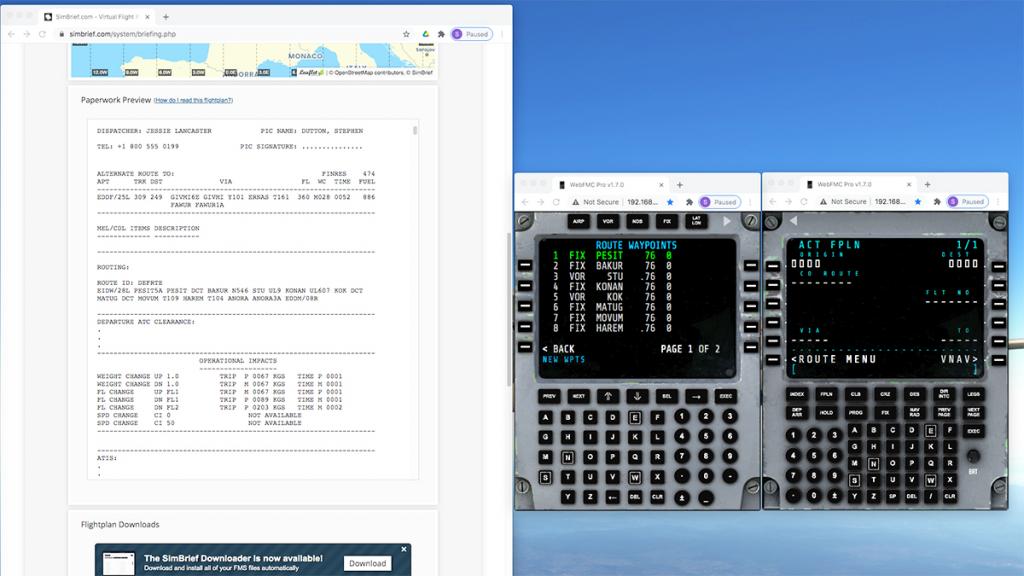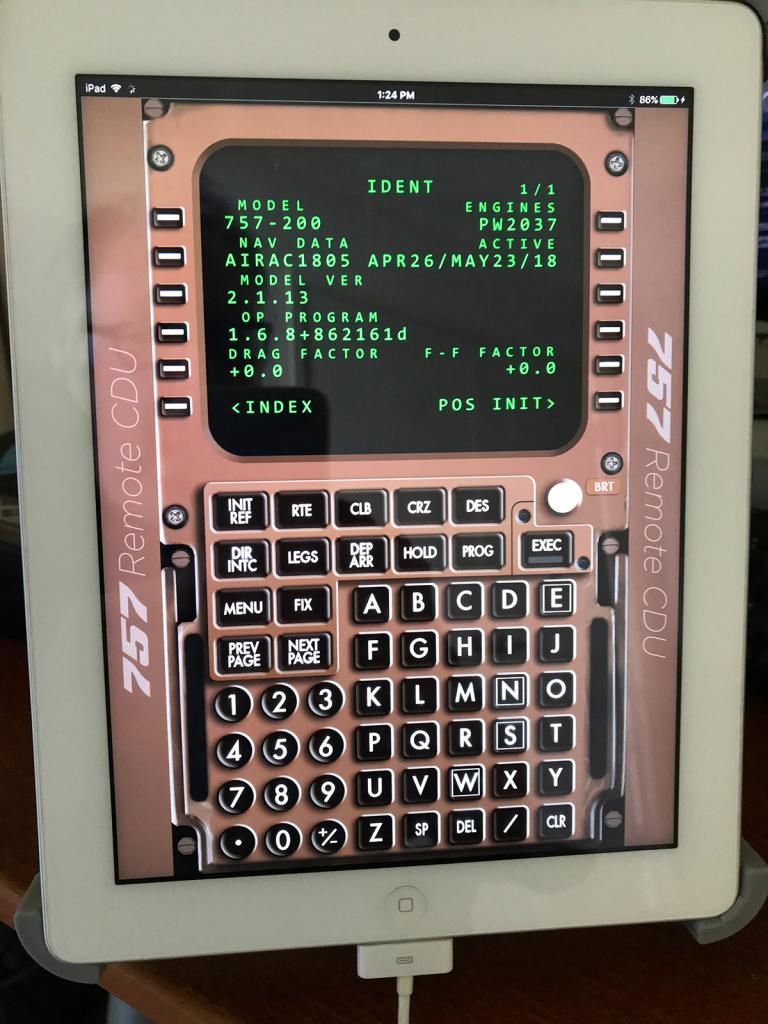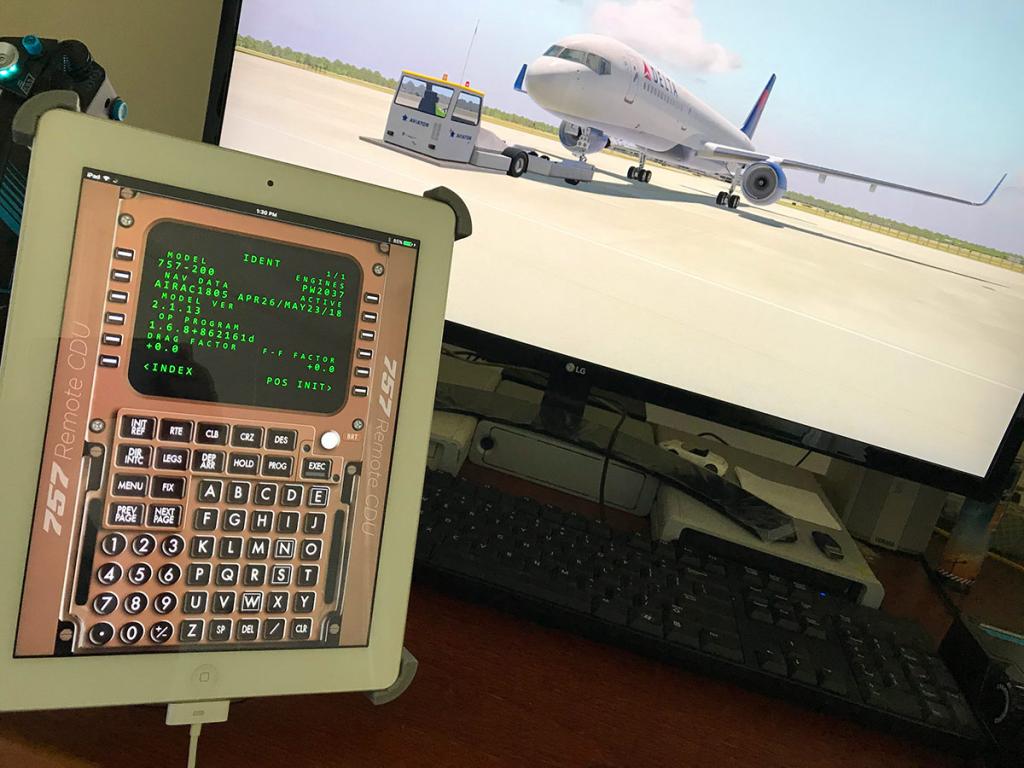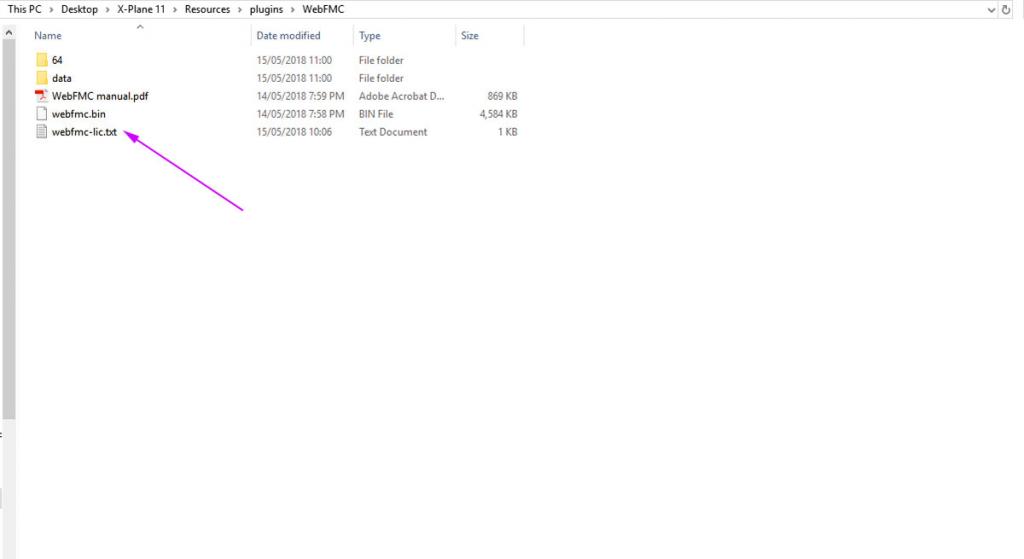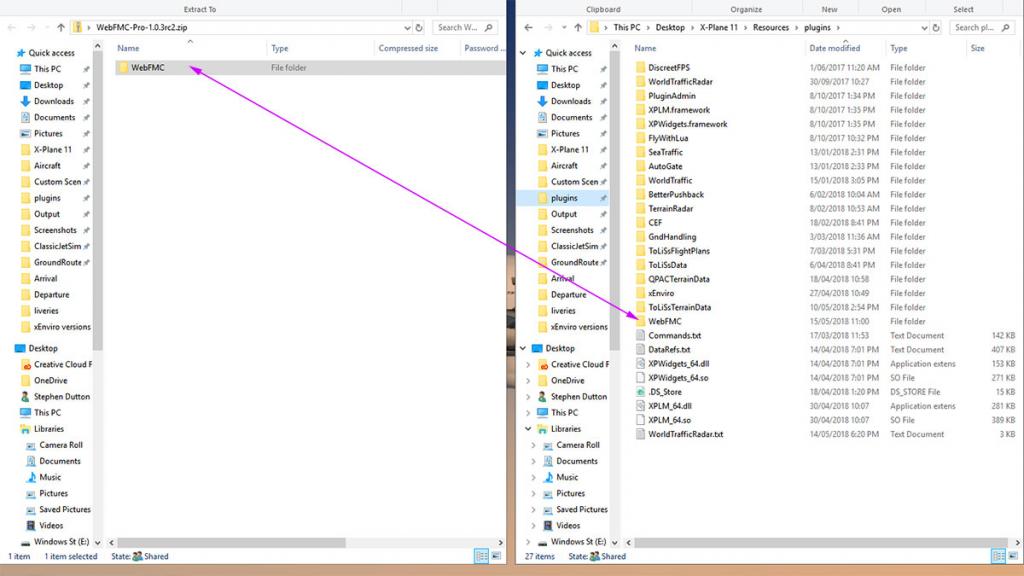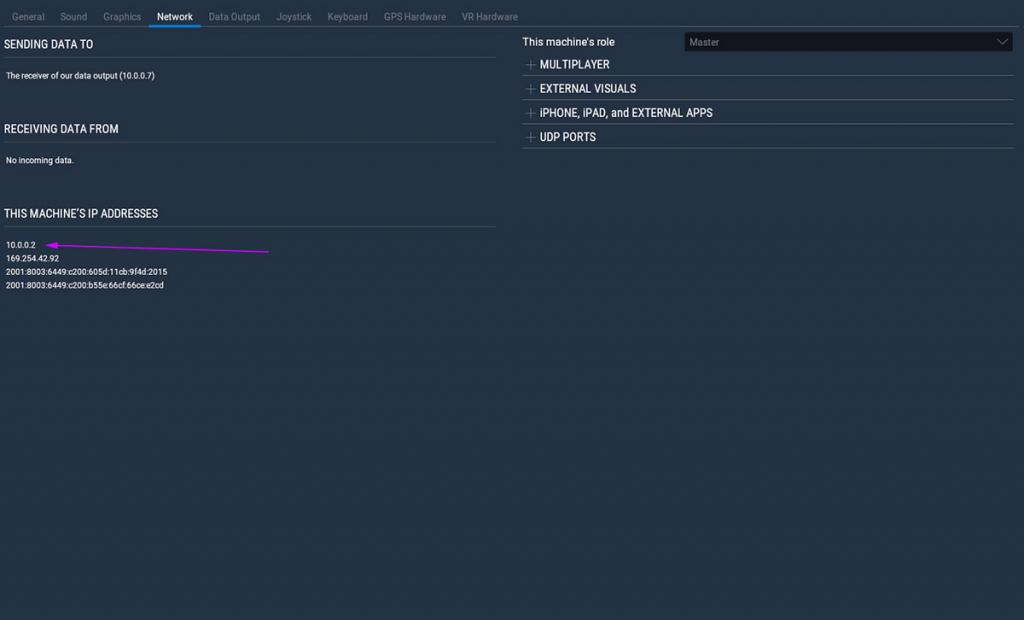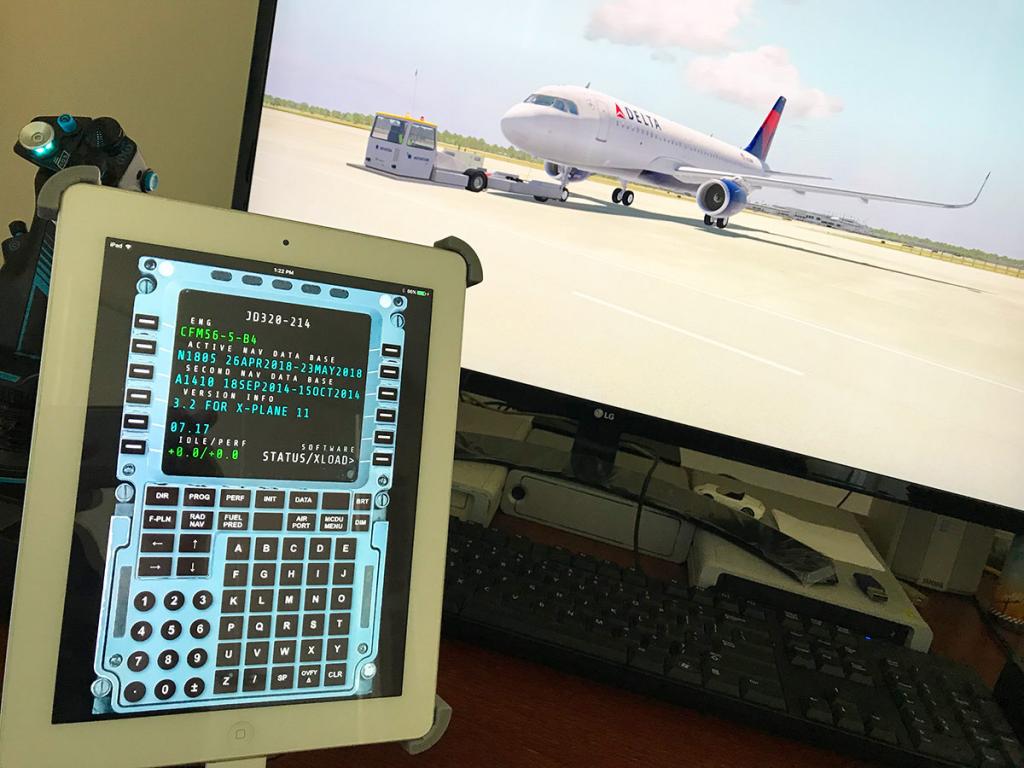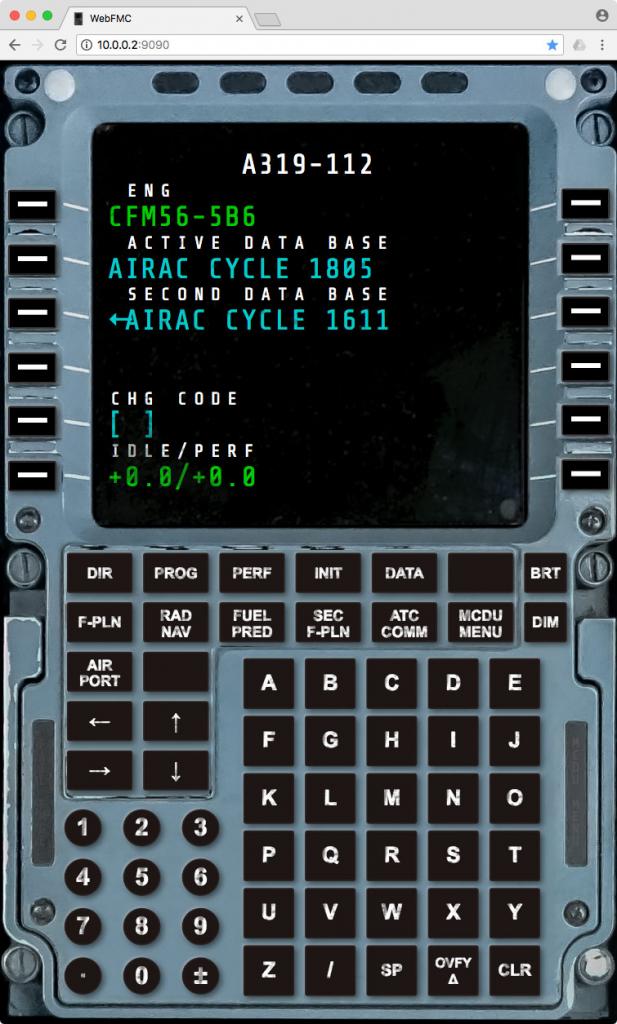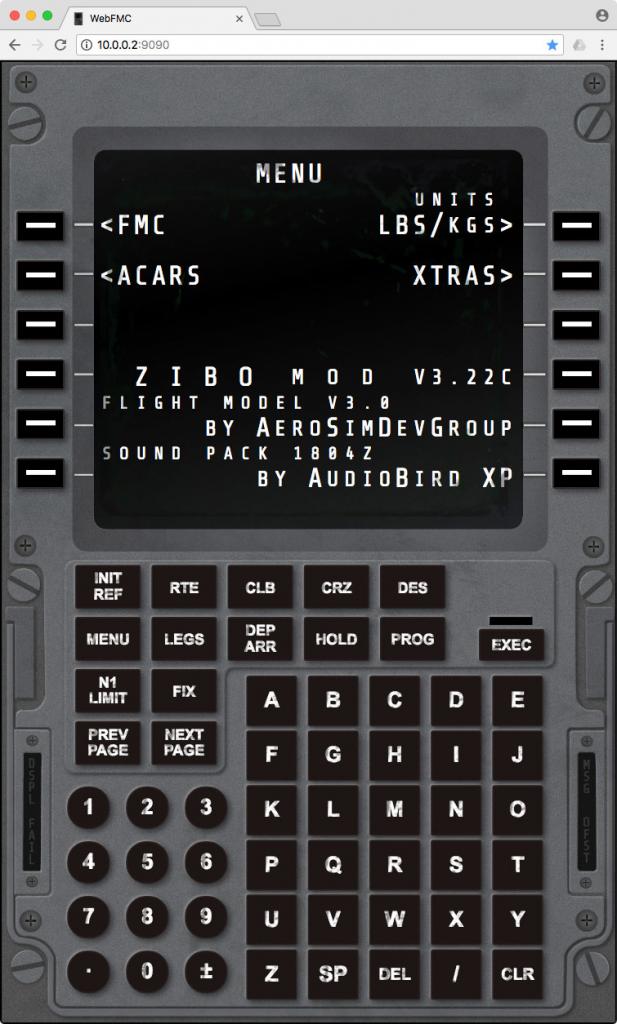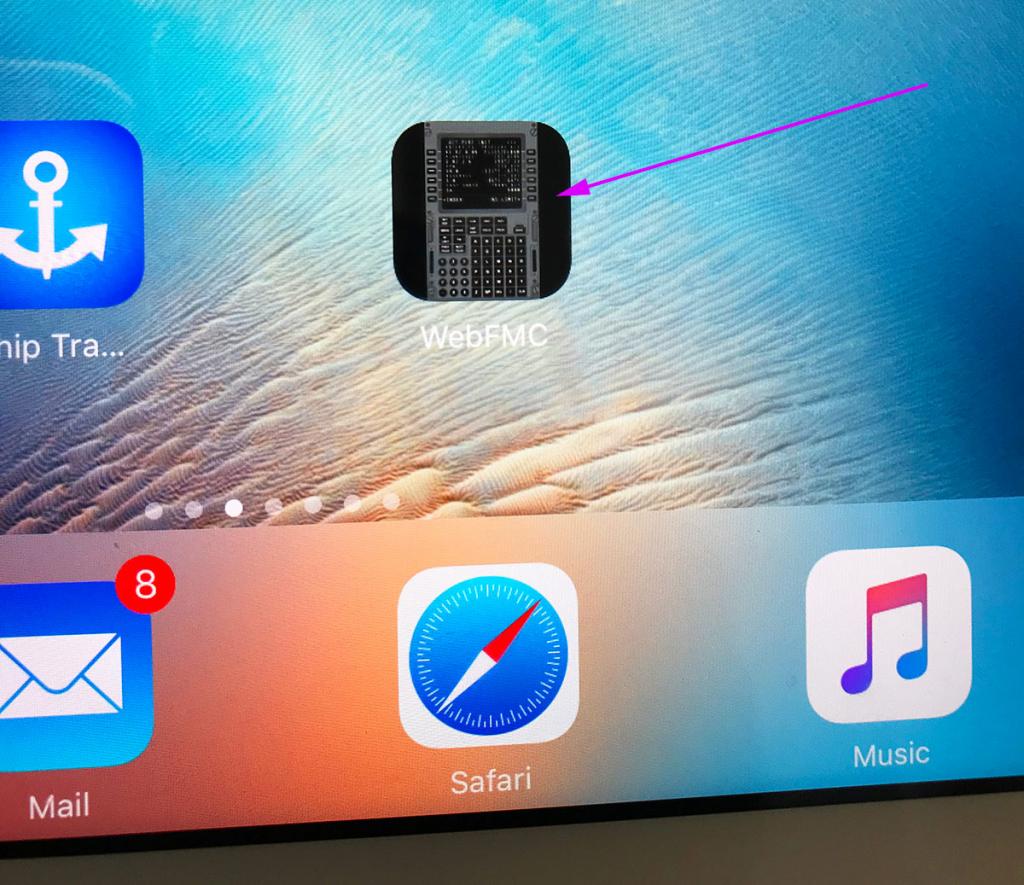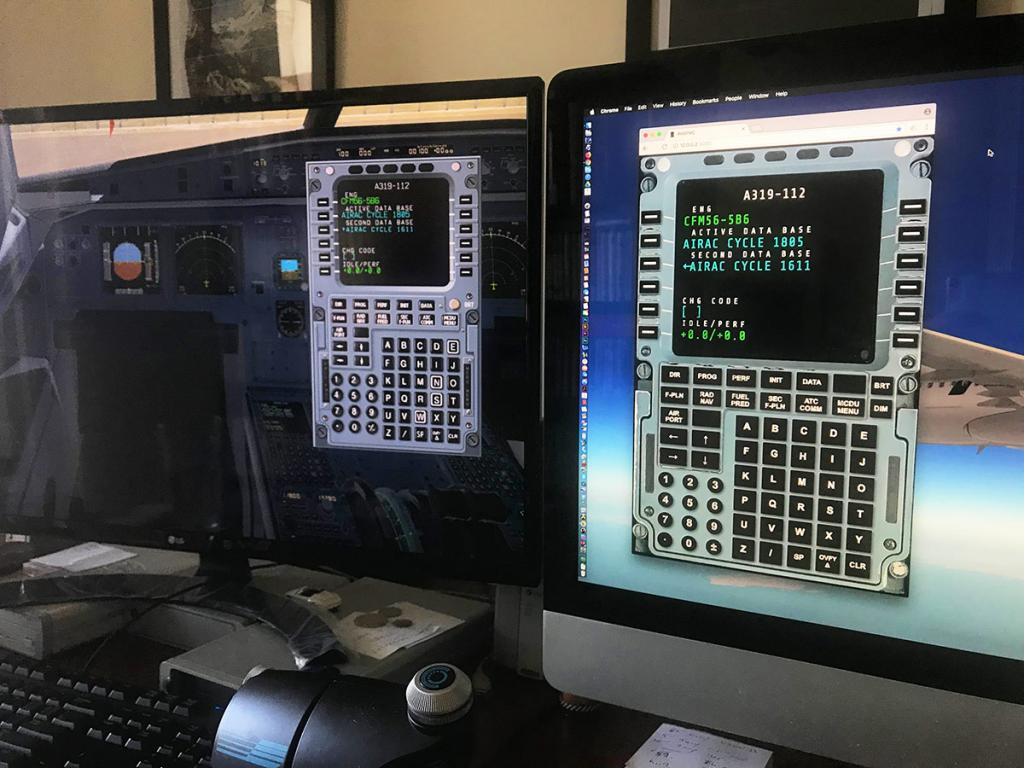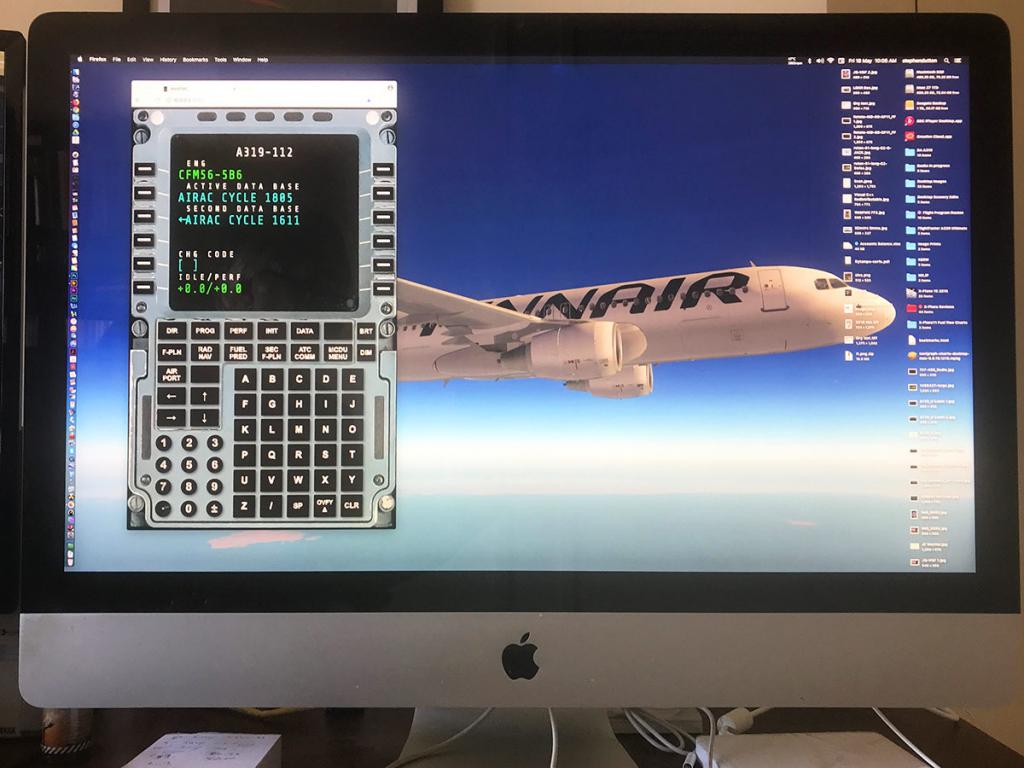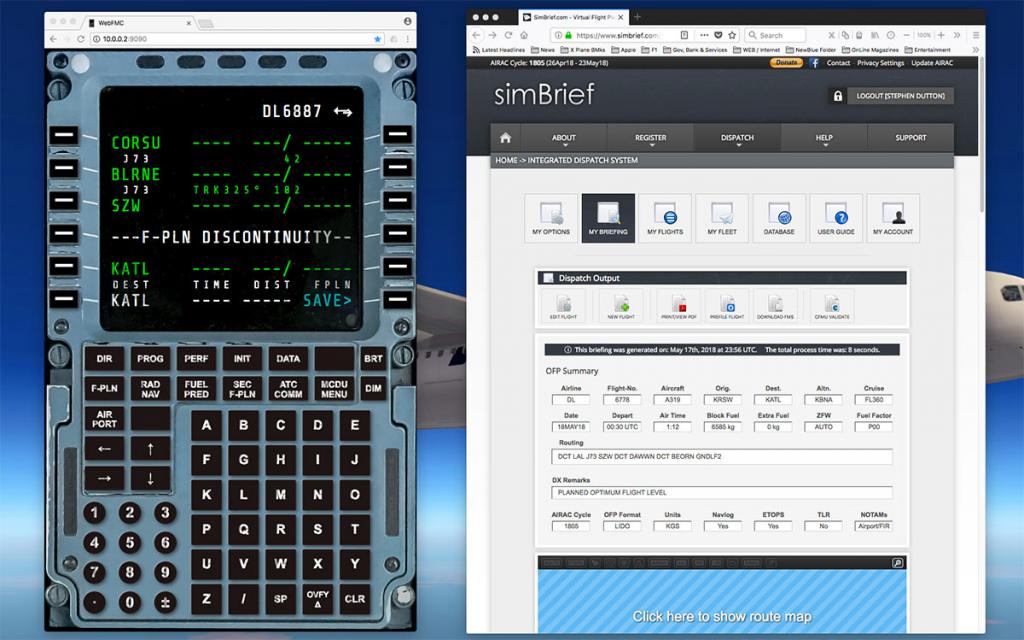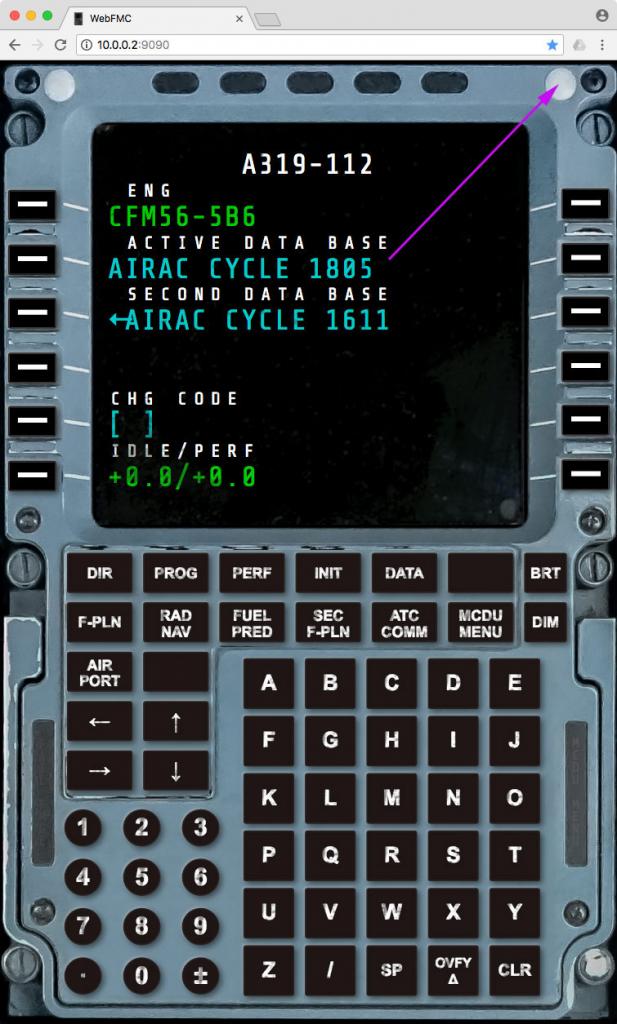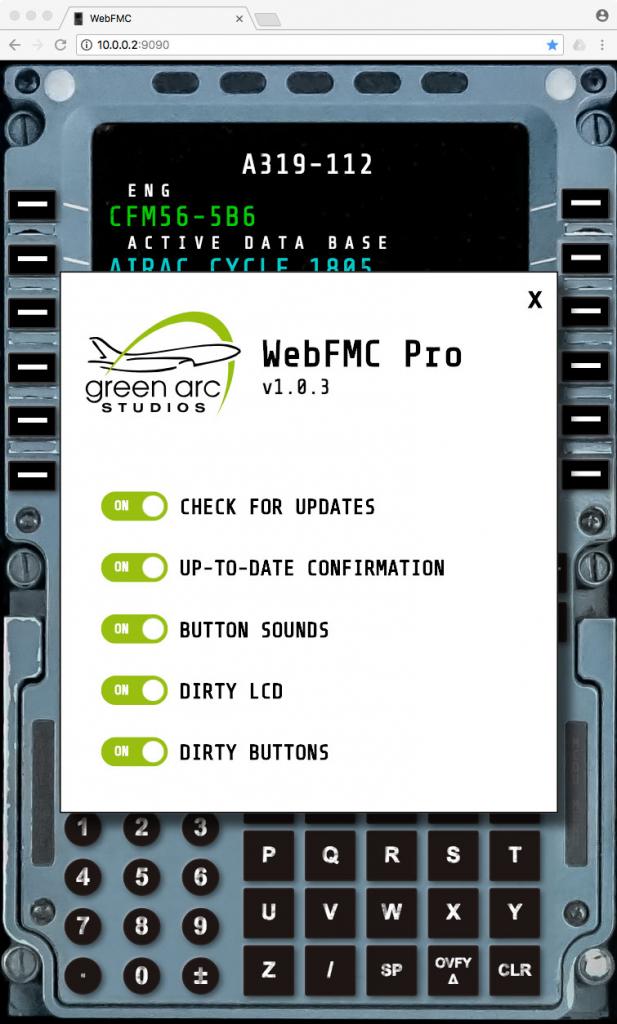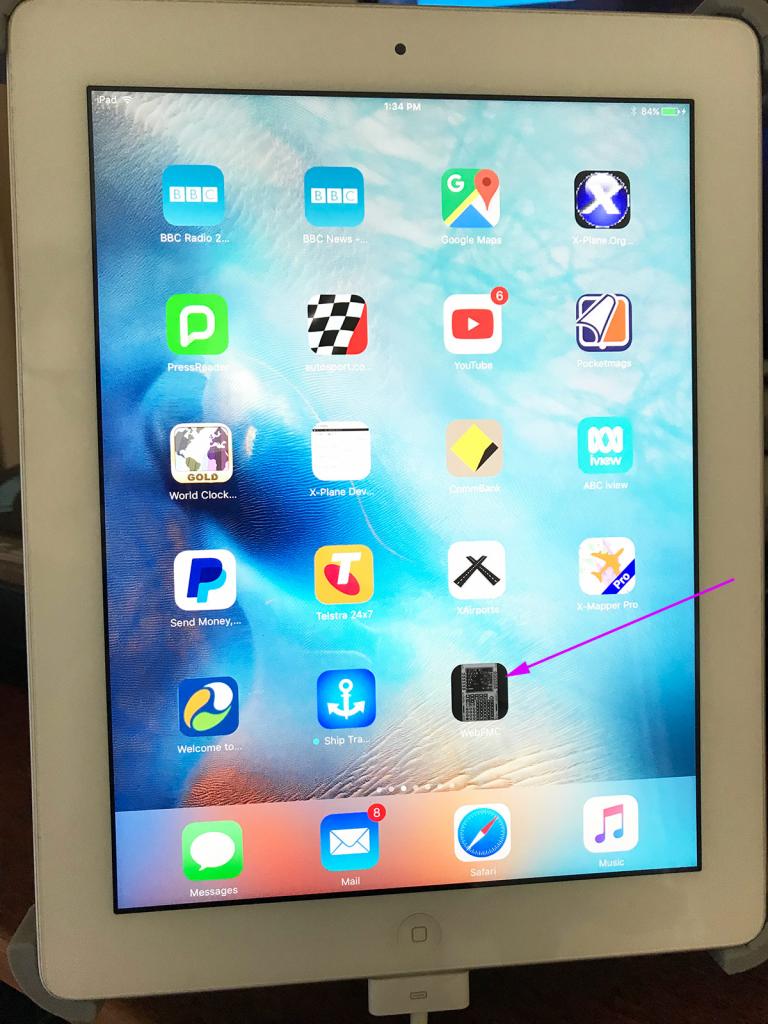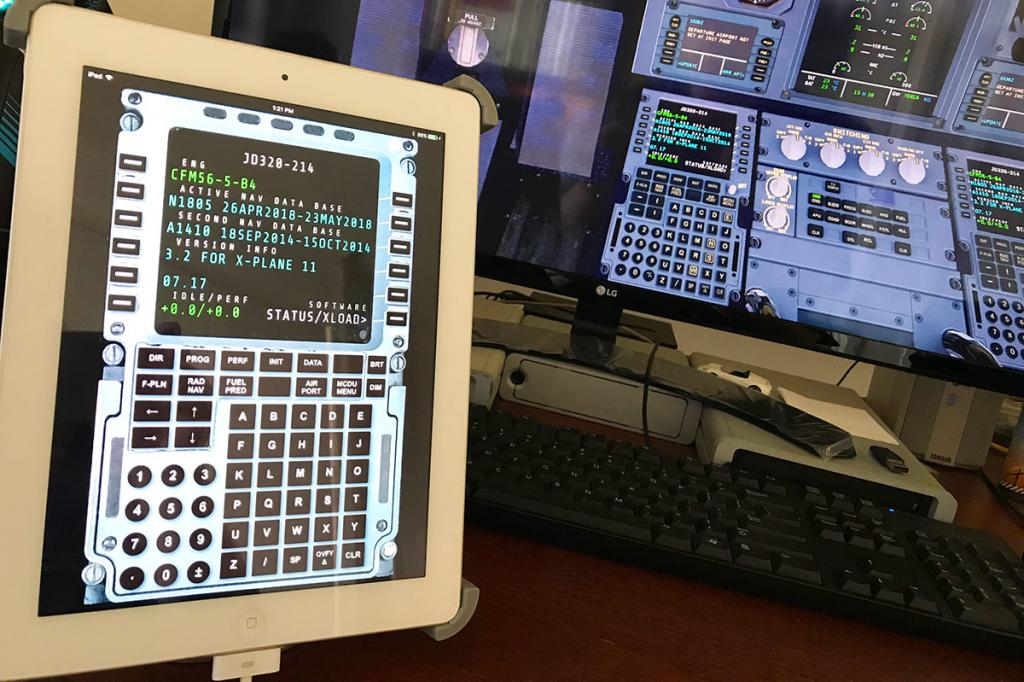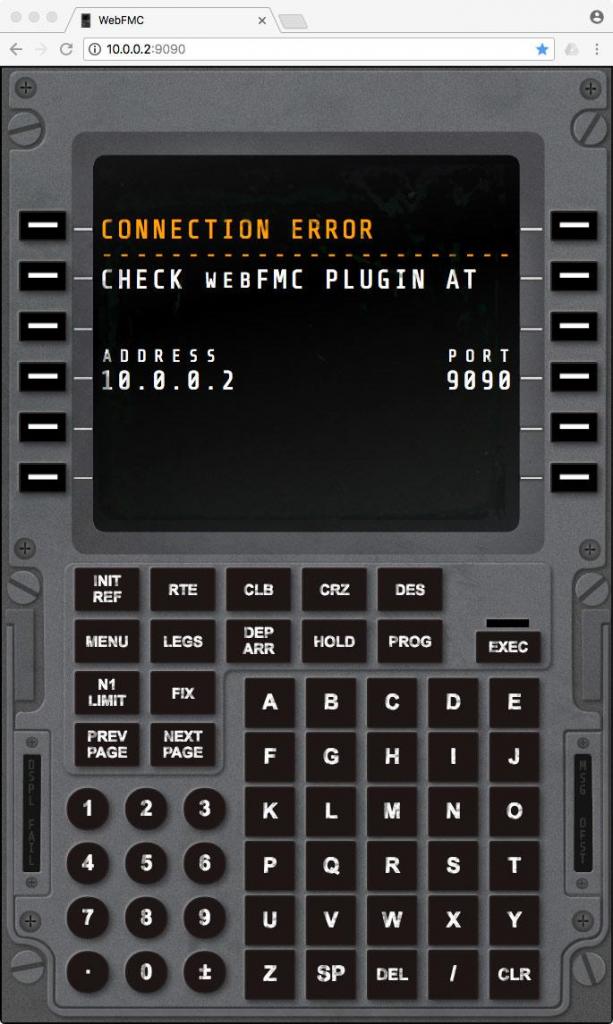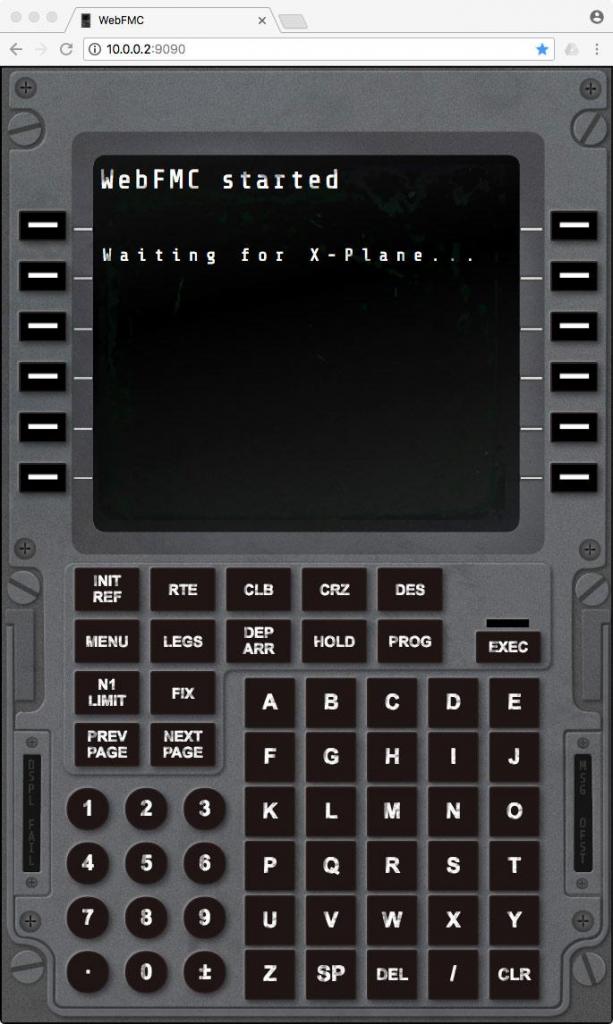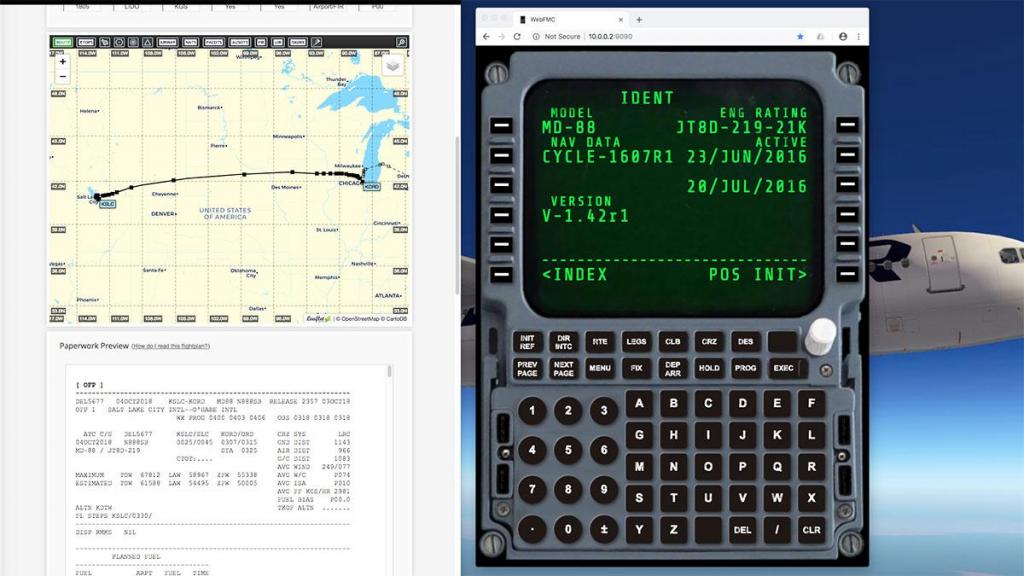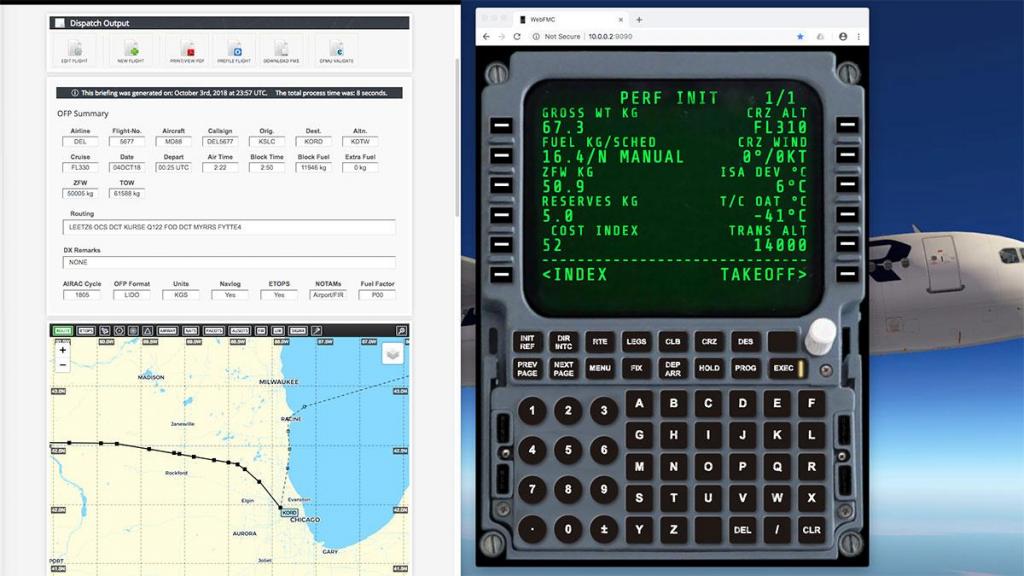Search the Community
Showing results for tags 'green arc studios'.
-
NEWS! - Plugin Update : WebFMC PRO by Green Arc Studios updates to 2.3.0 One of the most versatile plugins for remotely imputing FMC data is Green Arc Studios WebFMC PRO. This newly released version is v2.3.0. The update covers support for the FPS E195, CDU status lights in Zibo's 738, EXEC status light in IXEG 737 1.5.x and LSK buttons UI glitch in Q4XP... notable is the custom crash handler per Laminar's guidelines (Windows only for now). The WebFMC is a plugin that allows you to use a FMC (Flight Management Computer) on an external screen via a web browser. That is an another computer or tablet. So it is a remote tool, but a very beneficial tool and even a powerful one in programming in route and performance data and following the set aircraft route in flight and in mirroring the aircraft's built in FMS (Flight Management System). Added into the functionality is a load of features in the use of the FMC on another screen. WebFMC Pro is available as noted for X-Plane 12, and also previously for X-Plane 11, if you already have WebFMC Pro for X-Plane 11, then there is still (but now for only a limited time ) an upgrade for previous users, there is also a US$10 off offer to upgrade to the X-Plane 12 version. This upgrade covers your plugin and service updates for the full run of the X-Plane 12 version. Currently there is also a US$5 off offer for new purchasers of this excellent tool. There is a WebFMC DEMO version also available that has access to the default X-Plane 12/11 Boeing 737-800/Zibo 737-800. In v2.3.0 there are also changes for the free version... Native support for Apple Silicon (M1/M2/M3) Support all CDU status lights in Zibo's 738 (make sure to have up-to-date zibo mod, i.e. 4.0rc8 or newer) Implemented custom crash handler per Laminar's guidelines (Windows only for now) WebFMC Pro supports a growing number of 3rd party aircraft: Default X-Plane FMC DualCDU FPS 195 NEW! Hot Start CL650 TripleCDU FlyJSim Q4XP DualCDU ToLiss A319 DualCDU ToLiss A320 DualCDU ToLiss A321 DualCDU ToLiss A340 DualCDU FlightFactor 757 v2 Professional DualCDU FlightFactor 767 Professional DualCDU FlightFactor 777 Professional FlightFactor A320 Ultimate DualCDU FlightFactor A350 (old style MCDU) Rotate MD-11 TripleCDU Rotate MD-80 X-Crafts E-Jets Family DualCDU X-Crafts ERJ Family DualCDU IXEG 737-300 DualCDU JarDesign 330 JarDesign 340 JRollon CRJ-200 SSG 747-8 Series Zibo Mod 737-800 DualCDU Support for all aircraft that use X-Plane FMC All airliners that come installed with X-Plane, as well as some 3rd party aircraft (e.g. FlyJSim 727v3, 737v3 and a few others) use the default FMC implemented by X-Plane. Since WebFMC Pro supports the default FMC, these aircraft are automatically supported as well, even though they are not listed explicitly on the above list! Update download to v2.3.0 is now available at the X-Plane.Org Store, just remember to swap over your registration txt to the new version folder. ____________________________________ Yes! WebFMC Pro v2.3.0 XP12 by Green Arc Studios is NOW AVAILABLE from the X-Plane.Org Store here : WebFMC Pro XP12 Price is US$29.99 On sale for US$24.95 You Save:$5.00(17%) Current WebFMC XP11 users can get this new XP12 version at $10 off. Please find the coupon code in the original WebFMC Invoice X-Plane 12 Operating system requirements: - Windows 10 64-bit - Mac OS 10.15 (Catalina) or newer - Ubuntu 22.04 LTS 64-bit Web Client requirements The CDU can be displayed on any modern and up-to-date web browser with JavaScript support. We recommend the latest versions of Google Chrome on PC or Android and Safari on iOS. No internet connection required, remote device needs to be on the same local network as X-Plane PC. We do not guarantee support for vintage and obsolete iOS devices (according to official Apple classification, here: https://support.apple.com/en-us/HT201624). If you have an old device try WebFMC Free before buying or upgrading. Access CDU / FMC of select X-Plane 12 airplanes via any modern web browser running on your PC or mobile device over local network. Quick and easy access to the FMC Get easy access to the FMC: quickly edit the flightplan, monitor flight progress, set up your approach and do all the typical work of the pilot without having to move around in the cockpit, even if the plane doesn’t support FMC as a popup natively - on the same PC, or different monitor, tablet or phone - in fact you can use multiple displays at the same time! Make pilot tasks easy and comfortable Enjoy external views during cruise while monitoring flight progress on separate screen or take a quick look at your phone to verify calculated landing speed with just a glimpse of an eye during busy time on approach. Make flying complex SIDs / STARs easy as you can focus on the important flight parameters while having overview of the constraints all the time. Take your mobile to the kitchen as you cook a dinner during a long haul and never miss T/D again! Convenient to use Use physical keyboards on PC with extra keys such as Prev/Next page mapped to keyboard keys for easy access. WebFMC scales dynamically to fit any display or window size and can look as native app on mobiles by using browser's "Add to home screen" feature. Web Client The CDU can be displayed on any modern and up-to-date web browser with JavaScript support. We recommend the latest versions of Google Chrome on PC or Android and Safari on iOS. No internet connection required, remote device needs to be on the same local network as X-Plane PC. Support for WebSockets RFC 6455 standard is required which implies at least iOS version 6. _________________________________ NEWS! by Stephen Dutton 22nd November 2023 Copyright©2023 : X-Plane Reviews (Disclaimer. All images and text in this review are the work and property of X-PlaneReviews, no sharing or copy of the content is allowed without consent from the author as per copyright conditions)
-
NEWS! - Plugins : WebFMC Pro for X-Plane 12 Released! Green Arc Studios have released the WebFMC Plugin application for X-Plane 12. This highly useful tool is a must have in using a remote Web browser to input data into X-Plane 12 aircraft. The WebFMC is a plugin that allows you to use a FMC (Flight Management Computer) on an external screen via a web browser. That is an another computer or tablet. So it is a remote tool, but a very beneficial tool and even a powerful one in programming in route and performance data and following the set aircraft route in flight and in mirroring the aircraft's built in FMS (Flight Management System). Added into the functionality is a load of features in the use of the FMC on another screen.... and so yes I am a huge fan. This X-Plane 12 Application is an "Upgrade" and not an update, so you will have to repurchase the application to use it in X-Plane 12, even then it is great value, and covers your plugin and service updates for the run of the X-Plane 12 version. But for previous users there is a US$10 off offer to upgrade to the X-Plane 12 version. Green Arc Studios note: "X-Plane 12 is still in Early Access stage and therefore WebFMC v2.0.0 should be considered a beta version. Note that supported aircraft list is a bit shorter compared to XP11 edition and consists only aircraft that currently support XP12 and that we were able to test": Default X-Plane FMC DualCDU FlyJSim Q4XP DualCDU Toliss A319 DualCDU Toliss A321 DualCDU Toliss A340 DualCDU FlightFactor 757 v2 Professional DualCDU FlightFactor 767 Professional DualCDU FlightFactor 777 Professional FlightFactor A320 Ultimate DualCDU FlightFactor A350 (old style MCDU) Rotate MD-11 TripleCDU Rotate MD-80 IXEG 737-300 DualCDU X-Crafts ERJ Family DualCDU JarDesign 330 SSG 747-8 Series v2 Zibo Mod 737-800 DualCDU "Other than that we introduced look&feel variants for following default aircraft that use Default FMC": Laminar Airbus 330 Laminar Cessna Citation X Laminar McDonnell Douglas MD-82 "Please be also advised, that due to technical reasons, around the end of 2023 we will be forced to drop support for oldest web browsers that we still support now (eg. Safari on iOS 9.3.5, which is iPad 2). See "Requirements" tab in the store product page for more details on our web browser support policy". Although the current list of supported aircraft is far lower in X-Plane 12 than currently in X-Plane 11, which is an impressive 25 aircraft, that number will equalise as the compatible aircraft are updated (upgraded) to the X-Plane 12 platform (free of charge). I also expect the default aircraft Demo (again free) to be also available to X-Plane 12 users try out the application. X-Plane 11 will be supported by Green Arc Studio's for the next 12 months, but a decision on forward support of the X-Plane 11 platform will be held at that point in time (depending on X-Plane 11 releases). Obviously the plugin will still continue to work in X-Plane 11, but no future aircraft FMS's will be added to the application. ____________________________________ Yes! WebFMC Pro XP12 by Green Arc Studios is NOW AVAILABLE from the X-Plane.Org Store here : WebFMC Pro XP12 Price is US$29.99 Current WebFMC XP11 users can get this new XP12 version at $10 off. Please find the coupon code in the original WebFMC Invoice X-Plane 12 Operating system requirements: - Windows 10 64-bit - Mac OS 10.15 (Catalina) or newer - Ubuntu 22.04 LTS 64-bit Web Client requirements The CDU can be displayed on any modern and up-to-date web browser with JavaScript support. We recommend the latest versions of Google Chrome on PC or Android and Safari on iOS. No internet connection required, remote device needs to be on the same local network as X-Plane PC. We do not guarantee support for vintage and obsolete iOS devices (according to official Apple classification, here: https://support.apple.com/en-us/HT201624). If you have an old device try WebFMC Free before buying or upgrading. Access CDU / FMC of select X-Plane 12 airplanes via any modern web browser running on your PC or mobile device over local network. Quick and easy access to the FMC Get easy access to the FMC: quickly edit the flightplan, monitor flight progress, set up your approach and do all the typical work of the pilot without having to move around in the cockpit, even if the plane doesn’t support FMC as a popup natively - on the same PC, or different monitor, tablet or phone - in fact you can use multiple displays at the same time! Make pilot tasks easy and comfortable Enjoy external views during cruise while monitoring flight progress on separate screen or take a quick look at your phone to verify calculated landing speed with just a glimpse of an eye during busy time on approach. Make flying complex SIDs / STARs easy as you can focus on the important flight parameters while having overview of the constraints all the time. Take your mobile to the kitchen as you cook a dinner during a long haul and never miss T/D again! Convenient to use Use physical keyboards on PC with extra keys such as Prev/Next page mapped to keyboard keys for easy access. WebFMC scales dynamically to fit any display or window size and can look as native app on mobiles by using browser's "Add to home screen" feature. Web Client The CDU can be displayed on any modern and up-to-date web browser with JavaScript support. We recommend the latest versions of Google Chrome on PC or Android and Safari on iOS. No internet connection required, remote device needs to be on the same local network as X-Plane PC. Support for WebSockets RFC 6455 standard is required which implies at least iOS version 6. _________________________________ NEWS! by Stephen Dutton 18th November 2022 Copyright©2022 : X-Plane Reviews (Disclaimer. All images and text in this review are the work and property of X-PlaneReviews, no sharing or copy of the content is allowed without consent from the author as per copyright conditions)
-
NEWS! - Plugin Updated : WebFMC Pro v1.8.1 by Green Arc Studios Green Arc Studios have done a single digit update to their popular WebFMC Pro plugin. The update v1.8.1 is basically to cover the LevelUp 737NG Series, which covers variants ranging from the short -600 to the stretched -900ER. Although based on the Zibo Boeing 737-800X, the LevelUP required changes to the WebFMC plugin to work... notable is that both/dual FMCs can be accessed from the plugin in the LevelUp aircraft. The WebFMC is a plugin that allows you to use a FMC (Flight Management Computer) on an external screen via a web browser. That is an another computer or tablet. So it is a remote tool, but a very beneficial tool and even a powerful one in programming in route and performance data and following the set aircraft route in flight and in mirroring the aircraft's built in FMS (Flight Management System). Added into the functionality is a load of features in the use of the FMC on another screen. WebFMC Pro v1.8.1 support for LevelUp 737NG DualCDU NEW! added option to scale without keeping aspect ratio improved going into screen only mode The full current complete list of supported aircraft / FMCs with WebFMC version 1.8.1 Default X-Plane # - FMC requires X-Plane 11.35+ A319 # by ToLiss A320 Ultimate # by FlightFactor A320 by Jar Design requires JD320 v3.4r1+ A321 # by ToLiss A330 by Jar Design requires JD330 v3.1r2+ A340 by Jar Design A340 # by ToLiss A350 XWB Advanced by FlightFactor - old style CDU only B737-300 # by IXEG B737-800 # Zibo Mod* 737NG # LevelUp B737-900U Ultimate #* B737-700U Ultimate #* EADT x737 with x737UFMC all variants; requires x737UFMC EADT x737 # - with Default FMC all variants B747-8 by SSG (VMAX) all variants; old v1.9.2+ and new v2.1+ B757v2 # by FlightFactor - all variants; requires 757 v2.2.13+ B767 # by FlightFactor - all variants; requires 767 v1.2.6+ B777 by FlightFactor - all variants CL650 # by HotStart NEW! CRJ-200 by JRollon Embraer E170 by SSG - requires v1.4+ Embraer E195 by SSG - requires v1.4+ ERJ Family # by X-Crafts MD-80 by Rotate requires MD-80 v1.42+ Q400 (Q4XP) # by FlyJSim - Requires v1.09 NEW! There are two versions available and the PRO version is now listed with an impressive 28 aircraft + Default X-Plane FMC, but three in the list of the Zibo Mod 737-800* and the 737-900ER/700* Ultimate are also available in the Free Demo version. Noted # aircraft are dual CDUs : # aircraft are Triple CDUs ____________________________________ Yes! WebFMC Pro v1..8.1 by Green Arc Studios is NOW AVAILABLE from the X-Plane.Org Store here : WebFMC Pro Price is US$19.99 The v1.8.1 update is free to previous purchasers of the plugin, go to your X-Plane.OrgStore account for the new version. Access CDU / FMC of select X-Plane 11 airplanes via any modern web browser running on your PC or mobile device over local network. Quick and easy access to the FMC Get easy access to the FMC: quickly edit the flightplan, monitor flight progress, set up your approach and do all the typical work of the pilot without having to move around in the cockpit, even if the plane doesn’t support FMC as a popup natively - on the same PC, or different monitor, tablet or phone - in fact you can use multiple displays at the same time! Make pilot tasks easy and comfortable Enjoy external views during cruise while monitoring flight progress on separate screen or take a quick look at your phone to verify calculated landing speed with just a glimpse of an eye during busy time on approach. Make flying complex SIDs / STARs easy as you can focus on the important flight parameters while having overview of the constraints all the time. Take your mobile to the kitchen as you cook a dinner during a long haul and never miss T/D again! Convenient to use Use physical keyboards on PC with extra keys such as Prev/Next page mapped to keyboard keys for easy access. WebFMC scales dynamically to fit any display or window size and can look as native app on mobiles by using browser's "Add to home screen" feature. The WebFMC plugin requires X-Plane 11 running 64-bit Windows 7 operating system or newer Mac OS 10.14.x (Mojave) Ubuntu Linux 16.04 LTS or 18.04 LTS (64-bit) Web Client The CDU can be displayed on any modern and up-to-date web browser with JavaScript support. We recommend the latest versions of Google Chrome on PC or Android and Safari on iOS. No internet connection required, remote device needs to be on the same local network as X-Plane PC. Support for WebSockets RFC 6455 standard is required which implies at least iOS version 6. _________________________________ NEWS! by Stephen Dutton 11th Jan 2022 Copyright©2022 : X-Plane Reviews (Disclaimer. All images and text in this review are the work and property of X-PlaneReviews, no sharing or copy of the content is allowed without consent from the author as per copyright conditions)
-
Plugin Updated : WebFMC Pro v1.7.0 by Green Arc Studios The latest update to the excellent WebFMC Pro v1.7.0 plugin is again another significant update with great new features and a few more added aircraft. The WebFMC is a plugin that allows you to use a FMC (Flight Management Computer) on an external screen via a web browser. That is an another computer or tablet. It is a remote tool, but a very beneficial tool and even a powerful one in programming in route and performance data and following the set aircraft route in flight and in mirroring the aircraft's built in FMS (Flight Management System). Added into the functionality is a load of features in the use of the FMC on another screen.... and yes I am a huge, huge fan. Changes in 1.7.0: Support for Tekton FMC in ERJ family of aircraft from X-Crafts (you can switch between Tekton and the default XP FMC by switching sides in WebFMC; default FMC uses custom skin to mimic F/O unit in the ERJ cockpit; note: Tekton in E-Jets v2.4 is not supported). Support for new FMC variant (A2) in Zibo’s 738. Night mode support (configurable via settings dialog option). Screen brightness controls support (client-side only, brightness is not linked to the FMC brightness in the cockpit). For cockpit builders: some display aspects of WebFMC can now be configured via url parameters (see PDF manual). Added WebFMC menu entry and a basic status window added to the X-Plane plugin menu. webfmc-win.bin, webfmc-mac.bin and webfmc-lin.bin helper binaries renamed to webfmc-win.exe, webfmc-mac and webfmc-lin respectively and moved to bin/ subdirectory of the plugin. This should help with MacOS BigSur firewall issue where it was impossible to pick webfmc-mac.bin file for firewall exclusion. Fixed a small bug with “Waiting for X-Plane…” startup message that sometimes wouldn’t get displayed depending on the timing of the initial connection and active FMC side. Linux version: because Ubuntu 16.04 is reaching EOL, the plugin is now built using Ubuntu 20.04 LTS as a base. PDF manual updates (new configuration options added, install section has been slightly simplified). Fixed Toliss font size issues and increased title lines font size in most aircraft WebFMC Pro v1.7.0 The biggest change in the last update of v1.6.0, was the main new feature of the use of dual FMC's where aircraft have separate Flight Management Systems... that was certainly a huge step forward, there is nothing that significant in v1.7.0 but there are a few nice surprises. X-Crafts Tekton FMC First we have the support now of the X-Crafts "Tekton" FMC in the ERJ Family, in reality I didn't expect this aircraft option (Not available on the older E-Jets) because the Tekton input is quite different to any other FMC layout. For one it is cleverly built to get around the Procedures (SID/STARs) limitations of the default X-Plane FMS. system. In reality Tekton loads each section; Departure SID then the Route and then the Arrival STAR in separate sections and then weaves them together into one single flightplan... so you can see how hard that would be in using a remote application to set it all up. But that is also the benefit here, because by having the Tekton interface more available and far more easily accessible it makes the programming of the route far easier. First in the ERJ Family is that you can programme the route in both the "Tekton" system (left side), or the usual X-Plane default FMC (right side) modules, note the that the WebFMC Pro replicates both of the input panels as per the interfaces in the ERJ. You can only select one console or the other, and so you can't mix them... so here is the standard default X-Plane FMC programmed (below). Note... if you start programming the Tekton console it will wipe over or clear the set route from the other FMC console. In the INIT (Initialize) page it is best to set the Flight Level (FL320) in the Pref selection before starting any of the route input, the Tekton will prompt you to do this anyway. Then to start the input then go to the "MCDU INDEX" (or Menu) Then you can start to input the route starting with "Departure" selection (LK2). Then you fill out your Departure Procedures. Once all the departure details are done (inputted) via the "SEL" (selected) key, then the Tekton will save all the Departure (SID) details automatically. You can do the same for the Arrival procedures (Rwy/STAR) (RK2) as each section is separated from each other, personally I like to do them in order of the route, but it does not really matter. But what is very clear is the how much easier it is to programme the Texton externally on the WebFMC Pro with your keyboard and SimBrief visible... years better, and far more easier. Now you can input the centre route waypoints (and Airways)... always a tricky area to get right, in combining the Waypoint and then the Airways sections between them in the correct order. X-Crafts do provide a very comprehensive FMS Manual, but it still does take a while to get the route inputted correctly... Note in the input, in that you have to select the type of Waypoint via the top row of buttons; AIRP (Airport), VOR, NDB, FIX (Five letter Waypoint) or LAT/LON. Once done you should have a full set of route waypoints (of which you can edit) on the display. Now you should have the three completed components in; Departure (SID), Route (Including Airways) and Arrival (STAR)... Then you press the "EXEC" or Execute button to combine the three route elements (Dept-Route-Arr) into the one flightplan. If you have to change anything then press the INIT (INITIALIZE FMS) button to reset and then press the EXEC button again to recompile the flightplan. The full combined route can be found via the Progress 1 page under "FLT PLAN" (lower right)... If all correct the route (EIDW to EDDM) should then also appear in the ERJ's Navigation Display. And please SAVE the route in case you hit the wrong key or mess up the flightplan in trying to edit it. You can see the huge benefits here of the WebFMC Pro Application in using the Tekton FMC system, the Tekton is a clever system but as noted very tricky to use until you get head your head around it. Zibo Boeing 737-800 The Zibo Boeing 737-800 was already accessible by WebFMC Pro, but not in a new option. The aircraft has two FMC software versions in A1 or A2. You can select the A2 option via the Menu option FMS and select the FMC Model 2584 - A2 software, the A2 version is now also available on the WebFMC Pro v1.7.0. Dark (Night) Mode A new feature is the "Dark Mode" or Night Mode visuals. You select the darker interface via the settings menu... ... each FMC is separate, so you can have one in the standard daytime mode and one in the Night Mode.... the dark interface goes well with say the Navigraph Night Mode as well. Note for the Zibo B748 you can also still use the better "Alternative Font" option for authenticity on the unit. Brightness There is now also the option to adjust the WebFMC Pro's screen for independent brightness via a slider. This only changes the brightness in the interface and it is not connected to the in Sim FMC brightness in the cockpit... again a focus for a home build set up. Also for home builders they can now display aspects of WebFMC that can now be configured via url parameters. Status You can also see the WebFMC's current status via a pop-up screen that is accessed via the X-Plane/Plugins menu. ToLiss Fonts There was an issue with any ToLiSS MDCU fonts in not being correct in size issues and this also came with increased title lines of the font size in most ToLiSS A319/A321 aircraft, this issue has now been fixed. The current complete list of 21 supported aircraft / FMCs with version 1.7.0: Dual CDU is noted is noted in red, new aircraft in purple NEW ERJ Family by X-Crafts - Dual NEW Zibo Mod 737-800 A2 - Dual Default X-Plane FMC - requires X-Plane 11.35+ - Dual A319 by ToLiss - Dual A321 by ToLiss - Duel A320 Ultimate by FlightFactor - Dual A320 by Jar Design A330 by Jar Design - requires JD330 v3.1r2+ A350 XWB Advanced by FlightFactor - old style CDU only B737-300 by IXEG - Dual B737-800 Zibo Mod - Dual B737-800 Zibo Mod A2- Dual B737-900U Ultimate - Dual B737-700U Ultimate - Dual B747-8 by SSG (VMAX) - all variants; old v1.9.2+ and new v2.1+ B757v2 by FlightFactor- all variants; requires 757 v2.2.13+ - Dual B767 by FlightFactor - all variants; requires 767 v1.2.6+- Dual B777 by FlightFactor all variants CRJ-200 by JRollon EADT x737 with x737UFMC all variants; requires x737UFMC EADT x737 with Default FMC all variants - Dual Embraer E170 by SSG - requires v1.4+ Embraer E195 by SSG- requires v1.4+ MD-80 by Rotate - requires MD-80 v1.42+ ________________________ Summary This WebFMC Pro is a great plugin tool that can be used in a browser on another computer or a tablet. It is a remote tool, but a very beneficial and even a powerful one in programming in route and performance data and following the set aircraft route in flight in mirroring the aircraft's built in FMS (Flight Management System). This version v1.7.0 adds in the X-Crafts ERJ Family Tekton FMC (and X-Plane default FMC), and the Zibo Boeing 737-800 A2 software option. Dark (Night) Mode interfaces, Screen brightness options and Status Pop-up screen. By and large this is again not a big update but still a significant one. The option to use your fingers directly on a tablet screen to programme a FMC is not to be underestimated as is using a keyboard, but with my current work-desk arrangement it is a great setup to layout routes and input data, performance and routing quickly. My biggest choice here is how good it is for editing and creating routes with both the SimBrief and subscription Navigraph Chart applications, all are brilliant tools to create the most perfect routes to fly with and be visible for convenience in flight... Highly Recommended _____________________________________ Yes! WebFMC Pro v1.7.0 by Green Arc Studios is NOW available from the X-Plane.Org Store here : WebFMC Pro Price is US$19.99 The v1.7.0 update is free to previous purchasers of the plugin, go to your X-Plane.OrgStore account to download the new version. Access CDU / FMC of select X-Plane 21+ airplanes via any modern web browser running on your PC or mobile device over local network. Quick and easy access to the FMC Get easy access to the FMC: quickly edit the flightplan, monitor flight progress, set up your approach and do all the typical work of the pilot without having to move around in the cockpit, even if the plane doesn’t support FMC as a popup natively - on the same PC, or different monitor, tablet or phone - in fact you can use multiple displays at the same time! Make pilot tasks easy and comfortable Enjoy external views during cruise while monitoring flight progress on separate screen or take a quick look at your phone to verify calculated landing speed with just a glimpse of an eye during busy time on approach. Make flying complex SIDs / STARs easy as you can focus on the important flight parameters while having overview of the constraints all the time. Take your mobile to the kitchen as you cook a dinner during a long haul and never miss T/D again! Convenient to use Use physical keyboards on PC with extra keys such as Prev/Next page mapped to keyboard keys for easy access. WebFMC scales dynamically to fit any display or window size and can look as native app on mobiles by using browser's "Add to home screen" feature. Aircraft support WebFMC Pro supports a growing number of 3rd party aircraft starting with NEW ERJ Family by X-Crafts NEW Zibo Mod 737-800 A2 CRJ-200 by JRollon A350 XWB Advanced by FlightFactor - old style CDU only FlightFactor Boeing 777 (all variants) Default X-Plane FMC (requires X-Plane 11.35+) FlightFactor A320 Ultimate FlightFactor 757v2 FlightFactor 767 ToLiss 319 JarDesign 320 Rotate MD-80 IXEG 737-300 EADT x737 (x737FMC required) Zibo Mod 737-800 737-900 Ultimate JARDesign A330 SSG E-Jets Evolution Series SSG Boeing 747-8 Series 737-800 Zibo Mod* 737-900U Ultimate* 737-700U Ultimate* * Available on the free demo WebFMC plugin Requirements: The WebFMC plugin requires X-Plane 11 running 64-bit Windows 7 operating system or newer Mac OS 10.14.x (Mojave) Ubuntu Linux 16.04 LTS or 18.04 LTS (64-bit) Web Client The CDU can be displayed on any modern and up-to-date web browser with JavaScript support. We recommend the latest versions of Google Chrome on PC or Android and Safari on iOS. No internet connection required, remote device needs to be on the same local network as X-Plane PC. Support for WebSockets RFC 6455 standard is required which implies at least iOS version 6. Updated and Review version: 1.7.0 (April 14th 2021) Not required but highly recommended is SimBrief (Free) and Navigraph Charts (Subscription) ______________________________________________________________________ Plugin Update Review by Stephen Dutton 15th April 2021 Copyright©2021 : X-Plane Reviews (Disclaimer. All images and text in this review are the work and property of X-PlaneReviews, no sharing or copy of the content is allowed without consent from the author as per copyright conditions). All Rights Reserved Review System Specifications: Computer System: Windows - Intel Core i7 6700K CPU 4.00GHz / 64bit - 32 Gb single 1067 Mhz DDR4 2133 - ASUS GeForce GTX 1080 8Gb - Samsung Evo 1Gbgb SSD Software: - Windows 10 - X-Plane 11.33 Addons: Saitek x56 Rhino Pro system Joystick and Throttle : Sound - Bose Soundlink Mini : SimBrief (Free) : Navigraph Charts (Subscription) Plugins: Scenery or Aircraft - ERJ Family by X-Crafts (X-Plane.OrgStore) US$89.95 - Zibo Mod Boeing 737-800 (X-Plane.Org) - Free - EIDW - Airport Dublin V2 by Aerosoft (X-Plane.OrgStore) US$24.95
-
Plugin Review : WebFMC Pro by Green Arc Studios One of the great features on FlightFactor aircraft is the ability to use the aircraft's FMC (Flight Management Computer) on an external screen via a web browser. In my case with my iPad, in that shows up the FMC panel on the iPad display and you could then easily input in all the performance and navigation data. This is available for the FlightFactor Boeing 757/767/777 and the A320U. It is an exceptional system and one that I use all the time and it looks good when flying as well as a visual readout of the FMC in flight. So why isn't this visual tool available for the other X-Plane aircraft? Well it wasn't until now. WebFMC by Green Arc Studios Green Arc Studios has taken the same idea and set up a plugin so it can be used on other X-Plane aircraft and it comes currently in two versions. The first version is a free plugin that you can use with the Zibo Boeing 737-800 Mod and the associated 737-900ER Ultimate. That version is available here on the X-Plane.Org: WebFMC 1.0.2 The second version is WebFMC Pro and this plugin is a payware version and currently works with a selection of aircraft including the: ● 737-300 by IXEG ● A319 by ToLiss ● A320 by Jar Design ● 737-800 Zibo Mod ● 737-900ER Ultimate Certainly the list will quickly grow and as the JarDesign A320 is on the list then the JarDesign A330 shouldn't be far behind and many others should be also available soon. Noted and as this list can change at any notice, then here are the aircraft planned for future updates and they include: EADT x737, X-Crafts E-Jets, SSG E-Jets, SSG 748, JD330, FF A320 Ultimate and A350, FF Boeing 757, 767, 777, JRollon CRJ-200, Rotate MD-80 and hopefully their coming DC11 (we’re are touch with Rotate on this one). Installing WebFMC It is easy to install, just download the plugin and unzip it into the X-Plane Resources/Plugin's folder. A note on those who think that the free version will work with the other aircraft is just wishful thinking... the Pro version looks the same but it is completely different internally. For the Pro version to work you also have to install a authorisation key (arrow right) in the WebFMC folder that is provided when you purchase the plugin, this activation is noted when you first startup the plugin in the web browser. Select and load the aircraft you are flying and select a browser on your choice of another computer or device (iPad, Tablet). The browser recommended is Chrome, but I found WebFMC still worked fine on Safari and Firefox via your WiFi. The hard part is setting up and sending the data to the device and its browser. The required browser address is http://localhost:9090 or http://10.0.0.2:9090 where as "localhost" is your computer (the one running X-Plane). This is found on the Network menu on the middle left of your screen under This Machine's IP Addresses (arrowed). There are several other options to connect up WebFMC say via a network that are covered extensively in the manual. Computer firewalls can also be an issue, but If set up correctly then the WebFMC should instantly appear in the browser window. The presentation on the iPad is excellent, although it does depend on the quality of the original FMC layout and fonts, but otherwise what you get in the aircraft is what is shown on the device. It is a great idea to save the address page as a "Home Screen Button" (above right) for an easy startup, and that setting works instantly. So any portable device in say a Samsung Tablet or Windows Surface that can run a browser is ideal. On my Mac the WebFMC looks great as well The obvious question then is why do I need a floating window FMC on my computer when I already have the pop-up FMC in X-Plane? There are several reasons. One is you don't clutter up your X-Plane cockpit space with the popup FMC but you will still have access to it and that makes it very useful on monitoring the aircraft's progress, Second is that you get direct keyboard access that will speed up the data entry enormously, like here (below right) with transferring navigation data from SimBrief, all arrow keys and and Page Up/Down keys to CDU arrows and PrevPage/NextPage keys do work on your keyboard to save you input time. I always found that on a lot of aircraft I have had to put my screen angle oddly to see both the navigation display (set on PLAN) and with the FMC panel in sight together, so here it can be more adjusted visually directly on the Navigation display to check the route data as the FMC is now on another screen. The FMC can also be scaled as per using the browser, but the size of the panel here (below left) is as small as you can go. WebFMC works on the iPhone (Safari), but I found on the iPhone 7 - 375 x 559 px (mine below) it is a very, very tight squeeze and the keys can be really too small to use with your fingers but I was able to actually programme with it, otherwise you would need a pointer or something to input the data. It also tends to flip easily around the screen if you get it wrong and also zooms in close to an area in trying to help you by making it larger, so you are always resetting it back to the correct size. The iPhone Plus 414 x 628 px size screen or larger maybe far better, but mostly I wouldn't usually use my iPhone 7 as the input tool. Currently there are three different types of panels to be seen, ToLiSS319 (left), Zibo B738 Mod (centre) and IXEG B733 (right)... But any new aircraft added and the panel will instantly change to represent the same panel style as in the aircraft. These panel facias are all dirty, but there is the option to have a clean look as well. Menu The menu can be shown by pressing the upper right area on the facia... There are six menu options that covers: Automatically checks for updates Shows the latest update automatically on loading Button sounds Yes/No Dirty or Clean LCD Screen Dirty or Clean Buttons Two panel screens note the current state of the plugin. One is when there is no connection to X-plane (below left), and the second is when you are changing the aircraft, reloading elements or that X-Plane is live but not in a running state (below right). FlightFactor One question you might ask about is why include FlightFactor aircraft when they already have the same FMC web linked set up? And that question is very good one. If you have an up to date device or iPad then the current B757/767/777 and A320U do work, but my iPad is an older series 3, and I can't update my browser apps or even load the chrome browser on to the device? Currently the B757/767/777 application does still work, but the newer A320 Ultimate doesn't (neither does the EFB) and my guess is that the B757/767/777 app version will change to the same in the future as well. So if I want access to the A320 Ultimate FMC then WebFMC would certainly be my current and only choice if it was available. Another point on in why not just go and update your old iPad, then that point is certainly in the future and I will do so (or will have to), but in my thinking is that a lot of the cockpit builders will probably use these older tablets or old IPad-Mini's in their home built cockpit setups on a cost basis, and for that setup then WebFMC would be the only plugin to use to get around the same older and out of date browser situation. Summary The problem with most of your essential tools is that you didn't think you needed it or would use it until you actually had it. I use the FlightFactor feature like this a lot for inputting in the Performance and Navigational Data, you just need it, but this plugin has far more versatility than the the Flightfactor FMC and that version was very good. But having the FMC and being able to interact with it on another screen or even more than one for cockpit builders is a big bonus for simulation flyers. Time spent now inputting aircraft data can be very time consuming, and prodding buttons can be a slow process even if realistic, so the addition of a keyboard input then certainly speeds up the process, the visual aspect of having the progress page running while you are flying is also a great feature, I sometimes take my iPad somewhere else in the house if I have to leave my desk-bound set up and I can then still monitor the progress from afar (i.e. get back to the aircraft for when it is time to descend from altitude). Yes any web based network can be tricky to set up? but all the bases have been covered here, from networks to firewalls which are all noted in the manual. WebFMC is very light and very responsive to inputs and the system has no drag or wait time from screen to screen and that is even on my old iPad 3 which is a slow device. Ultimately WebFMC depends on how many FMC panels are incorporated into the plugin, certainly the more there is then the more versatile the plugin will be, but there is a definite feature advantage for any developer to advertise that their aircraft as "WebFMC" ready and make use of the tool for their product, it also helps in programming for difficult setups like with Rotate's MD88, so WebFMC would be a definite advantage in situations like that and working with older style browsers, plus there is the quick switch from aircraft to aircraft and it's custom FMC panel if you change aircraft in X-Plane, and from that aspect i works and works very cleanly as well. So WebFMC, overall works and it is an excellent tool, try the free version, but the WebFMC Pro is really required if you have most of the major payware aircraft and above all else it will save you a lot of time when inputting data and is giving you more time to fly, and that alone can't be a bad thing... Highly Recommended. _____________________________________ Yes! WebFMC Pro by Green Arc Studios is NOW available from the X-Plane.Org Store here : WebFMC Pro Price is US$19.99 Features: Quick and easy access to the FMC Get easy access to the FMC: quickly edit the flightplan, monitor flight progress, set up your approach and do all the typical work of the pilot without having to move around in the cockpit, even if the plane doesn’t support FMC as a popup natively - on the same PC, or different monitor, tablet or phone - in fact you can use multiple displays at the same time! Make pilot tasks easy and comfortable Enjoy external views during cruise while monitoring flight progress on separate screen or take a quick look at your phone to verify calculated landing speed with just a glimpse of an eye during busy time on approach. Make flying complex SIDs / STARs easy as you can focus on the important flight parameters while having overview of the constraints all the time. Take your mobile to the kitchen as you cook a dinner during a long haul and never miss T/D again! Convenient to use Use physical keyboards on PC and Mac with extra keys such as Prev/Next page mapped to keyboard keys for easy access. WebFMC scales dynamically to fit any display or window size and can look as native app on mobiles by using browser's "Add to home screen" feature. Aircraft support WebFMC Pro supports growing number of 3rd party aircraft starting with ToLiss 319 JarDesign 320 IXEG 737-300 Zibo Mod 737-800 737-900 Ultimate Immersion Mimics real CDU with optional wear and smudge effects for better immersion. Uses CDU textures and keyboard layouts specific to the aircraft type in use - so it looks completely different in Boeings, Airbuses etc. Simple installation Just drop WebFMC into X-Plane plugins folder. No need to install any software on the devices, no hassle - all you need is a web browser. Requirements: Plugin The WebFMC plugin requires X-Plane 11 running on a 64-bit Windows 7 operating system or newer. The plugin doesn't require any extra CPU/memory on the system. Web Client The CDU can be displayed on any modern and up-to-date web browser with JavaScript support. We recommend the latest versions of Google Chrome on PC or Android and Safari on iOS. No internet connection required, remote device needs to be on the same local network as X-Plane PC. Documentaion: Manual... (17 pages) WebFMC manual.pdf ______________________________________________________________________ Plugin Review by Stephen Dutton 19th May 2018 Copyright©2018 : X-Plane Reviews (Disclaimer. All images and text in this review are the work and property of X-PlaneReviews, no sharing or copy of the content is allowed without consent from the author as per copyright conditions) Review System Specifications: Computer System: Windows - Intel Core i7 6700K CPU 4.00GHz / 64bit - 16 Gb single 1067 Mhz DDR4 2133 - ASUS GeForce GTX 1080 8Gb - Samsung Evo 512gb SSD Software: - Windows 10 - X-Plane 11.20 Addons: Saitek x56 Rhino Pro system Joystick and Throttle : Sound - Bose Soundlink Mini Plugins: Environment Engine by xEnviro v1.07 US$69.90 : XPRealistic Pro v1.0.9 effects US$19.95 : WorldTraffic 3.0 Plugin - US$29.95 Scenery or Aircraft - Boeing 757 Pro Series- FlightFactor/VMAX (X-Plane.OrgStore) - US$64.95 - ToLiSS319 (A319) by ToLiSS (X-Plane.OrgStore) - US$69.00 - Airbus A320neo by JarDesign (Xplane-.OrgStore) - US$59.95 - Boeing 737-800X X-Plane default aircraft with ZIBO MOD installed - Free - Boeing 737-900ER Ultimate Project - Free
-
Plugin Updated : WebFMC Pro v1.6.1 by Green Arc Studios The latest update to the excellent WebFMC Pro v1.6.1 plugin is again a significant update with a new great feature and more added aircraft. The WebFMC is a plugin that allows you to use a FMC (Flight Management Computer) on an external screen via a web browser. That is an another computer or tablet. It is a remote tool, but a very beneficial tool and even a powerful one in programming in route and performance data and following the set aircraft route in flight and in mirroring the aircraft's built in FMS (Flight Management System). Added into the functionality is a load of features in the use of the FMC on another screen.... and yes I am a huge fan. There are two versions available and the PRO version is now listed with an impressive 21 aircraft, but three in the list of the Zibo Mod 737-800 and the 737-900ER/700 Ultimate are also available in the Free Demo version. I use the WebFMC tool for two significant reasons, the first is to program the route and set up the aircraft's preferences, this is done in conjunction with the excellent SimBrief Flight Planner (above) the second reason is to cross-reference the SimBrief profile with the FMC in flight, and then basically "watch the numbers" in route and the aircraft performance... there is another trick in that if I am called away from the computer I can still access the flight via putting the FMC on my iPhone (Chrome is best on the iPhone), and with that I won't miss the descent phase (or overshoot the descent point) by being away from the computer. For the plugin install/set up information see the original release review: Plugin Review : WebFMC Pro by Green Arc Studios WebFMC Pro v1.6.1 Since the release of v1.6, Green Arc Studios have done another brief, but significant update to v1.6.1. Details are noted; - Windows binaries (the plugin and webfmc-win.bin) are now digitally signed. - Fixed detection of all Boeing 777 variants. - Fixed a small UI glitch where loading A350 after A319/320/321 with F/O active would display side-switching indicator even though A350 doesn’t support dual CDU. - Fixed printing to X-Plane log from non-main plugin thread which was against Laminar’s recommendations regarding thread safety of X-Plane API. - Fixed a bug where access to some internal state of the plugin was not properly synchronized between threads in some cases, which could lead to undefined behavior. - Detect and handle webfmc-lic.txt.txt file (double txt extension) as we found many cases where users struggled with license error because of a mistake like this. - Removed enumeration of network interfaces and their IP addresses (they are no longer printed in the log file) as we suspect this contributed to the false-positive alerts from AVs. This was purely diagnostic and has no impact on functionality. Most fixes are related to the use of certain aircraft preferences, but two in there are very important "Fixed printing to X-Plane log from non-main plugin thread which was against Laminar’s recommendations regarding thread safety of X-Plane API", Also "internal state of the plugin was not properly synchronized between threads in some cases" These items are directly related to Vulkan/Metal and required fixing, so it is important to update to the newer v1.6.1 version.... please note the below Visual C++ update required to now run WebFMC Pro Important: please note the new requirement regarding Microsoft Visual C++ Redistributable for Visual Studio 2015, 2017, 2019 available here: https://support.microsoft.com/en-gb/help/2977003/the-latest-supported-visual-c-downloads (see the original announcement of WebFMC Pro 1.6.0). WebFMC Pro v1.6.0 So what is new in v1.6.0, well the main new feature is the use of dual FMC's where aircraft have separate Flight Management Systems, in other words the left and right consoles for both the Pilot and First Officer. The layout shown above is simple to setup, startup Chrome and set up the browser address in the address window, I have the WebFMC set on a favorite (icon) for instant access, then do the same again with another browser tab, and split the tabs into two screens (like above). Obviously you need the selected aircraft running in X-Plane, this is the FlightFactor A320-214 Ultimate. If the dual FMS (Airbus MCDU) devices are available you will get a pointer (arrow, above right) to switch the FMS to either the left or right FMS device... ... and now both FMS devices will mirror the same in the aircraft. Click which tab of the browser you want to use (for data input) and that side is active, both show current and active data even if only one browser side is selected. Input via a keyboard is easy, and the FlightFactor pop-up panels are quite dark to use and the buttons are small. One thing to note is that if you are using the "PLAN" mode on the EIS Switching Panel, then make sure you are using the corresponding NAV/MAP display with the correct FMC... If you are using the right hand (First Officer) FMC to input the route, then any route data will only be shown on the right hand NAV/MAP display, it is all too easy to use the right FMC and note that nothing is happening or changing in the aircraft Pilot's NAV/MAP display, you will have to switch to the left FMC to see any changes or to check out your routing waypoints.... Guilty as charged. Loving the MCDU access in flight... A glance to my right to the other monitor (computer) and there the dual flight data is updating... so there is no need to change my forward instrument/windscreen view or move the viewing angle down to see the MCDUs. Approaching LIRF (Rome) via VALMA 3P, I found a loop in the flightplan at LUNAK, so a fix (DIR-TO) to TAQ (118.8) was required, the approach phase was also calling out for current landing data as well... so both screens were required to fix the issues, far easier than trying to do it all head down in the cockpit. All was quickly resolved, but the point of this how having both MCDUs working can really help out with the heavy periods work flow... yes I am impressed. Better again is that I don't have to pull up or have the pop-up windows spoiling my simulation, it is all there right by my SimBrief notes. I found the ease of use here in being excellent, and the advantage of being able to see the two sets of data on a remote screen, made the aircraft set up procedures and the flying aspects even quicker and far better. New Aircraft: There are three new aircraft FMC systems now also available in v1.6.0..... JRollon CRJ-200, FlightFactor Airbus A350 XWB and the FlightFactor Boeing 777 (all variants) Yes the perennial JRollon CRJ-200 is still flying out there, and surprisingly it still flies very well (the excellent optional BSS Sound package really helps) even in X-Plane v11.50. The FMC in this aircraft is quite different and even unusual by today's more advanced units. So the larger (WebFMC) FMC interface is a real bonus in programming out the route. Routing data is far more highly evolved from when the CRJ-200 took the stage, but the FMS works fine. Complicated approaches like LXGB (Gibraltar) can be easily more tuned and refined to get the approach correct, note the RNP approach to RWY 09 is really like that via PIMOS. Second aircraft is the updated FlightFactor A350-900 Advanced XWB This FMS was actually available on WebFMC before the update, but only as the default Laminar FMC. With the changes in v1.6 (update review) it didn't then work with the new cursor system (than the usual key system) as it would be extremely hard to replicate via a remote standalone application, so a workaround is to again use the rear FMS panel that is basically the default data driven unit... ... you don't lose anything with the new cursor system via the different inputs on the rear unit except for scrolling through the waypoints of a route, for this you still have to scroll via the pointers on the upper FMS (arrowed below). It is actually time saving as you don't have to construct the route via the intricate A350 XWB MCDU menu system, as you can fill out the route as per normal key based FMS. And the editing of tricky approaches like at EDDM (Munich) can be more easier and quicker to do. It is debatable if you wanted to use the unique cursor system here, but overall the speed savings over-ride the complexity of the cursor style interface, in the end the inputs are still the same. Third aircraft addition is the Boeing 777, this WebFMC addon covers all the B777 variants including the -200ER, -200LR, -300ER and the -F Freighter... the WebFMC only works on the left FMC unit as the FlightFactor B777 only has the left side operational. Although the FlightFactor Boeing 777 is now considered dated, it is still very valuable as there is not many aircraft in this category that can cover the the range and service variants that you get here, Long Haul is very limited (but getting better) in aircraft types, and another perennial aircraft like the B777 is quite still a required long haul machine. Long Haul requires a lot of data input, I once edited in 35 waypoints (LON-HKG) and it takes time and concentration to input and correct routes this long... WebFMC is a huge if invaluable help in having the console so handy and accessible to do the work... Again in flight you can cross reference to the SimBrief data on the progression of the flight... invaluable is the only word I can think o _____________________________ The current complete list of 21 supported aircraft / FMCs with version 1.6.1: Dual CDU is noted is noted in red, new aircraft in purple Default X-Plane FMC - requires X-Plane 11.35+ - Dual A319 by ToLiss - Dual A321 by ToLiss - Duel A320 Ultimate by FlightFactor - Dual A320 by Jar Design A330 by Jar Design - requires JD330 v3.1r2+ A350 XWB Advanced by FlightFactor - old style CDU only B737-300 by IXEG - Dual B737-800 Zibo Mod - Dual B737-900U Ultimate - Dual B737-700U Ultimate - Dual B747-8 by SSG (VMAX) - all variants; old v1.9.2+ and new v2.1+ B757v2 by FlightFactor- all variants; requires 757 v2.2.13+ - Dual B767 by FlightFactor - all variants; requires 767 v1.2.6+- Dual B777 by FlightFactor all variants CRJ-200 by JRollon EADT x737 with x737UFMC all variants; requires x737UFMC EADT x737 with Default FMC all variants - Dual Embraer E170 by SSG - requires v1.4+ Embraer E195 by SSG- requires v1.4+ MD-80 by Rotate - requires MD-80 v1.42+ ________________________ Summary This WebFMC Pro is a great plugin tool that can be used in a browser on another computer or a tablet. It is a remote tool, but a very beneficial and even a powerful one in programming in route and performance data and following the set aircraft route in flight in mirroring the aircraft's built in FMS (Flight Management System). This version v1.6.1 adds in even more versatility of now using both the dual FMS (MCDU) screens on a remote screen or tablet on assigned aircraft, other changes is the addition of two more aircraft to the Pro version of the tool with the JRollon CRJ-200 and the FlightFactor Airbus A350-900 XWB Advanced. By and large this is again not a big update but still a significant one. The option to use your fingers directly on a tablet screen to programme a FMC is not to be underestimated as is using a keyboard, but with my current work-desk arrangement it is a great setup to layout routes and input data, performance and routing quickly. My biggest choice here is how good it is for editing and creating routes with both the SimBrief and subscription Navigraph Chart applications, all are brilliant tools to create the most perfect routes to fly with and be visible for convenience in flight... Highly Recommended _____________________________________ Yes! WebFMC Pro v1.6.1 by Green Arc Studios is NOW available from the X-Plane.Org Store here : WebFMC Pro Price is US$19.99 The v1.6.1 update is free to previous purchasers of the plugin, go to your X-Plane.OrgStore account to download the new version. Access CDU / FMC of select X-Plane 21+ airplanes via any modern web browser running on your PC or mobile device over local network. Quick and easy access to the FMC Get easy access to the FMC: quickly edit the flightplan, monitor flight progress, set up your approach and do all the typical work of the pilot without having to move around in the cockpit, even if the plane doesn’t support FMC as a popup natively - on the same PC, or different monitor, tablet or phone - in fact you can use multiple displays at the same time! Make pilot tasks easy and comfortable Enjoy external views during cruise while monitoring flight progress on separate screen or take a quick look at your phone to verify calculated landing speed with just a glimpse of an eye during busy time on approach. Make flying complex SIDs / STARs easy as you can focus on the important flight parameters while having overview of the constraints all the time. Take your mobile to the kitchen as you cook a dinner during a long haul and never miss T/D again! Convenient to use Use physical keyboards on PC with extra keys such as Prev/Next page mapped to keyboard keys for easy access. WebFMC scales dynamically to fit any display or window size and can look as native app on mobiles by using browser's "Add to home screen" feature. Aircraft support WebFMC Pro supports a growing number of 3rd party aircraft starting with NEW CRJ-200 by JRollon NEW A350 XWB Advanced by FlightFactor - old style CDU only NEW FlightFactor Boeing 777 (all variants) Default X-Plane FMC (requires X-Plane 11.35+) FlightFactor A320 Ultimate FlightFactor 757v2 FlightFactor 767 ToLiss 319 JarDesign 320 Rotate MD-80 IXEG 737-300 EADT x737 (x737FMC required) Zibo Mod 737-800 737-900 Ultimate JARDesign A330 SSG E-Jets Evolution Series SSG Boeing 747-8 Series 737-800 Zibo Mod* 737-900U Ultimate* 737-700U Ultimate* * Available on the free demo WebFMC plugin Requirements: The WebFMC plugin requires X-Plane 11 running 64-bit Windows 7 operating system or newer Mac OS 10.14.x (Mojave) Ubuntu Linux 16.04 LTS or 18.04 LTS (64-bit) Web Client The CDU can be displayed on any modern and up-to-date web browser with JavaScript support. We recommend the latest versions of Google Chrome on PC or Android and Safari on iOS. No internet connection required, remote device needs to be on the same local network as X-Plane PC. Support for WebSockets RFC 6455 standard is required which implies at least iOS version 6. Updated and Review version: 1.6.1 (October 25th 2020) Not required but highly recommended is SimBrief (Free) and Navigraph Charts (Subscription) ______________________________________________________________________ Plugin Update Review by Stephen Dutton 30th October 2020 Copyright©2020 : X-Plane Reviews (Disclaimer. All images and text in this review are the work and property of X-PlaneReviews, no sharing or copy of the content is allowed without consent from the author as per copyright conditions) Review System Specifications: Computer System: Windows - Intel Core i7 6700K CPU 4.00GHz / 64bit - 32 Gb single 1067 Mhz DDR4 2133 - ASUS GeForce GTX 1080 8Gb - Samsung Evo 1Gbgb SSD Software: - Windows 10 - X-Plane 11.33 Addons: Saitek x56 Rhino Pro system Joystick and Throttle : Sound - Bose Soundlink Mini : SimBrief (Free) : Navigraph Charts (Subscription) Plugins: Scenery or Aircraft - CRJ-200 by Javier Rollon (X-Plane.OrgStore) US$39.95 - Airbus A350 XWB Advanced by FlightFactor (X-Plane.OrgStore) US$64.95 - A320 Ultimate by FlightFactor (X-Plane.OrgStore) US$89.95 - Boeing 777 Worldliner Pro- Extended Pack by FlightFactor (X-Plane.OrgStore) US$84.95
-
News! - Update Revised : WebFMC Pro v1.5.3 by Green Arc Studios Revised update... This revision covers both the v1.5.2 and now the v1.5.3 release. The excellent WebFMC Pro plugin application has been updated to v1.5.3. This update covers the changes to for the just released ToLiSS Airbus A321-123, and the v1.5.2 that covers the SSG Boeing 748i v2 and E-Jets Evolution Series to be active in the application, the earlier 747-8 Series v1.9+ is still supported as well. The WebFMC is a plugin that allows you to use a FMC (Flight Management Computer) on an external screen via a web browser. That is an another computer or tablet. So it is a remote tool, but a very beneficial tool and even a powerful one in programming in route and performance data and following the set aircraft route in flight and in mirroring the aircraft's built in FMS (Flight Management System). Added into the functionality is a load of features in the use of the FMC on another screen.... and so yes I am a huge fan. There are a few notes in that the application will only work in the updated SSG versions of the B748i and E-Jet Evolution via the right hand FMC unit due to limitations of the datarefs (both new version SSG releases now have independent twin FMC access), and any use of the left FMC in popup mode will disconnect the WebFMC interaction with the aircraft (I found in the SSG B747i v2 review inconsistencies when using the left hand FMC as noted in the review, so those aspects are not surprising). v1.5.3 release The WebFMC Pro was available for the ToLiSS Airbus A319, but with the release of the new Airbus A321 the same web tool is now available for that aircraft as well, and yes it is an instant hit for me... v1.5.2 release In doing the SSG v2 B748i review I really missed this tool massively, and it is brilliant to have it back, as long haul routing can be very difficult to input, notably here because of the SSG 748i 20 page FMC input limitation. My routing details are done on another computer (A Mac 27") and use SimBrief and Navigraph tools... note that the PLAN routing is done on the right side NAV/MAP SSG display and not the left side as usual.... ... otherwise it is a normal routing operation. The full current complete list of supported aircraft / FMCs with version 1.5.3: SSG E-Jets Evolution Series (both variants, requires v1.4+) NEW! SSG 747-8 Series (both variants; both v1.9+ and v2+ are supported) NEW! ToLiss A321 NEW! ToLiss A319 SSG E-Jets Evolution Series (both variants, requires v1.4+) SSG 747-8 Series (both variants; both v1.9+ and v2+ are supported) Default X-Plane FMC with all aircraft that use it FlightFactor A350 XWB Advanced (old style MCDU) JARDesign 330 (requires v3.1r2+) JARDesign 320 (both v3.2x and new v3.4+) FlightFactor A320 Ultimate FlightFactor Boeing 757v2 (all variants) FlightFactor Boeing 767 (all variants) Rotate MD-80 IXEG 737-300 EADT x737 (x737FMC required) Zibo Mod 737-800 737-900 Ultimate* 737-700 Ultimate* There are two versions available and the PRO version is now listed with an impressive 18 aircraft + Default X-Plane FMC, but three in the list of the Zibo Mod 737-800* and the 737-900ER/700* Ultimate are also available in the Free Demo version. Still super brilliant and a worthy tool for X-Plane routing... for WebFMC Pro it is a big YES! from me. ____________________________________ Yes! WebFMC Pro v1.5.3 by Green Arc Studios is NOW available from the X-Plane.Org Store here : WebFMC Pro Price is US$19.99 The v1.5.3 update is free to previous purchasers of the plugin, go to your X-Plane.OrgStore account for the new version. Access CDU / FMC of select X-Plane 11 airplanes via any modern web browser running on your PC or mobile device over local network. Quick and easy access to the FMC Get easy access to the FMC: quickly edit the flightplan, monitor flight progress, set up your approach and do all the typical work of the pilot without having to move around in the cockpit, even if the plane doesn’t support FMC as a popup natively - on the same PC, or different monitor, tablet or phone - in fact you can use multiple displays at the same time! Make pilot tasks easy and comfortable Enjoy external views during cruise while monitoring flight progress on separate screen or take a quick look at your phone to verify calculated landing speed with just a glimpse of an eye during busy time on approach. Make flying complex SIDs / STARs easy as you can focus on the important flight parameters while having overview of the constraints all the time. Take your mobile to the kitchen as you cook a dinner during a long haul and never miss T/D again! Convenient to use Use physical keyboards on PC with extra keys such as Prev/Next page mapped to keyboard keys for easy access. WebFMC scales dynamically to fit any display or window size and can look as native app on mobiles by using browser's "Add to home screen" feature. Aircraft support WebFMC Pro supports a growing number of 3rd party aircraft starting with SSG E-Jets Evolution Series (both variants, requires v1.4+) NEW! SSG 747-8 Series (both variants; both v1.9+ and v2+ are supported) NEW! ToLiss A321 NEW! ToLiss A319 SSG E-Jets Evolution Series (both variants, requires v1.4+) SSG 747-8 Series (both variants; both v1.9+ and v2+ are supported) Default X-Plane FMC with all aircraft that use it FlightFactor A350 XWB Advanced (old style MCDU) JARDesign 330 (requires v3.1r2+) JARDesign 320 (both v3.2x and new v3.4+) FlightFactor A320 Ultimate FlightFactor Boeing 757v2 (all variants) FlightFactor Boeing 767 (all variants) Rotate MD-80 IXEG 737-300 EADT x737 (x737FMC required) Zibo Mod 737-800 737-900 Ultimate* 737-700 Ultimate* * Available on the free demo WebFMC plugin Requirements: The WebFMC plugin requires X-Plane 11 running 64-bit Windows 7 operating system or newer Mac OS 10.14.x (Mojave) Ubuntu Linux 16.04 LTS or 18.04 LTS (64-bit) Web Client The CDU can be displayed on any modern and up-to-date web browser with JavaScript support. We recommend the latest versions of Google Chrome on PC or Android and Safari on iOS. No internet connection required, remote device needs to be on the same local network as X-Plane PC. Support for WebSockets RFC 6455 standard is required which implies at least iOS version 6. Current and Review version: 1.5.3 (February 29th 2020) Not required but highly recommended is SimBrief (Free) and Navigraph Charts (Subscription) ______________________________________________________________________ News Update by Stephen Dutton 29th February 2020 Copyright©2020 : X-Plane Reviews (Disclaimer. All images and text in this review are the work and property of X-PlaneReviews, no sharing or copy of the content is allowed without consent from the author as per copyright conditions)
-
Plugin Update : WebFMC Pro v1.4.0 by Green Arc Studios This is an update review that is the Green Arc Studios WebFMC v1.3.0 review, but adjusted to v1.4.0 because for one the v1.3.0 review did not include the SSG Boeing 747-8 Series (the plugin was updated, but the v1.9.2 of the aircraft had not been released) and the v1.4.0 is in quick succession to the earlier update just a few weeks ago, in other words both or all the update details have been brought together in one place. So yes a lot is familiar here, but with some new details added in as well. More, more and even more additions are now available to the Green Arc Studios excellent WebFMC, that allows you use the pop-out FMC in any computer, tablet or gadget that runs an internet browser. This is version v1.4.0 and the additions this time are the trio of SSG (Supercritical Simulations Group) E-Jets Evolution Series (E-170/E-195) and their Boeing 747-8 Series, FlightFactor A350 XWB Advanced (old style MCDU) and the addition of the ZiboMod Boeing 737-700 of which it is active on both the WebFMC Pro and the WebFMC demo plugin versions. The complete Pro list available is now: ● A320 Ultimate by FlightFactor ● A350 XWB Advanced by FlightFactor ● B757v2 by FlightFactor (all variants; requires 757 v2.2.13+) ● B767 by FlightFactor (all variants; requires 767 v1.2.6+) ● 737-300 by IXEG ● A319 by ToLiss ● MD-80 by Rotate (requires MD-80 v1.42+) ● A320 by Jar Design ● A330 by Jar Design (requires JD330 v3.1r2+) ● Embraer E170 by SSG ● Embraer E195 by SSG ● Boeing 747-8 by SSG (VMAX) - all variants ● EADT x737 (all variants), requires x737UFMC. ● 737-800 Zibo Mod ● 737-900U Ultimate ● 737-700U Ultimate Noted Zibo Mod 737-800 and the 737-900ER/700 Ultimate are also available on the free demo version of the plugin available here on the X-Plane.Org: WebFMC 1.4.0 Full details on how the WebFMC plugin is installed and how it works is set out in the original review: Plugin Review : WebFMC Pro by Green Arc Studios Supercritical Simulations Group E-Jet Evolution Series E-170/E-195 v1.3 by Supercritical Simulations Group is a great addition to the WebFMC portfolio. These FMS units are from Javier Cortes (FJCC) and not directly from SSG, Javier's FMS units have been around for years and notably in the x737 installation... Note the layout is exactly the same in either aircraft. The latest E-Jet Series version 1.3 is required to use WebFMC Pro. The computer based WebFMC is shown on the right and the internal FMS is shown on the left, the Chrome browser is the recommended browser for WebFMC Pro. Again the facia FMS plate is a replica of the original Honeywell unit, although with a shorter facia on the WebFMC version, it is also the correct facia plate on the E-Jet aircraft, and it can be set in "Dirty" or "Clean" modes. I personally use the WebFMC to set out the route and input the performance data. So I use SimBrief (Route Creation) and Navigraph (Charts) to build up the routes. By using the WebFMC as you can see I can have all the route information and chart information ready at hand for input and direct keyboard access for inputting data and route info. Yes you can do the same within the cockpit with the popup... but you will also be turning your head consistently to gather the info on another (computer) screen, I find this system far quicker in creating the flight data. The Boeing 748i Series The update v1.9.2 is required to use the WebFMC Pro in the SSG Boeing 747-8 Series, This version release is the last for this early design until it will be replaced by v2.0 later in the year, but the transition to the new v2 version, should not affect the plug-in or the installation, in other words it is future proof on this aircraft, because I doubt this FMS system and installation will be changed for the v2, if at all... The internal cockpit facia of the SSG B747-8 FMS is a bit squished to fit, but the new plate facia on the WebFMC is full size. It looks very good and can be set in "Dirty" or "Clean" modes. The Javier Cortes version of the FMS in the B747-8 Series is now far more better since last year's v1.9.1 version update, and again this was re-enforced by the easy programming in v1.9.2 of the route... DEP RWY/SID and ARR RWY/STAR and route waypoints (AIRWAYS) was excellent... .... then the ultimate test is in the editing the route. I wanted to reedit the arrival pattern as with the selected IRBI4A STAR into EDDM's RWY 26L as it is very tight, and fine for say a B737 or A320, but too tight an entry for a large heavy like the B748F, so I used the RNAV approach BETOS 26 to reset the approach waypoints... With SimBrief and Navigraph charts and the external WebFMC Pro it is very good for doing FMC editing and route programming.... .... more importantly the FMS reedited the approach data perfectly and it is in these areas that I look for the standard of quality in these Flight Management Systems, if it works correctly it is first realistic, but also saves you time (and frustration) in setting out the routing, and yes I was impressed. I was looking forward to the SSG Boeing 747-8 installation on WebFMC because if you fly long haul.... I mean long, long hours in the air then interaction with the FMC is a nice way to pass the time, okay you could call it fiddling around, but the movement of the aircraft across the globe and the return data to be cross referenced via SimBrief and Navigraph route maps is very professional in the way you manage the flight, fuel loads and weight... in other words it is a very authentic simulation. And now it is here and I found that the WebFMC really shines with this installation just like I expected. FlightFactor A350 XWB Advanced The installation in the FlightFactor A350 XWB is a bit different to the usual in the aircraft facia to WebFMC facia installation. FlightFactor's Version v1.5.1 is again required to use WebFMC Pro. The facia layout in the FlightFactor A350 is not the front MFD (Multi-Functional Display) FMS, but the rear pedestal unit and pop-up panel.... as WebFMC Pro uses the ToLiSS A319 facia panel (and pop-out) for the input of route data and performance details. A lot of the data is reflected in the MFD version, but a lot is not. To the diehards then such a difference in authenticity may grind a little, but there are currently several reasons for this. One the current MFD A350 FMS is not the full monty anyway, as it is hybrid FMS system that combines several different elements to replicate the actual A350 FMS and MCDU. As we shall see in that using the A319 layout you can input more data and more easier than the hybrid version. Secondly the rumors are swarming around that the next A350 XWB XP11 will have a full and complete "Study" system of the A350 FMS? Green Arc Studios have noted that if such a system is created then the WebFMC version will follow the study grade pathway... in other words this A 319 panel version is just a temporary solution to the several problematic areas of the A350 FMS. If you know your way around the A319 FMS then this will come as breeze to to do but the systems are not perfectly in alignment. The MFD A350 version was always a bit complex in what areas (boxes) to fill in or not or which were the active segments? This version is still also problematic compared with the A319 as well as you can't use SID/STARs either when building up a flightplan? Annoying well yes, certainly for a commercial service airliner of this category. There are two ways to get around this, one is to use a Python A350 SID/STAR Script to create the SID/STAR's but it is messy with the extra use the "SimpleFMC"... too messy for me. There is another way and it uses SimBrief... create your flightplan in the Briefing tool and then download the .FMS file, and the trick is in using the XP10 version and not the XP11 .FMS version (you would actually think it would be the other way around? but the FF A350 uses the older GNS340 as it's data source) and load in that .FMS file and that will give you the selected SID and STAR waypoints. It is still slightly messy because you are locked into a certain SID or STAR and can't change any SID or STAR before or in mid-flight... .... at least you do get access to the SID and STAR routing, for which here at LEBL (Barcelona) the departure RWY 02 SID to MOPAS (MOPA1A) is quite complex... note to add in the DEP runway and ARR runway directly into the WebFMC Pro as it is required and not included in the .FMS flightplan noted here is the DEP runway of 02. Loading in or laying out the flightplan is far easier with the WebFMC Pro, but there is the point to be made in that unlike usually in using the WebFMC in that it not always mirrors the changes on the internal aircraft FMS, With the A350 setup you have to select the same page to see the information installed. Notable notes though in that to see (or scroll) through the flightplan in the MAP display you can only do that with the MFD flightplan cursors... ... or inputting or building the route then WebFMC works fine and is actually an advantage. But for other settings like PERF (Performance) T/O - CLB (Climb) - CRZ (Cruise) - DES (Descent) and APPR (Approach) then some areas co-ordinate but a lot of areas don't, so you have to fill in both WebFMC and the onboard FMS... This is not really a WebFMC issue as the FlightFactor's own A350 XWB system is not only confusing, but differential in the fact of what you input in on the OIS - On-Board Information System then is generally not reflected or accepted on the FMS either? Inputting SimBrief route and weight data is not also comparative either like with passenger load and fuel loads are either over estimates or not exact in numbers to do a comparative flight to the SimBrief flight plan.... it is all very messy. It is obviously annoying to have to fill in both the ToLiSS (WebFMC) FMS and the MFD versions separately? But it helps to match them up correctly... In flight the system works well... Following the flight plan and SID charts can be done with the WebFMC, while the ToLiSS pop-up mirror can be used in the cockpit, all flightplan date is also reflected on the MFD flightplan and data (arrowed left). Enroute I like all the route data handy and WebFMC is very good here in following the route data via SimBrief and Navigraph Charts. In simulation today you have a huge amount of data available to you (admittedly at a cost of subscriptions), but the detail helps and makes even the FlightFactor A350 as compromised it is in it's current form still a worthy simulation. ZiboMod Boeing 737-700 Ultimate From the start of the WebFMC release the plugin has supported for free the ZiboMod Boeing 737 Series as a sort of demo for the Pro version. Support that was free originally was for the B737-800 (the original ZiboMod B737), but added since is the Ultimate versions in the B737-900 U and now with this WebFMC 1.4.0 update the Boeing 737-700 U version. First reaction would be that the ZiboMod FMS system would be just a variation of Laminar Research FMS, as originally this is what the ZiboMod actually is in taking the default Boeing 737 -800 that come free and with X-Plane11 and MODifiying the aircraft. But like the ZiboMod itself the FMS in these series of aircraft are very far removed from the default B738 aircraft.... so with this depth of route and performance data to go into the FMC then the WebFMC is a big asset in programming the aircraft correctly... The facia plate is excellent, dirty and worn (again the clean version is available). The WebFMC is a big bonus here as the FMC panel in the ZiboMod 737's don't yet pop-out? (correct me if I am wrong, but I can't get the panel to pop-out?). Programming the route is extremely impressive with the WebFMC, as again is the use of SimBrief and Navigraph charts which are very immersive into helping out in the process... .... tricky here was the arrival in KDFW (Dallas Fort-Worth). The STAR BEREE 1 into Dallas 36L which is a bit messy with just some (or mostly) vectors, so I again readjusted the arrival route with the RNAV RWY 36L approach charts which worked well. VECTORS are ATC directions, but in FMC's they tend to cause route issues because in reality they are blanks, so I usually replace them with waypoints. Certainly VECTORS will work well if you do online ATC. Enroute the WebFMC was highly impressive to use and follow the DL1890 Flightplan... The bonus here is that the WebFMC version for the Boeing 737-700 ultimate is free, so you can try it out to it's full capacity as there are no restrictions with using the plugin to it's full capacity... obviously the Pro version is more highly versatile, but you will get the full aspect of on how good the tool is. You can download all three Zibo/Ultimate Boeing 737-700/800/900 versions here at Threshold The free WebFMC plugin link is listed below. WebFMC Pro v1.4.0 other update notes are: Updated all 3rd party libraries to their latest stable versions (client UI, plugin). Fixed a bug where AI aircraft could trigger internal re-initialization of WebFMC. Other minor bugfixes. Summary This is another update to the excellent WebFMC Pro, this is a plugin that can be used in a browser on another computer or a tablet. It is a remote tool, but a very beneficial and even a powerful one in programming in route and performance data and following the set aircraft route in flight in mirroring the aircraft's built in FMS (Flight Management System). This update adds in more aircraft FMS's to cover the Supercritical Simulations Group (SSG) E-Jets Evolution Series (E-170/E-195) and their Boeing 748 Series (v1.9.2), the FlightFactor A350 XWB Advanced (old style MCDU) and the added ZiboMod/Ultimate Boeing 737-700 The WebFMC Pro FMS list available is now listed as an impressive 16 aircraft, but three in the list of the Zibo Mod 737-800 and the 737-900ER/700 Ultimate are also available in the Free Demo version. All WebFMC Pro facias work very well and are mostly authentic to the real aircraft's facia plates, but the FlightFactor's A350 XWB layout is slightly more complicated and not as study grade as most of the other units here, so currently it uses the ToLiSS FMS system to do the work, that FMS panel is a situated on the aircraft's rear pedestal. The WebFMC Pro is an excellent tool all round and one plugin I use consistently during FMS setup and route flying and now covers a broad list of available aircraft and their various FMS - Flight Management Systems, It is an invaluable tool for my simulation flying... Highly Recommended _____________________________________ Yes! WebFMC Pro v1.4.0 by Green Arc Studios is NOW available from the X-Plane.Org Store here : WebFMC Pro Price is US$19.99 The v1.4.0 update is free to previous purchasers of the plugin, go to your X-Plane.OrgStore account for the new version. Quick and easy access to the FMC Get easy access to the FMC: quickly edit the flightplan, monitor flight progress, set up your approach and do all the typical work of the pilot without having to move around in the cockpit, even if the plane doesn’t support FMC as a popup natively - on the same PC, or different monitor, tablet or phone - in fact you can use multiple displays at the same time! Make pilot tasks easy and comfortable Enjoy external views during cruise while monitoring flight progress on separate screen or take a quick look at your phone to verify calculated landing speed with just a glimpse of an eye during busy time on approach. Make flying complex SIDs / STARs easy as you can focus on the important flight parameters while having overview of the constraints all the time. Take your mobile to the kitchen as you cook a dinner during a long haul and never miss T/D again! Convenient to use Use physical keyboards on PC with extra keys such as Prev/Next page mapped to keyboard keys for easy access. WebFMC scales dynamically to fit any display or window size and can look as native app on mobiles by using browser's "Add to home screen" feature. Aircraft support WebFMC Pro supports growing number of 3rd party aircraft starting with ● A320 Ultimate by FlightFactor ● A350 XWB Advanced by FlightFactor ● B757v2 by FlightFactor (all variants; requires 757 v2.2.13+) ● B767 by FlightFactor (all variants; requires 767 v1.2.6+) ● 737-300 by IXEG ● A319 by ToLiss ● MD-80 by Rotate (requires MD-80 v1.42+) ● A320 by Jar Design ● A330 by Jar Design (requires JD330 v3.1r2+) ● Embraer E170 by SSG ● Embraer E195 by SSG ● Boeing 747-8 by SSG (VMAX) - all variants ● EADT x737 (all variants), requires x737UFMC. ● 737-800 Zibo Mod* ● 737-900U Ultimate* ● 737-700U Ultimate* * Available on the free demo WebFMC plugin Requirements: The WebFMC plugin requires X-Plane 11 running 64-bit Windows 7 operating system or newer Mac OS 10.14.x (Mojave) Ubuntu Linux 16.04 LTS or 18.04 LTS (64-bit) Web Client The CDU can be displayed on any modern and up-to-date web browser with JavaScript support. We recommend the latest versions of Google Chrome on PC or Android and Safari on iOS. No internet connection required, remote device needs to be on the same local network as X-Plane PC. Support for WebSockets RFC 6455 standard is required which implies at least iOS version 6. Current and Review version: 1.4.0 (May 21st 2019) Current SSG E-Jet Evolution Series E170/E195 v1.3, Boeing 747-8 Series v1.9.2 and FlightFactor A350 XWB v1.5.1 are required for the use of this plugin ______________________________________________________________________ Plugin Update Review by Stephen Dutton 15th May 2019 Copyright©2019 : X-Plane Reviews (Disclaimer. All images and text in this review are the work and property of X-PlaneReviews, no sharing or copy of the content is allowed without consent from the author as per copyright conditions) Review System Specifications: Computer System: Windows - Intel Core i7 6700K CPU 4.00GHz / 64bit - 16 Gb single 1067 Mhz DDR4 2133 - ASUS GeForce GTX 1080 8Gb - Samsung Evo 512gb SSD Software: - Windows 10 - X-Plane 11.33 Addons: Saitek x56 Rhino Pro system Joystick and Throttle : Sound - Bose Soundlink Mini : SimBrief (Free) : Navigraph Charts (Subscription) Plugins: Environment Engine by xEnviro v1.07 US$69.90 : WorldTraffic 3.0 Plugin - US$29.95 : BetterPushBack - Free : JarDesign Ground Handling Deluxe - US$14.95 Scenery or Aircraft - E-Jet Evolution Series (E170/E195) by Supercritical Simulations Group (X-Plane.OrgStore) - US$54.95 - Boeing 747-8 Series by Supercritical Simulations Group (X-Plane.OrgStore) - US$55.00 - Airbus A350 XWB Advanced by FlightFactor (X-Plane.OrgStore) - US$49.95 - ZiboMod/Ultimate Boeing 737-700 (Threshold) - Free
-
Plugin Update : WebFMC Pro v1.07 by Green Arc Studios Green Arc Studios have updated their WebFMC Pro to v1.07. This update adds in more FlightFactor aircraft with the Boeing 757 and 767 aircraft (latest releases only). New Features are! support for Boeing 757v2 by FlightFactor (all variants; requires 757 2.2.13+) support for Boeing 767 by FlightFactor (all variants; requires 767 v1.2.6+) new glow/fade effect configuration options (757/767 only) updated for 739 Ultimate Pre-release 1810 fixed the bug where WebFMC would stop working after connecting with an old web browser that doesn't support web sockets standard RFC 6455. new layout of WebFMC plugin folder (introduced by X-Plane 11.10) All aircraft now in v1.07 supported are: FlightFactor 757v2 NEW! FlightFactor 767 NEW! Rotate MD-80 FlightFactor A320 Ultimate Toliss 319 JarDesign 320 IXEG 737-300 EADT x737 (with x737FMC only) Zibo Mod 737-800 737-900 Ultimate And the coming 739 Ultimate v1810 WebFMC works If your aircraft has a pop-out FMC (Flight Management Computer) or not... in creating an active FMC panel of then which can be reproduced with active buttons on a internet browser and used via your wifi network on your Computer/Tablet and even on your phone. I personally is a HUGE fan of this plugin. I use it regularly and it makes the programming of FMC's actually a pleasant experience rather than a tedious one. This update gives the FlightFactor B757/767 a better remote FMC that is actually far better than the default version, It looks far better and comes with nicer new glow/fade effects and is easier to use. I compare the two FMC's together with the default FlightFactor Boeing 767 remote FMC to the new WebFMC Pro version here : Aircraft Update : Boeing 767 Professional/Extended v1.2.7 by FlightFactor/VMax Review A version (Demo Really) is available as a free plugin that you can use with the Zibo Boeing 737-800 Mod and the associated 737-900ER Ultimate. That version is available here on the X-Plane.Org: WebFMC 1.07 X-PlaneReviews release review is here: Plugin Review : WebFMC Pro by Green Arc Studios _____________________________________ Yes! WebFMC Pro v1.07 by Green Arc Studios is NOW available from the X-Plane.Org Store here : WebFMC Pro Price is US$19.99 The v1.07 update is free to previous purchasers of the plugin, go to your X-Plane.OrgStore account for the new version. ______________________________________________________________________ News by Stephen Dutton 22nd November 2018 Copyright©2018 : X-Plane Reviews (Disclaimer. All images and text in this review are the work and property of X-PlaneReviews, no sharing or copy of the content is allowed without consent from the author as per copyright conditions)
-
News! - Version Release : WebFMC Pro 1.06 by Green Arc Studios Green Arc Studios have released their latest up date for the pluging WebFMC Pro with version v1.06. The major highlight of the update is the inclusion of Rotate's Mcdonnell Douglas MD-88 (version MD80 v1.42+ is required). X-PlaneReviews did a full update review here that includes the latest update WebFMC plugin: Aircraft Update : Mcdonnell Douglas MD-88 v1.42 by Rotate Highly recommended for inputting FMC data from another computer (via a browser) or tablet... Complete changelog for WebFMC Pro 1.0.6 is as follows: Support for Rotate MD-80 (requires MD80 v1.42+) Improvements to scaling, mostly affecting mobile version of the Safari (WebKit) browsers Minor visual improvements, such as outline around N, E, W, S buttons, to mimic real FMCs Internal optimizations - go into "idle" mode if there are no web clients connected. The complete list of supported aircraft with version 1.0.6 is: Rotate MD-80 NEW! FlightFactor A320 Ultimate Toliss 319 JarDesign 320 IXEG 737-300 EADT x737 (with x737FMC only) Zibo Mod 737-800 737-900 Ultimate Full review of the WebFMC Plugin is here: Plugin Review : WebFMC Pro by Green Arc Studios and the later v1.04 update review is here: Plugin Update : WebFMC Pro v1.04 by Green Arc Studios _____________________________________ Yes! WebFMC Pro v1.06 by Green Arc Studios is NOW available from the X-Plane.Org Store here : WebFMC Pro Price is US$19.99 The v1.06 update is free to previous purchasers of the plugin, go to your X-Plane.OrgStore account for the new version. Quick and easy access to the FMC Get easy access to the FMC: quickly edit the flightplan, monitor flight progress, set up your approach and do all the typical work of the pilot without having to move around in the cockpit, even if the plane doesn’t support FMC as a popup natively - on the same PC, or different monitor, tablet or phone - in fact you can use multiple displays at the same time! Make pilot tasks easy and comfortable Enjoy external views during cruise while monitoring flight progress on separate screen or take a quick look at your phone to verify calculated landing speed with just a glimpse of an eye during busy time on approach. Make flying complex SIDs / STARs easy as you can focus on the important flight parameters while having overview of the constraints all the time. Take your mobile to the kitchen as you cook a dinner during a long haul and never miss T/D again! Convenient to use Use physical keyboards on PC with extra keys such as Prev/Next page mapped to keyboard keys for easy access. WebFMC scales dynamically to fit any display or window size and can look as native app on mobiles by using browser's "Add to home screen" feature. Aircraft support WebFMC Pro supports growing number of 3rd party aircraft starting now with: Rotate MD-80 NEW! FlightFactor A320 Ultimate ToLiss 319 JarDesign 320 IXEG 737-300 EADT x737 (x737FMC required) Zibo Mod 737-800 (free version) 737-900 Ultimate (free version) Requirements: Plugin The WebFMC plugin requires X-Plane 11 running on a 64-bit Windows 7 operating system or newer. The plugin doesn't require any extra CPU/memory on the system. Web Client The CDU can be displayed on any modern and up-to-date web browser with JavaScript support. We recommend the latest versions of Google Chrome on PC or Android and Safari on iOS but it worked fine on Firefox 60.0.2 as well No internet connection required, remote device needs to be on the same local network as X-Plane PC. Current version: 1.6 (October 14th 2018) ______________________________________________________________________ News by Stephen Dutton 14th October 2018 Copyright©2018 : X-Plane Reviews (Disclaimer. All images and text in this review are the work and property of X-PlaneReviews, no sharing or copy of the content is allowed without consent from the author as per copyright conditions)