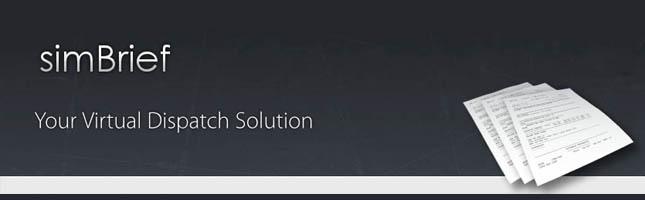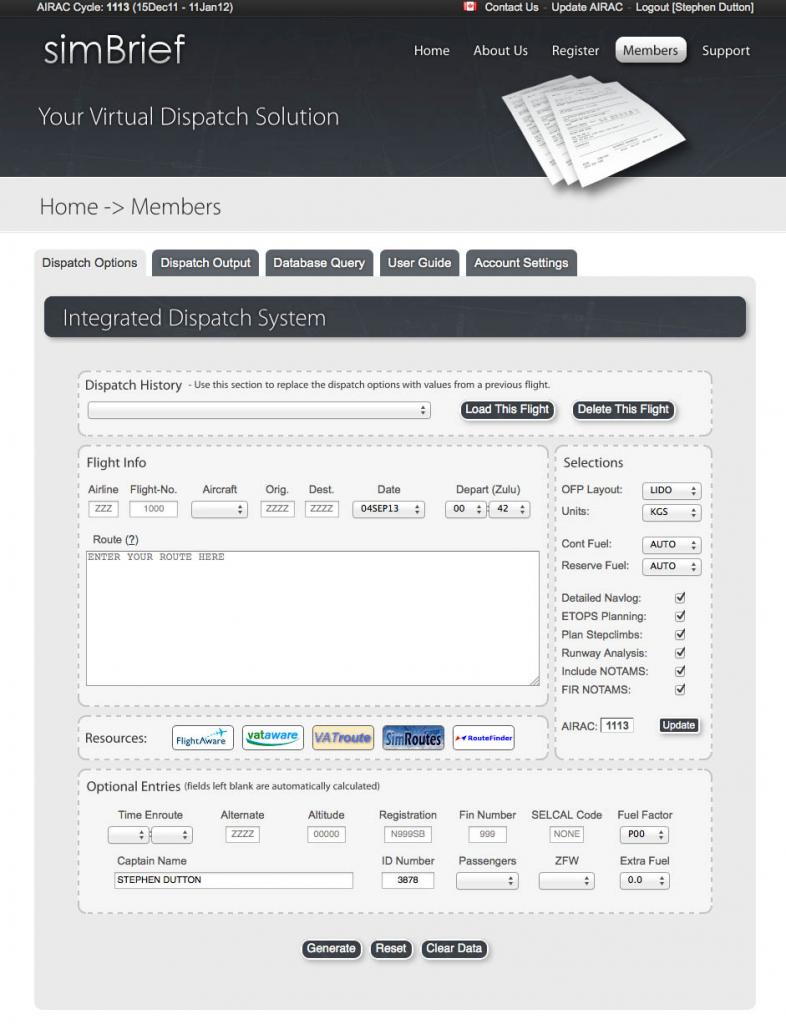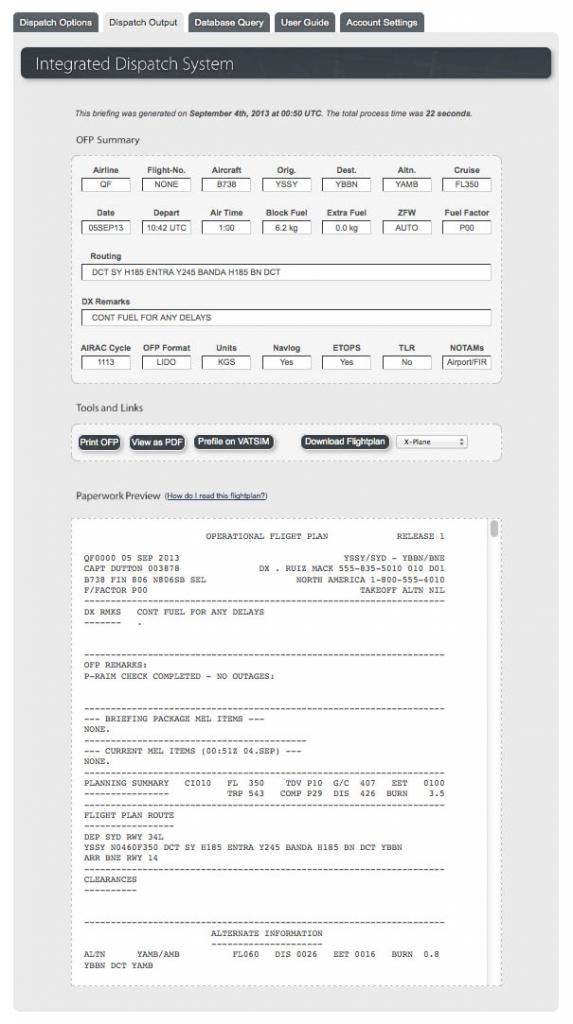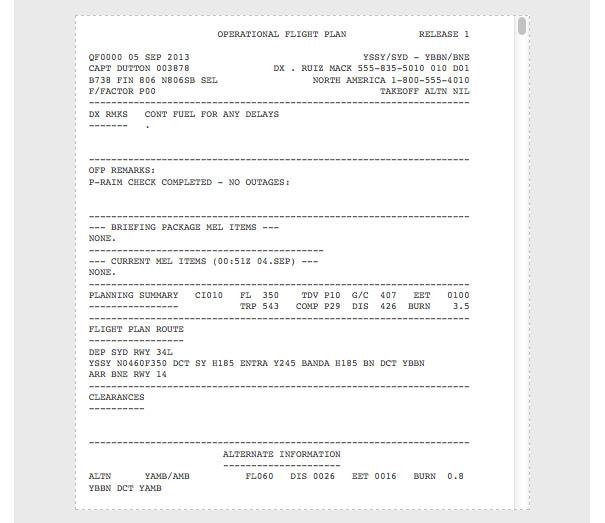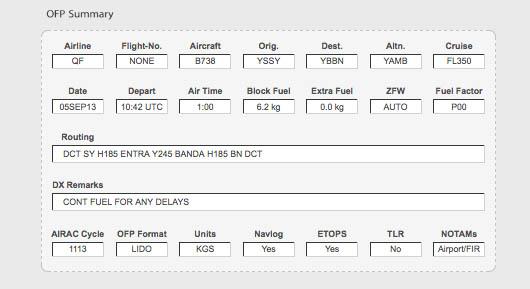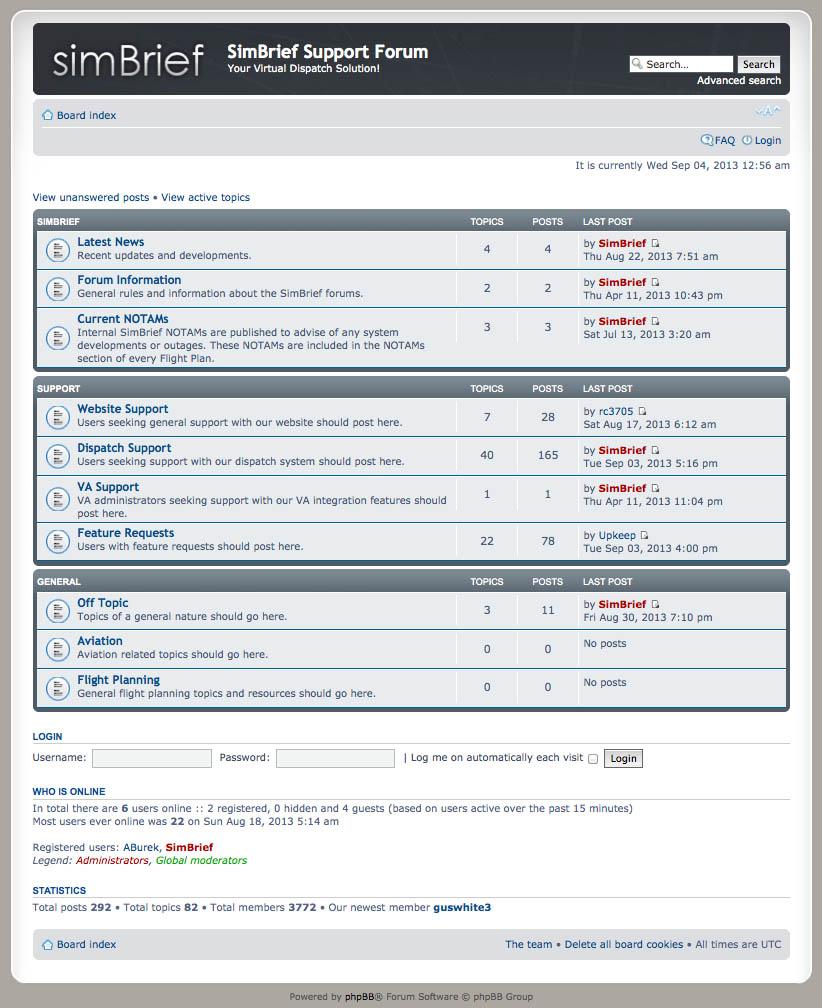Search the Community
Showing results for tags 'Flight Planning'.
-
simBrief is now allowing X-Plane users to plan and download flight planning details. SimBrief is a virtual flight dispatch center that capable of generating in-depth flight plan packages containing weather forecasts, current NOTAMs, accurate fuel planning based on real world winds aloft and ETOPS data. simBrief has a partnership with Navigraph that allows you the option of upgrading to the latest AIRAC cycle. If you don’t have a Navigraph account you can still freely use the default SimBrief.com database of which is noted as slightly dated. VATSIM users are also catered for with detailed routes and VATAWARE/VATroute interaction. Once registered on simBrief it is a free system to use and I was very impressed with the planning system. It is easy to get the routes via Flightaware, VatAware,VATroute,SimRoutes and routefinder. Then just fill in your flight details in Airline, Flight-no, Aircraft, Orig-Dest, Date and departure (Zulu-time). (more options are available) and the simBrief will then create a packaged fightplan that you can download, print. prefile for VATSIM or make a .pdf. Support is excellent as well with plenty of forums to answer your questions... Overall I was very impressed. An excellent video shows how to use the simBrief system but you may have to run through it a few times to get all the inputs correct on the site. For more information : simBrief Virtual Dispatch 7th September 2013