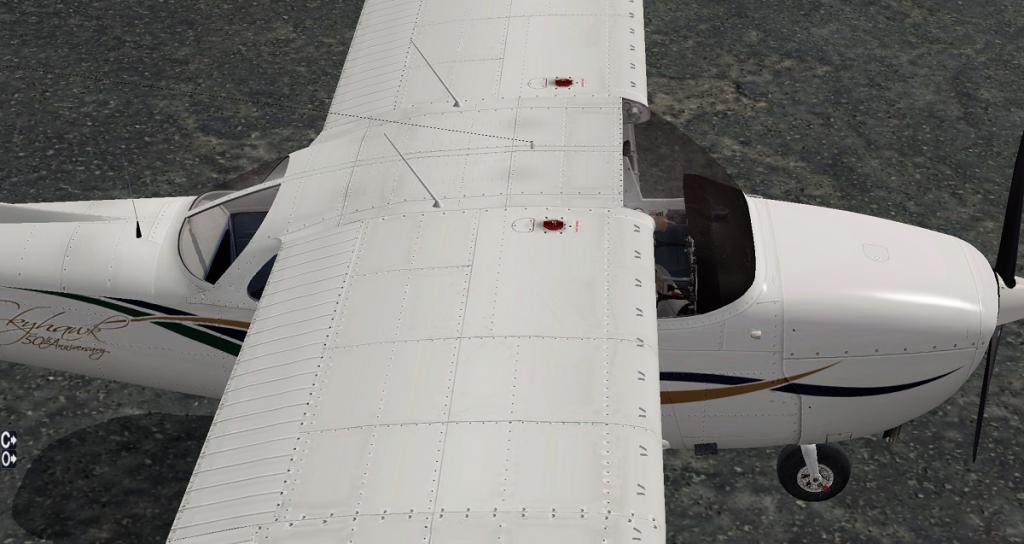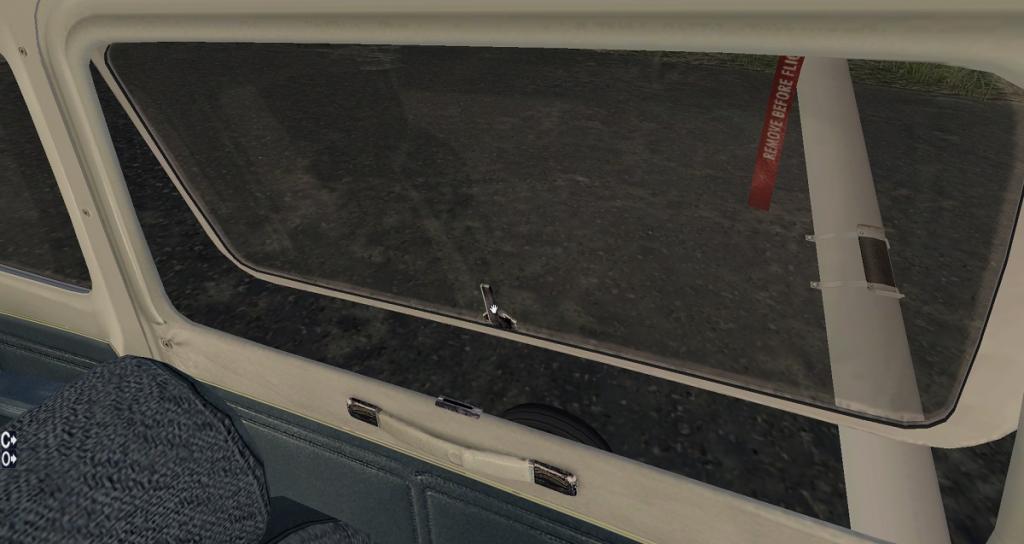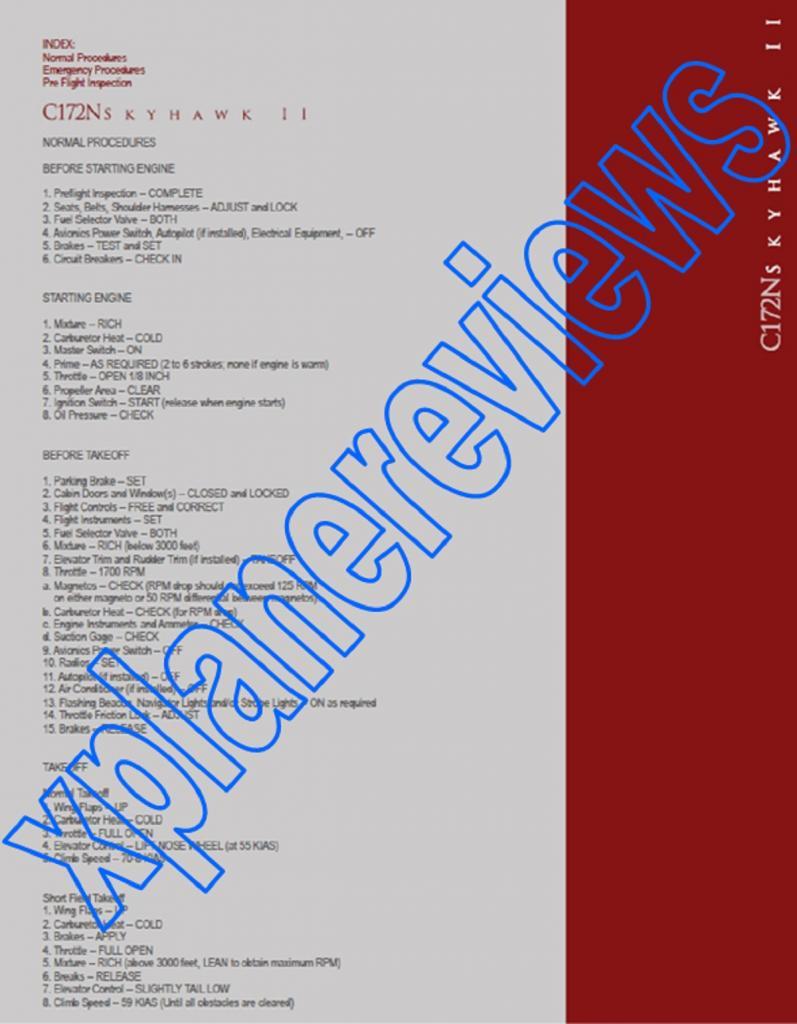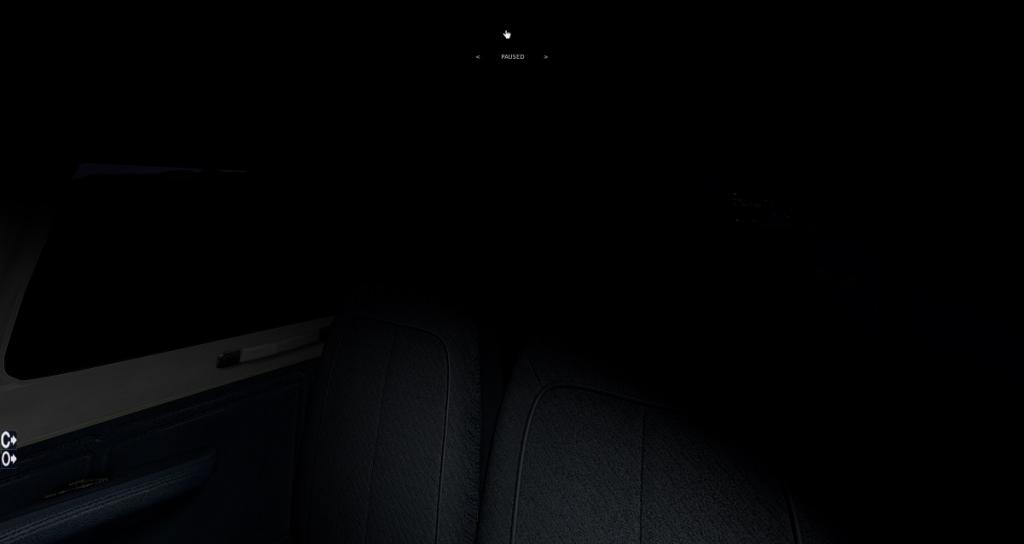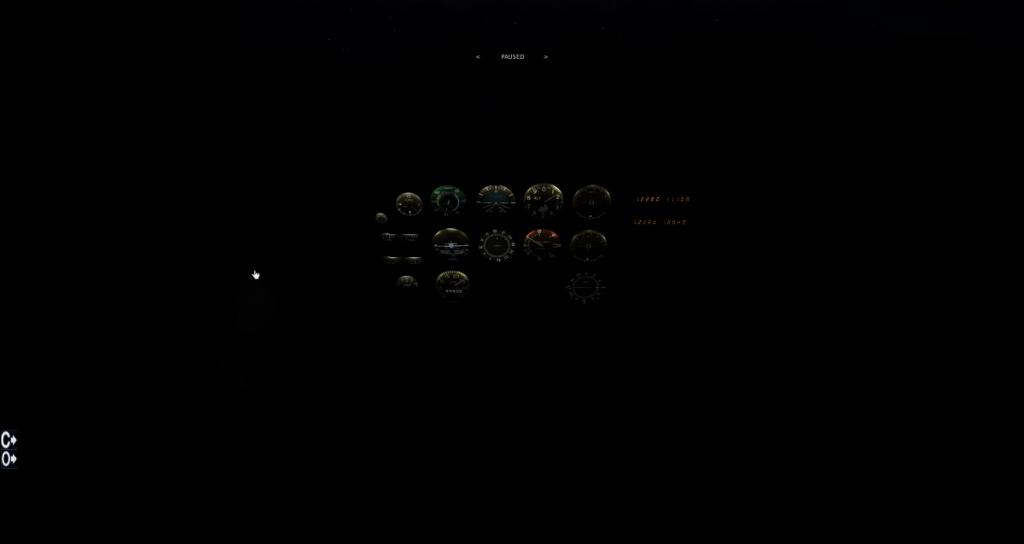Search the Community
Showing results for tags 'c172'.
-
Aircraft Review : Carenado C172N Skyhawk II (version 2.1) Route : CZST-Stewart - to - PANT-Annette Island Depart runway CZST 18 - Arrival Runway PANT 12 When you think about Carenado you certainly think about the high quality and extremely detailed aircraft they produce, as well as the new experience their planes bring to X-Plane, well the C172N Skyhawk II is no exception. Over the next page I will analyse all of the features and qualities of this incredible aircraft. The C172N Skyhawk is a lightweight fixed gear aircraft powered by a 180 hp Textron Lycoming Piston engine. Its propeller, manufactured by McCauley, is a two blade metal, fixed pitch propeller. Its capabilities take it to a range of 640nm. The aircraft can seat up to four and is single pilot certified (obviously), it also has a maximum cruising speed of 124 ktas at a weight of 415.94 kilograms. During this review I will be using a Saitek Pro Flight Yoke and X-Mapper Pro on an IPad. If your unsure, X-Mapper Pro is a live map for x-plane which tracks your movements across the globe! From the app you can also control your aircraft and vital things like radios and Autopilot. I think it's a great add-on to enhance your sim, all for £1.99! So, what's the Carenado version like of the C172? Well, I decided to take a trip to the beautiful British Columbian Fjords, taking off at Stewart , to find out! I will now describe my encounter... I found myself at CZST - Stewart, parked on the ramp at around 11:00am , the weather report wished a pleasurable day for a flight to PANT, 17 cavok visibility and clouds with a base of 4000ft, and the temperature, about 9 degrees Celsius. First I start with a walk around inspection of the C172 (without floats). Features: X-Plane 9.6/9.7 and X-Plane 10.21 or higher X-Plane 64 bits compatible Polygon optimized model Interactive virtual cockpit Full moving parts: Ailerons, Elevators, Rudders, Flaps, Rolling wheels Animated sections such as : doors, pilot's window, co-pilot seat, sun visor and fresh air control Realistic lighting: Navigation lights, beacons, landing lights, cockpit lights 3D modelled pilot and cockpit area Many details, such as : pitot pressure chamber, antennas, chocks, pitot tube cover. Custom panel and gauges Realistic textures and original paint designs Realistic light effects on gauges Accurately reproduced flight characteristics Real weight and balance System Requirements: (at the minimum) Pentium 2 GHz - 1GB RAM 210MB available hard disk space X-Plane 9.6 (or higher) - X-Plane 10.21 ( or higher) Windows XP - Vista (32 or 64 bits) or Mac OS 10.6 (or higher) or Linux Walk Around: The exterior of this aircraft is phenomenal, every nut and bolt can be seen from a considerable distance away. The glass reflects the light as well as the liveries, which is a nice touch and adds to the overall immersion. The 3D modelling of this plane is great, the fuselage matches identically to the real one! The control surfaces have been recreated with extreme care, I especially like the weathered look around these parts which can be found on all liveries. The weathered look of the aircraft gives it a worn characteristic, this is one of many factors which contribute to create the 'new experience' in x-plane flying! On top of the cabin and in various other places small antennas have been placed which look fairly thin and small to me but I'm sure carenado would have modelled them on accurate dimensions. Another feature which Carenado planes normally have is reflective tires, its a shame that I couldn't see that on this aircraft. Now we move onto the menus: Provided with this aircraft are two on-screen menu's, if you are familiar with Carenado aircraft this will look normal. The first menu is called 'C', you can use this menu to navigate through a series of camera positions, we will talk more about that when we are up in the air! The second menu is the 'O' menu, most of its features apply when you are stationary on the ground with the engines off. The first option is to open or close the pilot door, the animation for this is smooth with no guttering and the sound effects are in synchronisation with the animation. The sound effects them selves are clear and dominant, you could say they sound slightly weird when your stationary on the ground and its silent in game! Anyhow the effects are still immersive. This also applies to the 'passenger door' and 'baggage door'. The next option is static elements, this involves the option to have the chocks and pitot covers on/off. The chocks are at a high resolution and so are the pitot covers. However I did notice one thing, the pitot covers don't actually have a sock that covers the actual tube. The next option on the list is for the wheel fairings. The wheel fairings look great when using any livery, they are also modeled quite nicely. The last but not least option is for 'skis/water rudder' on/off, this is a neat feature if you wish to land on an icy strip or water if you are using the other model. We will discuss this later on in this review when analysing the 'float' model (different acf.). Now we move onto the 3D cockpit. 3D Cockpit: Well, I am sure from the pictures above you can see the high quality that this aircraft was made to by the interior. All gauges have 3D knobs that can be used easily, although some can be a bit tricky to turn, it's just a matter of getting used to the way the knobs work. Another thing to mention is the shadows that are casted into the cockpit. The shadows are reflected in the gauge glass as well as the yoke which is a nice touch. When flying this route I was using the Saitek Pro Flight Yoke system which is great, as I moved my Saitek Yoke it was in synch with the one on-screen, this meant that when I turned my Saitek Yoke it's movements were reflected on the glass of the gauges! In the 3D cockpit there is also a clickable region which brings up the 'O' (options) and 'C' camera menus, this is illustrated in the first picture. Now, time to talk about the 'C' camera menu. This menu has many different features which you could call 'unique' to Carenado. The first feature is FOV (field of view) this is adjustable using the slider, this is a nice feature to get your head in the exact position you want it in. This helps when you want to see the lovely scenery as you fly by as well as your important instruments. Underneath this are many different pre-set camera positions, all work fine and smoothly, although this can also be pretty annoying! The reason it can get annoying is because it adjusts your 3D with command look option, on my Saitek yoke I have two buttons programmed for view. One is 'Chase' and the other is '3D with command look', if I am say pre-set to 'belly cam' (using the menu) when using my yoke to return into the cockpit it does nothing! However despite this feature being annoying in my set up you have a massive range of pre-set camera positions to choose from! The 3D cockpit and cabin also give the feeling of space awareness, you actually feel as though you are crammed in a small C172 cockpit for real! This is a good time to plugin Track IR, but I do not own that, I believe the Oculus Rift will take care of that in the future! The colours of the textures are nice inside the cabin, the high res seats talk for themselves, although the ceiling of the aircraft from inside looks a bit 'washed' with white. Anyhow this is compensated by the high res leather and fabric on the walls and seats. The 3D cockpit also has 'clickable yokes' this gives you the ability to 'hide' the yoke which gives you more panel visibility and the ability to get to hard to reach places. As always you have the 6 instruments you need for a VFR flight; speed, Artificial horizon, Altimeter, Vertical Speed Indicator, Heading Indicator, Turn co-ordinator. All instruments work exactly as they are supposed to according to the position and where about of your aircraft etc.. now onto levers and buttons. The lever furthest to the right is for flaps, this lever extends four times. Next to that is the mixture control, followed by the throttle. Sat beside this toward the left of the plane you find every switch and lever you would find in a real C172. This includes lights, circuit breakers, park brake, ignition key input, master and avionics switches and engine prime etc.. Liveries: As you can see from above, you get a wide range of liveries to choose from. All liveries are at a fine textured quality and based on real life designs. With all liveries you get the choice of wheel fairings on/off or Skis/water rudder on/off. You also have the same liveries when you load up the 'float' variant. All liveries have a weathered look, this is especially emphasised on the green rustic livery where you can find dried oil marks on the under carriage. As well as all of these liveries you also get a 'blank white' livery, this is mainly used in paint scheme developments. As well as the liveries listed above there are many more available on the download section of x-plane.org. Documentation: Included with this aircraft you receive an extended amount of documentation, this includes every thing from recommended settings to start up checklists. Today I will focus on the checklists. With this aircraft you receive three PDF documents each one focuses on a certain model variant. This includes ' float ' 'normal' and 'ski'. Each checklist is very detailed with information for emergencies and normal procedures. I think the checklists are great, I have them in my drop box using the IPad app, this gives me off screen checklists. However trying to use X-Mapper pro at the same time can be tricky! So the last option is to print out the document. I didn't actually do this for the C172 however I have done this for the Carenado C208 caravan, it adds an extra sense of realism holding the checklist! From the picture above you can see the level of detail that was put into the documentation. The documents also look aesthetically good. Night Lighting: There is not much night lighting on this plane, but this aircraft is mainly used for VFR flights I suppose. But anyway as dusk began it was time to turn on all of the lights. As you can see all lights work and cast spill onto objects beneath them, also switches for the lights are easy to use. This is demonstrated on picture 2 + 3, and 3 and 4. There is also a twisty switch which operates internal lighting of the gauges, this is a great effect as they cast an orange dark faded look. Outside the navigation lights, beacon lights and landing lights are dim. From picture 14 above you can see the effect of the sun reflecting on the windows, this looks great when blended in with the aircrafts exterior lights. The night lighting is not very adjustable however, despite the twisty switches for the internal gauges, it would be great if the spot light on the pilots side could be adjusted to spin around and point to different areas of the cockpit. Sound: This plane comes with many custom sounds. First we shall start with the engines, unfortunately I can't supply sound files for you to listen but don't worry youtube has some videos of the incredible sounds that this plane produces. The sound quality is great and it feels as though it pans around me when I slowly increase the rpm. As well as engine sounds many other small custom sounds are played when you do certain actions in the cockpit. For example when you open the pilots window you hear to opening sound and closing sounds which are both different, the same is applied to the doors and baggage door. Its a shame that there are no sounds when moving the co-pilot seat but this hardly got moved on my flight. I believe that there are also sounds for the light switches however due to the complexity of the engine sounds I may have heard wrong. Conclusion: So, you could call it a big decision to make the choice to buy this mighty plane. This is because there is the default C172. But don't be fooled by think you already own a C172 in your sim hangar because the Carenado C172 can not even compare to the default C172, Carenado's version is better in every single way! Also both models handle different as the default SP model has a higher RPM. The only limitation will be computer specs, but you will be fine if your computer will run X-Plane! The C172 is great fun to fly especially around CZST - Stewart. Its light weight and strong capabilities make it durable and a great addition to your Sim hangar. Carenado make the most finest payware for the X-Plane sim in terms of GA (general aviation) planes. If you purchase this plane you wont be disappointed. Since the update to v2 and now being 64 bits compatible this aircraft has many features that aren't even necessary, such as side pockets that can be operated and sounds that are extremely realistic. The aircraft doesn't have many instruments but if you are learning fly, real world or just on-screen, this will most certainly benefit you. If you are post PPL this is a chance to re-live the memories of the C172! Along with add-on scenery such as CZST by Beti-x, parking your C172 on the ramp like I did will give you a great experience. Realism at its best! Is this aircraft worth buying? Yes! Well its available to buy on the x-plane.org store for the cheap price of $24.95 Carenado C172N Skyhawk II Carenado Aircraft Support : Click here Reviewed by : Joe ©copyright 2014 : X-Plane Reviews Payware scenery used : CZST - Stewart by Beti-x Technical Requirements: Windows Vista or Windows 7 (32 or 64 bits) or MAC OS 10.6 (or higher) or Linux XPlane 9.6/9.7 or XPlane 10.11 (or higher - 64 bit compatible) Pentium 2 GHz - 4GB RAM/1GB VRAM 250MB available hard disk space Version 2.1 (last updated Dec 10th 2013) Review System Specifications: Computer System: - Intel Core i5 3330 @ 3.00GHz - 4.00gb of RAM - Geforce GTX 650 Software: - Windows 7 64 bit - X-Plane 10 Global version 10.25 - Saitek Pro Flight Yoke System - CZST - Stewart by Beti-x - Carenado C172N Skyhawk II