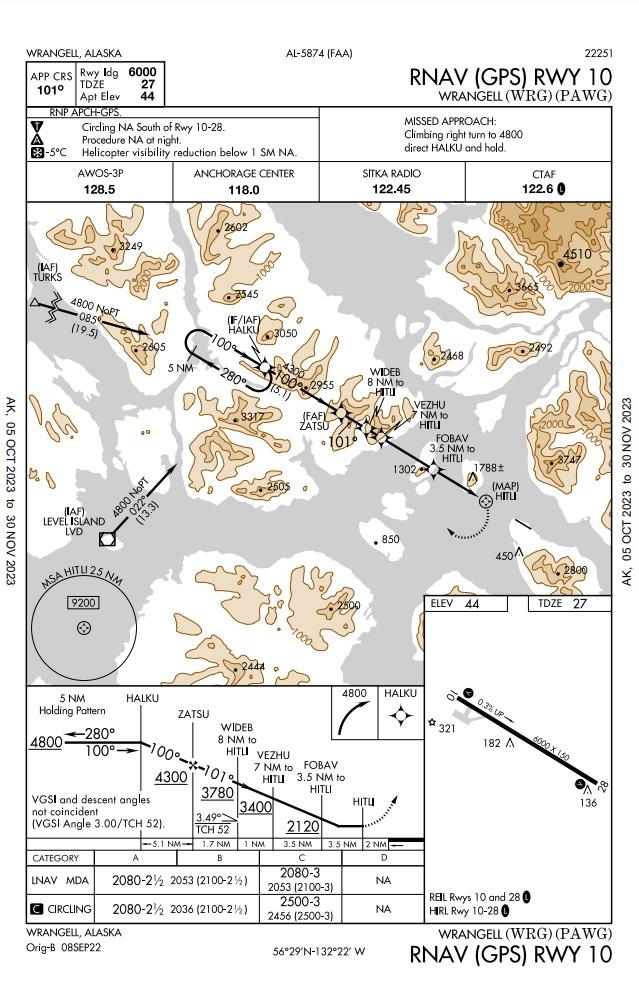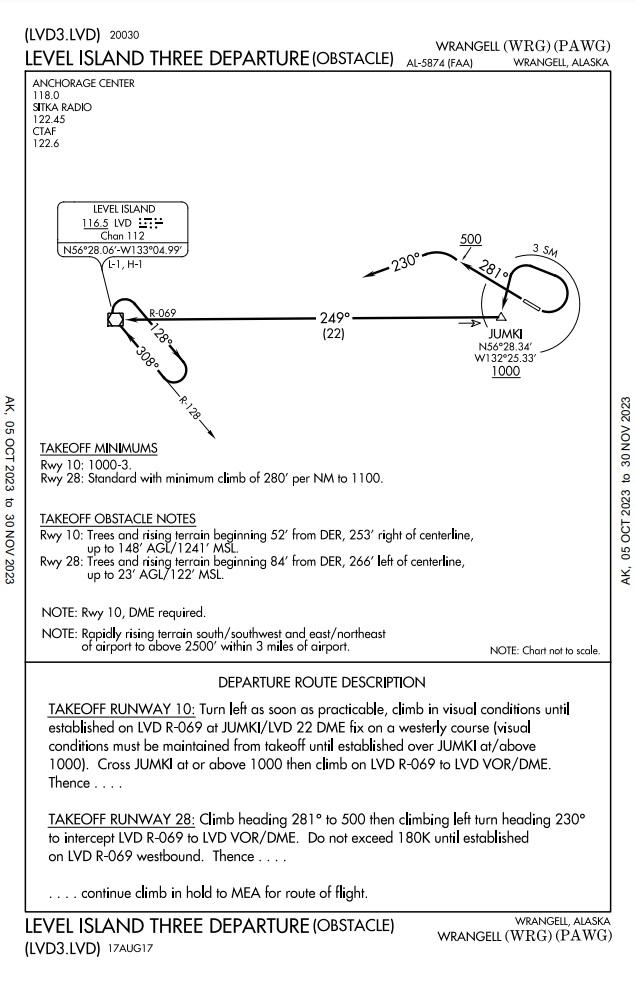Search the Community
Showing results for tags 'northern sky studio'.
-
Scenery Review: PAWG - Wrangell Airport by Northern Sky Studio By Dominic Smith Introduction Tucked away amidst Alaska's stunning landscape, Wrangell Airport (PAWG) stands as a vital hub to the awe-inspiring natural beauty of America's wilderness frontier. Primarily serving as a general aviation terminal, this airport is an essential lifeline for the community of Wrangell. With its backdrop of rugged mountains, lush forests, and endless waterways, the airport encapsulates the raw allure that Alaska is renowned for. My first meaningful encounters with Alaskan airports, specifically Wrangell and Ketchikan, were thanks to Tom Curtis' memorable Final Frontier and Inside Passages packages. These weren't just ordinary scenery additions for me; they were the linchpin that tethered me to the X-Plane realm, even when FSX was a compelling alternative. There's something about Alaska that mirrors the untamed beauty of Scotland, albeit on a grander scale that staggers the imagination. Following their impressive release of Kenai Airport, Northern Sky Studio is back with their take on Wrangell Airport. Available for both X-Plane 11 and 12, this package aims to capture the unique charm of this Alaskan locale. But can it live up to the high bar set by their previous release? Let's dive in and find out. Installation Upon completing your purchase, you'll discover two versions of the scenery in your account—one tailored for X-Plane 11 and another for X-Plane 12, the latter being the focus of this review. The downloaded package tips the scales at just above 2.5GB, expanding to nearly 3.4GB once unpacked. Within it, you'll find two primary folders: one dedicated to the airport and another named 'terrain'. The installation procedure is as straightforward as they come, as it’s simply a matter of dragging and dropping the relevant folders into your X-Plane 12's Custom Scenery directory. For those with an eye for detail, an additional orthophoto file is available. This will add another 2.5GB to your download but enhances the area with photographic scenery. While not a requirement for this package, I also chose to install X-World America, a separate but optional download, that is recommended by the developer. Documentation The documentation that comes with this package is, to put it plainly, rather sparse. It consists of a one-page PDF that provides just the essentials; guidance for installation and a list of optional add-ons that can enhance the scenery, as mentioned above. While this minimalist guide does cover the installation basics, it leaves much to be desired for those of us who crave a deeper understanding of the airport and its surroundings. There's a noticeable absence of historical context, airport charts, or even a simple map of the area. For simmers keen on learning more about the intricacies of Wrangell Airport or seeking additional context, the provided documentation leaves a lot to be desired. If you're hungry for more information, Google is your friend for digging deeper into the history and layout of the airport. First Look Upon first glance from the skies, the scenery is nothing short of majestic. The snow-capped mountains in the distance serve as a dramatic backdrop, lending a sense of awe and scale that is hard to describe. It's an expansive landscape that truly makes you feel like a small speck in a grand tapestry of nature. The sight of the surrounding area, sprinkled with small islands near and far, evokes a sense of nostalgia. It's reminiscent of my earlier days flying through Tom Curtis' sceneries in X-Plane 9. A trip down memory lane, if you will, to simpler but happy times. The optional orthophoto download proves to be a valuable addition. Not only does it enhance the realism, but it also replaces X-Plane's default ground textures, which often fall short in conveying the proper scale, a crucial element for a scenery like this. As you make your approach, the runway extends invitingly just beyond the mainland, a captivating sight for any pilot. The surrounding ortho scenery retains its sharpness, even at low altitudes, enhancing the overall experience. Near the runway threshold, the area takes on a rustic atmosphere, marked by scattered broken trees that add character to the landscape. The custom runway textures deserve special mention for delivering a realistic look, complete with weathering effects like cracks, oil stains, and rubber marks. The carefully placed foliage along the taxiways is also well-judged, adding a touch of realism without overloading your system's VRAM or affecting framerates. Northern Sky Studio has complemented the default X-Plane signage with their own custom signs, which are crisp and easy to read. These additional signs display essential frequencies and taxiway instructions, offering pilots an extra layer of guidance. The airport also hosts a diverse range of ground vehicles, from standard fuel and catering trucks to a specially modelled fire engine. A static De Havilland Beaver, complete with an extra pair of floats, is a delightful sight, as are the animated flags, which add a lively touch to the scenery. The airport is also populated with the typical clutter you'd expect at a place like Wrangell, such as cones, bins, and ladders. Maintenance buildings and hangars are carefully modelled, conveying a good sense of realism. One hangar in particular even offers an inside look, revealing a static aircraft and various maintenance gear. The Alaska Seaplanes hut is another nice addition, as is the well-populated car park at the rear…or front, depending on how you arrived at the airport. Main Airport Building The airport's main building, much like Kenai, is the highlight of this package. The exterior has been modelled with a meticulous attention to detail, mimicking the appearance of white corrugated metal, which lends it an authentic air. Stepping inside reveals a terminal bustling with life, a feature that has become something of a signature for Northern Sky Studio. If you recall my review of their Kenai Airport scenery a few months back, the interior detail of the main airport building, was without doubt, its standout feature. Wrangell, while not quite reaching those dizzying heights, comes incredibly close. The interior is animated with 3D models of passengers and staff, adding a real sense of life and atmosphere to the building. From seating, an ATM, a drinks machine, and a wall clock to bins and a map of the "Inside Passage", every detail is accounted for. Further Afield Venturing beyond the airport, and there’s yet more to see, as the package also includes a nicely modelled representation of Wrangell's central area. Situated in the northwest corner of Wrangell Island, the urban section is another testament to the developer's attention to detail. While the ortho scenery near the airport remains impressively sharp even at low altitudes, the textures in Wrangell's urban core could benefit from a higher resolution. They tend to look a bit washed out when flying at a lower altitude, which is a bit of a letdown. However, it's worth noting that they are still a significant improvement over the default X-Plane 12 textures. For the most part, the ortho provides a good solid foundation for building placement, but it's not flawless. A few structures appear to be out of alignment or even out of place. Not a game-changer, but worth mentioning for those who appreciate the finer details. The dock area is a focal point, made even more vibrant by a container ship that adds a touch of industrial character. Around the dock, you'll find various small boats, most likely in for maintenance or storage. It's a scene that almost begs for human interaction, but which is sadly missing here. The scenery rounds off with a series of piers and jetties, each teeming with boats of various types, from luxurious speedboats to more modest wooden vessels. The addition of breakwaters adds that final touch of realism to this part of Wrangell. Night Lighting Let's get this out of the way, the runway at Wrangell is as dark as a winter's night in Scotland, staying true to its real-world counterpart. If you're contemplating a night landing, I'd advise against it, unless you fancy a game of aviation roulette! The runway may lack illumination, but the surrounding area doesn't suffer the same fate. Streetlamps dot the vicinity, casting a warm and dynamic light on nearby buildings. It's a small but impactful feature that adds depth to the night-time experience. The main airport building serves as a well-lit oasis amid the airport's limited runway lighting. The interior lighting strikes a perfect balance, as it’s neither too harsh nor too subdued. So, while night flights may be off the table, the terminal provides a cozy, well-lit space where you could comfortably pass the time, perhaps even with a good book…just not the Shining! Finishing off our night-time tour is the container ship docked at the harbour, bathed in dynamic lighting. The stern and aft are particularly well-illuminated, adding a dash of spectacle to Wrangell's nocturnal scene. While the scenery presents an inviting vista during favourable weather conditions, one can't help but ponder how different the experience would be in more adverse conditions. The contrast between a sunny summer day and the harsh realities of an Alaskan winter could be like night and day, adding layers of complexity and challenge to the flying experience. Performance Running on what I'd describe as a midrange setup, Wrangell Airport delivers a performance that's pretty much on the money. My tests showed framerates hovering between 30 and 60 FPS, and that's with most settings cranked up, except for antialiasing, which I kept at a modest 2x (though I bumped it up to 4x for screenshot purposes). VRAM consumption was well-behaved, never exceeding 7GB, even at my go-to resolution of 1440p. I did notice that as the sun dipped below the horizon, the framerate tended to linger more towards the 30 FPS mark. This isn't a Wrangell-specific issue; X-Plane 12 seems to struggle with maintaining consistent framerates during the twilight and nighttime hours. While I've seen some improvements in this department over recent months, X-Plane still needs to iron out these framerate dips during the visually demanding periods of sunset and night. Given the level of detail that this scenery offers, it’s a credit to the developer for managing to keep things as smooth as they have. Conclusion Northern Sky Studio's Wrangell Airport for X-Plane 12 is a highly commendable piece of work, offering a balanced blend of stunning aerial views and meticulous ground-level detail. The main airport building stands as a testament to the developer's skill, with an intricately modelled exterior and a bustling interior that brings a virtual slice of Alaska to your X-Plane world. While it may not quite reach the heights of their previous Kenai release, it certainly stands as a strong offering in its own right, providing an authentic Alaskan experience for X-Plane enthusiasts. The package does have room for improvement though, most notably in its documentation and some minor building alignment issues. However, these are minor gripes and should not detract from an otherwise stellar package, especially considering the low asking price. Beyond the airport, the package includes a detailed representation of Wrangell's urban core, adding value and immersion to your Alaskan flying adventures. Optional ortho imagery and dynamic lighting in this area, only go to enhance its appeal, despite some resolution limitations. In conclusion, if you're an X-Plane enthusiast with a love for Alaska, Northern Sky Studio's Wrangell Airport is a highly recommended addition to your virtual hangar. It impressively balances visual richness with performance, ensuring a rewarding flying, or even just sightseeing experience. ________________________ PAWG - Wrangell Airport by Northern Sky Studio is now available from the X-Plane.Org Store here: PAWG - Wrangell Airport Priced at $16.95 Features Both X-Plane 12 and X-Plane 11 versions included The most detailed replica of airport buildings and vehicles EDGE, REIL and Taxiway lights can be enabled on 122.600 COM1 Custom hand-placed autogen High resolution ground textures / Custom runway textures High resolution building textures Compatible with all X-Plane 12 features Custom mesh for the airport area (Ortho4XP) All materials created for full PBR Shading and occlusion (texture baking) effects on all airport buildings High-resolution building textures Custom orthophoto for the airport and surrounding areas World Traffic 3 compatible Not compatible with a default mesh Requirements X-Plane 12 or X-Plane 11 Windows, Mac, or Linux 8 GB+ VRAM Recommended Download Size: 2.7 GB Current version: 1.0 (October 16th, 2023) Review System Specifications Intel i5 10400 – 32GB RAM - Nvidia Asus RTX 3060 – Windows 10 Home 64 Bit __________________________________ Scenery Review by Dominic Smith 25th October 2023 Copyright©2023: X-Plane Reviews (Disclaimer. All images and text in this review are the work and property of X-PlaneReviews, no sharing or copying of the content is allowed without consent from the author as per copyright conditions).