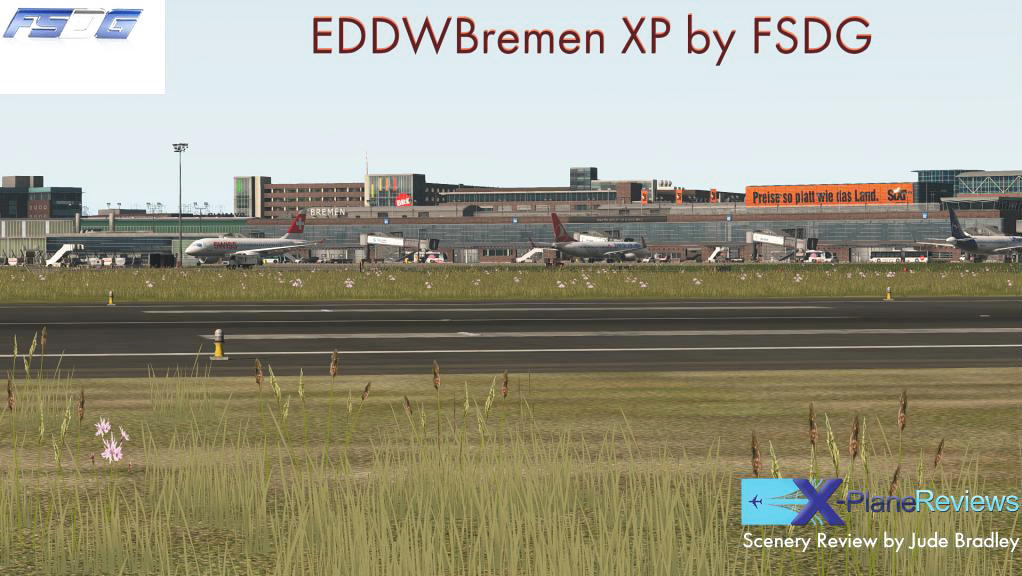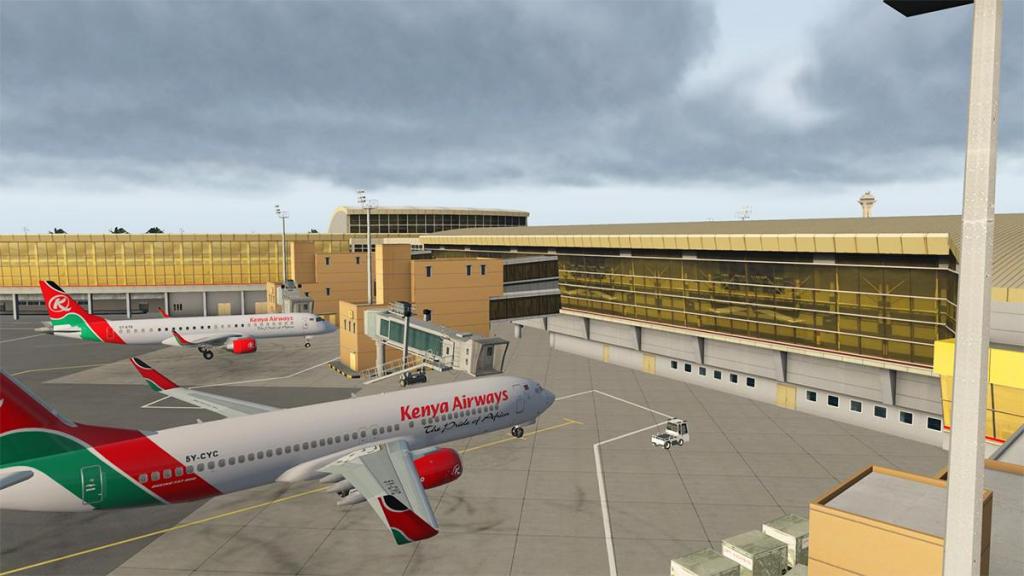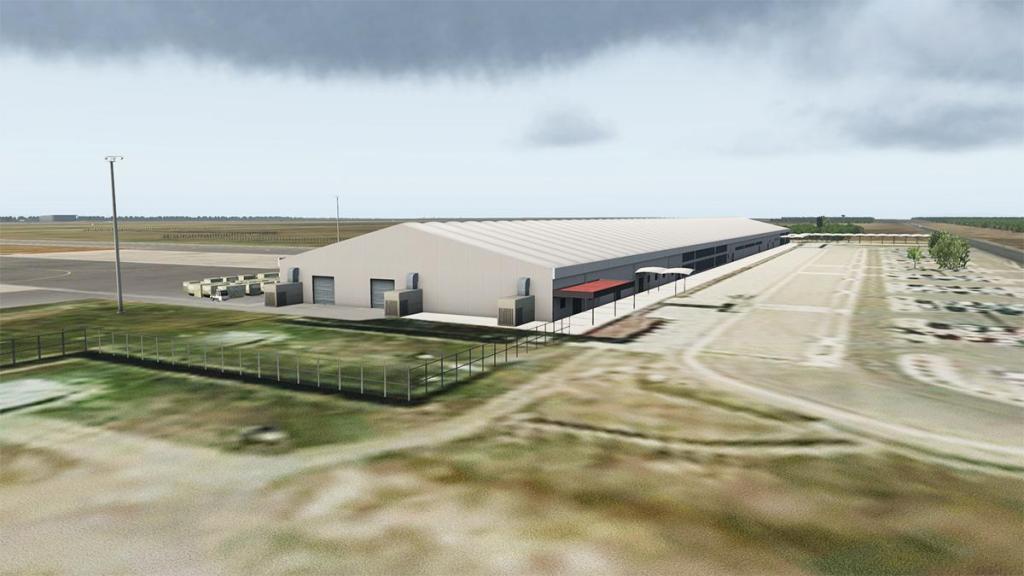Search the Community
Showing results for tags 'fsdg'.
-
NEWS! - Scenery Released : FSDG Accra XP by Aerosoft FSDG under the Aerosoft banner have released their next scenery after EDDW Bremen last year, this time in a really different destination of Accra in Ghana, Africa. As you know I really love exotic destinations to explore, and anything in Africa will immediately go to the top of my list, and this destination certainly fills that criteria. Located in the middle of the Ghanaian capital, DGAA- Kotoka International Airport, Accra has been named "Best Airport in Africa" three years in a row. The GA and military aprons, the big cargo apron and the surrounding Airport City make this scenery a very interesting destination for every pilot. Flightsim Development Group are FSDG. Features: Accurate and detailed rendition of Kotoka International Airport, Ghana (DGAA) Interior modeling with 3D humans Animated jetways (using SAM suite) Static aircraft for more realism (can be manually disabled) Latest X-Plane technologies like dynamic lights and ground materials Optimized for great performance and visual quality Compatible with all known addons Manual included Installation is via the NEW "Aerosoft One" application, an Aerosoft account is required. So it looks like I'm going to Africa, excited already... watch out for the review! ___________________________________ Yes! the DGAA - Accra XP by Aerosoft is now available from the X-Plane.Org Store here : FSDG Accra XP by Aerosoft Price is US$19.99 Requirements X-Plane 11 (or XP12 when available) Windows or Mac (not compatible with Linux) 4 GB VRAM Minimum - 8 GB+ VRAM Recommended Download-Size Windows: 310 MB Download-Size Mac: 900 MB Current version: 1.0 (July 13th 2022) ___________________________ NEWS! by Stephen Dutton 15th July 2022 Copyright©2022: X-Plane Reviews (Disclaimer. All images and text in this review are the work and property of X-PlaneReviews, no sharing or copy of the content is allowed without consent from the author as per copyright conditions) All Rights Reserved
-
Scenery Review : EDDW Bremen by FSDG With the recent addition to the X-Plane world of the A300-ST (Beluga), there is perhaps a renewed interest in real-world routes that this unique aircraft flies to. Since Airbus have a facility in Bremen, it seems only right that this airport gets more attention. From Airbus's website it states: "In Bremen, approximately 2,500 people work at the second-largest Airbus Commercial site in Germany – where they are responsible for the design, manufacture, integration and testing of high-lift systems for the wings of Airbus aircraft. This site is unique for Airbus, as it brings Commercial Aircraft activities together with those of the company’s Defence and Space business, as well as Airbus’ TESTIA company and Premium Aerotech subsidiary". Bremen, in the northwest of Germany, also develops and builds the integrated fuselage assembly for the A400M military transport aircraft, including the cargo loading system. Additionally, Bremen is a centre of competence for space transportation, manned space flight and space robotics. Its highly-skilled employees work on key programmes such as the Ariane 5 launch vehicle and the human-rated Orion Multi-Purpose Crew Vehicle – a joint project between the U.S. National Aeronautics and Space Administration (NASA) and the European Space Agency (ESA). Bremen is responsible as well for operation of European components on the International Space Station (ISS)." So there is a lot of scope for this airport, which might have been otherwise overlooked. As per usual, here is a "Before and After" series of screenshots so you can see what you are getting. Installation: The download file is a zipped file for either Windows, or Mac, which are named FSDG-BREMEN_V1.0_XP11_WINDOWS.exe - a 1.1 GB file in the case of Windows, and 4.7GB .dmg file in the case of MacOS. FSDG-BREMEN_V1.0_XP11_MAC.zip respectively, for which you need a product key to complete the installation. (the key is supplied in the the "download item" link . Once entered, you specify the location of your X-Plane 11 folder and continue. The Company field is optional and does not need to be filled out, and just click Start to start the installation script. You will then get an notice to say the scenery is installed successfully. In your X-Plane "Custom Scenery" folder, you will then see 3 additional entries. 1) FSDG\docs (Containing the documentation) The documentation is not directly viewable from the download file, but extracted to the X-Plane 11\Custom Scenery\FSDG\docs\Manual_FSDG-Bremen_XP.pdf location. 2) FSDG-Bremen_XP (containing the airport scenery, orthos and navigational files, along with an OPTIONS folder which contains the optional seasonal textures for Spring,Autumn and Winter files. 3) fsdg-bremen-xp (no contents) I tried to follow the instructions for the winter season, but I was getting scenery errors in the log file whenever I switched using the Generic Mod Enabler. After reading the errors, I managed to find out that the documentation was not complete and that the The Winter textures should go in: - folder number 3 "fsdg-bremen-xp" - X-Plane 11\Custom Scenery\fsdg-bremen-xp\(all folders beginning with Winter) - FlyAgi_Vegetation_Seasonal\all folders beginning with Winter) - ground\ - objects\winter - orthos\Winter After I pasted these files from the FSDG-Bremen_XP folder, the scenery loaded correctly with the Winter textures. NB: This option only covers the airport area. If you wish the surrounding area to be covered too, you can use SAM Seasons Plugin, which can be installed from the SAM Suite. There is also a AS_SCENERY-ANIMATION-MANAGER_XPLANE11_WINDOWS-MAC-LINUX.zip file, but if you already have SAM Suite installed, this is not necessary. (available here: https://forums.x-plane.org/index.php?/files/file/59782-scenery-animation-manager-suite/) On loading the scenery, and selecting the Beluga A300-ST, I noticed there was sadly no dedicated parking for the Airbus area, but I did find a way around this. What I did was to load the Beluga at one of the available starting points, and manually taxi to the Airbus section, and save the X-Plane situation where I desired the aircraft to be. You can see the default available selections below, and my created saved situation which I created, which results in the below starting point. You can then select your saved situation from the "File" menu and load up the situation. By default, it names the file in a format which includes the name of the aircraft saved, this is handy for reference. More information on saving and loading situations can be found here. https://x-plane.helpscoutdocs.com/article/45-saving-and-loading-flights#:~:text=To save a flight%2C go,-Plane 11%2FOutput). I did check on the forums to see if there was any plans for an update for this scenery, but none planned at the moment. You can then load your cargo as desired, as per the below example. (this gets called from the Beluga Menu from the EFB). The airport gates are animated and controlled by the SAM Plugin menu. This can be installed as above, or downloaded as part of the SAM Suite available here: https://forums.x-plane.org/index.php?/files/file/59782-scenery-animation-manager-suite/ You will notice that the gate to the left is currently closed, this is controlled by the SAM Plugin menu, this can be reached via the X-Plane Menu, -> Plugins -> SAM Plugins -> Airport Operation System. There are two gate options, one for the GA area, and the other for the Airbus area. You simply click on the button on the right-hand side of the menu to open/close the gates. Along the taxiway, they have a nicely mown grass area with the Werder Bremen Football team, and further along, the German Post Office block, although good at first glance, could improve the texture quality on the signage, but since this is peripheral building, they can be forgiven for that. They did do quite a nice job on the Holiday Inn and industrial buildings though, and the texture resolution is quite good for an area not normally visited for takeoffs or landings. The Hangar areas are quite good too, I half-expected to see animated advertising boards here, but the static is pleasing enough. The snowploughs for the winter season are a nice touch for this scenery, considering that North Germany does get some cold and snowy winters. Regarding the control tower, the view brings me to the building on the right - easily missed if you are not looking for it. It's tucked away behind the office buildings out of sight. The radar tower looks good from every angle, and the building itself looks good with weathering on the roof and sides of the structure - very nicely done indeed. The ground textures,tress and shrubs add realism and ambiance to the airport too. The fire-station has good resolution and detailed brickwork, and the Airbus area has detailed warehouses and storage and plenty of car spaces. I like the surrounding areas details such as the fences and ground details, and the vegetation in particular is pleasing to the eye. There is vegetation throughout the scenery grass areas with flowers and wild shrubs abundantly placed, not sure if this would go down well with the health and safety department regarding birds in the area though. The runways even have a dedicated displaced threshold area for the Beluga (A3ST). No wonder there's a smile on her face. I really love the texturing on the Germania Hangar, the roof, decals and entrance doors are crisp and excellently done, and of high resolution and quality. The Lufthansa Aviation Training Centre in Bremen also uses similar textures (although in real-life, this area is much more transparent, but a limitation of the tools available, but still a good effort. Another nice touch is the vehicles and aircraft used (although a bit odd to see a G- registered aircraft there),but the taxiway markings are really nice, and the dividing fence is really well done and a lot of attention to detail is given here. The terminals and jetways are of good quality resolution and extra items such as baggage trolleys and passenger buses are plentiful, suggesting a busy airport with lots of activity. Even the barriers, traffic cones and cars are detailed enough to pass muster with the most discerning user. The transparencies are a particular favorite of mine, and they are rendered to good effect here. as are the airport markings and signage and even the waste bins are depicted here. Definitely no complaints in this department. The airport at night-time on the terminal side, is rather dark and subdued and is difficult to pick out all the details. I tried several different angles and time of day, to get some decent screenshots of nighttime to give you some idea of the lighting differences. As I remarked earlier, after my initial difficulties with getting the seasons to work, I have a few illustrations to show how nice it looks. I think the snow effects on the roof over the advertising looks very effective, and the wheel tracks along the apron are nicely done,although health and safety might have a few complaints about it. _________________ Summary: I really love this scenery with it's quaint charm and it's not hard on frames. Despite the installation instructions not being 100% accurate, I managed to get the scenery working by reading the error log files and brute-force. I know this should not be the case, as reading the error logs takes practice to know what's really happening. I raised a ticket with them highlighting this issue and requested that they update the documentation to show this. The price is about what you expect to pay for this addon and it's good value for money. This is a nicely rounded airport and you will have lots of destinations to choose from if you fly real-life routes as I tend to do. Bremen caters exclusively for European destinations, but ironically, Ryanair, (Ireland's second airline) doesn't even fly from Dublin to Bremen which you might expect. It also covers some of the Bremen city area, famous for it's Bremen Musicians sculpture near the town-hall. It is a member of the Hanseatic league which extended across Northern Europe in the middle-ages. Scenery files are getting larger and larger (not only with X-Plane,but this shown in the quality of textures and the added features such as the animated gates,and alternative winter textures. It's a versatile airport which caters for passenger, cargo, and the Airbus facilities and the Lufthansa training centre, so no shortage of possibilities exist for this destination. I find it an ideal destination if you are short on time to fly and it's got an enjoyable approach with lovely views of the city. Performance-wise, I get about 36fps with the Zibo 737-800 as a benchmark which is about what I expect from my system. With the Flightfactor A320, I get 30fps. ____________________ Yes! Bremen EDDW by FSDG is NOW available from the X-Plane.Org Store... You can find Bremen here: FSDG - Bremen XP Price is $26.99 Features: Fully accurate rendition of Bremen Hans Koschnick Airport and surroundings (EDDW) Outstanding level of detail with fully customized airport vehicles and facilities High resolution aerial imagery and ground textures Optimized for great performance and visual quality Working jetways (SAM plugin needed) Realistic CAT II/III lighting Dynamic apron objects Various animations (SAM plugin required) including animated Tram, approach lights, jetways, marshaller XP11 technology with PBR ground materials and enhanced lighting AI traffic routes and flows Winter version (optional) TerraMAXX seasonal textures (optional) Compatible with Ortho4XP Manual included NOTE: In order to use the airport you need to install the free SAM-Plugin. Requirements X-Plane 11 Windows or Mac ( not compatible with Linux) 4GB VRAM Minimum - 8GB+ VRAM Recommended Current version: 1.0 (Sep 23rd 2019) Review System Specifications: Computer System: Windows - Intel Core i9-9900K CPU 5.00GHz / 64bit - 32 Gb DDR4 4300 RAM - EVGA GeForce GTX 2070 8Gb - Samsung Evo 1Tb SSD Software: - Windows 10 - X-Plane 11.53 Addons: Saitek Throttle and Yoke : Sound -Soundblaster Audigy Fx Plugins: : BetterPushBack - Free LiveTraffic - Weather ActiveSkyXP https://hifisimtech.com/asxp/ ________________________ Scenery Review by Jude Bradley 22nd April 2021 Copyright©2021 : X-Plane Reviews (Disclaimer. All images and text in this review are the work and property of X-PlaneReviews, no sharing or copy of the content is allowed without consent from the author as per copyright conditions) - All Rights Reserved Release Date:2019 Version:V1.0 Platform:X-Plane 11.30+ Operating System:Windows XP,Windows VISTA,Windows 7/8/10 (64-Bit Recommended),Mac OSX GPU Requirements:3D Graphics Card With Min. 1GB Memory CPU Requirements: 3,0 GHz Processor (Dual Core Processor Recommended)
-
Scenery Review : FALE - Durban XP by Aerosoft/FSDG Only a month after their last crossover conversion scenery of HKJK Nairobi "Jomo Kenyatta", then FSGD - FlightSim Development Group through Aerosoft have now released for X-Plane11 Durban XP or to give it it's full name "King Shaka International Airport Durban". This Durban scenery is also the third scenery released for Africa after GMMN - Casablanca and HKJK Nairobi, of which I am finding that they are all workmanlike sceneries, but certainly not average either. They are however also in bringing the African continent alive, so these sceneries are very interesting in that important aspect. Starting the review I thought I would just "Hop" on down from FSDG's last scenery in Nairobi, but on checking out the route I found that the simple "hop" was actually 1800nm or around 4h 30m flying time, so that shows the massive size of the African continent, it is doable obviously and I will fly that route, but in reality we need to get on and take a look at King Shaka International Airport. King Shaka International Airport abbreviated KSIA (Shaka was the leader of the Zulu nation in the early 19th century), is the primary airport serving Durban, South Africa. Located in La Mercy, KwaZulu-Natal, approximately 35 km (22 mi) north of the city centre of Durban, it opened its doors to passengers on 1 May 2010, just over a month before the start of the 2010 FIFA World Cup. It replaced Durban International Airport (ICAO: FADN) and uses the same IATA airport code. So the airport KSIA is very new in a clear field design. King Shaka International Airport IATA: DUR - ICAO: FALE 06/24 - 3,700m (12,139ft) Asphalt Elevation AMSL93 m / 304 ft Being modern and a fresh field layout then FALE looks clean and open. The first viewing is actually quite surprising on how good this scenery actually is, as it looks and feels very nice. Intergration into the X-Plane default textures is very good, except for a few areas as we will note later, but the overall approach feel is excellent. The King Shaka single large main Terminal is quite impressive, detail is very, very good with excellent quality modeling. Exterior shapes and window blind/shade detail is really good, glass is not bad either, not the very best but very realistic with nice reflections. Reflection detail is also very nice in the roofing quality, yes modern materials are easier to reproduce, but realism is not... but that is not case here as it looks very good and real world. Parking stands A5 to A16 and C3 - C6 all have the SAM (Scenery Animation Manager) active airbridges. A1 to A4 and C1,C2, C3 and C5 are all walkon/off stands. Zones are Alpha Apron A, Bravo remote Stands B1 to B9 and Charlie Apron C1 to C6. The airbridge design is really well done here, lovely shape and the glass work brings out the best of SAM plugin, that they work as well is a real bonus, and there are VDGS guidance signs on the Terminal at each gate. Ground clutter is very good and Swissaport/SkyChefs branded, and there are a few South African buses buzzing around as well like at Nairobi. I found the v11.50 version didn't work with the traffic plugin, I have the updated Vulkan plugin version and it fixed about half of the animations, but they crashed into each other and stopped and started, so the traffic is good, but currently not working correctly? Landside The other two GMMN and HKJK sceneries were let down by their poor landside detail. Here at FALE is is far better in that aspect and more detailed and that gives it a far more visual realism... ... again the terminal detail and construction webbing is really good and the animated vehicles give it all a bit of activity as well... The carpark is just a photo on one side but there is high detail on the other, Advertising and signage is very good and detailed, but the landside is not perfect as the arrival area is still a bit ortho-photo flat, but overall it is far better than their earlier African sceneries. Infrastructure Overall FALE is a compact airport, so the infrastructure is quite small and separated into two zones. The areas around the Terminal have mostly under cover carparking and a Hotel in the 29º South, which is very good and noticeable from the air as it is set out a distance from the airport. The Phase 3 section being now built is included in the scenery as finished, this area has two remote parking zones E - Echo E1 to E14 stands and F - Foxtrot F1 to F12 stands and the recreation is very well done, and fills in the former separated empty area between the terminal and cargo sections. Cargo The Cargo facility is part of the Dube TradePort's TradeZone Precinct, and has a initial size of 15,000 m2 (160,000 sq ft) and the initial capacity for 150,000 metric tons (165,000 short tons) of cargo per year. Long-term expansion could see the cargo terminal expand to a size of 100,000 m2 (1,100,000 sq ft) and the capacity for 1,000,000 metric tons of cargo per year. Notable is the connection from the cargo receiving terminal to the secondary cargo facility. This is Apron D or Delta with D1 to D6 Parking bays, Detail is very good and for the long cargo hauler a great destination to aim for. The Field Control Tower is position directly behind the Cargo apron, the tower is not overly modeled or textured, but it is good in context, aerial detail is also helped by the very good mobile cell installation... .... tower view is good but set a bit low to the roof of the tower, so there are a few few obstructions in the viewpoint, overall it is fine on both approaches. To the northeast behind the cargo zone is more of the Dube TradePort's TradeZone Precinct. FSDG did a good industrial park area in the GMMN scenery and this is even better... Highly detailed with excellent business branding like Shreeprop, PranPark, Schenker and the whole area works really fine, it even includes animated trucks revolving around the estate. The same area adjoining the main A Taxiway is the Fire Station by the cargo area and at the other end is the E -Echo apron for General Aviation parking, but it is a bit bland in detail. Ground Textures The ground textures are very good, but like most of FSDG's work not that ultra ribbing detail we expect now, but the textures are hare very good with PBR reflective (wet) and burnt-in ambient occlusion and all is done here far better that the GMMN and HKJK surfaces. Again no 3d grass also adds in to the blandness of THE acres of Lo-Res textures that needed to have been broken up, in one airport that needs 3d grass it is here again at Durban, it is amazing how much difference a simple thing like no grass can make to a scenery? Lighting The lighting at FALE is excellent, to really, really good. Approach lighting, runway and yes even in darkest Africa there is taxiway centre guidance lights! But there is an important note to make. On the final approach to Rwy 24 there is the "Tongaat Toll Booth" noted on the N2 Tollway (arrowed), the red and white lights of the Toll Booth have been known to confuse pilots with the runways PAPI lights and created some confusion on the approach... ... the Toll Booth is not modeled here, and the so called lights are missing, but that is also taking away a big local effect of the arrival into FALE, how hard can it be not to model that effect? On a brighter note the whole of the section of the N2 Tollway is nicely lit and adds in well to the scenery. Main terminal and apron areas are really good... Apron lighting is brighter in tone than Nairobi and even better and I liked the HKJK lighting a lot, but it is nice to work down here, however a few areas could do with some secondary fill lighting. Landside is really, really good (those words again!) The Terminal lighting as a sort of Heathrow Terminal 5 feel about it, it looks lovely in the right lighting conditions, the night glass textures could be a little bit brighter to be perfect (as a side note I hit the photoshop and increased the main terminal lit a few points higher, I think it is now about right.. below) but they are still overall very good. The lighting variation is excellent with the Landside in contrast to the Airside, and again it feels just about right. Dube TradePort's TradeZone area is also very good, with nice street lighting and a few dropdown set lights... ... the only blight on the copybook is that the signage on the front of the Cargo Terminal and the 29º hotel is unlit, and you really miss both items even though they are quite small? Taxiway navigation signage are excellent and reflective, this aspect always adds in nicely to the experience when arriving or departing an airport. ---------------------- Summary It seems that with every release from FSGD - FlightSim Development Group (distributed by Aerosoft) that their crossover conversion scenery goes up a notch. This is their third scenery for X-Plane in Durban FALE in South Africa and it is their best scenery yet in every department. Africa is has always been a low point for quality X-Plane scenery, but FSDG has been releasing to date three sceneries with Casablanca, then Nairobi and now Durban it at least give you some very interesting and quality destinations within the African continent. Durban is also part of the key airports for domestic services throughout South Africa, serving the "Golden Triangle" between Cape Town International Airport, O. R. Tambo International Airport in Johannesburg... FSDG does have a FlightSim version of FACT in Cape Town, but no Johannesburg, but that is better than nothing if it is released. Instantly I saw a very good scenery here from FSDG, as noted everything has sort of gone up a notch in the excellent modeling, quality of the textures, lighting is really, really good and so is the intergration of the SAM airbridges which are excellent as well, the layout also includes the new stage 3 remote parking stands of Echo and Foxtrot areas and the Cargo, northwestern infrastructure is also very well filled out, there is not a lot to discredit here because it is very good, even the usual FSDG Landside weakness is covered here. There are a few wobbles, in the main terminal lighting textures are too slightly dark, and the missing signage lighting is missing like the important Toll gates and the traffic animations don't work correctly (in "yes I know it is a beta" v11.50) and the visual aspect of no 3d grass, but otherwise FALE is a really good solid scenery. It is rare for a crossover from FlightSim scenery developer to improve on every scenery, mainly because they are just replicating the old to the new, but to understand the dynamics and improve to match the new platform has to be admired, obviously it is not an X-Plane developer, but this is really good X-Plane scenery... kudos to FSDG.... Recommended! _____________________________________ Yes! FALE - Durban XP by Aerosoft/FSDG is available from the X-Plane.Org Store here : FSDG - Durban XP Price is US$22.99 Features: Extremely realistic rendition of King Shaka International Airport, Durban, South Africa, and surroundings Realistic shadow and light rendition Animated ground traffic Future Foxtrot apron and extended Bravo taxiway already included Includes Dube Tradeport PBR ground and dynamic lighting Optimized for great performance and visual results Animated jetways (SAM plugin required) Compatible with all known add-ons including ortho4XP Manual included WT3: WorldTraffic GroundRoutes are not provided and a generation is required, and overall the airport generation functions perfectly. Requirements: X-Plane 11 Windows or Mac (not compatible with Linux) 4Gb VRAM Minimum - 8Gb+ VRAM Recommended Download-Size Windows: 600 MB Download-Size Mac: 1.6 GB Current and Review version: 1.0 (July 31st 2020) Installation Download scenery file size is with the full installation of three folders is installed in your custom scenery folder with a (Windows Installer) Mac is zip FSDG-Durban_XP_1 FSDG-Durban_XP_2 FSDG-Durban_XP_3 Total scenery installation is 1.26Gb SAM Plugin - Scenery Animation Manager - Suite 2.0 is required for this scenery Documents One extensive manual in English with notes (6 pages) but no charts Manual_FSDG-Durban_XP.pdf _____________________________________________________________________ Scenery Review by Stephen Dutton 6th August 2020 Copyright©2020 : X-Plane Reviews (Disclaimer. All images and text in this review are the work and property of X-PlaneReviews, no sharing or copy of the content is allowed without consent from the author as per copyright conditions) Review System Specifications: Computer System: Windows - Intel Core i7 6700K CPU 4.00GHz / 64bit - 32 Gb single 1067 Mhz DDR4 2133 - ASUS GeForce GTX 1080 8Gb - Samsung Evo 1Tb SSD Software: - Windows 10 - X-Plane 11.41 and tested in v11.50b17 (really good!) Addons: Saitek x52 Pro system Joystick and Throttle : Sound - Bose Soundlink Mini Plugins: None Scenery or Aircraft - Default Boeing 737-800 by Laminar Research
-
Scenery Review : HKJK - Nairobi "Jomo Kenyatta" International Airport by FSDG/Aerosoft Africa is like Australia in that you can fly for over four hours and not see anything, so after the constant buzz and cosmopolitan feel of Europe it all feels a bit empty and even flat as you grind your way towards the horizon. So in reality in the simulator is a sort of barrier to places that are far more remote out of the safety of the friendly two hour flying circle. Personally I love the emptiness as I would living in Australia, as you feel you are going somewhere different and interesting, and I can keep myself interested in many ways anyway of working my way through the hourly fuel burn figures and FIR regions. Flying time is 6h 43min over a distance of 3006 nm, but I was late departing LIRF-Rome for HKJK-Nairobi because the JARDesign A330 wouldn't load correctly, partly my fault in not flying the A330 for a long time, but also because a few bugs I had to workaround. The later 12-noon departure now meant I would now arrive at NBO-Nairobo in the dark and an hour and half late, and not at my planned twilight arrival time... This is the second Africa scenery by FSDG under the Aerosoft banner after their earlier GMMN - Casablanca back in late April. I did like GMMN overall, but I noted it as "workmanlike" as it all felt a bit production line with not a lot of finnese, but it was good to get a scenery in a different local than the usual US/European centric. HKJK - Nairobi "Jomo Kenyatta" International Airport In earlier X-Plane one of the key bland aspects was that the autogen out here in Africa was not very good, so most areas even when populated were shown as empty spaces around the airport. Views of autogen like this around Jomo Kenyatta Airport is now a saviour and welcome here even if the autogen is a bit unAfrican... .... and the sharp zig-zag tree line both sides of NBO looks like a developer lazyness idea, but it is actually really shaped like that on Google Maps. Jomo Kenyatta International Airport Uwanja wa ndege wa Kimataifa wa Jomo Kenyatta IATA: NBO - ICAO: HKJK - WMO: 63740 06/24 - 4,200m (13,507ft) Asphalt Elevation AMSL: 1,624 m / 5,330 ft Only one runway at HKJK, but it is a very long one at 4,200m and 13,507ft, and to note that very high elevation, so you have to be aware of your landing altitude. Main terminal is circular like an African Apple Spaceship design... Thankfully FSDG have made a better fist of covering up the photo images in the centre of the terminal landside zone and but it is still Lo-Res, but still far more passable than the awful Casablanca landside scenery. There are two terminals. Terminal 1 which is arranged in a semi-circular orientation and is divided into four parts: 1A, 1B, 1C, and 1E are used for international arrivals and departures while terminal 1D is used for domestic departures and arrivals. Terminal 2 is used only by low cost carriers. Parking stands 4 -21 all have SAM (Scenery Animation Manager) active airbridges. 2A-2C/3A-3C T3D are all walkon/off stands. Outer circle remote stands cover J1-J9 and H1-H10. Terminal 2 is used by low cost carriers is separated on a smaller (M) apron with six M1-M6 walkon/off stands (below). This is a prefabricated terminal which opened in April 2015 and has a capacity of 2.5M passengers and was required to take the pressure off the main terminal building. This FSDG Nairobi scenery is a crossover from FSX, so in areas it it is dated, and just spruced up a little for X-Plane, and that aspect is evident in the modeling and certainly with the textures. Airside close up it is well done and it overall does have a lot of variety and detail in the modeling. In the main yellow sectioned Terminal 1A the FSX elements are highly noticeable, they look slightly aged and the windows have a flat bland look about them, it works though but only just, but you seriously notice the missing HDR feel and realism. And a lot of the design is like this, as they don't hit the mark either in matching to the photo-based textures... Clutter is mostly Swissaport branded, but a lot of the ramp vehicles are local and custom made. Traffic animations are very good, with a lot of movement and lovely rundown African buses doing the remote ramp transfers. Between large spaceship T1 and the Lo-Cost T2 is the nice Kenya Airways administration building and a very nice Control Tower... .... both are well done especially the Control Tower, but the Tower View is set deep into the T1 Terminal and is practically useless. Cargo and Airport Infrastructure Apron Two southwest is the large Cargo facility that hosts Emirates SkyCargo, Kenya Cargo and Tradewinds Logistics and all are represented. Nine cargo parking slots F1-F9 are available on Apron 2 and note the large and very visible Fuel Depot on the southwest boundary of the airport. Again like FSDG's Casablanca scenery the airport support infrastructure again to a point saves the whole scenery... situated behind the cargo zone and part of the road approach to the airport there are a lot of infrastructure buildings and administration buildings.... that covers a fairly large area. Kenya Airports Authority head office and hotel chains Sheraton/Four Flags and the Crowne Plaza are all well represented as are a lot of factories and warehousing... overall the area is a great backdrop to the airport and for the realistic departure and arrival views. Embakasi Airport (now JKIA) On Sunday 9 March 1958, Embakasi Airport (now JKIA) was opened by the last colonial governor of Kenya. This facility is situated directly across the 06/24 runway and was the forerunner of what is now currently Nairobi Airport, the further expansion of the airport to it's current layout including a new international and domestic passenger terminal building that also included the airport's first dedicated cargo and freight terminal, new taxiways and the associated aprons which were all completed in 1972. Situated here is the original Nairobi terminal, but now the area is used by the Kenya(n) Air Force and is sometimes referred to as the Old Embakasi Airport, in the scenery it seems to set out more as an aircraft storage parking area, with loads of nice static Kenyian KQ B747s, B737s and even a few ATRs. Kenya Airways have two main maintenance hangars and a third large open hanger, all are Boeing 737 size hangars which are well represented with again some nice static KQ B737 models. Ground Textures Casablanca did have nice reflective (wet) ground textures, but I don't think the HDR process has been used here at HKJK... as they look a little too ordinary. Edge and taxi lines look newly painted and don't feel very worn or realistic, at all so overall the ground textures are no better than the default X-Plane textures... No 3d grass also adds in to the blandness of acres of Lo-Res textures that needed to have been broken up, in one airport that needs 3d grass it is Nairobi. Apron and taxiways are again just passable, it works but that word always keeps on coming to mind "Workmanlike". Lighting 6h 41min after I hit the timer clock on throttles up back at Rome, I am now approaching HKJKs Rwy 06, first signs are good as the approach lighting is bright and sharp, the lights of Jomo Kenyatta Airport are to the right and they look good as well, but as I get closer to the threshold I notice there are no centre line markings? Just the width and a lot of black space between the runway parameters... not a good start. Once down and a taxiway exit with Taxiway L and then it is the long ride back down the parallel Taxiway G towards the terminal area. I needed the full A330 lighting on, on the aircraft to navigate my way around the taxiways and thankfully it is good, as it is dark down here, yes there are no taxiway green guidance lighting either... I know this IS Africa and the country can be known for basic airport lighting, but I didn't expect to be crawling around in the dark at a big installation like Nairobi International. The lighting around the huge spaceship terminal was however excellent.... my parking bay is No.7 and I really love the full apron coverage as I work the aircraft into the gate. Yes I love arriving from a dark flight at night to that bright city airport feeling at your destination. Into the bay and the marshaller pops up for the SAM system, but he is very hard to see as he is small and partly hidden by a building support. But SAM is always a great feature to have, and better still when it actually works as it does here. Note the nice reverse service road lighting... well done. Full Airport overview is that the runway boundaries are well lit and so are the terminal areas, but inbetween it is a huge blank blackhole. Overview of the main terminal has all that great lighting on the main aprons and the remote stands. Landside lighting is good as even if mostly like GMMN it that it hides the Lo-Res ground textures and another aspect between Casablanca and Nairobi is the night terminal textures are better than the daylight versions, overall they are not bad with their T1A orange glow feel. Up closer and the window textures are not too bad either, but it looks like the Africans are having a Christmas Party inside... Overall though I like it. Terminal 2 lighting is lame.... but the Cargo ramp looks great. Rear infrastructure area is quite good in a FSX way, but no detail but just coloured blocks, and no lit up Hotel or business branding is a real disappointment.... Embakasi Airport ramps are okayish, but at least you have a lot of Nairobi city lighting behind to give you for some realism. Summary FSDG or FlightSim Development Group have been doing cross over conversions of their FSX sceneries to X-Plane under the Aerosoft banner. First conversion was GMMN - Casablanca that was a basic crossover scenery. In reality the conversion of the HKJK - Nairobi has a lot in common with the Casablanca scenery in that it has the advantages of being a exotic scenery, but the same disadvantages in the conversion. FSX textures and modeling are very obvious in Nairobi XP, so that means older designs and flat textures, no X-Plane features like HDR are used to convert them to a more modern and realistic feel, and in many areas you get that model on a flat base feel. That said in context Nairobi XP is very good overall in definition, as long as you don't look too deep into the detail. Like all FSX convertion it depends on the developers understanding of the X-Plane features and dynamics. Here is is about half and half in that the lighting is overall excellent, but missing the critical runway and taxiway centre line lighting? Missing 3d grass is another dynamic loss in covering the excessive ground textures which are also a bit average and not very realistic. The tower view is also not set? Thankfully SAM (Scenery Animation Manager) active airbridges are excellent here and so is the traffic animations and good detailed clutter, so again the call is if you don't look too deep there is a lot to like here. The view is that again if FSDG was too just do a little bit more on the X-Plane dynamics these sceneries would be far more attractive and deserve the sales they could achieve. I noted in the FSDG Casablanca scenery that it was "workmanlike" and that moniker can be said for the same here in Nairobi as well, but there are a few extra points to weigh up with this African scenery. First it is African and any scenery that can add to your X-Plane routings in an exciting way is always welcome, secondly is the sub-US$15 value price and for that price set then it is a great if even overall brilliant value. Recommended? Overall yes, I like Nairobi XP, but it deserves just a little more attention to make it the really great scenery it can be. _____________________________________ Yes! Nairobi XP by Aerosoft/FSDG is available from the X-Plane.Org Store here : FSDG - Nairobi XP Price is US$25.95 Features: Accurate rendition of Jomo Kenyatta International Airport (HKJK) Realistic shadow and light rendition Optimized for great performance and compatibility Animated jetways (SAM plugin required) Compatible with all known add-ons including Ortho4XP Manual included WT3: WorldTraffic GroundRoutes are not provided and a generation is required, and overall the airport generation functions perfectly. Requirements: X-Plane 11 Windows or Mac (not compatible with Linux) 4Gb VRAM Minimum - 8Gb+ VRAM Recommended Download-Size Windows: 310 MB Download-Size Mac: 900 MB Current and Review Version: 1.0 (June 19th 2020) Installation Download scenery file size is with the full installation installed in your custom scenery folder with a (Windows Installer) Mac is zip FSDG-Nairobi_XP Total scenery installation is 694mb SAM Plugin - Scenery Animation Manager - Suite 2.0 is required for this scenery Documents One extensive manual in English with notes (6 pages) but no charts Manual_FSDG-Nairobi_XP.pdf _____________________________________________________________________ Scenery Review by Stephen Dutton 4th July 2020 Copyright©2020 : X-Plane Reviews (Disclaimer. All images and text in this review are the work and property of X-PlaneReviews, no sharing or copy of the content is allowed without consent from the author as per copyright conditions)