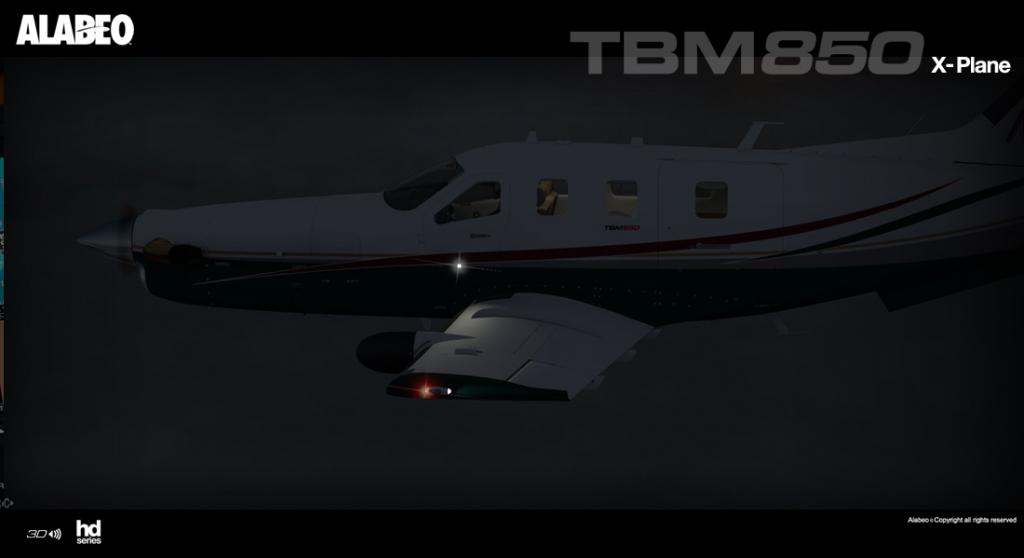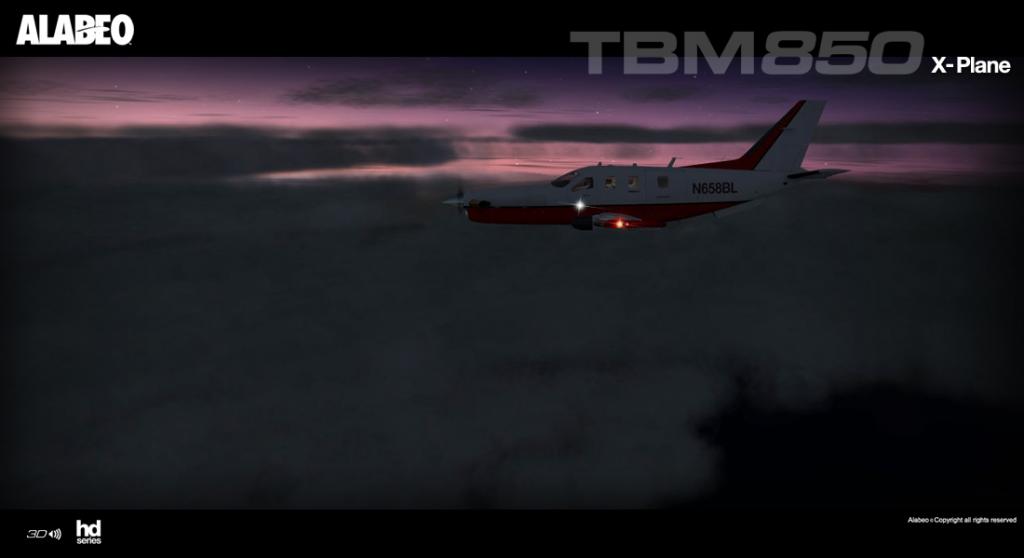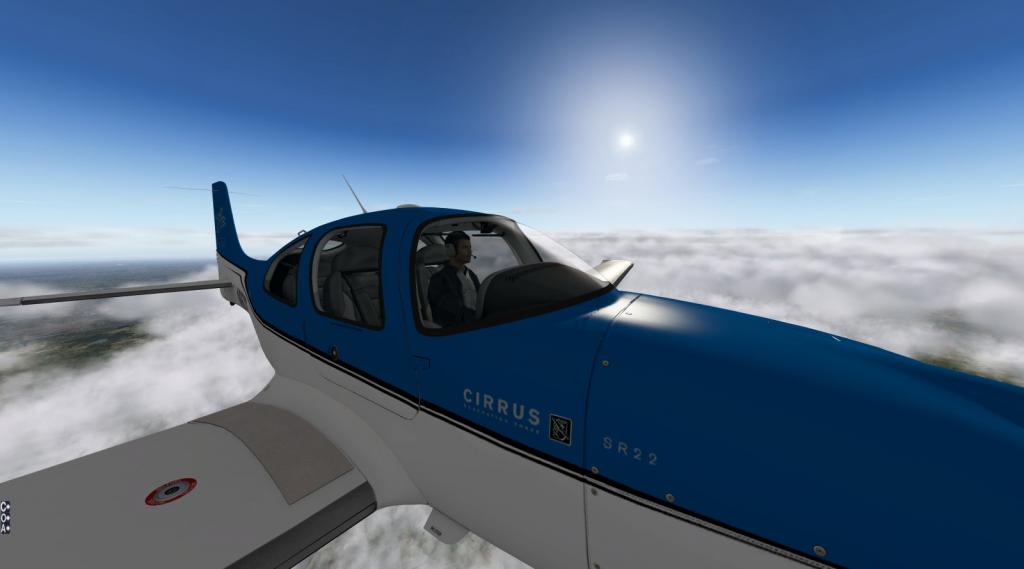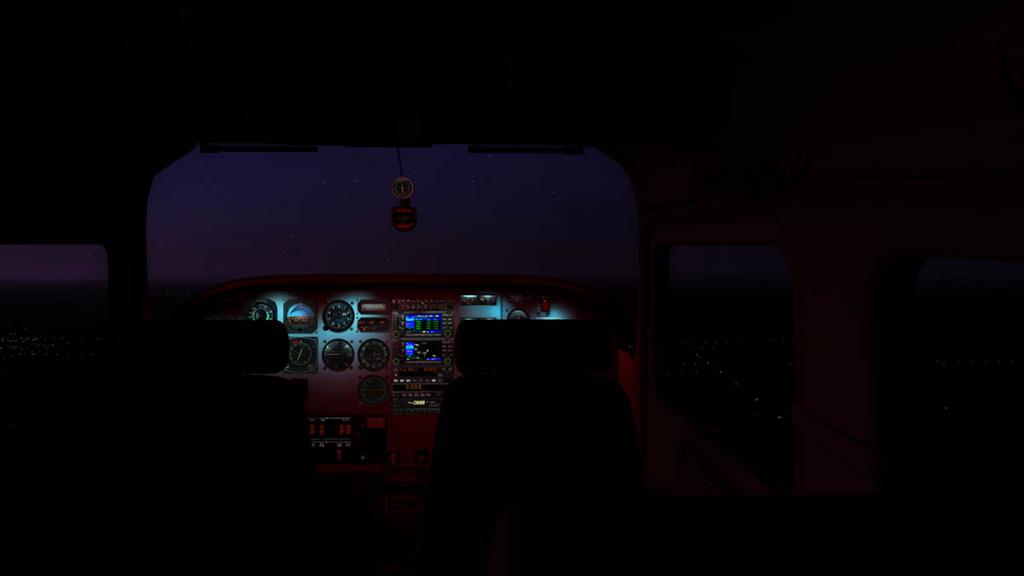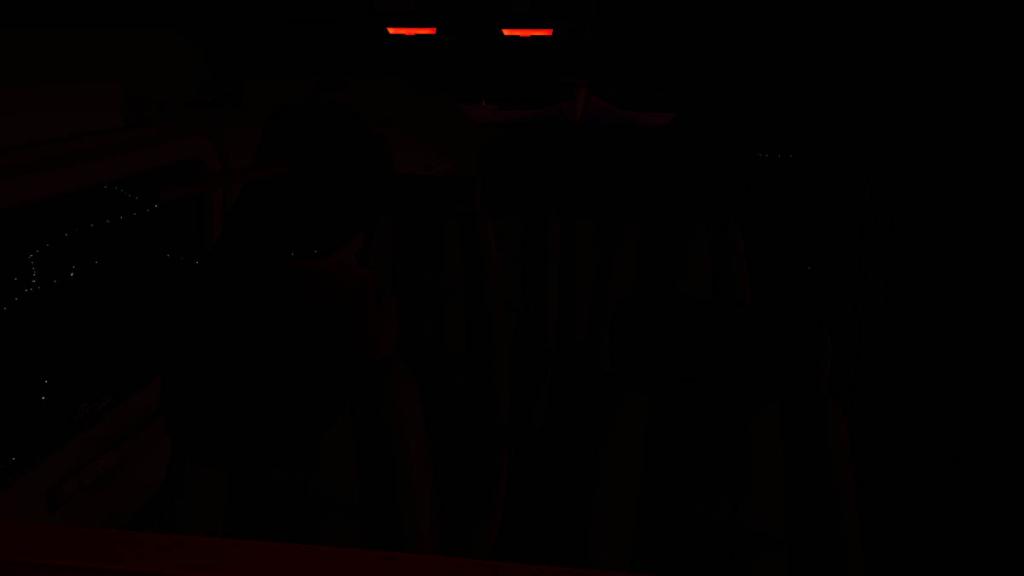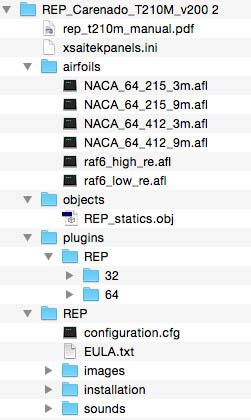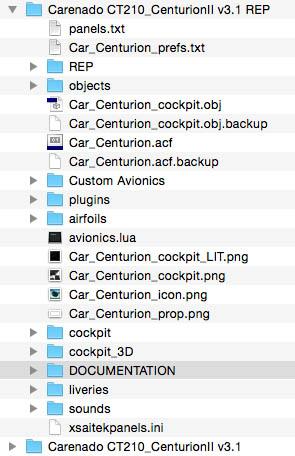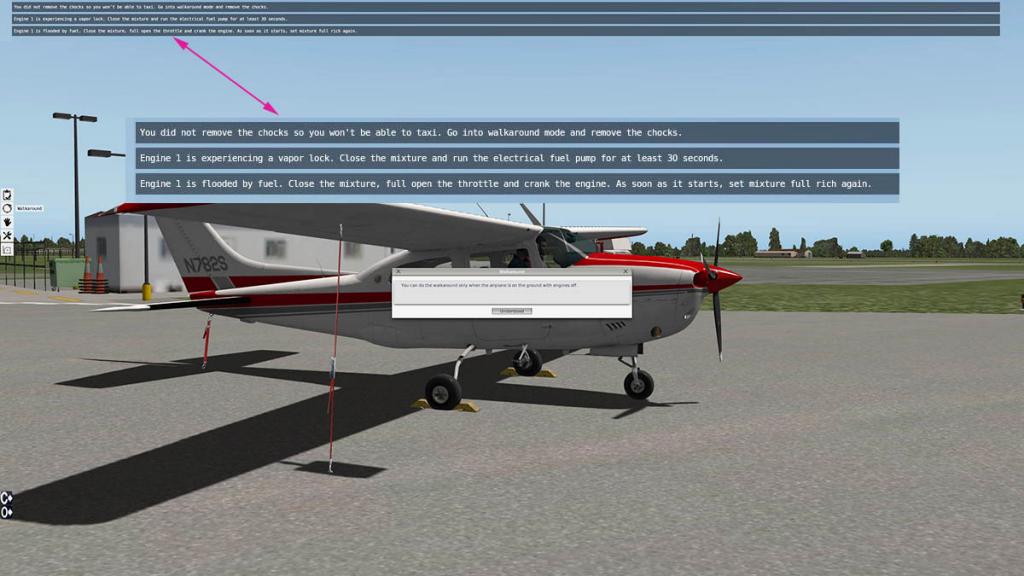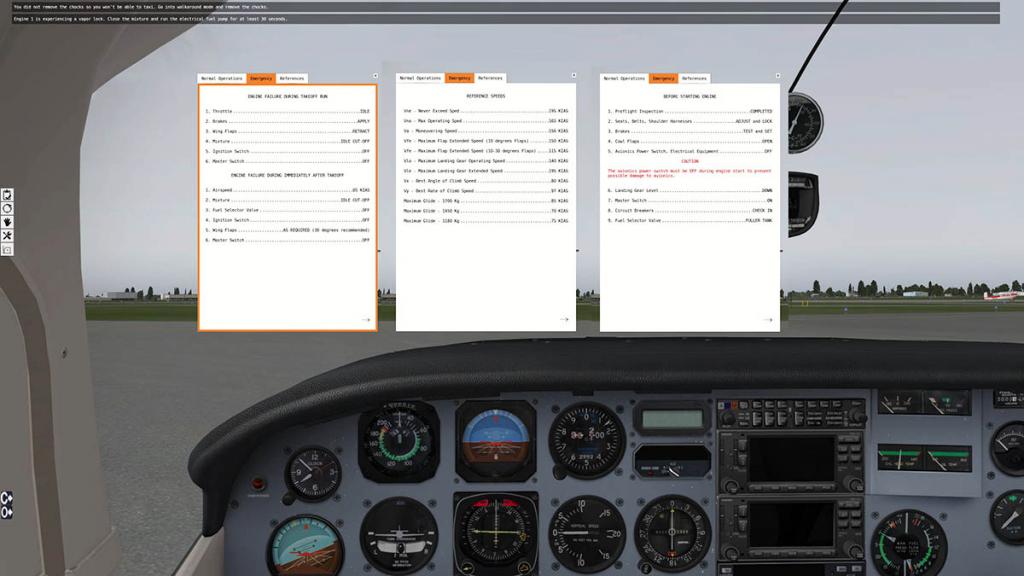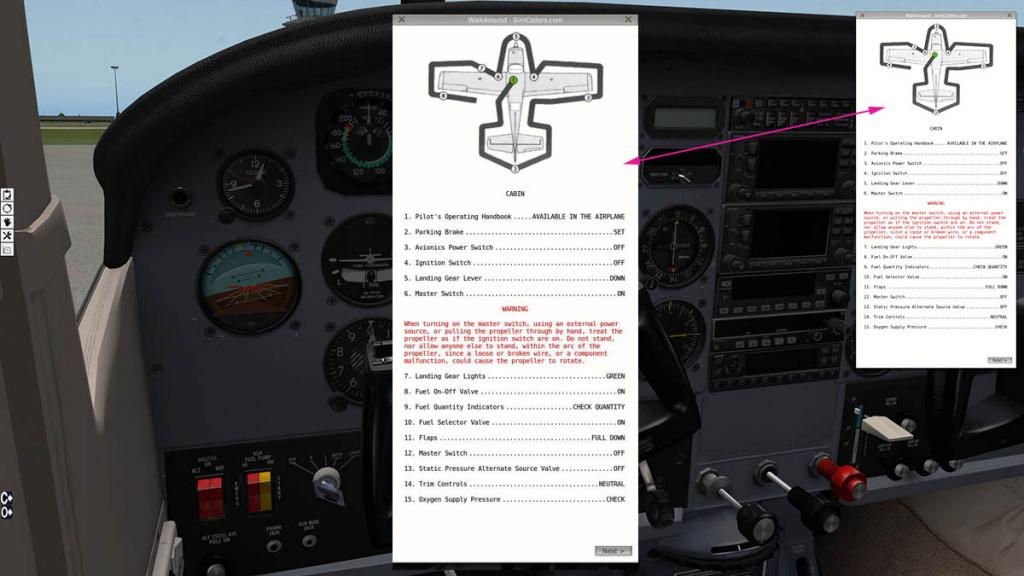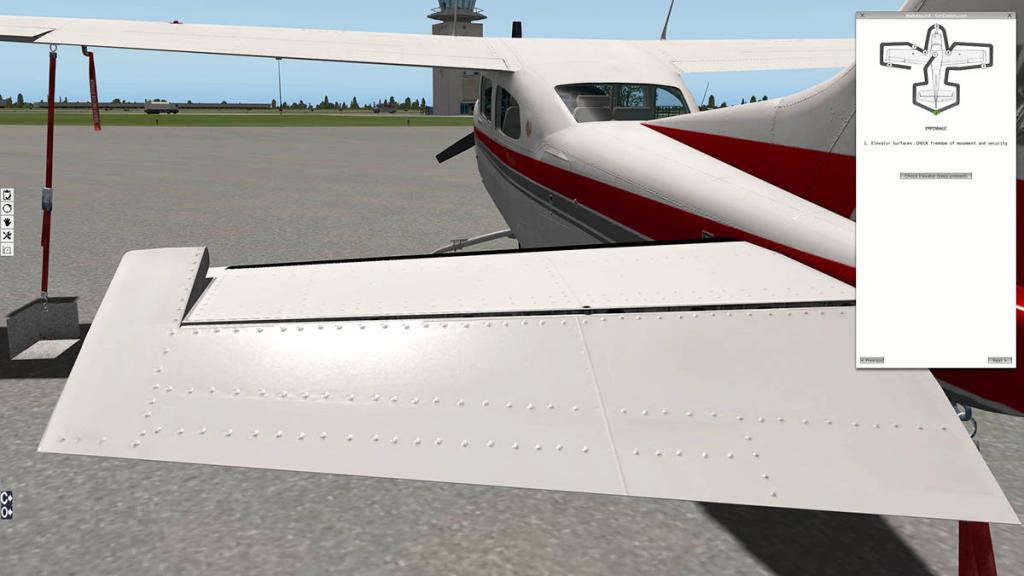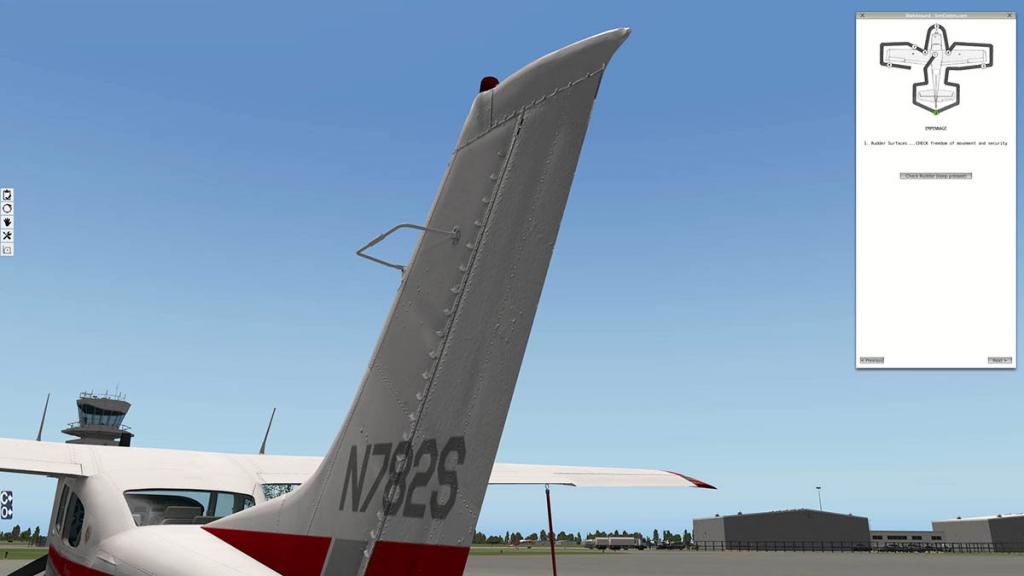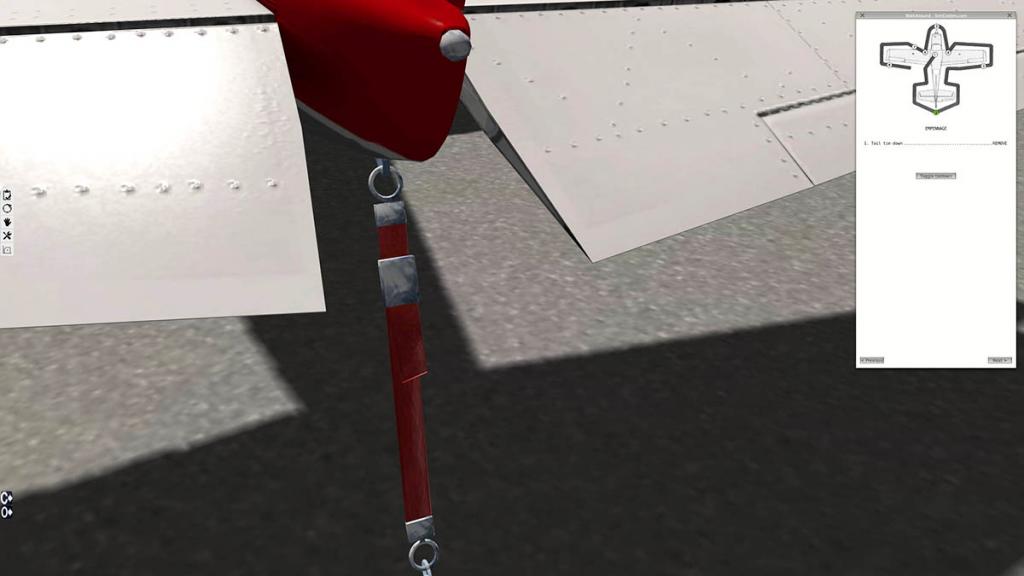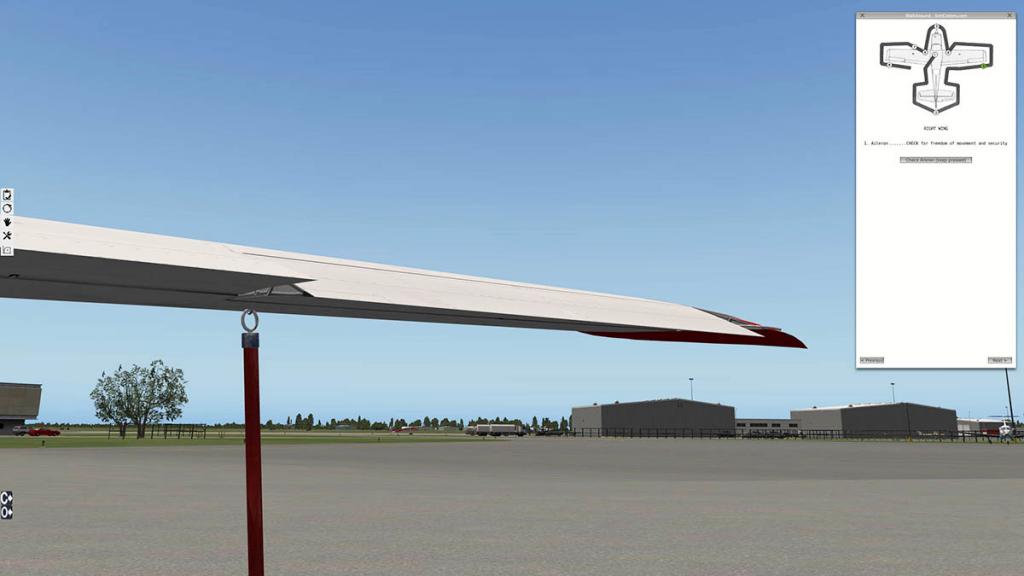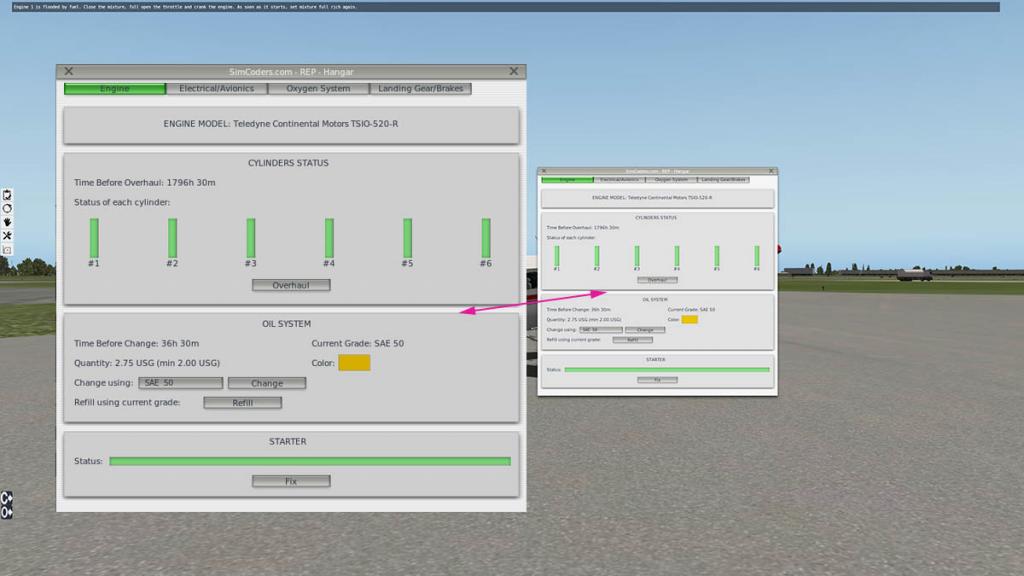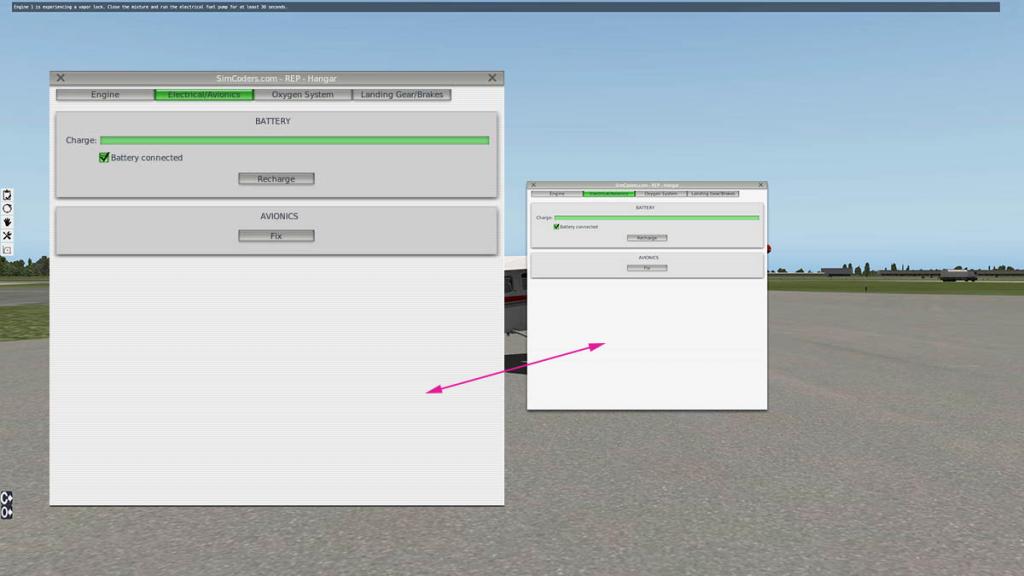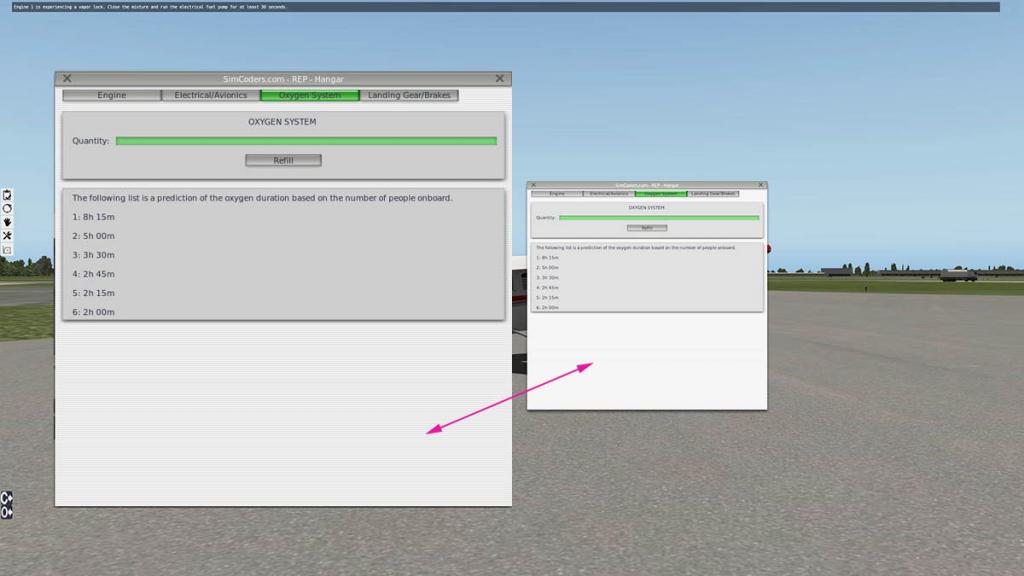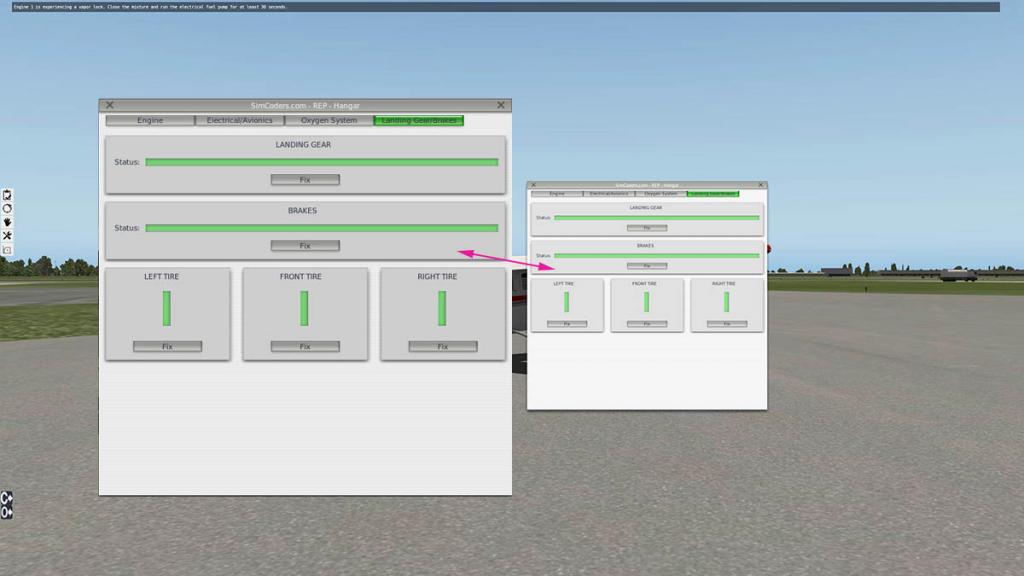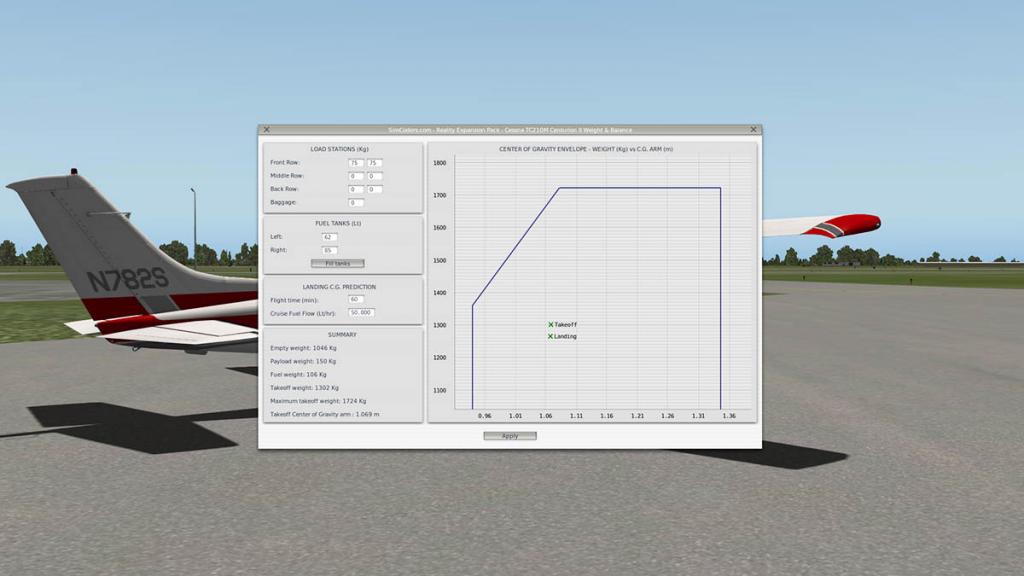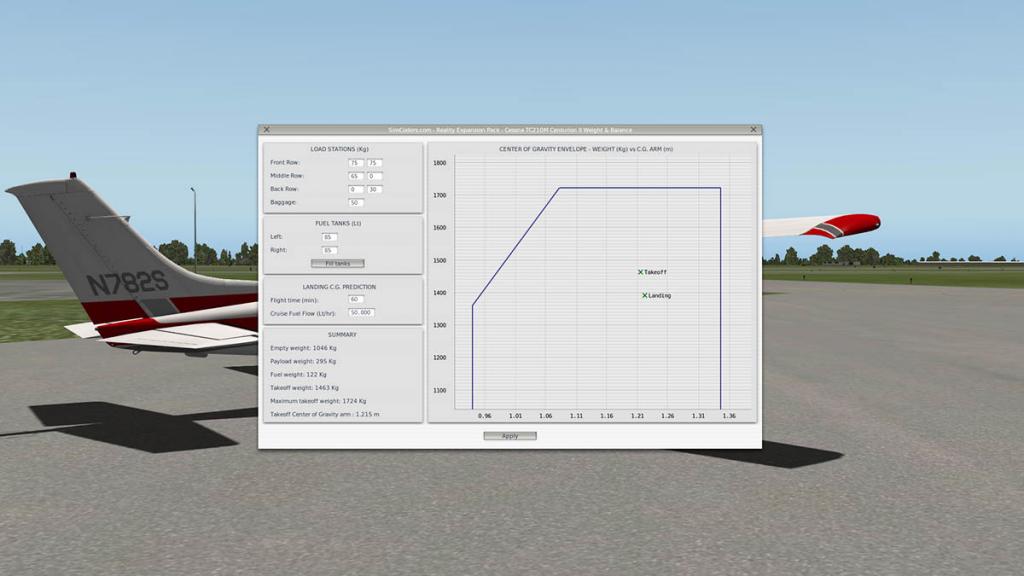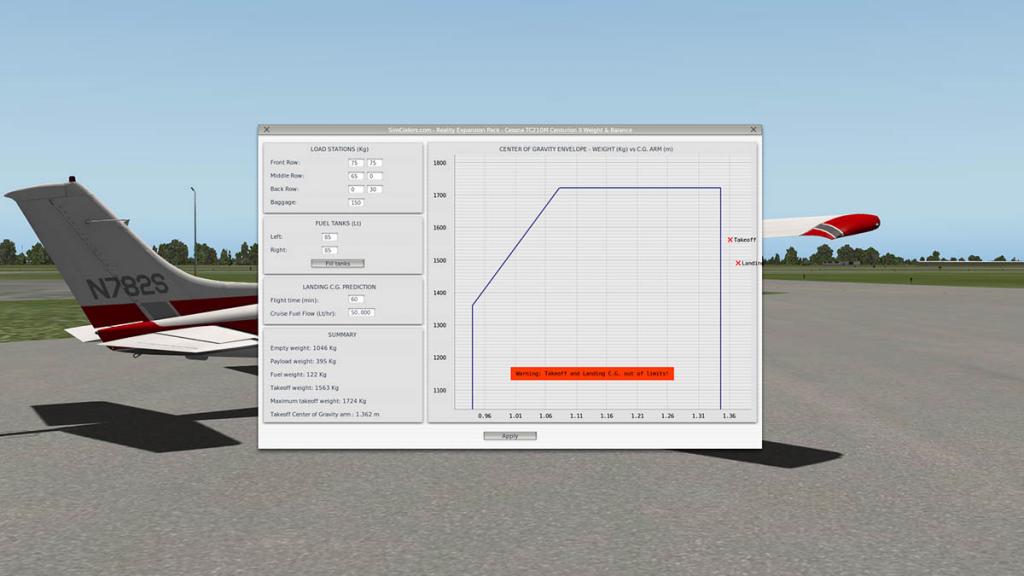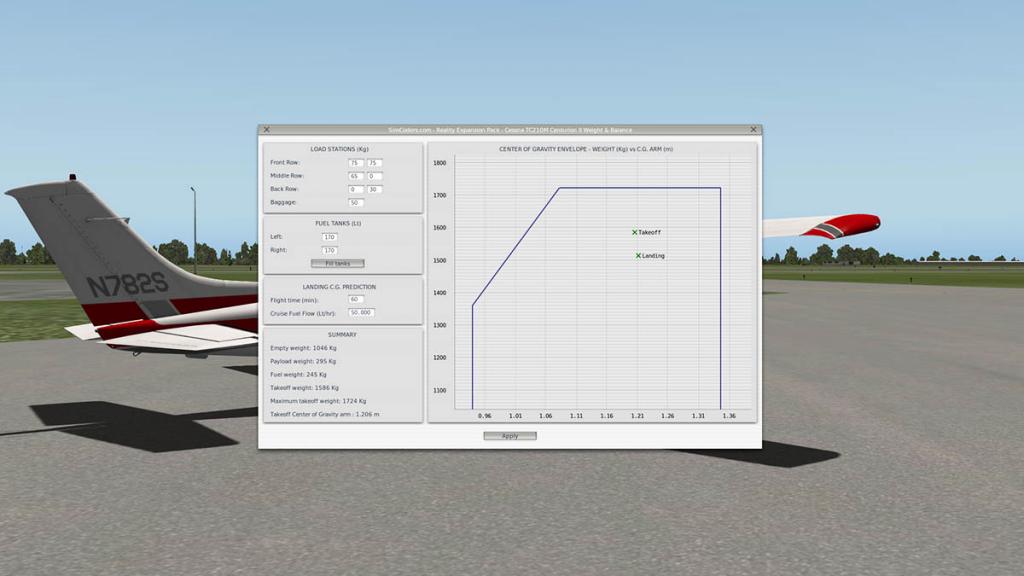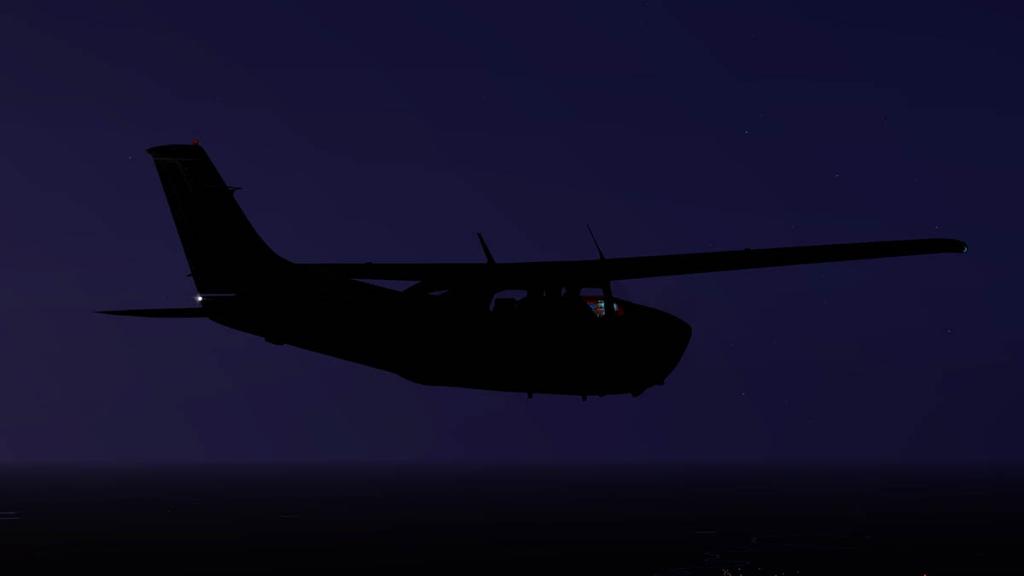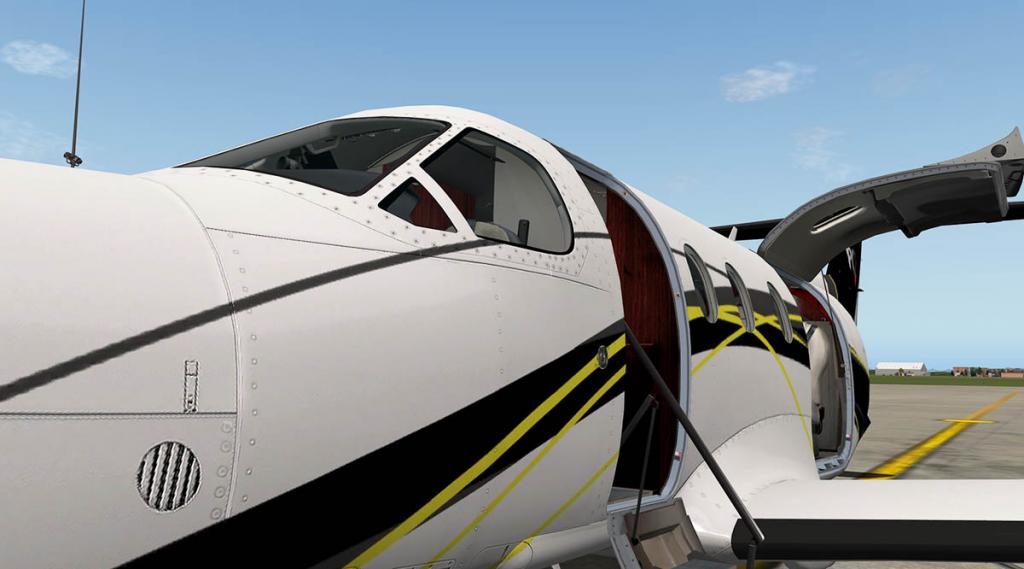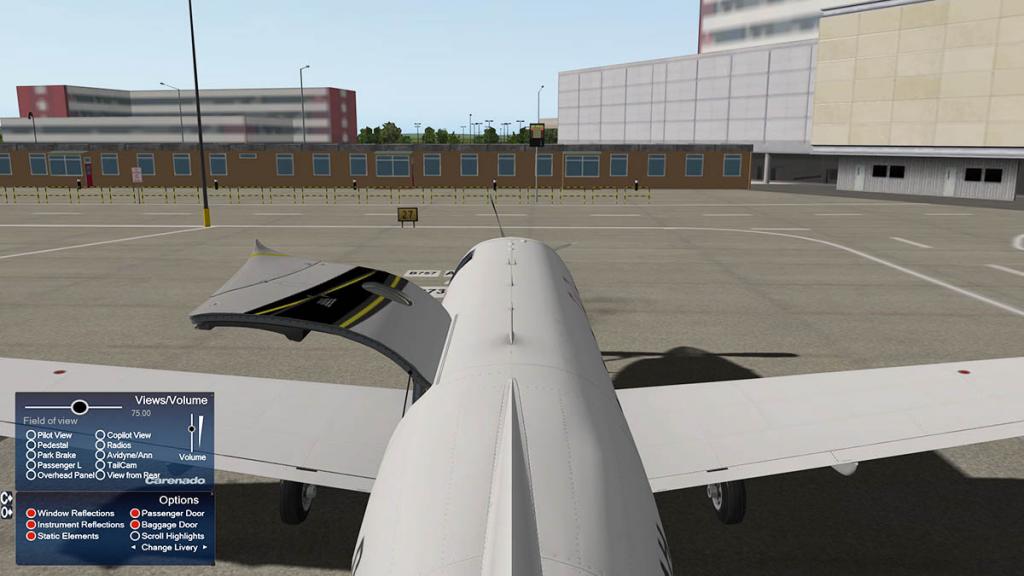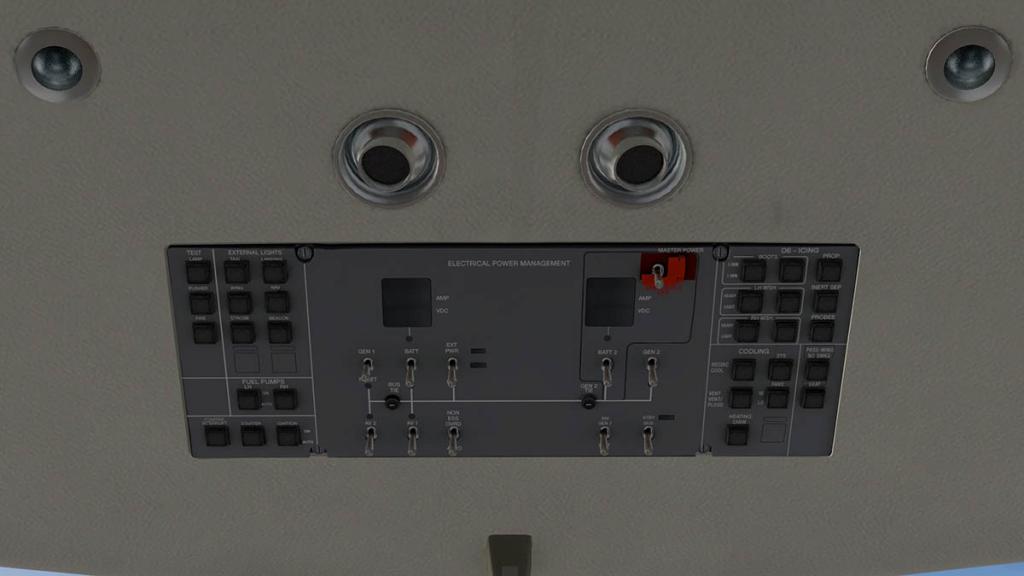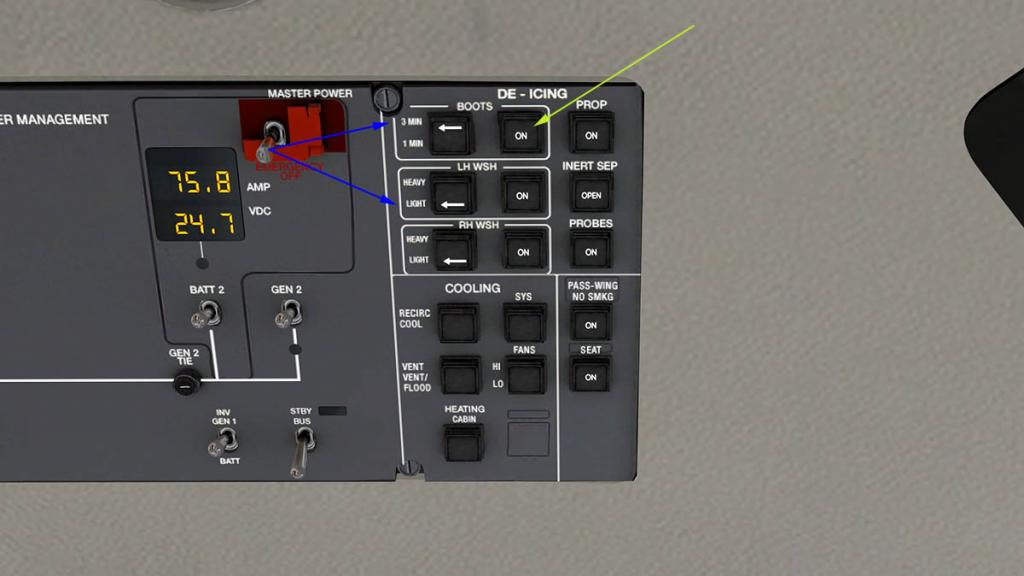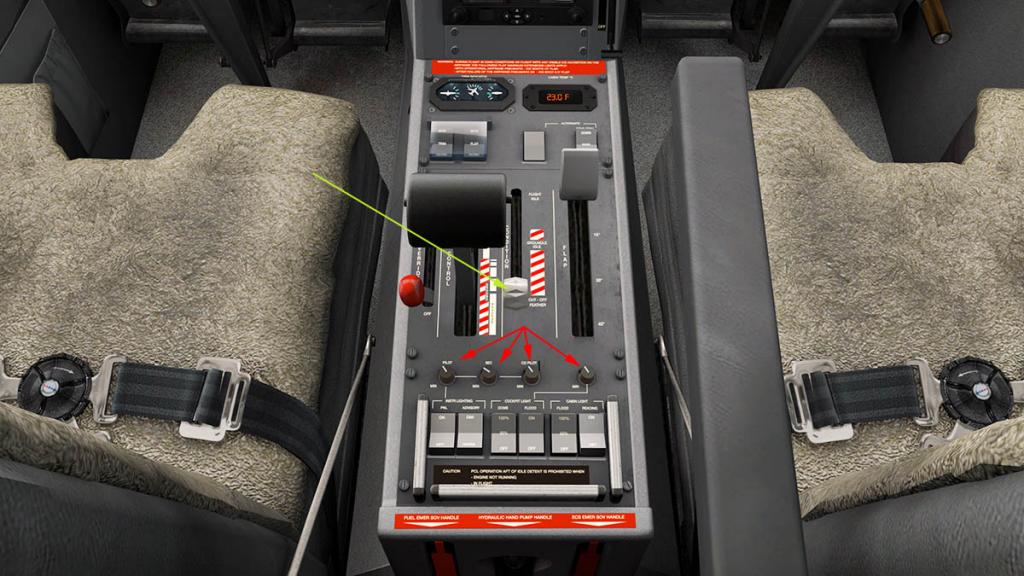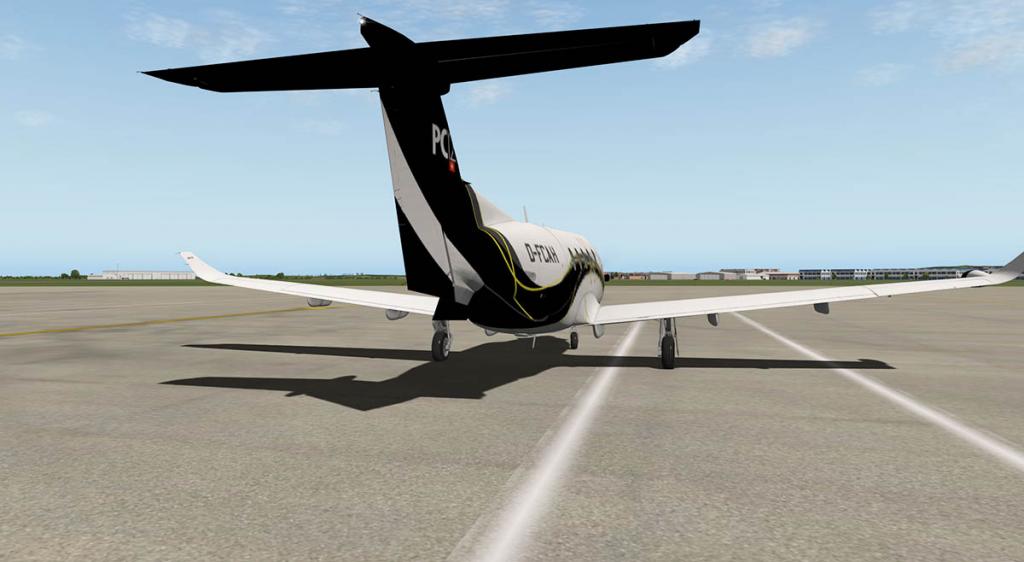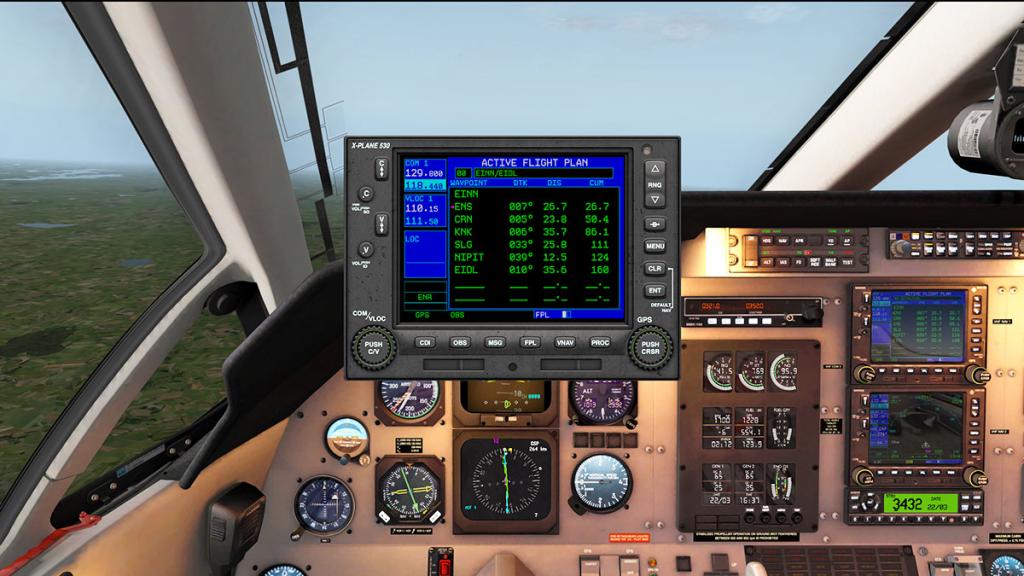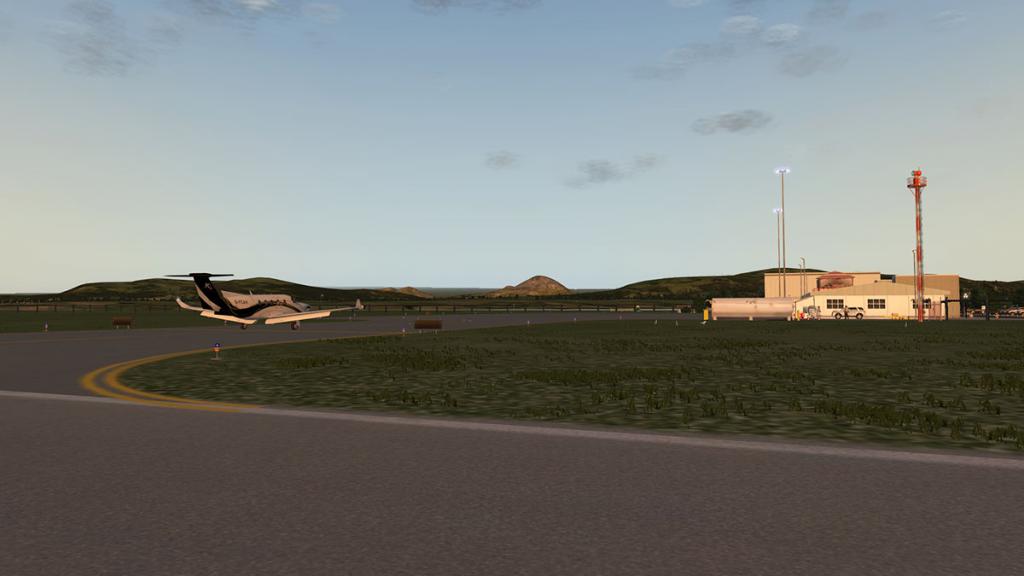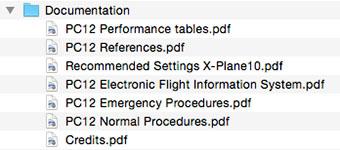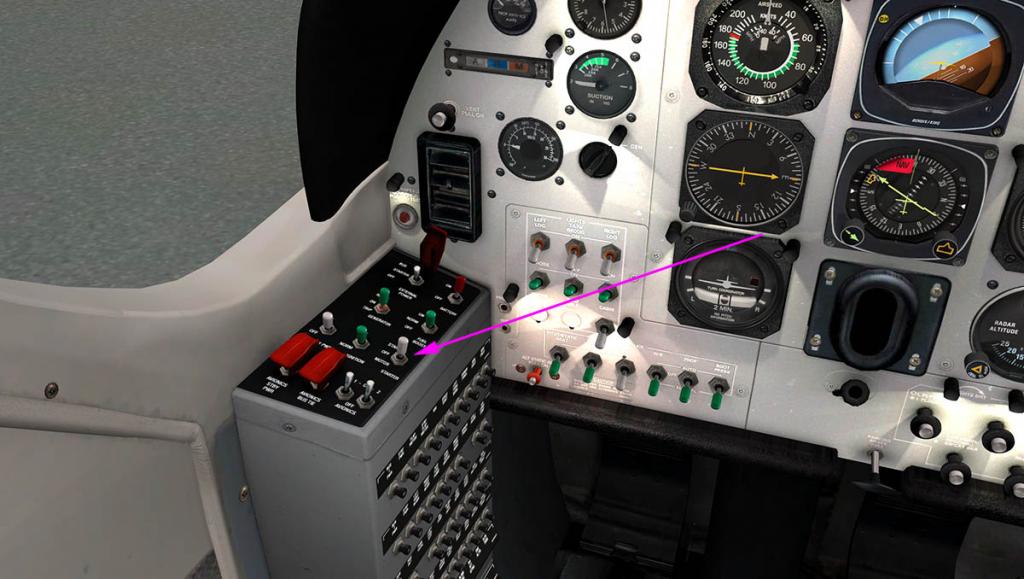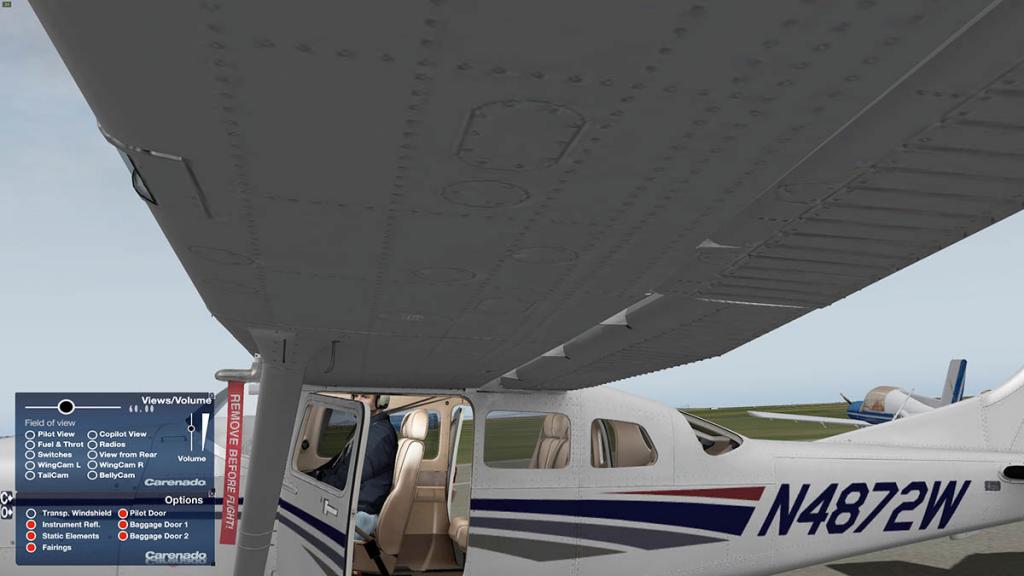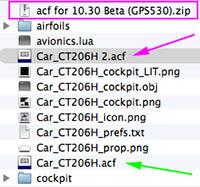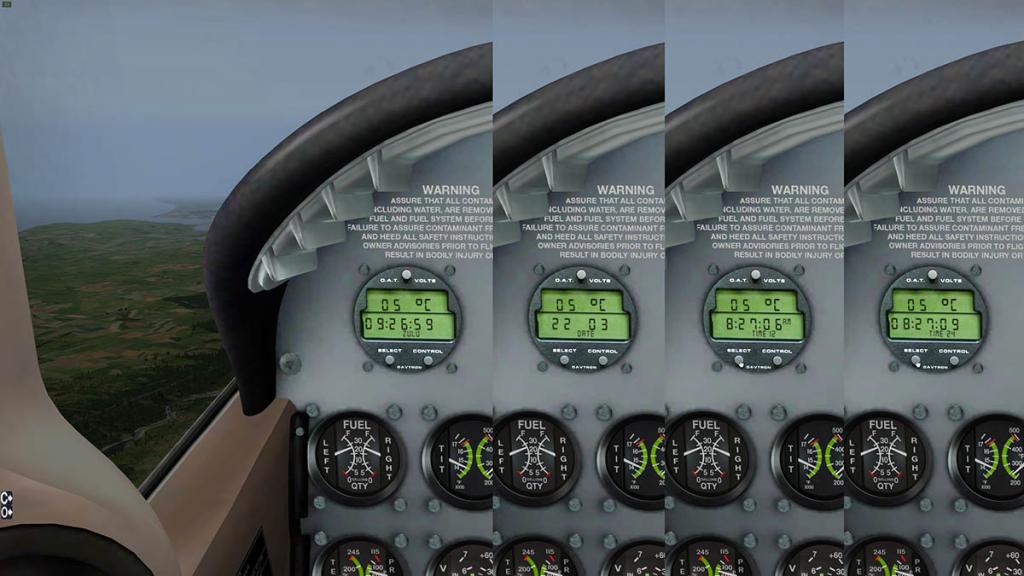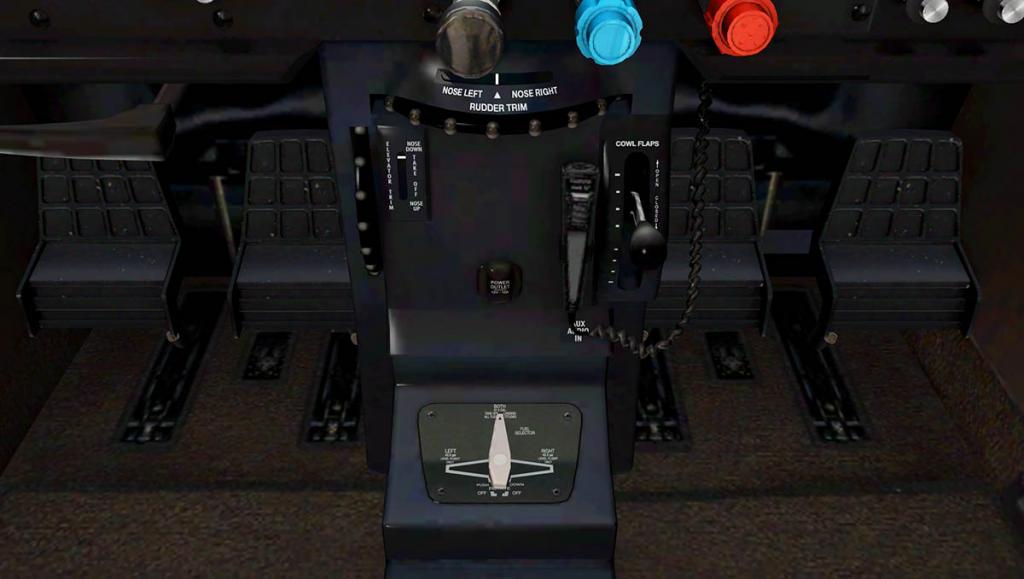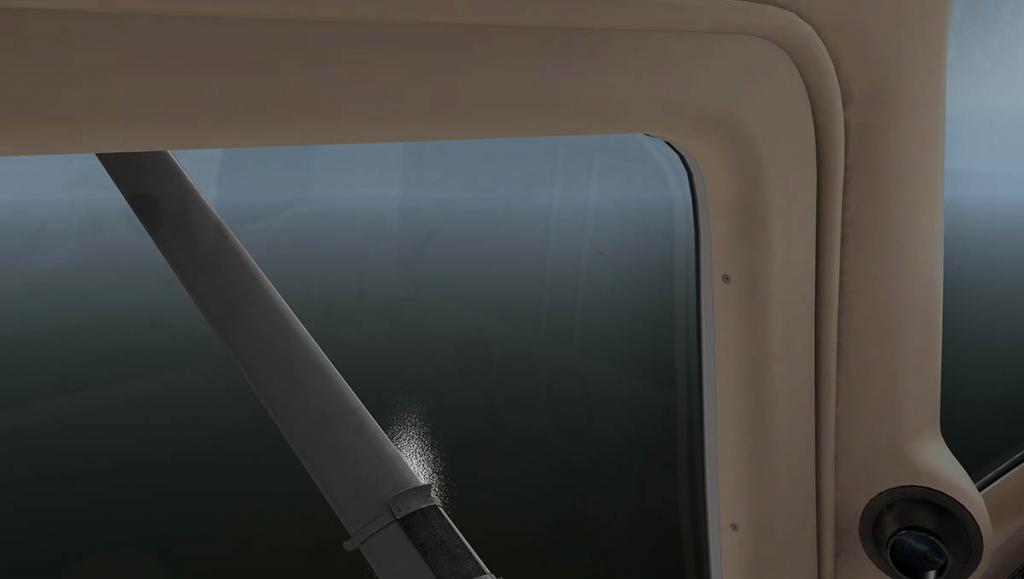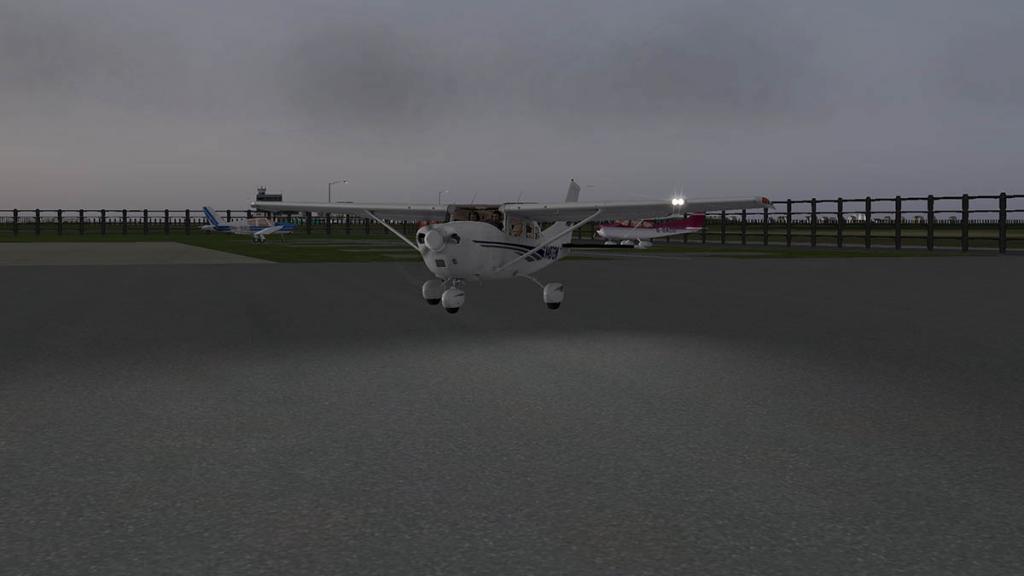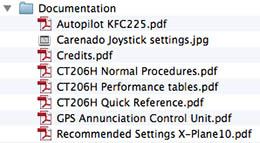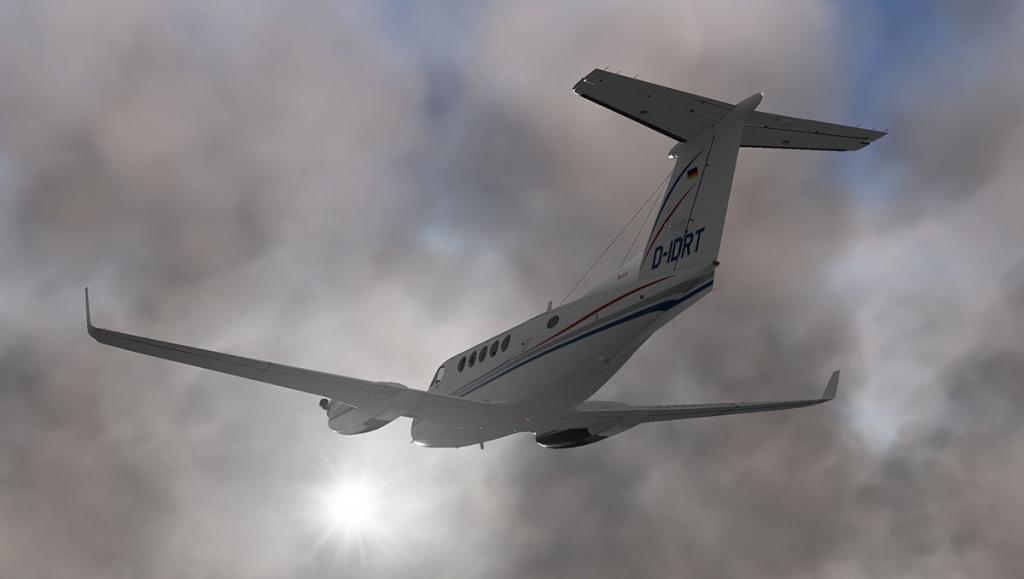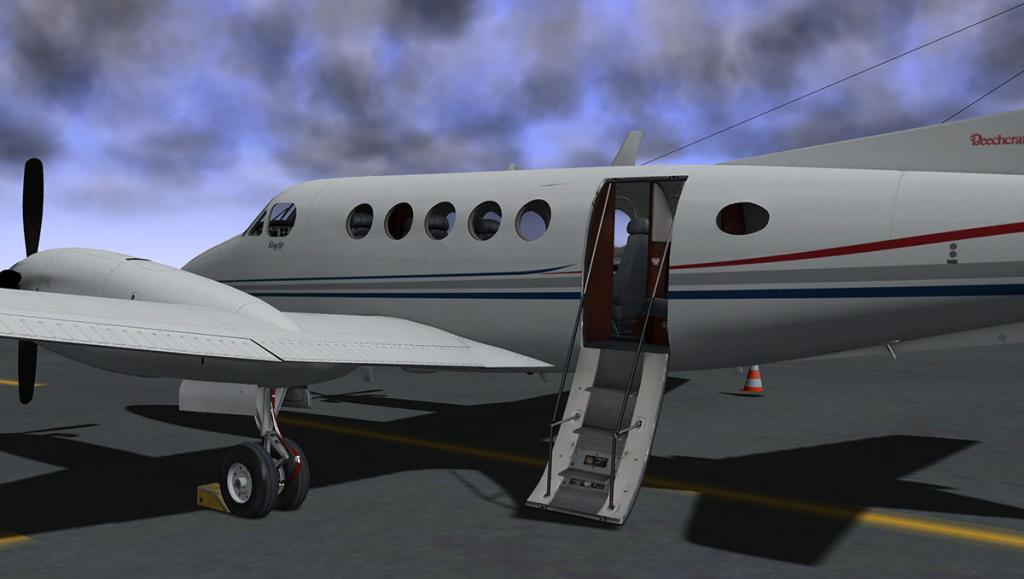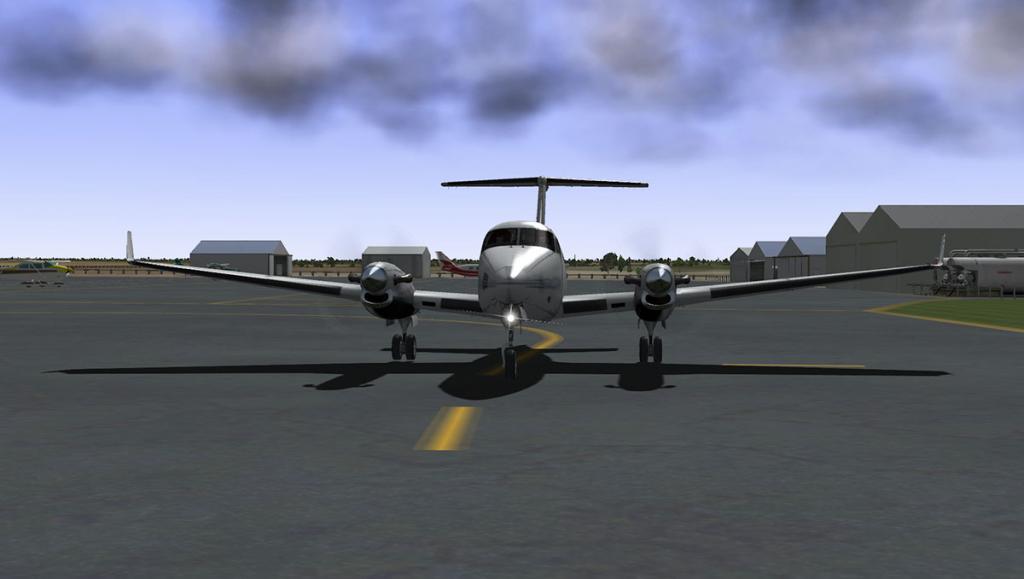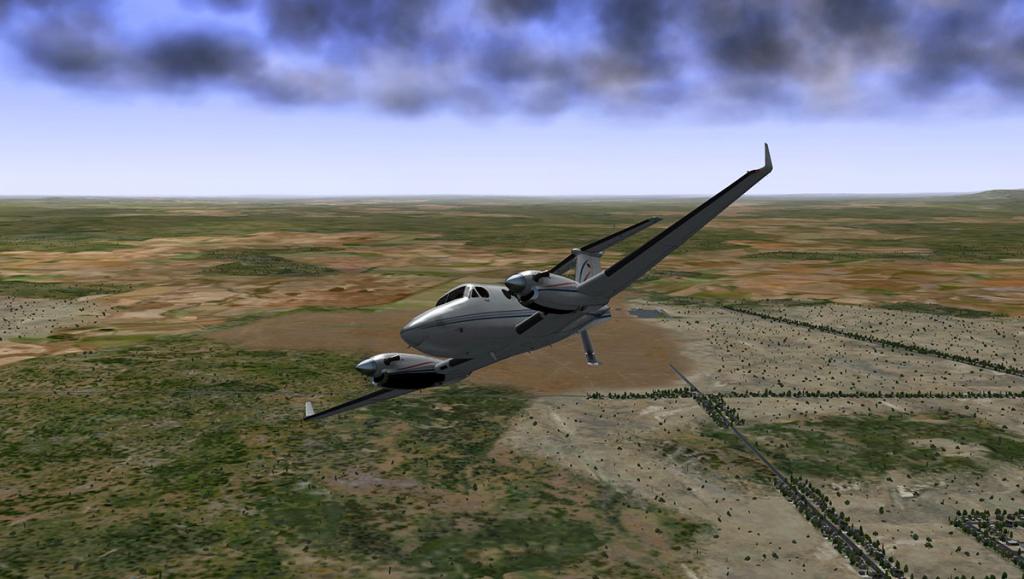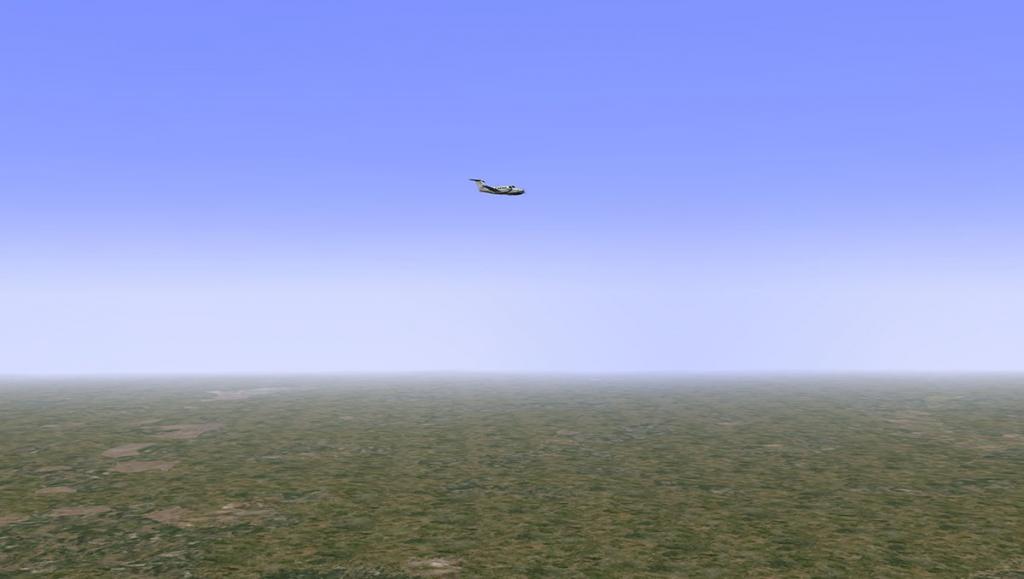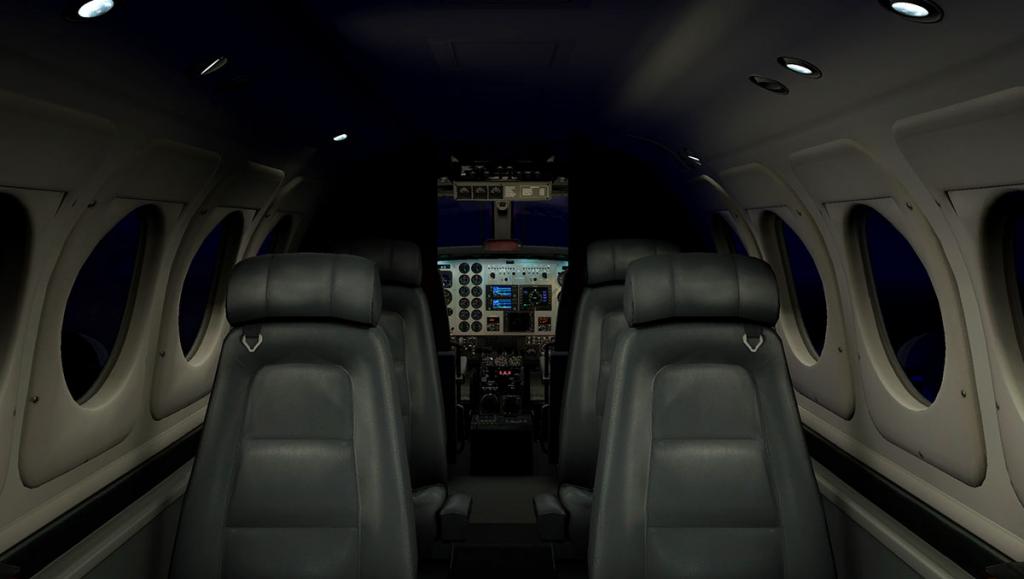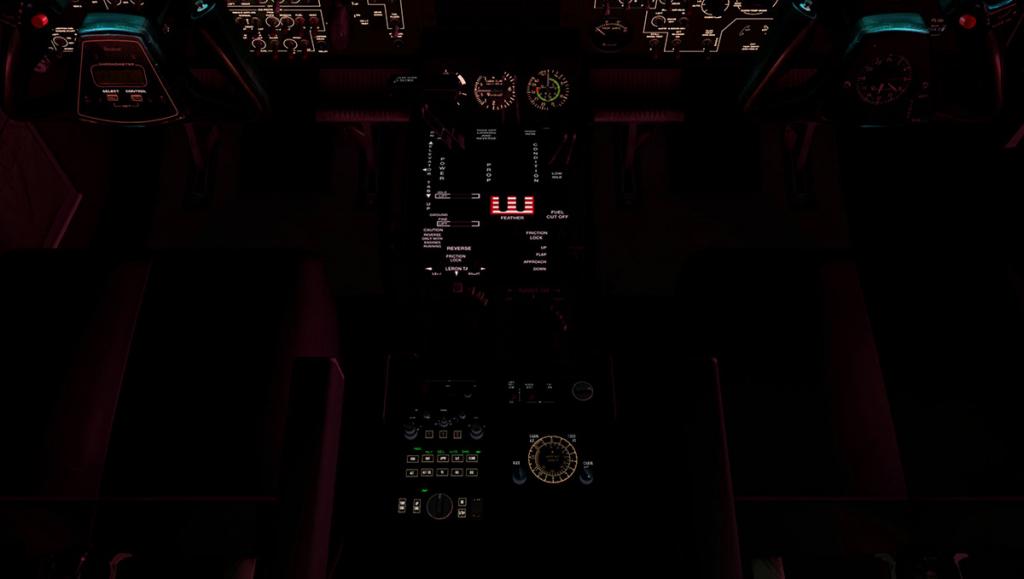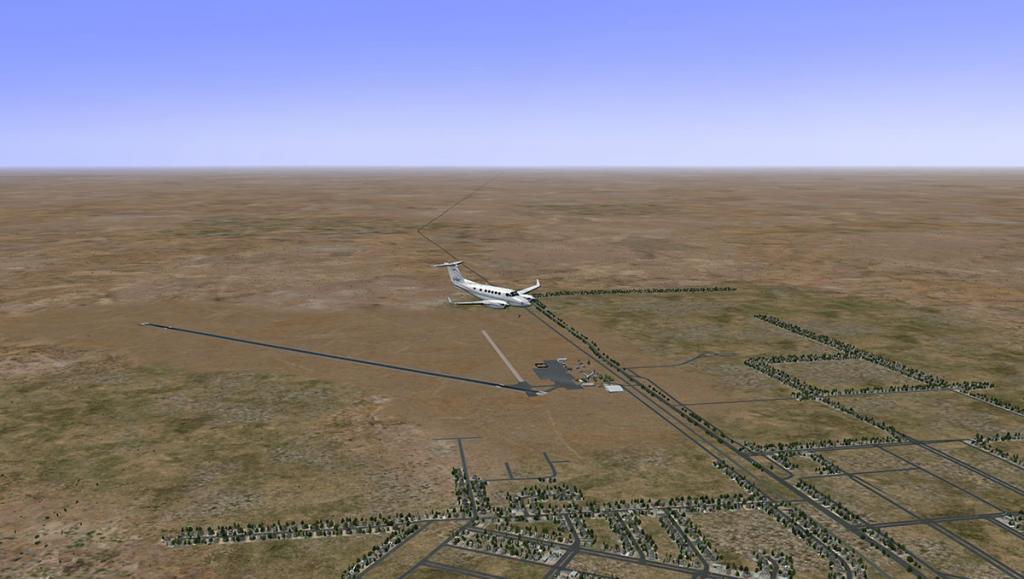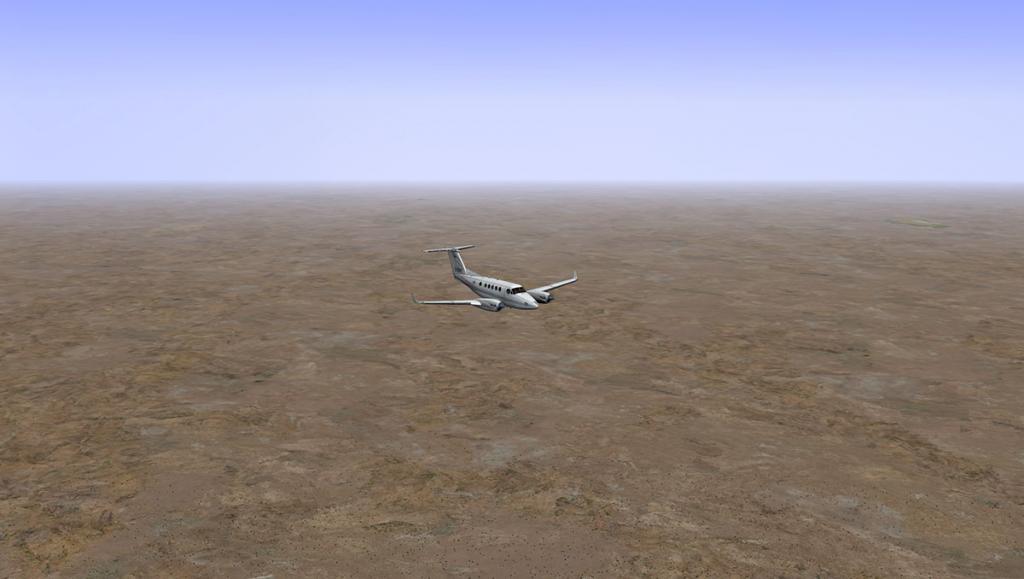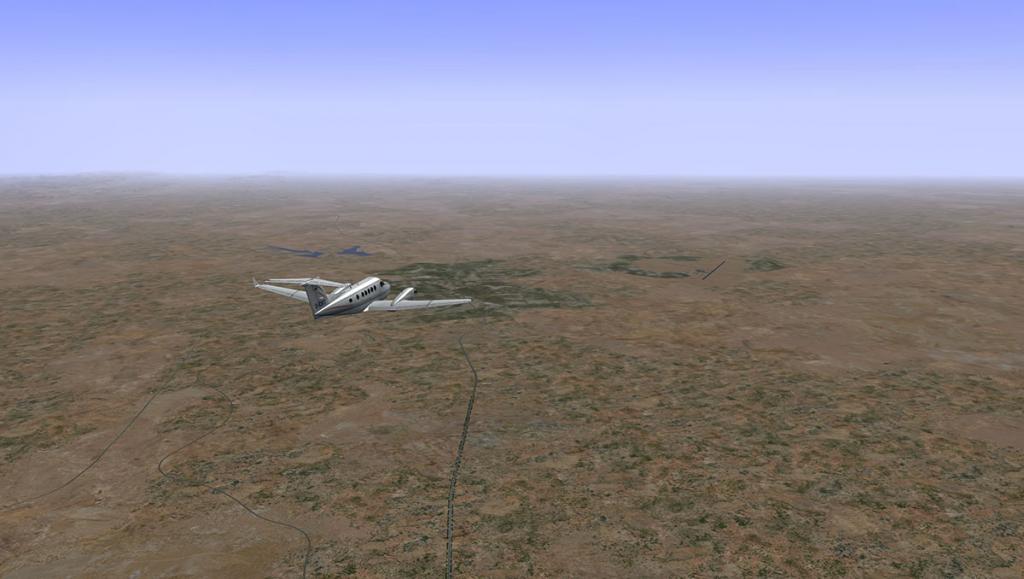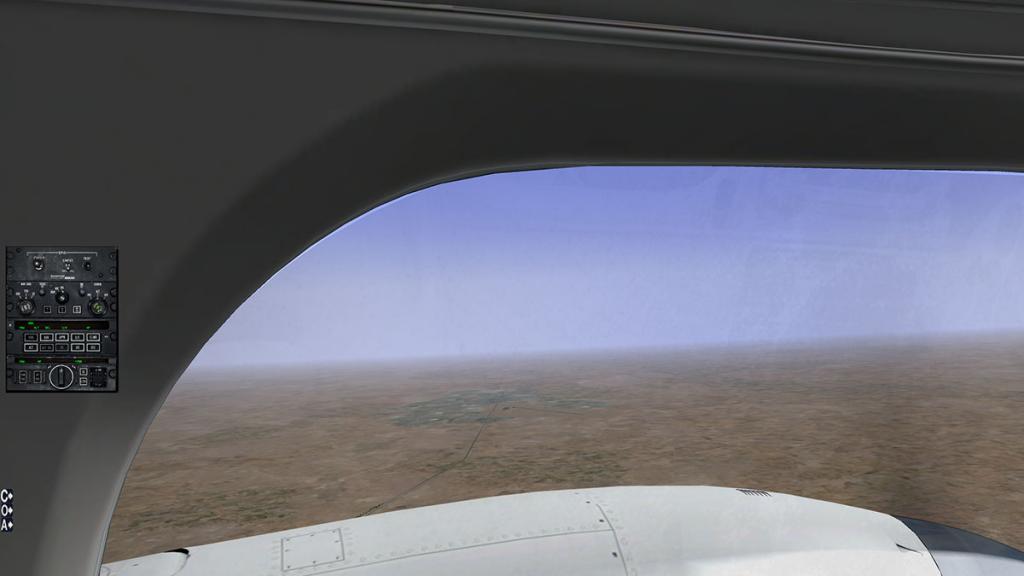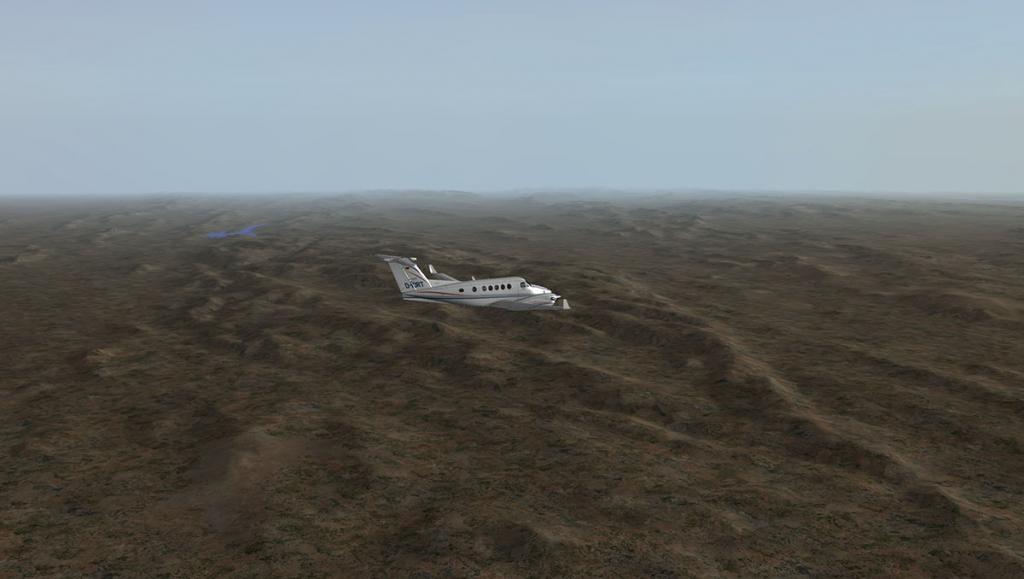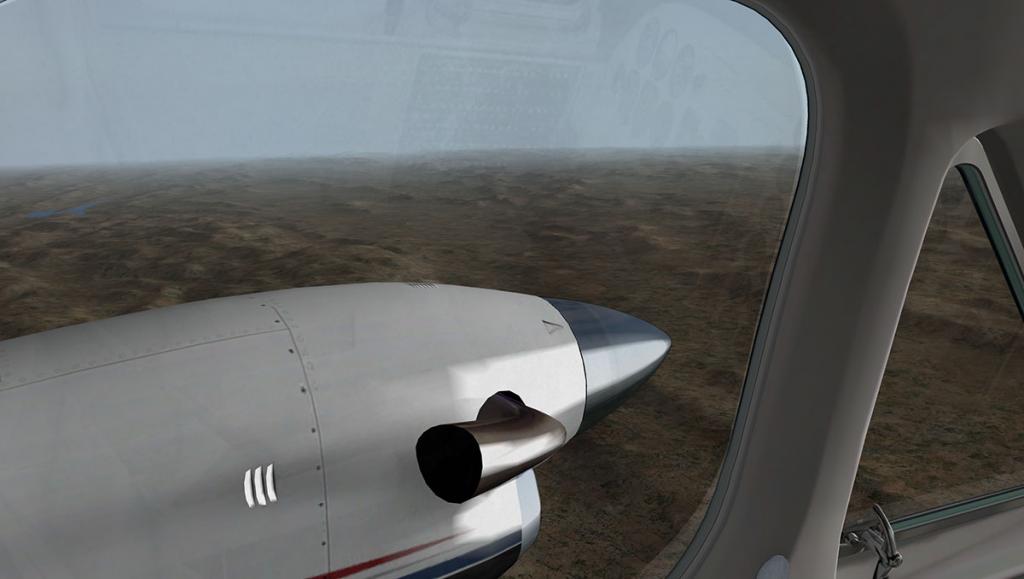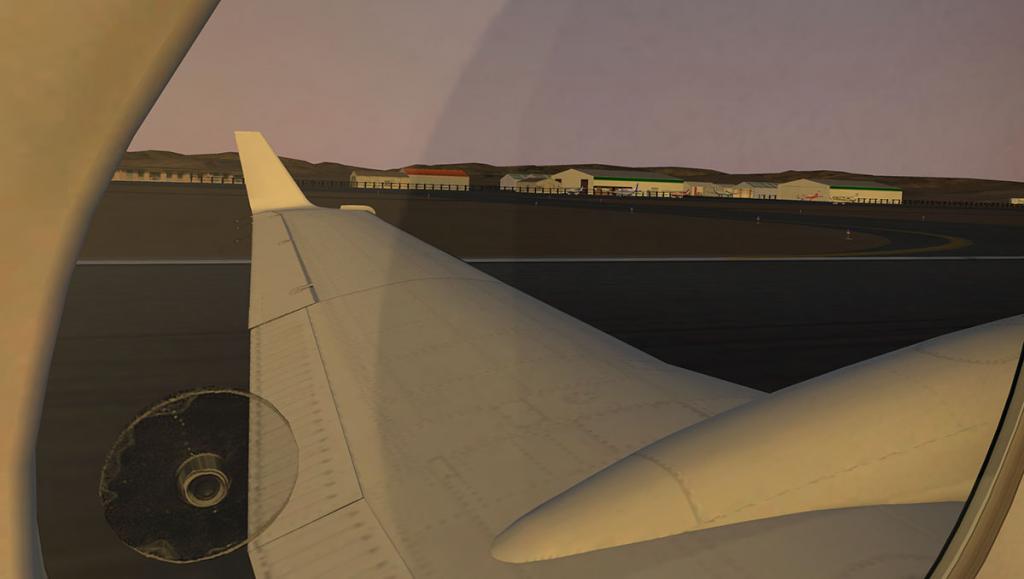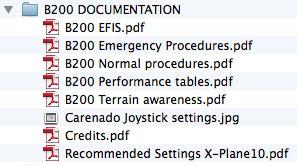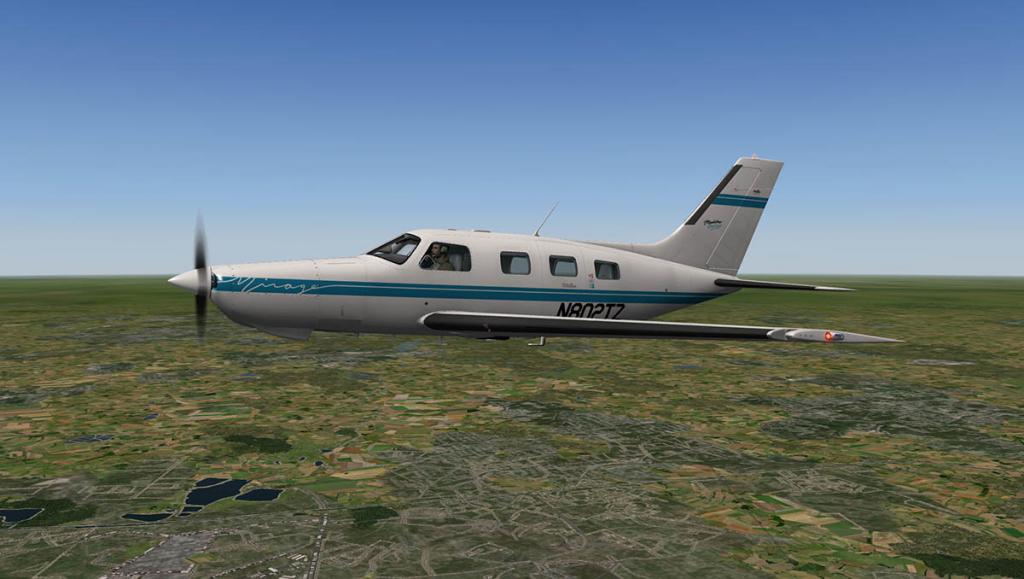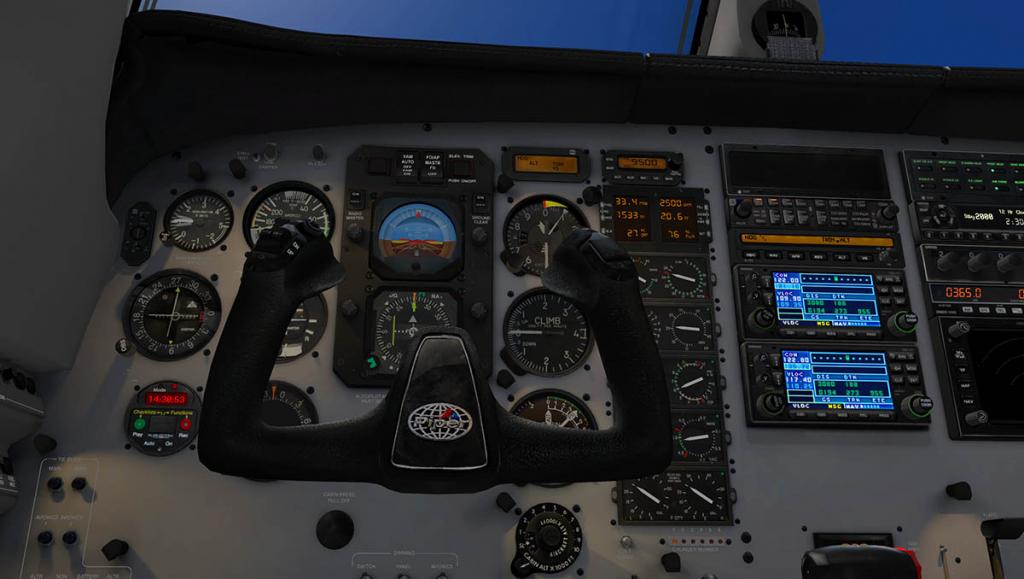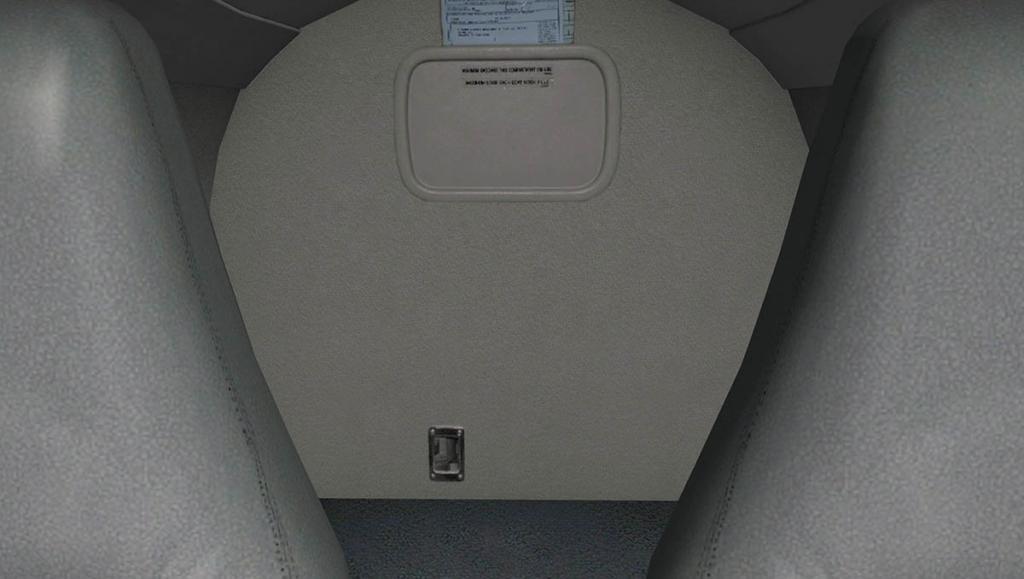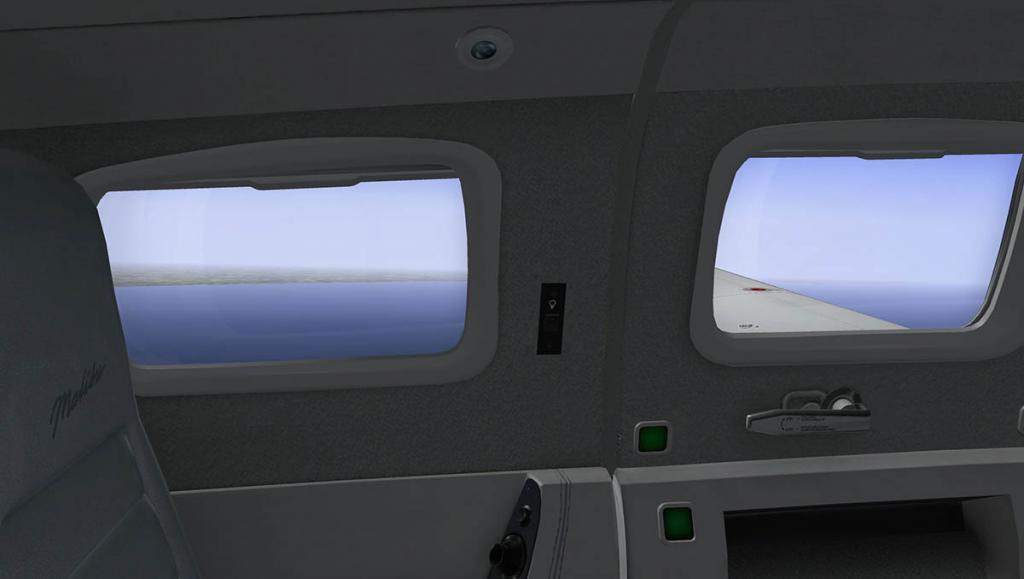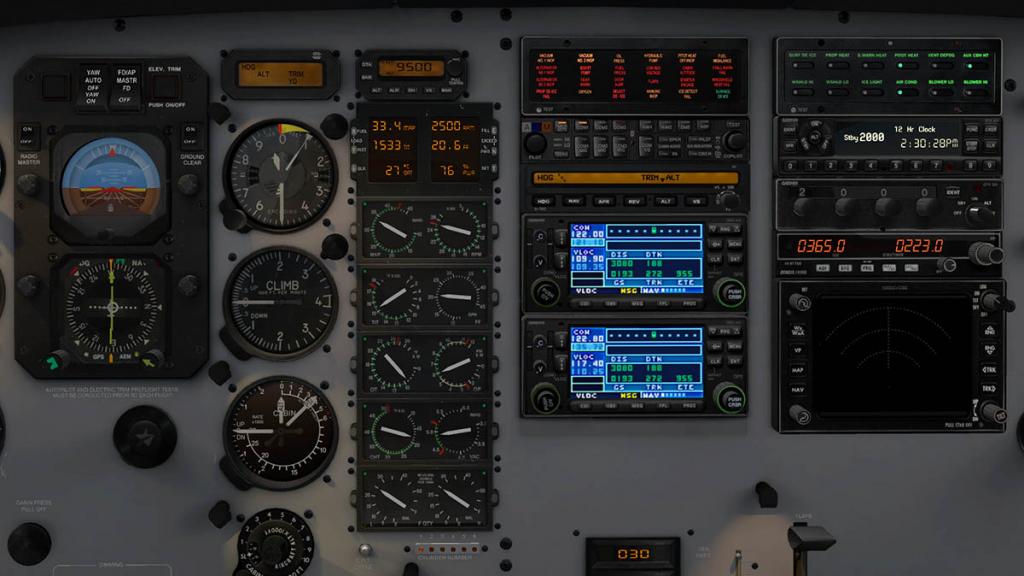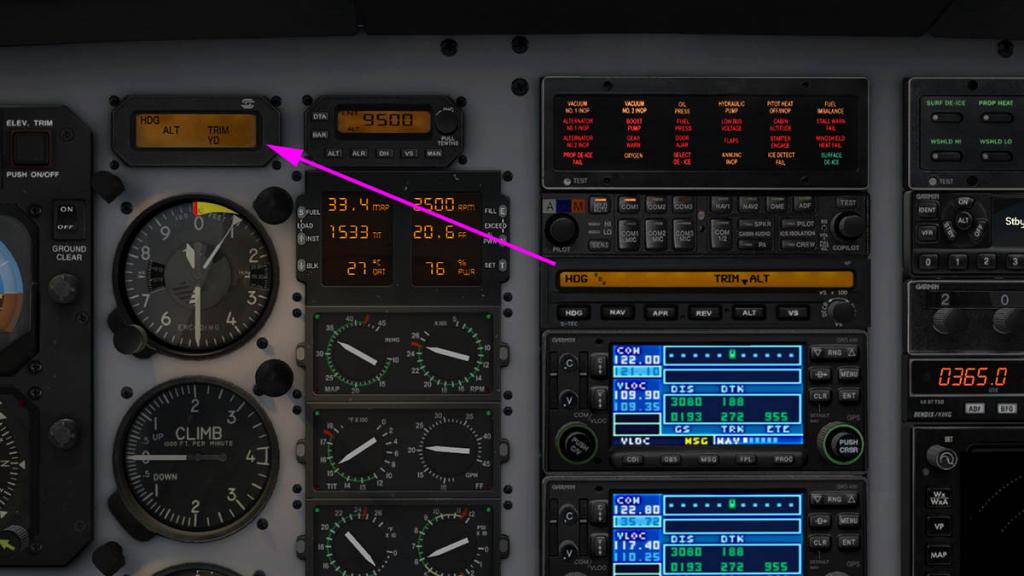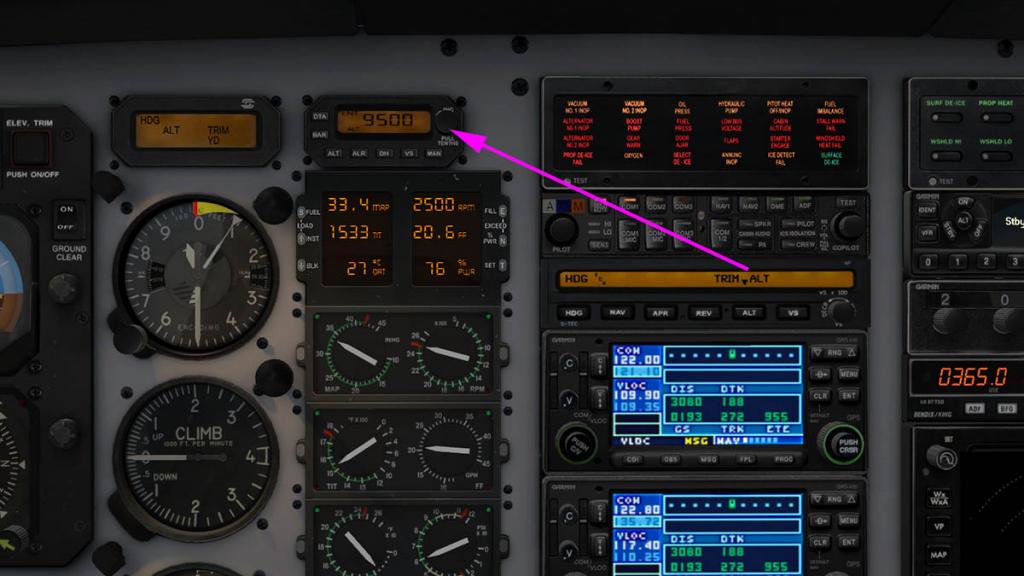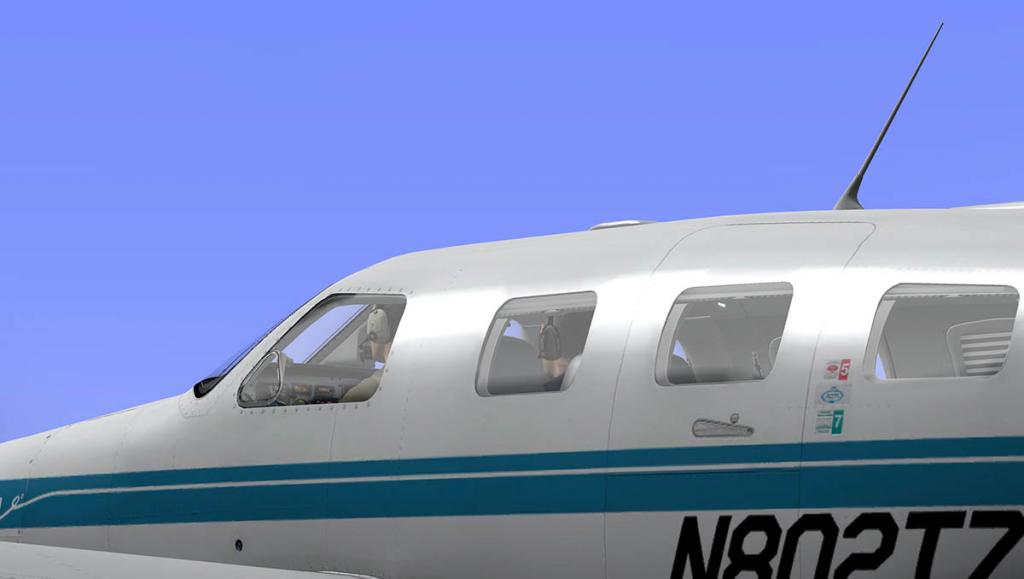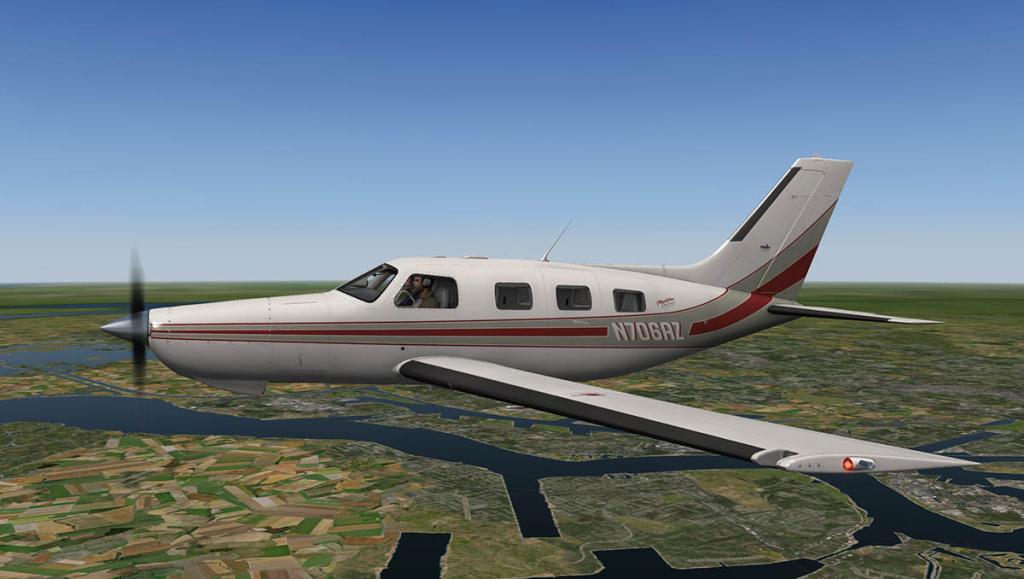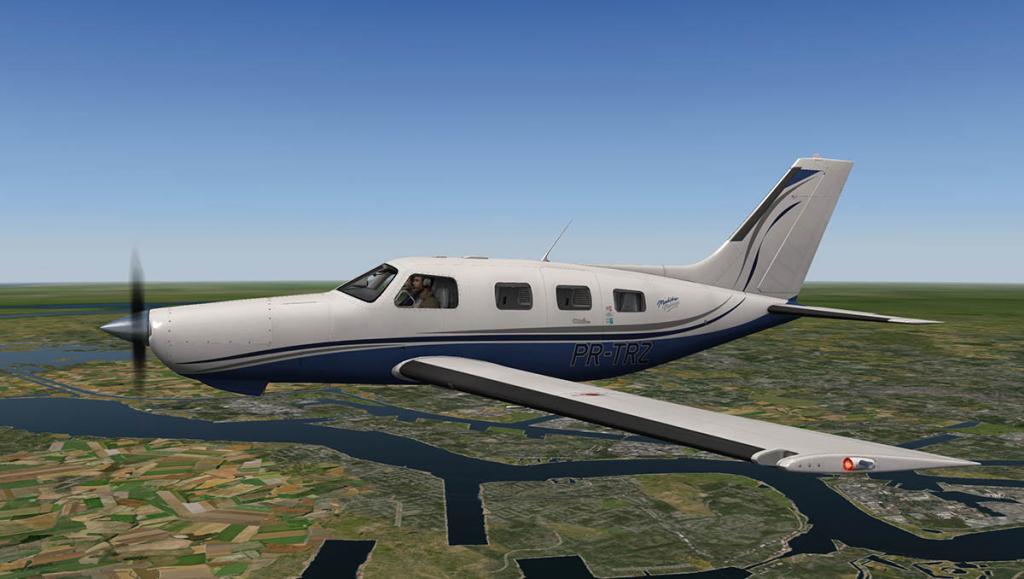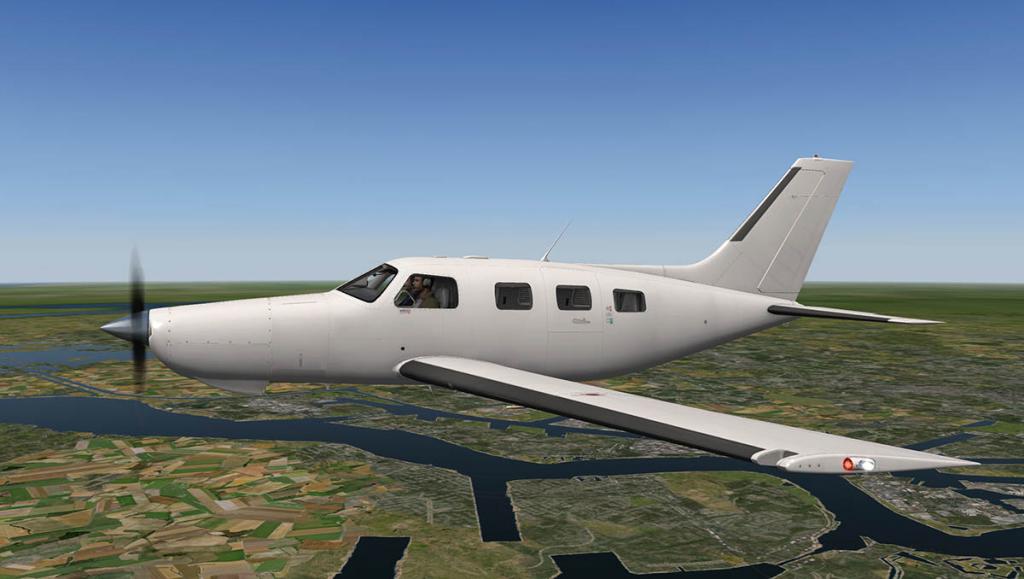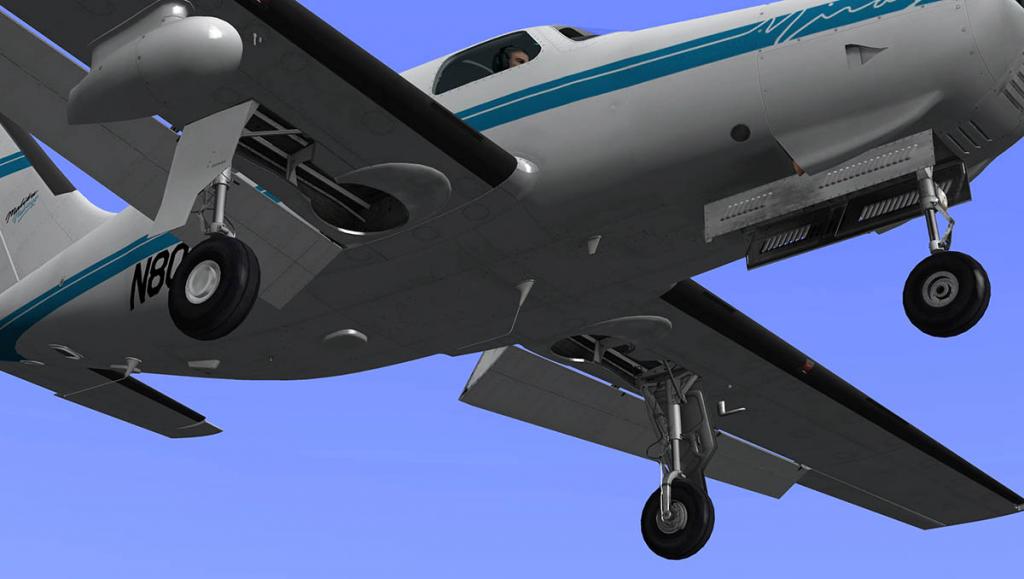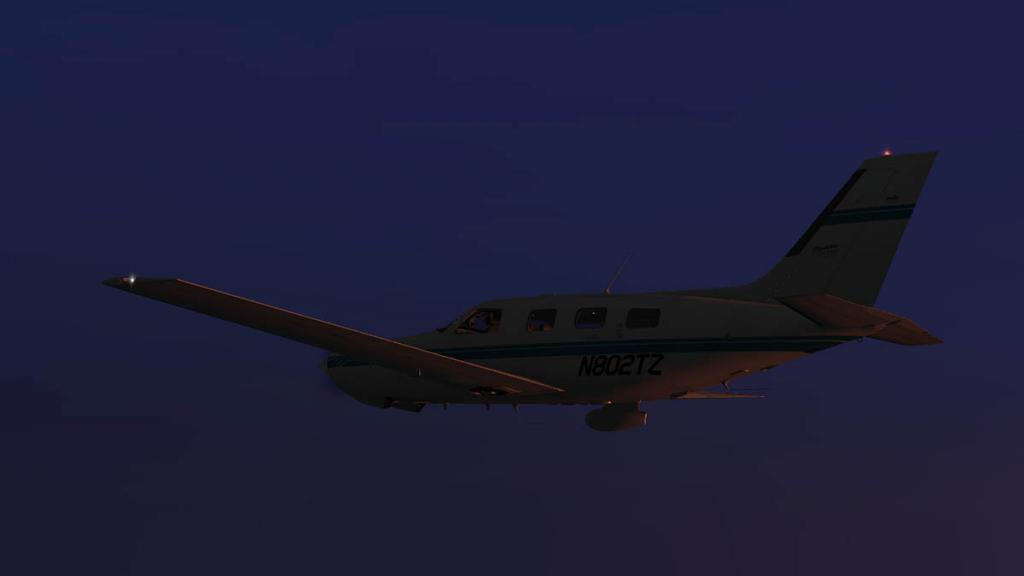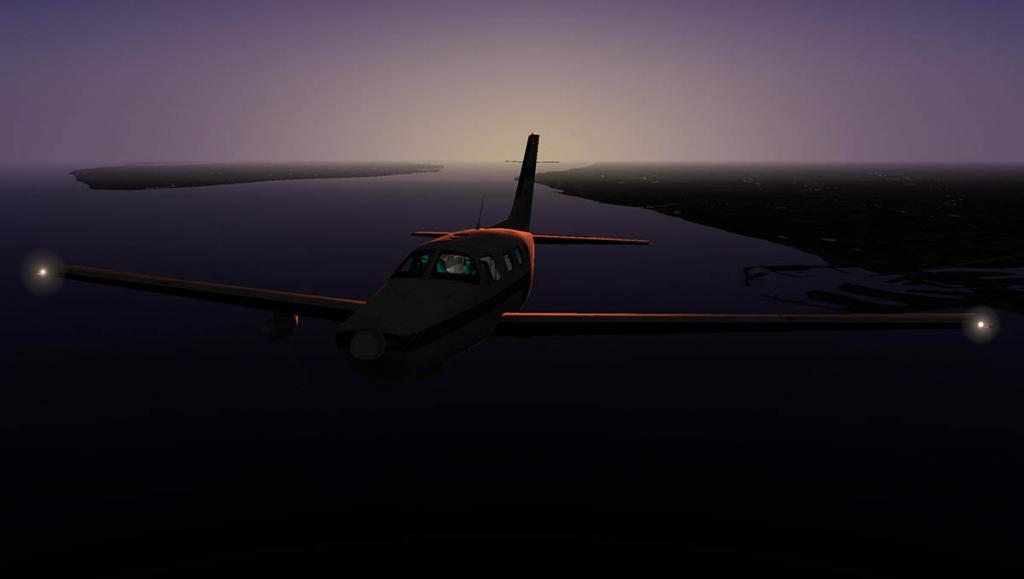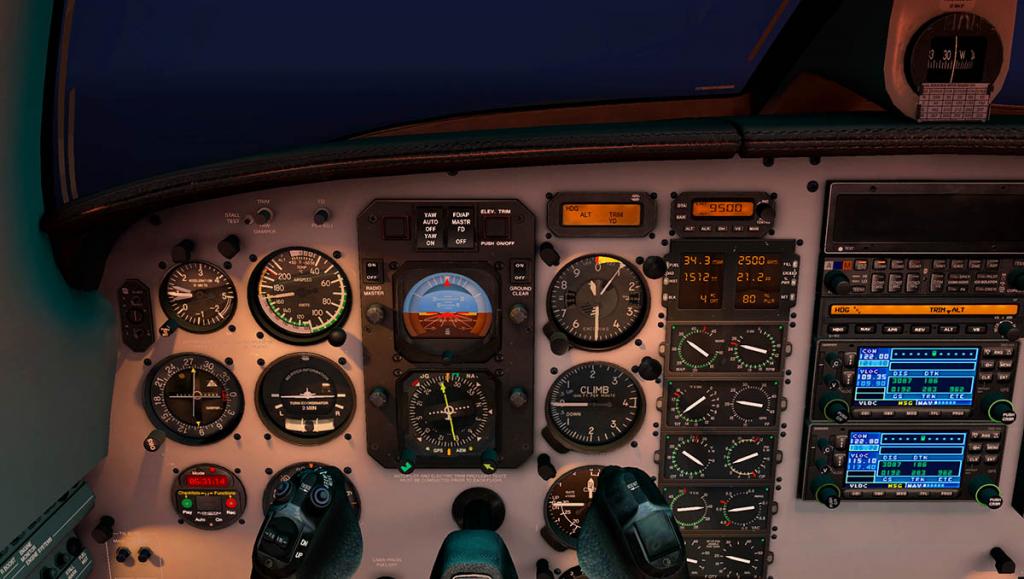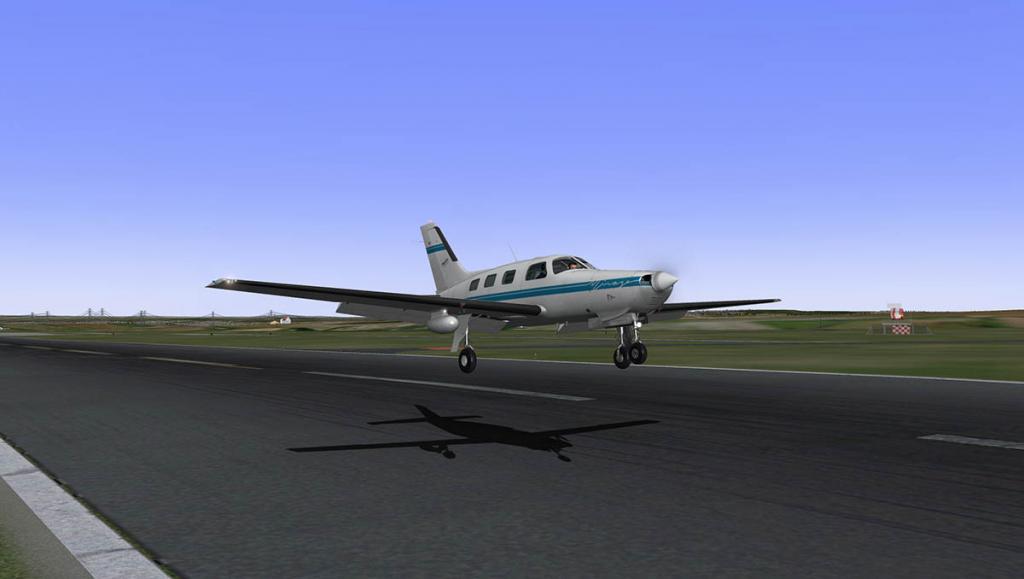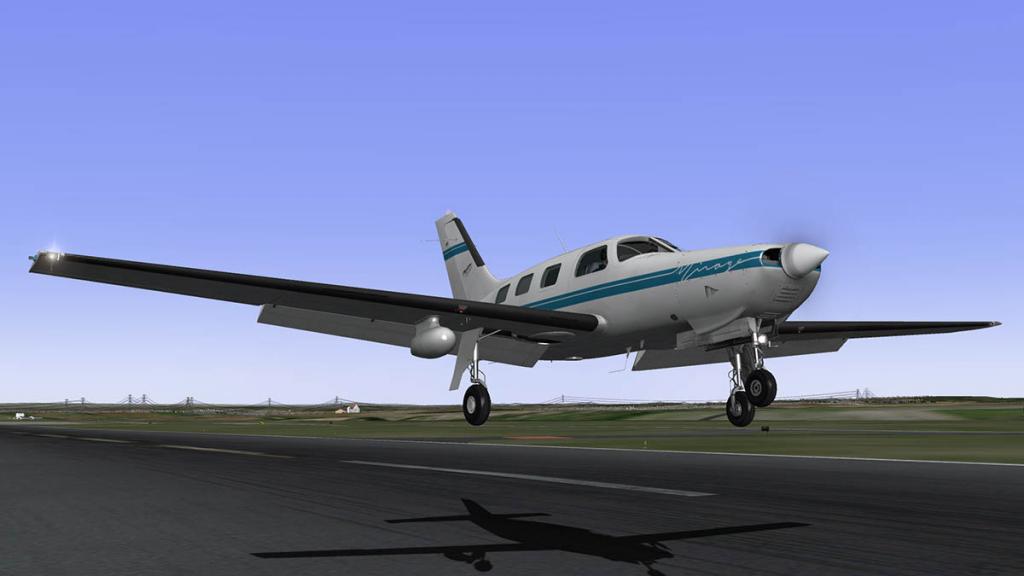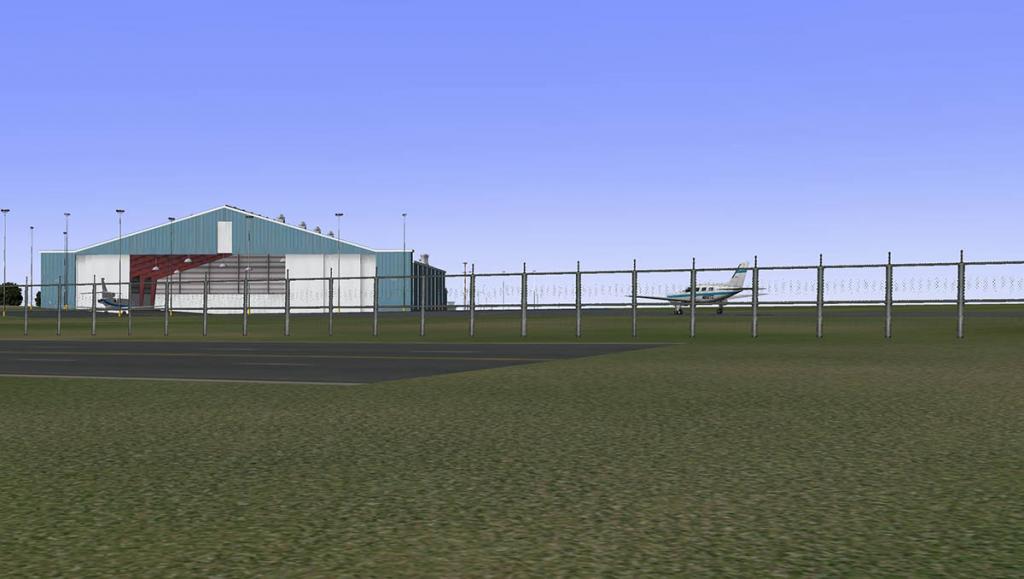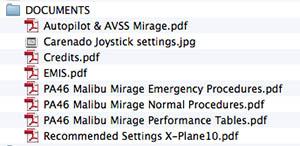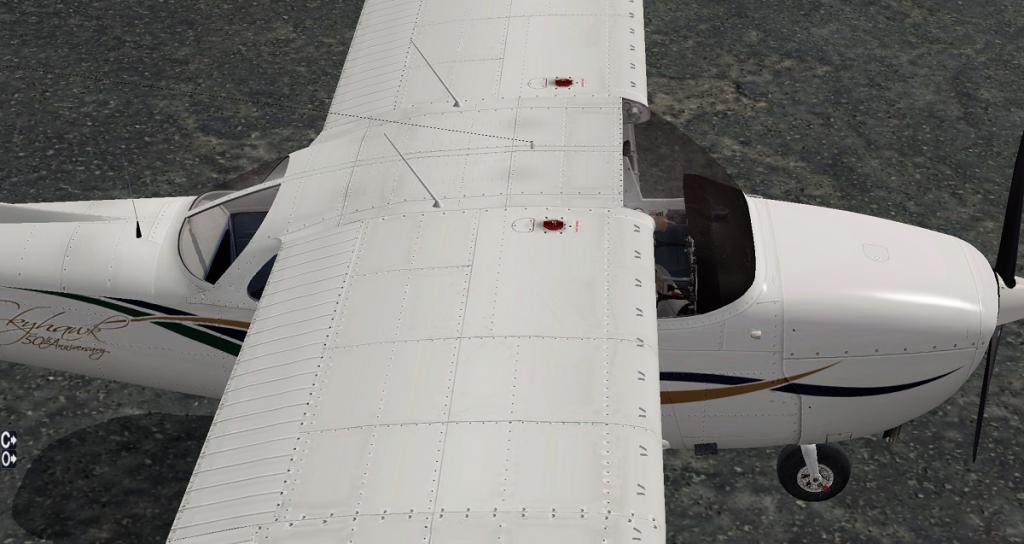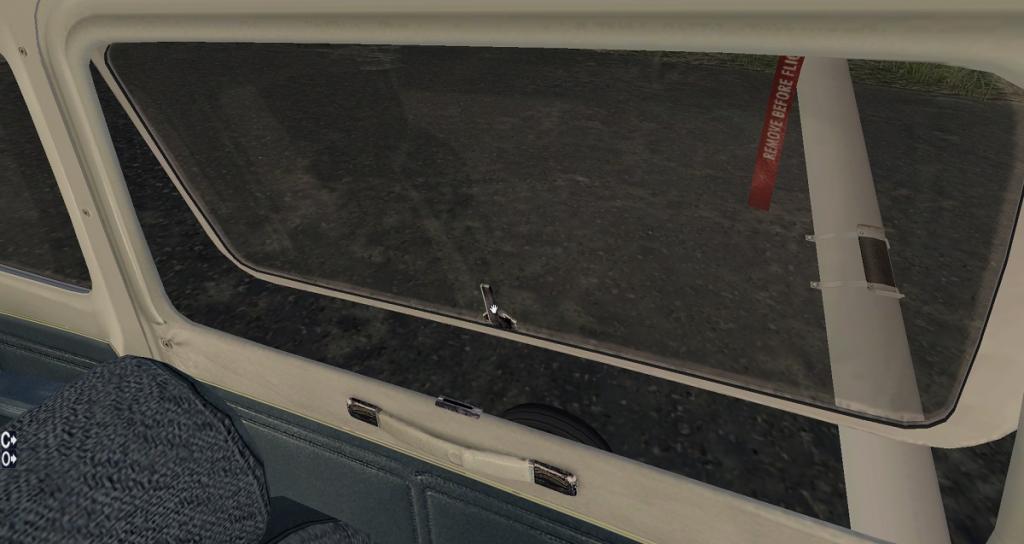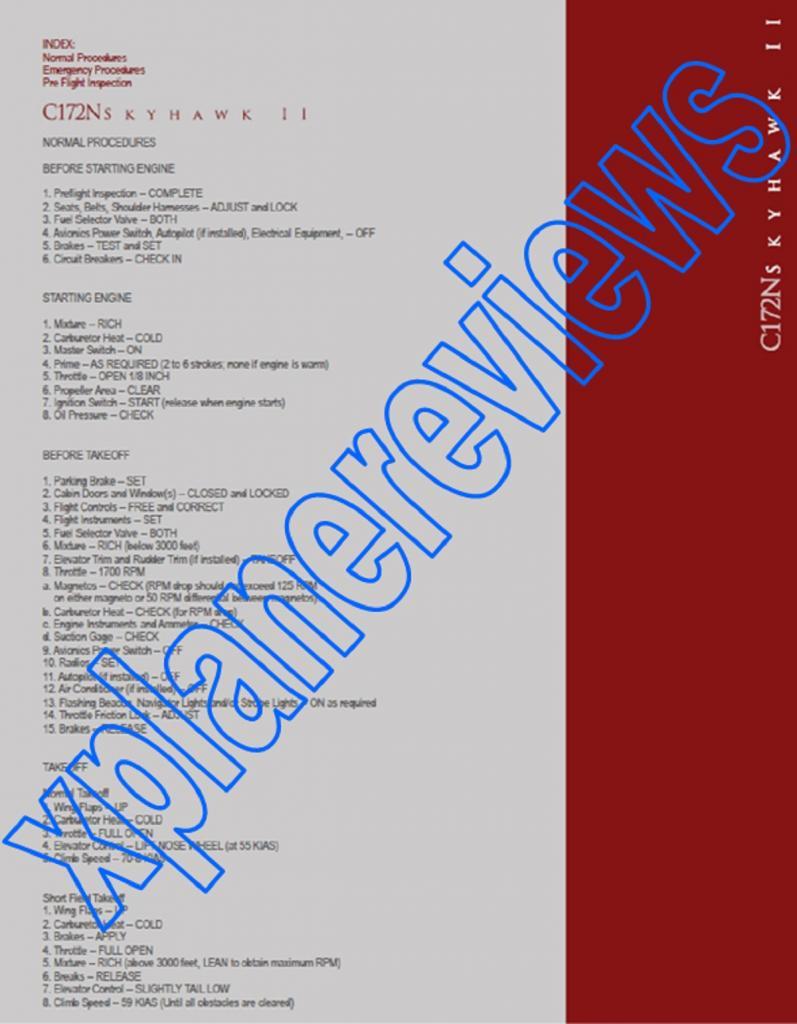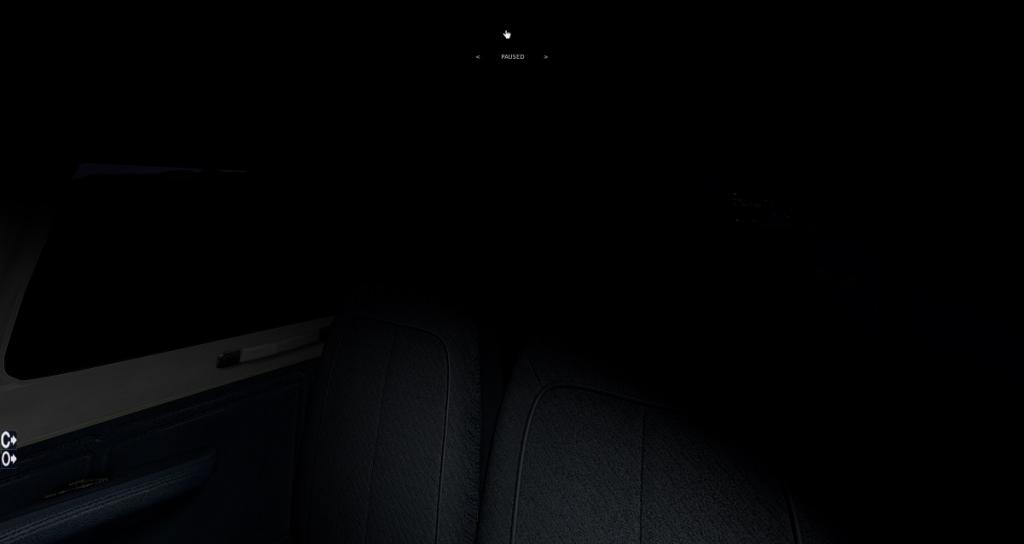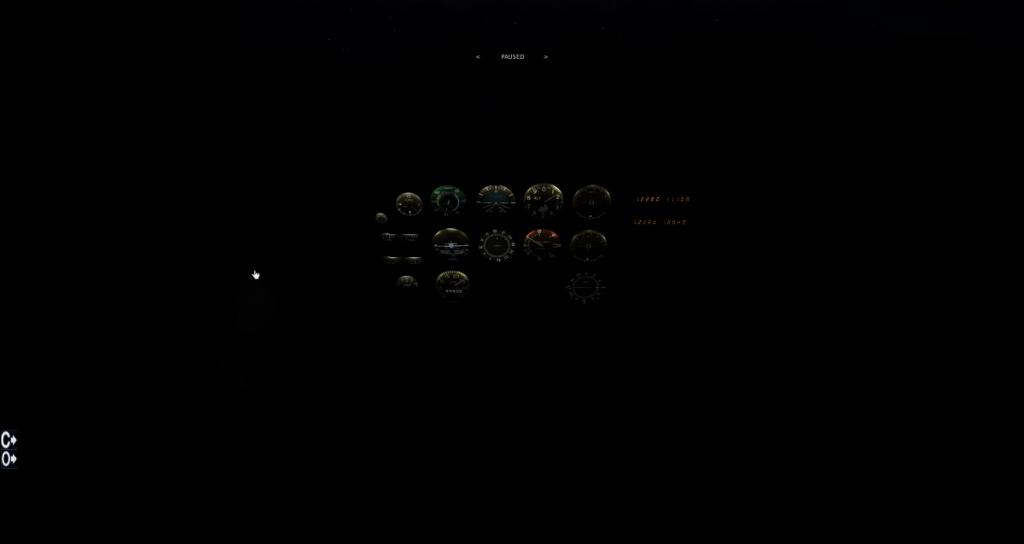Search the Community
Showing results for tags 'Carenado'.
-
News! - Updates Due : G1000 GPS packages by Carenado As noted in the Diamond DA42 release by Alabeo, there has been some significant updates to the G1000 GPS package that comes with the aircraft. I can certainly note that the changes are very good and the GPS system is now far more highly efficient and far smoother in running (in other words your framerate hit is vastly improved). Carenado have noted that upgrade packages for all the former aircraft with the G1000 with the: CT206H StationAir CT182T Skylane TBM 850 SR22 GTSX Turbo All the aircraft above will soon have upgrade packages available and they are due very soon. For more information and releases then follow this X-Plane.Org thread: G1000 Improvements coming Stephen Dutton 1st June 2016 Copyright©2016: X-PlaneReviews
-
Release Quick Look : TBM 850 HD Series by Carenado This French aircraft has its early beginnings as an American aircraft and an iconic American aircraft company at that in Mooney. In the 1980s, the Mooney Airplane Company of Kerrville, Texas designed a six-seat pressurised light aircraft that was powered by a single 360 hp (268 kW) piston engine in the Mooney 301, which made its maiden flight on 7 April 1983. A French company bought Mooney outright and in the process allowed SOCATA to build a turboprop derivative of the 301. The result of these discussions was the TBM 700, which was much heavier than the 301 with more than twice the power, with a joint venture between SOCATA and Aérospatiale that was named TBM International and still is the current manufacturer of the TBM range of aircraft. The model designation "TB" stands for Tarbes, the city in France in which Socata is located, the "M" stands for Mooney. The TBM 850 is the production name for the TBM 700N, an improved version with the more powerful Pratt & Whitney PT6A-66D engine flat rated at 850 shp (634 kW). The TBM 850 is limited to 700 shp (522 kW) for takeoff and landing, but in cruise flight the engine power can be increased to 850 shp (634 kW). The TBM 850 has a typical range of 1,520 nautical miles (2,820 km). High resolution (HD) textures are up to the usual excellent high quality standard for Carenado. So the intimate detailing is very good to excellent, I like particularly like the great riveting detail on the wing root fairing, it is really well done. But the whole design work is very good and authentic to the aircraft. This is the fourth aircraft by Carenado that uses their comprehensive G1000 gps display system. This is the three display version with the two smaller PFD's (Primary Flight Display) and the larger central Navigation and Engine management display that dominates the panel. All displays pop-out and are very high quality in their resolution. It is to noted that you have to download Carenado's G1000 Database pack separately to use this aircraft. Cockpit is very highly detailed and fully functional, with the excellent GCU 475 Control Unit that is lovely to use. Highlight here is the trim knobs which are working away hard on the yoke when the autopilot is activated. Three menu pop-ups cover the (C) VIews and sound, (O) Options for ground elements, reflections and opening and closing the various doors and hatches. Internal cabin is first rate with incredible detail, and the lighting is very good with separate overhead lighting switches for each seat. There are one blank and five high quality liveries. But no military versions as the aircraft is in service with the French Army and Air Force. Comments A first look shows you a fine aircraft with incredible detailing, It is quite nice to fly, but sounds in HQ digital stereo are very strange compared to other large single turbo-props and are actually authentic... but it sounds like a cement mixer at speed? The G1000 gps is of course very comprehensive, but that central large display is very heavy processing wise so I recommend a large powerful computer to handle the load. The TBM 850 is marketed as an Alabeo but the download is Carenado, so I have noted it here as the Carenado. The TBM 859 HD is now available from the X-Plane.OrgStore. _____________________________________________________________________________________ Yes! the TBM 850 with the Garmin G1000 by Carenado s NOW available from the X-Plane.Org Store here : TBM 850 HD Series Price is US$34.95 Features: Carenado G1000 (PFD and MFD) with GCU 475 Control Unit. AFCS GMC 710 autopilot All-new sound architecture Volumetric side view prop effect Carenado G1000 (PFD and MFD) with GCU 475 Control Unit Terrain Awareness map mode Different declutter levels Advance menus and cursor with scroll wheel, click/hold or /drag Aux- Trip Planning Window Checklist mode Crisp, vector-based water data Pop-up windows can be resized and moved around the screen Pristine scroll wheel support FPS-friendly terrain map Other Features Original autopilot installed Realistic 3D night lights effects on panel and cockpit. HD quality textures (4096 x 4096) 422 pixels / meter textures 3D gauges Over torque engine failure simulation HD Sound System Original HQ digital stereo sounds recorded directly from the real aircraft 3D stereo effects, such as outside sounds entering open windows. Enhanced Flight Model Realistic behavior compared to the real airplane. Realistic weight and balance. Tested by real pilots. Carenado Menus Customizable panel for controlling window transparency, instrument reflections and static elements such as wheel chocks and turbine inlet/exhaust covers. Included in the package 5 HD liveries + 1 HD Blank livery Carenado G1000 PDF TBM 850 Emergency Checklist PDF - Normal Procedures PDF - Performance Tables PDF TBM 850 Quick Reference PDF Recommended Settings PDF _____________________________________________________________________________________ Requirements: Windows 7+ (64 bit) or MAC OS 10.8 (or higher) or Linux - 64bit Operating System X-Plane10.40 + (any edition) - 64bit mode 3 GHz processor - 8GB RAM - 1Gb+ VRAM - 2Gb VRAM Recommended Windows users: Please ensure that you have all the Microsoft Visual C++ Redistributables downloaded and installed. CARENADO G1000 database must be installed ______________________________________________________________________ Stephen Dutton 5th May 2016 Copyright©2016: X-PlaneReviews
-
News! - Aircraft Release : TBM 850 HD Series by Alabeo Alabeo have release very quickly another aircraft with their unique Garmin G1000 gps system. This is the TBM 850 in the HD (High-Definition) Series. The TBM 850 (Marketing name for the Socata 700N) which has the G1000 Integrated Flight Deck and a fuel tank extension modification is a variant of the SOCATA TBM 700. The aircraft is a single-engined turboprop, six to seven-seat low-wing monoplane of mainly aluminium and steel construction, but with the tail surfaces built of Nomex honeycomb. It has a retractable tricycle landing gear and is powered by a Pratt & Whitney Canada PT6A-64 engine delivering 700 shp (522 kW). The first original prototype the TBM 700 made its maiden flight on 14 July 1988, with French certification following on 31 January 1990 and US Federal Aviation Administration (FAA) certification achieved on 28 August 1990. (wikipedia) Special Features include: Carenado G1000 (PFD and MFD) with GCU 475 Control Unit. AFCS GMC 710 autopilot Only for X-Plane 10.40 or higher. X-Plane 64 bits required. All-new sound architecture. Volumetric side view prop effect. G1000 Features include: Carenado G1000 (PFD and MFD) with GCU 475 Control Unit Terrain Awareness map mode Different declutter levels Advance menus and cursor with scroll wheel, click/hold or /drag Aux- Trip Planning Window Checklist mode Crisp, vector-based water data Pop-up windows can be resized and moved around the screen Pristine scroll wheel support FPS-friendly terrain map Original autopilot installed HD quality textures (4096 x 4096) 422 pixels / meter textures 3D gauges Over torque engine failure simulation Original HQ digital stereo sounds recorded directly from the real aircraft 3D stereo effects, such as outside sounds entering open windows. Customizable panel for controlling window transparency, instrument reflections and static elements such as wheel chocks and turbine inlet/exhaust covers. Realistic behavior compared to the real airplane. Realistic weight and balance. Tested by real pilots. Realistic 3D night lights effects on panel and cockpit. Included in the package 5 HD liveries. 1 HD Blank livery Carenado G1000 PDF TBM 850 Emergency Checklist PDF TBM 850 Normal Procedures PDF TBM 850 Performance Tables PDF TBM 850 Quick Reference PDF Recommended Settings PDF The TBM 850 is available now from Carenado/Alabeo: Price is US$34.95 For more information go to ALABEO : ALABEO.COM Requirements Windows Vista - 7 (64 bits) or MAC OS 10.8 (or higher) or Linux X-Plane10.30 (or higher) 64 bits requiered 2.5 GHz processor - 8GB RAM - 1GB VRAM 307MB available hard disk space For WINDOWS users: Please ensure that you have all the Microsoft Visual C++ Redistributables downloaded and installed. You have to also download and install the Carenado G1000 Database pack to use this aircraft. Images supplied courtesy of Carenado ______________________________________________________________________ Stephen Dutton Updated : 16th April 2016 Copyright©2016: X-PlaneReviews
-
Aircraft Review - Cirrus SR22 - GTSX Turbo G1000 HD Series by Carenado Can you have your head in the clouds. Of course you can, and you can even let your thoughts wander a little as well. It helps if you are more than 6000ft above a Greek island, and it is the largest Greek island at that, which is named Crete (Kríti) and as it is the first day of spring you are also in a happy disconnected from reality frame of mind. The transport is a very nice SR22 from Cirrus, and your first thought would be "hang on, haven't we been here before lately?" Well you have in vFlyteAir's version of the SR20 that X-PlaneReview's reviewed only six months ago. But this is the SR22 version that is a development of the SR20 and this aircraft has the larger wing, higher fuel capacity, and the more powerful Continental IO-550-N 310-horsepower (231 kW) engine. It is Turbo-Charged as well for a bit more Vroom, Vroom which is never a bad thing in a small aircraft. The flight is from LGKC on Kithira to LGIR - Heraklion which is on the central northern coast of Crete. And on how I got into this happyish frame of mind started back only a few hours ago when I first saw the SR22 back at Kithira Island National Airport. SR22 Menus There are three menu tabs on the lower left side of the screen. Standard Carenado in the (C) or Views/Volume menu that has the standard internal and external views plus two for switches and the G1000 screens, the volume slider is up/down on the side and point of view slider across the top. Center tab is the (O) or Options tab that covers Window and instrument reflections (always very good on a Carenado), Static elements in mostly just tags and bollards. Mouse Scroll, which is important for me with a single click mouse. Pilot, Passenger and baggage doors, which all can be separately opened and closed, both main doors can also be opened by the latches inside. Bottom (A) tab is a big popup centre panel that covers the A/P Autopilot. HDG (Heading), CRS (Course) and ALT SEL (Altitude Select) knobs. And G1000 input keyboard and control panel. The panel can be resized but is better in the full size for easy button and knob manipulation. Internal Cabin Nicely fitted out cabin is pure Carenado detailing. A lot darker than the vFlyteAir version, but then Carenado cockpits are always like this. In the cabin you have four seats that are beautifully rendered and designed with great almost to the touch signature leather padded textile upholstery. Cabin fit out is bar perfect, very real and well detailed, no complaints in anywhere here. The instruments and panels are all angled and set around the flying left seat pilot. The right hand seat pilot can fly the aircraft with a yoke and rudder set, but the screen panel and switchgear would be offset to them. Overall the aircraft has minimum switchgear and controls, just the basics you require and nothing more. That does not mean the aircraft is not well equipped because it is, but unlike the older generations of aircraft these modern versions have been refined to a higher easier flying level. Yoke or flying handles are unique, in their push/pull and twist actions, but they also clear a lot of space in front of the pilots. Here they are both beautifully rendered. SR22 Instrument panel The SR22 is the second aircraft to have Carenado's unique Garmin G1000 twin-panel display system after the CT182T Skylane G1000 HD Series last year (2015). It is a totally comprehensive system that requires its own separate GPS database that has to installed in the X-Plane root folder, it is a big download at 870mb. The G1000 system for X-Plane has been in development at Carenado for some time and it is almost a fully working direct copy of the real world G1000 system. When you turn on the aircraft's (battery power), you have to wait (a fairly long time) while the database loads into the system. Power is supplied by the first two rocker switches in BAT 1 & 2 on the switch panel located on the shelf under the left hand panel, next two switches are the ALT 1 & 2 (alternator) switches but the last rocker switch to the right of the set is the "Avionics" switch to start up the right hand G1000 screen. When the avionics are switched on you still have to activate the screen by pressing the ENT (Enter) button on the middle console panel or the menu button far right on the display. Before we go into the complexities of the G1000 system, let us look at the instrumentation and the rest of the switchgear. The rest of the main switchgear panel covers the Ice Protection On-Off, MAX or NOR Ice setting, Pitot Heat, Exterior lighting (Nav - Strobe - Land). Three knobs on the far right adjust the panel and interior lighting. First knob adjusts the instrument lighting, then the red cowl lighting and the last right knob covers the overhead spotlights. The red cowl lighting is quite vivid at the full setting, I tuned it down to be more somber in tone, but it looks very good against the fake wood grain paneling. Directly in front of the pilot are three lower standby dial instruments in "Airspeed", "Artificial Horizon" and "Altitude". All backup dials are very clear and well presented. On the centre console at the top is dominated by the huge A/P Autopilot and G1000 input keyboard and control panel, that we mentioned earlier and as noted then it pops up via the menu for ease of use. Then a standard Garmin GMA 350 radio set and lower an ADF Bendix King KR87 TSO direction set. Lower centre panel is the Oxygen selection and Flap selection in "up", "50%" with a 119kias restriction and "100%" flap with a 104kias restriction. Nice big throttle lever dominates the lower console in look and feel. This "Single Lever Throttle Control” automatically adjusts the propeller speed through the use of the throttle lever. There is no separately-controlled propeller lever on the aircraft. To the right is the red knob "Mixture" lever with "Rich" to "Lean" adjustment. You can switch to each fuel tank via the switch, but have to press the red "OFF" panels to turn it off. Very nice tank gauges are set out above and are very clear for use. Sets of fuse breakers are on the left inside of the centre console. Very right of the main panel is an environment control panel for fresh air and heating turn switches. Carenado G1000 Perspective (PFD and MFD) with GFC 700 Control Unit Garmin twin panel G1000 gps sets are now becoming common in X-Plane. These systems are menu driven, which means you select the different functions you require via the lower row of buttons and the changing menu selections to show the items you need. Yes they are very good these G1000 sets but you can get lost in the various menu trees to find sometimes something very simple as say the VOR2 pointer. There are some real world layouts of the various menu trees and the Carenado manual does give you an excellent overview of the complexities of the system, but it does need some study to not find yourself spending a lot of time going through all the many various combinations of menu selections to get to the function of what you want. There are many on screen options and featured here in the lower displays around the heading rose is your NAV1, ADF and right VOR2 pointers. You can fill up your PFD panel with a lot of information. Including NEAREST Airports, A small view of the MAP, References and an engine monitoring side panel. But all this takes away the main objective of these huge displays to deliver clear simple information of flying the aircraft. The objectivity is the use of the huge artificial horizon that covers the whole display. It has built in Pitch, Rate of Roll (very nice with built in indicators called "Trend Vectors"), speed and altitude tapes (built in Vertical Speed - or +) and lower Heading, noted Lower rose heading dial has built in CRS (course) and The Course selector is also your Nav 1, Nav 2 and GPS (autopilot) selection modes and built in CDI (course deviation indicator) for runway ILS alignment. Top of the PFD is an information grid that covers "Engine Power%", Autopilot status, Prev and Current waypoints when the flightplan is active, Distance to the next waypoint, Est time to next waypoint, COMM 1&2 Frequencies. displayed also in the top lower grid is your active GPS/NAV1/NAV2, AP (autopilot), ALT and VS (Vertical Speed) status, Altimeter and VVI and bottom are Baro and OAT temp. If you are familiar with the default X-Plane GNS 430/530 GPS system then the knobs and buttons down the right of the display will be a no brainer. Comm 1&2 selector, CRS/Baro adjustment, Map range, (buttons) Direct-to, FPL (flightplan), Clear and Enter (ENT). PFD/FMS inner/outer is at the bottom. The right hand MFD (Multi-Function Display) display is the more flexible screen that covers a lot more variations and different areas of the aircraft's position and condition. Note that both screens can be swapped around if required for use. There are two main modes for display on the MFD, in MAP (Navigation) and ENG (Engine) modes. We will cover the ENG mode first. Note first the engine here is not running. Engine parameters covered are "Engine Power%", "Engine RPM", "Man In HG" (Manifold Pressure), "FFlow" (Fuel Flow), "Oil" Pressure and Temp. "Engine Temperatures" are covered in CHT ºF and EGT ºF. Anti-Ice Amount (in GAL) and Oxygen Pressure. Electrical output section covers both Current (A) and Bus Volts (V). The Fuel section displays "Fuel Qty" (in GAL) for both tanks, and fuel calculation data in "Used" - "Rem" (remaining), "Time Rem" and "Range" on the remaining amount of fuel in both tanks. I found the fuel data really helpful in planning and in flight on managing your range and fuel tank selection. Air data in altitude and OAT (outside Air Temp). Switch to MAP mode and the engine status parameters are located on a side panel that covers the RPM, FFlow, GAL used (fuel), Oil Pressure and Temp, Current (A) and Bus Volts (V), CHT ºF and EGT/ITT ºF. This engine status panel is the one that can also be visual in the PFD. At the top of the MFD is a duplicated grid of information that is situated across the top of the PFD except the PWR % is missing and is replaced by the NAV 1&2 Frequencies with adjoining adjustment knobs and slider button. Biggest feature of the G1000 is the huge GPS map and terrain options, One thing to keep in mind is that to show a screen of terrain data at this size requires a lot of processing, and a huge task of your computer processing needs. This can make the screen sometime quite slow in responding and mostly if the screen (or the aircraft) is turning to a new heading or redrawing the images on the display. Terrain options include, Traffic - Topo (topographic) - Terrain - Airways. You have a built elevation guide to evaluate the current terrain. Creating and using flightplans are accessed by the FPL button (Green Arrow) on the G1000 Control Unit panel. This button brings up flightplan panel on the MFD display, and here you can create, save, adjust, reload and delete flightplans. To start to create a new flightplan then use "FMS Knob" in the centre of the top part of the main programming control panel. This will give you the standard half-moon manipulators in large and small and also note your current GPS position on the display. The large manipulators are used to move down or up a line of your flightplan (segments), the same as your standard GNS GPS. The smaller higher manipulators will open another window to insert the Nav-Aid/Fix and these inputs are done via the alphabet/numeric keyboard. Note I found the console manipulators really hard to use (mostly the small right half-moons, Carenado note it is the angle you use the manipulators, but it is still too hard) but the manipulators used on the popup panel with the menu tab was fine, and the inputs on mostly the first letter of a waypoint/fix was also very slow and or had to be backtracked and done a second time to insert, the rest of the digits were not so bad. When the GPS Nav-Aid/Fix is done then press ENT to insert the waypoint in the flightplan. Again select the second waypoint by using the inner manipulators to bring up the insert window and inserting in waypoint code. When entered you will note the first departure point of the flightplan the altitude for the airport is automatically inserted. On the second waypoint line you have to insert the altitude you want to use when you arrive at the waypoint. This is inserted in the right hand selected (larger manipulators) box. Then again ENT to save the waypoint into the flightplan. You repeat the process until you have the full route from Departure to Arrival airports completed then you activate the first waypoint of the flightplan (departure airport) by using the MENU (Options) button and selecting "Activate Leg" and pressing ENT to load the flightplan into the system. You can SAVE your flightplan here also, INVERT it (or swap the whole flightplan backwards to start at the current arrival airport) or DELETE the flightplan from the full list which is shown in a separate page window. Basically the G1000 system is still like the standard X-Plane GPS GNS430/530 system, just slightly different on the way you access it. You can zoom in or change the range of the flightplan in MAP mode via the large knob on the right (RANGE). DCLTR will "declutter" the map in three positions. Also like the X-Plane GPS GNS430/530 system, you have a menu system along the lower right part of the MFD. Changed by the manipulators (High/Low) it gives you access to a lot more information. Most are a replica of the standard Garmin system in MAP, WPT (Waypoint), AUX, FPL, NRST. The different one here is the AUX (Auxiliary). AUX has many display pages starting with TRIP PLANNING, UTILITY (timing), GPS STATUS, SYSTEM SET UP ... ... SYSTEM STATUS and CHECKLISTS (Standard and Emergency). A lot of the data shown above is not full realised because the aircraft is stationary and not running, so we will revisit a few moments when in flight to see how they perform in action. Menu panels and G1000 displays all pop-out for ease of use and can be moved around your screen for the best position to access. Pop-outs are just as clear and the same resolution as the fitted panels and that is sometimes very rare. Flying the SR22 GTSX Turbo I tanked up the CIRRUS to give me 5.0hr of flying. You need to select a tank with the pointer selector on the centre console. The "Mixture" lever is moved to "Rich" but it is hard to get at as it is hidden by that large throttle handle, from the Pilot's position you can't move the mixture unless you move the throttle itself, or move your view right over to the passengers right hand seat. You can close the doors from the inside via the latches, and they close with a nice "thunk". Adjusting the panel lighting and you are ready to start that Continental IO-550-N 310. Pump boost on and a turn of the key allows the engine to turn, churn then roar into life. Sounds are as per usual Carenado's in very good if not excellent here. Set the CDI to "GPS" and that it is now ready and waiting for the flightplan locked in once you are airborne. The SR22 has the new Carenado feature that allows castoring of the front steering. I found it a bit too twitchy for my liking, and you need a bit of momentum before it will actual release from the straight ahead position. A lot of Carenado steering is like this and you get used to it, but the slightly higher speed required here to get the steering working smoothly can have you putting on too much speed initially to bring it quickly down again to find your taxi line with it then suddenly locking up again. Once you do get the right momentum and speed it is fine but a bit more usability would be nice. On the line and your ready to go... The Cirrus will track the centre line quite nicely without too much rudder adjustment and you can rotate up at around 100knts. Feel in the air is good and you can easily change the altitude and bank to keep the right momentum and climb with ease. Once leveled out and clean, I selected the A/P on the centre console to take control of the NAV (flightplan) and the rate of climb to the set altitude of 6500ft. The layout of the autopilot and controls on this console panel are excellent, very easy to use and operate. Rate of Climb is around 1000fpm (official is 1,250fpm) and here the Turbo comes into its own, more importantly is the performance as you go higher. The aircraft's ceiling is 25,000 feet, but it's easy enough to estimate that at an average of close to 1,000 fpm for the entire climb would take between 25 and 30 minutes from sea level to FL 250. You would never really do that height as you would waste too much performance. The turbo performance makes a lot more sense down low at the non-oxygen-required altitudes from 9,000 to 12,000, but this is far better performance than the non-turbo normally aspirated Cirrus, or any other non-turbocharged airplane for that matter, because once you get much higher than around 6,000 or 7,000 feet, the lack of air starts to cut down on the airplane's performance, reducing your rate of climb substantially, but not with the turbo as you can keep on giving on with all that extra power, but below 5000ft though the aircraft flies the same with either the normally aspirated Cirrus and turbo versions unless you need that extra push when required. Most sales now are with the turbo versions of the SR22 than the normally aspirated Cirrus. Top speed in the thin air is 215knts but the average at 12,000ft is 194knts in cruise mode. Range is 1,049 nmi (1,207 mi; 1,943 km) with reserves at 65% power. Now as we leveled out at our 6500ft altitude you can see the engine performance on the ENG mode page and the huge amount of data available on the AUX-TRIP PLANNING mode page. Both are impressive in flight. NRST (Nearest) options include AIRPORTS, NDB, VOR and Waypoints and there is a DIRECT-TO function that can be accessed and activated if required. These menu page screen provide so much information you can't cover everything here, but they are excellent in operation and detail. We are cruising now high above the Greek Islands, yes it is nice place to be... best moment in a while actually. The view forward is quite restricted and the blinds tend to make it even narrower to look through the windscreen than it needs to be. You can easily move them to the side while flying and that gives you a more open fuller screen vision. External design of the SR22 is excellent, this is a Carenado after all and you would think of nothing else from them. The tri-gear is a fixture, so don't go looking for an undercarriage lever because there isn't one. But the detailing is superb, first rate and you simply can't fault it. The aircraft's textures are quite shiny, so it can be very washed out in the high Greek sunlight at certain angles, but overall the external aircraft is excellent. Terrain mode on the MAP display is very good. As I skimmed along the Crete northern coast the mountainous ranges were well represented on the display. A must for flying at night or with minimum visibility. You have to watch your fuel usage and be ready to switch tanks as you hit the minimum section in the earlier selected tank, you can lean the mixture a little to find the best performance to economy range and experiment to get performance you like the best. The Cirrus has a built in safety feature of a parachute called the "Cirrus Airframe Parachute System" in case the engine goes wonky or you forget to switch over the fuel tanks. It is set out on the roof and you can pull off the cover and pull the handle. It is however not advisable to use if you are running well on the flightplan. Unlike the VflyteAir SR20 version were as the parachute does actually work... here you are just sent to the closest airport runway in an instant. LGIR - Heraklion “Nikos Kazantzakis” is now just over the next range, time to slip down and get ready for landing on RWY27. At 1500ft I turn off the flightplan and select a heading to be in a circuit parallel line with the runway and a pass and return to the airport is required for the 27º heading landing. Tight, tight 360º turn is neck straining as I search then find the direct line back to RWY27, speed down and flaps down two positions. Flaps and mechanism are very well constructed, but the inside wing texture is a little dubious. Note the excellent panel work on the wings and fuselage... "Heads up mate we are landing!" Even with a small slight crosswind the aircraft is very stable, around 70knts in the final approach and a slow clean descent can give you little bounce on contact. You have to rub off a lot of speed before touching the brakes... I mean a lot. If you are tempted earlier you will simply disappear off the runway to the left and go off straight into the scenery, get it right and you will turn neatly on to the side taxiway. Shutdown and when opening up the door the hot humid Greek air fills the cool cabin, Job done. Liveries Standard Carenado blank/white livery and five designs are all very high 4K quality. Night Lighting There are three adjustment knobs for Instrumentation and displays, the red cowl lighting and overhead lighting. There are four overhead spot lights that are + manipulator adjustable to shine in any direction in the cabin, two front and two rear. The front spots however are under the front blinds, and so to be used effectively you need to move the blinds out of the way. You can certainly find the right feel in the cabin, but full on red under cowl is a bit stark and distracting. External lighting is basic with just Nav, Landing (single light) and flashing strobes. Nice touch are small sets of LED lights located at the front of each wingtip. Summary It is a Carenado and with this brand you know that quality, features and flight dynamic depth are usually first rate to excellent. That is certainly delivered here at a quality price. So you get a lot for your investment. The SR22 is a great aircraft to fly and the depth of instrumentation and details are certainly first rate, that is a given as well. The G1000 Perspective (PFD and MFD) with GFC 700 Control Unit is certainly a huge feature here, but it comes with a big stick. It is a colossal complex sized system that has a huge amount of data to process. It takes time to separately load in all that 3.83gb, yes gigabytes worth of data (It thankfully does not use it all at the same time but just loads a few area tiles). But it does all have a significant impact on your frame-rate and Carenado aircraft are not the lightest aircraft in the hanger in the first round and so your computer processor has to cope with a large chunk more with this GPS G1000 system on top of the aircraft again. My i5 Mac computer just scraped through with its average processing performance, so it is usable. But I would highly recommend a machine with a pretty grunty or powerful sets of processors and memory to give you a fair amount of working headroom and data space. Only other quirk is the twitchy castoring steering which will need mastering at slow speeds. Overall the Cirrus SR22 ticks all the right boxes and gives X-Plane users another great step forward in sound, design, features and even more better quality in a general aviation aircraft. A real nice aircraft to fly as well and with all that Turbo power for great performance. So another great winner from Carenado. _____________________________________________________________________________________ Yes! the Cirrus SR22 - GTSX Turbo G1000 HD Series by Carenado is NOW available from the X-Plane.Org Store here : SR22 GTSX Turbo G1000 HD Series Price is US$34.95 Developer Site: Carenado Dev Support : Carenado Support _____________________________________________________________________________________ Special Features Carenado G1000 Perspective (PFD and MFD) with GFC 700 Control Unit All-new surround sound architecture. Volumetric side view prop effect. Features Carenado G1000 Perspective (PFD and MFD) with GFC 700 Control Unit Terrain Awareness map mode Different declutter levels Advance menus and cursor with scroll wheel, click/hold or /drag Aux- Trip Planning Window Checklist mode Crisp, vector-based water data Pop-up windows can be resized and moved around the screen Pristine scroll wheel support FPS-friendly terrain map Original autopilot installed HD quality textures (4096 x 4096) 422 pixels / meter textures 3D gauges Original HQ digital stereo sounds recorded directly from the real aircraft 3D stereo effects, such as outside sounds entering open windows. Customizable panel for controlling window transparency, instrument reflections and static elements such as wheel chocks and turbine inlet/exhaust covers. Realistic behavior compared to the real airplane. Realistic weight and balance. Tested by real pilots. Realistic 3D night lights effects on panel and cockpit. Ice and Rain effect _____________________________________________________________________________________ Installation and documents: Download is 209.50meg and the aircraft is deposited in the "General Aviation" X-Plane folder at 256.90 meg. Installation key is required on start up and is supplied with the purchased download file. Carenado G1000 data package is also required and has to be installed in the X-Plane root folder (Main X-Plane folder) before using the aircraft. Data download pack is here; GPS database and it is a big download at 870mb. Documents supplied are: Carenado G1000 Perspective PDF SR22 Emergency Checklist PDF SR22 Normal Procedures PDF SR22 Performance Tables PDF SR22 Reference PDF Recommended Settings PDF _____________________________________________________________________________________ Requirements Windows 7, 8, 10+ (64 bit) or MAC OS 10.8 (or higher) or Linux X-Plane10.40 (or higher) running in 64bit mode 2.5 GHz processor - 8GB RAM - 1GB+ VRAM - 2Gb VRAM Recommended For WINDOWS users: Please ensure that you have all the Microsoft Visual C++ Redistributables downloaded and installed. Current version: 1.1 (last updated Feb 29, 2016) Carenado G1000 Database must be installed ____________________________________________________________________________________ Review by Stephen Dutton 4th March 2016 Copyright©2016: X-PlaneReviews Review System Specifications: Computer System: - 2.66 Ghz Intel Core i5 iMac 27”- 9 Gb 1067 Mhz DDR3 - ATI Radeon HD 6970M 2048 mb- Seagate 512gb SSD Software: - Mac OS Yosemite 10.10.1 - X-Plane 10 Global ver 10.45 Addons - Saitek x52 Pro system Joystick and Throttle : Sound - Bose Soundlink Mini Scenery or Aircraft - LGKC - Kithira Island Airport Greece 1.0 by tdg (X-Plane.Org) - Free - LGIR - Heraklion International Airport Greece by tdg (X-Plane.Org) - Free
-
News! - Aircraft Release - Cirrus SR22 GTXS Turbo from Carenado Now released from Carenado and expected from last week is the SR22 GTSX TURBO HD SERIES aircraft for X-Plane. I speculated if the aircraft would come with the new Garmin G1000 twin-screen GPS and that it does with the Perspective (PFD and MFD) with a GFC 700 Control Unit installed. This aircraft is super loaded with features: Carenado G1000 Perspective (PFD and MFD) with GFC 700 Control Unit Terrain Awareness map mode Different declutter levels Advance menus and cursor with scroll wheel, click/hold or /drag Aux- Trip Planning Window Checklist mode Crisp, vector-based water data Pop-up windows can be resized and moved around the screen Pristine scroll wheel support FPS-friendly terrain map Original autopilot installed HD quality textures (4096 x 4096) 422 pixels / meter textures 3D gauges Original HQ digital stereo sounds recorded directly from the real aircraft 3D stereo effects, such as outside sounds entering open windows. Customizable panel for controlling window transparency, instrument reflections and static elements such as wheel chocks and turbine inlet/exhaust covers. Realistic behavior compared to the real airplane. Realistic weight and balance. Tested by real pilots. Realistic 3D night lights effects on panel and cockpit. Ice and Rain effect Included in the package is: 5 HD liveries. 1 HD Blank livery Carenado G1000 Perspective PDF SR22 Emergency Checklist PDF SR22 Normal Procedures PDF SR22 Performance Tables PDF SR22 Reference PDF Recommended Settings PDF Technical Requirements Windows Vista - 7 (64 bits) or MAC OS 10.8 (or higher) or Linux X-Plane10.30 (or higher) 64 bits requiered 2.5 GHz processor - 8GB RAM - 1GB VRAM 275MB available hard disk space For WINDOWS users: Please ensure that you have all the Microsoft Visual C++ Redistributables downloaded and installed. INTERNET CONNECTION is required for installing this product. CARENADO G1000 DATABASE (MUST BE INSTALLED). ______________________________________________________________________ Yes! The SR22 GTSX Turbo HD Series is now available from Carenado: Price is US$34.95 Images & Text are courtesy of Carenado© Developer site : Carenado.com ______________________________________________________________________ Stephen Dutton 23rd February 2016 Copyright©X-Plane Reviews: X-PlaneReviews
-
News! - Aircraft Announcement - Cirrus SR22 GTXS Turbo from Carenado The Cirrus SR22 GTXS Turbo HD Series has been announced as the next aircraft for X-Plane from Carenado. This neat small single-engine four seater general aviation aircraft is an excellent choice to get the Carenado treatment. The GTXS Turbo stands for the Tornado Alley turbonormalizing upgrade kit which is factory installed. It features twin turbonormalizers and twin intercoolers. The conversion also includes built-in oxygen and a Hartzell three-blade lightweight composite propeller. The engine is the Continental TSIO-550K, which produces 315 hp (235 kW) with a 7.5:1 compression ratio and can run on 94 octane fuel. This turbo version has a certified ceiling of 25,000 feet (7,600 m), a maximum cruise speed of 211 knots (391 km/h), and a top speed of 219 knots (406 km/h). All impressive performance for a small aircraft. There is no detail of features or what you get from Carenado with the X-Plane version, but I am going to do a bit of crystal ball gazing and say the XP SR22 "Could have" not that it "Does Have" the G1000 twin-screen panel. The G1000 system is now available for X-Plane as it debuted in the CT182T Skylane G1000 HD Series back in September 2015. The FSX/P3D version does have the G1000 setup and the images below are of that version in a vision of what the G1000 in the SR22 could look like in the X-Plane version. Release of the Cirrus SR22 GTXS Turbo HD Series is due soon, no solid date of course, but I would guess around the end of February 2016. Images are courtesy of Carenado© Developer site : Carenado.com Stephen Dutton 15th February 2016 Copyright©X-Plane Reviews: X-PlaneReviews
-
Aircraft Update : Carenado v3.2 X-Plane Fleet Overview Carenado updated their X-Plane Fleet of aircraft to v3.0 in early 2015 to cover the X-Plane version update of v10.30 which included the new GNS430/530 GPS systems. With the release of X-Plane v10.40 (which is officially still in progress to date at v10.45) Carenado have done another quieter version update to v3.1 since late October 2015 and then another to v3.2 early in this 2016 New Year to bring all the aircraft relevant and currently up to date with X-Plane. On the surface there was no really big changes like with v10.30 turnover, but their was a lot of small fine-tuning details done to aircraft in the Laminar Research update below the surface. These are incorporated in this v3.2 fine tune with .2 update covering the SASL v2.4 plugin changes that affected Apple's "El Capitan" system software, but more importantly there was of a lot of internal housekeeping done to make the series overall more compatible with one another (in older released aircraft they were updated to current standards). v9 aircraft was finally removed from all Carenado aircraft, dds texture files were also removed and all were replaced with .png files that give far higher quality and give much more better framerate and also removed the poor transparency issues that have been slightly annoying right across the Carenado range, if you know where to look all the v3.2 aircraft are all round better performers in texture quality and framerate performance. The new halo lighting was adjusted to current standards and sounds were better synchronized with X-Plane’s internal sound infrastructure. Most notable throughout the v3.2 changes has been the standardization of the manipulators to two versions, one the scroll wheel version with a switch off in the menu and the Christmas Tree version known as "SuperManipulator" that is scrollable in every direction. But overall there was more going other than the obvious changes noted when you refly the v3.2 aircraft. That became very obvious as I sorted through my list to update the aircraft over the Christmas/New Year break. I had a good barometer as I had around Aug/Sept 2015 done a bit of nostalgic flying with just wanting to catchup with some old favorites. You become not very aware of how much change is really taking place around you in X-Plane until when you pop yourself under the yoke of an older (but at the time of release excellent) aircraft. Two in question were the wonderful dual-tail C337 Skymaster and the V-Tailed V35 Bonanza. Both were awful and felt really dated. So when the C337 and the V35 were updated to v3.2 I wanted to assess the differences. The results are huge and the aircraft are very much now in context with the current standards. My current favorite the excellent F33A Bonanza also feels a worthy difference in all areas, from quality (textures), sounds, flight characteristics and the aircraft feels genuinely tighter. Bonus REP (Reality Expansion Packages) are also now available from Simcoders for the F33A and the CT210 Centurion II with more to follow. The biggest noted changes are to the more older aircraft of the Carenado fleet, nothing will bring them totally up to date as they were designed and textured in another era, but what can be revised has been done so, so they feel far better than they have a right to do so. No doubt that most changes listed here were in v3.0 last year, but it is the cohesion and intergration of all the changes that is significant in the v3.2 releases across all the fleet of aircraft that is to be noted. So here are the current lineup aircraft with v3.2 changes. Officially Carenado have not noted the v3.2 listed, as there is still a few aircraft to the New Year 2016 that have not been released, I will note them here when they are updated. If they are not listed then there is no v3.2 update for that aircraft, v3.2 update is for compatibility with Apple's "El Capitan" MACos compatibility, but both v3.1 and v3.2 change logs are noted below because v3.2 does have extra version changes on some aircraft as noted. If you already have any aircraft in the list then go to your X-Plane.OrgStore or Carenado account and update the aircraft to the v3.2 version (Just check the v3.2 aircraft has been updated). Mooney M20J As noted the older the aircraft the more significant the feel of the changes in v3.2. The Mooney is the oldest of the lot, and v3.2 has brought the old girl back to life. For the pilots who lived with the aircraft in their heyday, they will fall in love with the aircraft all over again. v3.1 changes: -Broadened FOV to 150 -Linked volume to internal sound infrastructure -Created mute button, which is synchronized with X-Plane’s internal sound infrastructure -Deleted .dds files, due to poor appearance, and some transparency issues. -Fixed lights to be 10.40+ compliant (Halo size remastered, so it doesn’t look huge on large monitors) -Flight dynamics tweaked (Removed auto-toe-brake infrastructure, since X-Plane 10.40 now has it built-in, and could cause conflicts with plugin). v3.2 changes: -SASL plugin v2.4 updated for "El Capitan" MACos compatibility Mooney M20J US$26.95 : X-Plane.OrgStore _______________________________________________ Saratoga PA32R A big bruiser of a single-engined aircraft is the PA32R, with no autopilot aids to help you fly the aircraft either. The PA32 is another very early release from Carenado that has benefited from an upgrade. v3.1 changes: -Broadened FOV to 150 -Spool-up time from idle to full throttle more accurate. -Linked volume to internal sound infrastructure -Created mute button, which is synchronized with X-Plane’s internal sound infrastructure -Deleted .dds files, due to poor appearance, and some transparency issues. -Fixed lights to be 10.40+ compliant (Halo size remastered, so it doesn’t look huge on large monitors) -Flight dynamics tweaked (Removed auto-toe-brake infrastructure, since X-Plane 10.40 now has it built-in, and could cause conflicts with plugin). v3.2 changes: -SASL plugin v2.4 updated for "El Capitan" MACos compatibility Saratoga PA32R US$26.95 : X-Plane.OrgStore _______________________________________________ Piper PA28 181 Archer II The very popular trainer and weekender aircraft the Piper Archer ll is a very popular machine with 32,000 aircraft produced, another great upgrade here in v3.2 with a lot of extensive changes and a hidden autopilot added (via keyboard shortcut). If in the air although I needed a lot of trim (nose down) to keep the aircraft level, but once trimmed the Archer ll was a nice aircraft to fly. v3.1 changes: -Broadened FOV to 150 -Linked volume to internal sound infrastructure -Created mute button, which is synchronized with X-Plane’s internal sound infrastructure -Deleted .dds files, due to poor appearance, and some transparency issues. -Fixed lights to be 10.40+ compliant (Halo size remastered, so it doesn’t look huge on large monitors) -Flight dynamics tweaked (Removed auto-toe-brake infrastructure, since X-Plane 10.40 now has it built-in, and could cause conflicts with plugin). -Added option to make windows 100% transparent (in Options menu) -Tweaked Startup Procedure -Tweaked stall characteristics and stall horn -Added Autopilot as hidden pop-up (activatable via keyboard short cut: xap/panels/3) v3.2 changes: -SASL plugin v2.4 updated for "El Capitan" MACos compatibility -Fixed internal startup engine sounds. -Set glass parts to hide correctly Piper PA28 181 Archer II US$26.95 : X-Plane.OrgStore _______________________________________________?????????????? Cessna 152 II A development of the late 1950's C150, the C152 ll is one of the most basic trainers flying. v3.2 has seen a huge improvement in this aircraft in handling (great before) but overall the upgraded quality also shows. newly installed hidden autopilot is not really needed on the tiddler C152 but welcome. v3.1 changes: -Broadened FOV to 150 -Spool-up time from idle to full throttle more accurate. -Linked volume to internal sound infrastructure -Created mute button, which is synchronized with X-Plane’s internal sound infrastructure -Deleted .dds files, due to poor appearance, and some transparency issues. -Fixed lights to be 10.40+ compliant (Halo size remastered, so it doesn’t look huge on large monitors) -Flight dynamics tweaked (Removed auto-toe-brake infrastructure, since X-Plane 10.40 now has it built-in, and could cause conflicts with plugin). -Added Autopilot as hidden pop-up (activatable via keyboard short cut: xap/panels/3) v3.2 changes: -SASL plugin v2.4 updated for "El Capitan" MACos compatibility Cessna 152 II US$24.95 : X-Plane.OrgStore _______________________________________________ Cessna 172 IIN Skyhawk 43,000 C172 Skyhawks have been built and Cessna are still churning them out like no tomorrow. Like the baby C152 it is a simple basic trainer aircraft, but you get a float version included to add in for more versatility. Another aircraft that has benefited from the 3.2 update is the C172ll, which feels, looks and flies far better than the earlier C172 versions. Now the C172 has the added hidden autopilot via the keyboard. v3.1 changes: -Broadened FOV to 150 -Startup procedure, now won’t add mixture and will also require a little throttle for engine to start -Nose gear contact point -Spool-up time from idle to full throttle more accurate. -Linked volume to internal sound infrastructure -Created mute button, which is synchronized with X-Plane’s internal sound infrastructure -Deleted .dds files, due to poor appearance, and some transparency issues. -Fixed lights to be 10.40+ compliant (Halo size remastered, so it doesn’t look huge on large monitors) -Flight dynamics tweaked (Removed auto-toe-brake infrastructure, since X-Plane 10.40 now has it built-in, and could cause conflicts with plugin). -Added option to make windows 100% transparent (in Options menu) -Added Autopilot as hidden pop-up (activatable via keyboard short cut: xap/panels/3) v3.2 changes: -SASL plugin v2.4 updated for "El Capitan" MACos compatibility Cessna 172N II Skyhawk $24.95 : X-Plane.OrgStore _______________________________________________ Next are a trio of Beechcraft Bonanzas... F33A Bonanza The F33A is my General Aviation go to aircraft, if there is a better single-engine cruiser GA in X-Plane then I have yet to see one. Avionics are comprehensive and versatile. My first run in the earlier upgraded v3.1 version made me smile for days, totally brilliant... it was great before, just overwhelming now and now "El Capitan" compatible as well in v3.2. Add in the new optional SimCoder REP package to further enhance the aircraft. v3.1 changes: -Broadened FOV to 150 -Spool-up time from idle to full throttle more accurate. -Linked volume to internal sound infrastructure -Created mute button, which is synchronized with X-Plane’s internal sound infrastructure -Deleted .dds files, due to poor appearance, and some transparency issues. -Fixed lights to be 10.40+ compliant (Halo size remastered, so it doesn’t look huge on large monitors) -Flight dynamics tweaked (Removed auto-toe-brake infrastructure, since X-Plane 10.40 now has it built-in, and could cause conflicts with plugin). v3.2 changes: -SASL plugin v2.4 updated for "El Capitan" MACos compatibility -Tweaked Hobbs meter 1/10th Hr. ring -Tweaked HPa baro ring to turn over in sync with larger numbers. F33A Bonanza US$26.95 : X-Plane.OrgStore - SimCoder REP Package $US19.95 _______________________________________________ V35 Bonanza The V stands for V-Tail in this variant of the Bonanza series. Unusual to fly (in other words tricky) but rewarding. The V35 is very different than the F33A from the pilots point of view, single yoke and reduced avionics kit makes the V35 feel more old-fashioned. v3.2 update has thankfully transformed the aircraft to the same quality and flying standards as the other two Bonanzas. v3.1 changes: -Broadened FOV to 150 -Spool-up time from idle to full throttle more accurate. -Linked volume to internal sound infrastructure -Created mute button, which is synchronized with X-Plane’s internal sound infrastructure -Deleted .dds files, due to poor appearance, and some transparency issues. -Fixed lights to be 10.40+ compliant (Halo size remastered, so it doesn’t look huge on large monitors) -Flight dynamics tweaked (Removed auto-toe-brake infrastructure, since X-Plane 10.40 now has it built-in, and could cause conflicts with plugin). v3.2 changes: -SASL plugin v2.4 updated for "El Capitan" MACos compatibility V35 Bonanza US$26.95 : X-Plane.OrgStore _______________________________________________ A36 Bonanza The A36 is quite a significantly different aircraft than the other two Bonanzas. First it is longer by 10 inches (extra windows) has more power in 300 hp (224 kW) (the F33A has 285hp) but the biggest differences are in the cockpit. Both yokes are now separated (not mounted on a central crossbar) and there is the comprehensive Aspen Avionics EFD1000 PRO PFD avionics suite. In feel and flying it is a very different style of Bonanza aircraft, but the A36 is still an excellent single-engined GA. (listed also is v3.0 for Aspen EFD1000 changes) -Added scroll wheel support to knobs, so now knobs have click/drag/scroll functionality all in one (see documentation folder for explanation on how these work). -Installed X-plane 10.30 GNS430, along with all 3D cockpit manipulators and assets -Eliminated noise during load with engines running and reduced Doppler-related pitch intensity (noticeable before during fast camera switching) -Fixed playback issue relating to above sound fix. -Implemented auto-toe-brake for those without hardware toe brakes. (Automatically senses toe-brake hardware and disables plugin-based system, to avoid conflicts) -tweaked flight dynamics -Used new v10.30+ force datarefs to tweak engine torque effects (more future proof and tweakable) -Pre-compressed livery files to .dds for faster livery load times -Implemented COM2 Audio out for online use of Com2 radios for broadcasting -Removed v9-related files -Fixed Aspen EFD1000 to work in all French areas and airports -Made Aspen EFD1000 more future-proof by allowing future 5-digit airport codes to be parsed out for use in moving map. v3.1 changes: -Broadened FOV to 150 -Spool-up time from idle to full throttle more accurate. -Linked volume to internal sound infrastructure -Created mute button, which is synchronized with X-Plane’s internal sound infrastructure -Deleted .dds files, due to poor appearance, and some transparency issues. -Fixed lights to be 10.40+ compliant (Halo size remastered, so it doesn’t look huge on large monitors) -Flight dynamics tweaked (Removed auto-toe-brake infrastructure, since X-Plane 10.40 now has it built-in, and could cause conflicts with plugin). v3.2 changes: -SASL plugin v2.4 updated for "El Capitan" MACos compatibility -Re-programmed clipping (dynamic cropping) for Aspen EFD1000 pop-up window, using SASL 2.4's new -Re-programmed functionality to save last known Aspen window size and position. -NOTE: to change default positions and size, please make sure the plane (or plugin) is NOT RUNNING in X-Plane, before editing the "AspenConfig.txt" file. A36 Bonanza US$26.95 : X-Plane.OrgStore _______________________________________________ CT210M Centurion II The CT210M Centurion is the non-strut turbo version with the 310 hp (231 kW) TSIO-520-R engine. In other words it is a fast sweet little aircraft. The v3.1 update was basic but worthy, however the SimCoder REP package really enhances the aircraft except for starting the thing which is painful. Full CT210M and REP review here: Aircraft Update - CT210M Centurion II v3.1 by Carenado + Reality Expansion Pack by SimCoders v3.1 changes: -Broadened FOV to 150 (Useful for multi-monitor use, where 120 didn't cut it). -Linked volume to internal sound infrastructure (No more detached control over plugin-based audio and X-Plane internal audio. Now, X-Plane's settings transfer to plugin-based sounds). -Created mute button, which is synchronized with X-Plane’s internal sound infrastructure -Deleted .dds files, due to poor appearance, and some transparency issues. -Fixed lights to be 10.40+ compliant (Halo size remastered, so it doesn’t look huge on large monitors) -Flight dynamics tweaked (Removed auto-toe-brake infrastructure, since X-Plane 10.40 now has it built-in, and could cause conflicts with plugin). Additionally, the CT210 received the following updates: -Added pop-up autopilot -Tweaked landing gear sound -improved panel night lighting v3.2 changes: -SASL plugin v2.4 updated for "El Capitan" MACos compatibility CT210M Centurion II US$29.95 : X-Plane.OrgStore - SimCoder REP Package $US19.95 _______________________________________________ CT206H Stationair HD Series An aircraft I really loved from first (flight) sight. Lovely panel with a large screen GNS 530 GPS looks amazing in flight and in use. The v3.2 update gives the aircraft a nice touchup and all round better feel and better quality. Now the CT206H comes with the new Carenado Garmin G1000 twin-panel display option for more versatility and detail. Standard panel version review here: Aircraft Review : CT206H Turbo Stationair HD Series by Carenado v3.1 changes: -Added SuperManipulator support -Broadened FOV to 150 -Linked volume to internal sound infrastructure -Created mute button, which is synchronized with X-Plane’s internal sound infrastructure -Deleted .dds files, due to poor appearance, and some transparency issues. -Fixed lights to be 10.40+ compliant (Halo size remastered, so it doesn’t look huge on large monitors) -Flight dynamics tweaked (Removed auto-toe-brake infrastructure, since X-Plane 10.40 now has it built-in, and could cause conflicts with plugin). -Made spill lights (Taxi and Landing) work with HDR off. v3.2 changes: -SASL plugin v2.4 updated for "El Capitan" MACos compatibility -Fixed "first load" bug for "C" and "O" popup menus (Standard Panel only) -Addressed Linux bug (Standard Panel only) CT206H Stationair HD Series US$29.95 : X-Plane.OrgStore - CT210 G1000 Extension Pack $US14.95 _______________________________________________ CT182T Skylane G1000 HD Series The CT182T is Carenado's first fully equipped Garmin G1000 avionics package. Released in September 2015 the CT182T already was v3.1 compliant, so only v3.2 changes are noted. Exclusive features of the G1000 include: Exclusive Carenado G1000 (PFD and MFD) Terrain Awareness map mode Different declutter levels Advance menus and cursor with scroll wheel, click/hold or /drag Aux- Trip Planning Window Checklist mode Crisp, vector-based water data Pop-up windows can be resized and moved around the screen Pristine scroll wheel support FPS-friendly terrain map v3.2 changes: -SASL plugin v2.4 updated for "El Capitan" MACos compatibility CT182T Skylane G1000 HD Series US$34.95 : X-Plane.OrgStore _______________________________________________ C337 Skymaster HD Series Horrified that my beloved C337 Twin-Engined Skymaster was feeling so out of date. The earlier v3.1 update was thankfully very welcome and all the worries were put to rest as the Skymaster soared again. An amazing hybrid of an aircraft is the push-puller C337 and the detailed panel is one of the best in the business. v3.1 changes: -Broadened FOV to 150 -Linked volume to internal sound infrastructure -Created mute button, which is synchronized with X-Plane’s internal sound infrastructure -Deleted .dds files, due to poor appearance, and some transparency issues. -Fixed lights to be 10.40+ compliant (Halo size remastered, so it doesn’t look huge on large monitors) -Flight dynamics tweaked (Removed auto-toe-brake infrastructure, since X-Plane 10.40 now has it built-in, and could cause conflicts with plugin). -Updated engine behaviour for more realism during startup v3.2 changes: -SASL plugin v2.4 updated for "El Capitan" MACos compatibility C337 Skymaster HD Series US$29.95 : X-Plane.OrgStore _______________________________________________ Beechcraft type 58 Baron A powerful Twin is always a good thing to fly. The Baron B58 is such an aircraft, and has a very nice panel and avionics to suit. Excellent KFC225 Autopilot and two GN430 GPS units give you good systems to fly distances. The v3.1 update covers the basics and brings the aircraft up to date and freshens the B58 into a very good twin. v3.1 changes: -Broadened FOV to 150 -Spool-up time from idle to full throttle more accurate. -Linked volume to internal sound infrastructure -Created mute button, which is synchronized with X-Plane’s internal sound infrastructure -Deleted .dds files, due to poor appearance, and some transparency issues. -Fixed lights to be 10.40+ compliant (Halo size remastered, so it doesn’t look huge on large monitors) -Flight dynamics tweaked (Removed auto-toe-brake infrastructure, since X-Plane 10.40 now has it built-in, and could cause conflicts with plugin). v3.2 changes: -SASL plugin v2.4 updated for "El Capitan" MACos compatibility -Fixed glideslope needle -Changed ADF1 radio tuner, to not enter negative numbers B58 Baron US$27.95 : X-Plane.OrgStore _______________________________________________ Cessna 340 ll HD Series Bigger and a more powerful Twin is the C340 ll. It is pressurised as well which means it can fly higher and faster over distances of 1600 miles. In v3.1 the aircraft has had quite a bit of an overhaul and it comes out of the changes a much more rounded and usable aircraft. Overall the C340 ll feels far more solid in quality (It wasn't bad in the first place) and detail is now more intricate and the C340 ll is nicer to fly. v3.1 changes: -Broadened FOV to 150 -Linked volume to internal sound infrastructure -Created mute button, which is synchronized with X-Plane’s internal sound infrastructure -Deleted .dds files, due to poor appearance, and some transparency issues. -Fixed lights to be 10.40+ compliant (Halo size remastered, so it doesn’t look huge on large monitors) -Flight dynamics tweaked (Removed auto-toe-brake infrastructure, since X-Plane 10.40 now has it built-in, and could cause conflicts with plugin). -Fixed “divided by zero” error in Fuel Flow meter -reduced engine side cant, due to anti-torque measures already being taken care of via plugin. v3.2 changes: -SASL plugin v2.4 updated for "El Capitan" MACos compatibility Cessna 340 ll HD Series US$29.95 : X-Plane.OrgStore _______________________________________________ PA46 Malibu Mirage 350P HD Series The PA46 Mirage is designed to have all the attributes of a light jet without the cost. It is powered by the powerful Lycoming TIO-540-AE2A 350 hp (260 kW) engine with a top speed of 234 kn (269 mph; 433 km/h). The aircraft was released by Carenado in March 2014, not old in X-Plane years. So the aircraft was still very good. The v3.1 update did however do a little fine tuning around the edges and brought the aircraft to the current standard, and yes it feels all the better for the changes and a slightly lighter framerate gain as well. Release Review: Aircraft Review : Piper PA-46 Malibu Mirage HD Series by Carenado v3.1 changes: -Broadened FOV to 150 -Linked volume to internal sound infrastructure -Created mute button, which is synchronized with X-Plane’s internal sound infrastructure -Deleted .dds files, due to poor appearance, and some transparency issues. -Fixed lights to be 10.40+ compliant (Halo size remastered, so it doesn’t look huge on large monitors) -Flight dynamics tweaked (Removed auto-toe-brake infrastructure, since X-Plane 10.40 now has it built-in, and could cause conflicts with plugin). -Updated engine behaviour for more realism during startup v3.2 changes: -SASL plugin v2.4 updated for "El Capitan" MACos compatibility -Tweaked V/S scroll manipulator for easier use. PA46 Malibu Mirage 350P HD Series US$29.95 : X-Plane.OrgStore _______________________________________________ Pilatus PC12 HD Series Certainly the best Carenado release of the year in 2015. The PC-12 is an extraordinary machine and no one liked it? Lately it has found more and more converts and its future as a classic aircraft will hopefully be finally realised. Overwhelming quality and a challenging machine to fly, the PC-12 is one of my must go to aircraft. v3.2 changes are extensive and include a full aircraft tuning update. Lighter quality textures help with the framerate as well. Only blotch is the still too bright non-adjustable panel lighting. Release Review: Aircraft Review : Pilatus PC12 HD Series by Carenado v3.1 changes: -Broadened FOV to 150 -Linked volume to internal sound infrastructure -Created mute button, which is synchronized with X-Plane’s internal sound infrastructure -Deleted .dds files, due to poor appearance, and some transparency issues. -Fixed lights to be 10.40+ compliant (Halo size remastered, so it doesn’t look huge on large monitors) -Flight dynamics tweaked (Removed auto-toe-brake infrastructure, since X-Plane 10.40 now has it built-in, and could cause conflicts with plugin). -Tweaked spinners to look more chrome -Pedestal night lighting (text) improved under certain weather conditions -Improved texturing of baggage compartment curtain -closed off baggage compartment graphical glitch -Fixed “divided by zero” error in digital Fuel Flow gauge -improved standby battery logic -air conditioner/heater logic implemented. -added Fuel Shutoff lever logic (Firewall) -added ECS Shutoff lever logic (Firewall) v3.2 changes: -SASL plugin v2.4 updated for "El Capitan" MACos compatibility -Implemented autopilot "Up" and "Dn" buttons for use with "IAS" mode. (Increase/decrease target airspeed). -Fixed looping air conditioning sound thud. -HSI night illumination with HDR disabled fixed. -Fixed Door Handle -improved standby bus light logic Pilatus PC12 HD Series US$34.95 : X-Plane.OrgStore _______________________________________________ C208B Grand Caravan HD Series The Cessna 208B Grand Caravan is overwhelmingly the largest selling Carenado aircraft in X-Plane, it is hugely popular as well. I call mine "The Mistress" because I always wanted to slip away with her and just have a lot of fun (flying not hanky panky). But I was throughout 2015 feeling the old girl was showing her age, yes the Caravan actually felt tired. With poor manipulators and average performance I was finding the aircraft below par. So like a few other aircraft here the v3.1 update was hopefully the tonic the Caravan needed to continue our love affair, thankfully it was extensive and the aircraft is all the better for the update changes and fine-tuning... just don't tell the wife! SuperCargoMaster addon is a must have, but you have to have the main C208B to install it. v3.1 changes: -Broadened FOV to 150 -Spool-up time from idle to full throttle more accurate. -Linked volume to internal sound infrastructure -Created mute button, which is synchronized with X-Plane’s internal sound infrastructure -Deleted .dds files, due to poor appearance, and some transparency issues. -Fixed lights to be 10.40+ compliant (Halo size remastered, so it doesn’t look huge on large monitors) -Flight dynamics tweaked (Removed auto-toe-brake infrastructure, since X-Plane 10.40 now has it built-in, and could cause conflicts with plugin). -Plugin-enhanced - FPS-optimized model. -Night light effects - Prop disc effect -New plug-in controlled 3D sounds v3.2 changes: -SASL plugin v2.4 updated for "El Capitan" MACos compatibility C208B Grand Caravan HD Series US$29.95 : X-Plane.OrgStore - SuperCargoMaster Expansion Pack $US7.95 _______________________________________________ The King Airs... C90B King Air HD Series The Cessna KingAir series of aircraft is one of the great aviation success stories, and Carenado have produced three of the very best for X-Plane. The C90B is smallest of the range, but a very powerful aircraft. Carenado introduced a chrome feature in 2015, and in the v3.1update the C90B gets the new shiny treatment. All Carenado KingAir's are quite heavy on frameweight, so the redo of textures and efficiency gains are more noticeable on these aircraft, and that quality of fine tuning of textures has seen better changes to the the smaller text detailing (sharper) around the cockpit. v3.1 changes: -Broadened FOV to 150 -Linked volume to internal sound infrastructure -Created mute button, which is synchronized with X-Plane’s internal sound infrastructure -Deleted .dds files, due to poor appearance, and some transparency issues. -Fixed lights to be 10.40+ compliant (Halo size remastered, so it doesn’t look huge on large monitors) -Flight dynamics tweaked (Removed auto-toe-brake infrastructure, since X-Plane 10.40 now has it built-in, and could cause conflicts with plugin). -Tweaked spinners to look more chrome -Pedestal night lighting (text) improved under certain weather conditions -Improved texturing of baggage compartment curtain -closed off baggage compartment graphical glitch -Fixed “divided by zero” error in digital Fuel Flow gauge v3.2 changes: -SASL plugin v2.4 updated for "El Capitan" MACos compatibility C90B King Air HD Series US$34.95 : X-Plane.OrgStore _______________________________________________ Beechcraft King Air 200 HD Series You can't ignore the workhorse B200, it is an awesome machine. Multirole you can find so many variations to fly this aircraft over huge distances (over 2000miles) and living in Australia I have all flying space to spare. The B200 get the same changes as the B90C in v3.2 with the same results and that makes it a better more solid aircraft all round. Release Review: Aircraft Review : B200 King Air HD Series by Carenado v3.1 changes: -Broadened FOV to 150 -Linked volume to internal sound infrastructure -Created mute button, which is synchronized with X-Plane’s internal sound infrastructure -Deleted .dds files, due to poor appearance, and some transparency issues. -Fixed lights to be 10.40+ compliant (Halo size remastered, so it doesn’t look huge on large monitors) -Flight dynamics tweaked (Removed auto-toe-brake infrastructure, since X-Plane 10.40 now has it built-in, and could cause conflicts with plugin). -Tweaked spinners to look more chrome -Pedestal night lighting (text) improved under certain weather conditions -Improved texturing of baggage compartment curtain -closed off baggage compartment graphical glitch -Fixed “divided by zero” error in digital Fuel Flow gauge v3.2 changes: -SASL plugin v2.4 updated for "El Capitan" MACos compatibility -Tweaked startup auto arm, igniters, fuel in time, and spool up time compared to real videos. Beechcraft King Air 200 US$34.95 : X-Plane.OrgStore _______________________________________________ Beechcraft 1900 HD Series The B1900D is your go to aircraft for short regional point to point flying. X-Plane regional flying is now one of the most comprehensive in the simulator and if you don't have the B1900D you are missing out on the very best aircraft for the segment in history. v3.2 brings the same fine-tuning as the other KingAirs and it is a far more worthy aircraft for it. Once the King of the below average frameweight machines, the B1900D has progressed to something now as normal with constant work over updates on the heavy early textures, in other words it is now a very flyable and worthy machine. Release Review: Aircraft Review : Beechcraft 1900D HD Series by Carenado v3.1 changes: -Broadened FOV to 150 -Linked volume to internal sound infrastructure -Created mute button, which is synchronized with X-Plane’s internal sound infrastructure -Deleted .dds files, due to poor appearance, and some transparency issues. -Fixed lights to be 10.40+ compliant (Halo size remastered, so it doesn’t look huge on large monitors) -Flight dynamics tweaked (Removed auto-toe-brake infrastructure, since X-Plane 10.40 now has it built-in, and could cause conflicts with plugin). -Tweaked spinners to look more chrome -Pedestal night lighting (text) improved under certain weather conditions -Improved texturing of baggage compartment curtain -Fixed “divided by zero” error in digital Fuel Flow gauge v3.2 changes: -SASL plugin v2.4 updated for "El Capitan" MACos compatibility -HSI night illumination with HDR disabled fixed. Beechcraft 1900D HD Series US$34.95 : X-Plane.OrgStore _______________________________________________ As noted at the start of this update overview is the main thing that came across during the creation and flying for this update review. Is that all these aircraft are in v3.2 specification very mature and not so varied as before in their differences in quality and performance. In the HD (High-Definition) Series you can expect a very level balance throughout any of the aircraft in quality, performance and operation (simulator and aircraft) and all are very current with the X-Plane v10.40 requirements. And that is no mean feat considering the sheer breadth of the aircraft available for X-Plane from Carenado going into 2016. Stephen Dutton 12th January 2016 (revised) Copyright©2016: X-PlaneReviews
-
News! - Sale! - Carenado sale now on till 20th Dec 2015 From now till the 20th December 2015 Carenado has a sale that sees 50% off their amazing aircraft, yes 50% off. So if you wanted that great GA aircraft then this is the only time once a year to put it into your hangar... So be quick and have a Merry Carenado Christmas! So go to your excellent: Store And have a browse! Go Here: Store.X-Plane.Org - Carenado 2015 Sale Stephen Dutton 10th December 2015 Copyright©2015: X-PlaneReviews
-
Aircraft Update - CT210 Centurion II v3.1 by Carenado + Reality Expansion Pack by SimCoders The main v3 updates for the Carenado aircraft were done this time late last year, this v3.1 update is not a full complete version change, but more of a tweaking in bringing the aircraft current and to update with the finalisation of Laminar Research's v10.42 X-Plane serial change. A note that the whole Carenado range will be updated to this v3.1 version by Christmas, so check your accounts to download the newer versions. As there has also been released an addon Reality Expansion Pack (REP) by SimCoders, I have included that package as part of this update review and so this post is divided into two parts with the v3.1 update first and the REP later. The CT210 is the aircraft with the retractable spindly landing gear. This gives you a very clean aircraft with just the fuselage, tail and the highset wings in profile. The Centurion II is a six-seat, high-performance aircraft with retractable-gear, and a single-engine turbo IO-520-L engine with 300 hp (224 kW) that covered the versions K,N and R and was built from 1972 to 1986. Our Review : Mini Review : Carenado CT210M Centurion II HD Series - Ver 2.0 is here. This is a very nice but tight cabin aircraft with the inside and outside detailing it delivers all the usual Carenado qualities, the main panel is outstanding. I love the blue tinged lighting, it is a really nice place to fly an aircraft, the CT210 is very well equipment wise fitted out as well. The Autopilot is a Bendix King KFC225, with the highlight of the great digital readout, which I really like. CT210 Centurion II v3.1 update The v3.1 update is not very large but still quite significant in what it changes and delivers. First off is the KFC225 Autopilot panel now pops out for use, which is very handy on approaches. A lot of work has been done on the aircraft sounds. The linked volume to the internal sound now allows for the X-Plane's (audio) settings to transfer to the plugin-based sounds. The mute button is now also directly controlled the same way. The sounds differences are certainly noticiable in and outside of the aircraft, in being more clearer and distinct. The undercarriage gear sounds have been highly improved to match that excellent gear stowaway animation. The main lighting in taxi and landing lights have been made 10.40+ compliant (Halo size remastered, so it doesn’t look huge on large monitors) Carenado have got the halo sizing correct, as too many aircraft now in X-Plane have blobs of light and not aircraft lighting, here it is excellent. The Garmin 430 GPS units (Two Sets here) where installed in the v3.0 update but are still a significant feature in this aircraft. The POV (Point of View) has had a tweak change from 120 to 150, this is for multi-monitor use. Interestingly Carenado have shied away from .dds files and brought back .png textures. They note because of the .dds poor appearance, and some transparency problems. The excellent texture efficiency of the aircraft is not changed, but I agree the aircraft does look (a little) better. Finally the flight dynamics have been tweaked and the auto-toe-brake infrastructure has been removed, since X-Plane 10.40 now has that feature built-in. The panel lighting has had some fine tuning, and very nice it is. The overhead lighting is red (above on the roof) and you can control the left and right sides of the panel lighting... Outside the lighting feels tighter and more sharper. That covers the v3.1 update. Full changelog notes are listed below. _____________________________________________________________________________________ You can purchase for the Carenado CT210 Centurion II v3.1 an addon extension pack from SimCoders. This extensive package will change the aircraft into a more deeper simulation very similar to the style on the Cessna 172SP Skyhawk by AirfoilLabs. Installation The Expansion pack comes with a large set of files (left) that have to be inserted within the Carenado aircraft folder, I made a duplicate aircraft and noted the Expanded version REP. There is a full set of instructions provided to understand of how to set up the files correctly and what folders certain files have to changed or replaced (right). Note, this REP package is not in any way connected or endorsed by Carenado, so any changes, bugs or failures are not the responsibility of the developer. Also required are two extra plugins from the SimCoders site: HeadShake Plugin - HeadShake v1.5 Xsaitekpanels (lin+win+mac+32/64) 2.46 - Xsaitekpanels If you have a set of Saitek instrument panels, this plugin will allow you interact with them. the "xsaitekpanels.ini" has to be inserted in the Carenado CT210 Centurion II v3.1 (REP version) aircraft folder to work. Once the installation is complete you will need a key code to activate the Expansion Pack that is included in your purchase receipt. On start up you will notice an added menu to the left side of your screen, this menu covers from top to bottom: Checklist Walkaround Tow Maintenance Hangar Weight and Balance But you can't access it? If you try any of the tabs (except the Checklist tab) you get a warning that you can only use it if your "aircraft is on the ground and the engine is off"? Well there is no doubt I am sitting on the ramp and I guess with the propeller sitting straight up and not moving would mean I do actually conform to the arrangement? Turn off all the electrics and I am still in a no go mode, with the warning boxes still telling me to put the aircraft in a static position? Then I get another banner to note that my (inert non-moveable, unpowered) engine is experiencing a "Vapor Lock"? and to turn on the fuel pumps.... hummmm. To get out of this cycle of warning boxes you have to restart the aircraft in X-Planes" startup in the "Cold and Dark" setting (operations and warnings menu). Then the side tabs will work. The banner for the "Vapor Lock" is joined then by another jolly fun alert strip in "The Engine is flooded with fuel" which is fine, but if you turn on pumps then it will be won't it? And on it goes? The odd thing is that the aircraft is still turned off electrically... even the pumps? You can thankfully actually disable the in-flight tips on the screen by going into "Plugins" then "SimCoders.com - REP" and into "Settings" and change them there. I understand what it is in this aircraft in what it is supposed to do, so don't get me wrong here in the idea to create a cantankerous old aircraft that does not live by the rules. Note: the above notes were written in the context of my introduction to the REP package, that was ver2.0... Since then v2.1 has fixed the issues and include the annoying you don't now need the aircraft to be in the "Cold and Dark" mode (yahoo for that) and with the main battery switch turned off you don't get the another annoying "Flood" alert. But as the images are done in the V2.0 context the alerts will still show. You can fix the "Vapor Lock" by turning on the power and the pumps, but again it flooded the engine. To start the engine you have to close the "Mixture" Push in the throttle to "full" and crank the engine till it runs your battery down? The trick is to turn the pumps on and to only really prime the engine and then quickly turn them off again, and with that the CT210 will actually thankfully start, if you don't get the process right and you will lose 30 minutes of trying and flatten sixteen sets of batteries? By this time in the standard Carenado CT210 aircraft I would usually be half way across Florida to Miami from Lakeland. While we let the fuel slowly vaporise out of the carburettors we will look at the menu tabs... Checklist: There is three page checklist that covers : Normal Operations" - "Emergency" - "References" the pads can be moved around the screen for the best reference. Only annoying thing is that they have a habit of appearing if you are adjusting the radios. The checklists do however pop up when setting the radios because a mouse gesture is enabled by default, the kneeboard opens when you move the mouse over the right-hand side of the screen. You can disable this in the Plugin "settings" as well. Walkaround: The "Walkaround" tab (feature) is very good, on pressing the tab you get a map of the aircraft with the various points that you go around and checkoff your list. You not only get a checklist of what you have to do around the aircraft, but you can by pressing the buttons check each of the aerodynamic surfaces (move them) and hide the separate static elements like chocks and tie-down lines. Other clever ideas are the wear of the tyres and the removal of the pitot tube and engine inlet covers. All round it is very good (no Pun intended). Tow You can move the aircraft around on the ground by using the "Tow" feature. This is best ground tow unit I have ever used. If you have a joystick then the more you pull back or push forward increases the speed in that direction, to turn just move the joystick sideways... brilliant. Maintenance Hangar The aircraft's maintenance and general wear and tear is controlled from the "Maintenance Hangar" tab. This gives you a popup with four top tabbed pages that cover "Engine" - "Electrical/Avionics" - "Oxygen System" - "Landing Gear/Brakes". Engine This page shows you your wear and tear of the engine status, and very good it is too. It covers the condition of each of the six cylinders and the time in h/m before an overhaul, you can then do an engine overhaul. Lower is the Oil status with again time h/m before oil change and type, you can top up and watch the colour change as the oil gets older. Bottom of the page is the starter, you can fix this and considering the time you spend churning the engine to start then you fix this a lot. Electrical/Avionics Here on this tab you can see the charge left in your battery (usually not much, see above) so you can recharge to start churning again, you can disconnect the battery which is a good idea as the battery will discharge overnight if you don't. A note is that all items on the aircraft wear and are used in long term conditions, so they change and details are remembered over a long period of use and don't reset up every time you start up the aircraft in X-Plane. Another small note is that when you start up the aircraft the Avionics are switched off, and you leave them switched off until the engine is running as it may cause issues with the radios, the switch to activate the avionics is on the lower fuse panel by the pilot. Part of the package is to give you guidance and warnings on operating the aircraft, It works but can get a little annoying after using the aircraft for a period and you know then what to do, a switch off option of the feature would be a welcome relief. Oxygen Next Maintenance Hangar tab is the "Oxygen. On this page you can note the amount of Oxygen available via the number of people aboard the aircraft, and refill the tanks if necessary (On the ground). The Oxygen controls and Gauge are above your head on the forward cabin roof. Landing Gear/Brakes Wear and tear on your tyres and brakes are actually critical on this aircraft, you have to be light on the brakes as well in case you don't bend those spindly outset wheels. So braking heavily from speed is a no, no. You can see the status of the gear in the tab Landing Gear/Brakes page, your tyre wear and brake pad condition. All can be "Fixed" and repaired. Weight and Balance Final menu tab is the "Weight and Balance" page. On this page layout you can set your weight and distribution of the weight on the aircraft. There is an excellent graph to note your CoG (Centre of Gravity) and one image above is set with too much baggage to see the out of bound effect, other images note the passenger weight and different fuel weights. On the out of CoG settings the aircraft was sitting almost on its tail on the ramp so it shows the weight and CoG is correctly transferred the aircraft. You can refuel here and there is a complete summary of the completed choices. In flight the Extended package changes a lot of the original Carenado settings in noted... Realistic stall speeds & behavior Realistic climb speeds Realistic cruise speeds Realistic Weight & Balance Realistic taxi behavior It certainly felt a little better to fly actually than the Carenado version, as I have had problems rubbing off speed even in a shallow down pitch, but in the REP I was able to get down into the 60kt - 70kt zone to make a smoother less faster (less bouncy) landing. But the headshake and extra bounce on the front wheel can bounce you up and down more than I wish too, it doesn't work well with turning front wheel either. And you can actually damage as noted the undercarriage if you are not kind to it. There is realistic simulation of alternate static air, with the airspeed indicator, the altimeter and the vertical speed indicator can introduce a reading error when the alternate static air is on. There is a complex "Damages System" that is triggered by the pilot actions based on real world data that targets every system in the aircraft and this is to teach you how to correctly manage an airplane. In the realistic realistic startup procedures and other advanced TSIO-520 Engine Simulation, it is a balance between being realistic and frustrating. I think it is just on the border of frustrating in that you will find it quite slow if you want to get the aircraft airborne quickly, in part you have to wait, sometimes too long for the temperatures to stablise, and the vapor lock and starting procedure just a little too much on the dramatic side. No doubt the information has been gathered by a real CT210 performance data and real world operations, but the aircraft used must have been a really old cantankerous thing to operate. Certainly familiarity and use of the aircraft over a long period of time will reduce these operational matters. Sounds are certainly very good, but as noted above Carenado have updated the sound package in the v3.1 release, and personally I prefer the Carenado version... At low revs you get a lovely bass thrum and were as the REP package is more a higher dum, dum sound. At speed outside the REP version is a high very buzzy noise but the aircraft sounds nice inside at the controls. Open windows or dropping the undercarriage for great wind noise or in the walkaround you have realistic sounds if you check out the aerodynamic surfaces. So overall it is a great sound package. Summary I starting this review with the original v2.0 version it was fraught with frustration and the REP package was just buggy, to the point this review could have been a more negative result. I left the comments in to show that a reviewer's life is not easy sometimes, and how easily a few wrong set items (bugs) can deride a result that is detrimental to the plugin and reflect on sales. Thankfully v2.1 fixed the issues at hand and the REP package is certainly a great addition to the excellent CT210 Centurion II v3.1 by Carenado, however if you are a setup and go straightaway pilot, then you may find the REP package a little slow and frustrating in just wanting to fly. For the absolute fanatical sort of person that likes the ticking of a cooling engine then the addon REP is right down your street. Certainly a good addition to the Cessna 172SP Skyhawk by AirfoilLabs as they are very similar in this disguise. The manual must be read to get the best performance and tips on using the aircraft with this package, it explains how to fly the aircraft in these conditions and what to do when you go outside those flight parameters or aircraft performance positions. So both the CT210 Centurion II v3.1 update from Carenado and this additional REP package is a great combination together. There are certainly slight differences of if you have the REP package installed or go for standard Carenado aircraft, it in a way in the end it really depends on how you want to fly or approach the CT210 Centurion II for your simulation needs. ______________________________________________________________________ Yes! the CT210 Centurion II HD Series v3.1 by Carenado is now available from the new X-Plane.Org Store here: - CT210 Centurion II HD Series Price is US$29.95 If you have already purchased the CT210 Centurion II HD Series then go to your X-Plane.OrgStore account, log in and download v3.1 from your account. Developer site : Carenado.com Developer Support : Carenado - Alabeo Support X-Plane.Org ______________________________________________________________________ Yes! the Reality Expansion Pack for Cessna Centurion (REP) by Simcoders is now available from the new X-Plane.Org Store here: - SimCoders Reality Expansion Pack for Cessna Centurion Price is US$19.99 Developer site : SimCoders ______________________________________________________________________ Requirements Windows, MAC or Linux X-Plane 10.30+ - 64 bit compatible 4GB RAM/1GB VRAM - 250MB available hard disk space version 3.1 (last updated November 3rd 2015) The CT210 Centurion by Carenado above is required for this add-on. It will not work on other aircraft Current version: 2.01 (last updated November 17th 2015) ______________________________________________________________________ Review by Stephen Dutton 19th November 2015 Copyright©2015: X-Plane Reviews Review System Specifications: Computer System: - 2.66 Ghz Intel Core i5 iMac 27”- 9 Gb 1067 Mhz DDR3 - ATI Radeon HD 6970M 2048 mb- Seagate 512gb SSD Software: - Mac OS Yosemite 10.10.4 - X-Plane 10 Global ver 10.42 (final) Addons - Saitek x52 Pro system Joystick and Throttle : Sound - Bose Soundlink Mini : WorldTraffic v2 Scenery or Aircraft - KLAL - Lakeland Linder Regional Airport 2.01 by Drankum (X-Plane.Org) - Free (note: personal added items in an office (okay demountable building and vehicles) ______________________________________________________________________ CT210 Centurion II HD Series V3.1 change log -Broadened FOV to 150 (Useful for multi-monitor use, where 120 didn't cut it). -Linked volume to internal sound infrastructure (No more detached control over plugin-based audio and X-Plane internal audio. Now, X-Plane's settings transfer to plugin-based sounds). -Created mute button, which is synchronized with X-Plane’s internal sound infrastructure -Deleted .dds files, due to poor appearance, and some transparency issues. -Fixed lights to be 10.40+ compliant (Halo size remastered, so it doesn’t look huge on large monitors) -Flight dynamics tweaked (Removed auto-toe-brake infrastructure, since X-Plane 10.40 now has it built-in, and could cause conflicts with plugin). Additionally, the CT210 received the following updates: -Added pop-up autopilot -Tweaked landing gear sound -improved panel night lighting
-
News! - Released! C404 Titan by Alabeo Alabeo have released the Cessna 404 Titan that was the Cessna's company largest twin piston-engined aircraft at the time of its development in the 1970s. he Cessna 404 was a development of the Cessna 402 with an enlarged vertical tail and other changes. The prototype first flew on 26 February 1975. It is powered by two 375 hp/280 kW turbocharged Continental Motors GTSIO-520 piston engines. Two versions were offered originally; the Titan Ambassador passenger aircraft for ten passengers, and the Titan Courier utility aircraft for passengers or cargo. Features Include: Custom C404 Titan sounds Default X-Plane 10 GNS430 Volumetric side view prop effect High quality 3D model and textures. Blank texture for creating your own designs. Accurately reproduced flight characteristics 64-bit compatible. Plugin-enhanced FPS-optimized model. SuperManipulator scroll wheel support Also Included: 5 4K HD liveries 1 Blank texture Normal Procedures PDF Emergency Procedures PDF Performance Tables PDF Titan Limitations PDF Yes! theC404 Titan by Alabeo is now available from the new X-Plane.Org Store here : C404 Titan - Price is US$32.95 Requirements Technical Requirements Windows XP-Vista-7-8 (or higher) or MAC OS 10.6 (or higher) or Linux X-Plane 10.40 (or higher) Pentium 2 GHz - 4GB RAM - 1GB Video card 405MB available hard disk space Price is US$32.95 Images are courtesy of Carenado© Developer site : Carenado.com Stephen Dutton Updated 31st October 2015 Copyright©X-Plane Reviews: X-PlaneReviews
-
News! - UPDATED - CT182T Skylane G1000 HD Series by Carenado now available on the X-Plane.OrgStore The CT182T Skylane G1000 HD Series by Carenado is now available from the New X-Plane.Org Store here: CT182T Skylane G1000 HD Series Carenado And is priced at only US$34.95 Carenado have released their first aircraft with the Garmin G1000 avionics suite, in the CT182T Skylane G1000 HD Series. As noted in X-Plane Reviews announcement G1000 GPS from Carenado first images here is the long awaited feature now available for X-Plane10. The Garmin G1000 avionics suite is a two panel display, with full moving map functionality. You are required to download from Carenado a G1000 Database (870MB) to provide data to run the screens.' G1000 Features include: Exclusive Carenado G1000 (PFD and MFD) Terrain Awareness map mode Different declutter levels Advance menus and cursor with scroll wheel, click/hold or /drag Aux- Trip Planning Window Checklist mode Crisp, vector-based water data Pop-up windows can be resized and moved around the screen Pristine scroll wheel support FPS-friendly terrain map The aircraft is not to bad either, full of the Careando features a quality design which include: Carenado G1000 (PFD and MFD) KFC225 autopilot Only for X-Plane 10.30 or higher. X-Plane 64 bits compatible. New and improved multi-function scroll support Volumetric side view prop effect. 3D stereo sounds. KFC225 autopilot integrated with the G1000 350 pixels / meter textures 3D gauges Original HQ digital stereo sounds recorded directly from the real aircraft 3D stereo effects, such as outside sounds entering open windows. Customizable panel for controlling window transparency, instrument reflections and static elements such as wheel chocks and turbine inlet/exhaust covers. Realistic behavior compared to the real airplane. Realistic weight and balance. Tested by real pilots. Realistic 3D night lights effects on panel and cockpit. Included in the package is: 5 HD liveries. 1 HD Blank livery Carenado G1000 PDF CT182T Emergency Checklist PDF CT182T Normal Procedures PDF CT182T Performance Tables PDF CT182T Reference PDF KFC225 Autopilot PDF Recommended Settings PDF Technical Requirements Windows XP - Vista - 7 (64 bits) or MAC OS 10.8 (or higher) or Linux X-Plane10.30 (or higher) 2.5 GHz processor - 8GB RAM - 1GB VRAM 385MB available hard disk space Images are courtesy of Carenado© Developer site : Carenado.com Stephen Dutton Updated 25th September 2015 Copyright©X-Plane Reviews: X-PlaneReviews
-
News! - G1000 GPS from Carenado first images Carenado has published its first images of its Garmin G1000 GA gps system for X-Plane. Yes finally we will have a full avionics suite of the G1000 in Careando aircraft. Carenado have noted that they won't release the G1000 suite unless it was the best G1000 avionics pack for X-Plane and no time reference was noted in that "It will take as long as it takes" So any release (The aircraft here in the release images is the "Skylane") is going to be an event... The Stationair is also a noted G1000 user and so is the Cessna Caravan Executive series... yes please. Images are courtesy of Carenado© Developer site : Carenado.com Stephen Dutton Copyright©X-Plane Reviews: 24th July 2015
-
The Carenado/Alabeo Diamond DA40 now available at the X-Plane.OrgStore and is priced at US$26.95 Go Here - http://store.x-plane.org/Alabeo-Diamond-DA40_p_400.htmlThe DA40 Diamond Star is a four-seat, single engine, light aircraft constructed from composite materials. Built in both Austria and Canada, it was developed as a four-seat version of the earlier DA20 by Diamond Aircraft Industries. FeaturesVision Microsystems VM 1000 Engine InstrumentTwo Default X-Plane 10 GNS430Volumetric side view prop effectHigh quality 3D model and textures.Blank texture for creating your own designs.Accurately reproduced flight characteristics64-bit compatible.Plugin-enhancedFPS-optimized model.SuperManipulator scroll wheel support16th July 2015 Copyright©X-Plane-Reviews
-
Alabeo have released the DA40 for X-Plane! Price is US$26.95 Features Vision Microsystems VM 1000 Engine Instrument Two Default X-Plane 10 GNS430 Volumetric side view prop effect High quality 3D model and textures. Blank texture for creating your own designs. Accurately reproduced flight characteristics 64-bit compatible. Plugin-enhanced FPS-optimized model. SuperManipulator scroll wheel support For More information then go here : http://www.carenado.com/CarSite/Portal/index.php?accion=product&correl=153
-
Aircraft Review : Pilatus PC12 HD Series by Carenado There is already a significant PC12 in X-Plane by Shade Tree Micro Aviation, with their Pilatus PC12/47G. And X-Plane Reviews, reviewed (Aircraft Release : Pilatus PC-12/47G by Shade Tree Micro Aviation) that upgraded aircraft back in January 2015. The STMA version has been around for a few years and has a lot of very devoted followers, as it should have because it is very good aircraft. Now released for X-Plane is the Carenado version, and in reality they are quite different in their approach to the same aircraft, and there is no need really to do a one to one comparison between them, so any notes noted here are really just a summary of the differences. But one area that we have to keep in mind is the price... The STMA PC12 is noted as US$26.95 and the Carenado version is nearly a whole US$8 more at US$34.95. Pilatus announced PC12 in October 1989, and the two prototypes were completed on 1 May 1991, with the first flight taking place on May 31, 1991. A delay in certification in mid-1991 was required as a redesign of the wings with an increase of wing span and addition the of winglets was to ensure the performance guarantees were met. The Swiss certification finally took place on 30 March 1994, and U.S. Federal Aviation Administration approval for the aircraft followed on 15 July 1994. Performance : Cruise speed: 500 km/h (312.5 mph/270 KTAS) : Stall speed: 120 km/h (74.8 mph/ 65 KCAS) : Service ceiling: 9,150 m (30,000 ft) : Rate of climb: 512 m/min at sea level (1,680 ft/min) : Power/mass: 3.7 kg/shp (8.2 lb/shp) : Range 0 passengers: 3,389 km (1,830 nm) - Range 9 passengers: 2,804 km (1,753 mi) (1,513 nm) tdg has been doing some great scenery in Ireland lately, so I wanted to check them out and the PC12 is the perfect machine to do that in. So we start at EINN - Shannon on the west coast of Emerald Isle. The Pilatus PC12 comes in several different fitouts. There is the 9 seater commercial or the six-seat corporate transport. There is also a 4seater/combi version and a medical fitout, but this aircraft is only in the six-seat corporate layout. But I personally wish it had been the 9 seater working machine for tourism/regional network routes. The PC12 is powered by the powerful single Pratt & Whitney Canada PT6 turboprop engine (the PT6A-67B), and the PC12 is certified for single-pilot IFR operations, although a second pilot is usually the normal. For a single-engined aircraft the PC12 is quite large in size with a length of 14.40 m (47 ft 3 in) and a Wingspan of 16.23 m (53 ft 3 in). You are not going to dismiss this aircraft on the ramp, because it has a real presence and it just oozes quality. First thing that takes your eye is the spinner on the nose? Carenado have noted that one of the drawbacks of X-Plane is that the simulator does not show chrome very well? Well they fixed that issue? This spinner is chrome like gorgeous, beautiful in every way. The engine air-inlet behind is also nicely chromed as well, and its not faked either but changes to your point of view... You are wanting in nothing with the details of the aircraft. This is detail overload and everything is done right down to each single rivet around the cockpit windows, oh and the latches on the engine cowls as well. You can spend a significant amount of time just looking at this PC12, admiring it and the design. all the panels are noted and fitted to perfection, and the riveting on the rear fuselage and tail is astoundingly good. Undercarriage is totally perfect, struts, linkages... bolts holding it all together... Let us look at the lighting for instance... Lights out and the detail of the glass and rear internal reflector is realistic, turn on the light and you just don't get that X-Plane dot of a spot lighting but it is a full lit lamp, the wing and taxi lights are both this complete in design. You wonder again how how can you lift that already Carenado excellent quality, but you can and the results are here, the trick is in the really small stuff and not the overall design, it takes time and money to do this sort of incredible design of course, but that is what you pay for in this category. Quality is helped by using HD quality (4096 x 4096) and very detailed 350 pixels / meter sized textures. If you think that they will bring your computer to its knees, then that won't happen either. As all the textures have been totally optimized to not have a big hit on your frame-rate. Menus Menus are standard Carenado. Both tabs on your left lower screen you have the C - Camera and O - Options tabs. Options covers Windscreen and Instrument reflections, Static Elements (handpull tractor, cones and tags), Opening/closing buttons for both the forward passenger door and large rear baggage door (there are excellent animations and great sounds with both actions) and Scroll Highlights (we will note that option later). You now also change your livery on this tab menu as well. Menu C is programmed built in views. With mostly cockpit focused positions, only one external (TailCam) and one cabin view in Passenger L. You can adjust the "Field of View" and the aircraft's sound "volume" as well. Cockpit Climb the stairs inside and you are in another world, and a great one at that. Don't fool yourself, as this is as real as it is going to get. looking into the cockpit you are faced with a realism of great proportions. It is as close to perfect in every sense. You would swear you were in a real cockpit. Get in closer and the detailing is simply totally overwhelming... just look at those glass reflections, absolutely incredible. You just want to touch everything and run your hands down those woolly sheepskin seat covers. You don't have to do anything but sit in here and admire the design work. On detail then how about this... You can adjust the rudder pedals to your liking by twirling the handle? Totally absolutely useless really, but still a great detail. Mouse manipulators have again had another workover. For me I use a single click (Apple) mouse and the last manipulators (as good as they were) just didn't work very well with them? Here it actually shows a mouse in a one or two click mode and excellent the change is. You can still scroll fast and slow in those different directions, but most changes are now the half-mood manipulators that are rock steady. The highlighted scroll items can be turned off on the O - Options menu. Cabin Before we get down to business then we will have a quick look at the cabin. Dden's lovely Challenger 300 has for years held the gong for the best cabin in X-Plane, but now it has serious competition from the PC12 for the title. This is one fully rendered cabin, luxury leather seating and lovely wood grain panels Animated fold-out tables and window screens that you can set anywhere you like, you want home, then here it is... Even with all this the 9 seater still would have been a nice option. It is just the way I want to use the aircraft. Panel Power (battery) is on the overhead panel, there is also an external switch for "External" power, but there is no GPU (Ground Power Unit) outside which is the norm these days... an oversight perhaps? The switching system is clever. First right switch turns the item on and you select the choice by the second switch for two selections. Very easy to get used to and visually great. Power on and the panel looks excellent... very realistic. The panel layout is quite straight forward but is dominated by the EFIS or Electronic Flight Information System, we will get more into the system in flight. The EFIS takes in two of the six standard flight instruments in the Artificial Horizon and the Heading Indicator. The others are the Airspeed, Altitude, Vertical Speed and RMI or automatic direction finder. There is a backup CDI (Course deviation indicator) but that is also built into the EFIS and two other backup instruments in another Artificial Horizon and Altitude dials. Co-Pilot's side is the same EFIS standard six layout without the backup dials. Center panel top under the extensive glareshield is the excellent Benedix/King KFC 327 Digital/Electronic Flight Control System (EFIS) and the autopilot panel pops out. Next to the autopilot is the GARMiN GMA 340 Radio Comms Panel. Your ADF unit is the standard KR 87T50 Bendex/King ADF receiver. Below in another pop out is the engine/fuel display (digital) with large digital readouts for YRQ, ITT and NG and below the RPM, Fuel QTY (analog and digital). GEN 1 and GEN 2 readouts are duplicated from the overhead panel, and you also have the engine oil pressure and temp gauges in digital form. You have a save button and panel alert lighting test button that includes the extensive CAWS (Central Advisory and Warning System) that shows you your alerts and caution items for attention. As standard now are two large GARMiN GNS530 gps units which are fully 10.30 functional and both pop out for ease of use. There are two GARMiN 327 Transponders, with one center panel and one right down behind the co-pilots yoke. Climate controls are on the co-pilots left lower panel and the Oxygen lever is on the pedestal. Stabiliser Trim is electric and the display is on the upper right of the pedestal, but no yaw adjustment. Center lower panel is the fairly useless AvDyne display... pretty but still useless. The armrest hides a lot of the pedestal from the pilot's point of view, almost annoyingly so, so it is a good job it can be retracted back behind the seat. But still the throttle hides the condition/feather lever (in one) which you use a lot, so I had to set out an X-Plane view to get access to it. There are more rocker lighting switches for panel, cockpit and cabin lighting, but the above adjusters don't work which is unusual for Carenado? And in this aircraft that would have been a very nice feature to have. Flap selection lever of 0º - 15º - 30º and 40º of flap, and the indicator is positioned in very top left of the pilots panel. Startup Aircraft closed up and condition lever set to idle, and you are ready to press the "Start" button on the overhead panel. One click and you don't have to hold it down and the engine start sequence begins. Flick the "Flood" lighting switch and the panel changes colour... Personally I didn't like this look of the panel at first? It would have been nice to tone it down a little or have some adjustment? And it is bright, but I did (eventually) get used to it... The problem is you need it on to highlight the EFIS panel controls. Aircraft lighting switches are on the overhead panel for Taxi, Landing, Nav, Wing (ice), Strobe and Beacon. It is not the given thing but leave the passenger door open when starting the aircraft... then close it. You get a clever change in volume sound as the door bumps closed and clicks, which is a great aural soundscape. Sadly the small window on the pilots side does not open to the same effect? The engine sound brilliant in the start up and when running, great 3d sounds are recorded from a real PC12 and they are very realistic. The sweet spot is for the "Conditioner" lever is just above the idle position. Full up position will see the aircraft power off the ramp and into the scenery. But you need it set here for any taxiing and a moderate movement. The PC12 requires a little push of power to get it moving, and certainly if you are going straight into a turn around, but quickly get your throttle back into the full idle position for the straight taxi speed. You get Stab trim and GEN 2 alerts (a lot) on the taxi to the runway, but ignore both, as the GEN 2 switch is actually on? The second generator kicks in later than the main one. Flaps are set to 15º. Adjust the "COND" (condition) lever back to full power for takeoff from idle... and listen to the change in engine pitch as the changes show on the engine display. It take a fair while to adjust, but you have glorious sounds in the process. Flying the PC12 I'm flying from EINN - Shannon to EIDL - Donagal (not to be confused with Donegal itself as it is 71km to the south) which is a "lovely part of the world" The airport is "as the crow flies" 146nm north of Shannon, Western Ireland. The PC12 is a very powerful single propeller aircraft and that will mean a lot of asymmetrical thrust pushing you to the left, the aircraft is quite jiggly at very slow speeds so you need to be on your toes and ready for the machine to behave quite savagely at the start of the run position. I build the speed as I control the straight line down the runway, and it takes a little practise to get it just right... but it can be done with skill. Once you are out of the white band and around 130knts you can rotate and climb easily above 2000fpm. In the aircraft is amazingly good under the yoke and pedals, and a smooth climb and turn will give you a nice big smile on your face. Flaps in and UI settle into my head of which I set almost dead north on the ADF dial ENNIS (352 - ENS) as my first waypoint in the flightplan. My altitude is set at 10,500ft, and is set on the ALT/Vertical Mode control panel (also known as the Altitude Preselector). If you are happy with the pitch and climb speed then click on both the ENG and ARM on the Altitude Preselector and the aircraft will hold that pitch for you... the Autopilot (A/P) does not have to be activated. You can adjust the pitch by pressing the center of the knob for either the altitude or the V/S vertical speed. click either side of the knob to change - or + or scroll. Once ready I activated the A/P and locked in the GNS 530 flightplan. No doubt this aircraft is powerful, The PC12 will climb all the way to heaven if you want it to, to the 9,150 m (30,000 ft) service ceiling, you can't of course keep that V/S all the way up, a sweet spot is around 1,500fpm and the offical Rate of climb is 512 m/min at sea level (1,680 ft/min). The Electronic Flight Control System (EFIS) is a nice system, if you have flown any of Carenado's KingAir's you would be already familiar with it as the installation is the same here. Only difference is that the central positioned EFIS Control Panel does not pop out (There is a second panel down on the right of the co-pilot's yoke) and that is slightly annoying as you have scroll the screen down every time you want to make a change to the heading or switch your ADF and VOR pointers. (it is not a pop out on the image above) It is a slightly complicated system that is controlled between the Autopilot and the lower EFIS Control Panel with the Altitude Preselector, but it covers almost every area you need and everything is shown on the two main displays in the Electronic Attitude Director Indicator (EADI) as the top display and the lower Electronic Horizontal Situation Indicator (EHSI) display. EADI includes angle of attack, rate of turn, flight director, artificial horizon, marker beacons, lateral deviation Indicator (LDI), decision height and altitude. EHSI includes heading, course indicators, wind vectors and speed, nav source and built in CDI (Course deviation indicator). Both all NDB (1 and 2) and VOR (1 and 2) selections can be set on two pointer needles, that helps with heading decisions. The Autopilot settings are noted at the top of the EADI and you can have both "ARC" or "Rose" headings in the EHSI (I prefer the rose for 180º heading changes). Carenado provide a 7 page manual for the EFIS, if you have not used it before then I recommend to get familiar with the system before really flying the aircraft seriously. Stick Shaker The aircraft comes with a new feature of a "Stick Shaker"! Stick Shakers are a warning device on the yokes to warn you of an aircraft stall. There are several way ways to seriously stall an aircraft, low speed in either landing, wing slip or climbing. Here I tried it out by the climbing the aircraft because you have more altitude to recover. Just under a 4000ft per minute climb and down goes your speed into a serious stall. And yes the yokes "shake, and "rattle, hard! So yes a great feature, I found that on another landing I let the speed drop too low and in came the "shake, and it works as advertised. Cruising speed is around 240knts and the engine sounds are excellent internally, Externally they are a lighter more buzzy sound that doesn't quite translate for this deeper rumble of the PT6 turboprop engine. But that does not takeaway on how good this aircraft looks in the air, you admire those beautifully sculptured wingtips and this modern if few decades old design. The weather radar on the port wing is lovely in the softer light. The two Carenado pilots do a good job as well, even if they do give you filthy looks now and again. Timer/Clock and Hobb's meter are buried down to the pilots left, and the flightplan looks on target. Moveable blinds are excellent but not very deep to cover the side windows more effectively and you have to be careful with the EFIS control panel, because if you set the VOR to active it will disconnect the flightplan from GPS to Vlock, and may not notice it until you are well off the your planned route... I did that twice! My flightplan only goes as far as EIDL itself, but I have to be going slightly more north to return to land on runway 21, So I slip into a circuit at 1400ft... ... If there is an ILS freq you can check your distance from the runway on the EHSI lower display. At around 12nm I do nearly a 180º degree turn back towards the airport, just make sure you have turned off the half-bank function on the A/P. Flaps down (40º) to a 100knts gives you a good approach speed. The RWY20 ILS (IFN 110.30) is only a horizontal alignment? It will center the aircraft on the runway but it won't grab you and lower your altitude to the threshold. The Autopilot however has an excellent pitch adjustment. It is very easy to set an minus-300ft descent angle and correctly reduce your height as you would on the beam. It is very fine in adjustment as well, so it is again very easy to fine tune your pitch correctly in the approach phase. 100knts on approach and I turned off the A/P about 200ft from the runway. The aircraft is very steady, lovely at this flare phase, but you have to watch the PC12 doesn't float. Reduce the throttle lightly and your on the runway. You have a powerful reverse thrust, and that is problem... it is very powerful and when you release it back to the normal direction the aircraft at a slowing speed the aircraft can be very jittery in your hand's so you have to be really ready for it. Taxi and park position and you want to again open the passenger door early to hear that lovely engine wind down, and easy with the options menu. Lighting Overall the lighting is simply excellent... Externally you have a great landing light spread with four lights across both wings and the taxi central light filling in the middle, so it is about perfect. The ice wing light by the door is a handy light for passenger embarking or disembarking the aircraft. In the cabin you have brilliant strip lighting for on the ground, then reading/spot lighting when in flight... both are simply perfect, and you don't really need them both on at the same time. differential lighting tones are excellent. I found I turned them both off for a night landing as there is no door to stop the reflections. Four rocker switches on the rear pedestal panel turns on your lighting in the cockpit. From left to right. First is PNL (Panel) that turns on the basic instrument lighting. Second switch is ADVISORY for highlights around important areas of functions. Third rocker switch is the overhead dome lighting that gives you full cockpit lighting. And finally the FLOOD lighting that lights up the panel and switch gear. As noted this effect is quite bright and on all and especially on the FLOOD you wish for adjustment? Mostly I found the dome lighting switch to be off and the rest on... the last two far right rocker switches are for the cabin strip and reading lights. Rain Effects The PC12 comes with great rain and ice effects, the rain dribbles down the windows, but looks just as effective from the outside as well as the inside of the aircraft. Liveries One default white livery and five design liveries. The registration number of the aircraft changes on the panel as you select the livery of your choice. All liveries are certainly very high quality but missing any real design variations or corporate based user interaction designs like RFDS (Royal Flying Doctor Service) which has 31 PC12's Summary The Carendo Pilatus PC12 is a great aircraft to fly manually, lovely under the yoke and pedals. But the aircraft also demands time and hours on the airframe to fly the aircraft really well. The EFIS system is slightly complicated and you need time to really become one with it. I have flown this aircraft a lot over the last few weeks and it is so rewarding, but also so demanding to get your skills tuned into the aircraft... overall that again is what simulation at this level is all about, but if any aircraft demands a though pilots manual, this is it. Negatives are small, but the adjustment of internal lighting is top of the list? That panel is a "I like it" or "hate it" moment, you get used to it... but you wish you could just tone it down just a little. A GPU is certainly an oversight here, it looks odd with power switched on without it, and you need that EFIS control panel at your fingertips in a pop out window. External sounds are not up to par with the internal, this engine has a gorgeous sound and you want to hear it. You do in most cases in starting up and pitch changes and the great thrum inside, but not where you want to. Frame-rate was fine considering the complexity of the aircraft and quality of the textures, it looks heavy... but it isn't really with no issues except at least a 1gb graphic card. Features work well, with the great "Stick Shaker" working (and scaring you) when you get it wrong. The new manipulators are a great step forward as well than the older versions... certainly for my one clicker... clicker. Carenado aircraft are noted for their design and quality (that word again), but they always deliver, and the PC12 again raises the bar. This is without doubt simulation at its best for X-Plane, but demanding simulation at that. The bar is certainly set high to say this is the best aircraft in this category. In design, features and its overwhelming quality, the Carendo Pilatus PC12 is certainly jaw dropping "oh my god" so good. certainly the most life-like aircraft I have seen up to date in design and that cockpit and cabin is to die for. So value to quality is really a none issue... it actually blows it out of the water and even at that high price. You get what you pay for, and you get certainly a lot of aircraft here. The best in class, yes I think so, but for how long... the next Carenado! ________________________________ The Pilatus PC12 by Carenado is now available from the X-Plane.Org Store here : PC12 HD Series and is priced at only US$34.95 Installation : Download is 433.10mb that is unzipped to 515.30mb to your X-Plane - "General Aviation" Folder. (I use my regional aviation folder) Documents :Performance tables and references (which are Airspeed Limitations), Emergency Procedures (checklists) and Normal Procedures (Checklist) and a guide on how the EFIS - Electronic Flight Information System works Requirements: Windows XP - Vista - 7 -8 (32 or 64 bit) or MAC OS 10.8 (or higher) or Linux X-Plane10.30 (or higher) 2.5 GHz processor - 8GB RAM - 1GB VRAM 570MB available hard disk space Current version: 1.3 (last updated March 31st 2015) Special Features: Only for X-Plane 10.30 or higher. 64 bit compatible. Original PC12 Electronic flight instrument system (EFIS) Working stick shaker and pusher installed New and improved multi-function scroll support Volumetric side view prop effect. Two X-Plane GNS530. Features: Original EFIS with EADI and EHSI installed Two GNS530 installed Original autopilot installed HD quality textures (4096 x 4096) 350 pixels / meter textures Smooth animation button logic with custom audio 3D gauges Original HQ digital stereo sounds recorded directly from the real aircraft 3D stereo effects, such as outside sounds entering open windows. Customizable panel for controlling window transparency, instrument reflections and static elements such as wheel chocks and turbine inlet/exhaust covers. Realistic behavior compared to the real airplane. Realistic weight and balance. Tested by real pilots. Realistic 3D night lights effects on panel and cockpit. Individual passenger 3D reading lights and numerous HDR lighting effects. Dynamic loading/unloading of 3D parts and plugin logic for FPS optimization. Ice and Rain effect ________________________________ Developer site : Carenado Review by Stephen Dutton 3rd April 2015 Copyright©2015: X-Plane Reviews Review System Specifications: Computer System: - 2.66 Ghz Intel Core i5 iMac 27” - 9 Gb 1067 Mhz DDR3 - ATI Radeon HD 6970M 2048 mb - Seagate 256gb SSD Software: - Mac OS Yosemite 10.10.1 - X-Plane 10 Global ver 10.35 (final) Addons - Saitek x52 Pro system Joystick and Throttle - Bose - Soundlink Mini Scenery - EINN - Shannon Airport Ireland by tdg (X-Plane.org) - Free - EIDL - Donegal Ireland by tdg (X-Plane.org) - Free
-
Aircraft Release News! - Pilatus PC-12 by Carenado Carenado have announced their next X-Plane release is the Pilatus PC-12. As Easter approaches my guess the aircraft will be a holiday release and that makes the 2nd quarter of 2015 looking like a big period for major X-Plane releases. The aircraft has the typical high Carenado quality, but there are no images of the panel or cockpit, only the cabin. When these (teaser) images are release I will add them in here... For more Information go to the Carenado Site Images courtesy of Carenado Stephen Dutton 6th March 2015 Copyright©2015: X-Plane Reviews
-
Aircraft Update : Carenado C208B Grand Caravan - Super CargoMaster to v3/10.30 Both these aircraft are in the Carenado Sale 50% off till the 21st December 2014! : Of all the releases and all the different types of aircraft that has been released by Carenado... One still stands out above all the others. Well two really, because the C208B Grand Caravan comes in two variants in the standard passenger version and the cargo version called the Super CargoMaster. If you want success then these two Caravan aircraft dominate almost everything. It is a big question why. I'm not forgetting the later great releases by Carenado of the B1900D or any of the King Air series aircraft, they are exceptional as well. But there is something totally special about the Caravan that just hits you in the chest around the heart area. Like the rest of the Carenado series of aircraft the Grand Caravan/Super CargoMaster has been updated to v3 and compatible with the current X-Plane version of 10.30+ (10.31 at this point). Voices of "But yes, but when are you going to update the Caravan?" with me included showed really on how little the Caravan has had any attention since its initial release. But only one thing really mattered? the installation of the new Garmin GNS430 GPS that came with the 10.30 release from Laminar Research. So what has been updated? v3.0 list of changes: -Added scroll wheel support to knobs, so now knobs have click/drag/scroll functionality all in one. -Installed X-plane 10.30 GNS430, along with all 3D cockpit manipulators and assets -Improved Autopilot VVI/ALT preset instrument -Eliminated noise during load with engines running and reduced Doppler-related pitch intensity (noticeable before during fast camera switching) -Fixed playback issue relating to above sound fix. -Implemented auto-toe-brake for those without hardware toe brakes. (Automatically senses toe-brake hardware and disables plugin-based system, to avoid conflicts) -tweaked flight dynamics -Pre-compressed livery files to .dds for faster livery load times -Removed v9-related files Yes the GNS430 GPS is in there which is great news, but the big news or bad news to users of XPlane9 is that, that this X-Plane version is not supported by Carenado any more. As a simulator we are now moving a long way away from the XPlane9 style of simulation. But in a way it does make sense because v10.30 does change a lot of the simulator's fundamental basics. It also makes the C208B aircraft not a compromise anymore between the two X-Plane versions, and like the rest of the v3 Carenado range that has already left XPlane9 behind, this v3 version does feel and fly far better or most more efficient that the compromised versions. C208B Standard Passenger Grand Caravan I flew a flight in each variant. First the standard passenger version from YPDO - Devonport, Tas over to YMLT - Launceston Airport, Tas (Australia) to feel out the new version. Setting up the Caravan is extremely easy because of the menus. You can set out from the start your static ground items and open and close all the doors to get the aircraft ready for flight. On the Caravan you have the option of a "Cargo Pod" under the fuselage. I usually fly without it attached, and you have that option, but open one door on the pod and every compartment door hangs down. You can configure in seating arrangements inside as well, with either an 8 passenger single seat set up or eleven passenger seats with a double bench and a single per row (except for the last row of single seats). The more bums on seats you fill then the heavier the aircraft gets. Detailing is simply superb, you can't get better in than this. Like all v3 aircraft you now have 4K textures but they are highly optimised for faster load times and are frame-rate lite. There is a huge selection of liveries now available for the Caravan series, and always one you need and many can be found here "Carenado Paints-X-Plane.Org". Starting up is a without a key and a push of a switch on the panel by the pilots left hand. Flick the switch and you sit there wondering if it is actually working... it is and slowly the whine from somewhere starts, it grows into a turbine whine and finally the propeller then turns into action, and gives you a roar that has serious business on its mind. What is simply great about the Caravan is the way it sounds. It is totally earth-shattering in its growls, whines and roars. 3d surround sound can make it as realistic as you want it to be, and it sends the hairs on the back of your neck into a shear enlightenment, you certainly don't need to go to India to find that higher plane, but to just hear to this Caravan at a full roar is to go straight there. You have to adjust the condition (red knob) to idle to tame the power a little, if not the aircraft will taxi way too fast, and is quite hard to handle at slow speeds, just don't forget to put it back up to takeoff? v3 comes with the new manipulator "scroll" feature. This combines the scroll of a scroll wheel mouse (or gesture mouse/pad) and a manipulator. I only use a standard Apple one click mouse, and for that the feature is slightly problematic? You can't scroll of course so the panel lighting is either on or off and so you have no dim adjustment. Adjust any of the knobs or buttons and it is not consistent either. On the GNS430 you can't adjust the range up, but can down or adjust the VOR/NAV1 frequency correctly, you can the smaller frequencies but not the larger ones. The pop-out of the GNS 430 is fine and gets around the issues. So the new manipulators are great if you use the scroll functions. But my mouse would rather prefer the standard manipulators of which unlike other v3 Carenado aircraft you can switch the scroll function off and use the old standard version. Taxi away and the power settings are great in idle as noted, but you need a little more power for tighter turns or a brisker run up the runway to turn around for take off. Power up and the noise grows, and you will need to control all that power as the thrust will easily push you off the center line with just the very large wide three-bladed one single prop doing all the work. It can be hard work even in light winds to keep the Caravan (damn) straight... but that is part of the experience of this aircraft. It climbs away easily and the balance is very neutral. A turn to YMLT and a climb rate of 600ft per-minute is quite adequate. You have a great Autopilot that can be easily be set with the altitude and vertical speed you want to climb very efficiently to the correct height. On balance the C208B is quite standard on the main panel for a working aircraft. Anyone that can fly even a smaller GA aircraft would have no problems in here, and I think that is the Caravan's main attraction, you really only have to adjust your flying to the weight and bigger size of the aircraft, because instrument wise and the control set up it is really all quite standard. The panel however is beautifully done by Carenado, clean and so efficient. In the air the aircraft powers along and is supremely nice to fly, a little noisy but that comes with the territory. Your passengers have great large windows that give out great views if you like to sit in the back and enjoy the flight from that perspective. X-Plane 10.30+ gave us the excellent GNS430/530 GPS system and one aircraft that really benefits is this workhorse Cessna. Here you have the GNS430, which feels a little small in here, the GNS530 would have been far better. This flight is only 20 minutes so a big flightplan is not really required. But I do have that option if I need it now... and I will soon. I am going to use the Caravan to do the bastion of every initation that every X-Plane user really has to do to be qualified as a real simulation professional in that I am in 2015 going to fly right round the world in X-Plane in a GA. (Flying in a big airliner is cheating), and the Caravan is ideal for such a journey. That idea was not possible until now because with the few long overwater sections you would need some sort of GPS tool, so now I have that. With YMLT now in sight I fall into a landing pattern at 1500ft that takes me down and past runway 32L/14R to loop back to 32L. You have to find the right speed to drop the flaps, as so to have enough power but not to balloon the aircraft, once the first 5º setting is done there is not much difference to the other 10º and 20º settings but just the lowering of the speed. It is best to handle the throttle constantly to get the perfect approach and descent speeds, it is quite easy to do once you are familiar with the aircraft, slow turns are perfect with no loss of height and control. and the same with the alignment with the runway, the "Course" runway alignment is perfect for the job here. 80knots is a nice approach speed and one on terra-firma use that powerful reverse prop thrust to slow you quickly down, the Rev thrust is throttle responsive! Then a quick taxi is all that is needed to secure to the GA ramp office. and deplane the passengers and their luggage.... job done, It is just to easy with this aircraft. ________________________________________ Super CargoMaster The CargoMaster is a variant of the standard version. To fly the CargoMaster you have to have purchased the standard version first. It is not a complete aircraft, and you have to also convert the supplied files to a duplicate of the standard C208B to get the Cargo version. It is quite easy to do and well worth not only the cheap conversion price of the variant, but for the versatility of what you actually get is really quite a different aircraft for a very different role, but still have the same way of flying the aircraft as the C208B version. You get the same menus as the standard aircraft but with a difference in that you don't change the seating arrangements but instead load in cargo (Boxes). 1607lbs pounds of cargo actually and you load or unload the cargo configurations via the "options" menu. put the cargo on and note the extra weight on the aircraft... your going to move all that weight? There is the same "Cargo pod" option as with the standard aircraft, and here I keep the pod attached. I'm at Prestwick - EGPK in Scotland in a mercy dash to deliver supplies up the Scottish West Coast to Oban - EGEO in a snowstorm! Yes you heard that right a snowstorm in X-Plane. Since the move to X-Plane 10 there has been a few but not many comprehensive ways to have a snow-bound landscape. "WinterWorld" by Tom Curtis was very good but not updated for X-Plane 10. and that really "left us out in the cold"... pardon the pun. Well now there is with "Winter_Package 1.1" by Albert who does the default scenery autogen textures for Laminar Research. So the winter look goes to the core of the simulator. It is tricky to install, but there are now a few extra options in switching around the summer and winter files. But the effect is simply totally amazing, and pull down your visibility, up your precip and storms and let the weather close in around you at a minus -15º and go out to battle the extreme winter. I had everything running in the cockpit, heaters, blowers and every anti-Ice and wing lights running. But I still had to fly to Oban in near zero-visiblity. I carefully taxied around to RWY13 via taxiways T, M and J (a long way around) to set myself up for departure. Once clear of the runway then it was almost due north to Oban. There is a VOR (Oban OBA : freq 110.55) that gives you a direct line to the airport, but I locked in OBN (freq 404) NDB as a backup, so I didn't use a flight-plane on the GNS430. So really even in close to zero visibility I only had to follow the pointer of the NDB to home on into, as I got closer the airport showed up on the GNS430 as well as a visual guide. Otherwise the gutsy CargoMaster was earning every bit of its Jet-A as it pushed on in the wind and snow. In areas the weather let up a little bit and winter views was simply extraordinary. I loved it and certain gives X-Plane a really big new dimension of flying. I powered on north until I saw EGEO and decided to do a left hand pass and then circuit back around to land on RWY01, It is easy to get the wrong runway at EGEO, as there is an angled parking area that looks like a runway from the air, but 01 is it. You have to be careful as there is some high ground coming back over the coast to the south and then also on approach to RWY 01 at EGEO. The bright white winter textures can hide these sort of hidden obstacles, but the visibility was also better here and I had no problems except for slightly bad crosswind in putting the CargoMaster down and throttling up the reverse pitch. A taxi to the ramp and soon the needed cargo was unloaded from the C208B. A quick hot dringk and I was soon airborne again and heading back to Prestwick and in an hour was back again with another load. Yes it was a great few hours of flying, and in a great aircraft. v3 Carenado C208B Grand Caravan - Super CargoMaster - Summary The Carenado Caravan series is one of the really great aircraft in X-Plane, It has something really special that makes the aircraft so very addictive. I think it is it's complete versatility, as with here I had two very different simulations and had two very different experiences, but the actual aircraft systems and flying abilities are quite easy to master... but you can do so much with that basic set fundamental principals. It sounds glorious, certainly one of the main attractions to the aircraft, but the dropping of X-Plane9 has made the aircraft also smoother and cleaner to load and fly in X-Plane10 without now any compromises. The GNS430 10.30+ upgrade is another huge bonus and welcome on this aircraft, the only downside for me was the single-click mouse actions tended to be bothersome and in some cases quite tricky in their actions. If you don't have the Carenado Caravan Series (yes the Super CargoMaster option is a must as well) then you will have a big open hole in your flying and in your hangar, As an investment then it is a no-brainer as the hours on these aircraft will very quickly accumulate. Every flight is enjoyable and rewarding and the v3 upgrade just makes it even sweeter again... One of the greatest GA aircraft in X-Plane? Certainly one of the very best. For a full (release) review of both of these aircraft then go to here: and here for the optional extension of the If you have the v2 of the 208B Cessna Grand Caravan and the CargoMaster "EXP Pack" then the v3 update is now available at the New X-Plane.OrgShop, just log in and check your account to download... or if you want to buy: Price is $29.95 - Sale price! only US$14.98 : C208B Grand Caravan HD Series sale price valid only till the 21st Dec 2014. Price is $7.95 : - Sale price! only US$3.98 : (you must already have purchased the above 208B Cessna Grand Caravan to use this "EXP" pack.) sale price valid only till the 21st Dec 2014. Update review by Stephen Dutton Copyright©2014 : X-Plane Reviews Requirements Windows XP, MAC, Linux X-Plane 10.30+ . 32 and 64bit compatible Pentium 3 GHz+ 1Gb VRAM Recommended Current version: v3 (last updated November 20th 2014) Review System Specifications: Computer System: - 2.66 Ghz Intel Core i5 iMac 27” - 6 Gb 1067 Mhz DDR3 - ATI Radeon HD 4850 512mb Software: - Mac OS Mavericks 10.9.4 - X-Plane 10 Global ver 10.31 Final Addons - Saitek x52 Pro system Joystick and Throttle - Bose Soundlink WiFi Speaker Scenery - YPDO Devonport by VOZ (Barry Roberts) - YMLT Launceston by VOZ (Barry Roberts) - EGEO - Oban Airport - Scotland 1.0 by Renair - EGPK Glasgow Prestwick International Airport 1.1 by Golf 1 - Winter_Package 1.1 by xflyer (Albert)
-
Aircraft Release : B1900D HD Series by Carenado The big, big King Air is here in the B1900D as Carenado unleashs this small prop liner on X-Plane. The aircraft comes with the usual spectacular Carenado effects and features... Inside the cockpit and cabin the B1900D is simply gorgeous. The bonus is that if you are already familiar with other King Air's from Carenado, then you will slip right in and feel at home, as the systems are very much the same layout. Features include: HD quality textures 3D gauges Original HQ digital stereo sounds recorded directly from the real aircraft 3D stereo effects, such as outside sounds entering open windows. Customizable panel for controlling window transparency, instrument reflections and static elements such as wheel chocks and turbine inlet/exhaust covers. Realistic behavior compared to the real airplane. Realistic weight and balance. Tested by real pilots. Realistic 3D night lights effects on panel and cockpit. Individual passenger 3D reading lights and numerous HDR lighting effects. Dynamic loading/unloading of 3D parts and plugin logic for FPS optimization. Ice and Rain effects Included in the package: 5 HD liveries. 1 HD Blank livery B1900D Emergency Checklist PDF B1900D Normal Procedures PDF B1900D Performance Tables PDF B1900D Reference PDF B1900D EFIS X-Plane PDF B1900D EVVI X-Plane PDF Recommended Settings PDF And you get... 6 EXTRA FREE Liveries after you buy it. Technical Requirements are: Windows XP - Vista - 7 (32 or 64 bits) or MAC OS 10.6 (or higher) or Linux X-Plane10.30 (or higher) 2.5 GHz processor - 4GB RAM - 1GB VRAM 900MB available hard disk space (incl. free downloadable extra liveries) Price of the B1900D HD Series is US$34.95 Developer site : Carenado Stephen Dutton 26th September 2014 Copyright©2014 : X-Plane Reviews All images are courtesy of Carenado©
-
Aircraft Review : CT206H Turbo Stationair HD Series by Carenado Route : EIDW (Dublin) - EICK (Cork) - EINN (Shannon) The Cessna Model 206 is a high wing, six-seat light aircraft that was introduced as a 1964 model and was built until 1986 as Cessna halted production of its single-engined product line. It was then re-introduced in 1998 and the current version still remains in production in 2014. The aircraft is also known as the "The sport-utility vehicle of the air" as it has a lot of rear space and clam-shell rear doors and is genenally flown for aerial photography, skydiving and other utility purposes. These clam-shell doors are also why in some markets the aircraft can only be registered as a 5 seater as this is due to concerns about passenger egress through the rear clam-shell door with the flaps extended. The “H” model is generally similar to the previous 1964 original U206 configuration, with a pilot entry door and a rear double clamshell door for access to the middle and back seats. The "H" is marketed under the name "Stationair" or "Stationwagon" of the air. The turbocharged version (this aircraft from Carenado) the T206H is powered by a Lycoming TSIO-540-AJ1A engine of 310 hp (230 kW) with a gross weight of 3,600 lb (1,633 kg) and turning a McCauley Constant Speed, 3 Blade Metal Propeller. Performance : Maximum speed: 174 mph (151 knots, 280 km/h) at sea level : Cruise speed: 163 mph (142 knots, 263 km/h) at 6,200 ft (1,890 m) : Stall speed: 63 mph (54 knots, 100 km/h) : Range: 840 mi (730 nmi, 1,352 km) : Service ceiling: 15,700 ft (4,785 m) : Rate of climb: 988 ft/min (5.0 m/s) Our flight today is from Dublin to Shannon in Ireland via Cork. And our aircraft is the CT206H Stationair from Carenado. This is Carenado's first light-single engined aircraft released for X-Plane in a while, as they have been lately concentrating on mostly big twins. Even if the aircraft has been around from the early sixties it is by and large quite modern in this Turbo form. Approaching the aircraft it however a typical Cessna through and through. Detailing is as expected from Carenado absolutely exceptional. Any steps forward in quality are always more harder to distinguished once you get to certain point, as your eyes fool you, but it is in the finer smaller detailing that the gains can be seen. The CT206H is very complete, solid and beautifully detailed. Get in close and the design and perfectionism stands out,. standouts are the ridged trailing edges of the high wings, exceptional panel fit and the riveting along the panels. It is noted that the setting "draw per pixel lighting" can really highlight this wonderful detailing, but it does come with a frame-rate cost because of the Hi-Def textures, so yes you can enjoy the craftmanship if you have enough headroom to do so, but if you don't it can help to turn the "per pixels" off to gain headroom. Still the highlights will keep on coming in the various aerials, great top of the wing fuel tank caps and that lovely McCauley 3-Blade Propeller. Options Carendo provides an (0) Options menu on the lower left of your screen. with Transparent Windshield (front), Instrument Reflections, Static Elements, Fairings (wheels), Pilot Door, Baggage Doors 1 and 2 (clam-shell). These are all excellent for setting up the aircraft on the ground, I couldn't make up my mind if I liked the wheel fairings on or off, In the end I decided to keep them off. The second menu available is the © or "View" menu that is positioned just above the options menu. This is the standard Carenado views with PoV (Point of view). To GNS or not to GNS! This aircraft is the first aircraft from Carenado that is not available for X-Plane9®, Only X-Plane10® from this release forward. It will significantly speed up the release periods between aircraft as now a lot of the time just to cater for X-Plane9 and a dwindling market is seen as a sign of the times for that X-Plane version. Another feature that comes with the Stationair is that it is also compatible with the 10.30 release of the updated GARMIN GNS GPS equipment. A look inside the cockpit gave me a shock! Not the new but two of the older GNS430 versions? I was disappointed... gutted, and whatever. A note to Carenado and the reply brought me back to my dream world. The GNS350 is available and located in your aircraft folder in a zip. file. (acf for 10.30 beta (GPS530).zip). unzip and you will have a second acf file. But you don't get to choose which aircraft file you want to from when loading up X-Plane. It is either one or the other version. In every case the acf flie has to be noted as "Car_CT206H.acf". So your option if you want both aircraft is to duplicate the Stationair and make one for the GNS530 and another one for the two older GNS430's. In reality there is really no question of which version you will use... The 10.30 GARMIN GNS530 is simply gorgeous and far more functional than the older version. That noted it will mean I will have to fly in the 10.30 beta to have access to the feature. I did check the CT206H in the standard 10.25 final and it actually performs better in 10.30b on my computer (I found 10.30 is far more efficient than 10.25F, of which for me was mostly a dog with low dragging frame-rates). The route is quite simple to Cork, because there are not really many fixes to choose from. The route is OP (NDB) - KLV (VOR) -DIMUS - WTD (Waterford - VOR) - EICK (Cork). It does however keep you on the coast for most of the route, which is what I wanted to do. Leaving Dublin With the electrics on, the fuel tanks just below full and the GNS530 programmed with the route it was time to turn the starter switch. With a throb and then a louder throb, the now puffing propeller pulsed into life. Sounds are excellent, but it is far noisier in the cabin than on the outside, opening the side window(s) gets you a no louder noise from the outside than like you do on the older Carenado aircraft. I have a bose (Soundlink -Mini) portable speaker that runs off the Mac by WiFi, and it sounds brilliant when idling (and on the power), so all sounds are in 3d and are multi-directional and are sensational. Brake off and a little throttle and we are moving. You have find the sweet spot which is very small to maintain the momentum when taxiing, too low and the propeller idles and a little to high and you are gripping the air with too much force and you are then on the brakes. But otherwise you can set the right speed. I set the flaps at one step down. You don't need any flap for takeoff if you don't want to, but a little flap will get you airborne quite quickly once the speed is over the 85knts. The weather is quite overcast with low drizzly cloud at 5000ft, but the wind is quite light at 6knts. power up to 2500rpm, there is a restriction on the power at 2500rpm, as you need all of the power but it doesn't show more than the red line. And then come off the throttle a fair way and it still sits well into the red line zone? Heading down the centre line you don't get that menacing pull that can weave you all over the runway that you can get from powerful singles, so it is easy to keep your tracking straight. Once in the rotate the aircraft climbs away quite easily, but the high glareshield makes it hard for you to see forward, you need to look left and down to keep your track right. The Stationair will easily power up at 800fpm (feet per minute), the aircraft is not struggling at all. I click on the GPS at 500ft to follow the flightplan and activate it via the excellent KFC225 Autopilot (NAV). For a small unit, as an autopilot the KFC225 is very powerful and all you really need. You can set your V/S (Vertical Speed) but it is a little messy switching between the altitude and V/S modes. But it does work well and with an ALT when the set height is achieved (6000ft), after my first turn at "OP" I decided to reduce my height back down to 4,500ft to get out of the cloud cover, and that felt right with the speed set at just under 140kts... There is good documentation supplied on how the KFC225 works but I found that setting the altitude directly is a little hit and miss, I wanted 4,500ft, but I will get 4,510ft? The beautiful overhead lit panel gives the aircraft a very modern look. You have to be very subtle with the adjustment, because it can be quite too bright or too harsh as a few of these images show. But get it right and it looks sublime. Instrument wise the aircraft is very sparse. Just dials on the left pilots side and nothing on the right. The standard six (Artificial Horizon, Altimeter, Airspeed, Heading/Compass, Bank turn and Vertical speed) dominate and are added by RPM and Temperature (TIT/CHT), Oil Temperature (Temp and Pressure), VAC pressure and AMPS, Manifold Press and Fuel Flow and two OBS - Omni Bearing Selectors (VOR) with course selector. There is Fuel gauge for left and right tanks and a great clock that reads... Zulu, elapsed time, date and outside temp, 12 hour and 24 hour clocks. The centre equipment stack has also besides the GNS530 (or the two GNS430's) and the KFC225 a Bendix/King KX 165 TSO Comm 2 and VOR 2 (NAV2) radio (bottom OBS dial) , GARMIN GTX 327 Transponder (and clock), Bendix/King KR 87 TSO NDB/ADF unit and the standard COM/NAV select unit. Having the GNS530 certainly gives the aircraft a better equipment package, but everything here works very well. In fact because you are not overwhelmed with a panel of dials it helps in the way the aircraft is quite restful to fly and navigate. Switched on or off the panel reflections are simply amazingly good, so very realistic. Under the main panel left are the starter key switch and main toggles switches and in the centre is the trim wheels (Elevator/Rudder) and engine cowling flap lever. Right down near the floor is the fuel tank switch, left - right or OFF. Dead centre of the panel are the usual three push/pull knobs of - Throttle - PROP RPM - Lean MIx and finally to the right the flap lever with 0º 10º 20º and 30º settings. Internally the aircraft is very nicely appointed, great side and roof detailing and beautiful seat covers abound, with those slashing seatbelts that fasten to the roof, no table in here like most aircraft and behind the main rear seats the last two seats look for children only (or small adults). I would have liked the idea of a small cargo version to carry parcels or what not or for carrying parachutists, That would have been a great fun version. Smaller details abound in the perfect sunvisor's (great transparency) and manual in a lower pocket. Liveries Over the last year Carenado have listed their liveries as just - White (default), Blue, Green, Grey, Maroon and stripes and that is what you get here. They are extremely good liveries, but just all American and nothing really adventurous. I was now down close to the South and most Eastern tip of Ireland and sailing along towards DIMUS fix which is just slightly of the coast by Rosslare Harbour. It is noisy in here, loud but enjoyable. Carenado note to put your joystick/yoke settings at 25% across the board and I would second that as any higher than 25% and the aircraft is slightly twitchy. As the weather cleared up nicely I climbed back up to 6000ft and my speed remained at 138kts. I was loving the GNS530 and the data it displays to my destination including my heading and time of arrival. A map display showed my track and direction. Detailing on the fixed tri-cycle undercarriage is simply excellent and they are well sprung in the right flex on the main rear gear and the with right amount of absorption and bounce in the nosewheel on landing (or taking off). The engine vents can be closed (as noted) but watch that temp gauge. Once past the turn at DIMUS I focused on WTR - Waterford and how I would approach Cork Airport, I had a choice, fly to south and land on RWY 35 or from the North over Cork to RWY 17. The GNS530 would only give me the airport as a fix, but as I got closer to EICK I found there was another fix directly inland and in line back to RWY 17 at NEGEL. The GNS530 can give you a lot of information about the airport and close Nav-Aids, but I found the GNS530 was not as complete as the GNS430 in airport information and other smaller detailing. It will come to the same standard as the 10.30 beta is finalised. Using the DIR (Direct) mode on the GNS530 put me on a direct course with the fix, and then when close to NEGEL I did another DIR direct back to EICK and RWY 35, this worked better than putting the new waypoint in to the flightplan, because NEGEL is just a little to far West past the direct line to the angle of the runway. So I press the DIR just at the point I wanted to with out going all the way out to the fix. When I was first in the Stationair I wondered why there was two sets of OBS (Omni Bearing Selector) dials?, Yes they would be good for setting two VOR points, but in most cases one is enough to go VOR to VOR. Getting close to EICK you realise that the upper OBS is used on the NAV1 frequencies and also as a lock and display of the ILS bars, the lower second OBS dial is for the standard NAV2 VOR navigation. I was slightly still off angle to the runway but the horizontal bar put me on the centreline where a click of the APP button on the A/P locked me directly in. Flap was set at 20º and the speed at 90kts, Stall speed is at 54kts and it is very easy to be close to that at 30º. Soon the horizontal bar was coming down to the cross and I was in the ILS. I don't usually use the ILS for GA aircraft as the approach is too steep, I get down to about 1000ft above the airport elevation and set a slightly less approach pitch to keep the speed in check. The low grey cloud and wet runway had reappeared as I touched down on RWY 35, But there was no wavering around and I stopped nice and straight. A small taxi to the Flying Club was were I was to lose an hour or so. The weather had worsened while I was on the ground in that two hours. You don't have a lot of external lighting and only two with a taxi and landing light in the far edge of the left wing. But with both on they did give you good coverage of the way ahead, and that was good as the taxiway was a bit narrow. Once on RWY 17 it was now raining and I was having second thoughts on if this was a good idea with rain, low light and low dark clouds. Once clear of the runway I set the GNS 530 DIR (direct) to EINN, as It didn't really need a full flightplan for such a short hop. But once I had climbed to 6000ft I found it was all quite serene... and beautiful. X-Plane turned on a show I haven't seen in quite a while, but certainly the b10.30 update contributed to the view as the with the heavier ominous clouds there was the wispy softness that floated by, you can see and feel the difference in grading of the translucent areas that combined with the light, then produced an amazing effect of naturalness and colour. Internal Lighting With the HDR on the internal lighting is very good. You can turn the panel lighting down and turn up the two spot lights above the pilots head and the lighting can be just as good to fly by. In the rear you have two more spots in the roof, but there looked like four spots on each side of cabin, but I couldn't find any buttons... or they could have been just airvents? From the outside the cabin is quite bright when lit up. Nav, strobe and one beacon up high on the tail completes the set. To my right the view gets busy with snaking roads and traffic with housing lighting now down below, I drop down to 2,500ft and join the circuit parallel to RWY 09/24 and track North East until I was 17nm past to a final 180º track back to RWY 24 at 1200ft. My fears of very low clouds and zero or no visibility were unfounded as the night became quite clear and crisp and RWY 24 was perfectly aligned. The lighting was very and good enough to easily gauge the height of the runway to have a nice touch landing. EINN Shannon's glory days are well in its past, but the airport is still seriously busy. Taxiing amongst the larger aircraft can be daunting, but we found our parking area quite easily in the dark, and I was able to finally turn the CT206H in for the night. Summary Would the CT206H be as good without the GNS530 option? Yes of course... but it is far, far better with it. So the GNS530 version is really the only way to go unless you are wanting the aircraft just for training or for it to exactly like your own aircraft. As usual Carenado have produced another gem. And still there are many notices around the aircraft that they are still moving the quality forward like with the exceptional reflections. Liveries are becoming a little boring and really too few for this price range? and a few features that was on earlier Carenado aircraft have disappeared, like the Carenado key fob, Bags and outside sounds when opening windows. The aircraft is a milestone for X-Plane in many ways, from the loss of the X-Plane9® version to the introduction of the b10.30 features. It is the way forward for Carenado to keep these excellent machines coming into the simulator. The weight and balance of the CT206H are real world, and it has been tested by real world pilots and it shows. There is a full set of CT206H Performance tables included and to get the best out of the aircraft it is best to study and use them. But in design and detail of an excellent General Aviation aircraft the Stationair is faultless, It is very nice to fly as well, but with the 10.30 GNS530 option it is also great aircraft to do any sort of navigational journey and have you planning flights every time you want to step onboard. Certainly another winner from Carenado _____________________________________________________________________________________ The Carenado CT206H Turbo Stationair is now available from the X-Plane.Org Store here : Price is US$29.95 - Carenado CT206H Turbo Stationair Installation and documents: Download is 290.20meg and the aircraft is deposited in the "General Aviation" X-Plane folder at 347.20 meg. Note - you will need to expand the (acf for 10.30 beta (GPS530).zip) and replace the "Car_CT206H.acf" file to have access for the GNS 530 and you have to run the aircraft at this point in the 1.30beta to access the feature. There are seven documents covering the aircraft: Developer Site: Carenado Dev Support : Carenado Support _____________________________________________________________________________________ Review By Stephen Dutton 28th June 2014 Copyright©2014 : X-Plane Reviews Technical Requirements: Windows , MAC OS 10.6 (or higher) or Linux X-Plane 10.2 or higher - 64 bit compatible - X-Plane 10.30+ for GNS 530 4GB RAM/1GB VRAM - 250MB available hard disk space Current version: Version 1.0 (last updated July 1st 2014) Review System Specifications: Computer System: - 2.66 Ghz Intel Core i5 iMac 27” - 6 Gb 1067 Mhz DDR3 - ATI Radeon HD 4850 512mb Software: - Mac OS Mavericks 10.9.2 - X-Plane 10 Global ver 10.25 (final) and for this review beta10.30b5 - Hi rez planet textures from ISDG - Hi-Res Runway textures by Jack Skieczius Addons - Saitek x52 Pro system Joystick and Throttle - bose Soundlink -Mini portable speaker Scenery - EIDW - Dublin International Airport by Cormac (X-Plane Irish Hub) - EICK - Cork Airport by Cormac (X-Plane Irish Hub) - EINN - Shannon Airport Pro by Renair (.org scenery)
-
Aircraft Release : CT206H Stationair by Carenado Carenado have released the next aircraft in their Cessna series which is the CT206H Stationair. Note this release is the first aircraft that comes with the new default GARMIN GNS530 if you are using the new 10.30 beta (You can also add the GNS430 into the B200 Kingair if you want to). Another step is that the aircraft is also only available for X-Plane10 and from v21 or higher. That point taken means that any new Carenado's from now on will be only V10 and 64bit compatible... Which means that no more XP9 aircraft will be available to that X-Plane Version. Now for some nice pictures! Special Features Only for X-Plane 10.21 or higher. X-Plane 64 bits compatible. Hide/unhide fairings option Volumetric side view prop effect Default GNS530 when using X-Plane 10.30 (Beta) or higher. Life should not be this good... but it is! The larger GNS530 is sublimely good with that larger screen. Features: HD quality textures 3D gauges Original HQ digital stereo sounds recorded directly from the real aircraft Cold and Dark or ready to taxi options for start the simulation. Customizable panel for controlling windows transparency, instrument reflections and static elements such as wheel chocks and sights props. Realistic behavior compared to the real airplane. Real weight and balance. Tested by real pilots. Realistic night lights effects on panel and cockpit. The interior is luxurious. And up to the usual Carenado standard. Included in the package: 5 HD liveries. 1 HD Blank livery 2 models (1 and 2 pilots on board) CT206H Emergency Checklist PDF CT206H Normal Procedures PDF CT206H Performance Tables PDF CT206H Reference PDF KFC225 Autopilot PDF Recommended Settings PDF Technical Requirements: Windows XP - Vista - 7 (32 or 64 bits) or MAC OS 10.6 (or higher) or Linux X-Plane10.21 (or higher) 2.5 GHz processor - 4GB RAM - 1GB VRAM 335MB available hard disk space Price of the CT206H Stationair is US$29.95 Developer site : Carenado Stephen Dutton 20th June 2014 Copyright©2014 : X-Plane Reviews All images are courtesy of Carenado©
-
Aircraft Announcement : Cessna CT206H by Carenado Carenado has announced their next release for X-Plane in the CT206H which is also known as the Stationair. This is a extremely popular general aviation aircraft. it was named the “Stationair”, which a contraction of “Station Wagon of the Air”, which is a good description of the aircraft's intended role. The panel and the interior is up to the usual very high standards of quality we have come to expect from Carenado. Carenado usually announce their new aircraft about a week or so from release... Developer site : Carenado Stephen Dutton 13th June 2014 Copyright©2014 : X-Plane Reviews All images are courtesy of Carenado©
-
Aircraft Review : B200 King Air HD Series by Carenado Route : Archerfield (YBAF) to Roma (YROM) to Longreach (YLRE) and Mt Isa (YBMA) : Distance 979.31nm This is the B200 is second King Air release from Carenado after the C90B in November 2013. Both aircraft very much the same from the cockpit forward, but they are very different in design and by length at the rear by 8.3ft and the B200 has a distinctive large T-Tail configuration that came out of the development of the 100 series that had the longer fuselage over the C90 Series but still kept its conventional tail arrangement. The Model 200 series and Model 300 series as they became known were originally marketed as the "Super King Air" family, but the "Super" was dropped in 1996, but the B200 is still in most cases called the Super King Air. The Model 200 was originally conceived as the Model 101 in 1969. Apart from the T-tail, other changes included Pratt & Whitney Canada PT6A-41 engines rated at 1,015 shp (757 kW) instead of the 805 shp (600 kW) engines of the Model A100 then in production, and a wing of increased span and extra fuel capacity.Overall, the 200 series was 3 ft 10 in (1.17 m) longer than the A100, with wingspan 4 ft 3 in (1.29 m) greater, containing 60 US gallons (230 L) more fuel. Maximum Take-Off Weight (MTOW) was increased by 1,000 lb (450 kg). After protracted development that including extensive wind tunnel testing of the design (especially of the T-tail which was tunnel-tested for 375 hours),the first 200 Series prototype flew for the first time on October 27, 1972; a second prototype took to the air on December 15th of the same year. Three production aircraft were also built in 1972 and delivered to the U.S. Army, these three were designated Model A100-1s by Beechcraft and were given the military designation RU-21J, which was the first of some 400 T-tail King Airs to be ordered by the U.S. armed forces. The 200 received civil certification in December 1973 and the first civil delivery took place in February 1974. Performance : Maximum speed: 339 mph (294 knots, 545 km/h) at 25,000 ft (7,600m) - Cruise speed: 333 mph (289 knots, 536 km/h) at 25,000 ft (7,620 m) (max cruise) - Stall speed: 86 mph (75 knots, 139 km/h) IAS (flaps down) - Range: 2,075 mi (1,800 nm, 3,338 km)with maximum fuel and 45 minutes reserve - Service ceiling: 35,000 ft (10,700 m) - Rate of climb: 2,450 ft/min (12.5 m/s). Royal Flying Doctor Service. One of the largest operators of the B200 King Air is the Royal Flying Doctor Service of Australia. In Australia the aircraft is very wildly recognised more through the familiarity of the aircraft as it is an icon of the outback of the services it provides. The RFD service has 12 Beechcraft B200 (Basic) King Air's, 20 Beechcraft B200C King Air's and 2 Beechcraft B300C King Air's with 34 aircraft in total (latest add-ons to the fleet include C208 Caravans). The Model 200C in was introduced in 1979, and this version had a large cargo door on the LH side of the rear fuselage with an airstair door similar to the Model 200's door built into it. The door opening was 4 ft 4 in (1.33 m) high and 4 ft 4 in (1.33 m) wide, allowing a large range of items to be loaded into the cabin. The Model 200C found favour with many operators who fitted them out internally as Air Ambulances like with the RFDS. The 200C was built from scratch rather than as a modification of the Model 200. The RFDS is a very old service that was created by the Reverend John Flynn had worked in rural and remote areas of Victoria and was commissioned by the Presbyterian Church to look at the needs of Outback people. His report to the Presbyterian Assembly in 1912 resulted in the establishment of the Australian Inland Mission (AIM), of which he was appointed Superintendent. In 1928, he formed the AIM Aerial Medical Service a 1-year experiment based in Cloncurry, Queensland. This experiment later became The Royal Flying Doctor Service. Today the RFDS is based at Alice Springs. The RFDS is made up of seven legal entities – National Office, Central Operations, Queensland Section, South Eastern Section, Tasmania, Victoria and Western Operations. The RFDS operates in a federated structure and each of the seven entities has its own Board and Management. Each entity operates independently, both financially and operationally. Every now and then the RFDS has to replace aircraft in the fleet and being a commercial self-funded operation the fleet is a mixture of old and new aircraft. So here we are going to deliver a second-hand German aircraft that had been delivered to Brisbane in Queensland for delivery to the Central Australian Alice Springs base,. But first it has to flown from Archerfield to Mt Isa for a RFDS paint job and registration change. Departure from Archerfield was wet and cold. Which is very unusual for Queensland which is situated in the tropics. Sometimes you get a southern wind that comes all the way up from the Antartica, and that plummets the weather from a very nice 22º to a freezing cold 4º in one day. The B200 comes with great rain and ice effects and a misty cabin to make you feel at home, and a new feature of an exhaust gas shimmering effect on the turbines. You have to look pretty hard to find it, but it is there.The aircraft is noticeable in several areas in the B200 than the C90 and it is that first is that the big T-Tail makes the aircraft very twitchy in strong winds. I had a nasty 16knt side-wind and you worked very hard to keep the aircraft straight while going down the runway and it was even more apparent once you were airborne and climbing up through the gusts. So you are working hard in keeping the aircraft smooth and straight. You can't over power the turbines either. Once clear of the runway you have to dial the power back to at least 88% torgue or they will start to fail on you. The B200 does not like the default scenery much either. The C90B had an issue with those 2K textures (Which were X-Plane9 left-overs) on your frame-rate, the B200 has the newer larger 4K textures and they are heavily revised to help in the frame-rate and so dropping the texture resolution has no effect on the frame-rate and even under my 512mb VRAM limit (around 362mb was the average). However if you put any default autogen around the aircraft and then the frame-rate dropped markedly, The weather did not help things either, but even in clear weather the aircraft did still not enjoy any heavy autogen? But the slightly extra length of the aircraft and the high tail makes this King Air a lovely machine in the air. It is beautifully constructed by Carenado and the aircraft has a great physical presence. You notice the 2K textures, but only from some angles, in other angles the livery looks really good and clean and I can easily live with that. You have the option to either have the standard wing or one with winglets. Both are well designed, but the winglet's are simply beautiful in their curved shape out of the wing. The aircraft looks stunning in any point of view with them selected. By any stretch of the imagination, Australia is a big place. It is the size of America in that after the Mississippi it is then just desert all the way to California. More than that the barren emptiness starts only a few hundred kilometers inland from the sea, all Australians mostly just cling desperately to the cooler ring of the coast. Our first stop is at Roma which is only 252.42nm inland from Brisbane at an average of 220knts, so you were there in just a little over an hour and a half. In the lighter inland 5knt winds I find the aircraft nicer under the controls. In all the landings here I never found the sweet spot to drop the first of the three stage flaps. Dropping the speed to just below 120knts still gave me a lift I didn't need and then all the full power I had to bring the speed back up to counteract the drag, I tried different ideas of finding the right place (speed) to drop the flap (To Approach) to make it smoother, but I never found it. But under the yoke and rudder however the B200 was very easy to control in the descent and lining up of the runway, even fun really as the aircraft reacted the right way you wanted it to. But the devil was in that if you struck the lower high-winds the aircraft suddenly became very twitchy again. Outside lighting is excellent with a taxi-light on the front undercarriage strut with two landing lights, outboard on each wing was an extra landing light that created a full lighting effect right across the landing runway. This arrangement would be ideal for landing at a dirt strip at light. The rest of the outside lighting is excellent as well, with a high tail beacon, three strobes (wings and tail) and Navigation lights. Roma Approaching the aircraft the next morning you can see what options you have to play with. There are three pop-up menu options in typical Carenado fashion down on the lower left of your screen. 1) is the Views or © Camera, 2) is the Options (O) and 3) is the Autopilot (A). A walk around the aircraft notes the excellent entry door on the left rear, Carenado leave nothing to spoil the completeness of the design. Everything is totally detailed to perfection. The riveting and paneling, the wing panels with those excellent leading edge rubber ice-boots. That high towering T-Tail that is so significant to this design. The undercarriage is very well constructed with perfect linkages (animation) and piping connected to the well designed braking units on the hubs, The undercarriage when retracted is still semi-exposed (the tyres). Smaller detailing is well covered in all the required pitot tubes, radio annennas (and cables) and moving trailing edge Static dischargers. (O) Options gives you access to - Window Reflections - Winglets - Static Elements - Passenger Door (rear exit) and finally the Cockpit door that separates the cabin from the cockpit. The cold cockpit is very familiar if you have come straight from the C90B, it is almost an exact replica here except for the two Garmin GNS430 units (Com 1 - VOR 1 and Com 2 - VOR 2). Panel detailing is phenomenal almost overwhelmingly good, note the metal sliders on the rudder pedals and you can see how far Carenado will go with almost every nut and bolt, switch and knob created to an intimate detail. Lower pilots panel behind the (hidden) yokes. The switch gear covers all the lighting and electrical elements of the aircraft with engine anti-ice and Ice protection. The battery and the Generator switches (1 & 2) are hidden under a panel. Turn on the power supply and the panel comes to life. Instruments on both the pilots and the Co-Pilots positions are basic in just the standard six instruments on both sides. (the altitude display is digital) but updated with the built in EFSI (Electronic Flight Instrument System) that is connected to the Electronic Attitude Director Indicator (EADI) and the Electronic Horizontal Situation Indicator (EHSI) on the main (PFD) aircraft panel, this system works in conjunction with the autopilot. You have a set of instruments set at the top of the pedestal that covers the Flap position, Cabin Climb (pressure) and Cabin altitude. There is a twin set of gauges set down the panel that covers the engine ITT (*Cx100) - (Interstage Turbine Temperature), Torque (FTLB x 100), Prop - RPM, Turbine % RPM, Fuel Flow and Oil temps. Besides the two Garmin GNS340's there is a AVIDYNE Entegra EX500. This unit is very good but also limited in application. Each engine has its own "Ignition ON" switch, and then another switch to start the each engine that both sets are situated low and behind the yoke. It takes awhile to wind up and then start each turbine to full power. Multi-track stereo sounds are excellent as the whine and then the power as the engine comes into life. When running, don't forget to turn off the Ignition ON switches as displayed on the glareshield. I found an odd note in that the alert panel showed "Battery Chg" on all the time unless you switch the battery switch off, On starting the aircraft hot the alert stayed off with the battery switch in the on position? Lighting is control by a battery of knobs on the overhead panel. You have master to turn them all on together, or you can adjust them individually. The spot lights in the cockpit by the OHP and the rear cabin can be adjusted to point light in any direction. Panel lighting is indirectly and not from behind the instruments and dials... Overall the lighting and switchgear lettering is brilliantly lit and very clearly readable. However I did find in some circumstances the main panel "Instrument Indirect lights" like on the C90B could affect the frame-rate by 20fr, and at other times it did not? switching it off meant flying with a dark panel until conditions changed to use it again? You have twin fuel tanks and the gauges are on a panel on the left side of the pilot. I put in 13.5 x 100lbs per tank to give me 2700lbs of fuel and enough fuel capacity to get me now all the way to Mt Isa. The panel also has two backup switches for standby pumps. The pedestal has twin levers for both engines in the throttles, prop pitch (feather) and condition/fuel cutoff. The condition levers have an idle position (thankfully) and the best placement for taxiing is about half-way from the idle notch to the full throttle position. The aircraft still needs a heavy shove from the throttles to get it moving, but once you are you can do the turns with just the brakes to slip off a little speed. Many runways in Australia are a single runway with a slight space at each end to turn the aircraft around, no problems with the B200 with just a slight nudge from the throttle to get through the tight u-turn. Distance to Longreach is 378.45nm or about 2 hours flying time on a good day, but again those pesky winds came and went with regularity. I had help though with the aircraft's autopilot (AP) system that is located on the rear of the pedestal. You can thankfully use the AP panel as a pop-up by pressing (A) on the menu selection. It is resizable from the very large unit that takes up a big proportion of your screen space to something smaller, it will work outside the cockpit as well which is great if you like to fly like that and still set the autopilot with out ruining the view by having to dip into the cockpit. Without the pop-up functionality you will know if you have used the X-Plane default King Air of how hard it is to set and reset the unit by it being down and away behind you... how many times have you looked up to see yourself cartwheeling into the water after takeoff by just a glance away from the window? As noted the AP is part of the EFSI (Electronic Flight Instrument System) that controls many functions over the aircraft. The AP itself is quite straightforward in the standard settings are all set out as usual. Here you can select the Heading-HDG - NAV (a note here in that right now the NAV function is fairly useless, however with the new GPS in v10.30 then it will come into its own) - APPR (Approach selection) - B/C - ALT (To hold an altitude) ALT-SEL (Altitude Select with the V/S mode) - V/S (Vertical Speed), the vertical speed is used with the DN/UP button to select the feet per minute (fpm) in - or + in the pitch of the aircraft. I found the aircraft climbed very nicely at 1200fpm and reduced to 800fpm over the last 2000ft (to 10.500ft), The B200 will climb easily at even 2500fpm but a warning in that if you over-torque for longer than 5 minutes with those engines, they will fail, throw smoke and ruin your whole day. You set the Altitude via the altitude select display on the lower panel and use the ALT-SEL to stop the aircraft at the selected height. There are also two CLIMB and DSC selections as well, but they climb and descend in a quick go/to manner. I never used CLIMB/DSC and always the V/S system. AP engage and YAW engage is on the lower panel with the large turn selection knob. Two large selection knobs above the main AP selection buttons are for the HEADING Selection and the COURSE Selection. These are both shown on the main Heading display. The Course needle has a built in CDI (Course Deviation Indicator) The smaller middle selector knob allows you to change the Heading display into three modes - Rose - ARC and MAP. Out here and way out in the outback of Australia the MAP function is fairly useless with just a few dots, all nav-aids are too small anyway except for a few points on lining up to a runway with a lot of fixes. In the center of the AP pop-up panel are two arrow buttons that allow you to select on the Heading display either the ADF bearing or a VOR bearing, the other button can be used to select the VOR 2 bearing that shows information on a separate display on the side of the Co-Pilot. There is a manual version for NDF/VOR just next (left) and slightly above to the electronic one. All autopilot selections are displayed on the electronic Artificial Horizon display. The whole instrument package is exactly the same as the version in the C90B. If you love that one, then you will also feel right at home here. The yokes are well in keeping in with the quality of the aircraft. The pilot's yoke has switchable clocks in real time, zulu time and elapsed time that you can start or stop. On the Co-Pilots yoke there is a clever 24 clock that you have to glance at a few times to see how it works. There is a point in every journey when you just fall into the rhythm. It is constant background sounds and it is usually the engines and the slight rushing of air around the body of the aircraft. You are not bored and yet there is very little to do except to watch the gauges and click of the passing numbers of speed and height. There are blinds that you swing around the main windows to block out the sharper light. They make the cockpit even more smaller, more intimate, now and then you look out of the windows of sometimes complete nothingness, a flat landscape with no visual clues on where you are going or where you have come from. Australia is like that in parts, just empty space and you feel very small in the landscape. The main cabin has 6 luxury leather seats with 4 in a club layout, another seat is set behind the rear partition opposite the door/entrance and by a large empty luggage bay. The windows give a great view out outside and the whole cabin feels more like a personal jet than a turboprop. You can adjust the polarized rear cabin windows, as they can be darkened by dragging a handle around in semi-circle. A opening door is situated between the cockpit and the cabin, but this is a delivery flight so we keep it open most of the time. Tables can be stored or open for the pasengers. You can use the excellent menu © Camera or views menu to easily move around inside and outside of the aircraft and change the pilots POV (Point of view). Night-lighting With tbe HDR on the lighting effects are excellent. Every cockpit and cabin roof light is both adjustable for brightness and for direction. This shows how good and effective the X-Plane lighting effects really are when executed with skill. If you swivel the lighting in certain ways you can see the effects from the outside of the aircraft. The panel lighting highlights how far and how good the aircraft lighting has come from the of clever lighting tricks in 2d cockpits and XP9. The cockpit is dream of reality and lighting sources and the lit text that fills up all the your view in any direction. It is a nice place to be in the dark. Out of the windows and the green is getting sparse, the drier and hot inner continent is now coming out as life slowly recedes away. The straight line of the Landsborough Highway, the only connection between the the few townships out here and the rest of the world comes into view. Each way you look it just one line from horizon to horizon, but for us a link to something man-made and a pointer to our next destination. Longreach We could have flown directly to Mt Isa from Roma. But this diversion is only slightly off the main track and being way out here you can't miss the chance to pass by a bit of history. Longreach is part of the birth of QANTAS or "Queensland and Northern Territory Aerial Services". Which was founded in November 1920 in Winton 177 kilometres (110 mi) northwest of Longreach, it began flying international services in May 1935. Between these small god forsaken towns an airline that took on the world was conceived out of necessity more than profit, as again the aircraft was the only real means to cover these impossible long distances. There is a museum here to the airline which moved its operations here in 1921, called the "Qantas Founders Outback Museum", which includes amongst its displays a decommissioned Qantas Boeing 747-200 aircraft, registration VH-EBQ, "The City of Bunbury." and QANTAS's first jet aircraft VH-XBA (formerly VH-EBA), a Boeing 707, "The City of Canberra.", Douglas Corporation DC-3 VH-EAP and the heritage listed original Qantas hangar, combining historical artifacts. Yes they landed that huge B742 in knowing it would never leave here again, It was a close landing... very close. The midday sun is hot here and in opening the small side windows on the B200 you would think would let in some cooler air, but it just made the cockpit worse as more heat came in than the hot cockpit had in the first place. Cloncurry The next leg was to Cloncurry at 284.44nm. It should have been a breeze but it wasn't. It was hot and airless on the ground at Longreach, but once we had reached our normal 10,500ft altitude the gusty winds made the ride rough and tough. They were blowing at 19knts and it was tough going, At higher altitudes the wind force was even higher at 23knts and so after a fair while of being bounced around we dropped the aircraft down to under 7000ft and the lesser of two evils at 14knts of gusty winds that was not as hard on the aircraft. The red ore like landscape is the reason that Mt Isa is way out here. It is a mining town, a rough and tumble place were fortunes are made and lost. After still following the Landsborough Highway and passing over Winton until it joined up with the other trans-state Flinders highway over Central Queensland, Cloncurrry was now visible and the very last leg to "The Isa" was only a short 64nm after a heading turn west. Liveries You have the standard Carenado white livery and 6 HD (High-Definition) liveries to choose from in 5 Civilian and one military in the Swedish FLYGVAPNET... Sounds are as expected very good. But the main outside high buzzy whine can give you a headache after flying for the many hours as I did here. I ended up with a set of headphones on if I had the aircraft on flying over the scenery which was getting more and more interesting as the fading light was now showing the immense ripples of the formations of rock lying below us. You can understand why this B200 aircraft is so important out here. It has the speed and the range to cover very large distances and then land on a rough runway on a homestead or cut out of the bush for the RFDS next to the highway of which there was many over the distance of the Landsborough and Flinders Highways. It is a very nice aircraft to fly, but that T-Tail has to be respected. Sounds The 3d surround sounds are overall excellent. But there is a buzzy high whine with the main side on outside view that tired out my ears and gave me a headache after many hours of flying. From that point on I needed the headset on to stop the buzzyness to give my ears a rest if I was flying over the landscape and if I wanted to view the vista below. Mt Isa Lake Moondarra gives you a focal point to aim for and a turn over the far side bank of the lake gives you a direct lineup to Mt Isa's YBMA RWY16, By now though the several landings with the B200 have learnt of how it behaves and how the aircraft feels like at the lower speeds. And enjoy the slight touch landing... The engines have a reverse thrust/prop to help the drop down the speed, but in most cases you don't need to use it as the aircraft easily drifts off the speed. Sadly X-Plane does not render "The Isa" backdrop very well, The town is an industrial skyline of company mining infrastructure, X-Plane only gives you the usual low housing estates of California. It has taken the B200 only two flying days to cover the the 979.31nm from Archerfield to Mt Isa. Impressive for a general aviation aircraft and it was how the aircraft covered the distance with ease. The aircraft still has on this journey another 660nm still to go to the RFDS base at Alice Springs, no doubt that would have to be completed in one flying hop, but you have no issues with that sort of distance as the range at 1600nm is phenomenal for an aircraft of this size. In those few days you almost become one with the aircraft, In this case it was easier than most. Summary There is always going to be with both these King Airs the controversial comparison between the C90B and the B200. In most cases they share most of exactly the same equipment and both have the same excellent EFSI (Electronic Flight Instrument System) and sitting behind the panel it is hard to tell them apart. No doubt the B200 is the far more powerful and the larger of the two aircraft. And that comes through with the way the aircraft behaves, the differences are subtle but there are still small very noticeable differences, The power to climb and cruise is much more apparent and you feel the difference of that large T-Tail, this with the added slightly different CoG (Center of Gravity) and the extra length is noticeable in the handling which makes the B200 a very nice aircraft to control, except certainly in gusty winds were it gets very twitchy. On this journey I certainly got to understand the aircraft better the more distance I put on the airframe. However more time would allow you to find still more of those subtleties, to find even more control at the limits of the low speed handling. The aircraft needs constantly a firm but fair hand. The aircraft however behaves like the B90C with strange effects on the frame-rate. It does not like added special effects like the autogen and any weather and that is not down to the textures either as it reacted the same at the high autogen of Archerfield as it did once it felt the far smaller autogen arrangement at Mt Isa. The "Instrument Indirect lights" adjustment on the OVH for the main panel also was a sucker of power when it felt like it and so a 20fr loss will come and go at a whim for no reason and it will be interesting how much difference the X-Plane 10.30 upgrade will effect the aircraft and take away these niggles, even with the weather upgrade I feel v10.30 would would give you an substantial improvement here. If you have the power to overcome this, then it is not an issue. It is noted that you do require 1gb of VRAM to run the aircraft correctly, other than these niggles I didn't have problems with that with my 512mb limit. Carenado's quality in their aircraft is always a sign of the depth of design over any other developer. The B200 certainly comes with all those hallmarks of the sheer design quality that you expect, and the aircraft is on a top level with any other quality aircraft, it is one of the best in X-Plane in this category. In a few areas like the inside lighting it excels. In systems the EFSI package is simply excellent for flying those really long distances like we have done here. When the X-Plane 10.30 upgrade to the GPS is released it will be a significant advantage to the B200. The framework is already in place for the new GPS and that will then give the aircraft an excellent way to fly these very long routes without only just the select few NDB's and VOR's to chose from in these sort of open distance areas (you can use a basic route now in the current Garmin GNS430, but it is just that... very basic). The B200 has excellent features with great effects in that rain drops move realistically in accordance with airspeed, and then are cleared by wipers, and repopulate after wipers are shut off. Ice can be cleared with de-icing options and the internal lighting is above the usual HDR standard, all animations and intimate detailing here is simply first-rate. Overall the Carenado B200 is one of the best of current series of larger aircraft that are being released by this outstanding developer. It is certainly a highly distinctive and dramatic aircraft in flight with its tall T-Tail arrangement and slightly longer fuselage. For an investment you would certainly do no better as the aircraft would deliver many years of great flying with its outstanding natural abilities and excellent features. The Carenado B200 HD Series is now available from the X-Plane.Org Store. Price is currently US$34.95 : Get the - B200 King Air HD Series - Here. Documents and Install, Download is 207.50mb, that is unzipped into your General Aviation Folder of 265.20mb. Developer Site: Carenado Review By Stephen Dutton 6th May 2014 Technical Requirements: Windows XP, Vista 7 or 8 (32 or 64 bits) or MAC OS 10.6 (or higher) or LinuxX-Plane 10.25 (or higher - 64 bit compatible) Not compatible with X-Plane 94GB RAM/1GB VRAMVersion 1.1 (last updated May 5th 2014) updated store# Review System Specifications: Computer System: - 2.66 Ghz Intel Core i5 iMac 27” - 6 Gb 1067 Mhz DDR3 - ATI Radeon HD 4850 512mb Software: - Mac OS Mavericks 10.9.2 - X-Plane 10 Global ver 10.22 (final) Addons - Saitek x52 Pro system Joystick and Throttle Scenery- VOZ Australian Scenery by B Roberts - Aussie Scenery Packages (you do also need to download the AussiePak7)
-
http://newbluejournals.files.wordpress.com/2014/03/image.jpg Aircraft Review : Carenado Piper PA28 181 Archer II Route : VFR Circuits at EGKK - London Gatwick Carenado make the best general aviation aircraft payware, but does this Piper Archer live up to Carenado's high standards? Well I will get to the main message of that in the conclusion but first its time to analyse everything. Despite the size of this small GA plane (general aviation) it is very complex. Carenado have really showed their talents in this plane, it is absolutely fantastic! Over the next few paragraphs I will describe everything about the plane and give an overall summary. Below is a list of features for this aircraft. According to Carenado: - SASL plug in added functionality - 32-bit and 64-bit Mac, Windows, and Linux support. - Stereo 3D sound, with new dynamic effects - Custom prop, which adds realism to the spinning prop etc. - 2D pop-up windows to control camera presets, FOV etc. - Interior lighting optimized for X-Plane v9 and v10. - Overhauled lighting system. - Strobe lights blink in a custom pattern and order. - Landing light features tightly-focused “glare” effect. - Navigation lights have been improved. - Improved ground handling. We start we some real life pictures of the Piper PA28 181 Archer II which can compare to the model made by Carenado, these pictures show the cockpit and the exterior. From the real life pictures you can tell this small GA is great fun to fly, and from past experience I can tell you it most definitely is! With a 180 HP Lycoming engine and an advanced Garmin G1000 Avionics Suite, the Archer is a modern and reliable aircraft for both teaching and cross-country flying. All Specs can be found by clicking the above picture. Having flown this aircraft prior to this review I can say this plane handles lightly, with a rotation speed of roughly 65kts and a cruising speed of 128 ktas, its the feather of the skies. Now onto the Carenado Archer! Exterior The first things I am going to evaluate are the textures of the aircraft. We begin outside which I can easily say looks stunning! From every nut and bolt to door seems can be seen at a good resolution which is always nice when flying in VFR (visual flight rules). However the outside visuals cannot be described as crisp. As well as high resolution on the side of the aircraft we can also find this on the wheels, the tires are crisp pixel sharp and even reflect the sunlight! When in “chase” mode a 3D pilot appears in the cockpit, this is a nice effect when viewing the externals although there should be an option to get rid of him! But he is not just sat static, his head turns according to the input of your flight controls as well as his arms to the yoke and throttle and his legs to the rudder. The prop has been modeled with great care however as the textures are at an acceptable standard we can still find that two logos are blurry (see picture above) but, the prop is only static when the aircraft is stationary so this can go un-noticed. All outside lights have been modelled well especially the navigation lights on the edge of the wing. All the control surfaces have the delay of input movement just like on the real Archer, and the control surfaces are also modelled well. The main feature that stands out though is the reflections on the tires, this is a stunning feature as the sun wraps its rays around the tire. This is also important though as the hear is not retractable, so when your in 'chase' view taking in the scenery, you can constantly see it. 3D Cockpit Moving through the door and into the 3D cockpit the textures are at an amazing resolution, this can be expected as all carenado models are! I believe that the images below speak for themselves, as you can tell the textures in the 3D cockpit and surroundings are photo-realistic which adds to the immersion. The seats and yoke have a weathered effect which adds more realism when flying, it is not an old and battered model nor a brand new plane, but just right for a good weathered look and feel. Moving down toward the floor we find an aluminium plate as a floor scratch/foot pad which has a photo-realistic finish along with the pedals which perfectly match the real ones! Looking back up to the ceiling of the aircraft we find two lights which are interactive. One is a general lamp whilst the other is a night vision light for night VFR flying. There are also animated sun-visors with information on them however the information is blurry. But all information needed looks fantastic if you print out the documentation.The 3D gauges in the aircraft are spectacular the textures on these are great too. Despite living in the 3D cockpit when flying I never had a loss of frame rates which was good, my average FPS was 31. The radio stack and all other knobs are easy to use, this helps a lot if you are flying on vatsim. Above is a mounted compass with a photo-realistic casing, the compass is well positioned meaning it does not interrupt your visual display. Near to this is a window which is nicely animated, sound is also affected when opening or closing the window which adds to the realism when in the 3D cockpit. Even the compartments on the armrests are animated! Also I have a comment which may be debated in the comments, space awareness. To help you understand I will explain. Everything has been positioned well in the cockpit despite whatever filed of view angle you have set in the pop-up option menu everything remains to a realistic degree. This plane will be my first of choice to try with the upcoming release of the Oculus Rift VR headset! As its so close to the real thing! The option menu’s are a great feature of this aircraft, you have two options to choose from, “camera” or “options. The camera menu offers a wide range of camera shots whilst flying, see the picture below. However despite this great camera option there is a slight snag, by the way this is NOT a bug of any kind. For instance I have a 3D cockpit button and a chase button assigned to my hardware flight controls, if you are in the 3D cockpit and switch a camera view via the menu when you go to chase view everything is normal. However when going back to the 3D cockpit using my assigned button I go back to the previous view set by the menu. This gets slightly annoying at times but does not affect anything to do with the plane or my view of the plane. There are two menu’s that are 2D pop-ups which can be accessed on the side of the screen or on the panel in the clicking zones. The camera menu was described in the last paragraph so I will now explain the nice features and animations of the options menu. The first option is used to open the passenger door, the second opens the baggage door, the third triggers static elements, and finally the last option is for wheel fairings. All of these options work perfectly and with ease, changing the options during flight does not effect the frame rates. Night lighting is a big issue with many planes, but not this one. Outside you have the navigation lights and the landing lights, all lights effect the surface glare of the plane. Moving back inside there is a option of three lighting affects. In the cockpit there are two lights on the ceiling, one is for night lighting on the panel which is controlled by a knob and the other is for passenger lighting controlled by a switch. The only thing I don't really like about the ceiling lights is the lack of 3D. It would be nice to see a rounded dome shape on these lights, but mainly your looking out the front windshield so this doesn't bother me too much. The third effect is for integral lighting on the gauges, this scan be controlled by a scroll positioned next to the outside lighting switches. Placed together all lights create a pleasurable night flight experience. Liveries Now to the liveries, excluding the default white paint there are an additional four liveries with this aircraft (pictured above) which are pretty nice. All liveries have been based on real life replicas which is a neat feature of this plane, as a result of this if you have your PPL I am sure you will recognise these like I do! All liveries have reflections etc.. And make the aircraft a beauty to fly. All liveries have the option for wheel fairing's on/off. You can get some extra liveries on x-plane.org under the downloads section but not many which is a shame. When I was flying for real in the Archer the plane had the Gold_Blue skin, its not identical but its similar and I am sure there are many American variants! Flight Dynamics Having flown the real Piper Archer myself I can comment on the flight dynamics of this aircraft compared to Carenado's version. So first I will start with the in-air model. The model of this aircraft behaves quite realistic however it cannot be compared exactly to the real thing. The real Archer behaves with a delay, as you would expect, however Carenado's model does not simulate this to a detailed extent. This model from Carenado is extremely responsive, and if the controls are held in a certain place the aircraft will dive and spin around, this simply wouold not happen in the real Archer. The next test was the stall test. Throttles back, pitch up, and enter stall. Carenado's version responds very quickly, in fact too quickly. When the throttles are applied again and the nose is pitched down the aircraft recovers fast, this is unlike the real Archer as when I conducted a Stall in the real thing it took a lot longer to recover. With throttles and flaps full for take off at a speed of 70 KTAS the Archer "sticks to the ground" this feels very realistic. When pulling back at take off speed the Archer wants to resist as though its very heavy, this feels real and the same as when I took this plane for a spin in the UK. Also when taxiing this plane it took 1/5" throttle to get it moving, in x-plane its a lot less. Overall the flight dynamics are "Ok" at an acceptable level. To lower the response time it may be worth changing the joystick settings. However its not necessary to have an enjoyable flight! Sound Now we move onto sound. The sound for this aircraft is phenomenal, when the throttle is 1/4 open the prop sounds normal, then when the throttle is positioned 2/4 open and you reach 2000 RPM the sound changes and you are then listening to many different .wav files playing. The sound is so close to real, but it does not pan around you like in the new Carenado Mirage. Its a shame but this is an older plane of Carenado's, although in the version 2 update many new features were added with the help of 64 bit processing. To hear this for yourself I recommend visiting you tube to take a listen. As highlighted earlier the door and window changes the sound heard in the cockpit, just like in real life! Conclusion Overall I would highly recommend purchasing this aircraft, whether you are a beginner or post PPL this aircraft will become one of your favourites by far. The systems and animations all simulate the functions just like a real life archer. It is a Carenado plane, Carenado has quality written in its name, this Archer wont disappoint. Another thing is Frame rate. My x-plane settings are all relatively high, despite this fps on this aircraft is an average of 31. This is great as my computer can handle detailed scenery, cloud puffs and extensive framerate killing options. I suffer absolutely no lag when flying this beauty. The only bad thing about this aircraft would be the unclear textures in some areas such as the cockpit interioir roof and prop. Apart from that this is a great plane to add to your virtual hangar! Is it worth buying this aircraft? Yes! Well, its available on the x-plane.org store for the price of $24.95 : Carenado PA28 181 Archer II Carenado Aircraft support: Click here Reviewed by : Joe ©copyright 2014 : X-Plane Reviews Technical Requirements: Windows Vista or Windows 7 (32 or 64 bits) or MAC OS 10.6 (or higher) or Linux XPlane 9.6/9.7 or XPlane 10.11 (or higher - 64 bit compatible) Pentium 2 GHz - 4GB RAM/1GB VRAM 250MB available hard disk space Version 2.1 (last updated June 2013) Review System Specifications: Computer System: - Intel Core i5 3330 @ 3.00GHz - 4.00gb of RAM - Geforce GTX 650 Software: - Windows 7 64 bit - X-Plane 10 Global version 10.25 - Saitek Pro Flight Yoke System - Carenado PA28 181 Archer II
-
Aircraft Review : Piper PA-46 Malibu Mirage HD Series by Carenado Route : EDDL (Düsseldorf) to EGKB (Biggin Hil) I sum up General Aviation aircraft usually into three categories. First is the golden age of American GA Aircraft in the 50's and 60's. Then the modern aircraft of the 70's, 80's and 90's, and finally the composite aircraft that have been produced in the new millennium of the 2000's and to date here in 2014. In that context the Piper PA-46 Malibu is a modern aircraft as it first flew in 1982. But the Malibu story is really a story of two aircraft and not one design. The original version the PA-46-310P is the 1982 version that first flew in 1984. It was a clean sheet design for Piper Aircraft and after three years of development, the Malibu became the flagship of the Piper fleet. And in a small way the aircraft revolutionized personal aviation, as the the PA-46 offered many creature comforts and many of the capabilities that are usually found in small business jets, but at a small fraction of the cost. For all its ambitions the first version of the Malibu PA-46 suffered a sudden string of seven fatal accidents, and the airplane became the unhappy target of an intensive investigation by the FAA and NTSB. The thought was that the airplane was somehow flawed and was breaking up in flight due to its advanced design problems. An airworthiness directive (AD) was issued by the FAA on March 1991 and it prohibited Malibu pilots from flying the Piper in instrument conditions, and most importantly it prohibited the use of the autopilot, also noted was the control wheel steering button and vertical trim control to change altitude. (The autopilot could still be used for level flight under the AD). Also the altitude preselect and vertical speed select was also targeted if it was installed, and if so they had to be physically removed from the aircraft. Finally, the AD stated that pitot heat and alternate induction air had to be used in all phases of flight except takeoff and landing. Then the FAA ordered a special certification review (SCR) of the PA-46. This SCR was perhaps the most comprehensive of any undertaken and required the most of a year to complete. The conclusion was that the airframe and the autopilots were in full compliance. As a result of the review, 60 recommendations by the FAA were put forward, many or mostly related to the autopilot. The main explanation of the review however was that the problem turned out to be pilot training. The study indicated that many pilots moving into a Mirage often do not have sufficient respect for the complexity of this type of high-performance aircraft nor the harsh environment of the flight levels. The whole mess caused Piper to file in July 1991 a voluntary petition for reorganization under Chapter 11 of the U.S. Bankruptcy Code. During the worst of this reorganization period, the company delivered just 41 airplanes. During this dark period in 1988 Piper introduced the Malibu-Mirage with a Textron TIO-540-AE2A 350-hp Lycoming engine, and a new wing. In reality the choice between the original PA-46 and the Mirage is the choice in engines and it was not due to the ongoing investigation. Once the aircraft was recertified by the FAA. The PA-46 became an extremely successful aircraft with its turboprop cousins the Meridian and the Matrix - and the series is still in production today at 1050 deliveries (in 2004). Performance : Maximum speed: 234 kn (269 mph; 433 km/h), Cruise speed: 196 kn (226 mph; 363 km/h) at 55% power, Stall speed: 58 kn (67 mph; 107 km/h), Range: 1,555 nmi (1,789 mi; 2,880 km), Service ceiling: 25,000 ft (7,600 m), Rate of climb: 1,143 ft/min (5.81 m/s) Carenado's PA-46 Malibu Mirage The Malibu Mirage HD Series is the latest release in X-Plane from this outstanding developer of clever General Aviation aircraft. As always from Carenado the Malibu Mirage is an excellent quality aircraft. For me it was a perfect aircraft choice to fly from Dusseldorf (EDDL) to Biggin Hill in the South-East of the United Kingdom. At first you would think that to fly from Germany to the UK would be an extremely long flight. But in reality it is only 263.30nm in distance and the flight is easily completed in a few hours. Departure is by Düsseldorf's RWY 05R, and takeoff is using full throttle and 2,500 RPM to gather the best acceleration, watch out for the pull of the single engined propeller thrust which here is quite pronounced, and you will rotate at around 80 knots. Gear up, then climb at 120 knots, and at 1,000 feet AGL reduce throttle and switch off the fuel pump. This configuration will give you about 1000 feet per minute. Direction to Biggin Hill is easy, it is directly west at 270º. Panel and Interior As with all Carenado's, the Malibu's panel is simply first rate. Highly detailed and finished with quality, it is quite crowded with instruments and dials. It is highly functional as well, as everything can be tuned or adjusted. Panel lighting is excellent with the tiny glow lights giving off the same reflections as the Cessna Caravan. First you will notice the lovely chunky Yokes, yes they can be hidden as well... which is a good thing because they cover some some lower placed dials. A look over your shoulder will present a very highly crafted cabin, with high quality materials and the same comfort that you would usually find in a small executive jet. It is all very luxurious, with a pull out table and excellent blinds that pull down over the rectangle sized windows. The lighting, set high and to each side is all separately switchable. At the very rear is a small baggage area, but there is no bag that is usually sitting back here this time from Carenado. The slit like windows makes the cabin feel more spacious than normal, but it is an optical illusion as the size is 49.5 in. wide and 47 in. tall, with 38 in. and 37 in. of headroom in the front and rear seats. The glass reflections are first rate, very realistic. On the whole the cabin is a very nice place to be. The high front window shades drop down only and don't cover the side windows. I climbed to 9,500 feet, The aircraft is pressurized and that can mean it can fly as high as 25,000ft. And that makes the Malibu Mirage very versatile for longer distances. You are not short of instruments and information of the aircraft systems. There are more dials than you can absorb on the condition of the aircraft. On the pilots side you have the standard six instruments, but the Artificial Horizon and the Heading instruments are grouped together as one above the other in a black panel. Two items (lower right, down) which is a gauge and a dial are related to the pressurization of the cabin, two other instruments left of the standard six, and going down are the Acceleration dial or G-Force dial and the VOR-OBS (VOR 2), clock and the ADF/NDB locator needle. The left/center on the panel is dominated by a set of ten dials in rows of two, these cover items of MAP, RPM, TIT (True Engine Temperature or sometimes Turbine Engine Temperature), FF (Fuel Flow in Gallons Per Hour), OT (Oil Temperature), OP (Oil Pressure), CHT (Cylinder Head Temperature), VAC (Vacuum Gauge), and the very lower two show the Fuel in the left and right tanks. Above these combinations of gauges is the EMIS or "TRANSICOIL ELECTRONIC MODULE INSTRUMENT SYSTEM", which is a precision measurement and display system containing both analog and digital displays of engine related parameters. The EMIS is comprised of two parts: -- Dual Analog Module Indicators, and the Enhanced Digital Indicator (EDI) display. And you can switch through 5 modes. It shows mostly the same as the analog gauges set below the EMIS, but in a digital form. The radio stack is split into two complete radio stacks with each set out at the top with a set of warning lights (left) and early (green) LED selection buttons (right) for the various cabin and de-icing functions. Early Malibu's had a mostly Bendix/king layout, but here in this aircraft it is the later GARMIN version. Top of the right stack is the standard COMM radio, Then a S-TEC 55x Autopilot system (which we will come back to in a moment) then two Garmin GNS430's (top is VOR 1, lower is VOR 2), On the left stack is at the top a modern Garmin GTX 327 transponder - then below an older Garmin GTX320 transponder?, then a Bendix/king KR 8T T50 ADF radio and finally a large Bendix/King weather radar (later Mirages are fitted with a WX-1000 Stormscope™) that shows just the X-Plane default weather pattern. The Norton radar pod for the system sits on the right wing and is built just for the Malibu, it uses a 10 inch (10") radar antenna. The S-TEC 55x Autopilot system (now Cobham Commercial Systems) is in three units, and it is also known as the one is the main centre unit that has all the functions - HDG, NAV, APR, REV, ALT and VS. The VS (Vertical Speed) is adusted by the knob in 1, 2, 3 increments meaning 100ft, 200ft, 300ft... and so on. There is a smaller readout display to show the mode up to your right. Just right of the readout display is the Altitude Selector, and you can select here the same button functions. There is no secondary ALT target to press, you just adjust the altitude and then the VS and when the aircraft arrives at the correct selected height it will just level off at that position... very easy. This system is known as the Altitude and Vertical Speed Selector (AVSS). I found that adjusting the heading bug it was out by about 5º, but in later flights it corrected itself? You turn the Autopilot system on or off via the rocker switch above the Artificial Horizon, A three way mode that gives you - OFF, FD (Flight Director) and finally both FD and AP. The co-pilot has just the Standard Six instruments. And lower - central of the panel is an excellent pedestal with a single throttle lever, propeller pitch, mixture and the vertical (Elev) and horizontal (Nose) trim wheels. Detailing of the left and right side panels is excellent and mostly fitted out with banks of fuses, Above your head is a row of switches, electrics on the left and lighting on the right. And also by these switches are two front overhead cockpit spot-lights with blue globes, they can switched (or dimmed) directly on the lights or by the knobs either side of the overhead switch panel. External From most points of view you realise the shape of the fuselage is different, from a distance the long thin single engined machine looks the same with the usual Piper nose. But this rear cross-section shape however is more common today in it being rounded and bulbous like on a small jet airframe and then viewed from the correct angles. So you can certainly see the modern forward step that was taken in this design in the 80's. And how smooth it it really is. This also highlights the excellent reflections in not only the fuselage but also in the very well created glass. Carenado do certainly do this sort of quality of depth very well. Liveries You receive one (default) white livery and five others, four American and one Brazilian. A few European liveries would have been nice though? Quality is again very high in this High-Definition (HD) Series, the colour and depth is first rate and the frame-rate is very good considering the depth of the high-def textures. Night-Lighting Internally at night the Malibu is a nice place to be. There are those lovely spot lights along high along the cabin and all separately switchable. Those twin blue cockpit lights throw a wonderful glow over the front seats, that is compounded by the excellent panel lighting. Yes it is all very nice, but it comes at a cost. HDR off and the frame-rate is fine. HDR "on" and your frame-rate goes almost to zero if you have a low VRAM count like me (512mb), as the aircraft doesn't move below 630mb in VRAM, and so the HDR destroys it. With 1gb of VRAM you can get 22fr with the HDR on, which is out of your dangerzone, but just. Overall I had no issuses with great frame-rate flying the Malibu (41fr usually) but HDR on, 3fr was the average. From the external view the cabin looks sublime with the blue and standard lighting mixing together. The other external lighting is also very good with beacons (two way switchable in beacon and anti-collision), Strobe (the new brighter flashing design), Nav and one taxi light on the front landing gear strut with two landing lights on the far out reaches of the wings. Flying the Malibu-Mirage You will hit a true airspeed in the Mirage of just over 200 knots, and burn 20 gph (Gallons Per Hour) in any of the flight levels at an engine speed of 2,500 RPM. 800nm is the max range at these settings and the PA-46 handles well above and below 18,000 feet mark. the handling and control is surprisingly good all the way up to FL250. You won't let the TIT exceed 1650 nor the CHT 400 in any condition, and to avoid a fuel imbalance of more than 10 gallons per side, a switch between left and right tanks will be necessary during the climb. If you want to extend the range, go to 2,400 RPM, and the fuel burn will then be around 18 gph. One downside of the long, high-aspect-ratio wings is a low maneuvering speed. In a normal descent, staying at or below Va is nearly impossible. In descent at say starting at 20,000 feet, you would adjust the VS 120 miles from the destination using a leisurely 500 fpm rate and then reduce the power at a lower altitude. The high aspect-ratio wings span 43 feet, making for a good high-altitude ride, but also making the plane a little bumpy in turbulence. Yaw dampers are certainly a must. Each wing contains 60 useable gallons - Note the very efficient De-Icing boots along the forward edge of the wing. On the real aircraft it uses the Smartboot™ system by BF Goodrich, which detects and measures ice buildup,and indicates when to activate the de-ice system, and verifies that ice has been removed. The landing gear is certainly an effective speedbrake, and be lowered at around 170 knots. Once down, the gear can be left out to nearly the top of the yellow arc (Vne). The PA-46 can dive with the best of them if necessary with your gear down and the flaps up. But lowering the gear at altitude is not advisable unless you need to get down to the ground quickly. The first notch of flaps (three stage) can be lowered at the same time as the gear for more stately descents. As detailing goes then look at the underside of the aircraft with the wheels locked down. Carenado's design work on the undercarriage and inside of the gear bays is simply first rate. It is beautifully constructed landing gear. Landing at EGKB is on RWY21 is conventional with no surprises. You intercept the localizer with 2,500 RPM at 120 KIAS. Gear down and first notch of flaps at your glideslope intercept will that give you a 300 fpm descent at 100 KIAS, right down the beam. Full flaps and 80 knots over the numbers set will set you up for a good landing. Stall speed is very impressive at only 59 knots. I found the ILS not very consistent. I selected the heading bug directly in position, but when I pressed the APP, it then went slightly to the left (The ILS alignment is correct, I checked), several approaches gave me different positions on the beam, mostly all to the left.The main undercarriage track is quite wide, so you have to make sure the aircraft is very level before putting the wheels down, if not you can bounce on one wheel then bounce over to the other one. Once you are on the tarmac the speed drops away very nicely to a good taxi speed. The taxi is uphill from the end of runway at Biggin Hill, time to let in some fresh air. Sounds are very good and are 380º in a doppler effect, some nice throaty sounds are used on approach, but like many aircraft the cruise is slightly monotonous. On the ramp after shut down of the engine you can have use of the (O) Options menu (Left-side of your screen), here you can select - Window Reflections, Static Elements, Passenger Door (rear), Instrument Reflections, Baggage Door (front). All are excellent extras, but still no bag in the baggage compartment... Which the forward baggage space just behind the engine is of limited use due to CG limitations anyway (100 lb max). The other menu is the standard © Carenado Camera or views options. Conclusions So where do you place the Piper PA-46 Malibu Mirage in your hangar? Even though it is thought as a propeller competitor to a small plush jet. It isn't because it is far too slow for that, but luxury it does have. It doesn't compete with the Caravan either because this aircraft isn't a workhorse like the Cessna, but it will fly very high (in smooth weather) and the range is okay for a longish sub-1000nm journey, but at that speed it will take a fair while for you to get there... and yet the Malibu is a very nice cruiser and great for going point to point in sheer comfort, the good news is that you can spend more time in there doing so. The equipment set up is very modern and the autopilot is very good and simple, yet I miss a VOR2 range display that takes out the boredom of a long flight. Being a Carenado. Then quality is always a given, and again the Malibu does not disappoint. It is beautifully created and comprehensive in detail. Certainly you are going to need 1gb of VRAM to get the very best out of the aircraft as it never dropped under 630mb in use, but that seems the current trend anyway in computer hardware nowadays. I had no real problems with 512mb, but there you do have accept there are limitations with scenery and the HDR because of that 630mb load. It is a lovely aircraft to look at, smooth and regal even with that pressure vessel shape. And the the tail juts upwards to 11.3 ft. This plane sits very impressively on the tarmac. You can just picture yourself standing by the wing to have a photo done for the office wall, all proud and contented. Good value... Yes certainly, it is very good and you will find many uses for the Malibu-Mirage, It is a great aircraft and a great purchase. The PA46 Malibu Mirage 350P is now available from the X-Plane.Org Store. Price is currently US$29.95 : PA46 Malibu Mirage 350P HD SERIES Documents and Install, Download is 238.10mb, that is unzipped to your General Aviation Folder of 310.70mb. Developer Site: Carenado Review By Stephen Dutton 15th March 2014 Technical Requirements: Windows XP - Vista - 7 (32 or 64 bits) or MAC OS 10.6 (or higher) or Linux X-Plane10.21 (or higher) 2.5 GHz processor - 4GB RAM - 1GB VRAM - 300MB available hard disk space Version: 1.1 (Last updated March 12th 2014) Review System Specifications: Computer System: - 2.66 Ghz Intel Core i5 iMac 27” - 6 Gb 1067 Mhz DDR3 - ATI Radeon HD 4850 512mb Software: - Mac OS Mavericks 10.9.2 - X-Plane 10 Global ver 10.22 (final) Addons - Saitek x52 Pro system Joystick and Throttle Scenery - EDDL - Düsseldorf by Aerosoft - X-Plane.OrgStore US$27.53 (Airport Düsseldorf) - EGKB - Biggin Hill by Chars - free (EGKB - Biggin Hill (XP10))
-
Aircraft Review : Carenado C172N Skyhawk II (version 2.1) Route : CZST-Stewart - to - PANT-Annette Island Depart runway CZST 18 - Arrival Runway PANT 12 When you think about Carenado you certainly think about the high quality and extremely detailed aircraft they produce, as well as the new experience their planes bring to X-Plane, well the C172N Skyhawk II is no exception. Over the next page I will analyse all of the features and qualities of this incredible aircraft. The C172N Skyhawk is a lightweight fixed gear aircraft powered by a 180 hp Textron Lycoming Piston engine. Its propeller, manufactured by McCauley, is a two blade metal, fixed pitch propeller. Its capabilities take it to a range of 640nm. The aircraft can seat up to four and is single pilot certified (obviously), it also has a maximum cruising speed of 124 ktas at a weight of 415.94 kilograms. During this review I will be using a Saitek Pro Flight Yoke and X-Mapper Pro on an IPad. If your unsure, X-Mapper Pro is a live map for x-plane which tracks your movements across the globe! From the app you can also control your aircraft and vital things like radios and Autopilot. I think it's a great add-on to enhance your sim, all for £1.99! So, what's the Carenado version like of the C172? Well, I decided to take a trip to the beautiful British Columbian Fjords, taking off at Stewart , to find out! I will now describe my encounter... I found myself at CZST - Stewart, parked on the ramp at around 11:00am , the weather report wished a pleasurable day for a flight to PANT, 17 cavok visibility and clouds with a base of 4000ft, and the temperature, about 9 degrees Celsius. First I start with a walk around inspection of the C172 (without floats). Features: X-Plane 9.6/9.7 and X-Plane 10.21 or higher X-Plane 64 bits compatible Polygon optimized model Interactive virtual cockpit Full moving parts: Ailerons, Elevators, Rudders, Flaps, Rolling wheels Animated sections such as : doors, pilot's window, co-pilot seat, sun visor and fresh air control Realistic lighting: Navigation lights, beacons, landing lights, cockpit lights 3D modelled pilot and cockpit area Many details, such as : pitot pressure chamber, antennas, chocks, pitot tube cover. Custom panel and gauges Realistic textures and original paint designs Realistic light effects on gauges Accurately reproduced flight characteristics Real weight and balance System Requirements: (at the minimum) Pentium 2 GHz - 1GB RAM 210MB available hard disk space X-Plane 9.6 (or higher) - X-Plane 10.21 ( or higher) Windows XP - Vista (32 or 64 bits) or Mac OS 10.6 (or higher) or Linux Walk Around: The exterior of this aircraft is phenomenal, every nut and bolt can be seen from a considerable distance away. The glass reflects the light as well as the liveries, which is a nice touch and adds to the overall immersion. The 3D modelling of this plane is great, the fuselage matches identically to the real one! The control surfaces have been recreated with extreme care, I especially like the weathered look around these parts which can be found on all liveries. The weathered look of the aircraft gives it a worn characteristic, this is one of many factors which contribute to create the 'new experience' in x-plane flying! On top of the cabin and in various other places small antennas have been placed which look fairly thin and small to me but I'm sure carenado would have modelled them on accurate dimensions. Another feature which Carenado planes normally have is reflective tires, its a shame that I couldn't see that on this aircraft. Now we move onto the menus: Provided with this aircraft are two on-screen menu's, if you are familiar with Carenado aircraft this will look normal. The first menu is called 'C', you can use this menu to navigate through a series of camera positions, we will talk more about that when we are up in the air! The second menu is the 'O' menu, most of its features apply when you are stationary on the ground with the engines off. The first option is to open or close the pilot door, the animation for this is smooth with no guttering and the sound effects are in synchronisation with the animation. The sound effects them selves are clear and dominant, you could say they sound slightly weird when your stationary on the ground and its silent in game! Anyhow the effects are still immersive. This also applies to the 'passenger door' and 'baggage door'. The next option is static elements, this involves the option to have the chocks and pitot covers on/off. The chocks are at a high resolution and so are the pitot covers. However I did notice one thing, the pitot covers don't actually have a sock that covers the actual tube. The next option on the list is for the wheel fairings. The wheel fairings look great when using any livery, they are also modeled quite nicely. The last but not least option is for 'skis/water rudder' on/off, this is a neat feature if you wish to land on an icy strip or water if you are using the other model. We will discuss this later on in this review when analysing the 'float' model (different acf.). Now we move onto the 3D cockpit. 3D Cockpit: Well, I am sure from the pictures above you can see the high quality that this aircraft was made to by the interior. All gauges have 3D knobs that can be used easily, although some can be a bit tricky to turn, it's just a matter of getting used to the way the knobs work. Another thing to mention is the shadows that are casted into the cockpit. The shadows are reflected in the gauge glass as well as the yoke which is a nice touch. When flying this route I was using the Saitek Pro Flight Yoke system which is great, as I moved my Saitek Yoke it was in synch with the one on-screen, this meant that when I turned my Saitek Yoke it's movements were reflected on the glass of the gauges! In the 3D cockpit there is also a clickable region which brings up the 'O' (options) and 'C' camera menus, this is illustrated in the first picture. Now, time to talk about the 'C' camera menu. This menu has many different features which you could call 'unique' to Carenado. The first feature is FOV (field of view) this is adjustable using the slider, this is a nice feature to get your head in the exact position you want it in. This helps when you want to see the lovely scenery as you fly by as well as your important instruments. Underneath this are many different pre-set camera positions, all work fine and smoothly, although this can also be pretty annoying! The reason it can get annoying is because it adjusts your 3D with command look option, on my Saitek yoke I have two buttons programmed for view. One is 'Chase' and the other is '3D with command look', if I am say pre-set to 'belly cam' (using the menu) when using my yoke to return into the cockpit it does nothing! However despite this feature being annoying in my set up you have a massive range of pre-set camera positions to choose from! The 3D cockpit and cabin also give the feeling of space awareness, you actually feel as though you are crammed in a small C172 cockpit for real! This is a good time to plugin Track IR, but I do not own that, I believe the Oculus Rift will take care of that in the future! The colours of the textures are nice inside the cabin, the high res seats talk for themselves, although the ceiling of the aircraft from inside looks a bit 'washed' with white. Anyhow this is compensated by the high res leather and fabric on the walls and seats. The 3D cockpit also has 'clickable yokes' this gives you the ability to 'hide' the yoke which gives you more panel visibility and the ability to get to hard to reach places. As always you have the 6 instruments you need for a VFR flight; speed, Artificial horizon, Altimeter, Vertical Speed Indicator, Heading Indicator, Turn co-ordinator. All instruments work exactly as they are supposed to according to the position and where about of your aircraft etc.. now onto levers and buttons. The lever furthest to the right is for flaps, this lever extends four times. Next to that is the mixture control, followed by the throttle. Sat beside this toward the left of the plane you find every switch and lever you would find in a real C172. This includes lights, circuit breakers, park brake, ignition key input, master and avionics switches and engine prime etc.. Liveries: As you can see from above, you get a wide range of liveries to choose from. All liveries are at a fine textured quality and based on real life designs. With all liveries you get the choice of wheel fairings on/off or Skis/water rudder on/off. You also have the same liveries when you load up the 'float' variant. All liveries have a weathered look, this is especially emphasised on the green rustic livery where you can find dried oil marks on the under carriage. As well as all of these liveries you also get a 'blank white' livery, this is mainly used in paint scheme developments. As well as the liveries listed above there are many more available on the download section of x-plane.org. Documentation: Included with this aircraft you receive an extended amount of documentation, this includes every thing from recommended settings to start up checklists. Today I will focus on the checklists. With this aircraft you receive three PDF documents each one focuses on a certain model variant. This includes ' float ' 'normal' and 'ski'. Each checklist is very detailed with information for emergencies and normal procedures. I think the checklists are great, I have them in my drop box using the IPad app, this gives me off screen checklists. However trying to use X-Mapper pro at the same time can be tricky! So the last option is to print out the document. I didn't actually do this for the C172 however I have done this for the Carenado C208 caravan, it adds an extra sense of realism holding the checklist! From the picture above you can see the level of detail that was put into the documentation. The documents also look aesthetically good. Night Lighting: There is not much night lighting on this plane, but this aircraft is mainly used for VFR flights I suppose. But anyway as dusk began it was time to turn on all of the lights. As you can see all lights work and cast spill onto objects beneath them, also switches for the lights are easy to use. This is demonstrated on picture 2 + 3, and 3 and 4. There is also a twisty switch which operates internal lighting of the gauges, this is a great effect as they cast an orange dark faded look. Outside the navigation lights, beacon lights and landing lights are dim. From picture 14 above you can see the effect of the sun reflecting on the windows, this looks great when blended in with the aircrafts exterior lights. The night lighting is not very adjustable however, despite the twisty switches for the internal gauges, it would be great if the spot light on the pilots side could be adjusted to spin around and point to different areas of the cockpit. Sound: This plane comes with many custom sounds. First we shall start with the engines, unfortunately I can't supply sound files for you to listen but don't worry youtube has some videos of the incredible sounds that this plane produces. The sound quality is great and it feels as though it pans around me when I slowly increase the rpm. As well as engine sounds many other small custom sounds are played when you do certain actions in the cockpit. For example when you open the pilots window you hear to opening sound and closing sounds which are both different, the same is applied to the doors and baggage door. Its a shame that there are no sounds when moving the co-pilot seat but this hardly got moved on my flight. I believe that there are also sounds for the light switches however due to the complexity of the engine sounds I may have heard wrong. Conclusion: So, you could call it a big decision to make the choice to buy this mighty plane. This is because there is the default C172. But don't be fooled by think you already own a C172 in your sim hangar because the Carenado C172 can not even compare to the default C172, Carenado's version is better in every single way! Also both models handle different as the default SP model has a higher RPM. The only limitation will be computer specs, but you will be fine if your computer will run X-Plane! The C172 is great fun to fly especially around CZST - Stewart. Its light weight and strong capabilities make it durable and a great addition to your Sim hangar. Carenado make the most finest payware for the X-Plane sim in terms of GA (general aviation) planes. If you purchase this plane you wont be disappointed. Since the update to v2 and now being 64 bits compatible this aircraft has many features that aren't even necessary, such as side pockets that can be operated and sounds that are extremely realistic. The aircraft doesn't have many instruments but if you are learning fly, real world or just on-screen, this will most certainly benefit you. If you are post PPL this is a chance to re-live the memories of the C172! Along with add-on scenery such as CZST by Beti-x, parking your C172 on the ramp like I did will give you a great experience. Realism at its best! Is this aircraft worth buying? Yes! Well its available to buy on the x-plane.org store for the cheap price of $24.95 Carenado C172N Skyhawk II Carenado Aircraft Support : Click here Reviewed by : Joe ©copyright 2014 : X-Plane Reviews Payware scenery used : CZST - Stewart by Beti-x Technical Requirements: Windows Vista or Windows 7 (32 or 64 bits) or MAC OS 10.6 (or higher) or Linux XPlane 9.6/9.7 or XPlane 10.11 (or higher - 64 bit compatible) Pentium 2 GHz - 4GB RAM/1GB VRAM 250MB available hard disk space Version 2.1 (last updated Dec 10th 2013) Review System Specifications: Computer System: - Intel Core i5 3330 @ 3.00GHz - 4.00gb of RAM - Geforce GTX 650 Software: - Windows 7 64 bit - X-Plane 10 Global version 10.25 - Saitek Pro Flight Yoke System - CZST - Stewart by Beti-x - Carenado C172N Skyhawk II