
sqrt(-1)
-
Posts
8 -
Joined
Reputation Activity
-
 sqrt(-1) reacted to Stephen in Aircraft Review : Airbus A321-231 by ToLiSS
sqrt(-1) reacted to Stephen in Aircraft Review : Airbus A321-231 by ToLiSS
I am disappointed that so many users don't get the issue that although the A321 looks the same as the A319 and yes they use a lot of the same components, the actual work and time required to put each together is about the same (it is not what you see modeling wise that counts here), NO there is not going to be a discount and NO why should the developer after all his hard work do so anyway, this is just X-Plane being very mean again and not supporting the simulator or their developers. The aircraft is worth it's full value!
-
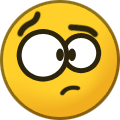 sqrt(-1) reacted to boby in Aircraft Review : Airbus A321-231 by ToLiSS
sqrt(-1) reacted to boby in Aircraft Review : Airbus A321-231 by ToLiSS
but i heard that the a321 has 20% better fps than the a319?
on reddit ppl say this:
"The frame rate is about 20% better for me in the A321 than in the A319, you might want to bare that in mind."
"Yea I'm not sure how Toliss did this. I get higher framerate in the a321 than the default 747."
is this true? thanks!!!
-
 sqrt(-1) reacted to Stephen in Aircraft Review : Airbus A321-231 by ToLiSS
sqrt(-1) reacted to Stephen in Aircraft Review : Airbus A321-231 by ToLiSS
NO, it isn't? The user had, had effects on by using the rain effects, when he turned them off and made them equal and they were exactly the same, it is fundamentally the same aircraft just a little longer... different users have different setups that effect their frame rate, plus in most cases they don't know what they are actually doing, then react and basically broadcast crap. As a reviewer we test everything in a set, set of conditions to get the right results, we mostly always ignore these wildcard idiots and their wild statements. Framerate is basically different to everyone in X-Plane on your system set up.
-
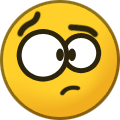 sqrt(-1) reacted to jadamian in Classic Aircraft Review - DHC-2T Beaver Turbo by Shade Tree Micro Aviation
sqrt(-1) reacted to jadamian in Classic Aircraft Review - DHC-2T Beaver Turbo by Shade Tree Micro Aviation
Not even for free, they does know how to draw, guys you must learn to use photoshop and illustrator, there are best freeware.
-
 sqrt(-1) reacted to Stephen in Aircraft Review : Cessna 150 Commuter by vFlyteAir
sqrt(-1) reacted to Stephen in Aircraft Review : Cessna 150 Commuter by vFlyteAir
Well I don't mind if they are this good, I mean how many C172's do we have...
-
 sqrt(-1) reacted to Stephen in Aircraft Update : Boeing 787-900 Aviator v1.3.0 by Magknight
sqrt(-1) reacted to Stephen in Aircraft Update : Boeing 787-900 Aviator v1.3.0 by Magknight
The point of this B787 of being an open development has been made very clear, and highlighted in every review, so in this respect it is not a completed project and we all expect as much, the development has been extremely good over the period the aircraft has been noted as an "Aviator" product and we all support the project as such, you have not wasted your money, just not understood the project's guidelines and in time you will get the features you have paid for, for the future in respect check out the product before you purchase if you want a fully formed aircraft.
-
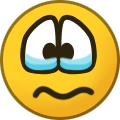 sqrt(-1) reacted to Ben in Aircraft Update : Boeing 787-900 Aviator v1.3.0 by Magknight
sqrt(-1) reacted to Ben in Aircraft Update : Boeing 787-900 Aviator v1.3.0 by Magknight
Hi,
Unfortunately this version of the B787 is a waste of money without further MUCH needed development!
The FMS is not correct in configuration, the Flight modes do not work and the Autothrottle system does not work.
for some reason you cannot get out of Altitude hold!
No EICAS checklist available!
The developer has tried to make a working aircraft of the B787, but without the basics it’s just a $45 US simple outside aircraft vision only sim!
Very disapointed it have wasted my money😡
-
 sqrt(-1) reacted to Stephen in Plugin Update : xEnviro v1.10
sqrt(-1) reacted to Stephen in Plugin Update : xEnviro v1.10
Plugin Update : xEnviro v1.10
DarkSpace has released an updated new version of their environmental engine xEnviro to v1.10. Yes it's finally here... sort of. The ping pong story of xEnviro is going to be one for the grandkids, but we are holding in there and the release of v1.10 is at least a step forward.
I will put my hand up and say I am a big fan of xEnviro, in reality it is absolutely everything I am against in buggy software, but I still use it... well v1.07 anyway which is currently over two and a half years old... v1.08... nah crap, v1.09 even more crap with seriously bad shadows on the aircraft (greyed out)... so we waited, and waited and well waited. So here is v1.10, and it is well... still extremely buggy but at least finally workable.
A note in that because xEnviro is only available with real world weather (no history or save weather conditions) then this quick overview look at the new release is bound by the weather conditions I can find, as more different conditions come up I will add them in as they become available... but we can start here.
The developers also have made a very long statements about the condition of the release and in that they are still wrestling with certain conditions (as we shall see) but think that at least we should at least (after waiting years) to get a working weather engine. As noted xEnviro is not even close to being an acceptable product, but even in this situation it is absolutely brilliantly good, as it is in the exceptional feel and look that it delivers to the simulator, that xEnviro delivers almost perfect visual realism feedback... it is always the total feel and look factor that really delivers here.
First Look
xEnviro have wanted to move to volumetric clouds and away from the slideshow image base, the cloud image way was actually not bad, because it was extremely efficient, the problem with volumetric clouds is that they are very processor hungry, note to Laminar's famous cloud "puffs"... and we all know how they at first all pulled down your framerate. The issues with the "puffs" was they were quite large, and of course the smaller you can scale them, then the better detail that you can get, the problem here is mathematics, the smaller you go the higher in the square goes the number required, so even if the lower initial resolution is minute the sheer volume of the order of magnitude then can simply overwhelm the processor again... in other words you are back to square one. So what is required is the volumetric clouds at an smaller efficient level, or at the same efficiency you currently have... so more for the same.
So the first look at xEnviro v1.10 is really a look at the current situation of the progress and in reality this is still in the experimental stage. In reality currently (and DarkSpace) acknowledge this is the fact that to get the smaller resolution and also the magnitude required for the quality, it is not going to happen in our current systems. In yes they can make it work, but only at a severe framerate cost... Users note they are getting low single digit framerate drops with installing v1.10... but the fact is that the framerate drop is only 2-3 frames and in fact I am not really seeing a major impact of the v1.10 application on my normal simulation flying (there is however a tendency to rotate around frame rates, say 34, 33, 28 and back to 34...) this is usually present in any new software that is not yet refined... we are always aware that heavier weather will use more framerate so that aspect has to be also taken into consideration.
So for those with their framerate issues with v1.10 then you have the usual plugin conflicts or your just overloaded in too many different (and sometimes too many artificial changes) of the basic X-Plane simulator software. I don't or will never change the basic X-Plane software no matter what enhancements that will give me... so funny enough I never have issues with new plugins or applications when updating or upgrading or mostly single digit framerates... funny that?
First view of xEnviro v1.10 (above) is that it looked extremely good, it ran well as well (note the framerate number upper left of the screen at 41 fr) at my standard normal X-Plane settings. One noticeable area was the cloud shadow ground reflections (the dark bits), they are good, but overall always too dark, so the shadows are consistent and not variable between the lighter cloud formations and the darker more dense ones, so it comes across as blotchy, it looks okay, but different darker shades of grey could give it more realism as all shadows are not created equally. Worse is the reflected clouds are set out in blocks.... so you see the nasty outlines of the cloud reflection block zones as clouds can currently create formations at high levels or squared sectors of clouds... xEnviro note this is a bug and it is on the list.
... but either fix it or remove the cloud shadows, as they are noticeably distracting.
You also immediately see the artifact issue, and it is not pretty, In reality this is not good enough for a pro application, but I will note that those images were taken not adjusted and sometimes the whole window has the artifact effect... There is a "Blur Level" slider that can minimize the worst, or soften up the clouds a little but you can't really get around the core of the visual artifacts until they are addressed.
With every new xEnviro version then the setting menu usually is vastly different... again this is the case. With v1.10 a lot of the original settings that have been taken away compared to v1.07.
Removed from V1.10 has been:
Resolution slider has been removed. Complexity slider has been removed. Reflections range slider has been removed. Detailed range slider has been removed. Maximum drawing distance slider removed. Post processing checkbox removed. Remove scenery shadows under overcast checkbox removed. Billboard clouds have been completely removed. Crepuscular rays temporary removed. Draw crepuscular rays checkbox has been removed. Camera shift slider removed.
Somehow you feel too much adjustment has been taken away like the removal of the "Shadow Range". Crepuscular rays have also been temporary deleted. Not much is left in the menu really is there, but two new ones added are really interesting...
Top new slider under Effects Settings is the "Maximum Ozone %" that adjusts the Ozone layers density % percentage...
Below is the "Camera Blue Filter". this adds a blue tinge to the feel.
Another new slider is the special feature.... Snow!
xEnviro have work on the idea to create a blanket snow, in not changing the internal textures, which is a slow cumbersome and very time consuming business to simply change seasons, all we really wanted is an easy change of seasons, and snow is the most visual... they have done that effect here and the results are magnificent... the bottom slider is adjustable from 0% to 100% snow coverage.
Percentages set here are 25% - 50% - 75% - 100%
Around 65% it is about the best seasonal setting I have yet seen in X-Plane... totally brilliant.
Landing at EGCC - Manchester of where I have some winter textures, it is very good, far better than my winter custom made ones. The effects will partly cover the runways as well, it worked some times, but not others and like the snow percentage slider itself (If we could always have the manual control of the slider, that would be a great bonus)... so that is all another WIP. How they achieve this with just software I don't know, but it covers any custom scenery, houses and traffic....
Any mountain range that requires the mountain snow effect works as well...
... currently however one downside to the snow is the snow effects on the screen and the aircraft... you get these little snowflake objects that don't look yet realistic? called "precipitation which follows the camera" (in other words static) and It looks still like another WIP, personally I think it should be dropped in the release version until perfected or fixed as it one of the biggest visual intruders...
The cloud effects around mountain areas have had a lot of work done, overall it is now quite perfect, but in some instances there is a slight horizon line around the mountain shapes and on the actual horizon, but certainly not as intrusive as that nasty horizon line in v1.07...
Visual effects are spectacular in the right regions, here is Innsbruck... we will compare the default X-Plane11 weather ( left) with xEnviro v1.10 (right)...
The feel and mood in the valley is excellent.... twilight is sensational.
One of the major things that made me dump v1.09 besides the grey out, was the airport lighting disappeared as you approached the runways, this was fixed in an update, but I didn't bother as I couldn't use v1.09 anyway... but here it is thankfully definitely fixed....
The sheer versatility of xEnviro is in situations like this, here we have a heavy summer shower, but the bright sunlight is just behind you, so you are flying into the rainstorm, but the bright side sunlight light is in there also...
... for realism in these conditions it is very, very good. Overcast cumulus that spreads from horizon to horizon is spectacular, and it comes with not a big penalty hit on your framerate as well, I lost two frames for all this magnificence so it was worth the damn two frames...
New: I saw these excellent "Lens Flare" scenes so I had to add them in. Yes Lens Flare can be switched off in the settings menu, as it can be very bright in many conditions, but I love it... Note this brilliant lighting scene here (below left) at Page Field. Fl.
The three sequence of images above shows the excellent lighting effects of the Lens Flare from full exposure, to partial exposure behind an object, then a full blockage of the lighting via an object.... in the very first image a partial blockage is created by the fun park wheel of just metal spokes, shows the fine tuning of the lighting detail.
If you don't look to close you can't doubt the amazing vistas...
No more above cloud grey-outs... yeah! and the cockpit windows now also blend in or are translucent, which was very noticable in v1.07.
As noted earlier, I can only show what I can see or use currently, if any new vistas are visited and are worthy of a viewing then I will add it into this update review, so please check back for any changes. More notes... to get the best current settings with xEnviro v1.10 you need your Antialiasing set only at 4xSSAA+FXAA... if you go to 8xSSAA+FXAA you get a blank vista, lower and the clouds get far more artifacts... for Settings then the "Wet Aerodrome" selection tickbox NEEDS to be off to clear a matrix effect (Precipitation follows camera), and if you are using the Librain plugin, then the "Windshield Effects" has to be off as well.
Summary
To sum up there is one big notable thing to say... I'm still using v1.10, and that in itself is a huge step forward. Older issues have been (finally) addressed, but the change to volumetric clouds is still very much a work in progress.
Main issues are (very) visual artifacts, poor cloud shadows (now non-adjustable), matrix screen and noticeable snow effects on the aircraft... if you can accept all that, then the benefits of this application are excellent with great atmospheric conditions and highly realistic cloud formations.... when you get the right conditions then xEnviro will blow your mind with the results...
New features include the global snow effects and they are simply brilliant, Ozone and Blue filters are in there as well.
It is not like the past where you sort of stepped backwards, and stepped forwards at the same time, this a step forward... but by how much is debatable. Problem is still the old problem, the developer in not fixing the basics and always going for the global scale, so we may be stuck with v1.10 for a fair while with no intermediate bug fix updates.
It will be also interesting and this why I think v1.10 suddenly appeared at this point, that the Coming FlightSimExpo in Orlando at the weekend 7/8/9 June is that I think the developers here are wanting or hoping the Vulkan/Metal API improvements will be included or announced... certainly a tie-in between the power of the new API's and xEnviro may be critically important, the developer noted this in his notes, that far more processing power is required to achieve the required results.
No doubt the supreme result is there, you can see it and almost feel it, but xEnviro still feels of too much an early demonstrator of the technology than the completed form. I will keep using v1,10 and see where it goes...
v1.07/8/9 is free to all current xEnviro registered users, just go to the xEnviro site to update : xEnviro.net
______________________________________________________________________
Yes! the xEnviro Environment Engine v1.10 by Dark Space FZE is Available from the X-Plane.Org Store here :
xEnviro
Price is US$69.90
Sorry this plugin is Windows only at this point, But Mac is coming eventually!
xEnviro Features: Load real-time meteorological data with download interval from 5 up to 60 minutes taking into account following factors: Wind direction and speed on ground and aloft, temperature, turbulence areas, icing areas and dangerous phenomena (thunderstorm& windshear) Simulate visual effects of different types of precipitations and phenomena: rain showers, snow, fog; Simulate visual raindrops effects on windshields both in 2D and 3D cockpits (if it's loaded in aircraft model); Simulate in-cloud visual effects; Simulate visual effects of shades and aircraft lightning in clouds (Strobe lights, beacon lights, navigation lights, landing lights) Simulate landing lights screen� effect during in-cloud and foggy flight; Volumetric lights effect; Simulate lightning on clouds surface from cities lights; High-detailed cloud shades; Custom cloud density and range; Simulate realistic breaking action effect; Display saturation, color gamma and cloud density, depending on weather conditions and time of day with real-time changing (automatically) or manually. Requirements
Minimum X-Plane 11+ Stable Internet Connection with data Speed no less than 512Kps Windows 7/Vista/ 8/8.1/ 10 - Not Mac compatible at this time 2Gb VRAM Recommended X-Plane 11+ Stable Internet Connection with data Speed no less than 51 Mbps Windows 7/Vista/ 8/8.1/ 10 - Not Mac compatible at this time 4Gb+ VRAM Current and review version: 1.10 (last updated June 2nd 2019)
_____________________________________________________________________________________ Plugin Update by Stephen Dutton 5th June 2019 Copyright©2019: X-PlaneReviews (Disclaimer. All images and text in this review are the work and property of X-PlaneReviews, no sharing or copy of the content is allowed without consent from the author as per copyright conditions)
-
 sqrt(-1) reacted to Stephen in Plugin Update : xEnviro v1.10
sqrt(-1) reacted to Stephen in Plugin Update : xEnviro v1.10
I'm still hanging in there with v1.10... the benefits outweigh the negatives and yes those clouds need a big fix, but having no issues on framerate as it is pretty solid for me, so my guess that is settings area... but I have never been greedy on my settings.
-
 sqrt(-1) reacted to Stephen in News! - Aircraft Updated to X-Plane11 : Airbus A350 XWB v1.4.3 by FlightFactor
sqrt(-1) reacted to Stephen in News! - Aircraft Updated to X-Plane11 : Airbus A350 XWB v1.4.3 by FlightFactor
Yes a full FMS with SID/STAR is coming for the FF A350, yes it really is... but you can get around and still use SID/STARS with the current default system... I detailed how to do that here....
Plugin Update : WebFMC Pro v1.4.0 by Green Arc Studios It is detailed in the A350 section. SD
-
 sqrt(-1) reacted to Stephen in Plugin Review : World Traffic 3 by Classic Jet Simulations
sqrt(-1) reacted to Stephen in Plugin Review : World Traffic 3 by Classic Jet Simulations
Plugin Review : World Traffic 3 by Classic Jet Simulations
World Traffic by Classic Jet Simulations is one of the most significant plugins you can use in X-Plane. I will put my hand on my heart and say that I am a devoted follower of the plugin from its early days and here it is in it's latest and greatest manifestation as World Traffic 3 (WT3).
World Traffic
So what is World Traffic. Basically it is a plugin to create a dynamic world around your flying aircraft, this is in the form of other aircraft in which you can interact with and create a visually dynamic environment that fills up airports and its gates and has real form routes that the aircraft will fly between with built in ATC (Air Traffic Control). It all sounds quite simple but the machinations of creating this environment are extremely complex on top of an already complex simulator. The original World Traffic (WT) plugin was released in early 2013, by Greg Hofer of Classic Jet Simulations and is a concept by Francesco Missarino of Aircraft3D.
X-Plane does come with it's own built so called A.I. (Artificial Intelligence) dynamic world, but it is very basic and mostly restricted to the areas around yourself, if mostly concentrated on to your current airport. The A.I. has made significant strides over the last few years, but basically as everyone will tell you it is still plainly average, restricted to 20 aircraft and in most cases I personally have never used it.
One of the benefits of World Traffic is that it does not use or is connected to the base X-Plane simulator, it is in reality set a layer above. This allows it to be very frame-rate positive and better still give you a lot of control of the plugin. But this interactivity also created a barrier or complication that if we be honest created a time consuming and limited application of the idea.
A few diehards doggedly soldiered on and created the networks and ground routes to make World Traffic at least plausible and workable, and don't get me wrong as when World Traffic did run and smoothly it was was simply overwhelmingly excellent, and so overall WT was certainly well worth persevering with.
My way was to create small WT networks. Tight hubs of working ground routes and airline routes that interacted with each other, and to a point it worked very successfully, but the problem was that if I added in a new airport into the network there was a lot of work in doing so, it was not just a point and click and you could fly, but usually an afternoon of work was required to create the details of making it just work. So this was the biggest impediment to World Traffic in being wildly acceptable was in its just plain inaccessibility.
World Traffic 3
The inaccessibility of the original World Traffic concept has required a total rethink of the way World Traffic works. For current WT users a lot does and and still is the same, but the interaction with the plug is actually totally changed. The biggest concept of older users to WT3 is letting go of their old ways and embracing the new, once done then you will see how totally changed the plugin is. Once converted, you will then revel in the new, new.
I will in this review and semi-tutorial note the changes between the old and the new, most of the old WT files you will actually throw away and after all that hard work that is a hard thing to do. But the benefits are certainly worth all the changes.
World Traffic is made up of three components. The main X-Plane root folder called "ClassicJetSimUtils", the actual plugin "World Traffic" in your resources/plugins folder and the "WorldTrafficRadar" plugin also in your resources/plugins folder.
Installer
World Traffic 3 now comes with a installer. The Installer will do a full install of World Traffic, or if WT3 is already installed then any updates. It will also convert World Traffic from versions 1-2 to the new 3 so you don't have to go through your folders.
Older WorldTraffic (1&2) user will however need to remove these folders...
• X-Plane\ClassicJetSimUtils\WorldTraffic\AircraftTypes • X-Plane\ClassicJetSimUtils\WorldTraffic\AircraftObjects • X-Plane\Resources\plugins\WorldTrafficRTG You should also delete the Random Flight Plan Generator plugin folder from here on as it is now obsolete
First a License Agreement to agree to, then the root file of your X-Plane folder to install the plugin (note you don't need to stipulate the resources/plugins folder just the main root folder)
The plugin requires Navigation Data. If you have a Navigraph or Aerosoft NavDataPro account then you can dismiss this data install, if not then it installs the Navigation Data for you. Then the installer will install World Traffic 3 and when "Completed" will show you what has been installed.
If you have to set up WorldTraffic3 without the installer or when it is installed by the installer it should look like this...
First column is the plugins folder with both the WorldTraffic and WorldTrafficRadar plugins installed... note the installer and running txt files (arrowed)
Second column is in your X-Plane main root folder with the ClassicJetSimUtils file inserted here. Inside the ClassicJetSimUtils folder column three (top) are three items in:
CustomAirportRouting Data Navigraph Data WorldTraffic
The only folder you need to interact with is the final one in the "WorldTraffic" folder in column three (bottom section).
AircraftObjects
The aircraft for World Traffic are highly modified by Bluebell for X-Plane and they are actually freeware and are not part of the package. You can download the aircraft here WORLD TRAFFIC UPDATES with Airbus 1-4, Boeing 1-4, Regional 1-2 and GA - Military and both png and object files are to be inserted into your "ClassicJetSimUtils" World Traffic/AircraftObjects folder and all txt files go into the "X-Plane\ClassicJetSimUtils\WorldTraffic\AircraftTypes" folder.
It is important to note to remove ALL your old aircraft if you are converting over from WT 1-2 before installing the new aircraft as they are all significantly different, as a mix of the two object types will mess up the new version. It is highly recommended to update the "WT Alternative PushBackTruck" as well and insert it into the same AircraftObjects folder.
AircraftTypes
All the specific data to run the aircraft objects is held in txt files in the "AircraftTypes" folder
AirportOperations
All the specific data to run the services from airports is held in txt files in the "AirportOperations" folder
Airports
All the specific data to run the services (airlines and routes) from airports is held in txt files in the "Airports" folder
GroundRoutes
All the specific data to run the ground routes from within the airports is held in txt files in the "GroundRoutes" folder. Folders are split between DEP (Departure) and ARR (Arrival) folders
ICAO Operators
List of ICAO operator (airlines) codes for use in WT
OpenFlight
Route, airline and airport data which is used to create routes is stored here.
ParkingDefs
Stand and gate parking information data
RouteFiles
This was in WT 1 and 2 the route file folder, this is now disabled, but two files are still stored here in the "AFRE_Real_Traffic" and "Cargo_Tabular" with information on real airline schedules (AFRE) and cargo routes that are separate from the main routeing data. both items must be activated for both Scheduled and Cargo routes to run in the plugin.
Sounds
Aircraft and airport sounds are stored here.
In most cases once the Aircraft object files are installed, you rarely need to interact with the above folders, it is mostly all background information and data for the plugins use, were as before you would install routes and ground routes for the plugins use, this interactivity is now not required in WT3.
_____________________________
Setting up World Traffic
It is important to get the (easy) access and the setup correct to use WorldTraffic3, to do this you need to set up your key input in the main X-Plane11 menu "KEYBOARD" under... Keyboard/cjs.... I use just four main F Keys in:
F9 - F10 - F11 - F12
Main Keys are: F9 - Radar Toggle / F10 - ReSync / F11 - Go To Previous Menu (backwards) / F12 - Activate Key Command Menu (forwards)
Under the SHIFT/ key are: F9 - Flight Info Key / F10 - Camera Track Key / F11 - Activate ATC / F12 - Previous ATC Instruction
Two extra keys in SHIFT + and SHIFT - are used for the aircraft zoom (in and out)
There are more key inputs available, but the above key commands will cover 90% of all your basic operations and the simple ease of WT3 use.
Using World Traffic 3
To use WT3 you have two items in the X-Plane plugin menu with "WORLD TRAFFIC RADAR and WORLD TRAFFIC.
World Traffic Radar is just really the same toggle switch as you have set via the key input (F9) to show the radar popup image.
World Traffic has two menus with...
Flight Setup Parking Assignments
Flight Setup
This is your main interface in setting up World Traffic 3. When you select "Flight Setup" a window will appear for you to setup your flight details.
Top panel is for ATC communication, but also to identify your aircraft in the route files and on the radar screen.
You fill in the Aircraft's ICAO name and operator ICAO with the airlines Callsign. Right side requires your Arrival airport ICAO, Cruise Altitude and your departure and arrival time (approximately). In most cases if you use the same aircraft then just change your arrival airport and you are p[retty good to go, but it does require changing if you change your aircraft.
Flight Plan Generator
The heart of WorldTraffic3 is this panel in the "Flight Plan Generator"
In the earlier versions of World Traffic you had the "WorldTrafficRTG" or World Traffic Route Generator. That plugin is now thankfully gone. Instead of creating your own routes , the whole route system is now automatic and all those thousands of route files you created are now quite obsolete! (and yes you have to throw them all away...)
... and I do admit the RTG did allow you to set up very, very specific aircraft flying under selected airlines at certain flying periods, the RTG was however quite slow to set up and laborious to fill out (certainly with all the airlines and their route frequencies).
Four sliders are now the go in:
Max Number of Flight Plans to Generate slider
Traffic Density slider
Percentage of Gates with Parked Aircraft slider
Flight Plan Load Radius for Arrival and Departure Airports slider
First instinct would be to MAX out all the sliders, which is just going to cause you to overload the system, so a bit of restraint will give you better results and better flowing system, the above settings are about right for most uses.
Max Number of Flight Plans to Generate slider
The first slider will generate your flight plans up to the max setting. Flight plans are now auto-generated to be approximately close to the correct routes with the correct equipment. This means that US airports will have mostly US carriers and international arrivals. In say Norway at Oslo (ENGM) you will get mostly SAS and Norwegian Air Shuttle, but the system at this point is not totally perfect in that you may get say Qantas Boeing 738's instead of Qantas Boeing 747's at airports that Qantas do fly to but with the wrong equipment in mostly long-haul services, in time these fine tuning points will be tuned out, but overall the system works very well in tabulating the correct aircraft to the correct airport on the correct routing.
The routing data will also be in continuous development with AFRE_Real_Traffic and Cargo_Tabular regional data becoming more and more reliable, so for the really excessive pedantic users that list every known departure time and routing and expect WT3 to follow suit exactly, then it will come but not straight away as the routing data from AFRE is more and constantly refined in the future.
Traffic Density slider
The second slider is the traffic density adjustment. This will set the density of the aircraft flying around you and takes the percentage from the amount of flight plans generated, again it is very easy to overload the system if your density is too high. A note in that at large multi-runway airports you can pull the density below half if your system is struggling with too many services and the opposite with say a light regional airport that can benefit with more services in light traffic periods.
Percentage of Gates with Parked Aircraft slider
This slider can adjust the amount of aircraft parked at gates in either making the airport full or give you a few spaces and gates to park at, this parking area has another adjustment we will address later.
Flight Plan Load Radius for Arrival and Departure Airports slider
This slider will adjust the radius that local airports surrounding your departure airport has active routes from, I found 50nm was enough, but if you wish you can close it down to few nautical miles to get the best framerate, this will eliminate most local traffic in GA and prop regional aircraft, but if you want more of this sort of local activity then move the slider up, which is good for local point to point GA flying.
Three checkboxes in the lower part of the panel cover:
Auto-Gen Ground Routes checkbox Auto-Gen Flights checkbox Augment User-defined Flights at Airport with Auto-Gen Flights
Auto-Gen Ground Routes checkbox
If ground routes are not available then with this checkbox checked then WorldTraffic will generate the required ground routes automatically.
Auto-Gen Flights checkbox
World Traffic can either auto-generate flights or you can load flights from the AFRE_Real_Traffic and Cargo_Tabular regions data. If this checkbox is off you will use the real world data... but you will find the arrivals and departures will be far slower than the auto-generated routes.
Augment User-defined Flights at Airport with Auto-Gen Flights
If you use the above AFRE routing data then it won't contain data for local GA (General Aviation) or military traffic and so you need this checkbox on to fill those routes in with auto-generated routes.
If you want active airports and lots of activity then use the auto-generated routes, they may not be perfectly specific in the airports activities but I found they were very close to the airports operations and gets you there amongst the activity straight away.
A final bottom bar will then "Create Flights" and activate WorldTraffic3
_____________________________
Ground Route Generator
Another area to be totally refined and changed is the generation of WT ground routes. If any area that created the most frustration it was in the creation of the ground routes specific to the requirements of WorldTraffic.
Earlier ground routes were a complicated and slow process with a few editors like the AGRE ground route editor by Chopinet to trying to help out in making it a more simplistic way of a very complex way of creating the many ground routes from one end or start of the ground route and then multiplying that factor by the amount of gates and runways that was in that particular airport, it was a very slow and painstaking process... a few users created an auto-gen system but in most cases it just made the situation worse in refinement and in the sheer amount of gates the ground routes totally overwhelmed (I counted nearly 1400 ground routes once for LEBL?).
So a lateral think had to done to make ground routes a more flexible, easier and most importantly a more exact art in making WorldTraffic a more accessible plugin.
The solution is to use the built in X-Plane ground route system, or the ATC ground routes and Taxi Flow created by the WED (WorldEDItor)... and it works extremely well.
But here is a major point to be highlighted. WorldTraffic3 ground routes and traffic flows are only as good as the built in WED ground routes and traffic flows!
So if a current airport either payware or Freeware does not have any built in WED ground routes then the generator will not work and generate new ground routes?
The better setup the WED ground routes and taxi flows are then the better WT3 will run. As a note all your older specific created ground routes will still work fine, but if they are old then a regeneration of the routes will certainly help in creating a more modern flow around your airport if your scenery has now the currently correctly built in WED ground routes.
Biggest problem is for airports that don't have any built in ground routes? Most notable here is tdg's amazing sceneries and there are now 300 of them... But not a single one has any built in WED ATC ground routes? And tdg has given no indication of even wanting to rectify the situation, so in effect all of tdg's sceneries are not usable in WT3? that does create a BIG PROBLEM?
So if your favorite airport local or otherwise does not have any built in WED ground routes and taxi-flows then your only option is to create the WED ground routes yourself or I hope than users will share their new WED ground routes to cover the in blank airports, again the standard generated WT3 ground routes are all that needs to be uploaded to the X-Plane.Org WorldTraffic section as you don't need to actually share the WED ground routes themselves. As a note most WED built "Global Airports" are required to have the correct routes and flows built in before they allowed to be up loaded.
Ground Route Generator
If your current airport or arrival airport does not have any built in WT3 ground routes then WT3 will tell you and offer to generate the ground routes for you (If the WED data is available).
If you wish and you have just say loaded in a new scenery in either payware or otherwise, the you can enter in the scenery ICAO code and generate the ground routes ready to use with WT3, just hit the "Generate Ground Routes" bar to generate the routes.
First the Generator will tell you if the ground routes exist or not, and the time it will take to Generate the WT3 ground routes.
Depending on the size of the scenery in runways and gates it may be quick or take a few minutes to generate all the required ground routes, and insert them in the ClassicJetSimUtils/World Traffic/GroundRoutes folder as Departure (DEP) and Arrival (ARR) routes.
When the Generation is complete it will show you a complete list of all the ground routes generated and the ones that failed and why.
A trick or tip... is if your favorite airport scenery does not have the built in ground routes and a Global Airport version does, then swap them over and generate the WT3 Ground Routes and then swap the sceneries back again to use them... The ground routes may not be absolutely totally perfect but at least you can use the scenery in WT3 and I have done this a few times with a very good success rate.
Activating or running World Traffic3
To start running WorldTraffic3, all you have to do is press the large bar "Create Flights"
This action will generate the flightplans, load in the correct airport ground routes and select the correct SID and STAR vectors for the current airport. Then finally it will place all the correct aircraft at the gates ready to fly... It does take a few seconds and depending on the size of the airport to do these actions but the results are well worth the short wait, now WorldTraffic3 is active.
If you want a refresh of World Traffic or change to the AFRE routes via the checkbox (Auto-Gen Flights checkbox) then just press the "ReSync" key (F10) or on the WT menu.
The simplicity of WT3 is just when you startup X-Plane, in then just running the Flight Setup and setting up your flight details and just hitting the "Create Flights" bar is soon to become second nature, but in most cases you just open the window hit the bar and away you go and WT3 is quickly running... this is a far cry from the original WT setup... it is now just so easy?
Depending on the current airport's activity, aircraft will now start up, taxi and depart and via the correct SID (Standard Instrument Departures) patterns, concurrently aircraft assigned to arrive at the airport in this case South Florida KRSW will now also be active and following its route to the airport and via the correct STAR (Standard Terminal Arrival Routes).
This is Delta flight DL853 from KDTW - Wayne County Airport, Detroit. All relevant information is located on a lower left "Flight Info" panel that can be toggled on and off the screen via our key setup Shift/F9.
Detailed is Flightplan Name, Aircraft Type, Altitude, Heading, Position Lat-Lon, Next Waypoint, Waypoint distance and current aircraft state and in this case "Following STAR SHFTY2.06"
WorldTraffic Radar
So how do you check out which aircraft you want to see? There are several ways as a more options will be shown later, but the easiest way is to use the World Traffic Radar plugin, that is located in your plugins menu...
As noted earlier that to set up the Radar pop-up via a key toggle input (F9) and that saves you going to the menus all the time and is a wise choice. You have to input the airport "KRSW" that you want to see and click on the "Select Airport ICAO" button to centre the radar on the airport. You can have four distances from the airport in 10nm - 20nm - 40nm - 80nm and I use mostly the 40nm setting.
You can then select any aircraft on the radar screen to see it... this is the aircraft in red.
After selecting the aircraft then press the upper right button "Track Camera" to go to that aircraft, the aircraft viewpoint is simply adjusted via your mouse position, if you want to get in closer to the aircraft or zoom out then use your Shift + or - keys as you set up earlier. (you can also scroll though all the active aircraft visually via the SHIFT key: F9 - Flight Info Key)
To get back to your normal viewpoint then just hit any other X-Plane view key and you are back in your own aircraft.
Checking out the Radar is great for arrival information, because you can see the patterns on how the aircraft are landing at your arrival airport and what STAR's the aircraft are using and what runways are active. Aircraft can also go into holds before landing and they are noted as circled lines but in time they will form into straighter lines and line correctly up to land.
The information you inserted on the Flight Planning section will show you your aircraft on the radar screen as we will see more below.
Arrival aircraft will follow the correct STAR then line up correctly to land on the assigned runway.
World Traffic aircraft are awesomely good, in fact the quality is as good as your own aircraft and the only real giveaway are only the more slightly square wheels. The aircraft have been highly modified for WT3, there are a lot of new and better animations in engine fans, flaps, airbrakes, aileron and rudder movement and aircraft lighting... aircraft sounds are also highly realistic.
WT aircraft performance mostly matches the published performances aircraft data and they are also affected by wind and turbulence. The planes will respond to crosswind takeoffs and landings. published performances aircraft data is also used to determine suitable runways for aircraft when looking for takeoff runways. Fuel weights are calculated based on the max fuel weight and the aircraft range as defined in the aircraft definition file. Watching these aircraft on approach is excellent as they adjust and readjust to wind and alignment, did I say addictive, yes it is very addictive to watch.
Aircraft behaviour is excellent with runway alignment and even for wind adjustments on the approach. If a heavy is flying across the ocean it's calculated starting fuel weight will be quite high so it will use a lot more runway than if it's on a shorter flight. More runway is also required too at airports with higher field elevations with lower air density and lower indicated airspeeds.
On landing planes will use higher braking levels for short runways and they will touch down closer to the runway thresholds and they will leave their engine reversers on longer.
Then the aircraft will taxi to their assigned gate, the taxiway and gate details are all shown on the info panel...
You can follow the aircraft all the way to its assigned gate, and then you still get the full shutdown procedure, no just a quick cut off here as there is a full gate to gate experience from start up to shutdown.
_____________________________
Parking Assignments
One of the annoyances of earlier WorldTraffic versions was that if you landed at an airport you would find every single gate was full of traffic, and there is nowhere for you to actually park? Another visual issue was that if there was a static aircraft as part of the scenery at that gate you then also had a doubled up aircraft then also sitting in the same position which was not visually pleasing?
Now I like to always park at Gate B2 at KRSW so I would like that gate free anytime I arrive at the airport? Now in WT3 you can do that...
From the plugin menu and World Traffic then select "Parking Assignments" A popup will allow you to select an airport (above right) and then the gate or bay you want to adjust (below left)....
Again it very important to emphasize that the Parking Assignments selection is only as good as the WED data that it has to interpret. So if the WED gate numbering is poor and there are few airports out there with no numbering completed then you won't find or be able to edit your gate selection, so it important for WED developers to make sure the gate data is correct for the scenery.
The "Parking Assignment Edit" panel allows you to adjust and edit that gate, stand or bay situations. It covers the Type/Operator Aircraft name and tail number specifically for that gate (if you want it there). Parking position... this allows you to fine tune any gate position so the aircraft is sitting there correctly and the correct pushback distance and also the correct aircraft door and wheel alignment.
If you wish to disable that gate completely for either your own use or if there is a static aircraft sitting at that gate then you need to uncheck the checkbox "Enabled" at the bottom of the edit panel...
... to save the changes then press the "Regenerate Ground Routes" Bar lower right and you will get a panel showing the changed ground route details, and then do a Resync. Gate information is stored in the ClassicJetSimUtils/World Traffic/ParkingDefs folder.
You can also select in Parking Assignments on what aircraft and aircraft type you require at a a certain gate or stand. Biggest standout will be cargo aircraft sitting at passenger gates?
Selecting the gate (or gates) you can select the aircraft type (or size) that you want to use that gate, and lower even the actual airlines (arrowed below left) via their ICAO code and you have twenty choices allowed.
Lower is the definition of either civil, military, cargo only, non-cargo or both cargo and non-cargo aircraft via tickboxes, a regenerate will save your all your gate preferences and a Resync will produce the required results.
The parking gate assignments will allow you clean up your airports to your own tastes, but more importantly put cargo aircraft at cargo stands and adjust the gates to the correct type of aircraft or even airlines to specific areas (or concourses), this will be a continuous action with any scenery added to X-Plane, but it does make your airports highly realistic.
Ground Route Testing
You can test any ground route by using the "Test Ground Routes" button lower right bottom.
On that gate or stand selected you have the option of seeing all the available Arrival and Departure ground routes and running a test.
When you select the departure and aircraft type and run the test you get four border poles (black and green) and the aircraft park position pole which is a white and red stripe pole, white and blue stripe poles note the ground route path...
... the white and blue stripe poles note turning and hold points and the test poles continue to the main runway hold point.
The arrival ground route points are also available with the aircraft appearing directly on the immediate approach.
Any ground route editing is now done with WED, that makes it easier to set out ground routes and do any adjustments with the new "test" system able to recheck or track your changes.
_____________________________
WorldTraffic Menu
To most older World Traffic users the menu is mostly still the same. Accessed through your key input with F12 to bring up the menu panel, F11 is your back track key, and so if you go one step into the menu you can then step backwards and even out of the menu by using the F11 key... easy.
There are five menu items listed including:
Display Flight Info for Airport Display Flight Info Enable/Disable Regions Preferences Resync
Most interesting is the new "Flight Info board" which is selected via the first line.
This board lists all the current flight plans for the airport listed at the top of the flight info board. Green lines note non-active flight plans and blue denotes active flight plans (or aircraft that are flying around in WT3). They are listed as ARRIVALS and DEPARTURES with the current ZULU time and date.
A third line denotes flights in Yellow Lines are which are departing aircraft, they activate about ten minutes before departure (Zulu) and at that point a pushback truck appears on the departing aircraft. When arriving aircraft could be accessed via the radar screen, you access the departing aircraft via this menu screen in selecting the departing flight you require.
Once departure time arrives (Zulu) and then the pushback commences...
... engine start is once the pushback truck disconnects, but you can adjust the engine start time or wait time at this point via a menu preference.
You always have access to the lower left flight info panel set up via the Shift-F9 key. Once the aircraft commences its takeoff the flight departure line will change from Yellow to Blue to denote it is now an active flightplan.
As with the arriving aircraft following their STAR patterns, then the departing aircraft will follow the correct SID as well. Once the aircraft has become an active flightplan it is now available on the radar screen in red, and you can access the aircraft later if you wish as it leaves the area.
The Flight Airport Info board is quite new to WT3 or really a last minute addition, so it is a bit raw in this release version. It works and it works well, but it will also get more attention in future updates as it is a really great addition to WT3
Other menu items are also covered with first the "Display Flight Info"...
... Display Flight Info covers all the flightplans generated, and there can be thousands (and thousands) of them. Any flightplan selected (as long as it is active in blue or yellow) can give you the same aircraft view as the radar. There are sometimes a few duds in red, but ignore them and all the green routes are just parked up aircraft at the various airports.
Second Menu option is the "Enable/Disable Regions" This is the old WorldTraffic option of selecting regions to save overloading the plugin and keeping the active aircraft with flightplans within a certain area or airport... this has been discontinued, but the AFRE and Cargo flight data is now stored here (and more data will probably come) and you need to have both data sources switched on to use (in Green).
Third Menu option is the "Preferences" The preferences are just simple commands that can change your - Max Track camera distance, AI aircraft volume, Plugin control of X-Plane Aircraft (usually ON), Ground Routes Required for arrival runways (Always ON), Start on runway if there is no ground routes (usually in close by airports to start flightplans), Ground Collision Avoidance (required so aircraft keep separation), Ground Collision timeout, (If a collision does occur then the aircraft won't freeze or stay opposite of each other), Aircraft Startup time in minutes, Navigraph approaches ON/OFF and Radar (Filter) options.
_____________________________
Interacting with World Traffic 3
So what is X-Plane like with WorldTraffic3, brilliant... is the first thought.
Your empty airport looks bleak, but after the "Create Flights" process has finished (ReSync does the same process) then your airport comes alive with aircraft, this is Aerosoft's ENGM - Oslo.
One thing to note is that you won't get activity instantly. WT3 takes a short while to get things running, but check out the radar screen and there are already aircraft heading your way or flying past to other destinations...
... and it doesn't take long before the pushbacks get started, my guess is around ten minutes before the airport is crawling with active aircraft depending on the time of the day and size of the airport, usually around 8.30am is the best for full departure activity.
ATC
My flight today is with the Zibo B738 from ENGM - Oslo to ENBR - Bergen as SAS - SCANDI. I have cut and pasted in my flight details (below right).
Access to the ATC is via Key SHIFT - F11 and the information is shown upper screen (no audio), this will give you a runway selection available, but note if you select a runway not active (or wrong wind direction) then WT3 will totally ReSync to match that, and that does sort of spoil the departure theme, so a check of the radar will usually give you the current working active runways.
Then ATC will give you taxiway and runway departure information with the SID you are going to use for departure and bring up the X-Plane communications panel for the airport frequencies. At any point you can go back to any previous ATC instruction via your SHIFT - F12 key input.
You have to be very aware of activity around you, as the airports can get seriously busy with aircraft traffic.
All around the airport there is activity... aircraft do taxi at correct speeds and slow for corners or tight turns, aircraft separation is excellent, both on taxiways, waiting their turn to takeoff and in sequence in landings. Earlier WorldTraffic versions had poor landing separations that caused a lot (too many) aborted landings, but WT3 is far better in separation, not perfect as you still get some aborted landings and this area is still under more refinement, but overall in WT3 the separations are now pretty good.
Your awareness must be not just the local traffic around you, but there are aircraft turning to finals above you as well, it makes it a busy time in the cockpit...
... you also have to form a queue. Yes I have sat in line for long periods before getting my place to depart, a look at the radar showing lots of stacked arrivals can make you wonder "how long will I be stuck here?" when all you want to do is fly, but that is WorldTraffic's realism as well, in most cases you love the aspect of just waiting your turn and checking out the paperwork. Note that is you (below left) at the hold point from the WT3 aircraft perspective!
Then ATC as gives you the clear, you have to on the ball and move as there is traffic coming at you, but other times it will allow you to line up on the runway as an arriving aircraft departs on to a taxiway a long way down the runway, here I get a lineup until the Lufthansa has cleared the runway
Then the ATC gives you the all clear to go with heading vectors and speed constraints. Once airborne you will get vectors to follow the SID (ATLA8B) and it will set up you up in going into the right direction. If you have a running SID flightplan then ATC will ignore you.
You are noted on the radar screen (as long as you have filled in your "Flight Planning" details), again if you are not sure of your last instruction then press your for your previous ATC instruction via your SHIFT - F12 key input, added details include your current status.
ATC arrival is the same as departure with you following the assigned STAR procedure, but again you might be put in a hold before being assigned a runway. The WT3 aircraft will navigate around you and you have to follow the ATC instructions to the letter on the STAR's and with aircraft separation, again your radar screen is your best friend.
There is a Baltic Dash 8 to my north-west (red) and so I keep an eye on it and fall into a landing pattern behind it for ENBR RWY35 (arrowed above).
It is great to land at an airport with plenty of activity, and ENBR is busy... A point to make is that a feature I would like is to be able to change my arrival airport enroute? You can't do this at the moment, but I think that would help, it helps in another way if you have to ReSync to make a dull airport active. These areas are still in refinement and overall it works fine, but a few times you may have to Resync an airport to reset it after you have landed.
"Oh, where did he come from?" The Baltic Dash 8 suddenly reappears as he is far slower and took a longer route before turning off the runway, now he is suddenly in my ten o'clock... So I let him pass and fall in behind.
One of the great features is that aircraft will go to their correct parking areas in gates or stands, so the Baltic DHC8 goes off to the stands while I head for the gate (27).
Even when parked the activity doesn't stop as we here (above right, arrowed) have a departure, a Norwiegan shuttle B738 taxiing in and a Widerhoe DHC8 also arrived and heading to the stands... did I say this WT3 can lose you hours and hours of your life just watching airport activity? no... well it does and it is very, very addictive!
Did I also note that night operations are also very highly addictive? "No", well they are also with all aircraft having great lighting with full landing and taxi lighting (that turn on/off as required), logo lights and the usual strobe and navigation lights.
There is a huge range of liveries with retro and promotional painted aircraft as well...
Aircraft types and airlines are very varied, even to some very obscure ones and every continent is covered around the world and not just focused only on the US and Europe.
_____________________________
Summary
A few of the World Traffic purists will go "What the!" But what happened is that World Traffic in its third version is that suddenly it went very accessible and easy to use. The total benefits of the original innovations originally on offer here with WorldTraffic are now available to everyone.
In reality now it is a click and almost instant airport activity, not just from the actual aircraft taxiing, departing and arriving, but in the way you can also easily set up any airport with the correct WED ATC traffic data in just a few minutes, no more hours and hours on the ground route editors any more, it is now just a click and go setup.
And that is the whole theme around Worldraffic3, in making it totally accessible and easy to use in every area. Everything else has also had attention. The aircraft are far more animated and the quality is excellent, some GA's are a little average in textures but in the main you will be hard to be not taken in by the quality of the aircraft, they are very varied now as well, with everything from light GA Cessna 172's, twin-props, regionals in both props and jet, light B737/A320 and heavy jets up to even the modern Dreamliners and A350's and of course the super heavies in B744's, A380's and Cargo aircraft and their schedules and routes are also covered. Airline liveries also cover all bases with specialised liveries also presented, in fact it is all very expansive in all areas compared to the original WT versions as is the real world route and schedule information, SID and STAR departures and approaches are also now part of the new WT3 system.
One thing to note with the release of WT3 is there is still a bit of ground to cover in complete coverage, is some areas it is still a bit early on release. There is a lot of airports and their distinctive layouts to be fine tuned, ground routes to be generated and it will take time to get full coverage. I have found that setting up new airports (mostly payware) is a breeze, as most new releases do have that important WED routes completed, but many older sceneries don't have such built in WED data... here is looking here at you tdg? But X-Plane users are an industrious lot and we love nothing than challenges like this, and to a point that is also part of the fun...
Older ground routes do work, but many could also be outdated, so if they can be updated and regenerated then it is worth the effort, but older ground routes are still valuable on airports that don't have built in WED ATC routes and have been carefully crafted for certain airports.
ATC is still quite basic, but to a point that was not the focus of this current new version and that will be part of the feature list in the future, and a lot more features are certainly coming.
For most of this year and throughout all the early WT3 betas we have used WorldTraffic and it has been very highly visible within our reviews, The plugin adds in a totally new dimension to the way we use our simulator and it is a huge bonus to any one that uses the features provided, empty airports suddenly become bustling hubs of activity and the plugin adds in great visual and interactivity into our flying.
For current users versions WT1 and WT2, there is an upgrade fee to WT3 of US$10 (if purchased since 1st Mar 17 the update is free), Originally WT3 was just going to be an update, but the development aspect took a more major turn that then turned into a total 3000hr redesign and the basic philosophy change to make the plugin far more accessible which has certainly been delivered in this comprehensive upgrade. For anybody else then this is a plugin you need or should have as part of your X-Plane system... I am a true believer in WorldTraffic so I will state my case here honestly, but I not going to blind to the fact that WT3 is a significant step for X-Plane and is very if highly addictive... once used it is now never forgotten, it is that great and WT3 for X-Plane activity, interaction and the sheer visual spectacle it is just highly addictive and simply brilliant.
_____________________________________________________________________________________
The World Traffic 3 by Classic Jet Simulations is NOW available! from the X-Plane.Org Store here :
World Traffic 3.0
Your Price: $29.95 For past users before 1st March 2017 there is an upgrade fee of US$10.00, go to your X-PlaneStore account to get the discount. If purchased since 1st March 2017 this version upgrade is free. Version 3 new features: Automated Installers Flight Setup Window Auto Ground Route Generation Auto Flight Plan Generation Airport Operations File has expanded functionality Parking Assignments Window Flight Information Window Updated Aircraft Definition Improved Traffic Separation SID/STAR/Approach improved see the full list of all new features here
Requirements
X-Plane 10 (any edition) or X-Plane 11 - running in 64 bit mode
Windows, Mac, Linux in 64 bit mode
Installation and documents:
World Traffic has three components. The main X-Plane root folder called "ClassicJetSimUtils", the actual plugin "World Traffic" in your resources/plugins folder and the "WorldTrafficRadar" plugin also in your resources/plugins folder. There is a full installer and details on how to install WT3 into X-Plane.
Aircraft packages are downloaded separately and inserted into the "ClassicJetSimUtils" World Traffic/AircraftObjects folder.
A QuickStartGuide and a full Technical Manual manual is also provided...
WorldTraffic3 and all aircraft download links can be found here: World Traffic 3 Update Page
A key number is required and it is placed within the "World Traffic" plugin folder to activate the plugin
World Traffic development forum is here: World Traffic - X-Plane.Org Forums
A note of thanks to both Chopinet for his skills in creating a lot of WT3 detailing and editors, Bluebell for aircraft conversions, and without them then WT3 would just not simply exist in its current form.
_____________________________________________________________________________________
Review and tutorial by Stephen Dutton 26th September 2017 Copyright©2017: X-PlaneReviews (Disclaimer. All images and text in this review are the work and property of X-PlaneReviews, no sharing or copy of the content is allowed without consent from the author as per copyright conditions) Review System Specifications:
Computer System: Windows - Intel Core i7 6700K CPU 4.00GHz / 64bit - 16 Gb single 1067 Mhz DDR4 2133 - GeForce GTX 980/SSE2 - Samsung Evo 512gb SSD
Software: - Windows 10 - X-Plane 11.02
Addons: Saitek x52 Pro system Joystick and Throttle : Sound - Bose Soundlink Mini
Plugins: Environment Engine by xEnviro US$69.90 : XPRealistic Pro v1.0.9 effects US$19.95
Scenery or Aircraft
- KRSW - Southwest Florida International by Aerosoft (X-Plane.OrgStore) US$24.95
- ENGM - Oslo Gardermoen by Aerosoft (X-Plane.OrgStore) US$24.95
- ENBR - Bergen Airport by Aerosoft (X-Plane.OrgStore) US$21.59
- Zibo Mod Boeing 737-800 - Default X-Plane11 aircraft by Laminar Research
-
 sqrt(-1) reacted to Stephen in Aircraft Update : Boeing 747-8 Series Aircraft Update : Boeing 748 Series V1.9.2. by SSG
sqrt(-1) reacted to Stephen in Aircraft Update : Boeing 747-8 Series Aircraft Update : Boeing 748 Series V1.9.2. by SSG
Aircraft Update : Boeing 747-8 Series V1.9.2. by Supercritical Simulations Group
It is very hard to believe with the passing of time and the legendary status that that been compiled around the Boeing 747 series for now 50 years. But back in the aircraft's early days it was quite simply a mess of an aircraft, or even under developed as it went into service (In that fact nothing has really changed for Boeing). The company bet big on the revolutionary "Jumbo Jet" but in reality the engineering had not kept up with the promise... the original Pratt & Whitney JT9D engine which was the first high bypass ratio jet engine to power a wide-body airliner was in essence a turkey, and it's 43,500 lbf (193.50 kN) was grossly under powered for the job it had to do. It also broke down with alarming regularity in service and the issue was caused by ovalization, in which stresses during takeoff (max power) caused the engine casing to deform into an oval shape and cause the high-pressure turbine blades to grind against the sides. So the engine could never be used at any thrust maximums unless you wanted a dead engine on your aircraft, so in most cases in early service the B747-100's were basically flying on three engines per service. This was solved by strengthening the engine casing and adding yoke-shaped thrust links, and so would such a situation happen today, no in reality the aircraft like the current B737 MAX it would have and should have been grounded. It was only until the release of the -200 and the upgraded JT9D-7 47,900 lbf (213.07 kN) in 1972 that the legend would finally find her wings.
The B747 story in a way mirrors the one for SSG - Supercritical Simulations Group. The newly formed development studio went large with their very first and extremely ambitious aircraft with the Boeing 747-8i in passenger and freighter versions and to test out their philosophy as it was first originally released as a basic freeware aircraft... in this mode the aircraft had a load of promise with advanced graphic designs for the time, but like for myself it was the huge framerate suction that beat (or beatened) for the time my computer's specifications. This was an interesting point because what the computer struggled with was not the frameweight of the B748, but it's sheer size in the numbers (polygons) of the aircraft it had to compute, because complexity and quality comes at a cost. That was five years ago.
The aircraft evolutioned immensely, but never really overcame it's basic issues, and in times it was quite a mess of a simulation. On (early) release it was a muddle and even years later a tryout of flying from the UK to Montreal to deliver a load of Grand Prix equipment has always stuck in my mind as a very poor flight for the amount of issues that went wrong (mostly associated with the FMS), but overall it was not a great 7 hours of my life. But at least SSG kept on developing and having faith in the aircraft.
It is also full of advanced ideas and details, but again this is an area the required a lot of skills to do... as "Advanced" can be noted several ways, in that yes it has all those excellent features and details, but that were simply too far ahead of the developers time and skill set, and in essence that sums up the core issues.
Version release v1.9.1 was finally when the aircraft saw some daylight in finally a cohesive simulation and the FMS also behaved itself, The aircraft was at long last finally worthy of its position in X-Plane, and also very welcomed as good large long haulers are now rare in X-Plane and so that is a good thing as well... but personally I always thought that the development of a B747 should have gone to the more receptive Boeing 747-400 than the B747-8 from a sales and user point of view, but in many ways that also sorts of fit's in to the story of this aircraft.
Update v1.9.2.
So here is update v1.9.2 for the SSG B747-8, and like the venerable real world Boeing 747 this version is the last of the line, as soon this version is going to be retired. But the B747-8 is not going completely out of our flying lives, but it is too be soon replaced by a completely new ground up rebuild and design of the B747-8 v2.
But that is not to say this final update is not worthy, and although it is not a huge update this original version is at least going out of commission with a little style and dignity. It also helps with this upgrade in that like a lot of aircraft in the X-Plane simulator the SSG B747-8i package didn't go through the upgrade process, in other words any original X-Plane10 version can be upgraded to the X-Plane11 standard free of charge, and with no repurchase cost involved, so that really helps with the original purchase investment so this"final" version can still be used for a significant period of time if you don't want to change your original investment (or at least till X-Plane11 is replaced by X-Plane12)...
Although the aircraft does come with some great ground features like a really nice fuel truck and GPU (Ground Power Unit), however it really comes into it's own with the JarDesign Ground Handling Deluxe plugin with those huge complex scissor C-Loaders. For the freighter version the GHD plugin is essential. This is very handy in my route today from LEBL (Barcelona) to EDDM (Munich) to return some cargo from the recent Spanish Grand Prix. In reality the long haul B748F is wasted on such a short route, but Mercedes need the huge capacity of the B748F.
First big feature addition to v1.9.2 is actually external, with WebFMC Pro. Note you need WebFMC Pro plugin version v1.3.0 for it to work with the SSG Boeing 747-8... The computer based WebFMC is shown on the right and the internal FMS is shown on the left, the Chrome browser is the recommended browser for WebFMC Pro.
The internal cockpit facia of the FMS is a bit squished to fit, but the new plate facia on the WebFMC is full size. It looks very good and can be set in "Dirty" or "Clean" modes. Note the new X-Plane11 pop-out window layout is now used to display the pop-out FMS panel (F8 Win/Linux - fn/F8 Mac).
The Javier Cortes version of the FMS in the B747-8 Series is now far more better since last year's v1.9.1 version update, and again this was re-enforced by the easy programming in v1.9.2 of the route... DEP RWY/SID and ARR RWY/STAR and route waypoints (AIRWAYS) was excellent...
.... then the ultimate test is in the editing the route. I wanted to reedit the arrival pattern as with the selected IRBI4A STAR into EDDM's RWY 26L as it is very tight, and fine for say a B737 or A320, but too tight an entry for a large heavy like the B748F, so I used the RNAV approach BETOS 26 to reset the approach waypoints... With SimBrief and Navigraph charts and the external WebFMC Pro it is very good for doing FMC editing and route programming....
.... more importantly the FMS reedited the approach data perfectly and it is in these areas that I look for the standard of quality in these Flight Management Systems, if it works correctly it is first realistic, but also saves you time (and frustration) in setting out the routing, and yes I was impressed.
Set fuel and cargo weights can be set in the left side iPad styled built in panel, but the settings can also transferred directly into the FMC via the upper LK1 (Left Key 1)... You can do the manual input as well.
The odd one on the data is the "Cost Index" SSG note 9999 and myself 5666, but usually cost indexes are around 35 to 55, so 9999 looks a bit too odd, but then again Cost Indexes are a complex formula.
Overall the FMS is very good and detailed with a lot of input and data pages... PERF (Peformance) TakeOff references is excellent.
You can certainly see on how far this built in FMS has progressed here, the system is now as good as most of the others out there.
The APU power has been adjusted for v1.9.2. It is now correct on the centre lower display....
.... one thing that hasn't changed is the extremely dark cockpit interior. It has had constant overhauls over the five years, and a few outside user packages as well on trying to make it more brighter in here. My feeling it is the PBR effects, but even well back in X-Plane10 it was not the best place to work, the under panel lighting is lovely, but overall it feels just too over dark... no doubt SSG kept to the original panel colouring and feel, and it is very authentic, but overall you just don't like the feel in here.... we hope the v2 cockpit is better than the "dungeon".
Engine start is now very good with the X-Plane11 particle effects now set out on the aircraft, the power of the huge General Electric GEnx--2B67B engines rated at 66,500 lbf (296 kN) compare to the 43,500 lbf (193.50 kN) of the -100 version can be now seen... more effects later.
The Boeing 747-8i/F is a huge aircraft as you have a length of 250 ft 2 in / 76.3 m and a wingspan of 224 ft 7 in / 68.4 m, you are longer than an A380, but your wingspan is shorter...
.... 166 knts + 10 and you rotate... you feel the power, you see all the power of the combined thrust of the GEnx--2B67Bs...
You work hard in here, the B747-8 demands skill and precision, certainly when heavy, but the rewards are very high as well...
... v1.9.2. has had a lot of performance tuning for all engines and tuned flight dynamics. In other words the aircraft is now tuned into the X-Plane11 dynamics and it certainly does feel better and flies closer to the set performance. Using the WebFMC you can follow (in this case the DEP) route in detail.
Like SSG's E-Jet Evolution Series v1.3 update that we reviewed early April 2019, The wingtip vortices are not as again adjusted and sit trailing below the wingtips? here they are as out as they are on the same on the SSG E-Jets? Shame because they look sensational... There are still a few crawling ants over the engines, but they are not as bad as I remembered them last year as they were then more noticeable...
... thankfully the adjusted engine effects look great as well.
There is still nothing like being perched high in the B747's seven four cockpit...
... you do start to feel the age of the design, yes the B747-8 is actually new or newer, but the concept is early sixties, but it's a seven four!
In the rear you do have the freight deck (with loadable cargo set via the weight), but the passenger version has never had a cabin, that will change with the coming v2 version... Certainly in this cargo role the the "Queen of the Skies" will still rule for a while, as that huge uplift of cargo and distance killing range will see to that.
SSG have added MAP Range commands, but I found the well done altitude monitor (above left) in range did not match the Navigation range?
Target altitude markers are very handy in targeting your STAR arrival point, in the B747-8 it is very good.
Now in the BETOS 26 arrival pattern, I like the low speed performance, it is easy to get the correct pitch to the low speeds.
The Seven Four is a dramatic aircraft, that is why we love it so much, and the machine always gives out a full performance on any arrival, just watch the gear lowering to get the idea.... cue the opera music!
Final approach to EDDM's RWY 26L, I found 200knts on approach and final at around 168knts at full flap, but that does depend on your weight.
All sixteen wheels hit the ground, but you are so far forward and so high, you will have to bang the aircraft down to actually feel the gear contact.
Sounds are very good, but due to be updated in v2... it will be interesting to hear them.
At the Munich Lufthansa cargo terminal, then as soon as the engines are stopped and the chocks are in place then out comes the cargo...
... as a simulation v1.9.2 in X-Plane11 the Boeing is now extremely good...
I admit this review is quite large for a six line changelog, but that is not the point here, it a farewell to an aircraft that has had quite a difficult ride in over five years and two X-Plane versions, and In most cases they are usually ready to be discarded, abandoned... but considering the history like the real Boeing 747, this SSG B747-8 goes out in a few months with a bit of dignity, obviously the SSG B747-8 series is not perfect, but it did survive, got above it's struggles... so for anyone wanting a very good Boeing 747 this is still a very worthy option, certainly if the aircraft goes on out on a sale and in that case you wouldn't be disappointed (the price is already lowered US$10 in all packages).
SSG did personally note this to the aircraft and project:
"This 747-8 project started as freeware in 2010 and eventually led to the formation of SSG a year later in order to bring a detailed payware version of the iconic 747 to the X-Plane community. This permitted the official Boeing licensing of the project, which led to the incorporation of more detail and accuracy into the add-on. At the same time, SSG chose to provide free updates, paint kits and hundreds of high-quality liveries to provide good value to our customers and to thank them for their support over the years.
During this time we have seen X-Plane grow and evolve over 3 versions, and incorporated their new capabilities and technology into our products wherever possible. As a group we have taken this experience to create an all-new SSG 747-8 Version 2. We are also listening to our customers and your requests on what is important to you for an X-Plane add-on. In addition to the 747-8 and E-Jets, SSG will be adding the CRJ, with other unannounced projects in various stages of development.
So, as development of Version 1 of the SSG 747-8 is winding down and we focus on Version 2, we want to thank all of those who made it possible for SSG to be where we are now and we are excited to show you what we have in store."
Summary
The final update for Supercritical Simulations Group's original Boeing 747-8 Series with both a Passenger and freighter version in a package (Series) or the individual variants of the Inter Advanced (Passenger Version) or Freighter (Cargo Version).
A small update to bring the aircraft up to the current X-Plane11.33 standards with performance, particle effects and tuned flight dynamics, it certainly feels and flies far better than before the update... bonus is that the excellent WebFMC Pro plugin v1.3.0 can now also be used with the aircraft.
In reality this five year old bird goes out on a high, with the new v2 of the Supercritical Simulations Group Boeing 747-8 Series due later into 2019, and so it will still cruise the routes for a few months yet... long live the Seventy Four.
______________________________________________________________________
Yes! the Boeing 747-8i/8F Adv v1.9.2 By Supercritical Simulations Group is available from the X-Plane.Org Store here :
Boeing 747-8 Series (Both Passenger and Freighter) : Price is US$55.00
Boeing 747-8 Inter Advanced (Passenger Version) Price is US$45.00
Boeing 747-8 Freighter (Cargo Version) Price is US$45.00
Features:
Officially licensed by the Boeing Corporation. Completely rebuilt from scratch, building on SSG's experience with its popular freeware 747-8 releases. Accurate 3D external model based on 2D and 3D drawings supplied by Boeing, complete with animations and hi-res textures Aircraft meets most of the real aircraft's performance data for consumption, AOA, speeds, flight dynamics, etc. in consultation with real world 747 pilots. Manufacturer's performance data embedded as tables in the fully functional FMC. Realistic 3D cockpit with high resolution, in all render settings. Realistic displays (PFD, ND, EICAS, and MFD with system synoptics) Many systems are implemented with realistic logic, such as electrical, hydraulic, pneumatic, engine fire extinguishing, fuel (with dumping capability), wing and engine anti-ice (including automatic mode), communications, and TCAS. Electronic checklist system that can automatically detect certain aircraft configuration changes Complete autopilot functioning in modes similar to the real aircraft External lights and strobes operate realistically. Display management similar to that in the real aircraft (information can be switched between displays). First Officer's ND display is independent from the Captain's, and ND has a pop-up option EICAS messages based on the real aircraft's with lists for multiple pages and recall capability. Autobrakes with anti-skid system that works in all conditions and includes a realistic rejected takeoff mode. Realistic wing flex and other animations. Window rain effects and animated wipers (viewable from the cockpit). Electronic Flight Bag (EFB) with payload management, fueling and pushback menus. Ground vehicles include a tow truck, fuel truck, and GPU 3D sounds with Dream Engine plugin. TSS (Turbine Sound Studio) real recorded sounds.
Custom built-in FMC and Navigation FMC made by FJCC especially for the 747-8i with more than 100 interactions with the flight model, including SIDs, STARs, transitions, approaches, flare and rollout modes. FMC is compatible with AeroSoft's NavDataPro and Navigraph navigation databases. Option to use either a 2D pop-up (resizable) FMC or one within the 3D cockpit. Custom radio communication and audio consoles with digital keypad optimized for on-line virtual ATC operations. FMC performance information based on real aircraft data, including calculated V-speeds. FMC includes capability for autotuning navaid frequencies. Vertical Situation Display (VSD) on the ND (a first for X-Plane) Airport diagrams displayed on the ND (a first for X-Plane) Terrain display mode on the ND, which is a part of the Enhanced Ground Proximity Warning System (EGPWS) on the real aircraft. Compatible with the AirFMC app to permit the use of an iPad as an external FMC Ability to switch the displays between magnetic and true heading presentations. Comprehensive Flight Crew Operation Manual (FCOM) and a Quick Start Guide.
Requirements:
X-Plane 11+
Windows 7,8,10; MAC OS 10.7+; Linux.
2Gb MB VRAM Minimum- 4GB+ VRAM Highly Recommended
Current version : 1.9.2 - last updated May 11th 2019 Framerate is pretty good, and a refined version is part of the v1.9.2. package, but I would recommend a power machine as standard. JarDesign Ground Handling Deluxe plugin is highly recommended with this aircraft. Installation : Download is 750mb which is unzipped and is inserted in your Heavy Aircraft folder as: SSG B748-Inter - 708.60mb file B748-8F Freighter - 627.20mb file Key authorisation is required. Documentation : includes B748-ChangeLog.txt SSG 747-8 FCOM.pdf SSG 747-8 Quick start Guide.pdf SSGCUSTOMLIST.TXT
Changelog v1.9.2
- WebFMC Pro compatiblity
- Fixed APU GEN switch engagement for electrical system. - FMC load 1.9.1
- Tuned performance for all engines.
- Tuned flight dynamics.
- Added map range commands.
- Added APU heat blur with particle effects ______________________________________________________________________
Plugin Review by Stephen Dutton
14th May 2019
Copyright©2019: X-Plane Reviews
(Disclaimer. All images and text in this review are the work and property of X-PlaneReviews, no sharing or copy of the content is allowed without consent from the author as per copyright conditions) Review System Specifications:
Computer System: Windows - Intel Core i7 6700K CPU 4.00GHz / 64bit - 16 Gb single 1067 Mhz DDR4 2133 - ASUS GeForce GTX 1080 8Gb - Samsung Evo 512gb SSD
Software: - Windows 10 - X-Plane 11.20
Addons: Saitek x56 Rhino Pro system Joystick and Throttle : Sound - Bose Soundlink Mini
Plugins: Environment Engine by xEnviro v1.07 US$69.90 : XPRealistic Pro v1.0.9 effects US$19.95 : WorldTraffic 3.0 Plugin - US$29.95 : BetterPushBack - Free
Scenery or Aircraft
- LEBL - Barcelona Airport by JustSim (X-Plane.OrgStore) - US$21.00 on sale for US$16.90
- EDDM - Munich Airport by ShortFinal Designs (X-Plane,OrgStore) - US$26.95
-
 sqrt(-1) reacted to Stephen in News! - Release! : AirfoilLabs release the Beechcraft King Air 350
sqrt(-1) reacted to Stephen in News! - Release! : AirfoilLabs release the Beechcraft King Air 350
Fixed, but I was positively sure it was a 350i in the notes... anyways SD
-
 sqrt(-1) reacted to whiskey_blue in Aircraft Review : Piper Aerostar 601P by Avia71
sqrt(-1) reacted to whiskey_blue in Aircraft Review : Piper Aerostar 601P by Avia71
I could see a GNS-750 or an Aspen navigation suite because those were actually installed on some Aerostars, but G-1000?? I'm sorry. I just cannot see that. I also think it may be just a bit silly to pass up a really great flying experience, just because the dev didnt cater to your wishes. Is tyhe plane a study level LES masterpiece, or a 777 Worldliner?? No of course not. And its no Carenado either. What it is however is perhaps the most honest rendition of an aircraft I've ever shaken hands with. This [plane instantly went from "what the hell did I just buy" to "I guess i wont be buying any more Carenado's". It doesnt feel like any other aircraft Ive ever flown. Its a bit clunky, a bit down home-ish, and a total masterpiece of Ted Smiths engineering. It's a vintage MG automobile, with a Merlin engine if you must compare. It's controls are baby simple, its handling is like a scalpel. It goes exactly where you want. Because it specifically was not made to be some incredible super duper god plane from heaven, and is simply Ted Smiths maybe not quite humble contribution to aviation ( like the Aerocommander shrike ) I personally feel that this is one of the very best releases this year..
-
 sqrt(-1) reacted to Stephen in Scenery Preview : PAKT - Ketchikan International Alaska by NorthernSkyStudio
sqrt(-1) reacted to Stephen in Scenery Preview : PAKT - Ketchikan International Alaska by NorthernSkyStudio
Scenery Preview : PAKT - Ketchikan International Alaska by NorthernSkyStudio
If your brief was to create an International airport with limited space and on the side of a steep hill, then certainly PAKT - Ketchikan International Airport, Alaska would be the result. Unique as well with this position is as the airport is located on Gravina Island, just west of Ketchikan itself on the other side of the Tongass Narrows, and passengers must take a seven-minute ferry ride across the water to get to the airport from the town.
Around the World War II era until the early 1970s, longer range land plane air service to Ketchikan including flights to Seattle were operated via an old military airfield located approximately 20 air miles to the south on Annette Island. Aircraft operated into the Annette Island Airport (ANN) for flights in the local southeast Alaska area included the Grumman Goose and Catalina PBY with these amphibian aircraft being utilized to link the airport with the Ketchikan Harbor Seaplane Base.
The current airport PAKT was opened on August 4, 1973 and was dedicated on the following day. The airport opening was the culmination of an effort by local residents, a 1965 study by the Alaska State Division of Aviation, another study in 1967 choosing the current site on Gravina Island, and land clearing in 1969. One of the first airlines to serve the new airport was Alaska Airlines which inaugurated the first jet service from Seattle to Ketchikan International Airport on August 4, 1973 with a Boeing 720 jetliner. Alaska Air primarily operated Boeing 727-100, 727-200 and 737-200 jetliners (including 737 passenger/cargo Combi aircraft) into the airport before switching to later model Boeing 737 jets. (edited wikipedia).
NorthernSkyStudio
The first release in scenery for X-Plane by NorthernSkyStudio, was in Hawaii with their Molokai and Kalaupapa airport package. This was a well done package, but quite a small release that would be a great addition to anyone that need's a very good Hawaiian scenery. So here is their next release with the very complex PAKT - Ketchikan International in southern Alaska.
My main connection with PAKT - Ketchikan is that is a superb supply airport for CZST Stewart, and the excellent Beti-x scenery that is positioned close by there. So I have over the years toodled back and too to Stewart in mostly Bush, 208 Caravan and the odd GA aircraft from Ketchikan. But that is not using this scenery to anything but it's full potential. The airport is of course positioned central on the famous "Inside Passage" that consists of thousands of islands that are stretched right up the upper west North American continent from Seattle to Glacier Bay, and it is noted as one as THE very best flying areas in the world, for bush pilot and regional flying services.
Ketchiken is also on the famous "Milk Run”. The Milk Run are routes that are run daily by Alaska Airlines and Flight 65, starts in Seattle and stops in Ketchikan, Wrangell, Petersburg and Juneau before flying on and landing in Anchorage. The opposite route flight, Flight 66, starts in Anchorage and stops in Cordova, Yakutat and Juneau before flying on to Seattle. There used to be B737 Combi aircraft flying on the route, but the last run was completed last year, and the combi's have now all been replaced by three dedicated 737-700 freighters.
Ketchikan International Airport
IATA: KTN - ICAO: PAKT - FAA LID: KTN
11/29 - 7,500ft (2,286m) Asphalt
Elevation AMSL 92 ft / 28 m
The airport does have a very unique layout with the main runway of which is located about 30 feet (9.1 m) higher than the apron further on up the hillside, and is connected between the two areas by two sloping taxiways in Taxiway A - RWY 29 and Taxiway B - Rwy 11 for departures.
From an X-Plane modeling point of view this multi-elevation layout is extremely hard to get right as you can't rely on the initial mesh layouts, so everything has to be modeled to fit. Get it right, like here at this PAKT and it makes for one of the best arrival experiences in X-Plane.
To fit aircraft parking areas on a hillside, it requires different parking zones and there are two (another zone looks like a parking area on TWY A but it is large turning or holding area.). The lower, lower zone (above) accessed by TWY C is for all General Aviation parking and it is quite a large area. The upper apron in front of the terminal is the main commercial zone.
If International in the broad sense is the general idea, then PAKT is not in the same capability as say like KDEN - Denver or KLAX - Los Angeles. To put that into context it is to say international here is going from the USA into Canada, not to Japan or Europe. So in that context you have one (yes only one) airbridge and only one large stand or two large (B737/A320) parking slots.
The (small) international terminal and it's very striking offset control tower is excellent, really well done with even the local carving set out around the building for authenticity, all the areas around the terminal are also very authentic and highly realistic...
.... including the ferry connection ramp system landside, which is highly detailed. The Ferry itself "Ken Eichner -2" is also animated and docks on both sides of the Tongass Narrows waterway. On the airport side it perfectly fits into the wharf. Only comment is that the single airbridge is static and not animated, which is a shame as that would have been a big feature for the scenery.
Next to the main apron is a commercial apron for local services, in i.e. charter, sightseeing flights, and island hopping. On the apron are four large hangars of which the first "Aero Services" of who is the cargo handler for the airport. All four hangars have been faithfully reconstructed and are simply excellent.
Note the excellent grass and foliage, that is done all around here very well. Ground clutter is again excellent, with correctly branded and shaped custom cargo pallets (called cargo Igloos!), ramp aircraft boarding stands and branded baggage trolleys. Static aircraft are also provided with 208 Caravans and Lear Jets and are all also correctly locally branded.
Detail is also really well done. With all the correct fencing and airport aids (including the ILS System).
Seaplane base is also highly detailed, beautifully done. There is also a tunnel under the runway, a small thing but again great detail.
Textures and surfaces are good, but feel a little light in colour and especially with the runway and taxiway A, which both needed to be both slightly darker, and note the excellent steel drainage grids. The odd looking light green colour surrounding the runway and taxiway areas is actually correct, and not a faded poor texture as it must be a coloured concrete mix (I checked).
Port of Ketchikan
Where as the airport island scenery is excellent, the port area on the other side of the narrows is a mixed bag. The area looks fine from the airport view point, but I feel the issue here is the underlay ortho textures in being far too light (washed out) in colour. The textures are flat around the wharf edges and level with the water and that creates a non-realistic feel?
Worse there are a few important buildings missing that in their distinctive style and roof colour looked poor in being flat, and are as well front and centre visually... overall there is that "okay we will stop there, why bother doing any more" sort of feeling. And missing is all the shipping at both here at the port zone and in downtown Ketchikan (cruise shipping) as well and because they would be noticed from the airport on arrival or departure it makes it all look again rather more empty than it needs to be ...
... there is a huge slipway building, but I can't find the same on any maps? but it looks visually very good. The sailboats don't work either?
They are all a bit bright and samey... I'm not expecting every one to be different, but a few changed styles would have made it that all the more realistic.
Lighting
The lighting overall at PAKT is excellent... Approach lighting is fine.
The signage though looks totally out of scale...
... the sign looks as big as a Cessna 152? The colour brightness reflection is far to strong as well and not realistic. A shame because the terminal building and ramp lighting is absolutely first rate.
So many developers get night lighting textures so wrong? but here they are perfect and highly realistic. Detail lighting including the excellent down lights are very well done...
Ketchikan Port side is more simplistic, but fine and still includes nice lighting window textures, so the lighting is very good all over the scenery.
WT3: WorldTraffic GroundRoutes are provided with the scenery, and over all they work very well including the hard situation of a taxi and turnaround on the end of RWY 29. But don't expect a lot of traffic here at PAKT as it is pretty quiet operations wise.
Preview Notes
I was actually pretty surprised by this PAKT - Ketchikan International Alaska by NorthernSkyStudio as it is really very good, even excellent. Quality and detail is very through and there is a lot in this scenery to consider it's worth. And plus Ketchikan as in it's position is a pretty important airport for not only recreating the "Milk Run", but for a base to cover and explore this excellent "Inside Passage" area, as it is a bush pilot, and regional service supreme flying area.
There is a lot of excellent work in here, and to say that NorthernSkyStudio is a developer to watch in delivering quality scenery, but there is the odd fumble in here that needs to be watched, but overall from them this is an excellent release.
Positives: Great modeling with a very difficult X-Plane terrain (mesh) to recreate. All airport scenery is absolutely top notch, and night lighting is first rate, detail is excellent with the terminal and ferry ramp and ground clutter is branded and well recreated in detail.
Negatives: Ketchikan Port feels like a bit of a left over from the main airport scenery, and feels a little half finished, no shipping is a big visual emptiness that shouldn't be? Signage is out of scale to the airport, looks odd at night and the single airbridge is only static.
____________________________________________________________________
Yes!... PAKT - Ketchikan International Alaska by NorthernSkyStudio is Available from the X-Plane.Org Store here :
PAKT - Ketchikan International Alaska
Price is US$25.00
Requirements :
X-Plane 11 Windows, Mac or Linux 2Gb VRAM Minimum - 4Gb+ VRAM Recommended Current Review version : 1.0 (August 6th 2018) Download Size: 1gb : Install Size 2.29gb Installation is the airport folder must be set above the "terrain" mesh in the .INI order PAKT_Northern_Sky_Studio (2.25gb)
PAKT_Terrain_Northern_Sky_Studio (35.80mb)
There is optional 2K textures if you run a lower powered computer, but to be honest they are not really needed as there is really nothing around PAKT to overuse your processors, running 4K textures my framerate was well within the 40's to 50's
Extras and Documents: Manual in txt PAKT Installation manual ______________________________________________________________________
Preview by Stephen Dutton
13th August 2018
Copyright©2018 : X-Plane Reviews
(Disclaimer. All images and text in this preview are the work and property of X-PlaneReviews, no sharing or copy of the content is allowed without consent from the author as per copyright conditions)
Review System Specifications:
Computer System: Windows - Intel Core i7 6700K CPU 4.00GHz / 64bit - 16 Gb single 1067 Mhz DDR4 2133 - ASUS GeForce GTX 1080 8Gb - Samsung Evo 512gb SSD
Software: - Windows 10 - X-Plane 11.25r2
Addons: Saitek x56 Rhino Pro system Joystick and Throttle : Sound - Bose Soundlink Mini
Plugins: Environment Engine by xEnviro US$69.90 : WorldTraffic 3.0 Plugin - US$29.95 : BetterPushBack - Free
Scenery or Aircraft
- Boeing 737-800 - Default X-plane by Laminar Research
-
 sqrt(-1) reacted to rudeboy1988 in Scenery Preview : PAKT - Ketchikan International Alaska by NorthernSkyStudio
sqrt(-1) reacted to rudeboy1988 in Scenery Preview : PAKT - Ketchikan International Alaska by NorthernSkyStudio
Thank you for the review!
All negatives will be considered except one, gate can't be animated in this case because gate parking placed in 8 meters underground. If we find a solution we will animate it.
