-
Posts
2725 -
Joined
-
Last visited
-
Days Won
351
Content Type
Profiles
Forums
Articles
Posts posted by Stephen
-
-

Aircraft Release : C195 Businessliner by Alabeo
Alabeo has released the Cessna 195 that was manufactured by Cessna between 1947 and 1954.The 195 was the first Cessna airplane to be completely constructed of aluminum and features a cantilever wing, similar to the pre-war Cessna 165 from which it is derived. The wing planform differs from later Cessna light aircraft in that it has a straight taper from root chord to tip chord and no dihedral. he 190/195 fuselages are large in comparison to other Cessna models because the 42" diameter radial engine had to be accommodated upfront. There are two rows of seats: two individual seats in the first row, with a comfortable space between them and up to three passengers can be accommodated on a bench seat in the second row. The C195 is powered by a Jacobs R-755-A2 engine of 300 hp (225 kW) and the engine was first certified on 12 June 1947
The aircraft come with a full feature list that includes:
- HD Textures
- Superb material shines and reflections.
- Volumetric side view prop effect
- Dynamic propeller shines effect.
- High quality 3D model and textures.
- Blank texture for creating your own designs.
- Accurately flight characteristics
- With/without fairings option
Quality is as expected from Alabeo the aircraft is absolutely excellent.
Included is:
4 hd liveries
1 Blank texture
Normal Procedures PDF
Performance tables PDF
Quick Reference PDF
NOTE: This aircraft is only for X-Plane 10.21 (or higher)
Technical Requirements:
Windows XP or Windows Vista or Windows 7 (32 or 64 bits) or MAC OS 10.6 (or higher) or Linux
X-Plane 10.21 (or higher)
Pentium 2 GHz - 4GB RAM/512 MB VRAM
104MB available hard disk space
Price is noted as US$22.95
For more information then go to Alabeo : C195 Businessliner
Stephen Dutton
16th July 2014
Copyright©2014: X-Plane Reviews
All images supplied courtesy of Alabeo©
-
When you tested Blackshape Prime did you try to move an instrument into the "custom instrument" spot provided? Did the provided instructions work? I ask because my copy won't do this as advertised and I haven't been able to get help, or even a response from anyone!
Well both "custom Instrument" changes require you to know how to change the instrument in PlaneMaker and in the code, with values and dataref's, I didn't go down that path for a review because it is not relevant for the review. Check with .orgStore support to get a link to dmax3d.
-
It is a great plane. But how can I change the standart livery to the C-GJCV Livery. I tried it over the Plane-Maker and over replacing the files but nothing works. I am despairing
 . I hope one of you can help me, please
. I hope one of you can help me, please 
Well your looking in the wrong place? The default flies are in the Challenger 300 main objects folder... They are are "text_1.png" for the fuselage and "text_2.png" for the wings and tail. Just swap them over with the same as the C-GJCV versions (make sure you keep the default ones) There is the "text_1_LIT.png" and ""text_2_LIT.png" files to replace as well...
 SD
SD -
Amazing! I am so happy that I'm going to buy it and install it saturday, and fly with a 737, the best plane on the world, the plane that is good in 200 or 300 or 800...
Thank you for making it
Well I would like to take the credit, but FlyJSim did the all the magnificent work! It is a great aircraft and I sure you will enjoy it. SD
-

Aircraft Review : Grumman HU-16D Albatross by HydroZ and Khamsin
The Grumman HU-16D Albatross was a military development of the Grumman G-73 Mallard that was primarily used as a search and rescue and combat search and rescue aircraft by the U.S. Air Force, the U.S. Navy and the U.S. Coast Guard. Originally designated as the SA-16 for the USAF and the JR2F-1 and UF-1 for the USN and USCG, it was redesignated as the HU-16 in 1962. The aircraft is a large twin–radial engine amphibious flying boat, and with its deep-V hull cross-section and substantial longer length hull enabled it to land in the open sea. The Albatross was designed for optimal 4-foot (1.2 m) seas, and could even land in more severe conditions (with assisted jet-takeoff). The USAF version the SA-16 was used extensively in Korea for combat rescue, where it gained a reputation as a rugged and seaworthy craft. Later, the redesignated HU-16B (long-wing variant) Albatross was used by the U.S. Air Force's Aerospace Rescue and Recovery Service and saw extensive combat service during the Vietnam War. In addition a small number of Air National Guard air commando groups were equipped with HU-16s for covert infiltration and extraction of special forces from 1956 to 1971. It was also employed as an operational support aircraft worldwide and for "skunk runs" from the former NAS Agana, Guam during the Vietnam War.
First flight of the Albatross was on the 24th October 1947, and the aircraft was manufactured between 1949–1961and the number built was 466 aircraft.
Performance : Maximum speed: 205 knots (236 mph, 380 km/h) : Cruise speed: 108 knots (124 mph, 200 km/h) : Stall speed: 64 knots (74 mph, 119 km/h) : Range: 2,478 nmi (2,850 mi, 4,589 km) : Service ceiling: 21,500 ft (6,550 m) : Rate of climb: 1,450 ft/min (7.4 m/s)
HydroZ and Khamsin
As developers both HydroZ and Khamsin are both well known to X-Plane with their respective aircraft in the Pottier P130UL "Bleu Citron", Consolidated PBY-5A from HydroZ and the B-25 Mitchell, Chipmunk, Munda (WW2) airfield, T-28 "Trojan" and various Laminar Research projects like the Oil Rigs and USS NImitz/Perry Class ships from Khamsin. Both are hugely talented and here on the Albatross they combine their strengths to create this classic flying boat.
The modelling of the HU-16 is excellent as expected from both developers, really great detail on an aircraft which is quite stubby in profile. You need the selection of the "draw pixel per lighting" checkbox "on" to see the great riveting and structural (hull and wing) detailing of which on the hull is excellent. However the "draw pixel... " gave me quite a hit in framerate while switched on with my 512mb graphic card, dropping the "texture resolution" down to "Normal" did offset most of the hit cost. So you have to be aware of your graphic boundary (In my case 512mb) as if the aircraft goes over it drops the framerate quite hard. The actual loading of the aircraft is only 212mb, so you do have a fair space to play with, keep it within the boundary and the aircraft is however very good in and around the framerate (61fr) and even HDR can be used easily as well.
The highlight of the HU-16D is the landing gear, brilliant animation as it unfurls out of the sides of the aircraft and this is certainly a full sets of complicated landing gear to create and animate. It is clever and fun to activate and the struts and links are a marvel. There is not a lot of dirtying down close up, but it is very well done. The front wheel in real life is a castoring wheel, but it does not quite come off in X-Plane, you can try to turn via the engines or in real life by the brakes (Left or Right) and that is why it does not work very well, the update will go back to standard X-Plane (yaw) turning system (note this has been done in v1.1. As a second note Laminar Research has updated the castoring function for v10.30).
The strangest thing was I couldn't find any doors or hatches to get in or out of the Albatross?... There is a couple of panels above the pilots and hatches up on the rear of the fuselage and a panel in the rear roof, but none can be seen from the inside or are removable?
The role of the Albatross
To understand this aircraft and its functions and to get the best out of flying the machine, is to understand its role. The primary mission is to fly way and far out to sea to find downed airmen or lost boats. And then when you get to the area you then need to stay on station for a period of time. The range is huge at just under 2,500nm but the flying speed is only about 150knts -140knts flat out. At that speed and that huge range you are going to be gone for a very long time. But if the area is quite close it does mean you can stay on station out there at a very low speed for a considerable amount of time if you need to search out a large sea area. The aircraft is also brilliant for island hopping and tourist areas.
The cockpit, instruments and the flying controls are also placed and used for this same role requirement.
The cockpit is WW2 late war-post war designed and kitted out. Khamsin's interior design (His B25-Mitchell was excellent) is always one of his major strengths and he does not disappoint here. It is a great design of tubular seating and metal paneling detailed cockpit.
The main panel is perfectly recreated with all the correct gauges and dials and sets of switches for about everything you will need to fly a long distance flying boat.
The standard six set of instruments are set out on separate metal panels for both the Pilot and Co-Pilot, Instrument detailing is extraordinary in quality, deep and olde world realistic. The centre instrument panel is again breath-taking in design, beautiful work. They include:
Two Clocks (one in real time and one timer) - Carb temp (left and right) - Manifold pressure - Tachometer - Wheels and flaps Position indicator - Outside Air Temp - ADF pointer - VOR 1/VOR 2 pointers - Radio altimeter - Cylinder head temperatures - Fuel Qty - Rudder and Aileron Trim Tabs Position Indicator. Centre in a separate black panel are mostly pressure instruments of - Oil temp left and right - Oil pressure left and right - Fuel pressure left - Fuel pressure right. Above and positioned the on top of the glareshield is a standard compass.
On a lower shelf on the pilots side is another set of gauges for the Hydraulic Main System Pressure Gauge - Hydraulic Sub-system Pressure Gauge and the De-Icing Wing and Tail Suction Gauge and Wing and Tail De-icer Pressure Gauge. The electrical panel is set centre on the shelf with Generator (left and right) and Battery Gauges. then on the right (centre) side is the Voltmeter and Voltage Selector switch. The shelf on the Co-Pilots side is the rows of fuses.
Sticking out from the shelf is the pedestal console... Here you have the Radio sets of Garmin 340 Audio Selector - Bendix King KX155 COM1-NAV1- Bendix King KX155 COM2-NAV2 - Bendix King KR87 ADF - Bendix King KT76A XPDR (Transponder) - Bendix King KN62A DME. Aircraft lighting switches inside and out plus the instrument lighting knobs, and a TAB controller, which is an electronic trim TAB control. I wish the HU-16 had just the standard trim wheels, I found the switch version a bit awkward to use to find the correct trim, worse you would need to reset it back to neutral before landing.
On the very rear of the pedestal is the autopilot. There is no doubt this system is used in the context of allowing the pilot to not have to worry about to many actions while flying the aircraft in a search scenerio. It does really only one thing, fly the aircraft at a set height and in the pointed direction.
A switch will activate the autopilot, but it does not do anything until you press the "Big red" button... Set your aircraft up straight and level in the require altitude and on the correct bearing and then hit in the red button. The aircraft will then hold the altitude and heading for as long as there is fuel in the tanks! simple really, to change heading or altitude just pull out the red button and do the required changes and when set just hit the button in again to lock the changes in. Easy, well yes it is and you soon get into the rhythm of the aircraft flying in this direction, then popping out the button to do a change of heading and popping it back in again and then aircraft does the rest in keeping the new heading automatically. It makes it easy when searching in strokes at a set height and only require simple changes of direction. There is also a "Left Bank Trim Knob" that will turn the aircraft 180º to go back down a course. All these tools are made for long stretches of over water flight and then to keep you on station while searching below, the basis is to keep the workload as low as possible on the pilot while in both these modes. Some basic details are well done as well. Look down at the floor and you can see the position of the front undercarriage wheels through a circular hole (It shows a metal flag when the gear is down), old fashioned but it works. (Note the excellent detailng on the tubular seats)
Up right on the roof is the "Overhead Control Panel" which is full of levers. First is the red "Emergency Control Panel" or Fire panel which can dowse an engine if required (more so on these sort of aircraft). There are two large "Fuel Tank Selector Controls" or handles that switch to select the various tanks around the comprehensive fuel system. There are six tanks with two large ones with bladders in the wings 340 Gallons (2040lbs) per wing, One tank in each of the outboard floats 209 Gallons (1254lbs) in the right float and 212 Gallons (1272lbs) in the left and tanks in the two drop tanks which hold 304 Gallons (1824lbs) per drop tank. The main tanks replenish from the auxiliary tanks in a transfer system. In a failure you can go directly to which tank you require fuel from. If not required you can drop the drop tanks.
There are two Fuel Booster Pump Switches each side of the fuel tank selector handles with the Ignition Switches between them (fuel and electrical, ignition? that worries me) The ignition switch unit is a two engine type, incorporating a master ignition switch plus an individual ignition switch for each engine. The master switch is marked PULL OFF. The master switch must be in the on (pushed in) position for the individual engine switches to operate. Each engine switch has four positions which control the four circuit conditions available. The positions are : BOTH, L, R and OFF.
The Flaps Control lever is on the right side of the OH panel. The flaps are in four settings in Up - 1/4 - 1/2 - 2/4 and Down. Propeller RPM Switches and Lights Two RPM control switches are for changing engine speeds by altering the propeller governor settings., These toggle switches (one for each engine) have three positions. The INCREASE and DECREASE positions are momentary, or spring loaded in the OFF position.
Standard Mixture Control levers (two, one for each engine) and engine shut-off. Throttles have built in reverse pitch and no safe guards, so be careful in flight not to activate the reverse. I found activating the reverse pitch on landing sent me off the runway to the right? but this (hopefully has been rectified in the v1.1 update), To turn on the water you use the throttles for each engine in the direction you want to go, It is tricky to do, but it can be done. There is a "Gust Lock Control" to lock all the primary control surfaces to neutral, i thought my joystick had lost connection with X-Plane when nothing moved, but I had the gust lock on (silly me). Final lever is on the OH is the Supercharger Control Handle.
The Supercharger can give you a shove to gain altitude above 12,000ft as the lower range might not give you enough power to do so. As with all items on an aircraft of this vintage you have to be gentle with the Supercharger or it might blow a gasket.
Hydraulics and systems (and sub-systems) are perfectly recreated and pressurised to 3000psi and there is a back up hand pump between the pilot's seat to get pressure into the system for the emergency operation of the landing gear, wing flaps, and emergency and parking brakes. De-iceing systems are also very well represented with both wing and tail de-icing systems, and windshield defrosting and defogging.
High up behind the pilots on the roof is the rudder boost controls (not to used on Takeoff, landing and single engine flight) and FWD and AFT flares.
The two yokes are a classical work of art. You can almost feel that cold round metal in your hands and the great Grumman badge in the centre. They can be hidden in the menus.
The menus are located under the white aircraft icon on the top left of your screen and are quite comprehensive. There are nine sections in: Easy Settings - Co-Pilot Settings - Sound Settings - Pilot's Seat Settings - Aircraft Health - Co-Pilot Command - Weight and Balance (manager) - Checklist - Views.
Most menu items are mostly standard items with a few features worth mentioning. "Co-Pilot Notifications" are tag notices by the menu icon that say things like "I manage the engines, captain", It is your preference to keep them on if they annoy you, but sometimes relating to the engine performance they can be very helpful. Aircraft Health is showing you the condition of the aircraft, the engine heath (L&R) will start around only 60% and either go down if you abuse them or go up to 100% if you look after them (or coax the best out of them). Co-Pilot Commands are a run through of the checklists and the Co-Pilot will do what the checklists state, great for starting up the aircraft or shutting it down, and the actual separate visual checklists are excellent with a clever "Emergency Checklist" section. The Weight and Balance section is great for knowing where you fuel loads are and the amount of cargo (weight) you want to have on the aircraft. In many ways it is like the version from FlyJSim but not as comprehensive.
As noted Khamsin does excellent internal cabins or rear cockpit spaces, and the Albatross is of no exception. The aircraft is very well fitted out with emergency equipment and stretchers. Four crew are placed in the forward cabin and are very realistic. Because of the watertight doors the cabin has a real nautical feel about it, it is a real shame there were no hatches that opened.
Liveries
There are four liveries - U.S. Coast Guard (default) - BUNDESMARINE - NAVY : 262 - USAF : N226GR. All are excellent and with great texture resolution (note the Xplane9® textures are only 2K were as the Xplane10® are 4K.
Lighting
Cockpit lighting is simple but versatile and effective. The actual instrument lighting is excellent as the banks of dials glow magnificently in the dark, You have a separate red light over the pilots station and one over the Co-Pilots, and a single cockpit light overhead that gives you a great but not overwhelming light on the instruments. Using the four adjustments you can created many different feelings in the cockpit of which all are very good.
In the rear cabin it is also well lit but with just one switch on or off, but again it on how you use the lighting in if you want the cockpit dark and the rear section bright or the other way around... it all works.
Exterior lighting is minimal but good. There are two drop down landing lights in the wings, Nav and strobe lights and a red beacon set low before the tail. At night the cabin and cockpit glows and looks very realistic in flight, the early morning light highlights the excellent reflections on the windows.
Flying the Flying boat
For all its bulk the HU-16D Albatross is quite a nice aircraft to fly. It is a STOL (Short Takeoff and Landing) so any flap will get the wheels off the runway in quite a short distance, Full throttle you do have a lot of power and you can climb easily at around 1200fpm, but cautiously (5 min max).
The Grumman is an old aircraft and those decades old engines have to be lovingly coaxed and willed to perform. Push them hard at full throttle and they will burn out really, really quickly and you are out of business before you have even started. Gauge your throttle at only 1/4 of its travel and even 1/2 throttle is going way over the limit and you will stay in the safety zone. Your Co-Pilot will let you know if you leave on the "Notifications" in that the best speed for "Max" speed and the best speed for "Cruise" at around 150knts, and if you keep to that you will be fine. You're eyes are on the "manifold pressure" on those two nine cylinder Wright R1820-76A/B/C/D engines as you can't have a "high" manifold pressure or either a "low" pressure either, but only that sweet spot in the middle at 35%.
Going higher (but not faster) then you will need the Superchargers to pull you up there (you get there eventually), The only time you can get more speed is of course in a dive, but even then you are lucky to push that needle up to far (unless you are twirling down out of the sky!)
Flying around on station the aircraft surprisingly light to fly. Just a forefinger and thumb is required to keep the aircraft doing what you want it to do. So once you set yourself up in cruise you will find yourself enjoying the flying. The aircraft does fly slightly pitch down, I tried the TAB system to try to trim the aircraft better, but it didn't like that and just climbed slightly, so I just let her be. Sounds (especially in the cruise) are excellent, They don't drone too much but give you a comforting background to your flying in the cockpit. The stutter and fire at startup and power ranges are all excellent, so you can't really fault any of the sounds.
Landing and taking off from the water is very good, The low 70knt full flap speed will be very close to the stall speed, but you can get that just right without losing height before touching the water. Taking off is a skill to be learned, It is your choice to use a small flap drop, but in this case I don't... The problem from taking off from water is the drag to speed range, any flap will take off any speed that you will need to get airbourne, So I go for a very long ride and build up the speed with zero flaps, once the ground effect kicks in and the aircraft will rise a little out of the wetstuff the drag will start to disappear and then you can find a decent vertical speed and away you go off the water. Some aircraft require flap to start and then once they start to lift out of the water you pull the flap up for the speed, but here in the HU-16D I didn't try those tricks.
Landings will require a little skill. You need as much a low speed as you can get, and under full flap at 70kts you are again managing the speed to stall zone. Your approach needs to quite flat as well as the issue is the travel on the main gear is quite high. Get the descent too fast or too steep and those wheels will be so compressed then go straight into a rebound that will send you flying again. Even a slightly wrong landing will send you bouncing around like you are sitting on a skyhopper. The trick is a slow and very flat approach and a touch of getting the rear wheels softly down on to the tarmac. As the speed is very slow then a short braking zone is all that is required, as noted on this earlier version a reverse of pitch will just sent you to the right and off the runway (fixed in the v1.1 update).
Summary
Aircraft like the HU-16D Albatross are interesting to fly and master. This version comes with a lot of (old fashioned) systems and flying skills. But it is a great aircraft to fly and it can be flown on missions that are very different in range and profiles. Go island hopping or looking for that island way out in the Southern Atlantic or Pacific Oceans it is a very versatile aircraft. Flying is for the long distance and the on station mission aspect and the aircraft and controls are designed for that operational capabilities, great autopilot - pilot interaction.
The aircraft is very well created by both HydroZ and Khamsin. That cockpit and beautiful panel work is excellent in design and as a reproduction of such an iconic aircraft. Water operations are excellent and the systems depth in realistic engines failures - engines mixture settings - fuel management, including drop tanks - Realistic systems behavior - Hydraulic systems - Cold weather and De-icing are all covered. And it is available for both Xplane9® and Xplane10®. Only short cut is the none operating doors or hatches.
So as an investment it is great value, great quality design and the Albatross great aircraft to fly and is highly realistic in operation. Yes a certain winner from HydroZ and Khamsin.
Installation and documents: Download is 162.10meg and the aircraft is deposited in the "Seaplane" X-Plane folder at 212.30 meg. Details on how to convert the aircraft to Xplane9® are included. Make sure the aircraft is the updated v1.1 version.
There are six documents covering the aircraft: five that cover the Radio operations and one manual
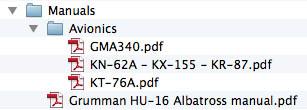
The Grumman HU-16D Albatross is now available from the X-Plane.Org Store here :
Price is US$29.95 - Grumman HU-16D Albatross
Developers Site: HydroZ.net and Khamsin.org
Dev Support : Grumman HU-16D Support
Review By Stephen Dutton
12th July 2014
Copyright©2014 : X-Plane Reviews
Technical Requirements:
Windows , MAC OS 10.6 (or higher, no PPC) or Linux
X-Plane 9.70 and X-Plane 10.25 or higher - 32 and 64 bit compatible
4GB RAM/1GB VRAM - 250MB available hard disk space
Version 1.1 (last updated July10th 2014)
Review System Specifications:
Computer System:
- 2.66 Ghz Intel Core i5 iMac 27”
- 6 Gb 1067 Mhz DDR3
- ATI Radeon HD 4850 512mb
Software:
- Mac OS Mavericks 10.9.3
- X-Plane 10 Global ver 10.25 (final)
- Hi rez planet textures from ISDG
- Hi-Res Runway textures by Jack Skieczius
Addons
- Saitek x52 Pro system Joystick and Throttle
- bose Soundlink -Mini portable speaker
Scenery
- CYYJ, Victoria International by Royaloak - free (X-Plane .org)
-
I'm have the same problem with the plane loading with the view at the top of the windshield. I'm able to pan down though. I'm running 10.30b5 and I'm using the latest Nvidia drivers. I'm also using the .acf with the GNS530.
When you load the CT206H it should look like this...
Which is quite low... You can set the correct height by using the © Camera menu and the "Pilot View".
Try the © view and see if that changes your view?
-
I could not switch GNS350 on from Avionics switch.
The AVIONICs switch is just a power on/off for all the avionics? There is no on/off for the GNS350 as a separate switch, it either comes on or not with all the rest of the avionics? If the GNS350 does not function when all the rest is working then my guess it is an installation issue? I note how to do that in the review. SD
-

Around the traps : What is on our radar
X-Plane can feel like a relentless monster sometimes, you can at times just barely breath as one thing after another just keeps coming out. There used to be the quieter times of slow development and spaced releases that you could get a breather or two to reflect on the past or take a view of the future. As like all beasts X-Plane can seem to be standing still, but when you look back only over the last six months then Christmas 2013 feels like a lifetime away and the changes since then are profound, go back a year earlier and X-Plane in as much (certainly in the scenery department) has certainly changed in a significant way.
For releases X-Plane used to have two big windows that revolve around holidays, One is the northern summer in that after a few weeks at the beach they huddle around their computer screens because they want to finish off that scenery or project sitting on their hard drives, and so in the late August and early September will bring a lot of finished work to our simulator before most head back to the office and few more months of the hard grind. The Christmas holidays create a double whammy in that most heavy payware developers will want their aircraft or add-on under your X-Plane Christmas tree to fly on Boxing day and in the free work period just straight after, so the releases will start coming in around late November right up to Christmas Eve. After Christmas it is another "finish the project" period and you will get a lot of finished scenery coming in January. Easter is an interesting one because people either blow caution to the wind and go away somewhere and blow everything bit of cash because they just want freedom from routine or otherwise they will simply hunker down to save the cash and worry about the world.
But the periods between these two windows are now becoming just as busy as payware and scenery designers are not restricted to career work hours, as for many now X-Plane is their work. Still most can have a secondary job to pay the weekly bills and keep the wolf from the door. The great news is that as X-Plane add-ons have lifted high in quality, then so has the purchase price. Most top end add-ons now are in the $50 and higher dollar/euro bracket up from the $20-$25 bracket means it can be a way to survive the economic costs of just living, so the more we buy these top end add-ons will certainly mean that the developers can have more time creating them (It moves from being a hobby to a full time occupation) and working full time will also means shorter development times and more product coming into a store near you.
All this is great news for our simulator, because it is growing faster and better all the time. One of the biggest hindrance within the simulator is that X-Plane was looked on as a sort of hobby, a man shed for simulation (It certainly was when I joined up) but like everything else it has to go either forward or simply die because it won't attract new blood that brings in the new ideas and innovation.
PMDG Simulations
Over the last year or so PMDG Simulations which is a major FSX/P3D stalwart has toyed with the idea of creating a product for X-Plane (a test the waters, sort of thing), Mr PMDG in Mr Robert Randazzo has always noted that he wanted to be in X-Plane and has had a lot of discussions with Laminar Research in which direction the simulator is going. The problem is that Laminar Research can be a bit slow in going in that direction (They always do get actually there and you usually get a far better simulator when they do) but for a commerce business like PMDG or other big FSX/P3D businesses it is very hard to that fit into their business model. However working with Laminar Research is also a great interaction as well in the fact that you want a certain element that does not exist, then Laminar Research can and usually does oblige and usually very quickly, Ask Microsoft for the same help and your email will go to a large empty building with a "For Lease" sign on it.
But with everything it comes down to numbers or bank accounts. And here X-Plane is in the cart or the horse situation. X-Plane is growing, but the amount of return for an investment is still low compared to playing it safe like staying in FSX/P3D. But that creates the other situation in that other users won't use X-Plane because they don't want to lose their expensive add-ons that they love because PMDG are not in X-Plane for them to fly their investments in.
Many a comment is "I really love to try X-Plane but I would lose my PMDG B737NGX" is a big issue and it works the other way round, would you want to lose your FlightFactor B777/B757 or Peters Aircraft A380 to move on to another simulator? The answer for me is no and so it works both ways.
But adapting to another code can not only increase your business but also your overall share of the simulation business. in this case we are talking about Carenado. No one company has influenced X-Plane more than Carenado, in not only creating a higher price point for its aircraft and finally broke that $20 price ceiling. But also bringing into the simulator a very high quality of product that is still being chased and overwhelmingly admired. In the GA category in X-Plane then Carenado simply now own it lock stock and barrel. And their products are better in X-Plane than in the other sim areas because of X-Plane's better dynamics and lighting features. So if you are a learner pilot or trainer then what would be your simulator of choice in the GA market with an aircraft model that suits your flying skills... X-Plane and Carenado would certainly be at top of your list and the gap between the FSX release and X-Plane release of the same model of aircraft is getting more and more closer.
So finally PMDG decided to jump off the fence and announced an announcement in Mid-June that they were finally coming into X-Plane and the details were to be announced in Mid-August, and that there will be not one but two X-Plane projects (to still just test the waters!).
Many users are noting that PMDG in the simulator is a significant change for X-Plane. As in Carenado's prophecy they where right, but PMDG will be going into an area that is already very competitive in X-Plane and that is in the big heavy aircraft category, but it is also the area of the biggest rewards as users are now already used to investing in the $50-$100 American dollar range, and PMDG's products are not cheap as they sit more towards the $100 mark than the $50 mark on the scale, and when you are investing that sort of cash in an add-on investment then it had better deliver.
Success or failure however in X-Plane is really based on how well you can transition from one platform to the other. Carenado uses one of the best and a genius in the transition and geniuses are not thick on the ground, most can be counted on two hands. Most transitions between FS and X-Plane that have used a good developer however have been very successful like with Virtavia & Dawson Designs with their excellent Seaking and C-17 transitions, so it can be done.
Throwing money at the issue is not the answer because a good X-Plane developer may be good and fresh and thinks they are ready to work in that higher level that top payware demands, until they realise that in that level their skills have still a long way to go in the ever fast moving developing development cycle. Pressure can come from above and all that money has been spent and the product is stinking at the store, another leading developer has found that just rolling out products that are years old in FSX and worse are not adjusted to the demands of X-Plane will not find instant returns coming into the bank and their future X-Plane release sheet is now blank. But certainly PMDG will be smarter than that and will deliver quality aircraft that will be tuned ready for the X-Plane simulator.
There is a lot of speculation as just what PMDG will (test) out in X-Plane. Most users will want their excellent B737NGX and no doubt it would be a huge seller and a defining moment in X-Plane if it was released on the platform. Not only for X-Plane users, but as if it was available in the simulator it would bring many "sitting on the fence" FS users to the X-Plane platform. However that is also the whole point. The B737NGX is just too big a step for a first release as it would be more of a commitment than a test. It may be the second release noted in the announcement, but certainly not the first release. I also think that PMDG are going to be smart and release an aircraft on two platforms at once to gauge the response and that will also mean the aircraft would have been developed up from scratch for X-Plane and not just a conversion of old stock... and that aircraft will be the "Douglas DC-6B Cloudmaster".
No I don't have inside information on any releases, but this is my choice of the release because it makes great business sense. It will be a new product, It will be in a better cost point between $50-$75 US dollars, It has the attraction of an iconic status and as a thundering four engined fire breathing piston-engine airliner that you would certainly want it in your hangar.
Helicopters
For vertical flight aircraft X-Plane has some of the very best available. In quality we lead the pack not only in just the shear equipment they deliver but also in the variants and ways you can set the aircraft up. Very rarely do you have a poor helicopter released in payware, the standard is always simply overwhelming and if you are not interested in vertical flight then you are really missing out on a major dimension of simulation that is available in X-Plane.
I myself was also cautious when approaching these spindly unwieldy machines. But I persevered (Okay I swore a lot and crashed even more) and now I would say I was reasonably competent, but I still practise at least once a week if not flying them in a review.
But this year has been a banner year, last year was also good with the a simply brilliant machine from Dreamfoil Creations and Nemeth Designs and the by Virtavia & Dawson Designs in December, The update to the earlier this year brought the DMO Flight Design into the realms of greatness and of course there is the again from Dreamfoil Creations that was jaw-droppingly good. A note still to the older by ND Art & Technology that still causes users hearts to swoon in flight and operation.
Many now have trainer-wheels with an arcade game approach to learning how to fly them, but still practise makes perfect. But at least you can start somewhere with these aids and get into the club... you will be glad you did.
Two new aircraft are due soon that will make you finally want to take that vertical flight plunge...
Bell 412
First up is the Bell 412, it is a Huey, but not a Huey in the sense of the double-blade Vietnam War, Peace and 60's and all that, but the more modern twin-engined four-bladed version that plucks idiots off mountains and sinking boats.
The B412 is a serious bit of kit, and sounds like no other with a great chop-chop suey noise when changing the angle of attack. It is coming soon.
Sikorsky UH-60L / S70A Blackhawk/SH-60 SeaHawk
It is amazing that X-Plane does not have the Blackhawk/Seahawk in the simulator. It is one of the most iconic choppers of the last 50 years. Well wait no more as the Brazilian Flightsim Development Group is going to make your dreams come true.
Multi-role versions and the Naval Seahawk version to practise those carrier landings is going to keep you happy for a very long time.
VHHH - Chep Lok, Hong Kong
Another item that caught my eye and made my heart go a bit faster was a scenery/airport from Aerobridge Studios. VHHH or Chep Lok airport in Hong Kong is a huge gateway to the East, and finally a payware developer is willing to do an airport out of the USA/European circle. Most users love their long hauls and myself included, but there is nothing out there when you get there in a real big quality scenery. The Far East is just that.. Too far out. This airport in Hong Kong should hopefully change that way thinking and allow us to start and end a long haul at a decent gate.
Quality is astoundingly good, as is the tiny detailing in closeup.
The very last image shows you how very far along in development VHHH is. And how quickly Aerobridge have recovered from losing the whole VHHH project to a hard drive meltdown.
I hope that VHHH will change the course of the far east being off our radar in terms of really great scenery, because there is a gold mine in great Asian airports waiting to be created and discovered. No release date is yet noted from Aerobridge Studios.
So is simulation slowly dying? Many development houses are saying that investment is slowly disappearing, as that is in the FS realm as the lack of FS development is now starting to kick in. products have very long development periods and a short shelf life and most developers have to look years ahead to plan for now. X-Plane may be a far smaller pond, but that may be also our saving grace as X-Plane can adapt and change (as we have done over the last few years) to accommodate these huge changes. Our developers are now as good as anything else on the market and in some cases far better, and they still have a lot of product gaps to fill.
Deep down many people love flying and even more the huge challenge of flying an aircraft that is never ever possible in real life. The world today provides so many more distractions, but there are still more than ever more enthusiasts piling in with pride their work for many other X-Plane users to share, like I said at the start of this post, X-Plane is busy, busy... busier than ever and with so much coming in the future it is an exciting place to be.
Stephen Dutton
8th July 2014
Copyright©2014 : X-Plane Reviews
DC6B_Classic images are courtesy of PMDG
Sikorsky UH-60L / S70A Blackhawk/SH-60 SeaHawk images are courtesy of Brazilian Flightsim Development Group
VHHH-Chep Lok images are courtesy of Aerobridge Studios
-
To fix the nose wheel steering issue:
X-Plane Support, Jun 23 15:45:
1. Make a back up file of the plane.
2. Download the attached "avionics.lua" file into your aircraft's main folder, replacing the file that's currently there.
3. Download the attached "Animations.lua" file and place it into your aircraft's "Custom Avionics" folder, replacing the one that's there.
4. Reload the plane in X-Plane.
This fix will be included in the next update.
Regards,
Daniel K.
Attachment(s)
Checked the steering and the update here works just perfectly!
-
Would not load properly in 10.30b5.
Loads with a view looking out the top of the windshield and you can't lower the view to look over the top of the panel as you normally would.
I don't have that issue.... loads fine for me?
-
I'm really enjoying this aircraft so far. I wanted to ask you all about a couple of things I've noticed that seem odd. (I'm using 10.30 b5.) First, the flap indicator goes to somewhere between 0 and 10 deg for the first notch, then 10 for the second, then all the way to full, instead of 10,20, full. Second, the takeoff checklist requests 39 in. Hg. and 2500 RPM. I can get 2500, but not 39 in Hg., only about 26. Also, it suggests 34 GPH fuel flow. I get maybe 27 full power. Any thoughts?
I noted in the review the aircraft kept the aircraft always at 2500RPM limit and it didn't feel right, so there is something missing... I'll note it to Careando. I'll check out the flaps?
-
"Would the CT206H be as good without the GNS350 option? Yes of course... but it is far, far better with it."
That sentence doesn't make a whole lot of sense...
Otherwise good review!
The one thing that always bugs me with Cessna's in X-Plane is that they tend to roll to the left instead of yawing whilst climbing under power.
Is this any better in 10.30?
In my opinion it ruins the otherwise decent flight model and encourages dangerous practices such as correcting for wing drop with aileron instead of rudder during slow flight.
First the quote... "Would the CT206H be as good without the GNS350 option? Yes of course... but it is far, far better with it.", Well if Laminar Research had not released the 10.30 update with the GNS350 option then would the aircraft be just as good? well it is, but with the GNS350 option being available it takes the aircraft to another level again.
Second, there are two reasons here, one is that aircraft can produce asymmetrical thurst because propellers only turn in one direction and the thrust can be directed not in a direct force to the rear but to slightly to one side as to the shape of the propeller, of which you have to correct for with yaw (known as the P factor). Single engine aircraft are the worse for this because there is no second engine revolving in the opposite way to counteract the forces. Some twins with both the engines revolving the same direction can be worse with yaw (even worse if the engine speeds are not synced together).
Second reason is that Laminar Research found there was a slight difference in the numbers on the air flow between the right and left wings that make aircraft fly slightly off line, again that was corrected by more yaw. (I think it was -3, but don't quote me on that). This has been corrected for v10.30.
-
Hi Stephen,
Really nice review, thanks !
Just a note about: "This aircraft is the first aircraft from Carenado that is not available for X-Plane9®, Only X-Plane10® from this release forward."
I think that's the third aircraft available only for XP10: right after the Malibu and the B200.
Christophe
Yes the Malibu was the first only non-XP9 aircraft.
-
Nice review! I noticed the missing interior noises too - could that just be a goof on Carenado's side?
Also, I felt the aircraft had way too wide a turning circle, I had to slam the rudder and the nosewheel tiller all the way to one side to get even a slight movement... Anyone else found that, or is it just standard for this aircraft?
Jiggy There is an issue with the nosewheel turning in 10.30B, Careando is aware of the problem, it should be fixed in the coming update. It is simply impossible to turn right? It wasn't noted in the review as the update was due before the aircraft went up on the store?
-

Aircraft Review : CT206H Turbo Stationair HD Series by Carenado
Route : EIDW (Dublin) - EICK (Cork) - EINN (Shannon)
The Cessna Model 206 is a high wing, six-seat light aircraft that was introduced as a 1964 model and was built until 1986 as Cessna halted production of its single-engined product line. It was then re-introduced in 1998 and the current version still remains in production in 2014. The aircraft is also known as the "The sport-utility vehicle of the air" as it has a lot of rear space and clam-shell rear doors and is genenally flown for aerial photography, skydiving and other utility purposes. These clam-shell doors are also why in some markets the aircraft can only be registered as a 5 seater as this is due to concerns about passenger egress through the rear clam-shell door with the flaps extended.
The “H” model is generally similar to the previous 1964 original U206 configuration, with a pilot entry door and a rear double clamshell door for access to the middle and back seats. The "H" is marketed under the name "Stationair" or "Stationwagon" of the air. The turbocharged version (this aircraft from Carenado) the T206H is powered by a Lycoming TSIO-540-AJ1A engine of 310 hp (230 kW) with a gross weight of 3,600 lb (1,633 kg) and turning a McCauley Constant Speed, 3 Blade Metal Propeller.
Performance : Maximum speed: 174 mph (151 knots, 280 km/h) at sea level : Cruise speed: 163 mph (142 knots, 263 km/h) at 6,200 ft (1,890 m) : Stall speed: 63 mph (54 knots, 100 km/h) : Range: 840 mi (730 nmi, 1,352 km) : Service ceiling: 15,700 ft (4,785 m) : Rate of climb: 988 ft/min (5.0 m/s)
Our flight today is from Dublin to Shannon in Ireland via Cork. And our aircraft is the CT206H Stationair from Carenado. This is Carenado's first light-single engined aircraft released for X-Plane in a while, as they have been lately concentrating on mostly big twins. Even if the aircraft has been around from the early sixties it is by and large quite modern in this Turbo form.
Approaching the aircraft it however a typical Cessna through and through. Detailing is as expected from Carenado absolutely exceptional. Any steps forward in quality are always more harder to distinguished once you get to certain point, as your eyes fool you, but it is in the finer smaller detailing that the gains can be seen. The CT206H is very complete, solid and beautifully detailed.
Get in close and the design and perfectionism stands out,. standouts are the ridged trailing edges of the high wings, exceptional panel fit and the riveting along the panels. It is noted that the setting "draw per pixel lighting" can really highlight this wonderful detailing, but it does come with a frame-rate cost because of the Hi-Def textures, so yes you can enjoy the craftmanship if you have enough headroom to do so, but if you don't it can help to turn the "per pixels" off to gain headroom. Still the highlights will keep on coming in the various aerials, great top of the wing fuel tank caps and that lovely McCauley 3-Blade Propeller.
Options
Carendo provides an (0) Options menu on the lower left of your screen. with Transparent Windshield (front), Instrument Reflections, Static Elements, Fairings (wheels), Pilot Door, Baggage Doors 1 and 2 (clam-shell).
These are all excellent for setting up the aircraft on the ground, I couldn't make up my mind if I liked the wheel fairings on or off, In the end I decided to keep them off.
The second menu available is the © or "View" menu that is positioned just above the options menu. This is the standard Carenado views with PoV (Point of view).
To GNS or not to GNS!
This aircraft is the first aircraft from Carenado that is not available for X-Plane9®, Only X-Plane10® from this release forward. It will significantly speed up the release periods between aircraft as now a lot of the time just to cater for X-Plane9 and a dwindling market is seen as a sign of the times for that X-Plane version. Another feature that comes with the Stationair is that it is also compatible with the 10.30 release of the updated GARMIN GNS GPS equipment. A look inside the cockpit gave me a shock!
Not the new but two of the older GNS430 versions? I was disappointed... gutted, and whatever.
A note to Carenado and the reply brought me back to my dream world. The GNS350 is available and located in your aircraft folder in a zip. file. (acf for 10.30 beta (GPS530).zip). unzip and you will have a second acf file. But you don't get to choose which aircraft file you want to from when loading up X-Plane. It is either one or the other version. In every case the acf flie has to be noted as "Car_CT206H.acf". So your option if you want both aircraft is to duplicate the Stationair and make one for the GNS530 and another one for the two older GNS430's.
In reality there is really no question of which version you will use... The 10.30 GARMIN GNS530 is simply gorgeous and far more functional than the older version. That noted it will mean I will have to fly in the 10.30 beta to have access to the feature. I did check the CT206H in the standard 10.25 final and it actually performs better in 10.30b on my computer (I found 10.30 is far more efficient than 10.25F, of which for me was mostly a dog with low dragging frame-rates).
The route is quite simple to Cork, because there are not really many fixes to choose from. The route is OP (NDB) - KLV (VOR) -DIMUS - WTD (Waterford - VOR) - EICK (Cork). It does however keep you on the coast for most of the route, which is what I wanted to do.
Leaving Dublin
With the electrics on, the fuel tanks just below full and the GNS530 programmed with the route it was time to turn the starter switch. With a throb and then a louder throb, the now puffing propeller pulsed into life. Sounds are excellent, but it is far noisier in the cabin than on the outside, opening the side window(s) gets you a no louder noise from the outside than like you do on the older Carenado aircraft. I have a bose (Soundlink -Mini) portable speaker that runs off the Mac by WiFi, and it sounds brilliant when idling (and on the power), so all sounds are in 3d and are multi-directional and are sensational.
Brake off and a little throttle and we are moving. You have find the sweet spot which is very small to maintain the momentum when taxiing, too low and the propeller idles and a little to high and you are gripping the air with too much force and you are then on the brakes. But otherwise you can set the right speed. I set the flaps at one step down. You don't need any flap for takeoff if you don't want to, but a little flap will get you airborne quite quickly once the speed is over the 85knts.
The weather is quite overcast with low drizzly cloud at 5000ft, but the wind is quite light at 6knts. power up to 2500rpm, there is a restriction on the power at 2500rpm, as you need all of the power but it doesn't show more than the red line. And then come off the throttle a fair way and it still sits well into the red line zone? Heading down the centre line you don't get that menacing pull that can weave you all over the runway that you can get from powerful singles, so it is easy to keep your tracking straight. Once in the rotate the aircraft climbs away quite easily, but the high glareshield makes it hard for you to see forward, you need to look left and down to keep your track right.
The Stationair will easily power up at 800fpm (feet per minute), the aircraft is not struggling at all. I click on the GPS at 500ft to follow the flightplan and activate it via the excellent KFC225 Autopilot (NAV).
For a small unit, as an autopilot the KFC225 is very powerful and all you really need. You can set your V/S (Vertical Speed) but it is a little messy switching between the altitude and V/S modes. But it does work well and with an ALT when the set height is achieved (6000ft), after my first turn at "OP" I decided to reduce my height back down to 4,500ft to get out of the cloud cover, and that felt right with the speed set at just under 140kts... There is good documentation supplied on how the KFC225 works but I found that setting the altitude directly is a little hit and miss, I wanted 4,500ft, but I will get 4,510ft?
The beautiful overhead lit panel gives the aircraft a very modern look. You have to be very subtle with the adjustment, because it can be quite too bright or too harsh as a few of these images show. But get it right and it looks sublime.
Instrument wise the aircraft is very sparse. Just dials on the left pilots side and nothing on the right. The standard six (Artificial Horizon, Altimeter, Airspeed, Heading/Compass, Bank turn and Vertical speed) dominate and are added by RPM and Temperature (TIT/CHT), Oil Temperature (Temp and Pressure), VAC pressure and AMPS, Manifold Press and Fuel Flow and two OBS - Omni Bearing Selectors (VOR) with course selector. There is Fuel gauge for left and right tanks and a great clock that reads... Zulu, elapsed time, date and outside temp, 12 hour and 24 hour clocks.
The centre equipment stack has also besides the GNS530 (or the two GNS430's) and the KFC225 a Bendix/King KX 165 TSO Comm 2 and VOR 2 (NAV2) radio (bottom OBS dial) , GARMIN GTX 327 Transponder (and clock), Bendix/King KR 87 TSO NDB/ADF unit and the standard COM/NAV select unit. Having the GNS530 certainly gives the aircraft a better equipment package, but everything here works very well. In fact because you are not overwhelmed with a panel of dials it helps in the way the aircraft is quite restful to fly and navigate.
Switched on or off the panel reflections are simply amazingly good, so very realistic. Under the main panel left are the starter key switch and main toggles switches and in the centre is the trim wheels (Elevator/Rudder) and engine cowling flap lever. Right down near the floor is the fuel tank switch, left - right or OFF. Dead centre of the panel are the usual three push/pull knobs of - Throttle - PROP RPM - Lean MIx and finally to the right the flap lever with 0º 10º 20º and 30º settings.
Internally the aircraft is very nicely appointed, great side and roof detailing and beautiful seat covers abound, with those slashing seatbelts that fasten to the roof, no table in here like most aircraft and behind the main rear seats the last two seats look for children only (or small adults). I would have liked the idea of a small cargo version to carry parcels or what not or for carrying parachutists, That would have been a great fun version. Smaller details abound in the perfect sunvisor's (great transparency) and manual in a lower pocket.
Liveries
Over the last year Carenado have listed their liveries as just - White (default), Blue, Green, Grey, Maroon and stripes and that is what you get here. They are extremely good liveries, but just all American and nothing really adventurous.
I was now down close to the South and most Eastern tip of Ireland and sailing along towards DIMUS fix which is just slightly of the coast by Rosslare Harbour.
It is noisy in here, loud but enjoyable. Carenado note to put your joystick/yoke settings at 25% across the board and I would second that as any higher than 25% and the aircraft is slightly twitchy. As the weather cleared up nicely I climbed back up to 6000ft and my speed remained at 138kts. I was loving the GNS530 and the data it displays to my destination including my heading and time of arrival. A map display showed my track and direction.
Detailing on the fixed tri-cycle undercarriage is simply excellent and they are well sprung in the right flex on the main rear gear and the with right amount of absorption and bounce in the nosewheel on landing (or taking off). The engine vents can be closed (as noted) but watch that temp gauge.
Once past the turn at DIMUS I focused on WTR - Waterford and how I would approach Cork Airport, I had a choice, fly to south and land on RWY 35 or from the North over Cork to RWY 17. The GNS530 would only give me the airport as a fix, but as I got closer to EICK I found there was another fix directly inland and in line back to RWY 17 at NEGEL. The GNS530 can give you a lot of information about the airport and close Nav-Aids, but I found the GNS530 was not as complete as the GNS430 in airport information and other smaller detailing. It will come to the same standard as the 10.30 beta is finalised.
Using the DIR (Direct) mode on the GNS530 put me on a direct course with the fix, and then when close to NEGEL I did another DIR direct back to EICK and RWY 35, this worked better than putting the new waypoint in to the flightplan, because NEGEL is just a little to far West past the direct line to the angle of the runway. So I press the DIR just at the point I wanted to with out going all the way out to the fix.
When I was first in the Stationair I wondered why there was two sets of OBS (Omni Bearing Selector) dials?, Yes they would be good for setting two VOR points, but in most cases one is enough to go VOR to VOR. Getting close to EICK you realise that the upper OBS is used on the NAV1 frequencies and also as a lock and display of the ILS bars, the lower second OBS dial is for the standard NAV2 VOR navigation. I was slightly still off angle to the runway but the horizontal bar put me on the centreline where a click of the APP button on the A/P locked me directly in. Flap was set at 20º and the speed at 90kts, Stall speed is at 54kts and it is very easy to be close to that at 30º. Soon the horizontal bar was coming down to the cross and I was in the ILS. I don't usually use the ILS for GA aircraft as the approach is too steep, I get down to about 1000ft above the airport elevation and set a slightly less approach pitch to keep the speed in check.
The low grey cloud and wet runway had reappeared as I touched down on RWY 35, But there was no wavering around and I stopped nice and straight. A small taxi to the Flying Club was were I was to lose an hour or so.
The weather had worsened while I was on the ground in that two hours. You don't have a lot of external lighting and only two with a taxi and landing light in the far edge of the left wing. But with both on they did give you good coverage of the way ahead, and that was good as the taxiway was a bit narrow. Once on RWY 17 it was now raining and I was having second thoughts on if this was a good idea with rain, low light and low dark clouds. Once clear of the runway I set the GNS 530 DIR (direct) to EINN, as It didn't really need a full flightplan for such a short hop.
But once I had climbed to 6000ft I found it was all quite serene... and beautiful. X-Plane turned on a show I haven't seen in quite a while, but certainly the b10.30 update contributed to the view as the with the heavier ominous clouds there was the wispy softness that floated by, you can see and feel the difference in grading of the translucent areas that combined with the light, then produced an amazing effect of naturalness and colour.
Internal Lighting
With the HDR on the internal lighting is very good.
You can turn the panel lighting down and turn up the two spot lights above the pilots head and the lighting can be just as good to fly by. In the rear you have two more spots in the roof, but there looked like four spots on each side of cabin, but I couldn't find any buttons... or they could have been just airvents? From the outside the cabin is quite bright when lit up. Nav, strobe and one beacon up high on the tail completes the set.
To my right the view gets busy with snaking roads and traffic with housing lighting now down below, I drop down to 2,500ft and join the circuit parallel to RWY 09/24 and track North East until I was 17nm past to a final 180º track back to RWY 24 at 1200ft. My fears of very low clouds and zero or no visibility were unfounded as the night became quite clear and crisp and RWY 24 was perfectly aligned. The lighting was very and good enough to easily gauge the height of the runway to have a nice touch landing.
EINN Shannon's glory days are well in its past, but the airport is still seriously busy. Taxiing amongst the larger aircraft can be daunting, but we found our parking area quite easily in the dark, and I was able to finally turn the CT206H in for the night.
Summary
Would the CT206H be as good without the GNS530 option? Yes of course... but it is far, far better with it. So the GNS530 version is really the only way to go unless you are wanting the aircraft just for training or for it to exactly like your own aircraft. As usual Carenado have produced another gem. And still there are many notices around the aircraft that they are still moving the quality forward like with the exceptional reflections. Liveries are becoming a little boring and really too few for this price range? and a few features that was on earlier Carenado aircraft have disappeared, like the Carenado key fob, Bags and outside sounds when opening windows.
The aircraft is a milestone for X-Plane in many ways, from the loss of the X-Plane9® version to the introduction of the b10.30 features. It is the way forward for Carenado to keep these excellent machines coming into the simulator.
The weight and balance of the CT206H are real world, and it has been tested by real world pilots and it shows. There is a full set of CT206H Performance tables included and to get the best out of the aircraft it is best to study and use them. But in design and detail of an excellent General Aviation aircraft the Stationair is faultless, It is very nice to fly as well, but with the 10.30 GNS530 option it is also great aircraft to do any sort of navigational journey and have you planning flights every time you want to step onboard. Certainly another winner from Carenado
_____________________________________________________________________________________
The Carenado CT206H Turbo Stationair is now available from the X-Plane.Org Store here :
Price is US$29.95 - Carenado CT206H Turbo Stationair
Installation and documents: Download is 290.20meg and the aircraft is deposited in the "General Aviation" X-Plane folder at 347.20 meg. Note - you will need to expand the (acf for 10.30 beta (GPS530).zip) and replace the "Car_CT206H.acf" file to have access for the GNS 530 and you have to run the aircraft at this point in the 1.30beta to access the feature.
There are seven documents covering the aircraft:
Developer Site: Carenado
Dev Support : Carenado Support
_____________________________________________________________________________________
Review By Stephen Dutton
28th June 2014
Copyright©2014 : X-Plane Reviews
Technical Requirements:
Windows , MAC OS 10.6 (or higher) or Linux
X-Plane 10.2 or higher - 64 bit compatible - X-Plane 10.30+ for GNS 530
4GB RAM/1GB VRAM - 250MB available hard disk space
Current version: Version 1.0 (last updated July 1st 2014)
Review System Specifications:
Computer System:
- 2.66 Ghz Intel Core i5 iMac 27”
- 6 Gb 1067 Mhz DDR3
- ATI Radeon HD 4850 512mb
Software:
- Mac OS Mavericks 10.9.2
- X-Plane 10 Global ver 10.25 (final) and for this review beta10.30b5
- Hi rez planet textures from ISDG
- Hi-Res Runway textures by Jack Skieczius
Addons
- Saitek x52 Pro system Joystick and Throttle
- bose Soundlink -Mini portable speaker
Scenery
- EIDW - Dublin International Airport by Cormac (X-Plane Irish Hub)
- EICK - Cork Airport by Cormac (X-Plane Irish Hub)
- EINN - Shannon Airport Pro by Renair (.org scenery)
-

Aircraft Review : Blackshape Prime v1.3 by dmax3d
The BlackShape Prime is a revolutionary ultralight aircraft developed by the italian BlackShape company of Monopoli, Italy, and features a full carbon-fibre frame which makes for an extremely strong and low weight aircraft. The Prime is an evolutionary design that began life as an all-wood ultra-light aircraft designed by Guiseppe Vidor of Italy. Then airplane became the Millennium Master, produced by Millennium Aircraft of Italy in 2007, and was first shown in its current form at an Aero show held in Friedrichshafen in 2009.
The aircraft is made from pre-preg carbon fibre. And its 7.94 m (26.0 ft) span wing has an area of 9.96 m2 (107.2 sq ft) and double slotted flaps. The standard engine available is the 100 hp (75 kW) Rotax 912ULS four-stroke powerplant, driving a two bladed constant speed propeller, which gives it a maximum level speed of 300 km/h (186 mph) and a cruise speed of 275 km/h (171 mph). The Prime is classed as an "Ultralight". In the United States it is classed as an "Light Sport Aircraft", But you have to have a special license (rated) in the U.S. because the aircraft has a three leg retractable undercarriage.
dmax3d
dmax is well known to anyone who has purchased X-Plane because his Cirrus Jet, Stinson L5 Sentinel, Cessna 172 SP and Columbia 400 are part of the X-Plane10 default series that comes with the simulator. He is also well known for several aircraft including the Tecnam P92 and P2002 aircraftand great version of the Typhoon Eurofighter (free here).
As modelling goes the Prime is excellent. It is hard to reproduce carbon-fibre or plastic looking aircraft because it can come off a little false (or just plasticky), The Prime does not look like that, it very well modelled. However the textures are not great in their resolution, so they can even when you are set at a high texture resolution come still across when close as a little jaggy and buzzy. A shame as the 3D work underneath is excellent.
This is highlighted by the woven carbon-fibre matting on the cockpit tub which is excellent and of a high quality even if the weave is a little large. The same could be said for the entire interior which is very well executed in detail and design, highlights are the excellent control stick and well created seats for two. The rear seat is empty unless you increase the weight to over 265 lb. from the X-Plane "Aircraft/Weight and Fuel menu" and then a female passenger appears. Another highlight is the excellent bubble canopy. It looks very realistic and has a feel of quality about it. You open and close it with the 3d handle or the “canopy_toggle” function.
The aircraft does have a very nice shape about it. and is quietly different from the normal style of ultra-light machine. From the rear the Prime reminds me of a BAE Hawk that the Red Arrows display team fly, the Prime is no jet of course but the tail shape and rear elevators do have the same ring to them leading on to the bubble canopy. The wings are also a lovely efficient shape that are beautifully modeled here. The edge wing lighting is well done in quality as well.
The three stage flaps are 0° (neutral) - 10° (take off) 20° and full flap 30°. There is an extra -10° (negative "aps or up) stage as well that is used when at speed in flight to keep the nose level... This flap function is not on the real aircraft.
Add together an extremely light airframe and a powerful engine for its class and the aircraft is going to perform well. there is a electronic propeller control. Which is a small toggle switch on the controller that can be used to manually adjust the propeller pitch instead of a mixture lever, which I set at 6000rpm. And with the quick on the power you will find that the takeoff rolls are extremely short at around 180 m to 200m to the point of takeoff and landing rolls are about the same distance.
The Prime will climb easily at around 1500fpm with the gear down then accelerate to around 2000fpm with the gear retracted. I found the best band still at 1500fpm to still give you plenty of power in reserve. Cruising speed is around 200 Km/h (110kts) with top speed around 305 kmh (183 kts) but you will never go there. You feel tight and enclosed in the aircraft and with the passenger on board behind you it feels like you are sitting in a glider arrangement.
The large display is very well designed by dmax. You have to be careful in that it is easy to concentrate more on the screen than on the horizon (It is so large), so you are soon fiddling around and flicking the aircraft around as it is so nimble, you will then find it is quite touchy in your hands, slowing down and finding the smoothness is something you will need to concentrate on to fly the aircraft well. Besides the main display there are the two beautiful Altimeter and Speed dials.
Like most modern displays the buttons are located below the screen. The main one is the "pages" selector that has the selections of the - main flight display - engine conditions - Map.
The MAP displays will show the usual - Approach - VOR - MAP- NAV and flightplan pages. with zoom located on the right hand side. Like all menu driven displays it will take a little time to navigate effectively around them all. But this system is more simplistic than most. All radio settings (Comm 1/VOR1/Transponder) are via the display.
Liveries
Liveries by and large are quite sparse?... The white one can be a basis for a livery, but there is a paintkit supplied. The Blue livery is the default and there is the "Millennium" livery that looks half completed?
Features
Their are two features that are interesting. First the escape parachute!
If your engine conks out on the Prime then you will not die a thousand deaths... As you have an escape parachute! Pull off the safety tag off and then pull out the red handle and you will be pulled violently upwards by a large parachute. It is then a very serenely slow ride and float down until you hit the ground with a backbreaking thud! After a short stay in hospital you can then resume your flying career.
Secondly are the wet, cold and frost features.
Rain and ice effects on glass are becoming the normal in X-Plane. The effects here are one of the best I have seen yet. The rain drops are very clever in fitting around that lovely bubble canopy, go colder and you get mist and fog in there as well.
When airborne the drops are moved on by the wind but the effects are still there, so it becomes very realistic. Note the excellent glow of the panel display screen on your forward view, again very realistic.
Version 1.3
The changes in this new version are minimal but essential.
- New EFIS with multifunction buttons
- Autopilot fully integrated
- Fixed some issues with the mechanical altimeter
- Fixed magnetos switches: now work as expected
- Carb heat knob now is working
Every one wondered why the carb heat didn't work when it is a standard feature in X-Plane, now that is now fixed. The autopilot is now more refined, but I still found it hard in the aspects of V/S vertical speed changes. get it wrong and the aircraft will zoom up to the next set altitude while you hang on, going down is very hard, and makes it hard work in the approach mode when wanting to lose altitude for a landing position.
The aircraft is extremely light, So in the POH (supplied) you need an approach speed of 150Km/h (80 kts) before dropping the gear down and a maximum speed of 120 Km/h before you drop the flaps a notch. You will get a lot of drag, not only from the gear in the airstream, but the flaps kick in a fair amount as well. Adding in power a lot helps, but then you have the situation of a very light airframe pulling against a lot of drag. Add in some spice with some light winds (or worse bad crosswinds) and then you have a handful on the stick. Your approach speed is about 100 Km/h (54 kts) so you don't come come up on to the runway at a slow speed, but you slowly sort of gradually sort of get there... eventually.
Once over the threshold it will nicely sit down and do a short roll to a stop, but are you sweating there a little?
The lightweight is what makes the Prime fun. You have to fly this aircraft in the lower speeds with skill, but it also has the power when clean to go quite fast.
Lighting
You have two knobs to set the lighting. One for lighting the panel (Instruments) and one for lighting the cockpit. Between the two adjustments you can find the best conditions that suits you. Outside there is only one landing light and the standard Nav/strobe lights.
_______________________________________________________
Summary
An interesting aircraft that is a very light-weight design, but still extremely fast (for its class). Makes the Prime a great aircraft for buzzing around and enjoying a machine that is not only very modern in design but can at points be a challenge to master under very low speeds. Its is a fun machine is the best way to sum it up. Textures are average and the liveries feel like an afterthought, but the design and details were it counts are excellent and overall the aircraft is very good. At just under US$16 it is very good value as well.
Installation : Blackshape Prime 1.3 is a download of 44mb and is expanded into your X-Plane Aircraft folder at 55.1mb. Some downloads have the issue of the EFIS and partial panel that only fills the entire 1920x1080 screen with no outside view in 2d? If you get this you can re-download or fix it yourself by opening the acf in PlaneMaker and go to: standard menu -> viewpoint window -> view tab and then check the "show cockpit obj in: 2-d forward panel views".
Docs : 1 POH (70 Pages) and 1 QuickOperationHandbook (13 Pages)
The Blackshape Prime v1.3 is now available from the X-Plane.Org Store.
Price is currently US$15.95
Technical Requirements:
Windows Vista or Windows 7 (32 or 64 bits) or MAC OS 10.6(or higher) or Linux
X-Plane 10.20 (or higher) - 32 and 64 bit compatible
Cuurent version: 1.3 (last updated June 15th 2014)
Developer Site: dmax3D
_______________________________________________________
Review By Stephen Dutton
21st June 2014
Copyright©2014: X-Plane Reviews
Review System Specifications:
Computer System:
- 2.66 Ghz Intel Core i5 iMac 27”
- 6 Gb 1067 Mhz DDR3
- ATI Radeon HD 4850 512mb
Software:
- Mac OS Mavericks 10.9.2
- X-Plane 10 Global ver 10.22 (final)
Addons
- Saitek x52 Pro system Joystick and Throttle
-

Aircraft Release : CT206H Stationair by Carenado
Carenado have released the next aircraft in their Cessna series which is the CT206H Stationair. Note this release is the first aircraft that comes with the new default GARMIN GNS530 if you are using the new 10.30 beta (You can also add the GNS430 into the B200 Kingair if you want to). Another step is that the aircraft is also only available for X-Plane10 and from v21 or higher. That point taken means that any new Carenado's from now on will be only V10 and 64bit compatible... Which means that no more XP9 aircraft will be available to that X-Plane Version.
Now for some nice pictures!
Special Features
Only for X-Plane 10.21 or higher.
X-Plane 64 bits compatible.
Hide/unhide fairings option
Volumetric side view prop effect
Default GNS530 when using X-Plane 10.30 (Beta) or higher.
Life should not be this good... but it is!
The larger GNS530 is sublimely good with that larger screen.
Features:
HD quality textures
3D gauges
Original HQ digital stereo sounds recorded directly from the real aircraft
Cold and Dark or ready to taxi options for start the simulation.
Customizable panel for controlling windows transparency, instrument reflections and static elements such as wheel chocks and sights props.
Realistic behavior compared to the real airplane. Real weight and balance. Tested by real pilots.
Realistic night lights effects on panel and cockpit.
The interior is luxurious. And up to the usual Carenado standard.
Included in the package:
5 HD liveries.
1 HD Blank livery
2 models (1 and 2 pilots on board)
CT206H Emergency Checklist PDF
CT206H Normal Procedures PDF
CT206H Performance Tables PDF
CT206H Reference PDF
KFC225 Autopilot PDF
Recommended Settings PDF
Technical Requirements:
Windows XP - Vista - 7 (32 or 64 bits) or MAC OS 10.6 (or higher) or Linux
X-Plane10.21 (or higher)
2.5 GHz processor - 4GB RAM - 1GB VRAM
335MB available hard disk space
Price of the CT206H Stationair is US$29.95
Developer site : Carenado
Stephen Dutton
20th June 2014
Copyright©2014 : X-Plane Reviews
All images are courtesy of Carenado©
-

Scenery Review : LRTR - Timișoara "Traian Vuia" International, Romania by DAI-Media
Route : LIPZ - Venice Tessera Marco Polo (venezia) to LRTR - Timișoara
Another release from DAI-Media in their collection of Romanian airports is LRTR at Timișoara (IATA: TSR, ICAO: LRTR) . Traian Vuia International is the third largest Romanian airport in terms of air traffic, and the main air transportation hub for the western part of Romania.
Timișoara's first airport (Timișoara Communal Airport) was built a few kilometers away from the current airport's position, in the village of Moșnița Veche. The first airplane landed there on 17 July 1935. And the airport was then rebuilt in its current position in the 1960s and then became known as Giarmata Airport. The domestic flights terminal was opened in 1964 and In 1980, it received International Airport status with flights to Frankfurt, New York, Chicago.
On February 6th 2003, the airport found its spiritual identity in the person of the world aeronautics pioneer - Traian Vuia and the airport was then named after the pioneer who was born in Banat. Then on May 19th the transit terminal was also inaugurated and the airport become an air hub, linking important cities in Romania with cities in Italy and Germany. Traian Vuia International has ILS CAT-IIIa status.
Giarmata Airport was home to the Romanian Air Force RoAF 93rd Air Base, founded in 1953. The 93rd Air Base was disbanded in August 2004 with the MiG-21 Lancers and IAR-330 moving to Câmpia Turzii for reassignment to 71st Air Base. The air base also operated the MiG-23 Flogger, which was retired in early 2002. Over 30 MiG-23s are in storage at Timișoara Airport. Today the military section of the airport is an annex of the 71st Air Base and operates the 714th Transport Helicopter Squadron, with the IAR 330 in service.
First Impressions of LRTR - Traian Vuia
Hungarian Wizz Air dominates "Traian Vuia" as an operating base and as headquarters for Carpatair. So it was only fitting to use their Airbus A320 to fly into LRTR... You don't have much choice on aircraft with Wizz Air as they only fly one type of equipment and they are all A320-232's with another 37 on order, an order for 26 A321-200's will expand the fleet out into the future.
11/29 3,500m (11,483ft) Asphalt - Elev 348ft
Departure was from LIPZ runway 22L and then a reverse course East towards Slovenia and crossing the coast just south of Trieste. From there it was directly to Zagreb, flightlevel was FL320. There are not very many fixes or Nav-Aids surrounding LRTR, certainly no runway approach line of fixes to guide you in. There is an ILS (Cat-III) on runway 29 (109.30mhz), but there are notes in the manual to add in RWY11. The odd thing the ILS for RWY11 was in there anyway? So flying in with a programmable FMGS was going to be a little tricky, but I found an excellent STAR arrival in MAVIT (1A) and the problem was solved. MAVIT (1A) points you directly at the airport before starting a left hand circuit at GOVOX back to RWY29. At the point at the right turn at GOVOX I found the airport hard to position from the air, It was just not there? A couple of notes is required in that 1) you need the "Runways Follow Terrain Contours" switched on with LRTR, unless you will get the plateau effect with the runway situated high on top of a flat plateau. (I call it the "Lost World" look)... and 2) I had to fine adjust the alignment of the Runway 29 to the scenery in X-Plane's edit mode on the Local Map.
After completing the required 90º two turns I was on a direct approach to RWY29, and at 2200ft (I make very low approaches, with included Apt Elev 348ft), LRTR was still a darker smudge on the horizon than a full airport of buildings and distinct objects. You will find that most of the terminal buildings are obscured by trees and the Military Zone facing the west approach means they don't stand out. Over the threshold and the runway is now very distinct and well detailed.
One of the specialities of DAI-Media is their excellent ground textures, and Timișoara does not disappoint. The use of textures and photo underlay is excellent in creating a perfect realism from the air and from the ground, and all areas are blended perfectly into the surrounding X-Plane default textures. No big large square flat ugly photo plates here. Once on the runway the grass is well laid out and the surrounding trees and bushes complete the whole immersion effect.
Runway and taxiway textures are also first rate with excellent taxiway signage and detailing. I found the ramp lineage excellent in quality but slightly confusing in how to park the aircraft? It looked like a nose in parking, but the static aircraft where situated nose out?, so i did a uturn and parked in the line up.
The ramp was excellent, with good static aircraft a ramp detailing in vehicles and equipment, nothing was overloaded and it all felt realistic, only the static aircraft textures were slightly more softer and more poorer in lower texture settings. Sitting in the cockpit and resetting the aircraft ready for the next service to LIRF (Rome) it looked very realistic out of the windows, but there is no ground traffic animation.
LRTR - "Traian Vuia" International
The earlier views are deceiving because there is a quite a complex and detailed scenery layout when you get in closer. Everything is very well laid out and perfectly formed from the runway to the concrete taxiways.
The ramp area is very large with plenty of space and as noted very well marked out with excellent linage. There are no blank areas or areas that have been just thinly designed, the whole scenery is very well detailed and full of objects and buildings.
Terminal Area
The central terminal area is dominated by two terminals and both very modern in design, Terminal one has the well crafted Control Tower built above it. Annoyingly the "Tower" view is down low on the ramp?... a minor oversight.
The metallic blinds on the terminals do flash noisily as you move around, but that is caused by the fine detail. But you simply can't fault the detailing in the area. Everything is close to perfection and with so much detailing that every angle is covered, from the carparking to the static cars to small signs, the excellent fencing and lighting towers and the perfect road and carparking linage. Perfectly formed also is the green areas with trees and bushes which complete the full picture.
The ramp side of the terminals are much darker in appearance and are harder to get as much light into as on the sunny southern side.
Airport signage is outstanding, really well done and nothing in detail was spared.
Cargo warehouse is small but very well done. Outside of the central area there is a mixture of modern office and administration buildings with some old Romanian buildings that give the area an eastern European look. The texture quality however is a slight mixture up close, with some perfect and some textures slightly poor in resolution. The airport however is away from any major complex default scenery (Timișoara is well to the south-west of the airport) that can hurt your framerate. So that means you can run your texture settings quite high, you don't need to be extreme but any settings in the middle of the range will give you the difference in texture quality. Overall you just can't fault the detailing here.
On the western boundary it becomes a little more spacious, with fewer smaller buildings and one large military hangar. The taxiway work is again excellent in design and lineage. Note the excellent fencing.
To the east of the main terminal area are the old military sites. From above they are hard to make out (as they should be), but at ground level the old hangars and stored Mig warplanes are well sited and very well done. The groundmanship of the foliage is really excellent. Note... the old fuel storage tanks behind the hangars.
Middle between the main ramp and the military sites is are maintenance hangars for Carpatair.
There is an older brick hangar and a newer larger steel and glass hangar. The detailing is again excellent and all hangars come with a special feature. Between certain hours of the day or night, the doors will open and close. The times of operation are noted in the manual.
Night-Lighting
Night-lighting with HDR on is also a highlight.
There are great contrasts in the lighting between the working areas like on the ramps and the other public areas. The lighting is highly detailed and very well laid out.
The softer arrival side lighting to the terminals is very good with well lit and with highly realistic signage, all roads are lit and lighting throws are very good. The terminals are well lit and with very subtle inside scenes and the internal detail is more noticeable in the darkened control tower.
Away from the terminal areas the lighting and good spot lighting is up the same standard.
Night Departure
With the LRTR - LIRF service loaded and the departure time close it was time to get clearance to leave.
With the excellent ramp lighting you are not stuttering around in the dark. Lines with taxiway signage and lighting is perfect in finding your way around the airport and easily finding the runway. There is a feature that shows you the red stop lights at the entrance to the runway. When you have ATC clearance the red lights will go out allowing you to pass... Clever.
Runway lighting is the best in the class, as all lighting is perfectly realised. As this is a CAT-III there is an approach lighting system (ALS) with sequenced flashing - RAIL lights as well. Which will be good with fog bound landings.
Operators and Routes
Passenger
Fly Romania operated by Ten Airways : Bucharest, Verona
Lufthansa Regional operated by Lufthansa CityLine : Munich
TAROM : Bucharest
Wizz Air : Barcelona, Beauvais, Bergamo, Bologna, Dortmund, London-Luton, Madrid, Rome-Ciampino, Treviso, Valencia.
As noted WIZZ Air dominate the schedules, but charter airlines are quite frequent during the summer.
Aegean Airlines - Seasonal charter: Heraklion
Air Bucharest - Seasonal charter: Antalya, Rhodes (begins 17 June 2014)
Freebird Airlines - Seasonal charter: Antalya (begins 12 June 2014)
Tunisair - Seasonal charter: Tunis
Tarom - Seasonal charter: Skiathos
Cargo
ABC Air Hungary : Budapest
Farnair Hungary : Budapest, Vienna, Zagreb
TAROM Cargo : Bucharest-Henri Coandă
UPS Airlines operated by Farnair Switzerland : Cologne/Bonn, Sofia
Like LRSB Sibiu you can get quite a lot of work flying regularly between Italy and Germany, and combining LRSB and LRTR with these destinations it is very interesting point to point flying.
Summary
At first glance there seems to be not a lot at LRTR - Traian Vuia, but that is very deceiving really. This is first rate scenery and perfectly done. From landing to departure you are well within this scenery and it is a great destination. Combined with other DAI-Media sceneries of LRSB Sibiu and LROP (Otopeni), Bucharest you can build up a very nice little regional airport network. Great small features in the opening and closing of hangar doors and end of runway stop lighting are clever and interesting... some ground vehicle animation would be nice though and the tower view position is annoying.
Lighting all round is exceptional. DAI-Media's sceneries are mostly medium to large airports and their is one I use almost all the time and are all of a high quality. Ground textures are always of a very high standard and so is the integration into the surrounding X-Plane countryside... Here again LRTR is of no exception with the same quality and cost that you have come to expect from this excellent scenery designer house. So from DAI-Media here is another great airport in LRTR - Traian Vuia which is also very good solid extremely well detailed scenery that is great to go to at anytime as a destination.
Yes! the LRTR - Traian Vuia is now Available from DAI-Media : LRTR - Traian Vuia
Price is Euro 17.00 € (US$23.00 - current conversion 17th June 14)
Installation : Download is 165.70mb that is unzipped into your "Custom Scenery" folder (178.70mb) with a 3 page "read me" manual. Charts are noted but you have to join (and pay) to acquire them.
Requirements:
- Software platform: X-Plane 10.25
- Specification: Same like X-Plane 10.25, runways follow contours
- IVAO / VATSIM, compatible.
Review by Stephen Dutton
17th June 2014
©copyright X-Plane Reviews 2014
Review System Specifications:
Computer System:
- 2.66 Ghz Intel Core i5 iMac 27”
- 6 Gb 1067 Mhz DDR3
- ATI Radeon HD 4850 512mb
Software:
- Mac OS Mavericks 10.9
- X-Plane 10 Global ver 10.25 (final)
Addons
- Saitek x52 Pro system Joystick and Throttle
Aircraft
- JARDesign Airbus-A320neo - X-Plane.OrgStore $59.95
Scenery
- ISD Project - LIPZ Venice Tessera 2010. Geppetto
-

Aircraft Announcement : Cessna CT206H by Carenado
Carenado has announced their next release for X-Plane in the CT206H which is also known as the Stationair. This is a extremely popular general aviation aircraft.
it was named the “Stationair”, which a contraction of “Station Wagon of the Air”, which is a good description of the aircraft's intended role. The panel and the interior is up to the usual very high standards of quality we have come to expect from Carenado.
Carenado usually announce their new aircraft about a week or so from release...
Developer site : Carenado
Stephen Dutton
13th June 2014
Copyright©2014 : X-Plane Reviews
All images are courtesy of Carenado©
-

Simulation Matters : Do you check yourself?
The heart of simulation is for pilots to practise and analyse their flying skills without the absorbent costs of flying real world aircraft. In no way can simulation replace real world flying in matters of experience and knowledge, but it can fine tune skills if you have a fairly decent desktop setup with a yoke and rudder system.
It also allows for you to get deeper into working systems better. The newly updated v10.30 GARMIN GNS430/530 is a godsend here for pilots in finally giving them a real world system to use in a simulation world and is a huge plus for X-Plane in the practise and training of flying General Aviation (GA) aircraft.
In the last few years X-Plane has also jumped considerably forward for real world pilots by having the Carenado range of GA's available for purchase. I do not doubt for one moment that there are other good GA's out there for practise and training, but Carenado's range and most of all the quality to mirror the same flying aspects and abilities of the most popular GA aircraft, in that if you own a real GA aircraft, there is a very good chance it will be available in Carenado's range for you to practise with and fly.
Available to you is most aircraft in most classes from light single engined aircraft to heavy single engined aircraft, Light twins and now lately heavier twins, and even coming soon light jets.
But it is the ability to work out routes and gather information and even fly to test them out in simulation that can give you more time and readiness in the cockpit. In other words you can create flightplans and then fly the route and be aware of the environments that you will encounter on departure or arrival of your flight that will allow you to be more prepared when faced with the real experience.
Which brings up to the point of "Do you check yourself". In the real world of professional aviation it is constant round of "checks" that keep you in cockpit. There has been some debate that with the more automated flying has become then the basic standards of flying are not being adhere to or are being lost in the procedures and manuals of data entry. Two incidents that have highlighted this issue is the loss of Air France Flight 447 and the bizarre landing of the Boeing 777 Asiana Airlines Flight 214 at San Francisco... and maybe yet be the cause of the lost Malaysian Airlines MH370.
It came to light that the captain of the lost MH370 had a very good simulation setup at home to test his skills even when he was not in the cockpit of the real airliner, (The theory that he planned the loss of the aircraft on his simulation setup is a very good one, but I doubt it as the records would have shown up to the investigators of when and were he flew the simulator even if he had wiped his hard drive, It was also noted the simulator was inoperable at the time of the incident).
So for many real world pilots is that simulation is a tool of the trade to help them with their skills and airmanship knowledge. In fact most of their time on their simulators would be used practising those skills and fine tuning their abilities while dreaming and flying a Boeing 777 for fun.
But for many of us, real world flying is not possible though age, cost or in many cases a disability. For them or us simulation opens up a world of complete freedom to fly almost anything we want to, and most of us do that.
Again over the last few years simulation has reached bounds in systems and integration that was only dreamed of only half a decade ago. And that to use the level of equipment we have to now understand and learn skills from the manuals of real world airliners and GA aircraft.
But the question remains in "how good are you really?" Many simulation users will note that they can fly anything, and they probably can. Jumping from a huge heavy to a GA with an aplomb of skill and assurance... but how often do you really practise?
If you note the way real world pilots fly in that they do stand to stay on one or two types of equipment for long periods, mostly for years. So should you do the same in simulation?
Even more than that do you regularly just do circuits? ....again just like the real pilots do. It is pressured within the aviation industry that pilots should do a least a few circuits every few months at least if they are not frequent flyers. Tone up the skills and get familiar with the cockpit again.
So should simulation fliers do the same. Many certainly do, but I have learnt that it does certainly help with your skills.
For one I have about ten aircraft that I constantly update my skills on and two that I use for circuits and general flying skills. In other words I "Check" myself about once a month. Usually I set aside a morning and just fly, by doing circuits and short consistent flights to set destinations and return (usually from KLAL - Lakeland).
Boring! not really because the aim is to focus on your skills and constantly refine them. It is also a very good barometer on how the simulator itself is doing, because with any version updates you will find that some of the basic parameters of the simulator have changed or moved (usually for the better). But if you are not aware of the changes would make you wonder if your flying is not doing what it was doing only months before... In other words the way you interact with the simulator is as important as the way you fly.That is flying GA's on a basic flying level, just flying circuits. Then suddenly you realise that those refined skills are making their way into you whole flying sensory and skill base. At various points in time you realise you are quite good at this, in that "was a nice takeoff" or that "landing was spot on the money". And you can easily repeat the situation again and again without any serious effort.
Flying heavier aircraft usually brings in a very different aspect. The systems are deep and the aircraft's profiles in weights and procedures and most of all the flight profile in takeoff, climb, step and descent. To get these parameters working and programming the FMS to the point of perfection takes time and skill. And if you don't keep yourself fresh on the aircraft your skills will deteriorate. And flying these heavies the same way all the time is not the answer?
"Well isn't that a bit of a strange comment after noting you should practise often?" No, because flying often will just put you into a pattern that means you just go through the same motions and set up the aircraft the same way for the same result. In flying heavies they all require different parameters to achieve different goals. It is about knowing how the aircraft will react to the changes that makes them interesting and that is your skill base.
So I "check" myself on my certain heavies at certain periods of time to make sure my skill base does not deteriorate. I flew one after not flying it for over a year an a half and found I was completely well off my usual skill base on that aircraft, it took me a fortnight of reusing the aircraft to get that skill base back to the level I had before. So yes you can lose your sharper skills if you don't revisit certain cockpits often. Helicopters are far worse as you are constantly always looking to fine tune those balance skills, so your practise levels in rotary craft will always be higher than aircraft.
This summary came about because I did my regular "check" on Peter's A388, and flew the aircraft LH from Frankfurt (EDDF) to San Fransisco (KSFO). I will note I passed my "check" and was very pleased with myself, and was reacquainted with one of the great aircraft in X-Plane. But the inherent skill was still needed to complete the service competently. But in every point of the flight I made sure to learn and understand even more aspects of how the aircraft operates and at this level of service.So I take my simulation seriously, that is my fun. And yes I do also fly for fun as well in that many times I just fly and don't come even come close to the actual performance and tight boundaries that are required for real world aviation. You can do that as well in simulation.
But nothing comes really close to getting the numbers and flight profiles just right, and getting it down right down to the correct taxi speed and the tight times of real world schedules. Fly sometimes five or six hard sectors a day like the real fly boys and girls do, and then get it just right at ever level. It is very exhausting and tiring flying.... But that also is still the best high of all in doing really good simulation.
Stephen Dutton
12th June 2014
Copyright©2014: X-Plane Reviews
-
Hi Joe,
I bought the plane, its amazing feel and textures are great. I do have one problem though , my aircraft keeps loosing power after about 4 minutes flying. I can restart the engines but hydraulics are gone, rudder is gone, reverse thrusters gone. Can you advise? I have turned off random failures.
Cheers
Leo
These engines are very old fashioned!... you just can't push up the power and let the engine management do the job of protecting them. You are now the engine management as the engines will burn out quickly. So easy does it on the throttle, yes you can give 100% power on takeoff, but then get the power well back into the safety zone as quickly as possible. And then manage the power... SD
-

Scenery Preview : LRTR - Timisoara by DAI-Media
The next scenery from DAI-Media is LRTR - Timisoara in Romania. The full name of LRTR is "Timișoara "Traian Vuia" International" and it is situated in Ghiroda, Timiș County in Western Romania.
I am a big fan of DAI-Media's work and their LEVC - Valencia Manises () is one of my favorites that I have used constantly since its release. So anything coming out of this excellent studio is well worth checking out.
DAI-Media have released preview images of the coming release of LRTR - Timisoara.
The Terminal building modeling is exceptional.
Full terminal areas are covered, and the detailing is very good.
One of the trademarks of DAI-Media's scenerys is their excellent grass and ground textures, and the way the airports blend very well into the surroundings (the best in the business)
Here in LRTR they are trying out even better new elements and animation on hanger doors and other special effects.
The airport is a operating base for Wizz air, so certainly LRTR will be worth checking out when it is released which is very soon.
Other sceneries that are noted in progress by DAI-Media are : Aeroport Castello - LECS (not to be confused with Seville) which will be a free scenery!
And another coming soon is a worthy one to certainly wait for is... Barcelona–El Prat Airport - LEBL.
For more information then check out DAI-Media's : Facebook
And their site is : DAI-Media - Sceneries for X-Plane
Stephen Dutton
9th June 2014
Copyright©2014 : X-Plane Reviews
All Images courtesy of DAI-Media
-
Has anyone tried placing XPFR pilots in this product as I prefer visually finished outside views?
Can it be done?
This is not a debate about the pro or cons of pilots for esthetic reasons; it’s just a preference I like regarding the finishing of a product.
Well you have users wanting to take pilots out... And others wanting to put them in? Most pilots look pretty awful really and some are downright creepy so I am in the out club. But it may be interesting to see what it looks like. SD
-

Beta Release : Beta version 10.30 release... First Look.
Sunday Morning is a first joy at the sighting that the beta 10.30b1 had been released. In doing reviews I test a lot of add-ons and plugins and mostly I just throw everything in the usual various X-Plane file buckets as I download them (mostly into the custom Scenery folder). So as this beta has been a fair while coming it was time to get back to basics and do a complete file cleanout. So for the first time in a long while my X-Plane simulator is as close to Austin's godliness and vision that it has ever been.
The download for me was 1.3gb and it took about 81min to perform the actions. I noticed a lot of ground textures were replaced with most going into the "1000 world terrain" folder. start up of the X-Plane Simulator with 10.30b1 was smooth with no issues or resetting required. The first run of the simulator was to spread a smile over my face. X-Plane v10.25 was not very kind to me frame-rate wise, I found myself battling the render page quite often to just get some substance and any speed out of the simulator. In most cases I failed, 10.25 just was not good to me. My guess work it was the new (urban) ground textures that my processor really hated, as even if I was flying at over 30,000ft, and if I downcasted my view and the areas set below me were full of city grey, the red of my frame-rate counter would show immediately and the stuttering would begin. It made for frustrating work.
Austin Meyer noted that 10.30 "We just got into HUNDREDS of little details in the sim to make it really work as people should expect. Adding a fancy new feature or two is easy… going in and cleaning up all the details to make the whole sim run exactly as people would expect is much much harder." and you certainly noticed that in the first running of the beta there were no glaring issues and it does run smoother, and 10.20b2 felt even better.
There are two main features that were forecasted in a new Clouds system and new Garmin GNS430/530 GPS/Nav. It must be noted that 10.30 is a rolling roll out. So we get the basic foundation now, and then other small features will be added as the beta progresses.
Clouds
When the X-Plane version 10 was released a new cloud system was one of top features of the simulator. It didn't really live up to the its full promise. It was really just puffs of cloud that went well... "puffy". Only going a slight distance into the formations and your world went hard grey. Worse the clouds were a framerate breaker in the heavy sense (unless you were in the grey). In most cases I had to switch them off unless my framerate was 40+ and that usually brought me back to the 20fr limit. A small revision came and went early in X-Plane10's release, but it was obvious that a totally reworking of the idea was required.
The clouds do look slightly different. The "Puffs" are still there but there is a translucent quality to the blanker areas that was missing before. It is when you get closer or within the clouds, in that you now flow through them and actually feel the misty shrouds around you. When the clouds get thicker, they do just that in getting denser and denser until you do finally fade into the grey. But still in there the grey you get is now very slight shades of translucent thinness that can come and go away as noted here with the FlyJSim B732... All very realistic.
Whispy clouds are now just that in whispy, and they touch you around the aircraft. So did all this come with that dreaded frame-rate penalty... Well no and yes?
Certainly the cloud system has been refined. It is now far, far better in frame-rate than what it was before, I can run now with the cloud system on all time and that has to be a very good thing, which was simply impossible before. However in the past the grey blanks would always cut in to boost my frame-rate through the roof just at the point of it hitting the dreaded stutter point. Now that has changed, as in light or medium clouds the system will cope easily. But as the clouds get denser and darker and denser, so does the hit on your frame-rate because the old grey saving grace is not going to cut in now until you (or me) are down at single digits on your frame-rate. So the rule is, keep well away from very heavy cloud formations if your system can't cope, as there is no cut off now even at the lower frame numbers.
Ben Supnik notes on the developers site that there is still more cloud refining to come with this 10.30beta rollout. If Laminar can get this area even with a slightly better absorbability in the denser clouds we will certainly be on to a winner. This does not mean the default cloud system is now perfect. But it is a major step in the right direction.
I flew from Singapore to Hong Kong at FL360 in the flightfactor B777 Worldliner and everything flew very well and I was very impressed in the various cloud formations. Some things did stand out though.
The rain did look more heavier in that the lines were very significant and to the point quite annoying. I still had this rain effect even at FL360 and flying at .75mach? Is that normal? I can't really see that.
One thing I will note of significance was the horizon looked far better than I remembered it. It is a more slightly hazy join between sky and sea, it made a big difference to the feel of the simulator. No doubt the ground textures look sharper as well for the a higher altitude. both very small changes but highly noticeable.
The ground visibility in X-Plane is 25 nm (about 46 km) so you don't see off the edge of the scenery tile. However what is it like when you go to a high flightlevel? Not very good. 10.30 is supposed to give us a better (or greater distance) to help in this restriction. This extra distance is not in there yet, but the higher resolution ground textures are in there and the global planet textures have received a one-notch resolution increase. For me the planet textures didn't look enough, so I am going back to ISDG's Hi-Res version, not perfect but still better than the default textures. However overall the higher flight-levels do look better. It will be interesting when the tile sizes are larger in that how much better again this area of the simulator will be?
The visibility is now a lower limit to 100 meters, as per the minimums for a Cat-3 approaches, but until the "fog" is more refined (coming soon to 10.30) will it be perfect. You can still see the differences though even now, It is not a complete blanket, but softer and more translucent, which must have been carried over from the cloud work.
Here on approach to VHHH (Hong Kong) the visibility factor kept me on my toes, it was very impressive.
Overall the clouds are a significant step forward, at least I can even run them regularly now of which was not possible before.
Garmin GNS430/530
The other touted big feature was the Garmin GNS430/530 GPS/NAV. Disappointingly Laminar Research didn't update any of their default aircraft with the GNS430 with the beta release, LR note they will be converted before the end of the b10.30 rollout. But this meant that many of the punters (meaning you) couldn't see the new gizmo in action. However if you own the Carenado KingAir B200, you can simply convert it over to the new setup by just changing around couple of items in Planemaker. Mr Daniel Klaue notes on how to do this here.
Very impressive the new GNS units certainly are and light years away from the old standard versions. But they are not simple to use as they are nothing like the old versions. You will learn it in time like anything else new that is thrown at you. But the menu system is highly complex to something or anything at all in that just a few buttons and the right lower right knob does almost every adjustment you will usually need to do (the lower left knob is for the radio/nav frequencies and is pretty well straight forward).
First off is that the unit pops out very easily (by pressing the centre of the GNS unit, press again to close). here we have a single and the double units popped out from the panel.
Again like the standard unit the top one is for Comm1/VOR1 and the lower unit is for Comm2/VOR2.
I can't see being new to the unit how you could fly and twiddle around with these complex menus. I suppose in time they would have an easier pattern of operation and automatic application of use. It does certainly help to program and complete the routes on the ground before flight.
Menus GNS430
This is a brief layout on how the menus work, No real detail here as that is for another time.
First there is the main Menu selection in - FPL (FlightPlan) - NAV (Navigation) - NRST (Nearest) - WPT (Waypoint)
To move between these main Menu selections you use the larger (outside) scroll manipulator. Then each selection has its own selection (or page) that is changed by the inner scroll manipulator.
FPL
The flightplan (FPL) has two active pages.
The first page will allow you to create a route and the second allows you to "LOAD" a default X-Plane .fms flightplan. You can save a created flightplane to the X-Plane FMS Folder as well.
NAV
The navigation (NAV) pages (three) are mostly for the display of your route and your position..
The first page is interesting because it shows your current flightplan waypoint in "From" to "To" and your position in distance and heading, It is very powerful in operation. Page 2 is your position on a moving map and final (3) page is your "Vertical Information" or altitude.
NRST
The NRST (Nearest) pages of which there are five cover information of your closest Airports and NAV-AID choices. 1) Nearest Airport - 2) Nearest Intersection (airway) - 3) Nearest NDB (Nav-Aid) - 4) Nearest VOR (Nav-Aid) - 5) Nearest Airspace.
WPT
There are four waypoint (WPT) pages that give you information on the airport, waypoint or fix of that position. First page is the Airport information in position and Elev, second page is the "Runway information", third page is the Airport Radio Frequencies and finally on the fourth page is airports ILS runway information.
Direct Button
In creating a route is is always best to select an airport and use the "Direct" button to insert it into the first place of your flightplan. This operation has three uses in that, one to start a flightplan, but to also clear an old flightplan for a new one by inserting a new Airport to start from. The third use is if flying and then inserting a "Direct" position you will set the unit to fly you directly to that airport or Nav-Aid.
Pressing the "Direct" button will clear the screen and allow you to insert the "Direct" to waypoint or insert the first waypoint of your flightplan, you can of course still have the option to still clear the flightplan under the Menu button in "Delete Flightplan?" (you can save your Flightplan here also).
Flightplan
To add in another waypoint then press the center of the right hand knob to highlight the waypoint and turn the outer larger (outside) scroll manipulator (knob) to go down a line and insert another waypoint, in this case "ECADE" and then you continue with all the waypoints you require until you have a complete flightplan. In this case I did a circuit of KLAL to KLAL. Your route should be on the map display of the aircraft.
In the air you can see how powerful the unit is...
The flightplan notes your current position in the list of waypoints (arrow), and the NAV waypoint position is excellent. You can press the PROC (Procedure) button for options on various procedures in flight or landing, and finally the MSG (Messages) button can provide messages that help you during the flight. To activate the GNS430/530 unit you change the VLOCK to "GPS" under the CDI button.
You can easily get lost as the (right hand) knobs do more than one operation, and you can easily get confused. But I found that in time it became clearer in operation. Powerful the GARMIN GNS340/350 unit is, and a huge step forward for any X-Plane user for GA flying. Certainly if you are flying over a distance, this unit will open up navigation possibilities that were just not available til now.
Summary
I found beta10.30b2 very, very stable and far better than 10.25. Yes this is still a beta and there are a zillion bugs to sort out, but crashes are rare. As the beta version is so good this early in the piece, I am sure that Laminar will now roll out more of the 10.30 features sooner than later. This one smooth beta... more to come as the beta is heading to final.
NOTE: Laminar Research have moved the beta release notes from the beta Wiki to a new "10.30 Release Notes" page. Go here for full bug and change notes.
Stephen Dutton
3rd June 2014
Copyright©2014 : X-Plane Reviews








































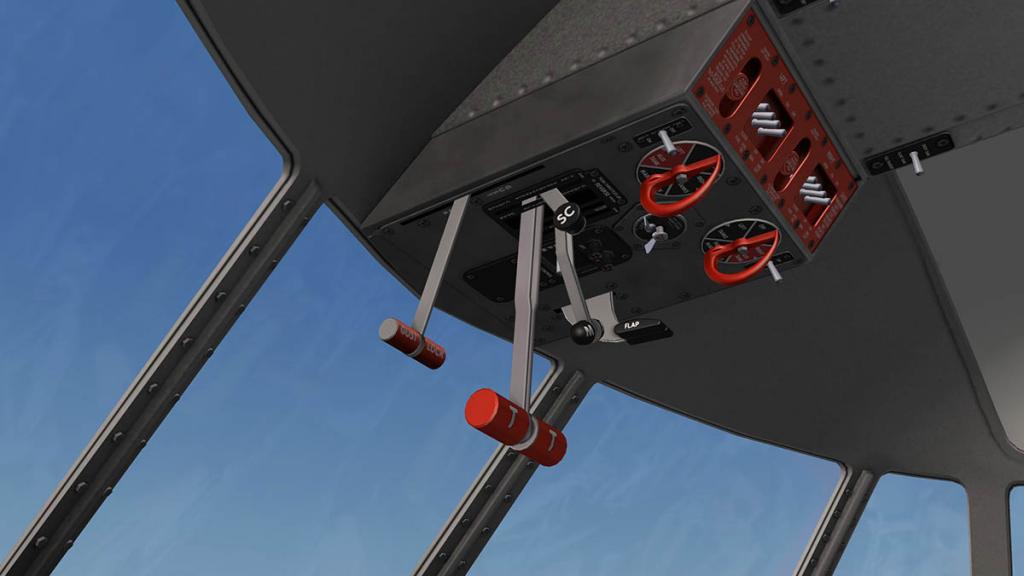










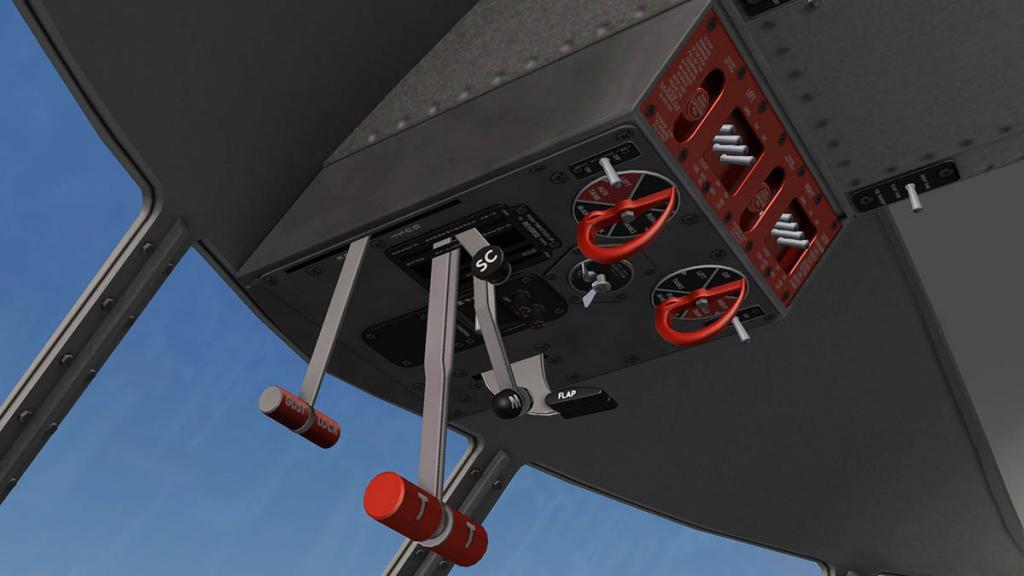

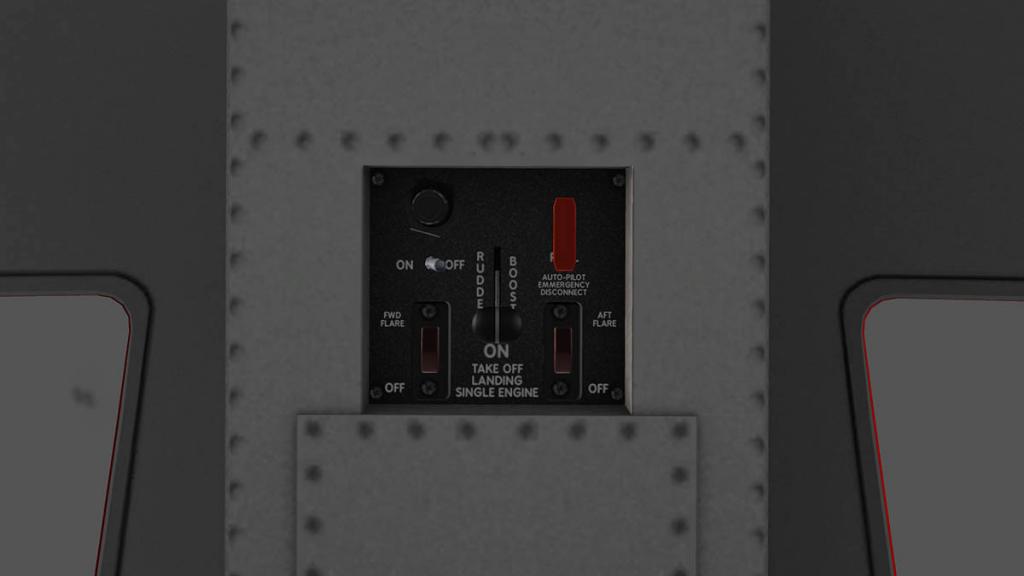






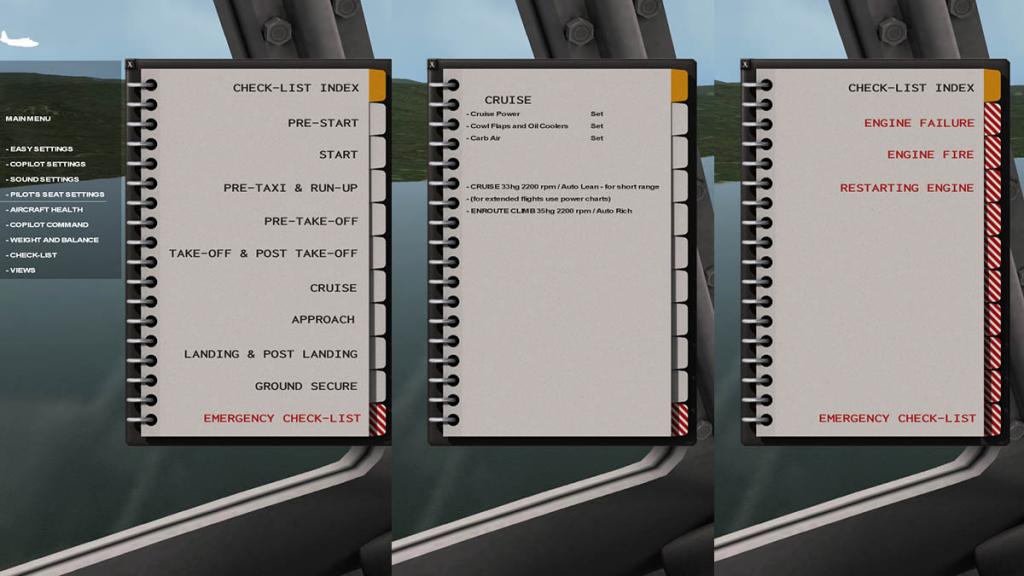












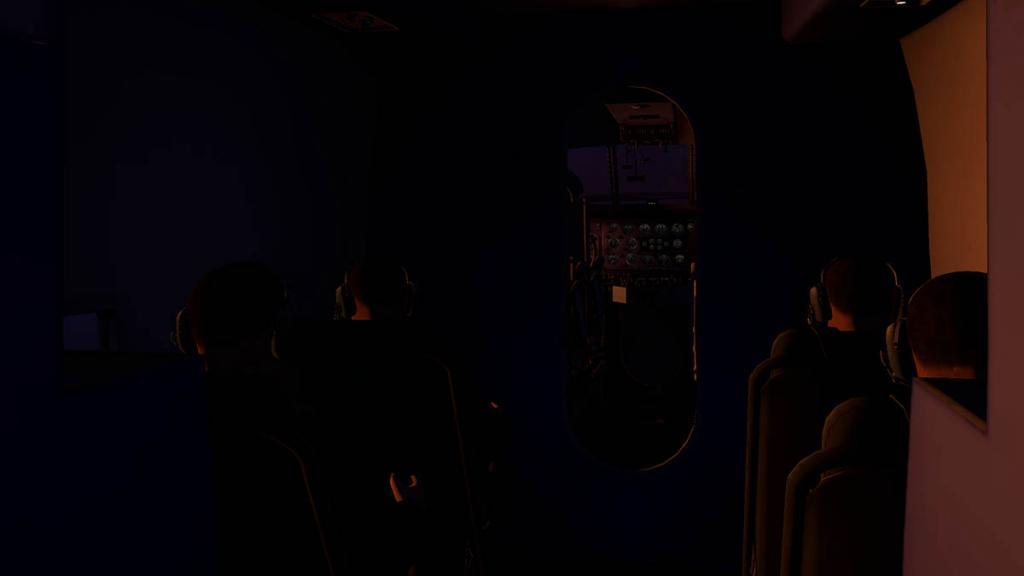

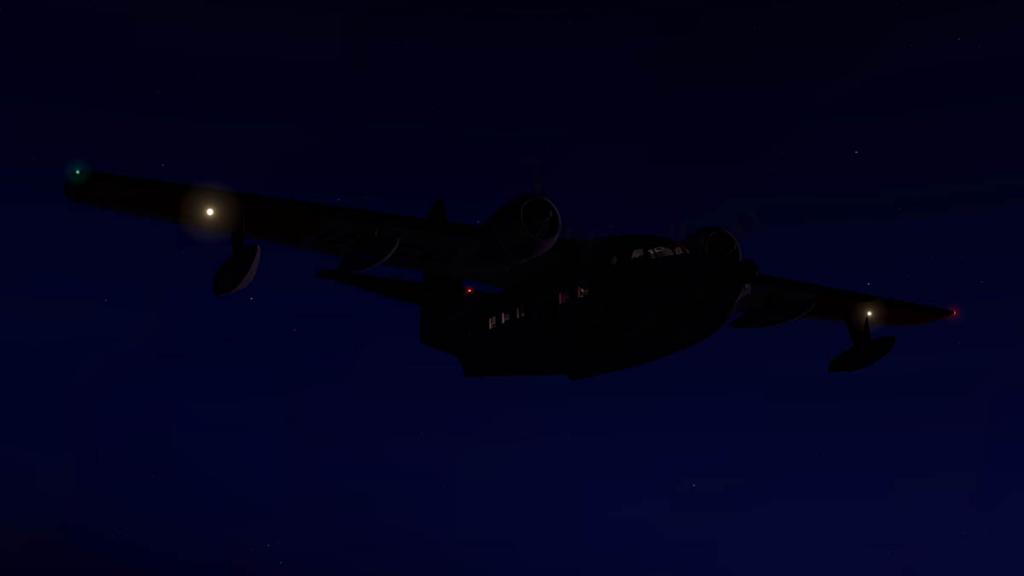
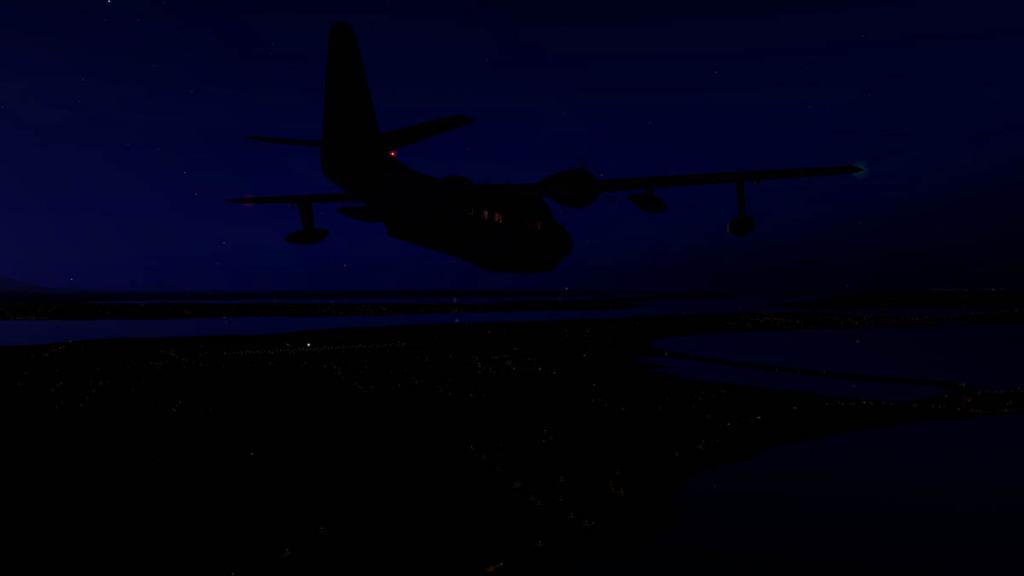





















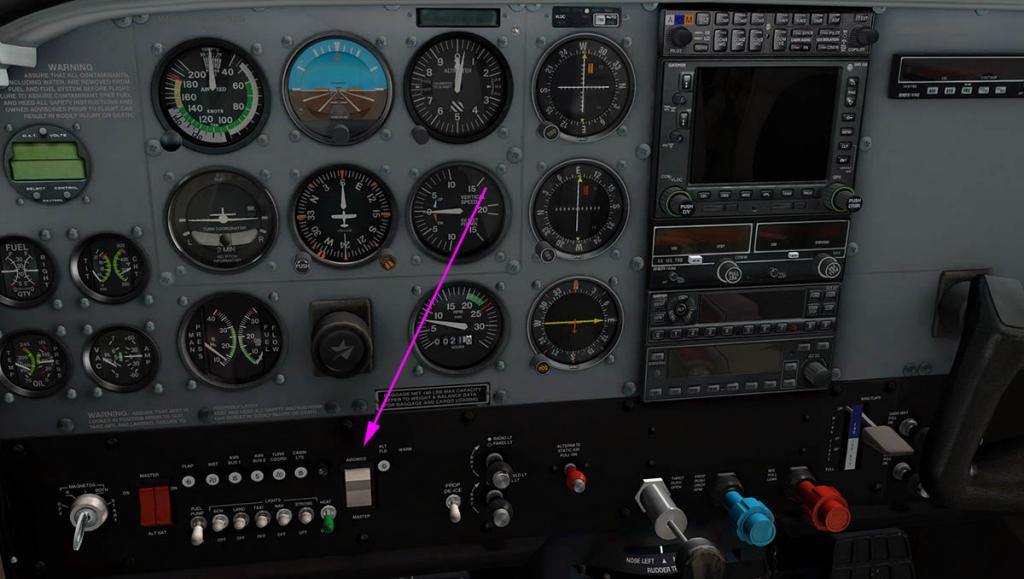




















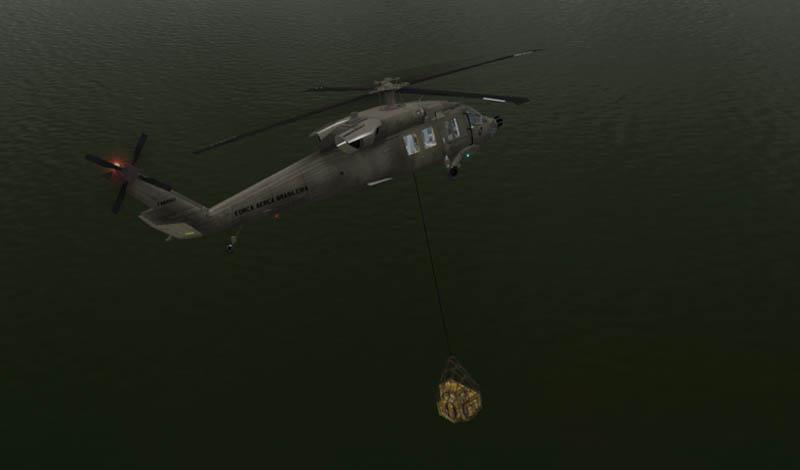


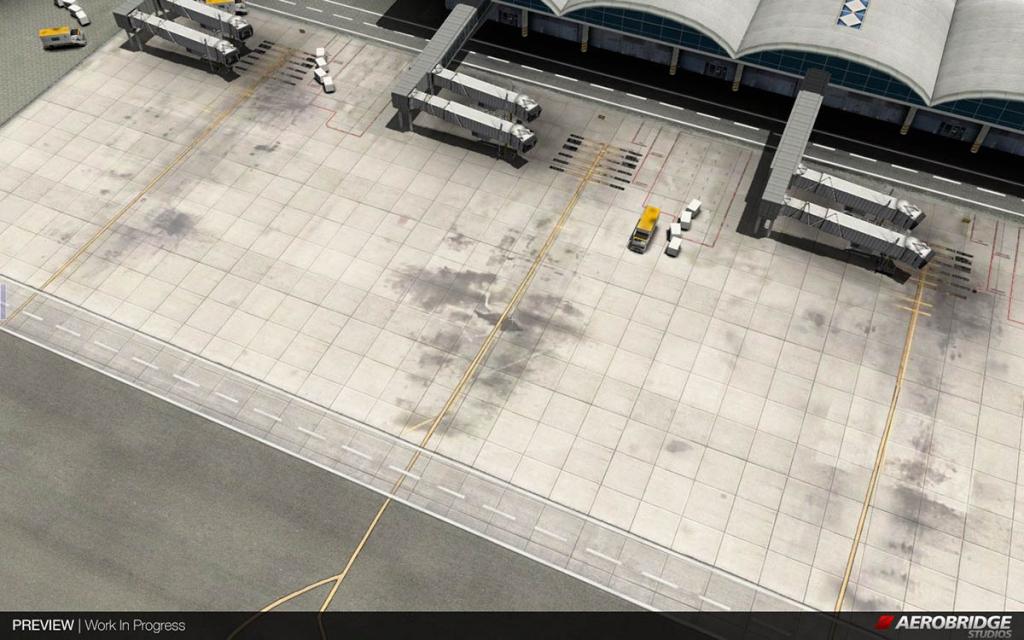

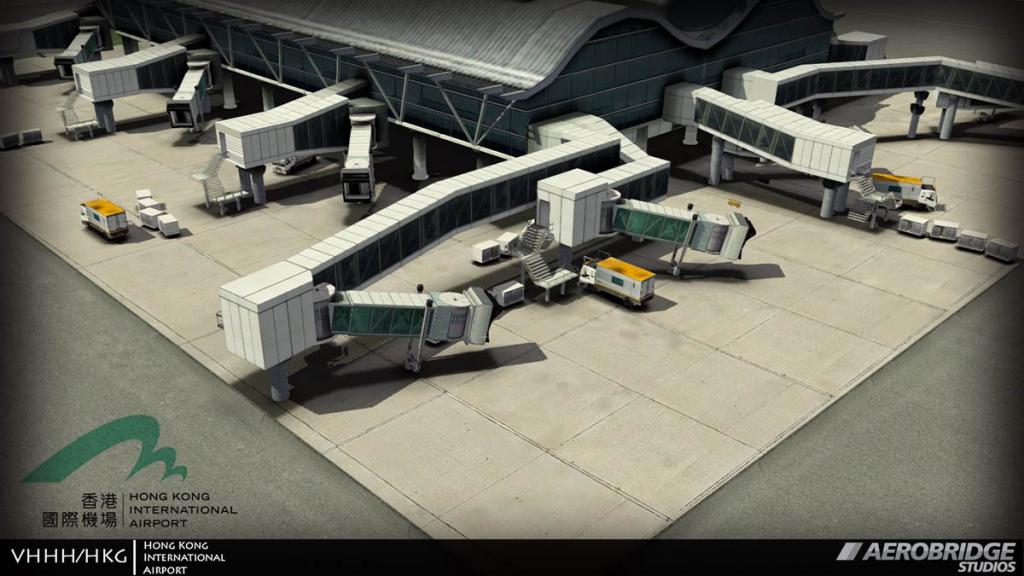
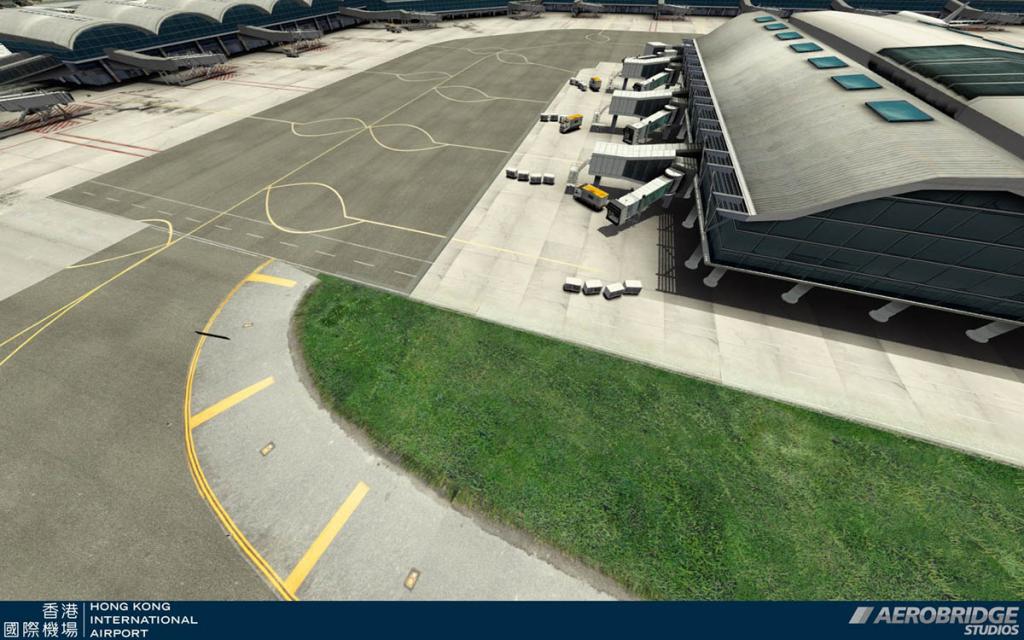

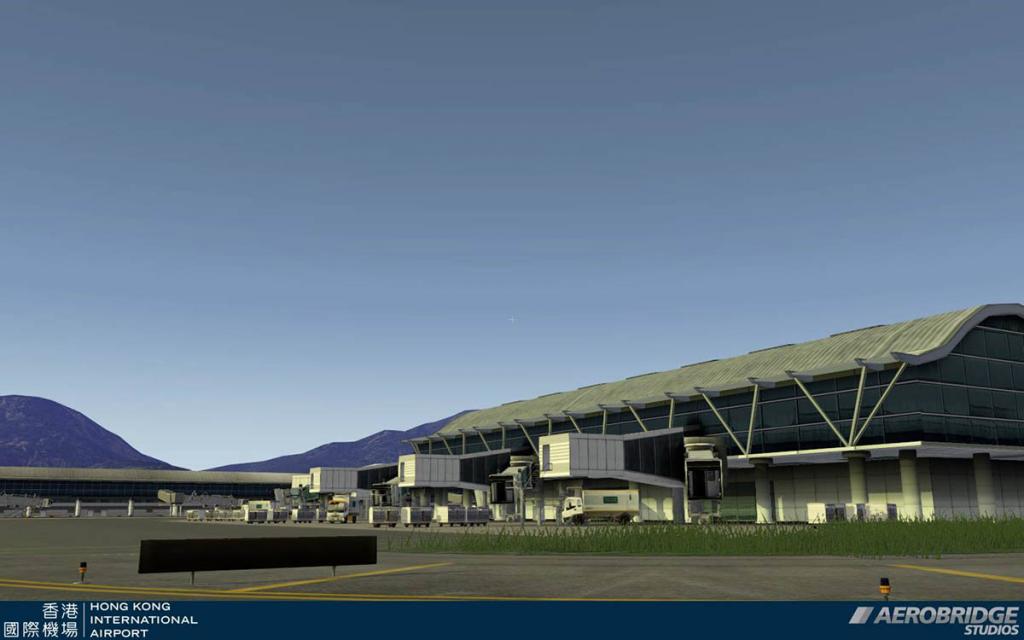





















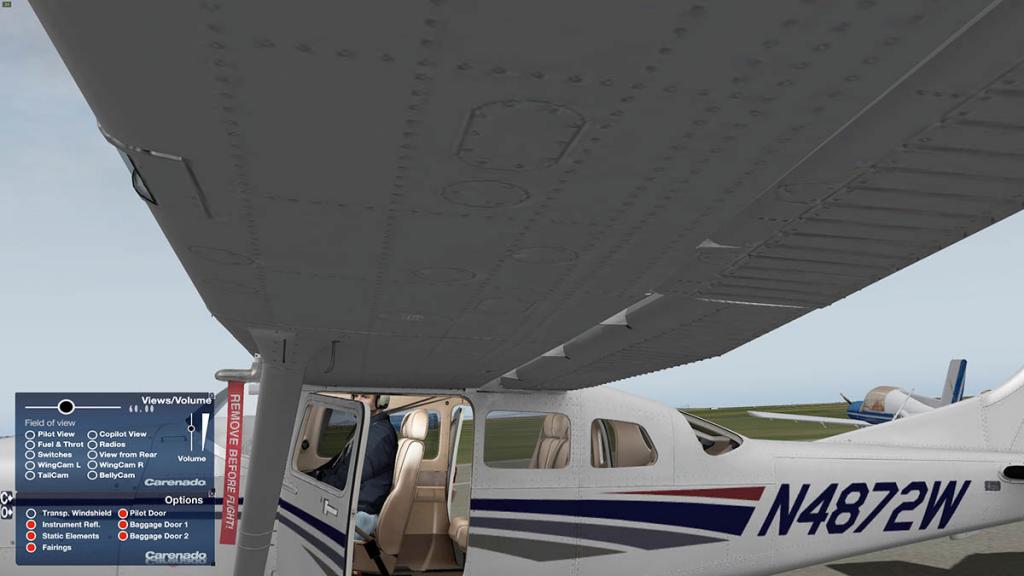



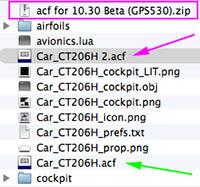

















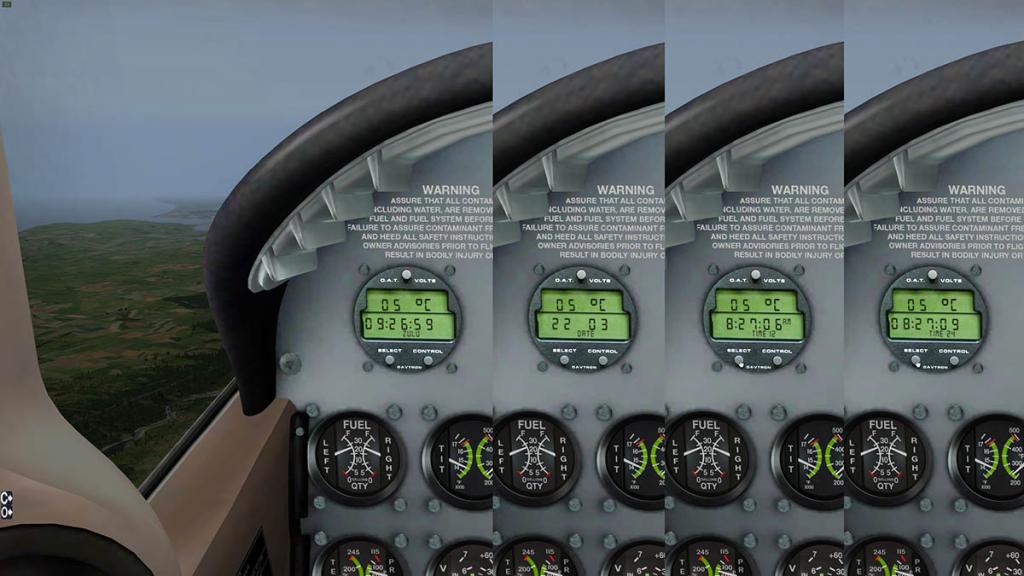


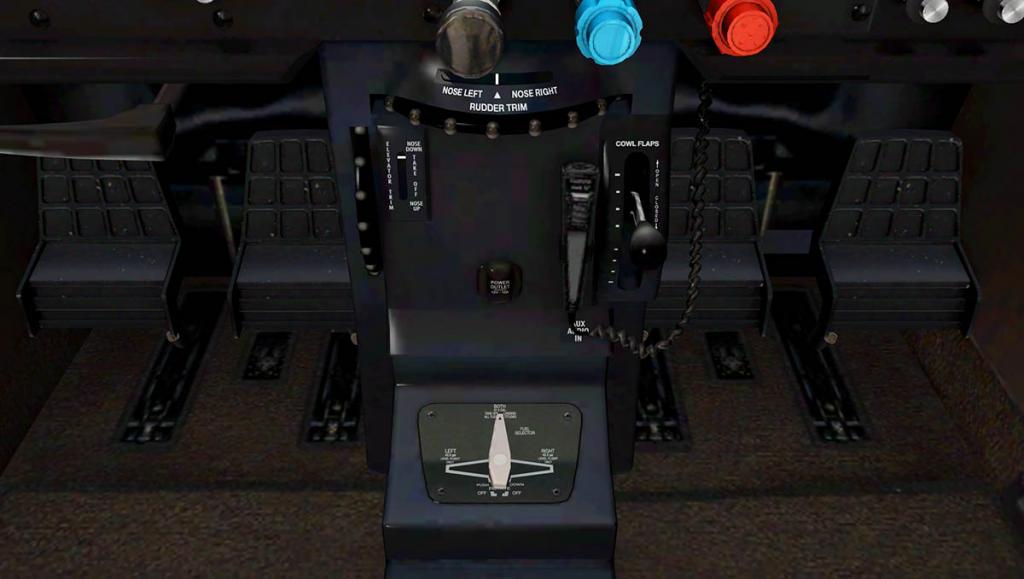











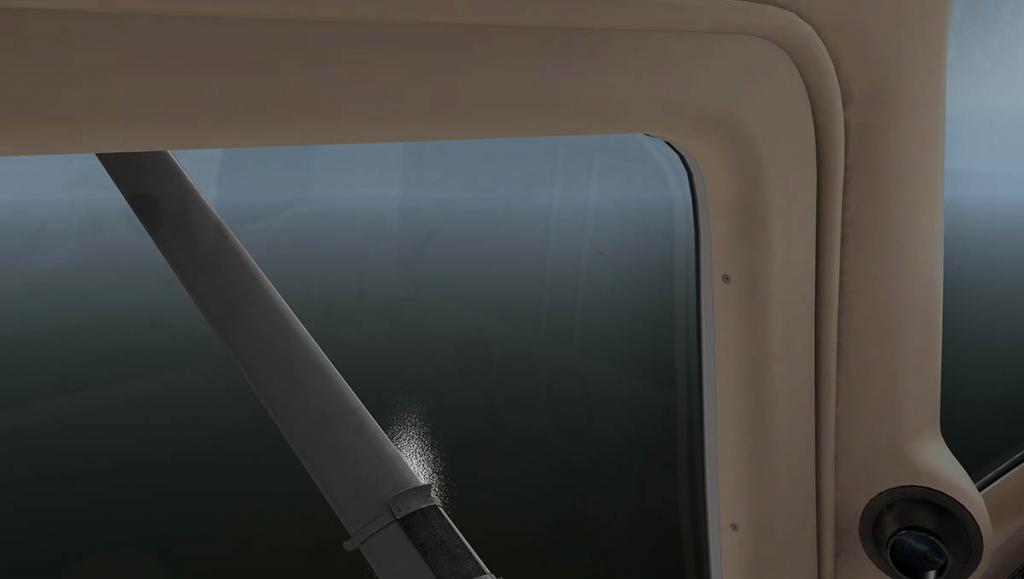


















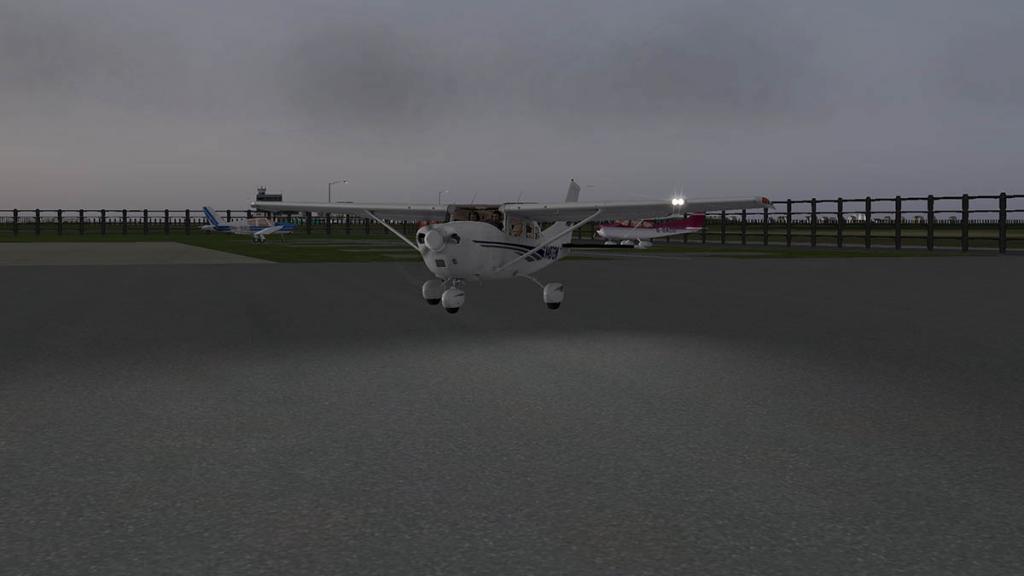





















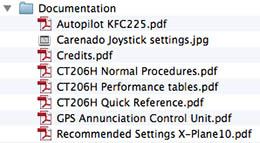




















































































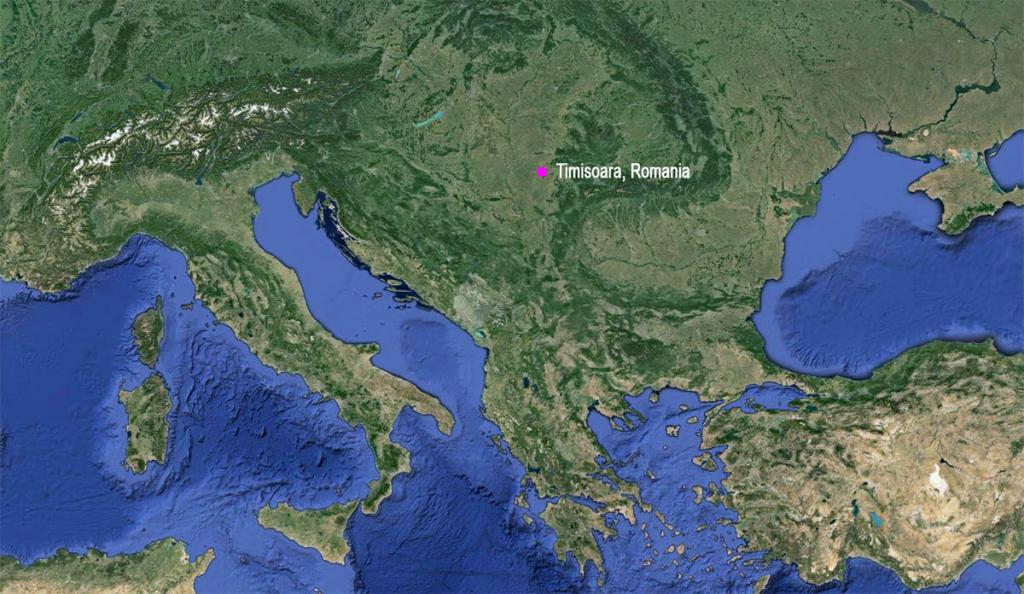
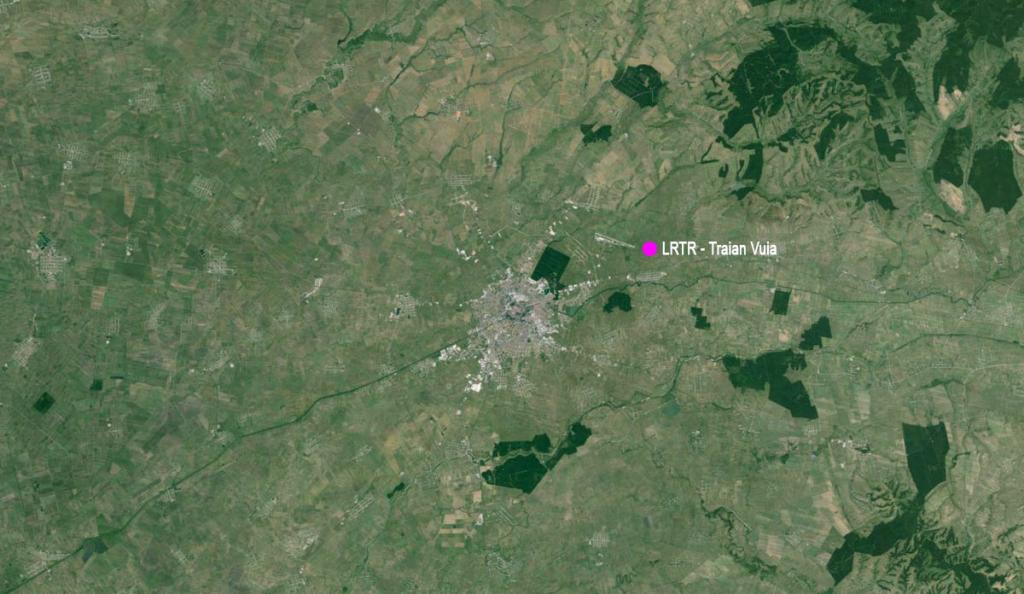




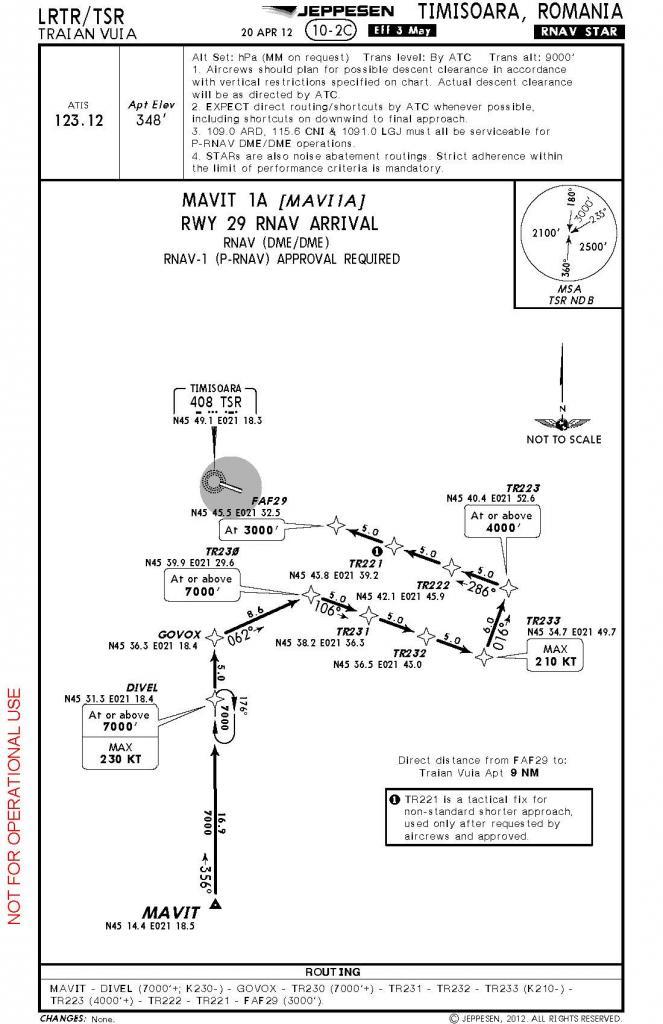
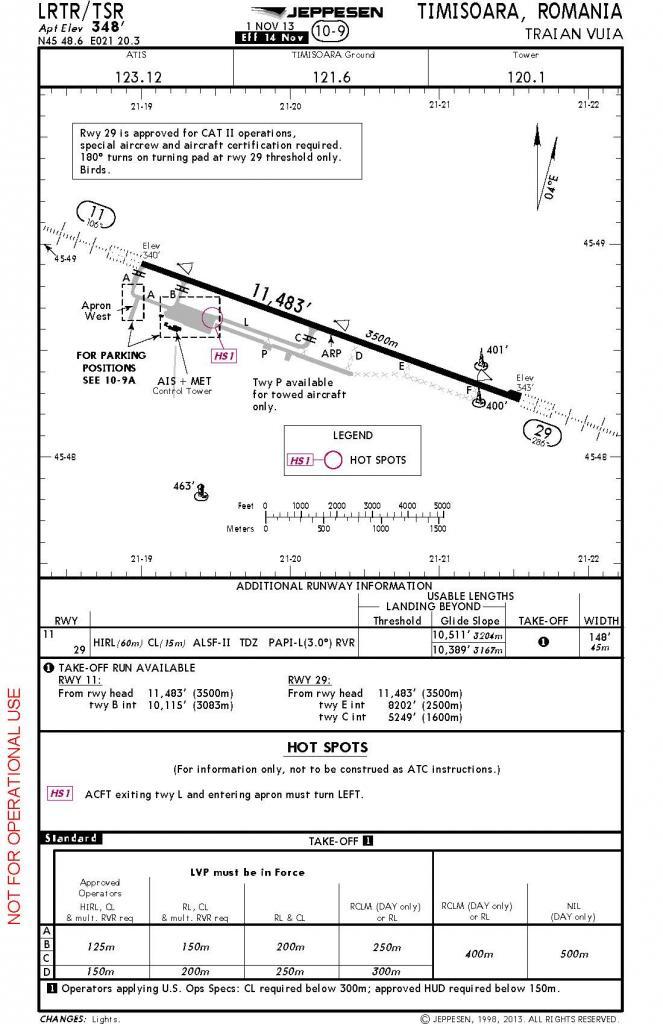











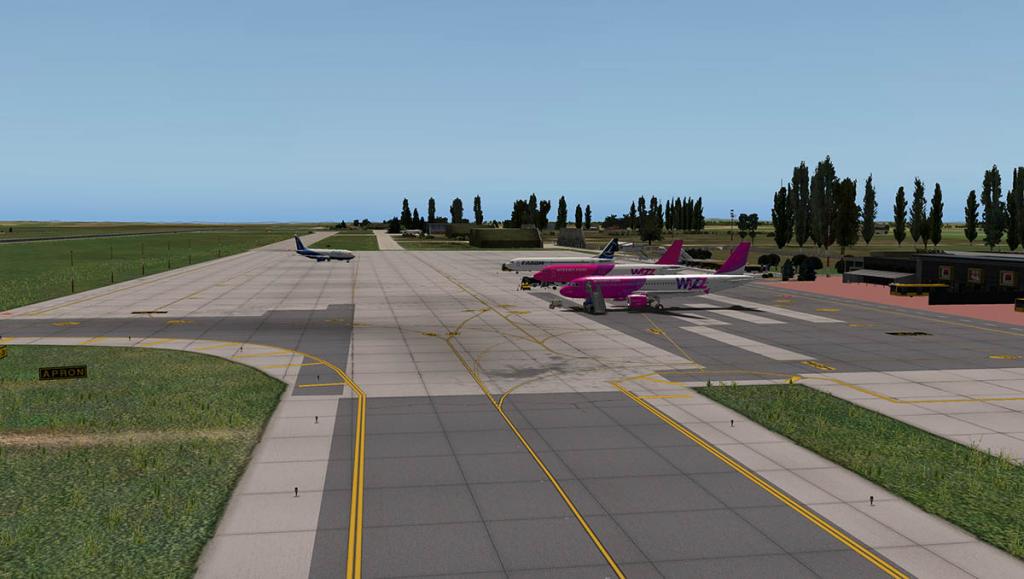



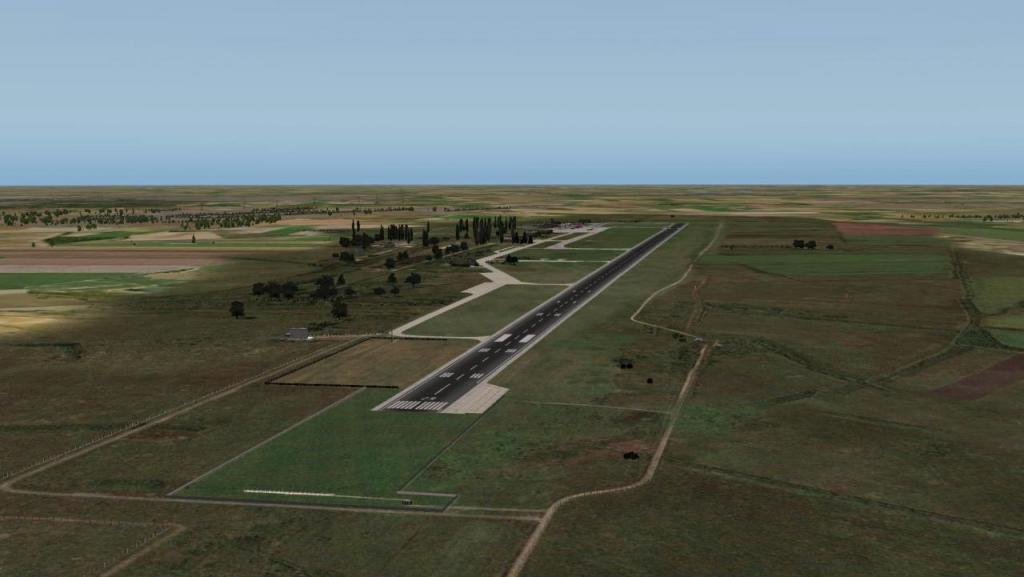
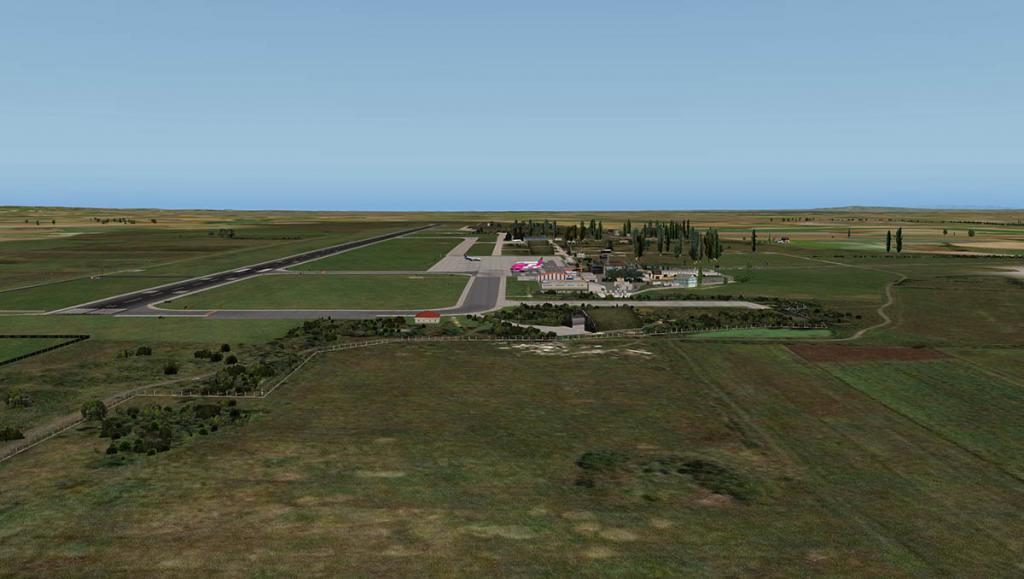


















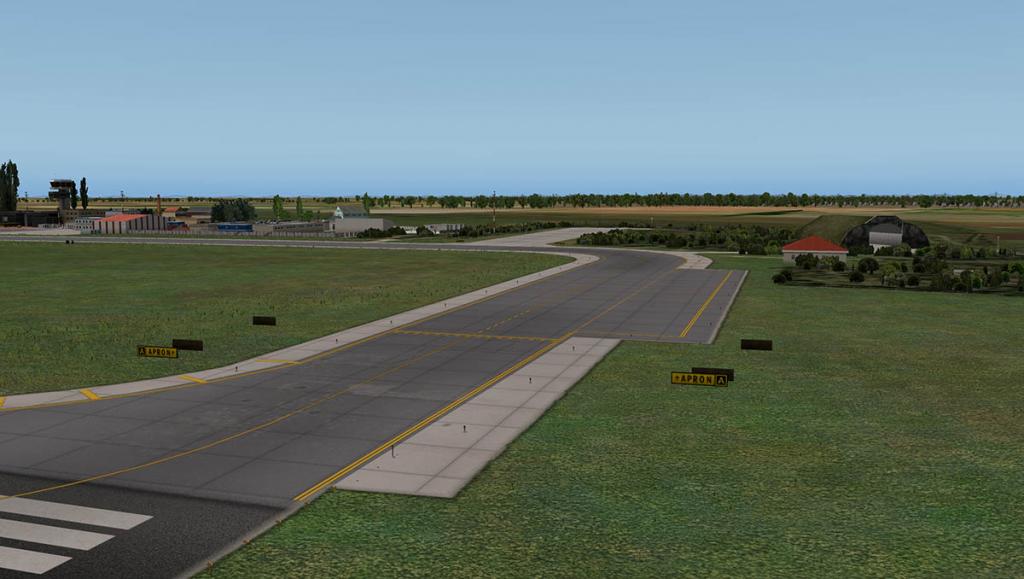
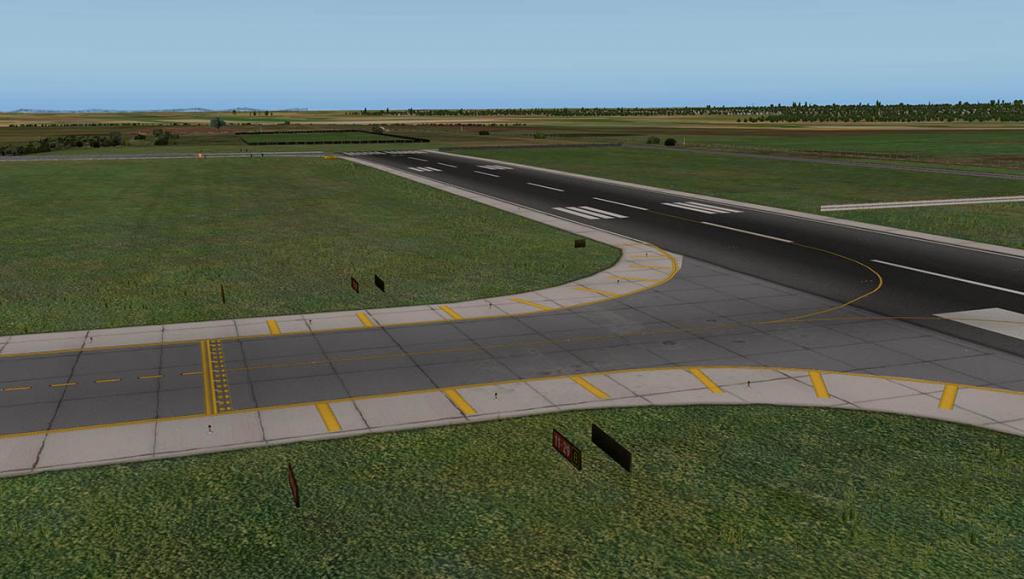


















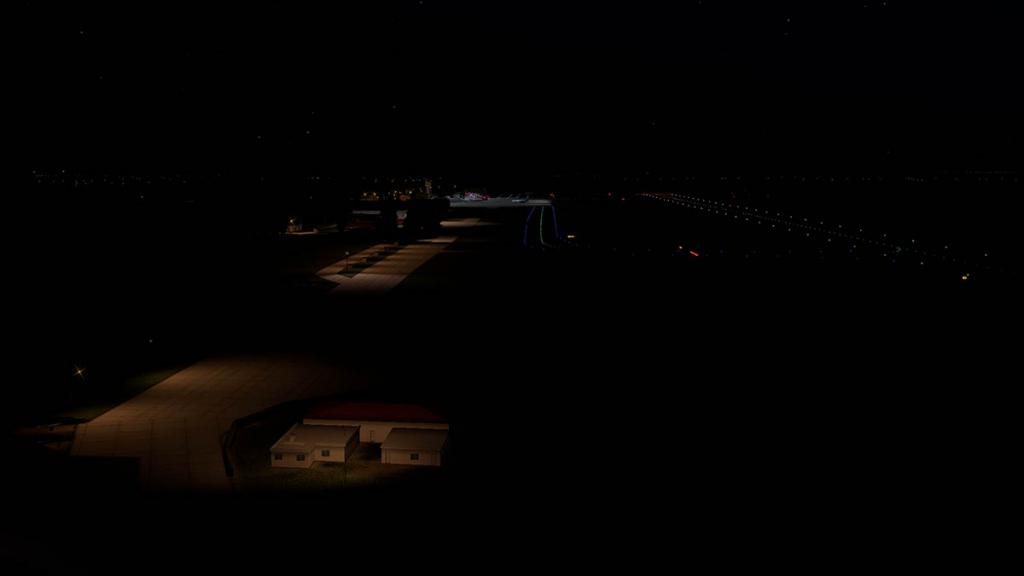






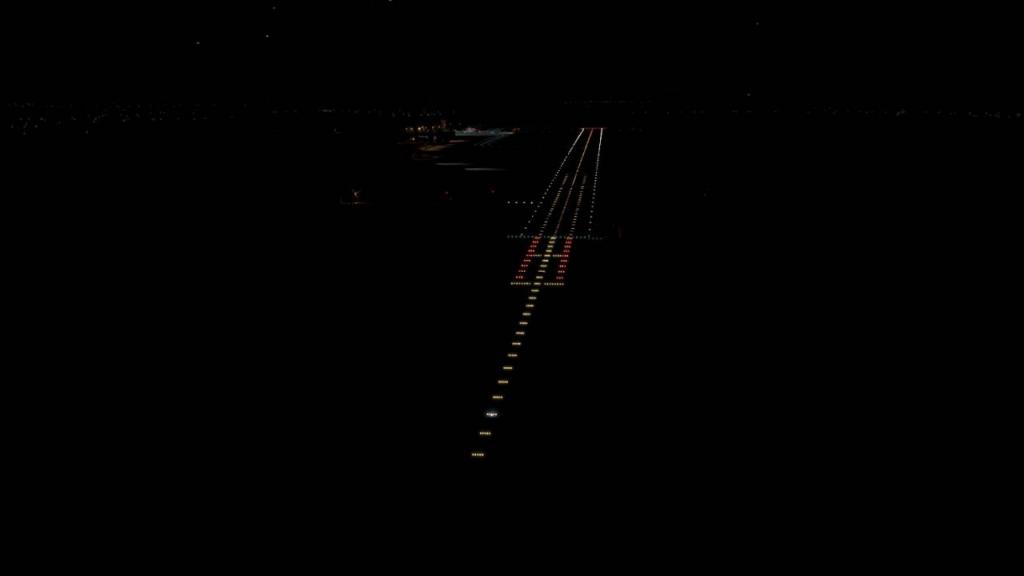















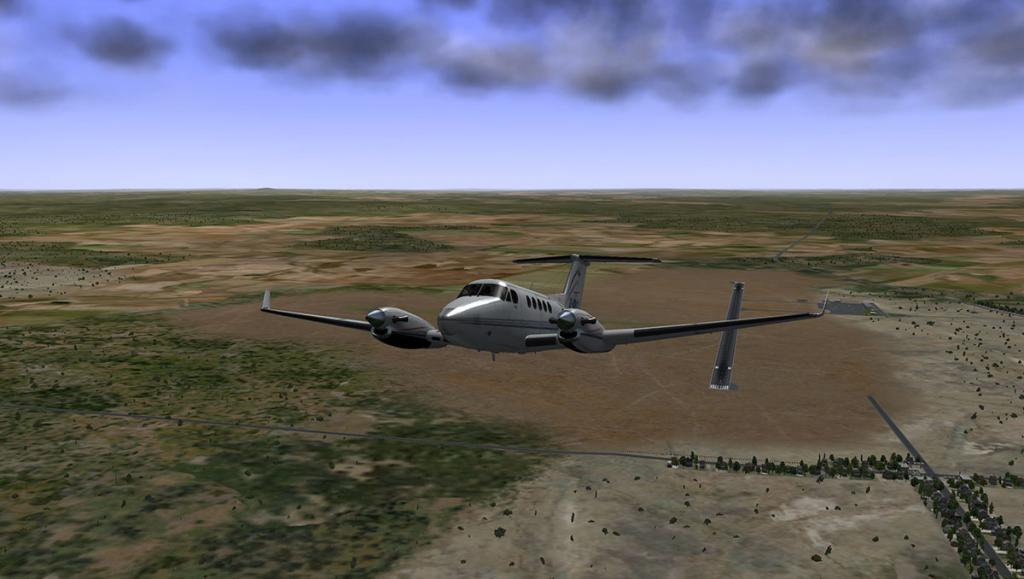
















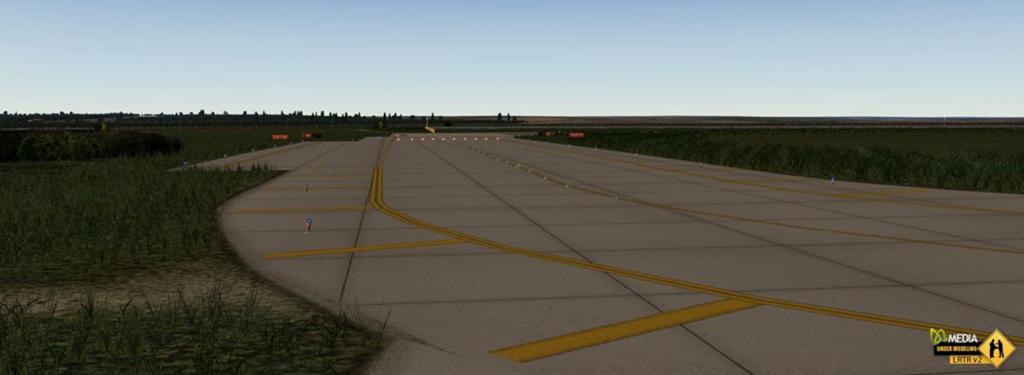

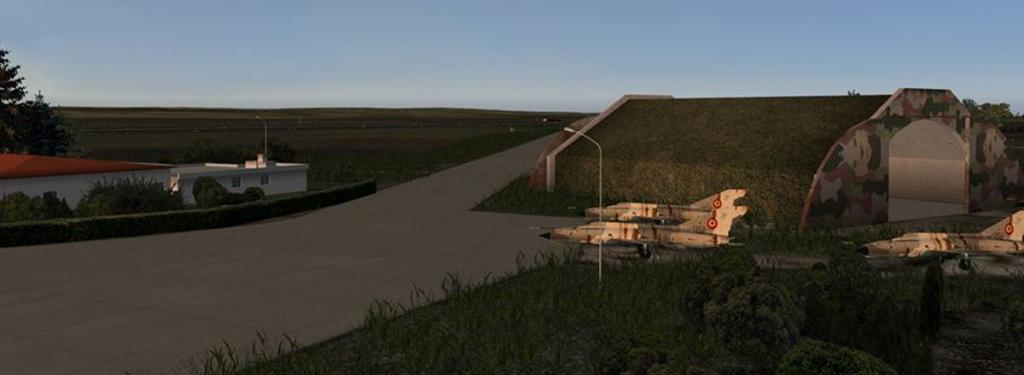

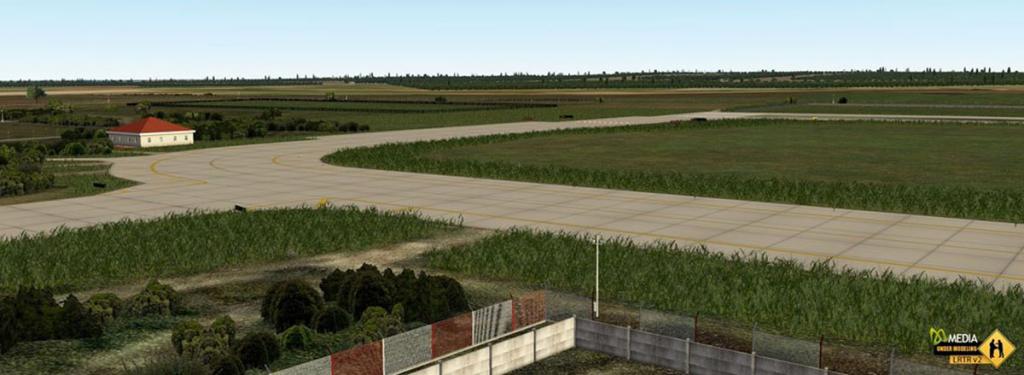





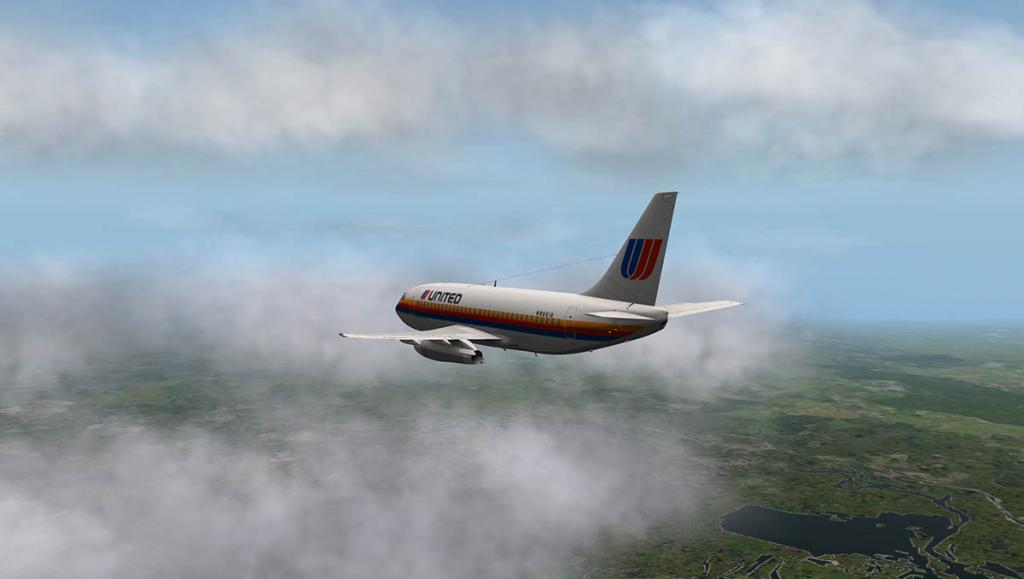
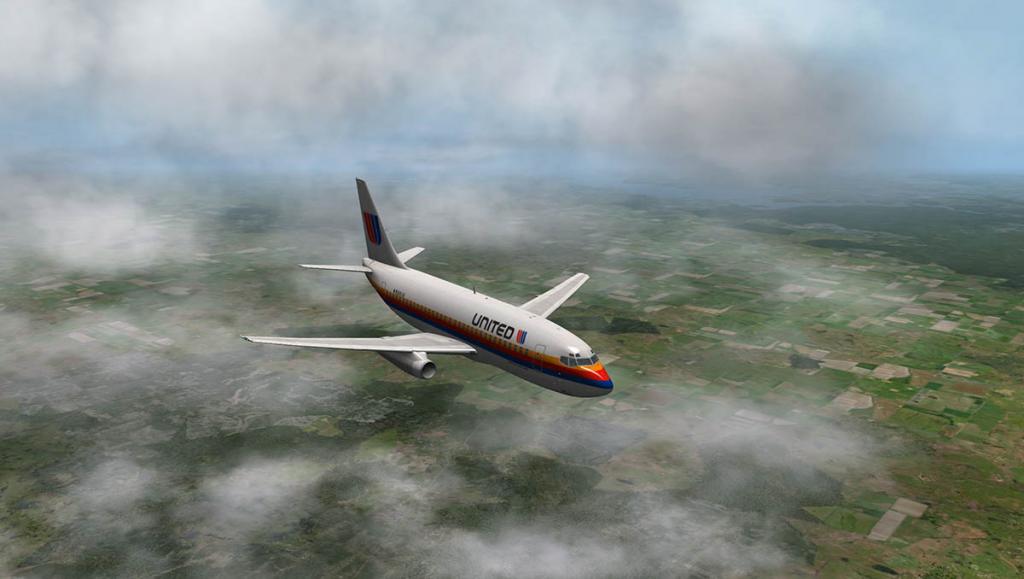




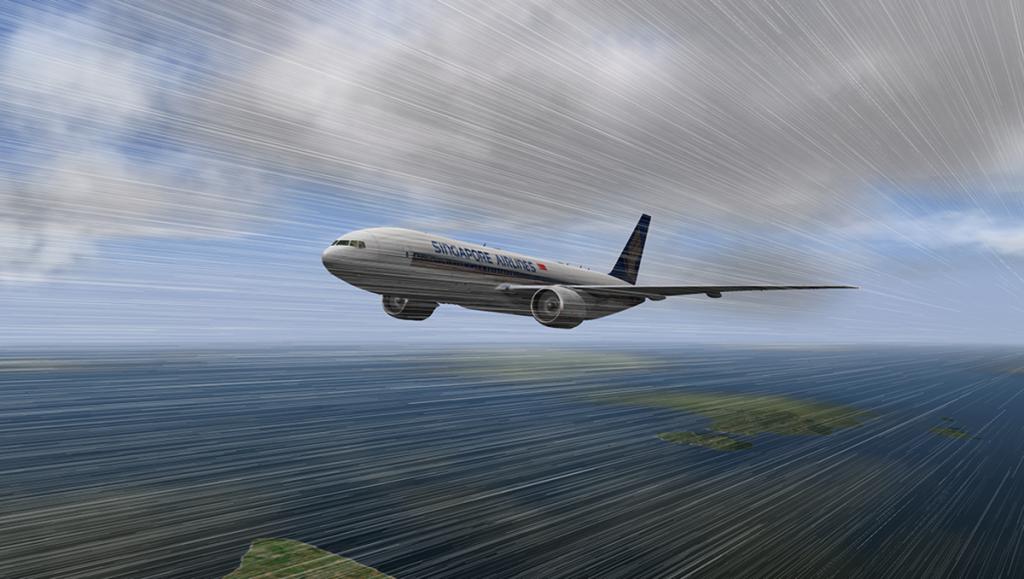





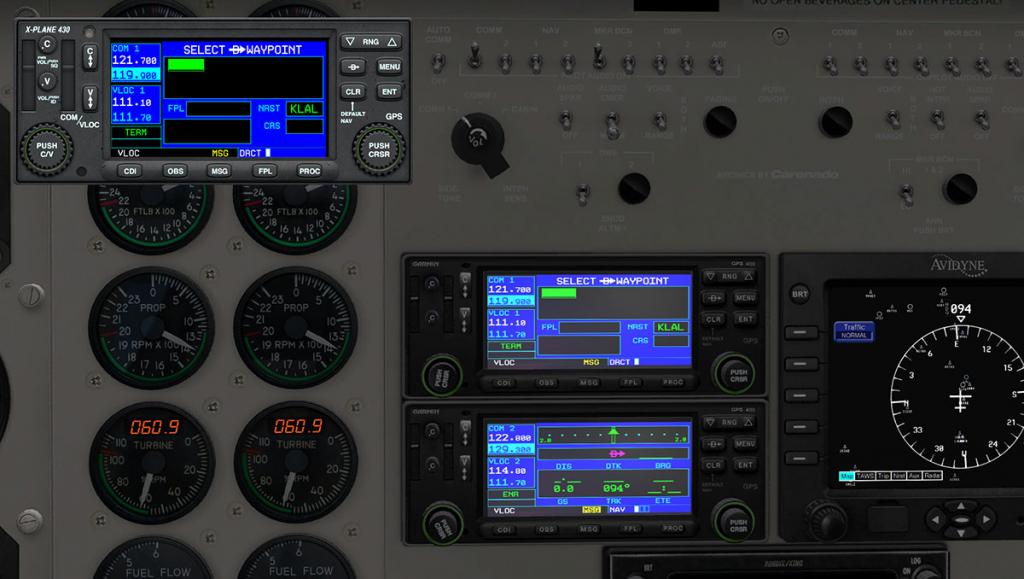
































Aircraft Review : UH60 / S70A Black Hawk by BFDG
in Helicopter Reviews
Posted
Aircraft Review : Sikorsky UH60 / S70A Black Hawk by BFDG (Brazilian Flightsim Development Group)
If the UH-1 Iroquois or Huey dominated the 60's and 70's then the UH60 Black Hawk has dominated the 80's, 90's and 2000's and certainly every Hollywood action movie since. The Black Hawk was the successor to the iconic UH-1 in that the UH-60A entered service with the U.S. Army in 1979 to become the U.S. Army's main tactical transport helicopter. The Black Hawks have served in combat during conflicts in Grenada, Panama, Iraq, Somalia, the Balkans, Afghanistan, and other major conflict areas in the Middle East.
The UH-60 features a four-bladed main and tail rotors, and is powered by two General Electric T700 turboshaft engines. The main rotor is fully articulated and has elastomeric bearings in the rotor head. The tail rotor is canted and features a rigid crossbeam. The helicopter has a long, low profile shape to meet the Army's requirement for transporting aboard a C-130 Hercules with some disassembly. It can carry 11 troops with equipment, lift 2,600 pounds (1,200 kg) of cargo internally or 9,000 pounds (4,100 kg) of cargo (for UH-60L/M) externally by a sling.
The Brazilian Flightsim Development Group (BFDG) has been around since 2009 and they have produced a few freeware aircraft in the AEROTEC A122B/T23 and in development is the Embraer 312 / T-27 Tucano. The UH-60 Black Hawk is BFDG's first payware aircraft.
Aircraft Versions
There are six versions of the UH60 in the package and all are separate aircraft in separate folders. This make for a large download of 979.30mb of which the add-ons to the versions are quite small. They are listed in the versions of with or without the radardome.
Clean version
Two Tanks
Four Tanks
On the ramp
First thing to note is that the aircraft is not sitting directly on the ground? And it is not in the hovering mode either.
The UH-60 looks odd and feels odd in this view in that when you touch down, you are still sitting well above the ground. The shadow does not match the aircraft either?
Helicopters in X-Plane have lately carved a niche of very high quality and features. In this area developers are on the top of their game and with every release you will find it very hard to find if they could keep rising to more higher and better heights, but they do. Into this scenario is the fact that any new developer is most certainly faced with an extremely high set level of quality and flight characteristics to compete with. X-Plane is turning pro (professional), certainly in the payware sector and you have to deliver an aircraft that is expected to be at a certain level of quality. That said, any new developer has to also start somewhere, the pros have had a long development life of aircraft and learning and are expected to be at that level. First born aircraft are always going to be a bit rough and ready and certainly in the high standard of payware. And that brings us to the UH-60 Black Hawk.
The basics are correct to a standard, but looking at the 3d modelling on the UH-60 it is a bit heavy and clunky, there is no finesse in the design here. and you can see it in the curves and the object shapes, some areas are fine like with the main panel, but many areas are just average and clunky with longer lines on the curves than there needs to be. Textures are poor in quality or even more in application, the heavy modeling soaks up your graphic memory like a heavy water tank, If you have 1gb in or more in graphic memory you should be fine, but it struggles everywhere else as the minimum comes in around 616mb which is way to high. Adjusting the texture res right up helps a little, but not by much, the inside textures are still quite basic and poor. The aircraft is dark? and hard to get light into, and the textures and liveries don't shine in quality on the surfaces, but the aircraft shines like a beacon. Switching on the "draw per pixel lighting" does not show any bump map highlights, which means there are no ridges or lines to reflect the light, and so the body of the aircraft is completely flat (smooth). The front undercarriage is well modeled, the rear single wheel a bit spindly and moves with the yaw movements.
Aircraft power off will provide wheel chocks and engine, aerial/pitot covers (red) and external tags.
There are no menus, so features are opened and closed by buttons that are oddly placed, The pilot's door opens via a button on the joystick, but the side doors are opened via a required setting of a key or joystick command that usually opens the Flight_Controls /open_canopy (toggle), there is also no views feature. You can open the forward rear doors to allow the gunners to protrude out (gunship mode) via a flick switch "Master ARM" on the centre pedestal. But like on the real UH-60 you can't have any slung tanks loaded as the gunners will fire straight into them. (In this case the gun nozzles will sit inside the inner tanks).
Inside the 3d work of the seating and internal fittings is quite good. So the fit out is great, but detailing like rear door handles (that usually activate the door animations) are missing.
The actual rotor assembly is well crafted but limited in design. Movement in the collective is animated but in only in an up and down movement? The collective should twist the blades to change the blade pitch to give lift. The changing movement of the blades produces here a sag (when the collective is down) or an uprising of the blade when the collective is full, presumable to give that up swept blade effect when flying. When rotating the blades don't look very natural in motion as they seem to be out of sync. The whole main rotor assembly won't adjust as well for the pitch or side movement and the rear four blade propeller is fixed?... with no yaw animation.
Inside the cold cockpit the panel is quite good and realistic.
Depending on the resolution setting, the instruments are very good to average. Many of the switches work, but many don't and many of the knobs don't rotate when you move them with the manipulators and look quite artificial on the overhead panel, and some manipulators only work in the )+ and not the -(.
On the pedestal are the Fire extinguishers, Drop tank control, Master arm (gun mode), Chaffs and Flares, Autopilot VNAV engage, NOE flight mode, FLCH flight level change mode and engage buttons and indicators, COMM 1, COMM 2 and NAV 1, NAV 2 radio, flight director, XPDR (transponder) ident and code switches, Fuel boost/primers and FMS (Flight management system). The search lights and landing light switches are on the collective. On the cyclic are three buttons for opening the pilots door, Hoist and crew member or Helicopter Rope Suspension Technique (HRST) and far right a slung load.
Overhead panel has Navigation/Beacon/Strobe lights, backup pumps hydraulic pumps, APU start button, Avionics switch, Battery switch Generator switches No.1 and 2, Fuel levers and Engine RPM, Fire extinguishers, Windshield wipers (2 speeds), Cockpit/Instrument lights, Pitot heat (annoyingly always in the off position) Ignition buttons, Inverters, Windshield heat and Engine de-ice.
Engine controls are straight on or off, and have no idle position. This is annoying as well because if you like me do always do a landing too collect your crew or cargo then you just lower the power to idle while the work is happening around the aircraft, certainly if you are transferring on board ship or on the ramp, then you power up and fly away. I powered down the UH-60 and it just wound right down to a stop, and then the aircraft had to be totally restarted?
Flying the UH-60 Black Hawk
Just leaving the ground you know something is not quite right about the flight model? Push the cyclic forward and the the attack position of the pitch down does not happen as the aircraft goes flat?, Helicopters work by the lift of the collective and changing the pitch of the rotors in the direction you want to go (forward, back or sideways), here to get more forward speed in if you put the tail down? The Black Hawk does have that huge whale tail stabiliser and its job is to keep the aircraft in a level attitude in flight. But you can't right off the basic helicopter flight characteristics to that aerodynamic aid. Leaving the hover and forward flight and the tail will flip to the left without adjusting the yaw? This effect will come back when coming off the power (say in a descent) and then you will get a series of shudders to the left from the tail. In the hover it can resume its slight tail shudder that shows the flight characteristics are not tuned. So all through the flight modes you are aware of the drag modeling is simply not correct. After the Auto-Rotation in the hover mode the aircraft is not to bad and you can land it quite easily. I would note it as an Arcade Game type of flying than real simulation flight, and many users would enjoy that type of flying.
So landing of taking off from the carrier is quite easy, but staying on the deck is slightly harder in the fact that with the collective full down the aircraft wants to tip forward nose first (no idle remember) so the only way to keep the tail down is to keep the cyclic full back?
The main instrument panel is quite basic, with the Standard Six instruments for both the Pilot and Co-Pilot and the rest a nice sets of vertical parameter LED's, One set for each pilot is for the RPM and TRQ (Touque) but the engine & rotor gauges aren't actually properly calibrated and are the incorrect settings, and the digital torque does not match the readouts.
The centre batch is for Fuel - XMSN - Engine oil (X2) - TGT Temp - Ng Speed. There is a comprehensive warning panel with an annoying "Lo Rotor" warning that can't seem to be solved and the warning whining sound means you have to either turn your sounds off or suffer it. lower centre is a standard Garmin GNS430 gps (not the 10.30 version) that is stretched vertically to fit the panel. Sadly you couldn't use many of the buttons or indicators because the text was out of shape or simply non-readable.
The autopilot is basic and works well with the aircraft at a slight tilt to the right, but you have to set the SAS2 and FPS before using the LNAV or VNAV modes.
If flying in the rain then the wipers (2 speeds) are not connected to the glass and the blades will sweep over each side of the glass.
Liveries
There are four liveries with the aircraft : Forca Aerea Brasileira (default) - Pantera - US Army - US Army (Black) (there is a paint kit provided)
Livery quality is poor and you will need a high resolution setting to get any life out of them.
Features
You can use the underfloor hoist to carry a cargo load and the side hoist/winch to allow the (HRST) team or a single crew member to be lowered to a ship or landing position. The line below is quite straight so if you turn the aircraft at an angle the bugger on the bottom end will move in line with the aircraft. But as features they are both fun in the right context with like I did here in transferring crew and cargo to the Perry Class frigate from the USS Nimitz.
Night Lighting
The red lighting in the cabin looked and felt really good, and overall the lighting was not to bad, The Strobe (red & white) felt a little too large, but the Nav lighting was fine. You can adjust some lighting on the OHP (two out of four) and that cast a nice red glow on the panel, and the Standard Six instruments felt a little dull... but I could not get the OHP to light better either.
There is a spot light and landing light under the front fuselage and are excellent for landing or close ground following flying.
Summary
Many of the basics with the UH-60 Black Hawk are well done, but a good portion needs more far development to realise the aircraft's full potential and even in some areas a total rethink. I would rather it be out here though and seeing the aircraft get the attention (and fixes) required than sitting in development hell for years or simply disappearing off our radar.
No doubt the UH-60 is a great aircraft and we in X-Plane want this aircraft in our simulator. Like I noted is in that helicopters are at a high level in quality now in X-Plane and the step to level is very high, that does not mean that the UH-60 could not be sorted, In the short term the flight model needs a complete overhaul and the textures need to be more efficient and have better quality with also big reducing the overall size of the files (graphic use is far too high or inefficient for the size of the file). In the long run it requires a menu system and a better way of adapting the features with a one model + extras than the current each model for each version approach that adds to a huge download file.
Yes the UH-60 looks like a Black Hawk and yes it is a great aircraft, and if you approached it as a arcade game to fly around in doing missions then you would get a lot of fun out of the aircraft, but for the serious helicopter pilot you would find it wanting.
Yes! the UH60 / S70A Black Hawk by BFDG is now available from the X-Plane.Org Store here :
Sikorsky UH60 Black Hawk
Price is US$24.95
Support Thread : BFDG Sikorski UH60L/S70A Black Hawk
Installation:
Download is a hefty 979.30meg to an expanded 2.08gb! that is positioned in your X-Plane "helicopter" aircraft folder. (each version is separate and each version will require (X-Plane) view settings to be applied to each aircraft.
Documentation: Pilot Operational Handbook - Manual is 25 pages.
_________________________________________________________________
Review by Stephen Dutton
Copyright © 2014 : X-Plane Reviews
19th July 2014
Technical Requirements:
Windows, MAC or Linux - X-Plane 10.25 or higher - 32 and 64 bit compatible. Joystick required
1GB VRAM Recommended
Review System Specifications:
Computer System:
- 2.66 Ghz Intel Core i5 iMac 27”
- 6 Gb 1067 Mhz DDR3
- ATI Radeon HD 4850 512mb
Software:
- Mac OS Mavericks 10.9.3
- X-Plane 10 Global ver 10.25 (final)
Addons
- Saitek x52 Pro system Joystick and Throttle
- Bose (mini Sound link)
Scenery
- EGOV - Valley : rcmarple .org