-
Posts
2725 -
Joined
-
Last visited
-
Days Won
352
Content Type
Profiles
Forums
Articles
Posts posted by Stephen
-
-
NEWS! - Aircraft Released : DHC-2 Beaver DGS Series XP12 by Thranda Design
Thranda Design has released an X-Plane 12 version of their DHC-2 Beaver, and this aircraft is also part of the DGS - Dynamic Generation Series.
The de Havilland Canada DHC-2 Beaver is a single-engined high-wing propeller-driven short takeoff and landing (STOL) aircraft developed and manufactured by de Havilland Canada. It has been primarily operated as a bush plane and has been used for a wide variety of utility roles, such as cargo and passenger hauling, aerial application (crop dusting and aerial topdressing), and civil aviation duties.
Beloved is the Beaver, and Thranda's version is very good and extremely highly detailed. The X-Plane 11 version is still available here: DHC-2 Beaver - DGS Series XP11 for US$29.95. Current users of the earlier XP11 Beaver can get 30% off the new XP12 DHC-2
Feature list is HUGE!
Special features:- 8k Textures throughout, completely revamped for maximum visual fidelity.
- Regular Tires, Tundra Tires, Skis, Floats and Amphibious floats
- Skim over water with tundra tires (Plugin controlled)
- New: Option to transport canoe in amphibian/float version
- FULLY configurable 3D instrument panel.
- Over 50 instruments to choose from! (Including Aspen EFD 1000, and support for RealityXP GTN750)
- Move any instrument to any location on the panel, or even between pilot and copilot's panel!
- Comes with 6 panel presets, but can easily be expanded by moving instruments around, using a simple and intuitive interface.
- Save your own presets, and even share them with the community!
- Instruments can be moved in 3D directly, on a 2D pop-up preview window, or by numerical entry for precise placement.
- Intricate, realistic fuel tank system, featuring tip tanks and removable belly tank. Overflow logic when transferring too much fuel from other tanks to primary tanks.
- GNS430 and 530 can be swapped out, but a restart of the plane is required, as 430s and 530s are mutually exclusive in terms of compatibility in X-Plane
- Dynamic livery editor (like in the Kodiak and the Pilatus PC-6)
- Full PBR control! Create stunning metallic liveries, or matte, sand-blasted look in mere seconds!
- Additional control over dirt/grime, scratches/nicks, adjustable in real-time to dial in the exact desired amount of wear and tear. Affects airspeed. Clean plane will fly 2-3 MPH faster.
- Create "virtual" liveries, based on one common design layout, and assign any colour to any available paint segment.
- Quickly create preview of livery in real-time, using intuitive controls. Previews now include visualization of metallic materials and dirt overlays.
- Apply selected livery in real-time, right in the sim, without the need to even touch a 3rd party image editor!
- Option to include/hide manufacturer logo on tail, and control its colour.
- Option to change the tail number in real-time, or disable it altogether. (Enter a "space" instead of a callsign number to create a blank tail number.)
- Easily and quickly create dozens of paint schemes in-sim!
- Also supports 10 traditionally painted liveries, all visible in a convenient pre-selection preview window.
- Uses SkunkCrafts Updater. Option to participate in Beta program, via checkbox in SkunkCrafts Updater.
- Excellent hi-res PBR realistic materials, featuring true-to-life plate deformation and to-the-rivet precision, all greatly enhanced now with the 8k texture sets!
- Realism settings for engine and tail wheel (simplified vs. realistic modes)
- Radial engine visualization in pop-up window, which showcases the inner workings of the engine.
- Real-time primer and pre-heat logic, with visualization indicating correct priming range
- Innovative electric tug, with in-panel controls to move forward/backward at the desired speed, and steer proportionally
- Control over chocks, individual tie-downs, covers, internal lights, external lights, etc.
- Option to enable/disable Belly Tank, with realistically simulated weight, momentum, rotational inertia, and drag characteristics.
- Option to start up running (all systems ready), or cold-and-dark, for realistic startup procedures.
- Option to run engine in a simplified manner (no pre-heat, no priming, easier starts)
- Control landing lights, strobes, beacon, and nav lights via pop-up window
- Detailed weight and balance manager with visual chart, individual passenger seat weight control, Lbs/KG unit toggle, CG control, external tank control, and the option to save and load configuration.
- Multiple camera snap points, above and beyond what's available by default in X-Plane, so you can perform your walk around checks.
- Adjust your camera's Field of View without having to go to an X-plane menu, allowing for real-time adjustments.
- Audio mixer: individually control audio channels in real-time, so you can adjust volumes while hearing them play.
- Slew control: move your plane around the world, temporarily bypassing flight physics. Includes ground mode and air mode.
- Dynamic panel control page, with a separate view for the entire panel layout preview, or a per-instrument view, allowing for fine-tuning of instrument position, as well as copy-paste function to quickly replace instruments.
-
The "Misc" page in the fly-out window contains options to customize the plane, such as:
- skis
- tundra tires
- mud flaps
- bubble windows
- throttle quadrant model (choose between classic and new design)
- Canoe transport in the case of float/amphibian planes
- The Beaver has unique flight dynamics, characterized by being a "flap-happy" plane. This is faithfully reproduced in the sim version. (Can require slight flap extension during cruise, depending on conditions).
- The Beaver is the quintessential Canadian classic STOL workhorse, whose flight characteristics and excellent STOL capabilities are calibrated to maximum precision in the sim.
- Details, such as the wobble pump, the ratcheting carb heat lever, the manually pumped flap system (with direction valve), and the primer system are faithfully modelled for maximum immersion.
- Tie-downs and chocks actually keep the plane from moving, even in high winds.
- Pioneer in procedural engine sounds. (No two starts sound alike: coughing, sputtering, and clanking valves all contribute to a nuanced, rich, immersive sound experience.)
- High fidelity, multi-track sounds with smooth transitions and amazing atmospheric effects.
- Individual volume control over different aspects of the sound experience, adjustable in real-time (while listening to the sounds)
- Different sounds for front of plane than for back of plane
- Panning around the plane in exterior view yields awesome 3D audio effects, including "blade slapping" sound when view is perpendicular to prop
- Individual buttons and switches in the cockpit each have their own unique sound.
- Sounds actually give you clues as to what's happening under the hood
- Outside wind intensity is affected by slip and AoA. (The more the surface area of the fuselage is hit by oncoming wind, the louder the sounds
The X-Plane 11 Thranda DHC-2 release review by X-Plane Reviews is here: Aircraft Review : DHC-2 Beaver - DGS Series by Thranda Design
Thranda's "Dynamic Generation Series" takes full advantage of X-Plane's flexibility for in-sim, real-time modifications to the currently loaded plane!
Custom items can be changed, like customising liveries, also with PBR you can experiment with Metalness and Roughness values, you can also move around instruments on the panel for different panel configurations... and do so in real-time! then save presets of all your favorite layouts, that is DGS.
Images are courtesy of Thranda Design
Support forum for the DHC-2 XP12
The Thranda Design DHC-2 Beaver is now available from the X-Plane.OrgStore for X-Plane 12 only.
_________________
Yes! the DHC-2 Beaver DGS Series XP12 by Thranda Design is NOW! available from the X-Plane.Org Store here :
Price is US$34.95
Requirements
X-Plane 12 (not for XP11)Windows, Mac or Linux8 GB VRAM Minimum.Download Size: 1.2 GBCurrent version 1.0 (October 14th 2023)The plane comes with the Skunkcraft auto-updaterOwners of the Thranda DHC-2 XP11 can get this new XP12 model for 30% off. Please find the coupon code in your original DHC-2 XP11 Invoice.________________
-
Aircraft Update Review : Gulfstream 550 by v2.05 by AKD Studio
It's been less than a year since the release of the AKD Studio's GulfStream 550, and it feels like it has already been around a fair while. Most of that reason has been with the rapid and regular updates for the aircraft, 11 updates to date, so almost one a month, and throw in a v2 model version update as well. So this G550 is classified as a X-Plane 12 aircraft, and yes even an X-Plane 11 version is also supplied, but without the XP12 features and effects.
With the huge amount of improvements over the last twelve months, the aircraft has come a long way, certainly systems wise, but also feature wise, but their are weaknesses in the modeling are still very visually present and not yet attended to, which we will get to.
The latest update is v2.05 (Sept 29th), but we will also look at a few of the changes and note a few of the features of the earlier version v2 updates as well, outwardly it is now an impressive aircraft.
We will start with a look at the latest changes in v2.05
First is another change to the 3D vehicle, the third since release? Originally we had a Telsla Model 3, but it was not to scale, and the vehicle was far too large in comparison to the G550, odd it was... in v1.10 you got another Tesla 3, to scale this time, but it was still odd, because you can't deliver 16 passengers and a flight crew to a jet in a five seater car?
This time around in v2.05 we finally arrived at a better transport solution, a Mercedes Benz Sprinter bus. The new Sprinter is extremely well modeled, visually excellent, and the door opens when it arrives at the aircraft.
The bus is activated via the "Boarding" hotspot on the "Fuel" page. Note the feature to input Simbrief Data from your generated Flight Brief, this will also note the amount of passengers to be boarded (up to 16). On using SimBrief you have to add in your SimBrief ID via the "Settings" page. There are also three speeds to load the aircraft with the (Fuel) and Passengers, Instant - Short - Real.
On the centre console 60hz audio panel, a MASTER SWitch has been added to the panel (arrowed). All the switch covers have also been redone to make them easier to see (slightly cloudy) and to use.
Last new v2.05 feature are the nice lights on the stairs.
With the v2.0 update, the G550 came with a new custom MCDU (Multipurpose Control and Display Unit). You still have the choice of both the original Laminar Research FMS system or the newer custom version, and it is based on the Honeywell (MCDU-R) Multi-Function Control and Display Unit. The Laminar FMS is on the left, and the Honeywell is on the right.
The major difference is the amount of depth between the two systems, and the use here is a bit different from the usual set up in procedures, so a bit of a guide (tutorial) is required.
One annoyance is that the two MCDU panels don't pop-out? they are awkward to use with the MAP display for and inputting the data, as the key input buttons are not totally aligned with the input data lines. (so you have to count each time)
First input is to set the aircraft's "POSITION INIT" or GPS reference. You click on KR2 (Key Right 2) to insert your current aircraft Coordinates, mine is LFML or Marseille Airport, the position is then shown on the MAP (MFD).
MAP has to be set on the "A/C CENTRE" or PLAN in most MAP settings, this is done through the Gulfstream specific glareshield "Display Controller".
That will insert your departure airport, so you will next need to insert your ARRIVAL airport (RK3) LEMH (Menorca Airport) on the opposite side RK3.
My flightplan today is... LFML/31L N0502F280 VATI6N VATIR UN852 VERSO UL16 SARGO SARG5F LEMH/19
Then you select your DEPARTURE, with your Runway, Standard Instrument Departure Route (SID) and Via if required, this departure sequence is shown in a full list, if correct then press ACTIVATE and it is then inserted as the start of your Flightplan (FPL).
If you have a 5 letter or 3 Waypoint as the next insert, then just input directly into the "VIA-TO"... but if it is an AIRWAY then the input is unusual from the normal procedure. The AIRWAY is inputted in the "VIA TO" as UN852.VERSO or in the AIRWAY number (UN852) . then the EXIT Waypoint (VERSO).
And then the AIRWAY is inserted in the flightplan. Then you can continue to build your flightplan until you reach the STAR input... at this point the system goes a bit off script, as there is no ARRIVAL selection?
You are diverted to the "PERFORMANCE INIT" or five pages of performance data to be filled in... including "Type" Aircraft, Climb - Cruise-Descent, STEP/Fuel, Altitude, Weight... once the PERF pages are filled in you can then CONFIRM INIT to activate all the performance data...
Then the ARRIVAL option is now available... and you can now fill in your Runway (Approach) and STAR/TRANS options. Press ACTIVATE to insert the Arrival data.
Another oddity, is that you have to insert in your arrival airport (LEMH) at the end of the flightplan, this then activates the PERF data and fills in the rest of the flightplan data, with all the correct Flight Levels (Altitude)
It is a tricky system to learn and navigate, yes there are also a few (annoying) bugs in there, and it takes a little practise to be confident in using this style of custom MCDU, it is also slightly complex and unforgiving, compared to the usual Boeing or Airbus systems...
Another quirk is if you want to see the whole or parts of your flightplan. There is no STEP option, but you can check your flightplan by going to the "Display Controller" (IN A/C CENTRE mode) and selecting NEXT (the PREV doesn't yet work), and that allows you then to move through the flightplan in a PLAN mode, you can also adjust the range as well to scale the flightplan to your liking.
Other MCDU PERF modes include TAKEOFF, CLIMB, CRUISE, DESCENT and LANDING data, or input. (only Takeoff/Landing is shown)
DIR (Direct), HOLD and PATTERN are all available, as is PROG (Progress), which we will see in flight.
Looking at the v2.05 bug list, you can see the attention given to the MCDU, it's better obviously, but as noted it is also still a little buggy in use, mostly in selecting DEPARTURE when inputting "VIA TO"?
Other bug fixes cover a lot of the lighting in the cockpit, bad SASL crashes, weight calculations, and cross-referencing between the EFB and MCDU, plus a few minor changes in the detail around the cockpit.
v2.05 Bugs fixes:-Fixed SpeedBrake manipulator(XP11/XP12)-Fixed Cockpit lights in Cockpit(XP12)-Fixed MCDU sometimes not updating route(XP11/XP12)-Fixed MCDU not adding all VOR's from FMS file(XP11/XP12)-Fixed DU1 FULL HSI 360 indicator with IRS OFF(XP11/XP12)-Fixed: the values I enter do not match what the FMS says(XP11/XP12)-Fixed: “Pull Up” sounds warning bell remains even in cold and dark(XP11/XP12)-Fixed "Marching ants" on knobs 3D model(XP11/XP12)-Fixed gross weight calculations in MCDU(XP11/XP12)-Fixed: "When I have to change the arrival It does not delete all of the old fixes"(XP11/XP12)-Fixed SASL crash Fail to get parameter #2 (value)(XP11/XP12)-Fixed SASL crash "bad argument #1 to 'match' (string expected, got nil)"(XP11/XP12)-Fixed: STAR/APP insert function(XP12/XP11)-Fixed Minor MCDU bugs(XP12/XP11)-Fixed Minor bugs(XP12/XP11)So why do you want a Gulfstream 550? PERFORMANCE.When you have set up your MCDU, you can then import the data into the EFB (Electronic Flight Bag) or Tablet. Under the PERF CALculator, you can insert the "Takeoff Data" and the "Landing Data", you can also do it the other way around... set up the Takeoff parameters, or Landing parameters, and then send the data directly to the FMS.Private Jets are unique to Simulators, unique to fly as well... it's the power available to you under the throttles as it is simply phenomenal.Power up those two Rolls-Royce BR710 C4-11 engines that come with a 15,400 lbf (68.4 kN) takeoff rating... and you just GO, FAST.It's like trying to reign in a very fast racehorse, as you are mostly just along for the ride. On rotate you have to control the nose, as you have available an enormous climb rate of 3,650 feet per minute, and you can go almost straight up...So setting the trim correctly for Takeoff is essential, but also is the re-adjustment once you are in the air, the nose just wants to go up... and up.Handling wise the G550 is a big aircraft, it feels like a small regional jet, of which it is in many ways. But behind the controls it is very nice to fly, and the operation in here is all very Gulfstream with the well done authentic layout.I really do like the custon MCDU, tricky to programme, but easy to use once in the air... TIP... the Auto/Throttle ARM is on the throttle arms, and the autothrottle won't work if you don't arm it first.The Cockpit lighting has about 12 adjustment knobs, and on the release the lighting was a bit hit or miss. AKD has done a lot of work on the lighting in the three updates, and now it is very good, a few areas are obviously still in need some adjustment (Co-Pilot side), but otherwise it is now becoming very good. The under panel lighting is very nice at night, and can be dialed down for takeoff and landing.This generation of Gulfstream jets gives you a lot of space inside as they are 43.11 feet long by 7 feet wide by 6 feet tall giving it a total cabin volume of 1669 cubic feet, they are the crème de la crème of cabins in size and fitouts. They can carry a crew of four, 2 pilots, 0–2 attendants plus 14–19 passengers plus a payload 6,200 lb (2,812 kg). This cabin is HUGE, and the layout here is two sets of club seating (eight chairs) and two large rear sofas.Well done is the in-flight screen, showing the aircraft's position, altitude, speed and time.Well you can stay up high for a very long time with 6,750 nmi (7,770 mi, 12,500 km) range, with a High Speed Cruise: M0.85 at 41,000 ft (12,497 m) or the standard Long Range Cruise: M0.80 at 41,000 ft (12,497 m), the total Service ceiling is 51,000 ft (16,000 m), God that is almost as high as Concorde... impressive isn't it.Notable are still the visual modeling imperfections. The rear engine exhaust outlets are very basic, worse in being very noticeable on the expensive jet from the rear, I really don't like the cabin windows either, poorly done, with very poor tint modeling, you sit close to them when viewing from the cabin, and they are a maddening distraction. Lastly the no glass in the nosegear lights, modeled, but not finished... all should have been attended to by this on one year date. Does the G550 need a door between the cockpit and elite passengers in the back? I think so, certainly for this price.Going up, then descending, I used (tested) the Level Change or FLCH, Flight Level Change mode. It's quite violent, climbing at an easy 3,500 fpm, the G550 climbs upwards like no tomorrow, to the stated 28,000 ft, you are there within minutes... going down was worse at a minus 4100 fpm as you simply dropped out of the sky, and then recovered at around the set 6000 ft. It does work brilliantly well, but like a theme-park ride.I'm at Menorca in no time, under an hour's flying time, high express ride down the Mediterranean... the aircraft following the SARG5F STAR to Runway 19.I like the low-speed capabilities of the G550, with the barn door flaps right down, your approach speeds are around 140 knts. Such a low speed approach gives you time to set up the aircraft correctly...Hands and feet on, and you can position the aircraft exactly were you want to, the size is perfect, this is no GA to be blown around in, or not with the lumbering feel of a big heavy jet, is this the perfect size and weight?It's very gusty on approach, but the manual flying of this aircraft is easy, getting close to the runway and you let the efficient wings do a great upward ground effect, they support you, and also give you time to get the best flare position for landing...... I have done a fair few flights now with the Gulfstream G550 to be now very comfortable with the aircraft, but to note have still not done a trans-continental or an ocean crossing, and in so using the full capabilities of what this aircraft can do. But it does always leave a smile on my face, and in wanting more.Finally there is a really excellent and long livery list, and some extras you can download for the AKD Design Gulfstream G550, you can find them here....___________SummarySince being released a year ago in October 2023. The Gulfstream G550 by AKD Studios has had some significant updates in the meantime, including a complete v2.0 release.The v2.0 release included a custom Honeywell (MCDU-R) Multi-Function Control and Display Unit as part of the update, but also in the latest update v2.05, there were other new additions, including another new Car 3D Model? but this time a lovely Mercedes Sprinter bus, as they finally got it right. Also added is new Audio Panel and added new switches covers, also Lights have been added to the stairs of main cabin door, more significant is the long list of attention to bugs and fixes including lighting in the cockpit, bad SASL crashes, weight calculations, and cross-referencing between the EFB and MCDU, plus a few minor changes in the detail around the cockpit.In lots of ways the G550 aircraft has had an substantial amount of changes and features added in the past year, my only beef is some very visual modeling areas have not had attention in the same time period, rear exhaust outlets are very basic, poor cabin windows and visible non-glass on the front wheel strut are very glaring in their inattention.One of the best super long-distance trans-continental or ocean crossing private jets available for the X-Plane 12 Simulator (An X-Plane 11 version is also included) is this Gulfstream 550. Brilliant to fly and very authentic to the Gulfstream brand, and it comes with a very long feature list, it is available now to live out your perfect one-percenter ultra wealthy elite rich dreams, plus you also get to fly a very nice aircraft._______________________________ The Gulfstream 550 v2.05 by AKD Studio is NOW available here at the X-Plane.OrgStore
GLF550 - Ultimate Business Jet by AKD Studio
Price is US$41.95
This aircraft is now both X-Plane12 and X-Plane 11 supported
Requirements
X-Plane 12 or X-Plane 11
Windows, Mac or Linux4 GB VRAM Minimum - 8 GB+ VRAM RecommendedDownload Size: 1.1 GB
Current version : 1.10 (February 7th 2023)Download for the Gulfstream 550 by AKD Studio is 1.03GB
And the final install in X-Plane Aircraft folder with the above loaded liveries is; 2.53gb. Authorisation is required.
The AviTab plugin is also required to use this aircraft, and it is deposited in your X-Plane Plugins folder.
Simbrief proflie is;
https://www.simbrief.com/system/dispatch.php?sharefleet=256234_1658264083720The ADK Gulfstream G550 v2.05 update can be downloaded via the X-plane.OrgStore, or via the Skunkcrafts updater
Documents
- AKD GLF550 Introduction.pdf
- FMS_Manual.pdf
- GLF550 Normal Checklist.pdf
- GLF550_air_conditioning_system.pdf
- GLF550_auxiliary_power_unit_(apu)_system.pdf
- GLF550_electrical_system.pdf
- GLF550_fire_protection_system.pdf
- GLF550_flight_control_system.pdf
- GLF550_fuel_system.pdf
- GLF550_hydraulic_system.pdf
- GLF550_ice_and_rain_protection_system.pdf
- GLF550_landing_gear_and_brakes_system.pdf
- GLF550_oxygen_system.pdf
- GLF550_pneumatic_system.pdf
- GLF550_powerplant_system.pdf
- GLF550_pressurization_system.pdf
Changelog
Included here are all the v2.0 changlogs... v2.0 - v2.02 - v2.03 and v2.05
Changelog v2.0 - v2.02 - v2.03 and v2.05.txt
Designed by AKD Studios
Support forum for the Gulfstream G550_____________________
Aircraft Update Review by Stephen Dutton
11th October 2023
Copyright©2023: X-Plane Reviews
Review System Specifications:
Windows - 12th Gen IS1700 Core i7 12700K 12 Core 3.60 GHz CPU - 64bit -32 Gb single 1067 Mhz DDR4 2133 - PNY GeForce RTX 3080 10GB XLR8 - Samsung 970 EVO+ 2TB SSD
Software: - Windows 11 Pro - X-Plane 12.01r3 (This is a beta review).
Plugins: JustFlight-Traffic (X-Plane.OrgStore) US$52.99 : Global SFD plugin US$30.00 : RK Apps XPRealistic v2 - US$34.99
Scenery or Aircraft
- LFML - Airport Marseille XP by Aerosoft - (X-Plane.OrgStore) - US$24.99
- LEMH - Airport Menorca XP by Aerosoft - (X-Plane.OrgStore) - US$23.99
(Disclaimer. All images and text in this review are the work and property of X-PlaneReviews, no sharing or copy of the content is allowed without consent from the author as per copyright conditions) All Rights Reserved
- Lance Boyd and Kiwiflyer
-
 2
2
-
Aircraft Review : Hungarocopter HC-02 by vSkyLabs
The project was born in 2007, and as the experimental stage progressed with more continuous and sophisticated solutions, the main and innovative component constructions were further developed into the first ultralight helicopter designed and manufactured totally in Hungary by Hungaro Copter Limited of Verpelét, an affiliate of the Hungarian SteelRiders company.
The result was the HC-01, basically a single pilot airframe with a four-cylinder, four stroke 135 hp (101 kW) Subaru EJ22 engine. The HC-01 is very much like the VS-300, the first ever practical flying rig helicopter built by Ogor Sikorski in 1939.
The experimental HC-01 by the lead engineer Zoltán Juhász has now been developed into the more commercial HC-02, a twin-seater machine with now being powered by a Rotax 915 IS four-stroke air cooled engine, with 141 hp (105 kW) for take-off, 135 hp (101 kW) in continuous flight. The aircraft is supplied as a kit for amateur construction, but still incorporates all the clever innovations of the first HC-01 design. These innovations include an Electrical Rescue System, Automatic anti-tip device, a Center of gravity offset, compensation with movable fuel tank system and Self-developed, high-efficiency and quiet-running rotors (Silent Type). The HS-02 also comes with an enclosed cabin... this aircraft reminds me in design of the Schweizer S300CBi, more so the Dynali H3, in being another ultralight helicopter design, spaceframe based with a long circular tail-boom.
This being a vSkyLabs aircraft, Then the vSkylab philosophy is that you are purchasing an ongoing project, so any aircraft you purchase is not fully completed or is usually not completed to 100%, that is the deal you sign up for to get access to the aircraft, and all the development is free and ongoing throughout the X-Plane 12 version. These projects are under constant development: the development road-map is including flight model refinements, enhanced systems depth, additional liveries and other improvements. So this aircraft is noted as an "Early Access" project.
The HC-02 design is modern and clean. vSkyLabs have done a remarkable job in translating the Hungarocopter to the X-Plane 12 Simulator (to note the HC-02 is only available in X-plane 12). The composite feel is very evident, but in a finished well made production model sheen. The development here is based on 1st hand, actual materials, with real-world HC-02 pilots input. Note the door latches, with hotspot clicks to open the doors. Glass is excellent (nicely tinted), deep and well reflective.
Under the smooth exterior however is a 25CrMo4 welded steel tubing spaceframe, supporting the Rotax 915 IS which is sticking out of the back, and the forward HC-02 cabin. Note the well modeled skids and supports attached to the spaceframe.
The design is very clean, but this is not a working aircraft, but a demonstration machine directly out of the factory sort of way. Detailing is excellent, anyone that has supported in vSkyLabs philosophy knows what they will get, with all this great detailing, but no frills, and that same philosophy is again very evident here.
The HC-02 is a single main rotor and tail rotor configuration, and the tall rotor tower and hub is very well modeled, as all the fittings and bolts are very well represented. It all feels modern and fresh in design, in a forward moving approach to an old idea. The collective twist movement is animated, but not the pitch or sideways cyclic movements.
Note the innovative blade design at 7.0 m (23.0 ft), all carbon-composite for strength, reliability and low noise.
The boom-tail stabilizer wings are quite pronounced for a ultralight machine, and they adapt (move) in flight for better stability.
Rear rotor assembly is detail is excellent, with the full construction visible and authentic. The Yaw blade movement is well animated as well.
The vSkyLabs aircraft all use only "Hotspots" and comes with no menus as their feature control. Both doors can be opened by their latches, but press the upper part of the outer windscreen (both sides) and you can also hide the Swan styled doors off the aircraft.
Internally there are two lay seats, set in a bright red with black inserts, and the (nice) seatbelts are HC (HungaroCopter) branded. This is a full dual control machine, with both dual cyclics and collectives. So either pilot can fly the machine. Central is a large instrument panel/console.
The cyclic is simple with no features except for a PTT (Push To Talk) button, the collective has a working rotating throttle and end button governor. The fuel tank valve is on the floor between the seats. Rudder pedals are just basic aluminium.
The main instrument panel is dominated by a state-of-the-art EFIS NESIS III, a navigation, flight and engine system for ultralight aircraft and helicopters. Noted here it is only showing the "Engine Screen", as there is also a "Classic" (flight instruments) and "Navigation" (MAP) screen pages also available on the NESIS lll, but not reproduced here. Top of the instrument panel are a row of Warning/Caution lights.
Flying instruments include, far left a Heading/Compass, Altitude/Speed/Baro (top), EMSIS Engine/Rotor Tachometer (bottom). Engine readouts (NESIS) consist of; Fuel Level/Pressure/Flow, Engine/Rotor Percentage %, Amp/Volt, Oil Temperature/Pressure, Gearbox Temperature/Pressure and Cylinder EGT - Exhaust Gas Temperature (per cylinder). If you press on the Amp/Volt gauge, it will change to an Artificial Horizon...
Lower right is an instrument/light test button that works, lower console is a Upper/Lower (rotor) bearings Temperature readout, and ERS System Status Display (The ERS is a UAVOS’ Drone Parachute System, but currently non-operable, but maybe added in later as a future feature)
Lower is a Radio/Communications panel... Centre Console has a switch panel for External lights (Land/Nav), Fans and Power/Standby/Clutch switches. Bottom is a clever Transponder, turn the outer manipulator for the first two digits, then the inner manipulator for the last two digits... easy. far, far bottom is the FAN switches.
On the roof are two panels... left is the circuit breaker/fuse panel (non-working), right the MASTER start switch, Strobe (tail) light and A/B Busses, Start relay cover switch is up here as well.
Top Instrument panel is a AviTab (plugin required) tablet, you press the area on the top of the glareshield to make it appear. It's quite large, good for reading, but helicopters are all about visual references, so it can be a bit of a distraction being so big if in restricted areas.
External lighting is all very basic. A single white strobe light tail, and side Red/Green Navigation lights, there are two LED landing lights in the nose.
Finally there is a really well dressed young pilot, with trendy torn jeans flying the HC-02. He has great arm and leg movements to the control changes, but no head movements, but he does look great.
_________________
Flying the Hungarocopter HC-02
First recommended with the HC-02 is to adjust the "Flight models per frame rate", usually to three or four models per frame. This will help out with fluctuations of the flight dynamics model, usually resulting in 'jumps' of the aircraft. The settings can be found on the X-Plane/Menu/General page. It generally makes the HC-02 easier to fly.
As the HC-02 is not a gas-turbine sort of machine, but basically just a normal Four-stroke piston engine. It is as easy to start as a car engine... Power on, fuel pumps on... adjust the throttle to mid-turn, then turn the overhead switch to START.
The whine comes from below, then the rotors take, wait until you are at 100%. And your ready to fly! You will hold the 100% unless you go back into a "Low Idle", then it drops down into 70% yellow zone. Basically the output is automatically governed at the high output, usually 105%, no matter what mixture setting you have, or be set within the green zone. Full throttle is of course required to takeoff.
This is an "UltraLight", so it is very ULTRALIGHT. This means with the full power setting the aircraft will jiggle, feel nervous, so control inputs are minuscule small. You will have a nervous tail as well, so a lot of left foot is needed to correct the yaw thrust.
The drive system incorporates a clutch system that allows the engine to start without load, as well as a freewheel that allows autorotation (free rotation of the main rotor) regardless of the operation of the engine or transmission system.
First slightly airborne, I went first drifting right sideways, but the tail under control. With a slight counter on the cyclic, and I was nicely hovering in one spot, and I could easily hold it there. It is not recommended to put the nose down and increase the collective and to do a usual move away from the low hover position. Basically here you will need a bit more height to do that.
I increased the collective and held the hover, but a bit too much as I climbed straight up high to 300 ft. Now I can do the standard 5º nose down to move forward.
Finding the correct pitch to move forward is important, too little and you will simply climb (and climb), too much and you lose nose down altitude very quickly, the line between them is extremely fine. You need to find it, and quickly, in finding a balance of a forward cyclic and collective position, then you will gather speed in a forward motion without gaining (or losing) height.
You can see why you can't do this forward manoeuvre close to ground until you are more skilled with the HC-02, as you will mostly crash, or simply lose control. As you have to feed in your skills as you get more confident in the way the machine behaves, with plenty of space (mostly to the ground) to find the centre of the machine. This aspect is also explained in the well conceived POH (Pilot's Operating Handbook)
"A pushover (forward cyclic maneuver) performed from level flight or following a pull-up causes a low-G (near weightless) condition which can result in catastrophic loss of lateral control. To eliminate a low-G condition, immediately apply gentle aft cyclic. Should a right roll commence during a low-G condition, apply gentle aft cyclic to reload rotor before applying lateral cyclic to stop the roll."
Once you get there it is then a simple fingertip touch to go forward, or sideways. With both doors installed, a solo pilot weight of 70 kg
or greater will ensure the CG is within limits, or that the aircraft (in being so light) can be balanced.In the air there is a lot of movement around the aircraft. The spinning Rotax is highly visible, as are lovely twin-red cooling fans under fuselage, underside detail is simply excellent.
There are no helpers obviously, no SAS (Stability Augmentation System)... just the right trim and balance to fly the aircraft.
But then the HC-02 is sweet to fly...
Up to 3000 feet density altitude speed (vne) is 100 KIAS, doors off you are restricted to only 70 KIAS. I found that the average speed was around 60-70 KIAS, that is if you can get to that speed, as it take ages to build up momentum depending on the right nose pitch.
View reminds me a little of an underwater sub, the forward windows look like portholes, but the sides are not, and the view to your side is excellent.
You fly sort of head down. As you want to have the top of the instrument panel with the Altitude/Speed/Baro instrument and the Artificial Horizon visible, and in this position it does restrict your forward view, but you will fly mostly by these two instruments.
Lighting and sound are standard, even basic. Internally there is only the instrument lighting, externally the Landing lights, nav and tail strobe lights. An annoyance is that the strobe flashes in the cabin, on the window frame.
Sounds are very good, but nothing special in spatial awareness, it sounds and flies like a Rotax, and you can feel and hear the four-stroke working hard, the blades are very refined, and there is no blade-slap, no matter how hard you try to make it appear.
What works against you in taking off, works for you in landing. Lift the nose and the speed drops off very quickly, but to go lower, you need to push the nose down low. Get the two actions right with collective (power) control and you can drop and slow down at the same time.
Effective Translational Lift (ETL) is almost non-existent, you feel the transition, but the dropping of the speed goes smoothly into the lower forward speed, yes the collective is very fine here and it needs a little skill, but otherwise it is very easy in the approach and hover phases.
You can't get too complacent, this is still a very, very lite spidery machine. Getting closer to the ground and you have to be so smoooth, with fine touches on the controls, and the rudder yaw. But as you are now more in tune with the aircraft's dynamics, you can feel it better and control the HC-02 with more experience, no doubt the pro's will throw this one around the sky, but for the rest of us it is still a bit of a learning curve.
I'm down and back at base... and to do the full circuit was an achievement, but fun as well in the Hungarocopter!
Anything I want to add. Yes I would like more EFIS NESIS III pages in "Classic" (flight instruments) and "Navigation" (MAP) screen, I think it would add in a lot more to the aircraft instrumentation, and even maybe a spotlight on the skids. There are no extras or even liveries with the vSkyLabs HC-02.
Summary
Created and built by Zoltán Juhász in Hungary, the commercial HC-02 Hungarocopter, is a twin-seater Ultra light machine powered by a Rotax 915 IS Four-stroke piston, air cooled engine. Evolutionary from the earlier experimental HC-01, it incorporates many of the earlier machines innovative features. And all relevant technical and other information of the Hungarocopter HC-02 from the actual company was used in designing the HC-02.
Most users are well aware of the vSkyLabs philosophy, in that you are purchasing an ongoing project, so any aircraft you purchase is not fully completed or is usually not completed to 100%. There are also no menus, or external features on the aircraft, and any changes are usually via hopspots.
Design and modeling is always one of vSkyLab's most strongest attributes, plus add in an almost perfect set of flying dynamics, makes any aircraft highly realistic to the real aircraft from this highly experienced developer. Systems are excellent with a lot of realistic detail of the state-of-the-art EFIS NESIS III, a navigation, flight and engine system for ultralight aircraft and helicopters. Sadly it does not have the Classic" (flight instruments) and "Navigation" (MAP) screen options. But all the systems and aircraft specifications are very well covered in the supplied POH (Pilot's Operating Handbook), that also comes with checklists.
These very lightweight machines can be very tricky to fly. But the HC-02 has a lot of interesting attributes that will keep both the Professional and novice pilot's happy. As once mastered it is a fun machine to learn and use without too many of the usual distractions. It is totally VR - Virtual Reality certified as well, always a good thing with Helicopters.
The aircraft is X-Plane 12 only, so no X-Plane 11 will be available. But this is another great and interesting helicopter that has a lot of interesting innovations to fly... It's a lot of fun as well, as well as in being an ongoing project.
Designed by VSKYLABS
Support forum for the HC-02___________________________
Yes! - the Hungarocopter HC-02 by vSkyLabs is NOW available from the X-Plane.Org Store here :
Price is US$29.95
On sale:
$29.95US$14.97... You Save:$15.00(50%)Requirements
X-Plane 12 (not for X-Plane 11)Windows, Mac or Linux4 GB VRAM Minimum - 8 GB+ VRAM RecommendedCurrent version: 1.0 (October 6th 2023)_____________Installation and documents: download for the HC-02 is 209Mb and the aircraft is deposited in the "Helicopter" X-Plane folder.
Full Installation is 372MB
AviTab Plugin is required for this aircraft
Documents supplied are:
- How to INSTALL your VSKYLABS aircraft.pdf
- How to UPDATE your VSKYLABS aircraft.pdf
- VSKYLABS HC-02 POH.pdf
- VSL HC-02 Essentials.pdf
Four documents cover setup, configurations and the general options on the aircraft available, excellent supplied POH (Pilot's Operating Handbook), that also comes with checklists.
Review System Specifications
Windows - 12th Gen IS1700 Core i7 12700K 12 Core 3.60 GHz CPU - 64bit -32 Gb single 1067 Mhz DDR4 2133 - PNY GeForce RTX 3080 10GB XLR8 - Samsung 970 EVO+ 2TB SSD
Software: - Windows 11 Pro - X-Plane 12.07r1 (This is a release candidate review).
Plugins: Traffic Global - JustFlight-Traffic (X-Plane.OrgStore) US$52.99 : Global SFD plugin US$30.00
Scenery or Aircraft
- Airport Marseille XP by Aerosoft - (X-Plane.OrgStore) - US$24.99
___________________________
News by Stephen Dutton
10th October 2023
Copyright©2023: X-Plane Reviews
(Disclaimer. All images and text in this review are the work and property of X-PlaneReviews, no sharing or copy of the content is allowed without consent from the author as per copyright conditions) All Rights Reserved
-
Yes I agree to a point, there was no mention of any changes in the roadmap for Apple computers, or for Linux for that matter. The changes from Rosetta to the native plugin support for Mac M1/M2 arm64 architecture, was mentioned in the "State of the Union" article were it was appropriate, and any aircraft changes to the native architecture are also reported. To be honest apple software has been very much in flux with their consistent proccessor upgrades as they transition from Intel to their own branded system. Were as Windows has been settled for a few years now. X-Plane is a three platform Simulator, Windows, Apple and Linux, always developed together in stu, unless the platform changes, which as noted has been by Apple. But the last few years the focus has been totally on Vulcan/Metal API changes, that era is now thankfully is coming to a close.
-
NEWS! - Aircraft Released : Hungarocopter HC-02 by vSkyLabs
What is a Hungarocopter? obviously it is a helicopter created and built in Hungary. Overall it is a ultralight helicopter of which two versions have been built, the single-seater version HC-01, and two HC-02 (Two Seater) aircraft. Powered by a Rotax 915 IS. The HC-02 was designed and manufactured using state-of-the-art technology, with the combined result of excellent handling characteristics, high payload, passenger and crew safety compared to empty weight. Patents and innovations built into the Hungarocopter HC-02 include:
- Electrical Rescue System
- Automatic anti-tip device.
- Center of gravity offset, compensation with movable fuel tank system.
- Self-developed, high-efficiency and quiet-running rotors (Silent Type)Now this innovative aircraft is available to fly in the X-Plane 12 Simulator... to note, there is no X-Plane 11 version of this aircraft.
The vSkylab philosophy is that you are purchasing an ongoing project, so any aircraft you purchase is not fully completed or is completed to 100%, that is the deal you sign up for to get access to the aircraft, and all the development is free and ongoing throughout the X-Plane 12 version. These projects are under constant development: the development road-map is including flight model refinements, enhanced systems depth, additional liveries and other improvements. So this aircraft is noted as an "Early Access" project.
Features include
- VSKYLABS 'Test-Pilot' Project.
- Highly defined flight dynamics model of the HC-02, built around the powerful, native X-Plane 12 flight model.
- Development is based on 1st hand, actual materials, real-world HC-02 pilots inputs, relevant technical and other information of the Hungarocopter HC-02.
- Highly detailed model of the HC-02 helicopter.
- Fully functional VR (Virtual Reality) Ready.
- Built-in Avitab Compatibility (Avitab plugin not included).
- Multi-Layer FMOD sound pack.
- The project is under constant development: development road-map includes flight model refinements, enhanced systems depth, additional liveries and other improvements.
- Autoupdater based on the SkunkCrafts autoupdater (XP12 only) - all updates are being pushed smoothly without the need to re-download the entire base package (base package will be updated every once in a while to minimize the gap).
- Highly responsive VSKYLABS support.
Purchase of the HC-02 is usually US$29.95, but currently the aircraft is 50% off at a very reasonable US$14.97 So be QUICK!
Designed by VSKYLABS
Support forum for the HC-02___________________________
Yes! - the Hungarocopter HC-02 by vSkyLabs is NOW available from the X-Plane.Org Store here :
Price is US$29.95
On sale:
$29.95US$14.97... You Save:$15.00(50%)Requirements
X-Plane 12 (not for X-Plane 11)Windows, Mac or Linux4 GB VRAM Minimum - 8 GB+ VRAM RecommendedCurrent version: 1.0 (October 6th 2023)___________________________
News by Stephen Dutton
7th October 2023
Copyright©2023: X-Plane Reviews
(Disclaimer. All images and text in this review are the work and property of X-PlaneReviews, no sharing or copy of the content is allowed without consent from the author as per copyright conditions) All Rights Reserved
-
NEWS! - Aircraft Upgrade : Cessna 404 Titan X-Plane 12 by X-Hangar
The Cessna Model 404 Titan is an American twin-engined, light aircraft built by Cessna Aircraft. It was the company's largest twin piston-engined aircraft at the time of its development in the 1970s. Its US military designation is C-28, and Swedish Air Force designation TP 87.
The Cessna 404 was a development of the Cessna 402 with an enlarged vertical tail and other changes. The prototype first flew on February 26, 1975. It is powered by two 375 hp/280 kW turbocharged Continental Motors GTSIO-520 piston engines. Two versions were offered originally; the Titan Ambassador passenger aircraft for ten passengers, and the Titan Courier utility aircraft for passengers or cargo. By early 1982 seven different variants were available, including a pure cargo version, the Titan Freighter. The Freighter was fitted with a strengthened floor, cargo doors, and its interior walls and ceiling were made from impact-resistant polycarbonate materials to minimize damage in the event of cargo breaking free in-flight.
X-Plane features:
- 3D cockpit
- Multiple international liveries
- Pilot figure
- Passenger figures
- Passengers and Crew load with added payload weight
- User manual in .pdf format 44 pgs.
- Garmin 530 GPS with pop up or use buttons in a 3D environment
- Layers included to help paint your own livery
- Blank livery included
- Liveries without assigned tail numbers included so you can add your own
- Nice frame rates
- GPU displays with a click of the external power switch (intended for ground use only)
- FSE file included
- Opening passenger doors
- Opening pilot door
- Multiple camera views 0 thru 7 (numlock on)
- V11 rain effects (limited to win vulcan only)
- V12 rain effects
- V12 new payload system
- V12 better taxi and landing lights
Both the new X-Plane 12, and earlier X-Plane 11 versions are available for download in the package.
General characteristics
Crew: 2
Capacity: 6–8 passengers
Length: 39 ft 6 1⁄4 in (12.046 m)Wingspan: 46 ft 8 1⁄4 in (14.230 m)
Height: 13 ft 3 in (4.04 m)
Wing area: 242.0 sq ft (22.48 m2)
Aspect ratio: 9.0:1
Empty weight: 4,816 lb (2,185 kg)Max takeoff weight: 8,400 lb (3,810 kg)
Fuel capacity: 340 US gal (280 imp gal; 1,300 L)New X-Hangar support forum
Images are courtesy of X-Hangar
________________
Yes! the Cessna 404 Titan by X-Hangar is NOW available from the X-Plane.Org Store here :
Price is US$21.95
Requirements
X-Plane 12 or X-Plane 11Windows, Mac or Linux4 GB VRAM Minimum - 8 GB+ VRAM RecommendedDownload Size: 204 MBLast Updated: Oct 2023________________
-
NEWS! - Aircraft Update: Embraer E-Jet Family to v1.0.3 by X-Crafts
Still currently one of the big new releases of the year 2023 for the X-Plane 12 Simulator, has been the X-Craft's Family range of Embraer E-Jets.
The release came with four family variants; E 170 - E 175 - E 190 - E 195, with the still to be released in the future E 190 Lineage Business Jet. (yes the same one Wagner Group leader Yevgeny Prigozhin died in). The new series was a significant upgrade from the earlier X-Crafts E-Jet family that became the benchmark for all new X-Plane 12 aircraft, that version is still available for X-Plane 11.
Biggest change for X-Crafts was in the E-Jets change of price point, from the middle US$40 range to US$74.95, or all four variants US$134.95 as a package. But as the review found, the price increase was more than justified for the extreme higher quality and the even longer list of features.
A full release review was done by X-PlaneReviews; Aircraft Review : E-Jets Family by X-Crafts
The Embraer E-Jet family is a series of four-abreast, narrow-body, short- to medium-range, twin-engined jet airliners designed and produced by Brazilian aerospace manufacturer Embraer. It's role is for regional hub and spoke, and inter city operations.
Update v1.0.3
There was a follow up v1.0.2 update to the release in June 2023. But here is a substantial update to the E-Jet Family to v1.0.3.
Highlights include:
- Fixed all known Hardware Autothrottle issues
- Fixed most known VNAV descent issues & massively improved TOC/TOD placement and visualizations on the VSD
- Fixed all known CTDs
- Autopilot modes correctly react to disengaging, switching from FMS to LOC/VOR and many other possible scenarios
- Although the FMS was already very stable, we managed to fix many minor bugs and discrepancies
- Many avionics improvements and corrections
- Flight models modified for X-Plane 12 to prevent early rotation on takeoff
- Improved winglex on all variants
- Improved lights in X-Plane 12
- Improved sounds!
Notable is the fixed Throttles, now they do work as expected and individually, the wingflex and lightingh as also improved as well. Finally there are better sounds for various areas. Still not working is the movement of the Tiller to any Hardware use?
Full v1.0.3 Release Notes
HARDWARE FIXES
• Changed Throttle Retarding detection method to prevent previous hardware issues. Replaced Speedbrakes joystick axis reference and remove inhibition if speed brake axis use is detected.
• Command tooltips for the X-Plane Joystick menu revised to improve clarity
VNAV
• Added subsequent TOD indications on the VSD for any level-offs in STARs + PTH should now always resume descent after level off in the descent Fixed: VNAV not engaging if AP not selected before 1200ft AGL
• Improved TOD precision
• Implemented correct TOC/TOD visualizations for most possible flight plans (there are many weird once we had to account for!)
• Fixed: Route waypoint altitudes do not conform to climb or descent altitude profiles when before TOC or after TOD.
AUTOPILOT & AUTOTHROTTLE
• Fixed: Incorrect change from KTS to MACH at 30900ft [TEST: Confirm that the units always change correctly when crossing ~30900ft, and also that they do not change if you were already in the correct units, eg, if you were in kts above 30900ft, it should stay in kts]
• Fixed: If LNAV is deactivated, VNAV must switch to the associated manual mode. FPA now correctly syncs with the current flight path angle when the FPA button is pressed
• LNAV and VNAV will not disconnect if you disengage AP anymore
• Vertical modes are correctly updated when FD is toggled off. Fixed: The user is not able to set the VS or other AP modes while on the ground
• Added commands for changing the speed up and down by 1 or 10kts so that users can set it up on their hardware.
FLIGHT MODEL
• The flight Model was modified to prevent early rotation on takeoff in XP12
• Decreased the idle N1 slightly for the XP11 variants
• Flap extension times were reduced after evaluating some real-world videos. Flap 1 now takes 15 sec to extend instead of 20 seconds.
COCKPIT IMPROVEMENTS
• Fixed strange sharp edges around the buttons on the Guidance Panel and on the Minimums and FPA knobs
• Prevented the minimums manipulators to be manipulated by click and hold, because it resulted in values that were not 5 or 0, which was incorrect.
STANDBY DISPLAY
• Fixed: The Speed tape would jump to 420kts while the plane is stationary with strong winds.
PFD
• RETD Annunciator added again (Engages on landing when AT disengages). RETD ARMED is still pending
• The Magenta Diamond for VNAV vertical deviation will no longer appear after landing
• Fixed: BARO Minimums readout box was invisible when RA Minimums are at 0
• Fixed FPA cyan lines being visible after changing to PTH
• Removed AP engaged flasher, as there is no flashed on the real plane.
• AT Disconnect Flashing annunciator corrected color from red to green
MFD
• Improved navigation between different MFD pages and dropdowns
• Fixed: When the APU is running and the APU valve is then closed, the APU valve stays open on the Anti Ice page, but closes correctly on the ECS page
EICAS
• Fixed incorrect occurrence of the ENG TLA NOT TOGA CAS message. It is now only visible if AT is armed, and you are going faster than 60kts. If you see this message, push the throttles fully forward on takeoff which will engage the AutoThrottle
EFB
• Use the ICAO code instead of the identifier to search airports. This should fix some airports not being found on the EFB [NOTE]: If this still happens to you, please quit X-Plane, then navigate to …\X-Plane\Output\caches\xcrafts, and delete the airports.db folder. It will be recreated automatically next time you start X-Plane. This should resolve this issue
• Fix bug in touch drag detection
FMS
• Extra characters lingering from previous waypoint ID's on the MFD Progress bar
• East and West were swapped on the PILOT WAYPOINT pages
• Fixed RTE page - navigating back to RTE during some MOD conditions would show the departure airport as series of blue squares. Airports now have their own MOD status to keep things correctly displayed if they are being edited. Also found some other page navigation and MOD status quirks that needed fixing as well.
• Fixed Mach display for TOC/TOD modified ROUTE waypoints on the FPLAN pages as well as corrected the display format for all waypoints whose speed is displayed in Mach units anywhere in the plugin. The correct format is .nnM as verified with FMS training software.
• Added climb (CLB) and descent (DES) data for TOC/TOD modified ROUTE waypoints on the FPLAN pages.
• Fixed wrong runway on FPLAN missed approach page 1.
• Fixed next waypoint and ETA not updating correctly on MFD.
• Fixed indication of cruise Mach on FPLAN page 1, row 1
• Fixed - overlapping indications of other vertical modes when PTH is engaged at TOD.
• Fixed - VAP airspeed entry should be cyan, not magenta.
• Updated our navaid finder to prevent TACAN's from being rejected as a procedure waypoint
• Fixed FMS filenames truncated on Linux
• Fixed MFD Waypoint time / Clock Disagreement
• Zulu time is correctly displayed on the PROGRESS page
• Fix transponder readout to permit leading zeros for single-digit values like "0003"
PLUGINS
• STARTER switches and EMERG LT will now be in the correct OFF position in a cold & dark state. Fixed: Mysterious CTDs when loading the plane for some users
• Revised logging.
• Fixed: Engine Covers are not displayed in XP12, but they work fine in XP11
LIGHTS IN X-PLANE 12
• Fixed back nav lights on the extended winglets of the E175. They were red, but are now white as they should be
• Fixed back nav lights on the E190/E195 not being visible. They were tied to the strobe lights, not the nav lights.
• Increased the overall intensity of all nav lights by 20%
• Adjusted the intensity of the strobe lights to match real values
• The back NAV and Strobe lights now shine on the winglets as on the real planes.
EXTERIOR MODEL
• Fixed the E190/E195 engine pylon going through the flap when the flaps were extended
• Improved winglex on all variants. The wings now bend higher on takeoff, as lift increases. Please note that due to a bug in X-Plane, the lift forces are not effective in Replay mode, so the winglex in replay mode will not look exactly as it does in real-time. This was reported to Laminar Research.
• Moved the engine cones for the E170 and E175 a bit closer to the engines, so that they do not intersect with the Simple Ground Service vehicles
SOUNDS
• Added cabin mains ground contact.
• Added cabin nose ground contact.
• Replaced cockpit mains ground contact.
• Added cockpit nose ground contact.
• Added "autobrake" aural.
• Installed additional insulation under the floor near the wing root. This has muffled the rather noisy electric hydraulic pump by about 6dB and brought the pitch down slightly.
• Fixed interior electric hydraulic pump shutdown, wasn't playing properly.
• Verified that all instances of the "langing gear" typo have been corrected to "landing gear".You have several options to update the E-Jet Family aircraft...
Option 1: Use the Skunkcrafts Updater
- If you have v1.0.2 installed, you can use the SkunkCrafts updater. If you have v1.0.0, then please redownload the new version from the store as the updater may not work.
- Detailed instructions on how to use the new standalone updater can be found here.
Option 2: Redownload from the store
- This option guarantees a “factory reset”, so you can be sure that the add-on will work correctly.
- Detailed instructions can be found here.
I recommend the second option and download a complete clean version from the X-PlaneOrgStore
The X-Crafts E-Jet Family is future of X-Plane 12 aircraft, another new level and a step forward for the simulator into that high quality class.
_____________________
Yes! the Embraer E-Jets Family v1.03 by X-Crafts is currently available from the X-Plane.Org Store here :
Embraer E-Jets by X-CraftsPrice per single aircraft is US$74.95
Purchasers of the E-Jet v2 (X-Plane 11) can get this new XP12 version with a 15% discount
Embraer E-Jets Family by X-Crafts
Price for the FULL E-Jet Package is US$134.95
Includes every E-Type | E170 | E175 | E190 | E195 Plus + Linaeage 1000 Private jet (When Released)
Purchasers of the E-Jet v2 (X-Plane 11) can get this new XP12 version package with a 15% discount
RequirementsX-Plane 12 or X-Plane 11The first few initial updates will still be X-Plane 11 compatible, however, 6 months after the release, the X-Plane 11 version will be final and development will continue only on the X-Plane 12 version.Windows, MAC or Linux -4 GB VRAM Minimum. 8 GB+ VRAM RecommendedCurrent version: 1.03 (Oct 4th 2023)________________ -
NEWS! - Aircraft Update : Airbus A319 XP12 v1.9.1 by Toliss
It is a single digit update, but there is a lot in here to make a difference. X-PlaneReviews covered the last update (v1.9) of the excellent Airbus A319-112 back in only July 2023... Aircraft Update Review : ToliSS Airbus A319-112 v1.9 X-Plane 12
To a point you could see this update as an extension to the earlier v1.9 release, for one the focus is basically on the same areas as before. These areas are fully the functional circuit breakers, now as high as 214 active C/Bs, as is with the introduction of more failures for the yaw damper, rudder travel limiter, rudder trim, ignition system, fuel valve power supplies. There are more FADEC individual channels, and the FADEC now needs 2-3 seconds to power up to be more authentic. PilotEdge can now also be used as your ATIS source, and ECAM messages now represents the newer FWC standard. There are 25 fixes and bug related changes as well.
New features:- Added new C/Bs brining the total number of functional C/Bs to 214- New faults: Yaw Damper, Rudder Travel Limiter, Rudder Trim- FADEC needs 2-3 seconds to power up- Popout windows now remain visible in external view- ATIS requests via the Hoppie network can now also query the PilotEdge network- New failure modes: FADEC faults- Reordered ECAM messages to represent newer FWC standard- ACP knobs are now moving up and down- Added Ignition failures to ECAM. (Use C/Bs to disable ignition)Bug fixes:- Improved power transient handling for VHF radios- Fixed issue with NWS via the in cockpit nose wheel tiller- Fixed cargo door animation issues.- Corrected the arrangment of the Taxi and TO lights in the nose landing gear.- Changed FMA indication to maximum of CAT 2 when A/THR is not engaged.- Brought TRx INOP status message back on SD Status page.- Fixed HYD Page PTU color when conditions for PTU to operate are not met.- Round metric FCU altitude on PFD to 10m- Improved FAC FAULT ECAM actions- Added 3s timeout when pressing the status page with status "NORMAL".- Use FMGS weights for VLS if initialized.- Reworked behaviour of the FAC cutout switches- MCDU APPR speed predictions take current weight, when approach phase active.- PTU should not be able to power circuits without fluid anymore- with dual RA fault, LG not down warning should trigger with flaps 3 or 4- improved go around engagement logic, to all GA engagement also in climb phase.- Improved ISCS open/closing in VR- Removed armed NAV mode when performing a TO without FDs.- Prevent overwriting of cruise waypoint wind data when reaching TOC or initiating S/Cs.- Improved contour matching for artifical cockpit window reflections- Fixed managed speed profile in Go Around after acceleration altitude- Fixed the ON light in the ENG 2 N1 mode switch for the IAE engine- Simbrief wind upload should work again. (Note that it extracts the data from the wind data field, not from the flight plan itself.)- Improved bleed pressure at cruise- Improved altitude alert logic (C chord and flashing frame)The update v1.9.1 is available via the Skunkcrafts updater, or going to your X-Plane.OrgStore account. And an upgrade from the X-Plane 11 A319 version is only US$10, just go to your X-Plane.Org Account to get the upgrade voucher.
Designed by ToLiSS
Support forum for the ToLiSS A319
Price is US$89.99
Requirements
X-Plane 12 or X-Plane 11
Windows, Mac or Linux4 GB VRAM Minimum - 8 GB+ VRAM RecommendedNot for commercial use. For any commercial use enquiries, please contact [email protected]Current version : 1.9.1 (October 3rd 2023)________________ -
On 10/3/2023 at 8:20 PM, SteveDe said:
Do you have a review planned for the T-7A?
Yes
-
X-Plane 12 Roadmap v12.1.0
Laminar Research have issued a Roadmap on the immediate future of the X-Plane Simulator. And a very interesting Roadmap it is.
First is the price increase of X-Plane. The price of the Simulator will change from US$59.99 to US$79.99 with the introduction of a new numbering system starting with version v12.1.0... yes there is an extra digit in there, but in reality it is also a start of a new era in X-Plane version numbering, with more incremental releases for quicker (smaller) and more frequent changes to the simulator.
I have over the last few years asserted that X-Plane is simply too cheap, and it needed more resources to counter the growing size and complexity of the simulator. Now it looks like Laminar Research has come to the same conclusion. As the requirements of running a modern simulator have grown exponentially, increasing every year... three guys with laptops can't cover the requirements of modern systems and the software required to create a modern Simulator like it did a decade ago, and the development and run-out of X-Plane 12 has showed that the pressure was on and the old style system was now detrimental to the workings of the business. Unfortunately Microsoft's re-emergence back into Simulation with Flight Simulator, left Laminar sitting on it's laurels, the game changed, so you have to adapt and change with it, it is a welcome forward looking change.
v12.08
But first there is the last version release of the old current version... v12.08. X-Plane 12.0.8 is already in beta testing, and is expected to be released in the next week or two.
Flight Model
Top of the list is focusing on improving the flight model, and improvements to the way that X-Plane simulates engine performance. Jets, turboprops and reciprocating engines will now follow real-world test data more closely, and used data from Pratt & Whitney will bring the numbers closer to reality.
Landing Gear Physics
Yeah! Finally... I have found over the last few years that landing aircraft in X-Plane is like landing and taking off on ice, it is not at all realistic, to a point it is even putting me off enjoying the simulator to it's fullest extent, plus it's not at all realistic for reviews. In v12.08 there will be changes to the ground Inertia.
-
- Wheel Inertia – which means smoother landings, winning! The wheels on the aircraft’s main gear will now reach the speed of the aircraft sooner after touchdown, resulting in less forward pitch/slam on the nose gear during rollout.
- Weld Modeling – this code controls each wheel’s transition between rolling and not-rolling. That sounds trivial but when you consider that it effects every transition from an aircraft being parked vs. not parked and low-speed taxi, it’s important to get it right!
- ABS Revisions – tweaks to the logic that the anti-lock breaking system in X-Plane uses to slow down the aircraft after landing without too much skrrt skrrtt skrrrtt.
Hallelujah for all that, and finally.
New Fuel Temperature Model
Did you know that jet airplanes actually use their fuel to cool their oil? That’s why they don’t have any visible oil coolers like your ol’ Cessna 172! The oil heats the fuel and the fuel dissipates its heat through the skin of the wing! So, in effect, jet airplanes use their wings as their radiators. This is now fully simulated in X-Plane 12. Check out the details in the fuel temperature in data output screen to see the effects in your favorite jet aircraft.
This has been debated in the forums? Fuel Oil Heat Exchangers (FOHE), are usually used where the oil is cooled while the fuel is heated? More details on this aspect is probably needed.
Projector Warping/Blending
The use of multiple projectors to display the world around you is the gold standard of display in flight simulation. There’s a catch though – when you point multiple projectors at a curved screen, the image from each projector looks wonky and distorted. We solve this by rearranging the pixels that X-Plane sends to the projector itself – yielding a visually correct image. Behind the scenes, this is powered by all sorts of trigonometry and calculations but the end user simply needs to align a grid pattern to their display and they’re good to go! This feature will be available with our X-Plane Professional licenses.
Networking and Ex-Visual Sync
…have both received a bunch of bug fixes to improve the experience when using X-Plane in setups that include multiple computers driving multiple monitors.
But also a good update and welcome news for those trying to blend together three or more displays in home-build systems, of which there has been a lot of noise or complaining since the introduction of X-Plane 12.
Graphics quality-of-life Bug Fixes
12.0.8 is firmly focused on the physics side of X-Plane, but the graphics team has also included two quick fixes to address pressing concerns:
- The most common is the “totally out of VRAM” crashes have been resolved
- Users should no longer experience a long pause when popping out windows
v12.1.0
A new version numbering system will probably bring in a reset of X-Plane 12... and the focus is all on graphics. My guess the release will be around the late November and early December, to have the Simulator better packaged for Christmas 23
Real Weather Improvement
No more square “Minecraft” cloud formations when Real Weather is enabled. A definite yes to that. Weather has improved enormously since the release of v12.06/7, but a lot of weird cloud formations are still visible, certainly at high altitudes.
Water opacity and Cloud Shadows on Water
I love the X-Plane water effects, but to be honest it's not at all totally realistic in it all being so very clear, great for tropical reflections, but not for the North Sea. So here will be a fix for that, plus real cloud shadows on the water to make the water even more visually appealing.
Better Bloom Lighting Effects
One area that needed more attention is "Bloom" lighting effects. Bloom is based on a real-world phenomenon that is causing bright lights to bleed over into darker areas when seen through a lens, causing fringes (or feathers) of light extending from the borders of bright areas in an image. Yes very nice and it make lighting more realistic.
RCAS (Robust Contrast Adaptative Sharpening)
Contrast Adaptive Sharpening (CAS) will help increase visual quality by enabling sharpening with optional upscaling to restore detail lost after TAA is applied, the result is softer, less aliased ground shadows.
MSAA Improvements
There has been a lot of noise around Multisample Anti-Aliasing (MSAA). In fact it is the one most complained about area of X-Plane 12. The dreaded "Jaggies", and yes they are really bad, worse are when combined with reflective water effects, and needs serious attention. Work arounds just don't work, many have turned MSAA off completely to try to get a better rendering. It works, but only from certain angles, then you get very bad large jaggies all over the objects. So fixes include..
- MSAA resolution so that is photometrically correct
- MSAA of alpha-cut textures
- Improved CPU Performance
And a new “modern collector” – the code that the sim uses to find all the scenery necessary to draw. We know that many users are now only CPU-bound in X-Plane and this is step one to improve their experience in the sim.
Looking further down the road (no pun intended) 2024
G1000 Avonics
In a few areas here X-Plane has been a bit lax and is need of some updates. One area is the default G1000 Avionics system, which is feeling it's age lately. All avionics in X-Plane will always be quite generic, that is a given considering the wide variety of aircraft they have to cover. But there are many areas that could be improved, and they are.
- New G1000 pages
- G1000 Synthetic Vision
Are what is required to bring the universal G1000 up to date, as it needs more depth and features.
Airliner-style weather radar
With better weather and forecasts in X-Plane 12, then you also need better (or more realistic) weather displays in the cockpit, this is coming, and not before time.
Plugin-created glass avionics
To allow more 3rd party avionics into the Simulator, so a plug and fly system would make your instrument panel more realistic and better avionics accessible.
Graphics
Graphics are still going to get a lot of attention ongoing down the road
- Depth of Field effects (for pretty pictures)
- CACAO (Combined Adaptive Compute Ambient Occlusion) fixes (small SSAO update)
- New Particle Effects, like sparks from engines/fuselages touching the ground at speed
- (better) Ground spray from wheels/engines
- Helicopter Brown-Outs/White-Outs (if helicopter flying wasn't hard enough), but this is a returning feature, not used for a few years.
- Virtualized VRAM – using the virtual memory capabilities of modern graphics cards, we can pack VRAM more tightly, waste less VRAM and not have to move things around like a number puzzle. This should result in sharper textures and less likelihood of out-of-VRAM crashes.
Lighting Model
Lighting has slowly being getting better, but it still has a long way to go. I made my thoughts quite clear on the problems of the lighting in X-Plane 12 in my Sept 2023 Behind the Screen Edition. Lighting changes or adjustments coming next year will include...
- Light Level Tuning
- Sky Exposure Recalibration
- Clouds Affect Haze and Sky
- Local Rain and Fog Affects Visibility
- Foggy Lights
- Fix Dark Cockpits
Networking
Networking is one of the huge growth areas of X-Plane, so you will see far more attention and features in this specialised area as the Simulator proceeds though the X-Plane 12 version. Focus on intergration and online gaming will see you immersed in a more 3d world.
- Multiplayer Bug Fixes
- Improved synchronization between external visuals monitors – ground trucks, etc.
Missing?
VR... a lot of users want VR or Virtual Reality to have more attention from Laminar Research. My guess is there will be attention on VR during this Roadmap.
The last published Roadmap from Laminar came out in May 2023. It covered versions 12.05, 12.06, and 12.07, and that development road has now been completed. This new Roadmap with the new version numbering change will take you to about Easter 2024, if successful it will deliver significant and finally the required fine-tuning aspect the X-Plane 12 version the Simulator requires. For once it covers a lot of areas I have fussed over and covers complaints in the forums, if Laminar delivers, then it will be a very good advancement of the Simulator. But it is also a big list to cover, far bigger than the earlier May 2023 Roadmap. Laminar did do it... but only just.
X-Plane 12 Minimum Requirements
- CPU: Intel Core i3, i5, i7, or i9 CPU with 4 or more cores, or AMD Ryzen 3, 5, 7 or 9. (Those with other CPUs should try the demo before purchasing.)
- Memory: 8 GB RAM
- Video Card: a Vulkan 1.3-capable video card from NVIDIA or AMD with at least 2 GB VRAM
- If your system is borderline, we encourage you to try the demo first. The full version of the simulator will perform exactly the same as the demo—neither better nor worse.
X-Plane 12 Recommended Requirements
- CPU: Intel Core i5 8600k or Ryzen 5 3500 or better, or Apple Silicon
- Memory: 16-24 GB RAM or more
- Video Card: a DirectX 12-capable video card from NVIDIA or AMD with at least 4 GB VRAM (GeForce GTX 1070 or better, or similar from AMD)
Supported Video Cards:
- NVIDIA: NVIDIA GeForce 900 or newer, driver version 510 or newer
- AMD: AMD Radeon RX 500 or newer, driver version Adrenaline 22.2.1or newer
Supported Operating Systems:
- OS X: OS X 10.15 or newer (e.g. Catalina, Big Sur, or Monterey)
- Windows: Windows 10 or 11, 64-bit
- Linux: Varies
- If you want to run on Linux, you will need to try X-Plane on your distribution to see if it is compatible. We have developers using Ubuntu 20.04 LTS and newer successfully, however we don’t provide support for specific distributions.
- We require the proprietary driver from NVIDIA to run X-Plane. We require the Mesa drivers, version 22.0 or newer, for AMD to run X-Plane.
Roadmap announcement is here: Coming in X-Plane 12.0.8 and beyond – Roadmap Update
Download the free demo of X-Plane 12 and experience all of these improvements for yourself.
_____________________
X-Plane 12 is purchased directly from Laminar Research for currently US$59.95 and the download file size is 82 GB
Price is US$59.95, soon to be US$79.99
_____________________
X-Plane 12 Roadmap overview by Stephen Dutton
4th October 2023
Copyright©2023: X-Plane Reviews
(Disclaimer. All images and text in this review are the work and property of X-PlaneReviews, no sharing or copy of the content is allowed without consent from the author as per copyright conditions) All Rights Reserved
-
-
Behind the Screen : September 2023
The one thing I'm not is in being a negative person. I always see the light, even beyond the darkness. But I understand and accept that for the first half of 2023, my outlook has been continually dismal towards X-Plane and Laminar Research.
I expected a lot of 2023, I had cleared my system totally out and ready for the 2023 year, but the first two weeks of January, it set a precedent for the year. A major hardware restriction, as my extremely good and loyal graphic card was suddenly now not being powerful enough to run X-Plane 12, in causing "Vulkan device loss" errors, and it was an expensive upgrade to fix. I'm not going to go on about this, but in reality the impact highlighted Laminar's non-communication of what X-Plane 12's requirements really were. Yes they put out as they usually do the minimum requirements for the new version's specifications. But looking back from this point of the now current relative stable running conditions, in reality the specs were way out.
Lets not get too excited on that X-Plane 12 could or should of stayed the same performance wise. Every simulator update has classically required upgrades to your hardware to run the more feature loaded new version, certainly were weather or effects are concerned or to the more processor power that is always required, it is a given.
I knew in early 2022 that X-Plane 12 would need or require a more powerful computer, or better hardware performance and invested as such into the system, with a new Asus motherboard and expensive (for then) new Intel 2th Gen IS1700 Core i7 12700K chips. These choices were in context with information that Laminar at the time were noting that a lot of the processing currently being done on the graphic card would be moved or shifted over to the processors to take the pressure loading off the graphic cards, and to put more power into the more modern and efficient multi-threaded processing chips, in other words, to even out the overall processing to be more balanced than just weighted heavily on graphic cards, plus the faster processing on the chips meant more systems were accessible to X-Plane 12. In X-Plane 11's later years you almost needed a separate computer with a mega graphic card and a factory sized cooling system installed just to run the simulator in full settings mode. The idea that X-Plane 12 could be a more efficient simulator by taking and using the newer Vulkan/Metal API capabilities, and then using them to their full potential was very encouraging, if even a help on the wallet costs.
In July last year just weeks away from release, the Laminar conversation mood then suddenly changed (or flipped back), as powerful Graphic cards were noted as being still needed for the heavy processing with the new simulator version. More oddly with the beta "Early Access", I had absolutely no issues or restrictions of computer power in running the early beta versions of X-Plane 12 on my old card, as everything ran like an effortless bird in flight.
But with the X-Plane 12 formal release in mid-December on 17th December 2022, which I missed with the Christmas/New Year break, when I had returned in early January the updated X-Plane 12 release it just didn't feel right, the computer was sluggish, weather was horrible, winds were off the scale. My theory (mine alone) was in trying to get more framerate to satisfy the complainers, Laminar had pushed the boundaries too far. I went from framerates (with my old graphic card) of 35 fr, suddenly they were down to a lineball 20 fr, with no menu graphic changes, the computer started slurring, then the inevitable "Vulkan device loss" errors started popping up, in that I had never had them even once before the X-Plane 12 official release. Did I burn my graphic card out? a good question, but X-Plane 11 at the time still ran perfectly and well under the limits and exactly like it had before the X-Plane 12 release on the same card and settings.
To run a review site, I had no choice but to upgrade my graphic card to meet the higher requirements of X-plane 12, in other words I had to do a complete system upgrade to cater for the new Simulator version, my point is I was always middle field before on system requirements, but suddenly I was at minimum requirements with no headroom. The hardware changes were worth certainly worth the effort, but my unexpected bank balance was also seriously feeling the pain.
Another element in the weather was also then causing pain. High winds proved you couldn't fly normally at altitude. Aircraft compensated via flickering aerodynamic surfaces, so in flights you were bounced around for two or so hours at a time, and it all looked very unrealistic. Worse was that you couldn't dial it out, and reviewing aircraft like in this state was absolutely useless.
Switching to a manual weather mode caused the high irregular winds to still stick around at ground level, so you were faced sometimes with offset 35 knot winds on side when in trying to land. If you could lock in a calm day, you took it, then used it for many a review until it failed again, but that was unrealistic as well... then you lost the weather altogether when the "GRIB_get_field failed", in other words the NOAA or "NOAA Operational Model Archive and Distribution System", shutdown, mostly on public holidays where simulations loads were at their highest usage. Lately in the Development blog, Ben Supnic has finally noted that NOAA is a unreliable source and a secondary backup source is being created to cover the breaks in the service, which should have been noted and implemented well before X-Plane 12 was released.
But overall my biggest struggle in X-Plane 12 has been the lighting, or the complete lack of it? X-Plane 12 is dark, very dark to work with. We are and I have noted often here the issues with "Dark Cockpits", and the later fix of lighting up the view lower instrument panel to compensate. But it goes far deeper than that.
My problem are the images coming out of X-Plane 12 to create reviews. All X-Plane images from time immortal are darker coming out of the simulator via the screenshot function, usually an 10% brightness is required to adjust them back to normal. But X-Plane 12 is requiring 30% and + more brightness to make them look even credible, that sort of brightness obviously blows out the other light, say the windscreen light when looking at a dark cockpit. It doesn't look natural, and a lot of the adjusted images get a washed out black and white look, even normal flying creates a whited out windscreen, to which I have been using the Sunglasses feature lately to tone it down a little.
Worse darkness was created by the light in not shining between the clouds, in other words everything was dull, except for using an absolute clear sky, which is again unrealistic, and the aircraft and even scenery were all very dull in view, and you couldn't get any life into the modeling or show off the detail.
Thranda Aircraft react the worse to this effect. Their excellent industrial process creates an effect that reacts to the look of the object in the simulator, “Diffuse Light”, “Diffusion”, “Subsurface Scattering” are all aspects of Physically-based rendering or PBR, but here it totally works against you. Creating black holes of nothing with no detail, and you can't dial it out either. I know I have tried.
Most users would note to change the settings (in my case) Nvida graphic settings... but that is not the way it works. Yes you can adjust the graphic settings to create the perfect image on your monitor, but those graphic settings don't actually affect the simulator, it still takes the same (darker) images no matter what it looks like on your monitor, and the internal simulator lighting is only affected by your weather, season and time settings, except for a totally clear sky.
In the old days in X-Plane you could actually adjust the simulator brightness via the graphic sliders (gamma), but that option was taken away years ago, adjusting the Ambient Occlusion Quality to zero will reduce shadows, but will still not give you light into the simulator, so basically you hands are tied because the images screenshot is taken at the basic level of the simulator. There are visual tricks you can use to create light on an object (or aircraft model), a lot work, but doing all these adjustments per image for doing a review is time-consuming and not very work-flow friendly, so I have seriously struggled for the first six months of the year with all these complications... in other words, I wasn't a "Happy Bunny".
Which brings us to the v12.06 release. First of all, don't think I don't like the X-Plane 12 lighting engine, because it is really good, excellent in fact. Images coming out of X-Plane 12 have a realism we only dreamed of only a few years ago, it looks and it is sensationally gorgeous. The lighting engine creates a reality of real presence in the aircraft and it's place in the world, this is a simulator, but the changes to your artificial environment here is quite spectacular, in other words, when it works it really does "blow you away", and big time. It makes X-Plane 12 a real serious contender as a great realistic simulator.
It dragged on, but the (very) late v12.06/7 release has fixed a lot of the woes. Mostly the fix to the top level (Cirrus) clouds were a godsend, because they finally let the light flow (filter?) down to the lower levels, plus the light also flows on now between the clouds and thankfully lighting up the aircraft (model) below... it's not perfect yet, as you can still be greyed out even with a clear sky, but overall the lighting model does finally work. With the better reflective light, it now gives you more options in the cockpit to get the images you want, again it is not perfect, but the lighting is far, far better than we had six months ago, even two months ago.
My initial reaction that the gains of X-Plane v12.06/7 would not last long (which shows my faith in Laminar), but to be told, six weeks after it is still shining nicely, and the test flights taken in between have been excellent, now I'm finally a "Happy Bunny", even a smooth simulation from "block to block" is now actually available in the Simulator, and with no damaging inbetween CTD's (Crash to Desktops).
But it's been a very long road to get here, almost twelve months after the initial release of X-Plane 12beta and eight months after even the official release of X-Plane 12. So is that aspect still too long to get to a reliable running simulation. Yes you expect changes and "bumps in the road" with any beta process, and yes as noted any Simulator is a consistent work in progress, I get that, lived that aspect for a decade or so. But nine months after an official release to get a relatively stable flying platform is just simply too long, not fixed, and only now are Laminar Research looking at the refining stage and fixing things that should have been done months ago.
It's great to have a stable simulator running up to Christmas, the promise now completed. ADD-ons in Aircraft and Scenery can now be completed and released in time for the holiday season, all can be enjoyed without another massive change coming along, although the Dev Blog notes... "flight-model and systems, plus external-visual networking and some ATC features"... flight-model changes? again? what to do if your a developer, sit it out or release and react, dumb... these areas, like the lighting, weather and everything else, should have been stable from the version release point, or nine months ago? Good news is that Ben Supnic is making pirate jokes again, always a good sign, as he has been missing lately for long periods of time, so has his humour, and that aspect shows everything was not all "Hunky Dory" behind the scenes either.
I'm not saying perfection, but you do require a stable base to build up on, the X-Plane simulator in X-Plane 12 form deserves that at least, everyone from users, to developers, and to everyone that supports the Simulator deserves that as well...
See you all next month
Stephen Dutton
2nd October 2023Copyright©2023 X-Plane Reviews
-
NEWS! - Aircraft Updated : T-7A Red Hawk X-Plane 12 by AOA Simulations
Angle of Attack Simulations (AOA)have done a significant update to their T-7A Hawk as the aircraft is now X-Plane 12 compatible (noted as XP12 v1.0).
The Boeing/Saab T-7 Red Hawk, which was originally known as the Boeing T-X, is an American/Swedish advanced jet trainer and F-7A light fighter that was selected on 27 September 2018 by the United States Air Force (USAF) as the winner of the T-X program to replace the Northrop T-38 Talon, and we all know the T-38 as it has been around for aeons.
The T-7's design allows for future missions to be added, such as the aggressor and light attack/fighter roles. In the training environment, it has been specifically designed for high-G and high angle-of-attack maneuvers and night operations, with an emphasis on being easily maintained. The aircraft is equipped with a single GE F404 turbofan engine, but produces three times the total thrust as the twinjet T-38.
The XP12 v1.0 update has a load of changes in the crossover to the newer X-Plane Simulator version, including a revised flight mode for X-Plane 12, improved autopilot, redesigned instrument displays, new TACAN/VOR radio navigation system and a better engine operation. It comes in three versions, the TX prototype, T-7A production aircraft or US Navy T-7N aircraft carrier capable training aircraft.
XP12 v1.0- New X-Plane 12 dynamic flight mode
- New X-Plane 12 engine operation model
- Plugin code updated to SASL 3.16
- Redesigned cockpit display screens
- Improved autopilot operation
- Preprogrammed GPS navigation system
- TACAN / VOR radio navigation system
- Popup “Options” panel to reconfigure the model as either the TX prototype, T-7A production aircraft or US Navy T-7N aircraft carrier capable training aircraft
- Improved “Taxi Look”, “Roll to see” and “Target Track” plugin code. This allows you to fly the model from either the front cockpit as a student pilot or as an instructor pilot in back seat.
- Two page, quick read “Get me flying, Now!” doc
- 54 page User Guide ( free download from T-7A support page)
- Multiple “Saved” settings throughout the cockpit (see details in User Guide)
- Detailed Beginner and Advanced training flight docs
- Integrated cockpit electronic engine start checklist, printable checklist and Xchecklist plugin audio checklist
- Included “AI only” version of T-7 model for practice formation flying
Both X-Plane 11 and X-Plane 12 versions of the T-7A Hawk are both included in the package.
Designed by Fabrice Kauffmann and David Austin of AOA SimulationsMain features- TX prototype, T-7A advanced trainer and T-7N Navy versions
- Highly detailed, fully animated 3D model and weapons
- PBR textures
Advanced Features- SASL 3.16.1 based plug-in system
- “Roll to See” dynamic pilot POV camera option (non-VR mode) points pilot camera based on pitch, roll and G forces
- "Target Track" points, locks and follows AI planes with pilot camera
- Automatic Ground Collision Avoidance System
- Fly from forward or aft cockpits as student or instructor
- "Virtual" ground and In-Flight Refueling capability
- Track-IR and VR compatible
- AviTab tablet integration (Download AviTab plugin separately)
Cockpit based on preliminary assessment of prototype T-X screen shots- Head Up Display
- Up Front 32 points touch screen control and display panel
- Large format glass panel with embedded G1000 color moving map
- Multiple sub panel page options
- Dedicated engine data display
Navigation- Fully autopilot control thru Up Front Control panel
- Single ADF
- GPS
- Nav 1 / 2 TACAN and VOR / ILS capabilities
- Low altitude, all weather Terrain Following
Radar- Air to air, with radar lock on AI targets
- Dedicated threat situational awareness cockpit display
- Terrain mapping radar
Miscellaneous- FMOD Sounds, aural warnings
- Particle systems effects
- Animated ejection sequence
- Ground support equipment
- Removable test probe (T-X prototype)
- Three liveries
- Additional liveries available free on X-Plane.org download manager
- Download Quick Look PDF from our support page for a preview of the aircraft
________________
The T-7A Red Hawk X-Plane 12 by AOA Simulations is now available from the X-Plane.Org Store:
Priced at US$36.00
Original purchasers of the AOA Red Hawk T-7A can update to the X-Plane 12 version for free by going to their account at the X-Plane.OrgStore
Requirements
X-Plane 12 or X-Plane 11 (both versions included)
4 GB VRAM Video Card Minimum - 8 GB+ VRAM RecommendedDownload Size: 429 MBCurrent version: XP12 1.0 (September 29th 2023)________________
-
NEWS! - Aircraft Update : Felis Boeing 747-200 Classic v1.2.4
The Felis Boeing 747-200 Classic is always getting numerous updates, usually one a month, sometimes two a month, you do wonder were all the changes and fixes go. But here again is another significant update to the ultimate "Jumbo" aircraft to v1.2.4
The focus this time is mostly on system "Failures", with Instrument, Hydraulic, Autopilot, Flight controls, Fire Systems, Pressurization/Air Conditioning, Radar, Electrical system and loads more. There is a "Failures" page under the "Service" tab on the EFB (Electronic Flight Bag).
You will find the "Random fail period" option looking like it is still switched OFF, but it isn't, as you adjust the random failure option by scrolling your mouse over the OFF to a maximum of 30 Min between failures.
You can fix ALL, or just click on a failure to FIX it... here is the failure of Fuel Pump #3, there is also a EFB on the Engineer's desk for convenience. It's quite a basic fail system, but enough to give you the horrors on this very complex aircraft.
At 2 Min between failures they soon start to stack up...
Other notes include a better engine start and spool down speeds more realistic, airflow logic for equipment cooling system and the EPRL mode switch now works properly with GA ARM mode in AT (AutoThrottle). The list of bug fixes is long, but effective.
Changelog v1.2.4
+++ added airflow logic for equipment cooling system+++ added manifold and engine bleed pipes leak failures+++ changed HDG bug logic in HSI+++ added bird strike effects and following failures+++ added radar fails+++ hydraulic failures added+++ instruments failures added+++ added override for AP to fix AT problem+++ custom failures for A/P, A/T, FD, YAW damp and ALT alert added+++ custom failures for the flight controls added+++ pressurization and air conditioning fails added+++ added flight controls failures+++ fixed fire system logic and custom failures added+++ new LE flaps logic and animation to make proper groups extend for Flaps 1 setting+++ re coded wing overheat detection system+++ remade logic for MILES indicator on HSI+++ fixed problems with XP FMS+++ fuel load app fixed+++ disabled reverse deploy failures+++ replaced deprecated datarefs for XP12+++ tuned engine start and spool down speeds+++ changed HYD sources for AP controls+++ fixed logic in HSI to show LTN 3 instead of INS 3, when selected alt source. (LTN option)+++ PACK logic fixed. Actual door position was missed in temperatures calculation+++ 2 axis reworked. axis notches are not supported.+++ generator's PMG does not depend on the FIELD ON now.+++ APU generators don't have CSD and its RPM now always 0+++ fixed DATA page on the LTN CDU to show correct HDG in range 0-360+++ engine reverse should stay locked, when engine is off+++ fixed body gear steering related lamps+++ fixing failures also fixes flaps position to prevent desync lock+++ N1 gauges fixed to have their own corrections+++ fixed error in loading of the flight plan in LTN+++ BRAKE REL lamps logic fixed. Now they only show the pressure to release the stab brakes+++ Stall warning PWR OFF lamp fixed+++ HYD low pressure lamps on the front panel fixed+++ HYD temperatures reworked+++ changed logic for ESS AC bus+++ added custom failures for electric system+++ fire handles now don't extinguish fire right away+++ fixed engine oil pressure for XP 12.06b1+++ extinguisher buttons now act as push buttons+++ used fire bottles now can be replaced on the Failures EFB page+++ master fire warning lamp shuts down when button is pressed+++ external APU fire horn fixed+++ changed dataref for TAS for XP 11.44 compatibility+++ EPRL mode switch now works properly with GA ARM mode in ATThe 747 Classic is a glorious thing to look at...Update download v1.2.4 is now available via the X-Plane.OrgStore (Account) or use the Skunkcraft Updater. Re-authorisation is required (A full restart is also recommended).
Yes! the Boeing 747-200 Classic v1.2.4 by Felis Planes is now available from the X-Plane.Org Store here :
Price is US$70.00
Requirements
X-Plane 12 or X-Plane 11
Windows, Mac or Linux4 GB VRAM Minimum - 8 GB+ VRAM RecommendedDownload Size: 1 GBCurrent version : 1.2.4 (September 28th 2023)________________
-
5 hours ago, cleo hache said:
When version for XP12 will be here , i can't wait to get it...
You don't quite get it do you? There currently no plans to update the Carenado Citation ll S550 to X-Plane 12, Carenado are not updating their product to XP12, check here for updates Carenado and xp12
-
Debatable, not from Carenado that's for sure, but someone may do a conversion to XP12
P.S, don't show your email in forums if you don't want a load of trouble, I've deleted it.
-
Scenery Review - Airport Marseille XP by Aerosoft
I've always had a strange relationship with Aerosoft Scenery. For one, on first glance they are in many ways quite basic sceneries, as you don't usually get a lot of frills with them... the really odd thing is on how much they have been used consistently over the years, even many from over a decade ago are still not to be beaten in quality and as a representation of the area. Notably a few are now showing the strain of only a few updates from Aerosoft, and so are struggling to be current in X-Plane 12. But don't take away the value here of an investment that has delivered for over a long period of time. That aspect is important, as you are getting a lot of value for your money.
So here is one of the very few releases lately from Aerosoft in Marseille XP for X-Plane 12, an airport that is positioned in Southern France. As usual with a lot of Aerosoft releases. It is that in reality Aerosoft is only the host for the developers that create the scenery. In this case it is the Swiss developers of FSS or FlightSim Studios, in collaboration with ShortFinal Design.
Marseille Provence Airport is an international airport located 27 km (17 miles) northwest of Marseille, on the territory of Marignane, both communes of the Bouches-du-Rhône département in the Provence-Alpes-Côte d'Azur region of France. The airport's hinterland goes from Gap to Arles and from Toulon to Avignon.
Scenery Installation
Installation is via the "Aerosoft One" application. You get a serial number when you purchase the scenery, and then you register the product in the app, which then adds it to your collection to download and install the scenery directly into X-Plane 11 or X-Plane 12. Note here the position of the Serial/Product Key Number box (lower left), X-Plane version (11/12, top left) and the product to install.
The scenery is installed, not in your usual Custom Scenery Folder, but in a dedicated folder "Aerosoft One Library" on your system, under a file (gameDirectory) via a shortcut, Install size is 2.72Gb.
Marseille Provence Airport
Aéroport Marseille-Provence
Advanced Landing Ground (ALG) Y-14IATA: MRS - ICAO: LFML
13L/31R - 3,500m (11,483ft) Asphalt
13R/31L 2,370m (7,776ft) Asphalt
Elevation AMSL70 ft / 21 m
The airport's position is not set on a harbour, but on a lake, Étang de Berre. This was because in the early days of the 1920s and 1930s, Marseille-Marignane was one of France's main points of operation for flying boats. It even briefly served as a terminal for Pan American World Airways Clipper flying boats. Other flying boat operators were Aéropostale and Air Union, the latter moving over from Antibes in 1931.
I really love French and Italian airports because they build their terminals like monuments, you know you are either in France or Italy, just by the architecture sitting outside the aircraft's windows, and so it is at Marseille-Provence.
The original administration control tower complex has been added to with a new control taller tower built in front of the old. Sensational is the work here. I love the older elements of a legacy airport, blended in with the new, and you certainly get that here. The Terminal itself is an extension of the administration complex. The hosted added section behind the control tower is a visual focal point, its very well done and very realistic.
The interesting part, and certainly well conceived here by FSS, is the old terminal has had extensions built not only in the front, but also behind the old earlier terminal, and in so sandwiching the original building in the middle.
The main Terminal 1 is split between "Hall 1A" and Hall 1B"...
The design and detail of the main infrastructure is simply excellent, HUGE detail and all very well executed, glass is highly realistic as well.
Great as well are the Turrets design of the gates/airbridge, intricate front terminal modeling is also sensational... you can spend a lot of time exploring around these airside areas and feel like you are really there.
There has to be a trade-off, and so there is. Clutter airside is excellent, every bay is full of service vehicles, and there is a lot of animated vehicles running around as well.
Landside and carparks are also full of vehicles, but there are areas like in front of the terminals, and with the storied carparks that are empty of vehicles and landside clutter (i.e. bustop objects, signage, even the buses themselves).
SAM3 is used as the interaction between the aircraft and the animated airbridges, and the design of the animated airbridges is again excellent and authentic, with lovely SIXT car rental (french) branding. SAM vehicles/SAM follow is also available in the scenery.
With the expansion of LCC or Low Cost budget carriers, then Marseille-Provence opened in September 2006 a dedicated LCC terminal in MP2, or Terminal 2. Positioned northwest of the Tower/Terminal 1 complex, it is a simple walk-on/walk-off terminal with 8 stands. Nicely done and excellent for regional services.
Landside is dominated with long and short term carparks, which are nicely filled in and come with branded rental car areas, but there are still small open areas of just the underlying ortho-photo images, overall it works fine. A small note are the trees, they are the new X-Plane 12 3d trees, that move around in the wind, and in so adding quality to the scenery.
Cargo here is small with two heavy stands 60N -61N/62N and the rest small regional stands, dominated by DHL, Conair and UPS also have receiving warehouses. Along the lake and FedEx and TNT are also represented by their own facilites.
Airbus Helicopters SAS (formerly Eurocopter Group) is the helicopter manufacturing division of Airbus, and they have to the southeast a massive Manufacturing and training complex at Marseille–Marignane (they still use the old name). It is the largest in the industry in terms of revenues and turbine helicopter deliveries.
The complex is huge in size, even bigger in size than the commercial airport. All the building and plants are very well produced, but there isn't a lot of smaller clutter detail, even a few nice static helicopters of the huge but impressive flightline would be nice.
There has been an airport on this site since 1922 (they celebrated the 100 year anniversary last year). There are the few older elements to be found. But like the huge double hangars in the southwest, most of the older facilities have been upgraded, and are still used for helicopter training or testing.
Other infrastructure is well done to fill-in the far landside areas, but a lot is a slight delusion in using ortho-photo images to create a realistic scene og hotels and airport infrastructure, it works very effectively, but go low and the non-3d buildings show... overall it is not an issue.
Ground Textures
First a note.... On my earliest flight into LFML Marseille, I flew the ToLiSS Airbus A319. As you know you can create a route in Simbrief, then load it directly in the Airbus's MCDU. Problem was the loaded route was missing the LFML runway data, and you couldn't insert it either via the MCDU radio? My AIRAC data for both aircraft and airports are both up to the current date. The A319's system worked at other airports (routes) but not to Marseille. So it's an odd business. I was able however to land using the Runway 13L (110.30 ML) ILS by inputting the frequency directly into the main radio's on the console and I landed fine, in other aircraft it also worked fine on the same approaches? X-Plane is just plain weird sometimes.
The ground textures at LFML are bit bland, not bad, but not brilliant either with a slight flat sheen, tarmac (asphalt) edges are however very good, but there is no grass, which is odd for Aerosoft as it is their speciality
So all the areas in ramps and aprons come across as a bit flat and dull, very little, if any grunge or noticeable oil and rubber dirt isn't present either. Signage feels too large in scale, but it is correct to Google Earth, maybe it is because again it is too clean and not at all worn in or degraded.
The rocky seawall around the 13L threshold is very good, if you don't get in to close. Made up of photo images it looks the part, but odd when inspecting very intimately, overall the idea works. The X-Plane 12 water effect and the lake side feel is excellent here.
PBR reflective (wet) active textures and burnt-in ambient occlusion is excellent here, and actually transforms the bland textures in something of depth and realism, it brings out the surfaces far better than the dry feel and look, snow is possible here, but this is the south of France, and the cold and dry strong Mistral winds would usually keep the snow away.
Lighting
Aerosoft is not known for its excellent lighting in X-Plane, as mostly it is usually a Flight Simulator look and feel, it is the same here at Marseille. Approach lighting has to conform to ICAO standards, which it does here, as does the taxiway lights.
You have to be at full darkness before the lighting really kicks in, then the ramps are very workable. But Landside is very poor, the 1B Hall carparks are in full darkness with no lighting at all with the lights placed, in leading to the question if the area is not actually finished...
Terminals use an old idea of images behind the windows, it does look dated, but also effective, problem also it's not consistent, so there are many dark areas.
Cross field hangars are very FlightSim, meaning boring, and the Airbus Helicopter complex is building lighting only, and no fills. Other buildings have some lighting including down lights, but overall I would rate the lighting about a poor four, as it is just passable and all quite dull.
Navigation signage is good, bright but with no reflections... except if it is raining and the reflections then look brilliant.
_______________
Summary
Even though most Aerosoft scenery is branded under the house name, in fact the product is usually created by a wide and varied developer studio, sometimes several in cooperation together. This release is Airport Marseille XP, for LFLM Marseille-Provence in the south of France by FSS or FlightSim Studios, is in collaboration with ShortFinal Design.
Generally all Aerosoft product has a familiar look and feel, modeling is usually highly detailed, but the smaller tighter detail is usually ignored, a lot of FlightSim elements in X-Plane are also used.
In short that sums up this Marseille Airport scenery from Aerosoft. The main Tower(s) complex and twin terminals are brilliantly conceived and designed, and it has great airside clutter and animated traffic, also added here is the massive Airbus Helicopters SAS (formerly Eurocopter Group) the helicopter manufacturing division of the Airbus complex. Like said airside has loads, even tons of detail, but landside is not as complex or as finely detailed, granted it is still visually a filling viewpoint, with excellent carkparks, rental areas and buildings, but it also relies heavily on the underlay ortho-photo images to fill out the areas, creating blank areas Landside. SAM3 is well done and airbridges are SIXT branded with SAM vehicles/SAM follow also active. The scenery is well inserted into the X-Plane mesh environment and has a very good realistic element and feel.
Ground textures and lighting however are here all very average, but oddly the ground textures come really alive with the PBR and burnt-in ambient occlusion effects of X-Plane 12, the lighting however is old-fashioned and dull, even with most being classically aged FlightSim windows.
If you have invested a lot in Aerosoft sceneries, then you will know they deliver mostly were it counts. As a great representation of Marseille-Provence Airport is very good here, even excellent, as the scenery feels and looks very authentic, it will be a scenery that will be around and used for a longtime into the future (MRS has already seen and done a lot of services on my own network since it's release, which is a very good omen). So importantly the airport will fill in your collection very nicely if you like and use quality custom scenery, so that evaluates the excellent value here, and the LFML airport comes also with all the X-Plane 12 features and effects... sounds like a real winner to me.
__________________________
Yes! Airport Marseille XP by Aerosoft is now Available from the X-Plane.Org Store here :
Price Is US$24.99
Requirements:
X-Plane 12 or X-Plane 11
Windows, Mac or Linux4GB+ VRAM RecommendedDownload Size: 2.6 Gb (Using Aerosoft One)Current Version: 12 (June 23rd 2023)Installation
Installation of Menorca/Marseille XP is done through Aerosoft one installer:
After you have installed Aerosoft One, click on
ENTER PRODUCT KEY (under the Library Tab)
enter the Serial Number provided in this order. This will give you the option to download the airport. Note the different X-Plane 11 and X-Plane 12 installations.
The Marseille scenery is downloaded into a dedicated folder "Aerosoft One Library" on your system, under a file (gameDirectory) via a shortcut, Install size is 2.72Gb.
Documents
There are no documents
Review System Specifications
Windows - 12th Gen IS1700 Core i7 12700K 12 Core 3.60 GHz CPU - 64bit -32 Gb single 1067 Mhz DDR4 2133 - PNY GeForce RTX 3080 10GB XLR8 - Samsung 970 EVO+ 2TB SSD
Software: - Windows 11 Pro - X-Plane 12.07r1 (This is a Release Candidate review).
Plugins: Traffic Global - JustFlight-Traffic (X-Plane.OrgStore) US$52.99 : Global SFD plugin US$30.00
Scenery or Aircraft
-No additions_
____________________________
Scenery Review by Stephen Dutton
28th September 2023
Copyright©2023: X-Plane Reviews
(Disclaimer. All images and text in this review are the work and property of X-PlaneReviews, no sharing or copy of the content is allowed without consent from the author as per copyright conditions) All Rights Reserved
-
Aircraft Update : vSkylabs C-47 Skytrain v6.0b2 and DC-3 Airliner v2.0b2
Midway though 2017. Established developer vSkylabs released a classic aircraft for the X-Plane Simulator in the form of the Douglas Commercial 3, or DC-3 as it affectionately became known. The earlier release was of the C-47 variant, or the military "Skytrain" version that won World War ll. Well the aircraft had a big part in winning the logistics side of the war. But in reality the main success of the C-47 was post-war with the huge surplus of these ex-military aircraft becoming an aviation legacy that will never be repeated.
The earlier vskylabs C-47/DC-3 aircraft was an analog design, but that all changed around Christmas 2022, when the aircraft was then divided into three separate variants... The original C-47 Skytrain, a new DC-3 Airliner and the forthcoming Tri-Turbo-Three, In context;
VSKYLABS 'Test-Pilot': C-47B Skytrain: Highly defined C-47B simulation of the 30's-50's era; authentic WWII era cockpit, powered by PW1830-90C two speed supercharged engines, Astrodome, cargo loading, operational weights of the C-47's and more. Includes two variants - C-47B and XC-47C (float plane).
VSKYLABS 'Test-Pilot': DC-3 Airliner: (this model) Highly defined DC-3 simulation, a modernized C-47A restoration, with modernized cockpit; 3-display G1000 cockpit, powered by PW1830-92 engines, passengers cabin configuration and loading system.
VSKYLABS 'Test-Pilot': Tri-Turbo-Three: (Available soon) Highly defined DC-3 turbo-conversion based and inspired by the Conroy Tri-Turbo-Three conversion.
The "DC-3 Airliner" split included a move to a glass Laminar Research default G1000 three display panel installation, which in my opinion is going away from the original philosophy of a pre-war designed aircraft. It is very good in this guise, but what if you still wanted the original "DAK". Well that is the original C-47B Skytrain variant, as the C-47B is a simulation of the 30's-50's era with an authentic WWII era cockpit, powered by PW1830-90C two speed supercharged engines, and the aircraft (unlike the DC-3 Airliner) is available for both X-Plane 11 and X-Plane 12.
Both variants have now received updates a week apart, v6.0b2 for the C-47, and v2.0b2 for the DC-3 Airliner. There is a good 95% compatibility of the changes between the two aircraft, the other 5% is noted in separate changes to the Airliner variant in this update review.
The vSkylab philosophy is that you are purchasing an ongoing project, so any aircraft you purchase is not fully completed or is completed to 100%, that is the deal you sign up for to get access to the aircraft, and all the development is free and ongoing throughout the X-Plane 12 version. These projects are under constant development: the development road-map is including flight model refinements, enhanced systems depth, additional liveries and other improvements.
But first let us have a quick look at the two aircraft.
C-47 Skytrain
Over the years, the vSkylabs C-47 has evolved quite considerably since it's debut back in 2017, in fact not much of the internal design has survived. Some aspects I miss, like the very worn window surrounds, but overall the original design and great modeling has survived very much intact, that Dakota aspect is also still very strong. Bonuses currently is the much higher quality of the design with the changes and PBS effects, certainly now with X-Plane 12, were as the aircraft has a far more realistic feel to the eye. There are no menus with vSkylabs aircraft, so everything is accessed via "Hotspots", but they are cleverly done.
The cockpit is the antique look of the post-war era, but if you have checked out the earlier C-47, it is a huge and significant difference in detail and change. The X-Plane 12 infused lighting is also a huge bonus on the overall feel and look of the iconic cockpit.
The Sperry Type A-3A autopilot is thankfully still installed here, but added in is also a few mod-cons, like the S-Tec Fifty Five X autopilot, and the two Garmin GNS530 GPS units (they drop down mid-window)... another thankful retention from the original aircraft, which is the huge middle windscreen "bouncy wouncy" authentic whisky compass.
Although a significant improvement over the original release, the cabin is still pretty basic in design, it could do (or is due) with another overhaul to make it more authentic like what was done to the "Airliner" variant, or a cargo aspect would be nice.
DC-3 Airliner
Put side by side and there are some quite considerable differences between the two aircraft variants. Externally it is the same "Dak", but in the cockpit it feels and looks very different with the Laminar G1000 Avionics in place, the panels eyebrows are different as well. It's also a greeny-blue in here, more than the older darker green diamond blanket look of the post-war aircraft.
It is a taste thing, some will like the modern approach, a lot would probably like the earlier darker feel... the Laminar G1000 displays pop-out as well, but only one of each panel, for the PFD (Primary Flight Display) and the centre single MFD (Multi-Functional Display).
In other changes the two GNS 530 GPS units are gone and so is the large whiskey compass, to be replaced by a smaller (non-floating) version on the top of the instrument panel, another item is the massive window de-mist piping, once on the C-47 (as an option) but removed to the DC-3 variant, personally I didn't like it? as it significantly blocked a lot of the view out of the front windows.
Cabin has the different diamond padding and colour, and very realistic 3d passengers, very good they are as well. But the seats are actually the same as in the C-47. There is full review of the DC-3 Airliner release here; Aircraft Release : DC-3 Airliner by vSkyLabs
Updates v6.0b2 C-47, and v2.0b2 DC-3 Airliner
Common changes to both aircraft in these companion updates is with the New "Mixture and Carburetor" systems, here now replicating the C-47/DC-3 mixtures operation with better authenticity.
Mixture levers are now set in 'steps' with; (Idle-)Cutoff, Auto-Lean, Auto-Rich and Emergency positions. So the text is still there, but now not just for show... they actually work with the mixture lever setting.
Auto-lean and auto-rich are fully automatic modes, with separate control for each engine. To take advantage of the mixture lever settings, you have to set them to different axis modes... the Left-Engine mixture lever is set to the "Wing Sweep" axis, and the Right-Engine axis is set to the "Thrust Vector" axis... I set those settings here with the Saitek X-56 Throttle, I don't have extra levers on the add-on throttle, but only knobs, but it worked fine.
You do have another option, that is to lock both mixture levers together. Press the area side-plate, and the right mixture lever knob turns yellow to signify that the levers are now locked, to unlock just press the side-plate again. In this locked guise, the left lever controls both. So the "Thrust Vector" action will now move both levers together.
The lock set up however does also allow you to use both Saitek throttle levers, with the left "Throttle" setting, and the right "Mixture" setting, but you can't adjust both of the Throttles separately (you can't anyway) or the Mixture levers separately... of course any lever can be set manually, or to be used hands on. Personally I like my Throttles separate... the reason I found was the Dakota has a habit of drifting to the right over a longer distance, so a slight reduction of power on the right engine (or more power to the left engine) would keep you more on the heading.
The new fuel system in these updates now allows you full control of all four tanks, feeding into each engine in separately...
This is done by the cocks/valves each side of the pedestal, with each noting the L Main, R Main, L AUX, R AUX and OFF.
Shown here in the OFF and MAINs running, with L-R cocks opposite, all four tanks all are accessible, here with accessing the only the L-Tank, and R-AUX.
Reading any tank capacity is via a switch lower right Instrument Panel, which is totally authentic. Fixes in the update relate to the Fuel level indicator, which is now equipped with a shifting-plate, showing the designated tank in each mode, and the Fuel level indicator needle 3-d and animation has been changed to provide better a reading, and to be more accurate.
But currently when feeding each engine from the Aux tanks (from the same side or opposite sides), the Aux tank with the higher remaining fuel quantity will feed both engines, until both Aux tanks are equal. Then, both tanks will feed both engines. This is an (X-Plane) limitation and changes are coming (from Laminar Research) to rectify this restriction. Fuel capacity is - Main tank (front) each - 202 U.S. galls. Auxiliary tank (rear) each 200 U.S. galls. Total each side: 402 U.S. galls, with total 804 U.S. galls fuel capacity.
Carburetor air-intake heat controls now also work... Two levers top right pedestal controls the carburetor heating, for the left and right engines. The third (lock) lever is a dummy. Oddly it works back to front, forward is COLD, rearwards is HOT, or the rear selection brings the heated air from around the cylinder heads into the induction system to clear the ice, or for running in very cold temperatures.
Carb heat is shown far right centre Instrument Panel C-47, and lower dead centre Panel DC-3 Airliner.
What we are talking about here are authentic or realism in these operations. Yes a lot of aircraft have the same options, but these systems are created to be very authentic to the operation of the DC-3.
The huge pitch trim wheel has been totally redone, or re-modeled to be more authentic to the real one. I personally would like more dirt, wear and tear on the wheel, it is supposed to be over 80 years old, but it looks like it came out the spares store yesterday.
The cockpit PBR (Physically based rendering) and tone has been updated in both aircraft, bringing it up to X-Plane 12 specifications. We are now in X-Plane 12.06 and that comes with the better lighting adjustments, it shows in here as the detail now just jumps out at you... a far cry from the past vSkylabs cockpit environments. (note we are now actually in XP12.07r1, but it was in X-Plane 12.06 that the lighting adjustments were made).
It's a quirky machine to fly is the DC-3/C-47... It is always a good idea to do a quick look through the (very explainable manual) in what is what, and how all the quirks work.
Like the gear... as it is a two-operation, operation. You have to unlock (or lock) the gear up or down. This is done by the lever on the floor, before you can raise or lower the undercarriage.
You also have to check (via the large Hydraulic Pressure gauges) if the pressure is working for gear operation. If all fails there is a manual gear pump to do the action, it is set behind the cockpit.
There is also the two engine-driven pumps to operate the vacuum system. They provide air suction for the operation of the artificial horizon, directional gyros and turn indicator. Check suction indicator on automatic pilot instrument panel for vacuum indication of 3375" ti 4.25". Again very authentic to the post-war aircraft.
It's a tricky aircraft to fly as well. You use a lot of rudder movement on takeoff to keep control, mostly far worse are the exaggerated movements required once the tail lifts. In the air it is a lot to handle as well, but you will soon get the feel of this very big taildragger design.
Once you settle the "Dak", then it comes into it's own... but flights are usually long, because they are low and slow by modern, even regional propeller aircraft standards.
You get a Maximum speed of 200 kn (230 mph, 370 km/h) at 8,500 ft (2,590 m), a cruise speed around 180 kn (207 mph, 333 km/h). But the range is excellent at 1,370 nmi (1,580 mi, 2,540 km) (maximum fuel, 3500 lb payload), but you get there very slowly, the Service ceiling is 23,200 ft (7,100 m), or regional propeller driven aircraft altitude... climbing is with a Rate of climb: 1,130 ft/min (5.7 m/s), but usually around 1,000 ft/min.
The odd thing is I have had some really brilliant epic Journeys in this aircraft (maybe because they took so long), but thoroughly enjoyable. Maybe this is why I'm a little bit defensive on in there being too many changes away from the original concept of the DC-3.
The Sperry Type A-3A autopilot is something I love. So adding in the S-Tec is going against my grain. Saying that it works very well, the Sperry is also very tricky to use... If connected to the S-Tec then the heading is adjusted by the RUD (Rudder) knob and the upper compass drum, but tricky is the alignment of the heading as the lower compass drum is adjustable...
... so the lower compass drum needs to be aligned with the main whisky compass. You do this by pressing the centre of the lower adjustment knob, known as "Cageing" or Cage, and that will align the two compasses together. If the lower drum is out of alignment, it gets seriously confusing on where your heading actually is, or set.
If you want fly on the Sperry alone you still can. And the heading is adjusted manually by moving the AIL (Aileron) knob to bank the aircraft to the new heading and then adjusting it back again to keep the heading. In both adjustments the heading can still be very vague, but as noted... adjusting the throttles or power outputs on the engines can keep you on the heading a bit tighter.
Odds in the updates includes a better (or brighter) tail beacon, the landing/taxi lights also now have that X-Plane 12 flare look as well...
... DC-3 Airliner only changes include Fuel pumps sounds tuneups, which now have reduced intensity (sounds overall are excellent). Also the DG sync, and a manual sync is now possible with the use of the sync-knob.
Back at Keflavík BIKF, and I'm on approach. I'm not going to say the DC3 is an easy aircraft fly, because it isn't, even demanding. It takes skill to get it all right, and is a big challenge to your perspective. But that is also the attraction, the wanting to fly the aircraft again and again...
.... my advice is to get in there, stay in there and learn it thoroughly. The systems, the odd handing traits, and yes... even do a lot of practise. But when the aircraft comes to you, you'll be glad you did all the time and effort... it is an authentic all round experience.
Summary
vSkyLabs have updated their C-47 and DC-3 Airliner to versions v6.0b2 for the C-47, and v2.0b2 for the DC-3 Airliner. This is after the earlier three way split of the original 2017 release of the C47/DC3 into three different variants; C-47 Skytrain, DC-3 Airliner and the coming Tri-Turbo-Three.
The update covers about a good 95% compatibility of the changes between the two aircraft, the other 5% is noted in a separate change to the Airliner variant in this update review, these include different FMOD pump sounds and DG - Sync.
The main changes are with new mixtures, carburetor system algorithm and mixture control is now also fully differential. Fully automatic. Mixture levers have now working detents (steps) for 'cutoff', 'auto-lean', 'auto-rich', emergency, and all auto-modes are fully automatic. New fuel system now allows to feed each engine from any of the four tanks, and the Carburetor heat system and levers are now also operable. Both aircraft have a lot of attention on the PBR (Physically based rendering) and tone of the internal areas to make them ultra realistic.
It's sweet set of updates to an iconic aircraft. There is as noted a very authentic feel to these pre-war designed aircraft, with a few modern twists in the systems. My preference is still the analog C-47, it recreates the era, and has that Type A-3A autopilot as an added attraction. In X-plane 12, with it's more advances lighting, effects and features.... the original release C-47/DC-3 feels very far away now and the aircraft with it's current updates reflect that aspect.
Go low and slow for a long flight, and you will love the "Dak" in all it's post war glory... it's an excellent simulation of the most iconic aircraft in the world. Currently both the vSkylab's C-47/DC3 Airliners are 50% off in a sale...
___________________________
The C-47 Skytrain v6.0b2/DC-3 Airliner v2.0b2 by VSkyLabs Flying Lab Project is NOW available! from the X-Plane.Org Store here :
Your Price: US$34.95
Currently on sale for $17.45 or 50% OFF.
Requirements
X-Plane 12 or X-Plane 11Windows, Mac or Linux4 GB VRAM Minimum - 8 GB+ VRAM RecommendedCurrent version: 6.02 (September 14th 2023)Your Price: US$34.95
Currently on sale for $17.45 or 50% OFF.
Requirements
X-Plane 12 Only (not compatible with X-Plane 11)Windows, Mac or Linux4 GB VRAM Minimum - 8 GB+ VRAM RecommendedCurrent version: 2.0b2 (September 19th 2023)___________________________
Review System Specifications
Windows - 12th Gen IS1700 Core i7 12700K 12 Core 3.60 GHz CPU - 64bit -32 Gb single 1067 Mhz DDR4 2133 - PNY GeForce RTX 3080 10GB XLR8 - Samsung 970 EVO+ 2TB SSD
Software: - Windows 11 Pro - X-Plane 12.07b1 (This is a beta review).
Plugins: Traffic Global - JustFlight-Traffic (X-Plane.OrgStore) US$52.99 : Global SFD plugin US$30.00
Scenery or Aircraft
- BIKF - Airport Keflavik by Aerosoft- (X-Plane.OrgStore) - US$19.20
_____________
Update Aircraft Review by Stephen Dutton
23rd September 2023
Copyright©2023: X-Plane Reviews
(Disclaimer. All images and text in this review are the work and property of X-PlaneReviews, no sharing or copy of the content is allowed without consent from the author as per copyright conditions) All Rights Reserved
-
News! - Aircraft Released : Cessna A-37 Dragonfly V2 XP12 by JCS
JCS has released an upgrade to X-Plane 12 for their Cessna A-37 Dragonfly in noted v2 form. The Dragonfly's configuration is very similar to the UK's BAC 167 Strikemaster which is also a twin seat British jet-powered training and light attack aircraft.
The Cessna A-37 Dragonfly, or "Super Tweet", is a light attack aircraft designed and produced by the American aircraft manufacturer Cessna.
It was developed during the Vietnam War in response to military interest in new counter-insurgency (COIN) aircraft to replace aging types such as the Douglas A-1 Skyraider. A formal United States Air Force (USAF) evaluation of the T-37 Tweet basic trainer for the COIN mission was conducted in late 1962, after which it was concluded that it could be modified to effectively perform the role. The attack-orientated A-37 was directly derived from the T-37, roughly doubling in both all-up weight and engine thrust as to permit considerable quantities of munitions to be carried along with extended flight endurance and additional mission avionics. The prototype YAT-37D performed its maiden flight during October 1964.
A-37 Dragonfly features:- Detailed 3D model
- Detailed virtual cockpit
- Custom jet engine sounds
- Multiple paint schemes, including T-37 trainer schemes (on the A-37 airframe)
- New, realistic flight model developed by X-Aerodynamics specifically for X-Plane 12 and 11
- Fly with external fuel tanks and rockets, or in a ‘clean’ configuration with gun only
The X-Plane 11 version is part of this package, however it does not have the X-Plane 12 features or effects.
Images and video are courtesy of JCS
__________________________
Yes! Cessna A-37 Dragonfly V2 XP12 by JCS is now Available from the X-Plane.Org Store here :
Price Is US$19.95
Requirements:
X-Plane 12 or X-Plane 11
Windows, Mac or Linux8 GB VRAM MinimumDownload Size: 151MB
Current version : 2.012___________________________
News by Stephen Dutton
23rd September 2023
Copyright©2023: X-Plane Reviews
(Disclaimer. All images and text in this review are the work and property of X-PlaneReviews, no sharing or copy of the content is allowed without consent from the author as per copyright conditions) All Rights Reserved
-
NEWS! - Airport Upgraded : KSNA - John Wayne International XP12 by Skyline Simulations
Orange County Airport was renamed John Wayne Airport on June 20, 1979. Then John Wayne Associates commissioned sculptor Robert Summers to create a bronze statue of "the Duke". The 9-foot (2.7 m) statue, created at Hoka Hey Foundry in Dublin, Texas, was dedicated to the County on November 4, 1982. Today, the bronze statue is in the Thomas F. Riley Terminal on the Arrival Level.
Yep! they named an airport after a Cowboy Actor, but this is America after all. They renamed the airport in 1979 in honor of actor John Wayne, who lived in neighboring Newport Beach and he died that year. John Wayne Airport is an international commercial and general aviation airport that serves Orange County, California, and the Greater Los Angeles area.
SNA Airport has two runways. The main runway, 2L/20R, at 5,700 feet (1,700 m) in length, is one of the shortest of any major airport in the United States, and passenger jetliners operating from the airport have never been larger than the Boeing 757 (although some larger cargo aircraft fly from SNA, such as the widebody Airbus A300 operated by FedEx). Runway 2R/20L is 2,887 feet (880 m) long and serves general aviation aircraft. No widebody passenger jetliners have ever been operated into SNA in scheduled airline service.
This is the upgraded X-Plane 12 release of KSNA - John Wayne International by Skyline Simulations, and it is a paid upgrade, but there is an offer for previous X-Plane 11 purchasers of the scenery as for you can get 33% OFF the upgrade price (US$11.73). Coupon code can be found in the original KSNA Invoice. This is a X-Plane 12 scenery only.
Features Include:
➤ UHD custom textures using the latest painting techniques➤ XPLCity with custom 3D houses➤ Super-detailed 3D modelling➤ PBR materials on every building➤ FSEco-subsystem➤ Detailed HD ground with PBR and decals➤ Custom 3D animated vegetation blends with orthophotos➤ XPEco-subsystem➤ Ultra-high-resolution custom orthoimagery for the airport➤ Thousands of 3D custom static objects➤ Amazing and detailed night textures➤ Ground trafficImages are courtesy of Skyline Simulations
__________________________
Yes! KSNA - John Wayne International XP12 by Skyline Simulations is now Available from the X-Plane.Org Store here :
KSNA - John Wayne International XP12
Price Is US$17.50
KSNA - XP11 purchasers can purchase this new X-Plane 12 version for 33% off (US$11.73). Please find the coupon code in the original KSNA XP11 order
Requirements:
X-Plane 12 (not for XP11)
Windows , Mac or Linux8Gb+ VRAM RecommendedDownload size: 712 MBCurrent version: 1.0 (September 20 2023)___________________________
News by Stephen Dutton
22nd September 2023
Copyright©2023: X-Plane Reviews
(Disclaimer. All images and text in this review are the work and property of X-PlaneReviews, no sharing or copy of the content is allowed without consent from the author as per copyright conditions) All Rights Reserved
-
NEWS! - Scenery Released : RPMR - General Santos International Airport - Philippines by Airwil Sceneries
Midway through last year, Airwil Sceneries released a series of airport destinations in the Philippines, including Davao International Airport, RPVE - Boracay Caticlan Airport and RPSP - Bohol Panglao International Airport, and all three have been recently updated to X-Plane 12.
Here is another Filipino scenery to add to the collection... RPMR - General Santos International Airport.
General Santos International Airport is also known as "Tambler Airport" (RPMR), is the largest airport on the island of Mindanao serving the greater area of Soccsksargen (South Cotabato, Cotabato, Sultan Kudarat, Sarangani and General Santos). Despite being known as a nearby alternate airport of Davao International Airport, General Santos is officially classified as an International Airport. General Santos City is the largest producer of sashimi-grade tuna in the Philippines, thus, rightfully so was nicknamed the "Tuna Capital of the Philippines".
The General Santos International Airport has a single 3,227-meter (10,587 ft) runway with a width of 45 meters (148 ft), designated as runway 17/35. Made entirely of reinforced concrete and macadam, the airport's runway is the third-longest runway in the Philippines, after Runway 06/24 of Ninoy Aquino International Airport (3,737 meters, 12,260 ft) and Runway 04/22 of Mactan–Cebu International Airport (3,300 meters, 10,800 ft) respectively and is capable of handling the Airbus A380. It is the first airport in Mindanao to have accommodated the landing and take off of Boeing 747 aircraft.
The facade design of the airport is patterned after the fins of the yellow-fin tuna. The consideration of the existing second floor of the terminal building which is ideal for the terminal building to expand vertically and for the boarding bridges.
Prior to the 2017–2021 facelift, the terminal had an area of 4,029 square meters (43,370 sq ft) and an annual capacity of 800,000 passengers. It was expanded to the current area of 12,240 square meters (131,800 sq ft) and increased its capacity to two million passengers per year. Jet bridges were also added during the said upgrade.
Features:- Moving airport ground servicing vehicles
- More than 100 custom handcrafted objects/buildings
- Close to real life rendition of the brand new General Santos International Airport Terminal (with interior modelling)
- Tambler Control Tower Cab (with interior modelling)
- Highly detailed landside (parking area)
- Custom ground paint textures
- Close to real life rendition of the airport's runway
- Filipino Houses
- Filipino Jeepneys
- Filipino Buses
- SOX 3d signage
- Manny Pacquiao Billboard
- Comes with ortho imagery for better realism
- X-Plane 12 Default Jetway Features
Both X-Plane 11 and X-plane 12 versions are included in the package.
The low below $10.00 price to the quality of these excellent Filipino sceneries make for a great collection of all four.
Images are courtesy of Airwil Sceneries
_______________________________
RPMR - General Santos International Airport - Philippines by Airwil Sceneries is NOW available! from the X-Plane.Org Store
RPMR - General Santos International Airport - Philippines
Priced at US$9.99
Requirements
X-Plane 11 - X-Plane 12 (when available)Windows, Mac or Linux4GB VRAM Minimum - 8GB+ VRAM RecommendedDownload Size: 3.5 GBCurrent version: 1.0 (September 19th 2023)___________________________
News by Stephen Dutton
20th September 2023
Copyright©2023: X-Plane Reviews
(Disclaimer. All images and text in this review are the work and property of X-PlaneReviews, no sharing or copy of the content is allowed without consent from the author as per copyright conditions) All Rights Reserved
-
Updated Aircraft Review : Cessna 172M Skyhawk DGS Series v1.1 by Thranda Design
I'm three thousand feet above County Clare, Ireland. Dribbling along nicely at 130 knts. Life is easy, free... carefree.
I'm in the "Skyhawk", the Cessna 172M, the most popular aircraft ever built with 44,000 units constructed, and is still going strong. The C172 is popular because it is just that right perfect fit for it's main role... pilot training. The C152 is good for training as well, but is also a little too small, the C172 came out of the C170, but that aircraft was a taildragger, were as the C172 has the Tri-cycle undercarriage, it also has a slightly more powerful engine 160 hp (120 kW) (C152 has a 110 hp (82 kW) engine, so it was the follow-on larger and faster aircraft... and it hit that perfect spot all round, a sort of Volkswagon Beetle for the air. The C172 was first flown in 1955.
Part of the reason it is very good as a training aircraft, is the visual outlook from the aircraft. Being a high-fixed wing, the view internally to the external is very, very good. It wasn't always like this as the earlier 172's, as it had a had a "fastback" rear cabin with no rear window and also featured a "square" fin (tail) design. 1963 172D model introduced the lower rear fuselage with a wraparound "Omni-Vision" rear window and a one-piece windshield. On the 172K the rear windows were slightly enlarged again by 16 square inches (103 cm2). Although a Cessna 172, in later life it became known only as the "Skyhawk" and the 172 moniker was dropped from the name.
-Update v1.1-
Less than a month on from the original release of the Cessna 172M, here is a significant update to the aircraft in a Float and Amphibian variant. The changes to v1.1 are now all noted in this revised and updated review.
This Cessna 172M is another Cessna from Thranda Design, after the Cessna Caravan and the later Cessna U206G Stationair, you could easily confuse this C172M with the U206G, but although they share the same bodyline they are completely different aircraft for different roles.
Modeling is of course superlative. Thranda quality in extreme detail and fittings. As noted the Skyhawk comes with 8K textures, a huge pixel area 7680 x 4320. Just because it is 8K doesn't mean that you need a 8Gb Graphic Card to run them. 4 Gb VRAM is still recommended as Minimum. And 8 Gb+ VRAM is however recommended as normal. But like with the earlier Thranda releases, they had more than one 4K texture size, sometimes two 4K textures to fill in the same 8K area. So in reality you are only using the 8K to fill the same gap of the two 4K set of textures before. So Graphic Card size is not the issue, if you can run your current Thranda aircraft with your current graphic card size, then the C172M will be exactly the same, in fact even a bit more efficient in that it only has to load in the one texture sheet, rather than the load of old 2(K)or 4(K) texture sheets.
It shows of course, but lately I have found Thranda aircraft to be incessantly dark. Externally and internally with the current development process, with an emphasis of the blackness shadow areas, however hi-res PBR realistic materials, featuring true-to-life plate deformation and to-the-rivet precision is very, very appreciable, you can spend hours going over the finer details of the aircraft.
The dihedral of the wing is 1° 44′ and the total wing area is 174 square feet (16.17 square meters). The horizontal stabilizer span is 11 feet, 4 inches (3.429 meters). So it's a nice clean wing as seen here. The M model is important as it was the first drooped wing leading edge for improved low-speed handling. This was marketed as the "camber-lift" wing. The 172K model, introduced those sported fiberglass, downward-shaped, conical wing tips, as seen here.
The 172L, sold during 1971 and 1972, Cessna replaced the main landing gear legs (which were originally flat spring steel) with tapered, tubular steel gear legs. The new gear had a width that was increased by 12 in (30 cm). The new tubular gear was lighter, but required aerodynamic fairings to maintain the same speed and climb performance as experienced with the flat steel design. These legs have been well reproduced here by Thranda.
Rear legs are fixed, but the nose wheel comes with an oleo strut and scissor-or torque links, it has a 15º degree adjustable turn. Tyres are so detailed that you can read the name "Goodyear Flight Specials", and there is great wear and tear on the hubs and rims. Overall excellent.
Glass is very good, as usual with Thranda... here it comes with a nice green tint, always lovely reflections and depth to the thickness, there are also the nice motley glass marks and scratches, some even distracting, like the lines lower left windscreen.
Thranda comes up with some really interesting cabin interiors. In the Skyhawk it is the most unusual yet? The U206G had a nice cream and blue fitout, the Islander BN-2 had odd white seats. Here you get a light grey cabin with green highlights on the seats, lower instrument panel and side panels, seats are green with darker green inserts and even the adjustable blinds are green... it's all a bit Shrek?
The side panels though are totally exquisite with the highlighted squares, and the cabin roof is dirty and worn with detail, beautifully done.
Everywhere you look you see the aged wear, door posts, window surrounds, wing end plates.... all so well done.
Instrument panel has a plastic cover plate (70's) design. But the DGS system is still an option here in a dynamic panel, the "Dynamic Generation Series" or DGS, is a Thranda speciality feature that takes full advantage of X-Plane's flexibility for in-sim, real-time modifications.
Avionics with the fixed panel include Garmin 340 Radio, Bendix/King KX 165 radios, Garmin GTX Transponder, S-Tec FiftyFive X Autopilot and Bendix/King KR87 ADF unit. A EDM 800 Engine Data Management system is also installed, and most pop out, as do almost 50 instruments!
You can hide one or both of the Yokes, they also come in two styles "Classic" and "Modern". But the trim (pickles) on the modern yoke (shown) don't work with the yoke options.
Lower instrument panel is the trim wheel and fuel selector (19 GAL per wing tank). The 172 is a very basic aircraft, but you have everything you need here. All oddments like ashtrays, in-wing air-vents work, as do both the side windows open.... and the glovebox/cubby opens to revel the Thranda development team.
Lighting
Like a lot on the C172, the lighting is quite basic. You have the option of having "Light Posts" on the instrument panel, ON or OFF. And they make a big difference on. The one lighting knob has two adjustments, the panel lighting and the overhead red (dome) light.
The red overhead light is quite powerful, and baths the cabin nicely, to the rear is a single large cabin light, its bright, but not very effective in the rear?
Externally I really like the light spray around the twin Taxi/Landing lights, Navigation light/strobes and a single tail beacon is all just basic lighting.
Flying the Skyhawk
The Skyhawk is noted as "The Cessna 172 is arguably the most elegant compromise in the history of aviation.” A nice quote and not far from the truth, as the aircraft is perfect in the "right size, feels right" category.
Once trimmed, the Skyhawk is a very neutral and balanced aircraft on the central axis, again to make it easy for pilot training, interesting is to do tight turns, very heavy degree turns and you will need very little back pressure on the yoke to keep the same altitude...
.... the aircraft will literally "Turn on a dime", stand on it's wing, as you twirl the aircraft around the sky... certainly any aircraft will do this sort of semi-aerobatic manoeuvres, but it is the ease and cleanliness of the actions that make the aircraft so easy to control, and this is a General Aviation machine here, a heavy one by aerobatic standards.
It's great fun, you can understand the love for the machine from not only newly born pilots, but from the professional aspect as well.
Unlike the C152, the instruments and controls are not totally in the basic, basic category in here. You have your VOR Pointers (again great for point to point training) and for doing circuits with ILS central alignments.
Performance of the C172M is good; Cruise speed is 122 kn (140 mph, 226 km/h), with a never exceed speed of 163 kn (188 mph, 302 km/h) (IAS)
. The range is 696 nmi (801 mi, 1,289 km) with 45 minute reserve, 55% power, at 12,000 feet (3,700 m) and the service ceiling is 13,500 ft (4,100 m).
Time to return to Kerry (EIKY).
The Flaps indicator is quite buried (Fixed Panel) right lower, hard to see, settings here are 0º-10º-20º-30º-40º, a lot of adjustment, also they are continuous in operation, but really great for slow speed approaches with plenty of lift and support.
But the flap support is great for novice trainee pilots, it gives them time to adjust the aircraft ready for the approach, minimises mistakes. I found this out by dropping the flaps to 40º at the start of the EIKY Rwy 26 ILS approach (108.70 (IKR), then slowly approaching at 70 knts until the point of descent...
.... adjusting the speed down to 63 knts, and you will get a nice 300 fpm descent into the runway, smooooth and clean, if a little slow, but again great for practising your approach skills, as the C172M allows you to do this. (note; Rate of climb is 715 ft/min (3.63 m/s) or usually about a 500 fpm).
I feel too complacent, as i'm now too high, so an adjustment to 500 fpm is required, but the descent speed stays low enough around 70 knts to pull off the manoeuvre...
... in reality you wouldn't get away with this steep approach, but I feel totally in control of the Skyhawk.
200 ft above terra firma, I pull back the yoke, up goes the nose and I smooth out the descent pitch, the C172M responds perfectly, speed runs off, descent rate slightly climbs, and I'm soon in the perfect touchdown flare.
60 knts on touch... stall is a low 47 kn (54 mph, 87 km/h) (power off, flaps down), and I'm rolling down the centre line, too easy!
Again you can see why the Skyhawk is perfect for learner pilots, it's so sure (if a little too safe, that it can distract you into complacency), but the feedback from the controls and airframe are excellent, highly recommended for practising skills or circuits, of which is the aircraft's Modus operandi. It's nice to fly an aircraft so perfect.
At taxi speed and idle throttle the familiar "knock, knock" from the Lycoming O-320-E2D is well heard from the cabin, all sounds are perfect here with high-fidelity, multi-track FMOD2 sounds, there is aural simulation of multiple layers of engine and prop sounds, depending on camera angle, distance, atmospheric conditions, doppler as well... well everything you need for a great aural experience, Thranda are good at details like this, and it's important to the overall joy of the aircraft.
And it all works to the last splutter of the prop at shutdown (as also the excellent start sounds) are perfect... "perfect", that word comes a lot around the Skyhawk here!
There is no doubt on how much I like this Skyhawk, but debatable on still which is the really very best one? I totally loved the Careando Skyhawk with a G1000 avionics suite, flew that 172 everywhere, there are glass instrument options here as well as we shall see, so time will tell if the Thranda Skyhawk can take the title away from the older version?
Added in to v1.1. are the optional Float and Amphibian Float Versions.
Float design and detail is exceptional, and anyone who has had an earlier Thranda Amphibian (C208B) will know about the high quality here. Float shape and modeling is about perfect, as are the the front strut and main wheel assemblies.
Rear rudders are controlled by a push/pull lever left centre console to raise or lower the twin fins... the undercarriage is controlled by the "Gear Advisory" panel right Instrument panel... there is the secondary pump lever between the seats for a manual upping or lowering of the wheels.
Option of a "Float" version is also available... the detail is again absolutely "top notch".
v1.1... Two other changes to the v1.1 update are the fixed Alt Static Air knob's Dataref, and now also enabled is WAAS (Wide Area Augmentation System) in the GPS units.
Menu
Thranda's Menus are very feature rich and highly detailed. There is a popout TAB under the arrow, that can be (mouse) scrolled to hide it, that is if you don't like these sort of items crowding your screen (I don't). The Menu system includes the "Dynamic Generation Series" or DGS, a Thranda speciality feature that takes full advantage of X-Plane's flexibility for in-sim, real-time modifications.
As noted the "Menu" Tab (arrow) is far left middle of your screen, this will activate the Pop-Out Menu... The Menu has seven menu tabs in; GENERAL, LIVERY, WEIGHT/BAL, CAMERA, AUDIO/SLEW, PANEL and MISC (Miscellaneous). Basically it is the standard Thranda default menu.
Menu - General
The menu "General" sections covers quite a lot of options, the layout is highly detailed and very comprehensive.
General menu selections cover; Electric Tug, Window and Instrument Panel Reflections on/off, Startup Running on/off (sets aircraft to full running mode), Chocks and Brakes on/off.
Three selections placed right cover group items, but any one item can be also accessed via "Click Spots" and can be individually selected or hidden via the aircraft graphic. "ALL COVERS" will select engine inlet/outlet covers and pitot covers, "ALL TIE-DOWNS" for rear fuselage and wing tie-downs and "ALL DOORS" for both the cockpit doors and the right side luggage door. All EXT - External Lights can be switched on and off as can the ALL INT - Internal lights.
The "Electric Tug" that can be used to move the aircraft around on the ground via your joystick (left,right-forward,backwards). Static Items include Wheel chocks, Engine Inlet covers, wing pitot cover.
One item not shown in the general menu panel is the front nose cowling removal. It's hard to do, but if you click the surround (arrowed) in the engine bay on the pop out menu, it will lift the nose cowling to reveal a fully modeled Lycoming O-320-E2D Engine, very nice it is as well.
There is built in "Checklist" (lower right menu, arrowed), and very good it is. But also again changed back to a simple black on red graphic, with green cross-off lines. The Checklist can the moved and scaled anywhere on the screen, but the list can't be reset back again to just the red restart list? and so there are 14 separate pages of the list to uncheck?
Menu - Liveries
Second Menu option is "Liveries", there are two options here with the first being "PAINTED LIVERIES". There are altogether 8 liveries or two blank (DynamicLiveryResources/Thranda) and six designs, and all the liveries are of extremely high quality and creative flare with the package.
Two of the liveries are noted as "DynamicLiveryResources" and "ZZTEMPLATELIVERY", these are the current selected "Dynamic Liveries".
Dynamic Liveries
Not happy with any of those designs, then why not create your own livery!
With their earlier releases of their Kodiak and with the Islander, PC-6, PZL-104 and Caravan. Then Thranda introduced a clever feature of a way to design your own livery. This is done by switching from PAINTED LIVERIES to DYNAMIC LIVERIES top.
You have a menu to select on the right that can colour a certain part of the aircraft, like the Roof, Wing, Tail or Wing tips. Select which one you want and then adjust the three RGB colours for that certain area, and the selected colour (here red) is shown in the square. You can also separately change the aircraft registration number, here I wanted an Irish Rego in EI-677. The Cessna logo can be added as well.
When done you can "SAVE" or ADD the livery and then "APPLY" it to the aircraft. The conversion takes a few minutes with some weird screen changes, but the results are excellent and now the C172 is in your own livery design... If the custom livery does not load? then go to a PAINTED LIVERY, then load one close to the design you created, then go back and reload your custom dynamic livery... and it should now load correctly.
A feature is the (Quick) selection of Dirt (Ext) Externally, Scratches and Dirt (Int) Internally. Via three percentage selections you can adjust the amount of Dirt, Scratches and Dirt Int on the aircraft (0%-255%) and apply it instantly.So you can have either a pristine or a very grubby aircraft with just a twirl of the numbers. Also changes can be made to Metal or Rough surfaces, this can be applied to any of the liveries.
There are already 30 preselected selections in their various designs, all are very good, and like noted you can add in your own version to the list. New to the Dynamic Livery application is ERA options in "Modern' or "Classic".... of course personal taste is optional!
v1.1... in the Float/Amphibian menu, you can also colour in the float design to your own preferences, or to match in with the aircraft fuselage design
Menu - Weight/Bal
The Skyhawk also has a great Weight and Balance menu.
Lbs and Kgs which can be selected and changed via the toggle... Lbs In Green, and Kgs in Blue.
There is the weight selection of all the seats. Missing is the usual Thranda seat removable X option, as here you can only select the seat weight.
Fuel can be added and the amounts are then shown and are adjustable as well in the menu (above)... pilot, passengers and cargo can all be set for individual weights and all are selected via a scrollwheel... and then all of the CofG (Centre of Gravity) parameters are all shown on a graph, go too far or too heavy and the CofG goes red. When done you can Save the Configuration and then later re-load it, or press Load to add in the set weights.
Oddly there are no bags or luggage shown in the rear (behind the rear seat) luggage area like with most Thranda's with the C172M? But the usual two animated Pilot and front seat passenger are still in there when you adjust the seat weights above 36 kgs/80 Lbs. They both will also disappear if the electrical power is switched off and the chocks added.
But obviously there is a compromise? If you want a full passenger and baggage load, then you can't have full fuel tanks, as the excess weight takes you over the weight and the CofG limits as shown on the graph. For four passengers (with maybe a bag thrown in) then can you have your full tanks and the longer range and not go into the red.
Menu - Camera
There is a camera feature under the menu "Camera" selection. The left side of the panel is the "Walkaround" views, just pick the dot viewpoint you want to see to rotate around the aircraft. To the right is the default views can be selected via a menu, or press the keypad to select the view. The FoV or "Field of View" is adjustable via a slider.
Menu - Audio/Slew
Sound can be adjusted via the Audio menu. There are seven slider selections with: Master, Aircraft External, Aircraft Internal, CoPilot, Radios, Environmental and User Interface. One other sound setting is on the Flap panel... As noted, on the right and left of the panel you get the audio simulation of an active noise canceling headset, which is seen as wearing a headset. Sound quality is beyond excellent as it is a built in audio mixer, so you can individually control the audio channels in real-time and you can adjust the volumes while hearing them play.
Slew mode allows you to manually move the aircraft around in a disconnected X-Plane space. It functions by temporarily overriding the various aerodynamic and physical forces on the X-Plane settings, it is to allow the user to reposition the plane as desired. This feature is however highly touchy and it is used mostly only really with the Amphibian/Floats option in docking the aircraft to say a pier or marina. Currently there are no plans for an Amphibian version of the C172M, but you never know.
Menu - PANEL
The sixth "PANEL" Tab option allows you to adjust or change the instruments and dials.
First feature here is a new one to Thanda's Dynamic Panel... the selection of a "Molded Plastic Cover" panel, and to add in or takeaway the panels "Light Posts". (hint... nice on). The non-plastic cover look is a flat dark grey facia, actually very nice and the same as the U206G.
Scroll the "Panel Preset" number to see all the three preset layouts. Preset 0 is the grey standard panel with the GNS 530, Preset 1 is the Molded Plastic Cover (top)... Preset 2 is the standard grey panel with the Bendix/King KX 165A radios... Preset 3 is the Aspen EFD 1000.
Aspen EFD is a self-contained multifunction digital display that is divided into a Primary Flight Display (PFD) in the top half, and an Electric Horizontal Situation Indicator (EHSI) in the lower half. As EDF 1000 systems go it is not as highly featured with the GPSS, MAP, 360 and Menu functions all not simulated... all the lower NAV1/NAV2/GPS selections are however available, as is the TPS (Tapes) see/hide option with the MIN (Minimums) selectable as well. and the PFD can be reversed with the EHSI. The EFD 1000 PFD pops-out for convenience.
Customising the panel to your own personal layout is just as easy. Just select the "3D EDIT PANEL MODE" (arrowed) that gives you access to all of the 53 individual instruments and avionic units... There some great options including the Aspen EFD 1000, S-TEC 55x Autopilot, Angle of Attack gauge and so on...
For those that find instruments are not to their liking in say, "I wish I could move that altitude meter just a bit more to the left", then here you can simply adjust that instrument, or even swap the instruments around the panel to your liking. Here I have added in two instruments... A DME ranger and a PS Engineering Incorporated PM 1200 two place panel mount intercom. You can even adjust the brightness of the instrument.
When you can "ADD" (or Duplicate) in a new "Preset", and then "SAVE" that new layout Preset (Preset /4). So basically you can start off with a completely blank instrument panel and then create your own unique or personal instrument layout if you have the time and patience... and you can have up to or save 14 different instrument layouts. It is however very important to restart X-Plane to lock in the new instrumentation layout before flying.
Panel features include; S-Tec Fifty Five autopilot and the noted Aspen EFD 1000, KR 87 ADF Radio, Garmin GMA 340, Garmin GTX325 Mode C Transponder and the usual GNS 430/530 PS/Nav/Comm units.
Both the GNS 430/530 GPS units can be selected. But you have to save them, then do a restart to lock them in. The Reality XP GTN 750/650 Touch can also be installed if you have that external option as the 3d bezel is provided.
The DGS system is clever and very versatile, but a small annoyance is that to get your custom livery or panel, you have to reset everything, every time you fly? Yes the custom SAVES are there ready, but not when you start/load the aircraft?
Menu - MISC
The Misc (Miscellaneous) page has four panels that cover External; Skis and Fairings. Internal; Yokes, Windows and Pilot options. Wheels; Tires and Mud Flaps. lower right is the DynaFeel.
High quality designed "Skis" are available, and so are neat wheel "fairings"
Tyres can be changes from "Regular" size, to the larger "Tundra" style. The larger tundra tyres work with the skis, but not with the fairing option.
On the rear you can have "Mud Flaps", again they work with either regular or tundra tyre options.
Yoke options include; "Classic" or the more upright "Modern"... I prefer the later upright yoke to the flatter earlier version.
Door windows can be "Flat" or "Bubble"
You can also swap around the pilots, in Male/Female, or Female/Male in the drivers seat. A nice touch is the change of clothing style with the change of seat position.
"DynaFeel" on the right lower is a system that dynamically adjusts the rate at which the controls deflect. It is based on airspeed and how much the control is deflected. This means the controls will feel light and responsive at low speeds and with small deflections, but will get progressively heavier as the airspeed increases.
v1.1... The Float/Amphibian MISC Menu is different. You still have the earlier Window options (Flat/Bubble), Pilot options and the DynaFeel.
New options include a Cockpit V brace, and a Ventral Fin under the tail...
... You can Retract or Extend the rudders from the menu, also select either the "Float" or "Amphibian" variant. The "Slew Mode" only works on water, but it is excellent to move around or or to align the aircraft with a jetty.
Links to both the excellent Support forum for the C172M by Thranda, and to download with the newly updated Skunkcrafts v3.0 Updater are also provided.
__________________
Summary
The "Skyhawk" Cessna 172M is the most popular aircraft ever built with 44,000 units constructed, and the airframe is still going strong. The reason is that simply the Skyhawk is the best ever or the most perfectly positioned aircraft for training and instructional purposes, mainly also for it’s reliable flight characteristics.
Thranda Design are one of the best developers in X-Plane, their history and quality is legendary. So that quality build and detailing is always going to be significant from the start, and so it here... exceptional. In every area and detail, modeling, fine details, glass and the interior materials.
Feature list is very high (clever) with adaptable weight and balance graph cabin seating and baggage options; Skis, Tundra Tyres, Mud Flaps, Wheel Fairings, Checklists, two Yoke options and Flat or Bubble windows.
Menus are also excellent with menu tabs in; GENERAL, LIVERY, WEIGHT/BAL, CAMERA, AUDIO/SLEW, PANEL and MISC (Miscellaneous), that covers all the options and including sound, weights and balances also including graphs, walk-around and camera options and general static elements including chocks, pitot covers, removable engine cover (with detailed Lycoming O-320-E2D Engine) and tie-downs.
Thranda always comes with a high range of clever and unique features to give the user a lot of personal options. Known as "Dynamic Generation Series" or DGS, this is a Thranda speciality feature that takes full advantage of X-Plane's flexibility for in-sim, real-time modifications. Here you can change the actual livery to your own designs, but build the instrument panel to your own liking as well, including options of the Aspen EFD 1000 glass instrument and a special 3d bezel for the insert of a RealityXp GTN 750 unit if you own that add on.
A new feature here is a standard "Molded Plastic Cover" panel, it sets the instruments in a solid form (so DGS can't be used), but it is more uniform in design... personally I like it a lot.
X-Plane 12 dynamics are simply sensational here and a level above in feel and handling with those important C172 characteristics well founded, but also notable is the excellent sound package, in being very rattly lower and loopy in higher revolutions. Note that the Thranda C172 is X-Plane 12 only, there will be no X-Plane 11 version.
Now updated to v1.1... the update includes both Float and Amphibian variants, fixed Alt Static Air knob's Dataref, and enabled WAAS in GPS units. Update is at no extra cost, and included in the package.
Negatives? more slight inconveniences. Incessantly dark, inside and with the heavy shadows, makes the C172 hard work in the dark cockpit, not excessively bright in the simulator as well with heavy shadows. No saving of current liveries and custom options, means that every time you want to fly, it can take awhile to reset everything back to your previous (custom) choices. loading custom liveries can be tricky as well.
Having the classic Cessna 172 in your virtual hanger is always a bonus, and a brilliant aircraft from Thranda Design is always a triple bonus. Hugely engineered to a high quality and all round exception detail, they are some of the best General Aviation aircraft in the X-Plane 12 Simulator... so basically here you have the best of all worlds. Deep down though is the exceptional performance and dynamics of the aircraft that are on display here, so take advantage of those skills and use the Cessna 172M to it's most profound devices.... Highly Recommended.
_______________________________
Yes! the Cessna 172M Skyhawk DGS Series v1,1 by Thranda Design is NOW available from the X-Plane.Org Store here:
Cessna 172M Skyhawk DGS Series
Price is US$39.95
(Currently on a pre-sale of US$29.95)... you can save:$10.00(25%))
Requirements
X-Plane 12 (not for XP11)
Windows, Mac or Linux8 GB+ VRAM RecommendedDownload Size: 3 GBCurrent version 1.1 (September 15th 2023)Special features:- Extremely high res textures (1700 pixels per meter). 8K textures.
- Includes Land, Float and Amphibian Float Versions
- FULLY configurable 3D instrument panel.
- Fully VR Compatible
- Interchangeable yoke styles: old fashioned and modern
- Over 50 instruments to choose from! (Including Aspen EFD 1000, and support for RealityXP 650 and GTN750)
- Move any instrument to any location on the panel, or even between pilot and copilot's panel!
- Optional plastic molded cover for instruments
- Comes with 4 panel presets, but can easily be expanded by moving instruments around, using a simple and intuitive interface.
- Optional 3D light posts per instrument.
- Lighting is fully 3D, and dynamically move along with the instruments, as you configure the panel.
- Save your own presets, and even share them with the community!
- Almost every instrument can be popped up or popped out as a 2D floating window! They can be placed on other monitors as well.
- Instruments can be moved in 3D directly, on a 2D pop-up preview window, or by numerical entry for precise placement.
- GNS430 and 530 can be swapped out, but a restart of the plane is required, as 430s and 530s are mutually exclusive in terms of compatibility in X-Plane
- Dynamic livery editor (like in the Kodiak, the Beaver, the Wilga, the Caravan, the C206, the 337, the Islander, and the Pilatus PC-6)
- Full PBR control! Create stunning metallic liveries, or matte, sand-blasted look in mere seconds!
- Additional control over dirt/scratches, adjustable in real-time to dial in the exact desired amount of wear and tear.
- Create "virtual" liveries, based on two basic common design layouts (Modern and Classic), and assign any colour to any available paint segment.
- Quickly create preview of livery in real-time, using intuitive controls. Previews include visualization of metallic materials and dirt overlays.
- Apply selected livery in real-time, right in the sim, without the need to even touch a 3rd party image editor!
- Option to change the tail number in real-time, or disable it altogether. (Enter a "space" instead of a callsign number to create a blank tail number.)
- Easily and quickly create dozens of paint schemes in-sim!
- Also includes 9 traditionally painted liveries, all visible in a convenient pre-selection preview window.
- Ability to swap pilot/co-pilot figures
- Uses SkunkCrafts Updater (Now also available as a standalone app). Option to participate in Beta program, via checkbox in SkunkCrafts Updater.
- Excellent hi-res PBR realistic materials, featuring true-to-life plate deformation and to-the-rivet precision.
- Fully modelled Lycoming O-320-E2D engine.
- Windshield ice and rain effects
- Individual functional circuit breakers.
Feature-rich elegant fly-out menu with the following features:- Electric tug, with in-panel controls to move forward/backward at the desired speed, and steer proportionally
- Control over chocks, individual tie-downs, covers, internal lights, external lights, window reflections, instrument reflections, etc.
- Option to start up running (all systems ready), or cold-and-dark, for realistic startup procedures, directly from this fly-out menu.
- Control landing lights, strobes, beacon, and nav lights via fly-out menu
- Detailed weight and balance manager with visual chart, individual passenger seat weight control, Lbs/KG unit toggle, CG control, external tank control, and the option to save and load configuration.
- Multiple camera snap points, above and beyond what's available by default in X-Plane, so you can perform your walk around checks.
- Adjust your camera's Field of View without having to go to an X-plane menu, allowing for real-time adjustments.
- Audio mixer: individually control audio channels in real-time, so you can adjust volumes while hearing them play.
- Slew control: move your plane around the world, temporarily bypassing flight physics. Includes ground mode and air mode.
- Dynamic panel control page, with a separate view for the entire panel layout preview, or a per-instrument view, allowing for fine-tuning of instrument position, as well as copy-paste function to quickly replace instruments.
- Option to equip instruments with light posts
- Option to fit entire instrument panel with molded plastic cover with holes for the instruments
- Option to swap pilot and co-pilot
- Option to select different yoke styles
- DynaFeel panel: Dial in precisely how you wish for the controls to react as a function of speed.
Flight dynamics and systems:- Detailed and accurate flight dynamics and weight and balance with the help of multiple real-world active 172 pilots. This not only gives this aircraft the proper "feel", but also accurate takeoff, climb, cruise, and landing performance.
- Tie-downs and chocks actually keep the plane from moving, even in high winds.
- DynaFeel: controls that simulate how strongly the control surfaces are affected by oncoming air, and how much strength would be needed to overcome these forces.
Advanced FMOD-based sound system:- High fidelity, multi-track sounds with smooth, finely tuned transitions (actually having calculated the precise beat frequency for each section, to minimize "muddy" transition sounds), and amazing atmospheric effects.
- Individual volume control over different aspects of the sound experience, adjustable in real-time (while listening to the sounds)
- Different sounds for front of plane than for back of plane
- Panning around the plane in exterior view yields awesome 3D audio effects, including "blade slapping" sound when view is perpendicular to prop
- Far away sounds include aerodynamic interaction effects between front and rear prop. At a distance, you hear overtones caused by turbulent air feeding into the rear prop.
- Individual buttons and switches in the cockpit each have their own unique sound.
- Engine has typical cool-down ticking sound, based on engine temperature.
- Sounds actually give you clues as to what's happening under the hood.
- Outside wind intensity is affected by slip and AoA. (The more the surface area of the fuselage is hit by oncoming wind, the louder the sounds
- Doors and windows opening, let outside sounds in
_____________________________
Installation and documents: download for the Thranda_C172M. is 3Gb and the aircraft is deposited in the "General Aviation" X-Plane folder. Download can also be by the Skunkcrafts Updater (file supplied)
Full Installation is 5.74Gb
Documents supplied are:
- C172M Performance Charts.pdf
- Thranda C172M Manual.pdf
- Thranda Graphics Settings XP11.pdf
- Thranda Joystick Settings.pdf
- X-Plane G430 Manual.pdf
- X-Plane G530 Manual.pdf
There are a huge amount of Documentation provided here, not only for the Thranda C172M including performance charts, reference guides, but also X-Plane/hardware settings and custom and default avionics.
All updates are via the new Skunkcrafts 3.0 Updater
Support forum for the C172M by Thranda
_____________________
Updated Aircraft Review by Stephen Dutton
19th September 2023
Copyright©2023: X-Plane Reviews
Review System Specifications:
Windows - 12th Gen IS1700 Core i7 12700K 12 Core 3.60 GHz CPU - 64bit -32 Gb single 1067 Mhz DDR4 2133 - PNY GeForce RTX 3080 10GB XLR8 - Samsung 970 EVO+ 2TB SSD
Software: - Windows 11 Pro - X-Plane 12.05r1 (This is a Release Candidate review).
Plugins: Traffic Global - JustFlight-Traffic (X-Plane.OrgStore) US$52.99 : Global SFD plugin US$30.00 : RK Apps XPRealistic v2 - US$34.99
Scenery or Aircraft
-EILY - Kerry Ireland by Boundless
-EINN - Shannon Airport by Boundless
(Disclaimer. All images and text in this review are the work and property of X-PlaneReviews, no sharing or copy of the content is allowed without consent from the author as per copyright conditions) All Rights Reserved
-
Well thank you for your feedback Arnon. Certainly we need developers perspective on were they are coming from, as you are the lifeblood of any simulator. Your comments are very valid, it is a brilliant deal... I wish you the best.
-
NEWS! - Scenery Updated : KMTP - Montauk Airport, USA v12 0.1 by Skytitude
Montauk Airport (IATA: MTP, ICAO: KMTP) is an general aviation airport located on East Lake Drive between Lake Montauk and Block Island Sound, and it is the easternmost airport in New York State, USA. The airport has one asphalt runway 06/24 with 989 meters length by 25 meters wide and one helipad located on the apron.This is the X-Plane 12 update v12 0.1 for Skytitude's Montauk. Released in June 2021 for X-Plane 11. The Montauk scenery has been completely converted to X-Plane 12 features. Note you have download either the original X-Plane 11 version, or the updated X-Plane 12, as they are separate scenery files. But both versions (11/12) are available for both Simulators in the package.Features Include:❯ Completely Renovated Scenery for X-Plane 12 with Outstanding Detail Level❯ Actual Layout Data❯ Custom Materials and Surfaces with Physical-Based Rendering Effect (PBR)❯ Highly Detailed Spectacular Buildings and Objects❯ High Density Hand-Placed Forests and Plants❯ Custom 3D Grass Using New X-Plane 12 Vegetation Technology❯ Accurately Built Large Surrounding Area with Thousands of Hand-Placed ObjectsPriced very reasonably at US$12.95 and now in X-Plane 12, KMTP - Montauk Airport is available from the X-Plane.OrgStore.
Images are courtesy of Skytitude
_____________________________________
Yes! KMTP - Montauk Airport, USA by Skytitude is available from the X-Plane.Org Store here :
Price is US$12.95
Requirements
X-Plane 12 or X-Plane 11
Windows, Mac or LinuxDownload Size: 263 MBCurrent version : 1.0 (September 15th 2023)___________________________ -
NEWS! - Aircraft Update : C-47 Skytrain v6.0b2 by vSkylabs
Back in December 22 (last Christmas). VskyLabs split the versions of it's DC-3 into three distinctive variants. The original C-47 Skytrain, a new DC-3 Airliner and the forthcoming Tri-Turbo-Three, In context;
VSKYLABS 'Test-Pilot': C-47B Skytrain: Highly defined C-47B simulation of the 30's-50's era; authentic WWII era cockpit, powered by PW1830-90C two speed supercharged engines, Astrodome, cargo loading, operational weights of the C-47's and more. Includes two variants - C-47B and XC-47C (float plane).
VSKYLABS 'Test-Pilot': DC-3 Airliner: (this model) Highly defined DC-3 simulation, a modernized C-47A restoration, with modernized cockpit; 3-display G1000 cockpit, powered by PW1830-92 engines, passengers cabin configuration and loading system.
VSKYLABS 'Test-Pilot': Tri-Turbo-Three: (Available soon) Highly defined DC-3 turbo-conversion based and inspired by the Conroy Tri-Turbo-Three conversion.
The "DC-3 Airliner" variant had an significant update back at that same date, including; a move to a glass Laminar Research default G1000 three display panel installation, which in my opinion is going away from the original philosophy of a pre-war designed aircraft. It is very good in this guise, but what if you still wanted the original "DAK". Well that is the C-47B Skytrain variant, and here is an update for that aircraft.
C-47B is a simulation of the 30's-50's era with still an authentic WWII era cockpit, powered by PW1830-90C two speed supercharged engines, and the aircraft (unlike the DC-3 Airliner) is available for both X-Plane 11 and X-Plane 12.
The vSkylab philosophy is that you are purchasing an ongoing project, so any aircraft you purchase is not fully completed or is completed to 100%, that is the deal you sign up for to get access to the aircraft, and all the development is free and ongoing throughout the X-Plane 12 version. These projects are under constant development: the development road-map is including flight model refinements, enhanced systems depth, additional liveries and other improvements.
This v6.0b2 update is mostly focused on systems and new controls (mixture levers)...
-
Flight Dynamics and Systems:
- New mixtures, carburetor system algorithm:Mixture control is now fully differential, and fully automatic, replicating the actual C-47 mixtures and carburetor operations. Mixture levers have detents (steps) for 'cutoff', 'auto-lean', 'auto-rich', emergency. All auto-modes are fully automatic. For more information refer to the included manual.
- New fuel system:The VSKYLABS fuel system in v6.0b2 allows to feed each engine from any of the four tanks, directly (identical to real-world C-47 operation). (known issue - due to a system architecture restriction in the VSKYLABS C-47 v6.0, when feeding each engine from the Aux tanks (from the same side or opposite sides), the Aux tank with the higher remaining fuel quantity will feed both engines, until both Aux tanks are equal. Then, both tanks will feed both engines.The fuel system is under development and this ‘feature’ will be fixed in future updates.
- Carburetor heat system - levers are not being operated internally via sliders (for more information refer to the included manual).
- Vacuum system - vacuum system re-wired. On-board DG are now vacuum-powered.
- DG sync - Manual sync is now possible with the use of the sync-knob.
-
Bug fixes:
- Fuel level indicator is now equipped with a shifting-plate, showing the designated tank in each mode.
- Fuel level indicator needle 3-d and animation changed to provide better reading, more accurate.
-
Enhancements:
- Pitch trim wheel re-modeled, re-textured.
- Carburetor heat levers now showing 'L' / 'R' for better interaction.
- Various PBR fixes all-around in the cockpit.
-
Manual/POH update:
- Rev 007
Although not noted, this aircraft is updated to X-Plane 12 (as long as you pick that version), the Skunkcrafts Updater has also been added into the mix as well.
This is a project update, not like the DC-Airliner new aircraft version, so it is a free update, via currently the Skuckcrafts Updater or download from the X-Plane.OrgStore.
Project's Highlights:- Project is 'VR Ready' for use with X-Plane: VR functionality is a part of the project aspects which are constantly under evaluation and development for reaching a higher level of immersion as the VR features and possibilities are growing.
- Highly Realistic Handling and Flight Performance DC-3/C-47 Simulation: Highly accurate performance and handling simulation of the DC-3/C-47, along with a full set of traditional/old school navigation and autopilot systems. Aircraft performance and handling qualities were designed and tested in a "Research level" approach and went through a validation process of hundreds of flight testing and evaluation, tested and refined by a real-world C-47 pilot.
- Workhorse for DC-3/C-47 pilot skills: Experience authentic flight performance and handling practices (takeoff, landing, single engine operations, flight planning, long range flights and old school navigation). It is a perfect platform to recreate and fly historic routes using authentic performance.
- Unique look and feel: There is nothing to hide - the VSKYLABS DC-3/C-47 is a mixture of a simplified yet very engaging design.
- Two C-47 variants included: The C-47 and the XC-47C floats-equipped variants.
-
Systems: All the relevant systems are being simulated. Here are **some** of the more unique systems:
- Two speed Supercharger blowers - based on the PW-1830-90C engines model, equipped with lo/hi blowers. The high blower configuration allows high altitude cruise.
- Oxygen system - including crew dilution/regulator, pressure indicator and functional flow-indicator ("Blinker"). Do not forget to enable hypoxia in X-Plane's general settings menu.
- Fire Extinguisher system - including fire indication system. The fire extinguisher control panel is located behind the hinged cover on the cockpit floor, between the pilot/co-pilot seats.
- Damage simulation - engines are sensitive to rapid spool-up. Engine mishandling will result in severe damage to the engine/engine fire. Stressing the airframe will result also in severe damage, following a visual representation of the damages. Blown tires are also being visualized and simulated.
- Engines/propeller systems - designed with fully featured, functioning and authentic propeller feathering systems, for highly realistic single engine simulation.
- Landing gears and flaps simulation - are being simulated with a high level of authenticity.
- Sperry Autopilot - Old school autopilot is configured.
- Optional modern avionics - dual GNS 530, S-TEC autopilot, AviTab compatibility.
- Anti-Icing/De-Ice systems - including icing and rain visualization.
- Skis - Animated, incorporated in the flight dynamics model.
- Passengers/cargo configurations.
- Comprehensive FMOD sounds.
- AviTab plugin compatibility included (AviTab plugin not included).
- Highly responsive VSKYLABS support system (including C-47/DC-3 operational knowledge and support/assistance).
Images are courtesy of vSkyLabs (X-Plane 12 version)
___________________________
The C-47 Skytrain by VSkyLabs Flying Lab Project is NOW available! from the X-Plane.Org Store here :
Your Price: US$35.95
Currently on sale for $17.45 or 50% OFF
.
Requirements
X-Plane 12 or X-Plane 11Windows, Mac or Linux4 GB VRAM Minimum - 8 GB+ VRAM RecommendedCurrent version: 6.02 (September 14th 2023)___________________________
News by Stephen Dutton
15th September 2023
Copyright©2023: X-Plane Reviews
(Disclaimer. All images and text in this review are the work and property of X-PlaneReviews, no sharing or copy of the content is allowed without consent from the author as per copyright conditions) All Rights Reserved
-
Flight Dynamics and Systems:


































































































































































































































































































































































































































































.thumb.jpg.0c13665de42010fa42cfc97c17cd673b.jpg)

.thumb.jpg.fe9b85f2073436395b94a1df7623e316.jpg)
.thumb.jpg.406d0db55f1c38368322d080acef140f.jpg)
.thumb.jpg.839da8167433a7c350934c0d976fb8e0.jpg)


































































































































































































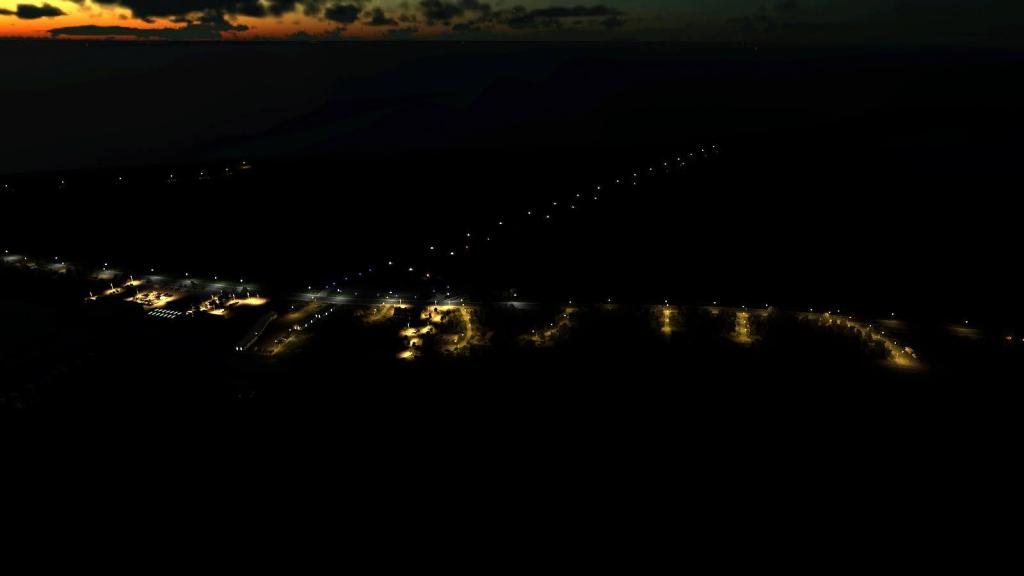










NEWS! - KOSP PROJECT - A321 CFM56 & LEAP1A Soundscape released
in News! The latest developments in X-Plane
Posted
Yes the KOSP soundpack is available for X-Plane 11..