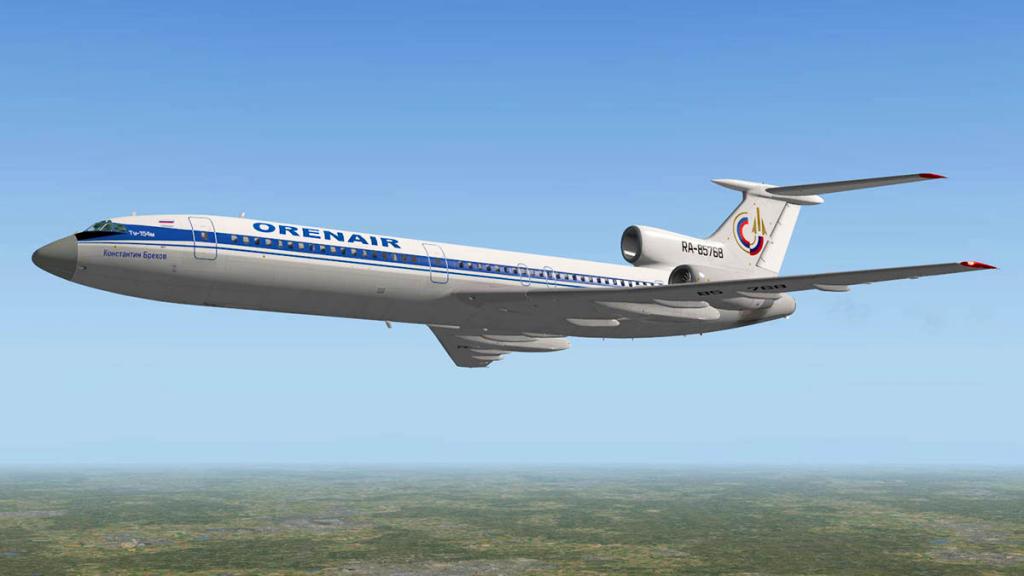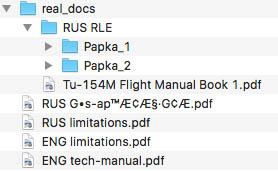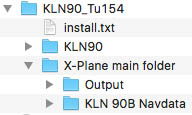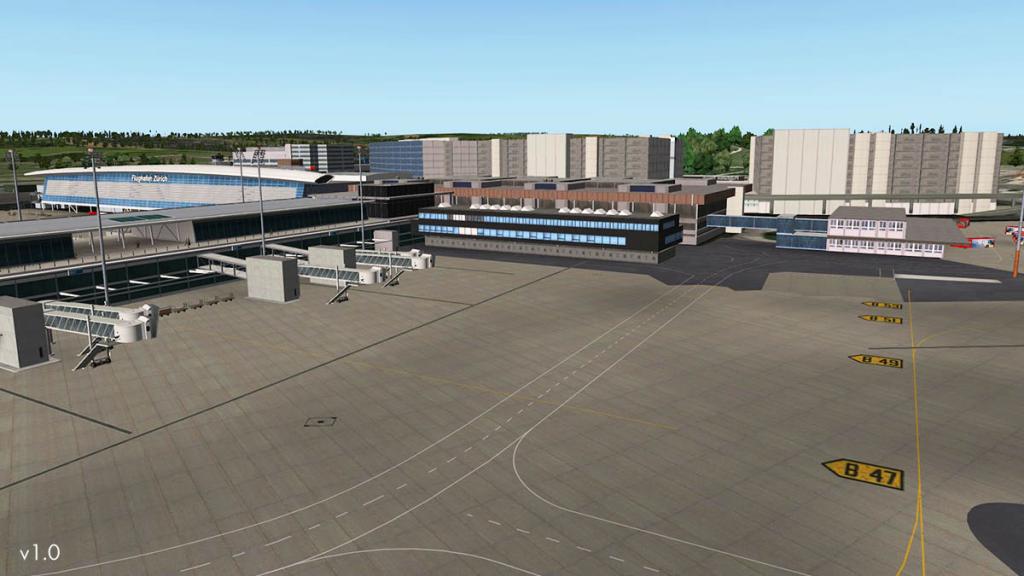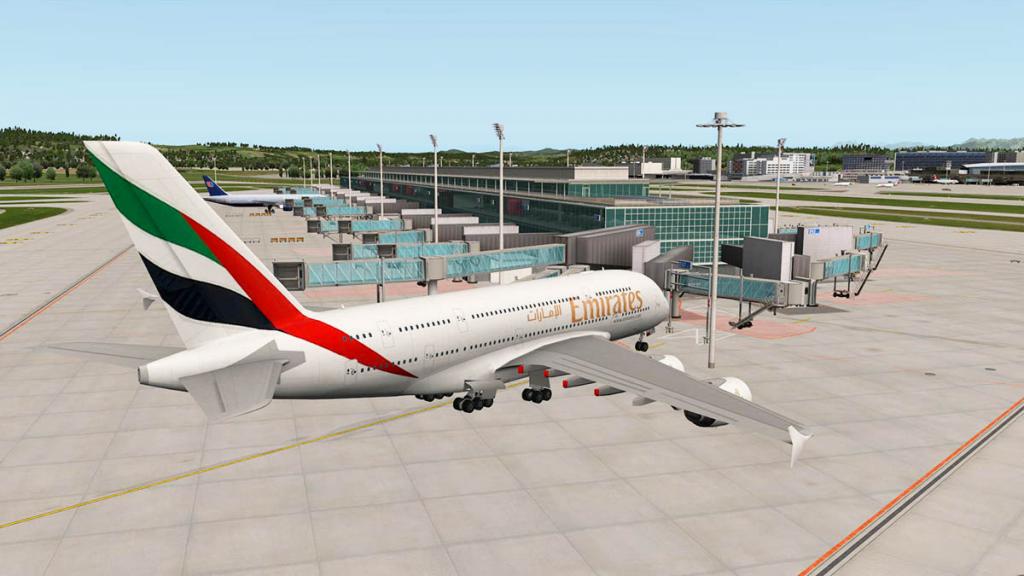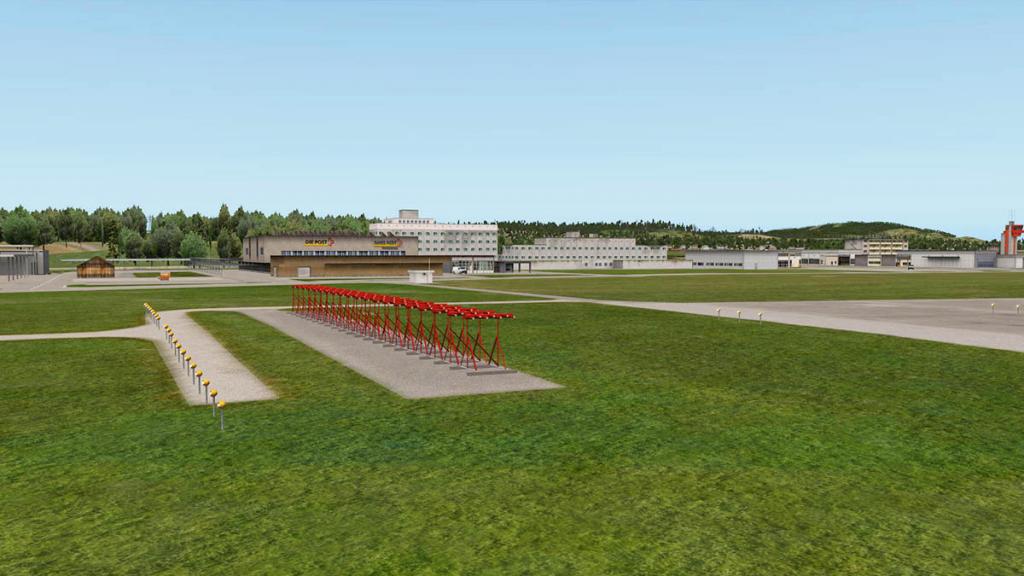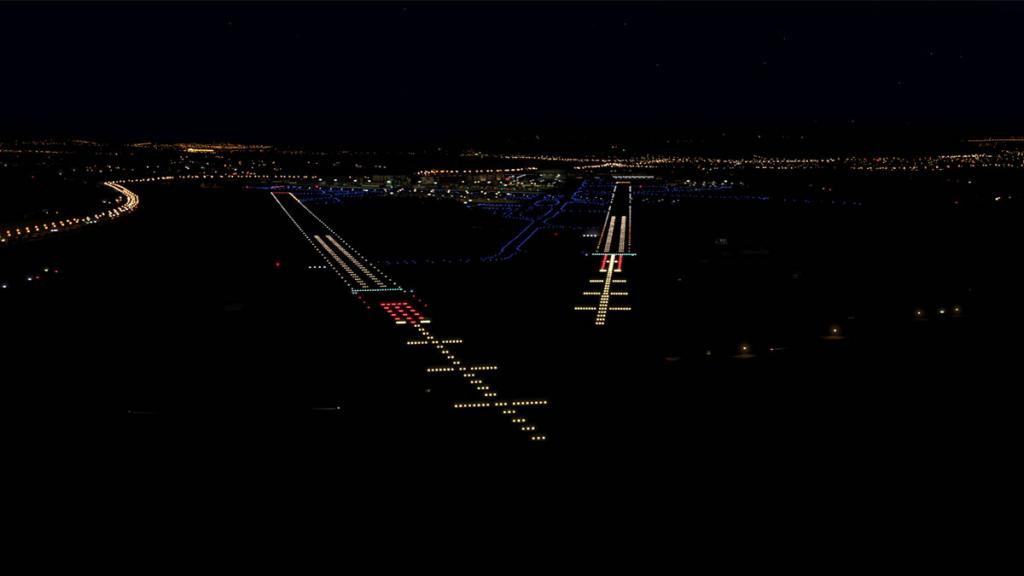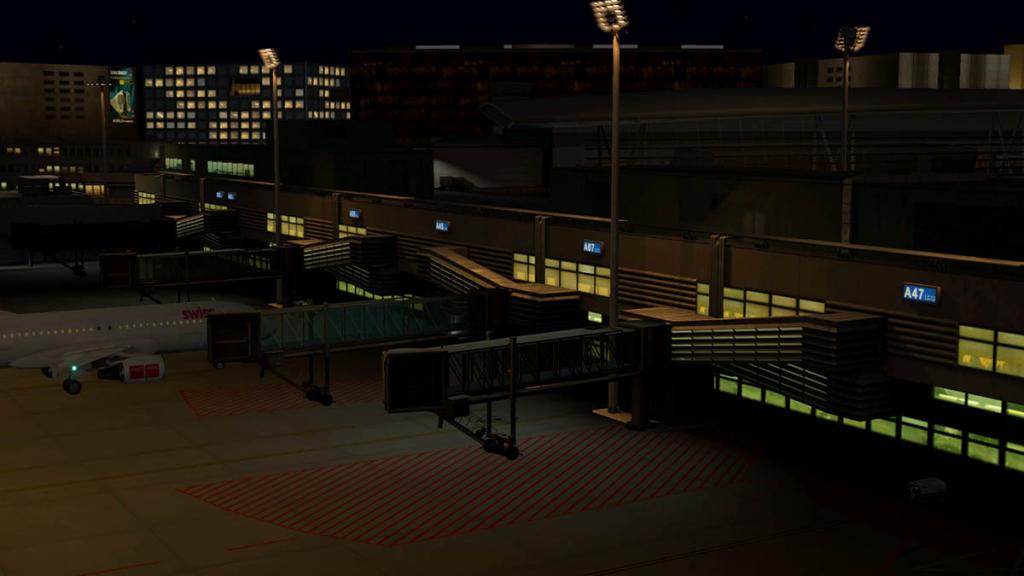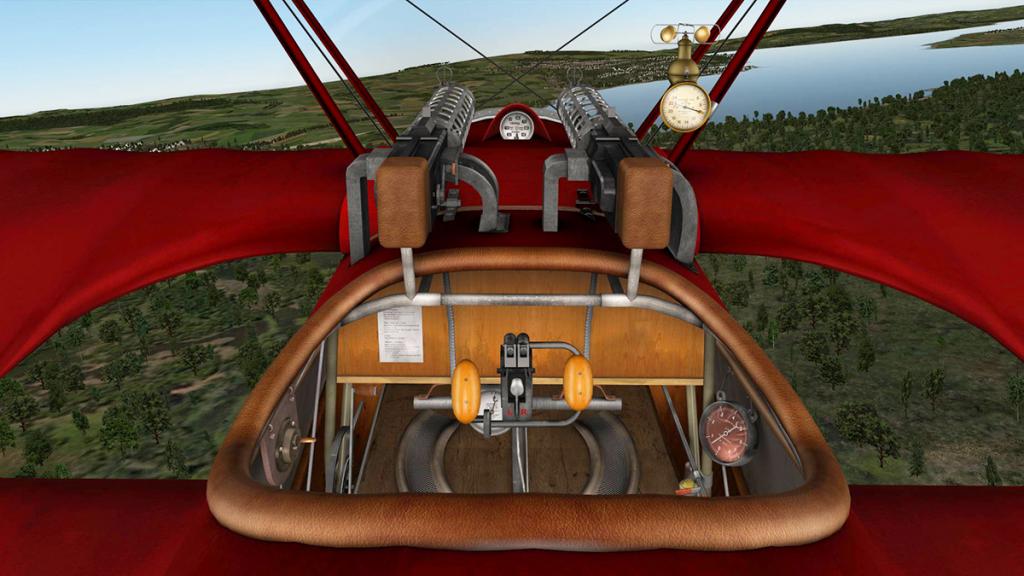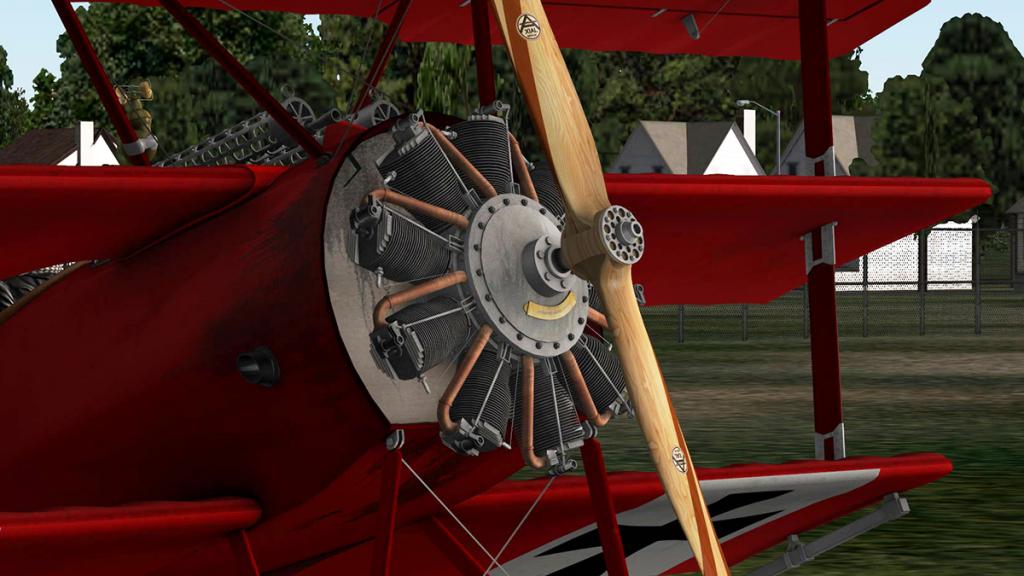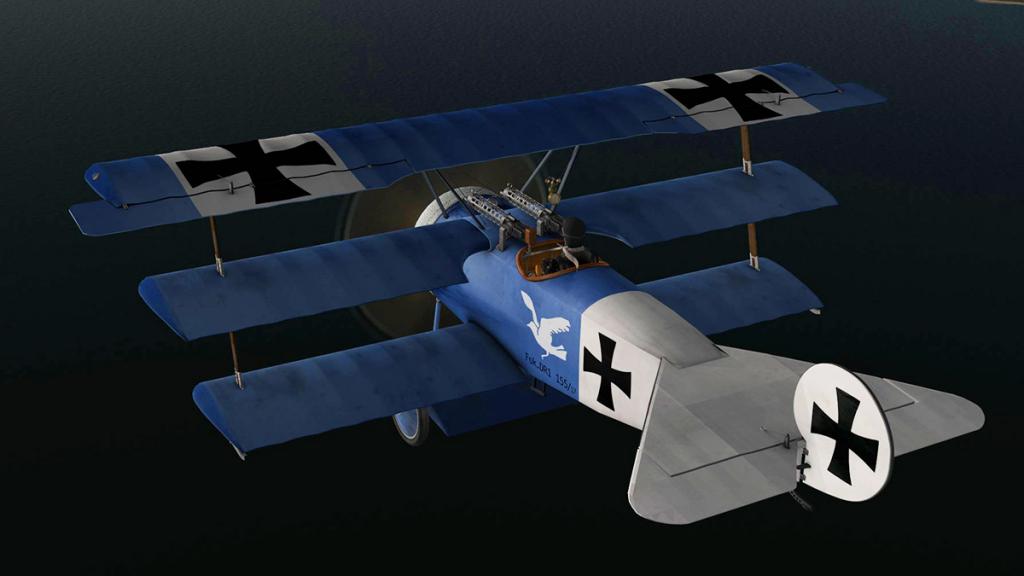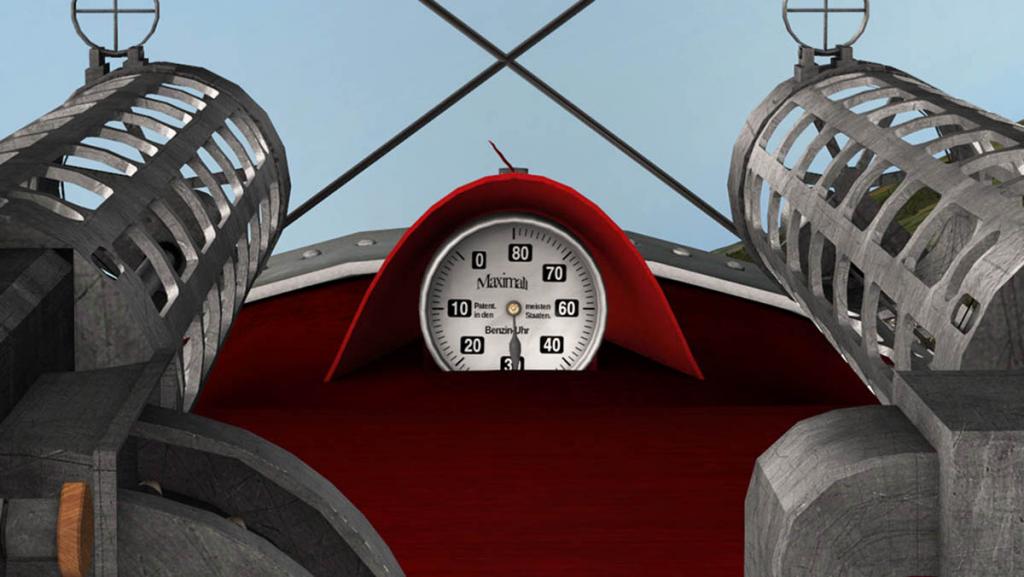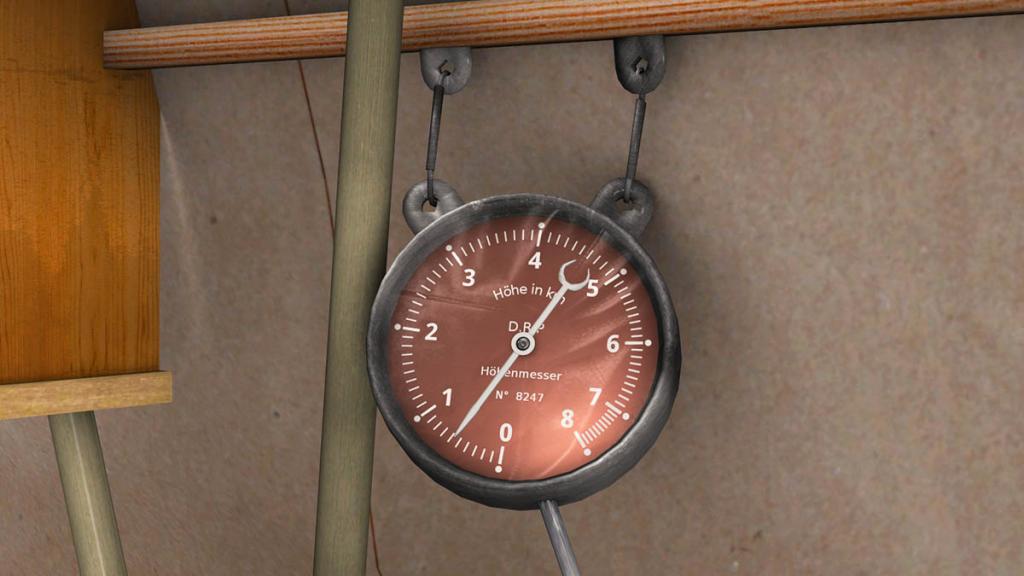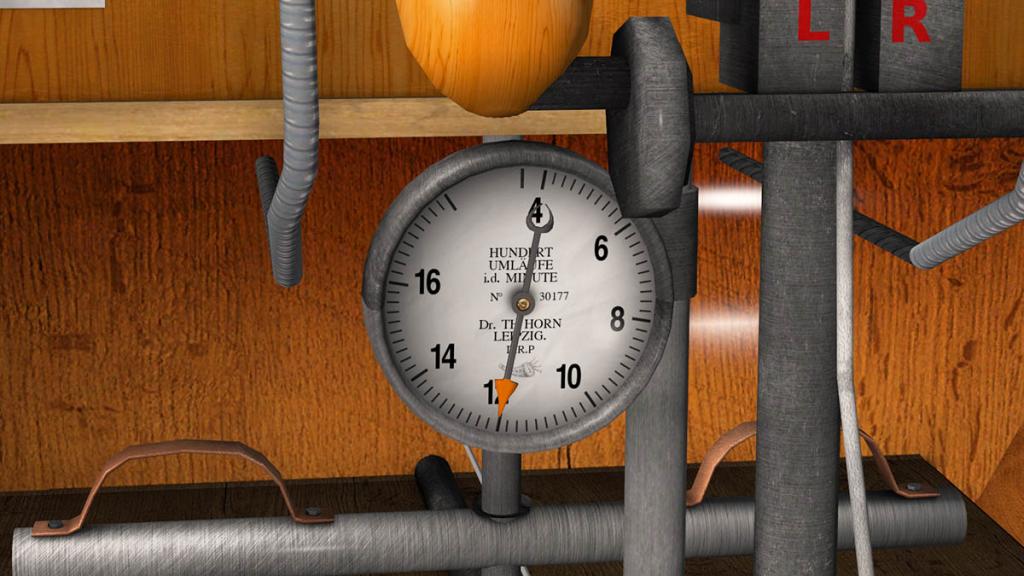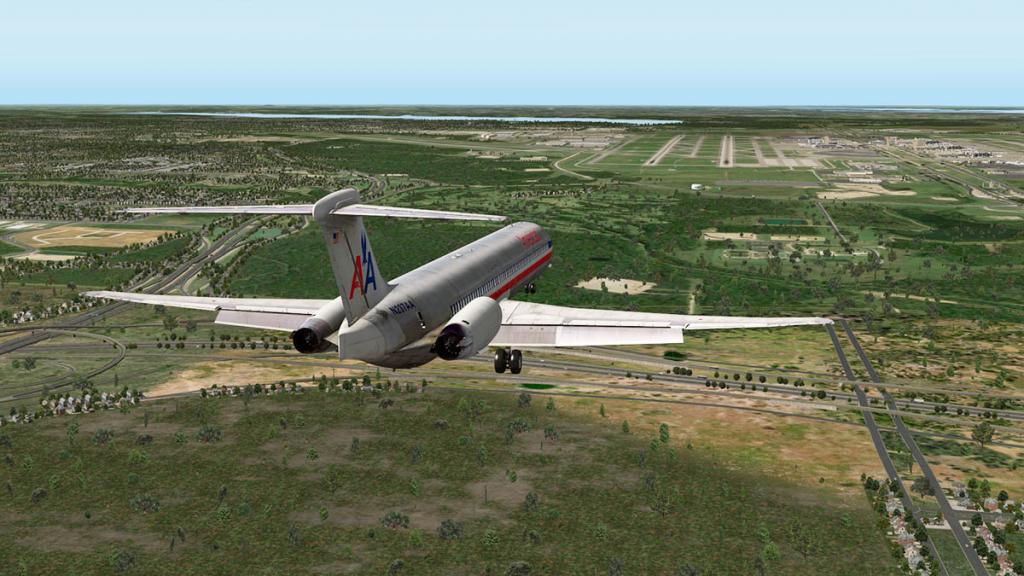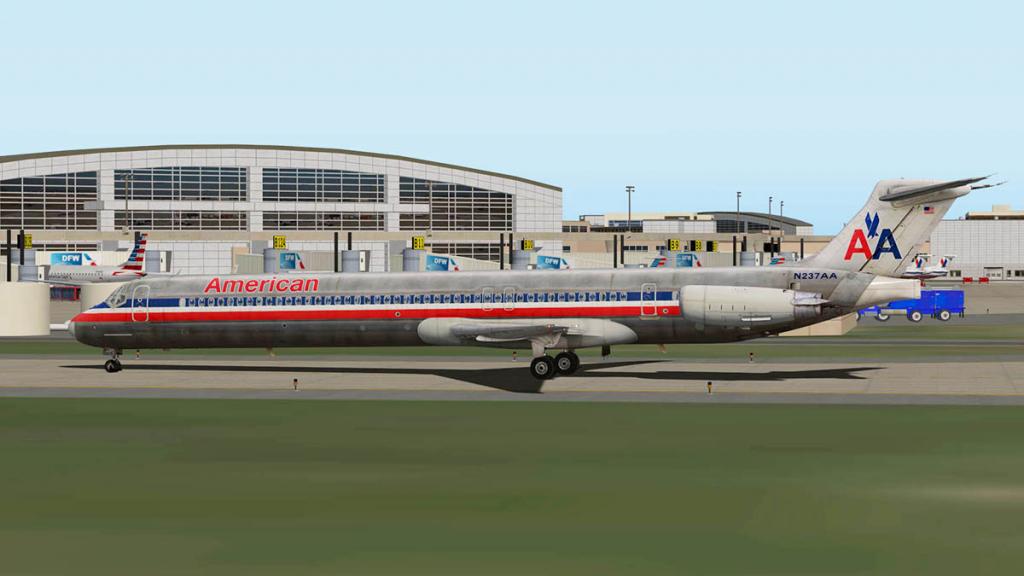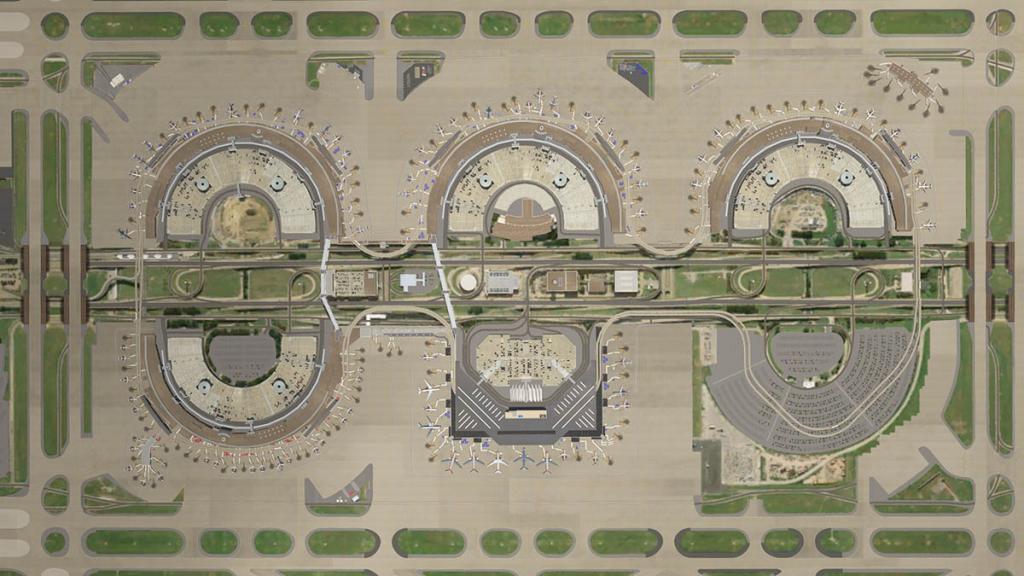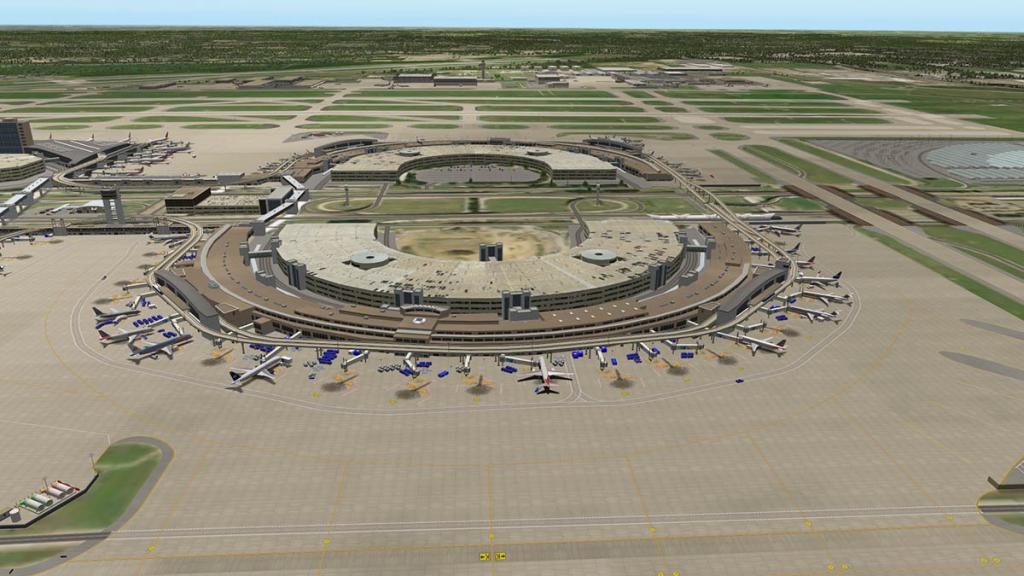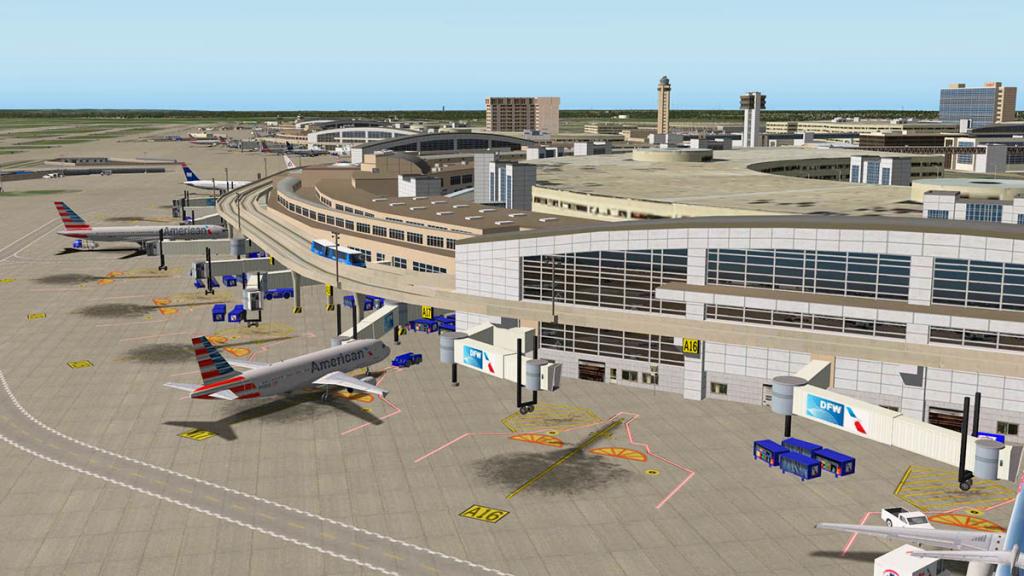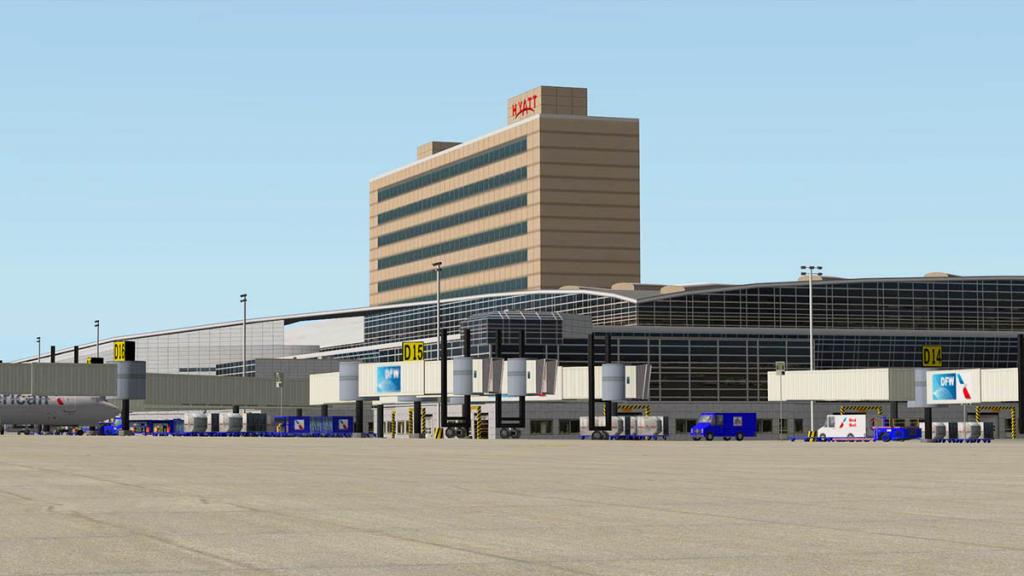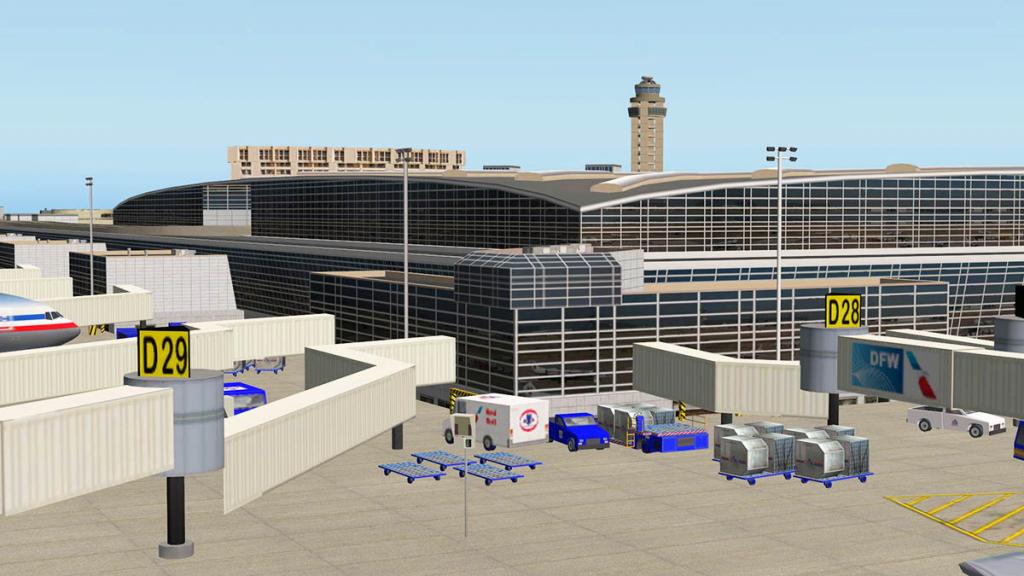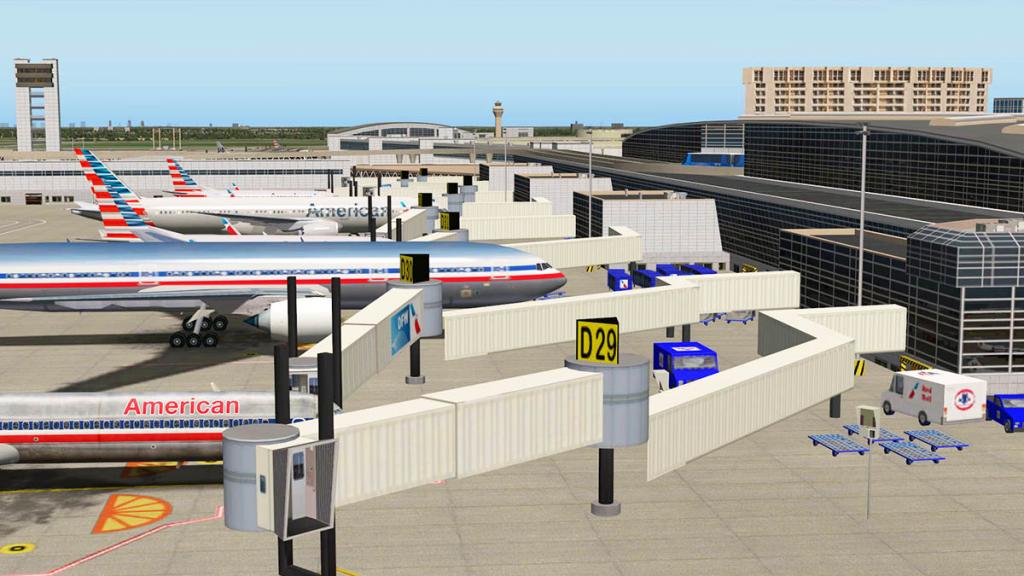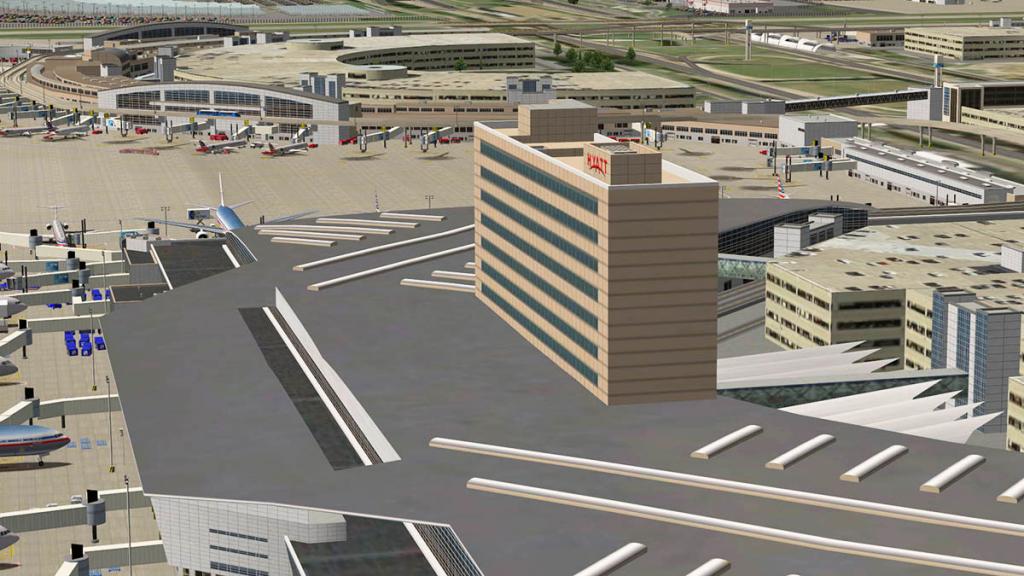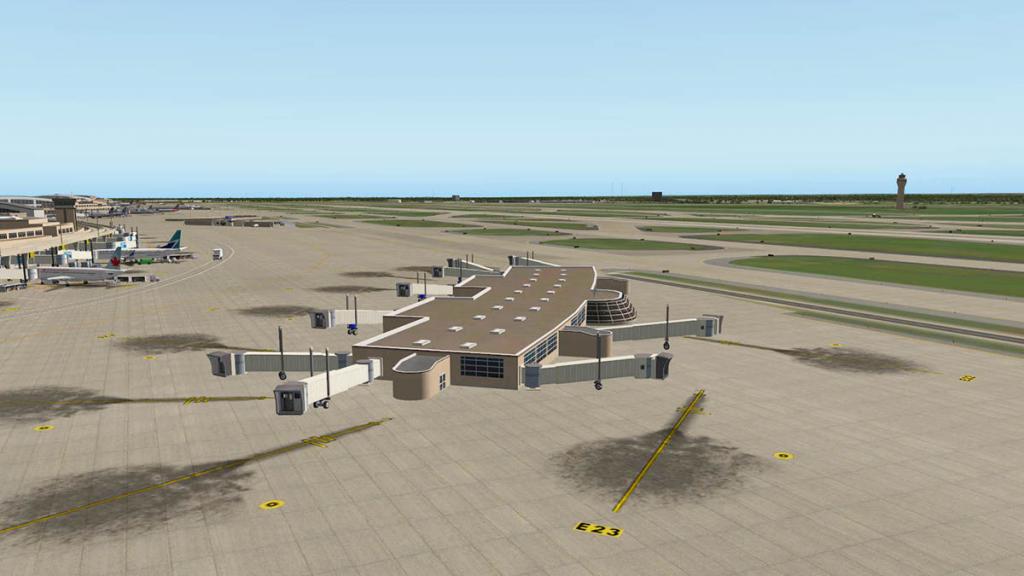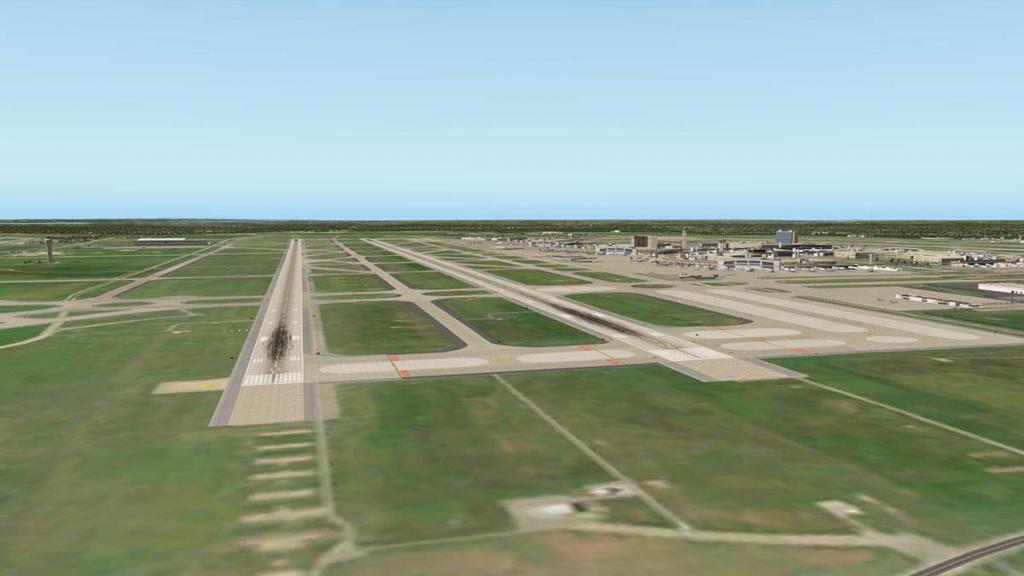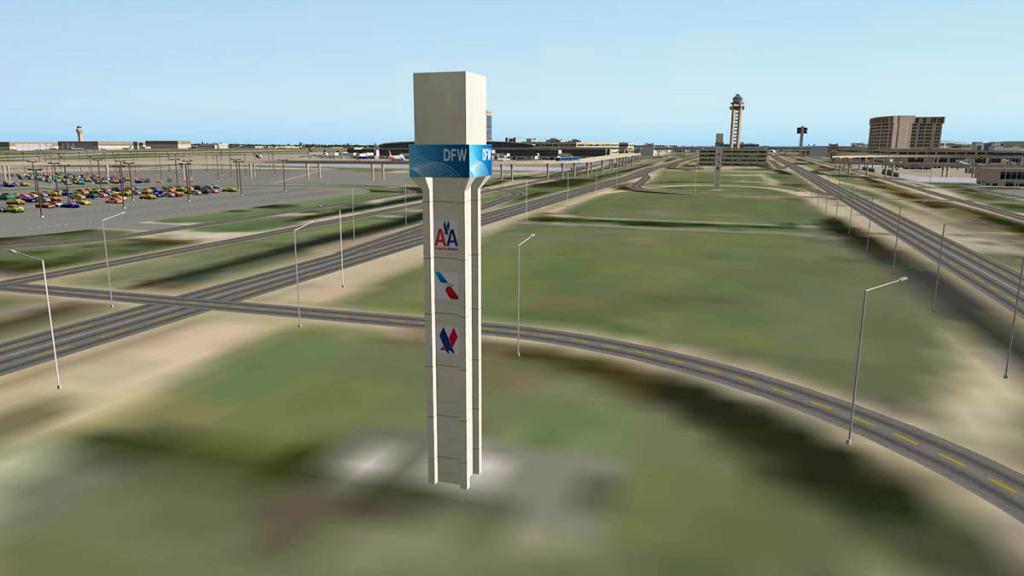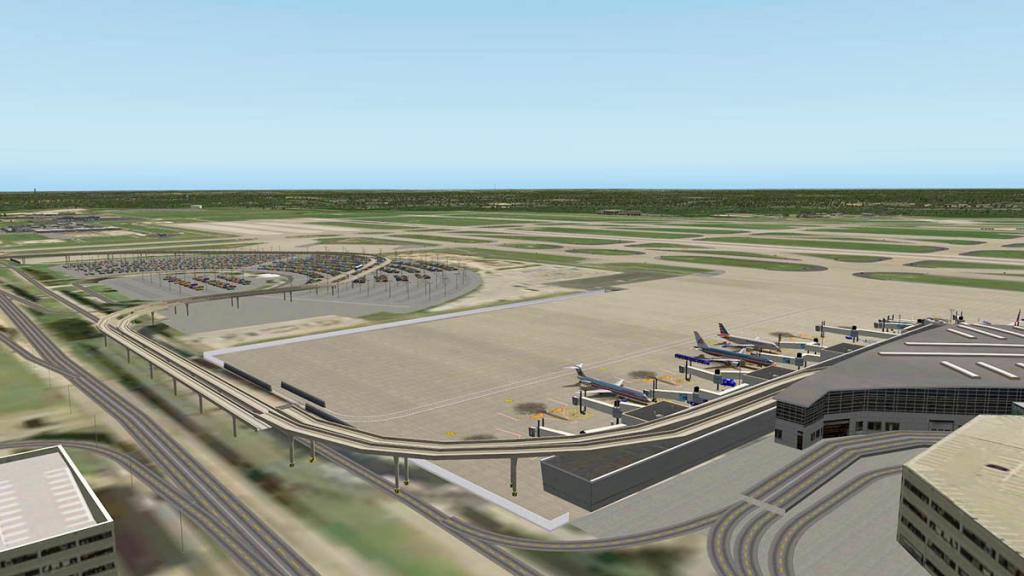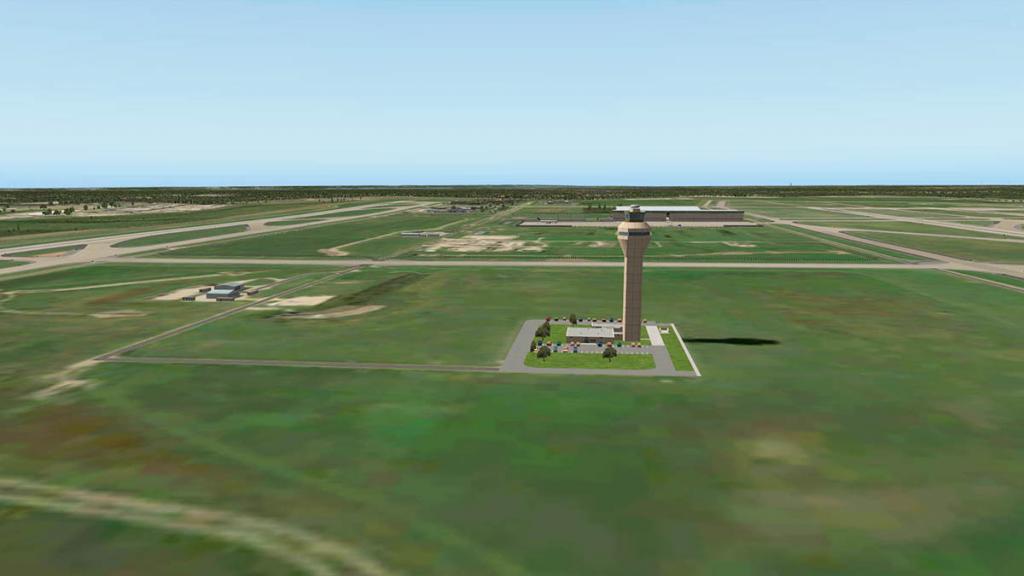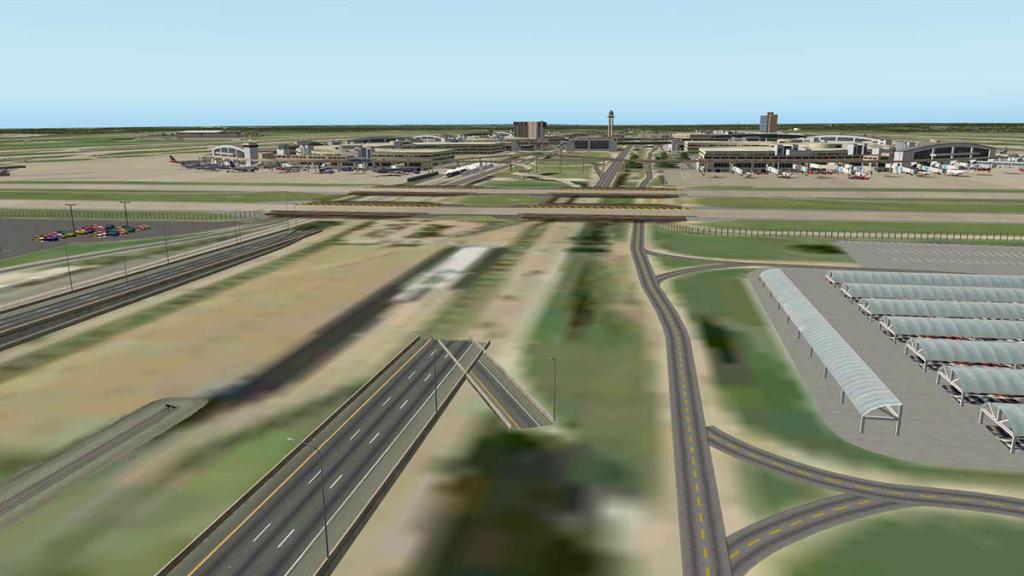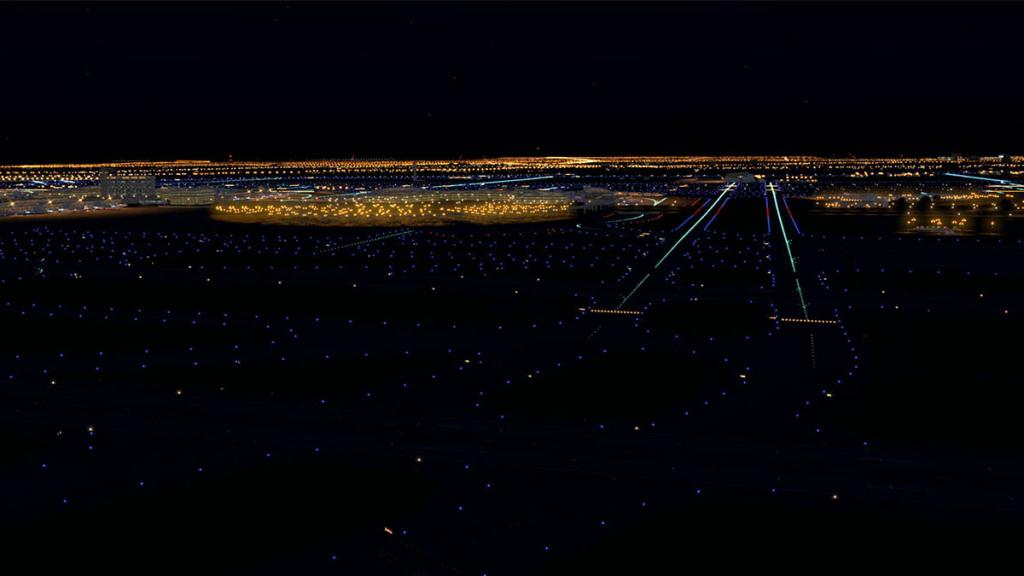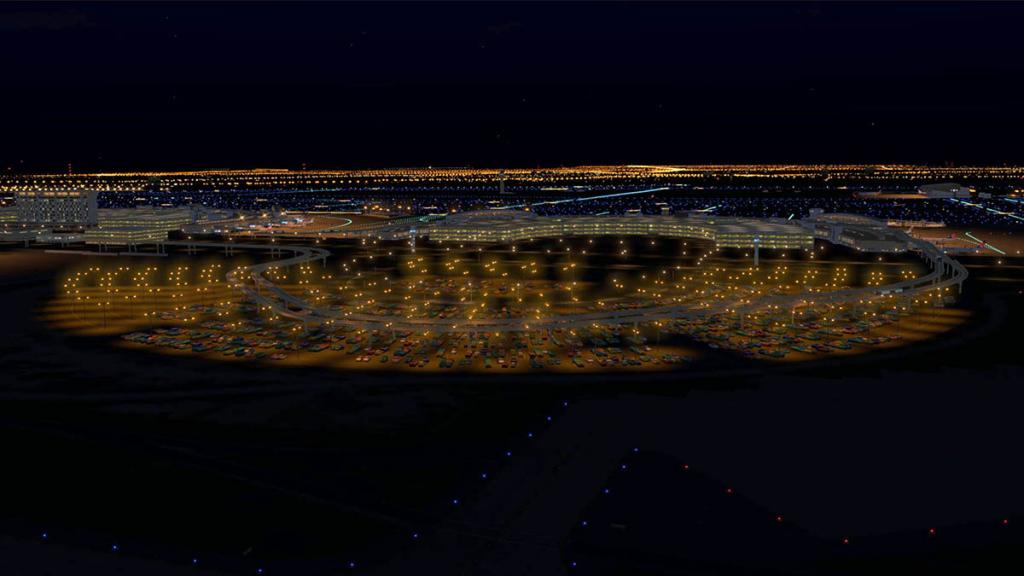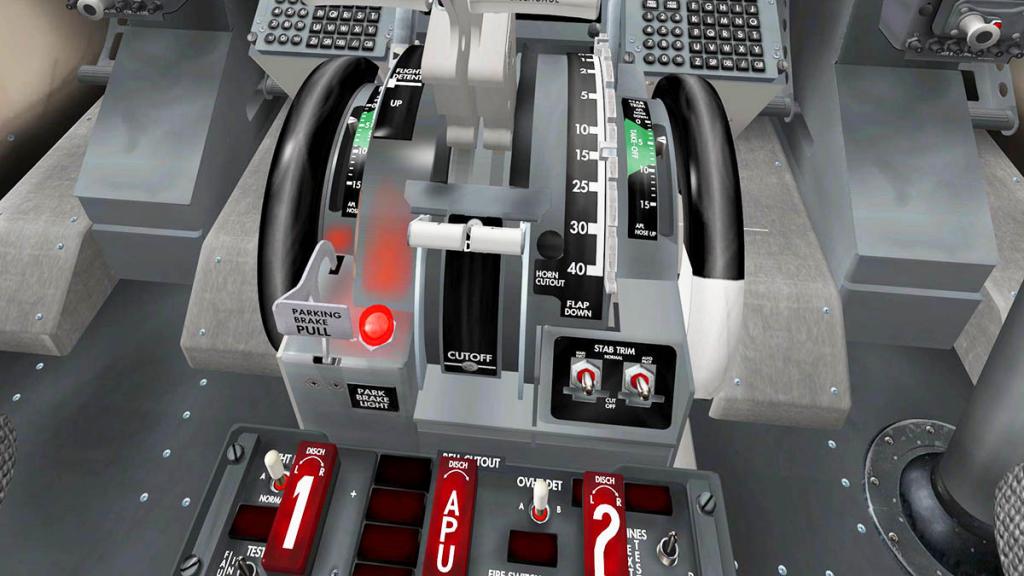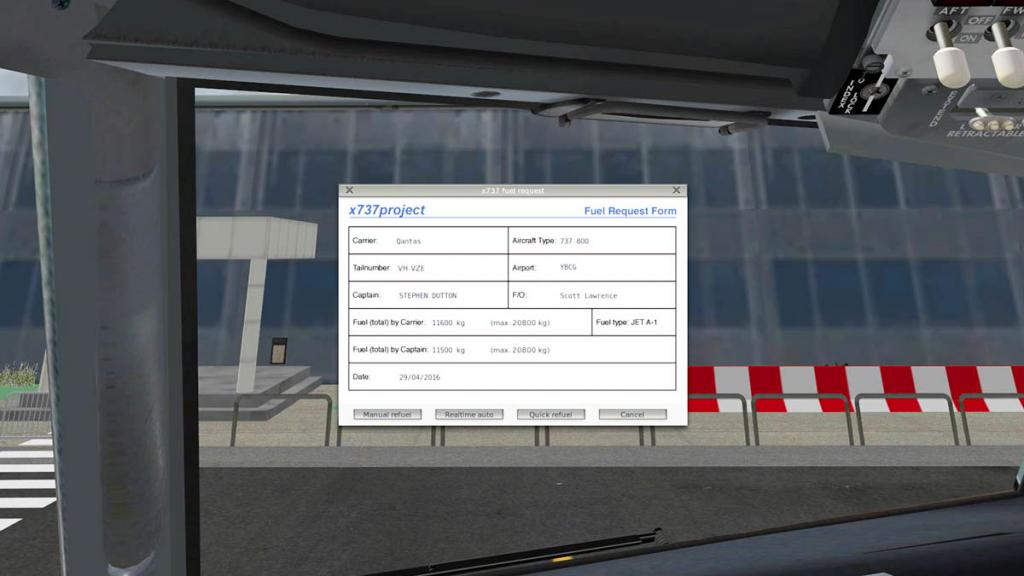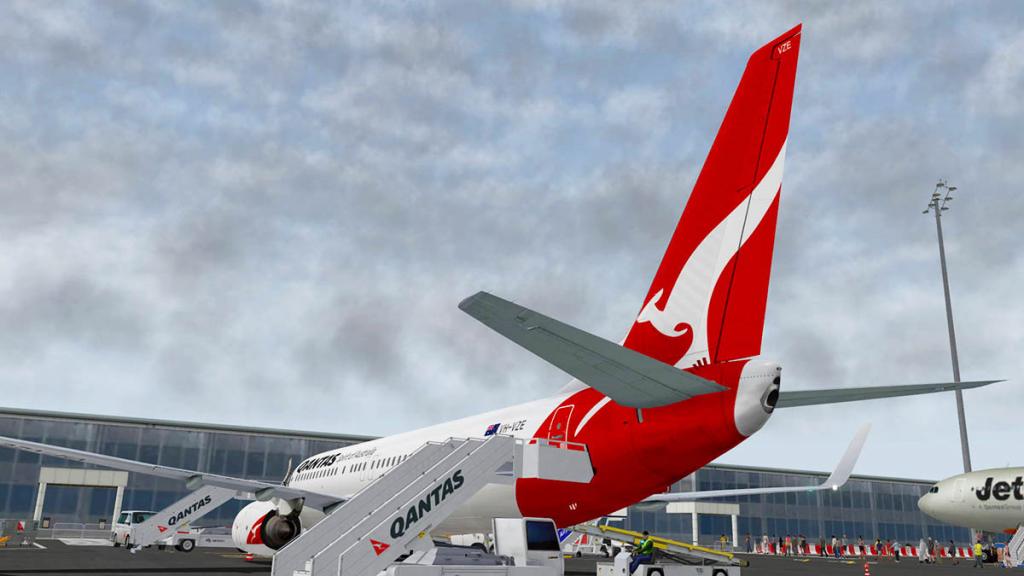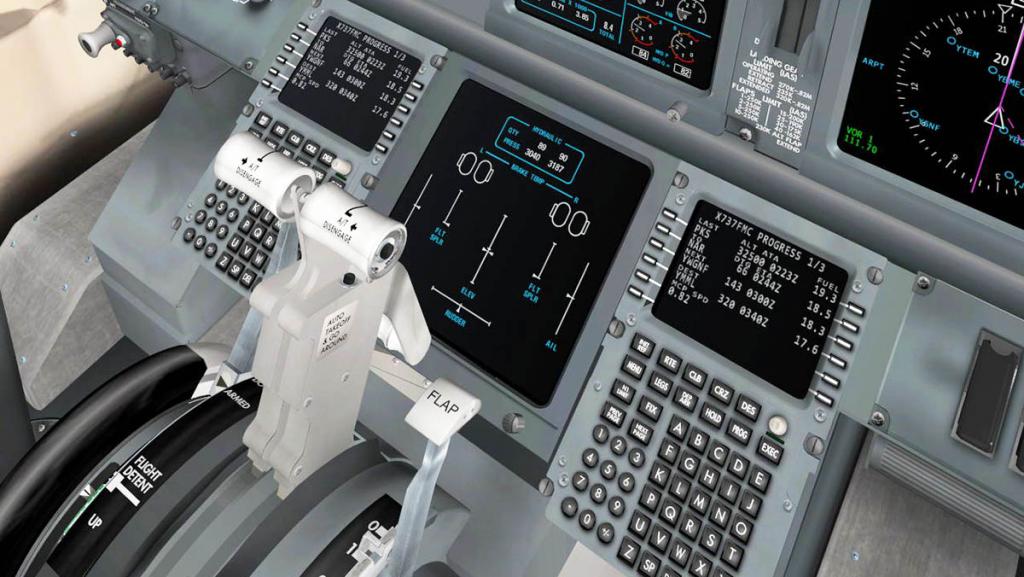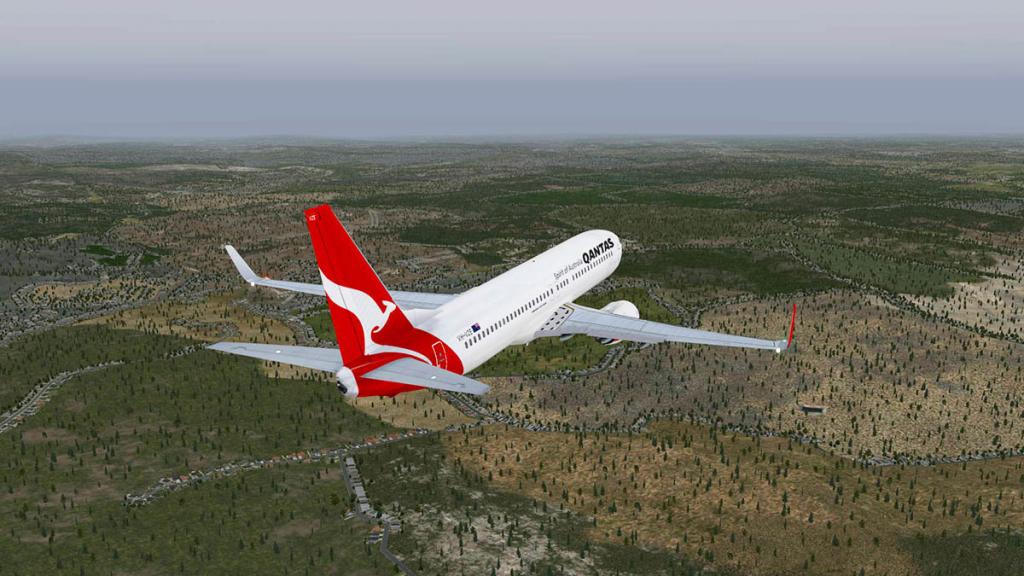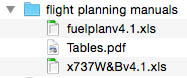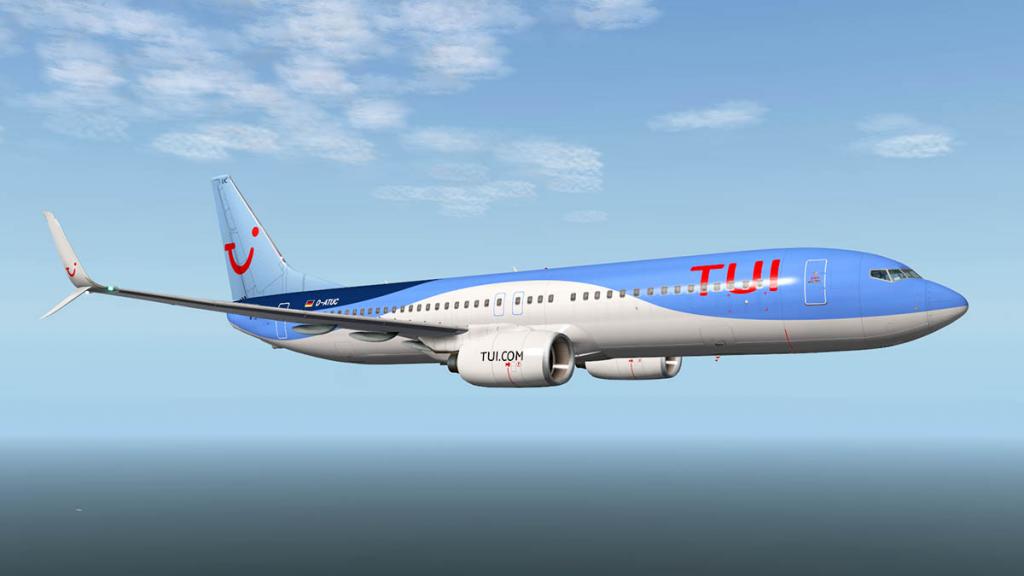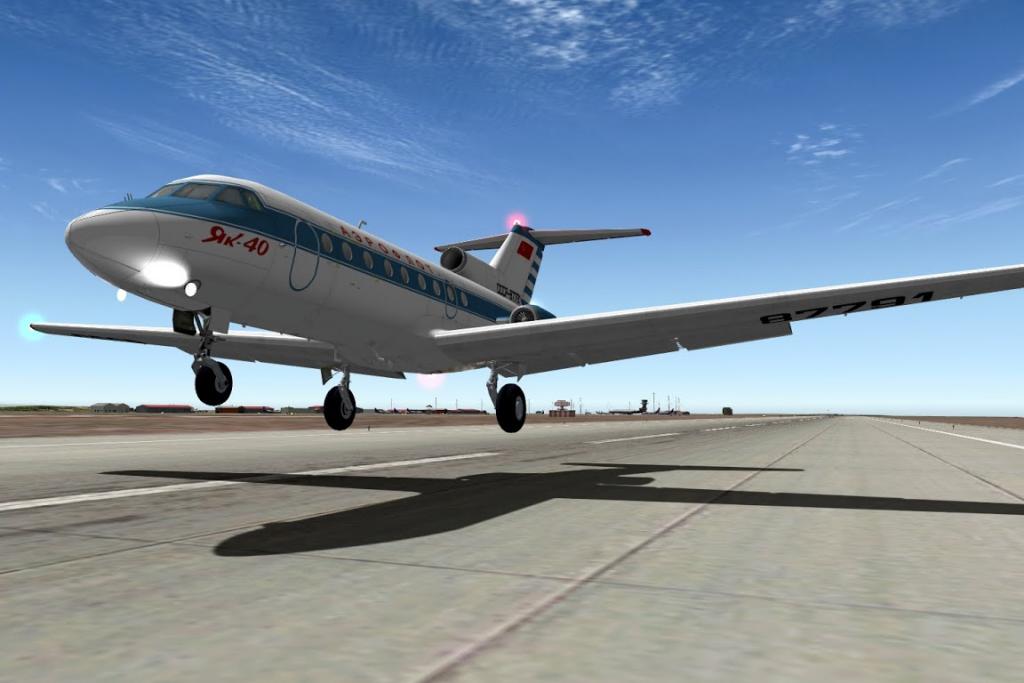-
Posts
2725 -
Joined
-
Last visited
-
Days Won
351
Content Type
Profiles
Forums
Articles
Everything posted by Stephen
-

News! - Released! - DA42 Twin Star by Alabeo
Stephen replied to Stephen's topic in News! The latest developments in X-Plane
This is a first release of the Diamond DA-42 for Alabeo, I think you are mixing it up with Aerobask's DA-42? SD -
News! - Updates Due : G1000 GPS packages by Carenado As noted in the Diamond DA42 release by Alabeo, there has been some significant updates to the G1000 GPS package that comes with the aircraft. I can certainly note that the changes are very good and the GPS system is now far more highly efficient and far smoother in running (in other words your framerate hit is vastly improved). Carenado have noted that upgrade packages for all the former aircraft with the G1000 with the: CT206H StationAir CT182T Skylane TBM 850 SR22 GTSX Turbo All the aircraft above will soon have upgrade packages available and they are due very soon. For more information and releases then follow this X-Plane.Org thread: G1000 Improvements coming Stephen Dutton 1st June 2016 Copyright©2016: X-PlaneReviews
-

Aircraft Review : Tupolev Tu-154M by Felis Planes
Stephen replied to Stephen's topic in Airliners Reviews
You must have crawled a long way into those nacelles Jig, but you are right... SD -
Aircraft Review : Tupolev Tu-154M by Felis Planes Fly into most Russian major airports today and you will find yourself looking at basically the same Boeings and Airbuses that dominate the western hemispheres airline networks. The change has been dramatic and in only a few decades has this movement of aircraft equipment been so revolutionary to the Russian way of traveling. But go back past those few decades and enter the pre-glasnost era (Soviet policy of openness) and your travel in the Soviet and eastern bloc territories would have been only on a Tupolev, Ilyushin, Beriev or Antonov airliner. Of all these aircraft one design was the workhorse of all most every Soviet airline and in the case of the state run airline Aeroflot and its subsidiaries it carried half of all passengers of those airlines with the noted 137.5 million/year or 243.8 billion passenger km in and accounted for in 1990, and remained the standard bearer domestic-route airliner of Russia and former Soviet states until the mid-2000s... That iconic aircraft was the Tupolev Tu-154. The Tu-154 was developed to meet Aeroflot's requirement to replace the jet-powered Tu-104, the Antonov An-10 'Ukraine' and the IIyushin II-18 Turbo-props. The TU-154 was the Russian equivalent of the west's American Boeing 727 and British Hawker Siddeley Trident in being a three-engine, medium-range, narrow-body airliner. It was designed with a payload capacity of 16–18 tonnes (35,000–40,000 lb) with a range of 2,850–4,000 kilometres (1,770–2,490 mi) while cruising at 900 km/h (560 mph), or a payload of 5.8 tonnes (13,000 lb) with a range of 5,800–7,000 kilometres (3,600–4,300 mi) while cruising at 850 km/h (530 mph). A take-off distance of 2,600 metres (8,500 ft) at maximum take-off weight was also stipulated as a requirement. The Tu-154 first flew on 4 October 1968. The first deliveries to Aeroflot were in 1970 with freight (mail) services beginning in May 1971 and passenger services in February 1972. The most popular version was the Tu-154M as it uses the more fuel-efficient Soloviev D-30KU-154 turbofans. Together with significant aerodynamic refinement, this led to much lower fuel consumption and therefore longer range, as well as lower operating costs. The aircraft has new double-slotted (instead of triple-slotted) flaps, with an extra 36-degree position (in addition to existing 15, 28 and 45-degree positions on older versions), which allows reduction of noise on approach. It also has a relocated auxiliary power unit and numerous other improvements. Maximum takeoff weight increased first to 100,000 kg (220,462 lb), then to 102,000 kg (224,872 lb). About 320 Tu-154M's were manufactured. Mass production ended in 2006, though limited manufacturing continued as of January 2009. and altogether 1,026 Tu-154's rolled off the line at factory N18 in Kyibyshev. last variant (Tu-154M-100, introduced 1998) includes an NVU-B3 Doppler navigation system, a triple autopilot, which provides an automatic ILS approach according to ICAO category II weather minimums, an autothrottle, a Doppler drift and speed measure system (DISS), "Kurs-MP" radio navigation suite and others. A stability and control augmentation system improves handling characteristics during manual flight. Modern upgrades normally include a TCAS, GPS and other modern systems, are mostly American or EU-made. The Tu-154 had the notoriety of over a hundred aircraft accidents (the Tu-154's NATO name was: Careless!). But many if most were not the fault of design but of the aircraft being used well beyond its (already impressive) capabilities, poor crew flying and bad weather incidents. In normal airline and military service it was a very capable and reliable aircraft. Felis Planes Tu-154M Felis Planes are well known around X-Plane for their excellent Russian aircraft. The An-24 and the Yak 40 were both very well received and are regarded as great aircraft to fly in the simulator and both are well worth a purchase (Both aircraft are currently on special for US$10). This Tupolev Tu-154 is Felis's biggest and most ambitious aircraft for X-Plane yet, and as the aircraft is so iconic with Russian design it required it to be certainly a high quality design to represent the best of flying these mid-60's Soviet era aircraft. This aircraft's release also has created a bit of a small predicament in creating this review for X-PlaneReviews. It is a very complicated aircraft to learn and fly well, and the depth of the systems presented here in the aircraft would mean a few weeks to get highly familiar with the various systems and flying capabilities. So that created a small dilemma in that as users you want to know about the aircraft and its systems, but in a short time frame it is just not possible to do that, so in this first review I have concentrated on the aircraft and with what you get in the package, and later I then intend to add in the systems and flying aspects of the aircraft and maybe explain a few of the areas and the layouts of the systems. This dilemma was to a point created by the developers who didn't release a full instruction manual with the aircraft. There are a few video's and a basic instruction note that is noted below, but as the set up of the cockpit is very Russian and the soviet systematic approach to the way they fly their aircraft it was almost impossible to translate the systems and button settings from flying a western designed aircraft. I have flown and reviewed Russian aircraft before, but the systems here on this Tu-154 are very in depth and with no translation available it will take longer to work out the systems for evaluation. The Tu-154's cockpit is traditional Russian blue-green and yellow-green. 3d design and texture work is very good but a little dated compared to most current new X-Plane cockpit textures, overall though it feels excellent and is very Russian. Engineers panel is very (very) comprehensive. Everything works correctly on all the panels from the switchgear to all the dials. Tu-154's originally had four crew members in a Captain, First Officer, Flight Engineer and Navigator, but the navigator was later dropped from the crew list as more automated navigation equipment was installed in the aircraft. Cabin is first class (no pun intended), and is extremely well done and fitted out. I like the Russian lit signage which is highly authentic and realistic. When you change the livery the seat headrest airline brand changes, love that and want more of that please developers. The internal fit-out is really good and it is a great place to explore or travel in. Doors and entrance is very good and authentic. Tu-154 Panels & Instruments The instrument panel is a mixture of mid-60's design and a few modern navigation aids thrown in, but very authentic it is. You can workout the basic set of Standard Six instruments in Airspeed Indicator, Attitude Indicator or Artificial Horizon, Altimeter, Turn Coordinator, Heading Dial and Vertical Speed, but the speed instruments come in separate KM/h and Mach dials. The Vertical speed instrument both a standard and digital display as well . The clock far lower left is a timepiece of many hands, all the instruments presented here are excellent and very authentic but most are just duplicates of the main central dials and gauges. Four main instruments in Artificial Horizon, Heading Dial, Speed and the digital Vertical Speed indicator are caged within a white boundary line on both the Captain's and First Officer's panels. Central panel consists of top with the three main engine RPM gauges, Stab (Stabiliser) position indicator and flaps position (left/Right). Lower is an excellent bank indicator, and an excellent working radar screen, there is a second unit on the Captain's left side. The weather radar works (standard X-Plane weather displayed), and there are another two backup dials for Speed and altitude. There is an excellent retro fitted Bendix King KLN90 GPS unit that is used for flying flightplans. This unit is quite complex and you have to install it in after the aircraft is installed. Noted here the KLN90 version was created by Dennis Pruefer of EADT (x737) but the download version from EADT does not work? You have to download the customised Tu-154 version that is not noted (The EADT version is?) in the manual... The correct download link is: http://felis-planes.com/upload/tu154/KLN90_Tu154.ZIP Installation is easy and details are provided. The manual for using the KLN90 is available from the Dennis Pruefer EADT download, so I have attached that manual below. The aircraft's indent transponder is set out below the KLN90 and is quite basic. The centre console is well done but complex. It maybe stupidly easy to use, but in the translation it looks quite foreboding and you don't quite understand the context of the systems or relate them to the western ideal of system layouts. It is important to note that Felis has put in a conversion from the Cyrillic text to an English text that can be changed via the menu panels. Three engine throttle levers have the two left and right levers with the thrust-reverse levers attached and nothing on the central lever. There is a great hunky spoiler retract and extend lever but the flaps and undercarriage levers are on the mid-roof panel. On the centre glareshield I think is the autopilot selections? Roof panel has the VOR 1 and 2 frequency selectors and the Com 1 and 2 frequency selectors and another transponder. The right wall engineers panel(s) is really well done and every switch and function works. So you will need to study the aircraft systems to get the best out of the panel, how I don't know yet, but the video below does help. The separate systems panels are noted for Electrical, APU (Start), Engines (dials), Fuel System, HYD System (hydraulics) and Air-Conditioning. Upper panel covers Servo power (autopilot), Fire Protection, Ice Protection and lights. There is a full set of both throttle levers and stop fuel valve levers with a park brake set on the left side of the engineers console. Yokes are beautiful and very authentic (you can hide them) as are the rudder pedals. A quirk is that to steer the aircraft on the ground you have to switch the steering on via the switch on the left side of the mid-roof panel, then switch it off to takeoff. Wipers work in two speeds. ______________________________________________________________________ Menus There is tab menu system on the right side of your screen. There are three sectional tabs available: NAV SERV MISC NAV: consists of four TABs in: NVU - ABSU - OVHD - KLN This will bring up four pop-up panels with two from the centre console (NVU and ABSU) and the Overhead panel (OVHD) and finally a pop-out for the KLN90 GPS. Panels are not sizable and particularly the overhead and they can take up a very large percentage of the screen real estate and make flying and viewing together awkward. SERV: SERV (Services) has two tabs in: LOAD and GND (Ground) The LOAD pop-up panel is a very good aircraft setup or loading sheet that covers Passenger and Crew (nice touch) numbers, and cargo weights. There are shortcut 0%, 25%, 50% and 100% shortcuts. As well as Kitchen and Equipment loads. You can set up the fuel loads and calculate the amount by flying distance and flight level, navigation fuel and taxi time required. A great alternative system than just guessing the amount of fuel you need by weight. You can load the setting in slow or fast. All the panel changes are reflected in the "results" section that shows you your final weights and CoG (Centre of Gravity). Very comprehensive and very good and overall very easy to use. The second tab is the GND - Ground tab. This tab allows you to use a set of ground vehicles including two sets of stairs (called ladders here?), a catering truck, fuel tanker and GPU (Ground Power Unit). As design goes they are the older Soviet style of trucks (a la FlightFactor) and not the newer designs I like in JARdesign's "Ground Handling Deluxe" plugin. Other items you can use are the lovely red engine covers, gear blocks (chocks) and sensor covers. You can also open the aircraft's doors and both the Captain's and First Officer's side windows. Top of the panel are two main selections that allow you to change the text from Cyrillic to English. The other right side selection is to hide the Yokes... Overall a really good ground support and options layour, but there is no pushback truck. Bottom tab is the MISC - Miscellaneous selection. This tab has four pop-up panels that includes: CAM (Camera or Views) - PHON (or iPhone) - CHK - LST (Checklist) and TAB (Speed References) CAM gives you eight panel views and one rear cabin window view. PHON uses a iPhone interface for the use of four applications. Here you have a GPS with your speed, altitude and vertical speed, second app is a unit converter with KG - LBs and MPS to FPM. CHK-LST is a very nice original Soviet interface that covers four checklist areas in: Before TAKE OFF and Before LANDING - Before takeoff has five tabs covering Before engine start - Before Taxi - On Taxi - Before Line-Up and Before Takeoff. The LANDING section has Top of Decend - After passing Transition Flightlevel - Before Base Turn (20-25 km before Final) After ILS Establish. Final TAB is your vSpeed References for takeoff and landing. ______________________________________________________________________ A quick flight in the Tu-154 I took the Tupolev Tu-154 for a quick circuit around Sheremetyevo International Airport, Moscow to get a feel for the aircraft. No doubt this is a very different experience than the usual European or American airliner, but then that is what simulation is all about, and here a very different machine to use and fly. There is certainly a Russian way of aviation that is very different from the way most other worldly aircraft operate, and it needs a little learning and getting used to... If the aircraft is not configured for flight by say the flaps or settings then the aircraft will tell you it is not safe to takeoff. External design of Felis's Tu-154 is excellent. Great design work and the aircraft looks very good in the early morning Russian sunshine. I love the stance of the Tu-154, very Gerry Anderson (Thunderbirds) in a sixties futuristic look. The wheels look like they are not turning but they are, and the wheels caps will need you to get very close to them to see the excellent detailing of the undercarriage on those excellent six wheel main bogies, and the front twin-wheel set up. Riveting patterns are well done but a little too large with the "draw per pixel lighting" setting on. Slightly smaller in size and they would have been perfect, but overall the work on the fuselage and wings is excellent. Power to weight and three engines give you quite a push on the roll, but you have to get the right takeoff speed unless the rear bogies become unstuck before the nosegear does... Gear retraction is a marvel to watch and surprisingly the aircraft is very nice in manual mode to fly. Great balance and great feedback on what the aircraft is doing. In the lighting sets there are two nose lights noted as "Signal Lights" that can only be used in flight, no idea what for? Certainly I wanted to do a full route, but even after an hour and a half burning off fuel and I still couldn't even get the autopilot to work I gave up and headed back to UUEE. Shame as I really like flying this Tu-154 aircraft, It will come. Those double-slotted slats look terrific on approach The pitch is very sensitive, certainly on approach, but the aircraft can land at quite low speeds and I haven't found the base line yet, but I would guess it is quite slow at around 140knts. But in that landing window the aircraft was very nice to land and control. Thrust reversers look and sound really good, but a real disappointment is that the engine fans are static or are they just well hidden, well you be the judge. Back on the ground and you have to quickly remember to turn the front gear steering back on! to turn off the runway, small thing but important. A small quirk is that if you go directly from flight to a ground parking position via the "location" menu then you have to drop the gear down before moving the aircraft or you find you Tu-154 will be sitting on it's belly. ______________________________________ Lighting The lighting switches are positioned everywhere in the aircraft, left, right side panels and on the two overhead panels. No adjustment here but just on or off, but it looks brilliant at night, and the cockpit is a very nice place to be. Instruments are clear and very authentic to use and look at. Engineers panel is sensational, a beautiful place to work from. The sweeping radar scan looks amazing in the darkened cockpit, truly sensational. There is a secondary display to the right of the radar with a great altitude position and current aircraft situation and two other modes that I can't find out what they do? but they look good! Overhead panel and centre console look great as well, and the whole machine is very different from most aircraft, but you will really like this. Cabin lighting inside is perfect, not to dark or too bright which is the case with many cabins. From the external view to inside the cabin it looks very, very good.... External lighting is good as well, It helps to use those "Signal Lights" on the ground to give a more central focus on the runway, but there is no runway turnoff lights. There are four (yes four) retractable lights in two above front gear strut and two inboard on each wing. You are required to extend the lights before switching them on and vice-versa. There are also two taxi lights on the front gear strut. Beam spread is excellent. Navigation and strobe lighting is standard and the tail logo illumination work very nicely as well. As noted the cabin looks great in flight from the external view. ____________________________ Liveries One blank and seven liveries in Belavia, Aeroflot current and Soviet era, Orenair, S7 (early not the lime green version), A great development livery in FACT, a government military livery, URAL Airlines and UT Air. All are exceptional and there are two more in Yakutsk and Alrosa liveries that are painted but not listed anywhere yet. Summary In one word "Manuals". There is a manual (In English and Russian) but only for 10 pages and there nothing explaining the switchgear and systems, There is an authentic Russian manual (In English and Russian) but it is long and wordy and more about the performance than explaining how to actually use the aircraft. There are two good videos but if you watch them them and then trying to follow the procedures they will eventually send your eyes into a blur and you get lost in the complex list of procedures required to set the aircraft up and actually fly it... No doubt in time you will work through all this and understand and use the aircraft well. The systems and the procedures are excellent and very deep in their use, so this Tu-154 is a very good simulation and there is absolutely no doubt about that. But the learning curve is quite steep, but the rewards will be great to huge if you do master the aircraft. In every area it is a great aircraft. Some 3d work is certainly slightly old fashioned coming off say a western machine (I came straight over from the CRJ-200), but in other and most areas this is a sensational aircraft... The menus and set up ideas are excellent, as is that almost every dial, gauge and switchgear is authentic and works as it should. So you get a lot of Soviet aircraft here as the real Tu154M reg. No 85748 from Belavia Airlines was used as a reference for this aircraft. Sounds are also very good and you get a lot of alerts to keep you on your toes. Lighting and the cabin are also highlights and the feel and manual flying feedback was very good and realistic. No doubt these comments will be added to when I understand the systems more and get a few routes under my belt, I am really looking forward to that and that notes on how much I really like this aircraft. In time I would note it can a crossover machine for X-Plane. Russian aircraft are very much a desired taste, but this aircraft in the Tu-154 is very good and worthwhile getting to know and use regularly though out the year and not just now and again, and I certainly think you find it a very rewarding aircraft to use and fly, It is different, but a very nice different as is the original and famous iconic Tupolev Tu-154M. _____________________________________________________________________________________ The Tupolev Tu-154M by Felis Planes is NOW available! from the X-Plane.Org Store here : Tupolev Tu-154 Your Price: $45.00 Features: Comprehensive Systems Very comprehensive systems, made as close as possible to the real Tu-154 Working TCAS with TA/RA mode Working EGPWS with "Terrain ahead" warning mode Resizable 2D panels Detailed modeling Fully functional 3D cockpit Fully animated external model with ground crew Dynamic HDR lighting Menu System Nav menu Service menu: Load / Weight Management Doors. ladders, ground equipment Views, Checklist, etc .. Bilingual cockpit Switch from Russian to English with one click Requirements: X-Plane 10.40+ (any edition) running in 64bit mode 64 bit Windows or Mac 1Gb VRAM - 2GbVRAM Recommended 1Gb HD Space _____________________________________________________________________________________ Installation and documents: Download for the Tu-154M is 746.70meg and the unzipped file deposited in the "Heavy Metal" X-Plane folder at 1.03gb. The plugin for the KLN 90B GPS systen can be loaded here: http://felis-planes.com/upload/tu154/KLN90_Tu154.ZIP The manual to use the KLN 90B can be downloaded here: KLN 90B Manual.pdf Install is easy in that you install the Folder KLN90 in the "Custom Avionics" Folder of the Tu-154, and in your main X-Plane root folder you deposit the KLN 90B Navdata folder. A final install is the "FMS Plans" folder (in the Output folder) and that is deposited in the X-Plane Output/FMS plans folder. Documentation with the Tu-154 are Russian Papka tables An original TU-154M Flight Manual (performance) A Russian and English Aircraft Limitations (maximum and minimum) for engines, speeds and weights. A Russian and English Aircraft Limitations Tech-manual (10 Pages) Some notes on how to use the aircraft and the autopilot have been uploaded here: navigation tutor.rtf _____________________________________________________________________________________ Review by Stephen Dutton 30th May 2016 Copyright©2016: X-PlaneReviews Review System Specifications: Computer System: Windows - Intel Core i7 6700K CPU 4.00GHz / 64bit - 8 Gb single 1067 Mhz DDR4 2133 - GeForce GTX 980/SSE2 - Samsung Evo 512gb SSD Software: - Windows 10 - X-Plane 10 Global ver 10.45 Addons: Saitek x52 Pro system Joystick and Throttle : Sound - Bose Soundlink Mini Scenery or Aircraft - UUEE - Moscow Sheremetyevo XP by Drzewiecki Design (X-Plane.OrgStore) - US$22.00
-

Aircraft Review : Boeing 748i Advanced by SSG
Stephen replied to Stephen's topic in Airliners Reviews
There is no 3d cabin on the SSG B748i aircraft. I think the weight of the size of the cabin would actually be to heavy for X-Plane framerate wise, as the aircraft itself takes up a fair amount of power, add in two decks of cabin and facilities and I think it would be just to big, note the A380 is the same. The freighter version does have the cargo deck and the cargo pallets, with the opening cargo doors, which is very good. SD -
Hi... First I would wait just a little longer as a new version of WorldTraffic is due anytime now with some great new features, so that will be better value for your money. On your questions 1) Yes but you have to insert the ground routes for that airport... If there is no ground routes then you can make them yourself if you want that airport. The ground routes are not built in unlike the X-Plane A.I. routes but I think that the next WT version does indeed use the built in X-Plane ground routes as well. But the idea of the custom made ground routes is that you can adjust them to that custom airport for perfect alignment and how you want the aircraft to move around (airport flows) and stands/gates exactly. 2) no WT is totally independent... The autogate is a separate plugin and only works with your aircraft. 3) Yes, WT is programmed (very cleverly) to stop at taxiway intersections and wait for spaces in the takeoff and landing queues, then take turns in landing or taking off (great to watch) 4) yes, you can compile the perfect route say EGLL - EHAM and follow the aircraft on that full route or watch it on the radar. If it is coming the other way then yes you will see that aircraft passing by. Note the aircraft will use the correct SID and STARs at each airport and the landing direction is noted by the wind direction heading. I would recommend to keep WT simple. By that just have a few airports working at one time very well than a lot of airports running very poorly. So say have EGLL - EHAM / EHAM - LFPG / LFPG - EGLL So you can see there is a triangle of traffic between just three airports, this way if you use any of those three airports then the WT traffic will be present and aligned to your own uses. For value then I will note I am a WT tragic and love the plugin, It is not easy to set up or use, but when running it is an amazing experience in X-Plane. SD
-
No offence Henry but you are trying to run (too fast) before you can actually walk... The battery is always the first thing that you switch on, so yes you will get multiple alarms as the system is confused. These Boeing heavies have serious systems and you need to know your way around them and be able to interpret the system diagrams on the central EICAS Display before attempting to use them correctly. My advice is to learn and start on something a lot (lot) simpler, and learn how aircraft electrical systems work (via engine, APU and GPU feeds on the EICAS or similar), then understand "Bleeds" to start engines and hydraulics and you will start to get the right set ups to start and fly the aircraft, as there is no point in watching and copying a video, if you don't know what is actually going on when a switch is switched or used... The B777 is the top of the tree and you need to start lower and work your way up to it, that is part of the deal with simulation as the learning curve is steep and long, but you do get it in time and learn and like me finally can fly like a pro.... but it took me years to get there... SD
-
It is rule that if I don't note the performance then it is within the normal boundaries of which most computers can safely handle it with a 10-15 frame headroom, it it is heavy or close to the minimum requirements then I will usually note that. The Zurich v2.0 falls about midway, better than v1.0 but this is a big scenery and will take a certain amount of performance. I admit I am running a powerful machine on this review but the framerate was also running in the mid-30's with all my render settings set to very high, so that is good performance to me. SD
-
News! - Released - DA42 Twin Star (G1000) by Alabeo This DA42 - Twin Star is another G1000 GPS twin-screen aircraft to be released in quick succession from Alabeo. This aircraft is also an interesting release because the Carenado G1000 system has had a bit of an upgrade and it feels far more responsive in not only loading in the data far more quickly, but it is far more efficient in flight and for usability. Features Alabeo G1000 GPS Improved G1000, with dedicated database plugin, for vastly reduced load times, increased FPS, improved navigation, and more similar operation to X-Plane's default GNS430/530 Terrain Awareness Map Mode Different declutter levels Advanced menus and cursor activation with scroll wheel, click/hold or /drag Aux Trip planning window Checklist mode Crisp, vector-based water data Pop-up windows can be resized and moved around the screen Pristine scroll wheel support FPS-friendly terrain map, with higher resolution terrain probing KAP 140 autopilot High-Definition Model Volumetric side view prop effect High quality 3D model and textures. Blank texture for creating your own designs. Accurately reproduced flight characteristics: Realistic behavior, faithfully reproduced from the real aircraft. Realistic weight and balance. Tested by real-life pilots FPS-optimized model. SuperManipulator scroll wheel support Customizable panel for controlling window transparency, instrument reflections, static elements (such as wheel chocks, engine covers, pylons) Custom 3D sounds New sound architecture in its own plugin, for more efficient and flexible handling of sounds Original HQ digital stereo sounds recorded directly from the real aircraft The Garmin G1000 GPS system is fully intergrated into this excellent Alabeo aircraft. All G1000 panels pop-out for use and easy adjustment. Also included with this aircraft are: 6 HD liveries 1 Blank texture Normal Procedures PDF Emergency Procedures PDF Performance tables PDF Quick Reference PDF KAP 140 Autopilot PDF Alabeo G1000 PDF Technical Requirements Windows XP -7-8 (or higher) or MAC OS 10.8 (or higher) or Linux X-Plane 10.40 (or higher) i5 (or equivalent) 2.5 GHz - 8GB RAM - 2GB Video card 326MB available hard disk space For WINDOWS users: Please ensure that you have all the Microsoft Visual C++ Redistributables downloaded and installed (click here) CARENADO G1000 DATABASE (MUST BE INSTALLED). This is a very nice light-twin aircraft that makes a great twin-engine trainer for your flight learning needs. The usual Carenado/Alabeo quality is also very much in vogue and so is the construction quality. Modern, light and powerful... what more do you want. _______________________________________________ The DA42 Twin Star (G1000) by Alabeo is NOW available! from the X-Plane.Org Store here : Diamond DA42 Twin Star Price is US$32.95 The DA42 Twin Star is also available from Carenado/Alabeo: For more information go to ALABEO : ALABEO.COM Images & Video supplied courtesy of Carenado ______________________________________________________________________ Stephen Dutton Updated : 30th May 2016 Copyright©2016: X-PlaneReviews
-
Scenery Review - Updated : LSZH Airport Zurich v2.0 by Aerosoft Aerosoft have updated their X-Plane scenery of Zurich Airport to v2.0. This is a significant overhaul of this scenery and not just a nip and tuck job and I have a little bit of history with the scenery as well. The first Aerosoft release for X-Plane was the excellent BIRF - Keflavik which is still one of my all time time favorite sceneries that I used very regularly and even monthly. Second release was LSZA - Lugano Airport and this great little gem is buried in the shadow of the Alps on the Italian side. Both were excellent but still only small scale sceneries. The first "Mega" scenery release from Aerosoft was the third and that was LSZH - Zurich and the scenery was released in June 2012, and knowing Aerosoft's reputation in their "mega" series I was expecting something really amazing in scenery to come to X-Plane, but when it hit the desk, I was a bit and if not quite disappointed in the results. No doubt the buildings were used from the FSX (Flight Simulator) versions and they were excellent in design and textures, but overall the scenery left me cold. I rarely used the LSZH scenery either with only a few visits over the years, which is a waste of scenery in monetary terms. So Aerosoft and Pad-Labs have gone back to basics and given the scenery a total overhaul and re-released it as version 2.0, so no doubt I was very curious to see if the changes had been significant or just a quick brush over to make it more up to date... thankfully the former in a total makeover has been done, so let us see what the changes are. First Impressions The EADT Boeing 737-800 v5 was a nice choice for the route EGLL (Heathrow) to LSZH (Zurich) and on approach the scenery did look significantly better and different than I remembered from the arrivals in the past. No doubt the Windows machine makes a more comprehensive fill of the autogen, but LSZH looks far more intergrated into the X-Plane scenery, it now looks like a natural fit than the earlier v1.0 version. So immediately I am more comfortable with the the scenery than with my feelings of it in the past. On approach it feels great, though I notice the runway lighting is on in all hours. Where are the joins? Thankfully gone. Aerosoft notes all the orthophoto textures have been completely redone and the difference is excellent as it blends in perfectly now with the outer boundaries of the airport with the default textures... yes loving it. On the ground in the runways and taxiway textures look different and although the building structures are the same there is another change of look there also. It can actually be easily misleading as the main original terminal building texture is certainly the same, but the textures were excellent in the first version, so why change them, and thankfully they haven't. One of my first gripes on v1.0 was that Aerosoft didn't use any of the X-Plane features available to them, but those comments have been heard and on Gates A44, A47, A48, A49, A55 and you now have the animated Jetways feature (thank you), but it is a bit tricky as there is no auto guide or marshall to guide you in, so you have to guess your parking stopping point, go to the "Global Airport" menu of which the parking places are now noted and use it to verify the actual parking point and then note it for future reference. A small note is that you can tell the animated gates because glass is slightly different, not enough to look out of place, but enough to know which ones are active. So with this arrival I am already finding a lot of changes with v2.0 and all to the very good. Airport Overview The scenery does look very different, and if you go to my original images of v1.0 (below) you can see why and how much work has been done to the scenery to get it to match in correctly to the X-Plane landscape. The original v1.0 boundaries are very wide and it looks like the airport has just been dumped in the middle of the X-Plane scenery, areas are even cut off by a sharp line (roads) and then go back to the newer v2.0 and it is now all perfection in how the areas have been very well intergated into the surrounding areas. You can tell easily with the ground textures based on aerial images (0,5m/pixel) are so much more of a higher quality and the runways and taxiways are greatly improved and in the runways context and a few taxiways they are even a different colour. Terminals The main Piers of Concourse “A” and Concourse “D” which are directly connected to the main terminal. Concourse “A” is easily noted as it has the Control Tower on the top of the central part of the concourse. Concourse E is a remote terminal set to the north of the main terminal infrastructure and is connected to the Main Terminal zone by the automated underground “Skymetro” system. Concourse A: Gates A42-49, A51 - A56, A62 - A69, A70 - A79, A80 - A89 are on Concourse A, and are used exclusively by flights to and from destinations inside the Schengen Area, including domestic flights within Switzerland. It takes the form of a finger pier, directly connected at one end to the Airside Centre. If you think the A concourse looks different it is because it is different... all the textures have been completely redone from the dark flat greenish colouring in v1.0 (below) and the difference is now quite significantly better and the quality visually is overwhelmingly far better in transparency and better detailing, textures are now noted as 2k quality. Concourse 😧 Gates are prefixed B and D on Concourse D, Gates are D31 - D39 (minus D32/D37?), D41 - D42 and D51 - D58. Concourse D is designed to handle both Schengen and non-Schengen flights at the same gates. Each such gate has two numbers, one prefixed B and the other D, but with different passenger routes to and from the gates in order to keep the flows of Schengen and non-Schengen passengers separate. Again the concourse textures have been totally revamped on concourse D, if you look (above right) you can see the awful v1.0 textures and the whole concourse look far better with the extra new changes. Note radar installations, tower radars with wind hoses are animated as well. The highlighted extra detailing is certainly very noticeable. very much like the Aerosoft EGLL in textures and detail, but overwhelmingly nice. Concourse E: Zurich Airport's international terminal is the remote island Concourse E known as "Dock E" is situated between runways 16/34 and 14/32. Gates E16 - E19, E22 - E27, E34 - E37, E42 - E47, E52 - E58 and Gates E62/64/67 are used at this concourse. First the v1.0 original concourse was... pretty crappy. This is the v2.0 updated concourse... Of all the terminals this "Dock E" has had the biggest transformation. Textures and glass has been totally overhauled and remodelled and is now simply excellent, and has see though with people inside. But the external detailing is really good and again very much like the Aerosoft EGLL facades. This is the sort of exceptional detailing that was missing from the original airport scenery and you really notice the differences. The western side of the terminal on gate 67 has been remodled to accommodated the A380 airbus. The parking position E67 at Dock E now includes a separate, elevated boarding bridge(s) and a Static Airbus A380 of Emirates Airlines. Which I am not sure about because if you take your A380 to Zurich then how can you park at gate E67?. also there is updated taxiways and parking positions, for creating parking positions for the Airbus A380 and changed lot of taxiway markings to accommodated the super-sized aircraft. Enhanced Apron P has now additional parking positions. Opposite "Dock E" the Swissaport GSE chalet style maintenance building has undergone a complete rework of the average original. And the building is now very authentic, with great placement of vehicles. Another new feature in v2.0 is the 3d ground changes that allows vehicles to go underground via tunnels. There is one at the eastern side of "Dock E" and another by the main terminal (below). Note the great detailing behind the tunnel entrance. Really well done the tunnels are complimented by another X-Plane feature missing from v1.0... moving airport vehicles. The airport has now a load of animated vehicles moving all around the airport doing various jobs, very animated and I really love (as I always do) these great X-Plane features when done really well, like here at LSZH. The animations scurry around across ramps, under terminals over airport roads with great purpose, love it. One of my really big gripes with version v1.0 was the landside area behind the four main prominent (P1, P2, P3 & P6) carparks with the main Terminal buildings with the Radisson Hotel connected to P1. This is what v1.0 looked like... I admit I could not run my render setting as high as I would have liked, but it was by Aerosoft's standards pretty dismal. This is (above) v2.0 version, and that is what you expected in detail in the first place. The area is now complete and those horrible low-res photo textures have been replaced by a far better hi-res set, the 3d ramps look slightly tagged on and don't blend into the ground textures as good as they should do, but overall the work done here is excellent. Lots of car animations also help with the area not being so empty and blank. The neoplan bus station is excellent with moving colourful neoplans going about their business. The northern maintenance area has the Gate Gourmet facility and the large and comprehensive SR Technics engineering building. These areas were quite barren in v1.0, but in v2.0 they have been filled out with more objects, and building textures are far better in detail. Most importantly this northern maintenance zone blends in now very well with the X-Plane boundary with a few extra buildings added to combine both areas into one complete scenery, visually it is now perfect. Cargo The cargo area has better textures but the zone is still quite empty, a few cargo objects the odd heavy static cargo plane would have lifted it a bit more... Western Boundary There is a lot of nice building detailing on the western boundary surrounding the approach to RWY 10, this includes the Fire Station and various airport and commercial buildings. Note the great approach lighting. There is a huge amount of field objects dotted all around the runways, including shacks and this good VOR station. The views across the runways to the terminal areas is excellent. v2.0 Lighting Airport Zurich's lighting (above) was totally horrible in v1.0, beyond awful. No doubt the lighting textures was crossed straight over from FS (Flight Simulator) and only a few areas like along the top of the concourses had any HDR X-Plane lighting effects. V2.0's lighting is far, far better... but not perfect. On the runways there is no center green guidance line and neither are there any on the taxiways, with just the blue edge lights. So you will need your aircraft lighting to help you find the centerline of the runway in the dark. Approach lighting is good though. Building and terminal textures are far better, but still a little dullish, I really wanted a lot more light in the areas and certainly in the glass windows, but the rear landside windows are certainly a major improvement over the v1.0 originals. Ramp areas has various lighting, but it pretty dull out there while working in your turnaround services. I had to use the JARDesign "Ground Handling Deluxe" to light the side doors so the passengers could find their way to the aircraft on the stand... should be brighter there alone. The landside by the carparks is also quite dark, no street lighting has been placed on the vehicle ramps and it is noticeable, as I said, far better but not perfect. Summary v2.0 Airport Zurich certainly resolves most if not all of the problems that I griped about in v1.0. It uses the great X-Plane features of animated jetways and vehicles, HDR night lighting use is far better (but could be better still), the use of ground orthophoto textures are now very, very good and beautifully intergrated into the scenery. The complete redo of the buildings and terminals with hi-quality textures has lifted the scenery to a really high quality and visually brilliant viewing. This scenery is great X-Plane scenery, coming up from an average position to very high on the scale of desirable scenery for the simulator. Older purchasers of Airport Zurich can get a 50% discount on the new version and although there maybe a grumbles about paying more for a scenery they have already bought, then my opinion is that this is certainly a vastly upgraded, expanded version and worth the extra payment to have a really good LSZH - Zurich as part of your X-Plane scenery collection. So yes I am delighted to see great work done well, Airport Zurich v2 certainly now lives up to the Aerosoft quality and reputation that was missing in the first release version... ____________________________________________________________________________________ Yes! the Updated : LSZH Airport Zurich v2.0 by Aerosoft is NOW available from the X-Plane.Org Store here : Airport Zurich v2 Price is US$27.99 Note: Owners of the former Airport Zurich v1 are entitled to get a 50% discount: please send an email to [email protected] to get your discount code. Updated Features: Newly created buildings and objects with lots of 3D details, partly high resolution 2K textures New transparent boarding bridges with glass sides at every gate Updated taxiways and parking positions, as creating parking positions for the Airbus A380 changed other positions and moved lots of taxiway markings Parking position E67 at Dock E now includes a separate, elevated boarding bridge Static Airbus A380 of Emirates Airline, parking at Gate E67 Terminal 2 was recently rebuilt and was finished by the end of 2015 – we already completely finished the terminal for this scenery Enhanced Apron P with additional parking positions Jet engine test site with new, large noise absorption hall The entrances to terminals 1 and 2 were recently rebuilt – we already completely finished the reconstruction for this scenery, including a new roofing Additional features: Completely created scenery of Airport Zurich for X-Plane 10, state of late 2015 Detailed representation of the airport Photo realistic ground textures based on aerial images (0,5m/pixel) All buildings and airport facilities Photo real textures for buildings, vehicles etc. Complete taxiway and runway signage “High speed taxiways”, allowing for exiting the runway at high speeds Great night effects (baked textures X-Plane 10 HDR) Animated radar systems and wind hoses Animated vehicle traffic at and around the airport True to original runway and taxiway lighting Traffic routes with ground traffic signage Optimized for good performance (frame rate) Custom Mesh for the Airport Area Animated De-icing Trucks east of Terminal E VFR Helper Gates A44, A47, A48, A49, A55 with animated Jetways (installed AutoGate Version is needed) Manual in English/German and up to date charts Requirements: Windows 7 / 8 / 10 +, Mac, Linux X-Plane 10.40 + (Any edition) MultiCore Processor with 3 GHz or faster - 8 GB RAM 2Gb VRAM Minimum - 4GB or higher is recommended) Download size: 400 MB. Install: 1 GB Installation and documents: Download is 446.60meg and the scenery is deposited in the "Custom Scenery" There are three folders to install: Aerosoft LSZH Airport Zurich V2.0 a (958mb) Aerosoft LSZH Airport Zurich V2.0 b (136kb) Aerosoft LSZH Airport Zurich V2.0 c (57.80mb) Marginal's jetway and docking guidance system plugin is required for the animated jetways. Documents: Include a manual (German & English) and a comprehensive set of LSZH charts ____________________________________________________________________________________ Update Review by Stephen Dutton 27th May 2016 Copyright©2016: X-PlaneReviews Review System Specifications: Computer System: Windows - Intel Core i7 6700K CPU 4.00GHz / 64bit - 8 Gb single 1067 Mhz DDR4 2133 - GeForce GTX 980/SSE2 - Samsung Evo 512gb SSD Software: - Windows 10 - X-Plane 10 Global ver 10.45 Addons: Saitek x52 Pro system Joystick and Throttle : Sound - Bose Soundlink Mini Plugins: JARDesign Ground Handling Deluxe plugin - US$14.95 Scenery or Aircraft - Boeing x737 by EADT x737 Project (X737 Project) - Free! - Avro RJ100 by The Avro Project (X-Plane.orgStore) - US$22.95
-

Aircraft Review : Airbus A350 XWB Advanced by FlightFactor
Stephen replied to Stephen's topic in Airliners Reviews
You can't. This FMC is built above the standand X-Plane built in FMS and works in that process. You have to create your own SID - STAR - RNAV points like you do with the actual flightplan or one complete flightplan including the SID/STAR/RNAV points. FlightFactor have noted a full working FMC is coming with the PRO version, but don't ask me when because nobody knows yet... SD -
Aircraft Addons : CRJ-200 JRollon - Sound Packs by Blue Sky Star Simulations One of the biggest impacts on X-Plane in recent memory has been the coming of Blue Sky Star Simulations and their excellent immersive aircraft sound packages. X-PlaneReviews covered their first releases for the JARDesign A320/A330 series early at the start of this 2016 calendar year. And I was overwhelmed on the complete and expansive way these sound package totally change your flight simulation experience. There is a before and after flying experience with the packages installed and you never ever usually use the older original aircraft again after using the expansion packages. At the end of the A320/A330 review we noted the next project for the Blue Sky Star Simulations (BSS) sonic makeover was Javier Rollon's venerable CRJ-200... and here it is now available in this latest BSS sound package release. Originally released in January 2012, the JRollon CRJ-200 was a landmark release for the X-Plane simulator. Four years on and it is still not showing its age except for a few bugs around the cockpit. The release was significant for X-Plane because it started a revolution in design that is although mostly commonplace now, was unheard of back in 2012. Yes X-Plane had already a few 3d virtual cockpits, but not to this high quality and functionality, and yes Phillip Münzel's incredible FMC is still very good and again a forerunner of all the FMC's we now fly with everyday. The CRJ-200 was the most complete aircraft as well with a full cabin and lighting effects, but it was the sheer immersion of the flying experience that made this aircraft one of the very best in the X-Plane simulator for years until the FlightFactor Boeings came along. And yes the sounds were very good as well, even exceptional for the period... but like everything else in life, in simulation things are done better and differently and that is the basis of this sound package for the aircraft. We will start the review by noting the installation of the sound package files. The package consists of two sets of sound files. One set is the original "Sounds" files that is part of the X-Plane basic sound sets. The second set of files are the 3d "Plugin" files. There are no text installation notes with the package which is a bit of a mystery?, but a video (mp4) on how to install the files. In reality it is very simple to do and I would recommend as I did to make a duplicate of the full aircraft file as too keep that original aircraft as a backup for any future needs. "sounds" replace the "sounds" in the aircraft's root folder, easy... and the three "sound3d" files go into the CRJ-200 "plugins" folder, and that is it... simple. Ground sounds The CRJ-200 comes with it's own built in GPU (Ground Power Unit) and at first loading you can hear the better sounds from the unit if it is attached. Go one better and start the internal APU (auxiliary power unit) and you not only get the rush of air on startup but the full startup sonic procedure, when fully running you can move around the rear of the aircraft and hear the various 3d feel of the auxiliary power unit from very noisy to just noisy. With the three installed 3d plugin files they are available from the X-Plane drop down "Plugins" menu. Each plugin has a menu that has volume adjustments for the area the plugin is responsible for "Sound 1" is for Cockpit sounds, "Sound 2" is for Engine sounds and "Sound 3" is for APTCAB (Cabin sounds), APU, FLCTRL (Flight Controls), LDGEAR (Landing Gear) and WIND. BSS recommend to switch off on the master X-Plane "sounds" menu for both contact and weather sounds to get the full sound effects. As noted above I adjusted the APU output down to 10% which I felt was more realistic, I know APU's are noisy, but this was too noisy. Cockpit Even by today's standards the cockpit of JRollon's CRJ is still one of the very best virtual cockpits you can have, Javier Rollon can be a bit heavy with his texture work, but it is very good here and almost perfect. The aircraft's age shows with just one working FMC display, and the blank right display now looks odd or broken. But the working one does pop-out for use, which was setting the standard in 2012. Every single switch, button and action in the CRJ cockpit was recorded for authenticity. And you know the difference when you use each item as required. That also includes unfortunately the alarms which are quite frequent in their actions. You can activate certain items to play like GPWS test - Copilot RMI left, Systems Test - Copilot RMI right, Oxygen test - ADF 2 flip stby and People boarding - ADF 1 flip stby. Airport sounds can be activated by - toggling the emer exit light switch (volume can be controlled by APTCAB plugin sound slider - sound3d-3) and finally the people on the airplane - toggle by seatbelts signs in "on" position" with Auto or off functions which turns their speaking off. But I had a problem with the pedestal radio in that it didn't work correctly and I had to use the FMC "Radio" functions for frequency inputs. I don't know if it is a BSS issue or an original JRollon issue, but remember the CRJ-200 has not had an update for awhile, I am hoping after the Laminar Research v10.50 update the developer will give the aircraft an up to current date revise. Sounds in action There is a huge range of sounds being available when working around the cockpit. Like electrical system with self tests on init, relays on bus change, EICAS warnings/cautions, avionic power up, avionic air inside/outside, avionic air sound depending on if door is open/closed. The Hydraulic system is fully programmed and all hydraulic pumps work and have specific locations of sound as they would in real aircraft. ACMP system fully modeled, AC motor pumps come on when flaps are other than 0 position with either of IDG connected. ACMP modulating sound when flight controls move to the full position and ACMP auto shutdown sounds. Systems and fire test aurals are very good and realistic. Starting and closing down the engines are the real tests of a great sounds in an aircraft. Using the ECS (Environment/Aircon) panel display you can see that APU "bleed" routes are correct for starting. I recommend using all these excellent EICAS pages for making sure the aircraft is correctly set up for flight. The CRJ-200 is quite complicated to use and fly, and these EICAS pages to a point simplify the system processes. The complete bleed system in sounds is completely modeled here and yes it works. You know how good it is by not only the whole start up process is highly replicated here, but the 3d sounds are magnificent in catching the various degrees of tones of the engines. move your position around and you can hear the different aspect of the start up plus which engine is being started. 3d sound movement around each engine is phenomenal, brilliant stuff and remember these sounds are authentic real General Electric CF34-3A1 turbofans. Move around the cabin and the sounds are exceptional and again in 3d dimensions. Another set of great cabin sounds are the Environmental Packs, that if you switch on or off the hissing sounds are perfectly clear. I really like the point of non-movement like when the aircraft comes to a stop and you a great change in environmental sound to a more whine forced air sound. If it is raining you get the pitter/patter of drops of water on the glass and the wipers when turned on clack over the windscreen and sometimes scrape and screech on the glass... ew! All rushing air and rain sounds are excellent when flying, and highly realistic. Flying You have to find the right sound balance, either with the menu sliders and the main overall volume. You want to hear all those discrete movements and sounds but when the power goes up so does the volume to loud. You get great thumps and bangs with the aircraft movement, but in a very realistic way and not over done, and as you move the thottle you get all the relative movement noises including hitting the detents and gates. Throttle up and those CF34-3A1 turbofans come to life and they roar and blast you down the runway. The bangs and crashes make you grit your teeth as you gain speed are then replaced by the wind roar as you leave terra firma. Your thoughts are "well you get most of these sounds anyway with most aircraft today" and in context that you are correct, but the differences here are the quality of the sounds, and the realism that is returned as you use the aircraft. Everything with these sounds are heightened, they are far more fuller, deeper and the sheer HD (High-Definition) feedback is overwhelming... in other words it is Bl**dy brilliant. The CRJ-200 is not the easiest aircraft to fly in X-Plane. It needs an awareness of its flying profiles to get the very best out of it, and slow speeds require a lot of care to get them absolutely correct to keep any stalls at bay. At speed you need again to understand the right manual throttle speeds to stop the aircraft pitching and hunting under and over your set altitude, but time and practice will gain your confidence in your ability to get it all right, you work hard in there as it is a very physical aircraft to fly and manage, certainly over a short sector or route. But again that is why you want to be tested and put through the wringer in meeting the needs of the aircraft, get it all right and you will be punching the air with enthusiastic "yeahs" and smile for days after. Cruise sounds are the hardest of all to get right. The problem is you have a constant loop file and get the loop rhythm wrong and you get a drone effect that can be seriously tiresome and in worse cases give you a headache. Even the very best developers get this wrong and it affects even the most expensive and best of X-Plane aircraft. Not that case here as with the BSS A320 sound package the internal sounds are a revelation not only in the cockpit but in the cabin as well. Total realism is the key, and lo and behold you can enjoy the flight even more as you power along in the sky. Blue Sky Star have noted that turbulence sounds are also coming soon as well to the package which will be interesting... Changes in engine sound are also above the usual quality, but the raison d'être is the undercarriage. First you get the door and mechanical movements as the undercarriage unfolds out of the fuselage, the the wind effects and "thump", "Thump", "thump" as the gear locks into place. The aural symphony is not over, with the wind and even clanking sounds as the wind moves through the gear doors and wheel legs creating great realistic sounds. This higher level of quality of aural feedback make the flying more responsive and automatic, in the fact you can hear what is going on in the unfolding (and folding) and lock processes than needing a glance at the panel to see visually that the operations have been completed... in other word the process is natural and realistic, and you are using another source for information on flying the aircraft, your hearing. Flap and airbrake movement is also heightened. Flap extension and retraction is excellent in the cabin and externally it is very good as well. So for the punters in the back it is great to watch and hear any landings on replay. Slowing down at speed and using the airbrakes and you hear in a 3d direction the buffeting wind sound coming off the wing extensions. I thought there was something wrong the first time I used it, as the sound was so realistic, but cleaning up the wing again and I realised how good that aural feedback was. Ground contact noise is excellent (note to turnoff the X-Plane default version) and as I have Simcoder's "Head Shake" installed (free) you get the full aural and physical effects of the landing. Reverse thrust is also above par, as you rattle and pound your way to a taxi speed. As landings go you certainly get the full drama of the event. Concrete and bad ramp edges come back as you taxi around to your stand, as with the start up process the engine wind down is long and very realistic, you should even hear the engine crackle with the heat, but we have not got that far yet, but I would expect it in the near future... Summary First thoughts are always going to be that sound is sound. Most X-Plane sound is very good these days, so why pay more to get more sounds. It goes far deeper than that really. These Blue Sky Star sound packages create a very different and far immersive simulation than it is really believable. The sheer depth of the sounds, the quality and the 3d surround effect is totally immersive and actually makes your flying far more realistic and you communicate and respond with the aircraft better and more naturally. Once used, then going back to the standard sound packages is impossible, you feel empty and notice the blandness of the original aircraft very quickly. There is a great video below that explains all the sounds that I can't show you, so it is well worth a few minutes of your time to watch it through and relate to my comments. It is hard to believe that JRollon's CRJ-200 is over four years old, the aircraft does not simply feel that old and out of date and it is in fact the opposite in how great an aircraft this is. I don't doubt a small nip and tuck is needed to bring it up to current X-Plane standards and features, but may it never fade into X-Plane history and I very doubt it will. So combining the JRollon CRJ-200 and this excellent Blue Sky Star sound package not only brings the aircraft alive in a manner that goes beyond belief, it certainly is a great simulation of what you get today in immersive flying. If you already have the CRJ-200 then you need the Blue Sky Star sound package as well, that is simply a no brainer. If you don't have the JRollon CRJ-200 then allow to buy the Blue Sky Star sound package with the aircraft, either way you are getting something very special. _______________________ Yes! the Blue Sky Star Simulation Sound Expansion Package for the JRollon CRJ-200 by Real Pilots is available from the X-Plane.Org Store here : BSS CRJ-200 Sound Expansion Pack BSS CRJ-200 Sound Expansion Pack Price is US$20.00 (JRollon Planes CRJ200 JRollon US$49.95 is Required to use this sound pack) Note the CRJ-200 by JRollon is at this time on sale for only... US$30.00 a saving of $19.00! So be quick for this great deal! Installation: The process of installing and what you get in the BSS Sound package is noted within the review above. Blue Sky Star Developer Site : Blue Sky Star Company _______________________ Review by Stephen Dutton 14th May 2016 Copyright©2016: X-PlaneReviews Review System Specifications: Computer System: Windows - Intel Core i7 6700K CPU 4.00GHz / 64bit - 8 Gb single 1067 Mhz DDR4 2133 - GeForce GTX 980/SSE2 - Samsung Evo 512gb SSD Software: - Windows 10 - X-Plane 10 Global ver 10.45 Addons: Saitek x52 Pro system Joystick and Throttle : Sound - Bose Soundlink Mini - Simcoder's Head Shake Scenery or Aircraft LSZR - St. Gallen–Altenrhein Airport by Aerosoft (X-Plane.OrgStore) - US$22.01 EDDF - Enhanced EDDF Frankfurt am Main Airport V 1.4 by jusku (X-Plane.Org) - Free
-
News! - Released : PA-28R-201 Piper Arrow III by AeroSphere If you like your Pipers then here is a great one from Aerosphere in the Piper Arrow lll. The Arrow is a variant of the Cherokee series adds in retractable undercarriage The more modern Arrow III represented here is equipped with a Lycoming IO-360-C1C6 fuel injected engine rated at 200 Horsepower with a constant speed 2-blade propeller. Features: 4 HD (4096 x 4096) liveries with a plain white texture that can be used for custom paint schemes. Test flown by a Piper Arrow pilot for accurate flight characteristics. Steam gauge trainer cockpit model to help pilots in the training environment with required instruments for IFR. Garmin 530 & 430 All gauges are 3D Detailed flight model and interactive 3D virtual cockpit with animated knobs, buttons etc. cabin door, storm window and rear baggage compartment door. Toggle button to remove/display yoke Compatible with HDR and normal lighting effects Many textures taken from the actual aircraft This excellent Arrow lll is now available at the great price of under US$20, first reports are that it is a very nice flying aircraft and well developed by AeroSphere. _____________________________________________________________________________________ Yes! the Piper Arrow lll by AeroSphere is NOW available from the X-Plane.Org Store here : PA-28R-201 Piper Arrow III Price is US$19.95 Requirements: X-Plane 10.30+ (any edition) Windows, Mac, Linux -32 bit and 64bit compatible 512Mb VRAM - 1Gb VRAM Recommended Current version: 1.0(last updated May 20th 2016) _____________________________________________________________________________________ Stephen Dutton Updated 23rd May 2016 Copyright©2016: X-Plane Reviews
-
There was no review aircraft provided and the cost in Australia is AUS$100, so no.
-
release Review : Fokker Dr.1 by Aerobask On December 17th 1903, The Wright brothers in the "Wright Flyer" created history in flying successfully the first heavier-than-air powered aircraft. For the first few years of heavy than air aviation the progress was rapid, but still relegated to the basics of flight. WW1 (World War One) 1914-1918 changed all that and machines were quickly required to be used to get an advantage over the badly stalled ground warfare. Airships were the first tools of war for the moveable aerial conflicts, but these suspended gas bombs were slow and venerable to a new type of machine... The Fighter. If you have one fighter shooting down airships, then you would need another faster more manoeuvrable fighter to shoot down the fighter that was causing the havoc in the first place and so the famous Fokker Dr.1 was born. The interesting point is the complete evolution from the Wright brothers concepts to this point of the aircraft design as a standard layout. These new generation of aircraft were so advanced and in reality created the design and template of aircraft as we know it today. So now from Aerobask is another aircraft from left field in the Fokker Dr.1 tri-plane. Aerobask are already known for spinning out really different and interesting aircraft for the X-Plane simulator, and this exceptional WW1 fighter is certainly no different. The Fokker Dr.1 is of course famously associated with the "Red Baron" or Manfred Albrecht Freiherr von Richthofen as his full title and his record was to have killed or captured—73 of the 80 listed recorded British losses attributed to his flying skills. The real number is noted above the 100 kills, but that number never completely documented. His last 19 victories were in the Dr.1. Sophisticated for its period, this Fokker Dr.1 is no F/A 18 Hornet... But the design is extremely good by Aerobask and has certainly done this amazing aircraft justice. Instruments are basic as in very basic, but all are very well reproduced for the era, and include an animated cup anemometer, altimeter, fuel gauge and fuel regulator with Fuel tap, Cardan' compass and RPM indicator and also featured is a magneto with mag start and a oil pulsator. The two 2 × 7.92 mm (.312 in) "Spandau" lMG 08 machine guns are authentic and do fire. Lots of clever features include the open or shrouded standard detailed 110 h.p. Oberursel URII air-cooled engine. Three pop-up menus include a compass, settings (Game Mode, Music, Motor Casing and green or red navigation lights) and a great start the engine via spinning the propeller feature. Three liveries are included and are: Red Baron, Camo, Stripes and White Raven A quick flight notes the Fokker is a really easy and a surprisingly nice aircraft to fly, with great flight modeling that is good even for a tail-dragger. Great documentation and manual is included with great tips on how to set up WW1 dogfights in X-Plane. Summary Flying a World War 1 fighter has got to be a different X-Plane experience and this aircraft certainly fills out that aspect. It is an interesting aircraft because the instruments available to you are so very basic, but also quite challenging to use and navigate. Flying the Fokker is also very unusual. The Tri-Plane lift is enormous, you go almost vertical with a only a little speed on the ground, so it takes some skill to fly correctly at slow speeds (taking off and landing) but in the air the machine is amazingly really nice to fly and balance, and it is surprisingly fast for its day. Aerobask has done some excellent great period detailing on the aircraft and it feels and flies with a very authentic feel, and great little details like the pilot's scarf is animated and flows in the slipstream, sounds are also very authentic and pretty soon you will enjoy swooping around and firing on ferries (sorry about that) or the X-Plane deer on the ground. If you love X-Plane then you like to know you could fly anything, well no doubt that Aerobask is going to challenge that theory a little bit more here, but the Fokker Dr.1 is a great historic aircraft, and flying a very well created version of history is always going to be a little fun, and that is this aircraft... a lot of fun. ______________________________________________________________________ The Fokker Dr.1 by Aerobask is NOW available! from the X-Plane.Org Store here : Fokker Dr.1 Priced at US$19.95 Features: Ultra-High Resolution Model High quality modeled with HD textures (4K). Fully animated virtual 3D cockpit Many modeled instruments cup anemometer altimeter fuel gauge and fuel regulator - Fuel tap magneto, mag start, oil pulsator Stick with blip switch 'Cardan' compass RPM indicator Functional Spandau machine gun Custom sounds : Engine and start, airflow, rolling ground and touch, machine gun, etc... 3D surround effect : engine, start and airflow 3 Pop-Up menu: options, start & movable pop-up compass Optional custom lights for multiplayer mode (dogfight) Refined Flight Model Flight model by X-Aerodynamics (Cameron Garner ) Simulated gyroscopic effect High-Resolution Liveries 5 HD liveries (4K textures) Normal map Requirements: X-Plane 10.45+ in 64bit mode Windows 7+, Mac or Linux. 64bit Operating System 2Gb+ VRAM Current version: 1.03 (last updated May 20th 2016) Installation and documents: Download for the Fokker Dr.1 is 376.30meg and the unzipped file deposited in the Aircraft X-Plane folder at 443.80mb. Manual included is excellent with a long aircraft history and facts, features and how to get the best of flying a WW1 aircraft with X-Plane keyboard shortcuts and great instructions on how to use the featured instruments. Release Review by Stephen Dutton 21st May 2016 Copyright©2016: X-PlaneReviews Review System Specifications: Computer System: Windows - Intel Core i7 6700K CPU 4.00GHz / 64bit - 8 Gb single 1067 Mhz DDR4 2133 - GeForce GTX 980/SSE2 - Samsung Evo 512gb SSD Software: - Windows 10 - X-Plane 10 Global ver 10.45 Addons: Saitek x52 Pro system Joystick and Throttle : Sound - Bose Soundlink Mini - small fan for authentic in the face cockpit air.
-
Scenery Review : KDFW - Dallas Fort-Worth by Tom Curtis Major mega airport hubs are today a way of your in transit flying life. But besides a way of crossing a country or going from a regional centre to a major metropolis they are also very important gateways into the country and in redirecting foreign passengers to connect easily onwards to their final destination. Take Qantas an Australian airline for example. The airline changed their main route into the United States from San Francisco to Dallas Fort-Worth (San Francisco has since been returned with a limited service) and the idea is that it puts their passengers not only further upcountry into the United States and not left on the coastal fringe, but to also allow the seemless transition to their code-share partner American Airlines to distribute them onward to their final destination... seemless, systematic and simple. And that sums up DFW (Dallas Fort-Worth), a mega import hub and a mega airline base for American Airlines... Welcome to American Country. Dallas Fort-Worth is in Texas, and let us not forget that when the Texas do big, they do really BIG... huge, monstrous, gargantuan... you get the idea. And Dallas Fort-Worth International lives up to that representation of the Texan way of doing things. 17,000 acres, seven runways (one helipad), 165 gates and a major hub for American Airlines, American Eagle and UPS Cargo... big. DFW by American Standards is not an old airport, it is quite modern and was only first initiated in the early 70's. Dallas was at the time well served by KDAL - Dallas Love Field (love that name) and Meacham Field, and that both airports had been around since the 1920's (1927). But Love field was feeling the strain by the late sixties and there was plenty of space around Fort-Worth to build a bigger mega airport, but Fort Worth didn't want a mega airport and the area only used 1% of the areas traffic, but finally the clear heads won out with the coming The Wright Amendment of 1979 increasing the pressure on the activities and restrictions of any more growth of Love Field. Dallas/Fort Worth Regional Airport opened on January 13, 1974, at a cost of $700 million. The name change to Dallas/Fort Worth International did not occur until later in 1985. At the time of its opening, DFW had four terminals, numbered 2W, 2E, 3E and 4E. During its first year of operations, the airport was served by American Airlines, Braniff International Airways, Continental Airlines, Delta Air Lines, Eastern Air Lines, Frontier Airlines, Ozark Air Lines, Rio Airways and Texas International Airlines. The Wright Amendment of 1979 banned long distance flights into Love Field (partially repealed in 2006, then fully repealed in 2014), leaving Southwest Airlines as Love Field's at the time only jet airline and operating solely as an intrastate air carrier in the state of Texas. Braniff International Airways was the original major operator at DFW in the airport's early years, operating a hub from Terminal 2W with international flights to South America and Mexico from 1974, London from 1978 and Europe and Asia from 1979, before ceasing all operations in 1982. Delta Air Lines also built up an early hub operation at DFW, which occupied most of Terminal 4E through the 1990s. The Delta hub peaked around 1991, when Delta had a 35% market share at DFW; its share was halved by 2004, with many former mainline routes downgraded to more frequent regional jet service in 2003.Delta finally closed its DFW hub in 2004, and relocated to Love Field it's remaining services. From then on American Airlines, which had already been one of the largest carriers serving the Dallas/Fort Worth area for many years, established its first hub at DFW on June 11, 1981 and from that point on became the airport's main tenant. Expansion was completed with a seventh runway which opened in 1996. The four primary north–south runways (those closest to the terminals) were all lengthened from 11,388 feet (3,471 m) to their present length of 13,400 feet (4,084 m). The first, 17R/35L, was extended in 1996 (at the same time the new runway was constructed) and the other three (17C/35C, 18L/36R and 18R/36L) were extended in 2005. DFW is now the only airport in the world with four serviceable paved runways longer than 4,000 metres (13,123 ft). Dallas/Fort Worth International Airport now has five terminals totaling 165 gates. The airport was designed with expansion in mind and can theoretically accommodate up to thirteen terminals totaling 260 gates. But there are no more plans for any more expansion in the foreseeable future. DFW is the third largest airport in size and the tenth in passenger movements with a record number 64,174,163 passengers in 2015. Tom Curtis Tom Curtis is a very well known X-Plane scenery developer. His scenery projects are not just standalone airports but mostly significant areas of aviation in the United States. Inside Passage, Final Frontier, Canadian Rockies, Seattle - Boeing Country, Golden Gate (San Francisco), Las Vegas - Glitter Gulch and KDEN - Denver International are all masterful projects available that have had a significant impact on the X-Plane simulator scenery collections. So if Tom Curtis focuses his attention on a new area and in this case Dallas, you know it is going to be another significant scenery to add to yor custom scenery folder. First Impressions I get into bubbles of flying routes between certain airports with different aircraft to see how the route responds to the various ways you can connect the two airports. KRSW (Florida South-West) is a favorite hub point at the moment and services to KATL (Atlanta) were fun and interesting, so I tried the same ideas to spread out further to KDFW (before I even knew this new DFW scenery was coming). It is an interesting route because you head straight out over the Gulf Of Mexico and pick up the southern US coast around New Orleans, then you follow the coast before going inland around Vermilion Bay (Louisiana) just south of Lafayette and fly up country over Nacogdoches until reaching Dallas, Texas. My equipment is Rotate's MD-88, and one aircraft I have flown on this route a few times already. One thing you are not short of at KDFW is the choice of arrival runways, with seven on offer it is a smorgasbord. Arrival is via 36R homing in on "Maverick" (113.10 VOR). STAR is DUMPY4 trans HERRI with an approach via SLOCO... got all that For such a very large airport KDFW does not stand out as much as you would think it would on approach, but once on finals for 36R DFW starts to become visible with the runways all well and correctly defined. On approach you have highways 360 and 161 left and right and you cross over HWY 183 on the southern airport boundary, giving you a lot of visual movement for any southern approach. A significant change with Tom Curtis's sceneries with KDFW is the way he has more intergrated the orthophoto textures into the X-Plane surrounding default scenery better, the infields are still flat, but the main surrounding areas are now really good compared to like his KDEN, which I really didn't like at all. So a big progress there. This change in design direction makes the approach into DFW now excellent. Visual runway textures are excellent and the huge amount of airport buildings and terminal infrastructure that make up DFW open up on your right, considering the amount of objects built in here the frame-rate is quite good. The visual aspect of so many terminals means there is a lot going on in your viewpoint, which is very satisfying in the context of arrival, this scenery is packed to gills with static aircraft and ground equipment (many are animated). DFW is a huge scenery and most approaches are interesting, however 13R/31L and 13L/31R - 17L/35R are very remote from the central terminal area, and you will require a significant taxi time to and from these runways with 31R and 13R with exceedingly a very long taxiing times that would require time and fuel to be accounted for, to a point 13L/31R is mostly used by the FedEx cargo hub which is connected directly to that runway. Because of the sheer number of gates (165) available at DFW it is recommended to locate your gate earlier and use an airport ground map to navigate yourself around the correct taxiway perimeters, if not you could find yourself taxiing around ramps for ages in locating a suitable berth. My assigned gate is B18 and you have a marshall to guide you in. If the aircraft is correctly set up then most active gates have the animated "marginal" jetway and docking guidance system ready to receive you. There are a lot of ground service vehicles (a lot animated) and colour coded red west and blue east. These vehicles are well done but a bit toy townish in design, no doubt to get around the copyright laws of payware scenery. They are created in very bright primary colours as well and that does make them stand out more than they should do. It is a "like them" or "not sure" about that idea overall, mostly I am not that crazy about the idea but a more subtle colouring would have made them work into the scenery better. As an experience of arrival at DFW, it is excellent. Great overall buildings and textures, great infrastructure including the three east - central - west control towers and other ramp towers, visually great with excellent taxiway and ramp markings to make navigation easy around this huge complex. KDFW - Dallas Fort-Worth KDFW - Dallas Fort-Worth International IATA: DFW – ICAO: KDFW – FAA LID: DFW 13L/31R 9,0002ft, (743m) Concrete 13R/31L 9,3012ft ,(834m) Concrete 17C/35C 13,4014ft ,(085m) Concrete 17L/35R 8,500ft, (2,590m) Concrete 17R/35L 13,4014ft, (085m) Concrete 18L/36R 13,4004ft, (085m) Concrete 18R/36L13,4004ft, (085m) Concrete H1 158ft (48m) Concrete Elevation AMSL 607 ft / 185 m Runways (clockwise) 13R/31L - 18R/36L 18L/36R - 17R/35L 17C/35C - 17L/35R - 13L/31R. All runways are excellent, in wear and textures. Taxiway signage and lineage areas are also to the detail expected of a scenery of this calibre, as are infields. But missing grass can make these areas look a little flat from ground eye level. Terminals Terminal A Terminal A has 30 gates: A8–A25, A28–A29, A33–A39. with Gates A34–A39 closed for renovations, as of March 2016. An American Airlines Admirals Club is located at Gate A24. The A terminal is a wholly an American Airlines terminal and is semi-circular in design. A major feature of DFW is the SkyLink terminal people-mover that commenced operations in April 2005 in replacing the notoriously slow original Airtrans APM (17mph). The large corner iconic terminal buildings are not actually part of the terminal, but are the Skylink stations that are sited around the extensive terminal loop that makes up the transport system. In this scenery the Skylink is excellently reproduced with constant movement rail-cars moving right around the system in opposite directions, the track breaks now and again but overall the system here is excellent and a really great visual feature with the blue cars moving in and and out of your line of view. All terminal construction and textures are first rate. This is very comprehensive scenery, beautifully done and large in scale. Only note is that some sections of the airbridges don't line up, but I do have 'runways to always follow terrain" tickbox on, so that may be the cause. Terminal B Terminal B has 49 gates: B2–B3 (FIS optional), B4–B29, B30–B39 (North Stinger), B40–B49. and Gates B18–B23 are closed for renovations, as of March 2016. North Stinger is a walk-on satellite terminal. Terminal B was originally the main Braniff Airlines complex, but it is now completely American Eagle territory as they now run all the gates. Terminal B is situated directly opposite Terminal A and has an American Airlines Admirals Club located at Gate B3 Terminal C Terminal C has 31 gates: C2–C4, C6–C8, C10–C12, C14–C17, C19–C22, C24–C33, C35–C37 and C39. And the The Hyatt Regency DFW hotel is part of this terminal complex. Originally Terminal 3E is is another wholly American Airlines terminal with an American Airlines Admirals Club located at Gate C20. This terminal is domestic. Note the excellent ramp tower situated between Terminal A and Terminal C. Terminal D Terminal D is the International terminal for DFW and it is a 2,000,000 sq ft (186,000 m2) facility capable of handling 32,000 passengers daily or 11.7 million passengers annually. The 298-room Grand Hyatt DFW Hotel is directly connected to the terminal. Terminal D has 30 gates: D6–D8, D10–D12, D14, D15–D16–D16X (A380 gate with three loading bridges), D17–D18, D20–D25, D27–D31, D33–D34, D36–D40. There is an American Airlines Admirals Club located at D24. A British Airways Lounge, a Korean Air Lounge, a Lufthansa Lounge and a QANTAS Business Lounge is located at D21. Both Emirates and Qantas use the A380 at this terminal. There is some nice texture and glass work on Terminal D that differentiates it more than the other semi-circle terminals, it is square in design as well. The white facades are really well done here as well. Terminal E Terminal 4E, was originally occupied primarily by Delta Air Lines until Delta closed its hub here in 2005 (still Delta does 50 flights a day from here). Now it serves U.S.- based carriers at the airport other than American Airlines/American Eagle and Sun Country, as well as Air Canada Express and WestJet USCBP that are precleared flights from Canada. Terminal E has 35 gates: E2, E4–E18, E20–E21, E22–E30 (Satellite Terminal), E31–E38. Delta and Alaska Airlines are the current occupants of the E satellite terminal, following the renovation project of gates E31–E38. Express South is a huge carpark opposite Terminal E. It is the site for any terminal expansion and is noted as Terminal F and planning is due soon. The Skylink is already in place and well represented here as the rail-cars move right around the the carpark boundary. Great 3d vehicles fill in the parking lots. International Parkway and central Control Tower East and West areas of DFW are separated by the airport's central north–south arterial road, Spur 97, also known as "International Parkway." that is the central backbone of the airport. The flat orthophoto textures do reduce the central spine to a more bland effect, but otherwise the area is well catered for. There is a large carpark for each terminal with a little detailing on each, but this area is more filler than detailed object filled. It does the job well, but nothing more. The main 232ft central control tower is excellent, and well constructed. Detailing is basic on the ground, but you get the feel of the tower. Top of the tower glass is transparent, but nothing inside. Tower view over the main central runways 18R/36L 18L/36R and 17R/35L 17C/35C is excellent with no obstructions. Outer DFW boundaries. DFW International is a huge area to cover. The main areas are divided into west and east and go out a fair way from the central terminal area. Eastern Boundary FedEx has a big cargo complex on the north-eastern boundary aligned with RWY 13L/31R known as "East Cargo". There is an adjoining Fire Station (no.3) complex as well. Cargo wise you could fly into and out of DFW via 13L/31R and not associate with the main area at all, it is that compact and distant from the central area. Infield between runways 17C/35C and 17L/35R there is the "East (control) Tower" and a big American Airline maintenance hangar (Hangar 5) and support aprons. Next to the AA maintenance complex is the main central Fire Station (no.1) buildings. Note the animated fire truck that does the rounds of the outer roadways. It is a shame in X-Plane you can't select which tower you want to view from, but that is part of the sim. The south-eastern boundary has a few notable facilities. A Procurement complex (or warehouses) and a Radar tower. Central to the area is an American Airline office complex and operations centre and the DFW (airport) Human Resources building. Over the other side of "East Airport Drive" is a large "Flight Safety International" training facility. These outer buildings are all of course notable because they are highly viewable from 17C/35C and 17L/35R and certainly from 34R threshhold in landing or taxiing past over to the main terminal area via taxiways Q to ER (link) and P. Western Boundary Infield between runways 13R/31L and 18R/36L west are large commercial airport areas. South-west is "West Cargo" but note as the DHL cargo aprons. American Airlines have another maintenance complex here with two hangars covering the site. The "West (control) Tower" is position behind the AA maintenance hangars. American Eagle has its offices and maintenance hangars central west with another cargo apron along side known as "West Air Freight". Still another cargo complex area is north-west and this time it is for UPS (United Parcel Service). Also set out west - west by RWY 13R/31L is the airport's comprehensive fuel depot and fuel tanks. And there are large storage warehousing buildings set behind the UPS aprons. The whole western area is very well filled in with vehicles and static aircraft. Cargo containers and various other ramp equipment is well placed and so the detail is as good as the central areas of DFW. Northern Boundary On the northern approach to DFW there is a large long term carpark to the west, which is well done with the car-cover screens looking very realistic. On the west side along taxiway K is a great corporate aviation ramp (Apron 1E) and reception terminal. With airport support warehouses next to the Parkway. Taxiways Y and Z go over the International Parkway motorway northern entrance, but they are not in 3d but flat to the ground. Many developers now and notable at KORD and SBGL have mastered the 3d taxiway bridge features to great effect, so you miss the same feature here at DFW, it would have looked good and great to use (which they are). The roads are messy leading up to the taxiway (flat) bridges and not helping in the effect. Notable here also is the curved roof rail-station which is well done. Southern Boundary On the southern section of taxiway K is the "SouthEast" Cargo area which is a multi-user facility for quick transit parcel movement. (my guess is regional). With a another long-term and car rental carparks set to the south. On the south-west side of the southern approach to DFW are mostly the catering facilities. A small fuel depot is well done with a large mobile-office (demountable) administration area set out behind. Nice feature are the roof placed solar - panels, on the biggest building. Further south are both the Gate Gourmet and SkyChef catering facilities. Outer boundary south-west there are two facilities including bombardier Aerospace/CAE buildings and a large Fire Station (no.4) with an extensive fire training area which is right on the RWY 31L threshold. So you are looking at a very large comprehensive area covered by objects that covers so much detail of this huge mega hub DFW airport. Not content with doing just the central DFW airport and terminals, you do get so much that any visual aspect is uniquely covered. Lighting There is great approach lighting with RAIL lighting animations on all the northern approach runways 17C/17R -18L/18R and 13R. There are a lot of central (green) taxiway guidance lighting, but not located everywhere including the cross east - west taxi routes, so you have to navigate via the outer blue taxi lighting and your on board aircraft side lighting. Ramp and area lighting overall is excellent, with a lot of of variations of different lighting for all the different areas. Great spot lighting covers carparks and all inner terminal areas, so the airport views at night are quite breathtaking with HDR on. And considering the huge amount of lighting covered in here it is quite framerate friendly if you are not too heavy with your HDR lighting settings. Terminal and building night textures are simply brilliant, just sensational. Totally absolutely realistic and with a huge amount of variation of all the various areas that are covered correctly. If you are a scenery developer then look here on how it is done by the master, great down lighting as well on the maintenance hangars. Services You can connect in the states with about everywhere from DFW certainly on any American Airlines/U.S Airways routes. So your choice is huge... top ten domestic routes are interesting with LaGuardia routes notably more used than JFK and no major Washington D.C. routes noted. Domestic 1. Los Angeles, California -1,199,000 - American, Delta, Spirit, United 2. Chicago–O'Hare, Illinois - 1,060,000 - American, Spirit, United 3. Atlanta, Georgia - 977,000 - American, Delta, Spirit 4. Denver, Colorado - 858,000 - American, Frontier, Spirit, United 5. New York–LaGuardia, New York - 787,000 - American, Delta, Spirit 6. Phoenix, Arizona - 693,000 - American/US Airways, Spirit 7. Las Vegas, Nevada - 672,000 - American, Spirit 8. San Francisco, California - 660,000 - American, United 9. Miami, Florida - 628,000 - American 10. Charlotte, North Carolina - 613,000 - American/US Airways International International routes are very interesting. You expect Mexico and Canada to be popular, but the British seem to really like Texas as well. Notable routes to the Far East (Toyko/Seoul) are surprising. Also surprising is the absence of the middle-east carriers, but with Emirates upping the Dubai - Dallas route EK221/EK222 to A380 services and other new connections then that absence won't be for too much longer. 1. Cancún, Mexico - 682,977 - Aeromexico, American, Spirit, Sun Country 2. London (Heathrow), England - 636,251 - American, British Airways 3. Mexico City, Mexico - 476,167 - Aeromexico, American 4. Tokyo (Narita), Japan - 305,321 - American 5. Frankfurt, Germany - 269,442 - American, Lufthansa 6. Monterrey, Mexico - 246,804 - American 7. Seoul (Incheon), South Korea - 245,514 - American, Korean Air 8. San José del Cabo, Mexico - 240,412 - American, Spirit 9. Toronto (Pearson), Canada - 221,385 - Air Canada, American 10. Vancouver, Canada - 200,460 - American Qantas currently operates the world's longest nonstop service route from DFW to Sydney. In August 2015, Emirates announced plans for a nonstop flight from Dubai to Panama City which will take the title of the world's longest scheduled nonstop passenger flight starting on February 1, 2016. Cargo With 22 cargo operators and with 578,906 tons of cargo handled annually, DFW is the world's 29th busiest cargo airport. If you have followed all the cargo areas in this review you would understand how big a cargo hub DFW is. So with plenty of choice in operators and destinations will keep any cargo hauler easily grinning from ear to ear. Summary As this "American Country" scenery covers the world's third largest area in airports. You can be forgiven that absolute detailing is not required or even possible without groaning out your computer. What there is in here at Tom Curtis's KDFW is however very substantial and covers not only the main elements of DFW, but a lot of the very wider open boundary areas of the scenery as well and it all comes with a very usable frame-rate. So overall this is really excellent scenery. Tom Curtis has intergrated his orthophoto textures far better than most of his sceneries from the past, and it all looks far better for the extra effort and certainly from an approach point of view. The textures are still quite flat from the ground perspective and in some areas blurry, but overall they are fine. It is debatable on the great effort to create specialized ground vehicles for his sceneries, but I don't think the idea works in context. X-Plane scenery development has moved on from 3d coloured objects and you now have great ground services vehicles like with the JARDesign "Ground Handling Deluxe" sets in your ramp areas, so these objects come across as old fashioned and in most cases they quite too garish and distracting from an otherwise excellent scenery. The missing Y and Z 3d taxiway bridges would have been a nice to have. Building quality and textures are overall really excellent, certainly the night lighting textures are overwhelmingly so good. There are so many variations and different objects to cater for here and most have been done with real skill and you have here a perfect realisation of DFW . Like DFW this is a big scenery and a really great big quality one at that. So great value and with excellent detailing you get a lot for your purchase and also a great major mega hub to fill in your X-Plane network for great routing and the sheer flexibility of cargo and passenger destinations not just domestically but internationally as well, just however fly mostly American, because Dallas is well... "American Country". ____________________________________________________________________________________ Yes! KDFW - Dallas Fort-Worth by Tom Curtis (Scenery4xp) is NOW available from the X-Plane.Org Store here : KDFW- Dallas Fort Worth - American's Country Price is US$24.95 Features: Gates and terminals accurately modeled Static Aircraft at gates Animated Aircraft Photoreal Ground textures Custom ATC Realistic night lighting Many custom starting locations Very large airport 5 terminals 7 runways 165 gates 3 control towers Animated Airport Ground Traffic (plugin by Marginal) All gates utilize 'Autogate' by Marginal Real Flags plugin Requirements: X-Plane 10 (any edition) Windows, MAC or Linux . 32 or 64bit 8GB RAM- 1Gb VRAM Video card Minimum (2GB+ VRAM Recommended) Installation and documents: Download is 111.60meg and the scenery is deposited in the "Custom Scenery" X-Plane folder at 247.00mb. Marginal's jetway and docking guidance system plugin is required for the animated jetways and Red flag animation plugin, both are supplied with the scenery. Both are deposited in your X-Plane plugin folder. Read the "read me", but installation is straight forward. ____________________________________________________________________________________ Review by Stephen Dutton 20th May 2016 Copyright©2016: X-PlaneReviews Review System Specifications: Computer System: Windows - Intel Core i7 6700K CPU 4.00GHz / 64bit - 8 Gb single 1067 Mhz DDR4 2133 - GeForce GTX 980/SSE2 - Samsung Evo 512gb SSD Software: - Windows 10 - X-Plane 10 Global ver 10.45 Addons: Saitek x52 Pro system Joystick and Throttle : Sound - Bose Soundlink Mini Plugins: JARDesign Ground Handling Deluxe plugin - US$14.95 Scenery or Aircraft - McDonnell Douglas MD-80 by Rotate ((Rotate MD-88 - X-Plane.OrgStore) - US$59.95
-

Aircraft Review : DHC-6 Twin Otter - 300 Series by RWDesigns
Stephen replied to Stephen's topic in Airliners Reviews
Thank You for your great feedback, and yes you are right in developers need to be on top of X-Plane changes and keep them current, service is as important as the release version if not more so than the idea and execution of the aircraft or scenery. At this point though my guess is there won't be many updates till after the Laminar Research v10.50 beta and final. There are usually a lot of great new features and fixes and v10.50 has the new manipulator features, most developers will of course will want to use these great new tools, so expect a rush of update releases straight after v10.50 goes final. SD -
Aircraft Review : Piper Cherokee PA 28 140 Classic/Original by VFlyteAir In the early sixties Piper Aircraft needed a competitor to the runaway success of the Cessna 172 Series. The company looked to their current but larger design in the Piper PA-24 Comanche and downsized the aircraft but also took away the retractable landing gear and its constant-speed propeller (These items would be later returned on future versions of the Cherokee). Overall Piper created a smaller, thriftier and cheaper version to bring the aircraft to the demanding market. Certainly 32,000 sales since the launch of the Cherokee in 1961 proves the wise decisions of the time. The original Cherokee was the 150/160 (PA-28-150 and PA-28-160) and the number denotes the horsepower rating. But very quickly into production Piper created the Cherokee 180 (PA-28-180) going higher in the market and then soon wanted even more flexibility in the lower end and the Cherokee 140 was created to fill that gap. The 140 actually has the PA-28-140 engine but was slightly modified shortly after its introduction to produce 150 horsepower (112 kW), but still kept the -140 name. Early versions were only two seaters but this version is the 140 variant called the Cherokee Cruiser 2+2 with four seats. So X-PlaneReviews headed out to Van Nuys, California to check out the latest release from VFlyteAir in their version of the Cherokee 140. There are actually two versions on offer here in the Classic (C) or the Original (O). The Original is VFR (Visual Flight Rules) rated only and the Classic is a IFR (Instrument Rated) aircraft. Externally both aircraft are exactly the same with only the panel and rating as the differences between the aircraft versions. So we will look at the Classic overall and then note the differences with the Original later. Their is a big correlation with VFlyteAir and the Cherokee 140 with the developer actually leasing the aircraft and flying the Cherokee regularly as do all the aircraft (beta) testers for this project. So there is an intimate connection with the design and its transfer to the X-Plane simulator. This is important to this review and this notable connection is certainly valid to the authenticity of the design. Having a donor aircraft available does certainly allow the designer more access to the modeling and dynamics of the design to be translated over to the simulator. No doubt many developers pore over an aircraft with their tape measures and cameras, but having an aircraft you use is like knowing that small scratch on the rear bumper of your car is there and the seat runners stick every time you move the seat, annoying but part of the heart of the machine. So this aircraft release is more than just another project for X-Plane for the team at VFlyteAir, it is their heart as well. First impressions are actually the opposite of the above. Yes the aircraft is minutely well modeled, great and even perfect design work, but... it feels a little bland. Is there anything missing here to make it better? The point is there isn't. So you need to get in closer or more intimate with the aircraft and then you can feel the detailing. If one designer house has created a quality feel over the last few years then none have advanced more that VFlyteAir. Left lower of the screen is the cog for the pop-up menu. Standard it covers removing the wheel covers, opens the right side passenger door, adds or removes the Co-Pilot (and adjusts his weight as well, which is well done), removes the ground elements which is quite odd with the tick on to remove and off to add and feels the wrong way round. Final selection is the choice to use the X-Plane steering or an add on steering (home cockpits). Also on the menu are seven views (four views are displayed below) with six external and one internal which are all very good. Internally your first impression is of that feeling again of the panel being a bit bland, but bear with me. On the surface you look around you and feel the baseness of the aircraft, but then you start to get closer to the aircraft, you look harder at the detailing and sheer depth of what you are feeling here. The deeper you go the more you realise this aircraft is very, very detailed, perfectly detailed and nothing is missing or looked over. Textures are excellent, you can almost feel the weave of the material on the seats that worn rip on the Co-Pilots fabric, the tired worn side panels and old leather inserts. Fuel tank switch is low down on the left panel and the air vents are perfectly recreated, and they rotate as well and does the small air adjuster knob. And this is where you are getting into the real feel of the aircraft because the longer you are in here, and the more you look... then you realise how very well it is all done and put together. The metal heel pans are perfectly damaged and worn with years of use, as are the rudder pedals, and all the intricate assemblies under the panel is perfectly created for authenticity. Roof mounted pitch trim handle is excellent but really hard to use in flight with no way to watch the instruments when adjusting the trim. Lovely worn metal yokes continue the vibe, but I really like the right side yoke in missing the centre plaque with age. Just like your real time used aircraft. Both yokes can be hidden for full panel viewing. First view of the panel felt underwhelming. But again the detailing and experience came out with closer observation and use, the more you use the aircraft and fly this machine then the more you feel a distinct part of it, there is some strange background business going on here. My feeling is that with the intimate use and a closeness to the real Cherokee 140 then this feeling as in no doubt was the total objective of this aircraft, and to transfer that consciousness to the user on that basis. I think VFlyteAir have succeeded in that process. The panel layout is basic in design. This aircraft was created initially for the flying school and weekend flyer markets, so it is not ever going to be a sophisticated machine. Standard six instruments (Airspeed Indicator, Attitude Indicator or Artificial Horizon, Altimeter, Turn Coordinator, Heading Dial and Vertical Speed Indicator are perfectly laid out, with directional CDI (course deviation indicator) for VOR OBS (Nav2) and ILS alignment Dial are all clear and nice to use. Lower panel are the lighting switches and pitot, fuel pump switches. Left side of the panel is quite bare but has the engine monitoring instruments in RPM (large), Gyro suction dial, Clock and voltage meter. Six engine gauges in a block cover left and right fuel tanks, amperage, oil pressure, temperature and fuel pressure. Centre equipment stack is excellent. Standard KMA 28 TSO Audio set is top with the Garmin GNS 430 below. Then you have a Narco MK 12D NAV/COMM (COMM2/VOR 2) that runs the Glideslope dial on the panel. Garmin GTX 327 transponder with built in distance indicator is above the unique S-TEC 55X autopilot. Another unique unit is the King KR86 ADF unit with built in direction pointer, which is amazingly easy to use. So the equipment stack does give you great functionality if you want to cruise somewhere beyond your immediate area and cover some distance. Cherokee 140 Original The VFR original version and panel is very different from the Classic version, It is the layout and replica of the donor aircraft N3466K. The Standard six instruments are all there but are laid out in very different places than the usual central grouping cluster. Top left is the Airspeed Indicator, with Heading Dial and Attitude Indicator or Artificial Horizon, The Altimeter is left under the Airspeed dial, Turn Coordinator is below that and the and Vertical Speed Indicator is far left... A compass left and a clock centre fills up the spaces. A large VOR OBS CDI (course deviation indicator) covers the instruments on the pilot's side. The Co-Pilot's facia is more the same as the Classic version with the RPM (large), Gyro suction dial and those six block gauges. The hobbs meter is the odd instrument. Central equipment stack in the original is basic. There is an interesting PS Engineering PAR200 Audio Panel top that looks like it was future fitted. It has a built in COMM 1 function. There is a "Bluetooth" function on the real PAR200 and this is simulated by an audio file that is already inserted or your own choice of music... Then below is a classic TKM MX300 Com panel with Comm 2 and VOR 1 frequency adjustment that is slaved for use with the OBS (usually VOR 2). You have finally on the bottom a lovely RC RT-359A 300 XPDR Aircraft Transponder, really old and authentic. All radio equipment looks great and aged and are all highly realistic. Two clever features on the Original version include first is that you can set your own text on a placard for either local Radio frequencies or vRef speeds on the lower panel (just make a .png image to replace). Second is the feature to put "INOP" stickers over instruments to allow training pilots to practice skills with “Partial Panel” flight . There is a trick you can do the Original aircraft as well. Real-world pilots of the Cherokee 140 jam a small object under the flaps lever during cruise flight? Why would they do this? Well -- this way the flaps deploy by about 1°. To compensate for the small extra lift generated by the flaps, the pilots trim down the aircraft a bit, and this results in a slightly increased cruise speed (2 to 4 knots). You can do the same as the aircraft offers you a pilot's log book in the cockpit which you can click to put it under the lever. Then trim down a bit and you are a little bit faster without touching the throttle. Just don't tell the NTSB. N3466K The donor aircraft is a Texan registered Cherokee 140 N3466K, built in 1963 and still flying and working as hard today as then. Based in Bulverde Airpark, (1T8) San Antonio Texas with a build serial number of 28-209040, and is powered by a Lycoming O-320-E2E engine with 150hp. The full history of N3466K is in the manual. Flying the Cherokee 140 Classic Smaller detailing is really good, note the worn fixed-pitch two-blade propeller. Power is a switch and the turn the key to start. Fuel pump on and a few pumps of the primer far left and press the starter... You will need to give the aircraft a little throttle to start then when it catches let it settle down to a rhythm before returning the throttle to the idle position. Starting from hot or cold is different as with the real aircraft and age, which is very authentic and it works and feels really clever, and thankfully not as mindnumbingly annoying as starting with the REP packs by SimCoders. Starting and running sounds are first rate, They are custom sourced from the donor aircraft N3466K and are perfectly captured internally and externally. Open the side window for the full 3d sonic experience, and I like great detailing like this to enjoy the moment. As mentioned adjust the air-vents for your best cooling effect (or a small fan on the desk!). Externally with the engine vibrating the exhaust, ailerons, rudder, and start key will move as well until you smooth out the engine with a bit more power... A push of power and undo the brakes and your moving. The 140 is great under taxiing with good steering and just the right place of power to keep up the right ground speed, no hunting the throttle is one moment going too fast then too slow, you can find that sweet spot but a little more rev in the turns helps the pace. The above window blind does intrude into the view a little, but you soon find that relaxing place to feel comfortable in the aircraft. Laminar Research have created a tutorial to create custom 3-D Effect Propeller Disc effects and this feature has been used to a great advantage here. Both from a forward view (look closely between each of the above images) and the added dimensional depth to the spinning propeller from the side. It really is very realistic as you add or decrease the power as the propeller shimmies with the forces of rotation. These same effects are also used on the wheels, that show blurred tyres at speed. Clearance acknowledged and you are ready to go. Speed set to 2500 rpm and into the green zone and let the 140 build to 95 knts then rotate smoothly. It is very apparent from the moment you lift off the runway that the aircraft has sublime flying qualities. One of the primary objectives of this project was to not only to replicate the performance and flying characteristics of the Cherokee 140, but to really get them almost perfect. One reason was personal for the developers themselves so they could fly the 140 without the real world costs involved, the benefits are that you get the same highly refined flight model to use. 500fpm is a nice rate of climb (631fpm is the max) and the aircraft feels so balanced and controlled via the yoke. Your confidence soars as you know the aircraft is so good under you, this is certainly a great handling machine and the perfect trainer. Inputs are small but responsive, roll is nice and curved climbing runway departures are nice and smooth and in this case a back turn and track over Van Nuys... smooth. There is a two way exactly replicated as the original switch (Off - Servos) to activate the S-TEC 55X autopilot and it comes in with a bit of a thud. Setting the V/S (vertical Speed) is easy, just a + or -, and I used 0 for level flight (No manual at this point so I am guessing that is how it is used) but that works fine. Adjusting the heading takes a little practice, it is smooth or slow smooth, but the trick is not to use the manipulator to scroll right across the panel, but to start moving the heading pointer but then hold down the mouse button and the heading will still keep moving in the direction you require. Awkward at first, but when you get the hang of it and it is suddenly very good and easy... There is also a CWS (Control Wheel Steering) manipulator on the right-side knob. You can click and hold the CWS manipulator and over-ride the autopilot servos, which allows you use the yoke to reposition the aircraft's heading and/or altitude. When released, the autopilot will capture and then hold the new heading and pitch. You will need to set up a keyboard sim/autopilot/control_wheel_steer command to use this function. Cruise sounds are excellent and not at all without that constant drone which many are lately and are boring. Top Speed is noted at 130knts and a cruise speed of 112-115knts which is sloooow, and if you are heading to Las Vegas then a packed lunch is a great idea. Range is 455nm with a fuel capacity of 36gal. Frameweight is good. I flew all around Los Angeles with huge autogen switched on and the frame-rate stayed above the mid-twenties, so in normal scenery you would be above average. Underside detailing is very good. Closeup on the gear and you can smell the grease and feel the worn aged brake piping, great hub and strut construction and all units are perfectly realised. Wing detailing is also spot on. The aircraft has tuned modified NACA 64(216)-415 laminar flow airfoils for perfect performance and airflow, and you feel the lift and control as you find the runway. I was very confident in finding the right rate of turn and the perfect bank into Van Nuys Runway 16R . Feel through the controls is just sooo good, you are as one with the machine and enjoying the intimate small control movement. Flaps are four position in "Up - 1/3 - 2/3 - DN" and highly effective, get the approach speed right and there is only a very, very slight lift as they extend... smooth. Still so much control and you can easily set up the slight bank approach with ease. Approach speed was 90knts, but that is too high, and on my second landing I revised it down to 80knts and that felt far better. You wind off the altitude with ease and throttle to control the descent to that lovely slight flare landing that makes you smile for a day after. But watch the brakes. Throttle at idle and the 140 still takes time to rub off the excess speed, it runs and runs, and you are very tempted to touch those brake pads, but don't until you are right down in speed unless you want to end up in the scenery. You think the Cherokee is never going to slow down, it does but not with giving you a little moment there. Transition from the runway back to taxi is very good, as noted the aircraft is very good on the ground as well. Nightlighting There is a large overhead light that can switched on or off (no adjustment) and the instruments have weak but authentic back lighting. There is a panel light adjustment and it is very good, from bright to dark. On the Original version it is as much the same, but the tone of the darker panel adjusts the mood of the aircraft to something completely different than the Classic grey version. I like the older worn lighting of the TKM MX300 Com panel as it just faintly glows in the dark. External lighting is good on both versions. Single landing light in the nose and a huge red beacon on the top of the tail. All lights are “parameterized” (spill lights, directional lights and spot lights) to provide more reality including the beacon with a custom flash sequence. The interior looks good from the external view when it is fully lit. Effects Great ice and rain effects when the weather gets cold and snowy. The view is well done, but there is no running up the window droplets animation and they just pop out of view and then pop back in again on landing. Liveries There are six liveries in the Classic package and all are nicely spread around for the various countries and all have very different flight themes from the business like to the outright garlish. VFlyteAir's livery is the default. All are 4K HD and high quality. The Original version comes with seven sets of liveries including a white blank and the N3466K livery as default. Classic Liveries Original Liveries Summary If your were looking through a catalogue and came across the VFlyteAir Piper Cherokee 140, and then loaded it in with the straight external or panel view you would probably quickly pass on to something else. That would be a grave mistake... I think it is that bland grey instrument panel that gives the aircraft a blank first look, certainly the Original version panel is more interesting. Once you get past that you start to understand that this aircraft is much more far interesting than it looks on the surface. In fact it reveals itself the more and more you experience depths of its character, and the more you go down the deeper levels of its intricate design and features. And that makes the Cherokee 140 a very interesting machine. Detailing externally and internally is extremely good once you really look closely at the design work, everything works in vents to lights to every switch and button... so much depth in design. A big feature list from vibrating and shaking items, propeller effects, customised start-up are almost mostly hidden but still also very clever and functional to add in on to the overall experience of using and flying the aircraft. Sounds are custom from the donor aircraft and very authentic and put all these ideas together and the aircraft comes really alive. There are also great training tools for learners as well. The flight model is extremely good, and a perfect tool for training and learning how to fly an aircraft well. So for new pilots wanting to get their wings this would be the perfect aircraft in which to start that journey. The choice between the VFR Original or the IFR Classic is really to taste and use. I like the functionality of the Garmin gps, autopilot and VOR direction instruments but find the grey panel bland. The Original has a great panel and is a good manual flying aircraft with those great authentic radio items and there are a few more added special features not on the classic, so it is a really hard choice. As I do fly a lot of VOR to VOR routes then the classic would be my pick, but I am really in love with the idea of just one example of a real world aircraft. I hear a glass instrument version may come later as well. So you start in one place and later find yourself putting this aircraft into the great list of X-Plane aircraft to use and fly everyday. It is not a flashy aircraft and it is slow, but it does have a huge amount of flash when you use and fly it regularly because it is so very authentic to the original donor aircraft, so for many users here it will quickly become a serious favorite to fly, practice or train on... in other words it is extremely good, if not a great general aviation aircraft. _____________________________________________________________________________________ The Piper Cherokee PA 28 140 Classic/Original by VFlyteAir is NOW available! from the X-Plane.Org Store here : Piper Cherokee PA 28 140 Classic Priced at US$22.95 Piper Cherokee PA 28 140 Original Priced at US$21.95 Both the Classic and Original versions are available for US$34.95 Requirements: Windows 7+ or MAC OS 10.6(or higher) or Linux. 64bit Operating System X-Plane 10.45+ (any edition) running in 64bit mode 1Gb VRAM Minimum. 2Gb+ VRAM Recommended Version 1 (last updated May 12 2016) Classic Features: Avionics KMA 24 audio panel with selectable COM1/COM2 transmission, and ILS markers X-Plane default g430 GPS NARCO MK12D COM2/NAV2 radio with simulated squelch defeat Garmin GTX 327 transponder with plug-in controlled functions including Pressure Altitude, automatic Flight Timer, Count Up Timer, and Count Down Timer King/Bendix ADF receiver with on-board directional indicator (2) Omni-Bearing Selectors (OBS) slaved to NAV1 and NAV2 radios, both with localizer and glideslope indicator needles Magnetic Compass Directional Gyro Compass Vertical Velocity Indicator (VVI) Altimeter/Barometer Airspeed Indicator with True Airspeed indicator Clock with Elapsed Timer Hour and Minutes hands and Time-of-Day adjustment feature Artificial Horizon Tachometer with Tach Hours Meter Engine Gauges (Left Fuel Qty, Right Fuel Qty, Ammeter, Oil Pressure, Fuel Pressure, Oil Temperature, Suction, and Volt Meter) Custom Engine Startup Procedures It was our goal to make the Cherokee 140 as real as we could within the limits of X-Plane. Therefore, we created a special plug-in controller engine startup procedure that we think adds greatly to the realism of the model. When is the last time you jumped into an older-model airplane on a cold day, and the engine started immediately? Let’s face it, most older airplanes are a bit hard to start, especially when the weather is cold. We’ve modeled the 140 so that when the engine oil temperature is cold, the engine is harder to start. Conversely, if the engine is already hot or warm, it will be much easier to start. When you first load the Cherokee 140, the ignition key will be located on top of the glareshield. You must click on the ignition key to place it into the ignition. The engine will not start without the magnetos being ON. You must open the throttle by at least ¼” before the engine will start. Mixture should be full rich before starting. If the engine is quite cold, it may take two tries on the starter to get the engine started. Custom Prop Disc Using the X-Plane Custom Prop Disc features along with plug-in programming, the Cherokee 140 has a 3D-effect spinning prop disc XChecklist-compatible checklists included We have included a “clist.txt” file that is compatible with Michal and Bill’s excellent XChecklist plugin available from X-Plane.org at this link Original Features: Avionics PS Engineering PAR200 combination audio panel/COM1 radio w simulated “Bluetooth” music feature and 8.33Khz tuning TKM MX300 COM2/NAV1 radio (25 Khz tuning) ARC RT-359A transponder Omni-Bearing Selector (OBS) slaved to NAV1 radio with localizer and glideslope indicator needles Magnetic Compass Directional Gyro Compass Vertical Velocity Indicator (VVI) Altimeter/Barometer Airspeed Indicator with True Airspeed indicator Clock with Elapsed Timer Hour and Minutes hands and Time-of-Day adjustment feature Artificial Horizon Tachometer with Tach Hours Meter Hobbs Meter Engine Gauges (Left Fuel Qty, Right Fuel Qty, Ammeter, Oil Pressure, Fuel Pressure, Oil Temperature, Suction) Installation and documents: Download for the Classic is 731.60meg and the unzipped file deposited in the "General Aviation" X-Plane folder at 731.60mb. Download for the Original is 314.10meg and the unzipped file deposited in the "General Aviation" X-Plane folder at 314.10mb. Documentation: ____________________________________________________________________________________ Review by Stephen Dutton 14th May 2016 Copyright©2016: X-PlaneReviews Review System Specifications: Computer System: Windows - Intel Core i7 6700K CPU 4.00GHz / 64bit - 8 Gb single 1067 Mhz DDR4 2133 - GeForce GTX 980/SSE2 - Samsung Evo 512gb SSD Software: - Windows 10 - X-Plane 10 Global ver 10.45 Addons: Saitek x52 Pro system Joystick and Throttle : Sound - Bose Soundlink Mini - small fan for cockpit air. Scenery or Aircraft KVNY - Van Nuys Airport 1.2 by kris28 (X-Plane.Org) - Free
-
Behind the Screen : April 2016 Some months you breeze through, and some months you cover most of what X-Plane can throw at you with a smile and a lot of flying. But April 2016 was nothing like that, in fact it was the total opposite. With the purchase and setting up of the new Windows power monster I went into the month behind anyway, three weeks behind and it just went downhill from there. Easter was a blockbuster of releases, you would think that X-Plane would be slowing down as it got comfortable and running into 2016 and settling down nicely into a smatter of releases. Wrong. Fighters were falling out of the sky. Bam, bam, bam and there was three in as many days with first Colimata’s F/A 18-F Super “Rhino” Hornet. I like Colimata’s aircraft and the F18 was no exception, just a few more weeks of development would have made it more functional, and it fell just slightly short that way, but X-Plane now finally has an exceptional F18 which was badly needed. If you look at the images of the review It was amazing in the twilight, a really beautiful aircraft. The new Windows multi-core processors have done great things here on bringing up the quality of the details at close inspections, but it also shows and highlights poor detailing (joins, gaps & textures) as well so the reviews will get even more critical. Overall as you can see the very high quality you get with current designs in X-Plane today, most are exceptional. Second release was MLADG’s Messerschmidtt Bf 109-G2, One aircraft that stuns the senses and at US$18 a real bargain to boot. Third aircraft was another X-Plane stalwart in Khamsin and he finally released his magnificent North American P-51D Mustang. Oh the “power” of the thing… it is amazing to fly low and fast with no armament and a light fuel load, I wished there was more liveries and was quite disappointed in the fact I couldn’t fly the aircraft in a more modern sense, but overall this gem was another great aircraft from the master. While still bombarded with all these fighters another one then came back into view with X-Trident’s Tornado. The project was originally put on hold to deliver their excellent AB-412 Huey helicopter, which is a masterwork, but then late last year the project was then reborn and I got a taste of an early beta. Still a fair way to go, but this is a fighter going to be worth your flight commander stripes. Amazing machine and it is really great in quality and design. So watch out for details of a release of the Tornado, with my guess is going to be around mid-year. Still the releases kept coming with next Aerobask with a sort of hybrid of the Epic 1000 and the internals of the Epic Victory in their version of the Dynon Avionics Skyview system. Once G1000 systems were as rare as a drive-in movie theatre in Casablanca. But they are now everywhere in X-Plane lately these days, Still not sure that I like these G1000’s as much as I should do, its all those menus to branch and root through. I like the good old dial and lever sort of flying. Hop in and go and twiddle the knobs to find your way there as you hold the yoke in one hand and a map in the other and then hone into the nearest VOR radio waypoint. The lovely Carenado F33 Bonanza is still my absolute favourite to get away from the real world and potter across a country to… well nowhere and then just come back again. Scenery was also dropping into the custom scenery folder with scary regularity as well. To be honest I had fell behind and paused on all sceneries in March so I could use the immense power of the Windows to create a better environment around the packages, as the iMac’s power just couldn’t deliver the correct views that the work deserved. The wait was certainly worth it, as the sceneries could now be used to their full advantage and the sheer quality of the work was heightened to the ninth degree. In other words it looked incredible, and shows how really good the X-Plane simulator is now, if you can run the settings at there almost full whack. The promise of Laminar Research’s next v10.50 beta release and the fix and development of the default autogen (tall buildings) has me in euphoric anticipation of the sheer wanting of it all. The stalled scenery reviews got back into the swing with Joe’s Pilot+Plus LSGG Geneva. It is lovely place to visit and I know the area well around Lake Geneva. A new scenery developer in JustSim really surprised me in the quality of their work, it is exceptional and I am now a huge fan, however there is a need of a bit of life in the scenery, as this emptiness takes away the sheer good work everywhere else. I liked LOWL - Linz better than LEGE Girona, but at these prices you should be gobbling them up and using them, they in the quality to value ratio are great deals… more to come and visit there for me on JustSim. Rio… There is something in the water down there in that Southern Continent. Passion no doubt, but those Brazilians are a do or die lot. The problem is there is too much passion, in fact too much of everything. The great SBGL - Galeão from Richard G Nunes had so much in there that my iMac had a coronary and simply rolled over, now there is another level of added heavy scenery with SBRJ - Santos Dupont going into the same area and the detail is so overwhelming you can want to buy an ice cream in there to look over it all. It is brilliant work and now we do have a Rio to match X-Plane’s quality… but you need a power machine to run it all…. A bit like the Brazilians. Tom Curtis released his huge KDFW - Dallas Fort-Worth. That for me came out of nowhere. DFW is an airport I fly through a lot and enjoy its position in the X-Plane world, and Florida to DFW and then onto the American West coast is a favourite route that I do east or west bound. It is one of the few remaining Qantas (QF) ports as well, but I strangely even after all these years in X-Plane I have still not flown directly from Australia across the pacific, it is on my long to do list. I covered a lot of ground (excuse the pun) in April but there a few sceneries still to catch up, I hope to cover them through May. Two projects far apart in design and even that one was freeware and one is payware, but both have a commonality of being Boeing 737’s. Both after five and six years of development they were also released only a week apart, so if there is something in astrology and planetary cycles then this one bares it out. The IXEG B737 Classic and the EADT B737-800 are worlds apart in many ways, but are both filling a hole needed in our X-Plane universe as this is one of the most successful range of aircraft ever produced. I was in the beta team on the EADT B738 and there is nothing so frustrating in flying and testing an aircraft and not shout in this site “This is totally brilliant” and want you all to share in the EADT dream. Month after month the aircraft grew and just got better and better and I had to keep my trap shut. To stop wayward copying and pirating EADT created login serial numbers that were ingeniously clever and not even Apple Computer (even under a government order) could crack them open. But the final result is a landmark for freeware in X-Plane… and I can now shout my love for it all as well, and throw some donation money to the talent at EADT... it was well earned. So for X-Plane April was a huge month and now we soon will be going into a new beta cycle with v10.50. There are a lot of goodies coming, with that new autogen, ATC fixes, New Manipulators, apt.dat changes to sort static aircraft out around airports and the default KingAir and Baron having had upgrades. But it is not the candy store aspect that is good about X-Plane betas, it is the constant refinement of the underlying code that makes the simulator as powerful and efficient as it is. Only area that needs urgent attention is the cloud system, brilliant as it is, it is not very efficient and needs a refinement to make come more into line with the other features. Will the clouds be updated (refined) in v10.50? Well you don’t know until Laminar Research open up their box of tricks, but I hope so. There was the sad announcement that Aerosoft is closing their ASN review site, but Angelique is vowing to go it on alone, and good luck to her in that. ASN had been part of my growth and in a way allowed me to create X-PlaneReviews as my experience grew. So when something significant goes that touched your life, it is always going to be a moment of reflection. Stephen Dutton 6th May 2016 Copyright©2016: X-PlaneReviews
-
Yes totally agree with your comments, I note above "On my original KPAE I hated it so much I pulled them all out (orthophoto) because they ruined the effect of the scenery" I totally hate them, I think in this case and for the original scenery as a whole it was initially based around X-Plane9® and its patchwork bases. But X-Plane has moved on significantly the last few years that I finally hope we can see these sort of painful eyesores of an old idea. Many users still are very vocal and attached to this look, but I like the scenery to be part of X-Plane and not removed from it. The vehicles are a hard deal for the developers. With freeware you have a lot of libraries to use in this area, but for payware developers they can't use them, so in a strange paradox the freewares get all the good stuff and the paywares have to made from scratch to cover copyright issues. I hope we can set up a significant library for Payware developers to access for a small fee. The good news is that Tom Curtis has always revisited his older work and brought them up to date, I hope this one does get that attention. Thanks for the comment SD
-
Release Quick Look : TBM 850 HD Series by Carenado This French aircraft has its early beginnings as an American aircraft and an iconic American aircraft company at that in Mooney. In the 1980s, the Mooney Airplane Company of Kerrville, Texas designed a six-seat pressurised light aircraft that was powered by a single 360 hp (268 kW) piston engine in the Mooney 301, which made its maiden flight on 7 April 1983. A French company bought Mooney outright and in the process allowed SOCATA to build a turboprop derivative of the 301. The result of these discussions was the TBM 700, which was much heavier than the 301 with more than twice the power, with a joint venture between SOCATA and Aérospatiale that was named TBM International and still is the current manufacturer of the TBM range of aircraft. The model designation "TB" stands for Tarbes, the city in France in which Socata is located, the "M" stands for Mooney. The TBM 850 is the production name for the TBM 700N, an improved version with the more powerful Pratt & Whitney PT6A-66D engine flat rated at 850 shp (634 kW). The TBM 850 is limited to 700 shp (522 kW) for takeoff and landing, but in cruise flight the engine power can be increased to 850 shp (634 kW). The TBM 850 has a typical range of 1,520 nautical miles (2,820 km). High resolution (HD) textures are up to the usual excellent high quality standard for Carenado. So the intimate detailing is very good to excellent, I like particularly like the great riveting detail on the wing root fairing, it is really well done. But the whole design work is very good and authentic to the aircraft. This is the fourth aircraft by Carenado that uses their comprehensive G1000 gps display system. This is the three display version with the two smaller PFD's (Primary Flight Display) and the larger central Navigation and Engine management display that dominates the panel. All displays pop-out and are very high quality in their resolution. It is to noted that you have to download Carenado's G1000 Database pack separately to use this aircraft. Cockpit is very highly detailed and fully functional, with the excellent GCU 475 Control Unit that is lovely to use. Highlight here is the trim knobs which are working away hard on the yoke when the autopilot is activated. Three menu pop-ups cover the (C) VIews and sound, (O) Options for ground elements, reflections and opening and closing the various doors and hatches. Internal cabin is first rate with incredible detail, and the lighting is very good with separate overhead lighting switches for each seat. There are one blank and five high quality liveries. But no military versions as the aircraft is in service with the French Army and Air Force. Comments A first look shows you a fine aircraft with incredible detailing, It is quite nice to fly, but sounds in HQ digital stereo are very strange compared to other large single turbo-props and are actually authentic... but it sounds like a cement mixer at speed? The G1000 gps is of course very comprehensive, but that central large display is very heavy processing wise so I recommend a large powerful computer to handle the load. The TBM 850 is marketed as an Alabeo but the download is Carenado, so I have noted it here as the Carenado. The TBM 859 HD is now available from the X-Plane.OrgStore. _____________________________________________________________________________________ Yes! the TBM 850 with the Garmin G1000 by Carenado s NOW available from the X-Plane.Org Store here : TBM 850 HD Series Price is US$34.95 Features: Carenado G1000 (PFD and MFD) with GCU 475 Control Unit. AFCS GMC 710 autopilot All-new sound architecture Volumetric side view prop effect Carenado G1000 (PFD and MFD) with GCU 475 Control Unit Terrain Awareness map mode Different declutter levels Advance menus and cursor with scroll wheel, click/hold or /drag Aux- Trip Planning Window Checklist mode Crisp, vector-based water data Pop-up windows can be resized and moved around the screen Pristine scroll wheel support FPS-friendly terrain map Other Features Original autopilot installed Realistic 3D night lights effects on panel and cockpit. HD quality textures (4096 x 4096) 422 pixels / meter textures 3D gauges Over torque engine failure simulation HD Sound System Original HQ digital stereo sounds recorded directly from the real aircraft 3D stereo effects, such as outside sounds entering open windows. Enhanced Flight Model Realistic behavior compared to the real airplane. Realistic weight and balance. Tested by real pilots. Carenado Menus Customizable panel for controlling window transparency, instrument reflections and static elements such as wheel chocks and turbine inlet/exhaust covers. Included in the package 5 HD liveries + 1 HD Blank livery Carenado G1000 PDF TBM 850 Emergency Checklist PDF - Normal Procedures PDF - Performance Tables PDF TBM 850 Quick Reference PDF Recommended Settings PDF _____________________________________________________________________________________ Requirements: Windows 7+ (64 bit) or MAC OS 10.8 (or higher) or Linux - 64bit Operating System X-Plane10.40 + (any edition) - 64bit mode 3 GHz processor - 8GB RAM - 1Gb+ VRAM - 2Gb VRAM Recommended Windows users: Please ensure that you have all the Microsoft Visual C++ Redistributables downloaded and installed. CARENADO G1000 database must be installed ______________________________________________________________________ Stephen Dutton 5th May 2016 Copyright©2016: X-PlaneReviews
-
Aircraft Review : x737project v5.0 by European Aircraft Developer Team (EADT) The x737project goes a long way more than just being a project to design and create one of the all time great versions of the Boeing 737NG or Series -800 aircraft. It is and always has been a project that became the soul of the X-Plane simulator. It is created by self-less and inspired creative people that not only spend a lot of time in creating brilliant work but are also willing to do the work for free and for the good of not only the simulator, but to every one who dares to dream in flying in this one of the most successful aircraft ever built. It has to date been over a decade since the original first x737 version was released in X-Plane 864, yes that is X-Plane Version 8® (v8 was released in 2004) and it is still available for download if you want to see the original release from the EADT site. That is well even before my time in the simulator so I have no recollections on what that aircraft was like back then, but I knew when I first downloaded the x737 in X-Plane9® that this was something special and why the simulation bug bit hard in the fact that aircraft like with this level of quality was available and could be easily downloaded for nothing. But to a point that the x737 is free or not, it is in my eyes always been in the level of payware in quality and I never saw or classified the aircraft as freeware and it is and has always been in the realm of payware and I respect that and cover this review in that aspect, and you can donate to the project (details below) and give your respects to the time and commitment that has delivered to X-Plane the latest and certainly in this the greatest update release in the aircraft's history in Version 5 (v5.0). Externally the x737 is identical to the current v4 series that most X-Plane users have downloaded. The external fuselage is not changed in any aspect and really there is no need for that as the original aircraft design is very good and delivers a highly detailed quality aircraft. One external change is that the x737 can now use 4K HD (High-Definition) textures for liveries and with the v5.0 release they can also be downloaded from the EADT site along with an amazing collection of over 200 liveries for really any part of the world and for most of the operating airlines for the aircraft. As the x737 has been around for what seems eons and is used by so many X-Plane users. Then the aircraft does have a lot of extra freeware support to surround it. Payware add-ons also accommodate the aircraft and one of the best is the JARDesign Ground Services plugin that with my own (QF) Qantas livery you can service the aircraft in getting ready for departure in perfect realism. A new notable feature with v5 is you now have opening lower cargo hatches with internal baggage inside, and it is with great realism to set out your ground services to do the work for you. So far the x737 seems to be your old same favorite that already subsides in your aircraft folder... But go onto the flightdeck and then you will notice the v5 is absolutely nothing like the one in your aircraft folder! That old central 2d cockpit screen is gone and it has been totally replace by an amazing 3d virtual cockpit that will make you just cry with excitement (well I did!) The old famous central 2d panel has sadly been relegated to the past. It was just not compatible with the new functional 3d cockpit. It is not just that the virtual cockpit is very good, but there is a very different feel to the cockpit as well. Nothing in X-Plane currently is like this cockpit in its look and feel. It is modern, very high quality and very sharp right down to the smallest details, and even better than payware! Yes the design here is well within the sort of aircraft US$50 price range that you expect on the X-Plane.OrgStore. To highlight the sheer depth of design and detail you have in this x737, then lets look at the crew seats, as they move! Not only do they move but are also fully adjustable on their tracks in a forward and backwards motion, the backrests can be also adjusted forward and backwards as well.... and even adjustable are the headrests! Side armrests can be stowed or lowered and note that dropped under the seat company Visa card that you will need for paying for the fuel. Fussy and still not happy with your seating position... Then you can also adjust your rudder pedals for reach via the centre turn handle. The Boeing 737 has a unique iconic pedestal. And EADT have recreated the design in all its glory, beautifully rendered and detailed the mechanisms are a sight to behold and you just wish that this 3d cockpit was 3d real world to touch and use. Levers click and move with metallic precision and those huge trim wheels do trim and whirr magnificently in flight. note here is that the x737's trim is separate from the X-Plane's version so you can't use the standard X-Plane settings to use it, but you can still set up your keyboard to adjust the trims via the provided settings if you wish. The engine and APU fire panel is well executed and fully workable. Radio console is excellent but still a bit bare in areas, it is missing the lateral trim, HGS, Cargo Fire and weather radar panels. No doubt they will come later as they are not currently essential. The overhead panel is complete. Every switch and every dial is there and all are extremely well done, perfect in fact. All systems are active including hydraulics, electrical, environment, bleed, lighting and APU. Switches can be pushed and twisted with clever manipulators, like with the engine start switches. The hardest thing to convey here is how different this panel is in use and feel, everything is very well done and very efficient and smooth in its operation, in be it a switch or a dial that needs movement. x737FMC You can buy from EADT an add-on for the x737 in a fully working FMC (Flight Management Computer) by Javier Cortes. This plugin has been completely designed for the x737 aircraft and the FMC is also fully intergrated into the aircraft. If not installed you have the standard X-Plane default FMC in its place. This fully working xFMC has been updated for the new 3d virtual cockpit and has had new features added into the system. This route is from YBCG (Gold Coast) to YMML (Melbourne). Qantas - QF881 SID and STAR's can be inserted and in this case you are using APAGI2 (APAGI) for departure and LIZID2 (LIZZI) for Arrival. Route waypoints are easy to insert and you can save the route when filed or EXEC (EXECuted) for an easy load next flight. Aircraft PERF (Performance) including N1 and Takeoff/Approach Ref's (References) can also be inserted with the settings intergrated with the aircraft's autopilot systems. On the keypad there is no radio button to get access to the RADIO functions, but it is there in the Menu index under "Nav Status" The essential PROG (Progress) page is very good with secondary Nav (waypoint) information also available. x737FMC does pop-out for ease of use, but I prefer to use the pedestal version to be closer to the Nav display. There are some tricks (mostly in updating or EXEC) in completing certain inputs like SID and STAR inputs, so you really need to read and follow the manual and video's to tune yourself into the system as it is not as forgiving as some built in FMC's. Overall the x737FMC adds in a great dimension to the x737 project aircraft. Menus The standard x737 menu is still there and basically the same with the pop-up overheads panel still usable, but really they are redundant now with the full 3d overhead panel to use. Only additions are the two front and rear lower cargo doors. Fuel request is still the same and a procedure that needs a stick-it note in your eyeline. Forget to put enough of the go A-1 spirit and you can not add in the fuel later in flight... Okay hands up who has done a long glide down to nowhere by running out of fuel! Guilty m'lord as charged! Add in the JARDesign Ground service fuel truck for added realism when refueling the aircraft... perfect. Walkround Time to go, and a quick walkaround confirms that the x737 is still one one of the best Boeing's in X-Plane. Certainly years of refinement has been done here, but the aircraft has always been really great in detail and in any lighting conditions. The x737 does not come with a pushback feature. So i use JARDesign's great iTow plugin, which works extremely well with the aircraft. Starting the engines on pushback is the normal now... APU running and the bleed is set, fuel valves to idle and a turn to GRD for each engine gives you that familiar whine in the background, but it is not the usual x737 start up sounds you are hearing here. All sounds are now directional and have been completely redone for v5.0 and the difference is really very good and to excellent compared to the original sound packs. Startup is very good, and so is takeoff, but at altitude those noises are the standout sounds here which are really, really good and very realistic and complete with those lovely whirring trim sounds. Flaps set to 5º and the x737 flap and leading edge spoiler arrangements are still very good. Taxi to RWY14 is cleared by the tower and a nudge of the throttles and we are moving. You can adjust the POV (Point of View) on the fly by grabbing the central windscreen column, and pulling it backwards or forwards. Quick and much easier than delving into the X-Plane settings. You set the LNAV to "ARM" and advance the throttles to full power. Ref callouts are good and you rotate around 165knts (155knts + 10) "Positive climb" and you find even with a full gross weight you can climb at 2500-3000fpm, most users know the x737 backwards, but the FMC does give you more options and those great takeoff Ref's, then climb settings. In full climb you love the sounds and feel of this great aircraft, it is in no doubt the huge extra dimension that the 3d virtual cockpit give you with the x737, it is magnificent. The CTR function gives you three modes in the NAV (Navigation display) in forward, rose and rose + altitude, which gives you a reference to your climb and height to altitude. Target altitude for V/S (Vertical Speed) is always a useful tool for set climbs and descents, one small annoyance is the below altitude warning that goes off (sometimes for no reason). switching over to manual and resetting the altitude will stop it going off, the horn (silence) is a button to the left. Panel lighting knobs are behind the yoke (two more on the overhead). great design on the yoke with the built in trim buttons... and yes they work! Main panel displays are superb, in clarity maybe some of the very best in X-Plane. The red line with the x737FMC installed is very slightly noticeable, but not distracting. Overall the PFD (Primary Flght Display), NAV (Navigation) Display are fully adjustable in position and totally functional. Slight annoyance is the VOR/NDB waypoints are overridden by the waypoints until you get to 80nm line, so clogging up the display on arrival when you need a clear screen and the approach NDB waypoints. Central upper display shows Fuel, Primary and Secondary Engine Indications in full, sadly the lower display does not have the secondary engine indications but just the aircraft situation page, which can make it look empty and well... useless in flight, once the wheels are up. Sadly we just can't cover each item on the panel in detail here, but everything you see is switchable and fully functionable, this is the best B737-800 glass panel you now have in X-Plane. Glareshield autopilot and EFIS control panels (left and right) are excellent and again fully functional. Highlight of the 3d virtual cockpit are the manipulators. They have been uniquely created and are quite different an very easy to use. vertical and horizontal movements will allow you easily change the knobs requirements. Could they be too loose? Some users might not like them or even hate them, but I am in the love them camp as they can be so easily moved to set your requirements, going from 34,500ft to 7,000ft is just an easy slide down... brilliant. Other working manipulators are small arrows that are again very easy to use and are very effective. NAV display shows the X-Plane weather WXR very well on the display, with great smooth movement and detail to avoid those storms. I recommend as does EADT the use of SimCoders HeadShake plugin (Free), it is very good but use with the settings in the low positions for realism. The x737 has a sort of weird shake of its own, a slight movement that needs attention and so the two together can be too much movement. But HeadShake is worthy at the takeoff and landing phases for total realism. Overall this cockpit is the place to be, still do you note this 3d cockpit as freeware? No doubt the best freeware possibly ever created. Note the rear of the cockpit and the fuse panels. All panels are extremely detailed and beautiful to look over. Small things like the grab handles are also animated. Another feature is the x737 now has split scimitar winglets. Already famous is Aviation Partners when they formed a joint venture with Boeing, called Aviation Partners Boeing (APB) to license the Blended Winglet Technologyfuel system which can enable a 737-800 to increase its payload up to 2,500 pounds or increase its range up to 75 nautical miles. By adding in a new Scimitar (STC) tipped ventral strake. This more advanced modification demonstrated approximately 2% drag reduction over the original basic Blended Winglet configuration. Coming soon to an airport near you. You can add in the new scimitar winglets to any livery, and you can change from the Blended Winglet to the newer Scimitar Winglet by just changing to the livery you require. Arrival at Melbourne is gloomy, but not my mood. Entrance to RWY27 is via STAR LIZZI to EPP NDB approach via MAITE waypoint. A simple arrival but requires the correct height (high hills at LIZZI) and speed to get it right. It was only a few years ago when I came into X-Plane that 3d virtual cockpits were a rarity, now you really would not fly without being in one... but not in your wildest dreams back then would you expect this sort of detail and design around you. This review is a strange thing really as this aircraft has been available for so long and flown. But the strange aspect of it all is the x737 is to a point a very different animal than the aircraft you have used for almost a decade now, not only in feel, but visually and in those great heightened awareness with those new sounds. With this completeness even the exterior feels different because you know how changed now it all is on the inside. You do get a completely different experience from the v5 x737. Lighting Cockpit lighting is as dramatic and as good as everything else on this new version. That newness of feel again comes to the fore as you gasp at the beautiful design of all the lighting highlights. Lighting is fully adjustable, on the panel (highlights both main panel and glareshield) and instrument and switch illumination. Only missing feature is the instrument and switch illumination does not work in the day, which I find strange with all the rest of the detailing as it would look as amazing as it does at night... you really miss it. The lighting highlights here are the two roof mounted spot lights (one for the captain and one for the first officer) that are controlled by side knobs that give you at a switch full brightness or adjustable manipulators, great stuff. You can very easily find that perfect ambience and clear vision for night flying (even lowering the monitor brightness) to get that perfect clear view out for landing... It is great stuff. External lighting is the same as the v4, and is very good. Liveries There are four HD (High-Definition) liveries with the download: TUI, American Airlines - One World, QF Qantas (Wagga Wagga) and SAA - South African Airlines (Fly SAA.Com). There are of course 200+ liveries that can be downloaded from the EADT Liveries site. Cabin The bulkhead behind the cockpit is still a work in progress, but you can already see the end result in quality. Cabin is stock x737. One of the great things to do with the x737 is to tailor it to your own requirements. Here on this aircraft I have created the QF interior in the cabin, and the aircraft looks all the better for it. It is a bit bright in the cabin, but still better than nothing. More cabin details from EADT are yet to come. _____________________________________________________________________________________ Summary The release of v5.0 to the x737 Project is another significant milestone of one of the greatest projects ever started in X-Plane. The aim in not only delivering this great 3d virtual cockpit, but to go way above the cause and design the cockpit to such a high quality and really deliver not only a fully-functional cockpit, but also one that delivers some landmark making design features as well. It would have been so easy to have taken the easy road and just done a basic working virtual cockpit. But to deliver greatness is a testament to Benedikt Stratmann and Pierre Stone's skills and sheer devotion to the cause with all the EADT team in designing the aircraft for over a decade, no doubt this is their finest hour and they deserve it. A small note in that although this release is a major milestone, the aircraft is not totally complete with this release, it is still an ongoing project and small things, bugs and future features will continue to be fixed or completed, your feedback is important but don't criticize in the fact that you expect it in this v5 to be a complete final design because it isn't and the x737 should always be viewed in that way. It is also a note that this updated v5 design comes with a significant frame-rate kick. Surprisingly the new 3d virtual is very efficient, but the older outer skin of the exterior is not as good, so all this quality comes at a price. So it is my recommendation that you will need a powerful computer to get the full experience and certainly with HDR on at night. Reducing texture settings does not help either, it is really quite heavy on your computer processing power, but EADT will work on that aspect as already some efficiency work has already been done. There is something quite more to the x737 project than it just being a free download and a great aircraft. It is of the communities love and involvement of this and other projects that signifies the heart and soul of why we love X-Plane. To create the best and to enjoy that though collaboration and the sheer involvement that together we can do something great and all share in the benefits. You can share as well by donating to the x737 Project cause, this not payware, but you are getting payware quality and even a small token of your gratitude can be shown by tipping your hat to the sheer volume of work and discipline of the aircraft you can download here. If you thought you loved the x737 before... now you will be overwhelmed by why we fly X-Plane. The best simulator out there. _____________________________________________________________________________________ Although the aircraft will be free to download, there are several ways (to ease the guilt) of repaying the team for all this excellent work. You can make a donation to EADT here : Donate for the x737 Project! Or purchase the excellent x737 add on in Javier Cortes x737FMC which a custom fully built in FMC made for just this x737 aircraft. This plugin will be totally updated to v5.0 for this significant release. The X-Plane.Org is a proud sponsor of this x737 project and has supported the project since its inception almost 10 years ago. For more information go to the EADT x737 website here: x737 Project for X-Plane Download the x737 v5.0 here: x737Project - EADT Requirements X-Plane 10.45+ Mac/Windows/Linux 32/64bit are all supported Installation and documents: Download for the x737 is 160.00meg and the unzipped file is deposited in the "Heavy Aircraft" X-Plane folder at 380.40mb. A README (important) and Quickstart manual, excellent set of three flight planning manuals. There is also a huge amount of downloadable manuals and details for flying the B738. One of the best is here at SmartCockpit _____________________________________________________________________________________ Review by Stephen Dutton 1st May 2016 Copyright©2016: X-PlaneReviews Computer System: Windows - Intel Core i7 6700K CPU 4.00GHz / 64bit - 16 Gb single 1067 Mhz DDR4 2133 - GeForce GTX 980/SSE2 - Samsung Evo 512gb SSD Software: - Windows 10 - X-Plane 10 Global ver 10.45 Addons: Saitek x52 Pro system Joystick and Throttle : Sound - Bose Soundlink Mini : Headshake plugin Pay Addons: JARDesign Ground Handling Deluxe plugin - US$14.95 and JARDesign Tug Master Deluxe - US$9.95 Scenery or Aircraft - YBCG - Gold Coast by tdg (X-Plane.Org) - Free - YMML - Melbourne by ISDG (X-Plane.Org) - Free - Winner best scenery 2014
-
News! - Org.Store Deal - Felis AN-24 and Yak 40 for only US$10 As Felis is now concentrating on finishing off his next project in the TU-154, he has decided to run a special offer of a purchase price of only $10 each on either of his excellent An-24 or the Yak40. AN-24 RV with custom avionics US$10.00 Yak-40 with custom avionics US$10.00 There is no time limit on the above deal, but I would guess it would be until the release of the TU-154.... but why wait? Get both of these great aircraft now. _____________________________________________________________________________________ Stephen Dutton Updated 27th April 2016 Copyright©2016: X-Plane Reviews