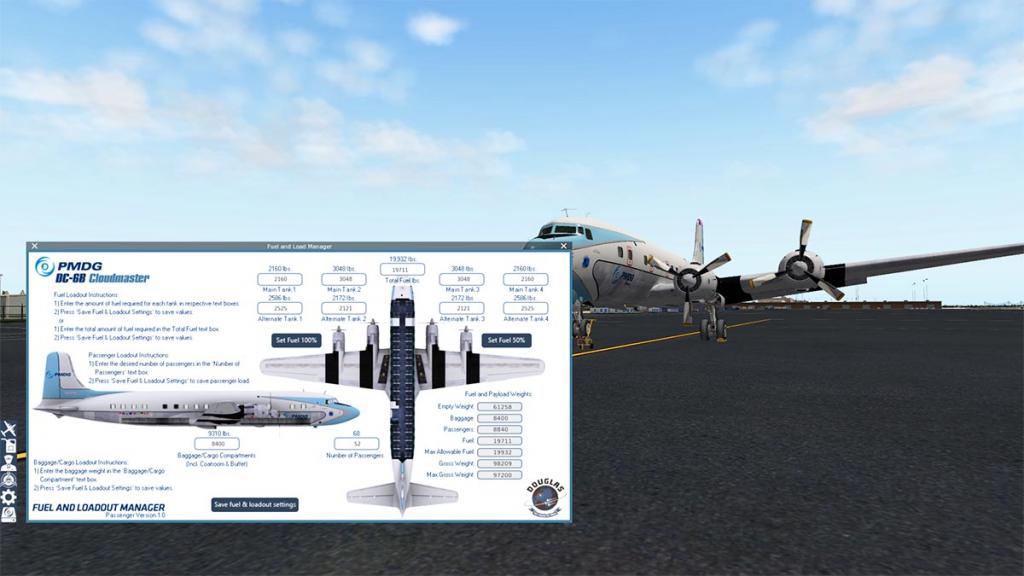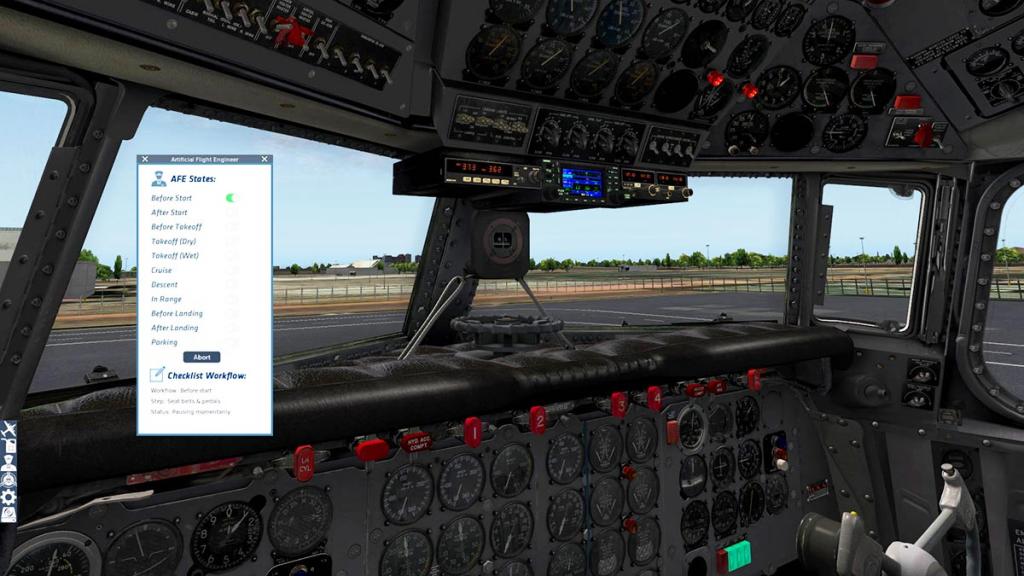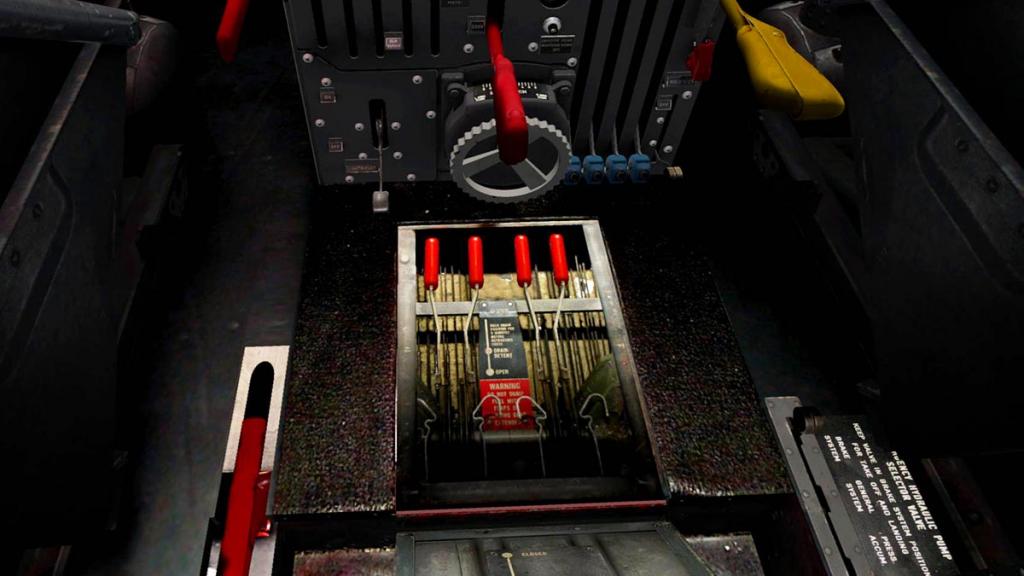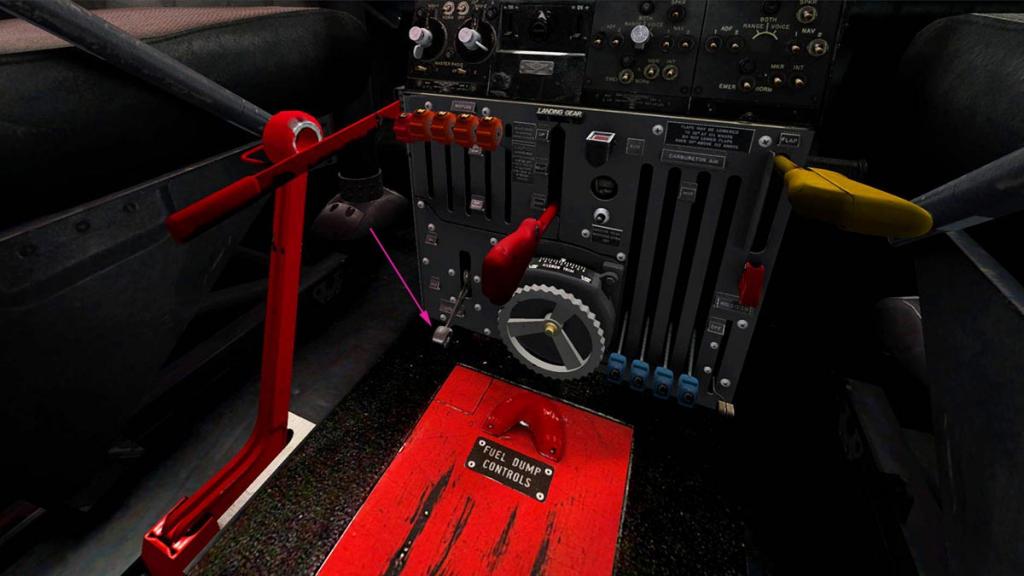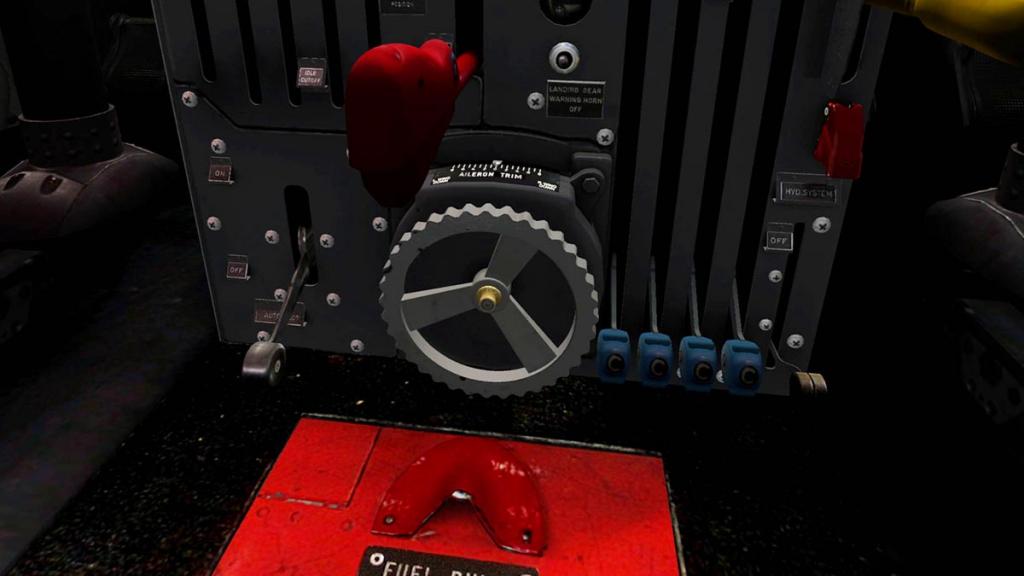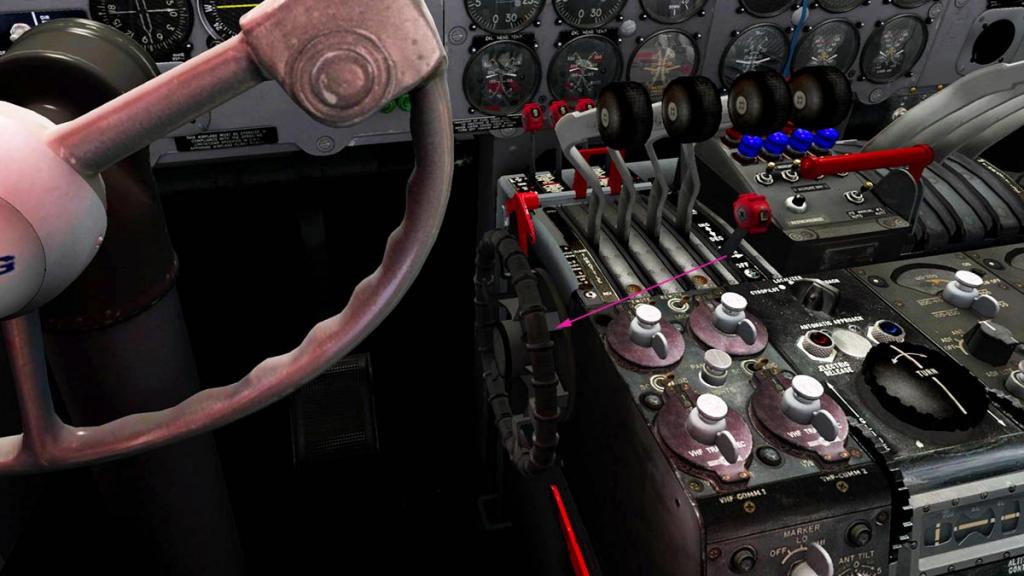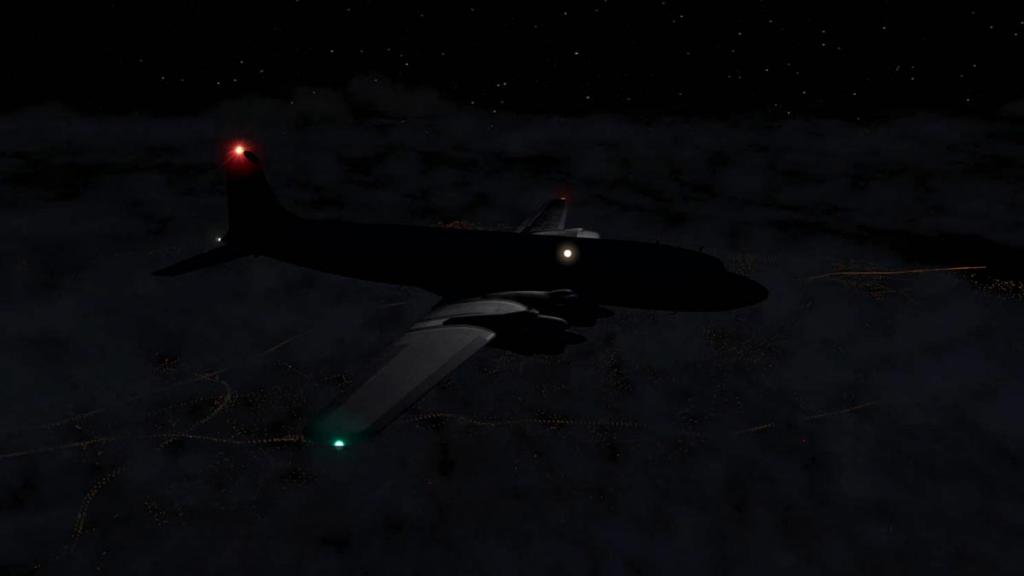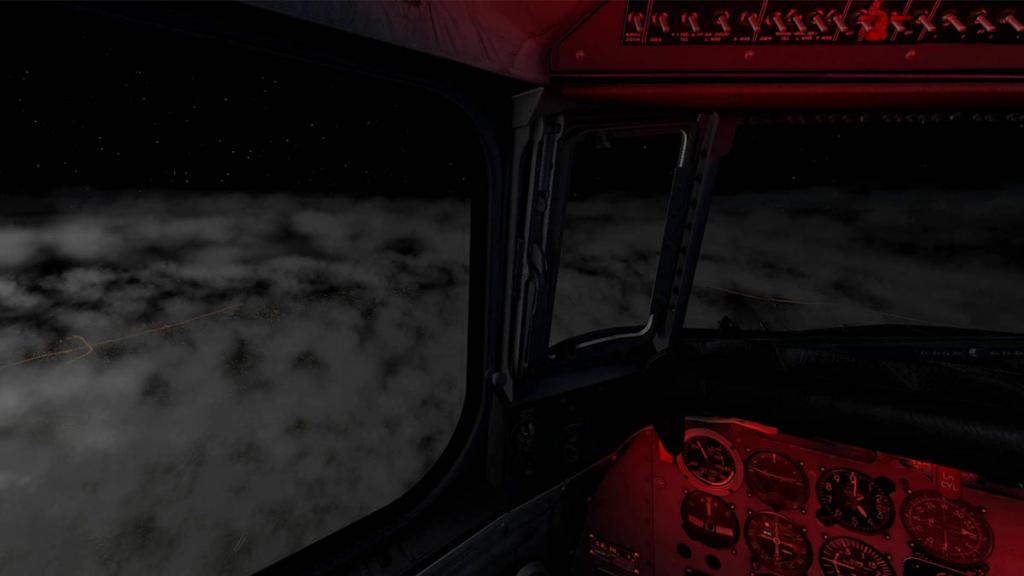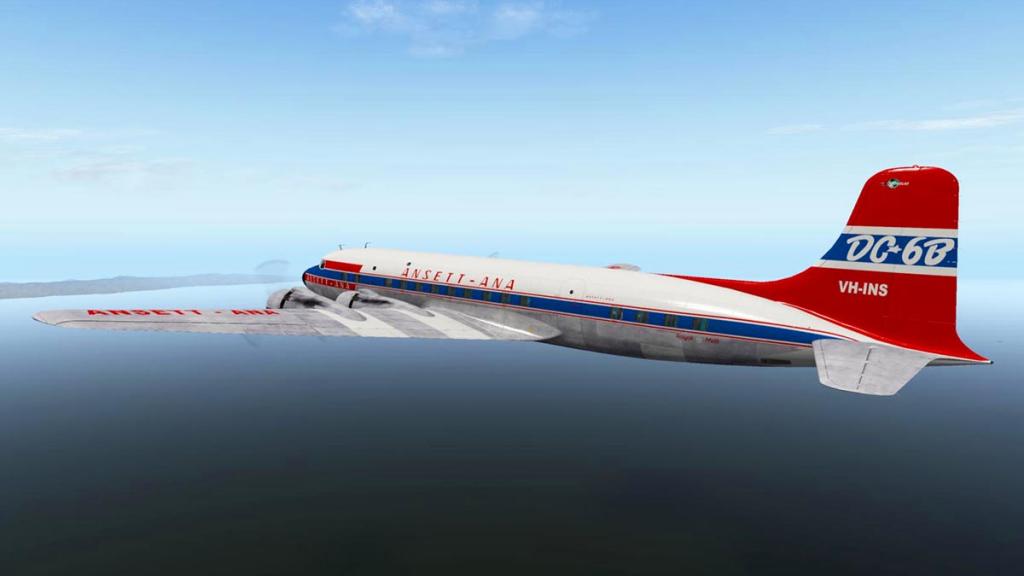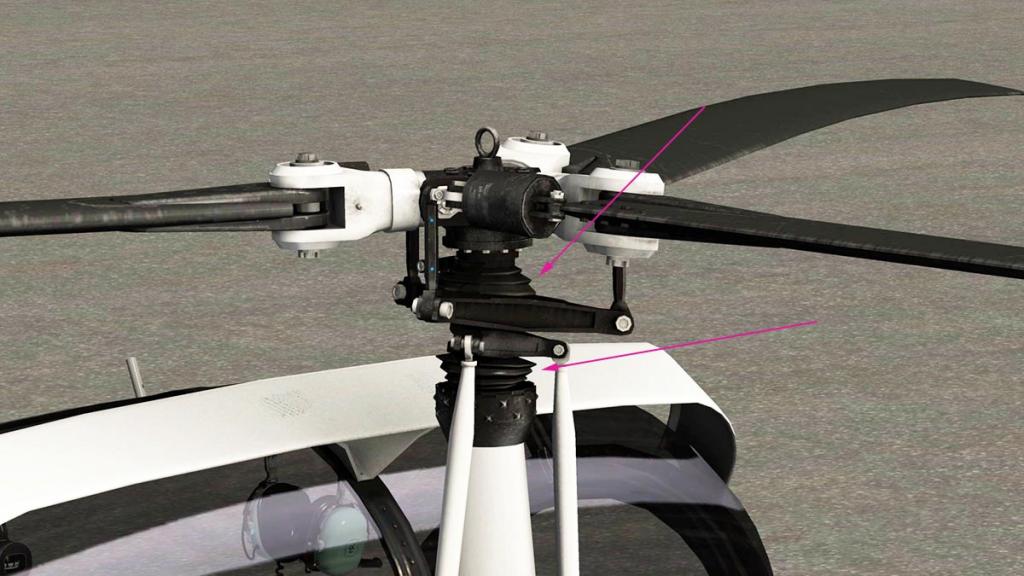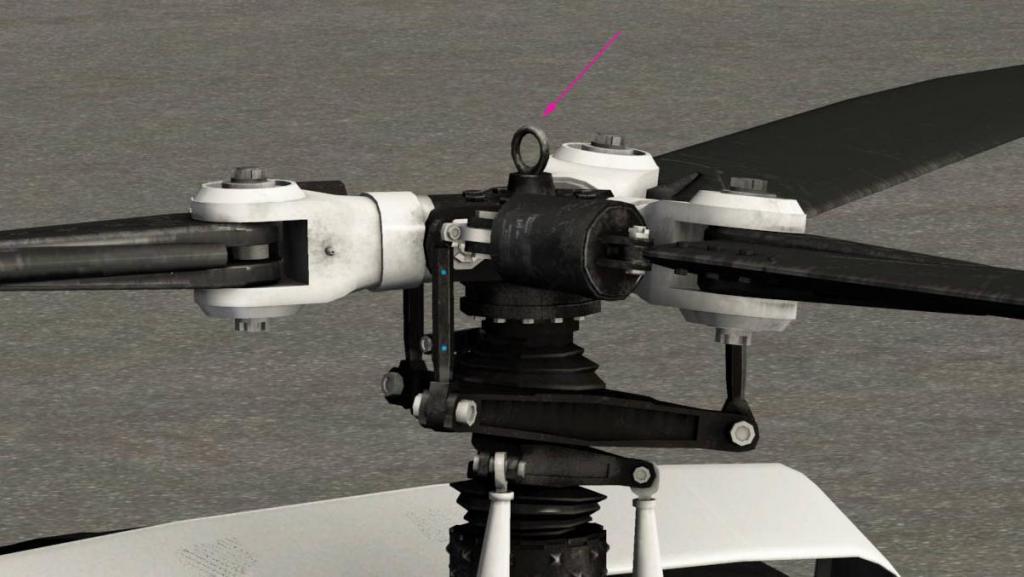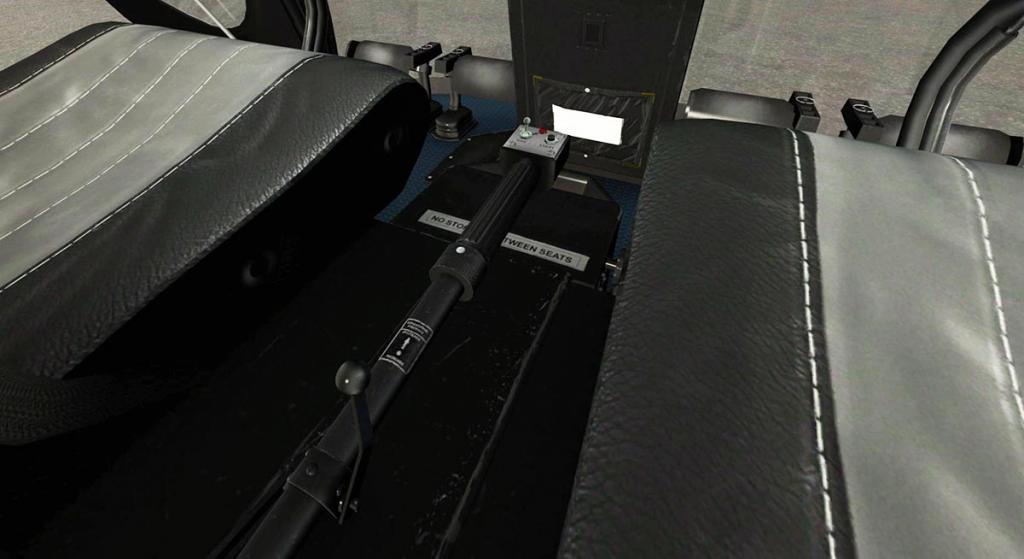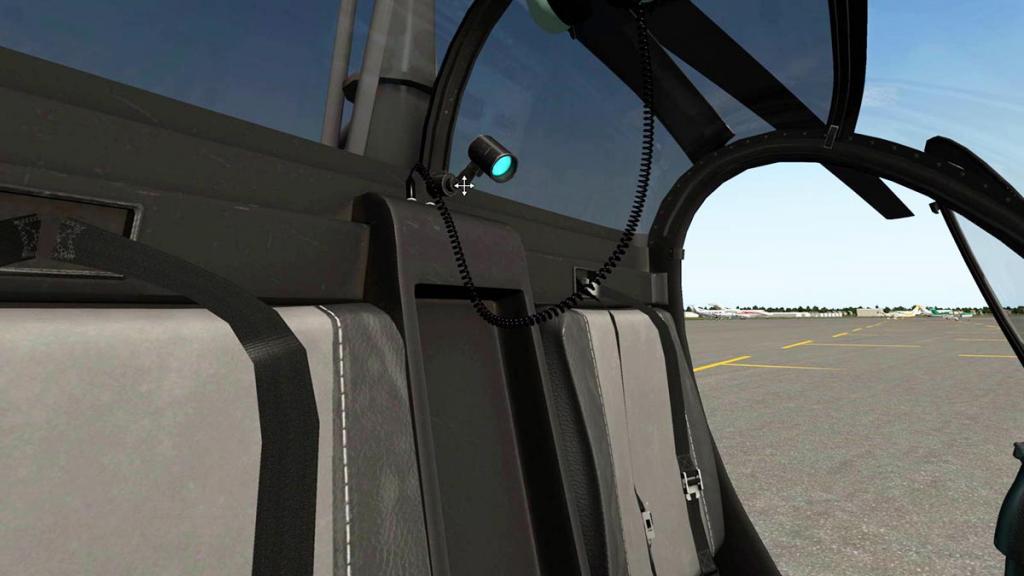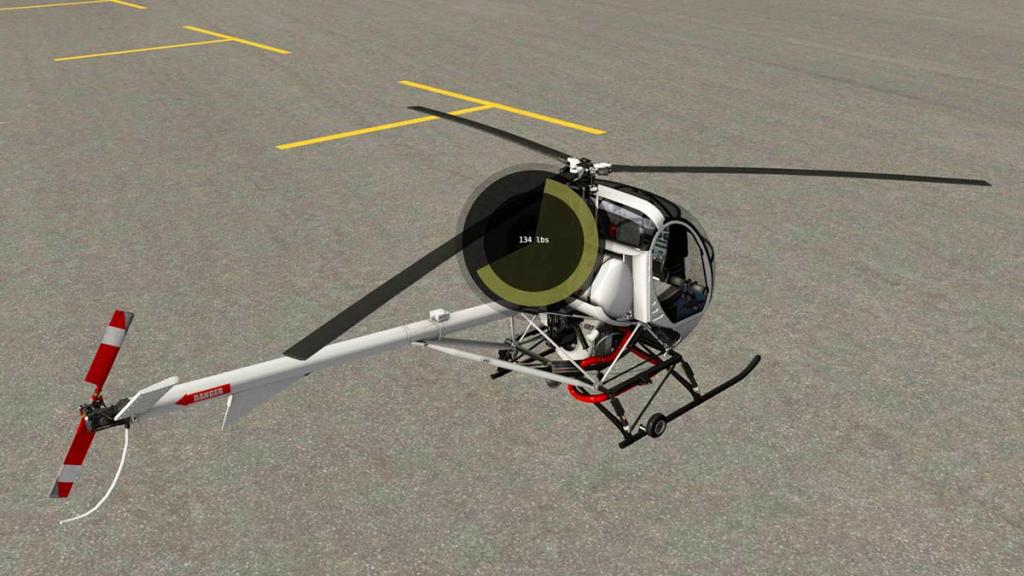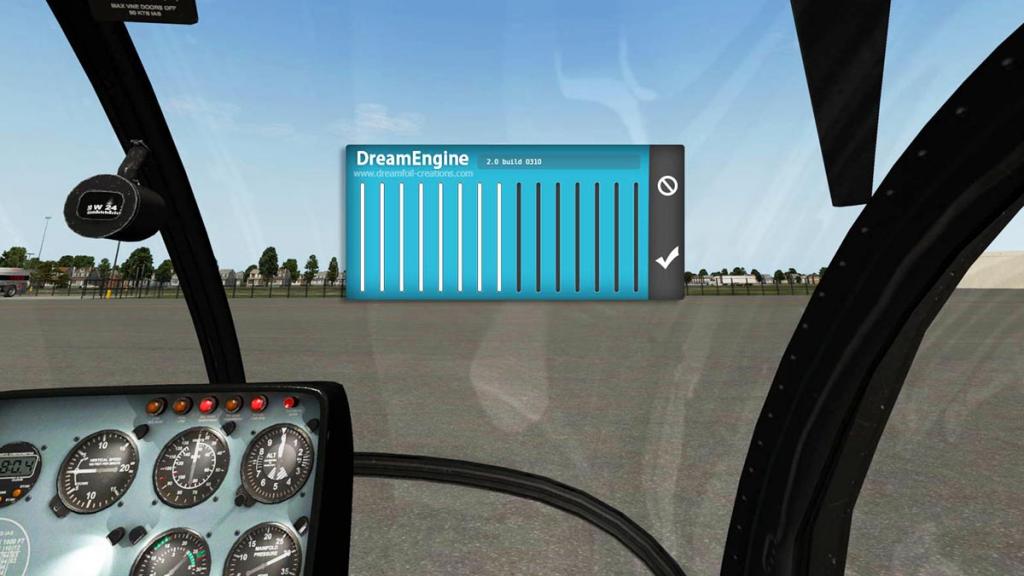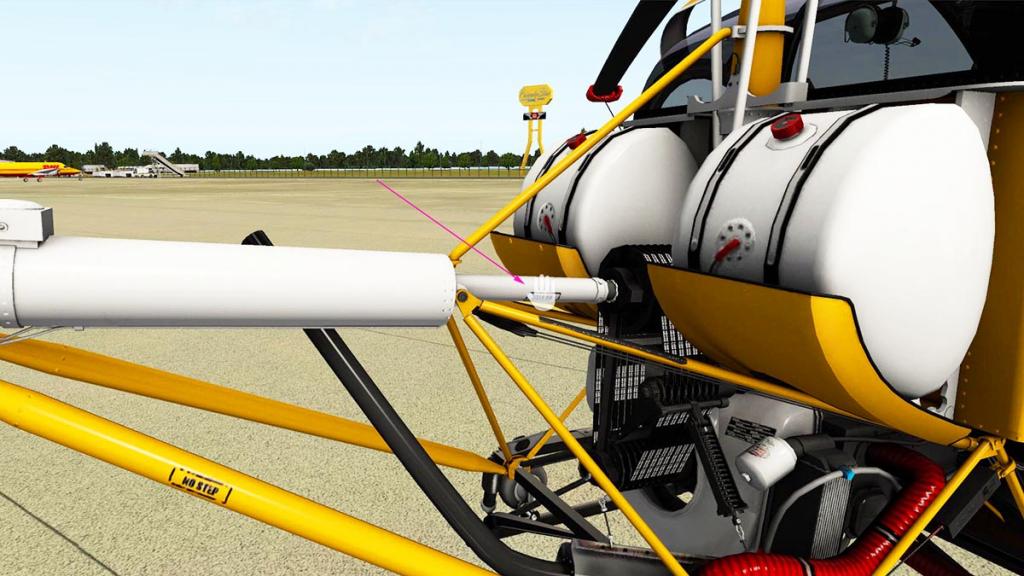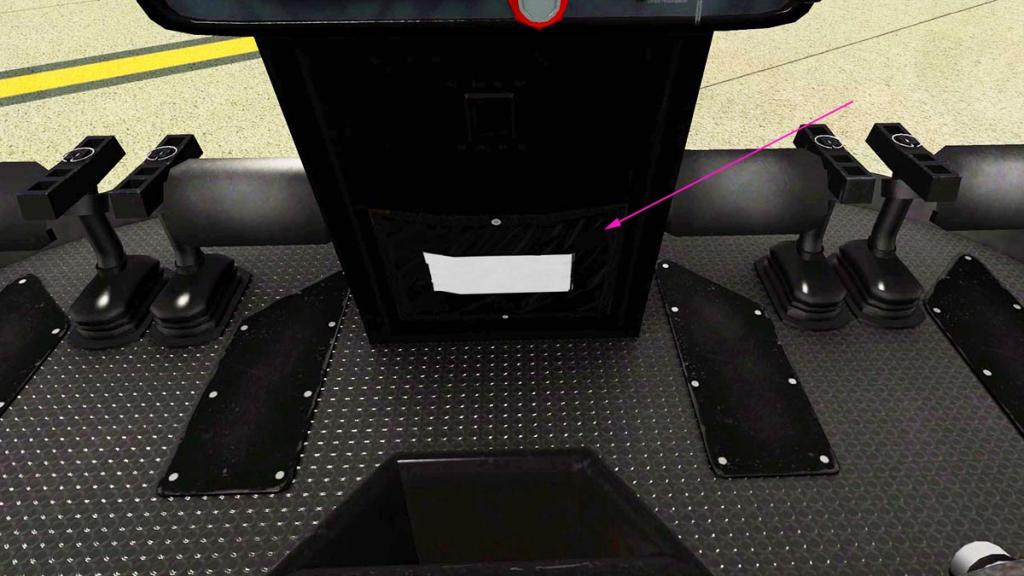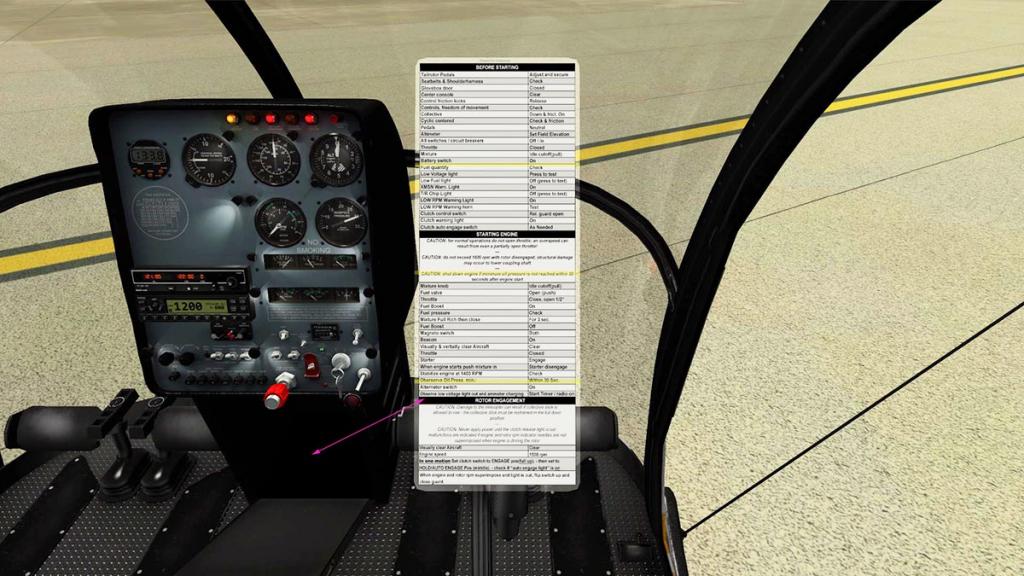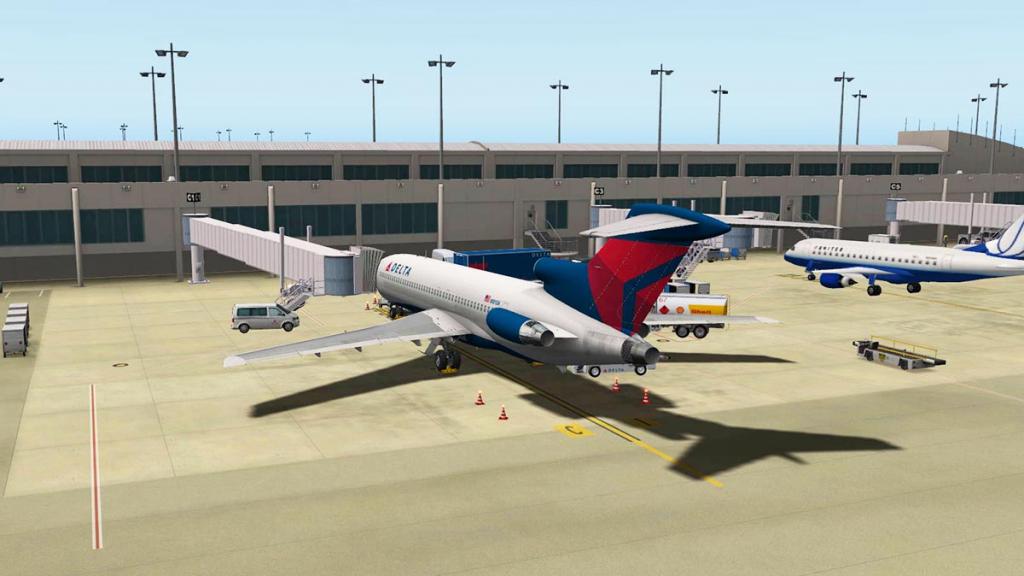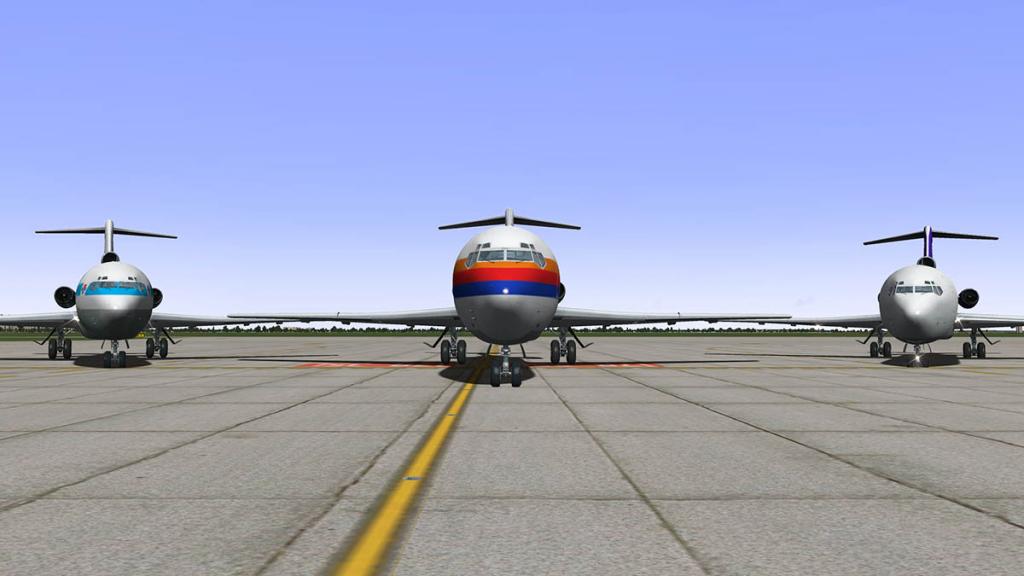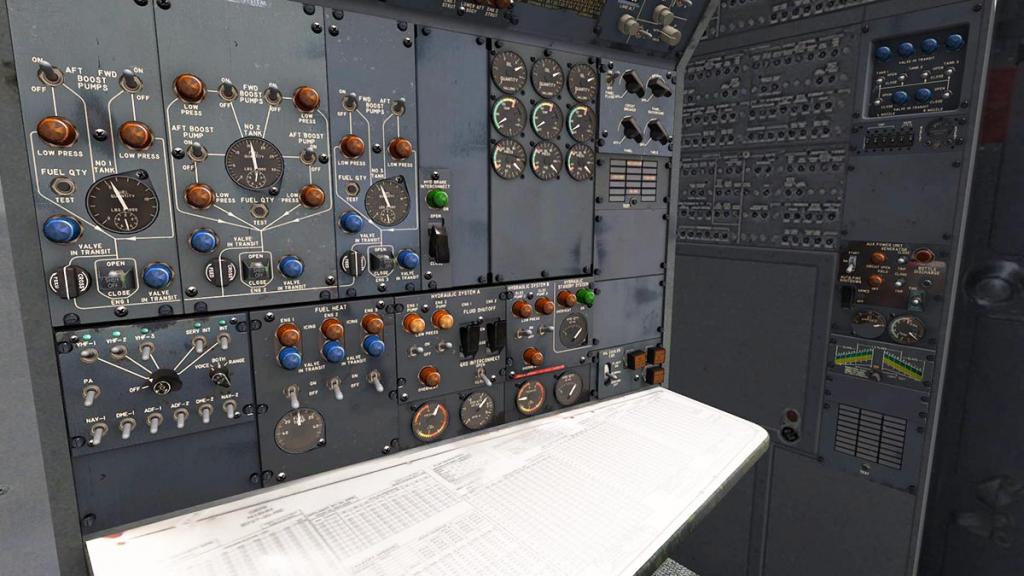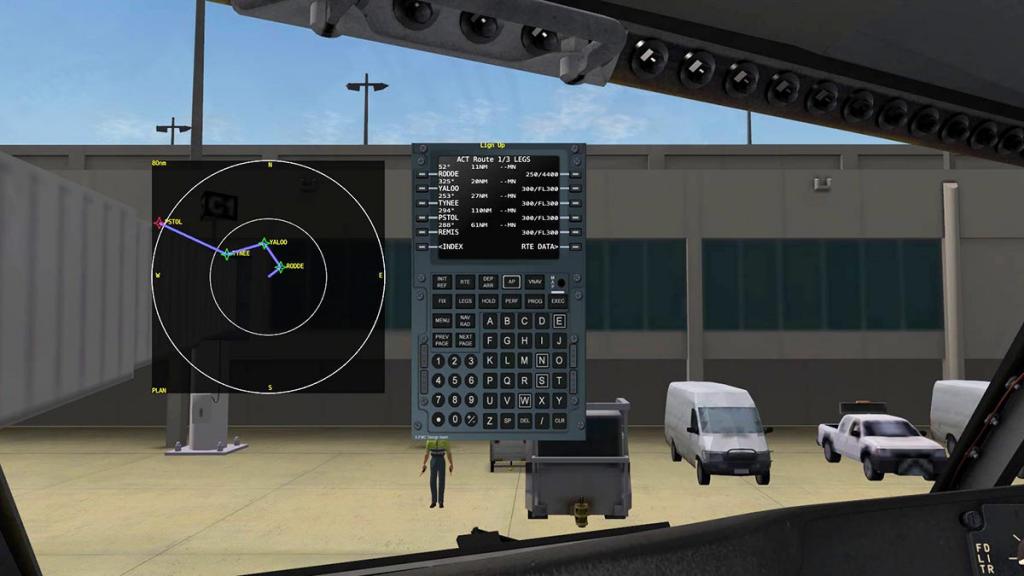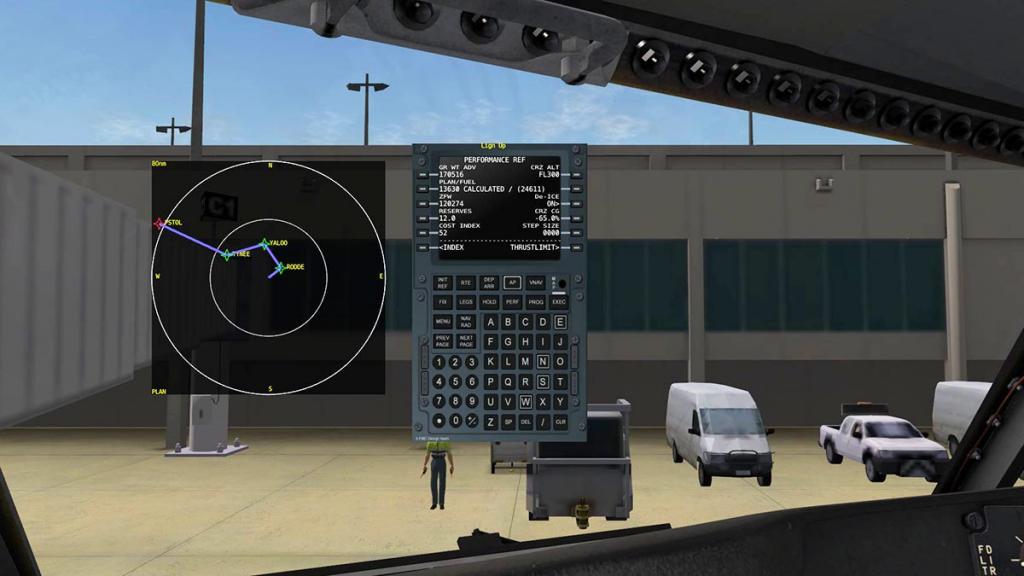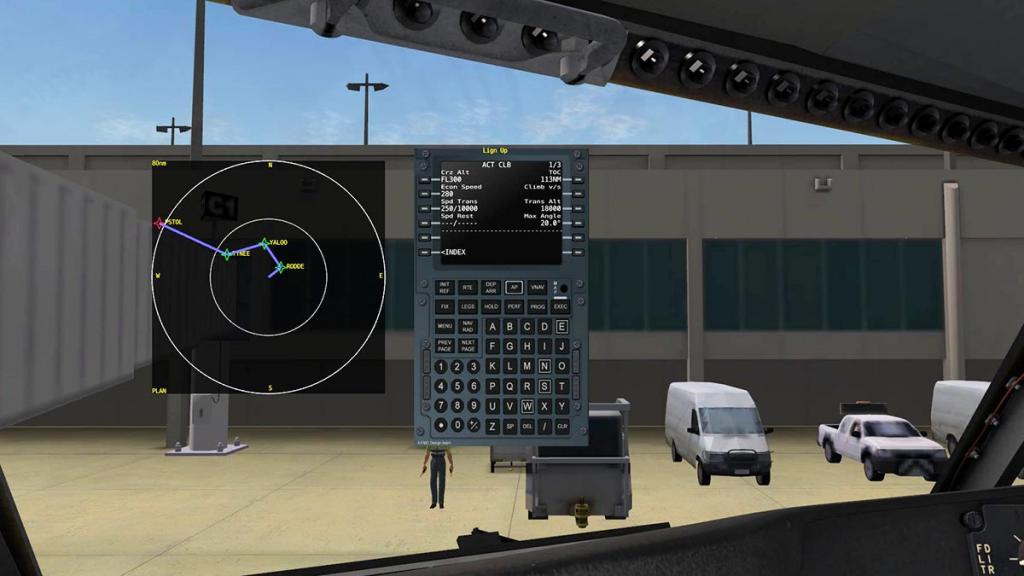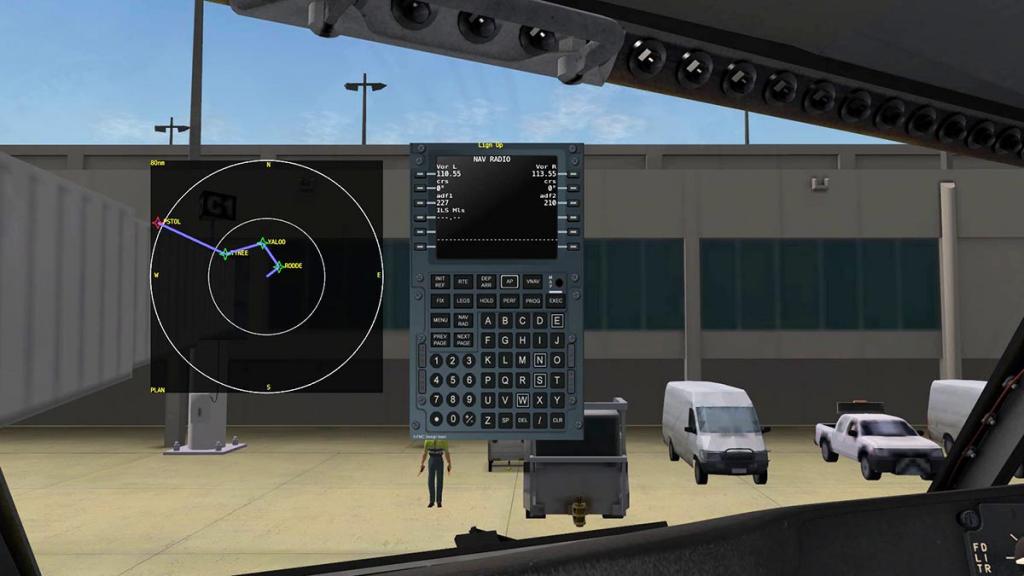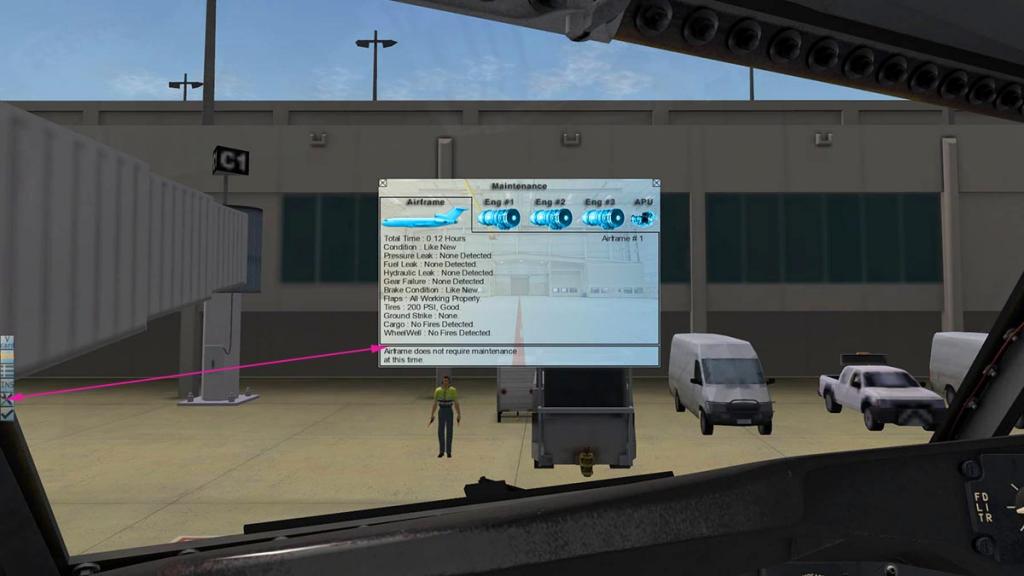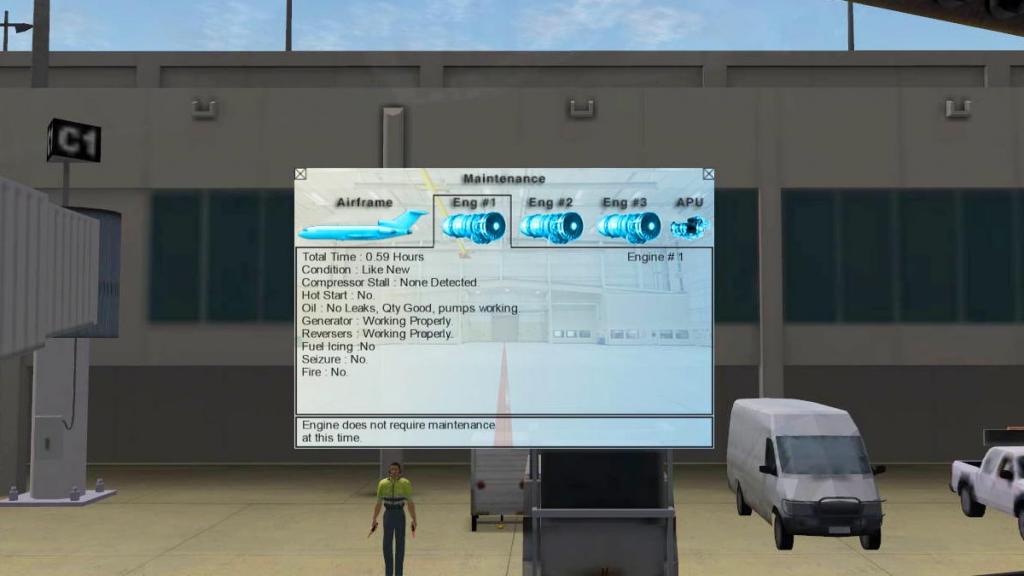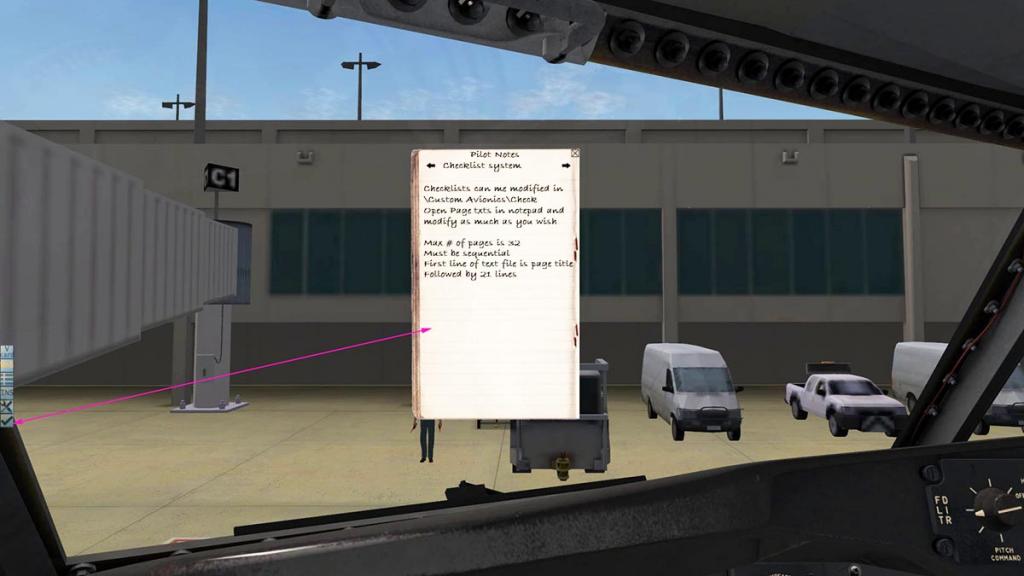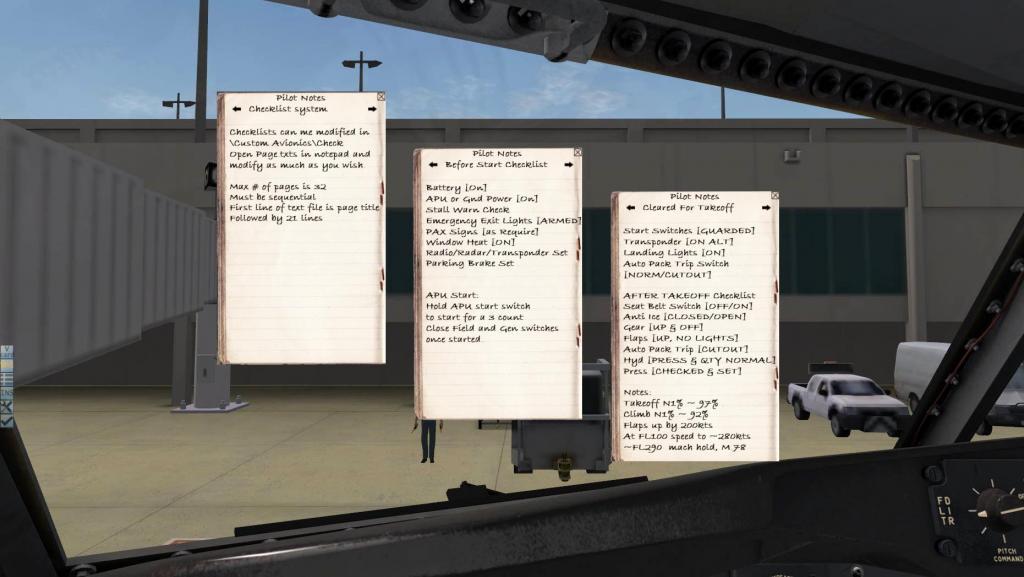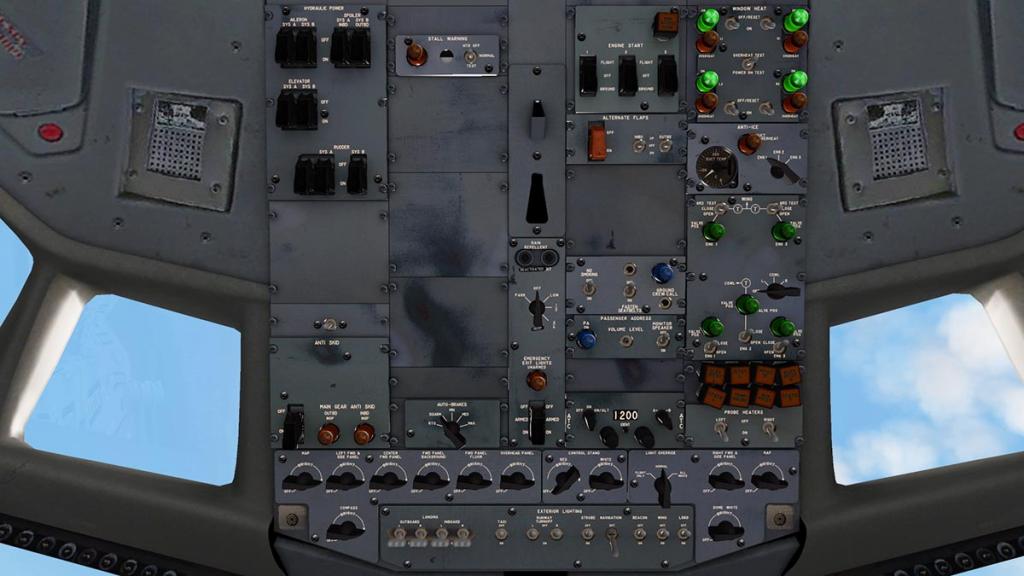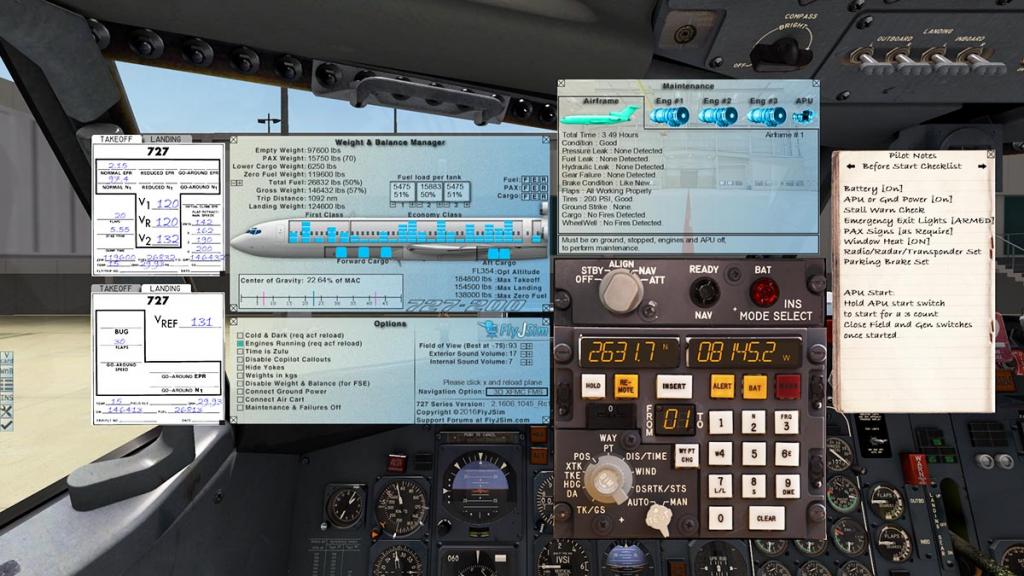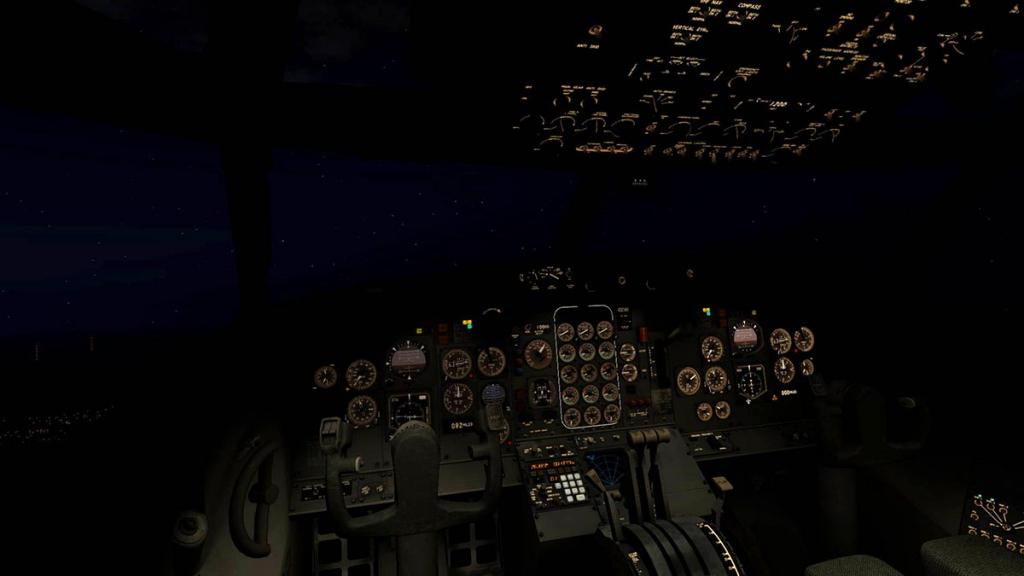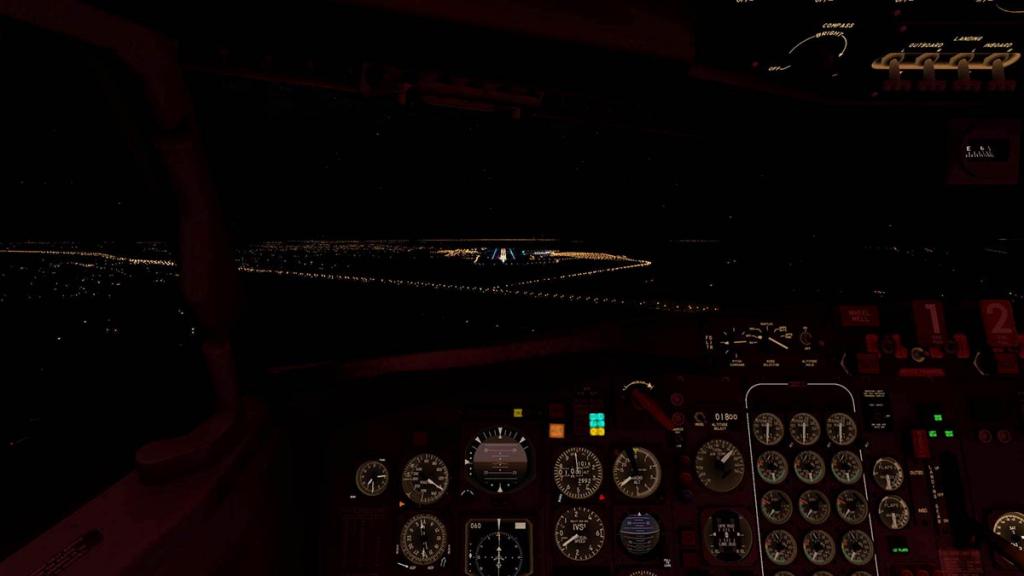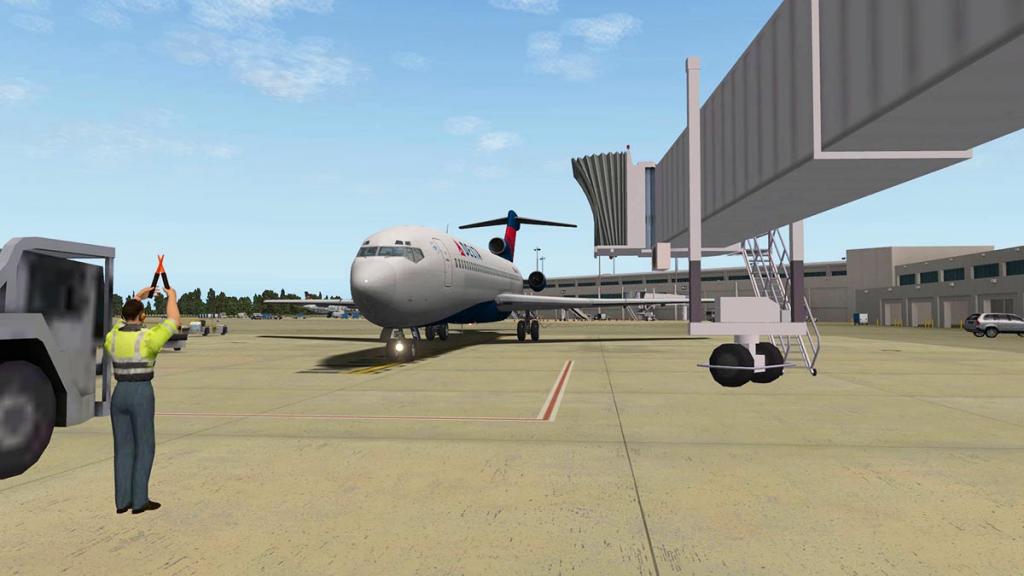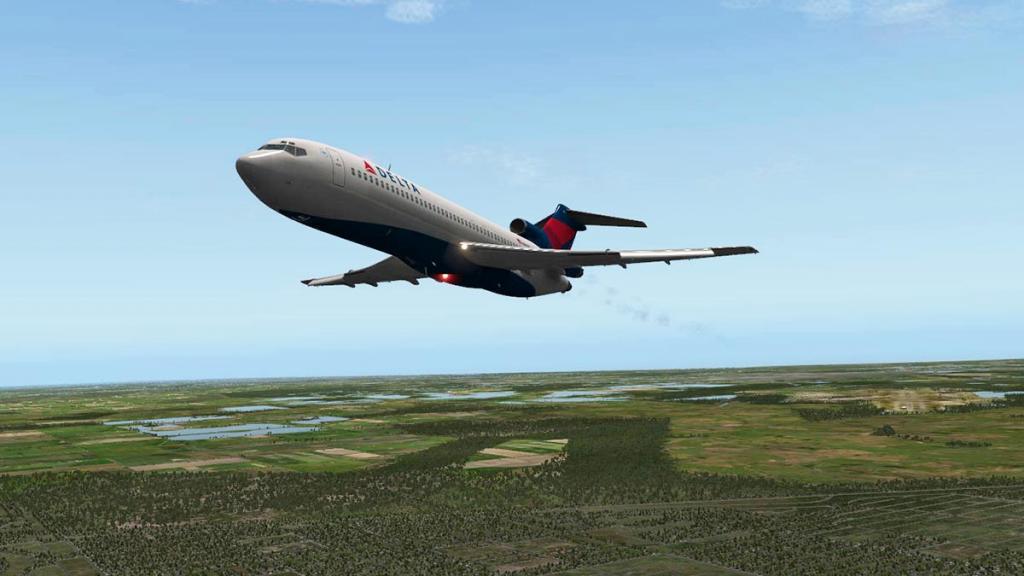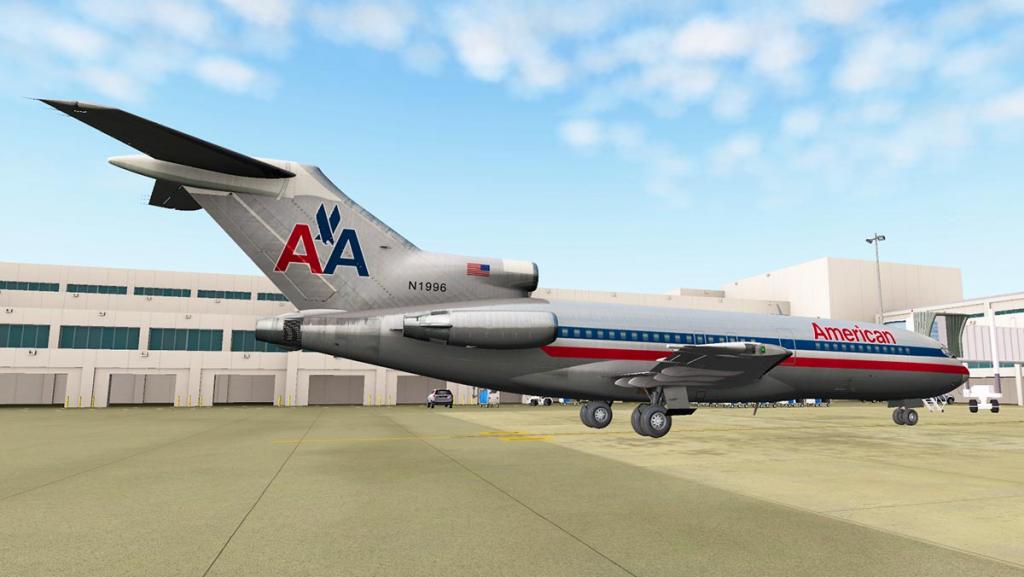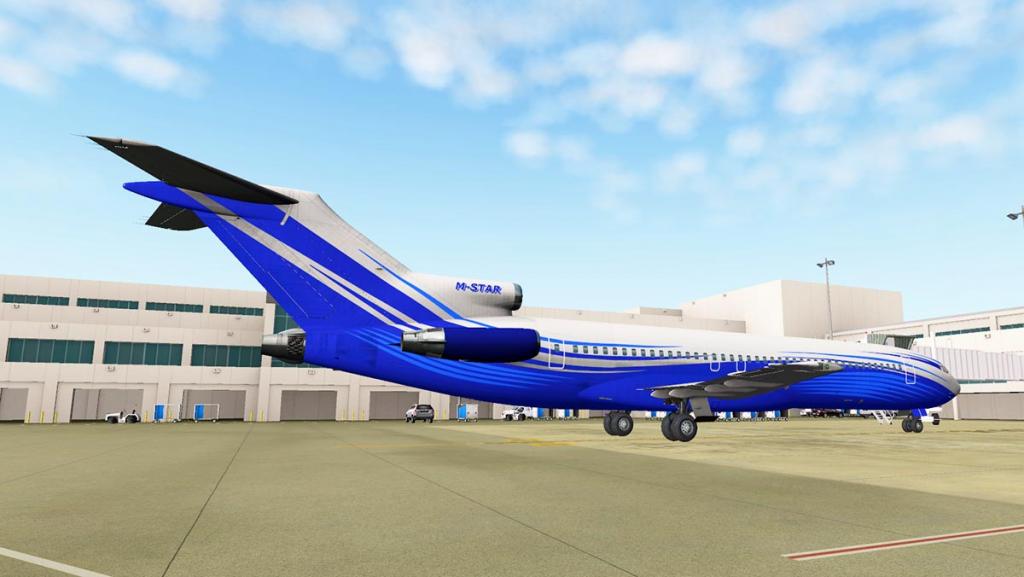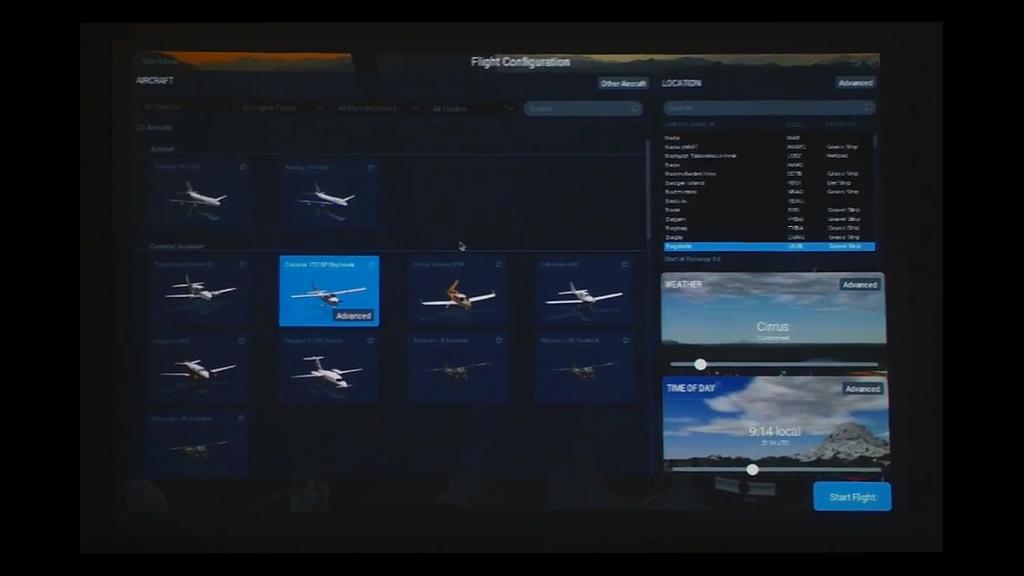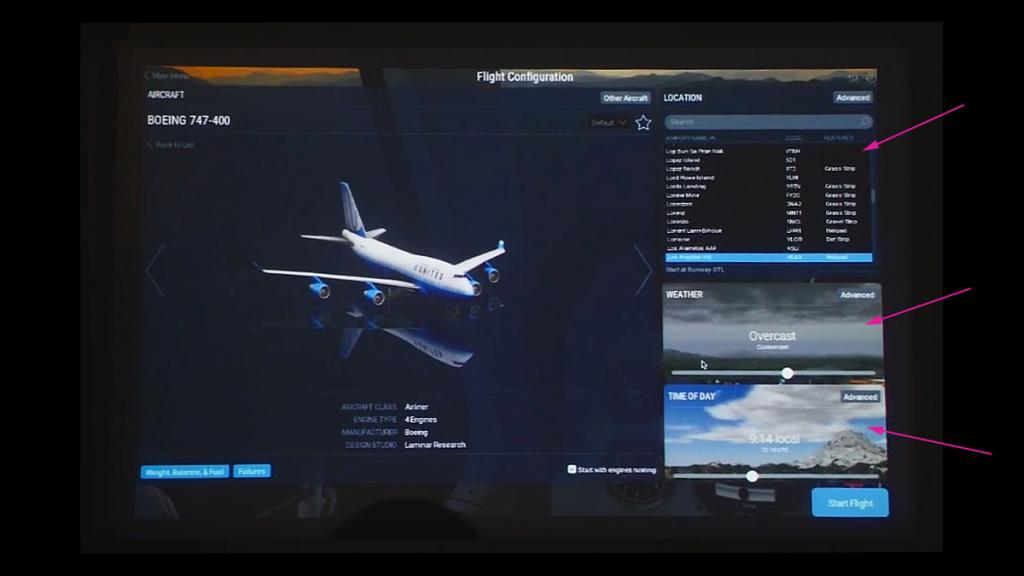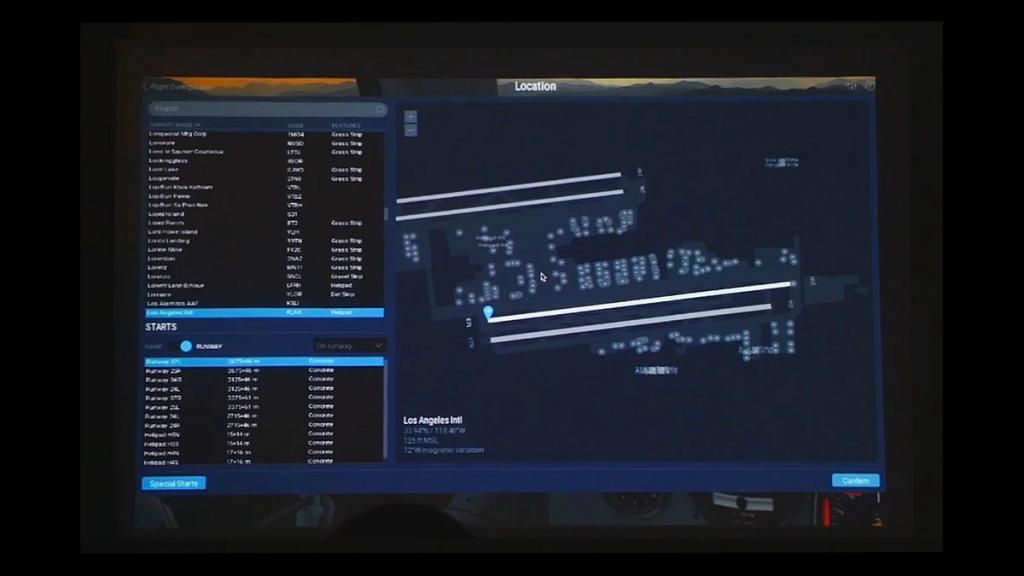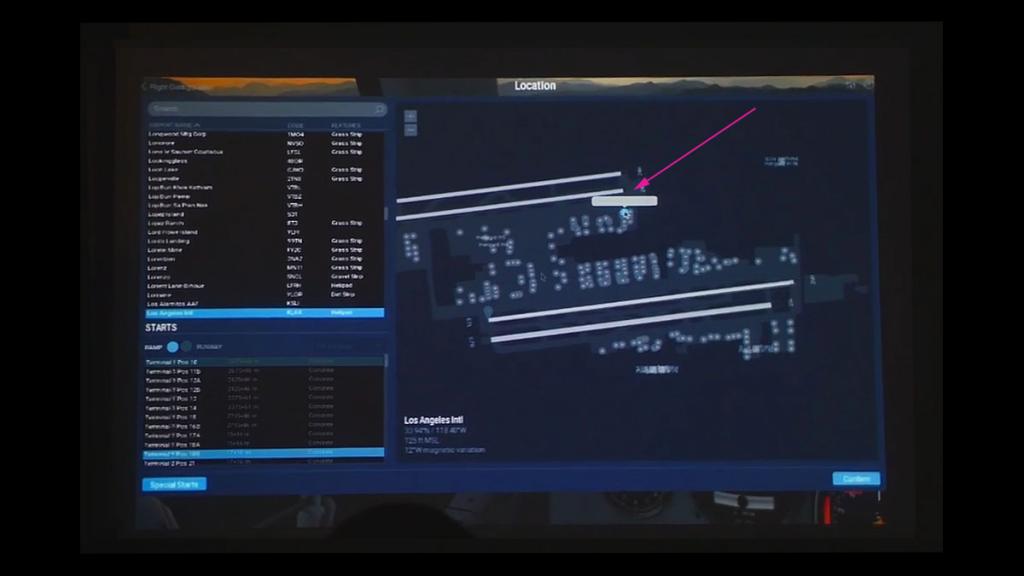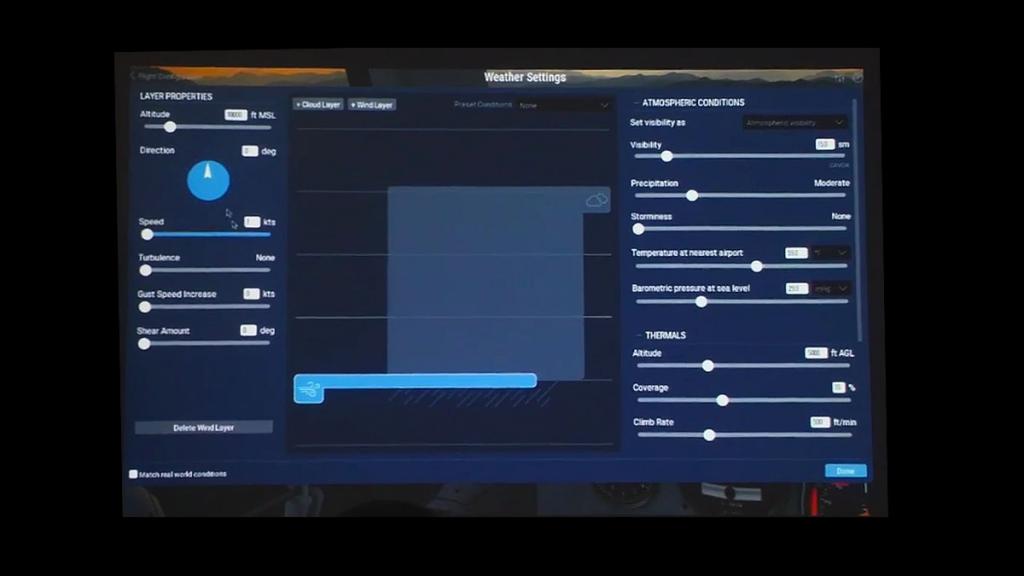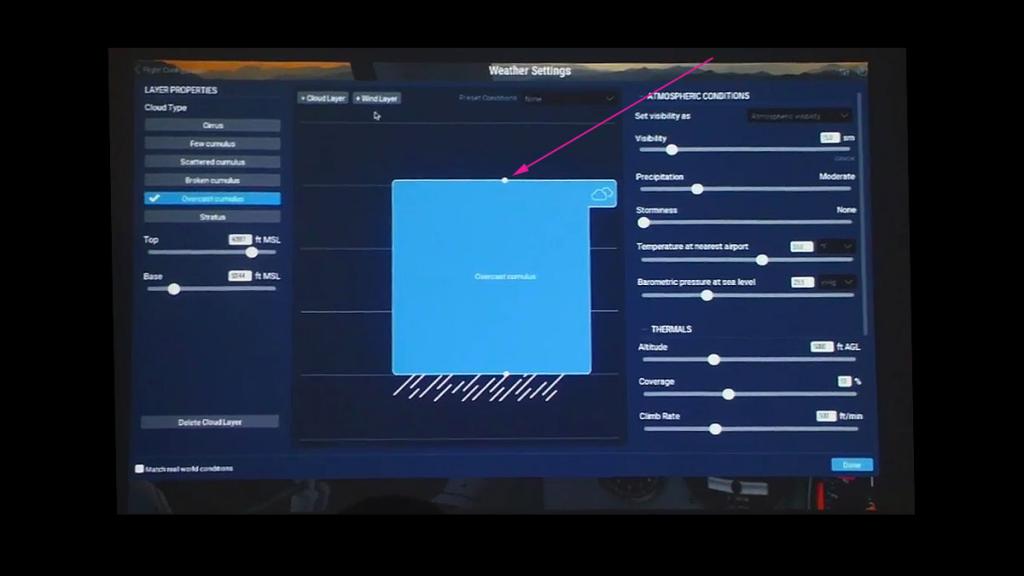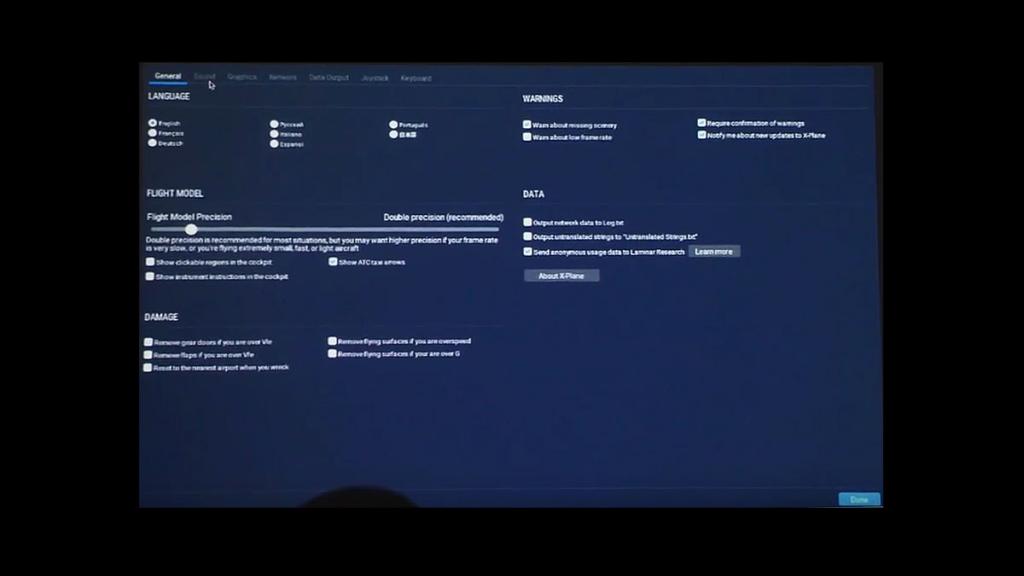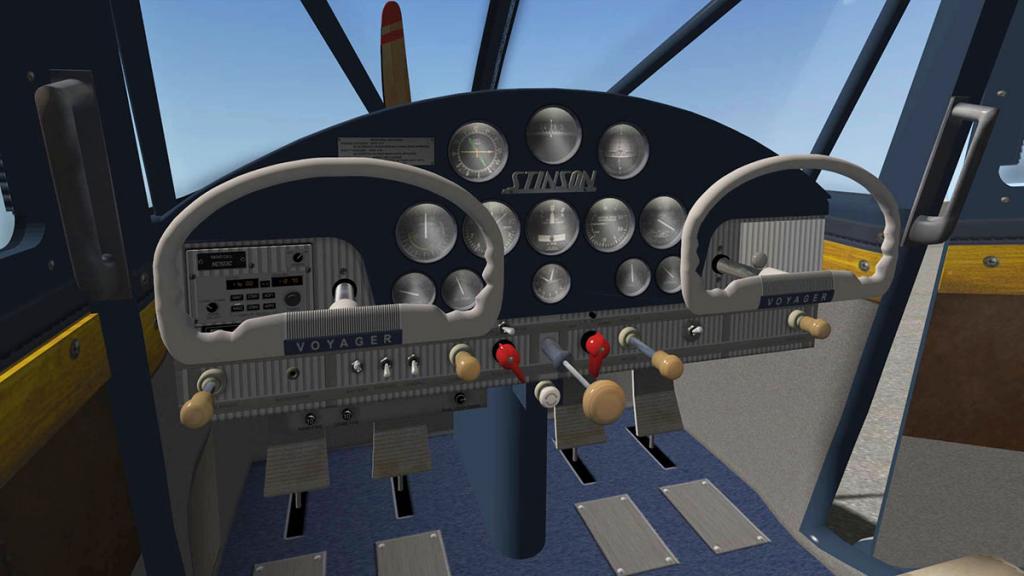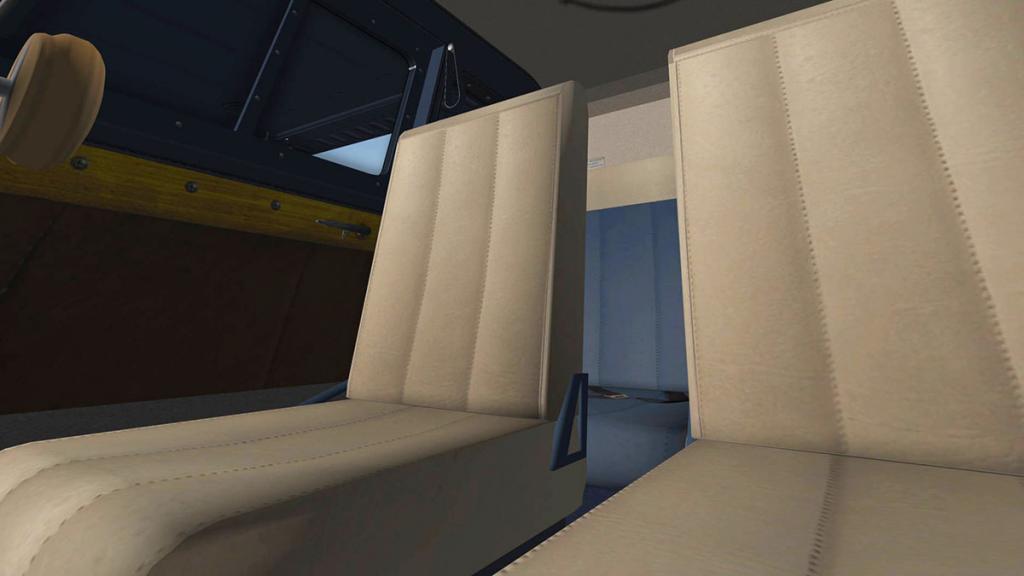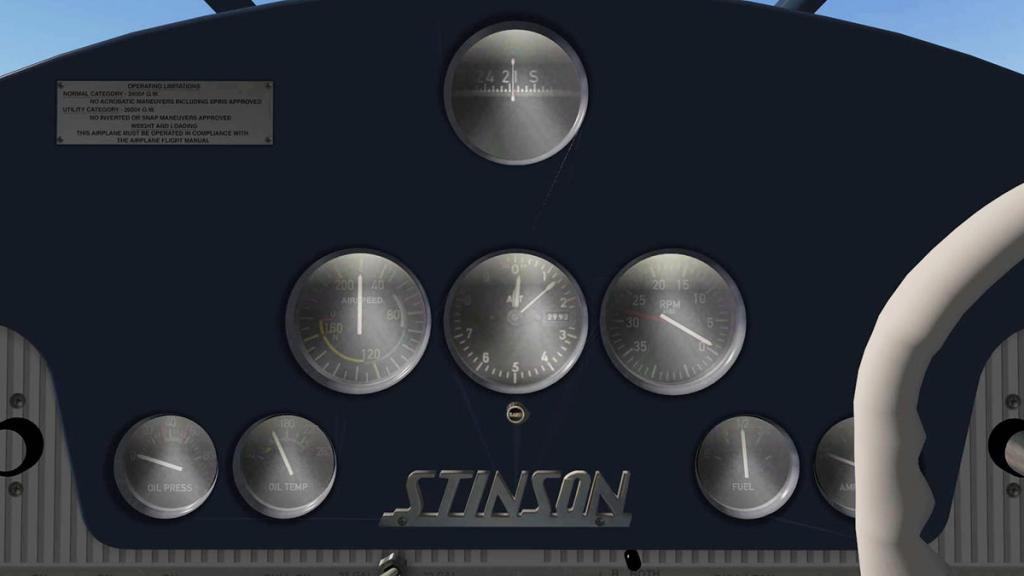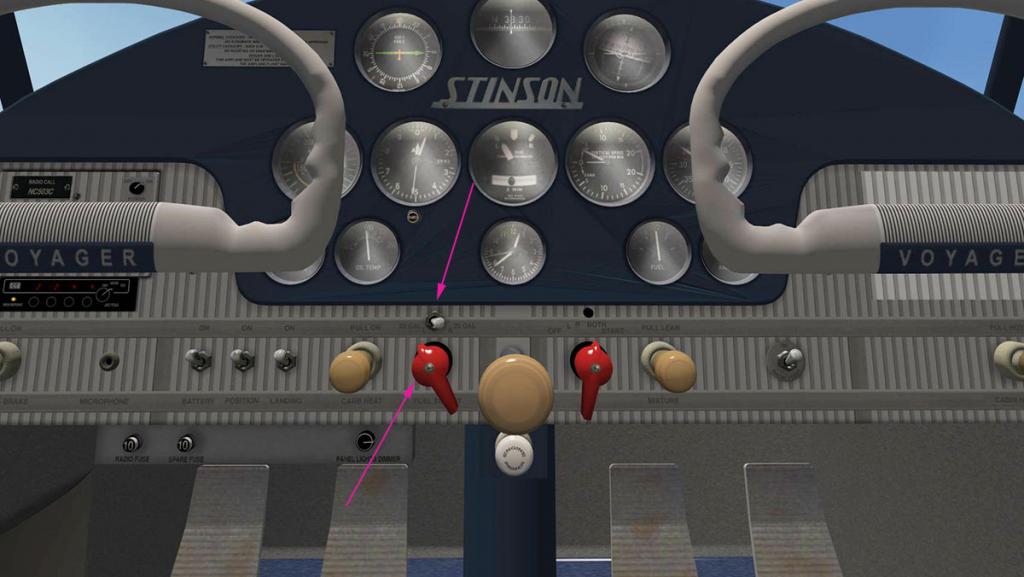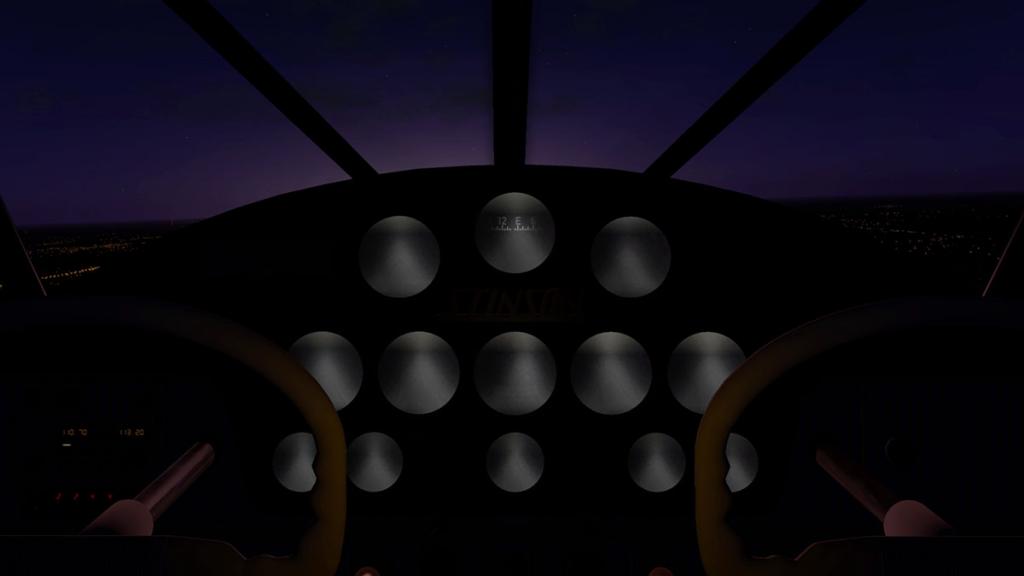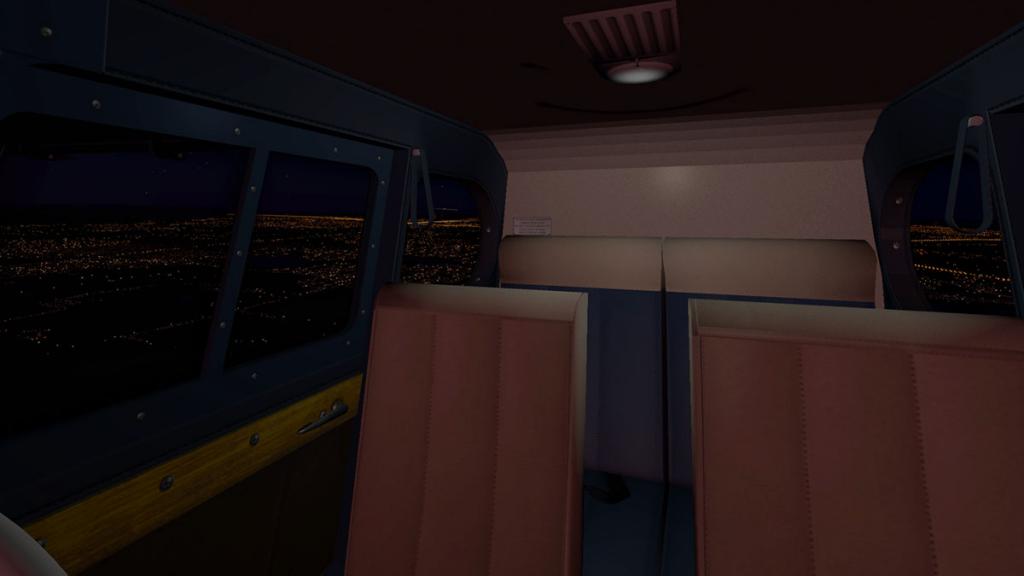-
Posts
2724 -
Joined
-
Last visited
-
Days Won
350
Content Type
Profiles
Forums
Articles
Everything posted by Stephen
-
No I don't think so, but you don't say what you want on the iPad? SD
- 11 replies
-
- carenado
- cessna caravan
-
(and 1 more)
Tagged with:
-
I really think you are nitpicking here. We look at the aircraft in an X-Plane context in noting what you get in detail and features. All airlines have their own specific items or even versions to meet their own fleet service needs and with over a 1000 aircraft built there is no way you can cover all the differences in details over all the differences of aircraft, like a American Airlines variant is not going to be like a Delta one is it. Early produced aircraft are going to different than a later version and so on, so developers usually go down the middle. On going updates usually cover those small items and FlightFactor has always produced extra engine variants, so I would guess they would be due soon. SD
-
News! - Plugin Updated : X-FMC v2.7 I rechecked and downloaded the latest X-FMC version v2.6 last week to cover the FlyJSIm Boeing 727 Study Series review, and only days later X-FMC released an update to version v2.7. The added notes give you some new features in: LNAV improvement New navigation mode Command Key and menu item for X-FMC pop-up x737 new behavior I did find the X-FMC excellent, but it is known to conflict with aircraft from a plugin point of view, so use only when needed with tried and tested aircraft. Bugs that had attention are: Flight plan not appearing until departure SID selected X-FMC Datarefs not shown in DatarefEditor Overall it is an excellent addon FMC (Flight Management Computer) and check out the above review to get an overall view of the plugin. X-FMC v2.7 is available now from: www.x-fmc.com and it is free! ______________________________________________________________________ Stephen Dutton 27th June 2016 Copyright©2016: X-PlaneReviews
-
Well Devin I know the aircraft is working correctly as I have been flying it very regularly over the last two months and it works perfectly for me. So do you set the airbrakes to auto on landing? and use the thrust reverser toggle to activate the thrust reversers? Thrust reversers are throttle controlled as well so if you don't power up then the aircraft won't slow down... There is one annoying quirk that can cause issues though. The Autopilot does not switch off when landing? so if you use the autothrottle on landing it will continue to produce thrust, and here is the annoying part... you have to turn the autopilot off and then back on again to disengage it, then it works fine, i use a joystick button to do this quickly and it works. SD
-
News! - Sale! - X-Plane July 5th Independence Day Store Sale They are feeling very generous down at the X-Plane.OrgStore on this 4th of July as it is Independence Day in the United States of America. And to celebrate the .OrgStore is doing a big 20% to 50% sale of some really great aircraft and sceneries, but be quick as the sale closes tomorrow on the 5th July... Check out the deals here: Specials ______________________________________________________________________ Stephen Dutton 4th July 2016 Copyright©X-Plane Reviews: X-PlaneReviews
-
Aircraft Review : DC-6 Cloudmaster Type A/B by Precision Manuals Development Group To survive in simulation, you have to be good and have the consistency in delivering quality aircraft in release after release that can in time finally deliver the recognition and the awareness that the users of good simulation aircraft will recognize and laud their approval of their efforts (in other words but their products in the downloads full). But more so into delivering that quality and consistency for nearly twenty years is an outstanding achievement. The Precision Manuals Development Group know as PMDG are such a long standing developer in the FSX/Prepar3D platforms and they have an outstanding legacy in those arenas. They are certainly to be compared with other outstanding Flight Simulator stalwarts like Carenado and Aerosoft that have already developed for X-Plane, but until now PMDG have not developed for the X-Plane platform and no matter how long or how good your are in the business of simulation the move to a new platform is a big undertaking, or even a large gamble. But the approach of PMDG to the X-Plane platform is also very different from other crossover developers from the FSX/Prepar3d universe in the aspect that instead of just converting a current or successful FS (Flight Simulator) aircraft to X-Plane they have decided to build a completely from the ground up aircraft directly for the platform, and that is a far bigger gamble on the simulator because a lot of time and money has to be spent as to rather than just converting and using already designed basic areas of completed work. And this first PMDG X-Plane platform release aircraft is the Douglas DC-6 Cloudmaster. So there is large investment in the DC-6 by PMDG for X-Plane, and so how does this aircraft deliver and more importantly has the build from scratch approach delivered in the context does this iconic aircraft have a real X-Plane feel and use, rather than the FS converted feel approach which has in areas have not been successful in the past... That was my objective for this review, in how X-Plane is this DC-6 from PMDG in conscienceless, feel and use with the simulator, the results surprised me and not in the way I expected. The aircraft reproduced here is of an actual DC-6, as PMDG notes in the introduction... "This aircraft is the last DC-6 to roll off of the assembly line, and the last to fly commercially in a passenger configuration: V5-NCG, s/n 45564. While the default livery is PMDG house colors, it is heavily influenced by the livery currently on V5-NCG. The interior, however, faithfully recreates this aircraft down to the occasionally mislabeled placards, and gauge replacements that differ slightly from the rest. Both 45564 and its sister ship 45563 have lived rather storied lives" Douglas DC-6 The Douglas DC-6 is a piston-powered airliner and transport aircraft built by the Douglas Aircraft Company from 1946 to 1958. Originally intended as a military transport near the end of World War II, it was reworked after the war to compete directly with the Lockheed Constellation in the long-range commercial transport market. More than 700 were built and many still fly today in cargo, military, and wildfire control roles. After the Second World War Douglas Aircraft modified the design into a civil transport which is 80in (200 cm) longer than the host design in the DC-4. The civil DC-6 first flew on 29 June 1946. The first airline deliveries were to American Airlines and United Airlines on 24 November 1946. But a series of inflight fires (including the fatal crash of United Airlines Flight 608) grounded the DC-6 fleet in 1947. The cause was found to be a fuel vent next to the cabin cooling turbine intake; all DC-6s were modified and the fleet was flying again after four months on the ground. The aircraft was not just an American domestic route carrier, as United flew DC-6's to Hawaii, Braniff flew them to Rio de Janeiro, and Panagra flew Miami-Buenos Aires; KLM, SAS, and Sabena flew DC-6s across the Atlantic. BCPA DC-6s flew Sydney to Vancouver, and Philippine Airlines flew Manila to London and Manila to San Francisco. In April 1949, United, American, Delta, National, and Braniff were flying DC-6s in the United States. United flew them to Hawaii, Braniff flew them to Rio de Janeiro, and Panagra flew Miami-Buenos Aires; KLM, SAS, and Sabena flew DC-6s across the Atlantic. BCPA DC-6s flew Sydney to Vancouver, and Philippine flew Manila to London and Manila to San Francisco. Pan Am used DC-6Bs to start transatlantic tourist-class flights in 1952. These were the first DC-6Bs that could gross 107,000 lb (49,000 kg), with CB-17 engines rated at 2,500 hp (1,900 kW) on 108/135 octane fuel. Several European airlines followed with their own transatlantic services. The DC-6A/B/C subtypes could fly nonstop from the eastern US to Europe, but needed to refuel in Newfoundland when westbound against the wind. Douglas designed four variants of the DC-6: the basic DC-6, and the longer-fuselage 60in (150 cm) higher-gross-weight, longer-range versions—the DC-6A with cargo doors forward and aft of the wing on the left side, with a cargo floor; the DC-6B for was for passenger work, with passenger doors only and a lighter floor; and the DC-6C convertible (combi), with the two cargo doors and removable passenger seats. The DC-6B, originally powered by Double Wasp engines with Hamilton Standard 43E60 constant-speed reversing propellers, and was regarded as the ultimate piston-engine airliner from the standpoint of ruggedness, reliability, economical operation, and handling qualities. The military version, similar to the DC-6A, was the USAF C-118 Liftmaster; the USN R6D version used the more powerful R-2800-CB-17 engines. These were later used on the commercial DC-6B to allow international flights. Total production of the DC-6 series was 704, including military versions. The aircraft reigned mostly through the 1950's until the intercontinental passenger services were overtaken by the jet age with Boeing 707 and Douglas DC-8 aircraft, but the DC-6 did carry on within shorter domestic routes and still many are still flying even today but within mostly a cargo role. (edited Wikipedia) Performance: Cruise speed : 315 mph (507 km/h) - Range : DC-6A 2,948 nmi (5,460 km) Max payload 4,317 nmi (7,995 km) Max fuel 2,610 nmi DC-6B (4,830 km) Max payload 4,100 nmi (7,600 km) Max fuel - Service ceiling DC-6A 21,900 ft (6,700 m) DC-6B 25,000 ft (7,600 m) - Rate of climb1,070 ft/min (330 m/min) PMDG DC-6 Cloudmaster There are two versions of the DC-6 included with the package with the Cargo A Variant (left) and the Passenger B Variant (right). Design and construction of the DC-6 is excellent by PMDG, this is a beautifully created aircraft with a lot of fine detailing. The period riveting, gap and panel work is very good as well, can't fault the design in these areas. Complex strut, links and assemblies are excellent with great detailing on the rear twin bogie with wire and springs well designed and the hydraulic rams highly visible. All internal gear bays are well done and they do also light up if required. The engines are also very good, with their movable hot and cold cowlings being very authentic. Closer inspection will reveal the internal wasp engines and their complex exhaust systems from each radial cylinder, all the exhausts spit out angry flames when running which is highly realistic and are a fiery highlight when running at night. Aircraft glass is very good, and you can see easily the internal cabin from any point of view. Some early users noted the aircraft's liveries were not that good on release. I disagree as the liveries and the quality of the livery textures are excellent and of a very high 4K quality. I think the point of view is that the liveries and the detail is not the problem here, but a lot of the aircraft and certainly on the undercarriage areas is that the external working parts of the aircraft are simply too clean. These 1950's working aircraft were dirty, oily, greasy or just plain grubby in their day to day service and are plainly soiled machines, but this lovely DC-6 looks like it hasn't even rolled out he factory yet, but has had its engines run hard and tested. It needs to be a bit more grubby, and the tyre textures are too light or more greyish than blackish. Menus PMDG uses the tab - panel menu system, which is positioned on the left lower part of your screen. And there are six menu tabs: Ramp Manager Fuel and Load Manager Artificial Flight Engineer Maintenance Manager Realism Options Save and Load Scenarios All the popup panels are quite large and can't be resized, which will cover a large part of a screen and almost all of a smaller screen like on a laptop computer. Ramp Manager: menu covers all external areas of the aircraft in ramp equipment and animations, there are also two selection areas for Aircraft State and Cockpit Lighting. Ramp equipment (left) sections include: Tow bar and tractor, Wheel chocks, Pitot covers, Engine oil pans (hang under the engines) Mechanic Stands. Animations include (right) Main Cabin (door) Exit, Main Cabin Exit Stairs, Cargo hold (doors), Front cabin (door) exit and Front cabin exit stairs. The ramp and animated selections here are all very good. I really like the "Mechanic Stands" which make work on the ramp or in the hangar authentic, shame you can't select them individually, but a great idea. long front stairs unfurl out of the opened front door and look great. The tow bar and tractor is a static model only, so in a way without any pushback capability it is a bit useless... The DC-6A Cargo version has both huge opening main front and rear cargo doors. When you set the load capacity the aircraft will load up with the amount of freight selected (see Fuel and Load Manager below). The lower cargo doors are also available and you add add freight in to those spaces as well, for the medium haulers this is a dream cargo ship. Aircraft State: A simple feature but powerful. You can select from three aircraft states in: Cold and Dark - Ready For Start - Ready for taxi You can very easily move to an aircraft state like cold and dark when the aircraft is completely shut down, Ready for Start when the aircraft is at the point of starting the engines or Ready to Taxi when everything is running and you can fly straight away. I found this feature excellent in moving from point to point in the review, which requires different aircraft states to cover the different areas of the review, in real simulation flying the instant move to a point in if you want to say start right at the beginning and do the whole startup sequence, or just want to fly right straightaway... is a great feature and I used it a lot. I will cover the "Cockpit Lighting" menu when we look at the aircraft's lighting, but you do have four choices to choose from in: Off - Low - Medium and High. Fuel and Load Manager: This panel covers the way you load and fuel the aircraft. The DC-6 has eight fuel tanks and you can set each tank to the requirements you need or set the 50% or 100% fuel loads. Baggage and Cargo Weights are also catered for and so is the Passenger load. On the right side there is a full readout of all the weights including allowed and MAXimum allowances which are all displayed. Artificial Flight Engineer: The AFE is a powerful checklist and setup feature. The Artificial Flight Engineer is like having a second extra pair of hands in the cockpit, but even more so. The idea is that when activated the AFE will go through all the procedures in that checklist area as which there is eleven of them and the only things the AFE doesn't do is actually start the engines. He will however not only read out the procedure but will also carry out the action as well, so this makes the AFE a great learning tool on how to start up and navigate around the complex cockpit and panels, there is also the added attraction of him taking away a lot of the basic workload of operating the switchgear of the aircraft, while you say work doing the radios... invaluable, yes absolutely. Maintenance Manager: Unlike today's efficient 15,000 hours of service in engines. In the era of the DC-6 the service periods were more like hundreds than thousands of hours and even then they were unpredictable. To cover this you have Maintenance Manager panel to see the hours of performance of the engines and propellers and engine oil quantity for each engine is also noted. You can service the engines and propellers and top up the oil tanks with the extra fluids of Water/Alcohol, Auxiliary Oil and Anti-Ice Fluid also available. The total Airframe hours are also shown. Realism Options: You can turn on or off "realism" features that allow you to fly unencumbered or have things on the aircraft be more active or fail (usually fail). Items on the panel include: Engine Damage Enabled Realistic Start Enabled Carb Icing Enabled CB (Circuit Breaker) Failure Enabled AP (Autopilot) Disc (Disconnect) Sound Disabled Damage Alerts Disabled Head Shake Disabled All the realism items are very good and well... realistic. But I wouldn't use them when new to the aircraft, but gradually introduce them as you become more familiar with the more general operations. But the features here are very well thought out and implemented. Scenarios: This feature is a Scenario Manager, or a way of saving a particular situation to come back to. Very similar to the X-Plane "Situations" save function, but it does go a few steps more in operation. My first thoughts was "well this is just another situation saving tool". But soon in doing this review it became a very powerful tool, in that I could move to the three various saved positions to go back to look a certain aspect or item, and then even three saved scenarios seems to be not enough, six would have been perfect. What is very good about the tool is that like when flying the saved scenario does restart absolutely perfectly, no grabbing the yoke or moving the throttle or with that huge descent loss like in the X-Plane situations (in a cruise mode) but you get a restart in a perfect no change position and continued perfect flight. I used one save position to stop and start a long flight by saving each new stop point of the route and then coming back and carrying on from the restart and a covered a large distance with interruptions (like going to bed) and still getting that full perfect flight without resetting up the old point of closing down X-Plane to restart again and spend time getting back to where I had left off. Only thing to note is that you don't save to the actual scenario? as once you have used up 1,2,3 if you save the next one in Scenario 1 it will actually become Scenario 3 and shuffle the earlier ones down the order, and that can make it confusing. Cockpit The cockpit is exceptional in detail, yes the DC-6 in the office is a very complex and manual machine in operation. It can be overwhelming at first sight, but you soon learn the various functions of the switchgear and systems. A note is that not eveything here is not actually active as for instance the older radio sets on the pedestal look magnificent, but are really just disconnected items that don't have any function but to look authentic. But that is not to say it is a fake cockpit because in most areas the disconnected items have their more modern or at least the 60's period replacement tools and even a GNS 430 gps. Personally it makes the DC-6 more authentic because that is the way most of these aircraft in their later lives were flown with a hybrid of the original 40's gear and the more modern 60's and 70's gear added on later, but these systems do not significantly override the original way of flying the aircraft but just supplement it. The rear of the cockpit is also well done and has the same feel as FlyJSim's Boeing 727 Series in look and feel or that greyish metal look. Some panels for racked radio sets and equipment are just images and not actual racks of gear in that FS way, but it is well done and you don't really notice the differences. The third crew member's seat folds down or away to gain access to the front seats which are really well worn and have great authentic cloth and leather constructions. The seat arms are not animated in movement up or down but do vibrate in flight. As noted there is a low-resolution virtual cabin installed, but you can't access it? the X-Plane cockpit boundaries forbid that. The developers noted on the forums that the extra virtual cabin would add in lower framerates, which is complete tosh!, If you a completed (even a low-res version) then that frameweight has still already been added in there then the virtual cabin is actually installed or it isn't. There is a misconception about why users like virtual cabins, and the strange thing is we don't actually look at the cabin. For most users the idea of sitting in a virtual cabin is the point of view looking out of it, so a low-res or high-res cabin is not the issue here, as in most cases the viewpoint is in the replay mode and watching your work in action from the aspect of the passengers point of view. Take away that option and certainly on an aircraft as dynamic as the DC-6 (watching props and flaps in action) is taking away a large percentage of the personal involvement with the aircraft. Side cockpit windows open and the sound increases with the open window, view sideways is great and helpful for taxiway and ramp movement. Panel and Instruments Both Pilot and Co-Pilot flying instruments are the same with the standard six (Airspeed Indicator, Attitude Indicator or Artificial Horizon, Altimeter, Turn Coordinator, Heading Dial and Vertical Speed Indicator) are split by the garmin gi-106a gps/Vor/loc/glideslope indicator in the centre with the VOR 1 and VOR 2 needles bottom centre. The only difference on the two flying panels is the ADF pointers (1 and 2) are on the top right on the pilot's panel and lower left on the Co-Pilot's. Far left and far right on the panel is the VOR 2 Bendix KDI572 DME Receiver for distance, speed and time to the VOR. There are switches to control and select the GYRO heading and slaving on the pilots panel. Down left under the panel are two units in a Bendix KT76A Transponder and a Bendix KMA24 Audio Panel. The centre panel covers all the engine instruments and gauges. Fire handles top with six x four rows (24) dials and gauges. Most engine performance instruments are top left and pressures and temperatures on the right and bottom. The odd display out here is the flap position indicator buried centre left in: UP - 10º - 20º - 30º - 40º - DOWN. Brake mean effective pressure (BMEP) - Mean effective pressure calculated from measured brake torque is covered for each engine by the top row of dials with fuel pressures right. Manifold, Fuel Flow and RPM gauges are double in that one gauge covers two engines. Cylinder head and Carburettor temperatures are across the bottom with the water pressure gauges. Centre right are the OIl Pressure and Oil Temperature gauges. The overhead panel is a very busy area, but like all panel instruments once you understand the different panel areas you can navigate around it quite easier. Lower OVHD covers the Landing lights, Cowl (Engine) Flap(s) and Engine Supercharger switches. The eight large dials cover the fuel tankage with Supercharger Oil and temperatures pressures. top row of dials include: Pitot Heater Ammeter, Anti Icing Fluid Needle, Engine 1 & 2 Oil Qty, Auxiliary Oil Needle, Engine 3 & 4 Oil Qty, Hydraulic Reservoir amount, Engine 1, 2 and 3, 4 Water Tanks (for engine cooling takeoffs). MId-Overhead panel covers items like internal and external aircraft lighting switchgear, Propeller Feather test and Feather switches, Ignition, Inverters, seatbelt, smoking and attendant call switches and generator control switches. Top or back OVHD panel includes Fuel main and alt booster pumps, Engine spark advance, Water injection pumps, and ammeters. Each side of the main OVHD are two side overhead panels in a corner triangular panel and a side panel. Pilot's triangular panel covers all engine and fuel heating and de-Icing with side panel covering the Fire test and Extinguisher (guarded) switches. On the Co-Pilot's triangular panel it covers all aspects of pressurization and cabin altitude and the side panel covers all voltages and cockpit/cabin temperatures. Modern instrument add-ons have been installed under the OVHD. There are three units in a Bendix King KR 87 ADF with two ADF (1 and 2) channels. Then centre is the standard X-Plane Garmin GNS 430 gps with pop-out and a Bendix King KX 155 COM2/VOR2 unit (COM1 and VOR1 are on the GNS430). The huge pedestal is a work of art, but a lot of the switches and the older radios are just for show. Functional though is the two groups of four throttle levers and the fuel tank selection (red) set up against the panel. The aircraft's Gyro based autopilot works in two functions in turning the aircraft (the large top knob) and adjusting the pitch (up or down) with the twin inner wheels, there is a reset button to centre the turn dial and a hold altitude switch called "Altitude Control" but otherwise it is just a basic system. Mixture (red) and Carburettor air levers (blue) cover the engine management, and there is the red landing gear lever centre. The large yellow Flap lever is right but the main lever on here is the autopilot engage lever (arrowed) that is buried deep and close to the floor. The autopilot has to be engaged by the small Gyro Pilot switch up higher before switching up the engage lever and not the other way around, you soon get used to it, but it is in a difficult place to engage when flying the aircraft. The huge red steering lock on the left has to be disengaged before you can move the flying controls... You can steer with the taxi wheel left but not the actual controls until the lock is off. Full yoke movement is very authentic and the yoke is sublime to use as are the rudder pedals. Under a panel in the forward floor are the fuel dump levers, don't use unless you have too! Repeat after me... "the trim is my best friend" Of course on any aircraft the trim wheels are important, but on the DC-6 they are crucially more important to fly this huge airliner more easily. You will need to practise on how to balance this powerful machine on the trim perfectly to get the balance right and save yourself a lot of hard work, and it is also a lot of fun in doing so. The three trim wheels situated on the rear and side of the pedestal (Aileron and Pitch) and the lovely huge rudder trim sits on the top of the padded glareshield. The actual Trim Tab Indicator is hard to see under the cowling, but the trim wheel is a hoot to use. There is a lot of switchgear and instruments to cover here and PMDG do provide an excellent set of manuals (well Precision Manuals is in their name!) that cover really every aspect of the DC-6 and its operations. You get an introduction manual that covers aspects of mostly PMDG and X-Plane, POH (Pilots Operations Handbook) that covers a huge amount of information of not only the switchgear and panels, but also an in depth detailed explanation on how all the DC-6's systems work and how to operate them including an in depth analyse on how to run and maintain the engines and there are pages and pages of Flight Operational data to cover every aspect of flying and operating the DC-6. There are also two excellent tutorials that cover every aspect from cold start to block in two different scenerios with more tutorials to come. DC-6 Lighting As noted in the Ramp Manager you can set four options with the cockpit lighting... Off - Low - Medium and High. These selections give you a good varied choice of lighting conditions, and a great quick go to mood tool. But the red and white lighting by PMDG is very good and fully adjustable to your own preferences. Every area is adjustable, but the knobs and switches are placed almost everywhere including a panel by both the Pilot and Co-Pilot for each set of instruments. Red spot lights are available for both Pilot, Co-Pilot and third crew member, but the dial for the crew member spot is labeled for white adjustment, but it is actually red. Ground Cockpit or Storm light is very bright, so that means it is also very good. It must be noted that the cockpit lighting only works with HDR on, so no panel lighting is available for HDR off running, which in many cases I prefer to fly in. So HDR HAS to be on all the time, and that can hurt framerate if you don't run a powerful computer. You can find the perfect illumination for takeoff and landing, it was a very nice place to be at night, this is a great night flying machine. External lighting is great as well... There are two main landing lights under each wing, but you can use them in two positions. First is in the retracted position that will light up the area directly under the wing, or down for runway illumination. There are also great wheel bay lights for working on the aircraft on the ground, a nice touch. Forward runway illumination is good, but not a very long spread, but this is an 1940's design. Flashing flames out of the exhausts are magnificent at night... Wing lighting is very good, and the view rearwards at night from the pilot's seat is very realistic. Watch those flames belch out of the engines at night for a glorious feeling of power. The view flying in cloud is exciting as you can't climb above the weather, and that make great flying in the dark with the weather engine working a great experience. No rain or water drops on the windows is certainly a missing feature here to heighten the dark stormy night and flying through hell to the destination and landing in zero visibility effect, If one aircraft need rain effects it is this DC-6. Liveries You get only the PMDG livery with the aircraft, but you can go to the PMDG addon liveries site and download a huge selection from there for free. Available for the DC-6A Cargo You can download Air Atlantique, British Eagle, Dranensberg, Northern Air Cargo and Everts Air Cargo, It would have been nice to have had a Buffalo Airways livery, and before you sent me a torrent of emails that "Buffalo Airways" uses the L-188 Electra and not the DC-6, then you are wrong as Buffalo Airways does actually have a DC-6 and it is a rare aircraft at that in a Swingtail DC-6 and only 1 of 2 converted. Available for the DC-6B Passenger The passenger selection is quite large and varied with: PMDG (default) American Airlines, PAA (PanAm), Northwest, United, US Navy, Icelandair, KLM, SAS, UTA, Ansett-ANA, British Eagle, Olympic, Canadian Pacific, Red Bull and NCA, Flying the PMDG DC-6 This is a complex aircraft to fly from cold, and too many areas to cover in detail, but I will do soon a full flight review of the DC-6. For this review I did two flights in one in the DC-6A Cargo from KBOS (Boston) to KEWR (Newark) in the dark and with full weather events making it a nighmare but a very exciting flight. Second route was form KPHX (Phoenix) to KLAX (Los Angeles) and I will show you the early highlights from that flight. Start up was done using the Artificial Flight Engineer and then I started the engines, they put, put and then each one roars into life, and you really have to check each throttle to get the right idle speed until they get some heat into the engines. At each turn and start of the engines the panel and the cockpit will separately vibrate, and by quite a lot and so much that you can't actually read the instruments. Note my night flight above and in a heavy storm the panel can be hard to read for most of the flight, very realistic but tiring, and even on idle sitting on the ramp you are getting vibrations from the aircraft and panel. If you don't want to do the process of starting each engine and want a full set of powered up engines then just press the "Ready for taxi" tab on the "Ramp Manager" panel and you are ready to go, great feature. Once the engines are purring and warm it is time to leave. Sounds are generally good and if you open the side window you do get that extra fantastic roar from those Pratt & Whitney R-2800-CA15 2,400 hp (1,800 kW) "Double Wasp" radial engines. Overall the sounds are very good to great, but they are also one dimensional with no zoom or 3d effects that we have come to be used to. This had lead to a few comments that the sounds are not great on the PMDG DC-6, and that is not true because they are as noted very good, PMDG have already updated the sound to 3d and are now also doppler shifted on the aircraft in their 0043 update list. To a point X-Plane users have now been very much influenced by the excellent Blue Sky Star Simulation's sound packs and even if the DC-6 had been released as close as this time last year the sounds here would have not been an issue, but things move quickly in simulation and hi-fi sound is now a big and required feature in this price category and it is good to see the commitment of PMDG to update the sounds very quickly in the release period. I left the AFE do the last of the checks while I taxi to PHX RWY 07L, windows shut, superchargers and cooling water on and away you go. The power is good but this is not a Boeing 737-800 and climb is limited to below 1000fpm and not the usual 3000fpm in the Boeing of Airbus of choice. Hand climb to around 3000ft or 4000ft with the water and then the superchargers off (watch the gauges), then set the direction of travel and level off and then trim the aircraft. There are throttle locks if you need them (the red bars), but with the aircraft trimmed and level then click the Gyro Pilot switch up before switching up the AP engage lever. The "Altitude Control" switch has to be down to turn the Pitch Control Knobs and then switch the Altitude Control on to hold the altitude required. If the aircraft is light then 800fpm pitch is easily achieved, but in a heavy configuration you will be pressed to use 500fpm to 300fpm and the climb is a long process. I climbed to 12,500ft and powered along towards the Californian coast over Nevada, the DC-6's natural territory. Summary As noted at the start of this review the DC-6 Cloudmaster is PMDG's first aircraft for X-Plane, and it was built up from the ground up for X-Plane and it is not just a converted Flight Simulator aircraft. For the case of the aircraft being built up for X-Plane first and then converted Flight Simulator platform second, the aircraft does feel very X-Plane and not FS, but a few of the flat cockpit textures do give the FS heritage away. But the problem with the DC-6 that even in X-Plane it would be a niche aircraft, and I think it would be wrong to surmise the X-Plane platform on this aircraft release alone, as PMDG's other products in the MD-11, Boeing 747-400 and 737NG series are far more mainstream and all would be far more of a better evaluation of the simulator than the DC-6. The one thing that I found with the DC-6 is the amount of time and thought that has been put in by PMDG in the way of creating clever features and using many of X-Plane's best attributes and not only in the actual aircraft but also in the thorough detailing of the documents and manuals. Not many developers take the time to thoroughly explain X-Plane's features, items and what they actually do in the simulator, and thus creating a great bridge to any newcomers to the X-Plane platform, but PMDG has done that and done it very well. There are a few negatives but they are certainly not any major issues and all can be easily cleared up with a few updates. The aircraft needs a little more wear and tear, oil, grease, even a little rust would give the machine a more hard working feel and take a little blandness away from the external. Let us have access to the cabin, for the obvious reasons of simply watching the aircraft from the inside out, and a few animated raindrops on the windows would make it even more realistic at night. Making the static pushback truck a working feature would be a nice addition to the ground features... more scenario's would be nice but to keep to the saved scenario would stop confusion on where you saved what scenario where. Overall this is a glorious aircraft, clever short cuts in the Artificial Flight Engineer, different engine starts and saving situations are clever well thought out time savers and allow you to get the very best out of the simulation, all menus are excellent and well thought out. The aircraft and its systems are very deep and do require a lot of study to get the very best use and operations out of them, this is a simulation for the long haul and to learn and fly a 1940's aircraft in its prime. No doubt many X-Plane pilots will be very impressed by PMDG's DC-6 and no doubt it will become a firm favorite. It is a different and a very challenging aircraft to use and fly, but that is also the major attraction as well. So I was very impressed at my first look at the aircraft and after doing this review is even more impressed at what PMDG have achieved with their first foray in to the X-Plane Simulator and the result was above my high expectations... The DC-6 Cloudmaster has arrived, and now let us show the aircraft the X-Plane world it deserves to see. _____________________________________________________________________________________ Video by Flights Worldwide Yes! the DC-6 Cloudmaster Type A/B by Precision Manuals Development Group is available from PMDG here : Douglas DC-6 Cloudmaster Price is US$69.95 Features: Engine Model – The Pratt & Whitney R-2800 Double Wasp CB-16 engine model has been accurately modelled, including realistic engine start, variable carb icing based on precipitation, dew point and OAT, realistic CHT behaviour, oil temperature heat-up and cool-down rates, realistic oil consumption, realistic oil pressure that varies based on oil temperature, water injection detonation suppressant for high-power take-offs, a realistic auto-mixture system correcting for air density and high/low supercharger modes with corresponding effects on critical manifold pressure, altitude and torque. A failure model (optional, can be disabled in Realism Options) is included. Engines are prone to abuse as well as wear and tear when the failure model is enabled. Airplane Systems and Equipment - The DC-6’s systems were reproduced to match the operation of those in the real aircraft, and include: De-icing, Electrical, Engines, Fuel, Hydraulic, Oil, Pressurization, Propellers and Water Injection. Sperry A-12 Automatic Pilot Bendix King KX 155 NAV/COMM Transceiver Bendix King KR 87 ADF Receiver Bendix King KI-227 ADF Indicator Garmin GI-106A GPS/VOR/LOC/Glideslope Indicator Bendix MN- 61A Marker Beacon System Bendix KT76A Transponder Bendix KMA24 Audio Panel Bendix KDI572 DME Receiver Realistic Fuel System – The fuel system has been accurately modelled, and includes the 8-tank main and alternate fuel system with cross-feed, realistic fuel pressure system and the fuel dump system with accurate dump rates. AC/DC Electrical Bus System – The electrical bus system includes realistic amp draw and voltage, as well as battery drain and charging. Realistic, Immersive Sound Set - To increase the level of realism and immersion, individual switches, levers, knobs, aural warning sounds, and an array of systems sounds were recorded from an actual DC-6 expressly for the purpose of providing total flight deck realism and realistic audio-tactile feedback. The sound set covers every sound you would expect to hear inside the DC-6 cockpit, as well as from the exterior view. Highly realistic effects of the relationship between throttle positions, prop lever positions and engine RPM creates an authentic DC-6 in-cockpit sound experience. Add-on Liveries - As is always the case at PMDG, numerous free add-on liveries are available for a variety of real-world DC-6 operators. _____________________________________________________________________________________ Requirements: Minimum Simulator: X-Plane 10.45+ Hardware: Dual Core, 2.5 GHz or faster, 4 GB of RAM, A video card with at least 1 GB of VRAM. Windows: Windows 7 32-bit (older OSes such as Windows XP may work, but we cannot guarantee compatibility or support) Mac: OS X Mavericks Recommended Simulator: X-Plane 10.45+ Hardware: A Quad Core, 3.0 GHz or faster processor, 16-20 GB of RAM, a high-performance, DirectX 11-capable video card with at least 4 GB of on-board, dedicated VRAM. Windows: Windows 10 64-bit (older OSes such as Windows XP may work, but we cannot guarantee compatibility or support) Mac: OS X El Capitan _____________________________________________________________________________________ Installation and documents: Download for the PMDG DC-6 is 387.30meg Make sure you have the correct installer for your computer platform in Windows and Mac. Installer is included and will install the aircraft X-Plane main aircraft root folder under PMDG at 3.89.80mb (without extra liveries). Key authorisation is required and I recommend a complete X-Plane restart to start the aircraft up correctly. Documents: There are seven items included in the documentation - All are outstanding in detail and information : PMDG DC-6 Introduction.pdf Douglas DC-6B R2800-CB16.txt PMDG DC-6 Tutorial 1.pdf DC6B_scenario_1.txt DC6B_scenario_2.txt PMDG DC-6 POH.pdf PMDG DC-6 Tutorial 2.pdf ______________________________________________________________ Review by Stephen Dutton 5th July 2016 Copyright©2016: X-PlaneReviews Review System Specifications: Computer System: Windows - Intel Core i7 6700K CPU 4.00GHz / 64bit - 16 Gb single 1067 Mhz DDR4 2133 - GeForce GTX 980/SSE2 - Samsung Evo 512gb SSD Software: - Windows 10 - X-Plane 10 Global ver 10.45 Addons: Saitek x52 Pro system Joystick and Throttle : Sound - Bose Soundlink Mini : JARDesign Ground Handling Deluxe plugin Scenery or Aircraft - KBOS - KBOS Boston Logan International Airport 1.0.0 by Misterx6 (KBOS Boston Logan International Airport 1.0.0 X-Plane.org) - Free - KPHX - Phoenix Sky Harbor International 1.01 by Misterx6 (KPHX - Phoenix Sky Harbor International 1.01 X-Plane.org) - Free
-
News! - Aircraft Release! - Embraer 312 AT-27 Tucano by Brazilian Flightsim Development Group (BFDG) The tandem-seat single-turboprop basic Brazilian trainer, the Embraer 312 AT-27 Tucano has been released by Brazilian Flightsim Development Group (BFDG). This high speed trainer is the middle point aircraft from small single-engined trainers to transition up to the larger jet fighter aircraft. Powered by the immensely powerful Pratt & Whitney Canada PT6 A-25C turboprop, 552 kW (750 hp), the aircraft was also built under license for the UK RAF to Short's of Ireland, and that variant is know as the Short Tucano. Features Include: High-resolution textures Nice custom sounds Virtual cockpit and cabin with animated switches, knobs and levers Custom gauges External tanks, gun pods and bombs fully functional Easy to use interface to turn pilots in/out, HUD, GPU, chocks and covers Realistic Flight Characteristics tested by real life pilots Systems and warnings systems modelled Sasl Menu for selection options English manual – user friendly – checklists 14 texture packs including: Brazilian Air Force, Fuerza Aerea Venezolana, Colombiana, Argentina, Iranian Air Force, French Air Force (Armé de l'air) Royal Air Force, and private liveries Requirements: X-Plane 10.40+ (any edition) Windows, Mac or Linux 512Mb VRAM - 1Gb VRAM Recommended ______________________________________________________________________ The Embraer 312 AT-27 Tucano by Brazilian Flightsim Development Group is NOW available! from the X-Plane.Org Store here : EMB 312 AT27 Tucano Price is US$24.95 Images are courtesy of X-Plane.OrgStore ______________________________________________________________________ Stephen Dutton 1st July 2016 Copyright©X-Plane Reviews: X-PlaneReviews
-
Aircraft Release : Schweizer S300CBi Helicopter by Dreamfoil Creations You would think the design of the Schweizer 300CBi two-seater helicopter is only a few decades old, but actually the design is decades old in many, many decades as the prototype of this machine first flew as far back 2nd October 1956. In other words only weeks before I was born, and that is nearly sixty years ago. That aircraft was the Hughes Model 269, and only by 9th April 1959 did the 269 actually receive certification. By mid-1963 about 20 aircraft were being by Hughes produced a month and by the spring of 1964, 314 of the 269's had been built. Hughes had very quickly successfully captured a large portion of the civilian helicopter marketwith an aircraft that would prove itself popular in agriculture, police work and light helicopter duties. In 1964, Hughes introduced the slightly-larger three-seat Model 269B which it marketed as the Hughes 300. That same year, the Hughes 269 set an endurance record of 101 hours. To set the record, two pilots took turns piloting the aircraft and hovered in ground-effect for fueling. To ensure no cheating, eggs were affixed to the bottom of the skid gear to register any record-ending landing. The Hughes 300 was followed in 1969 by the improved Hughes 300C (sometimes 269C), which first flew on 6 March 1969 and received FAA certification in May 1970. This new model introduced a more powerful 190 hp (140 kW) Lycoming HIO-360-D1A engine and increased diameter rotor, giving a payload increase of 45%, plus overall performance improvements.It was this model that Schweizer began building the 300C under license from Hughes in 1983. In 1986, Schweizer acquired all rights to the helicopter from McDonnell Douglas, which had purchased Hughes Helicopters in 1984. After Schweizer acquired the FAA Type Certificate, the helicopter was known for a short time as the Schweizer-Hughes 300C and then simply, the Schweizer 300C. The basic design remained unchanged over the years. Between both Hughes and Schweizer, and including foreign-licensed production civil and military training aircraft, nearly 3,000 units of the Model 269/300 have been built and flown over the last 50 years. Then Schweizer was also purchased on August 26, 2004 by Sikorsky Aircraft, and hence the Hughes, Schweizer and Sikorski connections to the aircraft. The CBi version available here is the fuel injected version of the 300CB that alleviates carburetor icing concerns in colder temperatures. The 300CBi also includes overspeed protection and automatic rotor engagement during start-up, as well as a low rotor RPM warning system. (wikipedia) Performance: Maximum speed: 95 kn (109 mph, 176 km/h) : Cruise speed: 86 kn (99 mph, 159 km/h) : Range: 195 nmi, 360 km (204 miles) : Rate of climb: 750 ft/min (3.82 m/s) Dreamfoil Schweizer S300CBi Dreamfoil Creations are the X-Plane helicopter masters. Every release from the Robinson R22, Bell's 206 and 407 and the brilliant AS350 have compounded the quality of their aircraft into the X-Plane simulation consciousness, so any release from these talented people is always going to want you to know that the aircraft presented is not only going to be very good, is full of clever features and will fly perfectly like the real machine. And in all counts this S300CBi does all that and more. By all accounts this the S300C a small machine, almost more like a large backpack of strapping on an engine and rotor blades James Bond style than a fully fledged flying machine, but even when considering the compact size of the aircraft, it has the capacity to be not only a good working machine, carry two people and fly a fair distance, but I doubt I would want to spend 101 hours in a hover pattern in it. By and large helicopters are far harder to develop for simulators because they are very intricate and detailed machines, like this S300C their guts hang out and the mechanisms are very complex in there are a lot of struts and moving parts to be built and animated. So this machine is certainly a small-scale helicopter in size, but huge in the scale of detailing. There is a huge amount of work in here to create the S300C, complex and highly detailed you wonder where you would start in creating it all. The highlight here is the amazing belt system running off the Lycoming HIO-360-D1A engine that connects to the tail rotor prop-shaft, in detail it is astounding in creation and animation, of course your life depends on those bands not breaking. All detail is so complete with even small items like the engine oil and air filters and the piping and exhaust systems are all exceptionally well done. Control linkages even buried down in here in the guts of the thing all work as they should. You have two fuel tanks, a main on the left (195lbs) and a deletable auxiliary tank (195lbs) on the right. Rotor assemblies Rotor linkages and control rods are the heart of great helicopter design, and this set is one of the best yet. All links are animated and perfectly too. More clever stuff is in the rubber covers that move in shape to the linkage movement... that is detail in the extreme. great texture work in that the assemblies are worn and realistic. There is a manual feature in that when the rotors are set at idle you can move them (slowly) with the mouse to get the correct tie-down of the rotor position, you do this from the top of the hub hook (arrowed) Rear rotor assembly is just as detailed and functional. all rotor movements are excellent and in reality when running you don't really see any of this stuff, but it is nice to know it is all there and working as it should do. Cockpit Quality and detailing continues in the cockpit. It is surprisingly roomy in here and the view out is exceptional. Seats are thin but the vinyl seating covers are just so realistic even in their shapes and light reflections. Headphones hanging on the center roof support can be used by clicking on them and the external sound goes down (slightly) with their usage. Slender collective sits between the seats for either pilot of co-pilot use. You can select if you want a single set of controls or two sets. Panel Panel instruments are quite basic (no artificial horizon?) which would mean VFR rules only, top row down is (left to right) Chronometer - Vertical speed - Speed (knots/MPH) Altitude Engine RPM - Manifold Pressure Fuel Gauge - Fuel Pressure Gauge - Cylinder Head Temperature Oil Pressure Gauge (PSI) - Oil Temperature Gauge - Ammeter Gauge Lower is a Hobbs Meter Lighting switchgear includes - both adjustable avionic and panel lighting, panel main switch, position and beacon switches. Fuel mixture and fuel shutoff knobs with electrical main key switch, Battery and Alternator switches There is a choice between the X-Plane default GPS Garmin GNS 430 or the Bendix/King KY 98A that is usable for COMM 1 use. The Garmin GTX 327 is the built in transponder unit. To note that the Cylinder Head Temperature (CHT) here is driven by a custom algorithm which simulates more realistically the CHT behavior to give a more realistic flying experience, instead of it being just a dumb gauge. Cockpit reflections are excellent, and with such a very large glass area it could have been quite bad, but the depth is just right for realism. You can animate the way you enter the aircraft by pressing an active arrow by the lower door. all the sounds are simulated as well and if the engine is off you will hear the pilot messing around in the machine. There is a compartment under the panel that can be opened to reveal the S300C's checklist, making it very handy for use. Lighting Cockpit and panel lighting is excellent, the panel is shown here at full brightness but it can be toned down. There is a green map light on the rear bulkhead that can be fully adjusted in all axis and is also very good. External lighting is great with navigation which are steady and flash and beacon lights. Under the aircraft there is a spotlight, with a hard to see switch on the front of the cyclic. The spotlight is also fully adjustable to get the right lighting angle you require. Features The S300B comes in three version choices... Skid, Wheels and Floats. On the wheels you can have them selected up or click on a zone to turn a handle to lower the wheels and lift the skids off the ground. Floats look very authentic and canvas like, really nice design work. Opening doors come with the advantage of having then either on or off the aircraft. GPU (Ground Power Unit) can be used either from the menu or by pressing the power outlet on the left side of the aircraft. Both fuel tanks can be filled via pressing the fuel caps and use a gauge to set the tank amount. Exhaust Options There are three exhaust options in: Short - Long (pipe) - Long and Tip. The different sizes of the exhaust options will change the sound source with: Short will point exhaust sound to back of helicopter Long will point it to left side Long + Tip is the same as long but will muffle exhaust sound Menus The S300B uses the standard circular Dreamfoil menu system which is activated by pressing on the right top hand corner of the panel. Menu items include: Smart livery - Stability - Customize - POV (Point Of View) - Report - Volume - Weights - Quick Views Smart livery allows you to select a livery by going round a dial and clicking on a version you like, easy! Stability allows you to adjust the Pitch-Roll-Yaw percentages if you require a different feel for the aircraft. The Customize menu is the main selection point to adjust or change the features on the aircraft. Menu items include: GPU, Aux Tank, Doors (on or off), Exhaust, Rotor Shadows, Skid/Wheels/Floats, Hook, Governor Kit, Garmin GNS340/Bendix/King KY 98A, Yaw String and Co-Pilot Cyclic and rudder pedals. POV (Point Of View) alows you to adjust the X-Plane point of View settings without going to the X-Plane menu. DreamEngine 3d sounds is one of the best sound systems in X-Plane and you have full control of the different sound settings through the inbuilt menu. You can adjust the weights of both the Pilot and Co-Pilot, which is interesting in the way you can set up and fly the aircraft. There is a full set of default views that is available through the menu, included views are: Pilot - Passenger (Co-Pilot) - Panel - Cyc. Frictions - Chase - Lateral - Tail Boom - Tail - Outside Angle - Outside Frontal - Preview. Liveries Eleven liveries provided are all excellent, They include (left to right) default White - Calypso (float only), Camouflage 1 and 2, (sec row) Graphite, Orange, RB Stripes, Red, (third row) TH55 (army), The Hunter! and Yellow. Flying the Schweizer S300CBi I was expecting the Schweizer S300CBi to be very, very nervous or twitchy, as it is such a very small agile little insect of a machine. But in fact it was quite a well balanced and quite stable aircraft to fly... Startup was quite easy. Power (Bat) and Alt switches on, make sure the mixture knob is in and turn the key and hold for a short while... easy, lawnmowers are harder. I am going from KFMY : Page Field to KRSW South West Florida Intl which is very short hop, across the southern western Florida landscape. Inputs are as expected with very fine movements, but control was easy and I had no issues slipping up and away from Page Field. Transition from vertical to forward movement was seemless but the aircraft is very light and you can gain height very quickly if you don't arrest it. Your speed is not going to break the sound barrier, but I found I settled quickly into a nice 70knts at around 500ft. The S300C does not come fitted with a governor, normally it's a unofficial kit that people install on the aircraft after purchase, so it is simulated here that the non-governed version when not fitted or if governor is disabled it does correctly simulate the correlator behavior which is a link between the collective and throttle to reduce pilot workload, when raising collective it will also increase throttle or vice-versa. Sounds are overall excellent, and you can't fault them. 3d zoom with directional sound with more noise if you don't wear your headset... ... the headset will also if hanging up will move around with any wind blowing, as do the keys in the ignition slot on the panel. But the wind factor is quite big on the aircraft as if you are flying with the doors off then if you stick you head out into the slipstream then the wind noise will get louder the faster you go, the wind noises are also tuned to give you the correct wind sounds that are generated by the shape of the open door and the angle of the wind. Noted as well is the factor if the doors are on or off the noise is higher or more slightly muted when closed. There is hook underside of the aircraft but I think the one missing feature are two spraying booms, as a lot of these aircraft are used for crop spraying, and that would have be a fun activity for future reference. You do feel the lightness more when auto-rotating back to the hover, and you have to be quite exact with your cyclic inputs to retard in the speed and height. The tail at these very slow or positioning speed is quite easily lost as the power is converted to the rear thrust. Nothing here you can't handle of course but a little practise is needed to get the feel right. But overall you quickly love the feel and manoeuvrability of the machine and slow long turns soon become a favorite way of just changing direction. Engine shutdown is quite quick with a pull of the fuel shut off knob, but the rotors will take ages to slow down and droop, as there is no rotor brake but pilots usually slightly grab hold the tail transmission shaft when under 100RPM rotation and this is simulated by a hand on the transmission shaft... dangerous!, yes absolutely. You can as noted earlier adjust the rotor angle (centre of the hub) to find the tie down points which are on active areas on the skids and tail boom. Overall I loved the aircraft, brilliant... Summary As light helicopters go you can't really go past the Schweizer S300CBi. There is nothing here to be negative about as everything is pretty well covered. Great to fly, handle and easy to flow, it is an easy aircraft to fly or learn if you want to transition to vertical aircraft, it is just a little twitchy in the landing and auto-rotation back to vertical flight, so you have to practise that to get it perfect. You have almost "Insanely Great" detailing and animations, loads of excellent features, excellent quality textures (4K liveries), great sounds and everything is packaged perfectly. DreamFoil Creations are at the top of the game in many areas, but their helicopters are simply outstandingly good and the Schweizer S300CBi is another of their brilliant creations. _____________________________________________________________________________________ The Schweizer S300CBi by Dreamfoil Creations is NOW available! from the X-Plane.Org Store here : Schweizer S300CBi Your Price: $32.00 Features: Detailed Model Highly detailed interior and exterior model Custom commands for all switches GTX327 transponder simulation Functional custom warning lights with integrated test buttons Fully articulated 3D rotor and blade flex Realistic blade tie system Rotor blur transparency use a new technique to display clouds correctly 3D propeller for tail rotor Custom animations for panel switches/keys/handles/gauges Animated transmission belt with clutch stretch system Enhanced night lighting with spill lights Custom Beacon/Strobe lights 3 Interchangeable Exhausts Removeable copilot cyclic and pedals Interior and Exterior with detailed normal map Switchable Garmin 430 Yaw string Removeable Doors Rotor shadows toggle Realistic flight model Accurate autorotation parameters Custom algorithm for CHT (Cylinder Head Temperature) STAR/AES system simulated Start-up overspeed limiter Automatic Rotor Engagement Low-Rotor RPM Warning Functional circuit breakers Pilot / Passenger weight affect CG Correlator simulation Governor kit available Flexible skids Rotor hold/drag allow to change rotor position with engine off Main rotor protective caps can be activated by clicking on blade tip when on correct position Cyclic with functional lateral and longitudinal frictions Collective functional friction 2 Hourmeters with per livery persistent data (engine / flight) Realistic startup with custom vibrations External objects and tools Hook for sling load operations Functional floats Transport wheels, can be used with engine off to move helicopter on the ground Removeable Auxiliary Tank GPU (Ground Power Unit) available Smart Menu SmartLivery - Dynamic Livery Menu Stability Views and weight control other DreamEngine Sound System Over 64 custom sounds New volumetric cockpit 3D positional sounds Headphone simulation Sound interaction with doors Requirements: Windows, MAC or Linux - X-Plane 10.45+ (any edition) or higher, running in 64 bit mode Joystick required 1GB VRAM Minimum. 2GB VRAM Recommended. _____________________________________________________________________________________ Installation and documents: Download for the Schweizer S300CBi is 331.70mg and the unzipped file is deposited in the "Helicopters" X-Plane folder at 364mb. _____________________________________________________________________________________ Review by Stephen Dutton 30th June 2016 Copyright©2016: X-PlaneReviews Review System Specifications: Computer System: Windows - Intel Core i7 6700K CPU 4.00GHz / 64bit - 16 Gb single 1067 Mhz DDR4 2133 - GeForce GTX 980/SSE2 - Samsung Evo 512gb SSD Software: - Windows 10 - X-Plane 10 Global ver 10.45 Addons: Saitek x52 Pro system Joystick and Throttle : Sound - Bose Soundlink Mini : JARDesign Ground Handling Deluxe plugin Scenery or Aircraft - KRSW - South West Florida Intl by Aerosoft (KRSW - SouthWest Florida Intl - X-Plane.OrgStore) - US$24.95 - KFMY - Page Field - Fort Myers, Florida 1.0 by timbenedict3 (X-Plane.Org) - Free
-
News! - Beta Release! - X-Plane beta 10.50b4 release There was not much reasoning in noting Laminar Research's beta releases in b2 or b3 as they were officially duds, but 10.50b4 is now out and quite stable and usable. On beta 10.50 at this point to be honest I am a little underwhelmed. But also however I have not gone too deep into the systems yet with airport parking and or the updated ATC changes. But I am not seeing the effects new autogen either and I think a big feature like this to be just restricted to the US is a bit of a waste as where we really need this autogen is actually not in the US as there is already a lot of good city packages to cover that, where we need it is in the European countries and Asia, so good autogen even with a compromised tall buildings would be for better arrivals than the nothing we have now, yes you need data to make these things work and areas like China are totally devoid of any data at all, but that is where is needed in the areas it is needed, X-Plane 10 is global, and I am not feeling the love for the rest of the world. My framerates are not good at all either, in the low 20's compared to the 40's with 10.45 in the same areas and it is very slideshow in movement, the internet connection alert boxes are also still seriously annoying... but this is a beta and simulator speed is usually not refined until we get to the RC stage (Release Candidate) and no, Steam users cannot access the betas until you get a RC release, so stop asking to do so. But it is early days yet... Notes for b2/b3 and b4 releases. Fixed for Beta 4 Fix for crash on start due to missing object. Fix for AI aircraft flying too slowly. Layer order was unstable between default .pol and base taxiway when collector was in use. Fixed by forcing pol to be 1 lower than taxiways (XPD-6407). Fixed for Beta 3 ADF fixed in B-58 (XPD-6375, 6380, 6383). Stall warning alpha corrected in B-58 (XPD-6374). Object on C90 door removed (XPD-6402). B-58 instrument panel shadow is now solid (XPD-6384). Better scaling of weapons console. Make sure primary monitor on Windows is always main display (XPD-6393). Access to CG and mass of all weapons. Fix memory scribble when extruding scenery (XPD-6405). Removed last squawk about missing lights from log. Capped taxi speed at 25 kts. Toned down MDEG to log error and not quit sim. People would get booted out of their flight because an add-on delivered OOB weather. (XPD-6391). Fixes the bug where the beta would say “authorization is successful” and then be stuck in demo mode. Fixed crash on road drape if there are cracks in the DSF mesh. We also use the DEM in 64-bits for much faster draping (XPD-6398). Fixed plane falling through solid objects onto roads (XPD-6396). Fixed broken lights on all airplanes. Light init must be AFTER plugin load so that data refs for lights can be resolved (XPD-6387). Better macibm alerts. Fixed crash with no GRIB. Progress bar no longer off screen. Fixed for Beta 2 Fixed crash when starting Plane-Maker on Windows with an aircraft with attached objects. Fixed crash on startup of X-Plane with plugins that load objects, e.g. SeaTraffic, GroundVehicles. Fixed missing static aircraft on gateway aircraft. Fixed missing new autogen city scenery – the new autogen was accidentally not included in beta 1. Fixed crash when third party scenery contains un-textured objects. Fixed objects floating in the sky. Fixed missing taxi lines on airports. Fixed overlapping items in basic joystick button setup screen. More to come... ______________________________________________________________________ Stephen Dutton 27th June 2016 Copyright©X-Plane Reviews: X-PlaneReviews
-

Aircraft Review : Tupolev Tu-154M by Felis Planes
Stephen replied to Stephen's topic in Airliners Reviews
Yes I agree the aircraft is very good, but without clear information on what the switches and instruments are, it is as you noted a barrier... but we are working on that, as I believe that X-Plane should embrace such a great aircraft. SD -

Aircraft Release : Boeing 727 Series Study v2 by FlyJSim
Stephen posted a topic in Airliners Reviews
Aircraft Release : Boeing 727 Series Study v2 by FlyJSim Every developer has a long list of features and ideas to incorporate into their X-Plane aircraft project. Many items on the list are essential, but many are just great features that will enhance the final aircraft to the buying purchasers and are not essential to the overall flying and operation of the aircraft. But to develop and refine those ideas can take time, and then there is the constantly evolving evolution of the simulator itself that can render even the most up to date aircraft, out of date within only a year of its release. So there is usually a compromise in not only features but in the amount of time a developer can need to devote their considerable time to release the aircraft to not only get a return on their investment, but to be also current to the market forces around them. Spend too long developing an aircraft can bring out substantial problems in that the development cycle which will be slower than the ever changing ideas and constant revision of the simulator can mean constantly redoing already done work that is already out of date. Known as "being behind the ball" it then becomes a fight to release the aircraft in any sort of condition to meet the current markets demands or to just simply give the whole project away as a lost cause. So a first release aircraft is always a compromise between quality and time, and then a flurry of updates can follow to rectify and major issues and even add in a few more promised features. Over a few years the developer can refine and update the aircraft to keep the aircraft in the current condition as required by the new features and new versions of the simulator. Then after many years a complete new version with many ideas and a load more new features can be added in to give even the very best aircraft a new lease of life and add a bit of new shine on an old fuselage. The bonus is that the developer has had the extra time to do the work without the pressures of a first release and can be more thorough in the refinements and new ideas and create an even more better aircraft (or scenery) in its second release without losing the original release's best attributes and features. FlyJSIm Boeing 727 Series v2 The FlyJSIm Boeing 727 Series has been around X-Plane since just before a few days before Christmas in 2012. This classic aircraft of a classic 60's icon is certainly one of the best aircraft in X-Plane, certainly the very best 60's airliner you can fly in the current simulator bar none. In simulator terms you could note it as old, but certainly it is not out of date with the constant updates keeping it current. I never kept a log on how many hours I have spent in the office of FlyJSIm's B727, a lot, substantial and mostly far too many hours to count over the years. In value of return of pleasure to the dollar it is off the chart in the direction of how do you measure the return of giving up a large part of your life to fly on a computer... The B727 gives a lot to make all that time worthwhile and give you the many returns of huge amounts of flying satisfaction. Okay, so I like the B727 a lot. I like it a far more better now because now it has been released as totally new version as in Version 2 (v2) and a quoted "Study" Series, and that means a lot of new features and even more refinement for an aircraft already a best in the simulator. There are three versions in the Original -100 (short fuselage) then the most popular version in the -200Adv (Advanced) and the most current flying version in the -200F - Freighter. And all of these three aircraft versions come with the FlyJSim series v2 package, the single purchase version aircraft have been dropped. Externally there are no changes to the v2 of the B727 Series There is still not in v2 any ground equipment, engine covers, chocks or tags or other external options, WYSIWYG. So if you like your operations equipment (like I do) then I recommend to use JARDesign's excellent Ground Handling Deluxe plugin that has a great B727 set included in the plugin's default sets. Another feature not included in v2 is the internal cabin or cargo floor for the freighter. Both features have been promised for years but are still not included in the package. Most users will note that "I don't need a cabin, I fly from the front and I don't care what is in the rear". But I think that is a pretty old fashioned view today. I have spent many hours replaying my flights from a passenger seat and enjoying my (excellent!) piloting skills and just enjoying the views, ditto in flying freighters and loading and unloading the cargo is all a big part of my simulation timeline and the B727 has a large list of cargo routes I can fly with. But I don't use this aircraft because at the end of the flight all you can do is shut the aircraft down and walk away from a sealed hull, there is no fun in that. In the early days after the original release the aircraft was noted as quite heavy in frame-rate, and the cabin would have added in too much frameweight. That is also not a consideration anymore with 4gb graphic cards and superpowerful processors. The cabin and freighter features for the B727 Series have been again noted as coming, but I feel the aircraft will not be totally complete until they are (finally if ever) installed. In 2012 the cockpit of FlyJSIm's B727 was a revelation of brilliant design. And still today it has that huge "wow" factor in every single time you see that cockpit for your next flight. The design work is still here and still simply exceptional, breathtaking in its scope and usability, and now updated in v2 to an even better and higher quality texture feel and detail. Beauty is there to behold, with the complex engineers station, the metal mechanical mechanisms of the levers and throttles of the throttle quadrant, the radio and overhead panels and the almost "put it in a museum for 3d art" with those exquisite chairs. For v2 you would at first glance have to look really hard to see if it was anything different, but it is and with a lot of new features. The differences between v1 and v2 are not apparent until you put the aircraft actually side by side, and then you realise how much change there actually really is in the new v2 cockpit. Original Release Version v2 Release Version The menus have been expanded by two more extra tabs (left screen). VCard and WnB (Weight and Balances) are the same but the "options" is not "OP" anymore and has been expanded. INS (for the CIVA popup) is still there, but there are now two new tabs for "Maintenance" and "Checklist". The excellent 'in real time update" vRef VCard's is a great feature of the FJS B727/B732 and has EPR and Trim targets added. So is the Weights and Balances (WnB) manger (right) which was a pioneer of this sort of visual aircraft loading and settings page, still the best and easy to use. A note on using the WnB set up in that it is important to get your CoG (centre of Gravity) correct. You can't adjust the CoG in the X-Plane "Weight and Balances" menu later or at all, and get it wrong and the aircraft feels badly balanced (as it should) and makes landings almost impossible. So take your time and get that CoG right at the start for a perfect flight. FMC Choices The biggest new v2 feature is on the pedestal... Original Release Version v2 Release Version The v1 (original) pedestal was a pretty blank affair. You can have the same look in v2 if you want that and fly VOR point to point only. In the "Options" menu tab there is now a new selection for three different FMC or Navigation options. No NAV Option 3D CIVA INS 3D XFMC FMS No NAV Option 3D CIVA INS So the "No NAV Option gives you a pretty blank panel and more so than in the v1, as also the pedestal is missing now the FLT DIR (Flight Director) panels on the lower sections, as they have been moved to the glareshield. CIVA: (Delco Carousel IV-A Inertial Navigation System. Nicknamed "CIVA") was available in v1 and is an extra addon that costs US$10. In v2 you still have to pay for the CIVA addon, but it is now fitted directly into the pedestal of where it looks very good. It still popups with the menu INS tab (only the popup was available in v1) and for the US$10 investment you can use it in FlyJSim's Boeing 732 as well. So it is a worthwhile investment. X-FMC: The third NAV option is now you can use X-FMC Project's Flight Management System in the B727. It is free to download (but I think a small donation would be nice), and again it is well intergrated into the upper pedestal. A popup is available as well using the F9 key, which is slightly annoying as it conflicts with a few X-Plane settings I use. It uses the NAVIGRAPH or Aerosoft NavDataPro (VasFMC and KLN90B) files and can be updated (with a fee) to the latest data packs. As FMC's go, the X-FMC is not too bad, and a good choice for the Boeing 727. I struggled with locking in the DEP (Departure) airport (KRSW) and associated SID's and had to settle for just a waypoint departure pattern, and the landing STAR had to be adjusted on arrival as it went from the last waypoint directly to the runway, but not to the correct runway angle, so I had to readjust the approach waypoints for to work correctly. But as the FJS B727 does not have a Navigation screen to use, then there is a handy popup screen that shows you your route and for planning. The popup is a bit basic, and not very detailed and in need of a better version of the idea. but it is far better than setting up the system blind. As an FMC it is very good considering the diverse of selection of aircraft it has to be used with. You do get all the performance settings, thrust-limits and takeoff and landing prefs. Climb, Cruise and Descent pages, and a great PROG (Progress) pages and Radio setting page. So why an FMC is a 60's era aircraft? Well many of these 60's era aircraft are still flying if mostly in a cargo role, so a modern FMC is not out of place on a modern B727 flightdeck. Maintenance Another new feature is the "Maintenance" tab. This feature covers the maintenance of your B727. It covers the airframe, the three engines and the APU (Auxiliary Power Unit). It is powerful as well because this B727 is not a modern efficient aircraft, it comes with it's 1960's design and wear. Noted is "if you push the engines to the limit, you may have them catch on fire, or just get damaged a bit more than usual; Engine oil now gets burnt off, and you will need to refill this every now and then; Tail strikes on takeoff may induce pressure loss; exceeding flap and gear speed may lead to jams or collapses; Over exciting the engine or apu generators can lead to them failing; over pressurizing or excessive speed or g-force can lead to airframe damage". The maintenance feature is not however a random failure system (like the annoying X-Plane failures) but a progressive in use, wear and tear programme to make the aircraft more realistic in service or with constant use and flying hours. And yes it works with my landing at KDFW (Dallas Fort Worth) I had to contend with a broken left flap system. A quick look at my maintenance sheet told me it needed fixing before my return flight to KRSW, but only on the ground. You can leave the issues to pile up if they don't create a flight risk, but all will have to be attended to at one point or another. The active maintenance feature can be turned off in the "options' panel. Checklist Last new tab is the "Checklist" feature. 60's aircraft require a lot of procedures, and FJS aircraft are renowned for their depth and procedural starts from cold. So this feature is very welcome to help out with the workload, it pops out and is very easy to navigate. You can also modify or add into the checklist with 32 pages available which is a really great idea to adopt the lists and notes to your own preferences. Overhead One of the biggest visual changes in the cockpit is on the "Overhead" (OVHD) panel. Original Release Version v2 Release Version Nine extra items have been added onto the OVHD, and also note the new two spotlights either side. Areas included are: FLT Control Warning test and speaker grill (left). Flight recorder (test), Compass, VHF NAV - Compass (1), Vertical Gyro, Cargo Fire (centre). Compass (2) and Microphone Monitor (right). The "Autobrake" function now has a (working) RTO selection and the standby compass at the lower section of the OVHD panel can also now be stowed upwards if required. Pushback has been moved from the "OPS" (options) panel to the "Ground Crew Call" button on the OVHD panel like on the FJS B732. Auto and Manual options are still available with a "Ghost" feature to show you where the aircraft will be positioned after the auto function is completed, there is no physical pushback truck. A note is required in that the pushback truck will not turn if the hydraulic systems of the aircraft are not pressurized, or if the engines are not running. Original Release Version Yoke v2 Release Version Yoke A twice look back at the B727 Yokes reveals that they are quite basic and even look unfinished. In v2 the Yokes from the FJS B732 have been installed and look more the part. Most of the already excellent engineers panel is still the same, except for the addition of a radio panel on the lower left and the Radio panels have also been added to each side lower panel by the Pilot and First Officer. The workings of the engineers panel has had however a lot of attention starting with the Pneumatic and Engine start system which has been totally overhauled. Engines start now require sufficient bleed air to turn the turbine. This now works similar to the 732 Update. Cross bleed starts are also now possible and the brakes do also require hydraulic pressure to work effectively and rate of pressure depends on gear wear and tear. The Electrical system has been overhauled as well. The electrical system now works more closer to the real thing, requiring more effort on the users part to make it work as it really should. Power consumption is now closer to the real Boeing 727 power use as well, and the APU can’t now run everything. Bus ties are also no longer tied together. External power and air simulation has been added, but no external cart (I use the Ground Handling Deluxe unit), As noted the FLT DIR (Flight Director) panel has been moved up to the glareshield. This is now the same as the FJS B732, but the quirks remain. The awkward Autopilot (AP) panel behind the throttle quadrant is still needed to select certain functions that are accessible on the glareshield unit? The Nav Selector unit won't work for certain positions like Auto/GS or APP which is really annoying on approach finals. And the Pitch Command knob is still slightly quirky to use until you work out that holding down the manipulator to turn it will over or under pitch the dial (the issue is the time for the knob to respond to a command, so you hold it down and then the slow delay finally clicks in and you are well down or round the dial). The trick is just to do one click or several clicks at a time and not hold it down, but it is messy to use effectively, it drove me nuts on the B732 as well. The fire panel has had some attention with the new engine fire warning cutout button and fire test feature to the glareshield, there also has been added a APU fire test system as well. Engine fire suppression system also now works as it does in a real aircraft. The original cockpit was even in the first instance stupendously good for detail, can you make it even better? well yes... ... as most of the finer details have been redone or many items replaced as used on the FJS 732. Window bolts, updated cockpit glass items to look better, and the standby ADI now has glass. Wipers park correctly, Clock stop watch feature and cockpit sounds have all been updated to include all switches and knob sounds. Knob manipulators are now duel action with both half-moon and arrow (each-way) functions. But I found the half-moon functionality a bit slow and why do you need two actions for the same thing? The original arrows quick movement was very practical and worked just fine and still does. Lighting The lighting has had in v2 a work over as well. Very good before it is outstandingly brilliant now. You had that great collection of eleven dials and switches (four more dials and a dome switch are on the engineers station), and the choice of red or white illumination aspects. Add in two fully animated reading spotlights and life in the dark does not get any better than this. You can change around with the huge range of various lighting conditions that can satisfy even the most dissenting pilot of low lighting judgement conditions, but remember to fly the aircraft as you can become seriously distracted with all the lighting knob tuning. Approach and landings are more impressive in the confines of the lighting in the Boeing, It is a wonderful place to fly at night. External lighting is very good, with a nice tail illumination, great navigation, strobe and beacon lights. Ground and landing illumination is excellent... with four main landing lights in outboard and inboard. The outboard lights however require a flap setting of at least 5º to work through the front leading edge spoilers. Side left and right runway turnoff lights, single taxi light (swivels with front gear direction) and wing lighting are all excellent for ground manoeuvres and taxiway work. X-Plane lighting is a bit too large, bright and blobby for my tastes at the moment, but that effect is not to bad here. Only note on the lighting is that the tail illumination lights from some angles shine through the tail? KRSW (South West Florida) to KDFW (Dallas Fort Worth) Time to put the v2 Boeing 727-200adv into service, with the Delta route from RSW to DFW. If starting the B727 from cold it is a very complex and procedural task, add in the route planning of the X-FMC or CIVA (only nine waypoints) then you will need a fair bit of time for pre-flight planning and setup. The new checklists really help here in setting up the aircraft, but it is a study aircraft if you want to understand all the detailed systems and controls... but that is the attraction of the aircraft, so you wouldn't want it any other way. The complex and excellent flap animations still bewilder and amaze you every time you pull another notch of the (noisy) flap lever. The tyres have had a retread and new textures as well in v2 and they look all the better for it. The ground handling and braking system has been changed in v2 and that makes the Boeing easier and more realistic while moving around on the ground and while taxiing. The great vRef speed bug settings feature is still there for takeoff and landings, the text is now however in blue. External ground sounds were always excellent, but put on full power and you can hear those JT8D engines roar. You can adjust the internal cockpit sounds and the external sounds via the "options" menu, I thought the JT8D engines were a bit loud for a cockpit so far forward of the rear engine mounting positions, and so I adjusted them down a little, but they are very good. Of any of the heavy aircraft in X-Plane then the FJS Boeing 727 is I think one of the most manual hand's on aircraft to fly. The cockpit work load is high and you are constantly working every aspect of the flying. No engine management systems here, so you are the hands on adjustment to keep those JT8D engines in working order and under their operating parameters... if not they let go, in a big plume of smoke and with a severe loss of power. Flying with the X-FMC does not take away that 60's feel. In fact it is quite good and saves you a lot of time in VOR hunting. Two progress pages are both very good (both shown side by side), and gives you a lot of information that is not available with the CIVA or blank setting. I found the digital speed in TAS very helpful in finding the exact speed with the throttles, because in the past with the analog panel instrument you tend to hunt the speed, in once going too fast and then too slow with the throttles, with the digital digit I was able to find the exact speed and hold it by the more minor adjustments with the throttle. I found you also become more aware of the speed vs weight vs fuel burn factor in that the aircraft need less power for more speed as the fuel load is burnt off, in an engine management system aircraft this is of course done automatically for you, but here you notice it in an increase of speed and so you need to constantly over a period adjust the throttles manually to compensate for the fuel rate burn. Only minor gripe in flying the FJS B727, is in replay mode... you get this annoying initializing loading alert box throughout all your replays, it was there in v1 and is still there in v2, and while replaying a takeoff or landing and it covers over parts of the instruments and it really sticks out at night... annoying. With that high T-Tail the B727 is a sensitive aircraft on approach and landing. With 30º flap is the highest you dare to go without stalling the aircraft out of the air with all that drag, dropping the gear then creates more drag, but the v2 aircraft feels better than the original on approach and with a not so "on the limit" feeling than you had before, you seem to have more room to flex and find a balance. It is still a "hard days work" in flying and landing the aircraft, so let us not kid ourselves or get too far from the fact that you have to be "on your game" and use your skills to get it perfectly right... ... but then that is the huge attraction of flying the Boeing 727, it is a real hand's on aircraft to fly and fly really well. Liveries Noted here are the liveries with the series package for all versions -100, -200Adv and the Freighter. On the X-Plane.Org there is a huge selection of FJS B727 liveries available (mostly for the -200Adv version) as is this Delta version as shown here in this review, so there is no shortage of choice selection. All liveries here are of really great quality except the M-Star which I don't care for. B727-100 Most -100 liveries (six) are all Retro themed, but all are very good, and new inclusion with every version is the FJS brand house livery which is very nice. B727-200Adv There are five liveries with the -200Adv. The Alaska is excellent, but I am not sure about the over saturated coloured M-Star? Freighter - F All the usual cargo suspects in FedEx, DHL and UPS are all represented, with FJS doing their own parcel delivery service now. Summary How do you make a "classic" even better, well release a new version with a lot of new great features and don't mess with the important areas you have got right in the first place and refined over the years... and that is what you have here in this new v2 release of the FlyJSim Boeing 727 Series. Quirks are few, but today's aircraft have to be more rounded in what they deliver for their purchase, you do expect ground support (in 3d objects) and a cabin (freight floor) in this price range, as simulator users flying aircraft now do more than just sitting in the left front seat, it is a complex and complete simulation experience that you want from block to startup to taxi to takeoff to cruise to landing to taxi to shutdown to block and you want to load and unload the aircraft as well, yes the FJS B727 does certainly deliver more than this, but externally on the ramp you can't do much with the aircraft. As this is a new version and not an update, there is special price of US$10 to upgrade to Version 2 if you have the original v1 aircraft. Single aircraft package's can be upgraded for US$25 but will get all the versions as part of the upgrade package. The "Study' aspect to the title is that "to operate the 727 from startup to shutdown just like a real 727 captain, and making this model the only study sim of a 727 in X-Plane". And that notes the very deep systems and operations that you get here with this aircraft, so the aircraft is not for complete novices and "Study" is the right word if you want really fly this Boeing really well. It does require a discipline and fine flying skills to get from this aircraft the huge return it can deliver. But as a simulation and one of the most iconic aircraft of the 60's and even ever, the FJS Boeing 727 is an amazing experience and does deliver that "Best of" in X-Plane Simulation. The second release of the Boeing 727 Series is not only to bring the aircraft up to date and to the same high quality as FJS's excellent Boeing 732 TwinJet, but to also to add in more features and refines the aircraft to a higher degree, it goes far past that initial feature list and goals with set out with the original version. In every area the B727 is certainly far better, with better sounds, better sharper quality, better flying, more systems and more features... The FlyJSim Boeing 727 Series was really good before, now in this new version it is up to date.... and certainly it is an X-Plane classic that deserves to be in anyone's top aircraft list in the simulator. _____________________________________________________________________________________ The Version 2 Boeing 727 Series Study by FlyJSim is NOW available! from the X-Plane.Org Store here : 727 Series Study v2 Your Price: $60.00 The v2 upgrade is however not free but it is an pay upgrade and the deal is for those who bought the complete original 727 Series package, it will be only a mere $10 USD to upgrade to v2. Or for those who only bought the cheaper single packages of the 727 Series, it will be only $25 dollars to upgrade but you will get all versions as part of the package. Features in Version 2: In this 727 package you have the choice between three different navigation systems: (There is a easy option in the menu to select your system of choice) 3D X-FMC - For modern FMC Navigation 3D CIVA - The original inertial Navigation system installed on many 727 and early airliners (optional) Standard VOR-NDB Navigation The Complete Series includes not one but all three versions of the 727 : 727-100 - Airliner short version 727-200Adv - Airliner Long version 727-200F - Freighter Features: Detailed exterior model which comes with details textures and a full set of animated surfaces Detailed 3D cockpit with hundreds of animations, high rez textures, and night lighting Simulation of all major systems including: Detailed Electric system: Electrical, Bleed air, Air conditioning, Pressurization Fuel Pumps and fuel heating Hydraulic systems, including A and B Braking system with dependency on hydraulic pressure Exterior and interior lighting WX radar - Sperry SP-150 Block V autopilot Engine fire suppression system - Anti Ice System Radio stack including Com 1/2 Nav 1/2 and ADF 1/2 Comprehensive Menu system: Weight and Balance Manager allows you to change the weights for PAX, Cargo and fuel, with dynamic effect on CG Vcard popup showing dynamic Vspeeds for landing and takeoff Options menu popup Navigation selections, various display options Pushback manager Maintenance Menu Shows you the state of the aircraft and repairs needed Checklist and notes Requirements: X-Plane 10.40+ (any edition) - running in 64 bit mode Windows, MAC or Linux - 64 bit Operating System Minimum: 1+ GB of VRAM, 2Gb+ VRAM Recommended. Current version: 2.0 (Last updated June 22nd 2016) X-PlaneReviews covered the original aircraft in a special profile of the aircraft and flying the FJS B727. Aircraft Profile : Boeing 727 Series by FlyJSim (Part One) Aircraft Profile : Boeing 727 Series by FlyJSim (Part Two) "Flying the Boeing 727" FJS - 727 Series - Support forum FJS - 727 Series - Developer Site _____________________________________________________________________________________ Installation and documents: Download for the B727 Series is 639.80meg and the unzipped file is deposited in the "Heavy Metal" X-Plane folder at 1.08gb. The plugin for the X-FMC GPS systen can be downloaded (Free) here: X-FMC Project The plugin for the CIVA Navigation System addon that costs US$10 is here: CIVA Navigation System The X-FMC comes with an installer that puts the correct files into your X-Plane Plugins folder. The CIVA - XCIVA plugin is installed in the aircraft's plugin folder (same place for the B732 version as well) and is required to be registered via the X-Plane plugin menu. Documents: There are three items included in the documentation - All are excellent : FJS-727 SeriesChecklistandProceduresManual (67pages) FJS-727 SeriesManouversManual (9Pages) FJS-727 SeriesSystemsManual (55pages) ______________________________________________________________ Review by Stephen Dutton 23rd June 2016 Copyright©2016: X-PlaneReviews Review System Specifications: Computer System: Windows - Intel Core i7 6700K CPU 4.00GHz / 64bit - 8 Gb single 1067 Mhz DDR4 2133 - GeForce GTX 980/SSE2 - Samsung Evo 512gb SSD Software: - Windows 10 - X-Plane 10 Global ver 10.45 Addons: Saitek x52 Pro system Joystick and Throttle : Sound - Bose Soundlink Mini : JARDesign Ground Handling Deluxe plugin Scenery or Aircraft - KRSW - South West Florida Intl by Aerosoft (KRSW - SouthWest Florida Intl - X-Plane.OrgStore) - US$24.95 - KDFW - Dallas Fort Worth - American Country by Tom Curtis (KDFW-Dallas/Ft. Worth X-Plane.OrgStore) - US$24.95 -
News! - Beta Release! - X-Plane beta 10.50b1 has released Laminar Research have released their latest X-Plane beta in v10.50b1. Very new and full release notes below... and there is a major problem with any plugins installed to get it to run? Clear out your plugin folder to see and run the beta, I would wait until this issue is cleared up... No taxi lines is also being addressed. New tick box on "Render Settings" to "draw parked aircraft at airports" (or activate static aircraft). And internet output is disabled... I notice very different lighting effects in the cockpit, even with HDR not activated, very nice. Here is the full release notes: Airports with new user-submitted scenery in the 10.50 release (147 total) Airports with improved scenery in the 10.50 release (718 total) New Features & Improvements New U.S. city autogen. Improved Baron & King Air. Global winds aloft files. Better AI airplane flight… they now fly a bit more realistically. When you enable a net connections usage, we now auto-select a beacon to use if possible (rather than giving you the default, raw IP). Added support for autoconfig of Control Pad and Xavion. Stratus clouds look better from above. Better randomization of AI parking spots. Added “engine” notifications, so that sim components have access to all the same hooks as the plugin system via XPLMEventHook(). We can now separate Steam from non-Steam users in our analytics data. Particle emitters now take rulers. This makes it unnecessary to put static animations around most emitters. This also fixes a bug where particle physics on the airplane OBJs was run at 2x speed. New prompts to complete installation and/or scenery with authorized sim. New meta-data key/value pair code. It also provides a new meta-data key to force flattening on a per-airport basis. Updated credits & improved layout. Swapped the order of the aircraft in A/B testing & added sample size analysis. Auto-tuning when using Nearby ATC box can now be turned on and off. Much better real weather diagnostics, and also we now scan through the TIME of the MDEG metar report, as should always have been there. Much faster (about 1000x faster) sorting on the commands list in the key-to-command screen, which takes the UI from annoying to smooth. Settings screen is no longer deleted on hide (makes for faster re-opens). On-screen notification if download of real weather fails. We can also steer tv-guided bombs and missiles with a joystick axis, cool! Airfoil maker allowed to have smaller linear range, as needed to simulate iced or damaged foils, for example. For Carrier Ops, LSO calls are a little more accurate, with phraseology that is now official standard, and based on angles of attack that are appropriate for the airplane (but be sure to set the stall warning angle of attack in Plane-Maker in the viewpoint screen!) Strobe lites in the clouds set now to only happen when totally IN the clouds, so it does NOT affect scenery at nite when turned on like is used to. Break-out to visual at the cloud bases, as we needed all along. Now we don’t delete the global wind and turb files, and we have then named in a way that makes sense for others to write to them as desired. We load the afl every time we load the acf because the afl might have changed along with the acf! Safe save – keeps old ACF around. Removed ground targets on the HUD. Limit thrust to 0, not below 0, to keep things from getting crazy when we fly jet engines into orbit. Labels for movies and other warnings are now much easier to read, the movie messages are centered, the pulsing text easier to read. Crash limit set from 20 g to 10 g. No-op manips can take dateref and tooltip for training purposes. When planes blow up they go to wrek… for ALL planes! This lets you blow up other planes in flight rather fantastically. New command to download all weather files. Trimming out actual elevator deflection in pitch, not just the autopilot deflection. This will give slightly more accurate pitch trim, which will not fight with the elevator deflection in planes with art stability. Joystick not applied to flight controls if user not flying cause ai is flying! Joystick calls not needed in that case. Effects like prop disc now behave as expected in replay mode. We now load the mouse cursor bitmaps all at once and cache them for future use (XPD-6181). Slightly more data logging for net-tracking. Plotting aircraft now in the slightly tilted attitude needed by the nearby coord-system origin. Now the glideslope info for the profile view on the IOS as sent across the net by nav ID, not index! This allows us to have the profile work across the net with different apt databases! When calculating string tiles, the LAST slop gets skipped since we can’t actually overlaps the tile. Changed the way prop discs are loaded. They are now on the aircraft’s veh_prop_class so that they are accurate PER ENGINE. This also means that texture’s can be shared in memory if 2+ engines have the same prop. Lastly, it allows for goofy configurations like a gyrocopter that has a rotor and a propeller. Stall warnings a little more accurate: do not depend on avionics switch, and reed switches do not depend on battery. Planes now go around if a crash is imminent, and are also better about not kicking in rudder at low altitudes, which will crash an airliner. Updated beacon port to 49707 by default, split the receiving sockets, clarified the error messages and updated the documentation. New hint messages during loading screen. Minor serial-port PFC hardware improvements. FDR (Flight Data Recorder) window tracks monitor res to let you see a lot more on larger monitors. Various bis of frame-rate improvement here and there, to increase frame-rate overall and also reduce pauses! Fixes for Airplane Authors & Developers New datarefs: airport_lites_on_priv_override; // override: -1 is off. 1 is on. 0 is override not set! current_plugin_dust_rat Datarefs now available to control volume of each radio… You can now use a generic rheostat assigned to the dataref to set the volume of any radio! X-Plane will provide the current world model-view, projection, and aircraft model-view matrices to plugins via datarefs. We resize the property table in the lower left when an animation model is changed on a group. Fixed instrument selection and list change in Plane Maker. Fix memory scribble when deselecting generics in Plane Maker. False alarm in debug code for instrument save: instrument save code would alert if a non-custom unused drag radius was saved on a non-draggable needle or pointer (XPD-6056). Fixed bugs tabbing between instruments in Plane Maker. We were not showing fuel on the right side of the plane in the load0out screen! Now we are! Panel animation IO code permanent and not conditional. This way if you save a group-animated panel in regular X-Plane you DO NOT LOSE your data!! Better alert messages for demo users–can use digital download, installer or buy DVDs to get scenery. Wrek works about as well as one might expect in replay without having to work backwards or use more ram. USB key is re-checked at start before demo warning. Added autopilot basic mode to hold a rate of turn. Global plugin tropopause values are now read/writeable to plugins. Tropopause variables allows to squeeze or stretch the stratosphere depending on where the the troposphere actually begins. Tropopause altitude and troposphere temperature allow a much better weather depiction in non-mid latitudes (polar and tropical regions). New autopilot axis options: default to pitch or roll or none at all! Added wreck flag to Plane Maker. Engine screen in Plane-Maker: New field for thrust reverse area, for more accurate thrust reverser drag! Airfoils are now loaded whenever you load an aircraft, even if it is the same aircraft you already had open. This is in case you changed any airfoils in the background while X-Plane was still flying. Weapon systems improvements Weapons systems improved quite a bit, with some passable precision-guided weapons delivery now possible! WEAPON-SELECTION: Choose individual weapons or weapon type. The display is much better now, and clearly shows the selected weapon as flashing. CAMERA: There can be up to ONE camera on the airplane, which may be steered with a joystick! Simply get a SECOND joystick, and assign the axis to camera steering and zoom to steer and zoom the on-board camera! On-board camera is one of the instruments you can drop in the plane in Plane-Maker. GUN: Aircraft can have one gun. It MAY be steered, if desired, by joystick. Simply get a SECOND (or THIRD!) joystick, and assign the axis to gun/bomb steering to steer the gun! AIR TO AIR MISSILES: The [ and ] key target other airplanes for missile guidance. Up to 24 total weapons may be carried (some or all of which may be missiles) and a dataref will be provided to re-load the craft in flight if you ever want to re-stock in flight. UNGUIDED ROCKETS: For the unguided rockets, they live in a pod, invisible until fired, and up to 99,999 rockets may be stored in the pod. A dataref will be provided to re-load the craft in flight if you ever want to re-stock in flight. UNGUIDED BOMBS: Up to 24 total weapons may be carried (some or all of which may be bombs) and a dataref will be provided to re-load the craft in flight if you ever want to re-stock in flight. TV-GUIDED AIR TO GROUND GUIDED BOMBS AND MISSILES: TV-guided missiles require constant steering by the pilot with the mouse by dragging around the + icon on the camera… very very tricky to do… nearly impossible when flying an airplane or helo. AND I added something REALLY COOL: The GUN/BOMB STEERING ALSO steers the TV-guided bombs and rockets! If you have a joystick axis assigned to the gun/bomb steering, then it will steer the TV-guided bombs as well! LASER-GUIDED AIR TO GROUND BOMB: There will be a targeting reticle in the middle of the camera. Any laser-guided bomb will go for that target! GPS-GUIDED AIR TO GROUND GUIDED BOMBS AND MISSILES: There will be a targeting reticle in the middle of the camera. When a joystick button is pressed (joystick buttons screen, around the middle, labeled Target camera pointer in GPS) or command is sent in (sim/weapons/GPS_lock_here), whatever the targeting reticle was looking at at the moment is LOCKED IN as the GPS destination for future bombs and missiles! When desired, let them fly! Bug Fixes Fixed for Beta 1 We no longer nag the user about single engine planes pulling left if they aren’t in the C172 (XPD-6354). Fixing dout_line com radio problems. This refactors the way read-only and empty dout lines are handled to fix com radios and make things more readable (XPD-6268). Fix for hitting dev assert when you open-close-reopen the interaction recorder window. Disabled the floating windows’ popout button (XPD-6342). Changed layer order to prevent non-flush approach lights at KSAN 27 (XPD-6346). Instancing state could get borked if an obj’s LODs were not all the same instance-able. Stop inet listening on ALL modals. This fixes a bug where snap recall is called re-entrantly when the missing scenery modal is up due to a snap recall. Fixes bug where IOS hangs if no scenery at location of master machine. Collector takes object param – fixes broken PAPIs. Fix for infinite wait in crash reporter due to attempting to write to debug log. Fixed shading of local maps. Turned off auto-initialializing a flight once again. Fixed crash when showing non-instance light-only OBJs with collector. Fixed overlap in GPS (XPD-6179). Track previous state so assertions are valid. Fixes load of Carenado C90. After a custom light, ATTR_lit_level change need to be deferred, not immediate, because we don’t have a shader changed. Fixes crash in Carenado C90, and is faster too. Weather downloading not turned on when you only hit the button to SCAN weather. Fix for the way we jump straight into the sim (old way could give us a null texture). Restored functionality of “external visual tracks view” check box. Fixed uninited var that could cause seg fault on OS X. Do not let FM run before the plane is loaded – but DO let it run when the IOS is up. No more crash when you hit the scan real weather lots of times really fast. obj plot callback was ignoring model view changes, and thus obj culling wouldn’t work when transform was applied. Ground lights moved into collector to fix bug with black quads at LOWI in non-HDR mode Fix clipped generic instrument preview in PLN (XPD-6290). Fixed messed up wire frame in plane-maker (XPD-6287). If you’re running an authenticated demo download, we *always* pop up the nag to complete your install (XPD-6285). Fix for missing break, resulting in wrong error message when checking sim version. Fixed internet-output-disabled warning messages on the data output system when not called for. road bug fixes: Interpolation of Y when rebuilding roads is linear in world space, not parameter space. This prevents us from making S curves when we didn’t mean to. Clusters of ramps connected to other ramps on the ground are treated as draped – this makes ramp clusters look less silly. Fixed pointers to transient locals in dout, fixing a crash when we attempted to write to invalidated pointers (XPD-6271). Fix for crash caused by no-machine-ID alerts at an inopportune time (XPD-6277). We now go straight to the sim after the XDD grace period message, instead of showing a confusing “Authorization Successful” message (XPD-6264). A command received over network acted differently than a command received from a joystick. This fix solves the asymmetry and makes sure commands work the same regardless their origin being joystick or network. We no longer disable ATC when there is no FP and no AI planes. CMND packet handles third party commands and aliases too. Lat and long corrected in data output. Fix for global USB key not exiting the startup-time DRM modal dialog (XPD-6274). Uninitialized variable used (XPD-6302). Bug fixed where fuel flow on multi-engine planes was too low.make clicking in buy button for proj key work (XPD-6263). Fixed illegal access to geoid in threaded park proc. DRM visibly doesn’t request re-auth after 11 days when in grace period (XPD-6264). Modal windows aren’t visible (XPD-6260). Fixed broken lower right corner of round rect (XPD-6233). Click on the map to place an airplane on the IOS and it works properly. The glide-slope profile plot on the ios works for p==0 even if there are other planes as well. Fixed regional DRM. No more cockpit window coming up on IOS when a new airplane is loaded due to a situation file being chosen. Fail at speed, alt, and time all work when controlled by IOS. Now we see the word PAUSE on the master when paused on the IOS! Road bug fixes (XPD-6132, XPD-5313, XPD-5945). Fixed screwed up airplane starting. Fix for “can’t get MID” messages appearing on setups where the MID isn’t essential (XPD-6245). Fix for dev_assert caused by attempting to use the log system before it’s been initialized (XPD-6244). Arrows work immediately to control the camera after closing the map window with the return key (XPD-5145). Don’t dev assert on bind from worker thread -this is legal now (XPD-6236). We now use overcast clouds in our QFL storms (XPD-6175). Fix for self-tests that crash when you have custom commands defined (XPD-6162). ATC will not vector a go-around aircraft until it clears 400 feet AGL…this prevents it from encouraging the AI to make dangerous steep low turns (XPD-6115). Ramp starts had uninitialized data if we hit the “there are no ramp starts at all case.” More to come... ______________________________________________________________________ Stephen Dutton 17th June 2016 Copyright©X-Plane Reviews: X-PlaneReviews
-
News! - Aircraft Release! - PA31 Navajo HD Series from Carenado Sneeze and there is another aircraft released from Carenado or Alabeo... Great stuff and keep them coming. This is the excellent twin-engined PA31 Navajo. The Navajo is a scaled-up Piper Twin Comanche to seat two crew and five to seven passengers, with a range of 1,011 nmi (1,875 km). Features Include: Original Navajo autopilot installed Default X-Plane GNS530 installed HD quality textures (4096 x 4096) 350 pixels / meter textures Custom audio plugins with extra effects for added realism 3D gauges Original HQ digital stereo sounds recorded directly from the real aircraft Customizable panel for controlling window transparency, instrument reflections and static elements such as wheel chocks and turbine inlet/exhaust covers. Realistic behavior compared to the real airplane. Realistic weight and balance. Tested by real pilots. Realistic 3D night lights effects on panel and cockpit. Individual passenger 3D reading lights and numerous HDR lighting effects. Dynamic loading/unloading of 3D parts and plugin logic for FPS optimization. Note the Navajo is a standard instrument package aircraft with the GNS530 and not a G1000 fitted panel. Included in the package is: 6 HD liveries 1 HD Blank livery PA31 Performance Tables PA31 Reference PDF Weather Radar PDF Recommended Settings PDF Technical Requirements Windows Vista - 7 -10 or MAC OS 10.8 (or higher) or Linux Only for X-Plane10.40 64 bits or higher 2.5 GHz processor - 8GB RAM - 1GB VRAM 440MB available hard disk space For WINDOWS users: Please ensure that you have all the Microsoft Visual C++ Redistributables downloaded and installed. INTERNET CONNECTION is required for installing this product. ______________________________________________________________________ The PA31 Navajo HD Series by Carenado is NOW available! from the X-Plane.Org Store here : PA31 Navajo HD Series Price is US$32.95 The PA31 Navajo HD Series from Carenado is also available from Carenado: Images & Text are courtesy of Carenado© Developer site : Carenado.com ______________________________________________________________________ Stephen Dutton Update: 27th June 2016 Copyright©X-Plane Reviews: X-PlaneReviews
-
News! : Aircraft Update! : Cessna 172SP Skyhawk by AirFoilLabs The Cessna 172SP Skyhawk by AirFoilLabs was X-PlaneReviews general aviation aircraft of the year in 2015, and that award was not without some outstanding design and brilliant features to lift the GA category to whole new level of aircraft immersive experience. The updates for the C172Sp have been coming thick and fast from the v1.20 release version to this latest v1.61 release. Here is the full set of release notes: Cessna 172SP Skyhawk Release v1.61 COMPLETELY REWORKED SOUND SYSTEM WITH MUCH MORE STEREO SOUNDS MANY NEW SOUNDS ADDED, VIBRATIONS, DAMAGED ENGINE, ETC. NEW CUSTOM MADE MIXTURE LOGIC NEW CUSTOM MADE THROTTLE LOGIC FUEL FLOW SIMULATION NEW ENGINE PRIMING LOGIC NEW ENGINE START LOGIC BASED ON MANY PARAMETERS NEW MAGNETOS SYSTEM LOGIC SPARK PLUGS SIMULATION - FOULING POSSIBLE OIL AND EGT TEMPERATURE LOGIC OIL PRESSURE LOGIC NEW COMPLEX ENGINE DYING LOGIC NEW FUEL PUMP LOGIC NEW BATTERY AND ELECTRICAL EQUIPMENT LOGIC NEW ENGINE STARTER LOGIC COMPLEX FAILURE LOGIC AND DEPENDENCIES: CYLINDER DAMAGE OIL FILTER DAMAGE SPARK PLUGS MAGNETOS OIL LEAKS OTHER CUSTOM FAILURES: FUEL PUMP FUEL INJECTOR STARTER FUEL FILTER FUEL LINES ALTERNATOR AIR FILTER VACUUM PUMP NEW JOYSTICK CONTROLLER DETECTION SYSTEM NEW CUSTOM LOGIC OF TOE BRAKES - SMOOTH CONTROL NEW NEEDLES FLUCTUATIONS LOGIC FUEL TANK NEEDLES FLUCTUATIONS BASED ON ACCELERATIONS REWORKED ENGINE VIBRATIONS PROPELLER VIBRATIONS AND FORCE MOMENT EFFECT LOW RPM PROPELLER ANIMATION NEW MESSAGING SYSTEM WITH VOICE HINTS SYSTEM INSTRUMENTS DIRT NEW MAINTENANCE MENU PANEL SETTINGS PANEL REWORKED CONTROLLERS PANEL REWORKED XPDR VFR CODE OPTION INTRODUCED MANUAL TOWING NOW POSSIBLE ON GRASS PARAMETERS SAVING REWORKED AirfoilLabs notes that there are more features coming later during this northern summer and also a new "intelligent instructor" failure activation training system. X-PlaneReviews did a full review of the excellent C172SP, so check it out here: Aircraft Update - Cessna 172SP Skyhawk v1.40 by AirfoilLabs _____________________________________________________________________________________ The Cessna 172SP Skyhawk by AirfoilLabs is available from the X-Plane.Org Store here : Cessna 172SP Skyhawk And is priced at only US$34.95 If you have already purchased the Cessna 172SP from AirfoilLabs then go to your X-Plane.OrgStore account, log in and download v1.61 from your account. Requirements: X-Plane 10.45+ (any edition) running in 64bit mode Windows 7+, Mac OSX 10.7+ or Linux Ubuntu 14.04LTS or compatible 64bit version required Microsoft C++ Redistributable 2013 64bit is required 1Gb+ Dedicated VRAM Video Card (2GB VRAM Recommended) Current version: 1.61 (last updated June 16th 2016) _____________________________________________________________________________________ Stephen Dutton 16th June 2016 Copyright©2016: X-PlaneReviews
-
News! - Aircraft Update! : Piper Cherokee PA 28 140 Classic/Original by VFlyteAir We at X-PlaneReviews loved the excellent Piper Cherokee PA 28 140 by VFlyteAir (Full review here: Piper Cherokee PA 28 140 Classic/Original by VFlyteAir) and here is the quick follow up v1.2 upgrade and tuning list. Version 1.2 is a minor release that corrects several small bugs NEW FEATURES: - BOTH VERSIONS - Adjusting the radio volume knobs now reduces the volume on the NAV-aids morse code audio as well as the COM radios - ORIGINAL VERSION - The "ON" label on the PAR200 radio is LIT when the MUTE button is pressed - CLASSIC VERSION - You can now turn off the Garmin 430 power using the upper small knob marked "C" - the lower knob marked "V" controls the NAV1 Identification morse code volume BUG FIXES: - BOTH VERSIONS - User's menu settings for sound volumes will be restored when unloading the Cherokee and loading another aircraft - BOTH VERSIONS - The Starter Fuse no longer pops out during engine start - BOTH VERSIONS - The propeller will not turn when the engine starter fuse is pulled and the starter button is pressed - BOTH VERSIONS - The radio volume now properly controls the NAV audio volume - BOTH VERSIONS - The g430 GPS NAV frequencies are now controlled by the g430n1_frequency_xxx datarefs - BOTH VERSIONS - The ignition key receptacle texture was rotating when starter button pushed - now only rotates with magneto setting - BOTH VERSIONS - Roll and pitch rates dampened to provide more realistic flight - BOTH VERSIONS - Fixed the fuel tank indices so that left wing tank is [0] and right wing tank is [1]. This makes fuel tank selection compatible with other plugins. - ORIGINAL VERSION - Radio volume knob once again adjusts the radio squelch noise volume - ORIGINAL VERSION - PAR200 radio LED screen is now unLIT with radio power off - ORIGINAL VERSION - The PAR200 radio volume knob properly controls the radio squelch noise and the nav-aids morse code sounds - CLASSIC VERSION - The STEC55 autopilot now displays ALT and GS properly when intercepting and engaging an ILS Glide Slope Note there is a great deal on purchasing both these outstanding versions of the Piper Cherokee 140. _____________________________________________________________________________________ The Piper Cherokee PA 28 140 Classic/Original by VFlyteAir is NOW available! from the X-Plane.Org Store here : Piper Cherokee PA 28 140 Classic Priced at US$22.95 Piper Cherokee PA 28 140 Original Priced at US$21.95 Both the Classic and Original versions are available for US$34.95 If you have already purchased the PA 28 140 Classic/Original by VFlyteAir then go to your X-Plane.OrgStore account, log in and download the update v1.2 from your account. Requirements: Windows 7+ or MAC OS 10.6(or higher) or Linux. 64bit Operating System X-Plane 10.45+ (any edition) running in 64bit mode 1Gb VRAM Minimum. 2Gb+ VRAM Recommended Version 1.2 (last updated June 16 2016) Stephen Dutton 16th June 2016 Copyright©2016: X-PlaneReviews
-
Scenery Review : LOWS W. A. Mozart - Salzburg Airport by Digital Design You know that you are an old hand at X-Plane if you can remember the X-Plane9® default airport... Now it is KSEA - Seattle, but in the earlier days it was LOWS, at Salzburg. Throughout the run of X-Plane10 the airport once known as the face of the simulator has fallen into the past receding memory banks, but the reasons why LOWS was such a great entrance to the simulator is still there and more so now with the release of "Digital Design's" new scenery in LOWS W.A.Mozart Airport. First it is a good idea to clear up a little something in that "Digital Design" was JustSim scenery, the same developers that have released both LOWL - Linz - LEGE Girona scenery which I really was impressed with back in April. And this LOWS is another of the same developers scenery and so this is not a completely new developer for X-Plane. First Impressions Salzburg City is situated at the northern boundary of the Alps on the Austrian side. is internationally renowned for its baroque architecture and has one of the best-preserved city centers north of the Alps. The city was listed as a UNESCO World Heritage Site in 1997. It is of course also well known as the birth place of that music maestro 18th-century composer Wolfgang Amadeus Mozart... and the musical the "Sound of Music" was filmed here. But from an X-Plane point of view it is one of the most picturesque approaches in the simulator with the Alps as a backdrop. Most approaches are on RWY 15 or from the north (with an ILS - OES 109.90). You can use RWY 33 but it is quite a difficult approach without some practice as it requires a very tight in radius approach path. Ditto in leaving on RWY 15, as any departures require the same to the left hard radius turn or if continuing south also an extremely tight climb up and over 6000ft to clear the Alpine mountain barrier, leave RWY 15 in a southern direction directly and you are faced with the flat wall of a mountain face! So if you arrive from the south like I do here, then there is a significant drop of altitude after clearing the Alps to do a sharp turn back to the LOWS airport for RWY 15. So you have to be on your guard to control the speed with the high speed descent to get that speed right to turn back (slowly) around for RWY 15, it sounds easier than it is to do, but it does make for a very dramatic arrival. First thing you notice is the huge amount of extra object scenery around the actual Salzburg Airport itself. I was very impressed by the visual complexity of the area. The scenery expands way out past the central airport scenery and covers most of your view of the approach, in so making the arrival very more realistic and very Austrian, and far better than relying on the X-Plane autogen to do that filling out work for you. Once over the airfield you have to remember your noted "Go Around" procedures as the wall of mountains to your right and front make the view unnerving and you will want to get out of there the right way and not the wrong way, for god knows what is like flying in and out of LOWS with a low overcast - low visibility scenario. Runway and taxiway textures are excellent and realistic... A note is required that your X-Plane settings "Runway follows terrain contours" is off! If not you will get a lot (I mean a lot) of floating objects as you land and floating objects all around the terminal areas. Salzburg Airport has a huge ramp area that is really well textured and marked out, animated vehicles do wizz past you and give the airport a bit of a buzz factor, but there are no static aircraft (I complained about the same emptiness with JustSim's LOWL - Linz - LEGE Girona as well). I would note the coming X-Plane 10.50 static aircraft feature will help here, but there is no small static aircraft detailing either? A few GA's or smaller aircraft would certainly help the cause, it is just too empty. Otherwise the arrival to Mr Mozart's airport was excellent and visually very interesting. Airport layout Salzburg Airport (IATA: SZG, ICAO: LOWS) 15/33 - 2,750m (9,022ft) Concrete Elev AMSL 430 m / 1,411 ft North or south views will distinguish the airport very well, but from the eastern or western point of view the central scenery is covered well with the excellent Austrian object scenery. LOWS only has one runway in 15/33. As noted the runways are laid out very well with great small detailing and very good textures. Good to excellent different surfaces give you a totally realistic feel to the surfaces and realism. Surface wear and tarmac cracks are evident, and all direction signs and paint markings are perfect. 3d grass is also well done and hides a lot of the flat surrounding ground textures. Overall the ground layouts are of a high quality as you would expect from a payware scenery of this calibre. The airport is dominated by that huge expanse of ramp area and over 40 parking positions, the main parking areas have 17 positions in front of the terminal (8 - W stands) or the remote stands (9 - E stands). Surrounding Environs What impressed me with JustSim's (Digital Design) scenery in earlier releases was the sheer amount of environ object local scenery. And LOWS takes that amount of extra objects to a whole new level. You get everything in here from shopping centres, factories, commercial outlets, churches and even glass farming houses. All are set out in the local Austrian flavor with wooded chalets and steep snow moving alpine roofs. More modern flats and housing are also covered as is the main icons of the Salzburg "Old Town" (Altstadt) city centre. The Hohensalzburg Castle is in there as well, but is positioned precariously atop the Festungsberg. There are many of the famous baroque churches, but most are buried in the X-Plane scenery elevation changes. But overall the full cover of external area scenery is excellent. "Hangar 7" is a sponsored museum by "Red Bull" drinks. And the space age designs of the two half hangars that are positioned on the eastern boundary of the airport. The hangar(s) house a unique aircraft collection that includes rarities such as the Lockheed P-38 Lightning, a North American B-25J Mitchell, a Chance Vought F4U-4 "Corsair" and a DC-6. A selection of Red Bull Formula One Racing Cars are also on display. The dome style buildings have been well reproduced here in the scenery, but the roof glass is more see-through in reality, but it is well done. On the eastern side is small cargo area called Frachtgebaude, but there is no apron parking as all freight is tunneled by trucks under the runway from the main airport ramps. There is a major road under the runways but it is not in 3d but flat, it looks okay but is not realistic from certain viewing angles. Terminals and Control Towers In reality Salzburg Airport is not a very large facility. The huge rear carpark and shopping complex behind the terminals dwarfs the main airport buildings and from most angles makes the airport look far larger than it actually is. The main central terminal (One) is actually quite small and the second terminal to the south is used only for seasonal overflow flights. Terminal Onet is split into Schengen and non-Schengen areas. There are no airbridges at LOWS and most passenger aircraft to terminal transfers are by bus (Neoplan) or walk on. The detailing on the terminal including the excellent signage which is very good and the highlight is the expertly well done cafe/viewing terrace above the main building with "Red Bull" sponsorship. The secondary terminal (Two) is more modern but also more hangar like in detail. A lovely detailed static Austrian Airlines DC-3 is on display and adds well into the overall feel of the airport. There is a lot of branded airport equipment set out all around the ramps, and many are animated as well. I used the LOWS livery "Ground Handling Deluxe" by JARDesign to add in a bit of even more local flavor. The rear of the terminal landside areas have that huge carpark/shopping complex and all is very well fitted out to fill in the landside areas with ground carparking and bus terminal areas. The wavy connection roofing structures is showing the attention to detail in covering these often forgotten important areas. The control tower is situated in the corner of the L with a smaller ramp tower sitting next to it. This area is also incorporates the airport administration building that merges into a freight receiving area and airport equipment storage building (well done) with fuel tanker parking areas to the north (or rear depending on your visual viewpoint). To the far north is the large general aviation, private jet reception and main ramp overflow parking known as the "GAC" apron with 17 stands. There is also here a great selection of five large storage hangars. There is also a fuel depot with three large storage tanks. Everything in the airport central area in textures and building detailing is excellent, very realistic and all is really well completed... ... so it is surprising that something as small as setting the control tower view was overlooked. Press the (T) tower view and you are somewhere in the center of the ramp, swing around and you do get a great view of the excellent tower itself... but that is not the idea, is it? So any approach or departure views of the 15/33 runways are not available. Lighting Lighting of LOWS is very good, but there is not a lot of variations in the different styles of light tones. The excellent X-Plane default traffic lighting really helps as it passes over the northern boundary and under the approach RAIL lights (Runway Alignment Indicator Lights, also known as ALS). I really like the looming dark Alpine mountains at the point of very first light and dusk, if you want a great arrival or departure viewpoint, then these points of time are the best to use. The aprons are well lit, but more lighting is on offer on the outer E stands, than on the inner terminal W stands. The LH Regional CRJ-200 was just under the lighting spread for boarding, and so a little more throw would have been nice. Terminal building textures are excellent, and look really great at night, from an arrival view then certainly a nightime arrival as noted is the best option. All lighting areas are good, but the standout is the airport equipment storage building which looks amazing at night from any angle. So overall the LOWS lighting is good but it is not exceptional. Services W. A. Mozart Airport has grown per year slightly since 2005 with 1,695,430 passengers to 1,819,520 in 2014. Most services are seasonal and charter, but I have listed below only the current scheduled services. LCC (Low Cost Carriers) are also very frequent at LOWS and Ryanair has been flying here for 15 years. Almost all destinations are European, eastern block or Russian. airBalticRiga Air Berlin - Berlin-Tegel, Düsseldorf Austrian Airlines - Frankfurt, Vienna British Airways - London-Gatwick, London-Heathrow easyJet - Berlin-Schönefeld, Hamburg Eurowings operated by Germanwings - Cologne/Bonn FlexFlight - Augsburg Ryanair - London-Stansted S7 Airlines - Moscow-Domodedovo Scandinavian Airlines - Copenhagen, Oslo-Gardermoen SunExpress - Antalya Transavia - Amsterdam, Eindhoven, Rotterdam Turkish Airlines - Istanbul-Atatürk Summary Airport runway and building textures here are excellent and so is all the ground line and signage, overall the scenery is very good, a great investment and certainly worthy part of your European airport network. Arrivals and departures from Salzburg are some of the most scenic and if you use the southern approaches for departure or arrivals they are very challenging to the skills of only the master pilots of the simulator. A few quirks still remain in that static aircraft are obviously noticeable by their absence, a few GA's or Private jets would help, and a few LCC airlines on the ramps would certainly help in with the overall view, the airport is of course ready for X-Plane static arrangements, but really anything would help in with the cause. The lighting overall is good but not above average, with a few more different varieties of light tones would add into the general feel at night. And a fix for that "Tower" view? I am certainly a big fan of (JustSim) Digital Design's scenery, as they give you a lot of quality scenery (and not only just the airport, but a large spread of the local environs) and all at a great price. All their scenery are great investments and are highly usable, and LOWS Salzburg is their best yet. ____________________________________________________________________________________ Yes! LOWS W. A. Mozart - Salzburg Airport by Digital Design is NOW available from the X-Plane.Org Store here : LOWS- Salzburg Airport W. A. Mozart Price is US$19.50 Features Include: Shading and occlusion (texture baking) effects on terminal and other airport buildings High resolution photo scenery near airport and city All autogen objects are manually placed High resolution ground textures / Custom runway textures Runway reflection effect Custom apron and runway lights High resolution building textures Optimized for excellent performance Animated custom ground vehicles X-Life traffic compatible Requirements: X-Plane 10.40 + (any edition) Windows, Mac, Linux 600Mb HD Space Available 1Gb VRAM Video Card Installation and documents: Download for LOWS - Salzburg is 428.70meg and the scenery is deposited in the "Custom Scenery" X-Plane folder at 934.40mb. Just deposit into your X-Plane Custom Scenery Folder A basic manual (3 pages) is provided. There are no charts, but a good LOWS download charts package is available here: VACC LOWS_Package_Complete Package ____________________________________________________________________________________ Review by Stephen Dutton 17th June 2016 Copyright©2016: X-PlaneReviews Review System Specifications: Computer System: Windows - Intel Core i7 6700K CPU 4.00GHz / 64bit - 8 Gb single 1067 Mhz DDR4 2133 - GeForce GTX 980/SSE2 - Samsung Evo 512gb SSD Software: - Windows 10 - X-Plane 10 Global ver 10.45 Addons: Saitek x52 Pro system Joystick and Throttle : Sound - Bose Soundlink Mini Plugins: JARDesign Ground Handling Deluxe plugin - US$14.95 Scenery or Aircraft - CRJ-200 by JRollon Planes (X-Plane.OrgStore) - US$49.95 (sale specials are always available on the CRJ-200, so watch out for them!)
-
Laminar Research : X-Plane 11 and future new simulator features Every year at the FlightSimCon in the New England Air Museum at Windsor Locks, CT. Laminar Research gives out a demonstration of the coming beta (10.50) and shows off the new developments that are coming (soon) to the X-Plane simulator. Every year you check in and bite your nails and wonder what goodies are soon to come and what the future holds in store of the changes to the simulator, as promises are made and the swirling rumors are put to rest. A lot we already know about of course but until you see the ideas actually delivered or in development then anything is just that in free talk or as they say in this business it is all just "vaporware" or a lot of hot air. So what did FlightSimCon deliver in the show this year, well a lot actually and all of it is very good stuff, and even maybe a glimpse of X-Plane 11. Is that an official announcement of X-Plane 11? I don't actually think it is, but then Laminar Research is like that, it could be or it could be just new stuff for later beta's of X-Plane 10. I put my past bet's on X-Plane 11 coming next year in 2017 folks, but these developments showing up here at FlightSimCon are too far down the road and too complete for another full year and a half of development, so I will note that X-Plane 11 will be maybe coming at the end of 2016, or around thanksgiving this year, unless there is far more to do in other added features for the next release version of the simulator. At first glance the new features (X-Plane 11?) are exceptional, really good and will certainly keep X-Plane at the forefront of being one of the best simulators available today... So what are the highlights... New X-Plane Interface We all know that Austin and Company wanted to badly change the Startup and Menu interface to get away from the old fashioned top dropdown menu system. The biggest criticism of most new adopters of X-Plane was the interface was hard to use and out of date. (it isn't when you understand it) but in this world of visual graphics to denote aspects of selection then the startup and menu interface has been totally redone. And yes it has the wow factor. (Note all images come from the video and so they are a little blurry, but you will get the overall idea). You will soon get four options on restarting X-Plane... Resume Last Flight Start New Flight Load Saved Flight Flightschool This is a huge jump from the original setup in that when restarting you can actually now go straight back to where you left off after the last shutdown and just not to only a set up of a new flight. Yes you can use the "save situation" but who actually uses that? I love this option, you will be also able to go straight to a replay as well, so a great start there. Aircraft selection is going to be really good, but as we know it also does depend now on if the aircraft files have the correct aircraft icon attached, by the images shown here it looks like a different arrangement and very much like a planemaker image.... interesting. Note the "Favorite" star on the top right to create a favorite aircraft list! Weight and Balance can be set directly from the menu as well, It would be a nice feature if the settings are set and saved with that particular aircraft selected as well. Side panels on the right show you your airport selection, weather and (exact) time of day, which is excellent. I don't know what is under the "Advanced" tab top right , but I hope finally the "hot" or "cold" start is included, an HDR "on" or "off" would be very nice as well. Airport selection panel is all new and really great, showing the airport selected in a layout diagram and all the possible gates and stands,. You would note you can select the gate or stand you want now, but the great new feature is that you can select the actual gate you want via pointing to it! No more going back and forth to the airport menu to find that stand or gate you actually need is situated or having to zoom in on the airport visually to note the gate or stand number, a great advance there. The weather settings panel has also been completely redone. The right side of "Atmospheric Conditions" seems to stay static, but the left changes from basic settings to more advanced weather settings as required. You can set the cloud cover by actually grabbing the cloud layer and moving it to the altitudes required from the bottom and the top, clever and easy. Two display pages for both cloud or wind layers are also available. Current "Operations and Warnings" have been changed to "General" and are just laid out better, the highlight is the "Flight Model" per frame is more precise and a now in a slider. The "show Clickable regions" and "instrument instructions" are both back in the simulator. There was no showing here of the most important panel in "Render Settings" which is the most interesting and the most (overly) used by all users. The "Joystick" set up panel is very different and well done, interesting is that it allows you to see your buttons and top-hats on the screen than just currently now as a number, which will speed up setting up the sim, a great interface and it will be interesting to see how it all works in real time. Here is a very small sneak preview of our future X-Plane interface, and it looks extremely good and well thought out... a great step forward. New Rendering Feature Second big new feature coming is what Laminar Research call "Physically Based Rendering" or "PBR" Another big gripe is that X-Plane does not have any shinyness, say like chrome. Or does not look like those armour plated games in realism. First you need to point out that X-Plane will never achieve the sort of heavy realism of "Call of Duty", "Mirror's Edge" or "Gran Turismo" et all or any other highly specialized visual heavy game. The simulator is too global, and has too many elements of addon's and plugins. X-Plane is not a local controlled environment that can focus on certain textures and 3d modeling. A few designers have created the "Shiny" look in X-Plane and to a point they have been successful, but it is not a global solution to the issue. Physically Based Rendering is. Like with the introduction of HDR or high-dynamic-range lighting, PBR takes that idea a few more steps forward. The idea is that any surface can have different reflection properties. Ben Supnik uses a brick to note that even if the brick's surface (or texture) is not shiny or even that reflective. It can however in certain lighting conditions look shiny and reflect light, so a runway that can close up look rough and have a flat matt surface reflection, at a distance though the runway can also then look actually like a reflective surface and like water. And this is the idea behind Physically Based Rendering and the way that light follows the rules of Physics. So what does this mean for X-Plane. Well it means that the reflective light can be just that in reflective, but have different properties with different conditions. Most X-Plane aircraft do to a point look quite dull, or flat in the simulator. But with the active use of PBR then they come very much more alive and look far more realistic, so note the shinyness of the fuselage of the above B737, and most notably down the side around the windows... And here on the reflective reflections on the lower part of the fuselage of the C172SP, The hull in PBR is far more distinctive and reflects the lines on the runway below it. It looks extremely realistic, and certainly PBR will give the simulator a very different look and feel, as did HDR when that was introduced with X-Plane v10 The PBR and other GPU based effects are not restricted just to aircraft but every element of X-Plane, from all surfaces to airports, buildings and street scenarios and they a great bonus for addon developers as well and PBR will actually make their work easier while delivering great effects. It is certainly a big step forward and a great one at that and will close that reality gap between the simulation based visual graphics and game based ones, the only concern is like HDR is then how much power or frame-rate will be required to process it all. Ben Supnik notes that the system is very efficient, and so we will see. New Sound Engine As we have noted lately is that really good sound is becoming a big deal in simulation. Brilliant new sound packs have no doubt really changed the way we absorb the simulation through not only with manipulation of the aircraft but also on how it feels via sounds. Laminar Research have completely redesigned the X-plane sound engine to be not only completely 3d surround sound, and with high quality samples. But have also now include many of the great sound ideas that have advanced over the years since the simulator's last major release. To a point many of the things or effects included in the new sound engine we have had for a few years now, as if you have used the excellent DreamEngine sounds or Carenado's great sounds. Most of the these ideas are already out there, but the difference is the sounds are X-Plane global and that means every aircraft or object can have great sound. The new engine also allows developers to have a far better access to the default X-Plane sound base and allowing for even more extensions on the way X-Plane uses and plays sound in the simulation. Laminar Research is also providing new tools to edit and create new sounds for the simulator, and like the rest of the features noted here, will lift the simulator up to another higher all round level of realism. If you want to watch the full set of ideas then watch the recorded video below of FlightConSim 2016... The new features start around 40.00min mark. The video also includes the soon coming release of beta 10.50! And the main changes and features noted are... New City Autogen (very good) Improved default aircraft Kingair and Baron B58 Global Winds aloft from the internet Static Aircraft and .apt changes Better ATC X-PlaneReviews will give a full review and rundown on the release of X-Plane version 10.50 when it is released and that release is noted as very, very soon, so watch this space Did anyone see the mistake on the video with the coming Scenery Gateway airports? It is 30.36min into the video... ____________________________________________________________ Stephen Dutton 13th June 2016 Copyright©2016: X-PlaneReviews
-
Aircraft Review : Stinson 108-3 Voyager & Station Wagon by Ted Cook The name of aviation pioneer Edward “Eddie” Stinson has been mostly forgotten in the history books. Mostly because he died flying in 1932 while on a sales trip at Chicago, Illinois at only the age of 38 years old. But it would be a mistake to not discredit Stinson's contribution to aviation. His first four seater biplane Stinson SB-1 Detroiter was the first fixed-wing aircraft with a heated, soundproof cabin, electric starter, and wheel brakes. Powered by either a Wright J-5 (SB-1) or Wright J-6 (SB-1D), the Detroiter became quickly an overnight success. The SM-6000 Airliner was a 1930s three-engined (trimotor) ten-passenger airliner that was as design breaking and as modern in the era as any of today's aviation giants. Another Stinson great was the Model O open cockpit high-wing parasol aircraft, and from the early 1920's till the founder's accident the Stinson Aircraft company was one of the real big aviation pioneers and if Eddie Stinson had continued there would be no doubt that his name would have been as familiar as today's other great aviation manufacturers along side of Boeing, Lockheed, Douglas and McDonnell. After Eddie Stinson's death the company survived until the 1950's and found a niche in supplying the U.S. Forces with excellent aerial reconnaissance and short field liaison aircraft. This aircraft here in the 108-3 Voyager was the post war version of the famous U.S. Army's L-5 Sentinel, one of the most used and least recognized U.S. aircraft of the Second World War. And later was also the basis for Piper Aircraft which bought the company in 1949 to be transformed from this original Stinson design (the "Twin Stinson") into the successful Piper Apache, the world's first general aviation all-metal twin-engined modern aircraft. The 108-3 was powered a Franklin 6A4 six cylinder, horizontally opposed four stroke, aircraft engine with 165 hp (123 kW) and 5,260 model 108 aircraft were built. Performance: Maximum speed: 143 mph (230 km/h; 124 kn) - Cruise speed: 121 mph (105 kn; 195 km/h)- Stall speed: 65 mph (56 kn; 105 km/h) - Range: 510 mi (443 nmi; 821 km) - Service ceiling: 16,500 ft (5,029 m) - Rate of climb (V/S): 850 ft/min (4.3 m/s) This 1948 108-3 aircraft is the first release for X-Plane from Ted Cook Productions. And this package comes in three versions... VFR Panel, IFR Panel and Floats. We will explore the IFR Panel version and note the other versions as required. The strange first view of the 108-3 is that it is the most unfamiliar, familiar aircraft you know. There is a lot of Beaver in the design, most notably in the tail. But for it's period of design it is a modern aircraft that would not be out of place on any kit design aircraft of today with a strikingly similar six cylinder, horizontally opposed four stroke engine in the nose (Porsche anyone). The Stinson is not going to win any great 3d or texture design awards, but it is well done and as I would note as sturdy and would certainly fit into the same quality and completeness and the well liked and loved designs of STMA (Shade Tree Micro Aviation) and X-Hangar's aircraft. Highlight is the lovely wooden twin-prop propeller. Both the pilot and co-pilot's doors open via the internal handles or using the Shift F1/2 keys. The small rear cabin baggage compartment can also be opened via the Shift F3 key, but like me you may want to reset the 3-slider to another key to make it work. The glovebox can be also opened via the knob switch. The door windows also slide open, but not evenly in that if the door is open then the glass is not flush with the frame. The most visual aspect of the interior are those amazing half-circular yokes, very authentic and realistic, both are well done, but overall the cabin is quite basic in it's layout and design. The differences are that the Voyager uses the cloth seats and paneling, and Station Wagon version uses the wood grain paneling which looks very nice here. The main differences in the versions are on the the way the instrument panal's are set out for VFR (Visual Flight Rules) and IFR (Instrument Flight Rules) flight. VFR The VFR version has a very basic set of instruments with a Compass, Airspeed, Altimeter, RPM Gauge as your only flight tools, aircraft instruments include - Oil Pressure, Oil Temp, Fuel gauge and Amperage. Switch gear is also quite basic. The radio set is the most significant difference with just a Com 1 Tuner, and a BendixKing transponder in keeping with the original 108-3 design. The VFR version comes with the nice and brighter Voyager cloth paneling. IFR The IFR version has a more comprehensive set out instrument panel with the same Compass, Airspeed, Altimeter, RPM Gauge. But then added are is a Turn-Indicator and Vertical Speed Indicator as part of the flight tools. A really good navigation VOR (2) and ADF pointer instrument and gyro based artificial horizon (Attitude Indicator (AI)) are set either side of the compass. A clock is added between the aircraft instruments. As required the IFR radio is more comprehensive with settings for Com 1 and 2, Nav (VOR) 1 and 2 and ADF 1 and 2, the same BendixKing transponder is set out below. All the instruments are a bit glazed over to note age, but can be hard to read, more darker depth would have worked better and help in their usefulness. You can hide the pilot's yoke but not the co-pilot's which is odd as the wheel covers some required instruments making them hard to read. Float The float version uses the internals of the IFR panel and hangs a set of two very nice floats under the aircraft (There is no Tundra or Ski versions available). The floats are really nicely done but have no built in land wheels, so they are for water operations only, rudder steering is very good and they can be raised in the air but with the brake-handle and not the usual switch or landing gear lever. Flying the Stinson 108-3 A bit of carb heat and a setting of the mixture full in and you will also require a few pulls of the "primer" to give the cylinders some juice and then you can flip the right red switch to start and the Franklin 6A4 will suddenly bursts into life. Engine sounds are from a real Stinson Franklin 6A4 and they do sound good, and very realistic in flight. There is a guide in the manual that allows to correctly calculate the correct aircraft weight and balance with the X-Plane aircraft settings which is very helpful. Unlike most tail-draggers the 108-3 is quite easy to navigate on the ground. The aircraft will go where it is pointed and you can taxi with a nice sense of purpose. The view forward with the tail down is not great, the iconic airframe strengthening struts across the main windscreen don't help the situation either. So glancing left you mark your way down the runway as the tail lifts and around 80knts you are flying. One of the natural aspects of the Stinson is that it is very a nice aircraft to fly, nicely balanced and easy in your movements with the yoke. Very quickly you feel very comfortable with the machine, and yes say "I like this!". You are not going to break any speed records, or create new altitude feats worthy of the records book but a 16,500 ft (5,029 m) ceiling is very impressive for a small aircraft of this open design. You can easily see or feel why this aircraft was the perfect spotters aircraft in it's prime. You can set the maximum rate of roll (via a switch) and the fueling system is quite complex. There is a upper toggle switch is for the fuel level indicator and the lower red valve switch assigns of which tank is supplying the fuel to the engine. It is important to note that the fuel level switch does not switch the actual fuel lines from the left or right tanks (the big left red switch does that) but just shows the amount of fuel in the selected tank. The aircraft trim is set via a winder knob (Elevation) and a turning knob (Rudder) on the roof. Which is very well done and easy to use. The overhead light is adjustable but it is useless in the day. You can putter about up here all day, cruising above the fields and passing traffic. Feel the yoke in your hands and take the aircraft easily in any direction you want to go, it is nice place to be. Reality kicks in with a rush as a (WorldTraffic) KingAir powers over me to land on KLAL (Lakeland) Runway 09. Surprisingly the VOR and ADF pointers are very handy in navigating your correct approach path in the right hands and with experience. It is the learning and discipline that constant X-Plane flying can add to your experience, in that like me in only a few years you can navigate like a pro and use these tools to their full use and being very confident and sure in your flying. The flap lever is down between the front seats and they are very effective, the aircraft does not float per se, but it does give you a lot of stability to position the aircraft of where you want to to go with a great and easy allowance to lose altitude for an easy (if perfect) landing at around 55knts. The trick though is not a sweet landing but actually stopping the aircraft when the front wheels are down on the hard stuff. Once on the runway the 108-3 will quite happily power on down the concrete and on into the scenery. If you hit the brakes too fast the aircraft will simply flip (not good) or do as I did and run off as much speed as possible and then gently just touch the brakes briefly a few times to bring the tailwheel down to a hard contact, again go softly on the brakes till you are well down to taxi speed. It is trick but get it right and it works. Lighting Internal lighting and panel lighting is average. Only with the internal roof light set to very bright can you see the instruments? Not good as they are all quite blank and useless in normal operation, the yokes turn yellow as well. The roof mounted light is adjustable and when fully lit it does show off the cabin in a far better light (no pun intended), you can see the detail and work that is far better than it looks in the daylight. External lighting is basic, with a landing and taxi light in the left wing and standard navigation lights. Liveries There is one blank livery and two themes in a blue or red theme with all three versions, an L-5 Sentinel Army livery would have been a nice addition. Quality is fine and 4K but a little dull. Summary The surprise here is that this 1948 Stinson 108-3 is a very nice aircraft to fly. If you are a Bush Pilot tragic, or love those noisy slow STMA (Shade Tree Micro Aviation) hedge hopping aircraft then you will love this Stinson. It is very well done for what it is, but it is just a basic aircraft. There is a nice set of versions of the aircraft in the package, giving you some flying versatility and the float version is excellent. I would like those instruments to be far more authentic and even readable in the dark, a bit more details (seatbelts/cargo version?) and a few more features would be nice. But overall 108-3 is an interesting if iconic aircraft, and like I noted I had a hoot of a time flying it around, it is just so nice behind the controls that you can stay up there all day with the birds, I think Eddie would have approved of the aircraft. _____________________________________________________________________________________ The Stinson 108-3 Voyager & Station Wagon by Ted Cook is NOW available! from the X-Plane.Org Store here : 1948 Stinson 108-3 Package Your Price: $18.00 Features: Included in the Stinson Package: All three versions of the Stinson 108 Engine sounds from actual Stinson 108-3 with Franklin engine. High resolution (4k) textures. Animated doors, windows, control surfaces, instruments and more. Accurate layout, panel and performance. Weight and balance chart. Pilots Operating Handbook Requirements: X-Plane 10.45+ (any edition) Windows, Mac or Linux 1Gb VRAM Video Card Current Version: 1.1 (last updated May 27th 2016) Frameweight wise the Stinson is light as a feather Installation and documents: Download for the Tu-154M is 284.40meg and the unzipped file deposited in the "General Aviation" X-Plane folder at 3.88.30mb. One POH (Pilots Operating Handbook) manual is included. _____________________________________________________________________________________ Review by Stephen Dutton 11th June 2016 Copyright©2016: X-PlaneReviews Review System Specifications: Computer System: Windows - Intel Core i7 6700K CPU 4.00GHz / 64bit - 8 Gb single 1067 Mhz DDR4 2133 - GeForce GTX 980/SSE2 - Samsung Evo 512gb SSD Software: - Windows 10 - X-Plane 10 Global ver 10.45 Addons: Saitek x52 Pro system Joystick and Throttle : Sound - Bose Soundlink Mini Scenery or Aircraft - KLAL - Lakeland Linder Regional Airport 2.01 by Drankum (X-Plane.Org) - Free (note there has been a few personal additions returned to this KLAL with a mobile office and trucks returned that were omitted from the v2.01 that I liked in v1.0)
-
News! - Update Coming Soon - Boeing 727 Series v2.0 by FlyJSIm Hands up those who love the FJS Boeing 727 Series! Yes a room full of hands... The FJS B727 Series is a brilliant aircraft and yes it is in my best of top ten (certainly the best 60's era aircraft in X-Plane) and the accolade after accolade for this aircraft is well deserved. So what is the FJS B727's secret? There is something special about the B727 that is hard to explain, intimacy and a deep connection to the systems make this a flying machine like no other, many a flight has left me with a big smile on my face and with a good feeling in my soul for days... I certainly love this aircraft. Last year FlyJSim started an upgrade to the aircraft called version v2.0. And has now announced the upgrades features, it is extensive (but still no cabin or opening doors?) upgrade and the focus is on the aircraft's FMC or Flight Guidance systems, now you will have 3 nav options, non/VOR, XFMC, and CIVA, which can be switched in the options menu, the CIVA was available before on the B727 but not intergrated into the pedestal of which it is now like on FJS's Boeing 732. Another major addition in v2 is the inclusion of a persistent maintenance and failure system. You got a taste of this in the original release version in that if you flew those Pratt & Whitney JT8D-1's hard then you suffered the consequences and the consequences were not good. That idea has been expanded and I'll let Jack note the new changes: "The system is based around user induced failures. If you fly the aircraft wrong, or not perform maintenance every several flights, you may run into issues. I want to stay away from completely random failures as we can all admit; they aren’t that fun. Some things you may run into are: if you push the engines to the limit, you may have them catch on fire, or just get damaged a bit more than usual; Engine oil now gets burnt off, and you will need to refill this every now and then; Tail strikes on takeoff may induce pressure loss; exceeding flap and gear speed may lead to jams or collapses; Over exciting the engine or apu generators can lead to them failing; over pressurizing or excessive speed or g-force can lead to airframe damage. Just to name a few." Sounds like fun... you bet. Other large changes include: • New cockpit panels and textures adjusted, adding better textures for knobs, etc, and fixing for gauge clarity. • Electrical system overhauled. The electrical system now works closer to the real thing, requiring more effort on your part to make it work. Power consumption is now close to the real bird as well, the APU can’t run everything. Bus ties are no longer tied together. • Pneumatic and Engine start system overhauled. Engines start requires sufficient bleed air to turn the turbine. This works similar to the 732 Update. Cross bleed starts are also now possible. • All manipulators updated to work how they do in the 732, which is now my standard for cockpit manipulation. • Auto Pushback system implemented with the ability to see where you will push to. • Cockpit sounds updated to include switches and knob sounds as well as many more. • New Systems including, radio panels, instrument gyro switching system, comparator system, flight director system, 3d CIVA, 3d XFMC, and GPWS system. • Complete overhaul of the cockpit lighting system. All lights are now available. There are a lot of lighting options. This makes flying at night so much fun. And other minor updates to the aircraft are: • No more 2d mode, with 2d default fmc, this was silly. • Updated options menu. • V-CARD updated to change text to blue, and now shows EPR and Trim targets. EPR is set on the ED. • Added ability to set takeoff trim from the trim area, like in the 732 TwinJet. • Added map lights (map light simulator 2016! Woot! ). • Added Window bolts like in the 732. • Added 3 radio control panels, allowing you to listen to VORs, NDBs, etc. • Gyros set properly starting from cold and dark. • Added text for flight control test system on left overhead. • Added Mach airspeed and warning test switches, as well as over speed que to airspeed gauge. • Added yaw damper ground test switch and functionality. • Added engine fire warning cutout button and fire test feature. • Added APU fire test system. • Added cargo fire system to overhead. • Cockpit rolling dials updated to move correctly. • Added press-to-test feature to all annunciators. • EPR bugs now able to be set, and are set automatically when V-CARD is opened. • External power and air simulation added. • Tire textures updated. • Added text for the auto pack trip system, and yes auto pack trip system does work. • Wipers now park properly. • Spoiler now retracts proper if power applied. • Animated cooper vein, and limited rear air stair deployment to ground only. • Ground handling and brake system changed. The plane will now be a lot easier to taxi. • Standby pressurization mode added. • Added the 732’s yoke into the cockpit, which looks a lot better. • Engine labels now correct for each variant. • WnB disable option for FSE users. • Updated cockpit glass items to look better, and now the standby ADI has glass. • Clock stop watch feature added. • Flight director now works like in the 732. • Standby compass can now be stowed. • Autobrake system rewritten to include RTO. ____________________________________________________________ The v2 upgrade is however not free but it is an pay upgrade and the deal is for those who bought the complete 727 Series package, it will be only a mere $10 USD to upgrade to v2. For those who only bought the cheaper single packages of the 727 Series, it will be only $25 dollars to upgrade. X-PlaneReviews will of course do a full upgrade assessment for when the aircraft is released which is very soon, if not a just a week away. In the mean time if you want to catchup on the details of the original releases of the FJS B727 Series then checkout our two reviews that covered the package and features of the aircraft and the flying of the B727. Aircraft Profile : Boeing 727 Series by FlyJSim (Part One) Aircraft Profile : Boeing 727 Series by FlyJSim (Part Two) "Flying the Boeing 727" ____________________________________________________________ Stephen Dutton 9th June 2016 Copyright©2016: X-PlaneReviews
-
News! - Aircraft Release : Douglas DC-6 Cloudmaster by PMDG PMDG have after two years of announcements and development released their four engined Douglas DC-6 Cloudmaster. Certainly the arrival of PMDG to the X-Plane simulator is a big event and of course we welcome such a lauded developer. Features include: External Model - The external model has been accurately modelled using high resolution 3-view drawings of the actual airplane, and painted in exquisite detail with high resolution photo real textures. Fully Interactive, Dynamic Virtual Cockpit - Designed and animated using the same proprietary techniques developed for previous PMDG award-winning product lines, you will truly enjoy the sensation of "being there" when flying this simulator from the fully interactive and animated 3D virtual cockpit. Stunning, high definition photo real textures in the VC truly brings this cockpit to life, and makes the DC-6 look 100% authentic compared to its real world counterpart. Ramp Manager - External objects can be displayed/hidden using the Ramp Manager, adding to the realism and immersion – Tow Bar & Tractor, Wheel Chocks, Pitot Covers, Engine Oil Pans, Mechanic Stands. Here you will also be able to use the quick setup feature to set up the airplane for Cold & Dark, Ready for Start and Ready for Taxi without having to go through the extensive procedures. Great for when you have limited time. Fuel and Loadout Manager – Using the Fuel and Loadout Manager, you will be able to realistically fuel the airplane’s 8 fuel tanks, load the desired number of passengers and amount of cargo for your next flight. Artificial Flight Engineer (AFE) – The AFE can be used to assist you through various phases of flight: Before Start, After Start, Before Take-off, Take-off (Dry or Wet), Cruise, Descent, In Range, Before Landing, After Landing, Parking. During take-off, cruise and descent phases, the AFE will manage the airplane’s power and related settings for you. Maintenance Manager – The Maintenance Manager will allow you to keep track of and manage your airplane’s engine health, propeller hours, engine oil quantities and related fluids such as water/alcohol, auxiliary oil and anti-ice fluids. You will also be able to see the total airframe hours accumulate. Realism Options – You will be able to adjust the airplane’s realism settings to your preference, such as Engine Damage, Realistic Start, Carb Icing, and CB Failures. Save and Load Scenarios – This feature provides you with the ability to save and load 3 different flight scenarios. You will be able to save the airplane in its current state anywhere in the simulator, and then load the scenario again later. Airplane position (lat/long), altitude, speed, switch positions, power setting etc. will be saved and loaded. This is extremely useful for those interrupted transcontinental flights. Just save now and load again later without ruining your progress. Realistic Animations - The animated parts on the DC-6 were carefully researched and faithfully reproduced to match their operation with the actual aircraft. The DC-6 sports realistically animated gear, gear doors, flaps, cowl flaps, fuel dump chutes, passenger doors and cargo doors, as well as main and front cabin exit stairs. In the VC the CA and FO windows and the FE seat works exactly like their real counterparts. All switches, knobs and levers have been animated using actual video footage as reference. Side Icon Bar – The side icons allows you to quickly access the various management screens (ramp manager, fuel & loadout, AFE etc.). Custom Command System – You will be able to assign various switches, levers, knobs and activities to external hardware via the X-Plane command menu. Using this feature will greatly reduce mouse and keyboard usage. Engine Model – The Pratt & Whitney R-2800 Double Wasp CB-16 engine model has been accurately modelled, including realistic engine start, variable carb icing based on precipitation, dew point and OAT, realistic CHT behaviour, oil temperature heat-up and cool-down rates, realistic oil consumption, realistic oil pressure that varies based on oil temperature, water injection detonation suppressant for high-power take-offs, a realistic auto-mixture system correcting for air density and high/low supercharger modes with corresponding effects on critical manifold pressure, altitude and torque. A failure model (optional, can be disabled in Realism Options) is included. Engines are prone to abuse as well as wear and tear when the failure model is enabled. Airplane Systems and Equipment - The DC-6’s systems were reproduced to match the operation of those in the real aircraft, and include: De-icing, Electrical, Engines, Fuel, Hydraulic, Oil, Pressurization, Propellers and Water Injection. Sperry A-12 Automatic Pilot Bendix King KX 155 NAV/COMM Transceiver Bendix King KR 87 ADF Receiver Bendix King KI-227 ADF Indicator Garmin GI-106A GPS/VOR/LOC/Glideslope Indicator Bendix MN- 61A Marker Beacon System Bendix KT76A Transponder Bendix KMA24 Audio Panel Bendix KDI572 DME Receiver Realistic Fuel System – The fuel system has been accurately modelled, and includes the 8-tank main and alternate fuel system with cross-feed, realistic fuel pressure system and the fuel dump system with accurate dump rates. AC/DC Electrical Bus System – The electrical bus system includes realistic amp draw and voltage, as well as battery drain and charging. Realistic, Immersive Sound Set - To increase the level of realism and immersion, individual switches, levers, knobs, aural warning sounds, and an array of systems sounds were recorded from an actual DC-6 expressly for the purpose of providing total flight deck realism and realistic audio-tactile feedback. The sound set covers every sound you would expect to hear inside the DC-6 cockpit, as well as from the exterior view. Highly realistic effects of the relationship between throttle positions, prop lever positions and engine RPM creates an authentic DC-6 in-cockpit sound experience. Add-on Liveries - As is always the case at PMDG, numerous free add-on liveries are available for a variety of real-world DC-6 operators. Flight Model – The DC-6 flight model has been tested and given the thumbs up by several type rated pilots who are current on type. If they say she flies like a DC-6, we’re not going to argue. So what is the iconic DC-6 like.... Absolutely no idea? X-PlaneReviews have tried for months to secure a review version to pass on the information, but contacting or getting any response from PMDG is harder than getting a letter from the Pope or Elvis (Elvis would be very interesting). We will keep trying but it seems to be an odd way to start selling aircraft on a totally new simulation platform. Requirements: Minimum Simulator: X-Plane 10.45+ Hardware: Dual Core, 2.5 GHz or faster, 4 GB of RAM, A video card with at least 1 GB of VRAM. Windows: Windows 7 32-bit (older OSes such as Windows XP may work, but we cannot guarantee compatibility or support) Recommended Simulator: X-Plane 10.45+ Hardware: A Quad Core, 3.0 GHz or faster processor, 16-20 GB of RAM, a high-performance, DirectX 11-capable video card with at least 4 GB of on-board, dedicated VRAM. Windows: Windows 10 64-bit (older OSes such as Windows XP may work, but we cannot guarantee compatibility or support) Only for Windows at this point with no note on if a MacOS or Linux version will happen (secret squirrel). Price is set at US$69.99 And can be purchased here: precisionmanuals Stephen Dutton 9th June 2016 Copyright©2016: X-PlaneReviews
-
News! - Aircraft Update : x737 is now version v5.0.1 by EADT The change with the excellent x737 v5.0 update was overwhelming as the European Aircraft Developer Team (EADT) made the biggest jump forward in the aircraft's long history. But as the focus was on the actual design the smaller bugs and items were left a little down the list. v5.0.1 has now been released and the list of improvements is quite substantial, yes they are mostly nip and tuck details but important ones at that, show here is the the v5.0.1 update log... heading/track values consistent now across the systems (used different sources before) improved viewpoint for better accessability of mouse control issues related to magnetic variation fixed exterior lights fixed (taxilight etc.) pressurization reliable after the doors have been operated (weren't fully closed), no more nuisance altitude alerts gear warning horn 12dB less volume gear warning can no longer be silenced below 200ftRA with flaps <= 15 nose gear lowered a bit (was some cm above ground) taxi lights animated fine now trim wheel sound no longer pauses every 10s 32bit support on Mac OS X restored (was gone) closed some holes in the cabin shell bouncing nosegear: fixed misaligned engine exhaust fixed FOV and viewpoint issues fixed fixed several holes in the cockpit added ATC IDENT button on transponder no more lateral oscillations (requires x737FMC update) DU switching issues fixed slip indicator on PFD now operative added menu item for GROUND POWER REQUEST (x737 popup menu) added datarefs to detect if STD or MTR is engaged on EFIS CTL engine sounds modified, engine roar now taken from as sampled sound engine sound volume set according to X-Plane's engine sound volume slider autopilot: ILS landings very stable now (new ILS controller) PFD: 'NO VSPEEDS' flag retracts after takeoff AP DISCONNECT handle no longer disengages ATHR GPU is disconnected if the aircraft moves more than 5m from the point where it was supplied fixed an OGL error occuring on Windows 7 when the battery was connected retextured some clock and MCP objects Big list isn't it... One thing that I didn't like that has been rectified in v5.0.1 is the heading variation which was off by a few degrees? I did complain about this as it made aircraft approaches a bit of a do or die effort, which heading was the correct heading to use? get it wrong and you were going in the wrong direction... I think the third item on the list "issues related to magnetic variation fixed" was part of the issue. Another big annoyance was the "altitude alerts". There was a workaround for this issue, but you always had to be aware of it, early beta versiones were even worse and that issue has been fixed here also. The ground power was another item needed, and now fixed on the drop dow menu. It was annoying that you parked at a gate or stand and you then had to start the APU to shutdown the engines instead of just connecting up to the ground power, I had to have a post-it note on the computer to start the APU on landing to be ready at the gate... Fixed (thank god) The x737 was always a bit odd on ILS capture, in that most cases it worked, but at many airports it did not. It felt like the band was too narrow, certainly in the vertical beam and it would be many times a toss of the coin as if you went down the slope or overflew the runway, and yes it was seriously annoying and ruined many a perfect flight. The engine sounds have been upgraded to real sounds for engine power up, and very good they are too. A small note is you now can adjust the main engine sound via the X-Plane menu, which confused me at first because I had a very quiet x737 until I adjusted the slider up (I had them switched down for the CRJ-200 sound pack review). So I can confirm that the slider works. AP (Autopilot) disconnect now does not now also disconnect the ATHR (Autothrust). I never worry about this as I use a manual thrust on landing, but make sure it is disconnected when coming out of the ILS beam unless you will still be under the power setting (I did find on v5.0 the autothrust did not disengage sometimes on landing at all and sent you onwards into the scenery! I havn't checked yet on this v5.0.1 update if this fixes that issue. The x737FMC has been updated to v3.21, so make sure you update the FMC plugin to the new v5.0.1 x737. X-PlaneReviews did a full review on the x737 v5.0 release here: Aircraft Review : x737project v5.0 EADT Summary This v5.0.1 update is essential in clearing up many items that needed attention with the x737 even before the big v5.0 makeover. Now your favorite Boeing -800 version is feeling more complete than ever, this is a great update. My only gripe now is the day overhead and panel lighting is still not working? hopefully that will be included in the next update, otherwise this is now a seriously great aircraft. The X-Plane.Org is a proud sponsor of this x737 project and has supported the project since its inception almost 10 years ago. For more information go to the EADT x737 website here: x737 Project for X-Plane Download the x737 v5.0.1 update here: x737Project - EADT You can (or should) make a donation to EADT here : Donate for the x737 Project! Stephen Dutton 9th June 2016 Copyright©2016: X-PlaneReviews
-
Behind the Screen : May 2016 How far should you go before you go too far? When is the line of obsession passed and you are in the position of complete neurosis in the fact that it could even be a serious addiction. I think I went very close to that line on a Saturday afternoon when I did actually have some spare time after a long week. Any normal person (are X-Plane users normal?) would have done something to make life fun and enjoyable, in going shopping, eating out, playing golf, watching a movie, reading or spending a nice time with the wife or girlfriend… fun things. Me no, I spent two and a half hours looking for a misguided lost object. Not a thing object like shoes, phone, hat or something made from physical atoms but a .obj in a scenery. No, as a sensible person would just yank the problem scenery out of their custom folder and fix the issue of it ruining the flight by constantly bringing up the bad scenery alert box. But this scenery is Aerosoft’s LSZR - St. Gallen–Altenrhein Airport and the problem with LSZR is that it’s position at the foot of the Swiss Alp’s would mean that the scenery was a major annoyance in that if you flew north-south over the alps, west - east from France to Austria or was flying anywhere in southern Germany, northern Italy, most parts of eastern France and any part of Switzerland then the painful annoying LSZR would ruin your flight. In the last few months I have reviewed Joe’s excellent LSGG-Geneva and Aerosoft’s excellent updated LSZH - Zurich and this damn LSZR scenery was always causing me to tear my hair out… It is in the wrong place or the right place if you like Swiss scenery. So I had to fix it. Why not just throw it away? Well it is great scenery, brilliant in fact and if you are flying over this area of which I do very regularly, then the scenery is very good there visually, certainly if you are flying VFR in a nice general aviation aircraft. There was a few terrain files but they were easily found and deleted. The main culprit however was a small .obj file called XP_LSZR_Ter_005.OBJ. I tried just deleting it, and that didn’t work, pull it out of the files and no that didn’t work either. Opening LSZR - St. Gallen–Altenrhein in WED just crashed it, and so the last resort was the venerable overlay editor. But finding a small .obj spot in a terminal building was like looking for an ant in a woolly carpet. I looked everywhere and restarted X-Plane maybe 20 or 30 times to get the still same annoying alert box… aggggh. I crawled the scenery almost pixel by pixel till I saw the tell-tale stripes of the offending .obj sitting by the entrance of the terminal. It was hard to see as the awning of the terminal hide the .obj from the direct above position, only with a slight angle and crawling bit by bit over the scenery did I finally see it, a delete, a restart and finally no alert box and all was right with my Swiss X-Plane world. But I lost a good two and a half hours of my life I won’t get back… do I need help yet? The point of all this is that you can’t cheat in fixing wayward things like this because I tried every single trick in the book, and in the end it really all came down to one thing… finding the offending .obj and then deleting it is the absolutely only way to fix it, I hope there is a lesson in there somewhere. I like things to surprise me and I got a few this month. VflyteAir’s excellent Piper Cherokee PA 28 140 was a real big one. I will be honest and when I opened the aircraft up for the first time I admit I was not very impressed, it looked average to be honest. But this amazing aircraft peeled itself back like layers of an onion and just kept on giving, and totally proves that first impressions are not always the right ones. X-Plane aircraft like that sometimes, as you are at first looking at something that you feel is quite average. But the PA28 140 is anything but average and I take my hat off the the developers in getting the aircraft so right and making it a really great aircraft to fly. You must sometimes dig deep and use some aircraft to understand how really great they are, in doing reviews you are lucky in a way because unlike just a purchaser you have to keep on going and keep on flying the machine to find out every last bit and item that makes up the package. Some are not great, they do happen… but some are amazing, and the more you dig, the more you fly you create a relationship with an aircraft that goes beyond just enjoying a product, they become part of you, when you fly, when you enjoy being high at night above your X-Plane world and just bouncing along and hoping the flight or this feeling won’t end…. You just want to fly forever (well till the fuel runs out). An aircraft doesn’t have to be the best, or the most featured or even the most expensive to find a way in to your X-Plane soul. The Avro Project is one constant that has continued for as long as I have been in X-Plane. The heart is in this aircraft, certainly it is a constant always being upgraded project that will never ever really be finished, a lot of things don’t actually work either and it is far from perfect, but a lot does work as well. But the point is that it doesn’t matter as this aircraft has soul, and it is fun to fly and it just keeps having to come back for more and more flights, and really is that what X-Plane is all about… I think so. For really never ending projects the CRJ-200 was back into my radar again with Blue Sky Star Simulations latest sound package, and wow that was that an ear opener. JRollon’s CRJ-200 and myself have a bit of a history going back over the years. I bought it years ago when the aircraft had just been released, but our relationship was… let us say rocky. It spent a lot of the last few years just sitting in the hangar and too a point I could have spent my money at the time on something more usable. I just could not get my head around the aircraft’s slow speed flying, I found it complex and confusing. I would pull it out and usually put it away again, but in my defence I never gave up on it. It was in the end the X-Plane learning curve. Learning how to program a FMS system correctly, knowing how to use the correct speeds for landing (and taking off), knowing how the aircraft’s complex systems work and on and on the learning goes. But at a point it did all come together to allow me to find myself suddenly flying the CRJ-200 well, really well and finally I could understand the accolades that the aircraft had gathered over the years. Then you add in those amazing sounds from Blue Sky Star Simulations and you can’t believe how good simulation is today, yes I admit the CRJ-200 would benefit from a little bit of updating and love from Javier, but this is still an outstanding aircraft and it dominated my flying month this past May, and I enjoyed every last minute. If you have the CRJ-200 then go and get the BSS sound package, you would be crazy not to. There is no doubt the impact that Blue Sky Star Simulations has made with these outstanding sound packages. Every aircraft these packages are released for is then amazingly transformed into a completely higher orbital level of simulation. I was not a big believer in great sound, but I have now been totally converted to the amazing aspects that these sound packages can deliver, they are not cheap, but they are certainly the best thing to have come to X-Plane in a long time. Crazy is a word sometimes on what you have to fly next in reviewing. One moment you are skimming the sky above Dallas Fort-Worth (Uncle Tom’s great DFW scenery) in Rotate’s MD-88. The next you are with wind in the hair and going full speed at 100mph in a World War One Tri-Plane! It was such a disjointing of the senses flying the Fokker dr.1, but I can’t say it wasn’t fun because it was, and a very different flying experience, and all in a day's X-Plane flying. Didn’t end there either because then next I had to then take the controls of Felis’s outstanding Tupolev Tu-154M. A great aircraft but very hard to understand in the Russian systems approach and the flying aspects as well. It will take time to learn this one and I doubt I will really be able to understanding at a realistic deep level for a few months either, but I am looking forward to the challenge as the aircraft is another great outstanding simulation for X-Plane. An observation to note… If you look at the lower left of the portal window of the X-Plane.Org you will see that the .Org now has (to last count) 385627 members, When did we just only pass the 300,000 mark, well it was just the middle of last year and that means we are now closing in on the 400,000 mark of users signed up to the simulator, granted not all are active, some even for years. But a gain of 85,000 members in not only a year means we are growing still very rapidly, and who says Simulation is dead… long live X-Plane. With this post it will be quiet around X-PlaneReviews for a week. I am taking a break and going to Tasmania, that Apple shaped island at the bottom of Australia. Flying for the first time on the B787 Dreamliner is something I am very excited about, and hey let someone else do the driving for a change, but if they need any help then ask the guy in seat 33A. I'll be back on the X-Plane ride on the 9th June. Stephen Dutton 2nd June 2016 Copyright©2016: X-PlaneReviews