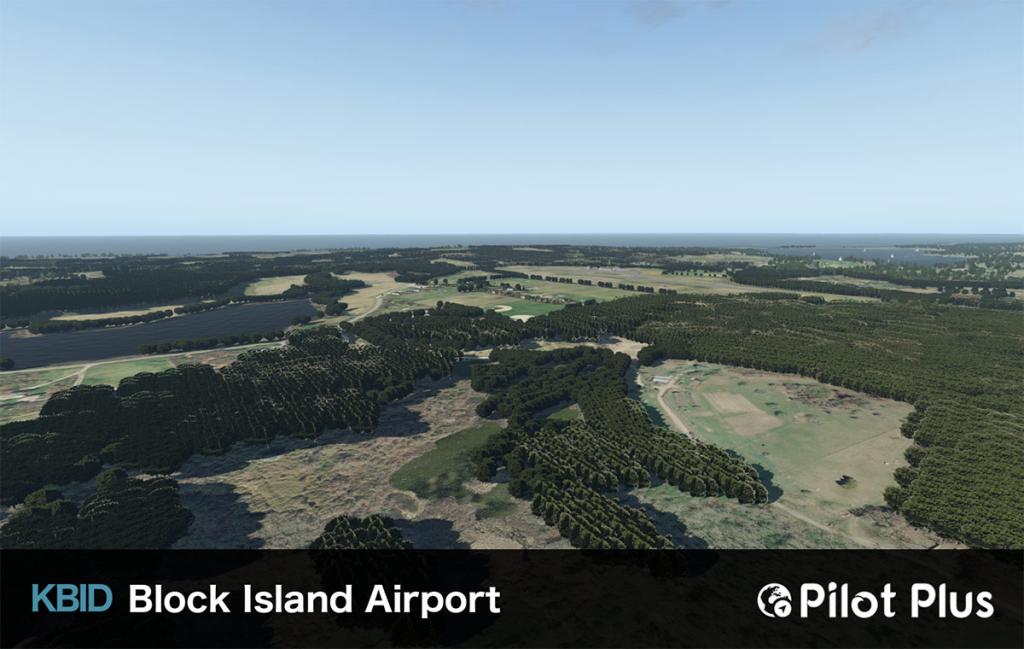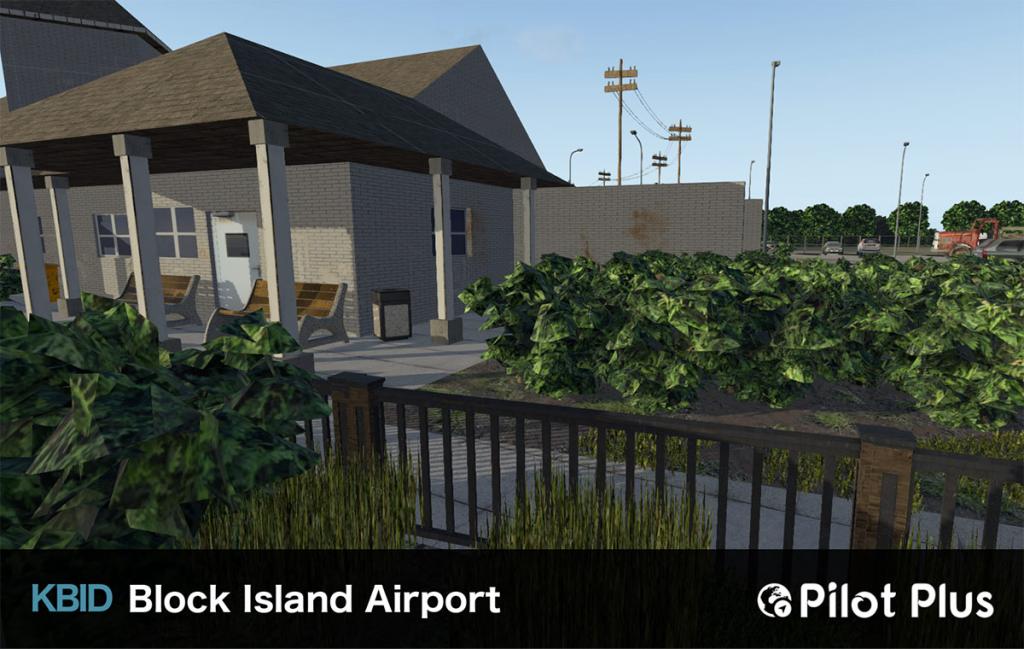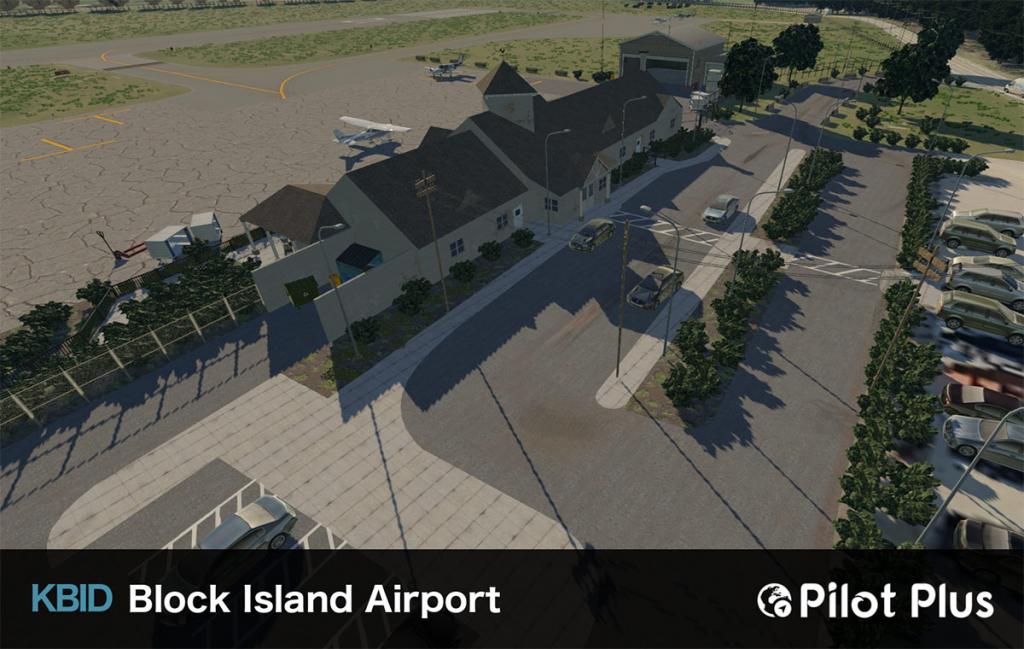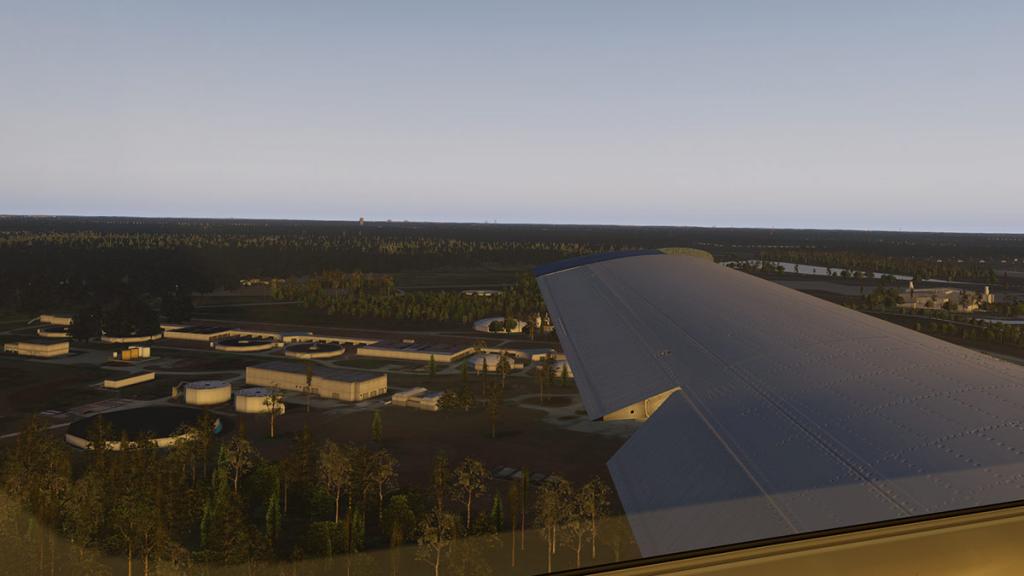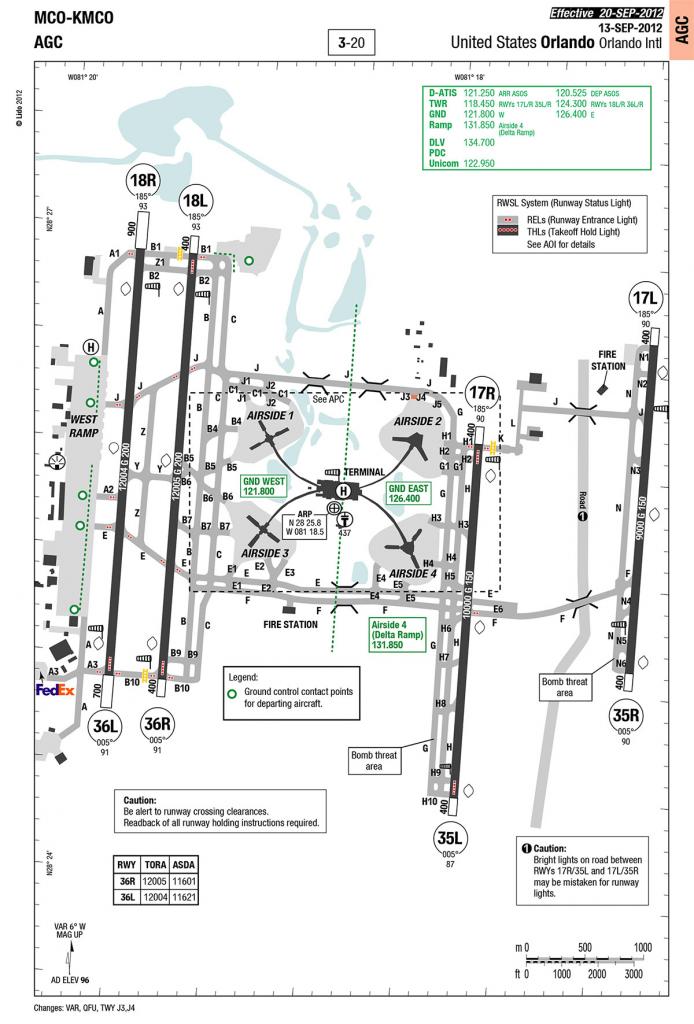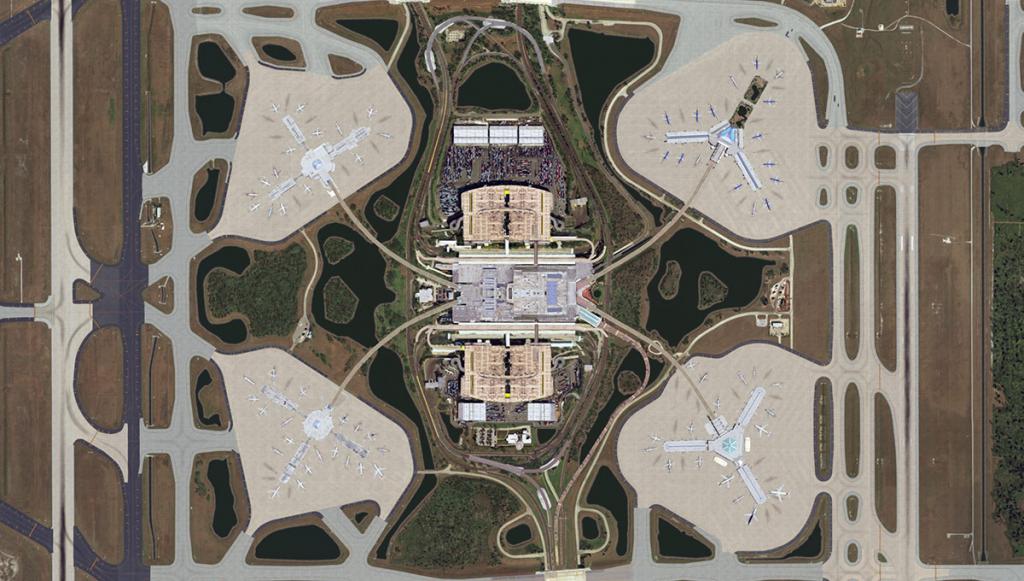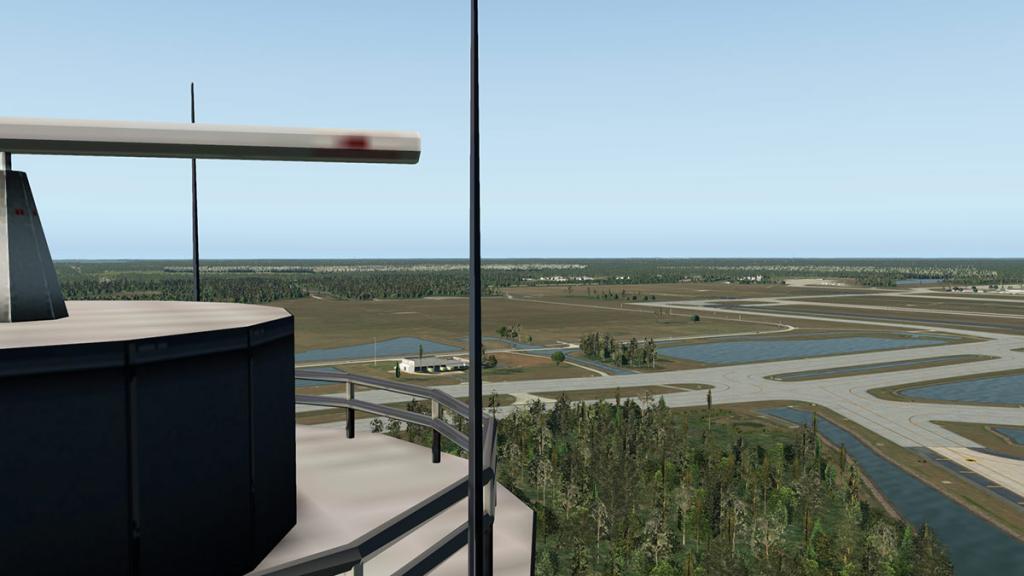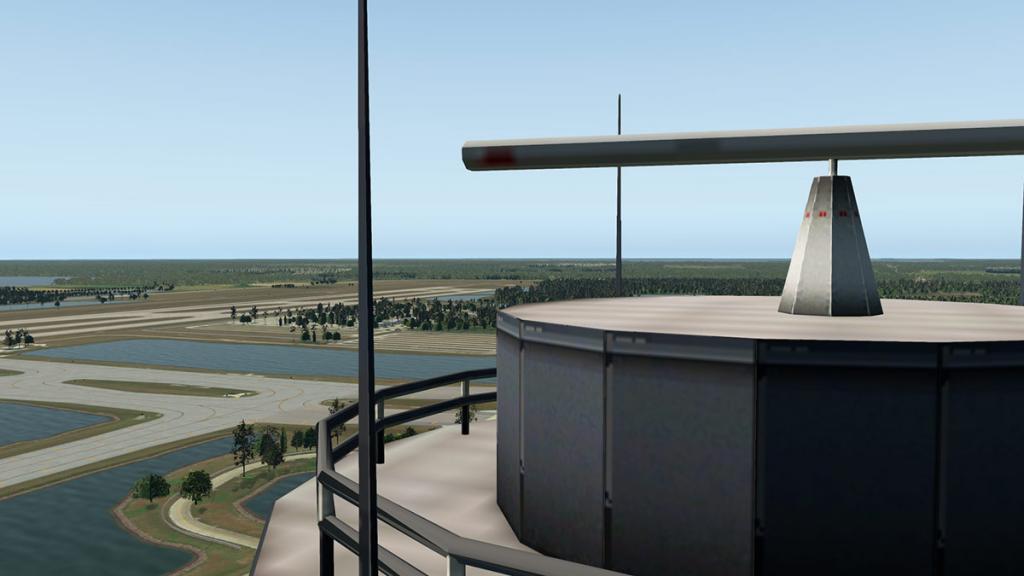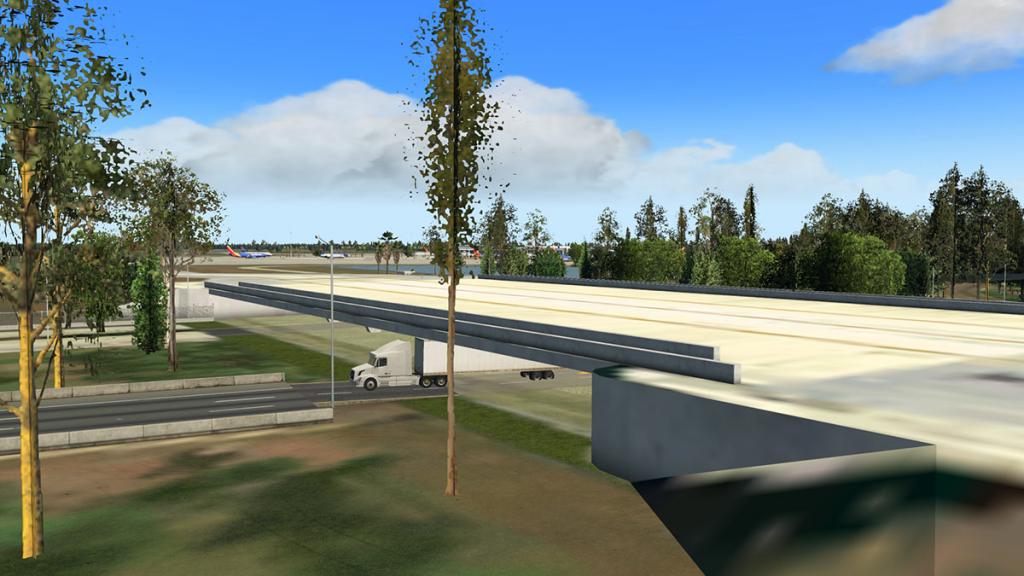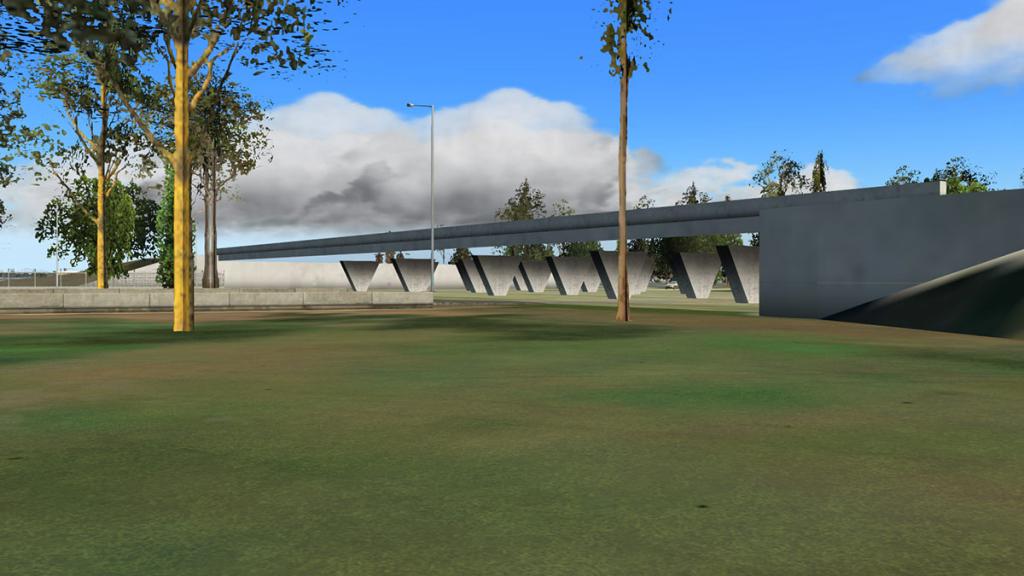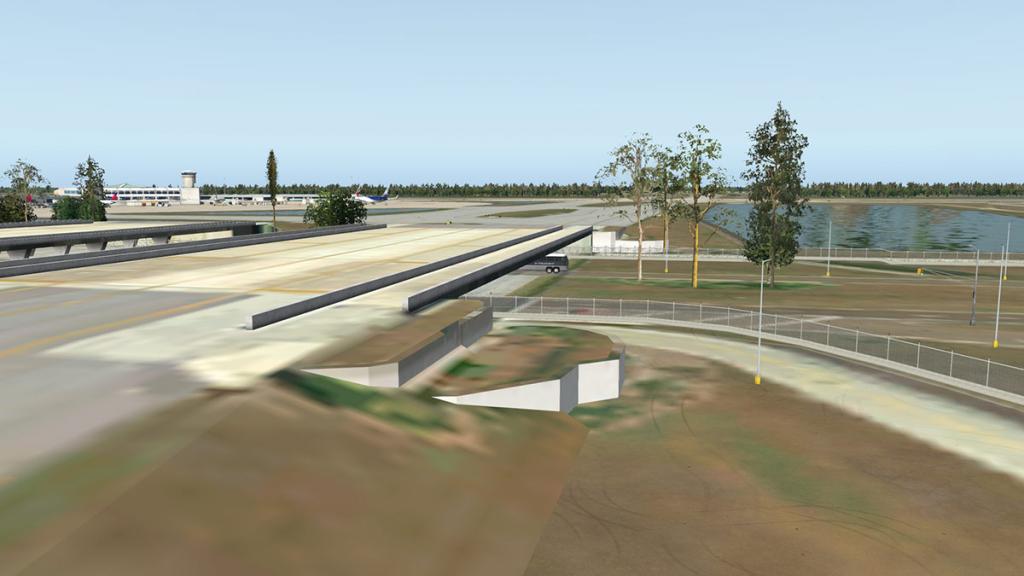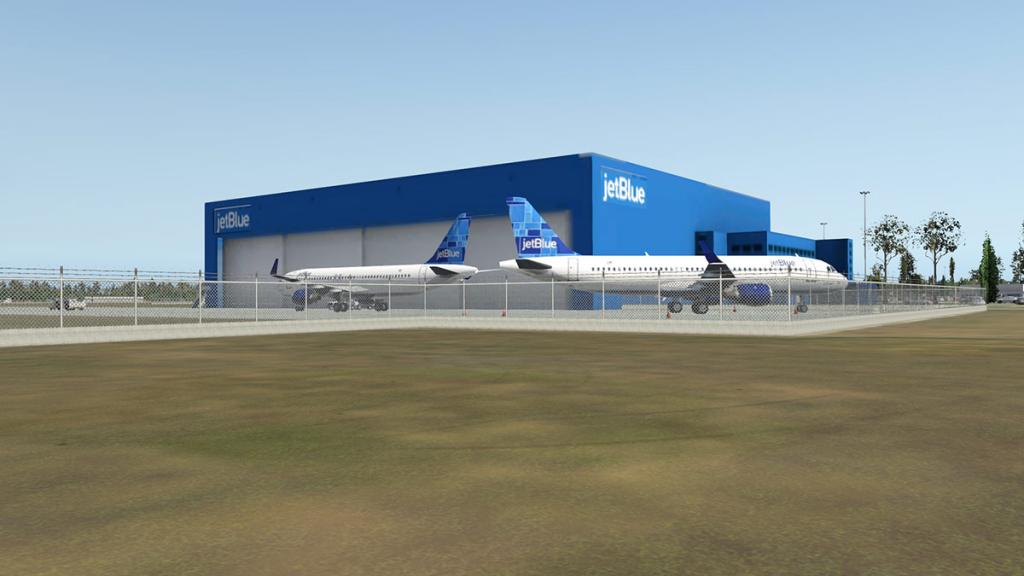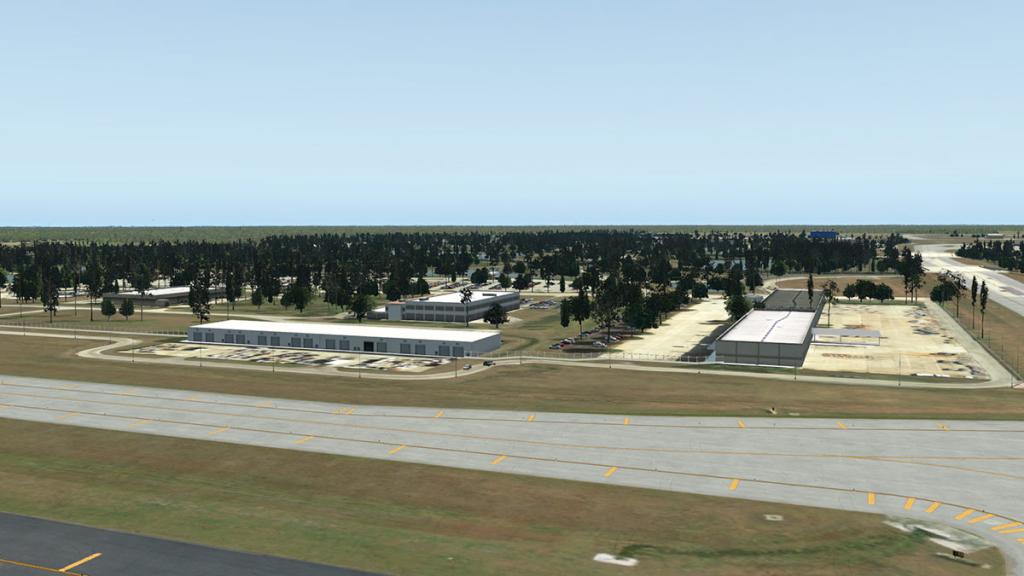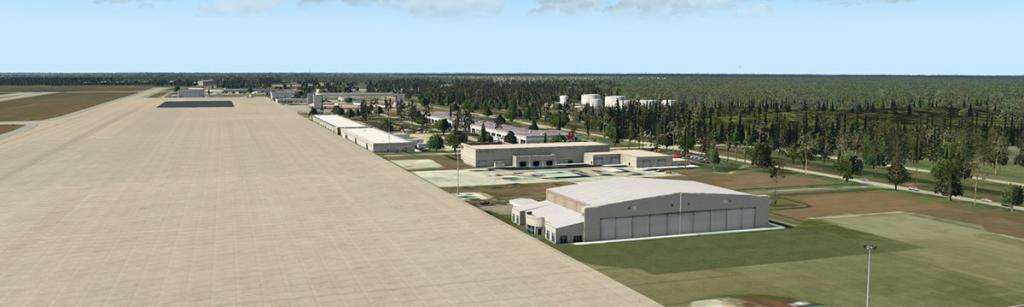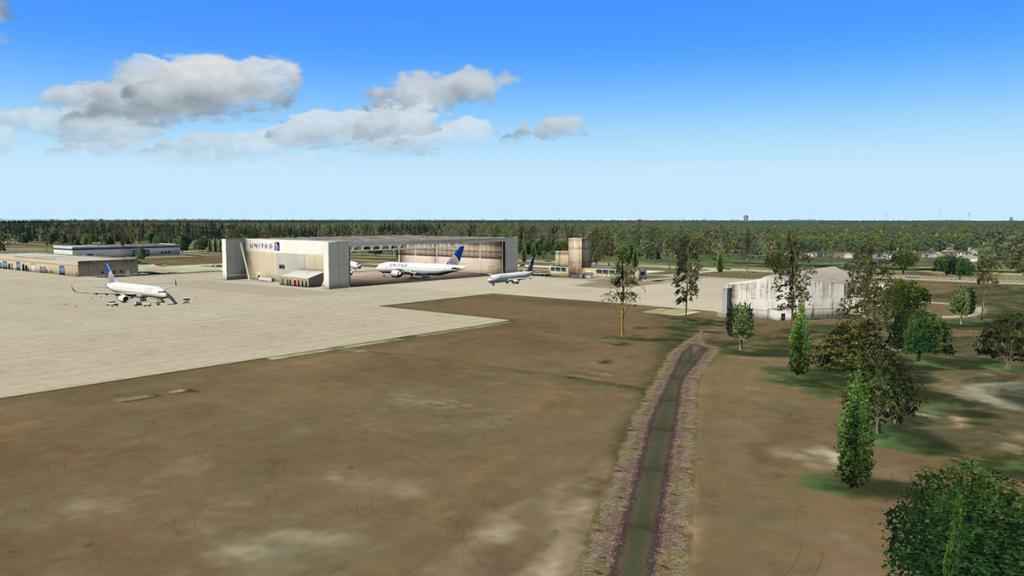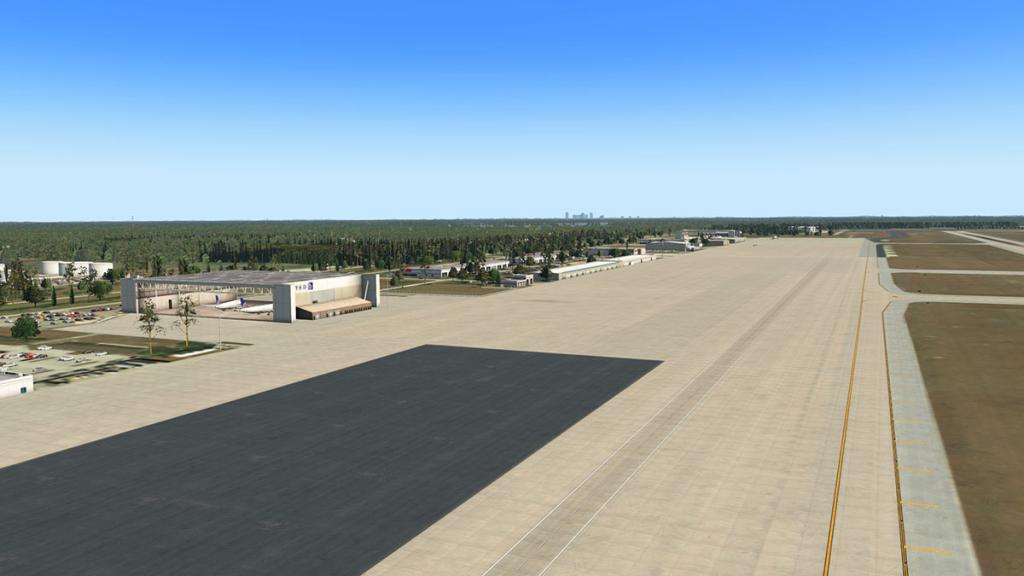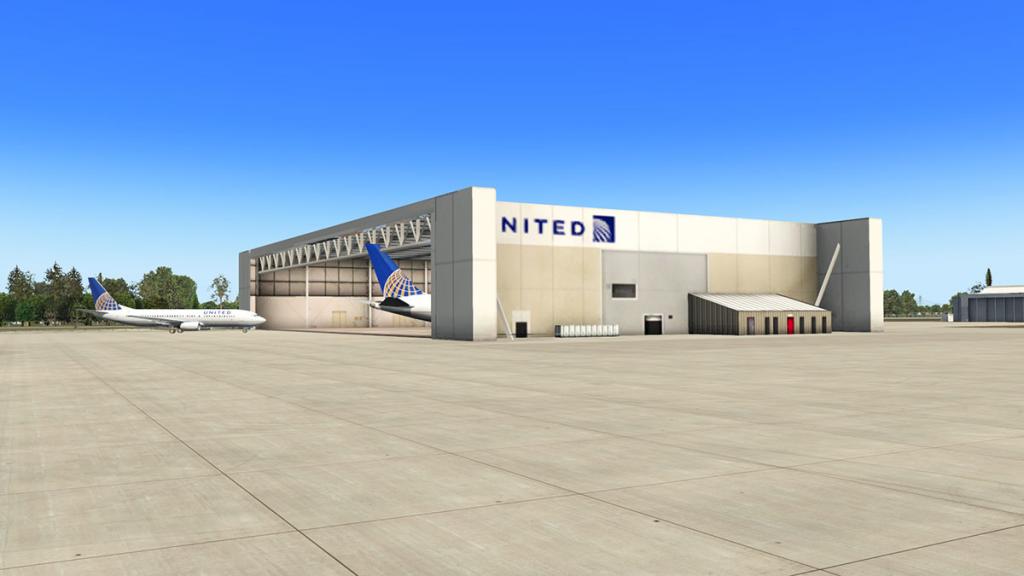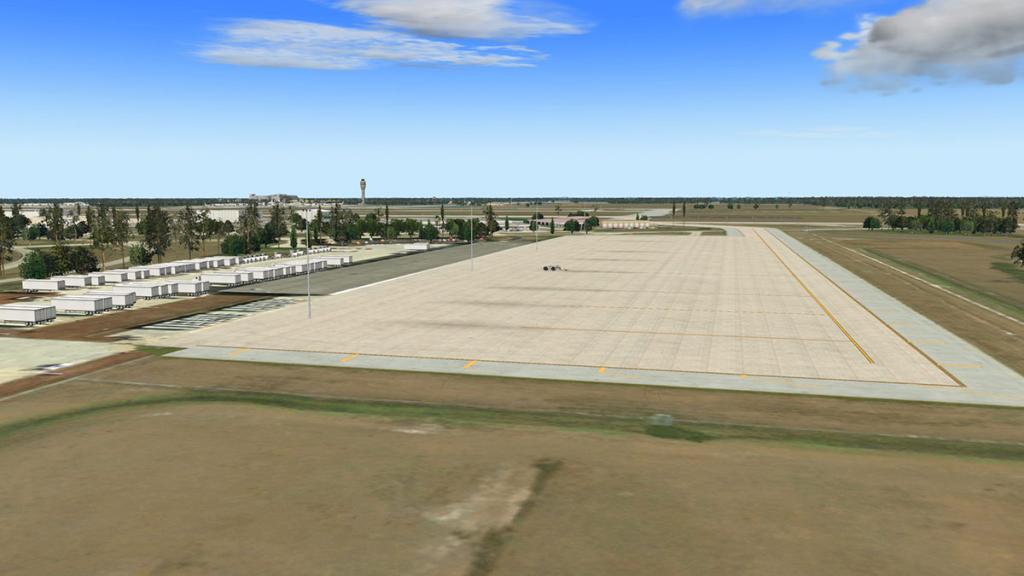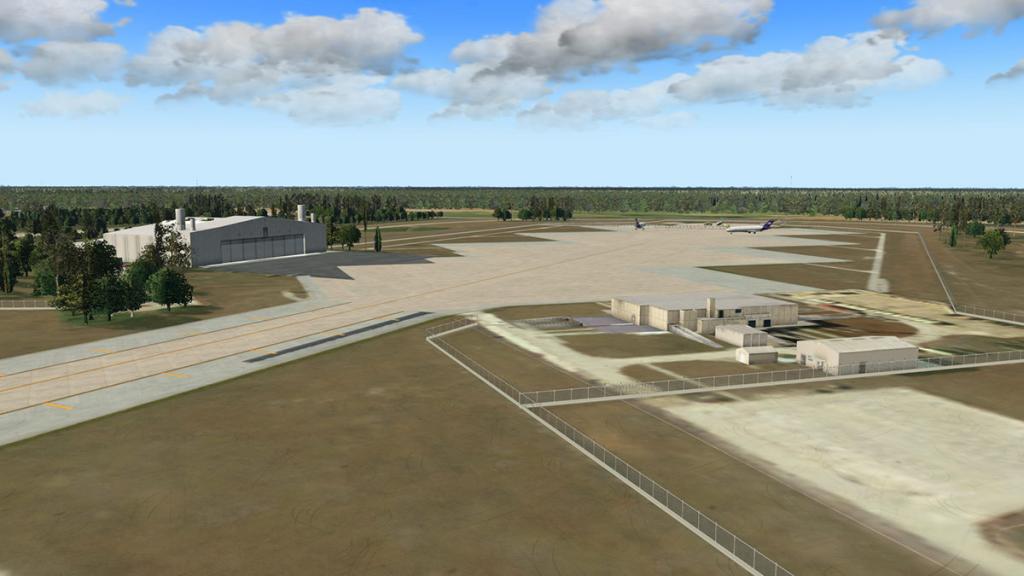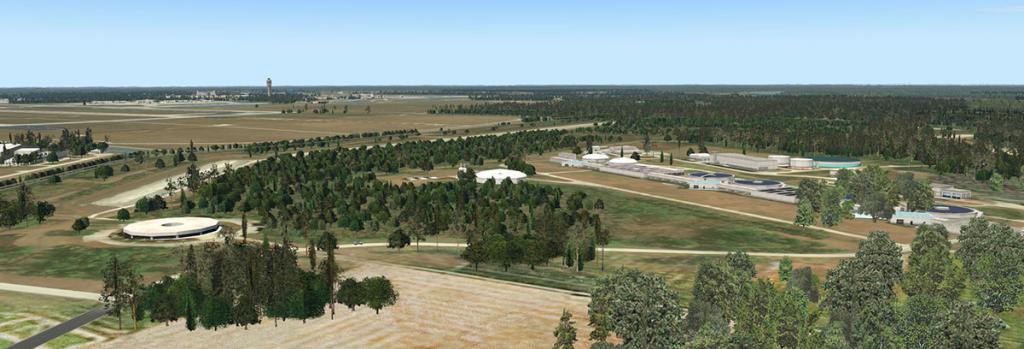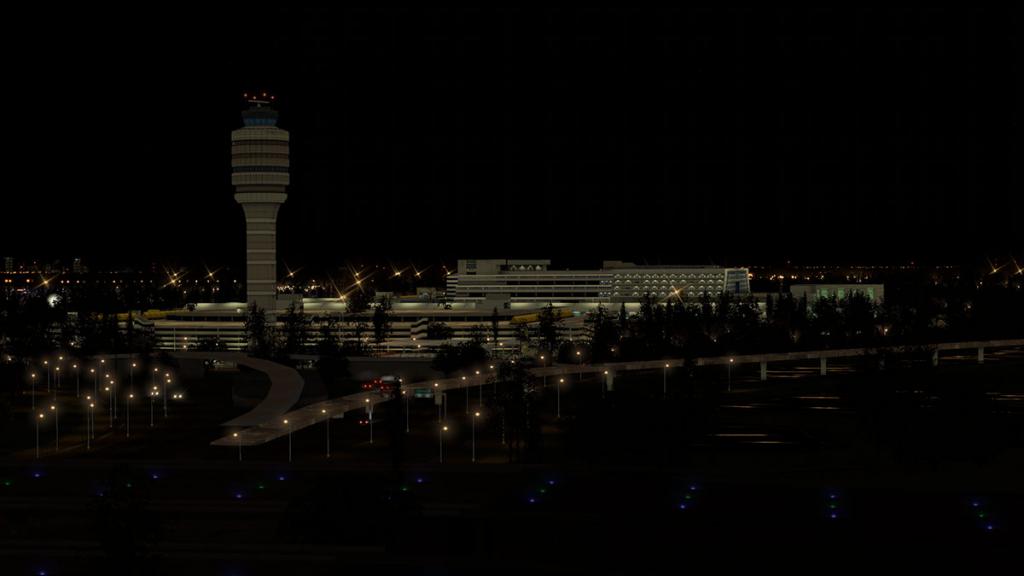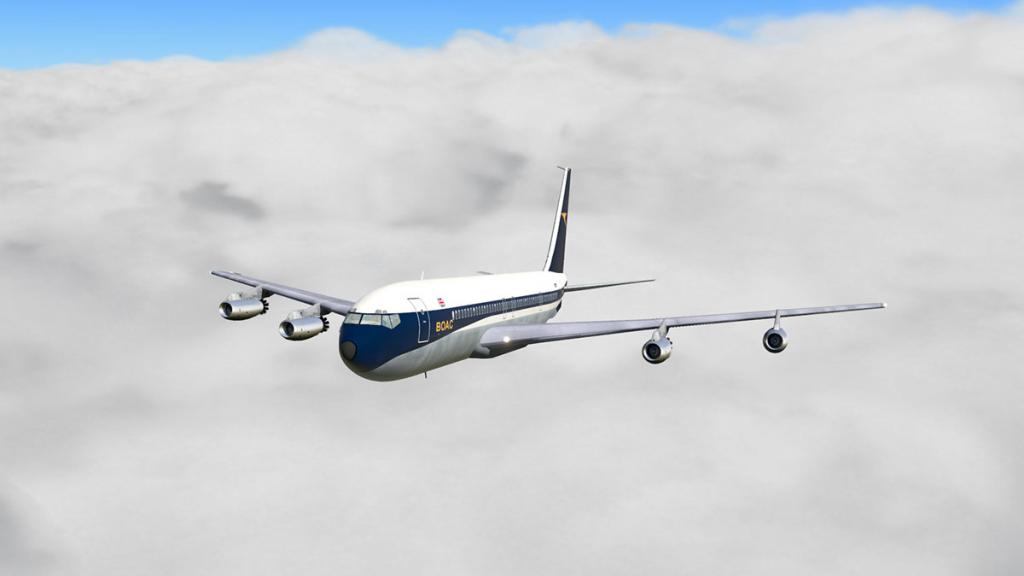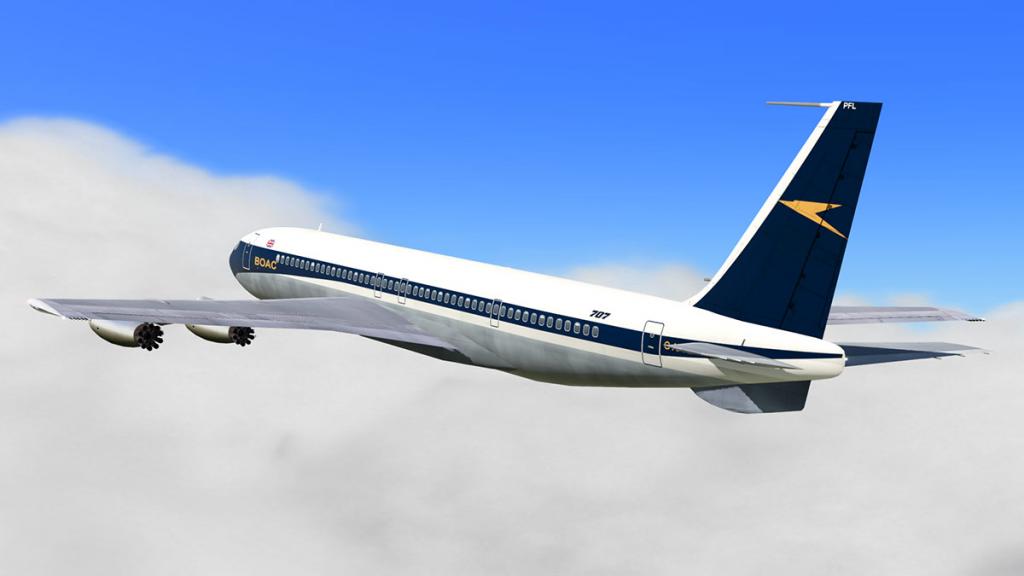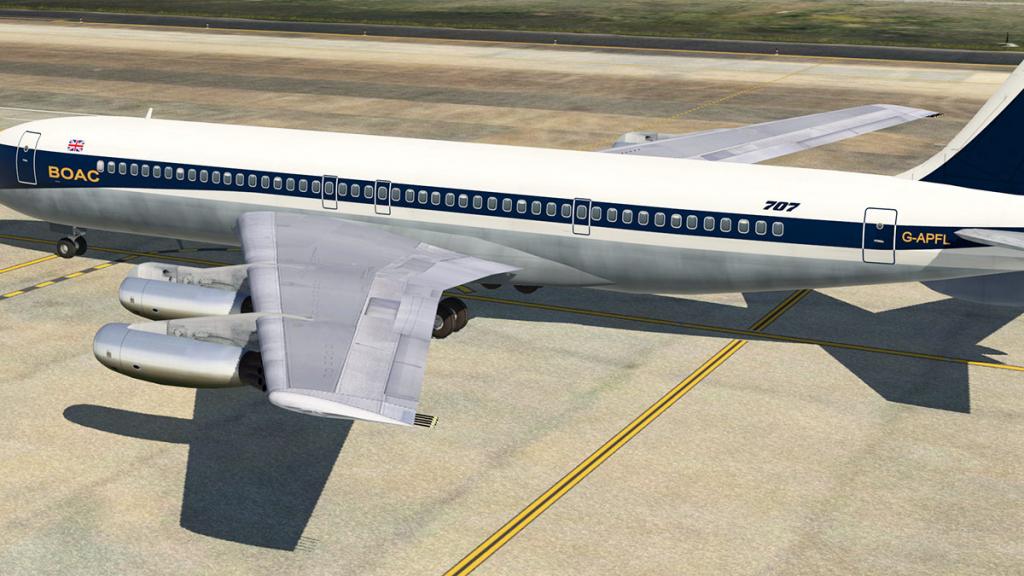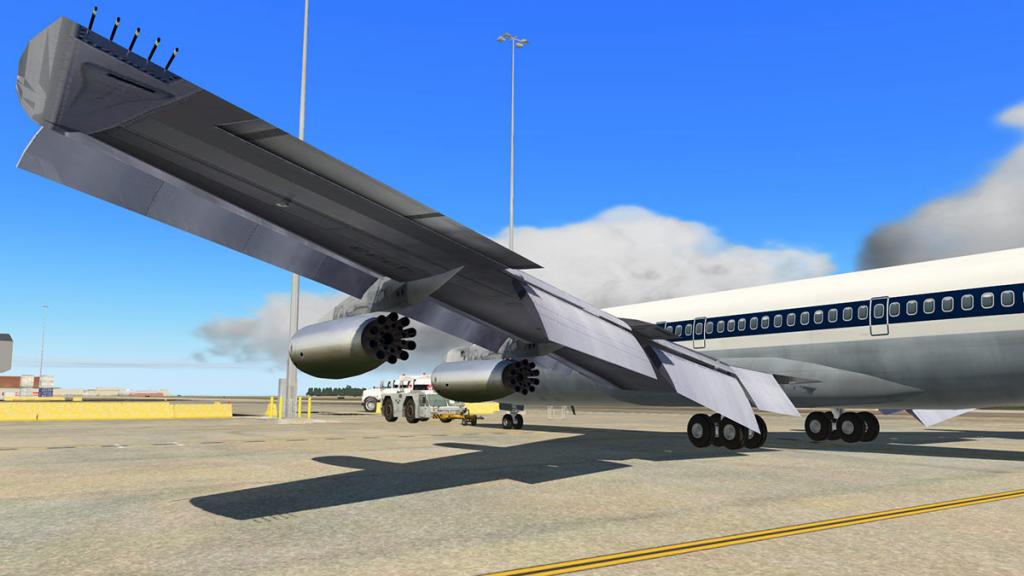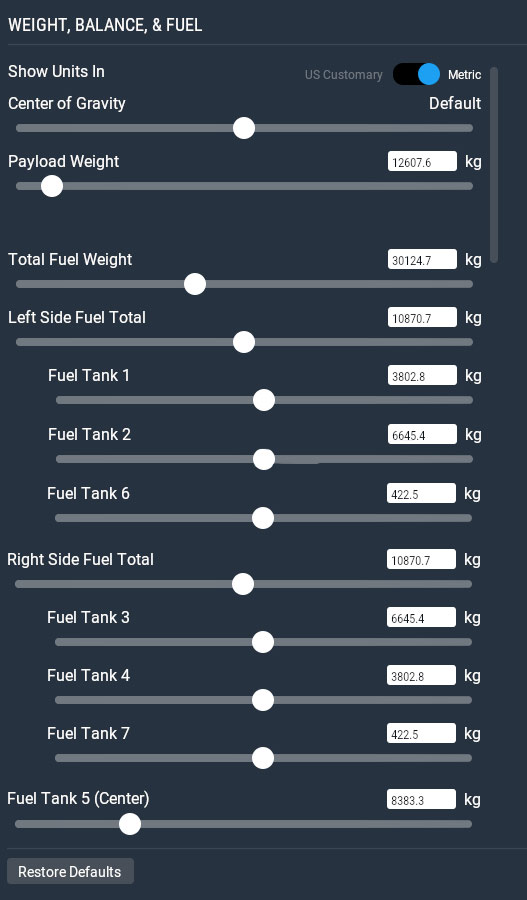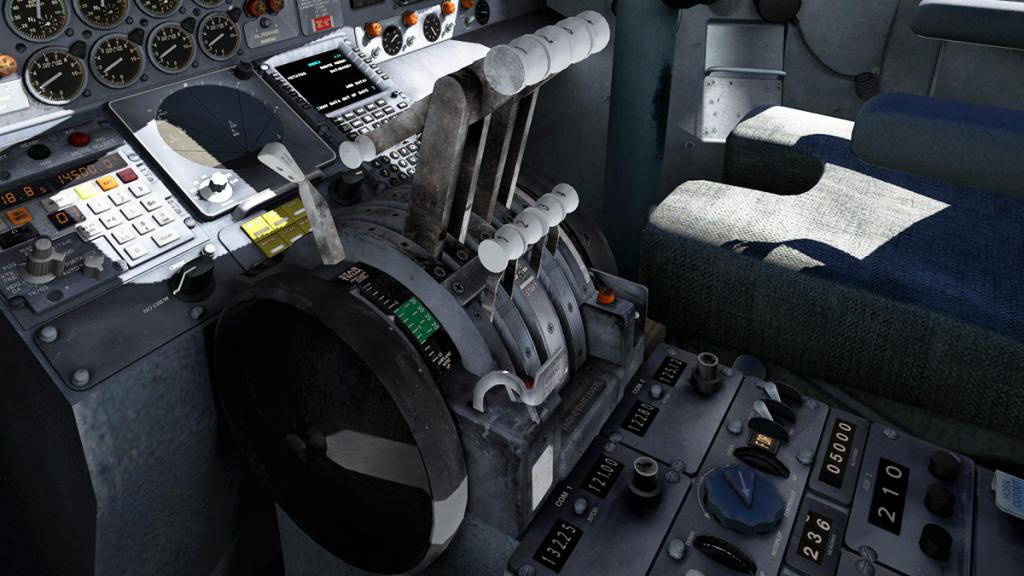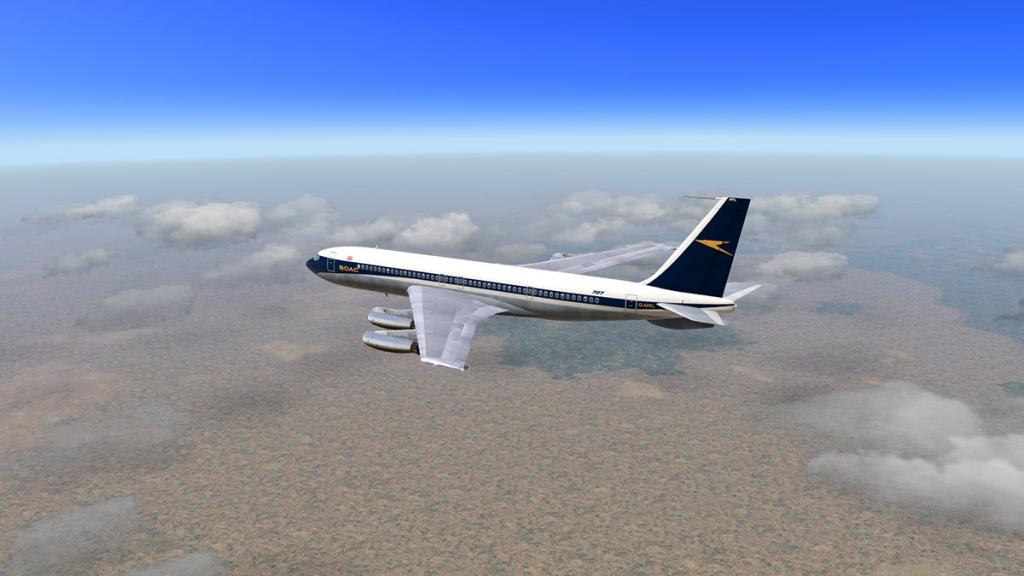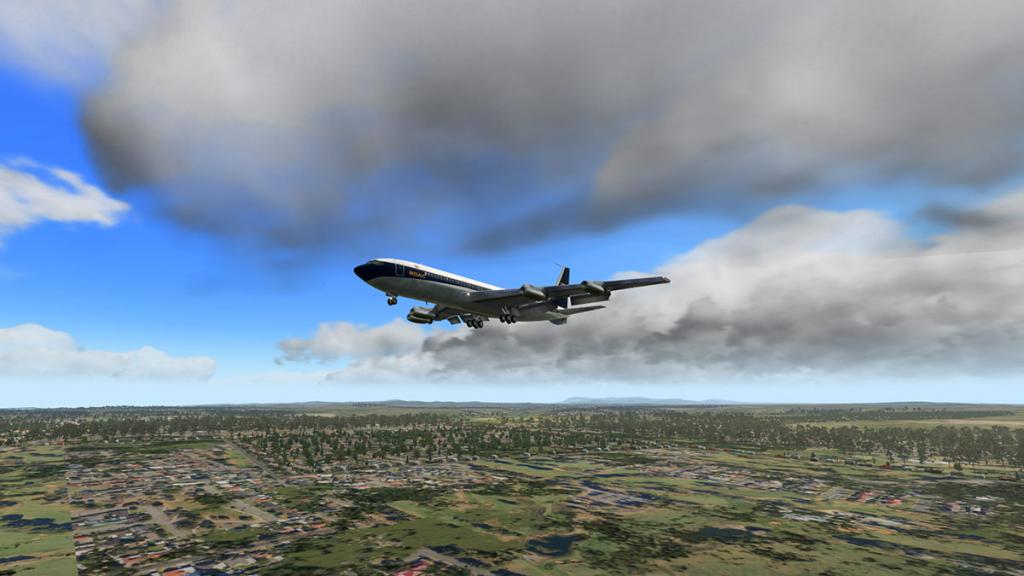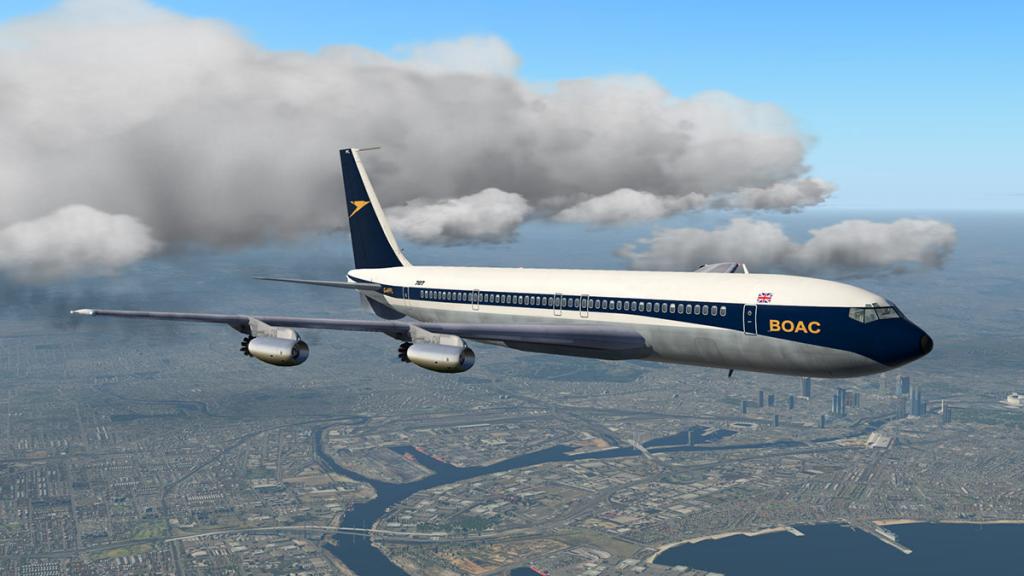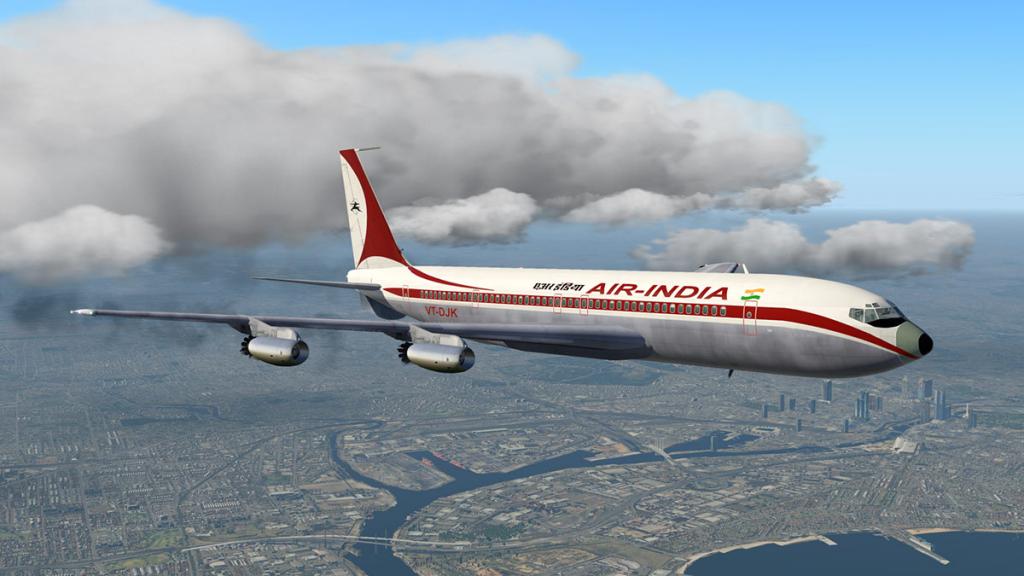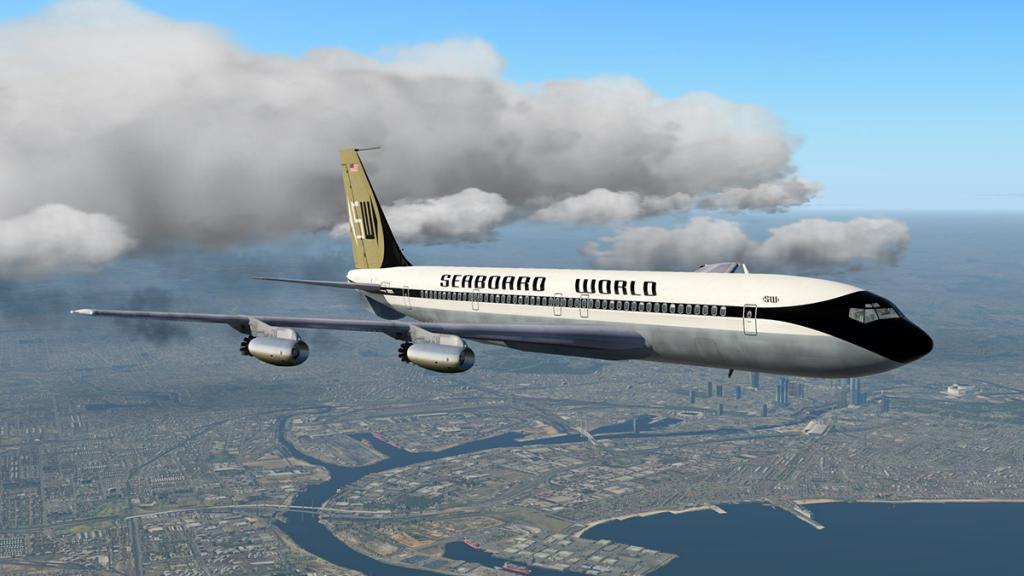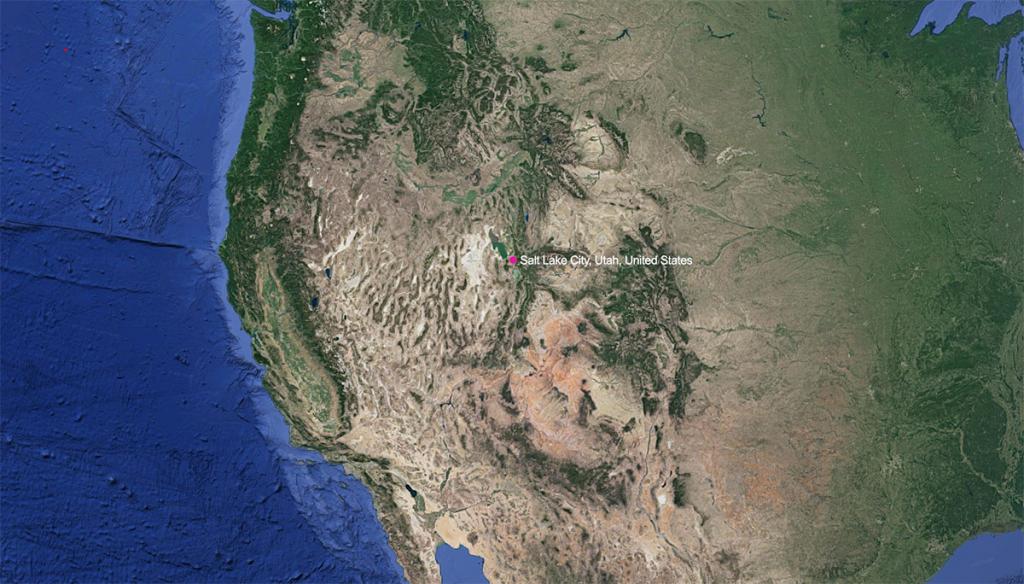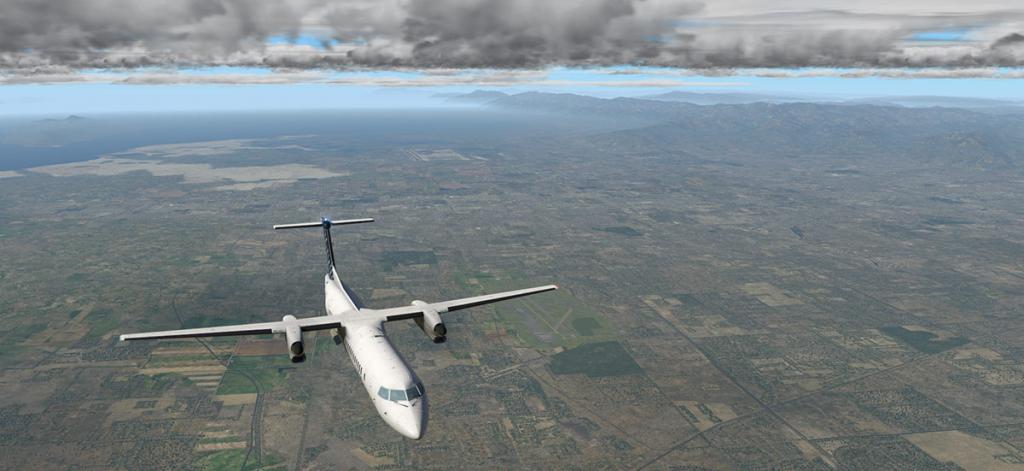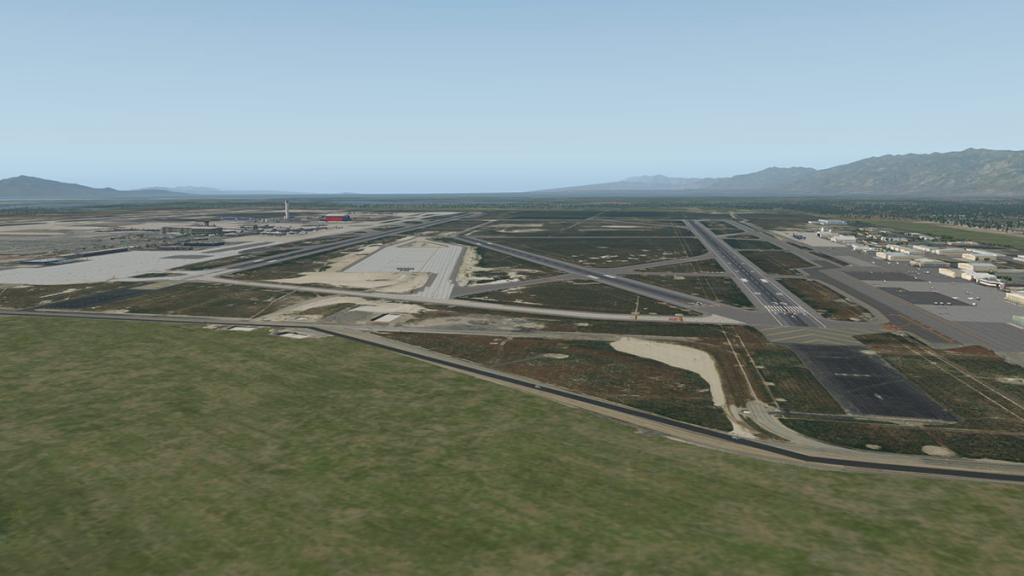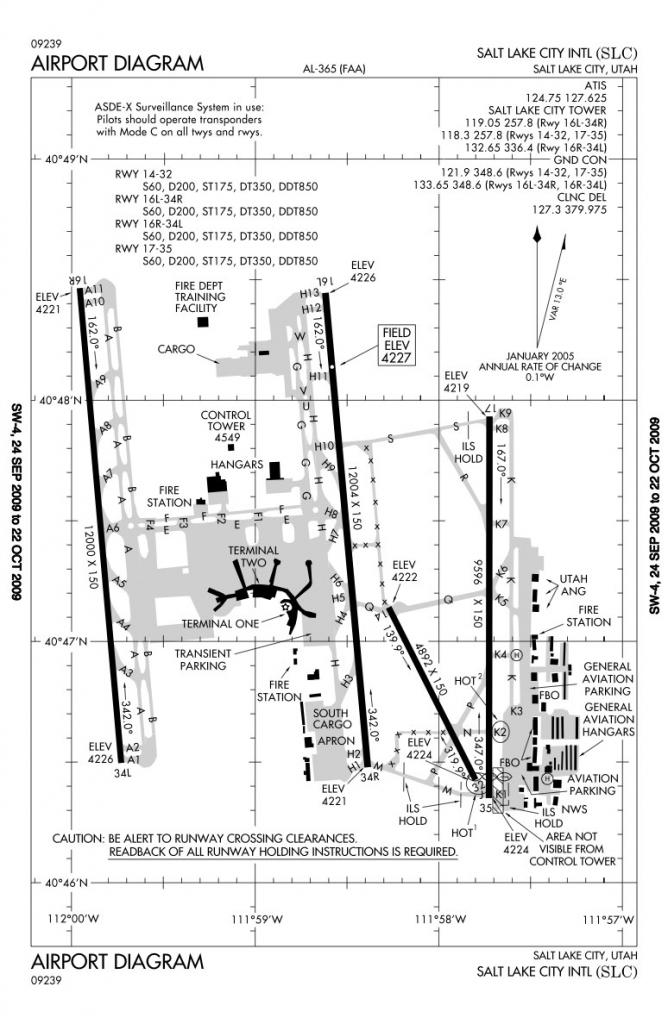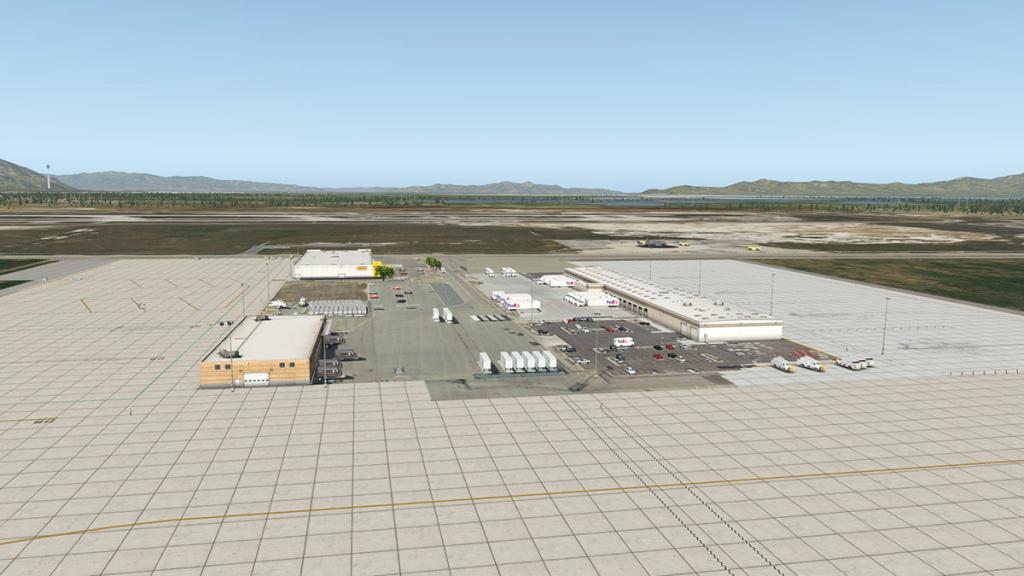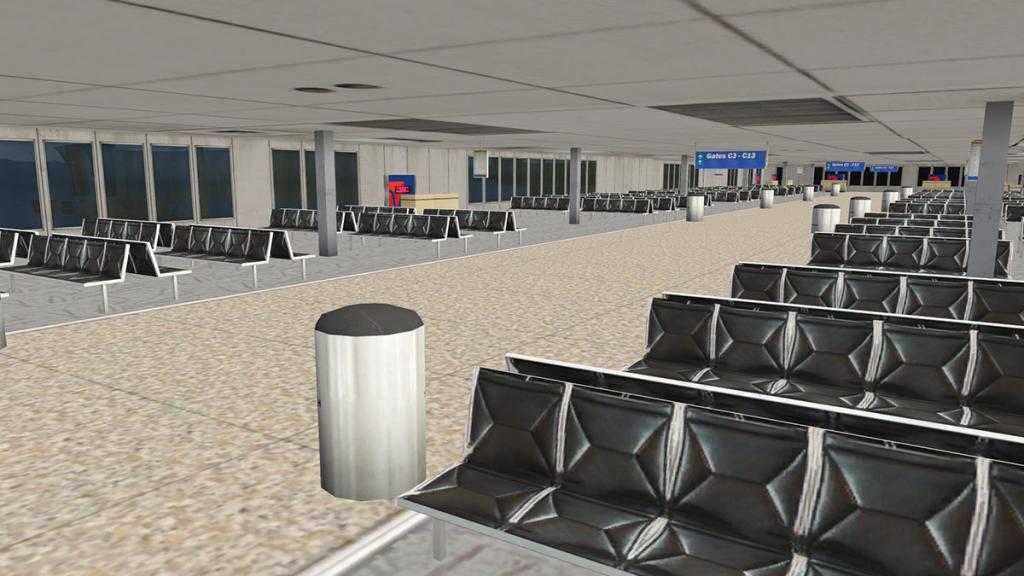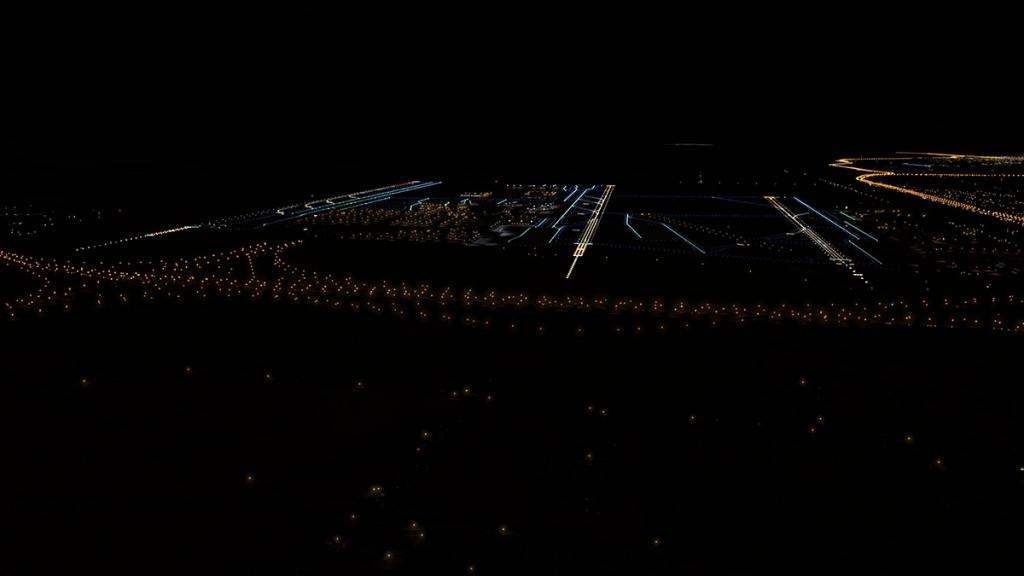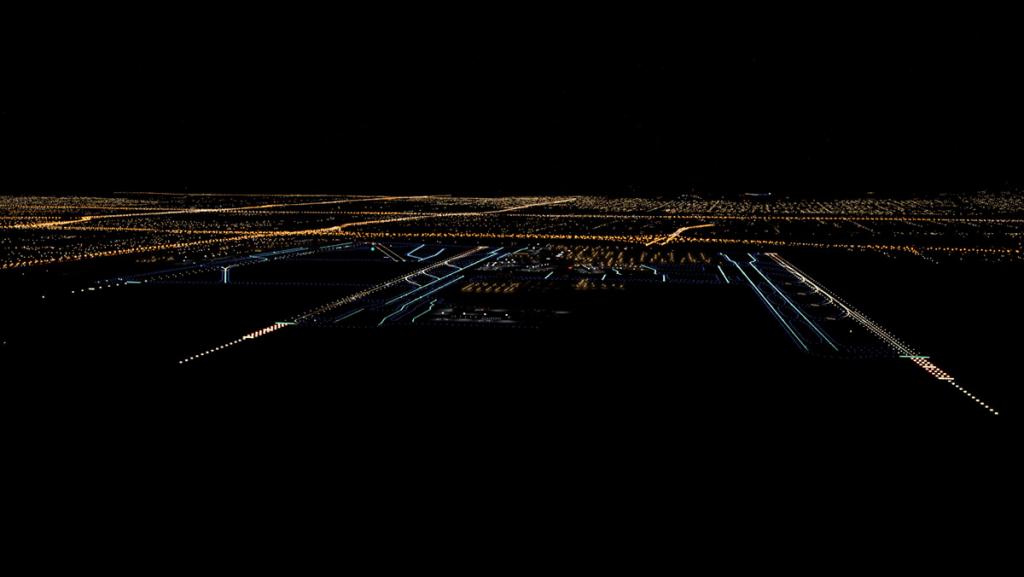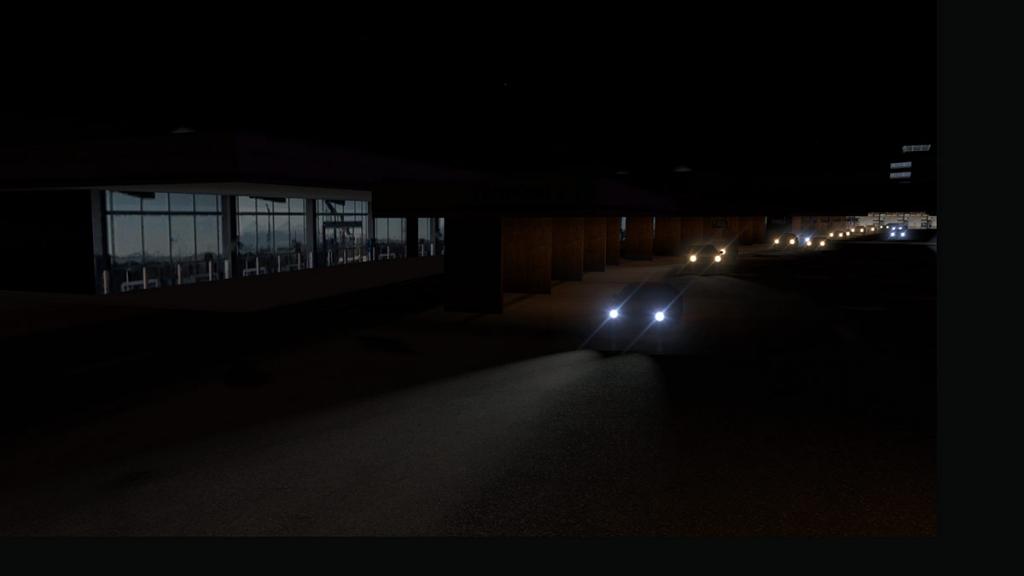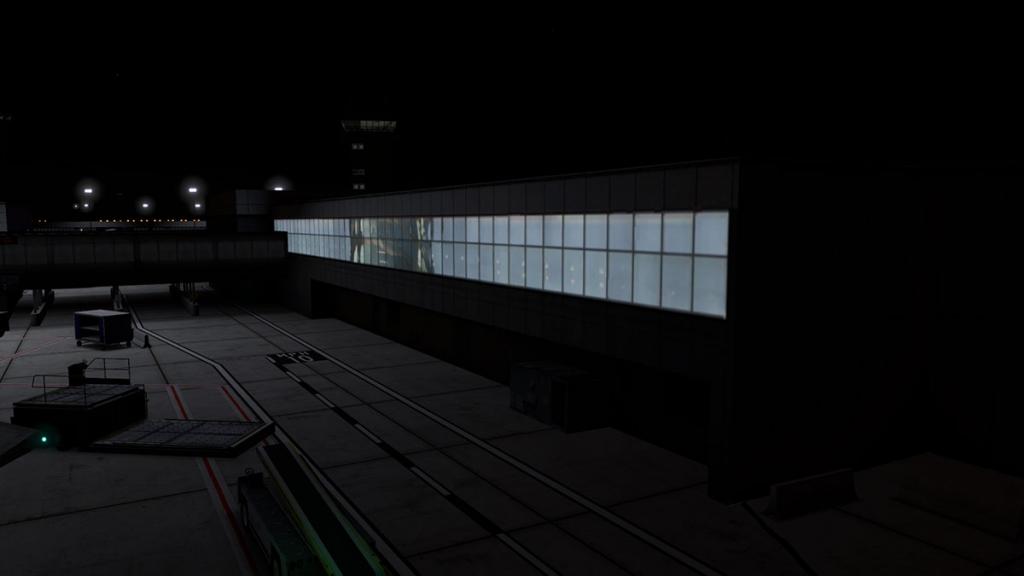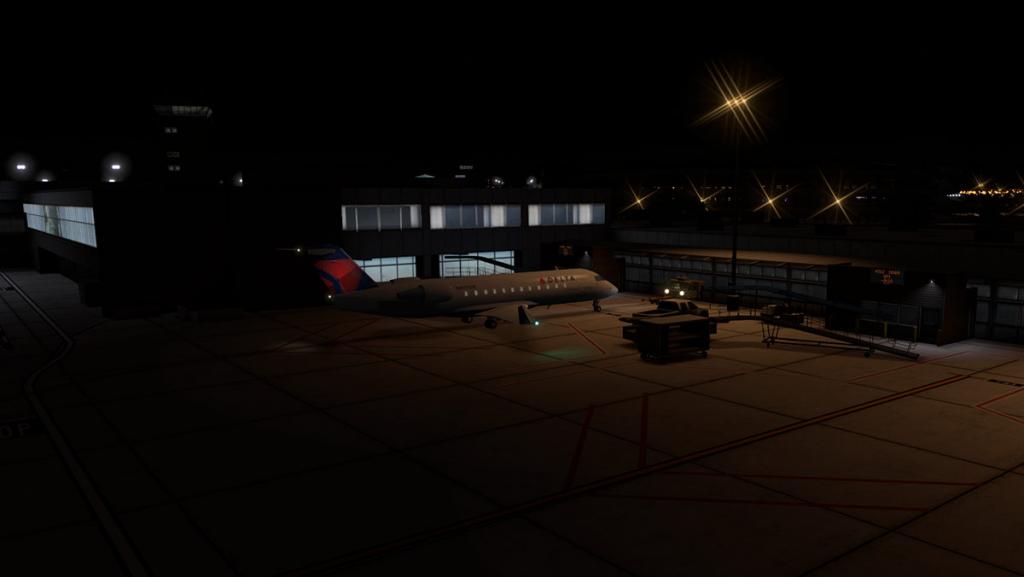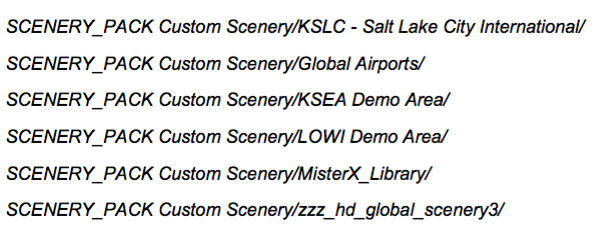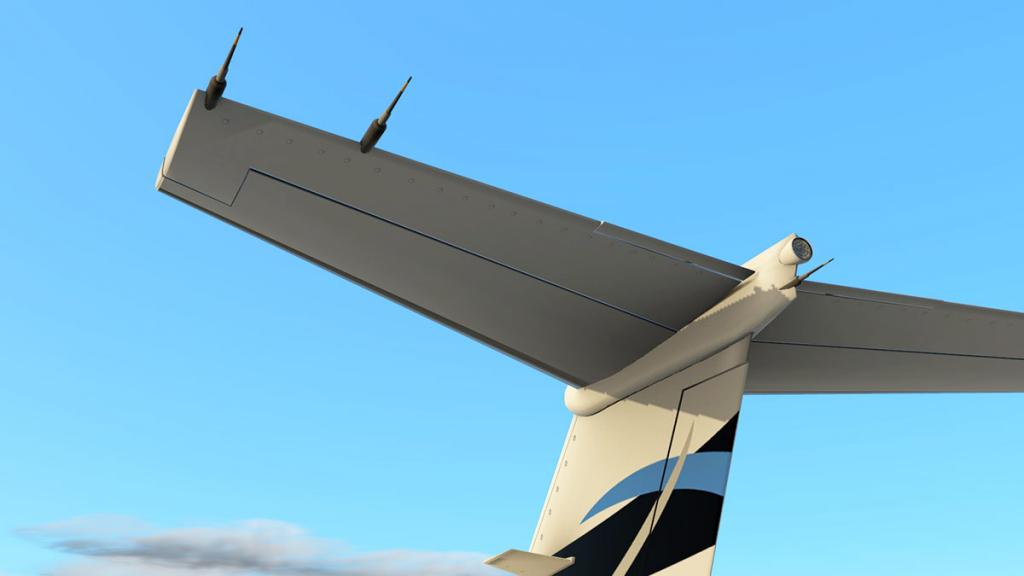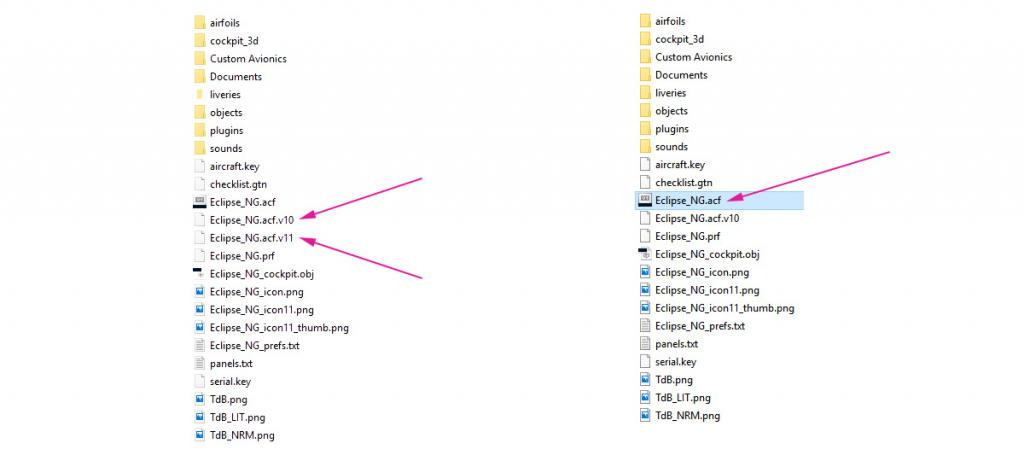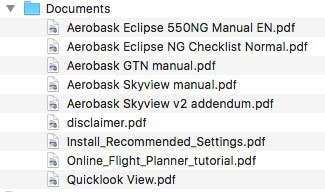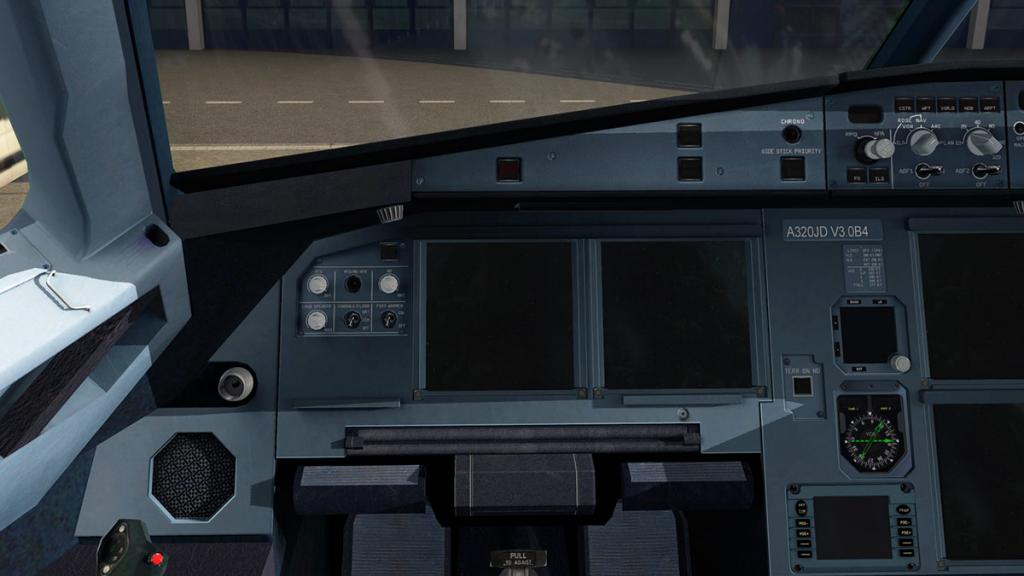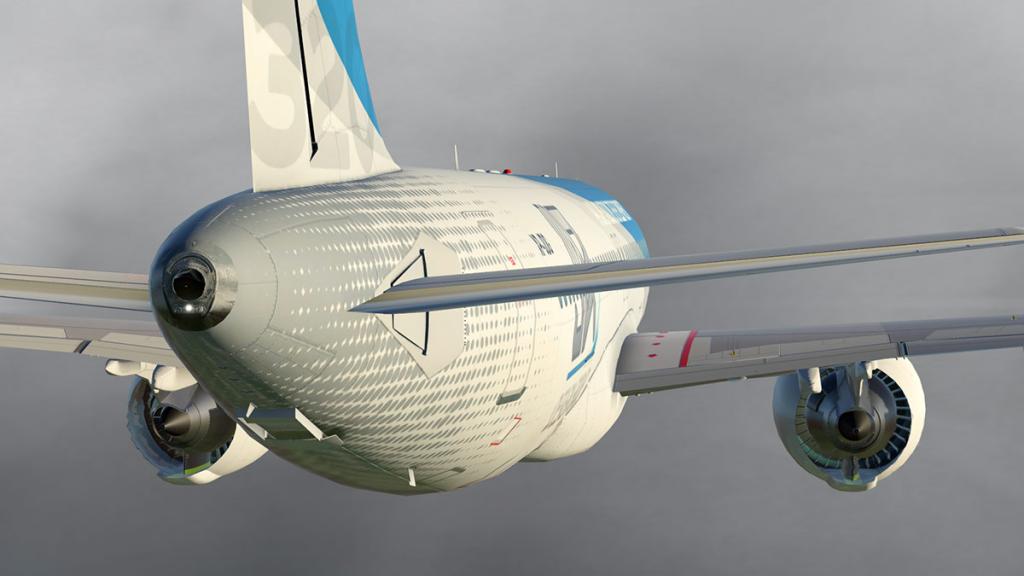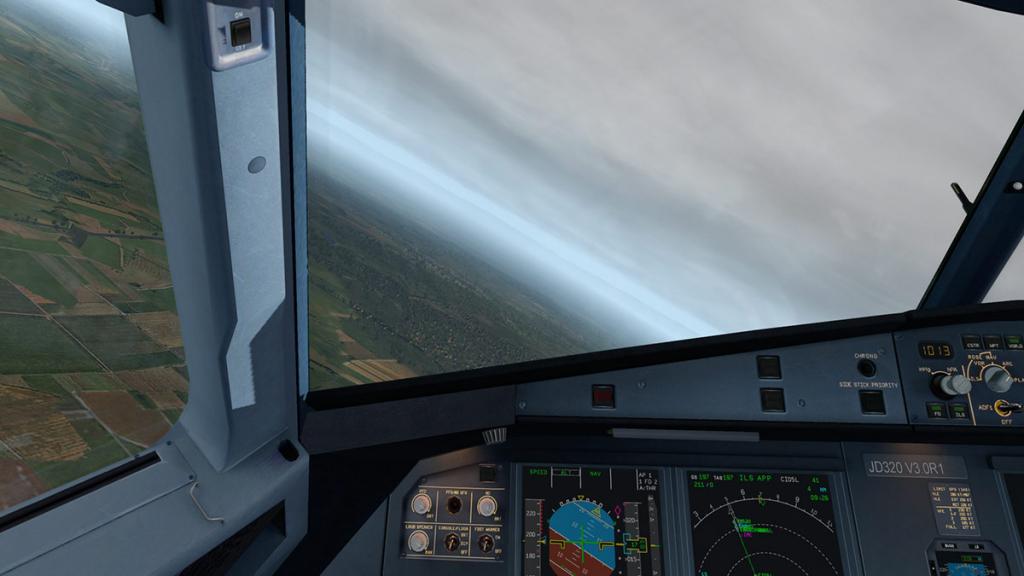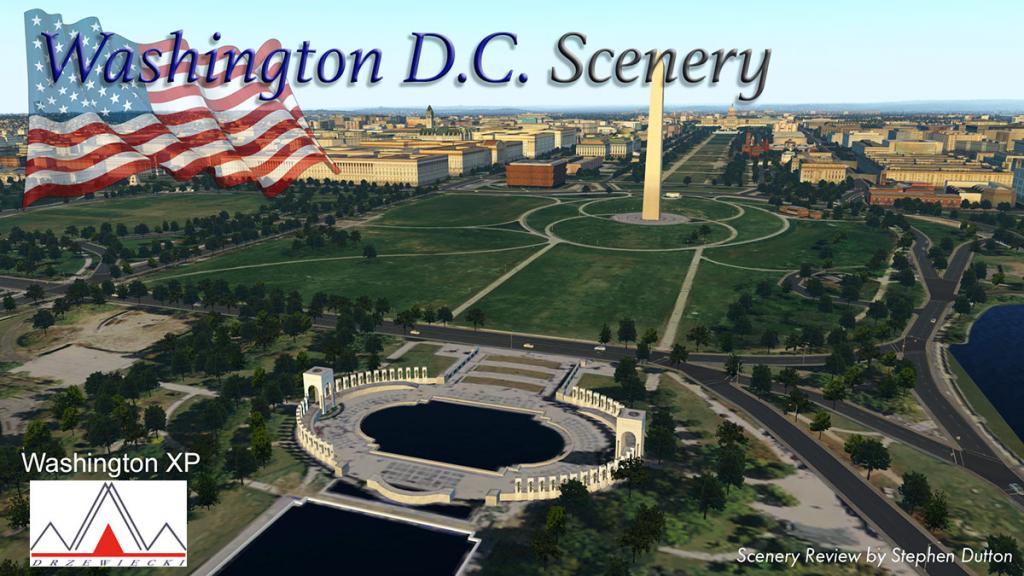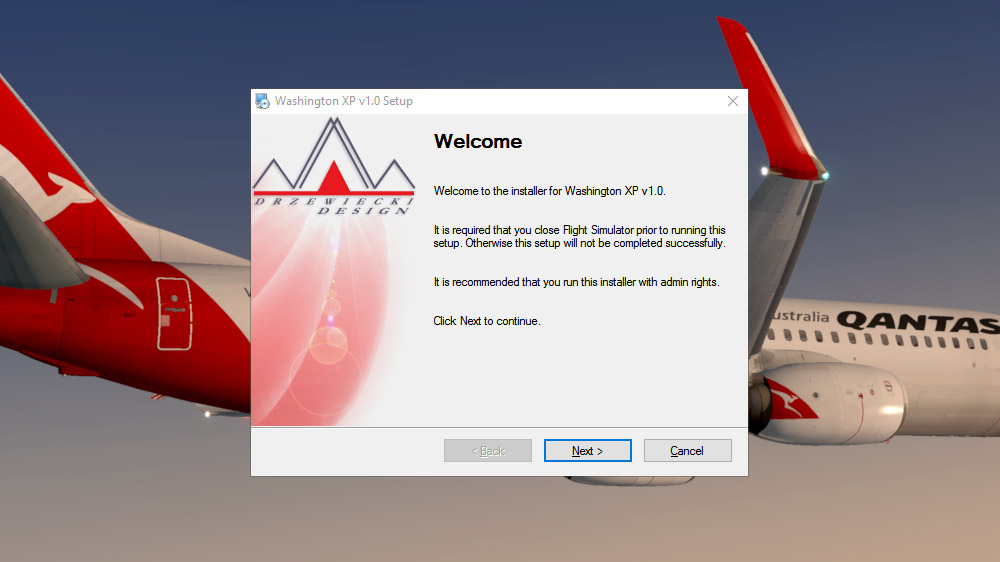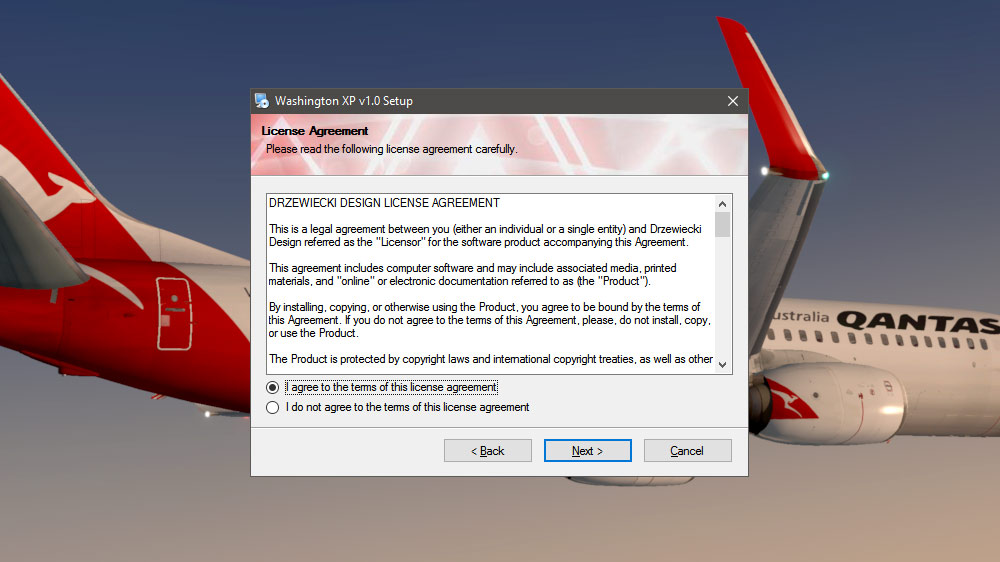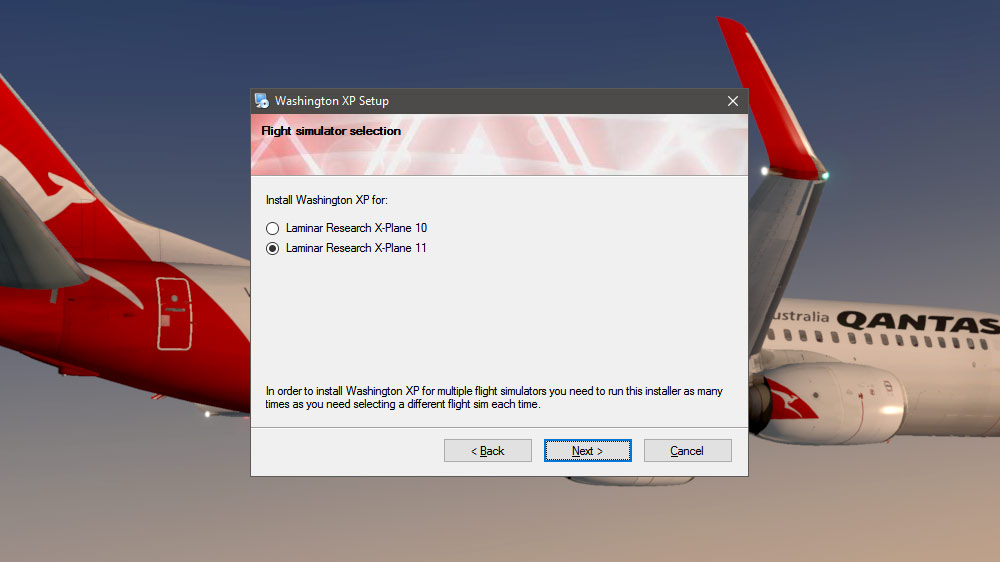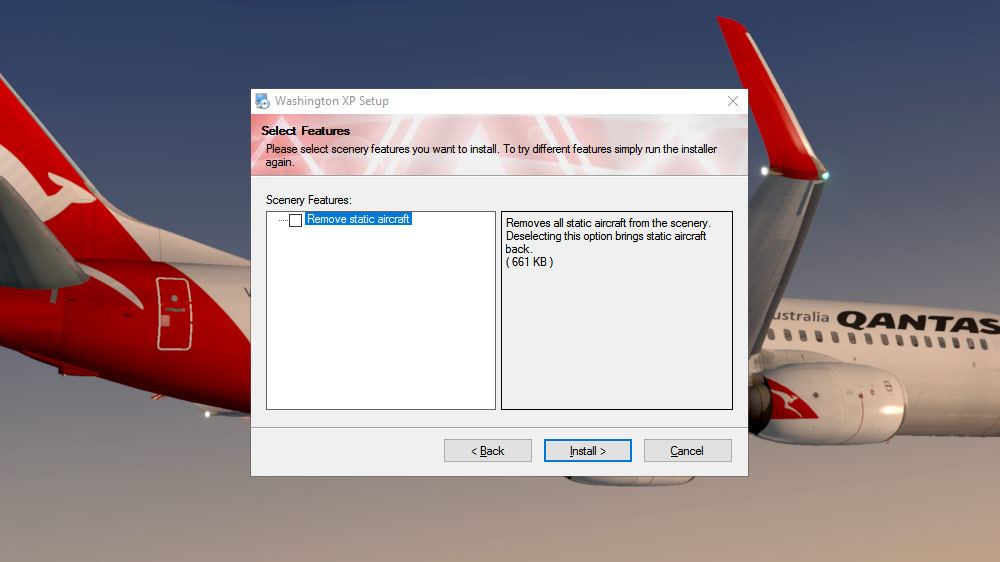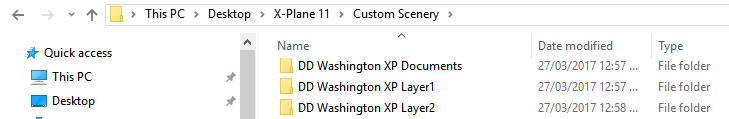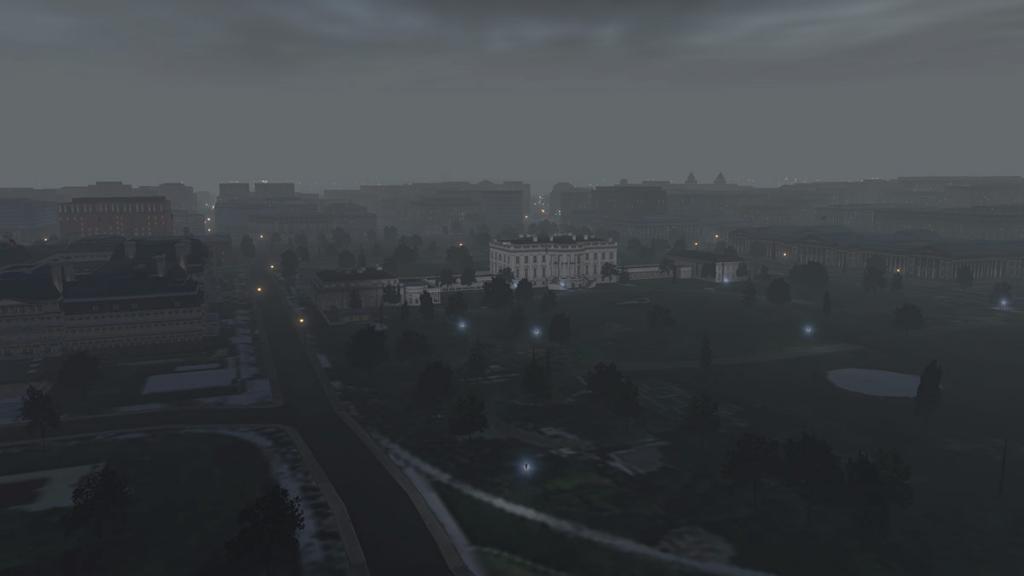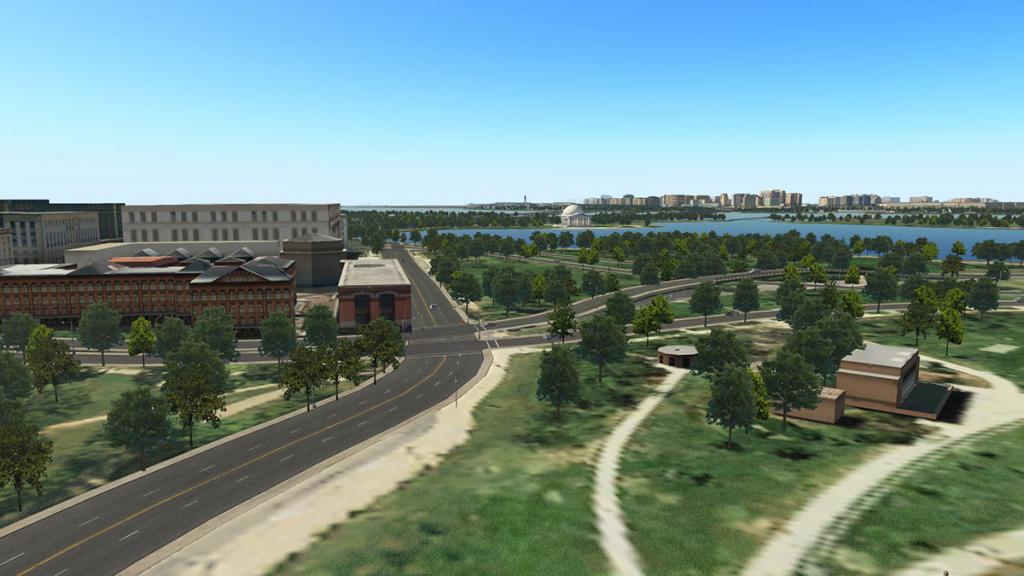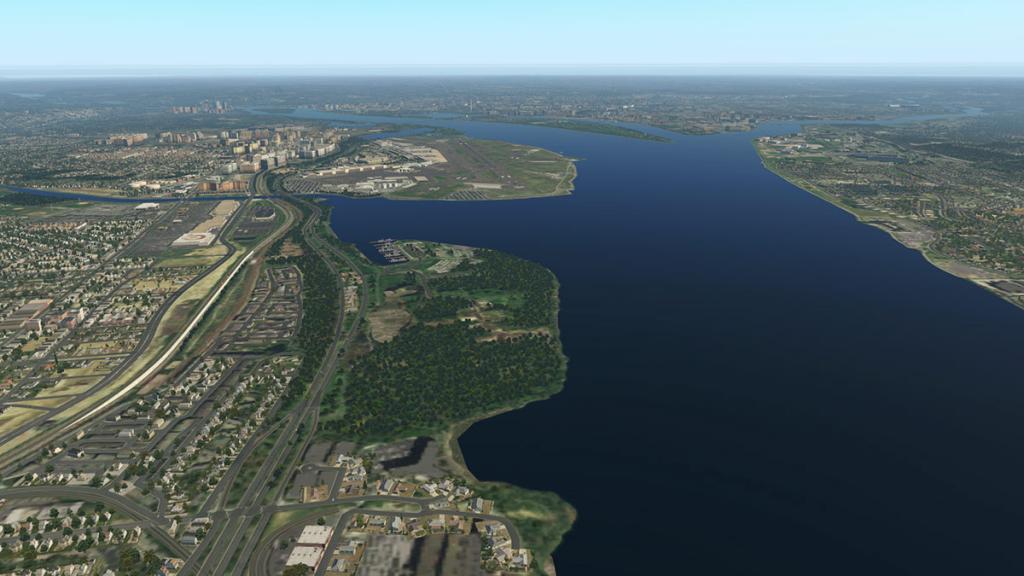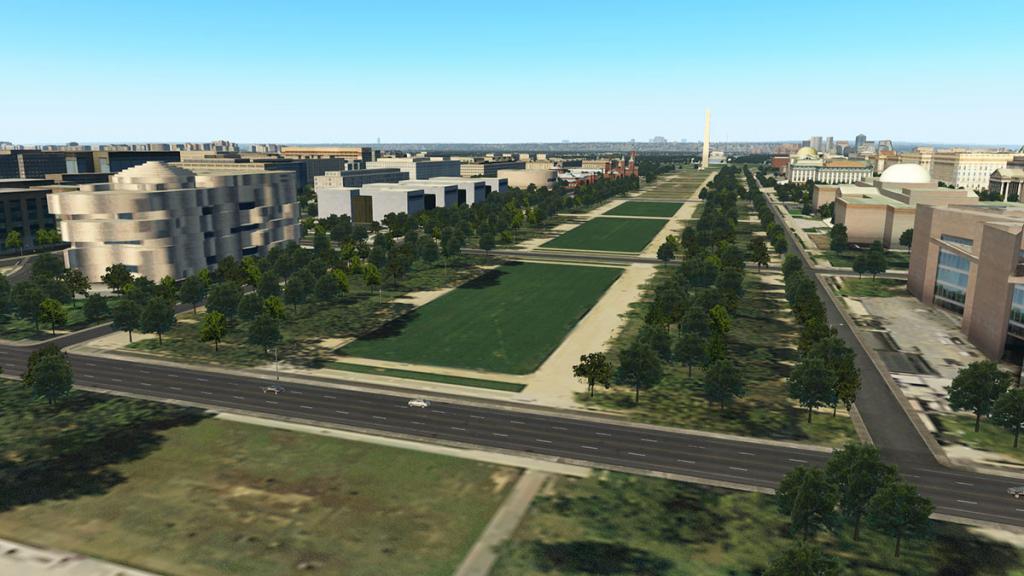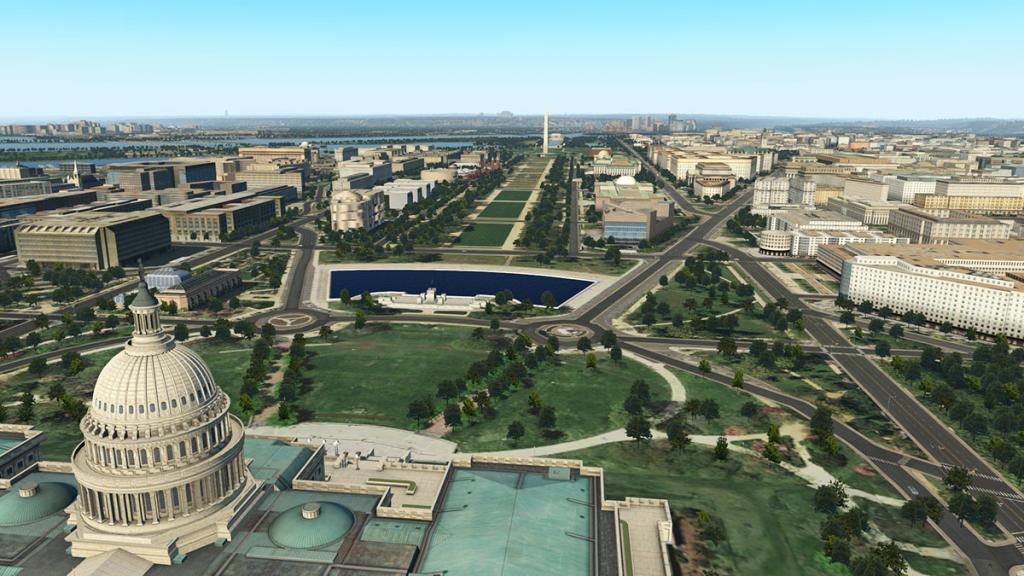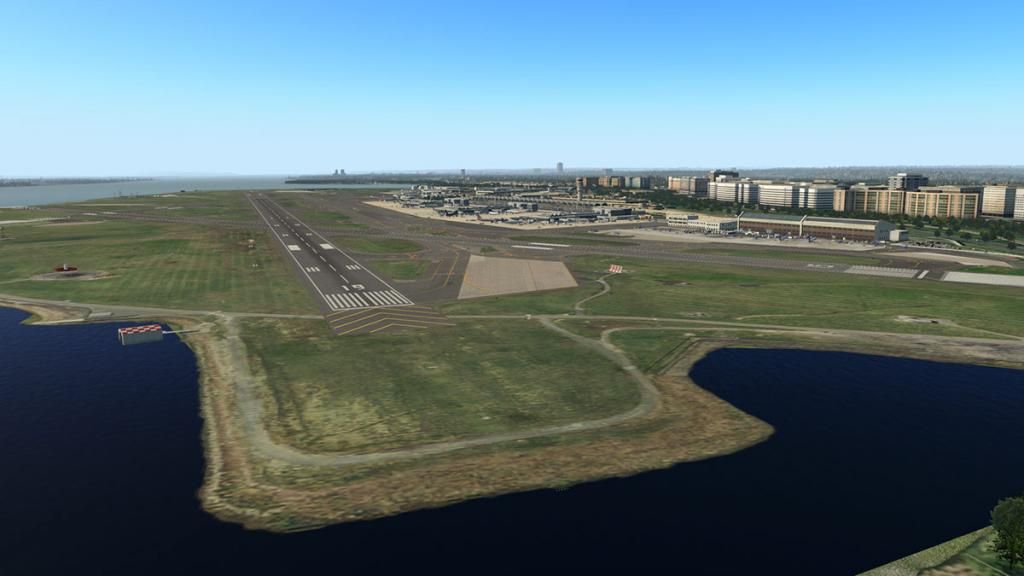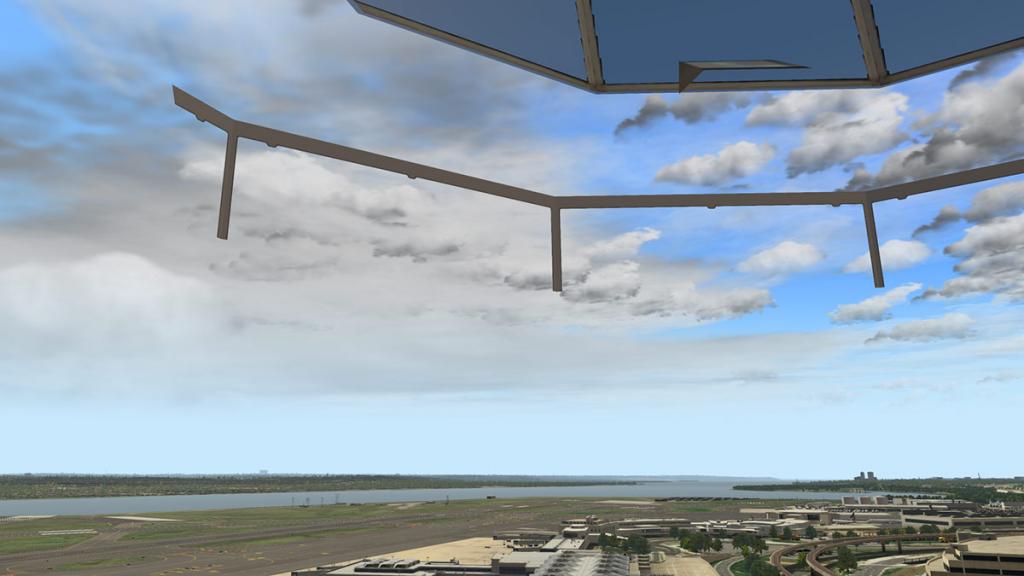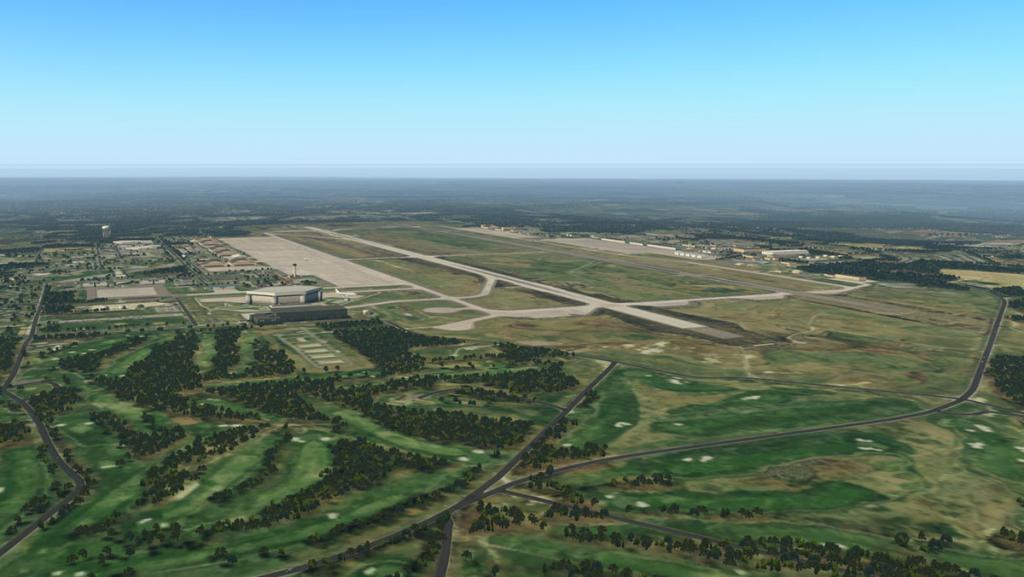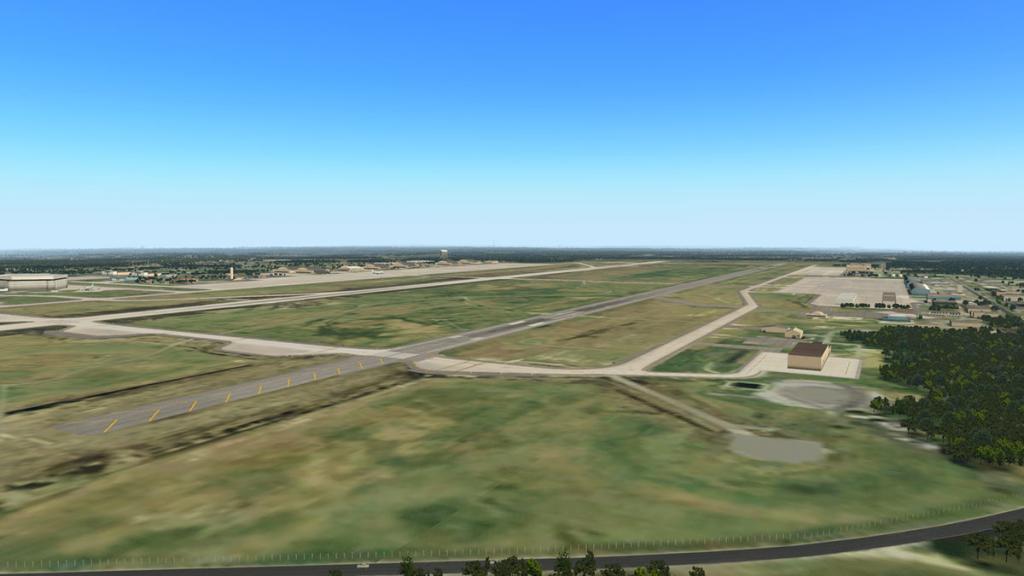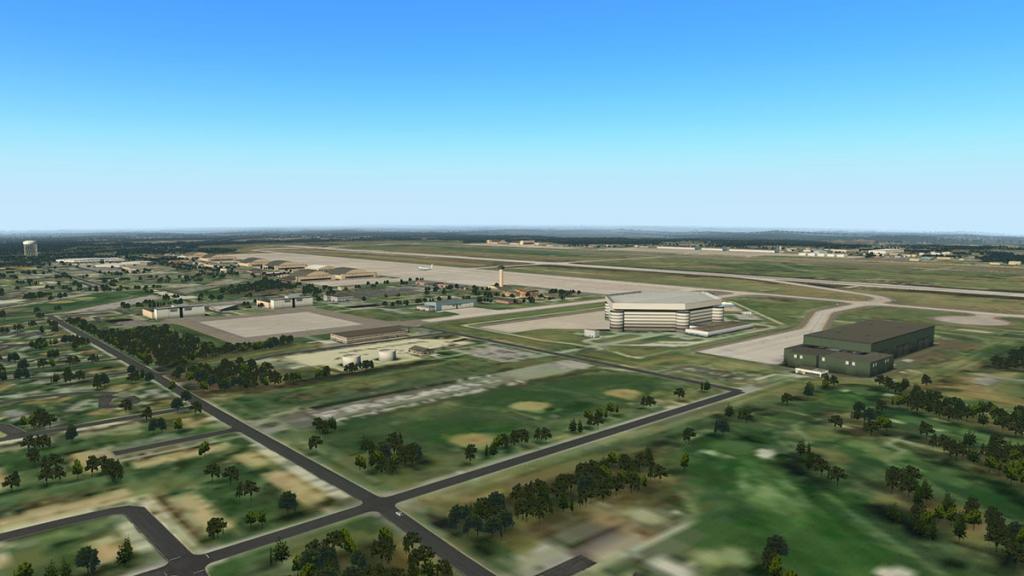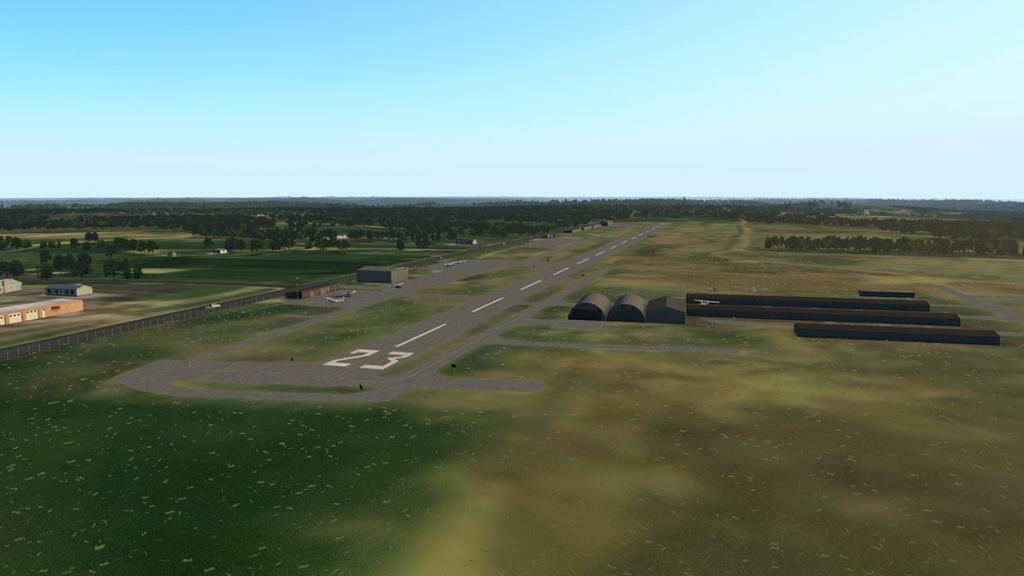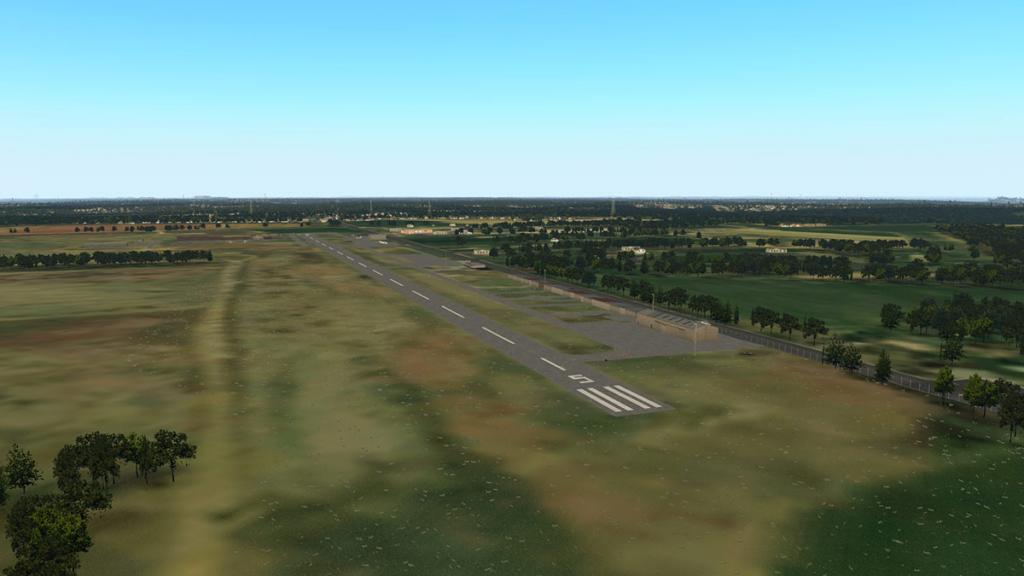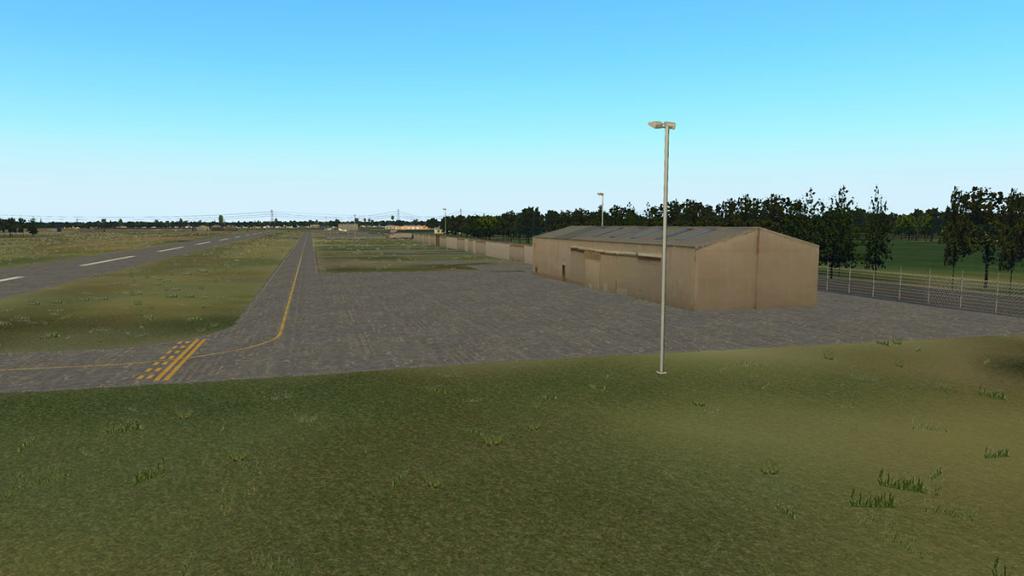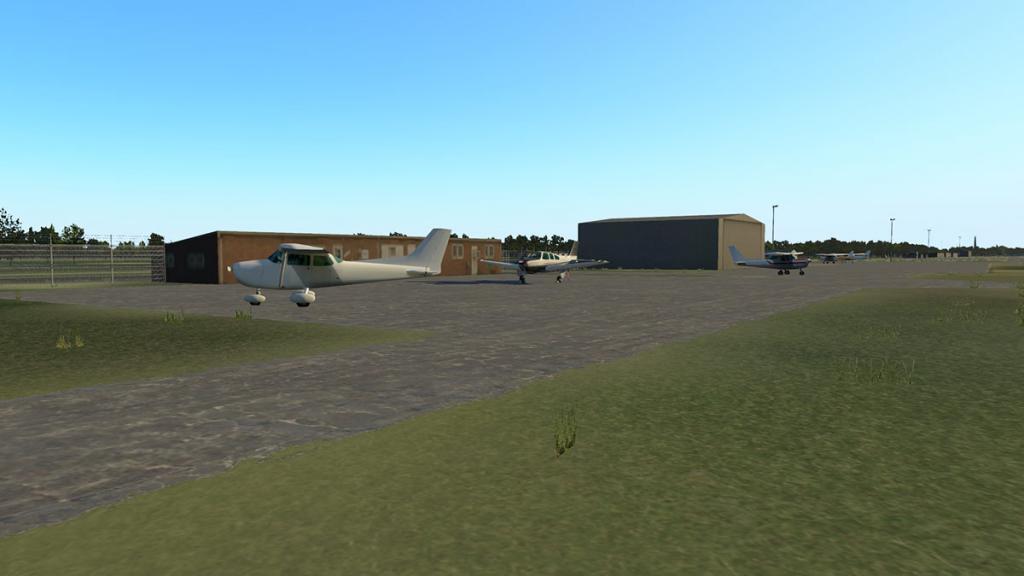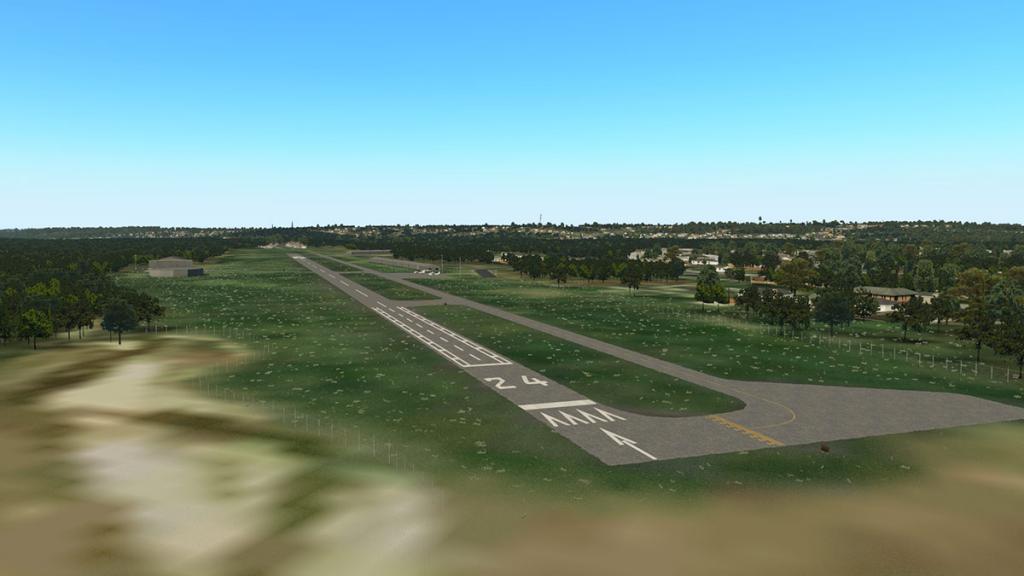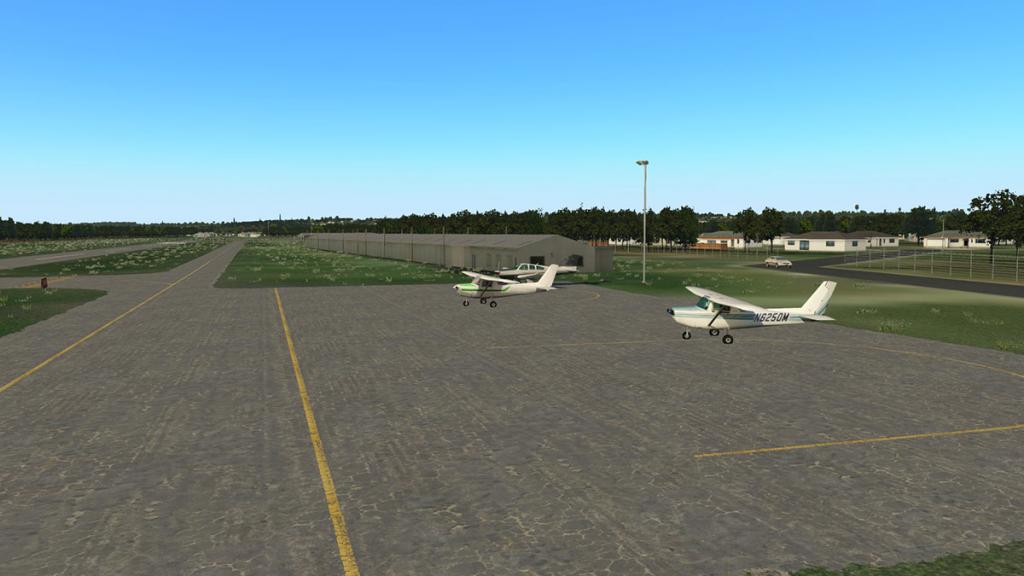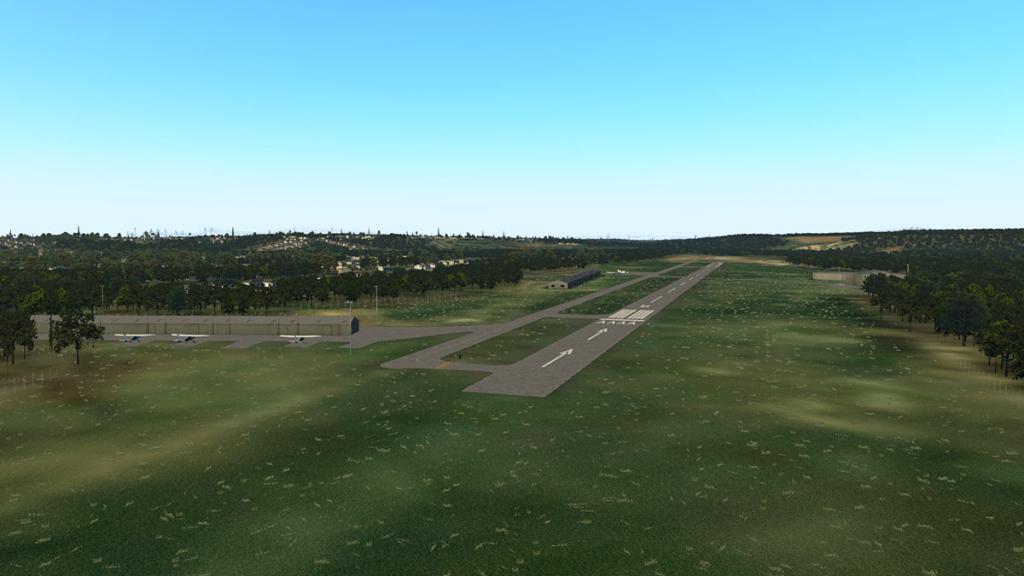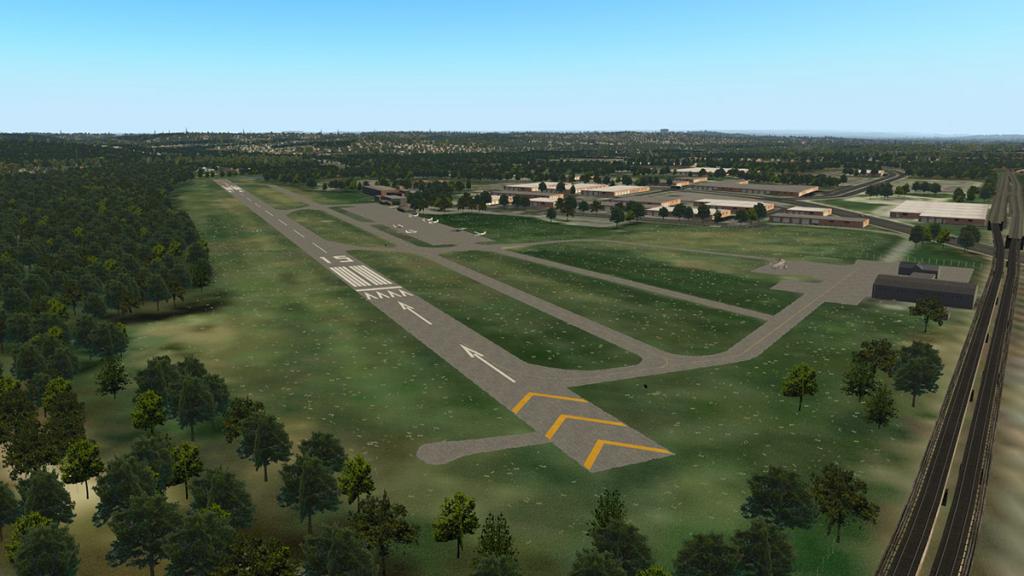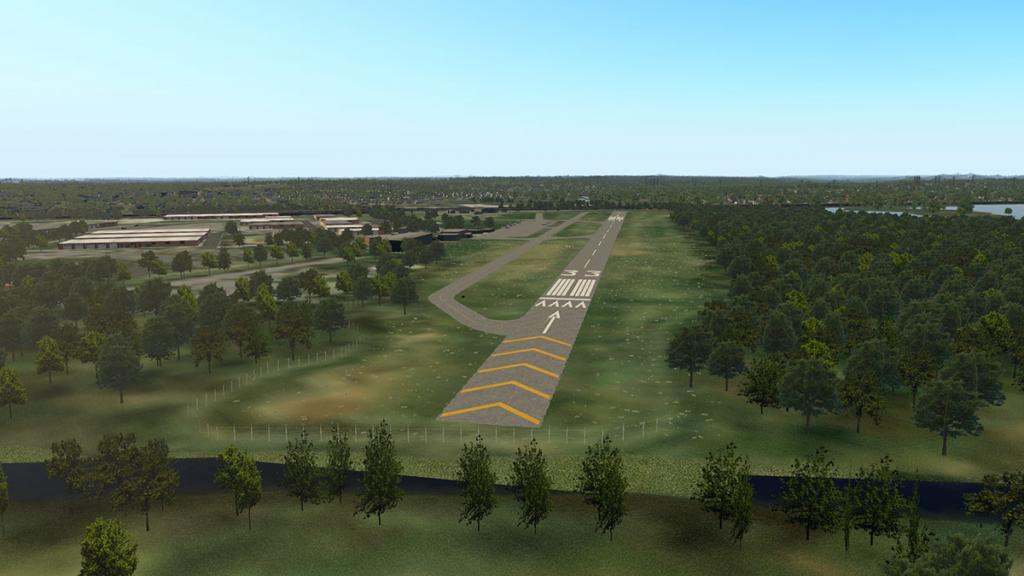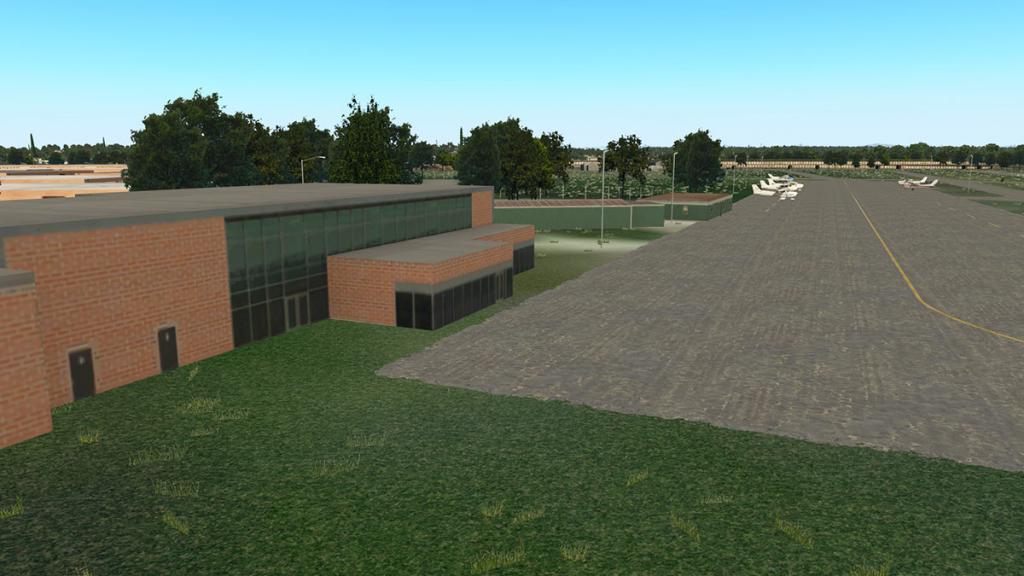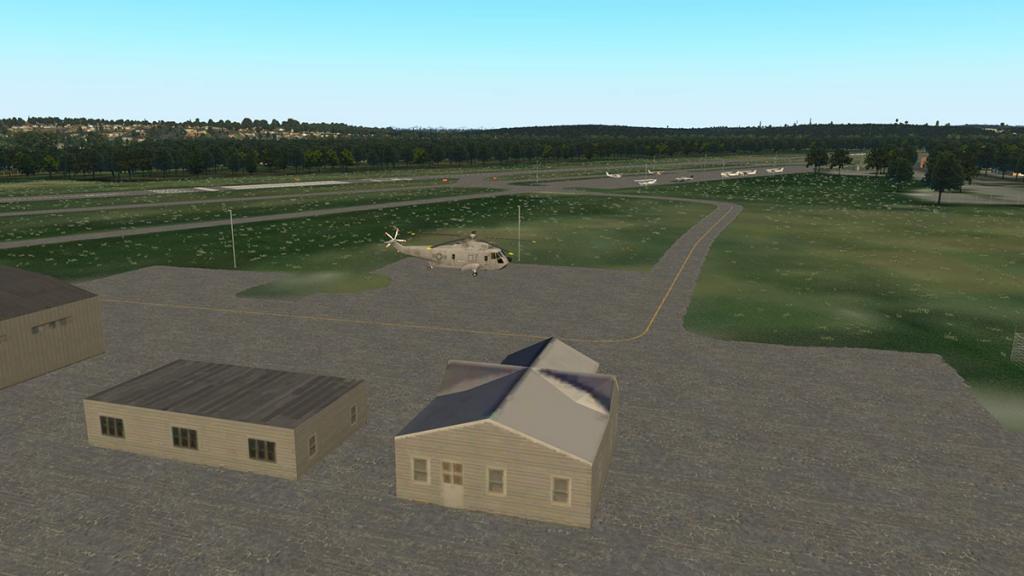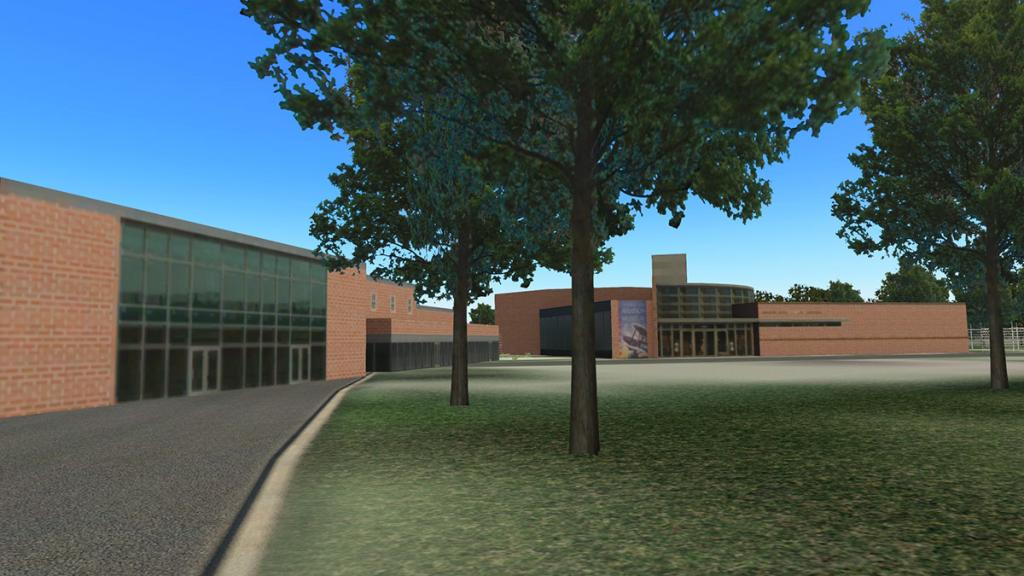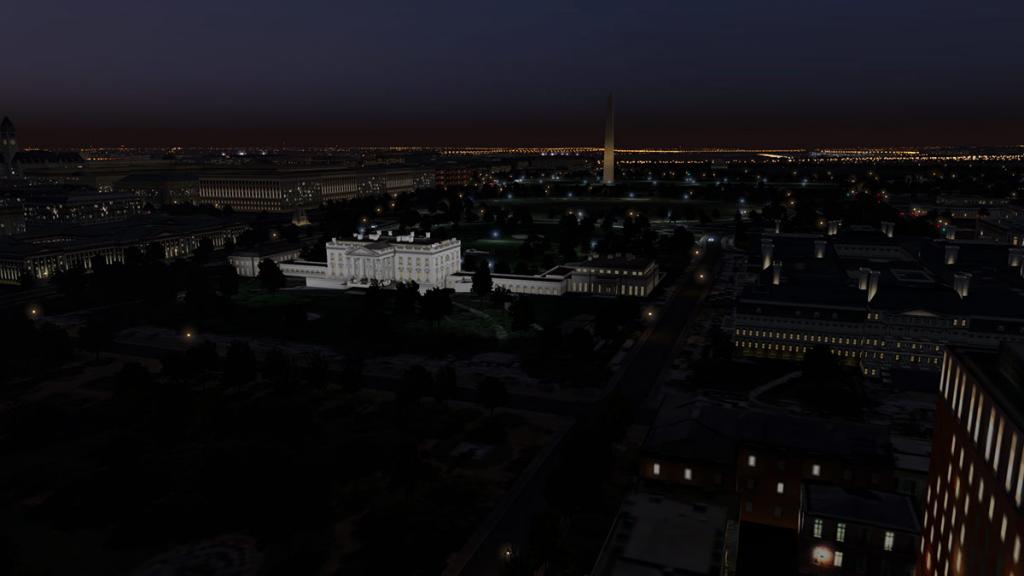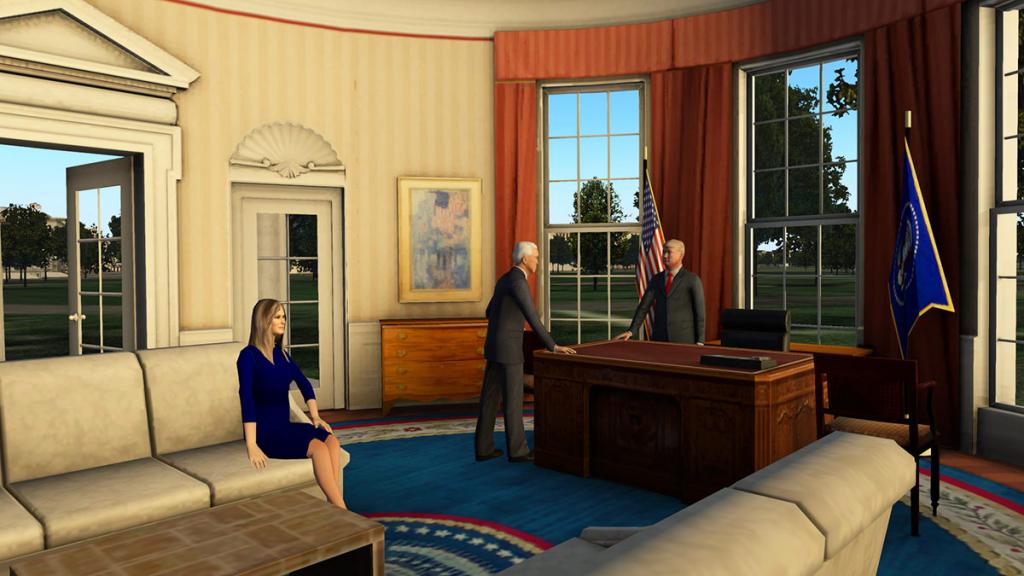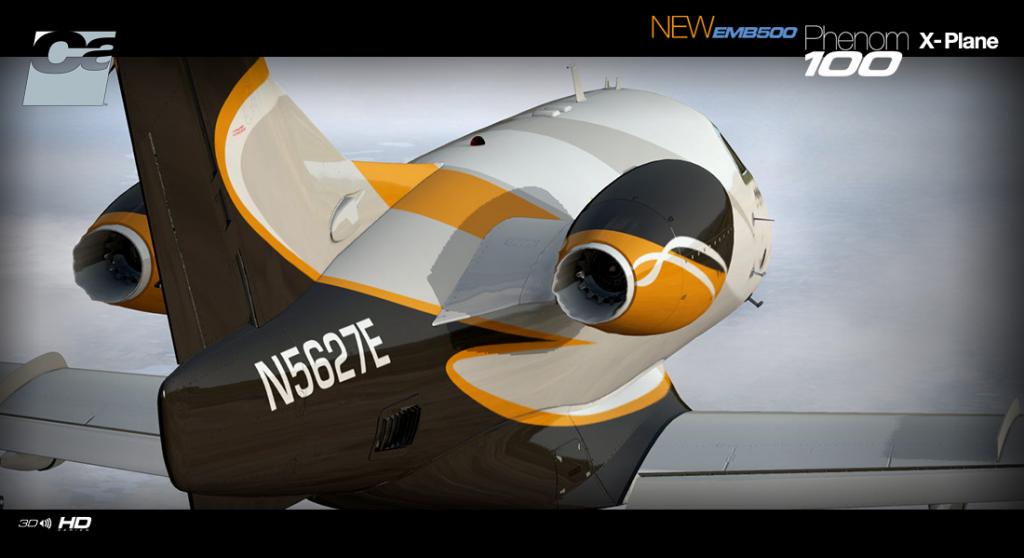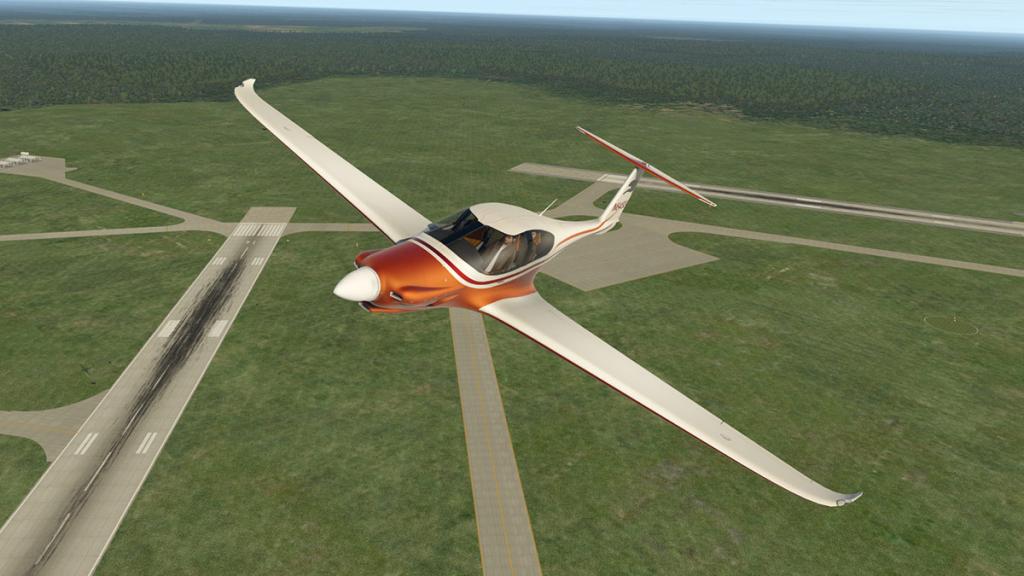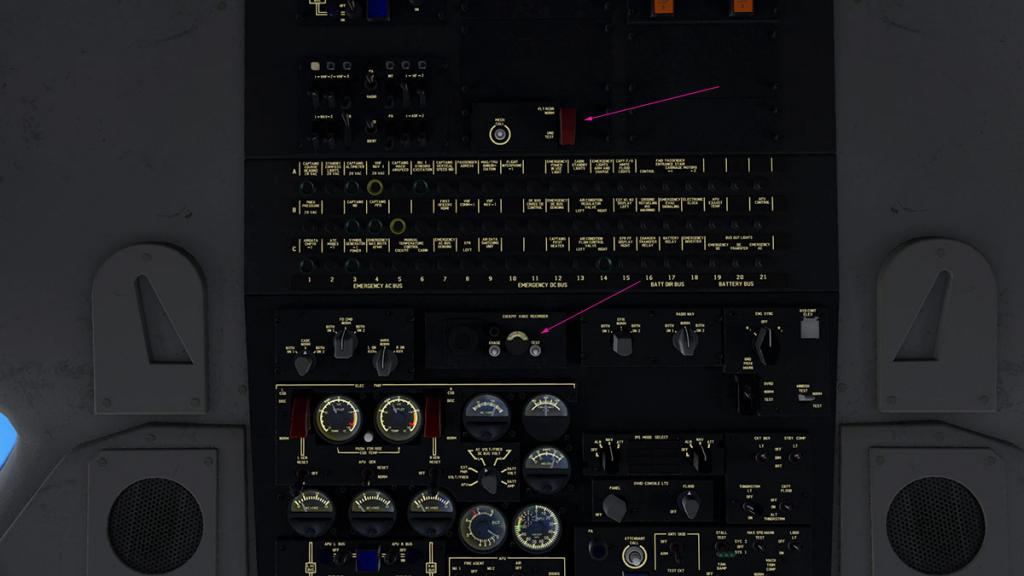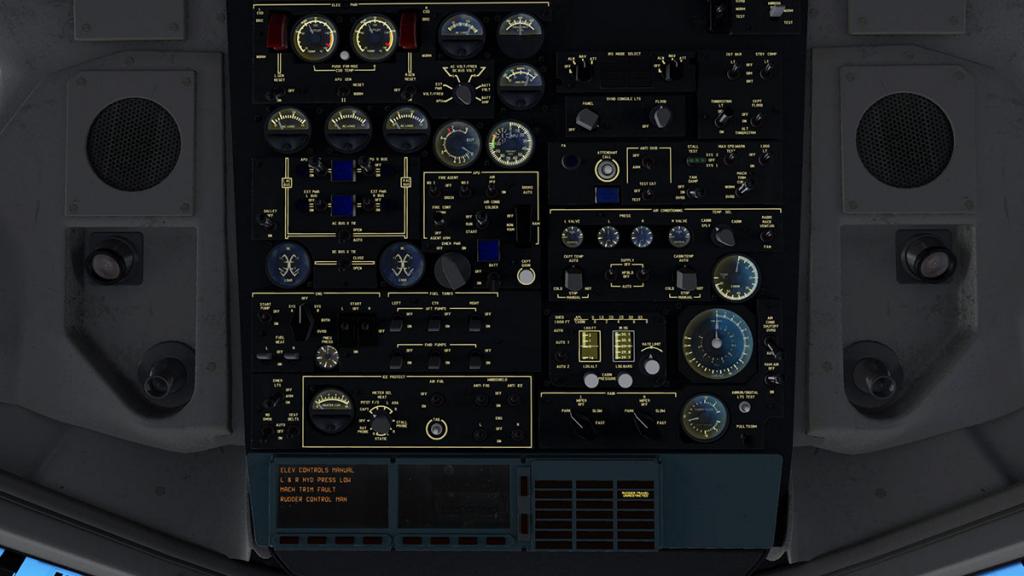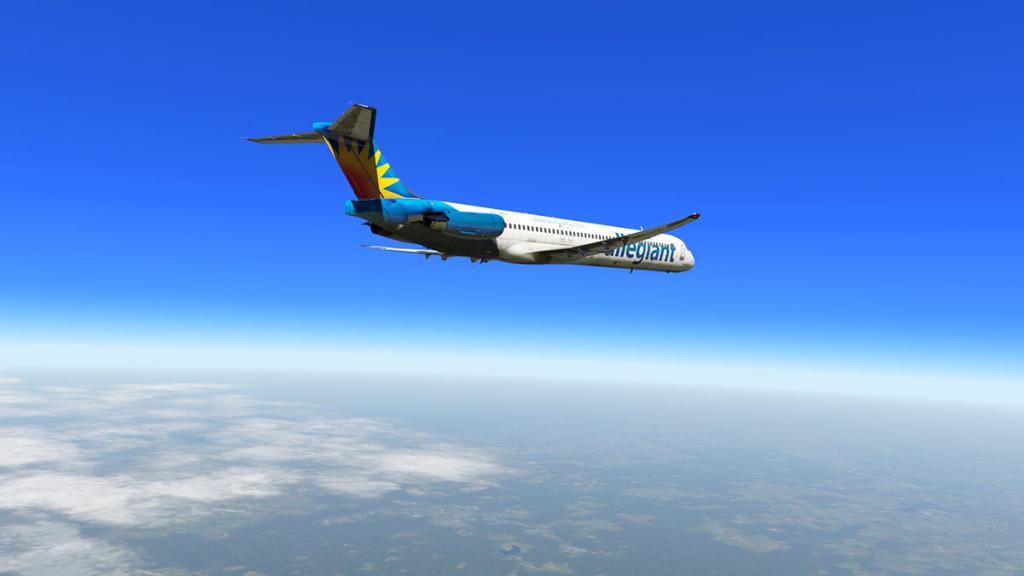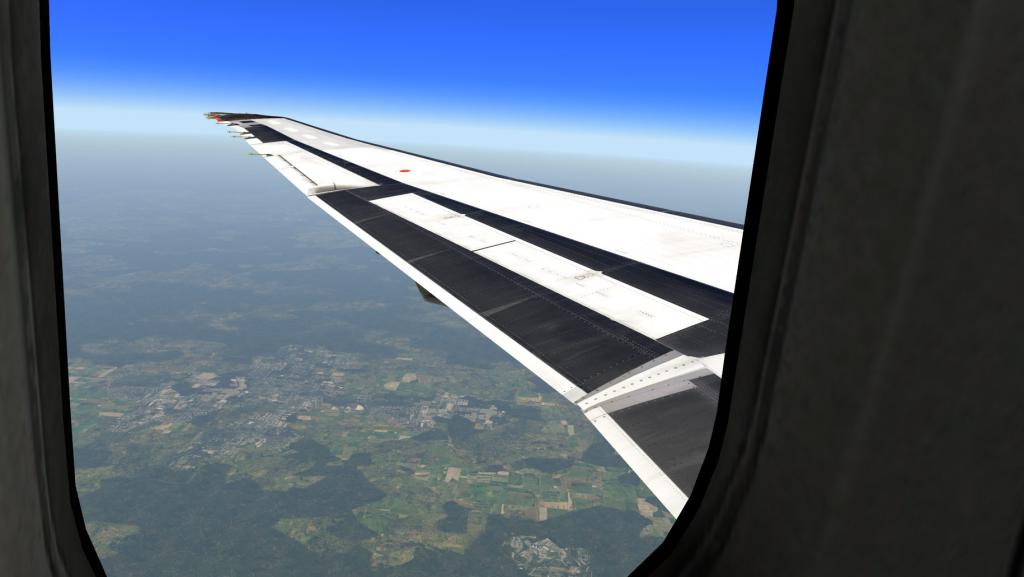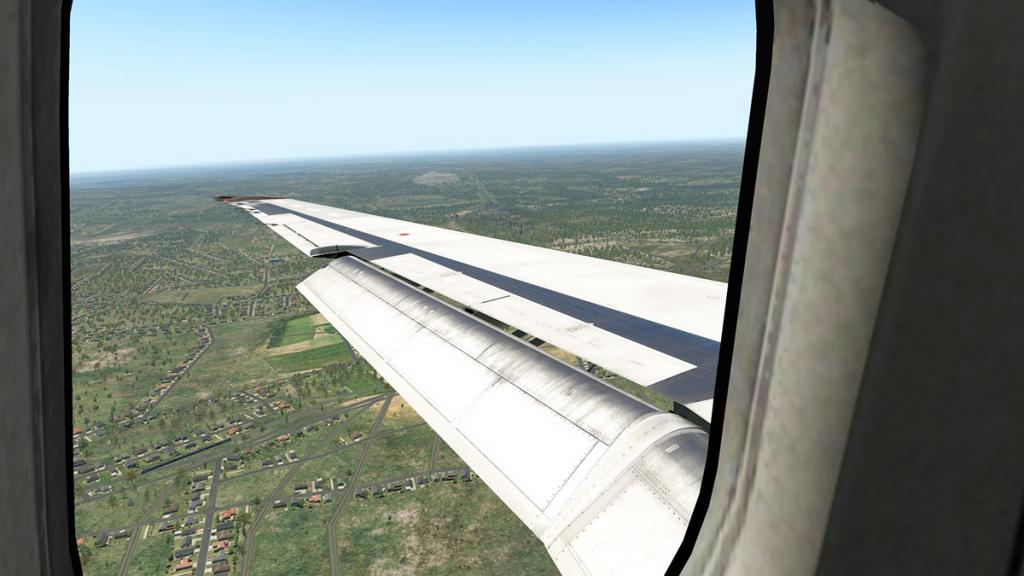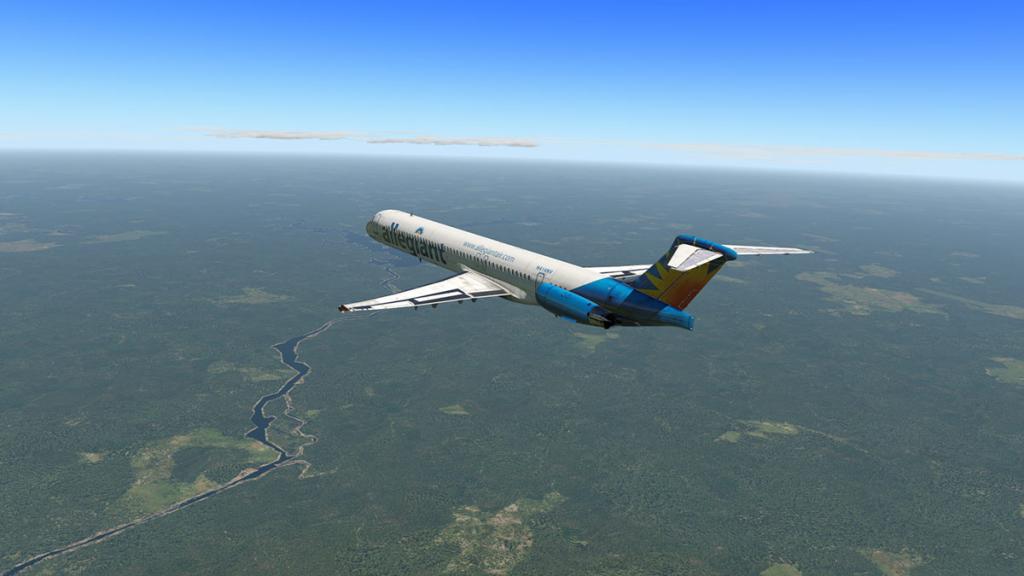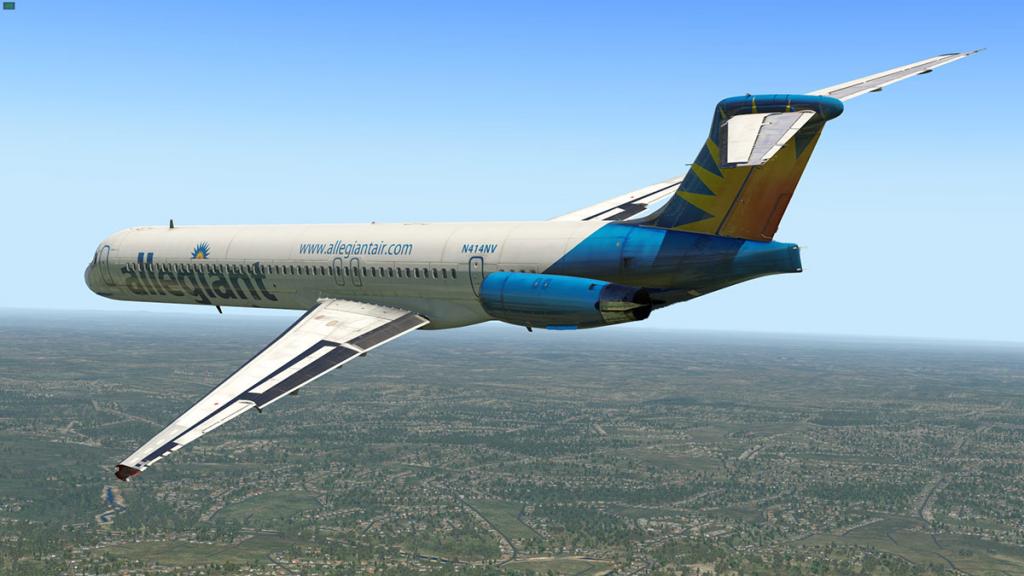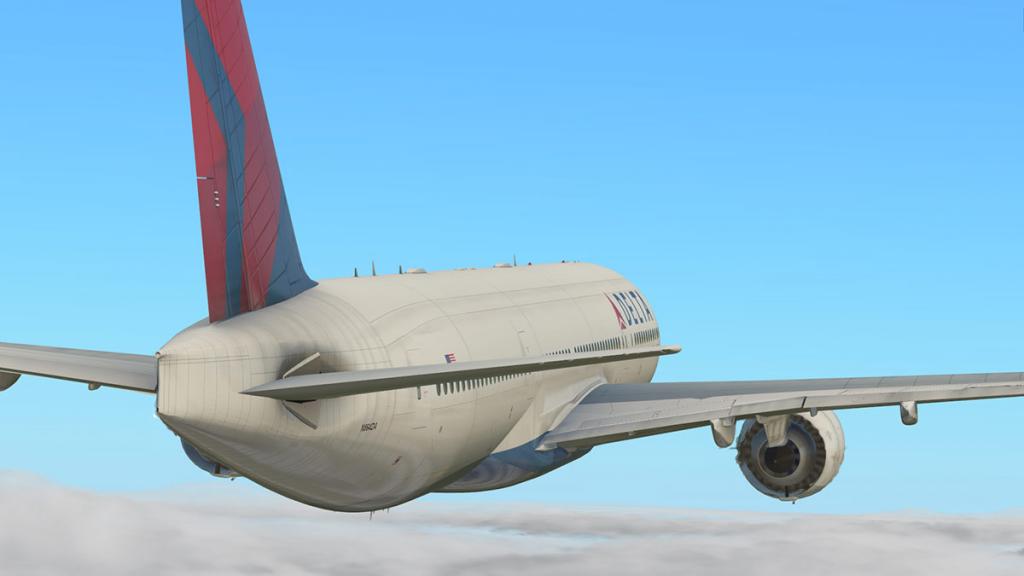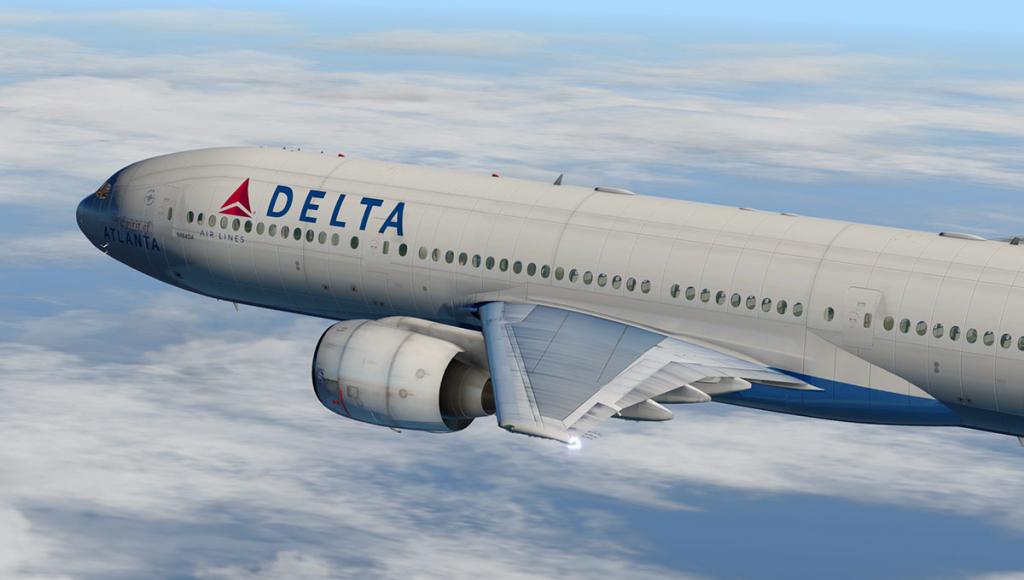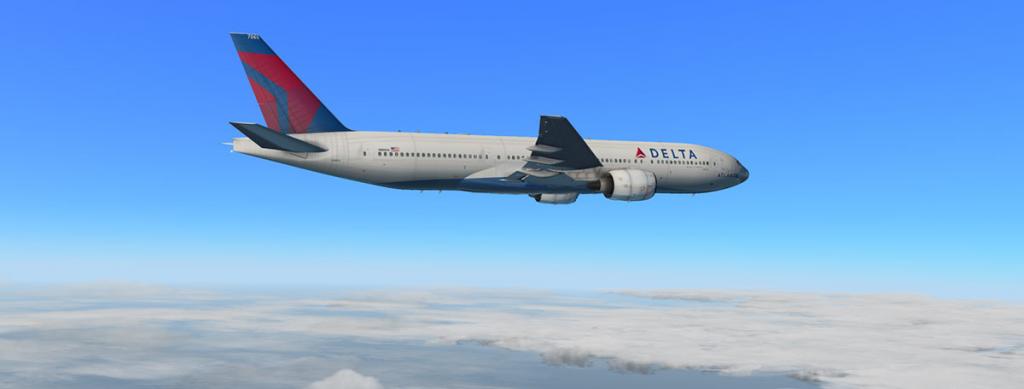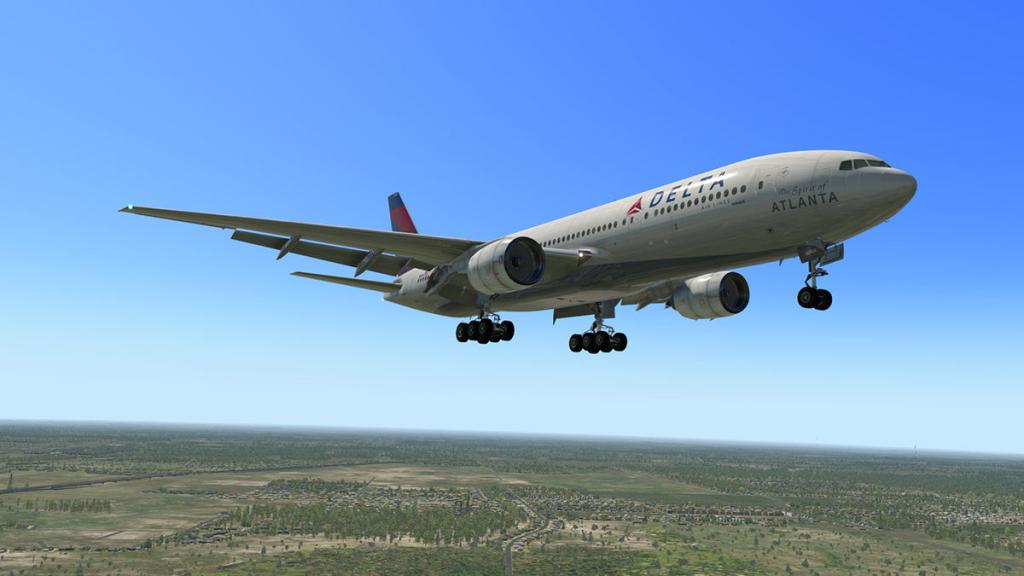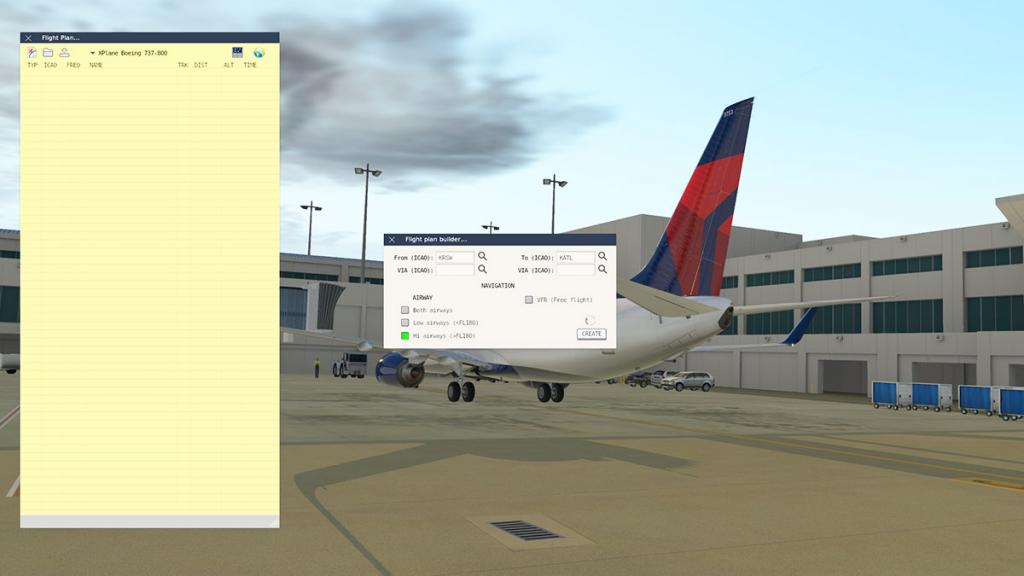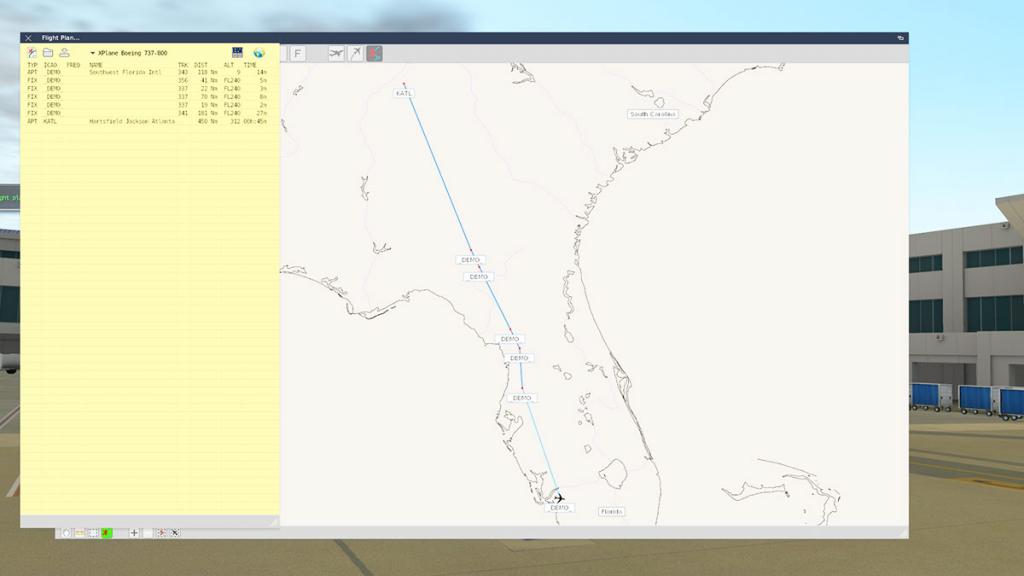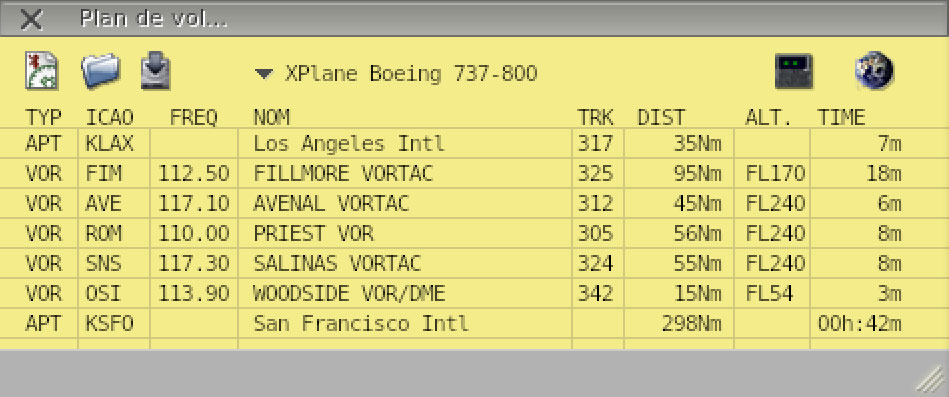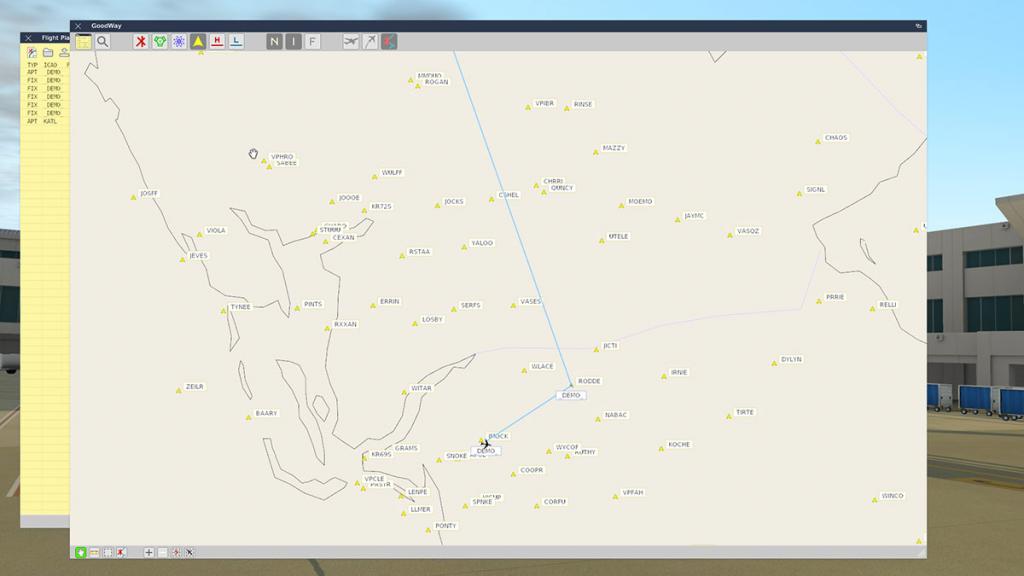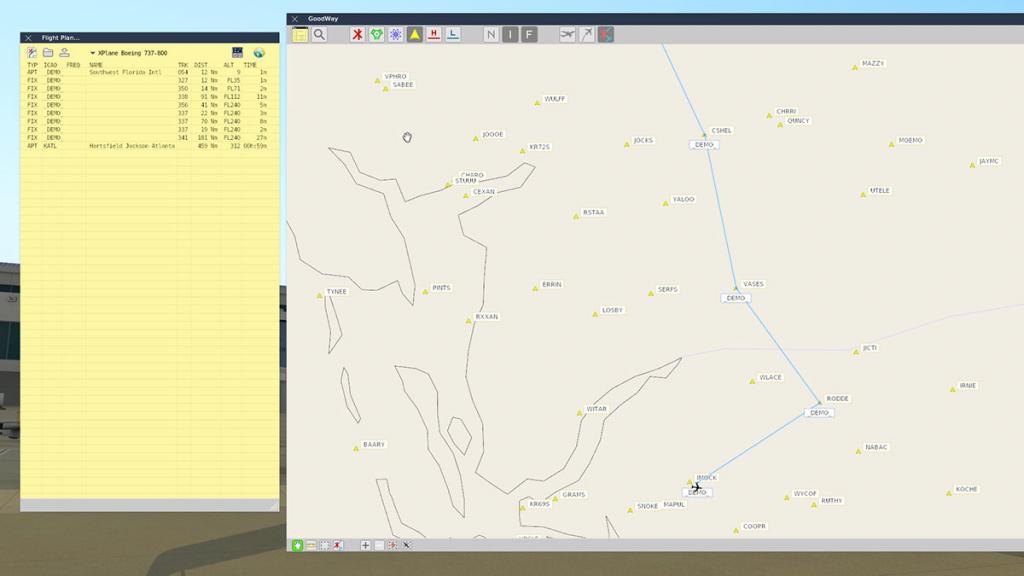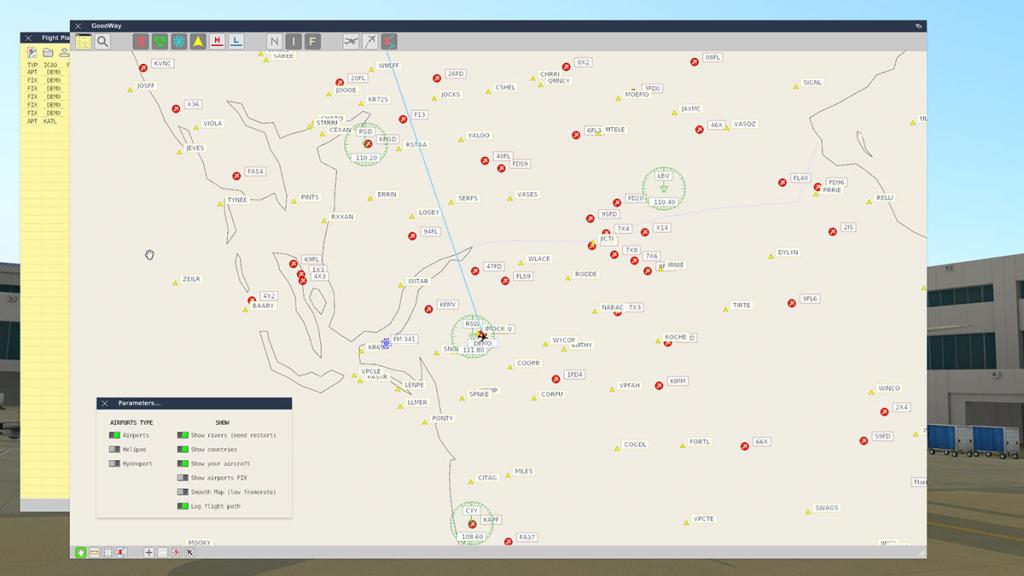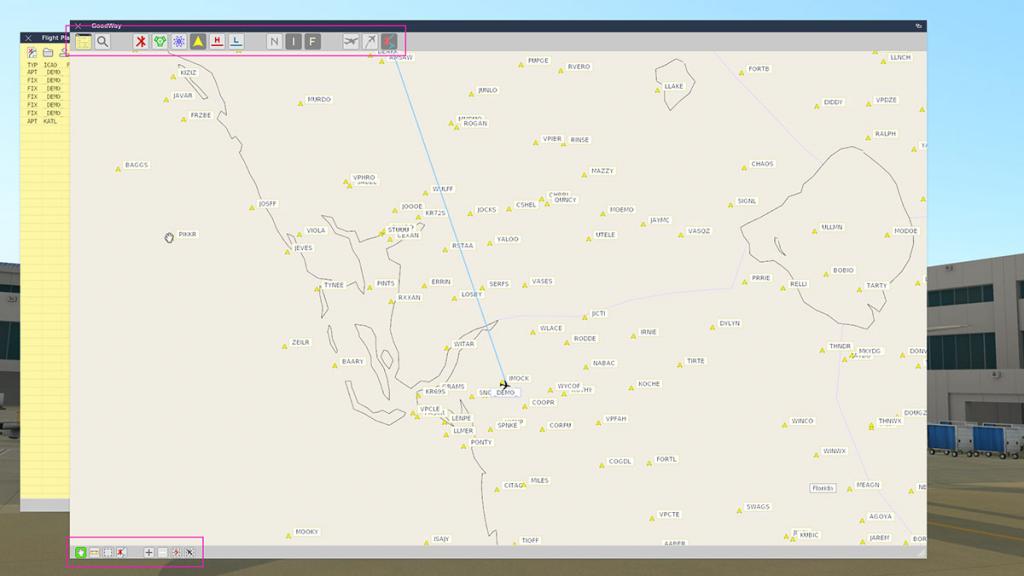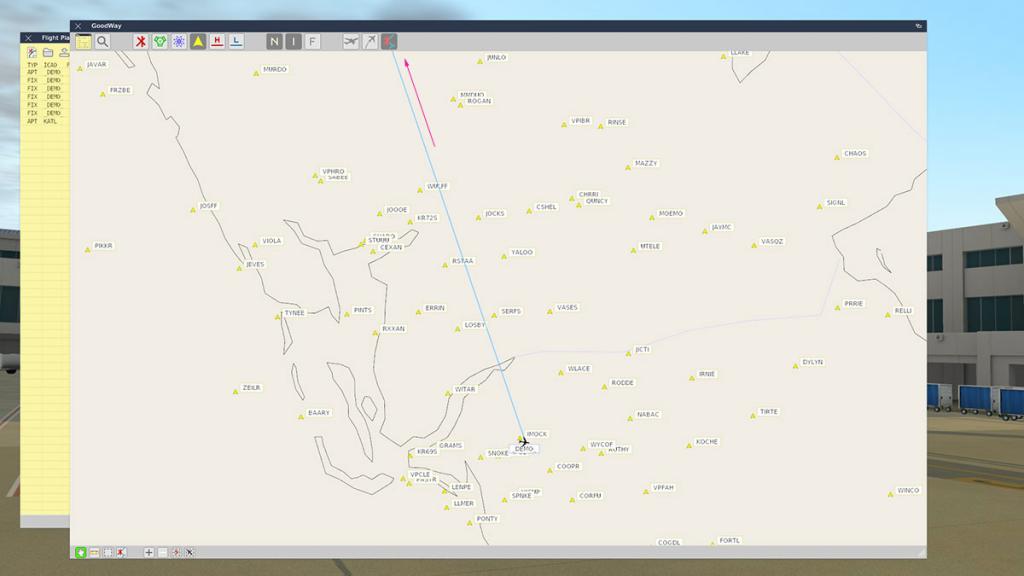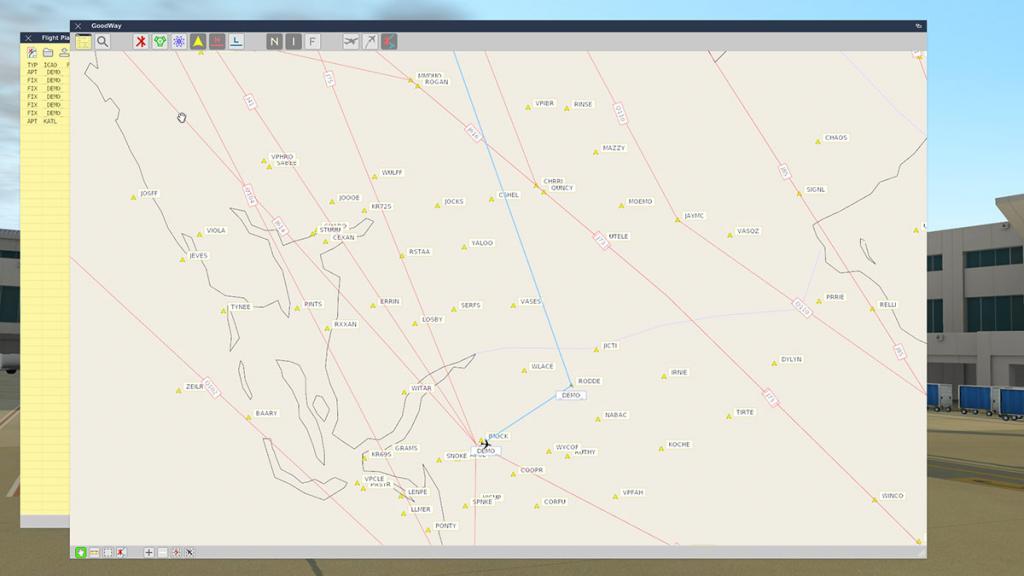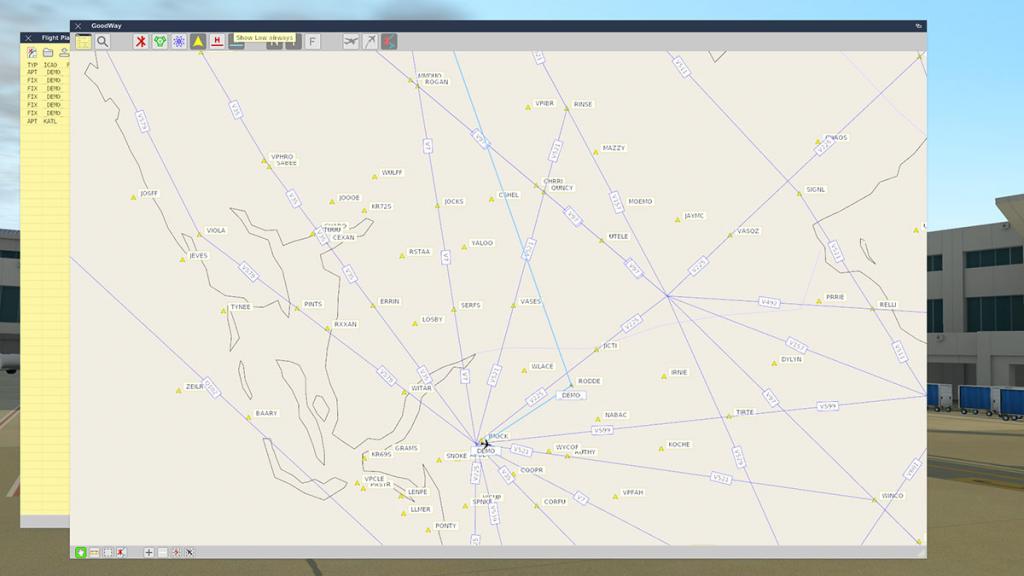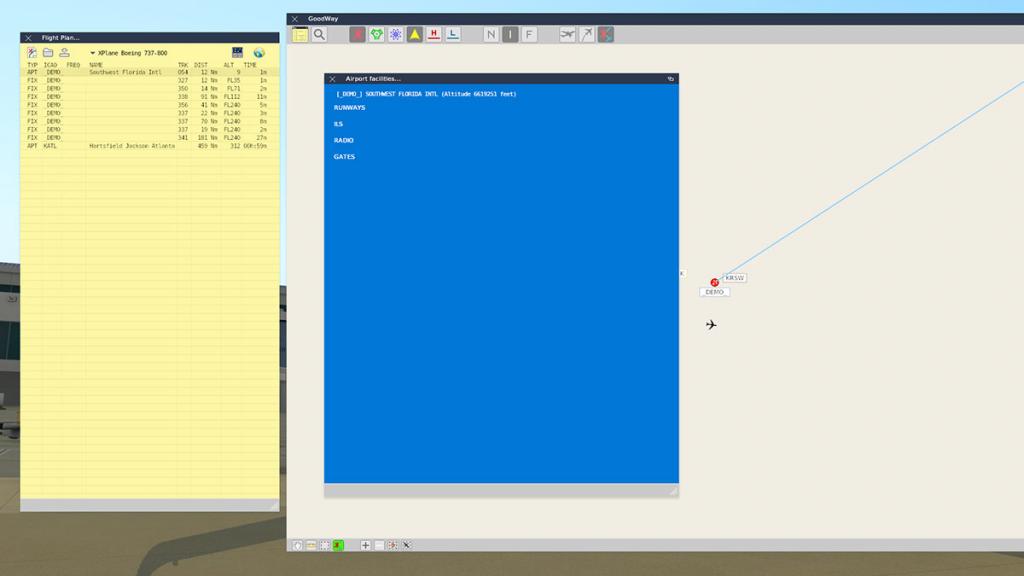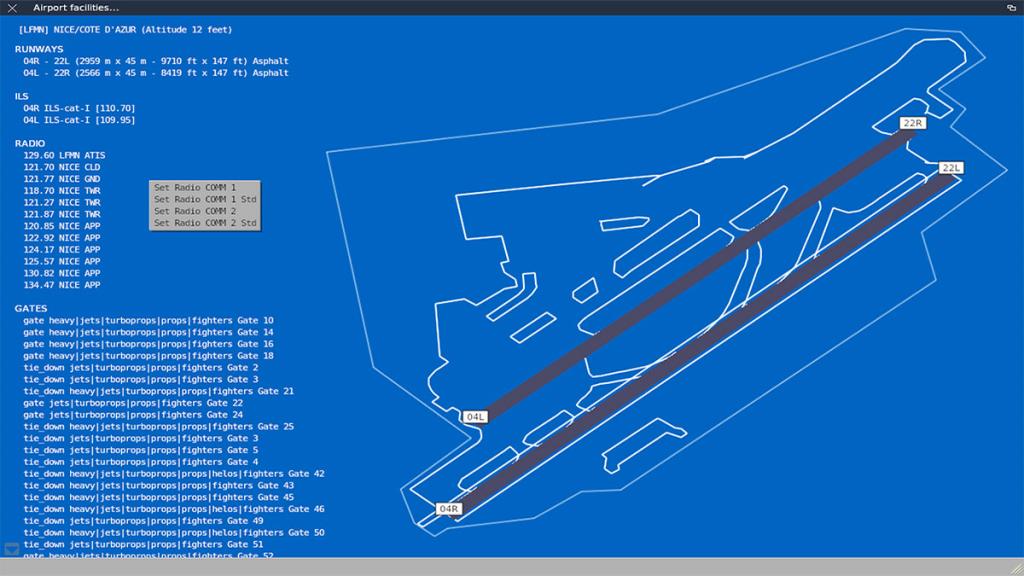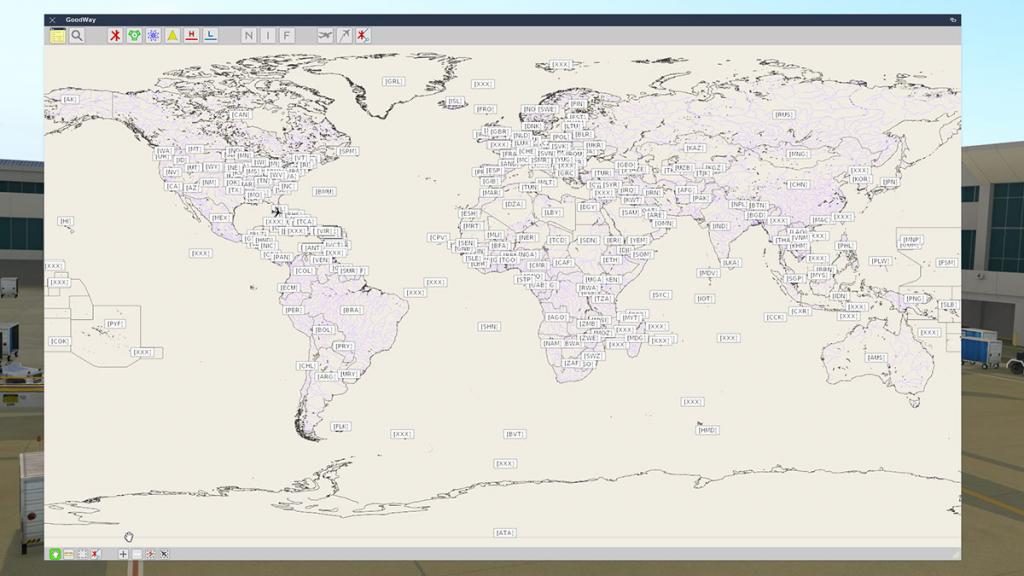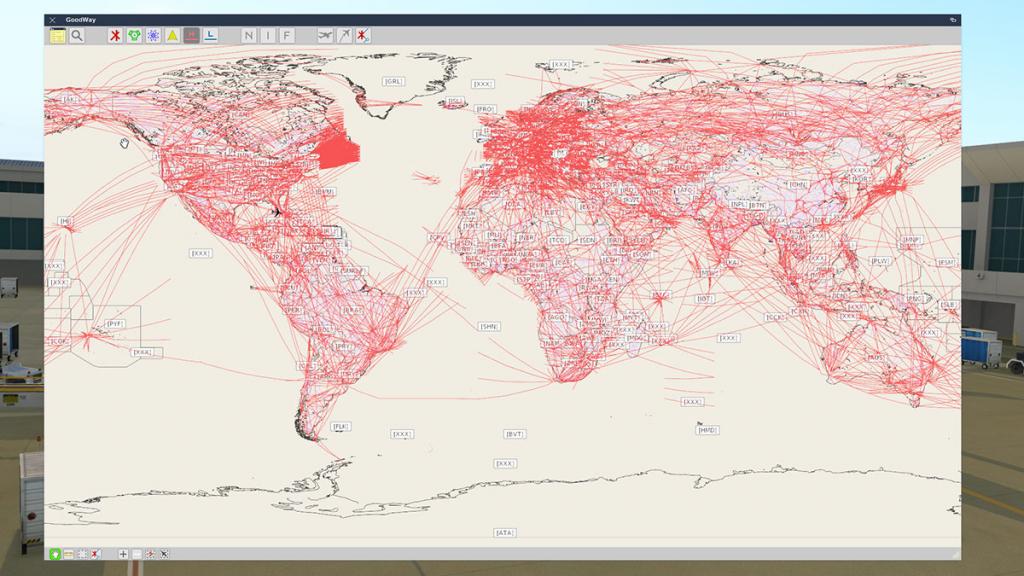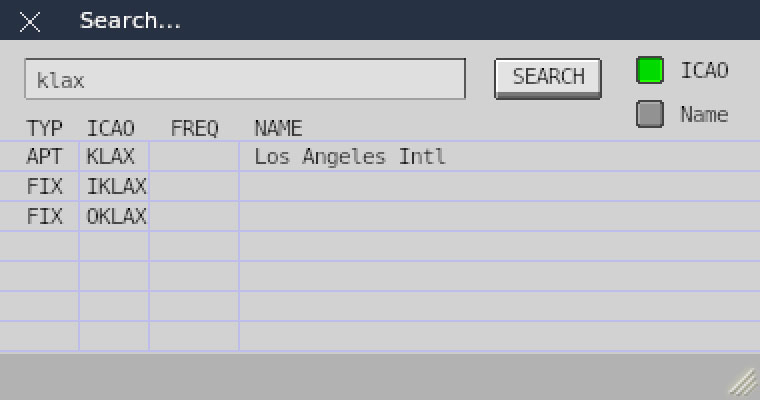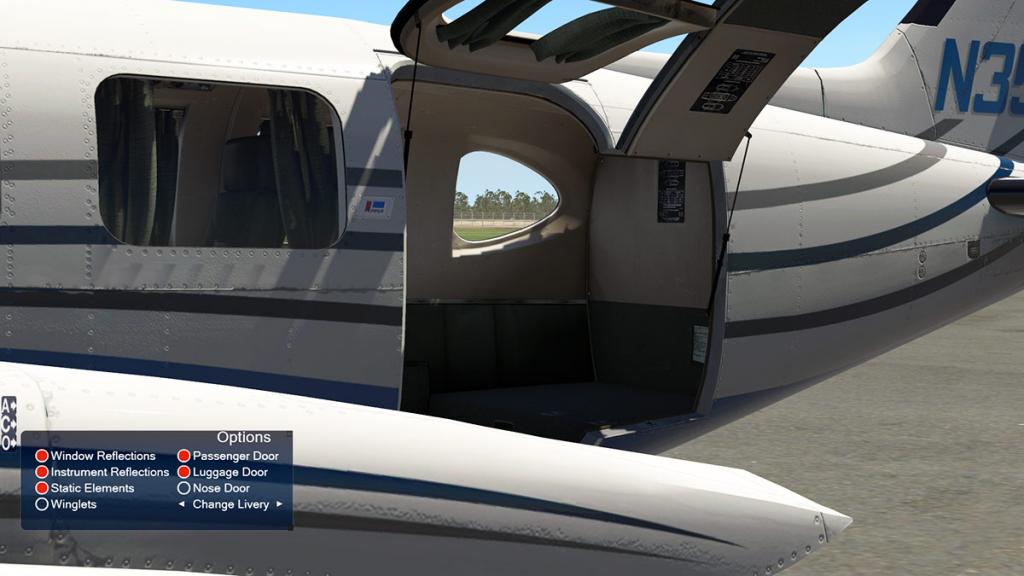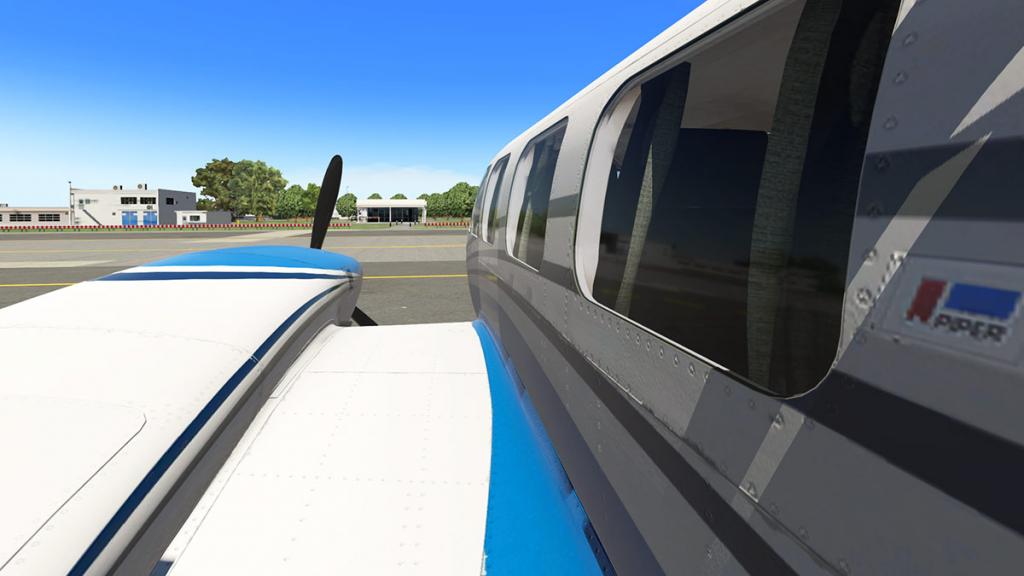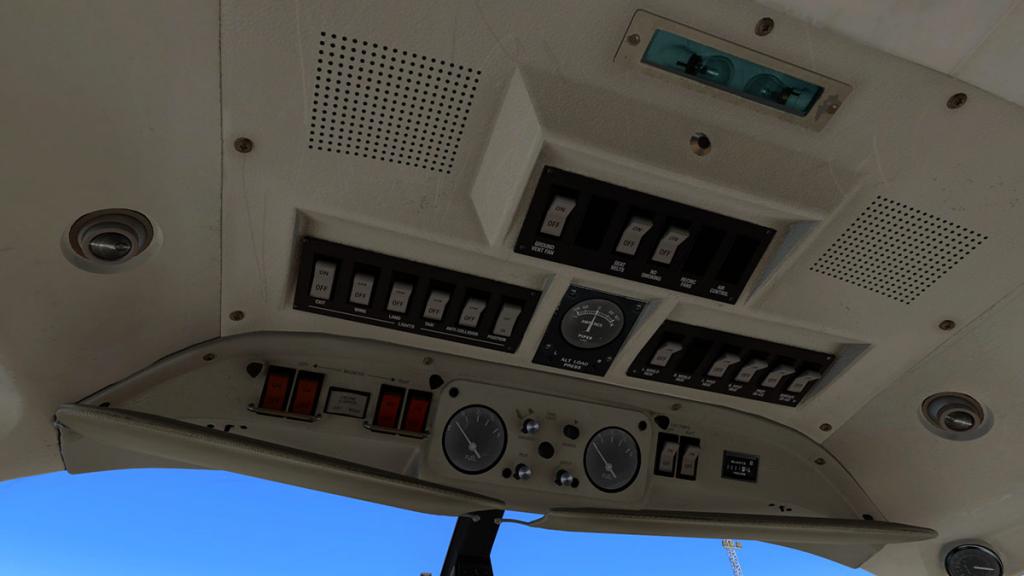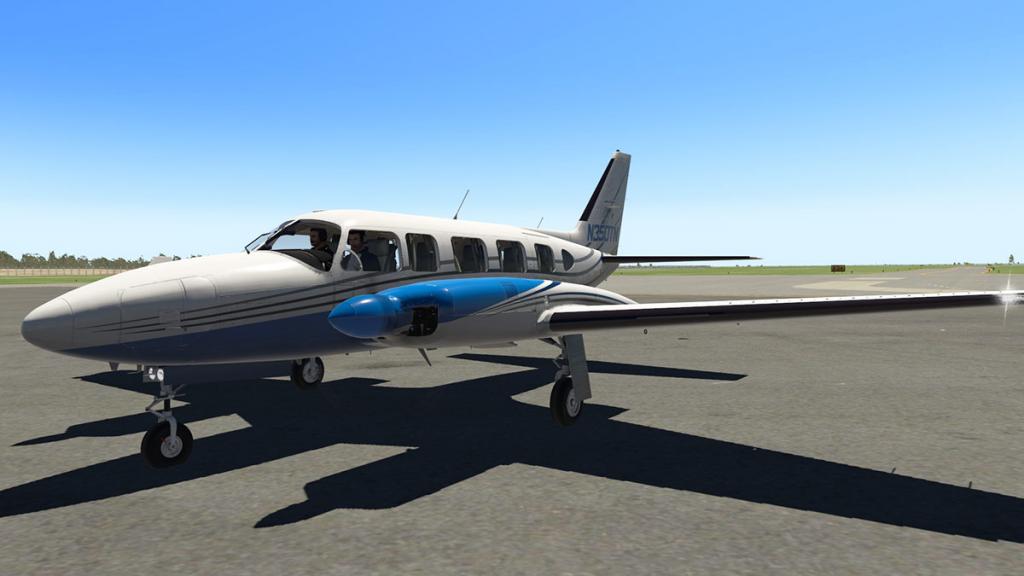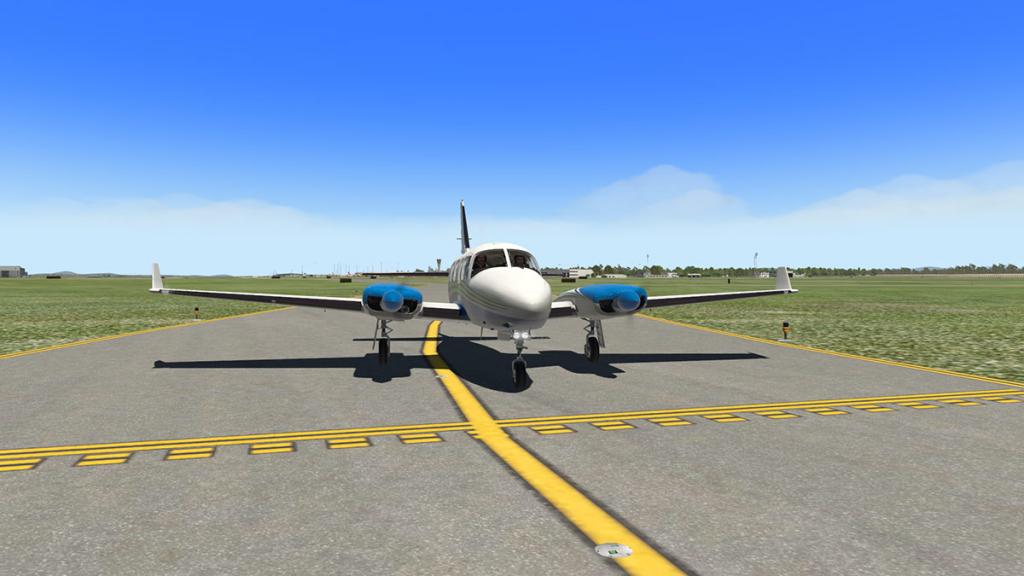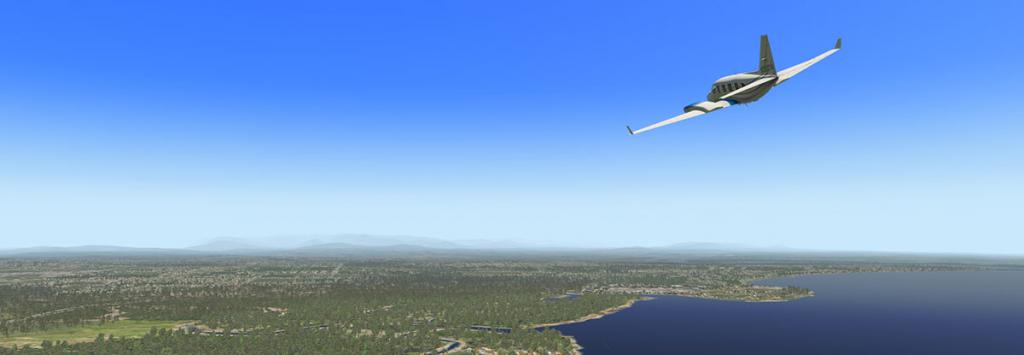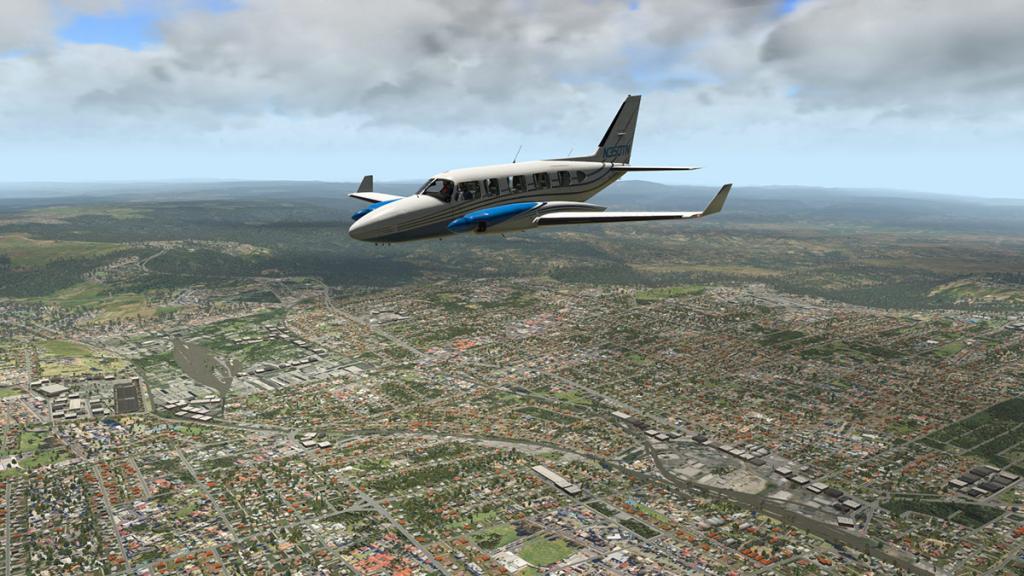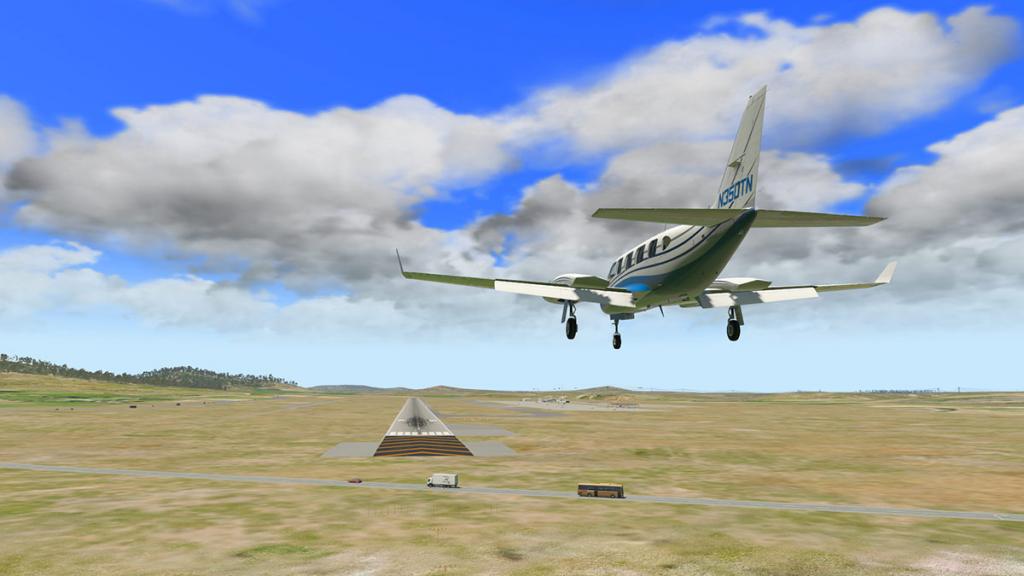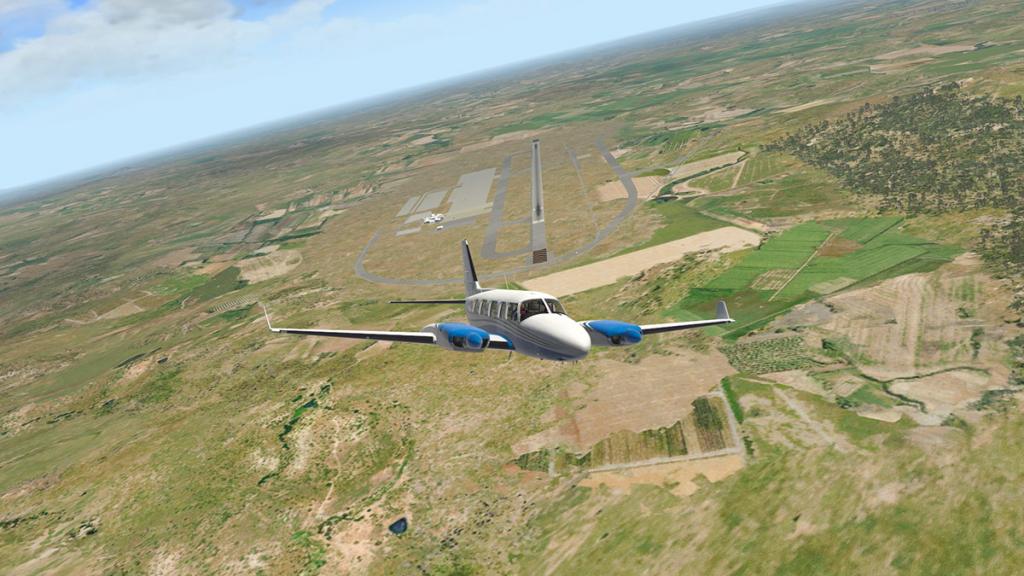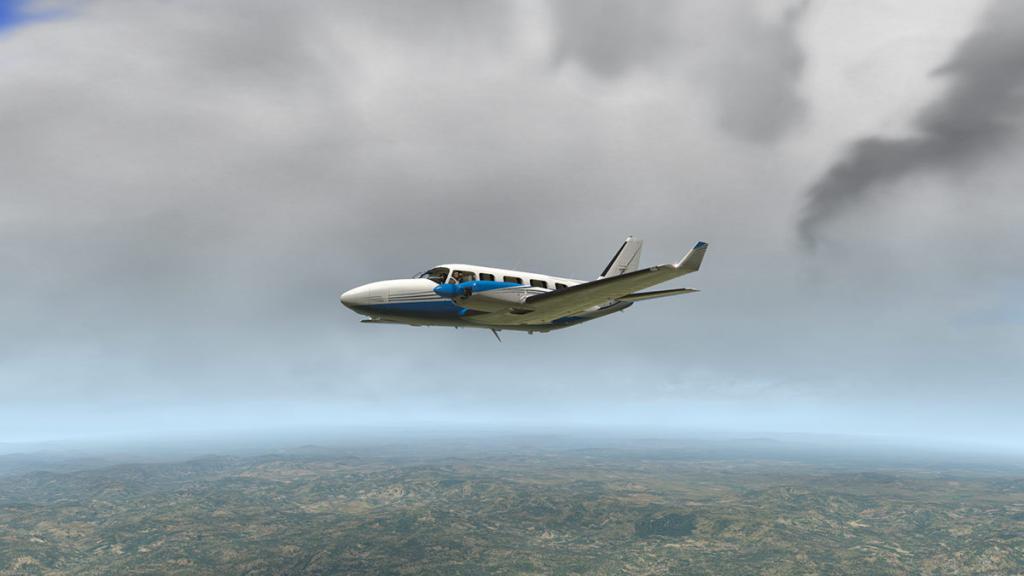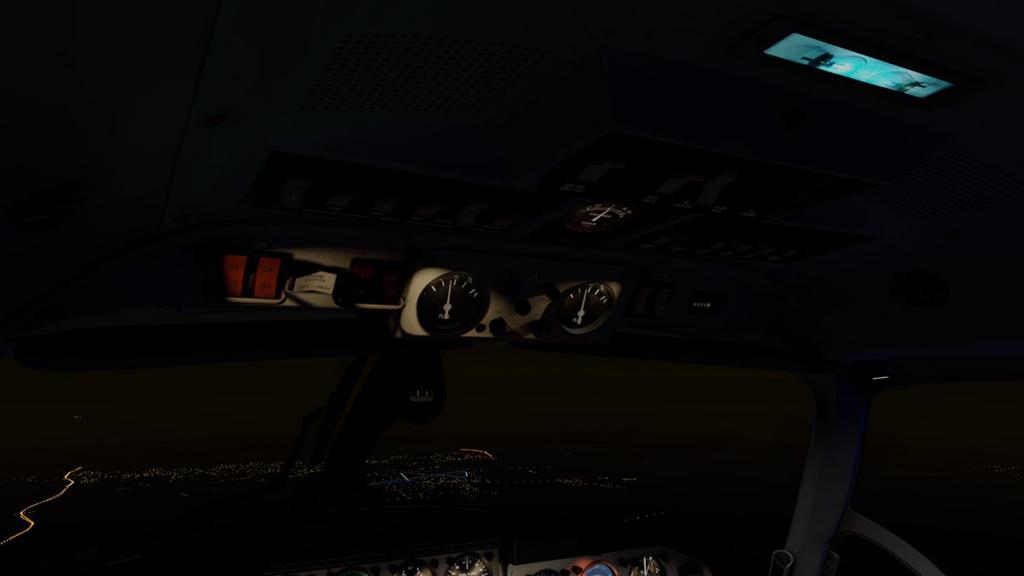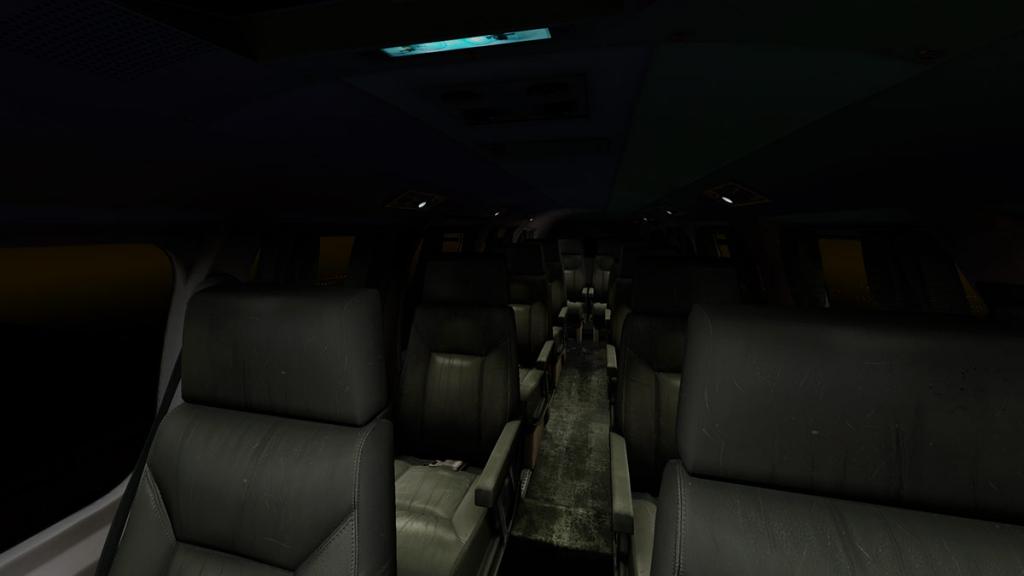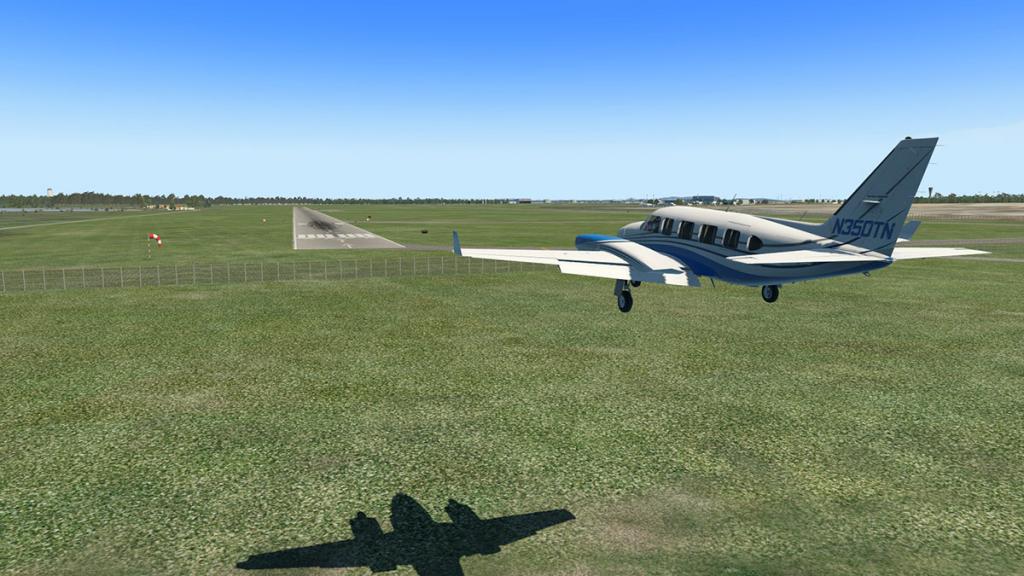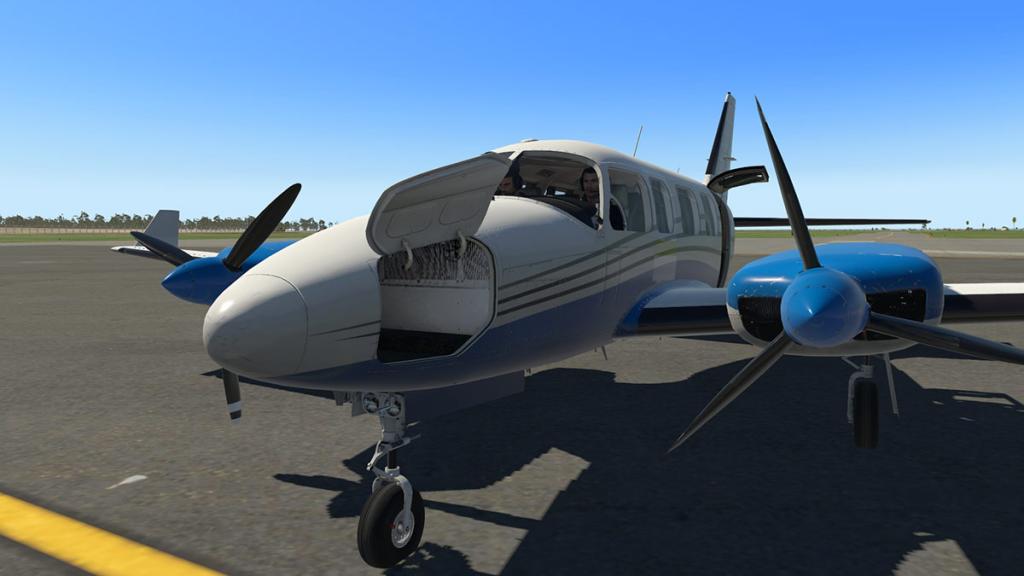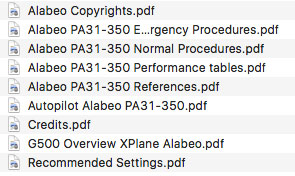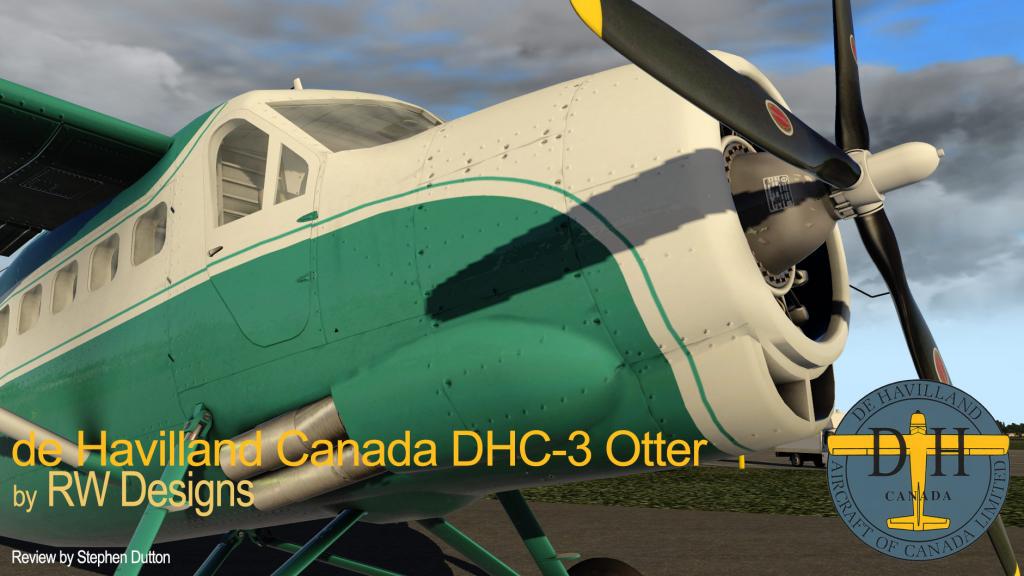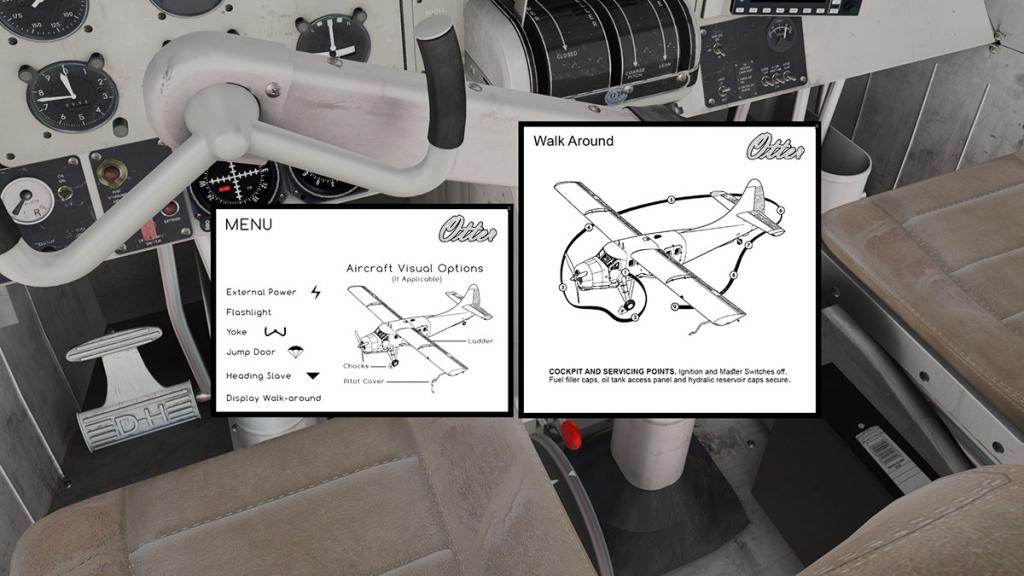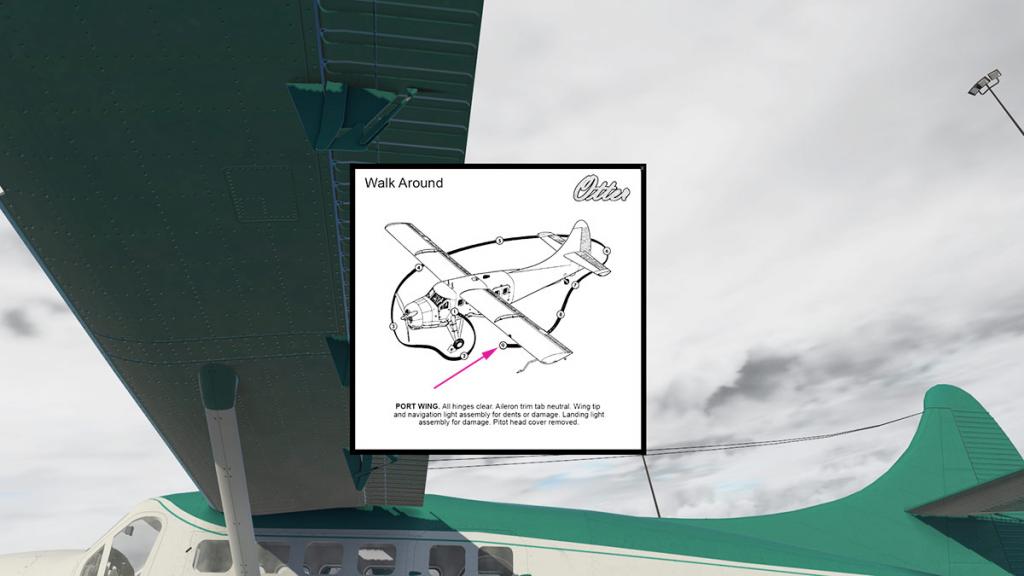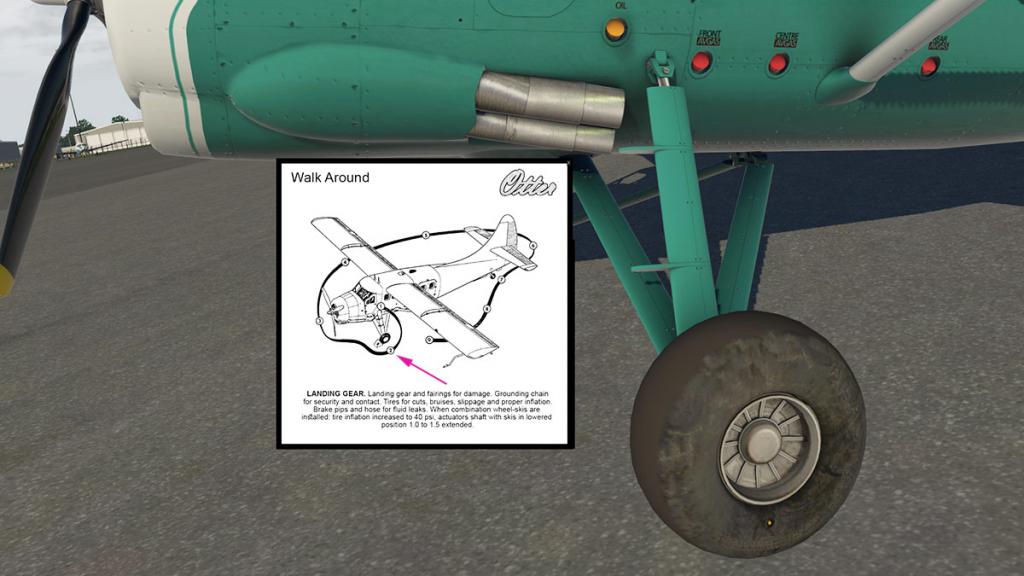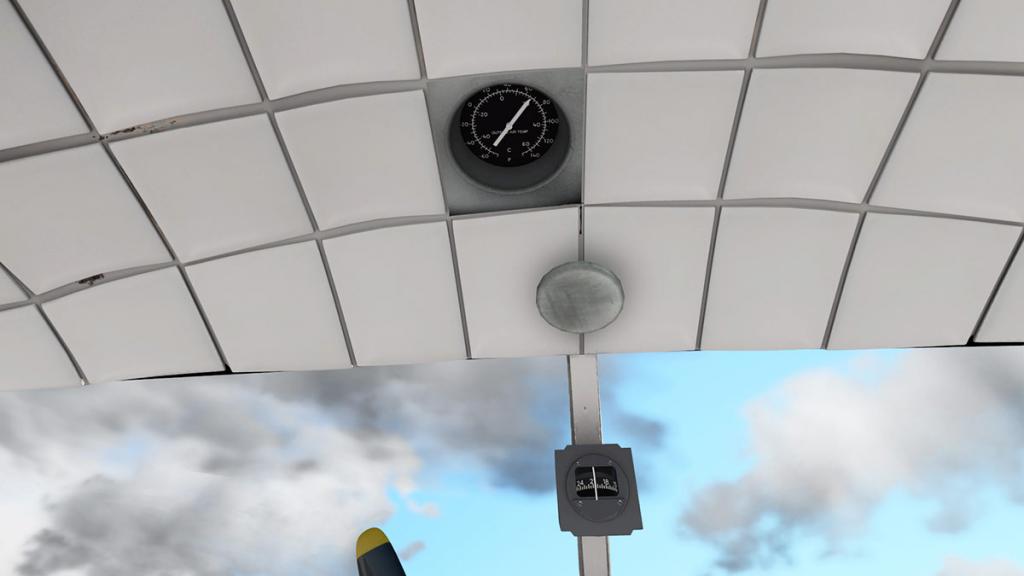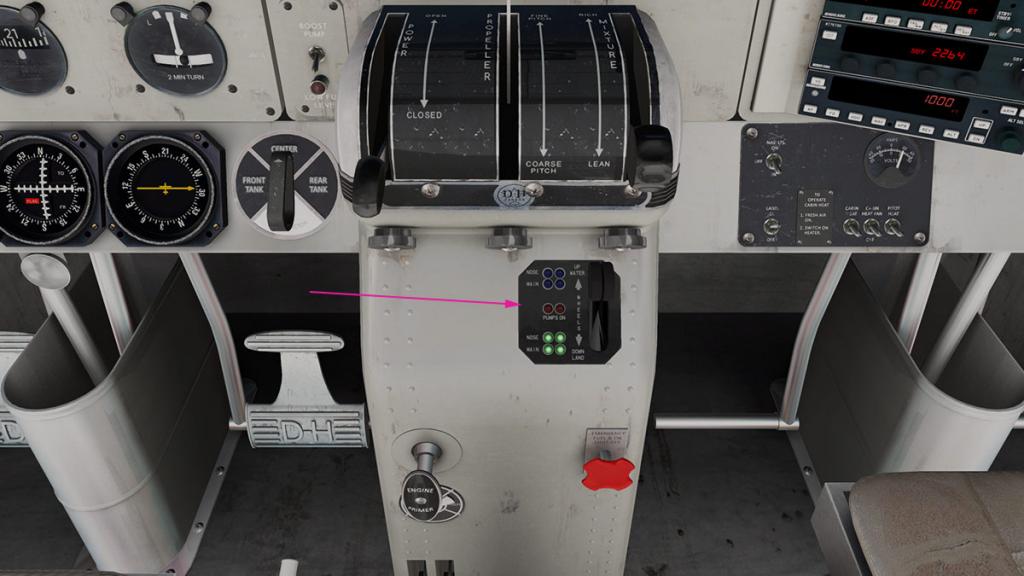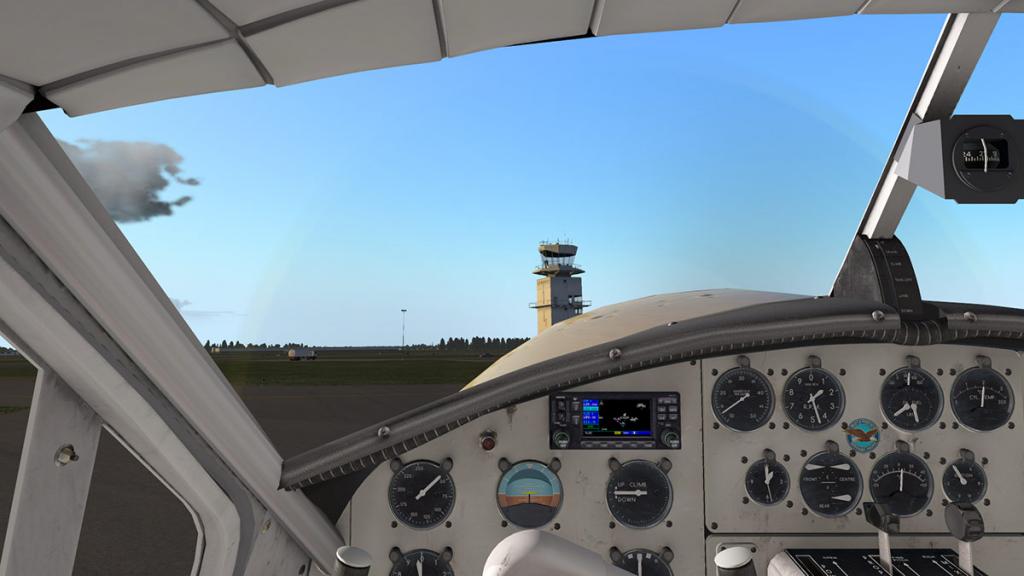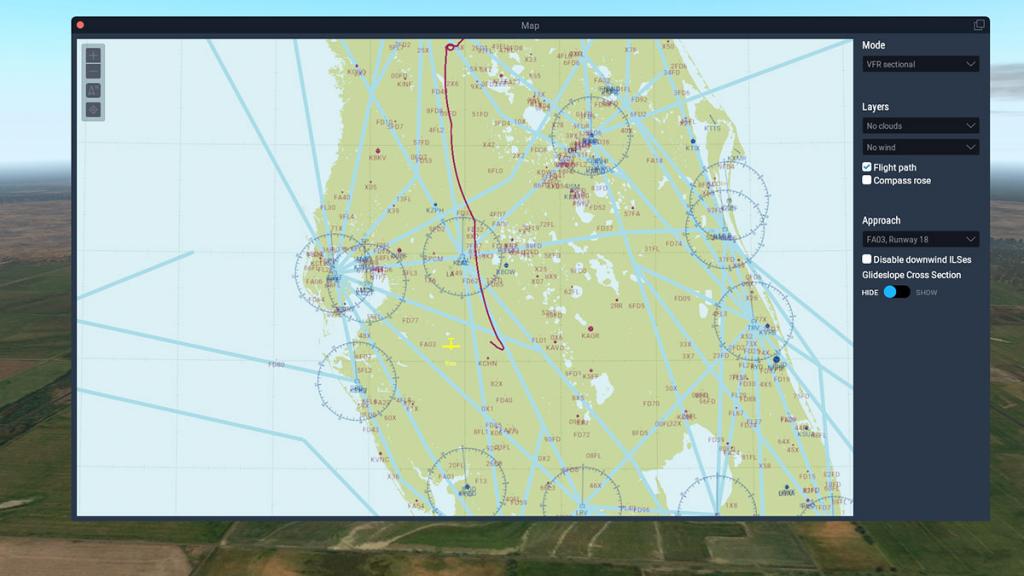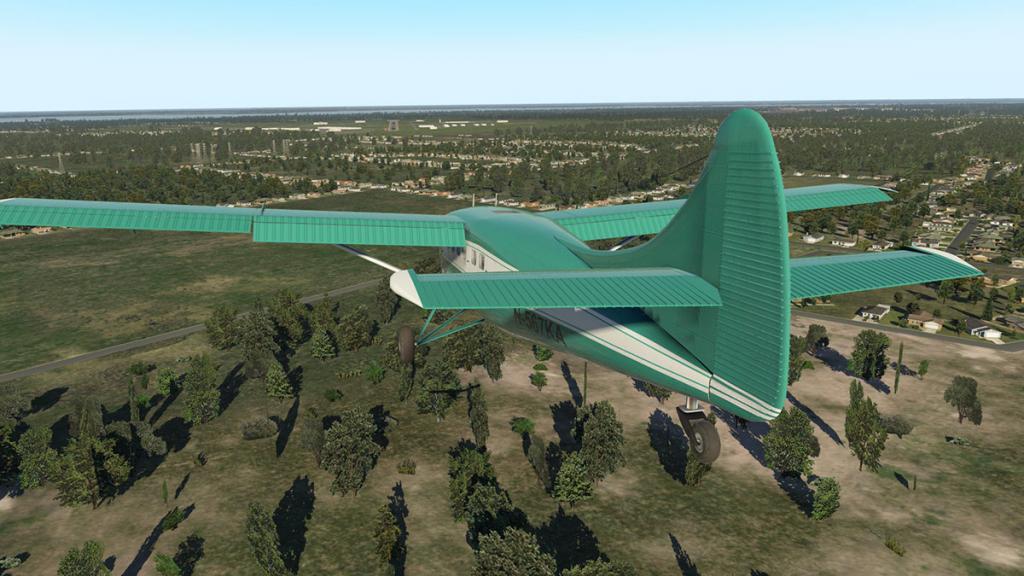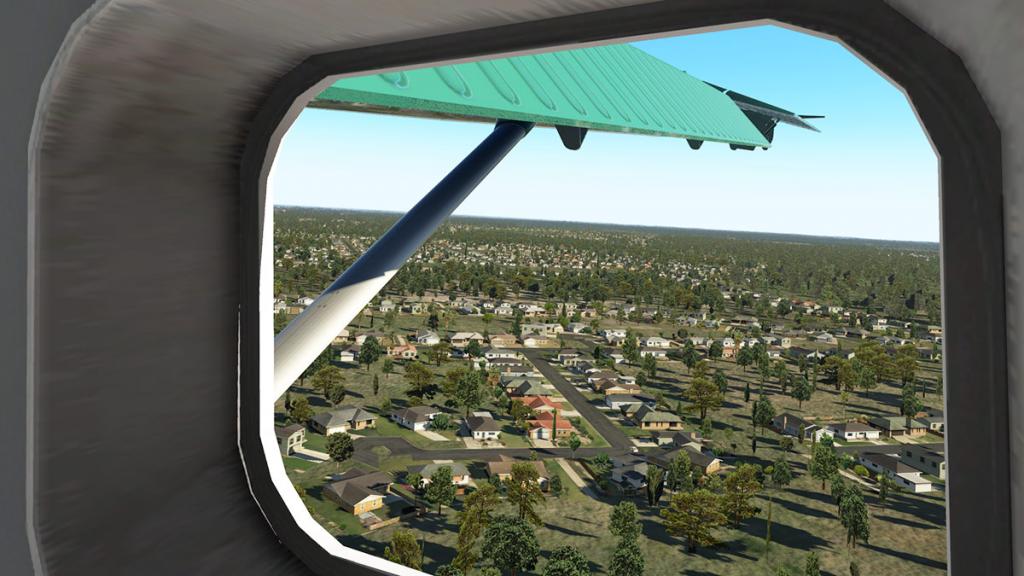-
Posts
2725 -
Joined
-
Last visited
-
Days Won
352
Content Type
Profiles
Forums
Articles
Everything posted by Stephen
-
News! - Scenery Released : KBID – Block Island State Airport by Pilot+Plus After a run of larger airports, Pilot+Plus has downsized to a smaller but picturesque island scenery of Block Island State's KBID. Block Island is situated off the coast of Rhode Island, between Long Island to the slight southwest and Marthas Vineyard to the slight northeast. The airport is owned by the State of Rhode Island. The airport was opened in 1950 and it is primarily a general aviation airport. It has one runway, and an average of 45 flights per day mostly consist of general aviation, air taxi services and military. Features Included Whole island Ortho coverage at 30cm/pixel over 25,000 hand placed objects Baked ambient occlusion Dense foliage and forestry Comprehensive building coverage Abundant custom vegetation including grass and bushes Marine Traffic with detailed Yacht model Ground Traffic routes in airfield Custom 3D South Lighthouse New England Airlines is the resident airline based at KBID. Their fleet consists of three Britten-Norman BN-2 Islanders, three Cherokee Sixes and one PA-28 Archer 180. Scenery Requirements X-Plane 11 or X-Plane 10 Windows, Mac or Linux 2GB+ VRAM Video Card Minimum KBID is now available from the X-Plane.OrgStore... price is under US$20 at US$19.95 _____________________________________________________________________________________ The KBID – Block Island State Airport by Pilot+Plus scenery is now available from the X-Plane.Org Store here : KBID – Block Island State Airport And is priced at only US$19.95 All images are provided courtesy of Pilot+Plus ____________________________________________________________________________________ Stephen Dutton 24th April 2017 Copyright©2017: X-Plane Reviews
-
Scenery Review : KMCO - Orlando International by Nimbus Studios I have covered almost every area of Florida in my beloved Carenado F33A Bonanza. From the top of Daytona Beach to the end of the earth location of Key West. Based at KLAL (Lakeland Linder) I have somehow have found an virtual home in this on screen presence and start there mostly for every (GA or Regional) aircraft review to note down the details of the aircraft's effect on the X-Plane simulator, same with any beta or X-Plane upgrade... KLAL is my bench mark on where we actually currently are in the simulator. So Orlando is usually my first stop going east. It is easy to find Orlando from KLAL flying VFR as you only just need to follow the long and bright at night HWY 4 and there it is. You can use the Orlando VOR (ORL - 112.20) if you wish, but I know the area too well now to want to set it. So on my treks back and too across the heart of Florida you can't miss KMCO, or Orlando International Airport as it is a massive airport required to process all the millions of minions of arriving tourists that pilgrimage to the area's renowned theme parks. But in X-Plane KMCO has not been a particularly high on any developers list for attention, so most of my flying around Orlando and then KMCO was mostly Ted's Scenery version, which is mostly a very basic stick and round object piece of scenery. Then NAPS Advanced Sim Scenery did a great version and finally this Nimbus Studio version of KMCO and the area around it came to life. So let us look here at Nimbus Studio's (Butnaru) version and as a full payware version. First Impressions So I was eager to take a look and at my new nearest neighbour of a colossal international airport. Up at dawn I ran the F33A for five minutes to warm the engine and it's fluids up and then went KMCO airport hunting. It is not hard to notice KMCO, even at this early distance it stands out on the right side. As I have the ORL VOR set for my heading and the HWY4 is down to my left side, this route however it won't take you directly to KMCO as the VOR is positioned north of the airport in Orlando itself. So at some point I would have to deviate a little to the right to cover the airport for a closer look. Finally it was time to leave HWY4 behind and there is KMCO... You don't have give away your highway navigation either as if you follow the Arthur Anderson Beachline Expressway it then will then also take you right pass the northern boundary of the mega Orlando International airport. In the dawn light the Nimbus scenery looks very impressive, lighting is excellent and there is a lot of scenery to take in. So, so far so good as I certainly like what I see down there. So once over the airport I fall into a circuit to take me back to land on RWY 36R. KMCO has four major runways in 18R/36L - 18L/36R -17R/36L - 17L/36R. Two in 18R/36L - 18L/36R are to the west of the central area and are parallel to each other and both 7R/36L - 17L/36R are to the east and slightly offset and 17L/36R is the smallest of the four. At the top of the circuit you will find the huge East Lake Tohopekaliga, which is a very good guide if you skim the southern and then the western side it will line you up directly back towards RWY36R. KMCO's approach lighting is very good, some have RAIL guidance. Finals is in straight, Florida is very flat countryside as is the airport, flat and straight. Water treatment plant to the left on finals and the main airport's terminals are to the right of the aircraft... Even in this light you notice the boundary of the scenery as it is a darker (brown) but the boundary is covered by a road which helps, but it is noticeable. The very distinctive control tower is silhouetted perfectly by the rising morning sun There is no General Aviation parking in the central area, GA is on the western boundary and to my left. It is a tricky taxi from 36R to the GA and maintenance area because you have to pass over RWY36L on the way... easy no. Because there is no straight taxiway link directly from 36R to the west ramp area. Get it wrong or don't consult your airport layout chart and you will find yourself taxiing up or down 36L/18R trying to find an exit. Link taxiway J north and E south are direct, but the one you will usually use is taxiway Y of which you need to dogleg left to catch taxiway A2 to reach the west ramp, miss it and you are in nowhere's ville. So a point about KMCO is that there are a lot of complex taxiways and many will take you a fair way away from the central area and so a ground chart is invaluable around here. Once finally on the west ramp, I found it a huge space... and a very empty one as well. There are a lot of buildings on the western boundary but nothing else, no ramp markings, no aircraft parking markings, no static aircraft (okay a few by the maintenance hangars) and no ramp equipment or anything. Overall the first impression was very good at arriving at KMCO, but the empty west ramp was a real downer in you felt quite lonely out there. KMCO Overview Orlando International Airport (IATA: MCO, ICAO: KMCO, FAA LID: MCO) 17L/35R 9,001ft (2,743m) Concrete 17R/35L 10,000ft (3,048m) Concrete 18L/36R 12,005ft (3,659m) Asphalt/Concrete 18R/36L 12,004ft (3,659m) Concrete H1 44ft (13m) Concrete (Heli) Elevation AMSL 96 ft / 29 m Airport layout KMCO's terminal arrangement is quite different from most. It has central large receiving terminal with each side is flanked by two very large carparks called A (north) and B (south). From this central location shuttle trains take out to the four large satellite terminals for arrival or departure. These are called Airside Terminal 1 (Gates 1 -29), Airside Terminal 2 (Gates 100 - 129) which are connected to Terminal A (north), Then Airside Terminal 4 (Gates 60 - 99) and Airside Terminal 3 (Gates 30 - 59) which are connected to Terminal B (south) The Control Tower complex is positioned just south of Carpark B The whole central area is immensely complex, there is a lot of work in here and it looks very authentic in design and layout. Carparks A and B are huge with great intricate design, 3d cars and great foliage cover the area as well. The trees however look fine at a distance, but are very basic if even old fashioned closeup, but are good for framerate. Central receiving terminal is very impressive, I like the worn roof and textures. But dense is the word I would use in this zone, lots of everything in buildings, foliage, 3d cars and great building detailing. The four train tracks are animated and all trains go into each terminal and out towards each airside terminal on both ends. The trains are a faithfully reproduction of the real cars, that are currently undergoing replacement. Airside 1 and 2 Major domestic carriers based in Terminal A to Airside 1 and 2 include Alaska Airlines, JetBlue Airways, Southwest Airlines and Virgin America Major international carriers include Aer Lingus, Aeromexico, Avianca, Azul Brazilian Airlines, Norwegian Long Haul and WestJet. These two satellite terminals were part of the original airport and were opened in 1981. Airside 3 and 4 Major domestic carriers based in Terminal B include American Airlines, Delta Air Lines, Spirit and United Airlines. Major international carriers include Air Canada, Air Canada Rouge, Air Transat, British Airways, Emirates, Icelandair, LATAM Brasil, Lufthansa, Thomas Cook Airlines and Virgin Atlantic which primarily operate out of Airside 4, the airport's main international arrivals concourse. Airside 4 is the biggest satellite terminal and is recognisable by its ramp tower. Terminal detailing is very good, not overly worn or textured, but well done. There is a lot of standard equipment on the ramps and there is the featured Nimbus animated ramp walkers that add a lot of life to the scene. Animated vehicles trundle around the scenery as well, so the ramps are nice to be and buzzy. All the satellite terminals also have built in marshall guided docking and animated jetways (Marginal plugin required). Another Nimbus feature is see-through glass and internal passengers and departure lounges, sign textures are a bit blurry though but overall it is well done. A nice departure terminal is Airside 1, which is mostly run by Southwest Airlines. There is a more Floridian in appeal and feel here as from the others and there is some nice stand parking by the palm trees. Control Tower The Control Tower and base block admin centre is the highlight of the scenery. As control towers go, this is is a very nice one to admire from afar or close up. good detailing and nice textures adorn the structure. Tower view is good if you look to the north... But look to the south and a part of the tower's radar gets into the view, which notes the tower view position is in the wrong place. There is nothing better on departure or arrival than an aircraft taxiway over a busy road. Here at KMCO there are actually two on taxiway J in the north and on taxiways E and F in the south. The north taxiway does have an issue when viewed from below, as the supports don't connect with the taxiway. For this effect to work of course you will need to have the checkbox ticked for the X-Plane item "runways follow terrain contours" (General Menu) to allow for the elevation changes. Northern Boundary Outside of the central terminal area there is also a lot of scenery to add into the full KMCO package. There are mostly in two areas in the northern boundary along the Arthur Anderson Beachline Expressway and down the airport's western boundary... first the northern boundary. Northeast covers one of the huge car hire yards and the very prominent JetBlue maintenance hangar and offices. The JetBlue base is very well done, and in a way a very beautiful looking building, the added two JetBlue A320's certainly adds to the scene. An issue with the whole scenery though is highlighted here. Most of the main textures are not sharp, but a little poor in resolution. My "Graphic" settings are full up in "Texture Quality" and "Antialiasing" but still most textures are not sharp... sharp. You can forgive me for a little nostalgia here. Early in the X-Plane10 release I flew from KLAL to Orlando in the BK-117 helicopter and after a full afternoon's flying I put it down in this spot to have a rest. I spent a few hours, yes hours watching the X-Plane traffic file by until it went dark and I marveled at the greatness of it all. It is still clever stuff and the traffic is still as busy now as it was then... X-Plane however has also moved on as my landing point in the BK-117 is now a rental carpark. Further west along the northern boundary is the Gate Gourmet complex and various MCO authority buildings. More west is more of the same, but this time for Sky Chef. There has been a lot of attention given to this northern boundary area and it looks very complete. There are a lot of carparking and car rental areas and all have been filled with realistic 3d vehicles. Good water effects create the spaces in the areas that give it a very realistic view, the water reflects the lighting colours at night very effectively as well, That feature and more makes this area really well complete. West Ramp The West Ramp is the commercial area of the airport and includes maintenance hangars (United), Cessna support centre, Cargo and Mail facilities. But this wide space is empty and lonely. United maintenance hangars There are two maintenance hangars on the west ramp for United Airlines and separated to the north and central areas, they are known as United Maintenance North and United Maintenance South. Both hangars are the same and are well done, but the textures are a little blurry. Centre ramp is the main cargo facility... but it looks closed or closed down. There is a fuel depot set out behind. A known fact is that Orlando Intl is a U.S. Customs Service Foreign Trade Zone (FTZ) for International shipping. Another fact is that Orlando was a also designated Space Shuttle emergency landing site. The west-side runways, Runway 18L/36R and Runway 18R/36L, were designed for B-52 Stratofortress bombers and due to their proximity to NASA's John F. Kennedy Space Center, were an obvious choice for an emergency landing should an emergency "return to launch site (RTLS) attempt to land at KSC have fallen short. The runway was also an emergency divert site for NASA's Boeing 747 Shuttle Transport Aircraft when relocating orbiters from either west coast modification work or divert recoveries at Edwards AFB, California or the White Sands Missile Range, New Mexico.... so there you go. Cessna have a support base here for their Citation Jet, and this facility is slightly off the airport in the north section on Arthur Anderson Expy. Far south on KMCO is dominated by brand cargo facilities, United State Postal Service have a big depot here and so does FedEx. The United State Postal Service depot is well done (above), but the FedEx receiving warehouse (below) is missing.... too bored to finish it? Orlando Intl was initially an airforce base called McCoy AFB which was closed in the 1970's. But a few remnants remain in the form of which the military still uses such as the 164th Air Defense Artillery Brigade from the Florida Army National Guard in the former McCoy AFB Officers Club complex, an Army Reserve intelligence unit in the former SAC Alert Facility. Far, far south is the water treatment plant we saw on arrival... KMCO Lighting In the area of lighting at KMCO then Nimbus has done an excellent job in covering such a very large area and in using good lighting diversity. Runway approach, taxi and lit signage is excellent, it had to be to land a Shuttle! The whole central area is extremely well lit, and KMCO stands out for miles around. There is a great choice of lighting ideas, using colour to highlight certain aspects of the buidings and a great use of downlighting to highlight certain areas brings the buildings to life. The downlighting is evident all through the scenery, and is used to great effect to fill out even the outer areas of the scenery. The four satellite terminals are just as well covered, all look excellent and the ramps are fully usable once the sun goes down. Again Airside 1 is the best choice. Lighting ideas are very imaginative and that is constantly hard too as the area covered here at KMCO is immense. Building lighting close up is very good, but the same layouts are mostly used on every satellite terminal building. A highlight is again the JetBlue base, the building looks gorgeous at night and you get a brilliant view on the 17R approach at night. West Ramp north is dark, but mid-ramp is fine, again like noted the use downlighting is excellent on the myriad of mulit-use buildings here. _____________________________________________________________________________________ Summary Overall this is excellent scenery and very complex in areas like the central area and surrounding hire car and carparking areas, there is a lot, a lot of objects in incorporated in here and you can see the work that has gone into this scenery. So it is even more dumbfounding in that on the West Ramp it is so empty of static aircraft and ramp debris and the FedEx building is actually missing. So much and so close to perfection, but this area's empty absence is very noticeable in the air and certainly on the ground if you are wanting to use the area for GA or Cargo operations. That is not to say there is no static aircraft as there is, but not where it is most needed on that huge ramp... The under ortho-photographic images are far darker than the surrounding default X-Plane imagery, so the boundary is highly visible, but roads have thankfully been used at the point of the crossover. This does still however make the scenery stand out on arrival. Many of the textures are slightly blurry and so that makes them very highly processed for higher framerate more than their visual appeal, fine at a distance but average close up which daunts the total realism of the scenery. Night operations are to be welcomed at KMCO, as this one great airport to arrive in at night. There is great lighting at work here and the departure and arrival looks brilliant from any angle with runways close to the satellite terminals of which 17R/35L is the top pick. The scenery has great features in animations in walking people, inter-terminal trains and vehicle traffic, great glass and internal terminal detail, full guided aircraft parking and correct ATC routes ready for operations. Orlando demands a good scenery, and here it is... you may have to hit the Overlay Editor to make it absolutely perfect, but overall this KMCO from Nimbus Studios is very, very good! _____________________________________________________________________________________ The KMCO - Orlando International by Nimbus Studios is NOW available! from the X-Plane.Org Store here : KMCO- Orlando International Airport Your Price: US$24.95 There is both an X-Plane10 and X-Plane11 version included in the package. Features Compatible with X-Plane 11 and X-Plane 10 Two separate files included High-Resolution Airport by Nimbus Studio Dynamic terminal glass and water reflection on X-Plane 11 HDR lighting Taxiway bridges Fully customized HD ground textures 3D trees (like you haven't seen before) Static planes Optimized for better frame rates Animated Airport Custom animated jetways (AutoGate plugin by Marginal) Ground traffic with animated vehicles and people (GroundTraffic plugin by Marginal) Animated trains ATC taxi routes Requirements : X-Plane 11 or X-Plane 10 Windows, Mac or Linux - 64bit Operating System Required 2Gb VRAM Minimum - 3Gb+ VRAM Recommended Framerate is excellent for the density of the scenery, but still subject to computer system standards Installation and documents: Download for the KMCO - Orlando International is 537.24mb and the unzipped file is 821mb deposited in "Custom Scenery" Folder You will need to have the checkbox ticked for the X-Plane item "runways follow terrain contours" (General Menu). This NEEDS to be ON. Marginal's Autogate plugin is required for this scenery: AutoGate plugin 1.72 Documents: No Installation notes No charts are provided but these are good : KMCO.pdf _____________________________________________________________________________________ Review by Stephen Dutton 22nd April 2017 Copyright©2017: X-PlaneReviews (Disclaimer. All images and text in this review are the work and property of X-PlaneReviews, no sharing or copy of the content is allowed without consent from the author as per copyright conditions) Review System Specifications: Computer System: Windows - Intel Core i7 6700K CPU 4.00GHz / 64bit - 16 Gb single 1067 Mhz DDR4 2133 - GeForce GTX 980/SSE2 - Samsung Evo 512gb SSD Software: - Windows 10 - X-Plane 11 and also used in X-Plane v10.52 Addons: Saitek x56 Pro system Joystick and Throttle : Sound - Bose Soundlink Mini Plugins: Environment Engine by xEnviro US$69.90 Scenery or Aircraft - Bonanza F33A HD Series by Carenado (X-Plane.OrgStore) - US$26.95 - KLAL - Lakeland Linder Regional Airport 2.01 by Drankum (X-Plane.Org) - Free (note: personal added items in an office (okay demountable building and vehicles)
-
Flyin Scenery Review : ELLX - Luxembourg Findel Airport by JustSim From JustSim to JustSim, or in English JustSim's EDDH (Hamburg) to JustSim's ELLX (Luxembourg). It was only a few months ago (late February) that I reviewed JustSims excellent EDDH - Hamburg scenery, and I was very impressed. Again only after a short time there is now another scenery from JustSim in the form of ELLX Luxembourg (boy do they turn them out!) and so it just felt right to fly from Hamburg to Luxembourg to check out this newer addition to our X-Plane scenery collection, our HAM - LUX service today is provided by FlyJSim's Dash 8 Q400. The Grand Duchy of Luxembourg is crushed in between Germany, Belgium and France in the centre of Western Europe. It is only 2,586 square kilometres (998 sq mi) in size, it is one of the smallest sovereign states in Europe, and is about the same size as the US state of Rhode Island or the English county of Northamptonshire. For a small country it sure hits above the belt in a big economy in first the industrial sector, which was dominated by steel until the 1960s, but has now since diversified its industries to include chemicals, rubber, and other products. During the past decades, growth in the financial sector has more than compensated for the decline in steel production. Services, especially banking and finance, now account for the majority of economic output. Luxembourg is the world's second largest investment fund centre (after the United States), and remember it is also the base of one of the world's biggest cargo haulers in Cargolux. For me the arrival from the northeast towards ELLX's RWY24 feel vaguely familiar... It feels like Aerosoft's EDFH Frankfurt - Hahn of which is only actually 100km to the west, that scenery now feels like it was eons ago in 2013, but one I liked a lot if you recall. It is an interesting approach from the northeast and not an easy one as LUX is buried between hills, valleys and deep rivers and streams and very similar to Hahn's south approach and hence the recollection. But 2013 was early X-Plane10, this ELLX is in the new X-Plane11 and there are two download versions of this scenery for both X-Plane versions (XP10 or XP11) and the big picture view is different in the sheer detail you get now with X-Plane. One of the big features of JustSim's EDDH was the use of (German) default autogen adjusted to be part of the add-on scenery. Here again at ELLX that same technique is used again with a great benefit to the scenery. It is highlighted on both 06/24 approaches. An important note is required before using this scenery... You will "definitely" and "absolutely" need to have the checkbox ticked for the X-Plane item "runways follow terrain contours" (General Menu). The scenery uses multi-level layers to create great recesses in lower and high ground areas. On approach to RWY24 there is a concrete runway extension over the A1 motorway that is excellent when viewed from the aircraft As we will see is that most ground areas surrounding and part of ELLX are multi-level as well, so it is important to have the option on. It does also however make for a slightly bumpy landing as the runway is quite undulated. All trees surrounding the airport are a cross design, but they are well proportioned, this makes the scenery feel very full and realistic. To your right on final is the huge Cargolux facility. All very well modeled and with plenty of trucks and the ramp cargo gear to keep any hauler happy. Luxembourg's single main terminal is next and still on the right but a fair way down Runway 24's 4,000m (13,123ft) length. A prominent large building before the terminal area on a hill is the Luxembourg Investment building. Grass is a great way to break up flat photo-images and create a realistic ground effect. Here it works very well as JustSim are experts at this, with their perfect summer grass in full bloom. Note the huge Cargolux maintenance hangar on the top left The runway textures are really well done, with areas of tarmac that have been resurfaced and don't match the original surface. Control Tower is mid-field... All ground markings and signage is also top notch, all really well done and even down to the continuous water drainage grids along the sides of the taxiways and throughout the ramp areas as their detailing is really exquisite. Like Hamburg's EDDH the taxiways and runways have reflections that go wet in the rain, even in the semi-dry they look very realistic. Ramp textures are roughly detailed as well. Apron P3 is the main parking area offset to the terminal ramps, it is big and can handle even large aircraft, but is used mostly for regional services. Main aprons are P1 and P2, and these are set around the two terminals in the larger one (right) Terminal A and the L shape (left) Terminal B. Terminal 2 is all stands and as I am domestic regional I will park there at stand B6 Behind the terminals is a large elevated carpark. The different ground elevations have been really well done, as they are very (incredibly) hard to do in X-Plane... but here it is built almost seemlessly into the scenery. The view down to the ramps is excellent and highly real world in feel. ELLX Overview Luxembourg Findel Airport IATA: LUX - ICAO: ELLX 06/24 4,000m (13,123ft) Asphalt Elevation AMSL1,234 ft / 376 m ELLX is extremely well intergrated into the background of the standard X-Plane default scenery, almost a perfect fit, no boundaries or if there are then they are well covered with the extensive foliage. There are basically four areas that cover the scenery. Northeast is the Cargolux Cargo hub Southwest is the industrial zone and General Aviation parking and support. This area also has a large older style hangar that dominates the area. Southwest-south over the other side of the runway is the huge distinctively designed Cargolux maintenance hangar and facilities Main aprons and Terminals are centre northwest in the airport Apron P1 is left and regional and Aprons P2 and P3 are right with Terminal B (regional) and Terminal A (International). Terminal A is new as it was only opened in 2012 after the older 1979 building was demolished, the smaller TER B arm was opened in 2004. Main Terminal A The modern Terminal A is extremely impressive. This is scenery work at it's finest. Stunning work and highly detailed in features and ground signage around the airbridges which are animated with Marginal's docking plugin. The terminal's glass is X-Plane11 reflective and very realistic. Landside detailing is as good as Airside and all this with elevation changes as well... very impressive. Terminal B The small arm terminal is just as well done. Again great reflective glass and excellent fine detailing that even includes the metal stairs through the glass at the gates. All working areas have great vehicle animations as well... and they follow the different elevations as they trundle around... all top notch stuff. The northern landside approach to the airport has a lot of commercial buildings that include the prominent Luxembourg Investment building, Allianz Insurance, JP Morgan, ATOZ and the Hotel NH Luxembourg. All buildings have been recreated as is also the Grand Ducal de Luxembourg Golf Club behind but no club house? (it is quite iconic)... Now for the eagle eye flyers out there, do you notice the faint shapes on the horizon? This is the Cattenom Nuclear Power Plant and JetSim have done the nuclear plant's four cooling towers, and associated buildings, but the effect for the scenery with the towers in the distance is a great visual effect and in full view on RWY 24 departures. Ibis Hotel and a strange coloured building that covers some airport plant infrastructure. Control Tower Centre field Control Tower is excellent with great viewable see-through glass. Unusual for JustSim the "Tower View" works here at ELLX... ... but you do get a part of the roof intruding at certain angles, but overall you can see the runway approaches clearly. Luxembourg City is to the southwest of Findel, and so there is a lot of autogen, in both the adjusted autogen and the default OSM autogen. It looks really good, but so much autogen can also tax your processors as well, I found I had to go down a notch in objects to get better running, not in actual framerate (that stayed in the 40's) but for smoother pans around the scenery and for movement on approaches and around the airport. World Traffic and X-Life traffic compatible, and the airport is set up for X-Plane11 static aircraft use as well, which I used here. Lighting The lighting at JustSim's EDDH - Hamburg was a little poor, the scenery looked brilliant in the day, but only average at night... I was expecting the same here at ELLX. The game has certainly been upped here, ELLX's lighting is very good. All areas are very well lit, so the scenery bounds off the screen. There are great textures to the lower parts of the terminals, but the main larger building is to a point like the Hamburg buildings in being quite dark, why can't these huge terminals be lit up at night from the inside? The point is it can be done as with this great lighting here with the large hangar (below left) which looks magnificent at night. This point aside the lighting covers every area completely. Ramps and aprons are great a night as is all the approach, runway and taxiway lights and signage. Cargolux maintenance hangar is also beautifully lit and textured. A big advantage here is that the less important buildings and the smaller scale items also have really good window lit textures and downlighting... ... no cheap FS style coloured blank windows here, and it all looks extremely realistic at night. Services Luxair and Cargolux have bases at ELLX and regular services are used by airlines of Agean, Easyjet, British Airways, Flybe, Hahn Air, HOP!, KLM, LOT, Lufthansa Regional (Cityline), Ryanair, Swiss, TAP Portugal, Turkish Airlines, Volotea and Vueling. Here are some spectacular images of my RW24 departure to Munich that shows you the quality of this scenery and how great X-Plane11 now is... _____________________________________________________________________________________ Summary You do wonder how developers just keep upping the game. No doubt this ELLX - Luxembourg Findel from JustSim is sensational scenery, in every aspect it just simply delivers. JustSim keep on piling these very high quality airports out on an almost bi-monthly basis, and they are all just really great well made scenery, but ELLX - Luxembourg shows that the quality is also in there as there are no shortcuts here. You have also all the X-Plane11 features in here as well, with airbridge and vehicle animations, Glass and Ground reflections with volumetric ground effect textures and everything is shaded and baked to an inch of it's life for great framerate return. Only small nibbles are the inner lighting inside the main terminal which is too dark at night. And the roof showing in parts of the tower view So certainly put with this excellent scenery Luxembourg in as part of your European network, well worth using and you get a quality return. Better is that all this package is under US$20... that is UNDER US$20... at US$19.80. Great scenery, Even better deal... simply a no brainer! Positives: Absolutely everything!, Great Scenery, Well developed and highly detailed, Great features (even better in X-Plane11), Great Price.... on and on Negatives: Not much, More internal Terminal A lighting would lift the building at night, encroaching roof sometimes in tower view, you need a bit of power to cover all the extensive autogen, scenery is very good. _____________________________________________________________________________________ The ELLX - Luxembourg Findel Airport by JustSim is NOW available! from the X-Plane.Org Store here : There are two version of this scenery for both X-Plane10 or X-Plane11... review was done with the X-Plane11 version. ELLX - Luxembourg Findel Airport XP10 ELLX - Luxembourg Findal Airport XP11 Your Price: US$19.80 Features Custom taxiways and airport lights Shading and occlusion (texture baking) effects on terminal and other airport buildings High resolution photo scenery near airport and city High resolution ground textures / Custom runway textures High resolution building textures Runway reflection effect Volumetric ground effect textures Compatible with X-Plane 11 features Animated gates (AutoGate plugin by Marginal) Animated custom ground vehicles (X-Plane 11 only) World Traffic compatible X-Life traffic compatible Optimized for excellent performance Requirements : X-Plane10 Windows, Mac or Linux 2GB VRAM Minimum - 3Gb+ VRAM Recommended X-Plane 11 Windows, Mac or Linux 2GB VRAM Minimum - 3Gb+ VRAM Recommended Framerate is excellent for the density of the scenery, but still subject to computer system standards Installation and documents: Download for the ELLX - Luxembourg Findel Airport is 450.34mb and the two unzipped files are deposited in "Custom Scenery" Folder ELLX_JustSim_1.0 (1.28GB) ELLX_JustSim_Mesh (20.24mb) Files must be set in this order or cut and paste the correct order in your scenery_pack.ini text file (In the Custom Scenery folder) You will need to have the checkbox ticked for the X-Plane item "runways follow terrain contours" (General Menu). This NEEDS to be ON. documents: Installation notes No charts are provided but these are good : JeppView _____________________________________________________________________________________ Review by Stephen Dutton 20th April 2017 Copyright©2017: X-PlaneReviews (Disclaimer. All images and text in this review are the work and property of X-PlaneReviews, no sharing or copy of the content is allowed without consent from the author as per copyright conditions) Review System Specifications: Computer System: Windows - Intel Core i7 6700K CPU 4.00GHz / 64bit - 16 Gb single 1067 Mhz DDR4 2133 - GeForce GTX 980/SSE2 - Samsung Evo 512gb SSD Software: - Windows 10 - X-Plane 11 and also used in X-Plane v10.52 Addons: Saitek x56 Pro system Joystick and Throttle : Sound - Bose Soundlink Mini Plugins: Environment Engine by xEnviro US$69.90 : JARDesign Ground Handling Deluxe GHD plugin Scenery or Aircraft - Bombardier Dash 8 Q400 by FlyJSIm (X-Plane.OrgStore) - US$30.00
-
Hi Dionsol
Thanks for the feedback, and I totally agree with you on your comments on the G1000, yes it is slow, yes it kills framerate and yes I hate that map rotation... Overall again as you mentioned the Eclipse is just that little better at the moment.
But I will note that the G1000 bugs are not correct as well. There seems that something has gone wrong here as more than a problem with the G1000. It was like this when originally released, but Carenado fixed it, but now it is back to that same position it was a year ago? Personally I think it will be fixed pretty quickly and the aircraft will then be fine, I personally would have stuck with it a bit longer, as it would have been very good in the long run.
I looked at your video, and I don't think it was a poor review... believe me there are far, far worse out there. Thanks for the interest... Stephen
-
News! - Aircraft Updated to X-Plane11 : Cessna 172SP by AirfoilLabs The plucky little Cessna 172SP from AirfoilLabs has been updated to X-Plane11. In this nice if small update but it does cover extensively the changes to the new X-Plane version, including the new X-Plane11 flying characteristics in the new engine tuning, but also the flight model tuning, fuel and weight calibration and a new propeller animation detail. The XP11 PBR (Physical Based Rendering) feature is covered is covered as well with all the textures reworked and for the metalness feel on related items applied. The DDS textures have also been redone for faster loading and better framerate. Officially this version is known as "Version XP11 1.0" But there is now a separate X-Plane11 aircraft file for X-Plane11 use. The X-Plane10 version is still "Version 1.72" which is still included in the package. Full changelog is : Version XP11 1.0 (April 14th 2017) Separate file for X-Plane 11 All textures reworked and metalness applied DDS textures export Weight and fuel system redesigned for XP11 Engine tuning for XP11 Flight model tuning for XP11 Propeller animation corrections Other small adjustments related to XP11 So a nice update to X-Plane's best General Aviation aircraft, and now flyable in X-Plane11 as well. If you have already purchased the AirfoilLabs C172SP then go to your X-Plane.OrgStore and update to vXP11 1.0 from your account. ______________________________________________________________________ The Cessna 172SP Skyhawk by AirfoilLabs is available from the X-Plane.Org Store here : Cessna 172SP Skyhawk And is priced at only US$34.95 If you have already purchased the AirfoilLabs C172SP then go to your X-Plane.OrgStore and update to vXP11 1.0 from your account. The update to X-Plane11 is free. ______________________________________________________________________ Stephen Dutton 18th April 2017 Copyright©X-Plane Reviews: X-PlaneReviews (Disclaimer. All images and text in this review are the work and property of X-PlaneReviews, no sharing or copy of the content is allowed without consent from the author as per copyright conditions)
-
Aircraft Review : Boeing 707-420 by Wilson's Aircraft In late 2015 Mike Wilson released an update or in Hollywood speak a "Reboot" of an old favorite in his Boeing 707-320. It was in a nutshell the old aircraft with a 3d virtual cockpit installed and a few other tweeks. It was an interesting idea in just not letting the older design fade away, but to bring it back to life and be usable in your current X-Plane environment, and it worked... to a point. Then Mike Wilson did the same reboot to another old favorite in the Douglas DC-8 which was a very successful reimagining of that other famous aircraft from the 50/60's. With the DC-8 series being well received then the attention went back on to the 707 to bring it up to the same level as that aircraft, most notably in the original X-Plane wings, really average engines and the spoilers/flaps being very disconnected from the wing when extended and the engineers station in being only a graphic and not a full 3d panel like the pilots instrument panel. Another focus was in bringing the fuselage up to more modern standards as well, all in all a more modern update overall to the aircraft and to fly in X-Plane11. "It is a classic" and many aviators weep when you mention the golden age of 50/60's Jet airliners, these are totally beautiful aircraft in their element of being the real trendsetters and smashing the long distances and thus creating our global village we all take to easily for granted today. Outward changes - Wings/Engines The old version really required a new wing, and here it is... The new wing is thankfully very good, but the overall effect is muted by using the old (really) old early X-Plane style metal low-res textures. X-Plane11 now has the new metalness effects that bring metal and chrome to life, so the wings look overall flat and dull. The same effect extends to the lower fuselage that is more mottled than with an aluminium feel, there is no X-Plane11 shinyness (glossy) effect overall on the aircraft either. The unique trailing edge "Barn Doors" style flaps are really well done in animation and operation, but there are no outer flap tracks mechanism (links) on the inner extended flaps or the outboard inner flaps?... ... which is highly noticeable on approach, but they are not all as hanging out there as bad as they were on the original versions. The leading edge spoilers are a huge step forward from the loose hanging original version, and there is the well done 707 animated cascade irregular slat inner to outer retraction effect as well. The engines are uprated from the original's JT4A's to the newer lovely RR Conway 508 engines with flared noise suppressors these engine types are the difference for the -430 variant, wings are however the same as the -320 The engine modeling is well done, and with nice internal spinning fans, there is a lovely metalness effect is on the cowls which shows it can be done to great effect. All wings and engine supports have good flex in flight. Missing however is the HF antenna on the right wingtip that was unique to the -420 version. Cockpit The last original version introduced a 3d virtual cockpit for the 707, it still looks amazing and highly realistic. To note there is no passenger cabin and the 2d cockpit has been dropped. The lighting effects of X-Plane11 certainly lift the panel experience and brings the detail to life, so you do have a great 707 cockpit to fly in. Now added to the front of the aircraft in sheer detail, is now the engineer's station set behind. There is no doubt that this engineer's station is were most of the attention for this aircraft has been focused on. It is highly detailed and very well done, but lot of the switchgear and buttons don't work, a la DC-8. This includes voltage, bleed valves, boost pumps and so on. But the startup procedure and fuel transfer panel in that the tanks are coupled to allow transfer between left, right and center tanks are well simulated as is the anti-ice system. The multiple seven tank fuel capacity has also been fully simulated and you can set this via the X-Plane "Weight, Balance, & Fuel" menu. Like the engineer's station the overhead panel has also been totally redone, and very nice it is. Numbers like on the DC-8 are still long and odd, but not as noticeable on the 707 overhead. Like everything else not everything works and is mostly for show, but it well done. The Pedestal is still certainly a highlight, lovely in all that metallic mechanical design, and now more functional as well with speedbrake lever and flaps are actually selectable ( flaps only via arrows and not hand). Fuel valves work now as well to start and to shutdown the engines. Lower radio and trim pedestal is now void of that nasty flat rudder trim graphic and is now a real 3d object, looks great as well. Radio panel is fully workable and the some numbers are still over large, but better... all modeled trim knobs and handles work. Panel As noted the panel is not changed much from the original version, but still very good. Instruments consist of the Standard Six - Artificial Horizon (sometimes known as the attitude indicator) with built in pitch/turn indicator, Heading, Compass, Vertical Speed, Altimeter and Speed (in knots and Mach speed), added centre are the back up instruments of Radio Altitude, Altitude, Clock, Artificial Horizon and Altitude selector. The DME 2 - NAV 2 (distance) is also situated lower down right. The Co-Pilots set of instruments are very similar with just the Standard Six pack. Altitude dial tends to rotate slightly madly back and to on the ground? Centre panel is dominated by the four rows of engine parameters. Pressure Ratio (RPM), N1, EXH (Exhaust) Temp, N2 (RPM) and Fuel flow to each engine. Flap position indicators (two) are to the right of the engine dials. The top glareshield autopilot is basic (X-Plane) but fully functional and easy to use, It does not look as bad as it should do, and it is well intergrated into the cockpit. A great new feature is the inclusion of the CIVA (Delco Carousel IV-A Inertial Navigation System. Nicknamed "CIVA") which is fitted directly into the pedestal of where it looks very good and is an extra addon that costs US$10. If you already own the CIVA plugin (FJS Boeing 727) then just directly cut and paste into the B707 plugin's folder in the aircraft's root folder. The Delco navigation system was the most popular navigation system of this 1960's era and so a welcome addition into this cockpit. Standard X-Plane11 FMS is also installed and the aircraft is X-FMC (provided separately) is usable as well. You have the option of having the crew annoy you or not... A switch on the upper pedestal allows you to have two crew in a first officer and flight engineer, both are actually well done and would be a comfortable fit on a long flight. All three crew are seen outside the aircraft. Lighting Like on the FJS Boeing 727 you have a lot of lighting knobs, but not all work here... You have great instrument lighting and the same on the flight engineer's panel. Two spot lights (map) over each of the pilots and a set of two overhead lights, there are red lighting dials (like on the FJS B727) but in here they doesn't work, which is shame. But in daylight/twilight the cockpit is fine, but when it goes dark... You get these horrible brown reflections on the cockpit windows, makes it all but impossible to land the aircraft in the dark? Overhead lighting looks nice with red light (does not actually work) and old fashioned "exit" sign. Flying notes This Boeing 707 does have the same flying quirk as the DC-8 in that any bank is a full 30º Even at 28,500ft and m.78 your going to turn on a dime, god knows what sort of stress that puts the airframe under? But hey "Boeings are built to almost destruction!" is the boast. All sounds are still the JERA sound system and are recorded from a real 707, and they sound excellent outside (certainly on takeoff) and from inside the cockpit at cruise. The aircraft is just plain "dirty" It punks out crap that you would never believe... 60's style! But you have to admit it looks magnificent on approach... These old birds are hard work on approach, but that is part of the deal, you wouldn't want it any other way... the thrust to drag ratio to keep the aircraft correct on the finals is in all the skills you have acquired. Those Conways throw out a lot of ghastly smoke in reverse, you don't need to look at the levers but out of the window as your world goes black all around you. Landing lights don't have any graphic or modeling, just stuck on the leading edge of the wing. You get three ground support vehicles in a GPU (Ground Power Unit), Stairs and Fuel truck 60's style, but the switch on the lower engineer's station is the wrong way round? Liveries There are six retro liveries in : Pan Am, BOAC, Air France, Varig, Seaboard World & Air India... ... but there was 35 liveries in all before and the selection has been culled to just six, missing is the excellent TWA and Vjet Qantas, ouch! ______________________________________________________________________ Summary Certainly another big step forward from the first Boeing 707 makeover, and so you go to the next level here in detail with the cockpit now far more 3d virtual realistic than just flat pretty images covering the pedestal and engineer's station. But the Boeing 707 update is not as good as the DC-8 aircraft, although basically both are at the same level in detail now, the DC-8 is more involving and still more complete than the B707. There is a big step forward here but the B707 still has to many bits that are not up to the level you expect in that it still feels like it is in development more than completed in the fact that flaps should not still hang in space but actually be connected to the aircraft's structure, the aircraft notes it is X-Plane11 but uses except for the engines and FMS very few of X-Plane11 features, certainly in metalness and textures. Internal lighting is half completed and external lights are blobs on the wings or gear and those night reflection textures poor for night landings. Sounds are however very good. I love these 60's era aircraft because of the challenge and sheer physical effort both mental and hands on to fly them, and this Boeing 707-430 is no different. Great additions for navigation with three choices as with the CIVA, XP11 FMS and X-FMC choices. So in context a very nice upgrade, but not the another step up a level we expected over the DC-8 from Wilson's Aircraft. They are now level in detail, but the DC-8 flies better and has more features, I love the idea of updated old aircraft to be current in X-Plane with 3d virtual cockpits and modern textures and the B707 and DC-8 from Wilson's Aircraft show what can be done, so if you want a good 60's era aircraft and the Boeing 707 was the absolute trendsetter in this area then this is still the best Boeing 707 in X-Plane right now. ______________________________________________________________________ Yes! the Boeing 707-420 by Mike Wilson is still available from the new X-Plane.Org Store here : Boeing 707-420 Price is US$30.00 Features Include: - For X-Plane 11 only - Detailed 3D cockpit including flight engineer panel, with high-res textures. - Night lighting includes separate knobs for instruments, captain & F/O panels and overhead light. - Set of pilot, copilot and flight engineer (you can show/hide copilot & F/E with a button in the cockpit or a custom key; pilot is only viewable from the exterior view) - Yokes can be hidden: just click on it! - 9 view presets included to reach easily flight engineer panel, navigational panels, radio, overhead, etc? Navigation systems include: - new X-Plane 11 standard 3D FMC with 2D pop-up window - 2D X-FMC (provided separately) - 3D CIVA with 2D pop-up window (provided separately), to navigate like the early days before GPS was available - standard VOR-NDB navigation - Fully operable autopilot in the style of the early 707 planes, meaning that the functions are split in two between the pedestal and the front panel - Operable flight engineer panel with many systems available. However plane can be flown without using the flight engineer panel - Functioning radar with TCAS - Anti-ice system - Radio stack with Com 1/2 Nav 1/2 and ADF 1/2 - Fuel panel includes 7 separate tanks - Fuel transfer panel: tanks are coupled to allow transfer between left, right and center tanks - Ground power unit system with highly detailed 60?s style ground support vehicles - Complete checklist provided to replicate a cold and dark starting procedure - Conway engines with flared noise surpressors - Irregular slat retraction and extention modeled as in the real plane - Detailed landing gear and wheel wells - Wing flex including all 4 engines flex - Vortex generators modeled - Flight tested by retired retired 707 captain Charles Raines, retired 707 first officer Alex Stanton. Installation : Download file size is 320.90mb to your X-Plane - Heavy Aircraft Folder. Installed file size is 424.00mb. This review ver ______________________________________________________________________ Review by Stephen Dutton 14th April 2017 Copyright©2017: X-PlaneReviews (Disclaimer. All images and text in this review are the work and property of X-PlaneReviews, no sharing or copy of the content is allowed without consent from the author as per copyright conditions) Review System Specifications: Computer System: Windows - Intel Core i7 6700K CPU 4.00GHz / 64bit - 16 Gb single 1067 Mhz DDR4 2133 - GeForce GTX 980/SSE2 - Samsung Evo 512gb SSD Software: - Windows 10 - X-Plane 11r1 Addons: Saitek x52 Pro system Joystick and Throttle : Sound - Bose Soundlink Mini Plugins: Environment Engine by xEnviro US$69.90 : Headshake by Simcoders : JARDesign Ground Handling Deluxe GHD plugin Scenery or Aircraft - YMML - Melbourne Airport by ISDG (X-Plane.Org) - Free
-
Scenery Review : KSLC - Salt Lake City International by ShortFinal Design I will first give you the bad news with so that you can then absorb this new excellent scenery in its correct context. This scenery is not from a new developer called ShortFinal Design, but from an old and much loved scenery developer called Mister_X6, Yes the same Mister_X6 that created the outstanding KLAX, KSAN, KSFO, KPHX (Phoenix) and the overwhelming KBOS (Boston) and now you will suddenly realise what is coming next... Mister-X6's scenery is not freeware anymore, as it is now going to be payware. And this KSLC is the first payware airport from the former freeware master. To be honest the scenery created by Mister_X6 was payware quality from the start, it was just released as freeware... In other words you just got lucky to get this level of scenery free. But the amount of time and work required to create sceneries of this scale cannot be supported on good fortune alone. The problem is that to continue to produce great scenery something has to give, one either get remuneration for all the time and experience or the other option is in giving the game away. So payware is better than nothing at all from a designer of Mister_X6's caliber, as to depart then everyone loses and so does the X-Plane simulator as well. But going payware does also put the onus on the developer as well, this is not freeware and payware does demand a high quality return for the investment, because that is what high quality payware scenery actually is in an investment. The one thing that the large state of Utah is that it has a lot of space between the large salt flats and mountain ranges. The state is like Colorado in that it has the last vestiges of the southern Rocky Mountain chain. Salt Flats are very flat, so if you want to build an airport then you have the right wide space in to do so. (Google Maps) So KSLC which set in the area to the north of the city is wide and uses a lot of the low flat space that is a part of the Great Salt Lake itself. KSLC Overview Having a very flat salt lake as a base works for the developer and against them. For is very simple in that the orthoimagery used in the scenery which was sourced from the USGS is easy to install as the ground is very flat, but it can really work against you as well as it did with Tom Curtis's Denver in that from the ground level it feels totally and unrealistically flat and bland as well, another point is that you have to make sure the insertion of the your add-on scenery melds in well with the surrounding default X-plane scenery to create the right realistic effect. There is a flatness effect with SFD's scenery but it is not extremely noticeable, but it is there... From the air you can easily see the USGS install from the X-Plane surroundings as the colouring is different, and on the east side a blank area is (very) noticeable... ... However from a distance on a departure or arrival perspective I think SFD gets away with the colouring, the blending is not bad at all. KSLC Layout Salt Lake International Airport IATA: SLC - ICAO: KSLC - FAA LID: SLC 16L/34R 12,002ft, (3,658m) Asphalt 16R/34L12,000ft, (3,658m) Concrete 17/35 9,597ft (2,925m) Asphalt 14/32 4,892ft (1,491m) Asphalt Elevation AMSL 4,227 ft / 1,288 m KSLC As the airport does cover a very large area it is best it be segregated into five defined areas: Terminals, Control Tower & Delta maintenance, Cargo North & South and East General Aviation. Terminals Control Tower & Delta maintenance Cargo North & South East General Aviation & Salt Lake City Air National Guard Base Terminal detail. From a distance it looks like KSLC has only one terminal, but in fact there are three in Terminal 1, Terminal 2 and the International Terminal. (iFly) Concourse A (left) are (gates A1-A9) and Concourse B (right) are (gates B1-B22). Con A and Con B is domestic mixed use but the terminal was built for "Western" which merged with Delta in 1987. But Delta use Terminal 2. Concourse C (left) has (gates C1-C13) is domestic, but Concourse D is mixed with (right) with (gates D1-D13) and Concourse E (below) with (gates E60-E85) is mixed with International, but use only gates D2, D4, and D6 in Concourse D for overseas flights. Concourse E's both finger departure gates are walk on only with no airbridges to the aircraft, but this gives you a great mix for short domestic flights with longer domestic services. All the terminal elements are really well developed by mister_x6, you know his work is already of a high standard and so it is here. A lot of the ground equipment is also highly prevalent as to the point of watching out for your wingtips when parking to avoid strikes. A nice touch is the excellent covered boarding ramps... Images here above are with the X-Plane11 static aircraft switched off, but the scenery is developed with all static aircraft positions (images static aircraft on below) created and all taxi routes are built in (default ATC and X-LIFE). When using the static aircraft feature you will need the required MisterX Library downloaded and installed for a wider variety of static aircraft and items in the scenery (the misterX library is a welcome tool to have anyway for other sceneries) A major feature with this scenery is the specific Docking Guidance System (DGS) at KSLC. The system is a variation of "Marginal's" autogate and docking guidance plugin, but beautifully recreated here. Green is "hello, I know who you are", Yellow is "Slow" and Red is "Stop" and if the lights turn off you have gone past the parking point. Aircraft alignment is via a protruding green bar over the red, if the only the green bar covers the red you are aligned correctly... simples! All auto gates are operational as well, turn off your engines and the airbridge will attach to the aircraft. On the non-airbridge gates (E) you have the marshall to guide you in. There is excellent aircraft gate display boards as well for authenticity, again beautifully done. All building glass has reflections (X-Plane11 only), but they can be odd with what they reflect sometimes if you get close or mess with the angle, but in most circumstances it is a realistic effect. There is detail inside the the concourses as well.... .... but only in the concourses and not the actual terminals, but still very well done. Landside detailing is excellent as well, highly realistic, just the photo roadway markings are a bit low resolution. There is animation of vehicles both Landside and Airside for scenery movement and that buzzy activity effect, both are well done as the vehicles are streaming around the terminals or along in alignment with the roadways in and out of the airport... always an important addition for me for realism... highlight is the animated UTX TRAX trams that weave their way out of the scenery and past the airline situation boards in the carpark, All car rental outlets are covered with the correct buildings and 3d cars in the yards, again a welcome addition for realism. Control Tower & Delta maintenance detail Centre field of KSLC is the control tower, Delta maintenance facility and the airports main fuel depot. KSLC's control tower is very well modeled, with great detail and glass reflections. Tower view is excellent as well, with all corners of the field covered and approaches well visible. In addition to the 328-foot-tall (100 m) Air Traffic Control Tower, TRACON is also located on the airport with the Salt Lake Air Route Traffic Control Center (ARTCC) located adjacent to the airport. The Salt Lake ARTCC covers the largest geographical area in the continental United States and controls airspace as far north as the Canada–US border. The main fuel depot is highlighted here, and there are a lot of airport infrastructure facilities that are also well reproduced, includes Fire Station, Skywest maintenance and fuel refuelling station... ... but the standout building centre field is the huge dominating Delta maintenance facility, the building is the primary maintenance, repair and overhaul arm for Delta TechOps. The hangar itself is certainly well created, but the real highlights here are the side paneled widows with excellent reflections that creates a real realism on the various light angles. North Cargo There are two cargo terminals in North and South Cargo. North Cargo is well north to the rest of the airfield and the larger (newer) of the two facilities. Home to DHL and FedEx it is well recreated. The Fire practise area (well done) is to the west of North Cargo as well. There are in various places around the scenery large ramps for Ice spraying, these are noted by the parked lines of ice protection spray trucks, a small but well thought out addition. South Cargo United States Postal Service dominates South Cargo, but Skywest Cargo, Delta Cargo and the Commissary are here as well. East General Aviation & Salt Lake City Air National Guard Base The northeast of KSLC is the where Utah Air National Guard operates what was previously named the Salt Lake City Air National Guard Base. In November 2014, the installation was renamed the Roland R. Wright Air National Guard Base after Brigadier General Roland R. Wright, USAF (Ret). The base occupies approximately 135 acres as a U.S. Government cantonment area leased from the airport. In addition to flight-line aircraft, the installation comprises 63 buildings: 3 services, 13 administrative, and 47 industrial. There are 255 full-time Air Reserve Technician and Active Guard and Reserve personnel assigned, augmented by 1,343 part-time traditional air national guardsmen. The host wing for the installation is the 151st Air Refueling Wing (151 ARW), an Air Mobility Command (AMC)-gained unit operating the KC-135R Stratotanker. The Utah Air National Guard base has been faithfully reproduced and is excellent. The rest of the eastern boundary is ulitised by private jet operators with mostly the Salt Lake Jet Centre making most of the facilites and areas for general aviation, with a lot of aircraft parking garages (hangars) to the south and rear. Even the most minor buildings get the most detailed attention, almost as perfect is these hangar buildings as the real things. But the eastern area has a boundary tranfer issue to the X-Plane default scenery. In most cases you would dismiss this perplexity as one of those things that could happen in X-Plane. But the default autogen does not match up with the scenery boundary on two sides, so you get a big open boundary area that is highly noticeable from any aerial viewpoint even from a distance, and it doesn't work on the ground either.... ShortFinal Design does also provide with the scenery a few 3d buildings of the Salt Lake City skyline, Including the Utah State Capitol building, Court house, US Bank, Keybank and the Wells Fargo Bank which has a usable helipad on the roof. KSLC Lighting ShortFinal Design's lighting of KSLC is excellent... Approaches to all runways are well done with a few with RAIL lighting. All taxiway guidance (green) lighting is also covered. But you have to get closer in to see the diversity of the lighting with a good spread of different lighting for different areas. You have no problems working around the ramps, but the non-autogate terminals are a little duller than the other concourses. The reflective glass feature doesn't work as well at night, as glass comes out grey. Not too bad, but not totally realistic either. One area that does stand out though is landside and the terminal signs are not lit? It makes it pretty dark around there... There is a lot of down-lighting around all the various hangars and warehouses that is well done and creates a lot of detailing, however the highlight is the Delta maintenance building which is very well done. Services Domestic and Denver wins the most used route and I recommend the flight as it is a great view over the Rockies. Otherwise it is the standard selection of US destinations... Delta, Alaska, American and Southwest dominate but Frontier gets a look in. Denver, Colorado - 789,000 : Delta, Frontier, Southwest, United Los Angeles, California - 650,000 : Alaska, American, Delta, Southwest, United Phoenix–Sky Harbor, Arizona - 610,000 : American, Delta, Frontier, Southwest Atlanta, Georgia - 526,000 : Delta, Frontier Seattle/Tacoma, Washington - 494,000 : Alaska, Delta Las Vegas, Nevada - 492,000 : Alaska, Delta, Frontier, Southwest Dallas/Fort Worth, Texas - 416,000 : American, Delta Portland, Oregon - 346,000 : Alaska, Delta Chicago–O'Hare, Illinois - 333,000 : American, Delta, Frontier, United San Diego, California - 303,000 : Alaska, Delta Except for Paris and Amsterdam, most international routes are to Mexico and Canada and Delta runs the show. Paris (Charles de Gaulle), France - 124,425 : Delta Cancún, México - 80,351: Delta, Frontier Mexico City, México - 74,818 : Delta Amsterdam, Netherlands - 63,185 : Delta Vancouver, Canada - 61,879 : Delta Calgary, Canada - 55,788 : Delta San José del Cabo, México - 32,429 : Delta Puerto Vallarta, México - 24,733 : Delta _______________________________________________________________ Summary The move from Freeware to Payware is a big step. A hard one as well as now your work will have to meet higher expectations and a more critical examination of all the aspects of what the developer is presenting. There is no doubt here with their KSLC scenery is that ShortFinal Design are well aware of this factor, and there is a lot of extra of of everything to meet and even supersede their original scenery presentations. There are few notes to be aired and mostly they are centred around the scenery's intergration with the X-Plane default scenery and autogen. The trick is that if a developer understands the system well, then can turn the disadvantage into an advantage for their work. JustSim scenery is very good at doing this even to the point of using the default tools to create their own autogen to match their add-on scenery. With KSLC ShortFinal Design are lucky in that three boundaries of the scenery don't clash with the default autogen, but with the one that does it is noticeable, if the airport was much lower south in the main Salt Lake City metro area then this scenery would have stuck out like a sore thumb, but they get away with it here, even with the darker USGS photo textures... but just. The point is they not do so next time. A nice additional feature to this scenery would be winter textures, maybe in an update... Otherwise this is sensational scenery and very high quality. You do get a lot of everything for your money. Great buildings and internal as well as external, well conceived layouts, huge and mindless amount of objects and items around the airport including all terminals, hangars and airport infrastructure and great features including great vehicle and tram animations, great glass reflections, great features in the autogate and docking guidance systems, great lighting, everything is great, great, great. Great value as well at under US$25, so this KSLC is a certain addition to your American Mid-West scenery collection... Positives : Great scenery, many great X-Plane features including many animations, specific to airport docking guidance, great internal and external detailed terminals, good lighting, huge amount of objects and detailed buildings and famous X-Plane developer. Negatives: Slightly better intergration into X-Plane default scenery needed, poorly lit signage landside, no charts. _____________________________________________________________________________________ The KSLC - Salt Lake City International by ShortFinal Design is NOW available! from the X-Plane.Org Store here : KSLC-Salt Lake City International Your Price: US$24.95 Scenery Features: Accurate rendition of KSLC Highly accurate scenery for KSLC – Salt Lake City International Airport and parts of Salt Lake City Accurate models for all terminals, hangars, and other buildings Most terminals with 3D interiors High-Resolution Airport Dynamic reflections on buildings (X-Plane 11 only) Baked Ambient Occlusion Custom high resolution ground textures HDR night lighting High resolution photo scenery (15cm/px) Animated and populated Airport Animated airport vehicles (GroundTraffic) Animated jetways and custom Docking Guidance System (DGS) unique to KSLC (using the AutoGate plugin) Randomly placed static aircraft, can be easily toggled off in the X-Plane settings Requirements : X-Plane 11 or X-Plane 10.50 Windows, Mac or Linux 2Gb VRAM Minimum. 3Gb+ VRAM Recommended Download size: 720Mb. 1.2Gb Extracted Framerate is excellent for the density of the scenery, but still subject to computer system standards Installation and documents: MisterX Library can be installed to get a larger selection of static aircraft. AutoGate can be installed to use the included docking guidance system and moving jetways. Download for the KSLC - Salt Lake City International is 732.19mb and the unzipped files are deposited 1.18gb in the "Custom Scenery" Folder Note... scenery must be set in that above order to work correctly, You can rearrange the order in your scenery_packs_ini file. Static aircraft can be switched on or off via your "Graphic Settings" menu in "Draw Parked Aircraft". Documents : Manual but no charts _____________________________________________________________________________________ Review by Stephen Dutton 10th April 2017 Copyright©2017: X-PlaneReviews (Disclaimer. All images and text in this review are the work and property of X-PlaneReviews, no sharing or copy of the content is allowed without consent from the author as per copyright conditions) Review System Specifications: Computer System: Windows - Intel Core i7 6700K CPU 4.00GHz / 64bit - 16 Gb single 1067 Mhz DDR4 2133 - GeForce GTX 980/SSE2 - Samsung Evo 512gb SSD Software: - Windows 10 - X-Plane 11b15 and also used in X-Plane v10.52 Addons: Saitek x52 Pro system Joystick and Throttle : Sound - Bose Soundlink Mini Plugins: Environment Engine by xEnviro US$69.90 : JARDesign Ground Handling Deluxe GHD plugin Scenery or Aircraft - Bombardier Dash 8 Q400 by FlyJSIm (X-Plane.OrgStore) - US$30.00
-
Aircraft Review : Eclipse 550NG by Aerobask Only a week after the release of Aerobask's excellent Pipistrel Panthera v3. Here is another fully featured aircraft in the Eclipse 550NG and a great companion to their Panthera it is. First thoughts are that this aircraft is just a upgraded aircraft, but no it isn't as it is an all new design, the aircraft you were thinking of is probably the Victory also done by Aerobask and it in the same style and type of machine as a VLJ (Very Light Jet). Sadly the Eclipse Aerospace company is now no more as they went bankrupt in 2009, some 260 aircraft were built, and the business is still in (officially) chapter 7 bankruptcy, but you never know. This was another aircraft caught up in the "Air-Taxi" fiasco as Day Jet which had 1400 orders for the aircraft also went bankrupt in 2008, causing a ripple through the "Air'Taxi" concept. The current Eclipse was raised from the ashes by One Aviation (of Cirrus Aircraft fame) and only 10 were built in Albuquerque, New Mexico. In March 2017 the company announced that 550 production would end after four more aircraft are completed, to concentrate production on the new "Canada" model of the aircraft. The Eclipse 550 follows the "Air-Taxi" requirements very closely in four passengers and pilot, Cruise speed around 430 mph (692 km/h; 374 kn), ceiling of 41,000 ft (12,000 m) and a range of 1,295 mi; 2,084 km (1,125 nmi). Which is impressive performance for such a small aircraft. X-Plane11 Install With X-Plane11 going into release all developers are now providing two aircraft files for both X-Plane10 and X-Plane11. My version came with X-Plane10 as default, but you can switch to either X-Plane version of the one you require. You need to first remove the current .acf file, and there are two spare files in "Eclipse_NG.acf.v10" & "Eclipse_NG.acf.v11". You then need to select from either version the one you want by changing the version to just "Eclipse_NG.acf". I chose the X-Plane11 version as noted here, and you still have the X-Plane10 file if you want to switch over later to the older simulator version. You are also required to copy the GNS430 data from X-Plane 10, Navigraph or Aerosoft and to be installed into the X-Plane11 Custom data (root) folder. Eclipse 550NG by Aerobask Aerobask specialise in these light composite aircraft categories, and they do them very well. This aircraft was not released until X-Plane11 went final, so yes it is X-Plane11 compatible and it is also optimised with PBR support. The 550 also has installed the features of Aerobask's latest designs in their Dynon Skyview and GTN avionics. A walkaround reveals another beautiful design from Aerobask. Detailing is superb., and the added reflections and lighting from PBR is simply excellent with 4K textures, ambient occlusion and specular mapping... note the lovely reflections and shine on the curves of the aircraft. Window frames are also well done and authentic. Fine external detailing like the lighting houses and the static wicks is excellent as well and to the level of quality we expect in X-Plane today and from Aerobask. propulsion is provided by two tiny PW610F 900lbf (4.0 kN) podded thrust engines sitting aft. Metalness and chrome is in the new toolset that developers can now use and put to great use here on the Eclipse undercarriage components, the front strut is a beautifully molded support as is the trailing rear wheel gear support. Menu and Features The aircraft comes with a lot of features and a great polished tablet menu system. There is a tab lower left of your screen, or the tablet is positioned by the door for use. On the tablet there are six tabs that include: Options, Ground, Weight, Sound, Lights and Shades. Options includes, TCAS Alerts, Windshield and Instrument (EFIS) reflections. Ground tab includes; Static Elements including chocks, tags, engine covers and cones. GPU (Ground Power Unit) and Door (open/close). Weight is an excellent weight and balances sheet. If the door is closed or the aircraft is in flight you are not allowed to change the items. You can select your passenger load from adults and children (Kid) or have an empty seat and the choice of one or two baggage. Fuel can also be added and the system adds the all up weight... go over and you are red flagged. Passengers and baggage (loaded from a trolley) are loaded onto the aircraft, but are sadly are only viewable from the external view? And the pilot is always in the cockpit even if the aircraft is switched off and disconnected from the power? Two tabs cover the "Sound" and "Lighting" in the aircraft which are very good And you can also open and close six shades on the windows via the arrows on the bottom of the tablet, but only fully open or fully closed. Interior and Cockpit Cabin design and highlighted textures are simply astounding! Very modern design and all is insanely good, you just want to touch! Lovely detailing like with this Comm unit that opens to reveal switch and plug fittings, the units are on both sides of the cockpit. One quirk is the (moveable) side cockpit window shades are both down when you load the aircraft and can get into your line of sight... so you need to put them into their upper tucked away position every time before you fly. Cockpit is also extremely well modeled, but simple in layout as this is an Air-Taxi and not a Boeing. Like with Aerobask's Panthera the panel is breathtaking in X-Plane11. Great panel and switch-gear design and has very heavy reflections for ultimate realism. Panel glareshield has the same nobbled textures and lovely edged stitching, yes again you just want to touch it and run your fingers over the craftmanship of it all. Power on (GPU start up on the ground recommended) and the panels come to life. Both Dynon Skyview panels are each side of the top and bottom GARMIN GTN 750/650 system. The layout is almost exactly the same as the Panthera, with all four panel being able to pop out (Aircraft symbols on the Skyview and right side frames on the GTN), and all panels are scalable (via a small hand) and movable around your screen. A really great setup. Dynon Skyview Like the Panthera the Eclipse comes with the two panel display version of the "Dynon SkyView" system. Pressing the aircraft symbol in the centre of each display will bring up the pop-up version of the panel, the panels are also adjustable for scale via the right hand lower corner. Both screens are independent of each other and all can be configured to suit your preferences. Within each configuration you can select even parts of full screen views to cover the full spectrum. This includes a massive Artificial Horizon with excellent rate of turn indicators, speed and altitude tapes and heading rose (with Course (CRS) - double VOR 1 and 2 and Skyview - FMS pointers) in the lower portion of the screen. An Engine and Aircraft status block known as the EMS which can be positioned left/right or centre of the display and also the MAP/NAV screen. The system is menu driven by the buttons below the screen. This is a great version, but menu driven tree and branch systems can be complex and time consuming to use. But the system does also give you a huge amount of options. Theses huge amount of selections on the Dynon menu driven interface, with which selections are accessed by the lower row of buttons, or my favored setting of two knobs (covering Altitude and Heading adjustment) on the left display and "Range" for map changes on the right. I also like the Airport, VOR/DME, NDB and Fixes tabs viewable for quick screen declutter as the Tree and branch navigation can be complicated to find them quickly in the air. BARO - MDA - CRS (Course) - HDG (Heading) - ALT - VS - IAS - DIM, all use the knob as a selection tool with a centre push of the knob for selection and arrows for changing selections. It works very well but the arrows are a bit small and fiddly sometimes (hard in bumpy weather). Personally I kept it all simple with just the main PFD in front of me with the EMS and the MAP/NAV screen shared with the EMS and the loaded flightplan to the right. Garmin GTN750/650 The aircraft also come like the Panthera with the brand new version of Aerobask's GTN750/760 system... The GTN750 is the larger unit with a 6.9 inch TFT touchscreen display with icons to cover features such as : Map, Traffic, Terrain, Weather, Charts, Flight Plan, PROC, Nearest, Waypoint Info and Utilities with Services and System blanked out. The "Utilities" button covers : DALT/TAS/Winds, Flight Times and Checklists and Clean Screen with Trip Planning, Rain Prediction, Scheduled Messages blanked out. The GTN650 is smaller at 4.9-inch TFT display and has a few different options from the GTN750. Features on the smaller unit available includes : Map, Traffic, Terrain, Weather, Default Nav, Otto Pilot, Waypoint Info and Nearest. Radio unlike GTN750 is situated to the right with the same built-in tuners. The comprehensive system gives you a lot of power here at your fingertips, but the trick is to find the right combinations of all your tools to get the maximum ease of use from your flying. You will find a lot of functions in this cockpit doubled up or even tripled, the idea is find the best set up or layout to cover your workload. To that effect I have the "Flightplan" on the bigger GTN750, and the "CDI" ready on the lower GTN650, I find the flightplan on the GTN750 closer than the Skyview monitor view and better if you need the full map view open, so it is simple, clear information system and it works. Top of the GTN750 unit is the radio section, with easy switching of frequencies, XPDR and COMM, NAV selection. Same radio settings can also be done on the smaller GTN650 as well, large buttons and clear interface works very well. For more information I covered all the Garmin GTN750/650 features and options in the Aerobask Panthera review, as well as the way you can create a flightplan in the Skyview system. Autopilot Panel One big difference from the Panthera is the upper autopilot panel. If you have read the Panthera review you would note I used the GTN650 "Otto" autopilot feature for using the autopilot systems. Not in the Eclipse because you have a larger more easier and versatile panel for autopilot selection and use. It is very nice to use and covers all the standard functions that is required to operate and use the autopilot systems, from ENG FIRE (Engine Fire) (L - left and R - right sides),BARO (Barometer) selection, YD (Yaw Damp) AP (Autopilot activation) ATS, FD (Flight Director), SPD (Speed) select, NAV and APPR (Approach), HDG (Heading) selection, ALT CHG (Altitude Change) V/S (Vertical Speed) and ALT (Altitude) select. Flying the Eclipse 550NG Starting the Eclipse is very easy and totally automatic, there is a sort of engine bleed to start (start switches are on the roof) on "Cabin Air Switch, but it must be returned to normal before altitude, the cabin pressures can be monitored by the two dials in "DELTA P" and "RATE/ALT". You will need a fair bit of throttle travel (nearly half) before the Jet will move forward as the light thrust pushes against the aircraft's weight. It also makes a big difference on how much weight is on the aircraft which is obvious. But as soon as you have momentum then you need to then pull back the throttle to control the taxi speed, the jet just needs that initial push to get it moving, and not a lot of thrust once it is taxiing. The aircraft is totally engineered for ease of use. Flaps are set in three positions as noted on the panel in front of you... UP - T/O (takeoff) - LAND, easy! You are expecting the 550 to be sluggish with the power right up, but it is not. The 550 is no lightweight Boeing, but there is a nice shove once it gets moving and the speed builds quite fast even when fully loaded of which you need around 140knts and 2,500ft or so to get airborne. The 550 will climb solidly as well at a maximum of 2,400 feet per minute, so takeoff performance is very good. Displays are nice, bright and clear, but the switchgear is slightly dark, I couldn't find any other adjustment except for the panel screen brightness levels. All sound is enhanced and scripted 3D sound and that includes the rain effects and those excellent PW610F thrust engines providing the perfect aural feedback to go with the wind effects... Sound is very good, and noticeable throughout the whole range of engine sounds from start up to shut down... GTN functions are very good for flight changes, like a last minute "Direct-To" in the flightplan. One other note is that when the 550 gets to its set altitude (10,000ft) you have to adjust the throttle (slow) to allow it to settle on the height correctly, if not the aircraft will hunt up and below between the set altitude and not settle in at the right point. Fuel efficiency at 41,000 ft is nearly 10 gallons per hour better than at 37,000ft. 430 mph/375 ktas, as the Eclipse can maintain a maximum cruise speed of 430 mph (375 ktas) and that allows rapid travel between airports or even states. So the higher you fly the further you will go. It will however take you time to climb to up to even 35,000 ft (10,688 meters) which is around 22 minutes. The aircraft's professional flight model and handling characteristics has been created by experts and tested by Eclipse pilots and the aircraft does totally feel very complete and in those important areas. X-Plane11 effects look very nice in flight. Chrome is sensational with the window surrounds and engine inlets, note the lovely sheen on the lower wing. You are always wanting to fly in X-Plane11 now, just for the brilliant shadows and cross cockpit feel... My hop from KLAL (Lakeland) to KMCO (Orlando) is short. For descending and landing you don't have any reversers or air-brakes, but one positive characteristic that you can use is the exceptional slow landing speed, stall is around 69 Knts, which is still very low. But there is a slight quirk with that point. If you allow your speed to drop too far to quickly the nose will rise as it should, but worse is the aircraft's horizon bar disappears behind the compass heading indicator and so you lose your perspective on the aircraft's pitch nose angle. You can keep the pitch correct of course, by using your speed (faster) but it does not allow you to lose speed earlier than you would like, so it is a learning curve to get the approach speeds correct and keep the pitch in check. All except the slowest GA and STOL (Short TakeOff and Landing) aircraft does your approach speed feel so slow... 85Knts (note the "Land" flap setting). Approaching the field you feel you could walk there faster... .... slooooow, but you can still go as slow as even 80knts on landing. So once down the speed drops off enough to easily slow on the brakes to taxi speed. Landing distance required is 2,250 feet or 686 Meters. Overall the Eclipse is a lovely aircraft to fly and manoeuvring speed is around 180knts. You really feel this VLJ in your hands and feet and it does have great performance built in as part of the package. Eclipse Lighting Panel lighting is via two modes for Day or Night (that is why the panel does not appear to be lit in the day? The switch is under the panel lighting dim knob... The problem with this set up is that if you want the panel instruments lit during the day, then the main display panels will be dimmed as well with "night" switch on? The tablet allows you to control the brightness of the lighting in three settings, there is also a white and red torch light function. So you have to fiddle a bit to get the lighting feel you want, but mostly it is too dark or too bright. Same with the cabin lighting, and it turns the chrome to grey, however cockpit foot-lighting helps the feel. External lighting is good, but in someplaces it comes out as rings more than lights as the source is set behind an object. Liveries There are ten 4K quality liveries. Mostly US registered, but a couple European and one "Flower Power" design, which is very nice and way cool if Hippydom is your thing... man. _____________________________________________________________________________________ Summary Aerobask are at the top of their game right now, with not only the fabulous Pipistral Panthera but now this excellent jet powered Eclipse 550NG as well, Not only is there simply brilliant design built in here but the aircraft is also packed to the rafters with exceptional avionics with the highlights in the "Skyview" and the brilliant GTN760/650 systems. Certainly I would recommend the X-Plane11 version over the X-Plane10 aircraft as simply the aircraft has also been also refined for that version and looks and feels just that much better with the X-Plane11 effects doing their thing. The Eclipse is quite powerful in range but also very easy to use and fly. That is not to say this is a simplistic simulation because it is not, in fact with all the gear on board and to use, you should be happy for hours flying the aircraft. The point I am making is that the Eclipse is an easy aircraft to fly and use as it's original purpose is for an Air-Taxi role, so load, start, fly, land then unload, then with a new set of passengers you then load, star... you get the idea. The feature list is huge, quality is excellent and on the list goes on and on.... So the Eclipse 550NG is a brilliant addition to X-Plane, and a worthy addition to your flightline... a real gem. Positives : Almost everything, Developers at the top of their game, brilliant Avionic suites with two sets in the Skyview and GTN systems, great 3d sound, great high quality design especially with X-Plane11 effects, loads of features... on and on the list goes. Negatives : Not much, but if you want to be picky then here is another aerobask pilot that want to sleep in the aircraft, no internal passengers and the internal lighting is a bit strange to work out and very black or white. _____________________________________________________________________________________ The Eclipse 550NG by Aerobask is NOW available! from the X-Plane.Org Store here : Eclipse 550NG Your Price: $39.95 Exclusive features Professional flight model from X-Aerodynamics In-house coded GTN 750 and GTN 650 with touchscreen and scroll-wheel support: Exclusive multi-threaded and fps-friendly map and terrain display Map topography display based on actual X-Plane mesh data Terrain awareness display based on actual data Configurable map rendering TCAS with online flying support Airways, SID and STAR support (waypoint-based) Flight plan import/export compatible with stock XP10 fms format Built-in chart viewer - easily import yours COM support for PilotEdge (Connect/disconnect, TX/RX, COM1&2 volume control) COM awareness for IVAO and VATSIM (conneciton status) COM, NAV and XPNDR dialing pad Interactive checklists Resizable pop-ups VIP controller, in cabin and in popup for aircraft management Latest revision of Dynon Skyview with added scroll-wheel support NEW! Scroll-wheel support on lists, map, HDG, CRS, MDA, ALT, VVI, etc... Airways, SID and STAR support (waypoint-based) Weather map display on multiple screens and orientations TCAS with Traffic Advisory and Resolution Advisory Resizable pop-ups Optimized for XP11 with PBR support, compatible with XP10 (separate acf file included). Enhanced and scripted 3D sound Compatible with GoodWay 5.0.1 or higher Features: Ultra-High quality 3D model with: 4K textures ambient occlusion specular map PBR normal mapping (XP11) Pop-up menus for weight & fuel and options Saved fuel and passenger configuration Fully functional virtual 3D cockpit, with livery-dependent interior design. Windshield and EFIS reflections Rain graphic and sound effects Script-driven custom sounds Ground Power Unit Requirements: X-Plane 10.50 or X-Plane 11 Windows, Mac or Linux - Running in 64bit Mode 1Gb VRAM Minimum. 3GB+ VRAM Recommended on X-Plane 11 X-Plane 11: this aircraft requires GNS430 data from X-Plane 10, Navigraph or Aerosoft to be installed into Custom data folder. _____________________________________________________________________________________ Installation and documents: Download for the Eclipse 550NG is 441mb and the unzipped file is deposited in the "General Aviation" X-Plane folder at 595.70mb . Key authorisation and a restart is required. You can use the Navigraph or Aerosoft navigation data with this aircraft or the built in X-Plane GNS430 data installed in your main root folder. Comprehensive set of documents covers all aspects of the (complex) avionics systems and flightplanner _____________________________________________________________________________________ Review by Stephen Dutton 6th April 2017 Copyright©2017: X-PlaneReviews (Disclaimer. All images and text in this review are the work and property of X-PlaneReviews, no sharing or copy of the content is allowed without consent from the author as per copyright conditions) Review System Specifications: Computer System: Windows - Intel Core i7 6700K CPU 4.00GHz / 64bit - 16 Gb single 1067 Mhz DDR4 2133 - GeForce GTX 980/SSE2 - Samsung Evo 512gb SSD Software: - Windows 10 - X-Plane 11b15 and also used in X-Plane v10.52 and checked with current flight route and details Addons: Saitek x52 Pro system Joystick and Throttle : Sound - Bose Soundlink Mini Plugins: Environment Engine by xEnviro US$69.90 Scenery or Aircraft - KLAL - Lakeland Linder Regional Airport 2.01 by Drankum (X-Plane.Org) - Free (note: personal added items in an office (okay demountable building and vehicles) - KMCO - Orlando International Airport by Freddy De Pues, NAPS Advanced Sim Scenery and upload by Nicolas (X-Plane.Org) - Free
-

Aircraft Update : McDonnell Douglas MD-88 Pro v1.30 by Rotate
Stephen replied to Stephen's topic in Airliners Reviews
Thank You very much you are very kind, But just don't tell anybody that I do this just to fly great aircraft in X-Plane! -
Aircraft Update : Airbus A320neo v3.0r1 by JARDesign This new v3.0r1 version of JARDesign's Airbus A320neo is not just a version update, but also a compliant version for X-Plane11. Yes you can now fly the Airbus in X-Plane11 and use all the features of this latest version of X-Plane with one of the most popular aircraft in the simulator. To signify the new X-Plane11 era then JARDesign has added in a new livery to the collection called "Home" by Slava. And very X-Plane11 it does represent as well. The Airbus A320 on the surface my look outwardly exactly the same but v1.30r1 has had a significant 3d modeling overhaul, the external by Felis and the internal by Dron. The Airbus always had a nice shine in X-Plane10, but in X-Plane11 it now looks like it has come straight out of the paint shop and straight to the operator in you. X-Plane11 does also highlight the detailing on the aircraft far more as well, the A320 looks beautiful and glowing in the morning light. Nice improvements also include the metalness and chrome feature in X-Plane11, this looks very nice as well on the engine inlet cowlings and winglets. Both engine configurations that was with the v2.7 update are still here with the older ceo CFM56 or the latest neo PW1100G-JM engine options available. Internal At first glance the excellent A320 cockpit looks exactly all the same. But in v1.30 update all the instrument panels and the panel display glass has had a total makeover to match the new X-Plane11 material effects and the windscreen glass is also updated to use the X-Plane11 reflections better as well... ... and the panels now also fit far better together and to avoid those nasty "marching ants" around the displays, and yes if you look at the older version they were quite bad... you did notice that didn't you? Overall the panel fit is far more precise and is now totally perfect. The Airbus's cabin in v1.30r1 has had a huge upgrade as well. The cabin has been changed from the ceo (older) style cabin to the newer neo LED lighting style of cabin, which is very similar to the Boeing "Sky" interior designs. There is now a well defined business class and economy class. The neon lighting was in the older v3.0 upgrade, but this is a different colour and is better intergrated. The economy style seating is absolutely first rate, with beautifully formed rear panels (the same ones you stare at for hours) and excellent overhead paneling with passenger air vents and lighting controls, this is the A320 cabin you always dreamed of. Over-wing exits are well done, but the minute detailing is everywhere and the highlights are the actual windows with great cabin reflections and even the air hole between the external and internal glass. You now have the best airliner cabin window seat in X-Plane. Note the lovely X-Plane11 PBR lighting across the cabin. Only item to note that the cabin overhead and sidewall lighting is connected to the cockpit overhead lighting, it is also adjustable, but only with both areas lit at the same time, and the No Smoking/Seat belt signs don't glow either and the monitor screens are blank, but you can't have everything. FMGS (Flight Management and Guidance System) First to note that X-PLane11 changed the internal navigation data source that is different from X-Plane10. The A320 has been updated to reflect that change, but the Nav data is a little old, JARDesign recommends to update your data (current cycle 1704) if you have an account with Navigraph or Aerosoft-Nav Data Pro, you can also use the installed X-PLANE 11/Custom Data/GNS430/navdata/ folder data if you wish to as well, just copy and paste the data to the root folder "_navdata" in the A320neo aircraft folder. And you can choose your data source from the "MCDU" status page of which selection has now been improved. The FMGS is also looks outwardly the same unit, and the actual input of data and flightplans is not changed, but the system has had a large amount of attention under the skin. All fuel and performance calculations are now correct for X-Plane11 performance, and the actual FMGS was broken by the new model and that is now also fixed. Vertical profiling performance has been revised to be now better as well, but the upper ECAM (Electronic Centralised Aircraft Monitor) profile display over lies the ECAM engine displays making it hard to read? There was always an issue with the CRZ level setting when you inputted the data, and you always needed that the CRZ level number was reset before you displayed the route data on the FMGS screen. It is still worthy to rechecked this item after all performance data is set, but this quirk has been addressed. Flight Ground Equipment has had a touch up as well with better textures to match X-Plane11. I personally always use the Ground Handling Deluxe plugin and either the built in ground vehicles or GHD can be used. It is important to update to the latest v.240317 version of GHD if you are running X-Plane11 and with this aircraft in that you not get simulator crashes, the older GHD affected xEnviro as well. If you fly this A320neo from JARDesign, then purchase the excellent BSS sound pack. Overwhelmingly brilliant, startup is totally realistic, so turn your sound up for simply great sonic detail. Aircraft looks excellent bathing in the X-Plane11 lighting... The A320 is an aircraft you need to fly regularly, It requires a mastering of its behaviour, certainly in the takeoff phase and the transition too auto pilot flight, if you get through the full process without any autopilot cutoff's you are doing well. Cabin view out is now excellent, great for replays and sitting back and enjoying the scenery... and of course your mastery at the controls! Cockpit panel reflections in PBR are incredible, breathtaking... ... The panel lighting brightness has been increased to give you more chance to see through the cross lighting better to read the instruments and it is thankfully better. Over items covered on the instruments are in the SPEED mode was unstable and now fixed, that annoying LVR CLB mode flash has also been addressed. and the ND (Navigation Display) path drawing (the line) has been redone. Other notes include small items like the baro and clock lighting and baro selector have both been fixed. You now also have two mousewheel selections in "classic" or "comfort" (in the MCDU MENU), but the speed manipulator is annoying in if you try to adjust by moving the manipulator and not using your scrollwheel, it jumps to a very high or lower speed very quickly. Note the annoying vertical profile on the upper ECAM (left image above). Cockpit lighting has had a few changes and adjustments, but the main overhead lighting is still on and can't be toned right down dark for landing and that makes the cockpit brighter than it should be on approaches, also like noted the overhead lighting is also connected to the cabin lighting. Arrival at Manchester and down you go. It is all about hitting the numbers... get the correct speed and height and the Airbus rewards you with a great simulation. You are going along for the ride as you twist into finals... but you get great views of your approach through those nice clear cabin windows. A lot of attention has been given to the ILS and approach phases of the flight with this 1.30r1 update. Covered are items including that the GA - Go Around has been fixed, ILS lock and approach has been fixed with the ILS dots and diamonds being now correct and finally your "Rollout" mode or Autoland has also been improved, and so there is no more hunting or missing the ILS zone area. Manchester's western approach can always slightly confuse you? Runway 05R is far more forward than your runway on 05L, if there is a slight mist or haze (of which there always is at EGCC) then the mist can hide out 05L and all you see is that the runway is not in alignment, but that is of course the more forward right side positioned 05R... It catches you out almost every time? Oh and for the final piece of good news... the engines will now switch off and power down and thankfully no more sitting around at the gate with the engines running like crazy. Summary Any really good update is welcome, but this JARDesign aircraft is one of the most popular in the X-Plane simulator for payware. More importantly it is now X-Plane11 compatible and like any aircraft that is used in the new simulator it brings out the best in the design, but more so here as the aircraft has had a few new renders to take advantage of the new PBR features. Most notably the cockpit panel area and reflections getting a big overhaul. They is also more than a few changes here. Both externally and certainly with that excellent cabin makeover, you do get a highly revised aircraft as well with a lot of small issues being addressed, most notably for the FMGS, flight performance (X-Plane11 compatible) and ILS/landing tweaks. Once savoured in X-Plane11, you will love this aircraft as more than ever before. There is a huge selection of liveries now (134 at last count) at a new website for JARDesign liveries called "Simliveries", so go there and take your pick of many and download for your requirements. A note that if you bought the Airbus A320neo after November 2016 (v2.7) then you only just have to upgrade and get a serial number for both X-Plane10 and X-Plane11 versions. If purchased before Nov 1st 2016 then you will have to pay an upgrade fee of $19.95 for the new versions. So this 1.30r1 update is a very worthy step forward for JARDesign's Airbus A320neo. I spent a lot of time with the aircraft during the X-Plane11 conversion period and enjoyed this aircraft enormously in it's new X-Plane11 environment, and I am very sure you will too. ______________________________________________________________________ Yes! the Airbus A320neo by JARdesign is NOW! Available from the new X-Plane.Org Store here : JARDesign Airbus A320 Neo Price is US$59.95 JARDesign Developer Support : A320neo JARDesign Full details and links for the BBS - Blue Sky Star Simulations sound packs is here: Aircraft Addons : A320neo/A330-243 Sound Packs by Blue Sky Star Simulations ______________________________________________________________________ Full changelog v3.0r1 + External 3D updated by Felis + Internal 3D and Ground stuff updated by Dron + Systems updated by JAR Need details? Well.. + objects and textures was reworked according with new material system of XP11. + redesigned/retextured MCP especially around displays (so you can see all panels layers here) + new textures on spots around + reduced amount of loaded textures (some are gone) + no more any gaps between panels (no flicker on any gaps in cockpit) + new reflections + now all cockpit screens/lcd panels have new glass with reflections + new things in cabin and new cockpit/cabin glasses (inside and outside) + some changes in Sky lights in cabine by yours requests + reflective ground stuff + NavData was removed from XP11 by Laminar Research and this was fixed for a320 (add _navdata with old Aerosoft cycle direct to a320 folder). Fixed. + User can select navData source at MCDU Status page. Improved. + add Diagnostic plugin, what can help if some installation was wrong (red message at screen if problem happen) + Perfomance and fuel calculation was broken in XP11 and fixed for version 3.0 + Navigation system was broken and FMGS was reworked to be compatible with new XP FMS. + Cockpit buttons night lighting was broken. Fixed. + rework ND flightplan path drawing. + vertical profile calculation reworked + NEW CRZ FL option was reworked + Go Around fixed + ILS approach fixed + Impossible engines shutdown fixed + cockpit 3D light fixed + SPEED mode unstable fixed + LVR CLB flash fixed + display brightness improved + flight log improved + horizontal FD during SRS/RWY fixed + "CF" legs drawing improved + Rollout mode (Autoland) unstable fixed + reflection maps for external 3d improved (thanks Rashid) + brake and clock night lighting (front panel) fixed + baro selector work fixed + fcu knobs work improved (mousewheel selection work both for classic/comfort manipulators style) - please use MCDU Menu page 2 to switch style + not-transparent in-cockpit sunglasses fixed + engines start issue fixed + ILS DOTs indication fixed + JARDesign "Home" livery add (Thanks to Slava!) + www.simliveries.com download service add for free a320 liveries _____________________________________________________________________________________ Update Review by Stephen Dutton 4th April 2017 Copyright©2017: X-PlaneReviews (Disclaimer. All images and text in this review are the work and property of X-PlaneReviews, no sharing or copy of the content is allowed without consent from the author as per copyright conditions) Review System Specifications: Computer System: Windows - Intel Core i7 6700K CPU 4.00GHz / 64bit - 16 Gb single 1067 Mhz DDR4 2133 - GeForce GTX 980/SSE2 - Samsung Evo 512gb SSD Software: - Windows 10 - X-Plane 11r1 Addons: Saitek x52 Pro system Joystick and Throttle : Sound - Bose Soundlink Mini Plugins: Environment Engine by xEnviro US$69.90 : Headshake by Simcoders : JARDesign Ground Handling Deluxe GHD plugin Scenery or Aircraft - EDDH - Airport Hamburg by Aerosoft (X-Plane.OrgStore) - US$21.34 - EGCC - Airport Manchester by Aerosoft (X-Plane.OrgStore) - US$22.00
-
Behind the Screen : March 2017 March 2017 was such a turbulent month that you knew it wasn’t going to end passively or easily, and it certainly didn’t disappoint on that account. Already 2017 has been a signature year for a huge amount of change and disruption in that every month that goes by it just goes that level higher. But March took the absolute cake as it ended with not only the sudden of release of X-Plane11 when we were already resigned for a few more weeks of Release Candidate (RC) bug walloping, but no then suddenly there it was… released. The moment of release was not to be forgotten for a long time either as I was also hunkered down waiting for our god on high to try to kill everyone on the east coast of Australia with the most devastating cyclone (Debbie) for a generation. The general feeling lately is not if but when it is your turn on the planet to be walloped hard by the almighty, and if you will actually survive the event. Thankfully I did, you learn to pray a little better for not wanting to go through it all over again. I personally don’t mind beta testing. It is however a bit like being teamed up with a bad dance partner in that it is one step forward, one step back and the two steps… oh, and then one step back… you sort of get the idea. But nobody helps when they start screaming… I “lost frame-rate, this totally sucks” and ‘I paid for…” yes a beta, you paid for a beta not a full finished product. But the shrills became more and more annoying and even louder and more diverting from the business at hand. Here is a point. I never once had bad framerate, not once, yes some betas went wonky but Laminar updated those within 24hrs to fix that, but overall the constant changes was pretty good throughout the whole process. The major issues however was that late in the process Austin Meyer decides to make the fundamental basis of engine performance more realistic, which is a very nice feature to have, and it does work extremely well, clever too. But from an aircraft developers perspective it was a very different situation as it goes to the heart of their very complex thrust ratio algorithms. In other words it buggered it all up, or everything up. It was the same issues as when Laminar Research moved to 64bit, it damn well hurts because it deals with the really deep fundamentals of the simulator, it will take awhile to get everything of this sort of development perfect again and expect a few more updates before the performance data figures are all correct again, but the results are totally worth the pain. No help was the fact that the attraction to fly aircraft in X-Plane11 was simply immense. Once you sampled the sheer delights of PBR (Physical Based Rendering) and the brilliant totally realistic misty focus of the new sim, you wanted those outstanding aircraft to immerse yourself in with all the glories that behold you. So the MD88 from Rotate, any Carenado, JARDesign or Flightfactor was an absolute must and most developers and some reluctantly for the fear that their aircraft were not up the complete full quality and design specifications that their highly regarded reputations are built on. I didn’t help either, sampling the Rotate MD88 as I wanted everyone to fly this aircraft and many more as well. I was (forcefully) told that they (the developers) were not willing to compromise their products, and rightly so. So the answer was “X-Plane10 only” for now, but even for me X-Plane10 is so yesteryear, it’s gone baby… I’m now in the (buggy) new one, but “hey, we can live with all that buggy mess can’t we”. Some if most developers relented in creating “Flyable” or “Usable” aircraft for X-Plane11, mostly because the beta process was looking more and more like a longer phase than any beta run has been in the past. To be fair everything was double-checked in X-Plane10 in any review, but the differences in mostly sound and engine performance and some features were mostly insignificant if you knew where the differences were, in reality X-Plane11 excelled in every area, and god these aircraft are simply outstanding, awe inspiring in their new environment. My latest X-Plane11 review images say it all, some images are extremely photographic, incredibly realistic, welcome to the new age of X-Plane11. But the beta longevity also had other side effects. This has caused a backup of releases, as to release for X-Plane10 and then maybe only a week or so later you then have X-Plane11 coming to release then that is two releases in just a few short weeks, it is all very confusing, so most held their precious wares back and of course that then created a lack of new goodies in coming into the stores. And the confusing side effects of what is actual update version or the currently correct one, it is all very confusing and even to the experts. Now with X-Plane11 going to release the heavens will open on product and a huge (I mean colossal) amount of aircraft will have to be updated, Carenado and Alabeo have around 33 aircraft, I think as I lost count somewhere around 28… and a load of new releases will finally hit the stores. So it is going to be a really, really busy Easter in 2017. Easter 2017 So you are going to be one very happy bunny this Easter. In fact Easter is now fast becoming the new, new period for X-Plane releases. There are several reasons for this. First the classic Christmas season is so crowded out with a huge amount of product, but not for X-Plane, but for your loved ones and you only have so much credit to go around. Then there are now the huge Black Friday sales that causes you to buy loads of great product on the cheap, and to release just before the Christmas Holidays is a death zone, because if that aircraft has a few issues or bugs, it is sayonara for all that until the New Year. Easter is very different. You have time off to actually fly what you buy (and not be bothered by family Christmas outings by either them coming or you going), updates can still come out to keep you in the air, and a thankfully you should have few credit points on the card if you have finally paid off the Christmas outgoings and all the expensive bills in January and February to finally splurge a little love on yourself. This year is even a bigger event as you now have a brand new exciting shiny simulator to fly in as well (funny that Laminar Research releases X-Plane11 just before Easter), but besides the XP11 event then what sweet Easter has most of all is free time… lots of time to fly. You are going to find that Easter will in the future become the bigger event time for important releases as it simply makes more sense for the developers to have the time to get the product just right, instead of rushing it out just to try and catch the Christmas dollar which is in short supply anyway. Diabetes will kill off our Chocolate fetish and we are too old to hold on to our bunnies anymore… but a lovely new aircraft might be right up there in our happiness zone. Bonanza F33A Slowly and thankfully with X-Plane11 now fully standard, your old favorites are coming back and can be flown again. The Carenado F33A is a lovely aircraft that was grounded with the conversion to X-Plane11. The gear doors stuck open and the lighting was wonky. I took it for a few desperate flights but the drag from the gear doors just took away too much of the speed. Worse you couldn't start it again from hot or cold, so if you went somewhere you couldn't fly back home unless you did a full aircraft restart... of which I totally hate to do. But one of the benefits of being a reviewer is that you get options to help out with testing, and Carenado (okay I begged) to help out with testing the X-Plane11 updates (coming very soon) and will be known as v3.4. Changes are remarkably small but essential for correct X-Plane11 flight. There will be a review for Carenado updates soon, but I will note it is a huge difference in the flight model and engine performance. Aircraft are now becoming so incredibly realistic, this one of the huge benefits of X-Plane11 in the future. The little Bonanza was very special before, now it is absolutely amazing with the update in X-Plane11 with it's in your face features. As they say... living the dream. Long Haul in X-Plane11 One still waiting for the complete X-Plane11 makeover is the FlightFactor Boeing 777F series. I will make the point that this note point is a few weeks old and the new updates now available have no bearing on this flight. I like like to run X-Plane long haul. Time being constrained will mean that flying more than three hours means taking the computer off grid for a day or so. But I do like to run with the Formula One season in flying the "Flyaway Races" to all the various racetracks around the world. First race is in Melbourne, Australia 23rd - 25th March. So that means a huge two day set of flights from EGNX - East Midlands to Singapore, then refuel and then on to Melbourne. Nothing new in that, but this was a test for X-Plane11 in long haul and if the new version stood up to a full long two day simulation. Well it failed? It was a beta sim running a beta aircraft, and it showed. I will make it very clear that neither X-Plane11 or Flightfactor are at fault here, as both are still in development but the route was worth the try. In fact I flew as far as the east coast of India (which made it all the worse in the crash) The night sky still had that bad banding in the sky which made 6 hours in the dark painful (now fixed) and fuel performance was terrible (I had former fuel numbers or fuel burn notes), but I reset via the local map and flew on to crash again at Changi WSSS in Singapore. The ILS runway alignment was way out and I had no brakes to stop with once I was on the actual runway after a go around! this is a lot of fun to be had at 2am in the morning when you are dead tired... Flying long haul with X-Plane even when working fine is like looking after young babies. They will happily fly on quietly for hours if you keep an eye on the aircraft, but boy do they quickly get into trouble if you leave them for even a few moments, just leave the screen for five minutes and I can absolutely guarantee an alarm will go off or the aircraft is going off course somewhere in the wrong direction... plane sitting it is, just babying the damn thing all the whole way to the destination. Flying on to YMML Melbourne was not as bad as I did not crash to the desktop this time, but still high winds and another poor runway alignment, caused a very shaky landing, I was ready for the brakes this time by over using the thrust reversers, which worked but failed to retract correctly... not the skill and perfection I usually have but another way of looking at it, as it was a test of my skills to get the damn thing down and on the runway in one piece and god knows what condition the cargo in the back was in. But the whole point of this was to test X-Plane11 to its limits. Long haul is very good for that. It is good for X-Plane as well. To most that point would sound like a folly, but it isn't. Running the simulator over long periods is very good for settling in all the hundreds, even thousands of components that make up your simulator and it is that you are mostly always changing things around, adding in here and updating something there and my system has to withstand the demands of constant reviewing a zillion things in the process. So a long haul is a really great barometer on where you actually are in the process, it shows you what does work well and what does not, but more importantly it refines the simulator within itself. X-Plane will always feel far more fresh and faster after a really long run, or show you where there is issues and where areas need addressing, nothing beats a full long haul flight to get the right perspective on the condition of the status of the X-Plane simulator. Shanghai in China is next on the F1 calendar 7th to 9th April. X-Plane11 is now released and the B777 from flightfactor is updated, so it will be another interesting test flight... But do more long haul, it is very good for your simulator's overall health and condition. So happy April Fools Day and see you all again after Easter in May Stephen Dutton 1st April 2017 Copyright©2017: X-Plane Reviews
-
Version Release : X-Plane11 has been officially released Laminar Research have released RC-1 of X-Plane11 but also noted the full release of X-Plane11. In accordance with Laminar's usual version release schedule the interim beta phase is followed by a RC or "Release Candidate" that is a standardization of all the features and settings for the full version release, but in this case Laminar Research have moved directly to a full release. Steam users should now get a X-Plane11 copy, and the DVD disk package will also be released to stores. There will be a slight delay on the shipping of DVD package versions, as the disks have to be burnt and then shipped to stores. The official release is still noted as an RC and even though the release has been made, so there is still a period that means the testing phase is not completely over as the simulator version is still noted as "Release Candidate 1, but the main items are finally locked in. There could be still more various RC versions until the absolute final release is actually published, but for most it means that finally the main beta work phase is over. Fine tuning will still not happen until the absolute final version release, so don't go looking for speed and framerate changes yet however some tuning may still be evident. To update to Release Candidate 1 then run your X-plane installer, and the simulator will note the version only as X-Plane11 and no beta version variants. Make this no doubt, the new X-Plane11 version is a huge step forward for this simulation platform and the major features include. • A brand new intuitive user interface and control setup • A completely overhauled aircraft fleet with detailed documentation, plus multiple new aircraft • High-resolution exteriors and detailed 3-D cockpits for many aircraft • New global auto-gen scenery with both European and North American details • The latest road placement and global scenery from open street map are included • Now with over 3000 airports with 3-D buildings & airport scenery • Airports are now populated with dynamic, driving service vehicles and static and dynamic aircraft. • New rendering engine for enhanced lighting and water effects • Updated weather and atmospheric effects • Enhanced performance from the modern 64-bit engine But to note that there is huge amount of detail and features already built in to the new version that have not been yet activated or finalised. New FMOD sound, particle effects and better PBR (Physically-based rendering) have yet to be unleashed and they will have a significant impact on the simulator experience. You can try X-Plane11 in the demo or buy it here : X-Plane / Laminar Research But for now, well enjoy... X-Plane11 is here, and it is a great step forward for simulation. ______________________________________________________________________ Stephen Dutton updated 30th March 2017 Copyright©2017 X-Plane Reviews: X-PlaneReviews
-
City Scenery Review : Washington XP by Drzewiecki Design Channel your inner Frank Underwood and build your own "House of Cards'. Go all out to "Own this Town!" as this town is Washington D.C, the powerhouse of political power and runaway egos. And now you can with the release of Drzewiecki Design's "Washington XP" and the XP denotes this scenery is for X-Plane. I was immensely impressed by Drzewiecki Design's "Moscow City XP" scenery, but Moscow isn't exactly close to most of your local routes, unless you are Russian. But Washington is very handy. I am on a bit of a crusade on supporting city sceneries. They are strange creatures in the fact they don't really do anything in an active way like an airport scenery does, they are quite frankly just nice visual aspects to admire and absorb while you fly. But they are in context as much as an important contribution to the simulator as the airports and aircraft themselves than everyone takes for granted. Worse I have seen that this area as one of the real points of neglect in X-Plane and mostly by developers, as there is simply no point in having one of the best sceneries you can buy next to a major city, and no visualization of the city to introduce you to the airport... for me that sense of arrival or the point of departure over a credible landscape is just as important as any other factor of simulation. In this area X-Plane has been very poor, and it is even to barren to far worse in Asia where you land to an open flat lifeless world. Another point is that the actual city scenery has to be good as well, a few nice well positioned tall buildings is not a city built, as each city has it's own very unique character with outlined skyline and that character has to come through in feeling and with a visual statement. For Drzewiecki Design they seem to have taken up the niche of creating credible city sceneries. With New York, Miami, Warsaw, Moscow, and now Washington, so how good is this latest city in Washington in adding to the collection. Installation: There are a few notes on installation and so we will cover that area first. This review is run in X-Plane11 with the object settings most set to the highest positions. So if you can do this then I recommend that. Framerate is actually very good for the insane amount of objects on show here, and newer more denser X-Plane11 autogen is a huge advantage in the visual aspect of the scenery, so I recommend X-Plane11 to get the full visual impact of the scenery, also to note that "runways follow terrain contours" select-box is turned on. There are two types of download with an Installer .exe package for Windows and Folders for Mac and Linux. The folder package has to installed in the right order to work correctly. The Windows installer is very good. First you have to agree to Drzewiecki Design's license agreement. Then select either X-Plane10 or X-Plane11 and then you have a choice to either have static aircraft in the scenery on or off. You can return here later to turn off the static aircraft if you wish to not have them displayed in the future. Another note was that I didn't see the option of where to install the scenery if you have more than one copy of the simulator on the desktop? Installation is DD Washington XP layer1 and DD Washington XP layer2 in that order with the DD Washington XP Documents (Manual) in no really important role on the install, if you want you can remove that folder. Drzewiecki Design does also have an objects library in "000 Drzewiecki DesignLibrary" that I already have installed, but there are no notes if that is required here? Washington XP The scenery package comes with the city scenery of Washington D.C. and its iconic buildings, including the Capitol Building, The White House, Supreme Court, Lincoln and Thomas Jefferson Memorials, Washington Monument, Library of Congress, Smithsonian Castle and for "Get Smart" fans the "International Spy Museum"! and altogether there are 1500 custom-made buildings incl. whole downtown in 3D plus other landmarks, bridges, stadiums, harbors/marinas and other objects. Airports are included as well with: KDCA Washington National Airport (Ronald Regan), KADW Joint Base Andrews, KCGS College Park Airport, KVKX Potomac Airfield and W32 Washington Executive Airport. Helipads included are: White House, KJPN Pentagon Army Heliport, KBOF Joint Base Anacostia–Bolling, Sibley Memorial Hospital. First Impressions My first look at Washington lived up to one of the area's names in "Foggy Bottom"... The city is known for it's murky dealings so it felt actually appropriate. No doubt X-Plane11 can now create a very atmospheric feel to X-Plane. But I suppose you would want in this review a more clearer view of Washington. City Overview Great X-Plane autogen allows for virtually no boundary between the actual scenery and the installed scenery, so the overview of Washington is spectacular. And efficient as well, as I was getting 40 frames with this view. So your first impressions are "wow", yes the Washington scenery is this good. In any scenery of this scale there has to be some sort of realistic expectations. Nobody more than me would like detailed suburbs and local elements recognised and displayed, but that is not simply possible... well not yet anyway. But the underlying OSM (Open Street Maps) maps built into the X-Plane simulator do really help here to define the city in its structure and feel, and here it works for you very well. Most Capitol cities have a defining iconic location and in Washington it is "The Mall". Your city scenery can hinge on just one area to represent the iconic view of the city. If it succeeds then the whole of the scenery succeeds, but get it wrong or create it with poor textures and your scenery is going to fail. In this Washington XP view of the mall the viewpoint is beyond successful and in the right light like above it is very realistic... impressive. The Lincoln Memorial, Washington Monument and Capitol Hill are perfect, as is the Thomas Jefferson Memorial on the approach. A note that Drzewiecki Design has not added in the 14th Street bridge but simply allowed the X-Plane traffic to flow freely on the autogen bridges, I think this is a wise choice here, as it looks more natural in context. All the Mall's buildings are individually detailed and created, including all the Smithsonian Museums and Castle. The Federal Triangle, U.S Navy Buildings, National Archives Building and most Washington downtown buildings have been reproduced. Noted they are not detailed, detailed here but they are very good representations of the buildings. Both Libraries of Congress (John Adams in the foreground) and all the governmental buildings that a capitol requires is included. One building that does standout however is the Washington National Cathedral far in the distance up west of downtown Washington. Capitol Hill Think of Washington and the icon it is most known for is Donald Trump's hair... No not him!... The Capitol building on Capitol Hill. And the reproduction of the Capitol Building is very impressive. There is a lot of work in this building, detailing is excellent, extremely realistic even at close quarters, I love the copper roofing on the Representative and Senate Houses. This is outstanding design. The White House Another Icon is of course the White House. Until as many note Trump ruins it, "The White House" is the most famous building in America, some say Graceland (Elvis Presley) in Memphis is now more famous but the design is the same colonial age anyway. The famous "West Wing" is well produced, and the Navy One is sitting on the North Lawn ready. Overall the same excellent design as the Capitol Building and it is photographically perfect. You can also visit the Oval Office to collect your own "Make American Great Again" cap from POTUS himself. West over the Potomac River is the Pentagon, Pentagon City and Crystal City with the Arlington National Cemetery also shown. The Pentagon is also perfect, and the reproduction of office buildings and apartment complexes behind the complex do a great job of filling out the scenery. A big mistake from most city scenery developers is they do the central Icons which is fine, but without these skyline buildings and towers the scenery can look empty, but that is not the case here as the more mundane areas that mostly make up cites are also addressed as well. So overall the Washington centre is excellent in every area, a flyover is a must. KDCA - Ronald Regan Washington National Airport The main airport included in the package is the central Ronald Regan Washington National Airport. I still call it "National" as that name was originally "Hoover Field" but from 1941 it was always Washington National. Both of my most favorite approaches is north and south into RWYs 01/19, they are exciting and visually very good, they can be challenging as well if the weather is poor, which it is most of the time. Sadly Washington's other major airport in Dulles is not included in this package, but it is available on the X-Plane.Org and details are below. DCA is excellent, but doesn't have a lot of X-Plane special effects like animated airbridges or vehicles. There is however a lot of objects on the ground and that does at least fill in the scenery that could have felt empty and bland. Main DCA terminal has been well recreated in pure 3d modelling, with real see-through glass and a built in walk through interior. The terminal's historic intriguing roof structure is very well done both inside and externally, so it looks realistic. Control Tower is great as well and looks correct. Tower view works... just, only don't look up for the struts showing in your view. But the runway views are fine and that is important here, as the approaches are worth the excellent views over the city of Washington. Overall DCA is very good, and a worthy addition to your collection. Additional Airports Other airports included in the package are: KADW Joint Base Andrews, KCGS College Park Airport, KVKX Potomac Airfield and W32 Washington Executive Airport. Helipads included are: White House, KJPN Pentagon Army Heliport, KBOF Joint Base Anacostia–Bolling, Sibley Memorial Hospital are all positioned over the Potomac in Maryland southeast of the central Washington area. KADW - Joint Base Andrews Andrews AFB is the entry and departure point for not only POTUS (President of the United States) but incoming heads of state or delegates, so the airport hosts and is the base for 89th Airlift Wing with both the Air Force Ones in VC-25A's which are modified 747-200B's (Serial SAM28000 and SAM29000, SAM is Special Air Mission) and the Boeing C32's (Boeing 757) Air Force Two aircraft. It is not just the main governmental aircraft that are based here but all the logistic aircraft also required to transport the higher governmental heads and brass. And chances are that if an alien attack did head for Washington, then no doubt the fight as noted in numerous Hollywood dramas will start and possibly end on this base. Considering the sheer scale of the importance of Andrews AFB, the airport is quite stark. Mostly the scenery consists of a selection of large hangars on both sides of parallel runways 01L/19R 9,300ft (2,835m) and 01R/19L 9,755ft (2,973). Both VC-25A's are noted here, but there very little else in aircraft or equipment. Certainly not a bustling Airforce or Naval base. Note the ajoining Golf Course, Washington GA Airfields All the smaller GA airfields have grass and are fenced in. Small additions to the extra scenery, but with great benefits here. All building/hangar textures are not high quality and have a low resolution, but they are workable for scenery usage. All the fields are quite picturesque and are well worth visiting. KVKX Potomac Airfield and W32 Washington Executive Airport Both airports in KVKX Potomac Airfield and W32 Washington Executive Airport or Hyde Field are parallel and right next to each other. And so it would be very easy in not mixing them up and using the wrong runway? But W32 has the larger runway of the two at RWY 5/23 3,000ft (914m) long were as KVKX is RWY 6/24 2,665ft (812m) long. And both are part of the "Maryland 3" airports located within the Washington area with KCGS Collage Park below. This is the D.C. Flight Restricted Zone (FRZ), in that these airports are subject to the Special Flight Rules Area (SFRA) restrictions imposed by the FAA after the 9/11 Attacks. W32 Washington Executive Airport The biggest GA/Exec airport of the GA fields. Not much here but a few hangars and offices. Also known as Hyde Field it was originally an Army aviation training field, and it still has the older style military buildings, but it is no gleaming executive facility. KVKX Potomac Airfield Potomac Field is only 1.10 nautical miles (1.27 mi) west of W32 and was formally known as "Friendly". Not much here except some storage hangars and parking areas. KCGS College Park Airport College Park Airport has an interesting history. The field was established in August 1909, and civilian aircraft began flying from College Park Airport as early as December 1911, making it the world's oldest continuously operated airport. In 1977 the airport was added to the National Register of Historic Places. The field was also used to develop and test the first radio navigational aids for use in "blind" or bad weather flying. This was the forerunner of the modern Instrument Landing System used today by aircraft. Runway is 15/33 2,607ft (795m) long, but has significant lead in areas on both ends. There is a museum reproduced here on site called the College Park Aviation Museum that first opened to the public in 1981, and houses antique and reproduction aircraft associated with the history of College Park Airport. The museum was updated in September 12, 1998, and includes a 90-seat auditorium, a non-circulating appointment-only library, gift shop, museum offices, and a replica of the original 1909 College Park Airport hangar. There is a spare Naval Seaking on the other side of the field. And rail lines along the boundary gives the field some action. Scenery Lighting Night lighting in most city sceneries are mostly average, and yet this view is important. The Washington XP lighting is between very good to fair and fine if you don't get in to close for detail. Thankfully the main Washington monuments are well lit, so that is a huge benefit to the overall night time view of the city. For the city's buildings it is not bad, but not very imaginative lighting either, so "workable" is the main thing that comes to mind. Overall the city's lighting is slightly dull or dark. Pentagon and Crystal City towers are not bad in being more realistic, but thankfully default traffic lighting does help throughout the whole scenery. KDCA at night is average. The ramp areas are well lit... But the terminal is in... "Terminal Darkness" and not very realistic. Drzewiecki Design's night glass textures have always been bland, as they are again here. Mostly flat and dull and quite unattractive, it is overall at DCA average lighting and not very imaginative or diverse. Summary Looking at the broad-strokes then Washington XP is absolutely excellent, a must have scenery in your collection. You get a lot of area covered for your money as well as the full area covered includes McLean – Newington – Cheltenham - College Park districts, and the main central Washington downtown area. All the iconic buildings are well covered here with important Capitol Hill and The White House as standout sceneries, the Capitol Building itself is a major classic piece of work. Airports are well covered with KDCA, Andrews JBA and smaller W23, KVKX and the famous College Park, but no KIAD - Dulles. The most significant point of city sceneries is just a simple fact... visual. To convey a feeling of place or area, and in this main point the scenery succeeds perfectly. Now on any approach to DCA you will be transfixed by the views around you, This scenery completes and makes Washington now one of the great arrivals in X-Plane. I can't expound a more powerful point in why these sceneries are so important to the simulator, because without them, you have no sense of place or being in the X-Plane world. Flying aircraft is what the simulator is of course all about, but the dimension of real world realism in where and in the moment visually as you fly to has a huge bearing on the full experience of simulation as well. So support city sceneries and your X-Plane world will be far more better place with them than without them. Positives : Excellent City Visuals, All Washington Icons and Monuments are included, Great Frame-rate for the mass of objects included, many important surrounding areas are also included, overall great value. Negatives : DCA not bad, but Andrews is a bit bland, Night lighting at DCA is average and overall the city could be brighter, Smaller airport textures are a more lower resolution, No X-Plane animations in vehicles or airbridges. _____________________________________________________________________________________ The Washington XP by Drzewiecki Design is NOW available! from the X-Plane.Org Store here : Washington XP Your Price: US$30.00 Scenery Features: Washington, D.C. scenery with about 1500 custom-made buildings incl. whole downtown in 3D plus other landmarks, bridges, stadiums, harbors/marinas and other objects, all with night textures Large scenery area (McLean – Newington – Cheltenham - College Park) with night and seasonal textures and a detailed autogen Detailed scenery of KDCA Washington National Airport, with terminal interiors, detailed ground markings, static aircraft, native X-Plane reflections etc. Lite sceneries of KADW Joint Base Andrews, KCGS College Park Airport, KVKX Potomac Airfield and W32 Washington Executive Airport with custom-made all airport buildings and realistic ground poly layer. Many helipads and heliports including White House, KJPN Pentagon Army Heliport, KBOF Joint Base Anacostia–Bolling, Sibley Memorial Hospital and more. Recommended for X-Plane11 for more advanced features. Requirements : X-Plane 10 or X-Plane 11+ Windows, Mac, Linux 1Gb VRAM Video Card - 3Gb+ VRAM highly Recommended Download size: 600Mb Framerate is excellent for the density of the scenery, but still subject to computer system standards Installation and documents: Download for the Washington XP is 555.30mb and the unzipped files are deposited in the "Custom Scenery" X-Plane folder... DD-Washington XP Layer1 (1.75K) DD-Washington XP Layer2 (1.50GB) DD-Washington Documents (Manual) Note... scenery must be set in that above order to work correctly, full Windows .exe installer is included (Install noted above) KIAD - Dulles is available from the X-Plane.Org (Free) here : KIAD - Washington Dulles International Airport 3.3 Static aircraft can be switched on or off via the installer. _____________________________________________________________________________________ Review by Stephen Dutton 30th March 2017 Copyright©2017: X-PlaneReviews (Disclaimer. All images and text in this review are the work and property of X-PlaneReviews, no sharing or copy of the content is allowed without consent from the author as per copyright conditions) Review System Specifications: Computer System: Windows - Intel Core i7 6700K CPU 4.00GHz / 64bit - 16 Gb single 1067 Mhz DDR4 2133 - GeForce GTX 980/SSE2 - Samsung Evo 512gb SSD Software: - Windows 10 - X-Plane 11b15 and also used in X-Plane v10.52 Addons: Saitek x52 Pro system Joystick and Throttle : Sound - Bose Soundlink Mini Plugins: Environment Engine by xEnviro US$69.90
-
News! - Aircraft Released! : E50P Phenom 100 HD Series By Carenado It's out, It's out.... Their first Jet for X-Plane is released by Carenado. Only two weeks ago I noted the Phenom 100 was coming soon, but not this early, but more towards Easter when X-Plane11 became RC or a release final. But here it is... X-Plane users have waited a long time for this aircraft, and in X-Plane11 it will have been worth the wait. The usual Carenado quality will be on show here, but it is also the most expensive Carenado ever released for X-Plane at US$37.95... The aircraft both X-Plane10 and also X-Plane11 compatible (X-Plane11b17 or higher is required for use). Full G1000 Prodigy glass cockpit system is included, with the original Phenom systems and status screens with multiple CAS messages are also installed in the aircraft (Carenado G1000 data is required) and a new feature of Advanced Aural System Simulation (or great sound) is also included. Features Carenado G1000 (PFD and MFD) Terrain Awareness map mode Different declutter levels Advance menus and cursor with scroll wheel, click/hold or /drag Aux- Trip Planning Window Checklist mode Crisp, vector-based water data Pop-up windows can be resized and moved around the screen Pristine scroll wheel support FPS-friendly terrain map Original autopilot installed Dynamic Reflections via plugin in XP10 Makes use of PBR materials for v11 Advanced interior dynamic lighting 2D pop-up windows for instruments and options HD quality textures (4096 x 4096) 3D gauges Original HQ digital stereo sounds recorded directly from the real aircraft Realistic behavior compared to the real jet. Realistic weight and balance. Tested by real pilots. External (above) and Internal (below) detailing is exceptional, this is a Jet to you would want to spend a lot of time in. Included in the package 6 HD liveries. 1 HD Blank livery. E50P Carenado Prodigy G1000 PDF. E50P Emergency Procedures PDF. E50P Normal Procedures PDF. E50P Performance Tables Recommended Settings PDF Technical Requirements Windows Vista - 7 (64 bits) or MAC OS 10.10 (or higher) or Linux X-Plane10.50 - X-Plane 11 64 bits requiered 2.5 GHz processor - 16GB RAM - 1GB VRAM 490MB available hard disk space For WINDOWS users: Please ensure that you have all the Microsoft Visual C++ Redistributables downloaded and installed. The E50P PHENOM 100 HD SERIES is available right now from Carenado... ______________________________________________________________________ The E50P Phenom 100 HD Series By Carenado is NOW available! here : E50P PHENOM 100 HD SERIES Price is US$37.95 Notes: For WINDOWS users: Please ensure that you have all the Microsoft Visual C++ Redistributables downloaded and installed (click here) CARENADO G1000 DATABASE (MUST BE INSTALLED). Images & Text are courtesy of Carenado© Developer site : Carenado.com ______________________________________________________________________ Stephen Dutton 25th March 2017 Copyright©2017 X-Plane Reviews: X-PlaneReviews
-
Moved from wrong forum: With X-Plane 11 I have noticed a surge in power when moving the Throttle, Prop and Mixture controls. I move the controls in a forward motion, not much happens then I get a surge of power. This makes in very hard to control the aircraft. Is this an issue with version 11.00pb15? Is there any way to fix this in any settings? Thanks, Topflyer68 All thrust ratios and engine performance is changed in X-Plane11. If the developers have not adjusted their aircraft to the new parameters then they will be wrong. Beta16 is supposed to be a final lockdown of engine performance so most developers are waiting for those settings to go final... Sd
-
Aircraft Review : Pipistrel Panthera v3 by Aerobask One of the great satisfaction's of being a reviewer is seeing great talent mature. Many new developers come into X-Plane and have a huge amount of natural ability, but from a reviewers position it is in the many new introductions to the simulator that they have great ambitions for their future prospects are then hit with the realities of producing brilliant work. First releases are initially very good, but the novice will always be not totally aware of the smaller minute details of what goes into a fully formed product. So from the reviewers point of view you have to be critical and supportive at the same time, too much either way and the developer will think he really is number one were as in reality there is a long way to go, or the fact that being too harsh could make great talent walk away from a brilliant career and the loss therefore is for not only the future product for users to enjoy but the loss of talent to the simulation platform. But if the developer stagnates after a period of time, then the criticism will hurt, but the reality is that you should know by now on how the deal works, and the minute should have been addressed and absorbed, "picking on this or that" by critics is not the point here, as the point after the initial growth time is over is that is it now at a level that people do expect quality for their money, or the fact that "picking on this or that" means the product can be now that much better to deliver the quality the developer is capable of. Worse is the fact that for just a few extra weeks of fine tuning, it is in fact a "False Economy" in that the product goes out there to an audience that will quickly tell you it is not ready, and once the word gets around that the product is below expectations or just plainly not finished. Once that tag is on your reputation it is a very hard one to shake off, and some developers will never shake off a reputation badly gained just to get the product out there. That last 5% of the 100% of creating a product is the very hardest ground of all to cover, and more so as the aircraft and sceneries are so very complex today, get it right and you go into the upper echelons of being a must buy developer. In other words with every release you will be an automatic sale to the customer. It is called value for money. So what does this comment has to do with this review. Everything in fact as Aerobask is one of the really great talents that didn't fall into any of the above liabilities, and they prove what is required for greatness. Pipistrel Panthera v3 The Pipistrel Panthera is a great example of this. The first aircraft they released were very good, but they were all still a little slightly rough in some small areas. Version two (v2) showed more development and design, but more importantly Aerobask (then Harranssor) not only improved their actual modeling and design but started to explore new areas and developments to bring users another level of usability, functionality and most importantly that sublime quality of smoothness and feel to the ideas. And more importantly would not release an aircraft unless it was actually ready and they did not try to hit a locked in sales date, "it will be released when it is ready" is a good mantra. The major development we are talking about here is Aerobask's version of the built in FMS (Flight Management System) called "Dynon SkyView" and complimentary GTN 750 and GTN 650 systems. This system is not new as it was introduced on the v2, but back then it was a hybrid version with part of the default X-Plane GNS530 used as the navigation display and flightplan editor to supplement the GTN 750 and GTN 650. The Epic Victory from Aerobask introduced a development of the system yet again and a full avionics suite of the "Skyview - GTN 750/650"without the need of using the default GNS530 innards. With the Pipistrel Panthera v3 the system is again moved forward, but more internally than from the visual aspect, we will explain this later, but first let us look at the aircraft. When the original Pipistrel Panthera by then Harranssor was introduced the developer was at a disadvantage. Aerobask is a lover of composite aircraft, modern sleek and of very clean moulded lines. But in computer visuals these aircraft can come across as very bland or even cartoonish in appearance, there is no detail in soft clean shapes unlike the panel and riveting detail on 60's era aircraft. At this time of the review X-Plane11 is still in beta (b15) and the focus of this v3 release is in and only for X-Plane10.52. But the Panthera does fly fine in the beta, no issues for me except for an overuse of fuel. But the biggest benefit for Aerobask is the way that X-Plane11's PBR (Physically Based Rendering) shininess and harder shadows give these composite aircraft finally a feeling of reality, "oh it's so good" stunning and throughout this review you can see the huge benefits of what PBR brings to the simulator. If any aircraft have a huge visual benefit from X-Plane11 it is certainly Aerobask's designs. Earlier versions in X-Plane10 required that I had to use a lot of cheap lighting tricks to get something out of the blandness of the fuselage as shown below. But that is all swept away with X-Plane11... .... and there is better yet still to come! Aerobask have fine tuned the textures for PBR to match and it really shows. As the high quality 3D model has been totally reauthored with UHD 4K textures, Ambient occlusion, Specular mapping and PBR normal mapping (for XP11). For this review I set off from early from KLAL - Lakeland, Florida and headed out to KEVB - New Smyrna Beach Muni, but decided to carry on up to KJAX - Jacksonville along the eastern Floridian coastline. I was enjoying the great feel of the Panthera and the still newish feel of X-Plane11. I was certainly enjoying the aircraft, but I can't fly around up here all day as my fuel load is getting very low and that in X-Plane11 the Panthera does gobble up fuel at an alarming rate. Safer on the ground at KJAX... Let us now look at some "catch your breath images"... The realism is astounding, look at the light on the engine intake curves.. The panel design from the outside of the aircraft is just excellent, very, very realistic. The pilot shakes his head with your stick movement, but not much else and he can't seem to get a grip on the stick? As good as the panel is from the outside a closer inspection is overwhelming In the X-Plane11 PBR lighting it is just simply unbelievably brilliant, as the carbon matrix design is almost feel to touch. Cockpit detailing is excellent. All items are beautifully modeled with perfect textures and you can just feeeel everything is so nice to the touch. Top panel has sixteen in two sets of annunciators either side of the backup instruments of Speed, Artificial Horizon and Altitude. Lower panel has switchgear to the left that covers Power, Avionics, Fuel Pump, Pitot Heat, AP (Autopilot), A&C and AUX (GPU). Flaps and Climate Controls are to the right. Park Brake, Trim Indicator and Climate Control display are lower. All climate controls and systems are simulated also here. Key is used to start, just push the key to turn or use the manipulators. When you do start the engine throws out a lot of exhaust smoke and you have to work to get the idle right, it will churn a lot sometimes and you don't get that clean startup every time, very realistic. Cabin fitting out is exceptional, to note the detail then just look at the perfect chrome handles and seatbelt catches, are just perfect chrome. Dynon Skyview The Panthera comes with the two panel display version of the "Dynon SkyView" system. Pressing the aircraft symbol in the centre of each display will bring up the pop-up version of the panel, the panels are also adjustable for scale via the right hand lower corner. Yes we have seen these displays before, but there is a new efficiency to the activation and movements that shows the system has been upgraded, it is now far more fluid in operation as is Scroll-wheel support on lists, map, HDG, CRS, MDA, ALT, VVI... and more. Both screens are independent of each other and all can be configured to suit your preferences. Within each configuration you can select even parts of full screen views to cover the full spectrum. This includes a HUGE or massive Artificial Horizon with rate of turn indicators, speed and altitude tapes and heading rose (with Course (CRS) - double VOR 1 and 2 and Skyview - FMS pointers) in the lower portion of the screen. An Engine and Aircraft status block known as the EMS which can be positioned left/right or centre of the display and also the MAP/NAV screen. Personally I kept it all simple with just the main PFD in front of me with the EMS and the MAP/NAV screen shared with the EMS again to the right. The system is menu driven by the buttons below the screen. This is a great version, but menu driven tree and branch systems can be complex and time consuming to use. But the system does also give you a huge amount of options. There are a huge amount of selections on the Dynon menu driven interface, which selections are accessed by the lower row of buttons, or the two knobs (covering Altitude and Heading adjustment) on the left display and "Range" on the right. BARO - MDA - CRS (Course) - HDG (Heading) - ALT - VS - IAS - DIM, all use the knob as a selection tool with a centre push of the knob for selection and arrows for changing selections. It works very well but the arrows are a bit small, but overall I prefer the GNS500 version with just a row of buttons that simply do the same job without scrolling up and down in menus for your selection. Tree and branch navigation can be complicated, and so you have to write down the routes to the selections you want. Take for instance the Map Nav-Aid selections. You require four branch selections just to declutter your screen. First MAP then MAP MENU (again) then ITEMS and then your actual selections and do that while trying to fly and navigate as well? I just leave it on the "ITEMS" menu all the time so I don't lose them again in the forest of menu selections. You do wonder if the budget cuts to the FAA are really messing up with their jobs, how did this complex routing really pass cockpit ergonomics for user friendly applications... "god knows". Flightplans Creating and editing flightplans are very (very) easy and quick with this system, you can IMPORT and EXPORT standard .fms flightplans as well. The big in screen map help building flightplans, and editing or adding in extra Nav-Aids (waypoints) on to the plan is as easy as a select and click. Nearest (APT/VOR/DME/NDB/FIX) is excellent as is the search function and any selections can be directly inputted into the flightplan and Airways, SID and STAR (waypoint-based) fixes are supported. Overall very impressive. Menus There are two pop-up menu tabs on the lower left of your screen for "Options" and Weight & Fuel" "Options" covers two items for windshield and EFIS (instrument) reflections. "Weight & Fuel" covers static elements which turns yellow with the tag to add or hide the wheel chocks and the aircraft's parking flags. You have a fuel selector to add or empty the aircraft's fuel tanks (two), which is easy to use. Lower right is a clever system of adding in weight and passengers. click on a seat or bag and you can load either an adult or a child in the seats (any except the pilot's) and with the baggage select a bag from the menu. All the fuel, passenger and baggage weight is then calibrated on a display on the left to show you your actual aircraft weight. And it is all very well done and easy to do. I found that four people up is too much weight with a full load of fuel on board, and I had to leave the second passenger behind to get the two adults and their luggage in the aircraft. Rear left door is outlined, but doesn't open. External GPU (Ground Power Unit) is not on the menus but activated via the button "AUX" on the panel. This GPU is definitely required if you are setting up the aircraft for flight, certainly if programming in a flightplan, as the battery goes flat very quickly if the GPU is not attached. Review Routes : KJAX - Jacksonville to KLAL - Lakeland Then YBCG - Gold Coast to YBNA - Ballina On leaving Jacksonville I got another warning in two "Servo" failures and a dive into the manual and I was none the wiser, so a contact with Aerobask was in order, I couldn't takeoff with broken Elevator and Aileron failures now could I... These were not actual failures as it turned out, but just disconnected servos as the "AP" switch was off?, Switch now on and the warning went away, time to fly. Note the beautiful trailing link undercarriage, all the gear is extremely well made, but the nosewheel can be awkward to use at low turning points, it can stall you easily, and only a lot of thrust will get you moving again? You tend to taxi positioned just to one side as the glareshield is quite big and the view ahead a little bit restricted, it is worse at night looking for the centreline on approach or finding the middle of the taxiways, to which you tend to take a little bit off line. Sounds are all new as well with script-driven custom sounds with rain graphics and noisy sound effects, and yes it all sounds very good. Departure was fast... Is the Panthera "Twitchy", I personally don't really think so as it is more "nimble" or "touchy" then it could be that. But with the very light frame to the power ratio with this version in having the 260HP equipped Lycoming IO-540V, you definitely feel the light composite structure through the controls. So the inputs have to be small, slow and smooth, and those glider like wings are very effective and so this Pipistral is nothing like a C175 or the like. So my advice is just slow down and go smooth through any manoeuvres. Leaving the grip of the runway there is a significant drift to the left to be compensated for as the powerful thrust can take you off line very quickly, so you are very active in those first few moments of flight until you are used to the Panthera's handling and feel. Feel of course is everything here, but this is certainly a "feely, Feely" aircraft, but in a nice way. Landing is very touchy as well, you need to control the speed to descent as the window is small (Those wings?) too slow and they quickly stall and you lose height, so it is a very throttle control on landing... and a few practise landings to get it right. In-flight instrumentation is very good. with on the Navigation display note the good on screen data that covers ETE (Estimated Time Enroute), ETA (Estimated Time Arrival) Final and ETE, ETA Next. Garmin/Aerobask GTN750/650 System Centre panel is the aircraft's pièce de résistance! the GARMIN GTN 750/650 system or Aerobask's version of the system. As with the Dynon the panels both pop-up (press the right perimeter) and this is a nice bit of kit. You may say "I've seen this before?" and you would be right as you have, but not the more completed working version. Back in the day this was the original version. It was quite basic but this is now the full version of the system... To see the best effects of the GTN 750/650 we will head to the Gold Coast for a night flight down to Ballina. The GTN750 is the larger unit with a 6.9 inch TFT touchscreen display with icons to cover features such as : Map, Traffic, Terrain, Weather, Charts, Flight Plan, PROC, Nearest, Waypoint Info and Utilities with Services and System blanked out. The "Utilities" button covers : DALT/TAS/Winds, Flight Times and Checklists and Clean Screen with Trip Planning, Rain Prediction, Scheduled Messages blanked out. Top of the GTN750 unit is the radio section, with easy switching of frequencies, XPDR and COMM, NAV selection. It is very, very impressive and easy to use once you get used to it, but a little time is required to learn all the abundance of functions, mouse scroll is handy as well for volume and frequency changes. The GTN650 is smaller at 4.9-inch TFT display and has a few different options from the GTN750 Feature available include : Map, Traffic, Terrain, Weather, Default Nav, Otto Pilot (from the movie "Flying High" and yes I am that old) Waypoint Info and Nearest. Radio is situated to the right with the same built-in tuners. The system is very, very impressive, but to note that all the functions as listed on the displays have not been covered yet. You have a lot of power here at your fingertips, but the trick is to find the right combinations of all your tools to get the maximum ease of use from your flying. You will find a lot of functions in this cockpit doubled up or even tripled, the idea is find the best set up to cover your workload. To that effect I have the "Map" on the bigger GTN750, and the "Otto Pilot" ready on the lower GTN650 and just the Heading and Altitude adjustment on the left Skyview display, simple and it works. Note the excellent flight plan leg with CDI selection below... Cockpit is nice at night but I can't find any screen brightness adjustment. External lighting is very good with the usual navigation, recognition and two landing lights on the main gear. The strobes are very good, but very bright and so not to be used on the ground. Panel can be completely dark, or you have two note pad lights to light up the instruments. In the rear there are two overhead spot lights. Remember the looking a little offset past the glareshield, here is the view at night... MAP function is impressive. Map choices include Arc or 360º and resolution. Other Layers include Terrain, Nav-Aids, Orientation (North or Heading) and Height. Terrain Terrain function is very detailed, but only when closer to the ground (the radar, not the aircraft)... ... the menu is same as with the Map. One of the most used layouts with the two units I like to use is the flightplan. You can have the usual flightplan on in the right hand side navigation display, but the GTN's are a great addition for excellent detail of you route with the route in the upper 750, and the CDI flight plan leg in the lower 650, it is a great layout for easy route visuals. Nearest and Waypoint Information is comprehensive, easy to use and very visual. There has been a lot of thought put into online support. Both for communication with PilotEdge (Connect/disconnect, TX/RX, COM1&2 volume control) and awareness for IVAO and VATSIM (connection status). TCAS is also supported for online flying with a "Traffic Information Service" (TIS) which is an advisory. There won't be much activity around this area tonight, but there are a few options on the traffic menu. Charts are good, but not very readable at full size, zoom in and they are then usable. PNG. files makes them easy to create and inset into the "Charts" folder in your aircraft folder. Weather and PROC (Proceed). The Weather just shows the levels of weather around you, but it is pretty basic, but the PROC is used like the "DIR-TO" or Direct-To a Nav-Aid or Waypoint, and can be used as a waypoint editor for the flightplan. For a small four-seater aircraft the Panthera has a lot of gear, it feels like there is more than the Space Shuttle used... Liveries Outwardly the liveries look the same as the original versions. But they have been all updated to UHD 4K and the detailing shows compared to the earlier textures. Eight liveries in all and the collection still includes the "Pink Panther" design Special Effects There are some great special effects. One is rain drops (left) that are excellent and look beautiful on the curved canopy doors. Fog (right) is in there as well. You don't know it is fogging up until it clears a little in the front view position, again really well done and I love these effects for their realism under the weather. When you park up, you take the key out and store it in the centre console... ... But the pilot stays in there? Why can't he go home after disconnecting the key... Summary I started this review with the point that to really succeed in X-Plane as a developer there is a continuous growth and upward scale of quality you have to deliver. X-Plane design is now extremely high, the quality in X-Plane11 with PBR is just simply enormous. Aerobask has joined easily that upper echelon of being a must buy developer. This aircraft and the others that will follow are simply overwhelming aircraft in design and features, and yes there is still more to come. The light and design of the aircraft will take your breath away, X-Plane11 is delivering and with aircraft like this you are now going into a higher realm of quality and realism, areas that you only dreamed of a few years ago. That realism while using and flying this aircraft is second to none (in X-Plane11) but the great attraction is that everything in the systems and the complex on board navigation and flight control (Autopilot) is that it has a seemless use and what coders call elegance in the coding in that it doesn't feel like it is a model or even a simulation... it feels real. It is to your best advantage to set up and use the systems to better your flying. Autopilot and Flightplan control is far better and simpler to use than the complex tree and branch menus of the Dynon units. Yes you have loads of functionality, but you can get lost just trying to find your way around all those menu settings. So set everything out for simple selection. Earlier owners of the v1/v2 Panthera from Aerobask can get US$10 off the updated v3 aircraft... see details below. There are no highlights here (well maybe the excellent GTN Units) as everything is good or brilliant, the designs from Aerobask are now trendsetters as much as Carenados are but in a totally different area. And flying the Panthera will challenge you as well... I could go on and on, but why... it is just brilliant. Positives : Almost everything! Beautiful design inside and out, realism in spades and incredible equipment packs. Negatives : Almost nothing, except letting the Pilot go home and learning all the complex systems and using them to your best flying abilities. _____________________________________________________________________________________ The Pipistrel Panthera v3 by Aerobask is NOW available! from the X-Plane.Org Store here : Pipistral Panthera v3 Your Price: $34.95 Features In-house coded GTN 750 and GTN 650 with touchscreen and scrollwheel support: Exclusive multi-threaded and fps-friendly map and terrain display Map topography display based on actual X-Plane mesh data Terrain awareness display based on actual data Configurable map rendering TCAS with online flying support Airways, SID and STAR support (waypoint-based) Flight plan import/export compatible with stock XP10 fms format Built-in chart viewer - easily import yours COM support for PilotEdge (Connect/disconnect, TX/RX, COM1&2 volume control) COM awareness for IVAO and VATSIM (connection status) COM, NAV and XPNDR dialing pad Interactive checklists Resizable pop-ups Latest revision of Dynon Skyview with added scrollwheel support NEW! Scrollwheel support on lists, map, HDG, CRS, MDA, ALT, VVI, etc... Airways, SID and STAR support (waypoint-based) Weather map display on multiple screens and orientations TCAS with Traffic Advisory and Resolution Advisory Resizable pop-ups Dual compatibility XP10 and XP11, with PBR support Volumetric propeller (XP11) Enhanced and scripted 3D sound Compatible with GoodWay 5 Requirements: X-Plane 10.50 or X-Plane 11 Windows, Mac or Linux - Running in 64bit Mode 1Gb VRAM Minimum. 3GB+ VRAM Recommended on X-Plane 11 X-Plane 11: this aircraft requires GNS430 data from X-Plane 10, Navigraph or Aerosoft to be installed into Custom data folder. Previous Panthera Owners: If you own the prior Panthera v1/v2 versioion, you can get the new Panthera v3 for $10 off. The upgrade code can be found in your original Panthera invoice at the store. or you can request it at [email protected] _____________________________________________________________________________________ Installation and documents: Download for the Pipistrel Panthera v3 is 117.10mb and the unzipped file is deposited in the "General Aviation" X-Plane folder at 246.70mb . Key authorisation and a restart is required. You can use the Navigraph or Aerosoft navigation data with this aircraft or the built in X-Plane GNS430 data in your main root folder. Comprehensive set of documents covers all aspects of the (complex) avionics systems and flightplanner _____________________________________________________________________________________ Review by Stephen Dutton 23rd March 2017 Copyright©2017: X-PlaneReviews (Disclaimer. All images and text in this review are the work and property of X-PlaneReviews, no sharing or copy of the content is allowed without consent from the author as per copyright conditions) Review System Specifications: Computer System: Windows - Intel Core i7 6700K CPU 4.00GHz / 64bit - 16 Gb single 1067 Mhz DDR4 2133 - GeForce GTX 980/SSE2 - Samsung Evo 512gb SSD Software: - Windows 10 - X-Plane 11b15 and also used in X-Plane v10.52 and checked with current flight route and details Addons: Saitek x52 Pro system Joystick and Throttle : Sound - Bose Soundlink Mini Plugins: Environment Engine by xEnviro US$69.90 Scenery or Aircraft - KLAL - Lakeland Linder Regional Airport 2.01 by Drankum (X-Plane.Org) - Free (note: personal added items in an office (okay demountable building and vehicles) - KJAX - Jacksonville International Airport 1.01 by ThePrivateer (X-Plane.org) - Free - YBCG : Gold Coast International v1.0 by tdg (X-Plane.Org) - Free - YBNA - Ballina - VOZ Australian Scenery by Barry (Bazza) Roberts (X-Plane.Org) - Free
-

Aircraft Update : McDonnell Douglas MD-88 Pro v1.30 by Rotate
Stephen replied to Stephen's topic in Airliners Reviews
The MD-88 from Rotate is still my preference at this point as the B757 is not up to total X-Plane11 usability. The B757 is a very complex aircraft, it needs the rules to be steady to be adjusted correctly, it flies fine and is perfect in XP10, but X-Plane11 beta is just too flexible at the moment to get the best out of the aircraft in detail. -
Aircraft Update : McDonnell Douglas MD-88 Pro v1.30 by Rotate The McDonnell Douglas MD-88 has been upgraded to v1.30 and now comes with the added Pro moniker. The better news is that this version by Rotate is also compatible or "flyable" in X-Plane11. It is to be noted that the update v1.30 is for X-Plane 10.51, but changes have been accommodated so it will fly in the current X-Plane11 beta and a final X-Plane11 version of this aircraft will be released when X-Plane11 goes final. There are a few quirks in flying the MD-88 in X-Plane11 of which are to be expected, but nothing that gets in the way of flying this excellent airliner in the new version of the X-Plane simulator. The v1.30 update is also very significant because it covers a lot of areas that brings the aircraft up to the almost a more complete systems coverage, and that is where this release is basically aimed in the focus on systems and the switchgear that are now active. The changelog for v1.30 is quite extensive (bottom), and visually there isn't much difference as everything is mostly in the aircraft's operations than new features. However that doesn't mean this upgrade doesn't make a big difference to the aircraft because it does. Although this v1.30 update is aimed at X-Plane 10.51, this overview of the update is in X-Plane11(beta15) as if any aircraft that was made for the new features of X-Plane11 it is this MD-88, it always looked sensational before, but now it looks and feels like it is from another world again in X-Plane11. The added PBR (Physically Based Rendering) shininess and harder shadows gives the aircraft a very different definition. The aircraft being from another era looks sublime in the right light as many areas give off that great metallic feel that is created by PBR in metalness. Metal and shininess was one of the real challenges before PBR, but not now and you can see the real advances in X-Plane11 in this area on the MD-88. The leading edge is just beautiful, as are the paneled wings. The engines which are also upgraded here in v1.30 to JT8D-219's (21,000 lbf) look very authentic and note the worn metal detailing with the thrust reverser doors in the open position. v1.30 Focus The Rotate MD-88 has had a lot of comments since it's debut in that externally it is extremely very good with those huge dense textures, but very light on systems and switchgear. Over the last year and through the recent updates there has been a lot of attention to these minute items but in v1.30 this area has been the update's main focus. So now almost every switch and dial is active, everything now has a job to do. That also means a lot of time setting up the aircraft from cold and you will need your checklists to get it all done. To help you out the sounds have been upgraded as well to reflect the use of these smaller items. But to note that the sounds are at this point only relevant to the X-Plane10 version and not the X-Plane11 version as X-Plane11 has a completely new FMOD-based sound system. This system has been noted as complete in beta15, but developers have not yet being given access as the tools are not yet compete, but the intergation of the FMOD-based sound will be certainly extensive and the new sounds will certainly come very quickly to this v1.30 in a very short time. The menu system in X-Plane11 makes it easier to activate the GPU and the doors, than the older (but still there) way of on the FMS. This feature is handy for starting up the APU without ant power to the aircraft and you can now also watch the doors in action as you select them. This menu selection was in X-Plane10 earlier, but it was more difficult to use. With PBR you get a reflection on the dials and they look like they are actually lit but they are not, but there is a difference when you turn up the backlighting. With the panel power up, the Avionics are not lit. To save you an hour or so looking for the Avionics power switch it is because there isn't one? The displays only have to have their brightness turned up, via the two knobs on the panel and the FMS knob on the FMS panel. It is also now important you get the IRS "Align" mode correct as well in v1.30. It has to be done in the correct order on the FMS, if not it won't align or work. On the now aligned flight displays note the two alerts in "G/S Fail" and "LOC Fail", These alerts are now on most of the time unless the G/S and the VOR frequencies are active. FMS (Flight Management System) is comprehensive and on the surface looks the same as the earlier versions. Fixes also include for ARINC424 instructions and the changes for the missing X-Plane10 Avionics in X-Plane11. But the system has had a big overhaul in the internal code, we will see more later of these features in the review. Overhead (OVHD) panel is now highly active. Small items like resetting the Flight-Recorder Voice-Recorder and testing the volume are workable as are overhead tests for Fire, GPWS, Windshear, CSD, IRS-2, Ground Service Bus, Audio panel and Fuel Heat. More significant in v1.30 is the new long system list in that that far more areas are now represented. Fuel Heat is simulated, CrossFeed valve works, Pump logic improved, All fuel burn logic now accounts for APU, AC and Anti-Ice bleed use. More includes complete engine fire detection and extinguishing is simulated, Hydraulic system improved, flight surfaces hydraulic dependencies and Rudder Travel functionality, Airfoil and Tail heat logic and Annunciators, the Brake Temperature indicator and testing, and so are the Brakes and reverser hydraulic dependencies with Custom Auto Brake Systems, and most the of the accumulators now including the Brakes and Reversers accumulators are also simulated. Ditto the aircraft environmental systems when the engines are running, they are all now also adjustable and switchable. It is a big long list, but it brings the "Mad Dog" alive like nothing else did before. KRSW to KATL My usual service route is between South Florida and Atlanta, and that is the service I am flying today. There is a lot of small differences between the X-Plane10 version and the X-Plane11. Not large but significant. One is the very different engine thrust parameters that has thrown a lot of developers out into the deep end. It also mean almost all the original thrust calculations are now not valid. You fly very differently in X-Plane11 than you do in X-Plane10, that is made more aware when you go back to the older X-Plane version on how quite simplistic it was. From a cold startup, or even on a service turnaround there is a large amount of setting up to now to do. In the manual there is the full sequence to start up and to make sure all the buttons and switches are all in the right positions, there is simplistic checklist as well. But nothing here beats time in the seat and learning with your own notes to over and over again to get it all right. You can set a lot of the flying parameters ready on the ground like Speed, NAV (FMS navigation), Altitude and Vertical Speed (V/S). The knobs are very authentic, but the speed setting can take time to adjust as you need many mouse moves to get to the higher speed settings, once there though it is not an issue in flight. Everything armed ready should be visible in the FMA (Flight Mode Annunciator). DC bus electrics need to be set right and running correctly, loads generated are now very authentic. A nice touch is the power to the panel is temporary lost as the electrics switch over from one bus to the other. Setting the "Trim" computer has always been a bit of a minefield for newcomers on this aircraft. But there is a set of tables to get the right selection and nothing beats just a little bit of practise and learning to get it right. This aircraft is full of alerts. So your aim is to do a full fight without sending them off and that is harder than it looks. Two in particular are a pain "On Ramp" and "Altitude". Get a setting wrong like your flap position and off it blares "On Ramp, On Ramp... " but gradually you keep it quiet. The other in "Altitude" is actually not as big an issue. It goes off if the aircraft is below the set altitude, and just sitting on the ramp can set it off if the airport is set below sea level. Just make sure the altitude is set above your current altitude and it won't go off, of course a none set altitude can set it off but that is what the alert is actually there for. The newly adjusted thrust feel is brought to your attention straight away from the moment you get rolling.... or try too? All brake work has to be manual by pushing the button to release or lock with the brake on the tiller. You do still get the regular braking action, but the aircraft won't operate correctly unless to set the position to off from the pilot's seat... this is another X-Plane11 characteristic. Now you can feel the thrust differences as you taxi to your departure runway (RWY06). The MD88 is nice aircraft to taxi, lots of feel and adjustment through the throttle to get the right movement speed. Rotate around 162Knts + 10 and up comes the gear. You now have a decision to make? In v1.30 the FMS now controls the bank speeds, so if you select the NAV option the aircraft is restricted to only turn at 10º bank if the wheels are up and your flaps are stowed away, and this is to make sure the aircraft does not stall at slow speeds. The problem with this is that if you have a tight 90º turn after departure, then the small bank angle can take you seriously off your flightplan, and then give you a lot of adjustment in resetting the aircraft back into the right flightplan heading (banking this way and then that way). So your choices are to keep the flap down (and your speed) or do the turn manually before setting the NAV into operation. From the first moment I saw the features in X-Plane11. There was no aircraft I wanted more to fly in the new version of X-Plane than this Rotate MD-88. And when I did, I wanted nothing more then than want everyone else to fly it in X-Plane11 as well. If any aircraft was created to fly in X-Plane11 it was this one. With those mega massive HD 4K 4096 x 4096 and 350 pixels/meter texture sizes (livery size is 190mb on average) and so the quality is overwhelming, but it is the way the aircraft interacts with the new PBR lighting that is also stunning. You feel almost every panel and every rivet, it is a totally beautiful thing. Internally the X-Plane11 detailing is superb... Light and haze bounces off everywhere, but to focus on detail then you only have to look at the FMS body, totally authentic and beautifully reproduced. This sort of detail was a only dream a few years ago but now we are using and living in it. But back to the v1.30 update systems... The data in the aircraft's performance has been completely rewritten in v1.30. This is reflected into the PROG (Progress) pages on the FMS. Most of the changes have been on page 2 with a burn SCHED for N or A and the calculated remaining fuel. Other items are now highly detailed as well with VNAV predictions, time, fuel, ToC (Top of Climb), ToD (Top of Descent). Also economy (ECOM) target speeds allow you to set the best climb, cruise and descend speeds to get the best performance out of the flight The ToC and ToD targets are now also shown on the Navigation Display and a new and far better feature is the target altitude marker. The altitude marker is an extremely handy tool to set your altitude position at a certain place or fix on the flightplan via the vertical speed, mostly it is used to target the arrival altitude from your cruise level, but here it is a great companion to hit your ToC and ToD targets as well. This is an invaluable tool and one I use in collaboration with all my altitude changes to hit position targets... In other words I love it. Detail in the Navigation Display is now very detailed, but very adjustable in allowing what you want to see and what you don't, but the DATA detail is excellent. Excellent cabin is not changed in v1.30, so maybe a little adjustable lighting would be nice... Window view is one of the best in the business, you can select both forward or rear of the wing and still get an excellent view. I personally like rear of the wing to look at the flap animations. Let us be clear, the MD-88 is not called the "Mad Dog" for nothing. This is a very physical aircraft to fly, watch a few online videos of pilot's wrestling with the Yoke and Rudders would make to think they wouldn't climb in there ever again. But the opposite is true, in that it is the physical nature of the aircraft that makes it one of the most enduring machines to fly and why it was and still is one of the most loved aircraft ever produced. Speed select is a quirk on these older MD's. The actual speed change selection from IAS to .Mach or the other way round is done via pressing the actual knob. But you have to select the actual speed zone you want to use with the autothrust via the two speed selection buttons in "SPD SEL" or "MACH SEL". Another quirk is that on pressing the speed knob it doesn't do a straight speed swap, so you have to change the speed zone, adjust the speed and then press the selection button. If you think that simply pressing the actual the "SPD" or "MACH" button to change zones then it doesn't work that way. KATL (Atlanta) is up and front, time to prepare for landing on RWY27R... but first. ... an small annoyance with the "AutoThrust" disconnect on the FMA (Flight Mode Annunciator) panel. Disconnect the ATH or Autothrust to take over the manual speed control for landing (working the throttles) and the "Throttle" disconnect warning comes on, fair enough... But you can't silence it? There are datarefs to simulate the reselection on and off (cycle) the autothrottle that duplicates the system on the real aircraft to silence the alert, but here it doesn't work, then disconnect the AP or Autopilot to land manually and then you have two blaring alerts in your face all the way to the gate? There is a "Reset" button right on the panel but it is not allowed to work and so it is an annoying and distracting quirk? Throttle response is quite different in X-Plane11, although this is officially still the beta stage. You can feel the smaller throttle inputs more as the MD Series is very light on the pitch with the CoG (Center of Gravity) point set so far behind you. I don't think there is any aircraft that demands as much throttle input,speed, balance and concentration on landing as the MD-88, put a crosswind in there and the "Dog" can make you seriously sweat. But Atlanta is clear today with only a light breeze. Finals... ... and keep that light nose pitch under control, it is far too easy to have a nose high landing. Reverse thrust and full power and control your line down the runway, then you are at taxi speed and a taxi to the gate is all that now has to be done. Job done. Summary Up front I am not going to deny my love for this aircraft, as I have mentioned the same in the past. Would that mean a biased review? In fact it is the completely opposite situation here as I have hounded the developers on even the smallest details to get the aircraft to be the best it could be for X-Plane. That is not for my own worth here, but because this aircraft contributes so much to the X-Plane experience and one that can deliver the sort of experience that makes X-Plane such a great simulator. The aircraft is not totally absolutely perfect, but then no aircraft is, as there is always another system, tweak or feature that could be added into the design. When Rotate's MD-88 was released it was the only DC-9/MD quality payware aircraft in X-Plane. But since there has been the new default X-Plane11 MD-82 and A.T.S. are releasing their MD-80 Series aircraft soon as well. So there is competition now although the default MD-82 is very basic. With this v1.30 though the Rotate MD-88 is certainly pushing well up now in its class, if not leading in the area. In X-Plane11 the aircraft is astounding, but you now have the working systems to back it up as well. Certainly not absolutely perfect as a few things would be nice to have like a "Weight, Fuel & Balance" page, or built in checklists or the nice to have cabin announcements that are standard on aircraft from the likes of FlightFactor or FlyJSim. Not for the novice now, but the is a great overall design and to a point reaching a sort of level of completion that would allow the developer to move on to say another variant (Freighter!) or a newly designed aircraft. I had a choice over the last Christmas/New Year break, as flying time was restricted to having a break from the computer, but there was the odd day to fly, and my own choice to only pick one and one aircraft to use... The choice was overwhelmingly this MD-88. It didn't disappoint, now available in X-Plane11 and with this added system deep v1.30 in my off reviewing flying time, it is still the only choice. Positives: Looks Brilliant and now has the systems to match the looks, "Just look at it", an overall personal favorite. Negatives: Still a few quirks, Sounds currently not same in X-Plane11 as X-Plane10, Not for the novice any more, tricky to fly as all "Mad Dogs" are. _____________________________________________________________________________________ Yes! the v1.30 McDonnell Douglas MD-88 Pro by Rotate is NOW available from the new X-Plane.Org Store here : McDonnell Douglas MD-88 Pro Price is US$59.95 If you already have purchased the McDonnell Douglas MD-88 by Rotate, then go to your X-Plane.OrgStore account and download the free v1.30 update. Developer Rotate - Rotate.Com Developer Support - MD80 - X-Plane.Org Note: included in the update review is JARDesign's excellent TugMaster Deluxe and Ground Handling Deluxe plugins, these add-ons are not included with Rotate's MD-88 aircraft package. But ALSO important to update both plugins for use in X-Plane11 as the older versions crash the aircraft. _____________________________________________________________________________________ Features: -> Precise flight model and fine tuned engine performance -> Developed with the advice and counseling from MD-80 licensed pilots -> Works great on all three platforms: Windows, Mac and Linux Custom Flight Management System (FMS) and Automatic Flight Route, departures and arrivals procedures (SIDs and STARs) Save and load route to/from text file Performance management, cost index and optimal altitude and speed calculation Custom VNAV. Climb, cruise and descend management with altitude and speed restrictions Takeoff and approach speed management Custom Navigation Display Improved autopilot with specific horizontal and vertical modes All EPR performance modes Flight Mode Annunciator Aerosoft NavDataPro (2014) included (for updated database third party subscription is needed) Detailed simulation of systems Power plant Electrical Pneumatic and pressurization Slat/flap controls with dial-a-flap feature Takeoff trim computer Customized alert and failures Hyper-realistic visuals Highly detailed 3D cockpit, passenger cabin and exterior model Normal and specular maps for enhanced detail Thorough HD day and night textures Accurate animations, including wing flex animation All external and internal lights\ Liveries: A set of ten ultra-high resolution liveries, including a paintkit Custom sounds 3D sound engine with stereo and doppler effects High quality multi-layered engine sounds Cockpit ambient and custom alerts _____________________________________________________________________________________ Requirements 64 bit operating system Windows Vista/7/8/10, OSX 10.8 and up, Linux Ubuntu 14.04 (or compatible) and up X-Plane 10.31+ (any edition) running in 64bit mode Processor: Multi-core Processor 3.3GHz 8 GB RAM -Hard Disk: 3.3 GB Graphics: 2GB VRAM (3 GB VRAM or more for best performance) Current version: 1.30 (last updated March 20th, 2017) File Download is huge 960.40mb CoG Table jepg: CoG Table.jpg.zip Version v1.30 full changelog: - Custom LNAV guidance. - Compatibility with ARINC424 instructions. - CDU HOLD page with PPOS capability. - Complete HOLD functionality with entry pattern calculation. - Improved ND with curved transitions. - Improved VNAV predictions, time, fuel, ToC, ToD. - More accurate, wp to wp VNAV. - CDU PROG pages with pilot selectable waypoint. - Improved FGCP ALT logic. - Navigation Display marker for FGCP ALT. - Navigation Display and CDU MAG/TRU operation. - CDU RTE DATA page added. - New fuel burn logic, now accounting for APU, AC and Anti-Ice bleed. - Improved PERF page, now BURN SCHED N or A and calculated remaining fuel. - Sound set reworked. - Added CLB DIR functionality. - Added DES DIR functionality. - Added commands to FGCP ALT knob. - Fuel heat is now simulated. - Improved fuel pump logic, with feed by gravity at low altitude. - Fuel crossfeed valve is now operative. - Updated engines to JT8D-219. - Bank limit is now FMS driven in NAV mode. - CLR key timer for scratchpad clear function. - Pitch FD indication bar corrected in TO and GA. - Solved bug related to CDU paging. - Airfoil and Tail heat logic and annunciators now working as expected. - Complete engine fire detection and extinguishing simulation. - Brake Temperature indicator and test. - Custom Auto Brake System. - Overhead tests: Fire, GPWS, Windshear, Flight Recorder, Voice recorder. - Other overhead systems: CSD, IRS-2, Ground Service Bus, Audio panel, Fuel Heat ... - EOAP new alerts. The messages are now ordered correctly as they are triggered. - Added OAP annunciators. - Hydraulic system improved. - Flight surfaces's hydraulic dependencies and Rudder Travel functionality. - Brakes and reversers hydraulic dependencies. Accumulators are now simulated. - Other texture and light improvements. - Mousewheel support for X-Plane 10.50+ _____________________________________________________________________________________ Review by Stephen Dutton 17th March 2017 Copyright©2017: X-PlaneReviews (Disclaimer. All images and text in this review are the work and property of X-PlaneReviews, no sharing or copy of the content is allowed without consent from the author as per copyright conditions) Review System Specifications: Computer System: Windows - Intel Core i7 6700K CPU 4.00GHz / 64bit - 16 Gb single 1067 Mhz DDR4 2133 - GeForce GTX 980/SSE2 - Samsung Evo 512gb SSD Software: - Windows 10 - X-Plane 11b15 and also used in X-Plane v10.52 and checked with current flight route and details Addons: Saitek x52 Pro system Joystick and Throttle : Sound - Bose Soundlink Mini : Headshake by Simcoders : JARDesign Ground Handling Deluxe plugin Plugins: Environment Engine by xEnviro US$69.90 Scenery or Aircraft - KRSW - Southwest Florida International by Aerosoft (X-PlaneStore) - US$24.95 - KATL - Atlanta International by Nimbus (X-PlaneStore) - US$23.95
-
Aircraft Update : Boeing 777 Worldliner Pro 1.9.5 by FlightFactor/Vmax The big twin Boeing 777 Professional Series from FlightFactor/Vmax has been updated to version 1.9.5. This update makes the B777 Pro usable in X-Plane11 (not yet fully XP11 compliant) but this update does cover the important changes of the jet engine thrust parameters that was changed in the X-Plane11beta12 release. Also with this update is the distinction now of completely separate aircraft versions of the aircraft for both _XP10 (XP10.52) and _XP11 and so you will have quite a few none usable aircraft now showing up in your selection menu. This multitude of versions are now going to grow prolifically as other developers follow this same trend and it is certainly noticeable here and certainly if you have the "Extended Pack" because there are four variants that is now doubled up to eight and four of those are not usable in either X-Plane application. These separate aircraft versions could start to fill up your menus very quickly unless there is compromise found to distinctively allocate the versions of aircraft to the acceptable platform application. The new changelog notes the changes: 1.9.5 - split xp10 and xp11 files - added a fix for xp11 beta engine issues (temporary) However flying the B777 Pro you do feel far more items than on the changelog were attended to, to bring the aircraft to an X-Plane11 usable flying condition. It flies very nicely thank you very much, and the big smile on my face says "I'm glad to have you back", and certainly the option to be able to use the aircraft in X-Plane11 is a very big benefit as well. Those X-Plane11 features help any aircraft, but the B777 Twin looks very good with it's shiny new skin. Everyone would feel the Boeing 777 cockpit is a slightly darkish place with all the browns, but X-Plane11 and the new PBR (Physically-Based Rendering) feature does now bring in a lot of life and dynamics to the whole space. The "Extended Pack" includes four versions (below) of the Boeing 777 Worldliner, and the standard version includes the above Boeing 777-200LR. Boeing 777-200 LR Boeing 777-200 F (Cargo) Boeing 777-300 ER Boeing 777-200 ER Not a big update by any means, but at least the aircraft is usable in X-Plane11 until the whole new X-Plane11 version goes final. Go to your X-PlaneStore account now to update to the new 1.95 version (It may note the older v1.94, but it is actually the v1.95) and if you would like to purchase the Boeing 777 Professional Series packages then the details are set out below.. _____________________________________________________________________________________ The 1.95 update is now available from the X-Plane.Org Store here : Price is US$59.95 - Boeing 777 Worldliner Professional Price is US$84.95 - Boeing 777 Worldliner Professional - Extended Pack - Designed by FlightFactor (Philipp and Ramzzess) and produced by VMAX The 1.92 update is free to all users that have purchased the Boeing 777 (Pro and Ext) Series. Just go to to your X-Plane.Org Store account and log-in to download. Features Fully Functional FMS - Plan your routes like a real pilot Custom designed Flight Management Computer, integrated with other plane systems Custom programmed LNAV logic for terminal procedures Custom designed Navigation Display Tterminal procedure database with RNAV approaches and transitions VNAV managed climbs and descends Takeoff and approach speed calculation Custom autopilot modes for autoland Optimum cruise performance and step climb calculation True-to-life radio navigation with procedural-, route-, and navigation support auto-tuning Custom programmed FMC navigation using GPS-, radio- or inertial navigation with individual position errors and management of actual and required navigation performance Magnetic, true and polar grid course reference Alternate airports, diversion and arrival management Ground proximity warning system using real sounds FMC can be used on external touchscreen or tablet, optimized for the new iPad Incredible 3D modeling - the best eye-candy Amazing virtual cockpit with crisp details - Dynamic reflections Custom 3D sounds and Announcements Add-ons: Push-back truck, Fuel Truck, Passenger bus and Emergency slides ... On-Screen Menus: Configuration and loading menu, Quick Zoom Requirements X-Plane 10 Fully updated or current X-Plane 11 - 64 bit required Windows, Vista, 7 / 8/ 10 (64 bits) or MAC OS 10.10 (or higher - OSX 10.9 will not work), Linux Ubuntu 14.04LTS or compatible (older versions are not supported) 4GB RAM/512 MB VRAM (1GB VRAM Recommended)- 1Gb available hard disk space Current version : 1.92 (last updated January 25, 2017) Note: For this update to work correctly on Windows, you need to install the Visual Studio 2015 redistributables, which you can download here: https://www.microsoft.com/en-us/download/details.aspx?id=48145 _____________________________________________________________________________________ Developer Site: facebook Dev Thread : X-Plane.org _____________________________________________________________________________________ Technical Requirements: Windows XP , Vista, 7 / 8/ 10 (32 or 64 bits) or MAC OS 10.7 (or higher), Linux Ubuntu 14.04LTS or compatible (older versions are not supported) X-Plane 10.30+. 32 or 64 bit (64bit recommended) 4GB RAM/512 MB VRAM (1GB VRAM Recommended)- 1Gb available hard disk space Current version : 1.95 (last updated 13th March 2017) Update Review By Stephen Dutton 14th March 2017 Copyright©2017: X-Plane Reviews
-
News! Early Preview : Phenom 100 by Carenado Early facebook images of Carenado's next plane project is Carenado's first X-Plane jet with the Phenom 100! Jet aircraft from Carenado have been in the works for quite awhile and also available in FSX/PrePar3d for quite a few years now and there is actually two version in the Phenom -100 and -300 Series. But no doubt the coming release will make the wait worth it, for the Phenom comes with a full G1000 avionics suite as well, and is a HD Series (High Definition) Aircraft. As the FSX version is also noted as US$39.95, it could be also the most expensive Carenado released in X-Plane yet as well. It might be a good idea to start saving now, no actual release date or detailed aircraft features are yet available, but my guess is a release around Easter. Images are courtesy of Carenado© Developer site : Carenado.com ______________________________________________________________________ Stephen Dutton 13th March 2017 Copyright©2017 X-Plane Reviews: X-PlaneReviews
-
Plugins - Goodway v5 Flight Planner Released If anything can show that you are a long time user of the X-Plane simulator, then it is the word "Goodway". The Goodway Flightplanner was all the rage back in the days of early X-Plane versions onwards from 2003 because it was A - good, B- easy and most importantly C - Fast. Goodway used line vector drawing and not the complex (online) maps to create navigation routes and then loaded them directly into the aircraft, so the flightplanner was not an external system but a built into X-Plane plugin, with all those benefits. By the end of the last decade the v4 Goodway was feeling a little out of date and was not updated to keep up with the advances in the simulator, so it became buggy and outdated. At the time the developer noted that there was a new version in v5 coming soon to clear away all the cobwebs and create a totally new modern version with a long list of new features, development went on for a few years and then the whole deal just sort of fizzled out. But here now is that newly released v5 Goodway flightplanner. It is still integrated in with X-Plane V10 and V11 64Bits in a plugin (no 32bit version). This means that all the tools offered by GoodWay are also still directly usable in X-Plane. I tried out the "Demo" version. Goodway v5 is downloaded and inserted into your X-Plane "Plugins" folder and will show up under the X-Plane plugins menu. There are 4 menu options in: Map Flight Plan Aircraft Preferences Aircraft covers the preferences for the aircraft's performance for Climb, Cruise and Descent (Goundspeeds) and Climb and Descent vertical speeds and finally the Flight Altitude, the preferences can then be saved, but you have to get them right and there are no .Mach speeds in there, or it crashes the plugin. There are a set of default aircraft settings you can use, so picked the default Boeing 737-800. Next you set up your (basic) route via IACO Departure and Arrival airports and the choice of two VIAs. And GoodWay will suggest VIAs that can match SIDs or STARs for airports, but it is not a perfect SID/STAR flightplanner, but notes suggest that this may come in a future feature when X-Plane11 has been finalised and sorted. One bonus of this Flightplanner is that it does list all the current Airports, VORs, NDBs and Waypoints (fixes) from the current X-Plane database. And this aspect and with the actual name titles makes it easy to find and select the current navigation data that is available, even if you are not using the X-Plane .fms flightplan system but programming your FMS system in a larger addon aircraft like the Flightfactor machines or Rotate's MD-88, and the flightplan and route can be seen (or is handy) in the your current window and not on a secondary screen or monitor. After imputing the DEP and ARR airports Goodway will create a very basic route and flightplan with TYPe, ICAO, VOR Frequency, Name (Airport or Nav Aid) TRK (track), DIST (Distance), ALT (Altitude) and Time to Nav Aid. The offical completed version looks like this... The biggest bonus is speed, Goodway was and still is very fast, but you have to wait if if it has to compute long routes. The MAP page is still pure Goodway. Top menu is the map selections including the Flightplan Tool and Search. Then a selection of (on/off) Airports and Nav-Aids. H (High) - L (Low) routes. Next set include N - Names (place), I- Information and F - Frequencies (VOR/NDB) and the final set of selections are for Show Aircraft, Show aircraft on route (if Active) and finally Flight Path on or off. Lower Tools include Hand (move map), Ruler, Area Zoom and Modify Tool (editor). Map zoom level +/-, Centre and Zoom and Zoom Aircraft. Preferences There is the preferences pop-up panel This panel shows your selections for Airports, Helipad, and Hydroport, and Show Rivers, Country (boundaries), Aircraft (yours), Airports (Fix), Smooth the Map? which is for very slow computers... and log flight path. Once you have created the basic route you can easily modify it to meet your current requirements. If you are an old user of the Goodway, you can smile again as you know how extremely easy it was to edit the flightplans and with an extremely fast speed if you were a master of it. The key tools are very easy to use between the Shift (duplicate waypoint), Control (move map) and Drag for waypoints and Define to select a work area. The old slight annoyances come back as well? first is that you have move to the first waypoint to duplicate it? And usually it was way off the map, and then you had to leap frog the duplicate waypoint back down from visual waypoint to visual waypoint to the first waypoint that you needed to select? Once there however then you can just then duplicate that waypoint for the ones you require that are now more close to it. More modern Flightplanners just allow you to click on the waypoint you want by selecting it. But a pro can create a edited flightplan in double quick time, for that Goodway is unbeatable. Low and High Routes are very well represented and again extremely useful when creating larger FMS flightplans (airways) for add-on aircraft as the routes can be scrolled to find airways that are not shown on over limited flightplanners. Vector design means very fast movement and scale, so scrolling is extremely fast and the whole world is easily available. But I used to have issues with the flightplan if it crossed over the dateline or the edge of the map, certainly with editing close to the edge of the map. I don't know if this issue is still there, but it was hard to fix at the time. Airport information is very good and frequencies are selectable. You don't get the airport display in the Demo, but the official one looks like this. Search for Airports and Nav-Aids is very good, with a wide source of selections. Currently you can export: X-Plane v10 : FMS and GPS X-Plane v11 : FMS, GNS 430, 530 and FMC (which requires to still manually enter the arrival and departure airports) But as noted it is excellent for in window/screen FMS route creation. A video is available to see the set of features and flightplanner use... Summary Considering the extensive time period between the last release and this v5 Release you do expect a more modern flightplanner. The v5 Goodway is not that different than the older v4 version all those years ago, yes there are new features, but in reality it is still really the same old Gateway. That is of course a bonus as well as a negative as it is a powerful tool to use as it is lighting fast to create routes or to find Nav-Aids or Airways. Editing is exactly the same and with the bonuses and negatives with that as well and the overall design is slightly old fashioned as well on icon design and layouts. The quirks are still in there as well, dragging the first point by point duplicate to a closer airport waypoint to create a SID drove me mad, and as there is also no topographical map, it is very easy to design routes that can fly you directly into mountains (there is still a black mark on a mountain in Victoria B.C with my name on it). Price is quite high at €25 Euros (US$26.75 Current), as very good as it is, it is still expensive with a lot of good flightplanners around (there was a €20 Euro introduction price but that period has now ended). I really loved the Goodway (in the past) and shred a few misty tears using it again here, but the point is would I front up that much for it again (sorry no upgrades from v4) as that is debatable. The Demo is really too limiting for me to make up my mind either, but for €15 Euros I would present my credit card as in many areas it is a very valuable route making tool. So the Goodway route creation tool is back for X-Plane... was it worth the wait? Positives: Extremely fast route building and editing tool, Built directly into X-Plane via a plugin, Good use for current default X-Plane FMC systems and excellent for route creation for FMS aircraft, New aircraft preferences must be correct, Older X-Plane pilot's will cry again as they use it. Negatives: Not that big a leap from v4, Still a few quirks that drove you mad then still do, No topographical mapping for altitudes, Expensive for a vector program and only one computer per license is permitted. ______________________________________________________________________ The v5 Goodway Flight Planner for X-Plane10 and 11 is Available from XPGoodway here : XP-Goodway v5 Flightplanner Price is €25 Euros (US$26.75 Current) Features: • Automatic creation of flight plans with X-Plane data (which may differ from the actual data you find on the internet or in some tools), • Using the performance of aircraft that you can also define yourself, the flight plan automatically recalculates, • Send the flight plan to X-Plane v10 standard instruments : FMS and GPS, X-Plane v11 FMC, GPS and GNS (430 or 530) • Follow the flight plan in a specific window that also allows you to adjust the radio frequencies and the OBS and Heading with a single click, • A map that covers the entire world and provides you with a wealth of tools for display, dynamic measurements and viewing and making or modifying flight plans, tracking your flight, • Detailed information about airports: Airports in blue print, ILS list, Radio, and all the details of each airport, you can also adjust the radio frequencies and ILS in 1 click. • Powerful search tool that will allow you to search for any beacon, waypoint, airport and even a city on the map. Installation The download package is 25.70mb and is 74.70mb when installed in your X-Plane "Plugins" Folder. Both MAC and Windows version provided. Registration and Authorisation key is required: Demo is free but limited. Documents: Manual in English, French and German is available from site. ______________________________________________________________________ Review by Stephen Dutton 13th March 2017 Copyright©2017: X-Plane Reviews Review System Specifications: Computer System: Windows - Intel Core i7 6700K CPU 4.00GHz / 64bit - 16 Gb single 1067 Mhz DDR4 2133 - GeForce GTX 980/SSE2 - Samsung Evo 512gb SSD Software: - Windows 10 - X-Plane 10 Global ver 10.45 / Checked install in X-Plane11b6 Addons: Saitek x52 Pro system Joystick and Throttle : Sound - Bose Soundlink Mini : Headshake by SimCoders Plugins: : Environment Engine by xEnviro US$69.90 .
-
Aircraft Review : PA-31 Chieftain 350 HD Series by Alabeo Only back last year in August 2016 I sampled Carenado's Piper PA-31 Navajo. It didn't take long (about 10 minutes) for the aircraft to become a firm favorite in my hangar and I have flown it constantly ever since. It is just one of those really sweet aircraft that fits your flying like a glove. So I was pleasantly surprised with the announcement of another variant on the Navajo in the big brother (or sister) the PA-31 Chieftain. The Chieftain is the stretched version of the Navajo B with more powerful engines and counter-rotating propellers to prevent critical engine handling problems.The fuselage was lengthened by 2 ft 0 in (0.61 m), allowing for up to ten seats in total. Also variants of the Lycoming TIO-540 developing 350 hp (261 kW) were fitted to the Chieftain (this version), with an opposite-rotation LTIO-540 installed on the right-hand wing; MTOW was increased to 7,000 lb (3,175 kg). After certification was achieved for the PA-31-325 in May 1974, and production commenced in the 1975 model year. In the Navajo review I flew the aircraft from YBBN (Brisbane) to the new YBWW (WellCamp) by Toowoomba, Queensland, and well I thought why not fly the Chieftain on the same route and see how they both fare. You can see the extra length of the Chieftain, but it is deceiving at first, more noticeable is the bulkier engine housings with their overhang of the rear of the wing. Quality wise and design thoroughness you can't tell the two aircraft apart, both excellent. Which one is the Carenado... the first one, but it doesn't make any difference really. Menus Carenado provide you with three tabbed menus on the left lower screen. A ) is for the pop-up Autopilot panel. B ) Is the standard Carenado views, Field of View and Volume panel. And C ) is the Options panel. There are certainly great options. The usual Static elements are again odd. You can have your wheel chocks but only with the aircraft hand puller on the nose? What if you just want to chock the aircraft until you fly again. No engine inlet or tags either but you do get wing cones. One feature is a really great one in two types of versions. The "Standard" wing version gives you the door and an opening luggage door (but no luggage?) Select the "Winglets" tab on the Options menu and you get not only a lovely set of modern winglets, but a change in configuration with a single door door (no luggage door) and two extra seats in the rear with some beautiful teardrop windows to look out of known as the "Commuter" version There is a nice luggage compartment in the nose as well. Aircraft panel work is excellent, note the very well done screw and rivet work. Interior The Navajo had a club seating layout (below), but the Chieftain (above) is totally forward seating. At first glance the seating looks old, but they are actually not, but black leather, and they are the sames seats as well but because of the darker colour they look very different. The all dial Navajo dark grey panel is on the left, with the brighter cream Chieftain panel on the right, the Yokes are a cream colour as well but the same style. So the panel is totally familiar, but are slightly different in layout. Obviously the biggest difference on the Chieftain is the included Garmin G500 navigation system like which was included with the Seneca V a few weeks ago, unlike the Seneca V though the system is only installed on the pilot's side of the panel. Overhead switch panel is identical on both aircraft as is the pedestal. Power switches are left and right down.... The main power only turns on the Artificial Horizon and Heading rose with Speed and Altitude tapes and bank guide on the left screen. To switch on the avionics and Navigation display the switch is quite hard to find, as it is small and situated lower centre panel. On start up I found the G500 screens are dull and very hard to see. This was caused by the Instrument Reflections option, and for the clarity of this review I turned them off. The dullness was the worse in X-Plane11, but they were also still quite dull in X-Plane10 as well. Instrument Panel It is a pretty fully equipped instrument panel. Pilot's side is of course dominated by the G500 navigation system, with just backup analog dials in Airspeed Indicator, Artificial Horizon (with built in Turn Coordinator) and the Attitude Indicator down the left side, but there is no Vertical Speed Indicator. Also added in is a VOR (2) localizer indicator and ADF pointer. On the Navajo there was a VOR2 pointer, but way over on the right hand side of the panel, but here it is now missing altogether? The Co-Pilot gets the full analog suite of instruments. It is a very impressive set of kit with Airspeed Indicator, Artificial Horizon and the Attitude Indicator on the top row, Turn Coordinator, Heading Dial and Vertical Speed Indicators second row.The rest of the right side panel are gauges for pressures in gyro, fuel, oil and cylinder head/oil temperatures, Volt meter, flap selection and indicator. The oxygen supply system is set out below, and it is all almost identical to the Navajo layout. Centre panel is again identical to the Navajo which has at the top a very nice set of annunciators and below are four dials that covers both engines, Manifold Pressure, RPM, EGT (Exhaust Gas Temperature) and engine fuel flow. Equipment stack is very good and again totally identical to the Navajo. Standard issue Garmin 347 audio panel is top left with the X-Plane Garmin GN350 GPS system below. Then there are a set of three Bendix/King units in one KR87 TSO ADF unit that is hard to adjust, and two KR 64 VOR/DME speed and range sets. Right stack includes a Bendix/King KX 165 TSO Comm/Nav (VOR2) tuner and a Garmin GTX 320 transponder. The weather radar is a Bendix/King and comes with a manual that notes you can adjust the range and radar angle, but I couldn't do any adjustments accept to turn it on, test and adjust the brightness. Left side panel is a fuse box, with main power and voltage switches set below. Right side panel is just another fuse box. Lower pedestal is the S-Tec Autopilot, three way trims, fuel panel with emergency fuel shutoff, crossfeed switch and inboard and outboard tank switches. You have that same blue overhead light and upper panel lighting which is the same as the Navajo, but the dial lighting here isn't as over saturated as the Navajo version and looks far better. Flying the Chieftain Starting is easy in fuel pumps on and hit the side of the rocker switch for the engine you want. Keeping them running however is another matter again. Welcome to the new world of X-Plane11 and its highly refined engine dynamics. Even in X-Plane10 and for most Carenado/Alabeo aircraft they all seem to idle quite high, and you need to adjust the mixture to get some semblance of "holding the aircraft back, like you do a snarling dog on a leash" Here it is magnified, but you can find some sort of balance between engines running and not running. But you also have to let them warm up now before actually slowing them down to idle. Once done and still with a fast idle then you can fly. Another jolly that Austin Meyer has added to X-Plane is front suspension movement under power or braking. So combine a high idle with a pulling at the lease aircraft with constant braking and you get a very nosey bouncy wouncy taxi ride. These items will of course be fine tuned in time (we hope). The two 350-hp engines over the Navajo's 310-hp gives you more uumph down the runway and you feel that extra power even though I am quite heavy at 6150lbs, but still a quarter under the Max weight of 7045lbs. Rotate is around 110kts... Once in the air and you don't really notice the difference too much from the Navajo, slightly heavier and slightly faster the Chieftain is, but not too significantly to notice, they feel very much the same aircraft. The Chieftain will climb as well. The Navajo climb rate was 1500fpm, but I had no trouble in achieving 1800fpm and the gear (with excellent sounds) makes a dramatic fold-up into the aircraft. Cruise speed is I found just under 200knts. noted speeds are 207 knots (383 km/h (238 mph)) econ cruise at 20,000 ft (6,100 m) with a range of 1,011 nmi (1,875 km (1,165 mi)), Max altitude is 26,300 ft (8,015 m) Very nice. Climb hard and turn, The Chieftain is nice under your command and unlike the Seneca V the engines don't foul the view. I am a big fan of the Garmin G500 system. It is exactly the same installation as it is in the Seneca V and so you get the same benefits here in like the easy selection of: HDG (Heading) - CRS (Course) - ALT (Altitude) - V/S (Vertical Speed) - BARO (Barometer) and adjustment for each selection via the large knob. Unlike older Carenado/Alabeo aircraft you can't now select different cursor modes, so you always get the green coloured choices as you move your mouse over the knobs, selection is tight as well, and in turbulence it can become a bit of a game just to change your heading? The font size is also a bit small but it a replica of the original G500, so I wonder how these things passed a FAA test... ADF and VOR2 pointers are very fine and hard to read (zoom required) but handy on the display, but overall you get a large amount of information on this very well sorted system from Carenado. Navigation display has a great DCL (DeCLutter) and in turns the map rotation is now far smoother and keeps up with the turn. The G500 also pops-out and can be resized and moved along with the default X-Plane Garmin GNS 530 which is the larger of the two standard gps systems. A neat trick is too use one map mode on the G500 for long distance range viewing and the shorter range distance for more current detail on the G530. The S-Tec (Genesys Aerosystems) Forty Five X autopilot is situated behind the pedestal. There is a pop-up from not only the autopilot itself (click to pop-up) but also the A ) menu tab option, although I found the menu tab option a bit "hows your father" in sometimes it worked and in other clicks it didn't? The same in both XP10 and XP11. Overall I prefer the older AP version in the Navajo, completely basic and easy to use, this S-Tec had smaller buttons and you had to be very careful in setting the V/S as 10 as it could be 10 or 1. The autopilot situation is shown on the centre panel display. The AP activation switch is also a little twiddly and hard to find even though it is centre panel and right in front of you (yellow arrow)... I start my descent into WellCamp (YBWW) over Toowoomba. Note the excellent Australian autogen by Chris K (Australian Pro) it is excellent and quite a perfect representation of the city. The airport itself is just beyond the city but partly hidden by two hills, and once past I turned southwest to fall into a circuit landing for RWY12. Note the great terrain (in yellow) demonstrated on the navigation display. Three postion flaps (Off (0º) - 15º - DN) don't give you much lift if you get the speed under 100knts, and drag is controllable with only a little extra power inputs. "Whoa!" as an almost perfect landing is ruined by a last minute sudden gust of wind, it is gusty out here today as the whole flight was with the seatbelt's sign on and a lot of turbulence to make my passengers nervous. I corrected, but the wrong two wheels hit the ground first, and more worrying murmurs from the rear... The Navajo was also noted as being very twitchy in the wind as well, and so it feels like a common trait amongst the Navajo Series. YBWW's main runway is long... really long at 2870 m long by 45 m wide and I used a lot of it to slow down and to try and not hit the early brakes so I don't start nosy bouncey movement too much. It is nice to be back at WellCamp, as the airport is very nicely modeled by fhvanhal. Setting up to return to Brisbane gives you a moment to admire the excellent panel, and there is a switch on top of the excellently covered glareshield that does nothing, but you try it anyway. Return to YBBN No hanging around I want to get back to Brisbane. So once the doors are closed and the engines started and tuned to idle, I'm "going". Funny thing is you need a fast idle to cover the long distance to the end of the runway... My reason's for rushing back to YBBN are valid, as there are storms brewing over the dividing ranges. Storms in Australia are not to be sneezed at or taken lightly, as they are fast moving and very deadly in the mid-afternoons when the cold coastal air hits the inland heat.. Lighting Internal lighting is very good. The panel is the same colourful patterns as the Navajo, so at night they are both very similar, except for the G500 displays. The blue overhead lighting is here there as well, beautiful light in the dark, but the rear door version is missing, and neither does the "No Smoking" sign work. As noted the roof dials are not so over saturated here and looks far for the better for it. Rear cabin seating has overhead spot lights, but you can't turn them off? I don't know if this is a Carenado to Alabeo difference, but not being able to switch them off or on is a bit rich. It is quite dark in the cabin, but very atmospheric. Wing (left) lighting is good, and you have one landing and one taxi light. Red beacon tail light didn't work? Over Redcliffe it is time to get ready for landing... RWY 14 is quite tricky to find, as there are no visible landmark or runway lights to lock on too under VFR rules. It is the houses and the far set back location of the runway lights in daylight that make it tricky, but soon I have a bearing. Slow and low... But this time I get it right, but the headwind helps. Job done and a just a wrap up of the aircraft to be finished... Liveries One blank and six liveries are part of the package. All are good and HD quaility. Most liveries have this hard worked and worn chipped paint look that is highly realistic. Summary If you liked the Navajo then the Chieftain is very, very similar, certainly to fly as they are almost identical, but for a little more weight and slightly more speed. If you put both aircraft on the ramp and said pick one, and only one then I would still pick the Navajo, but the problem with that equation is that the Chieftain has more to offer in the G500 avionics, extra seating and the conversion to winglet and those extra two seats... So overall the Chieftain is the better choice, and the aircraft is far better suited to the flying I really like to do with short distance commuter work and island hopping, and the trip out to WellCamp is perfect for this machine and the role it has to be used in. The rest is a no brainer. Carenado/Alabeo quality and everything else means you get a great aircraft. _____________________________________________________________________________________ Positives: Great design and that famous Carenado/Alabeo quality, Great sound, versatile aircraft, great to fly but tricky in crosswinds and great avionics and equipment. Negatives: Not much, but some items like none operating lighting buttons, average or no versatile static element choices and tricky taxiing speeds. _____________________________________________________________________________________ The PA-31 Chieftain 350 by Alabeo is NOW available! from the X-Plane.Org Store here : PA31 Chieftain 350 Your Price: $32.95 Special Features Commuter and Standard Part of the HD Series High quality 3D model and textures . 4K textures Two version of the PA31- Chieftain High-Definition Aircraft Features Alabeo G500 GPS Volumetric side view prop effect High quality 3D model and textures. Blank texture for creating your own designs. Accurately reproduced flight characteristics SuperManipulator scroll wheel support Custom Stereo Sound Stereo Sound System Custom PA-31 sounds Comprehensive documentation Normal and emergency procedures Performances table Carenado G500 documentation Requirements: X-Plane 10 fully updated - X-Plane 11 Windows or MAC OS 10.9 (or higher) or Linux. 64bit Operating System required 2GB+ Video card Current Version: 1.0 (March 7th 2017) Important! For WINDOWS users: Please ensure that you have all the Microsoft Visual C++ Redistributables downloaded and installed (click here) For all: CARENADO G1000 DATABASE (MUST BE INSTALLED). _____________________________________________________________________________________ Installation and documents: Download for the PA31 Chieftain HD Series is 350.60mb and the unzipped file is deposited in the "General Aviation" X-Plane folder at 440.60mb. Key authorisation and a restart is required. There is Normal and Emergency procedures (checklists), excellent sets of performance tables,references and G500 and Autopilot manuals. _____________________________________________________________________________________ Review by Stephen Dutton 11th March 2017 Copyright©2017: X-PlaneReviews Review System Specifications: Computer System: Windows - Intel Core i7 6700K CPU 4.00GHz / 64bit - 16 Gb single 1067 Mhz DDR4 2133 - GeForce GTX 980/SSE2 - Samsung Evo 512gb SSD Software: - Windows 10 - X-Plane 11b13/14 and also used in X-Plane v10.51 and checked with current flight route and details Addons: Saitek x52 Pro system Joystick and Throttle : Sound - Bose Soundlink Mini Plugins: Environment Engine by xEnviro US$69.90 Scenery or Aircraft - YBWW - Brisbane West Wellcamp 1.1 By fhvanhal (X-Plane.Org) - Free - YBBN - Brisbane Airport 1.0 by tgd - (X-Plane.Org) - Free
-
News! - Upcoming : Panthera 3.0 HD and Eclipse 550 NG by Aerobask Aerobask have announced the coming release of their Panthera 3.0 HD and Eclipse 550 NG. Developers are reluctant to release aircraft lately as the unreliability of the X-Plane11 beta and don't want to just deliver X-Plane10 aircraft and then redo all the work again for X-Plane11... catch22. But the work does go on regardless and they are all out there wanting to move forward. Both the new versions of the Panthera and Eclipse will come soon with a sophisticated avionics built in for X-Plane developed by Lionel : 2 Dynon Skyview, 1 GTN750 and 1 GTN650. Here is a list of the coming main features: Accurate flight model built by X-Aerodynamics according the real datas (for Eclipse 550). Accurate display. The resolution matchs the real instruments. Touch Screen Operation FPL SID/STAR procedures Moving-Map with several resolution available to save the FPS according the CPU/GPU Terrain Map COM/NAV/Transponder managed by the GTNs Charts Advanced TCAS (works with AI aircrafts, IVAO, VATSIM, Pilot Edge) Interactive Checklists PBR textures for X-Plane 11 But note that a lot of new X-Plane11 features will also be part of the packages and both aircraft will be X-Plane11 compatible when released! There is also a video available to show how the GTN 750 system works with the built in charts feature... Important Note! With the major thrust changes in the X-Plane11beta 12/13 Aerobask have released patches to update their older products to accommodate the changes, these are: Here are the links: E1000 -> http://forums.x-plane.org/index.php?/forums/topic/116969-compatibility-patch-for-x-plane-11pb12-or-higher/ Victory -> http://forums.x-plane.org/index.php?/forums/topic/116968-compatibility-patch-for-x-plane-11pb12-or-higher/ Fokker Dr.I -> http://forums.x-plane.org/index.php?/forums/topic/117032-compatibility-patch-for-x-plane-11pb12-or-higher/ ViperJet -> http://forums.x-plane.org/index.php?/forums/topic/116970-compatibility-patch-for-x-plane-11pb12-or-higher/ These patches will allow you to use current Aerobask aircraft in both X-Plane10 and X-Plane1 until a formal release is posted of the simulator. Expect all products to be current before Easter, although there is no release date on these aircraft, but that is out of everyone's hands for now. _____________________________________________________________________________________ Stephen Dutton 7th March 2017 Copyright©2017: X-PlaneReviews
-
Classic Aircraft : de Havilland Canada DHC-3 Otter by RW Designs The de Havilland Canada company of Canada (DHC) had a huge success with their DHC-2 Beaver utility aircraft that was and still is the one of the greatest bush aircraft ever built. And so if you are on to a good thing then being an aircraft manufacturer is that what you usually do with the next aircraft is to build a bigger, faster and better one than the original success story. This is the original DHC-2 Beaver (by Soul Made Simulations) and this is the size of the first aircraft and the blueprint for the larger DHC-3 Otter. The design work on the "King Beaver" (the Otter's original name) began in January 1951, and it was noted as an aerial "One Ton Truck" to the Beavers "Half Ton Truck" capability. The new design incorporated a longer fuselage, greater-span wings, a cruciform tail, and it is much heavier. Seating in the main cabin is for 10 or 11 passengers, whereas the Beaver can seat six. Power is supplied by a 450-kW (600 hp) Pratt & Whitney-1340 geared radial. The new version used in the Otter was geared for lower propeller revolutions and consequently a lower airspeed, but flies the same speed as the Beaver. The electrical system was 28 volts D.C. and Like the Beaver, the Otter can be fitted with skis or floats. This Otter also served as the basis for the very successful Twin Otter which featured two wing-mounted Pratt & Whitney Canada PT6 turboprops. The Otter received Canadian certification in November 1952 and entered production shortly thereafter. A total of 466 have been manufactured since. RW Design's DHC-3 Otter Design wise RW's aircraft is very good, certainly not in the Carenado class but then what other aircraft is in that class any way. You don't get the that extreme really fine, fine detailing here, but otherwise it is pretty well put together. And that is highlighted by the great wasp 9-cylinder air-cooled radial engine detailing, and its lovely 3-bladed Hamilton Standard propeller. Exhaust Augmenter Tubes Those huge two exhaust tubes on both sides of the fuselage are called "Exhaust Augmenter Tubes", which are located below the cockpit doors and are a special design feature of the DHC-3. In the exhaust augmenter tubes, the exhaust gases produce suction that is strong enough to pull cooling air around the engine and from behind the engine compartment while at the same time providing a measurable amount of thrust in cruising flight. The engine is thus effectively cooled during steep climbs when the forward air speed is low and the engine out-put near its maximum. The exhaust tubes have been expertly modeled here, and are quite beautiful to look at (If you are into that sort of thing). The undercarriage and fuselage attachment points are also very nicely detailed. A look into the cockpit and you instantly see the Otter's original Beaver heritage as the layout and the detailing are quite similar, with that huge crossover yoke dominating the panel. The worn seating is good and well created, but not the really well worn, torn and dirty look you would expect from a working utility aircraft it feels to light. And I am not sure what the tiles are on the roof, canvas, rubber or metal... plastics were not a basic commodity in the early 50's, if at all it looks plastic. But I think it is to replicate a padded rooflining? The same effect is on the insides of the doors. Cabin is also good, but a little basic. I like the cloth seating but there are no seatbelts to hold you down and I wouldn't want to fly seated on them for very long. At the rear is a netted cargo section with a selection of cargo (three crates). Menus There is a menu pop-up that works when you tap the file folder by the Co-Pilot's seat. One is the main menu that covers: External Power (no showing power unit) Flashlight (needed) Yoke (show/hide) Jump Door Heading Slave Walk-around There is an "Aircraft Visual Option" that shows: Chocks, Pitot Cover and a ladder. All the doors open, with the two front cockpit doors, right side passenger door and left side double cargo doors. All the doors have to be opened internally which can take time moving around the cockpit and cabin to do all the handles... an easier door menu selection would have been nice? Rear left cargo doors can be set two ways with the double doors in position, or "Jump Door" (or no doors). The ladder option only works with the opened double-doors, and not with the "Jump Door" option. Walk-around There is a walk-around feature in that if you press the items on the menu car you are postioned at the point of inspection and with notes on the card of what to look for... The action of pointing at the card does not actually point you at the item in question? so you have scroll your view to find the item you want to inspect, it works but not perfectly. Panel The panel by today's standards is very basic. The Standard six instruments are all there just for the pilot. Top left is the Airspeed Indicator, with the Attitude Indicator or Artificial Horizon middle, right is the Vertical Speed Indicator with the Altimeter is lower left. Heading dial is basically compass style is centre with the Turn Coordinator lower right. Bottom knee panel is from left with a electrical and engine starter panel, Fire panel, then a VOR2 OBS CDI (course deviation indicator) and a ADF pointer. far right on the panel is the tank selector with Front - Center - Rear tanks available. Co-Pilot side you have one lower knee panel with the lighting, heating switches and volt dial. Engine panel is top centre with (top row) Manifold Pressure, R.P.M., Oil/Fuel pressure/temp, Cylinder (CYL) Head Temp. (bottom Row) Clock, Fuel gauges for the three tanks, Temperature Gauge ºC and Suction gauge. There is the lovely DHC pedestal with all three levers for Throttle, Propeller and Mixture. Equipment Stack Far right on the Co-Pilot's side is an angled "Equipment Stack" The stack pops-out for ease of use but you can't change the scale. It covers a: Benedix/King KMA 28 TSO Audio Panel, Two Benedix/King KX 155A TSO's COM1/VOR1 and COM2/VOR2 frequency tuners, Benedix/King KT 70 TSO Transponder, Benedix/King KR 87 TSO ADF Tuner and a Benedix/King KFC 225 Autopilot. The default X-Plane Garmin GNS 430 gps is positioned on the top of the panel and as per usual use pops-out. This Otter looks like it is to reflect the more modern variant than the older earlier model, hence the more lighter paneling and design. There is scruff marks and general dirtying down of the aircraft, but it feels like it needs a lot more hard work and a through beating to make it more totally realistic. Note the beautiful DH rudder pedals (below). Overall the design and work here is very good, but there are a few noticeable items that should have not passed the fine tuning stage... like the gap between the yoke handles and the yoke caps. There is a nice trim wheel down by the pilot, but it doesn't work? unless the autopilot is controlling the trim? So no trim adjustment is available including the yaw located up above the windscreen. There is a very nice outside temperature gauge built into the roof... ... and an usual skylight built into the cabin ceiling, and you don't see one of them on the average Airbus. Variants There are three variants with the Otter package. The "Wheeled" version above, a "Ski" version and a "Float" version. The different variants are well done, but they are all separate aircraft, and so you have to set your preferences on each aircraft separately. The Float version has a retractable gear panel on the lower pedestal, the animation is very good and the float version looks very nice in flight. Liveries There are one blank and seven liveries and most registrations here are Canadian based. Livery quality is very good, but not HD (High Definition) deep. The New Zealand VAS is a nice touch. All the liveries work on all the variants. Flying the Otter! Time to climb up on board and take the Otter for a ride. Starting that old radial wasp as you would expect is a bit of "How's your father" and a lot of praying. In short you need to set the electric pump to on, then a few pumps to prime the cylinders (more if cold) from the manual pump on the front of the pedestal, electric pump off again and then set the mixture to not so full rich and a bit of throttle.... Then a fingering of your rosary beads (I'm not a Catholic, but it still helps) and click the start switch, If god loves you on this day the radial will churn and fire into life and you will need to steady the idle once you get a few numbers on the needles. If god is not on your side then you will churn the motor forever and flood the pistons with too much fuel... So a cup of coffee is needed while it all settles down again and give it another churn in a while. Get a really bad day and just go and fly something else. If the praying worked then you are in the flying business. Sounds are very waspy mechanical knockingly real, or very good, but not the total high quality sounds you can now get, but still very good considering how few of these aircraft are still around or in working condition. The view out from the pilot's perspective is quite expansive compared to the tight cabin of the Beaver, but this is still a tail-dragger which means a sky high nose and a taxi by looking to the left and down. But the view is very good. Engine warmed up and a better idle means you are ready to go. For a tail-dragger the DHC-3 is nice to taxi (or it actually does go in the direction you want it to). You need the odd extra bit of throttle if you have a tighter corner to manoeuvre around or swinging around on the ramp, but this is par course for any tail-dragger anyway. The Otter is a STOL aircraft which is short for "Short TakeOff & Landing". If you give the aircraft a fair bit of flap (half) it will leap into the air quite quickly, but a little flap is more controllable at slower speeds, but you still get airborne very quickly. The tail thankfully for the view forward pops up early and you are ready to fly at just over 100knts. The aircraft will track quite well but lift the wheels off the ground and the DHC-3 will bank with the rotating engine thrust to the right quite suddenly and you have to catch it (only the first time as you are ready the next time). This event may let you think the Otter is hard to fly, but in reality it is however completely the opposite, as it is very easy and very docile in your hands. A very nice aircraft to fly and it was tested by real life Otter pilots and I feel they got it exactly right. Although there is no trim available (it is noted in the manual?) it does settle to a balance quite quickly, but you still wish for that manual adjustment. You are not going to break the sound barrier in an Otter, with a maximum speed of 160 mph (139knots, 257km/h) and a cruise speed of only 121 mph (105knots,195km/h)... range is an amazing 945 mi (822 nmi, 1,520 km) and your ceiling is 18,000ft, so slow and high it is. In speed the Otter is the same as the Beaver, but it feels a little faster and more sprightly overall. In the air the detailing is more highlighted than on the ground, and the aircraft looks very nice in the right light. The autopilot is a change and stick type, or point it in the direction you want the aircraft to go and then select the heading to hold you on that course to get there. But the AP didn't exactly hold the heading as tight as I would want it to, I found I had to correct it often to keep the aircraft on course? Altitude can be changed with a Vertical Speed setting and a target altitude can be also set. The manipulators on the pop-up panel are not as exact or the same as the ones on the panel and they work slightly differently, but overall the panel is very good. The big windscreen forward view is excellent and even bigger than the Beaver version. At night it is dark in here. Panel lighting is certainly there, but I couldn't find the switches or adjustment? (not in the manual either). On the Beaver they are two large adjustment dials on the Co-Pilot's side, but they are absent here? Externally it is also quite stark, with just the navigation lights. You can tootle along up here for ages, the firing of the radial pistons banging away in the nose, and the slow movement of the scenery passing away below you. My destination airport in Page Field (Ft Myers), Florida (KFMY) comes up on my right and so you reset your mind and enjoy the feeling of your hands on the controls again... The DHC-3 is a very versatile and lively aircraft to control, docile and the low speed allows steep banking and you are easily into a quick turn back to the airport with a touch of the rudder to control the high wing lift.. Landing is cleared to Page Field's RWY 31. It is time to slow the speed right down and drop the flaps, but in doing so it is like hitting an invisible wall. The DHC-3 as a STOL aircraft was built and designed to land on very poor surfaced and short strips. This is what makes the Otter so versatile and attractive to bush pilots and the aircraft gives you access to airports and in some case just places with no runways but just a rough flat section of ground to deliver or service a community. The flaps gear arrangement here is exquisite and really well designed, it is all well animated as well with great linkages to not only the flaps, but also the outer ailerons. The passengers have a great view of the flap animated action and the great detailing. The Flap indicator is situated on lower center windscreen divider post. If you use a Saitek (nee Logitech) system it only gives you a continuous movement of flap travel, but there are instructions in the manual to give you the position notches if you need them (but I am not fussed there). You approach the threshold at only just under a 100kts and easily then adjust down to 65knts. The aircraft is so docile and stable you use the slight headwind like a seagull to hold your hover position and to look at the point you want to touch down as your speed drop to only 55knts... ... focusing on your landing point you just slowly descend and land right at the point you want too, easy and totally in control, it is these flying qualities made the Beaver and Otter the legends they are today. With two wheels on the ground you are still in control and the drag will allow you to easily settle the tail without any braking or sudden movements. This landing was in a controlled hard surface setting, but the Otter would be just as at home anywhere really. Brilliant! Summary In many ways the DHC-3 Otter from RW Design's is a total contradiction. It is in many, many areas exquisitely designed with beautiful features and has great details. But in other areas the details are missing like the views and door actions in the menus, The lighting systems that I know do work, but there is no information on how to adjust or find the switches or knobs, and also the wheels that will rotate from one airport to another. There is such great design in here and yet there are gaps like on the yokes that you can see through while flying the aircraft. There are no pilot's from the outside views also and it looks quite odd without them, a sort of a freaky aircraft flying all on it's own feeling. The none working trim that is noted in the manual but didn't work in practise, and I am not sure of the bathroom tiling of the ceiling and doors. All small stuff but... X-Plane today is now getting very demanding in the sheer photographic detailing it can now reproduce and this aircraft and with certainly the external detailing it does pass that level and test. This is also lower Carenado territory in value and price and so it also delivers at that level as well, but if you are looking for the sheer detail and the quality of the SoulMade Simulation Beaver style aircraft here then this Otter just not up to that extreme class or level... it is though very good. The aircraft is at this point X-Plane11 compatible, but not a fully compliant X-Plane11 aircraft, in other words it flies and works fine in X-Plane11, but will be updated to the correct compliancy level when X-Plane11 is made into a full release version. This is a classic aircraft, and very worthy of it's status. It flies very well and it is a great adventure aircraft. And pilot's who like this sort of rough strip or island hopping flying will absolutely love it. ______________________________________________________________________ Yes! the de Havilland Canada DHC-3 Otter by RW Designs is NOW available from the X-Plane.Org Store here : DHC-3 Otter Price is US$26.95 Features: Nice Package with 3 Different Versions: DHC-3 Wheel DHC-3 Float DHC-3 Ski Interchangable liveries between versions Great Visuals and Ultra-High Definition Aircraft Professionally developed 3D interior and exterior Hundreds of animations Night lighting UHD 4K textures Normal mapping 8 Liveries in Ultra High Definition Paintkit included Custom sounds and systems powered by SASL Flight model developed in conjunction with Otter pilots Pop-up Menus Base menu Walk-around Radio Stack Requirements: X-Plane 11+ or X-Plane 10.50+ Windows, Mac, Linux - Running in 64 bit mode 2GbVRAM Video Card. 3Gb+ VRAM Recommended ______________________________________________________________________ Installation : Download v1.0 is 310.60mb which is unzipped to your X-Plane aircraft folder at 364.40mb. Documentation : includes Avionics Manual Checklist Otter Manual ______________________________________________________________________ Stephen Dutton 7th March 2017 Copyright©X-Plane Reviews: X-PlaneReviews 2017 Review System Specifications: Computer System: Windows - Intel Core i7 6700K CPU 4.00GHz / 64bit - 16 Gb single 1067 Mhz DDR4 2133 - GeForce GTX 980/SSE2 - Samsung Evo 512gb SSD Software: - Windows 10 - X-Plane 11beta13 / Checked install in X-Plane10.51 Addons: Saitek x52 Pro system Joystick and Throttle : Sound - Bose Soundlink Mini Plugins: Headshake by SimCoders (free) : Environment Engine by xEnviro US$69.90 Sceneries: - KLAL - Lakeland Linder Regional Airport 2.01 by Drankum (X-Plane.Org) - Free (note: personal added items in an office (okay demountable building and vehicles) - KFMY - Page Field, Fort Meyers by Timbenedict3 (X-Plane.Org) - Free