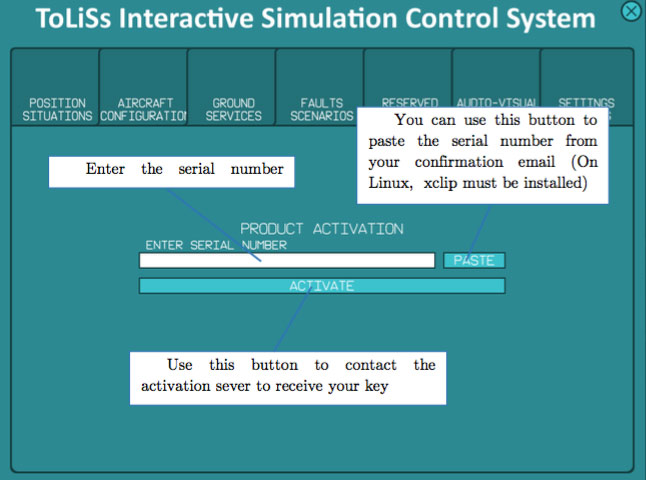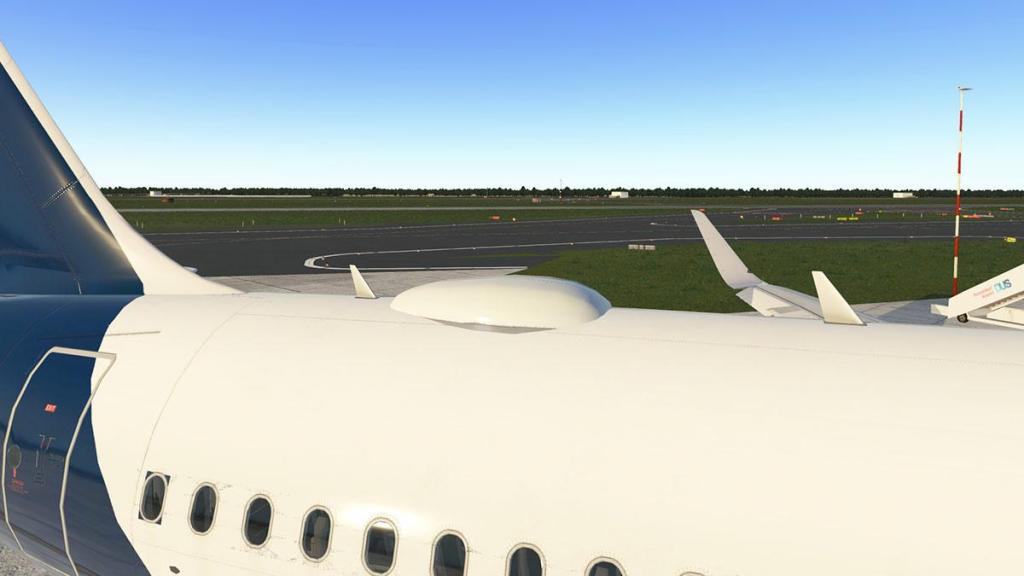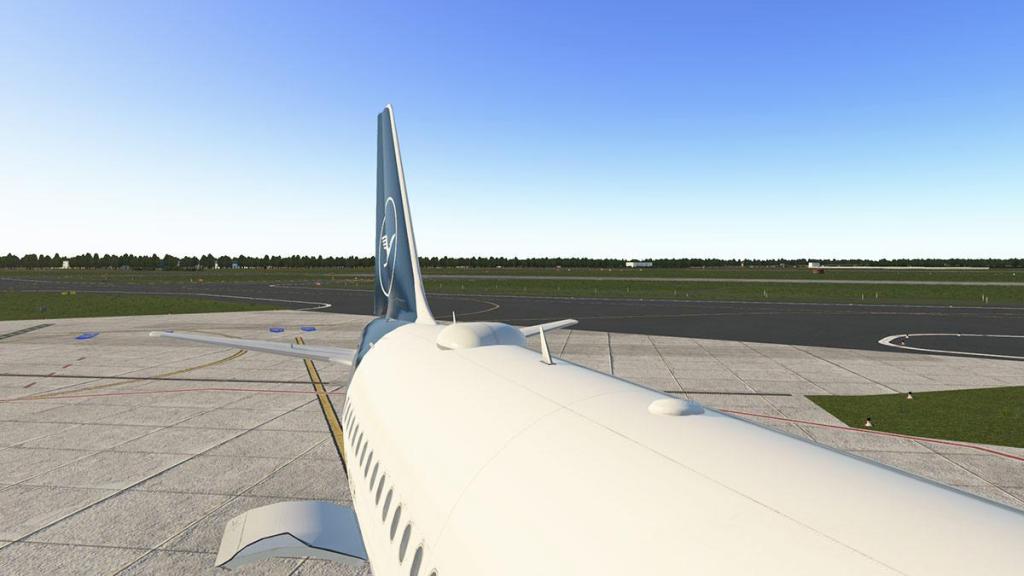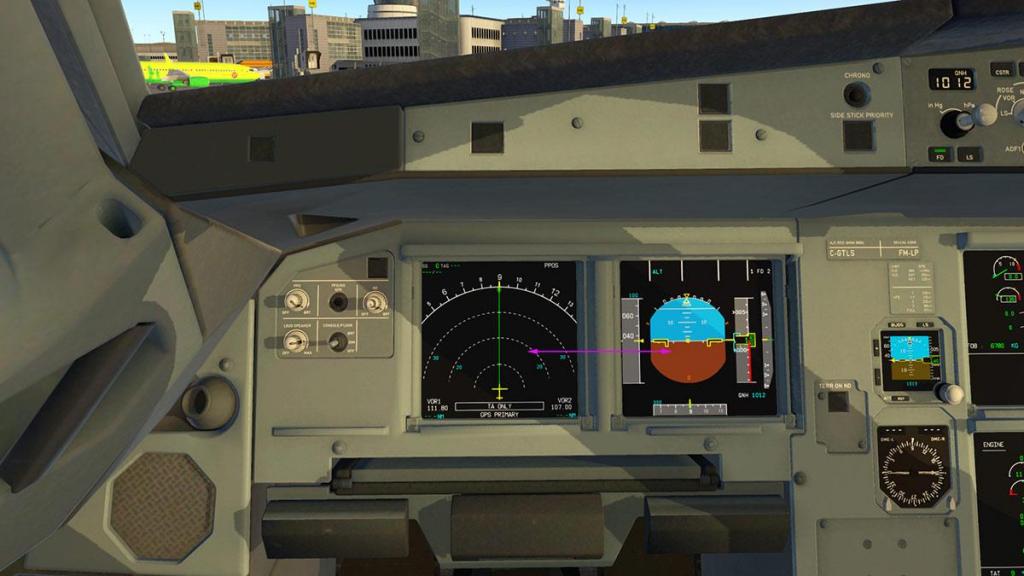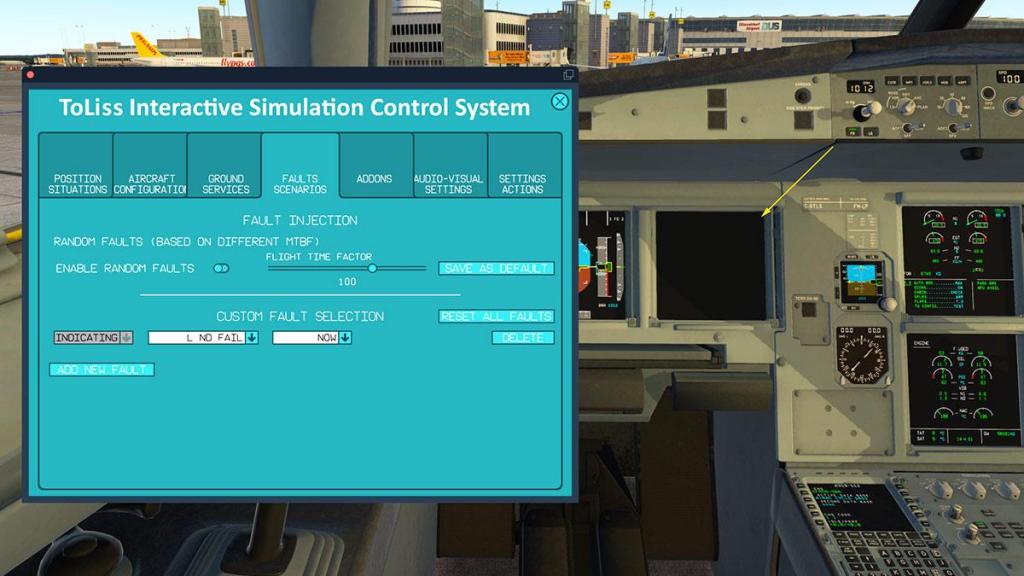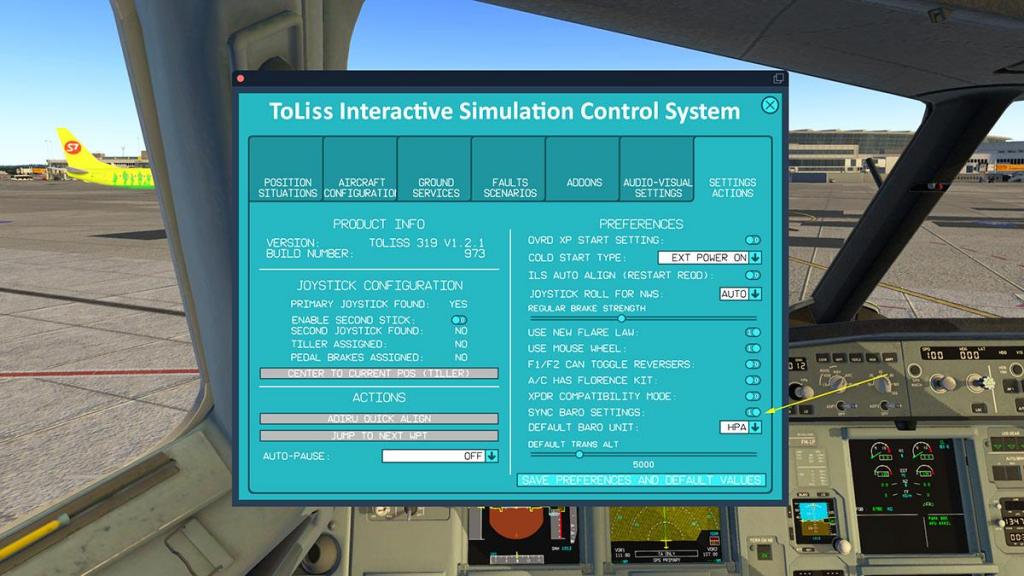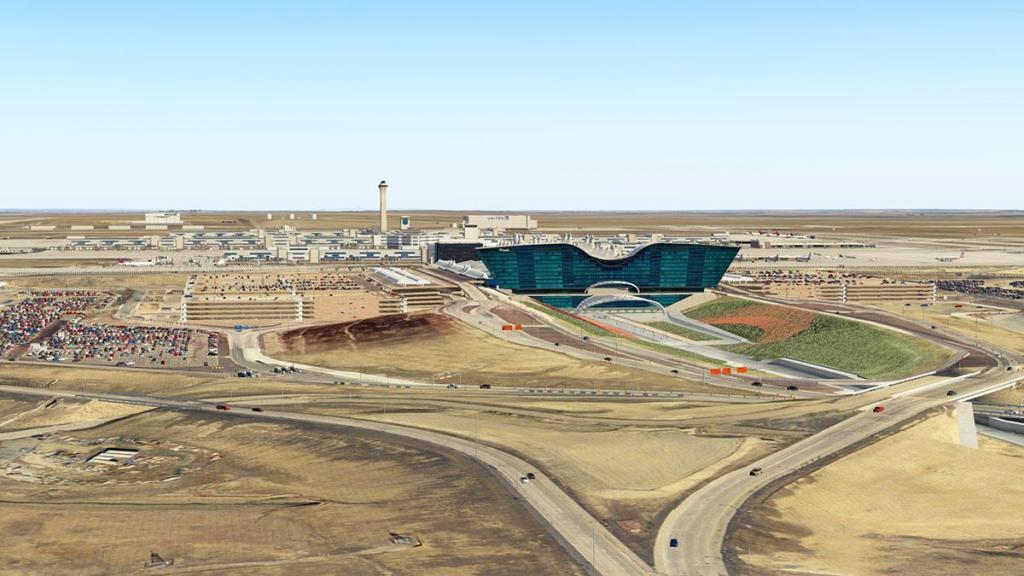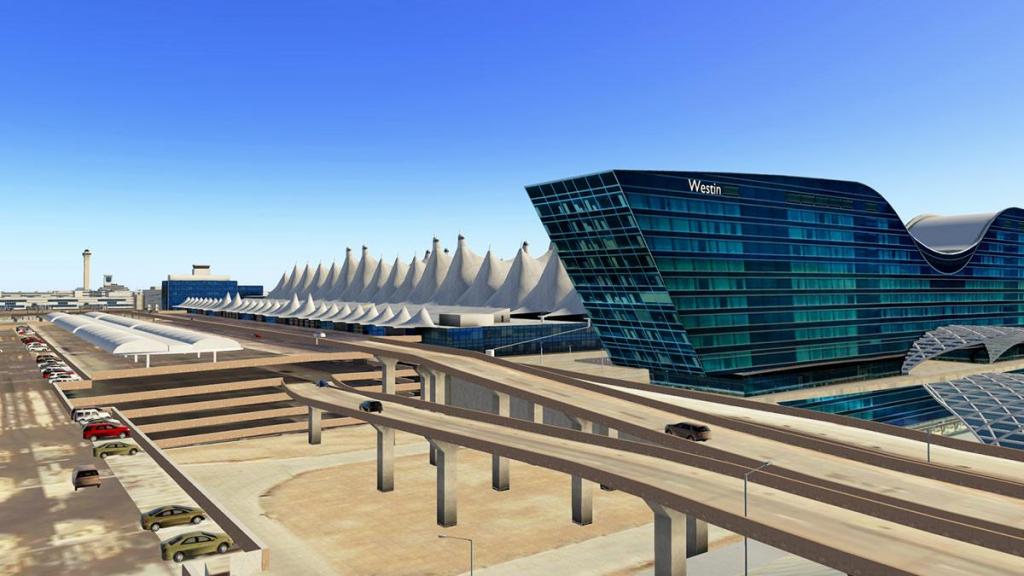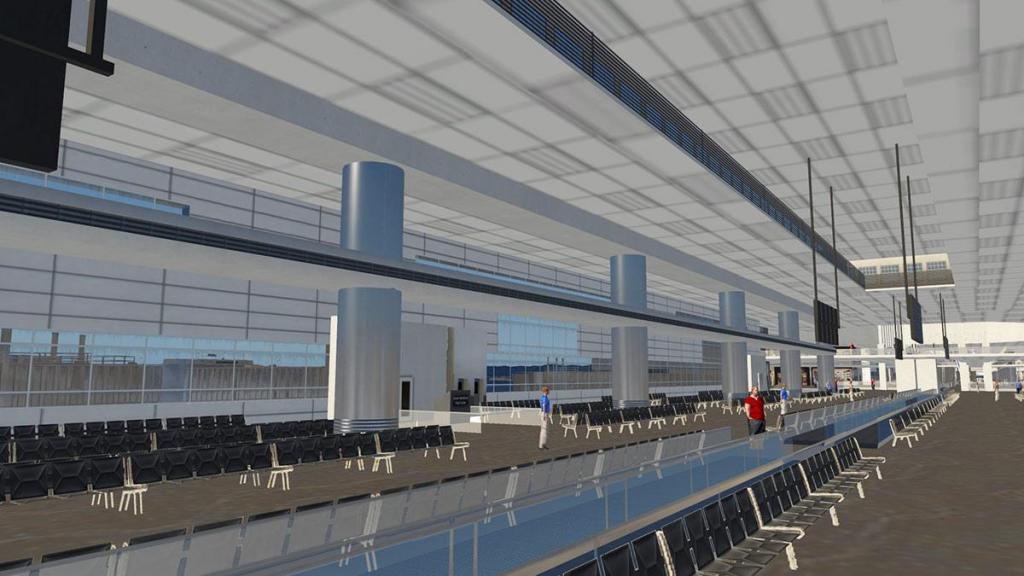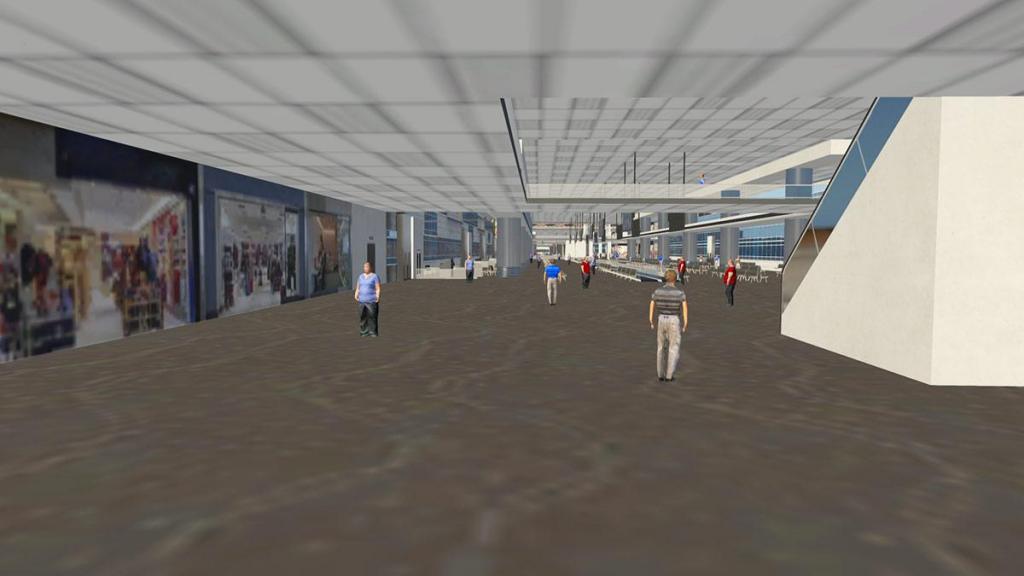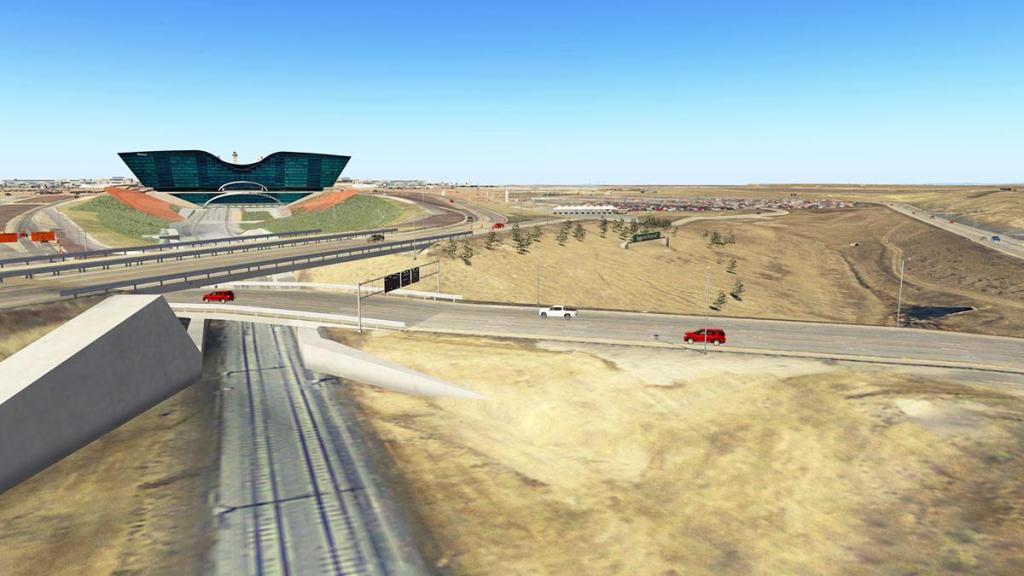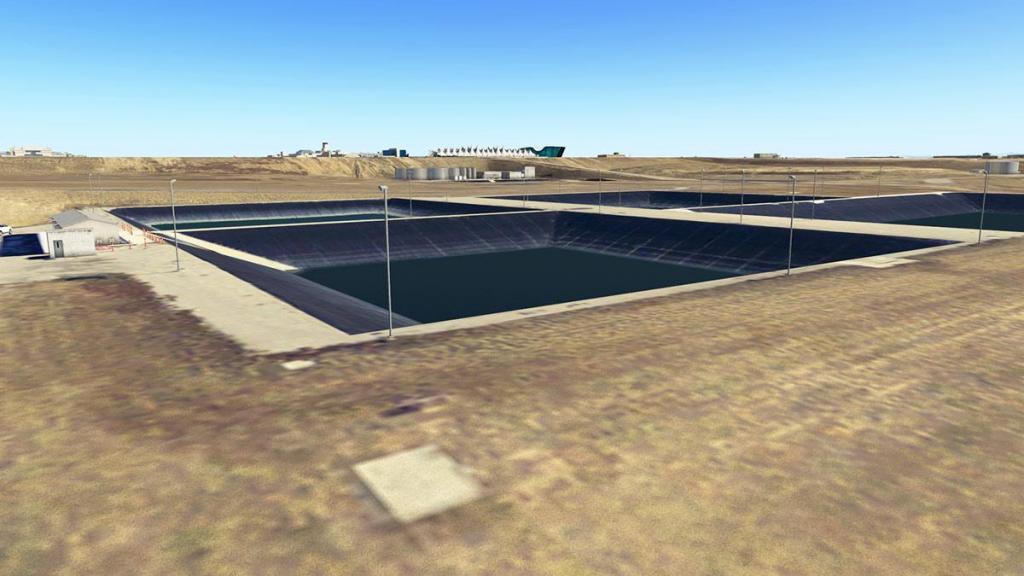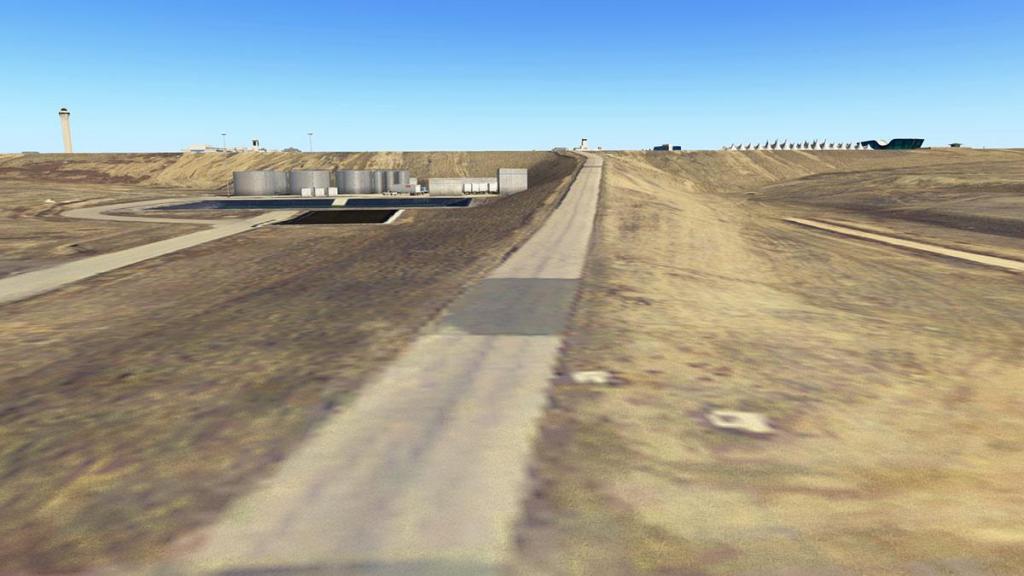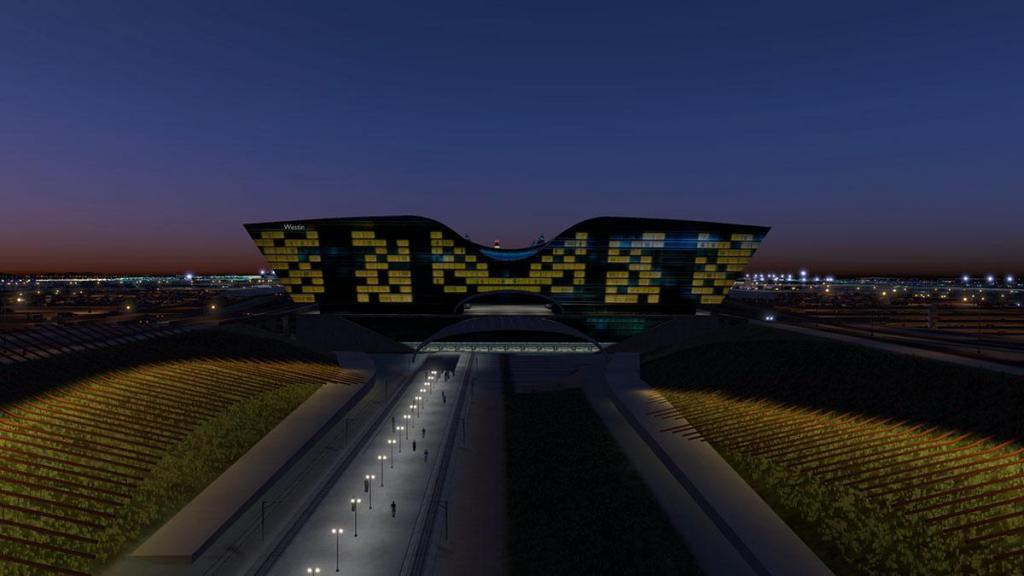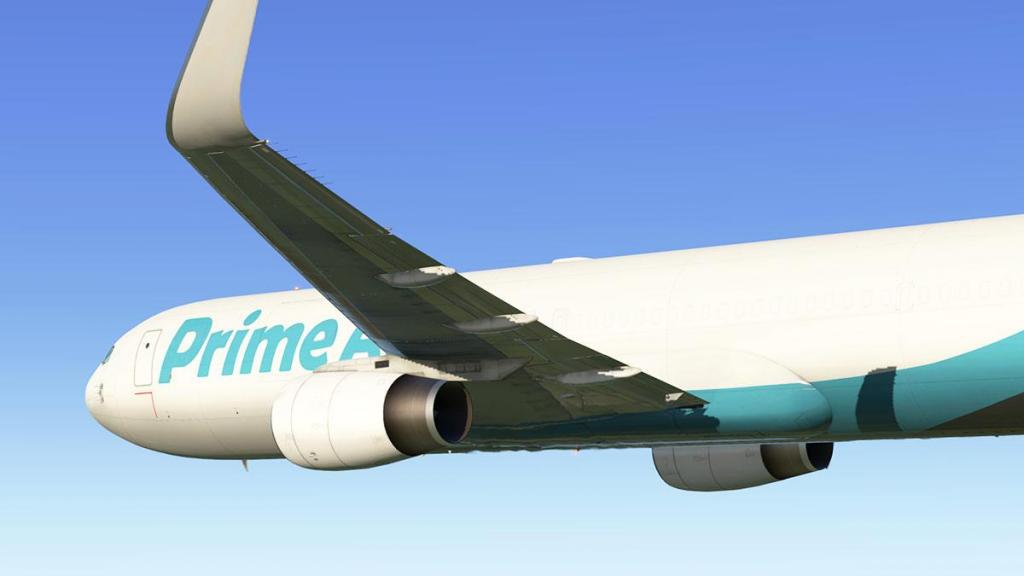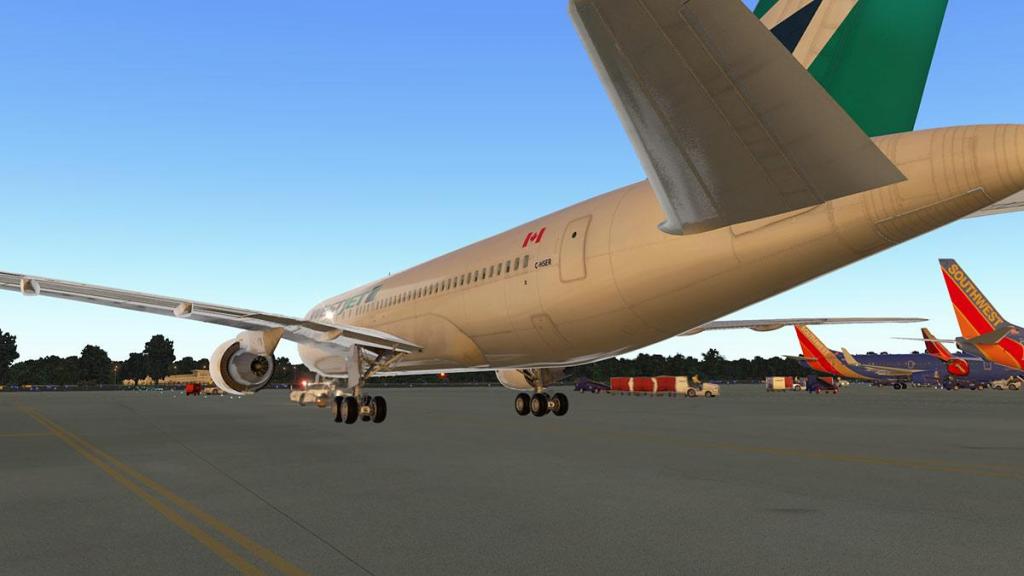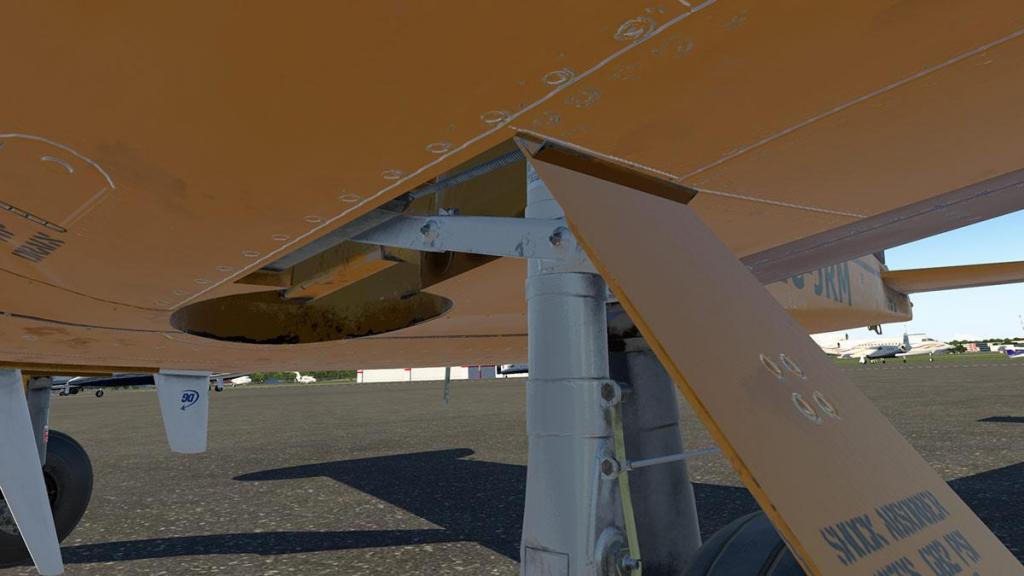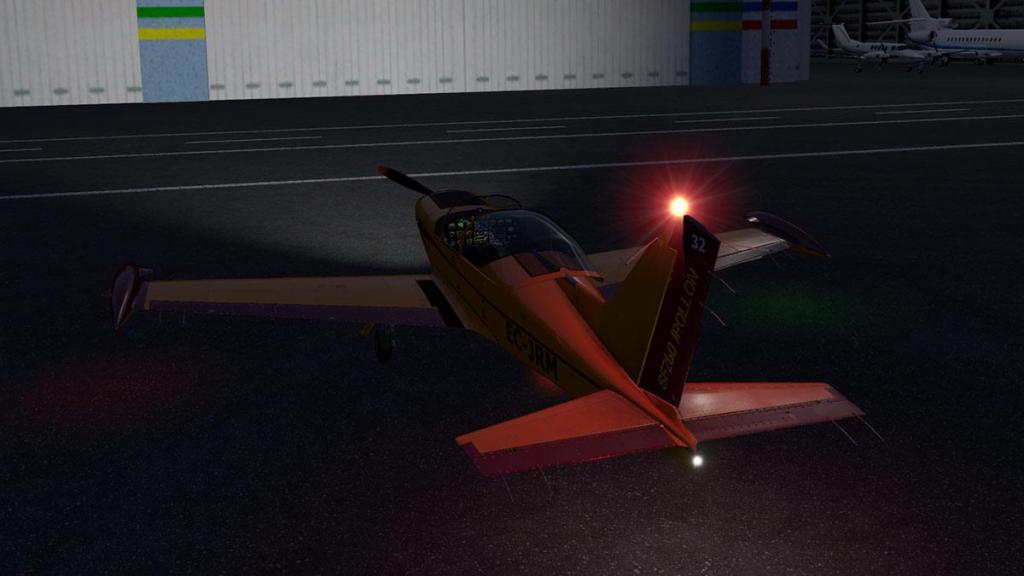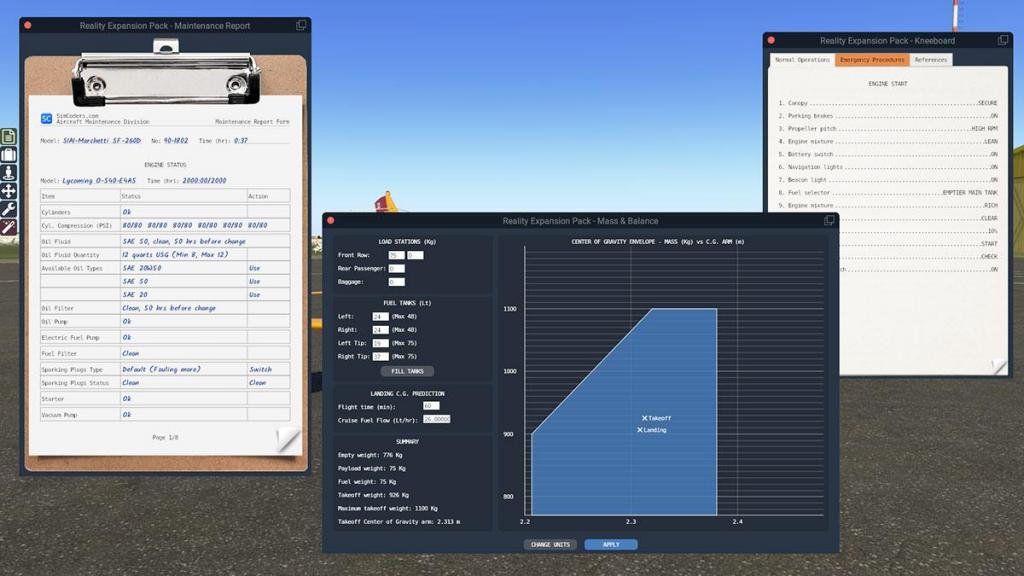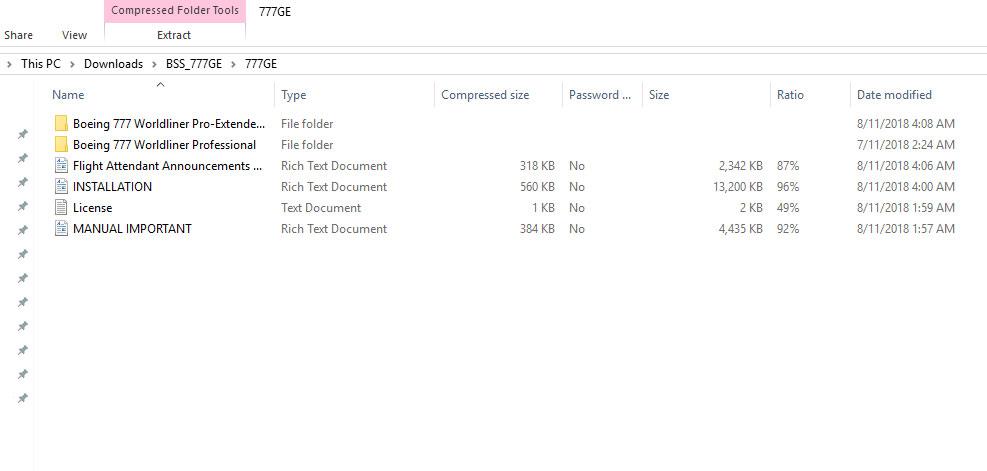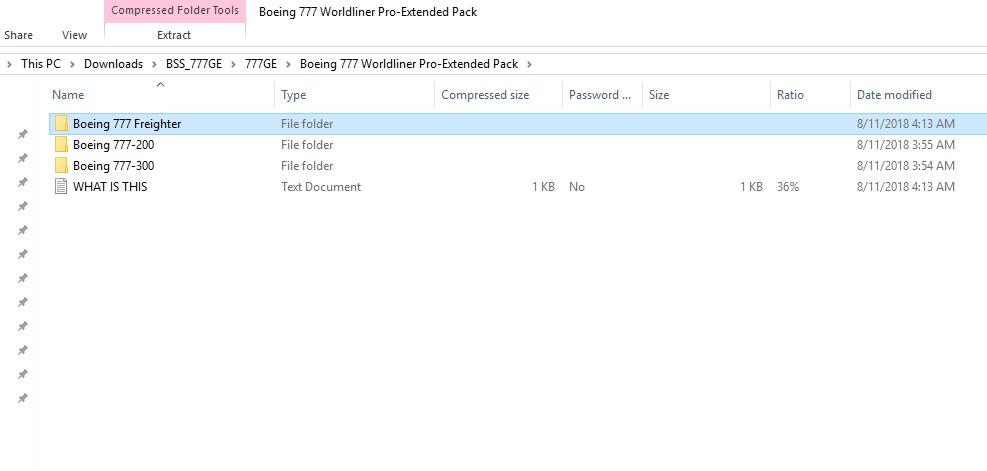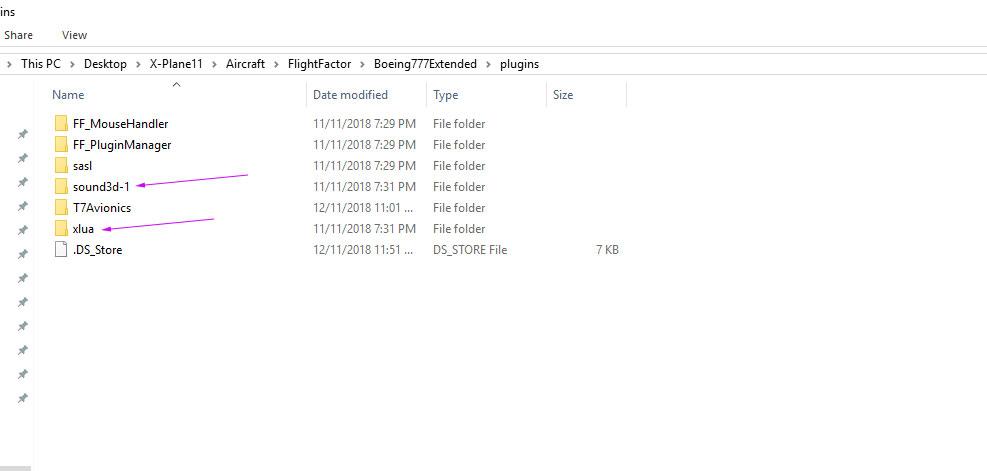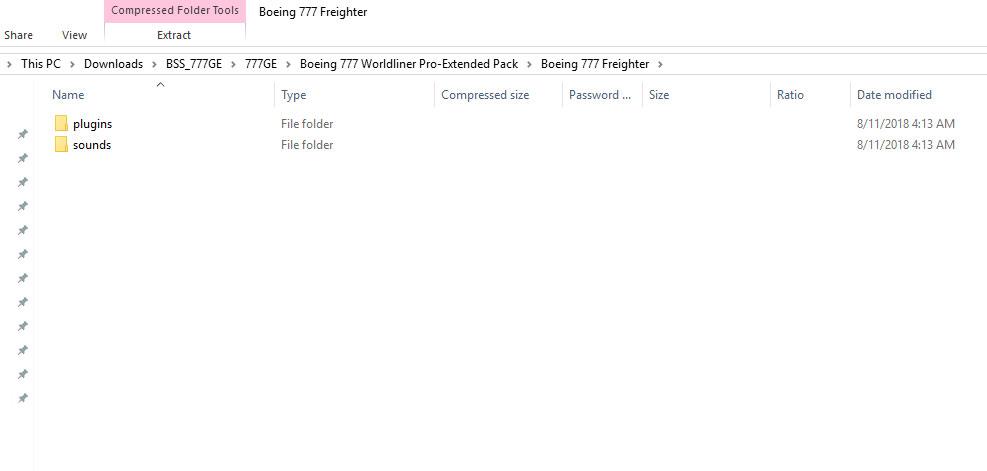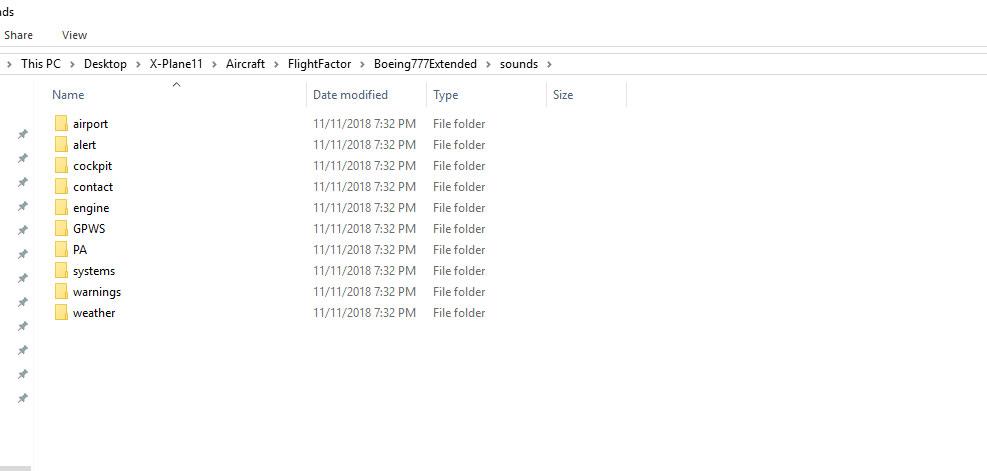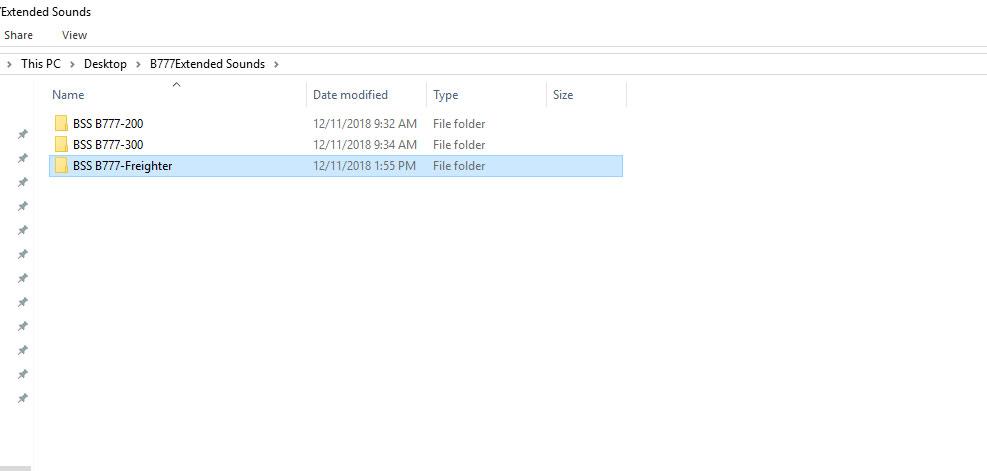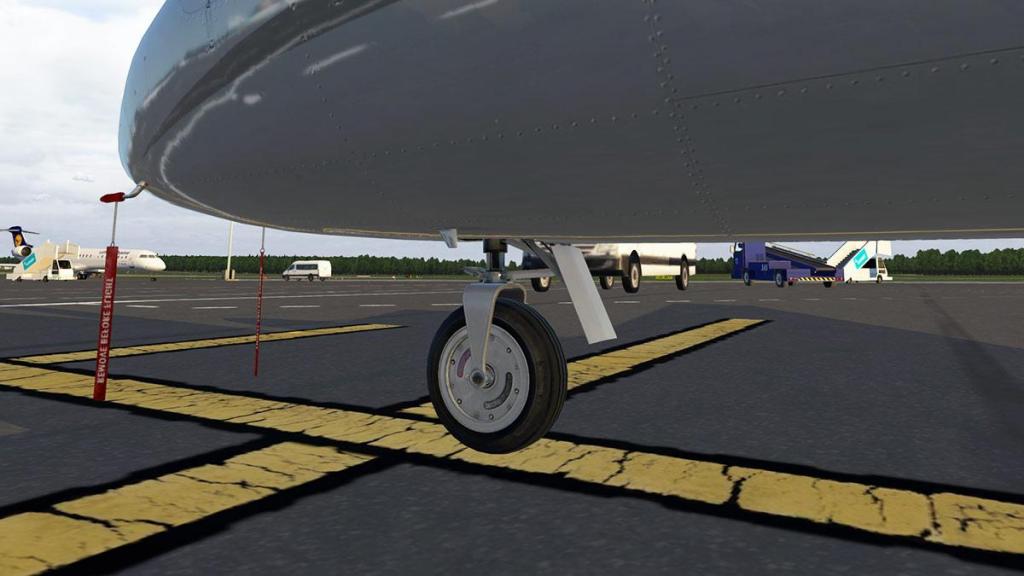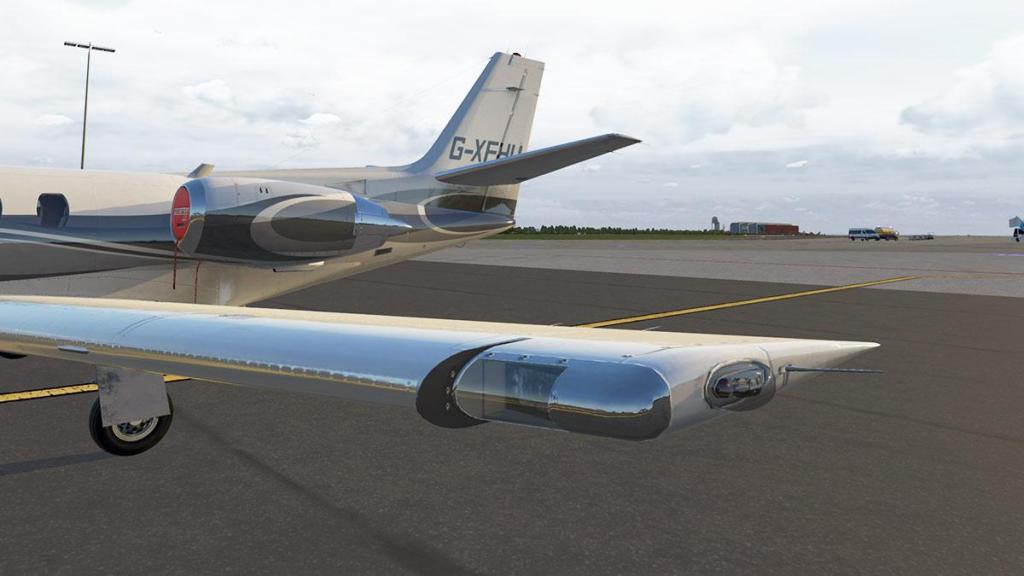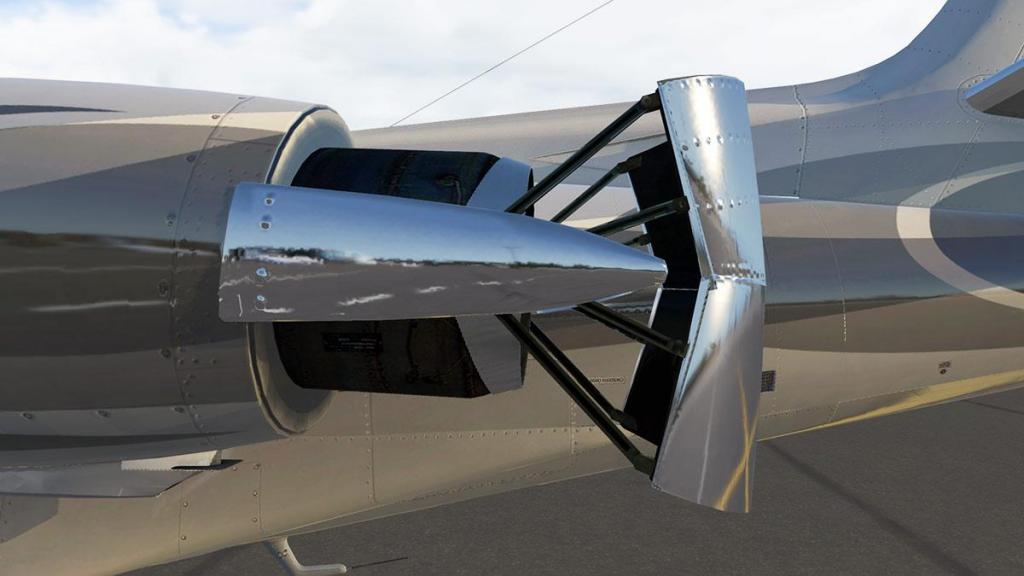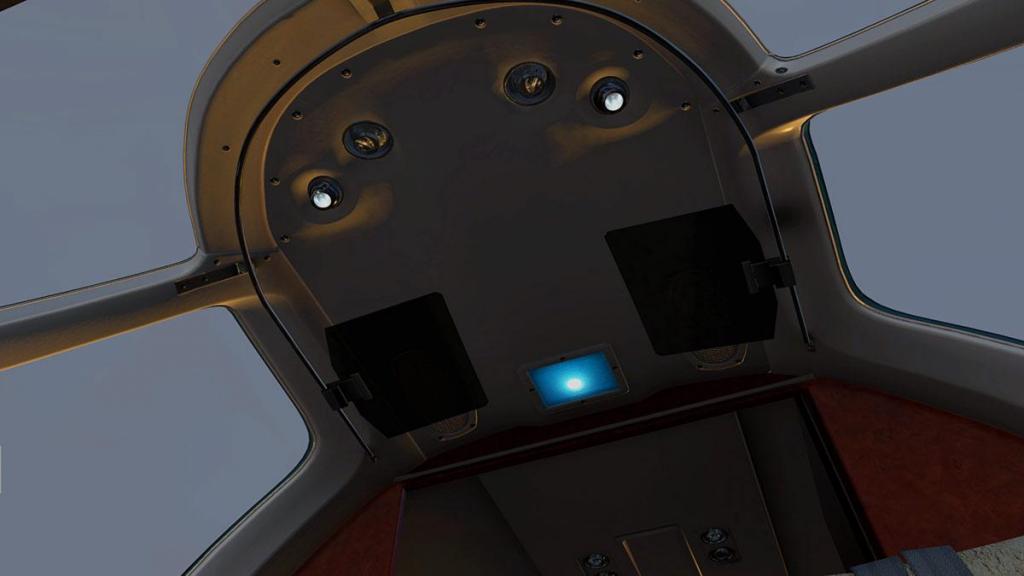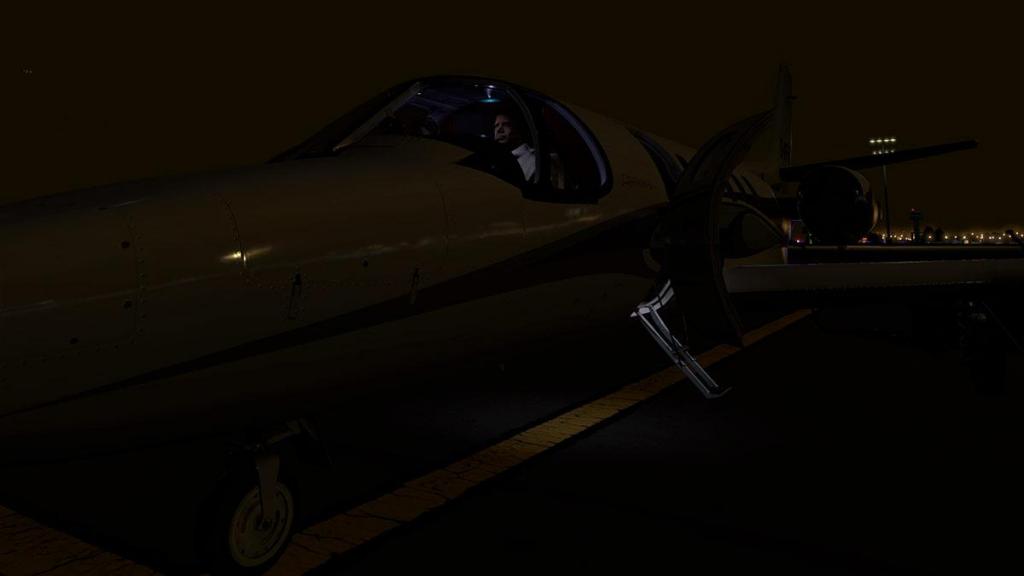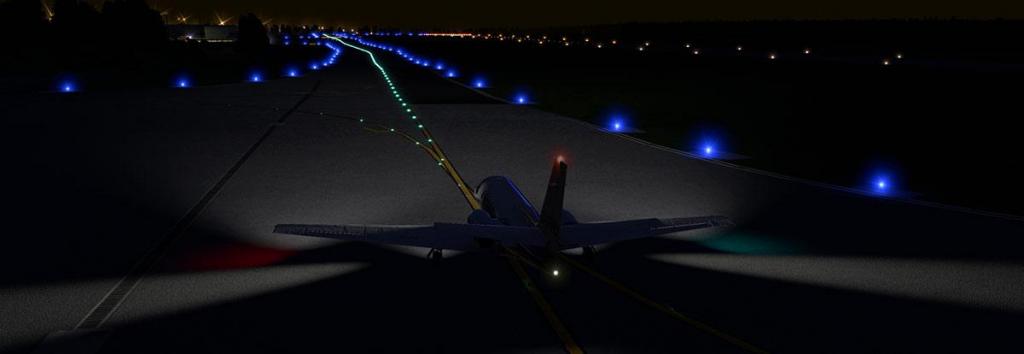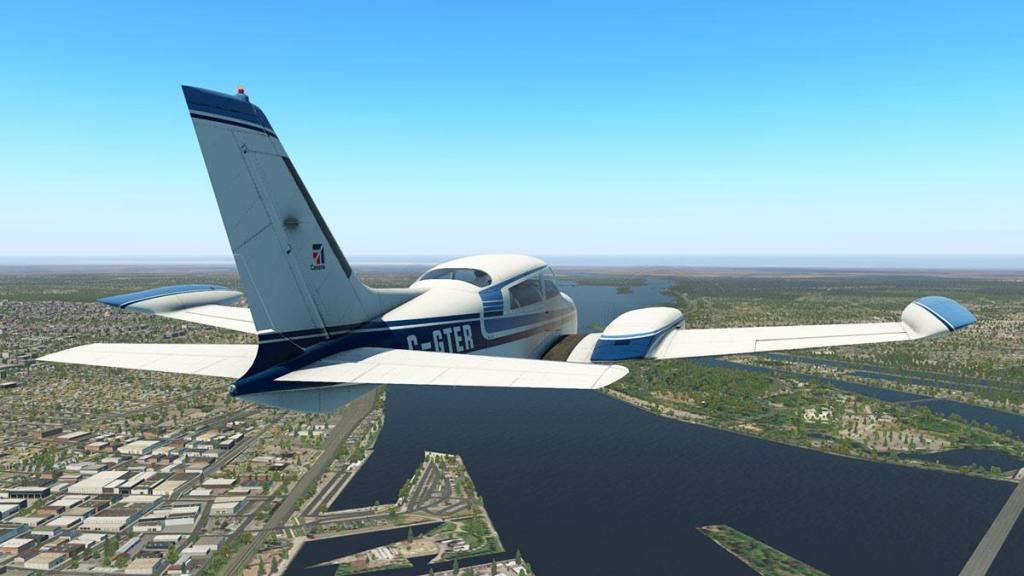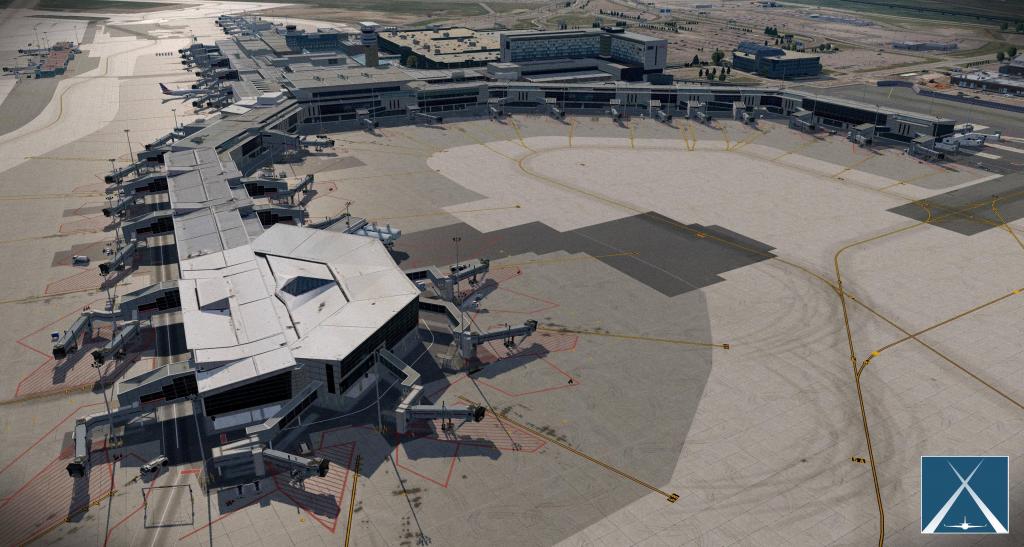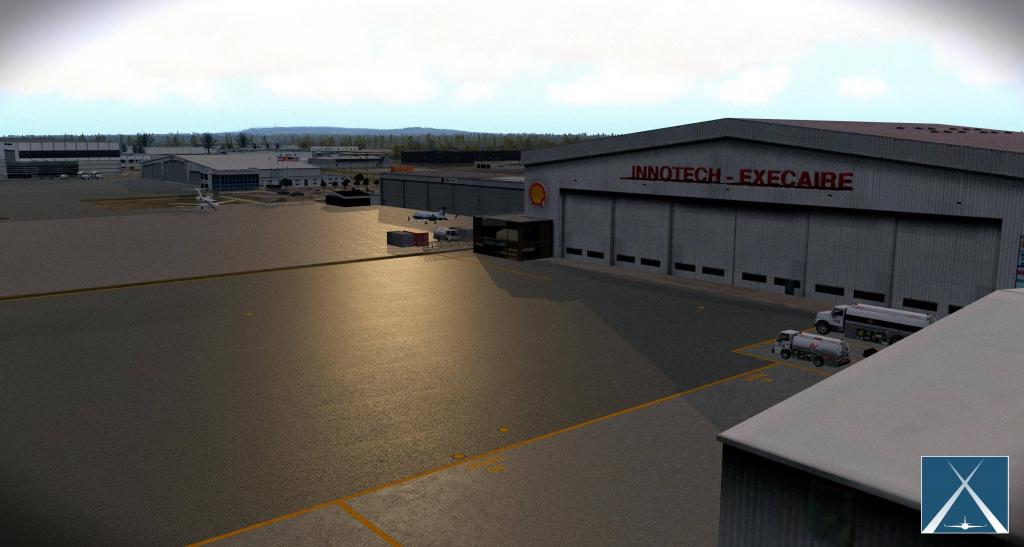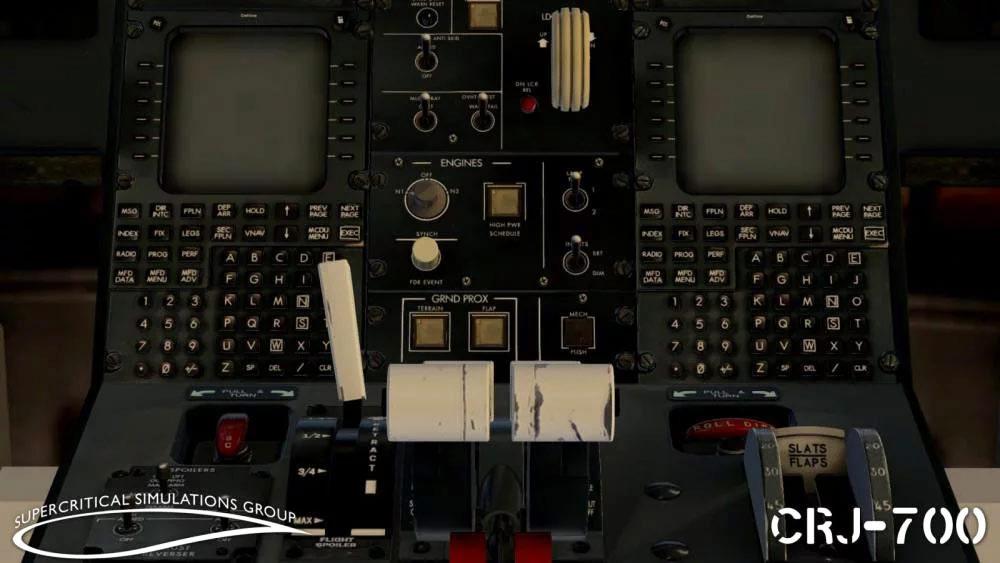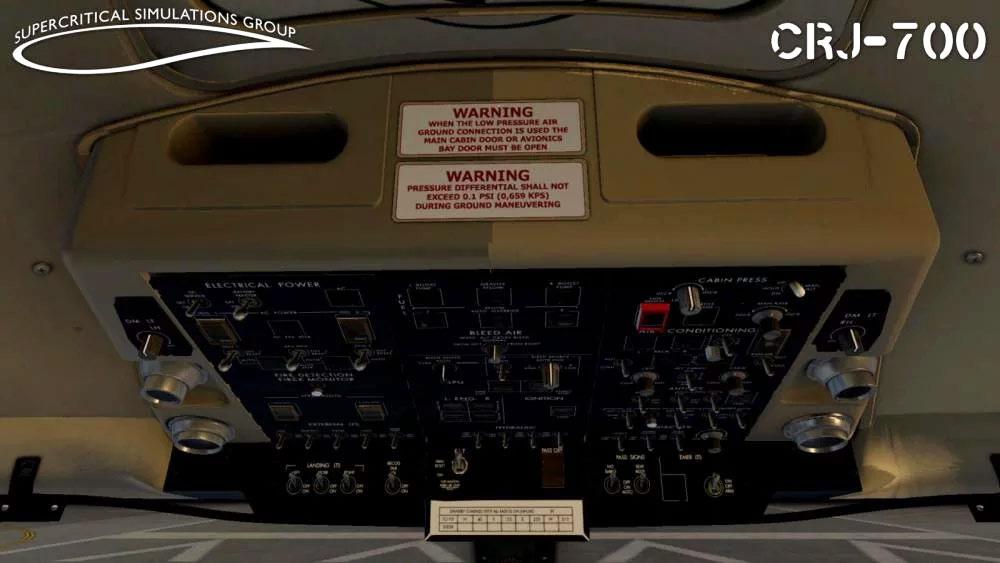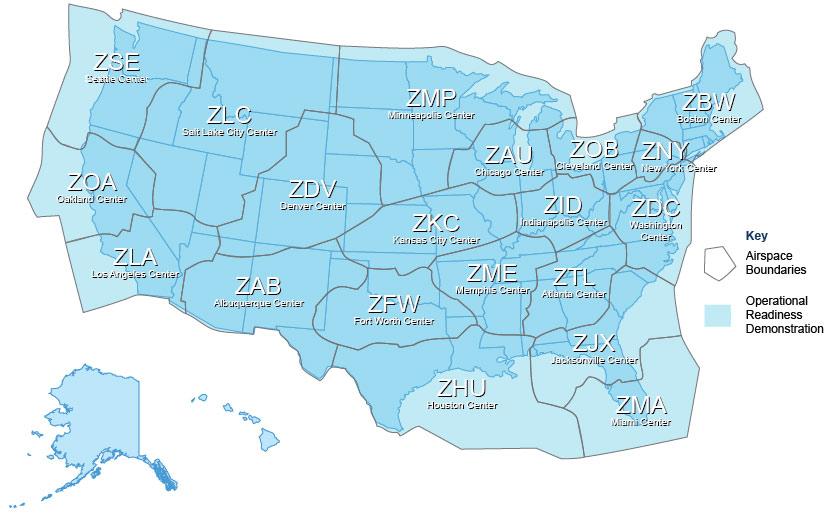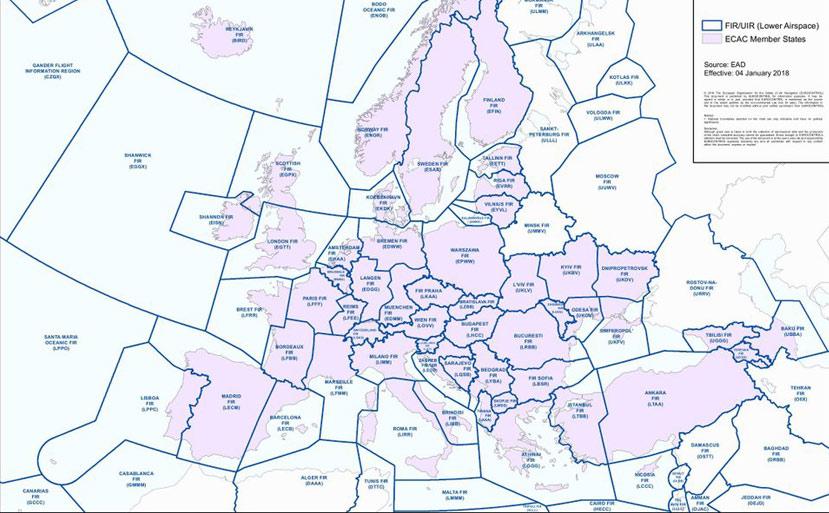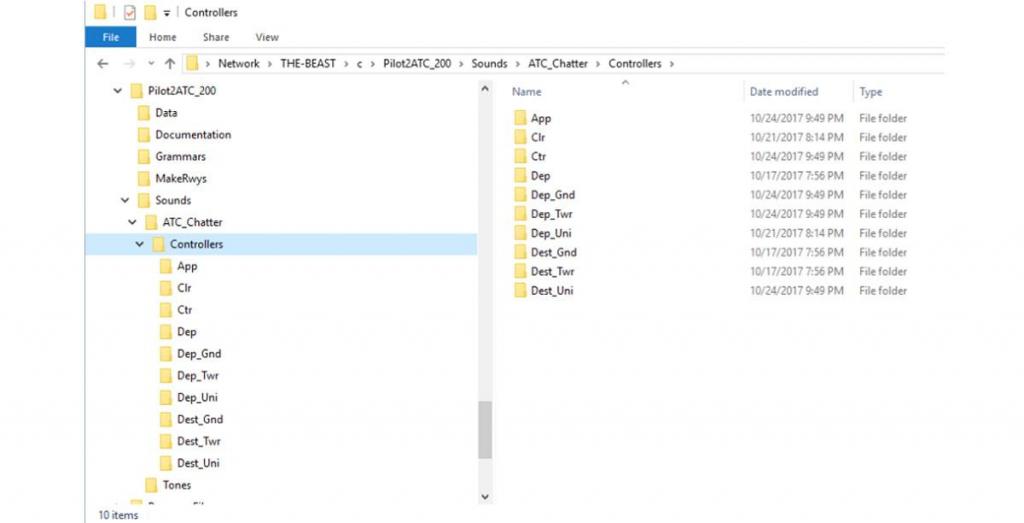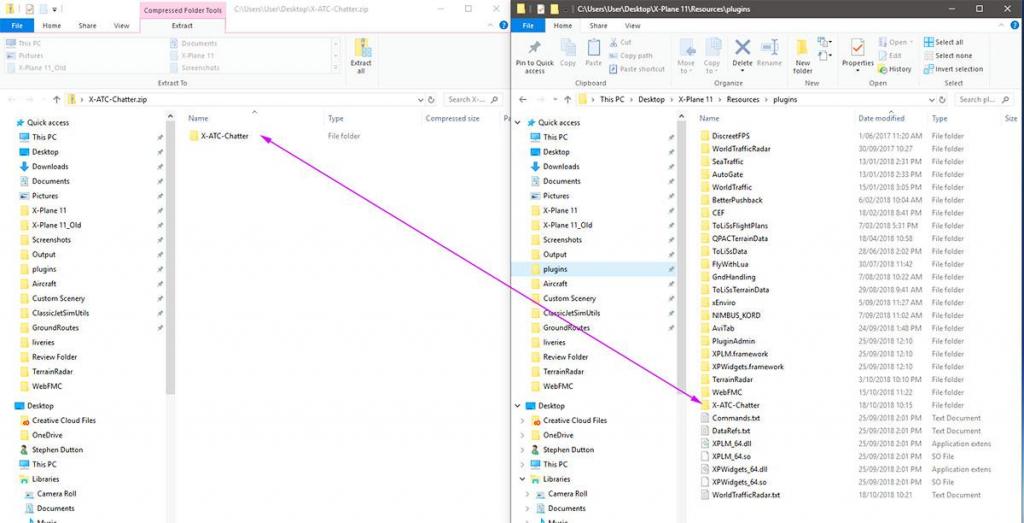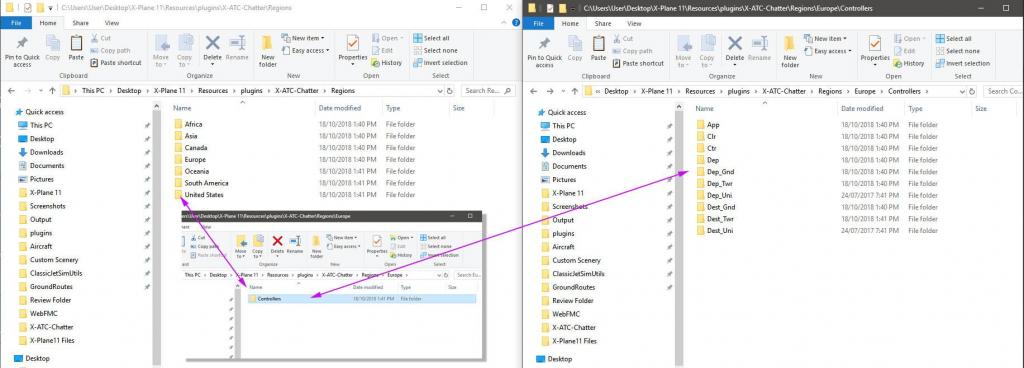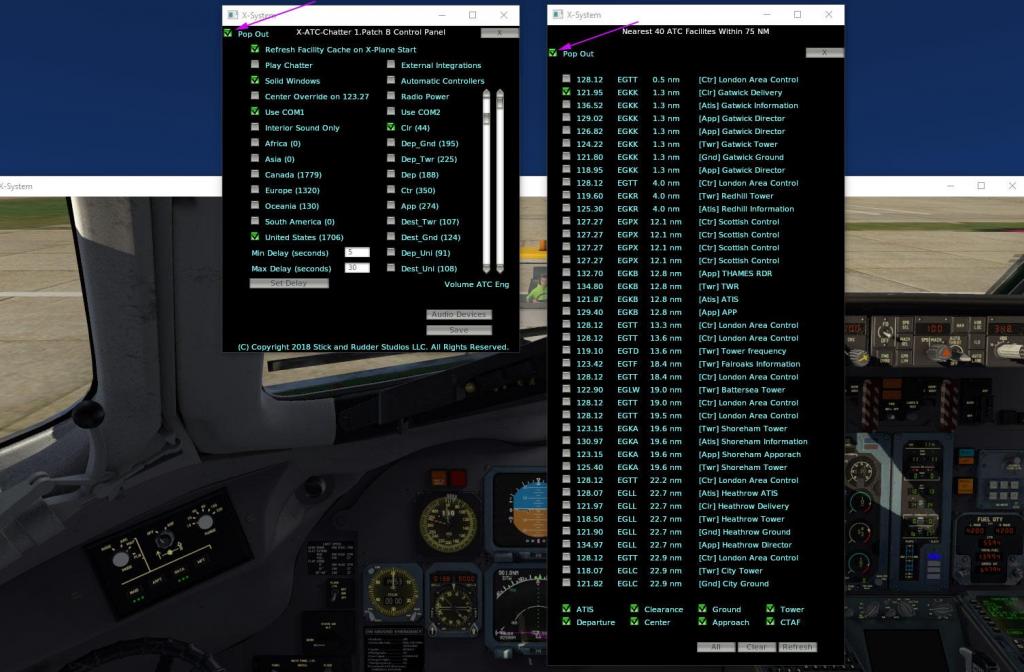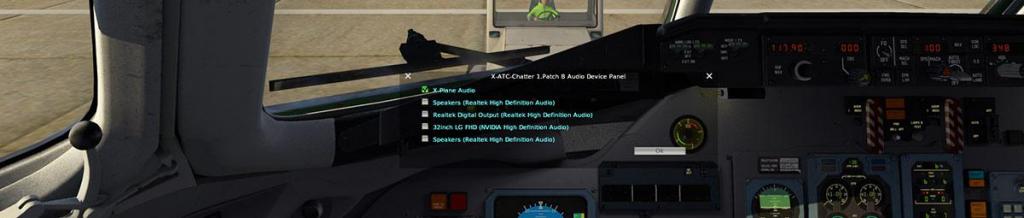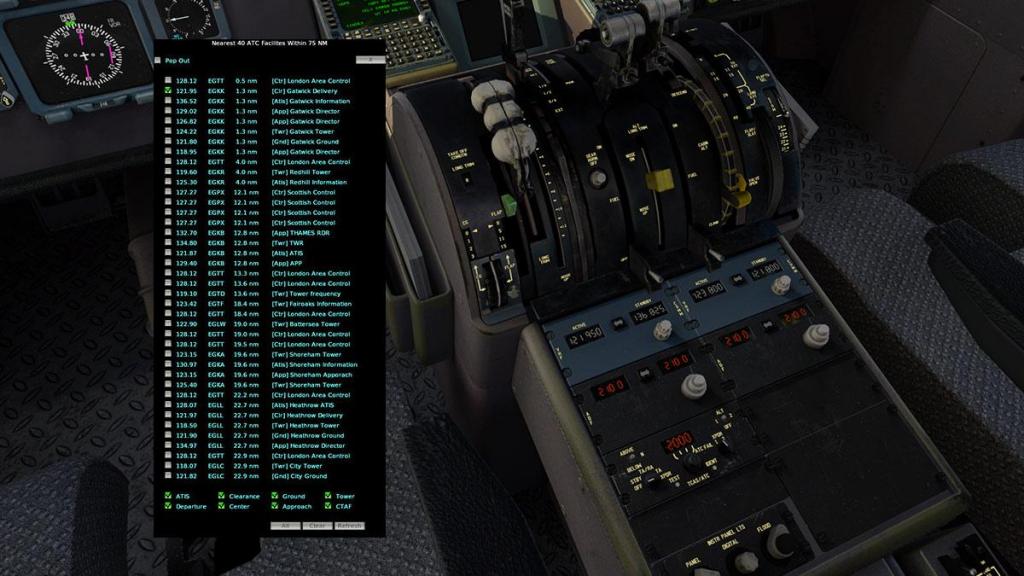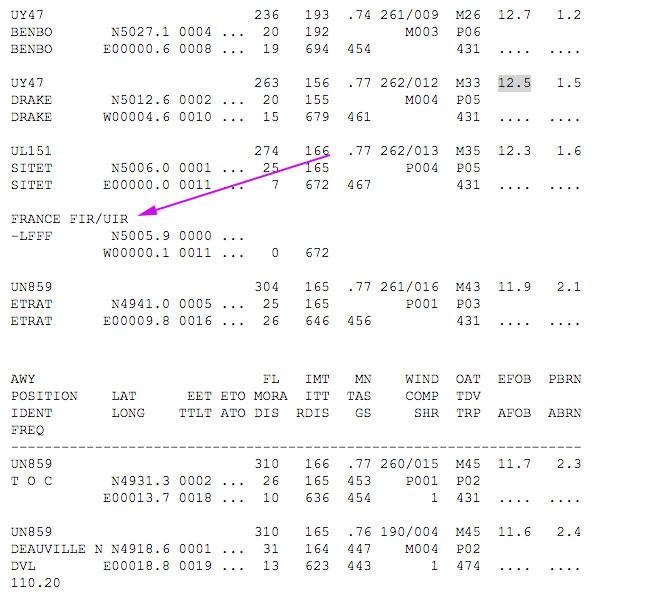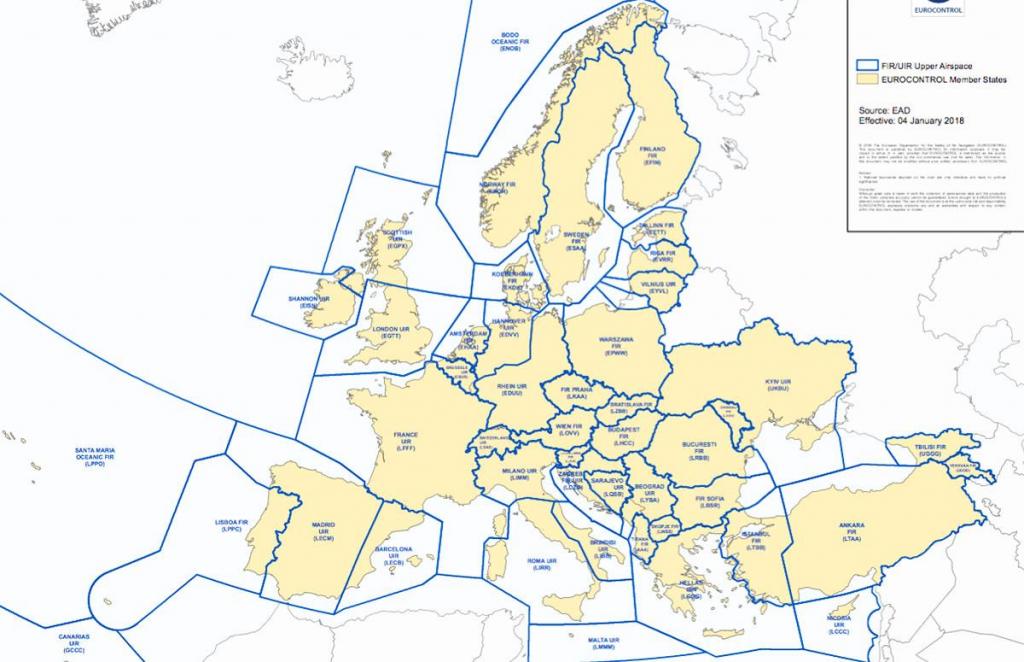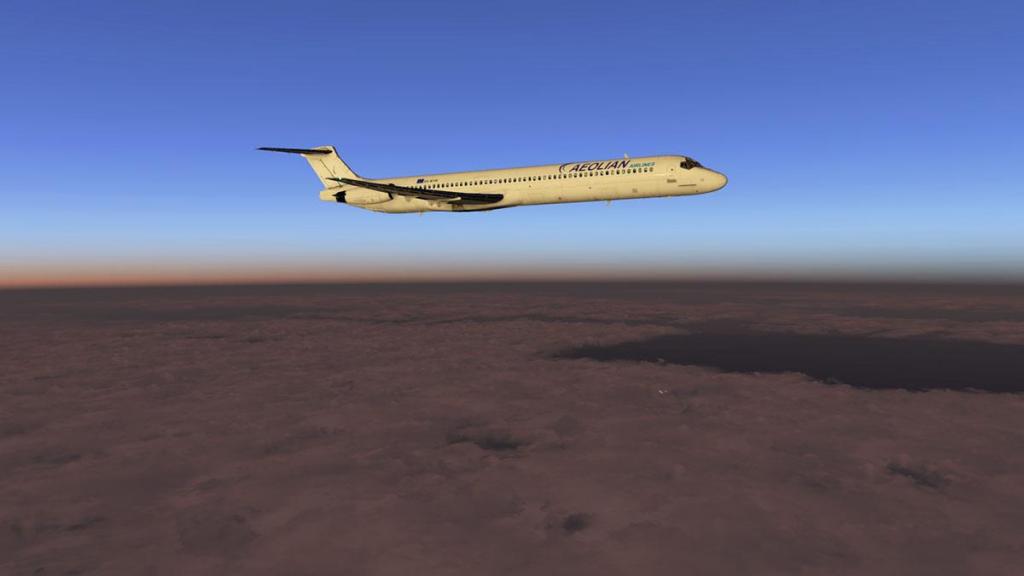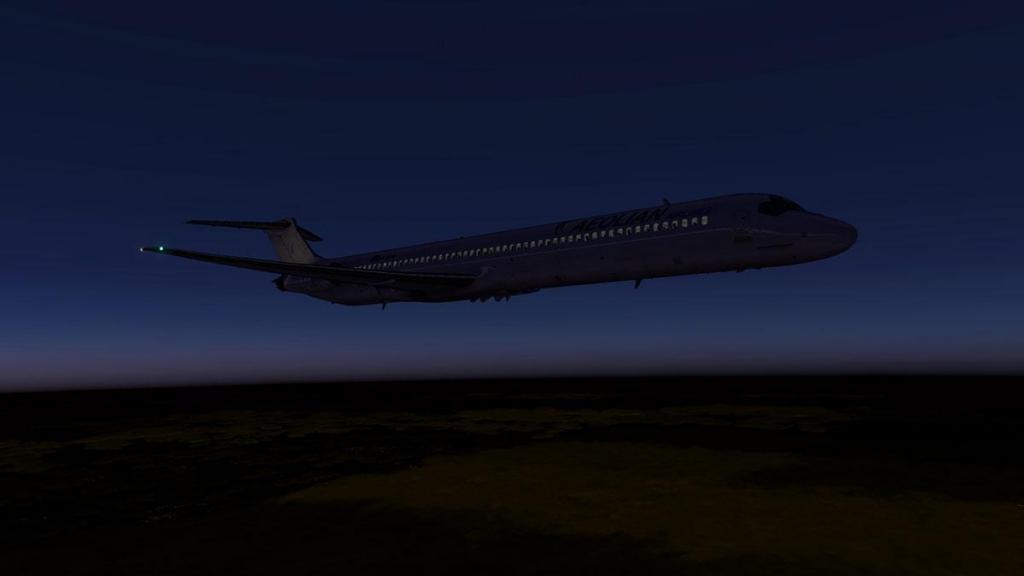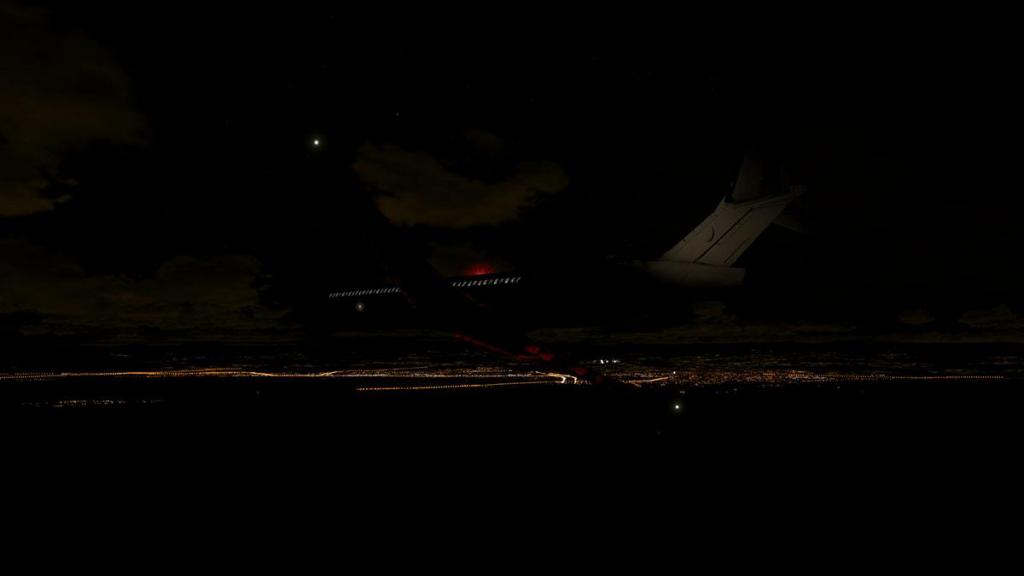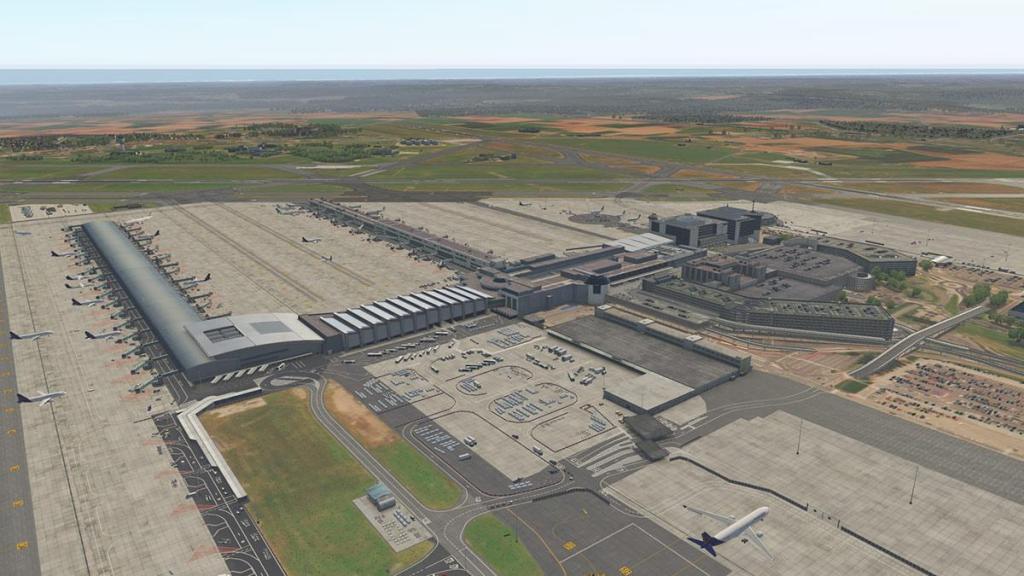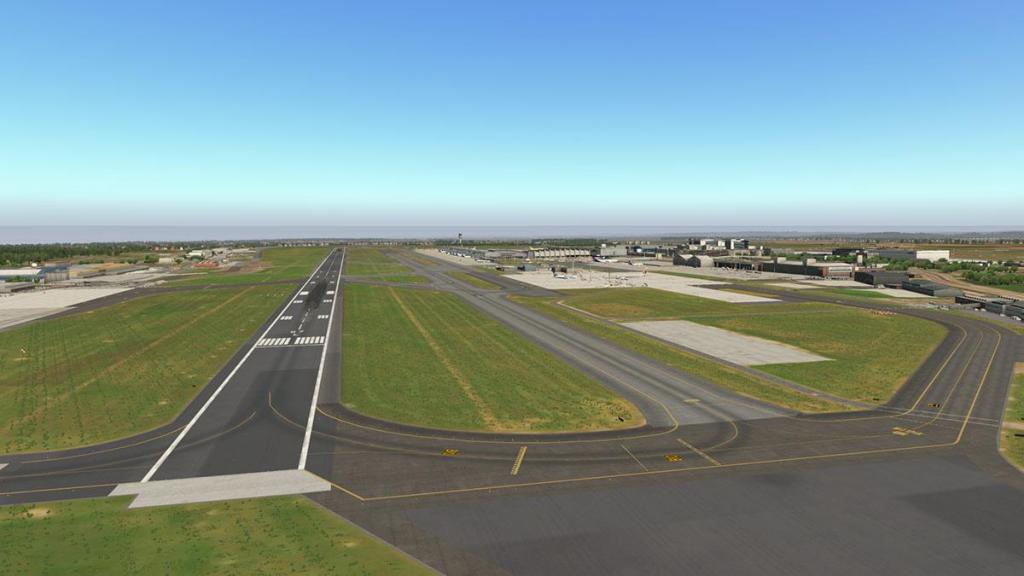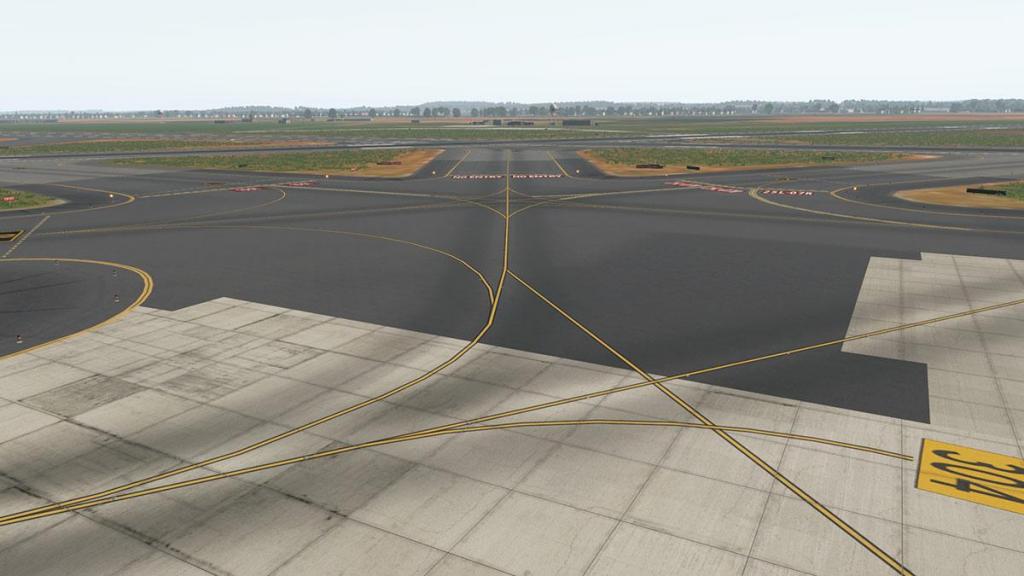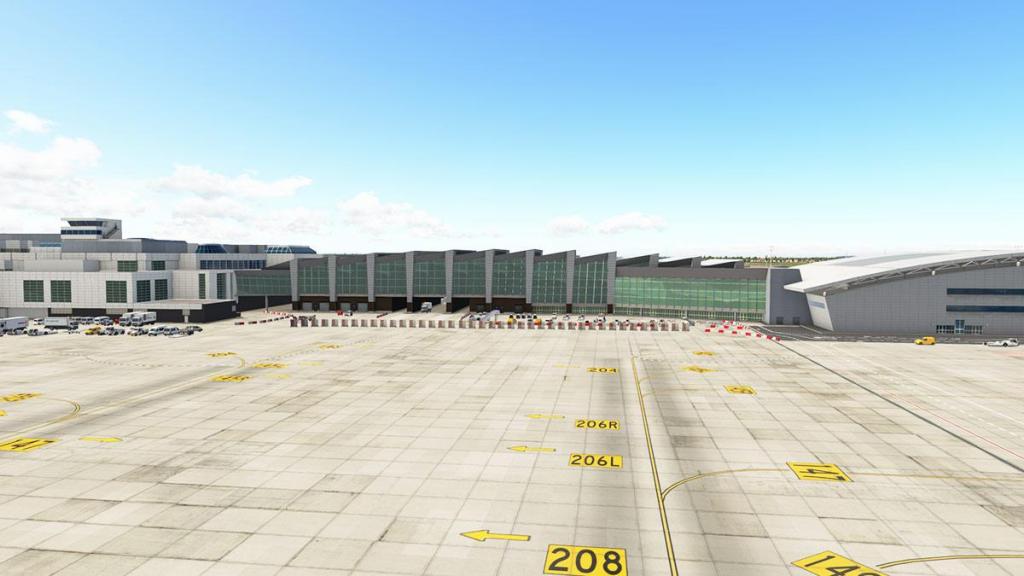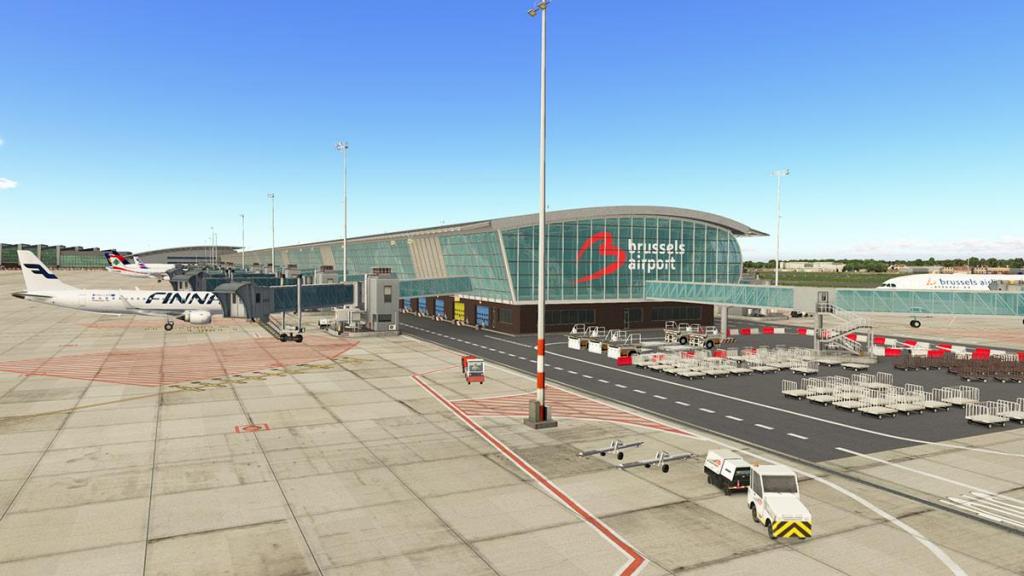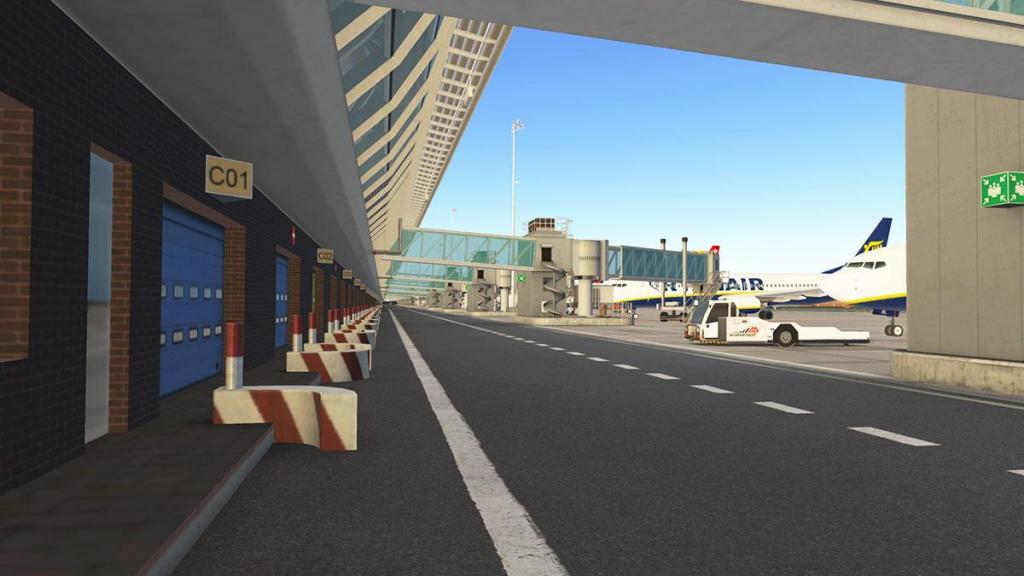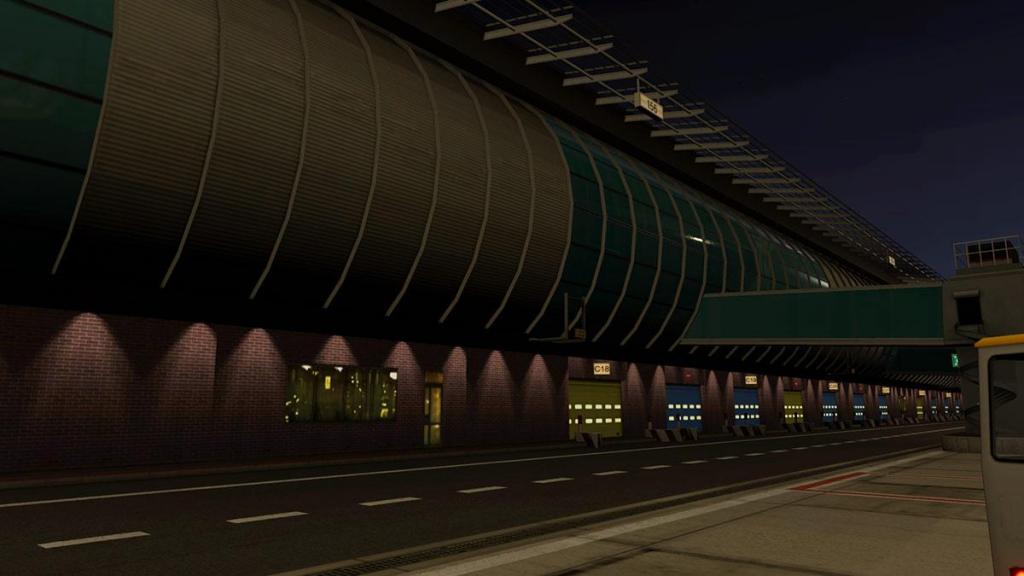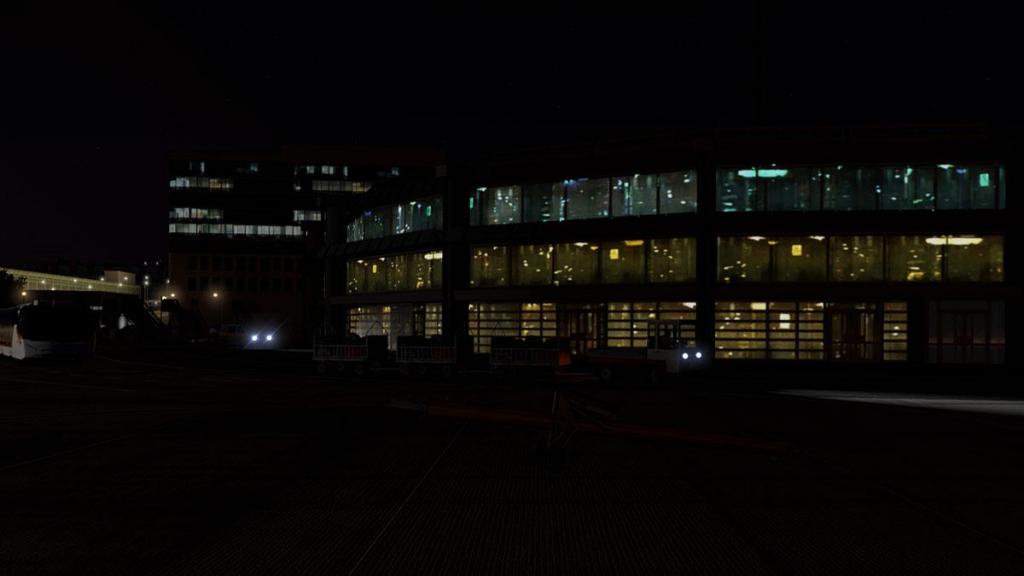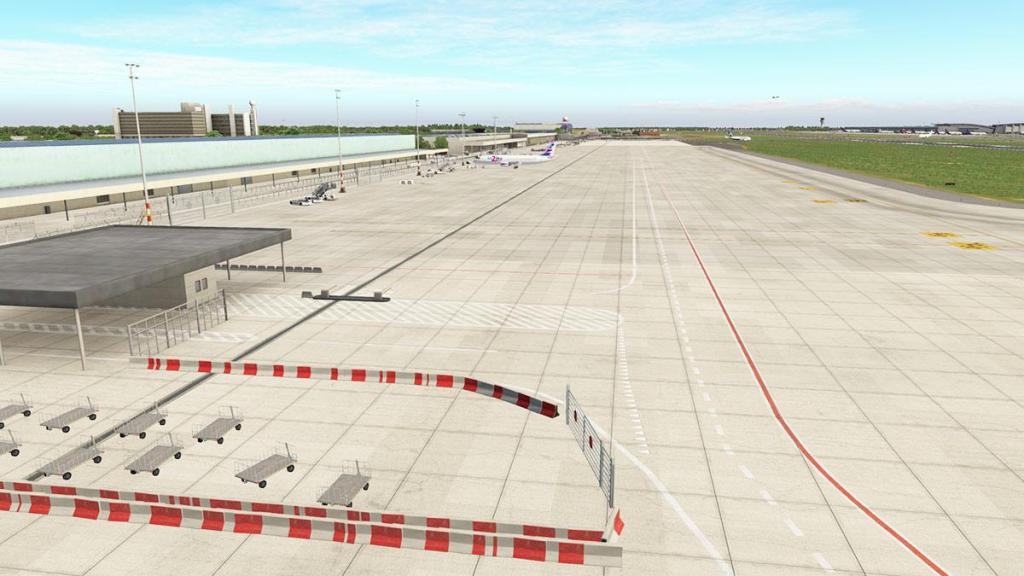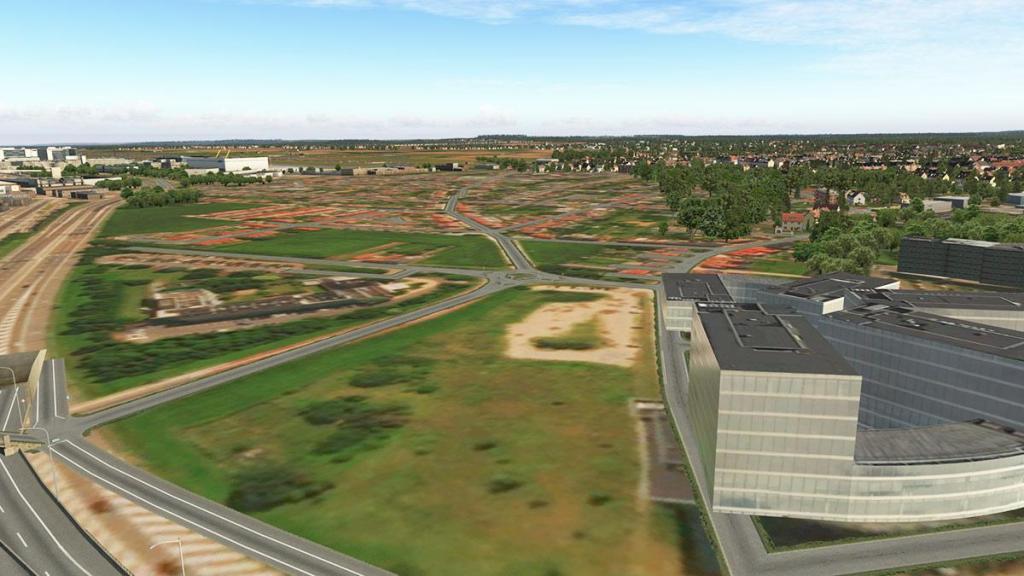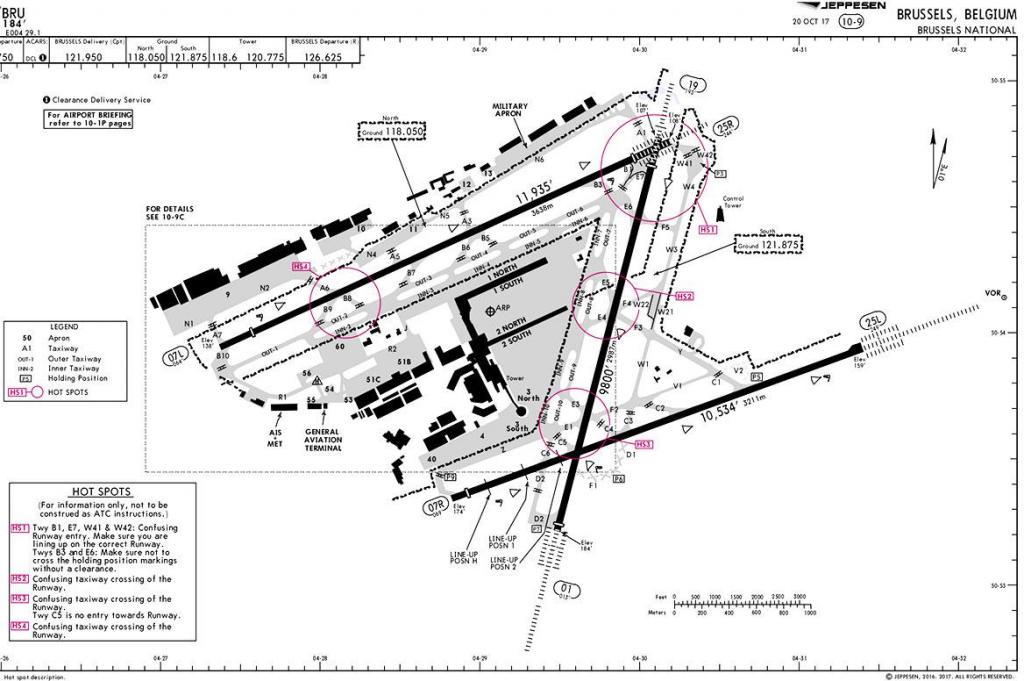-
Posts
2725 -
Joined
-
Last visited
-
Days Won
352
Content Type
Profiles
Forums
Articles
Everything posted by Stephen
-

Mini Review : Eurocopter AS350 B3+ : Service Pack 1
Stephen replied to Stephen's topic in Helicopter Reviews
There is lot to get through here? the full Beta 11.30 process and then the aircraft upgrade for 11.30 and then the VR refining... it will take some time to sort it all out. It should be fine in Xp11.26. -
Aircraft Update : ToLiSS319 v1.2 by ToLiSS Many updates come at set periods throughout the year, and some come regularly. Mostly the ones that come in the second category are interesting projects covering areas of updating the aircraft up to a full standard, were as the first category are mostly reactionary to global X-Plane changes and a significant version update. The ToLiss319 certainly falls into the secondary category. When released earlier back in January this year, it was stated that the aircraft was completed to a standard, but wasn't finished to full completed standard. When you purchased the aircraft you took that on as a sort of "Gentleman's Agreement" that the developer will deliver consistent updates to bring the aircraft up to the full standard that you have paid for... it is a trust thing, a handshake agreement between you and the developer on the fact you get the aircraft earlier, but not to the fully completed aircraft with every i dotted and every t crossed. This is the third update of the year, and again it clears up a few bugs, but again it mostly adds in a lot of new (if small detail) features to keep the project going forward very nicely. As a reviewer, you enjoy these updates as you can see a significant movement forward in the developing process and there are certainly a lot of very nice little new features in here to explore. Although this update is noted as v1.2... you need to make sure your release version is v1.2.1 as there was a significant bug in the MCDU that was fixed in the .1 change. Update v1.2.1 When taken into context the changes from the original release version of the ToLiSS319 to this current version are quite significant. This update focuses more on detail than the overall larger changes, but they are all quite pronounced when they are added in together. Visually externally there isn't much difference, except for one item... and maybe your eagle eyes out there see it above? It is a Wi-Fi SatNav dome and it is about as ugly as ugly as it could be... ... the Lufthansa system is called FlyNet® which is Lufthansa Technik's own system, but I suppose we will have to get used to them ruining the clean dynamics of our aircraft as these domes are here to stay. This version is done by Matthew MD, and he adds in a few other small visual tweaks on the wings, engine blades, windows and the strobe lights, and a few texture updates. ECAM The main focus of this v1.2 update is on the ECAM or to be specific on the ECAM status messages. They are not all here, but the main majority status messages and alerts are now implemented... and very good it all is as well. It will of course also go hand in hand with the failure system (Fault Intervention) that was implemented back in release v1.1. You are now starting to get more of the direct feel of how deep the aircraft systems that are available to you now on the A319. First are the temporary alerts (like the HYD PTU) which is the power transfer unit 'barking dog' that comes into action when the hydraulic power from one of an aircraft's hydraulic systems is transferred to another system (arrowed above right). Here you can also see and resolve the systems logic and see the condition of the aircraft... there is an automatic call of system and status pages (the ECAM displays the system page of the alert), and EWD (Engine/Warning Display) overflow logic. The arrow notes (below left) that there are more alerts or status items lower to be addressed... .... Airbus logic notes that you work from top to bottom in fixing or addressing the faults, so to access the lower alerts you then clear (CLR) the list top down via the CLR button on the lower ECAM control panel (arrowed above right). The system depth now is now matching the A320 Ultimate, or study grade in operation. You could of course already pop-out the ECAM panels (also with the PFD & NAV)... however now they have the more modern X-Plane11 design surrounds that makes it all look a bit more professional. Aircraft doors open alerts are now also implemented. It was promised from ToLiSS very early on at the original release for the feature of instrument panel display switching, and now here it is... ... the console far right ECAM/ND XFR switch (arrowed) will switch the ECAM to either the left or right and replace it centre with the ND (Navigation Display). The PFD/ND XFR (arrowed below) on the left LT CTL (Light Control) panel switch will swap over the PFD and ND displays and both pilot positions are independent of each other. Any display switching will cause the displays to go blank then show the new display positions, and it looks highly authentic. You can use the two sets of switches together to get the instrument layout you require. The TERR ON ND select pop-out has also been refined to the X-Plane11 panel design and the detail made more sharper, and it looks great and you get far better terrain detail in the smaller and larger form. To round off the faults the actual displays can now fail as well... via the failures menu. The failure does not take effect until you close the TISCS screen... the restart "test" notice looks great as well. There is now full synchronisation of baro settings between the Captain, Copilot and ISI, and that is set in the TISCS/Settings page (below left) Installing realism is an area that most developers don't do, others try but fail. Let take one action to highlight this point... starting up the APU (Auxiliary Power Unit). Many times you click on the switch or button to start the APU, and instantly it is there working and producing power... is that realistic, no not really. But getting the feel and timing just right can add into the simulation experience. In that frame the APU has had a lot of attention in that now it is not the actual startup that takes the right amount of time (that is already correct), but the APU now runs for another 120s after switches it off to cool down as in real life. (Generator and bleed not available during this time.). There is also now the possibility to start the APU off batteries when in mid-air and... a new battery model allowing the proper charge/discharge procedure to allow the APU start in the air off those batteries. It is total realism 101. More fine tuning allows PACK 1(2) OFF ECAM messages now have a 60 second delay to allow the pilot to switch them off after thrust reduction. There is a lot of these fine tuning elements now in situ in the aircraft with this update version including Probe and Window heating to the electrical bus loads. One last note is the "Resume from last time" setting in the "Positions Situation" feature. This new setting can be used to restore the last autosave (in case of crashes) or the last aircraft state when X-Plane was shut-down/with the ToLiss unloaded. In other words if you load up the aircraft at the same place you shutdown X-Plane, the A319 is restored itself to it's last flying condition, another lifesaver from an already very clever and usable feature. The replay mode can do strange things to the aircraft, one was the stutter gear movement... so the Gear animation in the replay mode is now much smoother, and the non-linear stick-to-command mapping for the FBW control laws to approach the real-life implementation is now even closer... ... and this aircraft was already one of the best handling airlines in X-Plane, and another area more finely tuned is the custom ground effect model to make landing flare even more realistic. You can make the Airbus A319 as easy or as difficult as you want. That is the flexibility you have at your disposal here. The good news is that if you want to access that system depth then it is all built in here, and to an almost perfect Airbus simulation. And the differences between the FlightFactor A320 Ultimate and the ToLiSS319 are closing closer every day. Like I said earlier in the year, it is that one Airbus or the other is not a better simulation, but in reality they compliment each other depending on the route you want to fly... both are excellent simulations. Summary Like most previous updates this year since the initial release back in February earlier this year, the v1.2.1 is full of new features, nice tweaks and the cleaning up of some bugs. With the introduction of a failure systems in v1.1, here in v1.2 we get the ECAM failure alerts and system diagnostic status with EWD overflow logic on the centre displays, and a very fully indepth system it is now. It will be an interesting scenario with the inclusion of the X-Plane11.30 features when sorted later (Engine fire anyone!). Systems including electrical and APU have had serious attention, as the Baro setting is now global and not singular. All instrument displays are now switchable, including PFD, NAV and ECAM screens. All pop-out screens are now in X-Plane11 layouts (3d cockpit only). Fine tuning covers tuned cruise-fuel consumption, mapping for the FBW control laws and manual flare. And visually the addition of a Wi-Fi SatNav dome. Every update just adds in a little more in features and fine-tuning, but overall from the original release aircraft it all starts to add up to a full and comprehensive simulation, this is the third and although it has taken for most of the year to get here, there are no backward steps, but just good development going forward, and that is in reality all you can ask for to cover your investment. I'm not going to shout again how great a little airliner this ToLiSS319 is as I am getting raspy in doing so, but it is brilliant.... and if you already don't have the aircraft, then Christmas is coming.... so go on and treat yourself, as you won't regret it. ______________________________________________________________________ Yes! the ToLiSS319 (A319-122) v1.2 by ToLiSS is available from the X-Plane.Org Store here : ToLiss A319 Price is US$69.00 Note make sure you have v1.2.1 when downloading, All previous purchasers can now update via your X-Plane.OrgStore Account IAE Sound Pack for Toliss A319 Price is US$9.95 TSS IAE Sound Pack is activated by inserting the key activation code in the "ADDON" tab on the ToLiSS Interactive Simulation Control System panel. Features Include: Highlights: FMGS with SID/STAR, Airways alternate flight plans, performance prediction, etc. Out of the box with TSS (Turbine Sound Studios) custom sounds for the CFM engine Realistic FBW with Alternate and Direct law reversions Fault injection interface with support for roughly 90 different failures and probability-based random failure injection Choice of CFM and IAE engine, and wingtip fences or sharklets. Choices affect aircraft performance and FMGS predictions. Detailed list of features: FMGS: Support of SID/STAR, including all leg types (Arc, course or heading to intercept, Radius to Fix, Holdings, etc.) Temporary and alternate flight plans Full VNAV guidance with TOC, TOD, Deceleration point, speed limits, fuel prediction, etc. Altitude and speed constraints as the real aircraft deals with them Ability to change the selected STAR while already in the STAR Support for go-arounds and diversions Step altitudes Airway support 2 independent MCDUs and autopilots Top-notch aircraft systems ToLiss uses the QPAC Fly-by-wire and autopilot module, augmented to support Alternate and Direct Law Unique feature: Control Surface hinge moment modelling allows the surfaces to float to the appropriate position after loss of all actuators on a surface. Fault injection interface allowing to inject custom selected failures, or randomly selected failure based on fault probabilities. Custom TCAS with resolution advisory function. Terrain on ND and Weather radar available (WX radar works with default X-plane weather engine) Brake temperature model based on the detailled physics of heat transfer between the individual brake components Hydraulics model in which the pressure is dependent on usage. This is most notable when dropping to RAT mode Detailed model of each ADIRU including alignment, small pressure sensor differences between the units, switching of sources for PFDs Custom air conditioning model supporting high altitude operations at airports like Cusco in Peru or La Paz in Bolivia without spurious warnings Flight warning system with ECAM actions supporting numerous system failure scenarios, e.g. engine failures, generator failures, hydraulic failures. Eye- and ear-candy Detailed 3D cockpit 3d exterior model with CFM and IAE engine Choice between classic wingtip fences or modern sharklets (controlled via livery names) Custom sounds from Turbine Sound Studios (TSS) included for the CFM engine. IAE engine soundpack available as addon for a small fee. Usability features Situation loading and saving. It is possible to save the flight at any point in time and resume it another day. This can also be used, e.g., to save the position just before approach and practice just the approach many times. Autosaving allows recovering where you left off, should the X-Plane session end unexpectedly. Jumping waypoint-to-waypoint through the cruise phase: Shorten your flight to focus on the more interesting parts as you like. Integrated takeoff performance calculator supporting the use of flex temperature. Requirements X-Plane 11 (or X-Plane 10) Windows (64bit) , Mac (OSX 10.11 and up) or Linux (tested on Ubuntu 14.10) 2Gb VRAM Minimum - 4Gb+ VRAM Recommended Version 1.2.1 (Nov 24th 2018) Installation Download of the ToLiSS319 is 488mb and it is installed in your Airliner Folder as a 1.30Gb folder. On start up you will have an activation screen presented to enter your Serial Number (Key), and then press the "Activate" bar to authorise the aircraft. I recommend to restart the aircraft from your desktop to realign all your plugins and load the aircraft cleanly. There is extensive full instructions on how to set up the aircraft to your X-Plane settings (commands) and addons (Joysticks/Throttles) and other 3rd Party items in the ToLiSS A319 V1.2_SimulationManual. Documents There are Three Manuals Included with the package. All are extensive and well laid out with great details Simulation manual : Describes installation, and setup of the model as well as usage of the “Interactive Simulation Control System”. Tutorial flight, which provides a step-by-step description of a complete flight from cold & dark to aircraft shut-down after landing. This is the best manual to learn flying the aircraft. Aircraft manual, which is primarily intended as a reference after the tutorial has been completed. It provides a reference for standard operating procedures, as well as a more in- depth look into the different systems of the aircraft. Extra Airbus system information is highly recommended and SMARTCOCKPIT is a great place to start. _____________________________________________________________________________________ Review by Stephen Dutton 27th November 2018 Copyright©2018: X-PlaneReviews (Disclaimer. All images and text in this review are the work and property of X-PlaneReviews, no sharing or copy of the content is allowed without consent from the author as per copyright conditions) Review System Specifications: Computer System: Windows - Intel Core i7 6700K CPU 4.00GHz / 64bit - 16 Gb single 1067 Mhz DDR4 2133 - ASUS GeForce GTX 1080 8Gb - Samsung Evo 512gb SSD Software: - Windows 10 - X-Plane 11.20 Addons: Saitek x56 Rhino Pro system Joystick and Throttle : Sound - Bose Soundlink Mini Plugins: Environment Engine by xEnviro US$69.90 : XPRealistic Pro v1.0.9 effects US$19.95 : WorldTraffic 3.0 Plugin - US$29.95 : BetterPushBack - Free Scenery or Aircraft - EDDF - Airport Dusseldorf XP11 by Aerosoft (X-Plane.OrgStore) US$32.99 - EGCC - Manchester Airport by Aerosoft (X-Plane.OrgStore) US$22.00 Full v1.2.1 Update list: Changes from build 971 (V1.2) to 973 (V1.2.1): Bug fixes: - Fixed the "Crash during loading of city pair" crash - Removed the spurious "Gravity feed only" Status message during startup from cold + dark - Improved sequencing for SD pages when more than ECAM message is shown at a time - Improved representation of Terrain on ND for the popup windows. Changes from build 939 (V1.1.1) to build 971 (V1.2) Major new features: - XP11 style windows for the popup displays - you can move your MCDU or your popup to another screen now. - ECAM rework: Automatic call of system and status pages, and EWD overflow logic. - Implementation of the majority of ECAM status messages. - You can switch PFD, ND and ECAM around like in the real aircraft. (3D cockpit ONLY) - Added display units as failure modes to the Fault injection screen - Custom ground effect model to make landing flare more realistic. (You will have to retune your flare technique!) Minor new features: - Added option to synchronize baro settings between Captain, Copilot and ISI - APU now runs for another 120s after switches it off to cool down as in real life. (Generator and bleed not available during this time.) - Warnings for DOORS open is triggered now if you forget to close them before takeoff. - New battery model allowing proper charge/discharge procedure and allowing APU start in air off batteries. - The different engine types now also have the appropriate individual oil pressure, EGT and fuel injection time during startup. (Besides N1, N2, Fuel consumption and thrust which were already different in previous versions.) - Addition of non-linear stick-to-command mapping for the FBW control laws to approach the reallife implementation even closer. - Ice detection system to warn you of the impeding performance degradation if you don't switch on Anti Ice. - Some visual tweaks from Matthew on wings, engine blades, windows and strobe lights plus addition of a SatCom Antenna. (Thanks!) Bug fixes: - Fixed the QNH reset to zero when popping up the ISI - Fixed the spurious MCDU resets during power transients. - Fixed issue that rotating the BARO knob in mode STD had an effect on altimeter. - Added Probe and window heating to the electrical bus loads - Fixed possibility to start APU of batteries when in mid-air. - Fixed saving of the XPDR compatibility preference setting. - CVR ground control switches off now, when starting the engines or being off ground. - PACK 1(2) OFF ECAM messages now have a 60 second delay to allow the pilot to switch them off after thrust reduction. - Retuning of the volume levels between TRU and air conditioning in the cockpit. - Fixed the bug that SIDs are not available if the runway designator in the apt.dat file and the procedure file are off by 1. - Fixed the import of altitude constraints that are stored in the CIFP file in the format FLxxx instead of altitude in feet. - Improved pitch trim wheel mapping between animation and actual stab position. Changes from build 936 (v1.1) to build 939 (V1.1.1) Minor new features: - ESC key can now be used to close the ISCS. - Improved CI-Mach relationship - Implemented an external volume slide to adjust external vs internal volumes to users preferences. - The default x-plane commands for EFIS mode change and Map zoom in now work on the captain ND - "Resume from last time" - can be used to restore the last autosave (in case of crashes) or the last aircraft state when Xplane was shut-down/the ToLiss unloaded. - Gear animation in replay mode is now much smoother. - Texture updates from Matthew Bug fixes: - Fixed the issue with Crashes on Take-off when random faults are enabled - Fixed automatic Sharklet/Winglet selection based on livery string. - Fixed the crashes occuring when scrolling through the flight plan with ND set to mode PLAN - Made display of AUTO BRK Memo more accurate - Added performance parameters to the list of parameters to be cleared on FMGS reset after landing - Increased park brake pressure to value listed in AMM - Some FMGS bug fixes for particular SIDs/STARs/VIAs. - Fine tuned cruise-fuel consumption. - Fixed a FMGS bug leading to the program hanging in the vertical prediction under certain circumstances. - Fix for Transponder issues with third party traffic/ATC add-ons. - Increased lighting distance for landing, taxi, and runway turn-off lights.
-
Plugin Update : WebFMC Pro v1.07 by Green Arc Studios Green Arc Studios have updated their WebFMC Pro to v1.07. This update adds in more FlightFactor aircraft with the Boeing 757 and 767 aircraft (latest releases only). New Features are! support for Boeing 757v2 by FlightFactor (all variants; requires 757 2.2.13+) support for Boeing 767 by FlightFactor (all variants; requires 767 v1.2.6+) new glow/fade effect configuration options (757/767 only) updated for 739 Ultimate Pre-release 1810 fixed the bug where WebFMC would stop working after connecting with an old web browser that doesn't support web sockets standard RFC 6455. new layout of WebFMC plugin folder (introduced by X-Plane 11.10) All aircraft now in v1.07 supported are: FlightFactor 757v2 NEW! FlightFactor 767 NEW! Rotate MD-80 FlightFactor A320 Ultimate Toliss 319 JarDesign 320 IXEG 737-300 EADT x737 (with x737FMC only) Zibo Mod 737-800 737-900 Ultimate And the coming 739 Ultimate v1810 WebFMC works If your aircraft has a pop-out FMC (Flight Management Computer) or not... in creating an active FMC panel of then which can be reproduced with active buttons on a internet browser and used via your wifi network on your Computer/Tablet and even on your phone. I personally is a HUGE fan of this plugin. I use it regularly and it makes the programming of FMC's actually a pleasant experience rather than a tedious one. This update gives the FlightFactor B757/767 a better remote FMC that is actually far better than the default version, It looks far better and comes with nicer new glow/fade effects and is easier to use. I compare the two FMC's together with the default FlightFactor Boeing 767 remote FMC to the new WebFMC Pro version here : Aircraft Update : Boeing 767 Professional/Extended v1.2.7 by FlightFactor/VMax Review A version (Demo Really) is available as a free plugin that you can use with the Zibo Boeing 737-800 Mod and the associated 737-900ER Ultimate. That version is available here on the X-Plane.Org: WebFMC 1.07 X-PlaneReviews release review is here: Plugin Review : WebFMC Pro by Green Arc Studios _____________________________________ Yes! WebFMC Pro v1.07 by Green Arc Studios is NOW available from the X-Plane.Org Store here : WebFMC Pro Price is US$19.99 The v1.07 update is free to previous purchasers of the plugin, go to your X-Plane.OrgStore account for the new version. ______________________________________________________________________ News by Stephen Dutton 22nd November 2018 Copyright©2018 : X-Plane Reviews (Disclaimer. All images and text in this review are the work and property of X-PlaneReviews, no sharing or copy of the content is allowed without consent from the author as per copyright conditions)
-

News! - Released! - X-Codr Designs KDEN Denver
Stephen replied to Stephen's topic in News! The latest developments in X-Plane
real feedback is always a good thing... 👍 -
News! - Released! - X-Codr Designs KDEN - Denver International HD X-Codr Designs KDEN - Denver has been released, and it is HUGE... in more ways than one, in a huge area covered, a huge download 3.87gb and a huge install at 6.76gb. Surprisingly it runs very nicely if you have a decent graphic card and drive space.... This KDEN has been a 8 month project by X-Codr and the detail is excellent, highly XP11 dynamic... Features included here are very impressive. Terminal and Westin Hotel, with detail and ground textures that are first rate. Huge amount of clutter and vehicle animations. Blow your mind! - feature 1... internal terminal detail. Blow your mind! - feature 2... See through glass. Blow your mind! - feature 3... internal and external terminal sound. Blow your mind! - feature 4... custom land gradients Lighting... K-Man WorldTraffic3 ground routes are included in the package... First impression is that if you like Misterx6's (ShortFinal) sceneries then you will love this KDEN as well as they have the same overall feel and vibe. Now available from the X-Plane.OrgStore... the price, a brilliant US$27.95 ______________________________________________________________________ Yes! KDEN - Denver International Airport HD by X-Codr Designs is now available from the X-Plane.Org Store here : KDEN - Denver International Airport HD Price is US$27.95 Features This scenery is a ultra detailed recreation of Denver International Airport. Some of its features include: Ultra detailed rendition of Denver International Airport Winter and wet rainy versions are included as well Highly detailed custom buildings Most parts of all concourses have detailed custom interiors Detailed yet performance friendly models Normal maps for great bump mapping and glass reflections Ultra detailed ground textures 1 pixel per 6 inch orthophotos equivalent to ZL20 Orthophotos have been cleaned of duplicate flat textures under 3D models (such as traffic and bridges) Extreme detail for pavement, while still maintaining minimal repetition Highly detailed normal maps for impressive specular reflections X-Codr Designs SoundXP Plugin (Windows 10 ONLY) Ambient airport sounds will be played based on your location in the airport - a first in X-Plane Listen to chatter, announcements and other sounds when inside the terminal, trucks rumbling by and beeping when near busy ramp areas, and the drone of traffic speeding by when on the landside of the airport Dynamic living airport Watch heavies, regional commuters and other air traffic bring the airport to life with superb WT3 routes by Brian "Cpt. K-man" Navy (Bird Stryke Designs) Animated jetways using Autogate by Jonathan Harris (marginal) Animated car traffic using Ground Traffic by Jonathan Harris (marginal) Native ground services will service your aircraft upon request Highly detailed custom mesh using Ortho4XP Detailed under and overpasses Sloped runways and taxiways, and ditches Requirements X-Plane 11 Windows, Mac or Linux 4Gb VRAM Minimum - 8Gb+ VRAM Recommended Download Size: 3.8Gb ________________________________________ News by Stephen Dutton 20th November 2018 Copyright©2018: X-Plane Reviews
-
Aircraft Update : Boeing 767 Professional/Extended v1.2.7 by FlightFactor/StepToSky//VMax Was it? Was it really? Was the FlightFactor Boeing 767 already an Extended version of the aircraft... it actually seemed so, but it wasn't. The FlightFactor fleet of Boeings in the B777 and B757 are of course all "Extended" three aircraft packages, so you just simply assumed then so was the B767. So here in this release is the "Extended" version of the Boeing 767, and the deal is the same as all the other Extended packages. The full price (US$72.00) of the original 767-300ER and the Extended version that will cost you US$20 extra that includes two more aircraft variants with the 767-200ER and the 767-300F (Freighter) or you can purchase the full Pro/Extended package for US$93.00. Not cheap, but then again you also get a lot of aircraft for your money. So all the FlightFactor Boeings are now "Extended" versions of the aircraft and each 767 variant also comes with different engine types... Boeing 767-300ER Boeing 767-200ER 767-300F (Freighter) Both the -300 (ER/F) have three engine choices (L to R) Pratt & Whitney PW4000, Rolls-Royce RB211 and General Electric CF6 engines and all with power ranges from 48,000 to 60,600 lbf. The -200ER has only two engine options with the Pratt & Whitney PW4000 and the General Electric CF6. This update review focuses on the update changes, so to get a full overview of the B767-300ER then go to this review: Boeing 767-300ER Professional by VMAX and FlightFactor Boeing 767-200ER There are two new variants in the "Extended" package and the first one we will look at is the Boeing 767-200ER. Proportionably the -200 looks quite odd. The fuselage is 21.1 ft (6.4m) shorter than the -300 at 180 ft 3in/54.94m in length, but the wingspan is the same width 156 ft.1in/47.57m. Then add on those optional Aviation Partners winglets at 11 feet (3.35 m) in height and the proportions look even stranger, to a point the -200 looks more like the original babybus 737 than a 767. Personally I think the -200ER looks better without the winglets. Like with the B757 v2.2.5 updated cabin then this updated 767 version has also has had a nice new modern cabin fit-out, but at a first glance it looked quite stark, and to the point at first I wondered if the textures were actually missing? Black leather in Business class and a grey/black pattern in the rear in Economy is all very well done in detail, but a bit dour in colour... the B757's v2.2.5 purple shades look more modern and well... nice and colourful, and thankfully the earlier horrible blues with eastern block hints are finally gone. No seat back video gives the cabin a bit of empty feel though. The -300 cabin (below) is in the same dark style, but it is so looooong, as it goes on forever in length, but it is a great place to stretch your legs in flight. I am quite sure the painters will quickly brighten up the cabin materials. But overall it is a very nice and classy cabin. You can separately adjust the cabin lighting, from dark to extremely bright.... .... and it looks excellent. But there are no smoking and seatbelt illuminations as they don't work and neither does the "Exit" signs, at this price they both should. Entrance and galley areas are also excellent, beautifully done and one of the best now in X-Plane (however FJS B737-200 is still a class ahead). 767-300F (Freighter) A mid-sized Freighter is always welcome, and the new -300F is simply sensational. The freighter adds in a whole new dimension to flying the Boeing 767, as also most 767's are now being converted to these freighter operations, and even Boeing is still producing the freighter version for the ongoing demand. All cargo doors open, and so does also the left cabin door... .... but frustrating is the fact you can't access the cargo deck because FlightFactor are very insistent on very heavy boundaries! annoying. JarDesign's Ground Handling Deluxe (GHD) plugin is a must have, as there is a specialised .set available here: GHD Full Service Set Boeing767-Freight X Plane 11 Great detail allows for a different cockpit layout than the passenger version. Update 1.2.7 This update covers both updates 1.2.6 and 1.2.7... In reality it combines both updates to bring the aircraft in line to the same position as the Boeing 757 v2.2.5 as it currently stands. It does not cover changes for the beta 11.30 or v11.30. It does however include the use of VR (Virtual Reality) with custom menus and full comparability with HTC VIVE and with the added appropriate test page data. The v1.2.7 of the Boeing 767 does fly very well in the 11.30 beta (Currently 11.30b6)... but FlightFactor do present a warning that the aircraft is "not yet supported". External updates include new fans and rear exhaust cone, and the blades (front and rear (arrowed below)) are also now animated on the ground (windmilling). The flaps and, tracks and inner detailing have all been significantly redone. All the control flying surfaces have been recalibrated (below left). The spoiler shacking effect is now dependent on SHAKE ON TURB checkbox being checked, but it is very realistic to leave switched on, and there is now a shaking and sound effect on spoiler extension. Like with the updated B757, the ground vehicles have also been updated and are now far more modern... Included are: APU (Auxiliary Power Unit), High Pressure Unit, Passenger Bus, Stairs, Fuel Truck, De-Ice Truck, Aircraft Cooling Unit (ACU), Two Baggage Loaders (LSU), Waste unit and rear (Cargo) loader.... There is a C-Loader but it is only available with the passenger version, and then positioned in the wrong place (rear left door?). Which is an odd thing as the C-Loader is really required on the Freighter... right? Internal updates: You can check on the aircraft's current version (arrowed) via the pop-up iPad (Menu). Electronic Flight Bag as many of these iPaddies are called and you can select the iPad by the smaller version in a pocket on the left of the Captain's position, and it pops up on the top right of your screen. The X-Plane menu and key access (recommended) can also be used. The iPad can be moved around the screen, but be careful as it can also disconnect you from the cockpit controls unless you re-click on the cockpit area in the background if you want the iPad on screen but want to also move around the cockpit.. The iPad/Menu has had a lot of attention for this update. For one now you can now rotate the pad vertically, and also still scale it and move it around the screen, It can also be popped out as a separate window. The iPad can also be accessed by the X-Plane menu, which is sometimes easier and quicker than using the "down left then look selection", so I tend to use the drop-down menu more often. The menu layout has been cleaned up, but the actual settings are the same. The checklists have also been moved on to the iPad from the overhead menu. And the checklists looks far better in this new layout, but the iPad is quite large in scale, and you can of course resize (scale) it, but with limits, because as it gets smaller, then the text gets a little harder to read, so you have find the overall best compromise. The Failure menu has been completely redone (or reorganised). It is now much easier to use and more flexible, with scenarios. You can set the "scenario" to happen Immediately, or in time or at a certain speed or altitude. It can be random, or with a certain instrument, and you can change the scenario, even when to set (activate) or delete. If you have a Navigraph account, you can now also access the "Charts" feature, and all Navigraph charts and information are now right there at your fingertips, and the charts also can show you your aircraft's position on the charts. And yes, I am totally in love with the idea... it is brilliant! Cockpit and Panel The Freighter cockpit is ballroom sized compared to most aircraft cockpit zones, as there is so much space... .... but it can get a little dull in here sometimes? This is X-Plane v11.25, so the adjusted 11.30 maybe a little better. The cockpit textures have again been redone as with new lighting technology and new text fonts on the panels, and it isn't as overwhelmingly dark in the feel as before. But in areas it all seems like a slight set back as well... as the flight instrument dials feel more darker when set to maximum, and the screen glow on the FMC and middle EICAS screens look not as blurry when using the effects? They feel overall either incomplete or a missed job on the list? They were far better in the earlier version. Dual-FMS with two independently working CDUs are the highlight of the aircraft, beautifully done and one of the best Boeing CDUs in X-Plane11. Both CDUs pop-out for ease of use, but you also have the remote FMS version that you can use in an internet browser on any computer, that is the default version (below left)... The right FMS is the latest version of the WebFMC Pro that will from version v1.07 have also this FlightFactor Boeing 767 and Boeing 757 CDU with access now added to the list, Screen Glow and Screen Fading is also a feature on the new WebFMC 767 version... ... the WebFMC version is actually now far superior to the default FMC. It looks better, has direct keyboard access and has more features, so it comes highly recommended if you have one or both of the FlightFactor Boeings. Direct keyboard access can be done on the pop-up CDU (not on the remote version). Move your cursor over the left top of your CDU glass panel until a K appears, then position the cursor over the CDU screen to keep it active, and now you can input in the route data directly. Overall the FMS has had not much attention (In reality it didn't need any) but several points covered are, direct-to via the first line in legs in non original variants, fmc CTD in some complex situations during using dep/arr CDU pages and the CDU now supports loading of co-routes in ICAO format. Flying the Boeing 767-200 v1.2.5 Changes in the cockpit from the last update is pretty well minimal, not that it need it in the first place as this Boeing 767 was very well sorted and quite complete from the start of it's introduction. So the FMS and instruments and systems are pretty well exactly the same and you shouldn't really notice any real differences. Is this a "Study" grade aircraft? personally I think so as the set up for flight is pretty comprehensive, you have to know your way around the instrument panel and the FMS data input to get it all right, if you are new to the aircraft then make sure the "Failures" are switched off until you are far more knowledgable about all those complex systems, as otherwise it can be a frustrating experience. Pushback has had a fair bit of attention... the default pushback has been refined with a few bugs having issues, and even causing a crash to desktop. However I don't use the default (and it is one of the best), but the BetterPushBack option, which again has had attention and has also been refined for use on the aircraft (a Clash?)... now it works perfectly. Ready for engine start! The tiller now works (arrowed)... I bet you didn't know that before. and the whole steering time has been retuned, it does feel far better, but now more like the usual slightly delayed airbus feel? There has always been a slight problem with the thrust on FlightFactor's B767, ever since the change over to X-Plane11, and most issues have been gradually refined out... but the B767 will still quite easily taxi with the throttle levers set in the idle position, and you need to keep on touching the brakes to keep the forward speed in check? And you could note me a slightly heavy here at 118482 kgs... so I feel the thrust factor it still needs more attention. I have never been a big fan of FlightFactor's cabin windows either? As they all have this tint shade, that darkens the view out, and worse the tint does not even fit the window correctly? The cabin itself is very, very nice but a little flat with no seatbelt signs or with the exit signs activated, the seatback blank screens don't help either.... and don't get me started on the flapping window shades? and at least you can turn the action off. I have had to learn to not give the B767 full throttle on takeoff, but to set a takeoff speed position, if not the aircraft can runway with the speed once you gain flight and over-ride the flap limits, get it right and the aircraft comes nicely to you... v2 or rotate is at 163 + 10 knts at flap 05. The 767 is not a brutal as the B757, in performance or in the sheer noise it makes, it is a more considerate aircraft, certainly not benign, and it is excellent to fly. Note that the undercarriage gear sequencing has been redone here for a more realistic operation, the same as was done on the B757. The B767 is not an easy, easy aircraft to fly because it is quite complex, and so you have to know your stuff in here, and it takes time to really get totally proficient on the airframe...definitely an aircraft you need to spend a considerable time in flying, you have to know it through and through to feel totally in control of all the aspects of flying the machine, so spending a week or more in the same 767 zone does payoff in it's return rewards. The FlightFactor B767 sounds were on release a major significant step forward in the range and quality of the sound package, it was realism 101... and only a dedicated addon BSS sound pack was or is only better. In the basic sound pack it is still the same, but there is significant differences in the selection of engine that you choose, as they are all quite different in their sound ranges... overall for the best it is certainly the RB211 Rolls Royce, as it certainly has the most dynamic sound.... so excellent sound quality in all areas is a given. The only note is that if move around the aircraft fast, the sounds dynamics then sort of not keeps up with you, because it is try to go to through far too many different ranges in a short time, so you get of a strange wail at certain engine angles. The FMS is fully featured, and fully adaptable (there is nothing worse than an FMS that won't do what you want it to). 8.33Khz radio is also now supported. New Navigraph charts feature is excellent, easy to use and very useful in operation, here I am setting the ILS approach frequency. The cockpit lighting is excellent at night, but as noted it does feel the instrument lighting is far duller than before, it can be hard to set as well as some knobs on the OHP (Over Head Panel) are set in the opposite direction that does not feel right, so you keep adjusting the panel illumination the wrong way. The FlightFactor B767 came with as a major feature both a WRX radar (weather) and Terrain warning system (TERR), here I am checking the terrain radar as the approach to MKJS - Montego Bay which is quite hilly. Next images shows the Terr Radar in operation, You need a fair bit of skill to land the B767, but (a lot) of practise does help. Tricky is that you can't use the autoland (Autopilot) all the way down, the last few feet has to be pure manual control, and in the dark you really can have your skills tested... ... but you are a Pro.... Right! and again it is all very rewarding if you get it right. Liveries B767-300ER For the B767-300ER you get (noted as "Free") liveries, including: American Airlines, Air France, Garuda Indonesia, British Airways, Star Alliance Lufthansa and Canadian Westjet as part of the package. There are also nine livery packs available at $US10.00 per pack, noted are: Asia 1 & Asia 2, Europe 1, Europe 2 & Europe 3, Middle East, North American, Oceania and South America, and that is altogether over 100 + liveries for the aircraft... B767-200ER The B762 shares the same free liveries as the -300ER plus two extra with the Boeing House and X-Airways ... but there are no extra addon packs... B767-300F You get two cargo liveries as part of the package with: UPS Freight and X-Airways There is also an extra addon cargo pack available for US$10. This package includes: Amerijet Inter, Canadair CargoJet, DHL, FedEx, JAL Cargo, LATAM Cargo, Prime Air (Amazon), Silkway Cargo and Tampa Air. _________________________________ Summary This is a dual release of one being an update pack of aircraft changes, new features and a lot of bug/issue fixing. The second is the introduction of the "Extended" version of the FlightFactor/StepToSky/VMax Boeing 767 Pro. The "Extended" pack is US$20 more than the original -300ER aircraft cost, of which you need to add in the extension. The "Extended" version included the shorter 767-200ER and the 767-300F (Freighter) and both aircraft are certainly we worth the extra outlay in the sheer variety it gives you in access to the Iconic 767 aircraft. All variants come with excellent engine options with P&W/RR/GE on the -300 versions and P&W/GE on the -200ER variant. The FightFactor Boeing 767 Pro was on it's release another step forward in X-Plane aircraft development in quality, performance, system depth, advanced sounds and the sheer study detail that came with flying the aircraft. And most if not all of those highlights are still very much in vogue here. The aircraft does require some skill to operate and fly, but deep simulation with detail is what this sort of simulation is all about, and that is also what you pay for. Highlights in this version include the highly revised iPad/EFB with now Chart intergation and a better failures layout, and there is now access to the Navigraph charts (with your subscription required), New cabin fit-outs that are stylish and modern with excellent galley areas. Complete VR (Virtual Reality) intergration with virtual menus and comparability with HTC VIVE. WebFMC Pro intergration and BetterPushBack intergration. Lots of areas around the aircraft and certainly the airbrakes/flaps and engines have had significant attention and remodeling. There are no real negatives here with this new extended pro version of the B767. But a few areas seems to have been missed either because of the limited time-frame or just overlooked. The cockpit has had a significant overhaul of new lighting technology and font text, and it does look better, but some of the panel back lighting is far darker and the glow/fading effect is now not working on the CDU's. The excellent new cabin layouts are let down a little via the non working no smoking/seatbelt/exit sign illumination, blank rear seat monitors and poor heavy window tints that don't fit correctly (why have them at all?) and a drab colour seating scheme. Heavy boundaries restrict access, and a C-Loader that wants to load the wrong aircraft in the wrong position? Hopefully all will corrected ready for the X-Plane11.30 introduction including the idle smoke issue. Many reviews are preaching to the converted, as this Boeing 767 Pro series is already an iconic aircraft in X-Plane. The added in "Extended" version just now gives you more of more of now three variants of the Boeing 767 to choose from, as both the new -200ER and for me certainly the -300Freighter will get a lot of operational use from this reviewer and I already know the high rewards for the investment are for significant returns. Overall it brings the full FlightFactor Boeing lineup into the same three aircraft "Extended" category together, so that is a huge amount of choice if you are a FlightFactor Pro collector... of the three choices the B676 is now certainly at the top of the list.... Highly Recommended. ______________________________________________________________________ Yes! the Boeing 767 Professional/Extended v1.2.7 by FlightFactor/StepToSky//VMax is NOW! Available from the X-Plane.Org Store here : Boeing 767-300 ER Professional Price is US$72.00 Boeing 767-200ER/-300F Professional Extended Price is US$92.00 Boeing 767-200ER/-300F Professional Extended Upgrade Price is US$72.00 + US$20 You must already have purchased and own the current Boeing 767-300ER Pro version to be eligible for the US$20 update to the aircraft Requirements X-Plane 11+ (X-Plane 10 is NOT supported!) Windows 7+, Mac OS 10.10+ or Linux 14.04 LTS or compatible, 64 bit mode 8Gb RAM / 2Gb VRAM Minimum, 24Gb+ RAM / 8Gb+ VRAM Recommended Current Version: 1.2.7 (last updated November 14, 2018) Free auto-updates for the entire XP11 life-cycle ________________________________________________________________ Update Review by Stephen Dutton 23rd November 2018 Copyright©2018: X-PlaneReviews (Disclaimer. All images and text in this review are the work and property of X-PlaneReviews, no sharing or copy of the content is allowed without consent from the author as per copyright conditions) Review System Specifications: Computer System: Windows - Intel Core i7 6700K CPU 4.00GHz / 64bit - 16 Gb single 1067 Mhz DDR4 2133 - ASUS GeForce GTX 1080 8Gb - Samsung Evo 512gb SSD Software: - Windows 10 - X-Plane 11.20 Addons: Saitek x56 Rhino Pro system Joystick and Throttle : Sound - Bose Soundlink Mini Plugins: Environment Engine by xEnviro v1.09 US$69.90 : XPRealistic Pro v1.0.9 effects US$19.95 : WorldTraffic 3.0 Plugin - US$29.95 : BetterPushBack - Free : : JARDesign Ground Handling Deluxe plugin Scenery or Aircraft - KRSW - Southwest Florida International Airport by Aerosoft (X-Plane.OrgStore) - US$24.95 - MKJS - Montego Bay Jamaica by Skyline Simulations (X-Plane.OrgStore) - US$19.95
- 8 replies
-
- flightfactor
- steptosky
-
(and 1 more)
Tagged with:
-
News! - Another EMB! : Embraer 120 by Dreamfoil Creations It was a shock to the system! Dreamfoil Creations did an aircraft, as the chopper maestro went all "Fixed Wing"? Once you got over that shock, then there was the secondary hit to the system in that it was brilliantly good, if quite difficult to fly. That aircraft was the Embraer 110 Bandeirante, that had an X-Plane11 update only recently back in August 2018. Yes I loved that aircraft, but now here comes the next aircraft in the Embraer linage with the Embraer 120 which is still a turboporp, but a larger if next size up in commercial aviation circles. A few images were posted on Dreamfoil's facebook page, but I would recommend NOT to go and look at the nice images, because you will want it right now! It looks like a beautiful, beautiful thing... ... look away now as you DO NOT want this aircraft! as It will eat away at your soul.... LOOK away... you don't want it. Of course you do! All images are courtesy of Dreamfoil Creations ________________________________________ News by Stephen Dutton 19th November 2018 Copyright©2018: X-Plane Reviews Disclaimer. All images and text in this review are the work and property of X-PlaneReviews, no sharing or copy of the content is allowed without consent from the author as per copyright conditions)
-
Thanks interesting, and I agree... I note in the review that the sounds are "debatable" I personally was not much taken either, but remember that X-Plane11.30 has very different systems now for engines of this caliber, so the next update should be interesting... and yes updates could be more frequent. SD
-
Aircraft Review : SIAI-Marchetti SF.-260 by JRollon and SimCoders The SF.260 was designed by Italian aircraft designer Stelio Frati, with production work originally performed by Milan-based aviation manufacturer Aviamilano. It was even before the aircraft's maiden flight that the project was then purchased out in the whole by SIAI Marchetti, who had purchased the rights to the design and the manufacturing which continued to be performed by this firm until the company was themselves bought out by Aermacchi in 1997. The aircraft is two-four seat single engined trainer, that also had the capabilities as a very light-weight strike aircraft, and that made it very popular for small airforces. It is renowned aerobatic aircraft as well, and so this is a very versatile aircraft was built to the standards of a jet aircraft rather than a light-weight trainer. Around 850 aircraft have been built since 1964, and the aircraft is still in production. JRollon and SimCoders Javier Rollon is a very early X-Plane designer from Spain. His aircraft include the CRJ-200, BAE Jetstream 32 and the T34-C Mentor, but more unknown is that he is the main developer that is responsible for most of the default aircraft that comes with the X-Plane simulator, so fly the Boeing 738, or Boeing 747-400 or even the Space Shuttle and you are flying in one of JRollon's aircraft. SimCoders are a specialist plugin developer studio that started out with their excellent "Headshake" plugin, but their main focus has been on REP's or Reality Expansion Packs that give both the X-Plane default or payware (mostly Carenado) aircraft added capabilities and features not included within the original package. With this SIAI Marchetti it is the first time that SimCoder's have been included in the original development of the aircraft, so this package is not a divided or addon pack, but both areas have been developed together as a one single whole package. First impression is that the included feature list is huge for such a small aircraft, add in the SimCoder pack and it gets really big. So no expense has been spared here by either developer on this little trainer/strike aircraft. Walkaround The SF.260 uses the Simcoder REP as it's menu system, so any or most menu options or features are accessed through that system. But first let us have a walkaround of the Marchetti, and have a look at the intimate details of the aircraft, however to access some areas it is required to use the REP pack menu system... I have always been a bit contentious towards some of JRollon's designs, no doubt they are excellent. But they sometimes they come across as a bit heavy handed, note the X-Plane Boeing 747-400, or the CRJ-200. They are very good make no mistake, but usually feel a bit heavy and dark in their designs and graphics. So my first thoughts on the Marchetti, was then is this aircraft going to go down that same dark dirty route, but to be fair Javier has not done an external payware aircraft for years, as the Laminar contracts have kept him away from the main stream so to speak. So in someways this aircraft is a new look at his current design philosophy and in the way he has adjusted his style to the newer X-Plane11 era and it's dynamics. There is one thing that has been very highly noticeable from about the same time last year and that is the sheer upward thrust of quality in detail and realism... from a reviewers point of view this level and the sheer speed of this upwards movement, can also make you look like a bit of a twat. Go back to last year and the gushing of "Brilliant", "Authentic" and "Realism" can look now a bit outdated. But the announcements were made in context to the level of design and the version of X-Plane you were working with at that time. All you can say here is, this is a new higher level of dynamics for X-Plane once again... If you love detail, then this Marchetti will be an aircraft that will really get your jollies off... words of "Incredible" and "amazing" do so easily roll off your tongue. The undercarriage is the point of truth for any design, and yes there are a lot of great assemblies out there, but "this" detail is something else, and I have a few thousand real aircraft gear images to back me up. The detail and complexity is absurd, almost an art form, but overwhelming is the wear and tear detail... the liveries that come with the Marchetti are large in size at 4096x4096 and downloads are 131mb each, but they hold some incredible detailing. It is not just the wheel assemblies that are outstanding as in their craftmanship, but the wheel-well boxes are highly realistic as well. Just look at those tyres and tell me you have seen better... Wing profile and detail is again excellent, but it is in the minute that you see brilliance... note the wing-tip fuel tank drainage plug. Lighting assemblies on the wing-tips are a work of art. The static wicks are highly realistic, as they flop in the static position but are animated in flight; they are positioned on the wing, elevator trailing edges and rudder trailing edge. Panel fit, riveting and design is first rate, as it is hard (and so many developers get don't the right amount of groove to make the panels realistic and so they look wrong), but not so here... note the lovely NACA duct on the fuselage. I have a bit of an obsession with glass, as to me perfect glass means a perfect aircraft, it is all in the shape, the thickness and the reflections.... and just when you thought it couldn't get any better, like with JustFlights Hawk T.1a then along come this masterpiece, with not only a perfection of a glass canopy, but a section of tinted glass set within the glass... and look carefully and the glass is also scratched by the elements in the air, these scratches are very and highly realistic when viewed in flight, and more so the VR (Virtual Reality) mode. Part of this extraordinary detail is the engine as well.... a Lycoming O-540-E4A5, 195 kW (260 hp) 6 cyl horizontal opposed engine! You can only access the engine via the REP menu... which I found a little annoying, surely we could have a selection to access the engine like the other static items? Note the excellent air-cooling pots or cylinders, and every nut, screw, wire and pipe is here... it is simply extraordinary detail. Cockpit and Cabin It has been a journey around the Marchetti's exterior, so how is the interior and does it live up to the same quality and detailing? Some how you already knew that this not going to be the usual case... ... although the instrument panel looks excellent, it is the seats that really early on that catches your eyes. This is obscene to almost sick in realism... the folds of the leather, the inner seat panels... agggh... it is just... well. The highlight (yes there is more than that that leather) is in the seatbelt stitching, ribbing and design... ohhh! beautiful, and tell me where there is better? Internal cabin paneling is also exceptional, lovely leather (this is an Italian aircraft after all) and again those ripples and folds... note the metal foot plate with screws on the floor. Instrument Panel Getting to the business end of the Marchetti you know it is already going to be good... ... and the detail, features and quality is going to be very high, and so you are certainly not going to be disappointed either. It does feel military but not that far removed from a general aviation aircraft. Note the lovely folds in the leather on the edge of the glareshield. First point is quirk or is it a intentional point. The lower "Avionics' switch does not turn off the avionics suite? (it is actually switched off in flight?) even with the battery switch flipped off. The only way to stop the avionics draining your power is to pull out the circuit breakers? (arrowed) and yes they all are active. There is another avionic kill switch I found later (almost hidden) in the "Emerg Avionics Master". This Emergency Battery is made by 28 AA batteries, and the Emergency Battery is connected to the ESS Bus and so over-riding the standard avionics Bus . All the instruments are beautifully done with wear and tear scratches on the glass, but they are also very realistic in that the cockpit instrumentation needles will be more precise with a newly calibrated gauge rather than with an old one. So you can tap over an indicator or a bulb light to try to correct its error or fix it while in the cockpit. And I like the way the artificial horizon is lazy and floating with no power. Instruments are complex, heavily detailed and focused on the left seat flying pilot. Standard Six instruments are in the classic layout with Airspeed Indicator, Artificial Horizon and the Attitude Indicator positioned top, and the Turn Coordinator, Heading Dial with built-in Course Deviation Bar (CDI) centre and the Vertical Speed Indicator complete the lower set. Lower row has a fancy chronometer, a ADF/VOR pointer and a CDI or Course Deviation Indicator (VOR 2, and switchable to VOR1) Right side pilot has backup instruments with RPM dial, Manifold Pressure and Attitude Indicator line of sight with a secondary Attitude Indicator right lower. Suction dial, Fuel Flow and Temperature gauge. Centre panel has landing gear lever and Flap switch Up to 50º in continuous movement and not stepped. Then there is two rows of engine gauges that cover Oil Pressure, Oil Temperature, Cyl Temperature, LoadMeter (top) L(eft) tip tank Fuel, L(eft) wing tank Fuel, R(ight) wing tank Fuel, R(ight) tip tank Fuel (lower) - (64 gallons). The full set of active circuit breakers and lighting switchgear is on the bottom row. Under the glareshield there are four dials, they cover L to R: Fuel Pressure, Engine EGT (Exhaust Gas Temperature), Flap position and Acceleration G movement. Outwardly the Avionics stack looks like the standard fit-out you usually have, but this layout has far more built in active features. Top of the stack is the standard issue Garmin 347 audio panel with the X-Plane Garmin GN430 GPS system below (COM1/VOR1). The Bendix/King KX165 NavCom is quite a comprehensive unit with: Active/Standby frequencies mode, Channels mode, CDI mode, Bearing mode, Radial mode and Timer mode. The next Bendix/King KR87 ADF Receiver is also very comprehensive with ANT/BFO/ADF modes and FLT/ET mode with SET/RST button. The Marchetti uses a Bendix/King KFC225 Autopilot with highly realistic Startup animations, ROLL and PITCH mode, HDG/NAV/VS/ALT modes and Yaw Damper... finally bottom is the Garmin GTX330 Transponder with built-in Altitude Monitor mode, Count down mode, Count up mode, Flight Time mode and OAT/DALT mode, altogether they are quite impressive to use. None pop-out and that includes the default GNS 430? but the KFC225 is very easily accessible from the pilot's position. You can use the XSaitekPanels plugin and also install the RealityXP's GTN750 GPS as it can also can be used if you have that (expensive) option. Centre pedestal is tiny but excellent with; standard Throttle, Propeller and Mixture levers which are lovely and beautifully designed, the Fuel tank switch is set below... note the nicely crafted joysticks (can be hidden) and trim wheel. The SF-260 has twin-throttles with another on the far left... Italian trainee's are expected to learn to fly via the left hand on the left throttle and the right hand on the stick... Another lever lower down is a feature, with if you use Simcoder's "Headshake" plugin with the aircraft you can adjust the vibrations of either a loose or tight seatbelt, by just adjusting this lever! Rudder pedals are beautifully crafted, and the guides as they are animated are also very realistic (arrowed). Lighting The panel lighting is sensational as well, there is only one adjustment via both knobs at each end of the instrument panel... the phosphorous lighting dims slowly at night, and looks highly realistic. There is also a small yellow light above the pedestal for maximum detail and the lighting glows beautifully at night. External lighting is very good as well. Strobe and beacon lights are bit strong but fine, navigation lights and there is a single nose landing light.... that single light however is quite strong. REP or Reality Expansion Pack The built in REP package is pretty well the standard version that SimCoder's produce for other aircraft. But because it is already interwoven into the aircraft it does feel far more solid than the other REP packs. I personally am not totally a user of REP packages as they can be a bit over excited on the various systems (early engine starts were almost impossible), but they have improved quite a lot lately, so we shall see how the fully installed REP is either a bonus or a negative to this aircraft. The REP can be accessed by two menu options... one is in the X-Plane plugin's menu and the other is a pop-out on the left side of your screen... The left side screen menu tabs can be partially or fully hidden. The top plugin menu has more options with the screen version only using the centre six tabs. The first two include; "Settings" and "Wear out to". Settings include: Enable the plane damages, Show failure messages, Show tips, Show side menu on mouse hover only, Save and restore the plane status between sessions, Enable hypoxia effect, Roll axis drives ground steering, Use US Customary (pounds and inches), Pilot/Copilot altimeter use InHg and Enable engine monitor. Most of the above can be switched off, like the failure messages, tips and engine monitor. The mouse hover option is best ticked off as well... but the Save and Restore option is excellent in leaving X-Plane and coming back to the aircraft, which is then set exactly the same way as you left it, including warm fluids, CHT and Oil Temperature, switches position, the fuel on-board, the loaded weights, the engine fluids quantity and quality and the feature is excellent. To reset to cold, just uncheck the box. Wear out to; The aircraft comes with some significant failures built in and you can regulate them by setting the "Wear out" condition, there are four settings with: Brand New or the engine is brand new and all the onboard systems were just as tested. Privately Owned (new): this is an almost new aircraft that has been privately owned with care. The engine as well as the other systems will have some hours logged but no issues are in place. Privately Owned (old): this is an aircraft that has been owned privately for years. The engine as well as the other systems will have much hours logged but no issues are in place as the private owner kept the plane with good care. Flying Club: Buggered! The centre six selections on the plugins menu are the same six on the left side tab menu, they include: Kneeboard Mass & Balance Walkaround Tow Maintenance Report Automatic Engine Start All menu options have pop-up panels and you can move them around the screen, but you can't scale them, which is a bit hard as some are quite large and can cover vital instruments... so the panels can get in the way in flight, not so much on the ground. For VR users there is a custom system to access the menus and text inputs in the VR mode, so there are both systems available in the 2d and 3d environments. Kneeboard: This panel contains the aircraft normal and emergency checklists together with the performance reference tables (there are also key assigns to operate the kneeboard without using the menus). Mass & Balance: This panel is used to precisely load the plane, a Center of Gravity envelope is provided. There are settings for Pilot/Passenger/Baggage weights, Fuel Weight, Landing C.G protection and an aircraft summary is also provided. Walkaround: The walkaround feature is a combination of several areas, in settings for the aircraft in fluids and fuel, opening features and static elements. A lot of users are already very familiar with this REP system and it is excellent, but if you want say just the chocks positioned it is a long way around the walkaround to do so? The pop-up panel has two areas of walkaround choices, one is the main "Pre-Flight Check" and the other is the "Lights Check" Lights Check: This checks all the lights around the aircraft, and includes the instrument panel lighting. Note the excellent tip tank fuel cap detail! Pre-Flight Check: Does two actions in testing areas around the aircraft for flight and adding or removing static elements. It also shows fluid levels of the various systems. Static elements include: Wheel chocks, Canopy cover (nice), Wing and tail tie-downs, engine inlet covers and pitot cover. Tyre condition and wear is shown, in case they need replacing. Contentious for me is that this option is the only way to get access to that amazing Lycoming O-540-E4A5? It would be nice for the engine access to be part of the static elements? You can check the oil and its condition level. Fuel quantity and contamination levels are also shown, nice fuel cap... The active flying surfaces test feature is still here and it is very good.... ... with the surfaces covered which are the ailerons, flaps, elevator and rudder. All in all the walkaround system is excellent, and there is a key command available to manoeuvre quickly through the walkaround menu. Tow: The tow feature allows you to pull the aircraft from the front nose position, you use your joystick to move left-right and backwards-forwards and at different speeds. Maintenance Report: There is a comprehensive clipboard that is a Maintenance Report... It is important to understand that the Marchetti is when used very vulnerable and has a significant built in "Custom Damage & Maintenance System". And ANY system can be damaged if used the wrong way. The Maintenance Report is one way to keep the pain away if used regularly, and it shows you the current condition of the aircraft. Note it can only be used if the engine and power is switched off, and then for the maintenance to be done on the aircraft. Engine Autostart: The REP provides you with a way to automatically start the engines. So get down on your knees and say "Thank God" for this option... It can be a pain to start, certainly from cold. Final two menu options are: "Toggle Static Elements" which is all on or all off, with no individual choices (it can be a key input as well).... and "About" which is what the current REP pack is being used. Flying the Marchetti! Outwardly this a computer program, but inwardly this Marchetti behaves like a real aircraft. The O-540-E4A5 engine breathes, has the correct (or poor) fuel flow and there is a combustion model to which all power outputs, the Cylinders Head Temperatures or the Oil Pressure which are all regulated. so the power output can be depending on climate and certain conditions, like for instance altitude... yes it is all very complex, but also highly realistic. Noted features include... Oil type, quality and quantity affects the engine behavior and the spark plugs may foul because of carbon deposits, Leaning the mixture at the wrong time or in the wrong way may cause damages to the engine, there are carburettor dynamics and ice accretion. Engine preheater and winterization kit: the engine may be preheated on winter using the provided electric engine heater. If the engine is not heated correctly, it then won’t start or may be damaged after start. There is an animated pilot... at first I thought it was a young Austin Meyer? not to sure close up... he is fully animated with lovely movements reflecting his pilot's position, and in a nice effect is that he moves his head and upperbody forward in some movements and his hands move perfectly with the joystick. Simcoder's "Headshake" plugin is recommended and so do I recommend it here also. You can use the XPRealistic Pro plugin as well if you wish, but a few extra features are used with the Headshake version and it is free. Startup can give you the shakes literally, but with great cold engine sounds and intermittent running until the engine warms up (with a bit of throttle for a fair while and then idle). Close the canopy and the external sounds dull, press on the lovely headphones between the seats and the sounds dull even more to reflect wearing the headphones... A bit of thrust, brakes off and your away, you don't need a lot of throttle to get the SF-260 moving, but I have the twin throttles on my Saitek X56 Rhino set for one lever as the throttle and the right lever as the mixture, and using both you can find a nice taxiing balance. A bit of flap 14º (the secondary runway is really short at LIML-Linate 17/35 6011ft, (972m)) and with full rich mixture and power up... the headshake can make the aircraft feel more twitchy than it really is and propeller yaw (to the left) is extreme, but around 90 knts I pull back on the joystick... Flaps to zero as soon as... and up goes the gear. The Marchetti is complex on the ground, but a very simple aircraft to fly in the air... ... it is an aerobatic aircraft, but it flies beautifully and is quite an easy aircraft to manoeuvre around it's solid axis... Simcoders note that "Low stick movements are sufficient to cause a high roll speed. If pilot over corrects it may easily end up in Pilot Induced Oscillations (PIO) around the logitudinal axis." Performance is not really exceptional...Rate of Climb is 9.1 m/s (1,791 ft/min), Cruise speed is 330 km/h (178 knots, 205 mph)... with 236 knts Max. The range is 2,050 km (1,107 NM, 1,274 mi) and a Service Ceiling of 5,790 m (19,000 ft). But I found it hard to get into the 180 knt range, and so I backed off in case I blew something up... you feel that way in this aircraft. But this is a very nice place to be in, visibility is excellent, the SF-260 must be absolutely brilliant in VR. The SF.260D engine is normally aspirated. That is, the maximum air pressure that affects the engine is the outside atmospheric pressure. It is also affected by visible moisture, the Carb Heat knob must then be operated to avoid carburettor icing at low engine RPMs or icing conditions. Icing and effects are not on the aircraft yet, but with the new icing and carburettor effects being in the X-Plane11.30 version, I would expect them on the aircraft in the near future. Sounds are custom, are fully customised and are not actually FMOD... and they come with custom engine sounds that ensure high performance and the best aural quality with dynamic immersive sounds in both the internal and external views. They are very good and highly original, but I found the cruise sounds a bit droney and almost a "ooooonnnn" sound that you soon got really tired of. KFC225 Autopilot is super nice to use even it it does not pop-out, at least it isn't buried somewhere hard to access... From the point you drop the gear (note the above read warning light that the gear is up?) you get the buffeting, highly realistic... ... but the Marchetti is a tricky aircraft to fly at low speeds, but I don't know if the Headshake is overswinging the effect, but the aircraft is very swinging in the horizontal (not much wind either). so you can over compensate. Approach speeds are 80 and 90 kt in the landing-configuration and stall speeds are right at the 61-kt limit, but you get a buffeting right at the approach of the stall speed (around 67 knts), but it makes it tricky to land and it feels quite fast as you arrive as well. Any throttle reduction is with care, as you can very easily lose height and lift... so the aircraft needs a fair bit of practice and even skill in flying the SF.-260 at this approach phase of the flying. And I have had three or so landings and still need to totally get to grips with the low speed handling, but again we don't spend this much cash and expect the aircraft to be basically very easy to fly.... we expect total realism, and that is what you have here. X-Plane does have a bad habit of grabbing you at the final phase and pulling you down on to the runway, and even with these several landings I haven't been able to dial that out, which I have done with other aircraft... but I will keep trying to find that last minute fine balance. Overall the SF.-260 has an amazing feel, and it is highly realistic in flight... There is a rain effect, that puts water droplets on the glass... but overall it feels more like flashing Christmas tree lights than raindrops? and they don't wash away in flight as you gather speed very well either... other developers have done a better set of water drop actions in this area. A final note is that if you use X-Plane's replay mode, the aircraft has a habit of jumping badly when you come out of the replay, it always hop's or jumps a small distance? Liveries There are eleven liveries with the JRollon Yellow set as the default... All are huge 4096x4096 4K textures of extremely high quality. Note the very nice SimCoder's Promo livery. Summary When I first saw that US$40+ price I went 'oooh", that is high for a small single-engined aircraft. But as this review went on, and on and looking at the size of this review and then work your way through the very extensive feature list, then this Marchetti is now looking like an absolute bargain. There is no doubt that Javier Rollon is a master developer. Certainly this aircraft will put his skills at the very top of the tree, list... whatever as one of the very best in X-Plane, and thankfully his older dark heavy period seems to have been buried. But this is simply sublime work... even you could class it as one of the best in this category in X-Plane currently. The detailing and the quality of the modelling here in the SF.-260 is off the scale, jaw-dropping it's sheer complexity and with ultra-fine detail... this is realism 101. You won't find better, and there is some excellent aircraft out there now in X-Plane. Overwhelming is the sheer interior detailing, the excellent exterior work including the magnificent undercarriage... and... and... that fully complete working Lycoming O-540-E4A5 engine, it is all "gone to heaven stuff" Features and the depth of immersion of the systems, switchgear and even the avionics are all ultra deep and very accessible... and we haven't even got to the intergrated SimCoder REP's or Reality Expansion Pack yet. Yes this package is worth US$20 alone, but here it is fully immersed into the Marchetti, with all the walkaround and static element features the package provides and it is extensive in depth and again in the way it is interwoven with wear and tear, and the general use of the aircraft... this is a machine you have to look after, even babysit to keep it in a fully functional form, just like... well the real aircraft. After all the "oohs and aahs" then is there any negatives? Well no access to that lovely engine as a static element, I feel is just crazy, you want to look at it and even see it with the machine running?, more access to the individual static elements and I think the rain effects need another rethink... It is a tricky aircraft to fly as well, very easy in flight, but taking off and in the low speed zones you really need your best flying skills, I'm not crazy about the in flight cruise sounds either, but it is highly probable they are totally authentic. So the Marchetti SF.-260 master class from the master, and come also with the excellent SimCoder REP package as part of the deal, Look back through this review and you can't say you are not getting overwhelming value for your money and it is also VR ready... and so is this Marchetti maybe even the best aircraft in depth and detail that has been released this year in 2018 as well?.. Highly Recommended! _____________________________________________________________________________________ The SIAI-Marchetti SF.-260 by JRollon and SimCoders is a new release for X-Plane11 and is available here at the X-Plane.OrgStore SIAI-Marchetti SF.260 Price is US$44.95 Features: Code driven flight dynamics - Super fun to fly, requires your attention all the time - Realistic takeoff, landing, cruise, and overall performance - Realistic aerobatics - Realistic stall behavior (watch your ailerons!) - Impressive spin behavior - Realistic roll speed at both high and low speeds Outstanding 3D model and liveries - Very light on FPS - High performance 4K texture - 10 Liveries included - Blank textures with PSD available to create your own livery - Tire blowout is shown - Propeller blades bend on belly landing - 3D modeled engine components - Custom rain and ice effects Realistic onboard systems and procedures - Pre/Post flight walk-around - Custom hand towing mode: use your joystick to push/pull/steer the aircraft on ground - Realistic Mass and Balance - Complete electrical system with working Circuit Breakers - Custom landing gear warning system - Custom stall warning system - Custom vacuum system - Custom flaps system with realistic white-arc behavior - Custom fuel system - Custom cabin ventilation and windshield defrost system - Working Emergency Avionics switch with Emergency Battery - Working emergency landing gear extraction procedure - Canopy can stay slightly open during flight Custom Damage & Maintenance System - Any system can be damaged if used the wrong way - Persistent aircraft state: each livery has its own state that is saved between flights. Damage is cumulative. - Maintenance Report available to check the status of the aircraft and do the maintenance and repairs 100% Custom Piston Engine - The Lycoming O-540-E4A5 is modeled down to the smallest bolt and breathes air like a real engine - Custom fuel pump and fuel filter - Realistic Oil System affected by Oil Viscosity. Choose the best oil grade for your kind of operation. - Spark plugs fouling. Change the spark plugs type in the maintenance report. - Working engine preheater - A custom algorithm simulates the fuel/air mixture and its combustion - Custom carburetor system with custom icing behavior - High fidelity power curve - Custom system failures - Realistic startup behavior and procedures - Automatic startup option for quick start High fidelity cockpit - All switches work like the real ones - The cockpit is illuminated by 3D lights - The instruments wear out and may give incorrect reading. Tap over them to temporarily try to reduce their error. Fix them in the maintenance report. - The cockpit light and indicators bulbs may start blinking and fail. Tap over them to temporarily try to light them up again. Replace them in the maintenance report. - Realistic phosphorous lights that dim at night as time passes by - Working Circuit Breakers that you can use to shed the battery load in case of generator failure - Support for RealityXP GNS - Bendix/King KX165 NavCom - Realistic startup animations - Active/Standby frequencies mode - Active only mode - Program mode - Channels mode - CDI mode - Bearing mode - Radial mode - Timer mode - Bendix/King KR87 ADF Receiver - Realistic startup animations - ANT/BFO/ADF modes - FLT/ET mode with SET/RST button - Bendix/King KFC225 Autopilot - Realistic Startup Animations - ROLL and PITCH mode - HDG/NAV/VS/ALT modes - Yaw Damper - Garmin GTX330 Transponder - Realistic Startup Animations - Altitude Monitor mode - Count down mode - Count up mode - Flight Time mode - OAT/DALT mode - PA mode HeadShake Integration - Use a custom lever in the cockpit to strengthen the belts and reduce the G-Force effects during aerobatic flight Custom three dimensional sounds - Custom sound engine that ensure high performance and quality - Dynamic immersive sounds in both internal and external views - Sounds are muffled by closing the canopy and wearing the headsets - The canopy can stay slightly open during flight to let some fresh air in: you will feel the wind blowing on your face - Enjoy the engine sound suffering the torque effects during aerobatic flight VR Compatible Requirements: X-Plane 11 Windows, Mac or Linux 2Gb VRAM Minimum - 4Gb+ VRAM Recommended (release and review version v1.01) _____________________________________________________________________________________ Installation: Download for the SIAI-Marchetti SF-260 is 264.45mb and the unzipped file is deposited in the "Fighters" X-Plane folder Download of the separate SF-260 Liveries file which is 1.07gb is also required... ... and the combined installation is 1.35gb. Key authorisation is required for the Simcoder REP package and a restart is required. Skunkcraft's Updater is also installed Documents: User documents are extensive with both a User Manual and Checklist -References REP-SF260-checklists-references.pdf REP-user-manual.pdf It is highly recommended to read the user manual before flying the aircraft. _____________________________________________________________________________________ Review by Stephen Dutton 16th November 2018 Copyright©2018: X-PlaneReviews (Disclaimer. All images and text in this review are the work and property of X-PlaneReviews, no sharing or copy of the content is allowed without consent from the author as per copyright conditions) Review System Specifications: Computer System: Windows - Intel Core i7 6700K CPU 4.00GHz / 64bit - 16 Gb single 1067 Mhz DDR4 2133 - ASUS GeForce GTX 1080 8Gb - Samsung Evo 512gb SSD Software: - Windows 10 - X-Plane 11.25 (tested also in X-Plane b11.30b4) Addons: Saitek x56 Rhino Pro system Joystick and Throttle : Sound - Bose Soundlink Mini Environment Engine by xEnviro v1.07 US$69.90 : Headshake Plugin - Free : WorldTraffic 3.0 Plugin - US$29.95 Scenery or Aircraft - LIML - Milan Linate Airport 1.0.0 by tdg (X-Plane.Org) - Free
-
Plugin Review : Blue Sky Simulations Sounds for the FlightFactor-VMax Boeing 777 If there is one aircraft I know intimately well it is FlightFactor's/VMax Boeing 777. Mostly it has been in the Freighter version and the many, many nautical miles have passed by our aircraft's nose. I like to create real world operations and one I have ran for years is the logistic aspect of moving the Formula 1 Circus around the world. The Formula 1 season is split into five sections, Early Flyaway races (Asia), Early European Races, Canada, (mid season break) Late European Races and Late Flyaway races (Asia/Americas/Middle East). The aircraft logistics are not required for the central European races because the race equipment is moved via the various teams own cargo road transporters, and "Flyaway" races are of course the seven or so armada of aircraft required to move the whole circus. As most race weekends start on a Friday the equipment (and race cars) need to be on the ground usually on the Tuesday, with most departures from the UK (Heathrow - or East Midlands Airport) or Munich for Swiss and Italian teams. So all departures usually leave on the Saturday to fly over the weekend to arrive (or pop out the other end) on the Monday or latest Tuesday, late logistic deliveries usually show up on the Wednesday. The first race is actually the hardest as it it is the longest route to Melbourne Australia (LHR-SIN-MEL) and you can be in the air for the whole weekend traversing yourself halfway round the world.. so as I said I have spent a fair few hours looking out of the B777F's windows and listening to the comforting hum of those huge GE90's toiling away outside and pushing me onwards to my destination. With the anticipation of the start of the long haul with the engine startup whine and the total relief of final engine shutdown on arrival. For it's age the sound set of FlightFactors Boeing 777 Series is quite good, except for the usual diviners and complainers out there, that note it is nothing or anything like the real B777 aircraft. But as we have found with most aircraft that have been given the full Blue Sky Star Simulation sound pack treatment, in that it can transform the aircraft to a whole and complete new level. So try to fly JARDesign's or FlightFactors Airbus A320 Ultimate without the sound pack treatment installed and you are cast back into the dark ages once you have sampled the sheer range of the sound and the complexity it brings to the simulation. So I was certainly excited and very wanting the fact the Boeing 777 has now the BSS sound pack available for it's own use. Sound Pack Installation I will be honest in that I have found Blue Sky Star Simulation sound package installations a bit of a challenge. In reality they shouldn't be as they are as easy as dropping or replacing the current sounds in the aircraft's root folder, but the FF A320 Ultimate install took a fair while to get working as did this install with the Boeing 777. The problem stems from the fact that most BSS installs tend to be different between the different aircraft, that is not BSS's fault as most developers have their own different system of how their aircraft utilises the X-Plane or custom sounds. BSS have simplified the install process, but sometimes the manual can be a bit ambiguous, do you install the full folder or install the items in the folder, in then the various folders of sounds, and the certain plugin folders that require the plugin elements, but then also show in the X-Plane plugin folder.. so do they go in there? BSS say just just drag and replace, but show no completed install images (there is text below) but again it becomes ambiguous to the install. I did install it right, but it still didn't work? (which made the whole thing even more confusing), but the FF B777 version needs to be v1.9.14 and although I only did a full FF B777 update only a month ago and I was using version v1.8.12 and the BSS plugin would not work with that version... so you need to redownload the B777 and update it to v1.9.14 to make these sounds work. Downloaded BSS package includes both Boeing 777 Worldliner (B777-200LR) Pro version and Boeing 777 Pro-Extended (-200ER/-300LR/Freighter) versions... .... there are also notes included for the Flight Attendants Announcements Manual, Installation and main Manual. Install of the Worldliner -200LR version is straight forward as it is only a one variant conversion. Inside are two folders: Plugins and Sounds... Plugins folder has two items "sound3d-1" and ".xlua" and both are merged into the FF B777 plugins folder. The sounds folder is then merged with the same name "sounds" folder in the B777 root folder, but be careful as if you just move the custom sounds folder into the root sounds folder it may just sit there? Just make sure all the different sounds are merged correctly (it should ask to merge files?) into the various folders. The Pro-Extended version has three sound packs for all the three other variants (-200ER/-300ER/Freighter), but this where it gets tricky... as you can only have one sound package for each variant? So you have to pick the one you want to use and then use the same two plugins and sounds folders to install the required package like you do above. Here I have picked the "Freighter" variant. So what to do if you want to fly say another variant. Well this is where it gets messy, because X-Plane does not allow allow different variants of the same aircraft within the one aircraft folder? So BSS advise to merge each variant that you want to use, but that is a bit messy and worse if the sounds start to get mixed together up in the "sounds" folder? My solution (above right) was to create three different full merged and completed folders I could just switch around, still messy but at least the files are correct, if you want the -200LR version then just use the Worldliner Pro sounds. In reality X-Plane has had issues of no variants within the same aircraft folder... think GHD (Ground Handling Deluxe) or the different numerous aircraft folders of the same aircraft clogging up your menu selection panel, maybe a solution may come in time from Laminar Research. You know if the installation is correct if the plugins menu shows you the "Sound3D" menu. The "Volume" selection opens a panel to adjust the various sounds... the "Life" selection is set at 0%. This selection is the noise in the rear, say cabin crew or cargo loading... You have to turn it on or off as you please, and there is a set of positions to make it work... Seatbelt sign has to be set to auto, and the front left door has to be open... this is a confusing one, because the front left door on the FF 777F does not open? or I have never got it to open? So it doesn't work, You can change the chatter by switching the seatbelt switch to "On" about midway in the boarding process, pushing the external beacon button will commence the "welcome announcement". In the cockpit If you are expecting huge noises when you push or move switches then you will be disappointed, yes they are all there, certainly if you turn the volume up to (extremely) high, but that is not what the sound pack is about... each switch, knob and lever is totally correct as per the real aircraft, so if the click noise is low in here, then it is on the real aircraft. As you move over the panels and switchgear you do find that movement satisfying click as you do... more importantly is the background hum, it brings the aircraft alive in the feel you get when you board a real aircraft... There are 850 sound samples that you are accessing here, from the smallest movement to the larger "Alerts" and yes the alerts are loud and in the "jump in your seat" kind of realism. All system feeds are audible. Switch the environment buttons and you feel the bleed disappear, the same when you set the engine bleed for start, fuel pumps hum (quietly), but don't be fooled as it is pretty quiet up here, the B777 is not an old clanker like the Boeing 727. External walkarounds are now also far more dynamic. With the APU (Auxiliary Power Unit) running it can be heard from the front of the aircraft, but gets louder and more dynamic as you go to the rear, yes the sound is 3d aware as you move around the aircraft... sadly those huge GE90 engines fans don't windmill (yet), but I feel if they did you would hear them grinding (scraping?) when moving. Engines! Of course the engine start is always going to be an event... and the sound package does not let you down here. From the moment you turn the start switch (No.2 first) to the subtle start whine, you know it is the business, watch the n2 display climb till it is at 25% and then you click up the fuel flow and the engine start process accelerates. You feel (hear) the different start stages and the 4-stage LP, 9-stage HP compressor with the 2-stage HP and 6-stage LP turbine noises that are highlighted up to the full GE90 whine and then you have the full 110,760 lbf (492.7 kN) of thrust that each engine provides available. Oh yes! it is great, brilliant... The thrust roar from behind and the sucking air whine from the front, I must say they must have had a ball recording these engine sounds so close up to the donor Boeing 777! Move your position to any degree and even adjust to high above the aircraft to hear the changing engine dynamics, nothing is repeated, all angles are covered and custom. I will note the external (realistic) high-pitch whine which is quite high, and it could give you a headache if you have headphones on for long periods or give the speakers a bit of a workout. Main park brake off and with a little throttle to get the B777 moving and the engine pitch changes really well to any minute throttle movements, very impressive. You still get the annoying original FlightFactor concrete thunks, and bangs as you taxi? and they now seem even more absurd than before. Now comes the real test... pushing forward the throttles brings the engine speed up to the takeoff settings. There is a nice pause then the power builds and the aural feedback is again very impressive. It is quite different than the standard B777 sounds, but you realise very quickly how good these custom BSS sounds really are, and your attention is divided in absorbing in the noise of that thrust power and watching the aircraft gain speed down the runway... ... externally it is a roar, but the right sounding roar that you are very familiar with if you have seen (and heard) a Boeing 777 takeoff in front of you, I am very impressed in the subtle changes in pitch and bass as you gain speed and finally gain lift, your mind is here, but you are hearing there and it is so critically important that the sounds reflect the actions you under take in flying the aircraft... poor sound just doesn't do that, yes it sounds good, but you want active sound that changes with speed, movement and actions, these custom sounds do deliver well in that aspect... but that experience is what you pay for as well. I will be honest in an aircraft like the Boeing 777 you are isolated up here front cockpit and well away from most of the noise, but with rotation you have reached the critical moment of full thrust, wind and air flow action on the wings and the engine noises as well. Gear retraction noises are well present, but you soon realise the wind noises are not over done either... too many developers love high wind noise sounds for some bizarre reason? Yes the wind is present but realistic, but more so is the environmental feel in the cockpit... You now see and feel... and hear the power.... The cockpit is certainly far more dynamic than before, like noted I am very familiar with this cockpit and it's feel, and this is far, far better than it was without the sound pack, it an overall sensory thing and not just a few addition sounds. You could spend time and pick out each element that make up the whole, but it isn't that, that is actually effective... it is the realism. Part of that realism is the sound pack also adjusts to the real world physics... as you go faster (and higher) sound is more diluted in volume and N1, N2 sounds and with some smart logic the volume changes depending on the speed of Mach. It does work, and again it highlights the realism. If you walk along the freight deck the sound dynamics do change to your position, not as much as I have heard on other aircraft (like BSS's A320s), but the sound dynamics are certainly in play... strangely it does feel and sound as cavernous as it looks. You can adjust the individual volumes of course via the menu with a master internal and external volume, secondary settings are for APU, Bass (engine), Environment (In Flight), Environment (on Ground), External (Engines only), Life (cabin crew and passengers), Switiching (Switchgear) Systems (Noises) and Weather. Blue Sky Star Simulation's recommend not to change any volumes (except Life) and I agree, there is nothing that feels wrong or set to high or low. I found FlightFactor's Boeing 767 sounds a year or so back the game changer in aural dynamics, but this is actually better, as no matter the noises you can access in the cockpit, and that is important, it is that overall environmental feel, that energy you feel in aircraft and the power and push of those huge turbines that is the most rewarding aspect of getting aircraft to feel realistic in a simulator. And finally I feel that sound in X-Plane has now caught up with the rest of the simulator in dynamics, the really hard part is that when you now fly anything else without this sort of aural soundtrack it all then feels a bit flat and empty, although I do admit the FMOD sounds thankfully do help in this case, otherwise it would have been unbearable. TOD (Top of Descent) and in a real aircraft you feel the tone change in the engines, as the power is reduced to go down... you hear and feel that tone change here very well, very, very real. You are nearly whisper quiet on approach, there is just the hum in the background until you unlock the gear and then the noise and wind consumes the cockpit. I usually use XPRealistic Pro for this action, but except for the missing vibrations, the BSS pack does a brilliant job if not better at this dirty air phase. Finals and touchdown brings back in the mechanical aspect, yes you feel the gear and touch via your ears as much as the yoke... then the bit you all wait for... ... full thrust reverse is excellent, as the thrust pushes out of the side of the engine cowlings, but you also hear the full power of those GE90's doing the work. Alerts and here with the "autopilot disconnect" are from the real B777, so they are authentic, but there are no altitude callouts... APU is started on the taxi in... ... back comes the "thunk, thunk" with taxiing, but you sorta get used to it. Engine wind-down is actually very quick, but sounds authentic, and very good as well.... move around to the tail and in the quieter moments the APU sounds come back in to fill the void. Summary I am not going to make excuses for the FlightFactor/VMax Boeing 777 Pro. It is an old aircraft by X-Plane standards, and even if the aircraft has had an X-Plane11 update, it is in reality still an X-Plane10 aircraft... but still a very good one. A version 2 of the aircraft is overdue, but promised for 2019. This review brings together two new elements to the aircraft, in X-Plane11.30 with the new particle effects and engine adjustments and the new custom sound package from Blue Sky Star Simulations, so can you make an old dog do new tricks?... well yes you certainly can as both do a simply magnificent job in making the B777 come alive. The sound package is extremely comprehensive, 850 different elements make up the package and it has taken a full year to construct, but the results have been well worth all that considerable effort. The sound package does transform the aircraft and brings it totally alive and really it is a must have if you already own the big Boeing twin, or even thinking of buying the B777 You totally feel the difference in every phase of flying the Boeing 777, and like I noted at the head of this review, in that I have spent more long haul time in this aircraft, than any other, and so I would know that difference. And yes the big effects in engine start (and shutdown), reverse thrust, alerts, system switching gear and wind noise are all exemplary, it is for me the sheer cossetting of the environment as you power along at a high mach through the heavens... pure simulation, and sound simulation at it's best... highly recommended! There is a BSS video that goes through all the systems and sounds that are available in this sound package here YouTube... ______________________________________________________________________ Yes! the Blue Sky Star Simulation Sound Package is now available from the X-Plane.Org Store here : BSS Flight Factor Boeing 777GE Sound Pack Price is US$19.99 ... Yes! you do need the: Boeing 777 Worldliner Professional - US$59.95 Boeing 777-200LR or the extended version; Boeing 777 Worldliner Pro- Extended Pack - US$89.95 Boeing 777-200 LR Boeing 777-200 F (Cargo) Boeing 777-300 ER Boeing 777-200 ER as one or both versions of the above aircraft is Required for the use of this BSS sound package Download The BSS sound pack is a HUGE 2gb download, so make sure you have enough storage space... Install instructions are at the head of this review. ______________________________________________________________________ Blue Sky Star Developer Site : Blue Sky Star Simulations Plugin Review by Stephen Dutton 13th November 2018 Copyright©2018: X-Plane Reviews (Disclaimer. All images and text in this review are the work and property of X-PlaneReviews, no sharing or copy of the content is allowed without consent from the author as per copyright conditions)
-
Aircraft Review : Cessna Citation ll S550 by Carenado When a new personal/private jet is released for X-Plane11, you now want to go off and have a little party for yourself, as they are usually quite rare and it is well worth celebrating the event. And so it is with Carenado's latest release with the extraordinary Citation ll S550. The Citation family has quite very a wide variation of business jets in the straight wing (early models) and swept wing (later models), low, mid and T-Tail tailplane configurations, forward mounted engines, mid high mounted engines, rear high mounted engines and the aircraft has grown from the early 42ft 7in to the latest 700 Citation's length of 73ft 2in... so take your choice as there is a Citation that will cover every marketeer's dream as Citation family consists of around 6 or 7 families of aircraft, as so they say as for no one really actually knows the real variant count, including Cessna themselves. This aircraft is the Citation ll S550, the second version released from Cessna and a stretch over the Citation l in 42ft 7in to 51ft 2in of the ll, mostly for the more cabin legroom than anything else. The first two early 1970's versions were the most popular because the S550 or S/II can be certified for single pilot operation, but this version also pushed the upper MGTW limit of 12,500 pounds for single pilot operations. So just about anyone with a private pilot’s license and a multi-engine endorsement could purchase and operate these Citations until a later IFR rating changed the ruling to two man operations. The Citation S/II is the faster, heavier, longer-range version of the Citation II with improved JT15D-4B engines and the aerodynamically enhanced wings. The -4B engines provide greater thrust at higher altitudes than the Citation II -4 engines. Although the same length as the Citation II wing, the S/II wing is aerodynamically superior with the same Super Critical drag reducing technology used on the swept wing Citation III and has longer flaps and ailerons. The difference between the S/II and the original II is the extended wing root of the S/II. The S/II also has larger Fowler flaps and they are positioned closer to the fuselage than on the II. Closer up one would also notice the TKP anti-icing system along the leading edge of the wings. This is the one and only Citation model to feature the TKS system. The Citation was never expected to perform as good as it should have done with a straight-wing layout for short field performance, but perform it did and in the 400 kt – 430 kt speed range and still with quiet fan jet engines. This performance has required a combination of very smart aerodynamic designs and innovative high-thrust light-weight fan jet engines from Cessna. So you can see why it is a very popular aircraft with over 7000 Citations being built. Carenado Citation ll S550 The aircraft released here is a converted version of the original FSX/P3D 2015 aircraft, that version was also updated to v2.0 only last year, but it usually very hard to compare the two platforms as the X-Plane11 dynamics in performance and effects for they are altogether quite different, but you do feel and to a point see the original FSX design in the X-Plane version, that said it is excellent in the overall design and modelling... this is Carenado after all. (Disclaimer) in this review there is a switch as I checked the out the new X-Plane beta 11.30 from v11.25, so some of the images show the new features of the beta... the review itself is not compromised as I flew the aircraft extensively in v11.25, before switching over, but it was very interesting to compare the two and I will note this in the review itself. Walkaround Checking out my contract for the day, I give the S550 a walkaround... I am constantly now being reminded now that I am spoilt, and aircraft lately in X-Plane11 are very, very good in design and we have come to almost expect this high quality design and work from developers. First of all is I like being spoilt, but the aircraft is priced at just under the US$40 mark, so you are expecting a certain amount of quality and development for your cash, and that is very evident here. Glass and chrome have also been perfected and are both highly realistic, it is harder to create realistic glass than you think it is, as it is a horrible surface to work with, but the X-Plane PBR effects can work for you as much as working against you if you don't know how to get the glass feel right from the start. All areas are highly reflective by the pro process that Carenado use, but I will talk more about this later... Note the iconic Citation airflow and de-ice panels in front of the windscreen Modelling is first rate, high quality. The hard part is getting very smooth reflective curves and reducing angular lines, they can show. More importantly is that these highly reflective surfaces can show up any poor workmanship, of course they don't here, as everything is really well done and the panel fit and highlighted riveting is excellent. All the undercarriage is well developed from the stubby nosewheel to the wide-set main gear single wheel layout. Active gear animation is perfection, but Thranda have been doing these animations for years now, so you expect them to be good, as the nosewheel does still tend to vibrate a little on slow speeds or even when stationary until you get the full steering effect working. The early straight almost square agricultural design of the wing is beautifully modeled, as are the lighting fittings on the leading/side edge of that highly defined wing shape. The JT15D-4B engines and their housings are excellent and beautifully crafted, and I like the lovely red Citation ll engine covers as well.. The huge shiny chrome clamshell reverser doors are also perfect, with a great operation of the clam and slam actions. Fan blade detail is also excellent will brilliant animations. All flying surfaces are expertly created, in shape and detail... and the tail with it's multitude of RF and VHF aerials including a cable line that shows the aircraft's real heritage and late 60"s in age. In detail and even in the minute you are not missing anything, this is a through design and is very well developed in every area. Menus Standard three Carenado menu tabs are on the left lower screen. A ) is for the lovely authentic Citation Sperry SPZ-500 pop-up Autopilot panel, that can be moved and scaled to size. C ) Is the standard Carenado ten preselected Views, Field of View, livery Selector and Volume panel. And O ) is the Options panel. Options include Window and Instrument reflections. The Static elements provided here are still very basic with only two cones, NO wheel chocks? and flag pitot covers. The highly realistic pilot and co-pilot (and new) animated pilots in flight uniforms do disappear when you activate the static elements. Doors opening include the main front left passenger door with a lovely designed built-in steps and a separate left and right nose front baggage lockers with no internal baggage. There is another option of the rear left wing GPU (Ground Power Unit). GPU's are very rare in Carenado aircraft, so savour this lovely chrome version... the power connection from most angles looks like it is connect to the left engine, but it is not, but slots into the fuselage. Cabin The Citations cabin fit-out is excellent and luxurious in a four seat club-style, and two extra executive seats. Don't be mistaken, it is very tight in there in this class of personal jet. Just like the similar Lear Jets in that you have to bend down to do a lot of manoeuvres into those not so wide tight seats. But once in and seated it is not too bad. These are not a walk in headroom high sized cabin aircraft. You get animated flip-out tables both sides of the club seats, and the window blinds are also all animated and can be moved to that perfect position you want. These cabins are however quite long in length as many of these types of Citations are used and are perfect for Medi-Vac work. You can squeeze in three more passengers or crew. Two can sit on the front right bench, and that requires that you like the person a lot, I mean a lot! ... and a third seat is set opposite a small baggage area in the rear, but this feels more like the naughty corner than a executive ride. Cockpit Forward is the lovely dark grain redwood wardrobe cabinet and animated door divider... If you thought the cabin was tight, then the cockpit will really test your body's dimensions. Some how you have to manoeuvre in your legs.. then the rest of you into that small space, and god help you if you are really tall and lanky? Cockpit detail in incredible, but complex... worse is that Carenado don't provide an instrument panel manual, so you are on your own in trying to work it all out... ... seats are excellent, and look very comfortable and the armrests are animated. Side panels cover personal side radio switches and connections, and breaker panels... the fuse panels are not active, which is now common on aircraft in this price range? Pilot's paperwork window open's and then when open the outside noise will increase. Authentic Citation S/ll yokes (can be hidden) with the lovely logo centre. Electric trim switches and AP Disconnect do work (arrowed). Highlight is the excellent centre console. The Sperry SPZ-500 is rear with the bank trim and the very hidden rudder trim is on the rear panel. The X-Plane default FMC is centre with the throttles and flap settings are set forward console. The throttles are exquisite, but the best parts are on the rear of the levers and out of view... The throttle has two settings, and they are switched with the two catches hidden in the rear (yes they took a good 45 minutes out of my life in finding them?) The two hook catches (arrowed) allow the throttles to go full backward to the fuel cutoff position, or just to the idle throttle position, you move them (catch up) to allow you to transition to each position both ways.... .... the really lovely metal chrome thrust reverser levers are a work of art, with the full linkages as part of the assembly, I do recommend to have them set on a key input (I use my joystick trigger) as they can be awkward to use in that high workload point of the runway touch down. Upper console is the environment panel that controls the aircraft's pressurisation system, and I recommend to study the system on the ground before flight, as it is not actually hard to use, but the text and detail is quite small, and you need to understand where everything is. Instrument Panel Like all complex things, you need to break the instrument panel down into sections to understand it. In aircraft there is in reality that most layouts are actually all very much the same, so it is just in the way instruments that are laid out and in here that is no different. The Citation's instrument layout would be familiar to any pilot that flew a medium to large twin-engined propeller aircraft. It also a semi-glass panel, or the mid-way point from the older clockwork instruments to the full glass cockpits of today, and in many ways the you have the best of both worlds and in the fact that pilots really love these sorts of mixed era layouts. The aircraft comes with the EFI-500 "Electronic Flight Information System (EFIS)" of which is the jargon title for a standard Artificial Horizon or called here the "Electronic Attitude Director Indicator (EADI)" and Heading/Map instrument which is the "Electronic Horizontal Situation Indicator (EHSI)" And of course both displays placed on top of each other dominate the panel on both sides and these displays are attached to the Sperry SPZ-500 Flight Director and Autopilot system. A secondary heading EHSI display is also part of the system and that is the weather radar mid-panel, but more about that and the EHSI in a moment. Far left covers from the top down: a DAVTRON M877 Chronometer, OAT (Outside Air Temperature), angle of attack instruments and anti-ice fluid. Different positioning of the Radio/Com panel is repeated on the right side. lower are three dials that cover voltage (Battery and each engine) and all lower switchgear is the electrics panel. A nice feature is the working aural test switch (arrowed) for various systems. Left of the EADI is top the Airspeed Indicator, ADF/VOR direction pointers... Right is Attitude Indicator (Digital) positioned top, Vertical Speed Indicator is middle and the backup Attitude Indicator bottom. Right panel in the layout around the EADI is the same, the only change is that there is a backup Turn Indicator that replaces the backup Attitude Indicator on the left side. The right side has all the odd set dials including the HOBBS/Quartz meter (hour), Battery Temp, another M877 Chronometer (Radio/Com panel), Cabin Temperature, Oxygen Pressure and Gyro Pressure. There is a replica CMS400 Cockpit Checklist System, but it is a blank non-working panel. Centre panel top are the engine gauge readouts that covers left to right: RPM %, ITT (Interstage Turbine Temperature), Fuel Flow (L&R), Fuel Quantity (6000lbs), Oil Temperature and Oil Pressure. There is an adjustable counter above the RPM readout, but I don't know what is for (no manual)? Mid-Panel there is a very nice Annunciator panel, backup Artificial Horizon and Altitude hold select panel (arrowed), and it is an interesting one because it is set in 100ft increments where as 10 is 1000ft or as here 026 is 2600ft, so make sure you set it correctly? Radio tuning panels are the old, old generation radio units (you can also set the frequencies in the FMC), they cover COM (1&2), NAV (1&2), ADF (1&2) and two other units cover ATC and TCAS, but work together as one setting to cover the Transponder frequency. Environmental Panel is really good, with Cabin - Differential Pressure and Cabin Altitude gauges, the Cabin Controller below changes the altitude for the cabin pressure. Electronic Flight Information System (EFIS) There is a very wide section of choices when using the EFIS. First of all the lower EHSI operations panel will pop-out for use with the autopilot, as will the upper EADI and EHSI displays (all pilot side only?)... ... and there are four menu selections: NAV SCR (Nav selection), BRG (Background), HSI (Panel info) and MAP/GFX. All selections are done via the up and down arrows in the centre, if no menu selections then the arrows change the range distance. NAV SCR covers your navigation selection of GPS (autopilot), VOR1 and VOR2. BRG covers the background items on the EHSI, these are the VOR (1&2) pointers and GPS. HSI displays information including wind speed and direction, heading and TTG - Time-To-Go (arrowed left). MAP/WFX will display TCAS, WX (weather), TERR (Terrain), NavAids and Airport information... note if the asterix is on then it is selected, and then select "None" to clear. The centre WX Weather display has mostly the same features as the EHSI and the again the display pops out, it is however more focused as a weather radar, but the TERR (Terrain) feature is excellent with three selections in; normal (black), Green and Yellow/Red. There is one menu selection (the rest are buttons around the the display) that sets the VOR 1 and 2 background pointers, but note you have to select the "NAV" button on the bottom of the screen first to get access to the menu. The display also shows your flightplan route. Another note is that to select or deselect the NavAids or Airports, you have to do this on the EHSI control panel and not the WX panel. TCAS 1 and TCAS 2 are also available. In the manual it states there is an ARC/360 mode for the EHSI, but there isn't? There is one on the WX Display, but it also shows in the upper (digital) altitude dial? All displays also have test modes... very nice. The EHSI all a little complex and fiddly, so it is best to set your preferences on these displays either on the ground or if you are in the flight cruise phase, and the pop-out panels certainly do help in making the menus far larger to read, but like everything you soon learn and navigate the menus and buttons quite easily. Carenado do supply a pdf on the system for more information, but the details included are still basic. Lighting Lighting in the Citation is excellent. There are five adjustable knobs that cover; Flood, Left, Right and Centre panel lighting and one to highlight the panel text and switchgear, EADI and EHSI display lighting is directly adjusted on the actual screens with the -/+ buttons. With all the instrument knobs set to maximum (below left) and the panel is quite bright, even in the sunlight as they try to overcome the heavy reflections on the instruments... so you need adjust the knobs to your liking (about 70% full) and the visual feel is then simply very, very good (below right) ... Above there are two spotlights that are fully adjustable, and a blue cockpit overhead light... there is no switch, just touch the blue light to turn it out. The cockpit and entrance door lighting looks great from the outside, as much as it does internally. Cabin Cabin lighting is all overhead spot lighting, eight adjustable spots in all, and they all take time to adjust. Even when all on it is still a little dark, but effective, the rear baggage compartment with the naughty seat is very dark, so you wouldn't want to fly in there in the dark, a small overhead light in the rear (like the blur cockpit overhead light would have been nice. Note the lovely "Exit" signs, but they go out on the seatbelt selection, as both "No Smoking" and "Seatbelt" signs are illuminated. Adjust the front cabin spots to illuminate the entrance to help boarding/disembarking. External There is a huge choice of external lighting. Main inboard landing lights are complimented by two outboard Recog (Recognition) lights. Wing/Ice lights are very effective. There is also a high red Tail Beacon, Navigation lights with a white tail light, and new Hi-Flash strobes. Note the landing lights do shine through the gear doors from some angles, but this is more an X-Plane quirk than a Carenado one. Another quirk is that the inner landing lights light up the sides of the forward fuselage, but more so light up the airflow and de-ice panels in front of the windscreen? It is quite bright (arrowed below) and can actually get in the way in a night landing, I switch off the landing lights (below right) to navigate around the airport... even a very dark one. But I would guess it is very authentic. Overall the lighting is pretty well excellent. _____________________________________ Flying the Citation ll S550 Setting the aircraft up is not too hard, but there are a lot of small checklist details to cover. Carenado do provide a pretty quality checklist (called "Normal Procedures") but otherwise you are now ready to start the JT15D-4B 2,200 lbf (9,800 N) thrust engines... Just release the throttles from the fuel shutoff position by clicking the hidden catches... (you get a nice click!) then put the fuel pump boost switches to ON, and finally turn both of the Ignition switches on. It is best at this point to disconnect the external GPU, you can start the engines with it attached, but it is best to shut it down now. All there is to do now is to hit the starter button for each engine.... and the start whine comes into the cockpit. First the ITT will climb up to just above 600 ºc and then Turbine RPM hits in around 35%, next the FAN RPM will kick in around 10% and all settle down around 31.4% (FAN) RPM and then everything including the temps should slowly all settle back down to this idle speed, then just do it all again for the other engine, I always start engine No.2 first then No.1... when at idle turn off the ignition switches and set the fuel pump boost switches to normal, and finally you have to "Reset" both Left and Right Generator switches to switch on the engine electrical power. Yes you will find that the hairs on the back of your neck will stand up... as this Citation sounds and feels amazing, more so is that the best is yet to come. The S550 will taxi really nicely with a bit of thrust to get the aircraft moving, note the Carenado style nosewheel that needs a bit of speed before it will turn. Flaps are set to Takeoff and check the takeoff trim setting. Power up to just under 80% then as you are a third down the runway then give the throttles 98% of thrust and you a seriously now moving forward... .... there is a marker (arrowed above) on the airspeed indicator which is set around 100 knts, and just pass that and you can then rotate. Its all too easy, to climb out and then turn away to your heading... .... and the Citation is a seriously nice aircraft to fly. Very smooth and the aircraft has a nice response to your inputs, yes you are grinning, this is great flying. The heading rose clicks around as it turns, but some users have complained, but I love it... leave it alone! It is different and makes you turn more exactly to the heading. A note here on the difference between 11.25 and the new beta 11.30. The new beta certainly feels far better in the takeoff roll (It actually stays straight) and in flight, this aircraft is soooo smooooth, if performance was made for the Citation then beta 11.30 just highlights that aspect, I noted both engine performance now does not mirror each engine either, as they feel and act differently, and so your throttle inputs and lever positions have to reflect that slightly different engine output... nice. Rate of climb officially is 3040 fpm, and 930 fpm on a one engine climb out, but set the V/S (Vertical Speed) to around 2000 fpm and it will perform well there, the V/S scroll wheel on the pop-up panel sets the marker on the V/S dial (arrowed). The pop-out Sperry SPZ-500 autopilot is a nice bit of kit, I love it, but I found in this early review (v1.1) version that the heading knob was erratic, but not so on the same knob on the centre console? Note the "320" for 32,000ft on the altitude hold. Make sure you check the cabin pressure panel... you adjust the cabin pressure altitude via the big knob, but it is the smaller almost hidden knob that will adjust the pressure flow to balance the air pressure... 1500 fpm, will cover 15,000ft to 28, 000ft, then 1000fpm to your full altitude noted at a heavenly 43,000 ft (13,100 m), follow the numbers and you will not lose speed during the climb. Throttle control is very important to get the right % of thrust to the climb rate, movements only need to be almost slight to adjust the thrust to keep it all happy, leave it or take your attention away and you could find yourself in trouble in losing speed and in going to low or going too fast, in both cases the aural (loud) stall trigger will activate if to slow and another alarm will frighten you if you are going too fast, this aircraft is all about thrust management... so yes the Citation is really easy and nice to fly, but there is a bit of micro management to do to keep the aircraft happy. Once at altitude then again speed management is the key... watch the speed numbers rising or falling in the EADI (arrowed) to adjust the finer throttle positions. X-Plane default FMS is well intergrated into the centre console, but I am now finding it a bit bland in details compared to many others. I admit it is a generic design, but in reality it does not have a lot of important features like vertical speed altitude markers, fuel consumption and distance to destination, it just feels a bit bland and this aircraft deserves a far more quality unit. There is however a "Fuel Used" meter on the panel. But at altitude and speed, this S550 is certainly the life. Even the most jaded simmer would love this aircraft with it's excellent cockpit and external sounds (note I found the external sounds a bit high until adjusted). it sounds so unreal, of course all sounds are FMOD and are highly dynamic. It is pretty good in the rear as well, again "This is certainly the life!" I will however comment on the reflections... nobody more than me celebrated the introduction of realistic reflections and of course those amazing PBR effects, but where is the line of too much reflection is simply too much. The Citation does bring that question up, and as very, very good as it is, there is the feeling here that the reflections are now getting a little bit overdone, this is highlighted on the window blinds, glareshield and the yokes, and the instruments at some lighting angles can be a bit over the top as well, as so does the external body of the aircraft from some angles. And you can't adjust them either (you can turn off the instrument and heavy window reflections) but I think this is now about the limit before it all starts getting a bit silly, and a few glossy tones down would bring the Citation a bit back to the more realistic and real. Arrival in the UK, and Southampton is our destination. Range is just under 2000nm at 1,998nm (2,300 mi, 3,701 km) at a cruise speed of 403 knots (464 mph, 746 km/h, 0.7 Mach) at 35,000 ft (10,670 m), so you cover ground very quickly and easily. As v11.30 beta was released mid-review, then my first beta flight was in the S550... stunning it is, with the now superb contrails flowing off the wingtips. Descending you can easily build up excessive speed with a steep descent, but he Citation is not as bad as many others in this category, so if you need them then there are some nice airbrakes that flip up in two selections out of the centre of the wing. They are operated by a switch and not a lever and the switch is covered by a metal bar below the left throttle lever. Flaps give you four settings at UP 0º - T.O 7º - T.O & APPR 20º - LAND 35º, and you can control the early approach phase with 20º Flap and sit directly on the same 100knt marker point as you did at rotation... ... There is a speed "Fast/Slow" helper in the EADI (arrowed below) and it is important to use it! There is a trick as your approach speed is still the 100knts as noted, but when you go into the 3º ILS slope then naturally your speed increases, so you need reduce the speed again by selecting the FULL 35º flap setting and control your approach speed down again and still stay on that 100knt marker as the stall is noted only at a bit lower at 82 knots (94 mph, 152 km/h), but the aircraft is still and very fully controllable in this zone, lovely actually... Decision Height is set via the arrows on the top of the EADI right (DH SET) and you get callouts at 2500ft. Remember the gear is very wide-spaced, so you have to land the wheels together very much in the perfect level attitude, if not the aircraft will hop from one side to the other, animation of the undercarriage is excellent, as is the absorption of ground movement. Those fine but straight wings deliver exceptional field performance, you get that amazing slow approach speed (for a jet) and the aircraft is very stable, and thrust control is very critical as movements in speed changes have to be small, but effective. The S550 is very nice in the flare, and highly controllable, and you can place the jet down quite easily... ... but you have to do it early? The thrust reversers are very powerful, but they do take a fair time to spool up to their full reverse thrust and you are using up runway fast as they do, but once the kick does come in the aircraft will then slow down quite quickly (so yes they are effective) but you also need to know when to close the cams again as if you reduce the speed too much it will bring the aircraft to a complete stop before you can get the thrust back up again to taxi, so it is a bit of a performance to get it all right and be in the correct runway exit departure taxi speed zone without stalling it all. Liveries All six liveries are very good, very high quality, but all are basically a variation of the same stripe theme, except for the "General Logistics System" livery. The White/Blank is the default. Maybe the painters can bring in some more service liveries like "coastguards". _____________________________________ Summary The FSX/P3D version of Carenado's Citation ll S550 has been one of Carenado's most successful aircraft, and it is not hard to see why it was so well liked and why it has such a big reputation on those simulator platforms. Some features on the FSX version have been dropped for X-Plane, like the more intergrated Flight Management System (FMS). But what few features X-Plane users lose in the conversion they gain far more in the better dynamics and the effects that X-Plane11 delivers, and boy does it deliver. On modeling and design of the Citation there is very little to fault, it is a beautiful aircraft and extremely well crafted and extremely highly detailed inside and out. My personal feel is that it is in areas that the S550 is a bit over reflective, a bit too shiny, and a bit too glossy, but it is an area others might disagree. Full EFIS systems with the Sperry SPZ-500 autopilot avionics are all very well done with a lot of detailed features, there is a lot to learn on this EFIS system and to use with a lot of built in menus, and to a point it can get a little confusing as some functions do overlap each over, but it is authentic. You can use RealityXP's GTN750 FMC instead if you have that option. It is an amazing experience to fly, as the Citation is excellent in your hands and feet, in many ways it is an easy aircraft to fly and comes with a great feel. But the aircraft also needs a lot of minute attention in flying it well in the details, and throttle inputs are in need of skill in all climb, cruise and approach phases to get the best performance out of the machine, but again boy, does the Citation ll reward you, if you are willing to put the extra work in. Overall this Citation ll is an exciting aircraft in every area, at cruise you are certainly in X-Plane11 heaven, as this aircraft is about as good as it could get. The Citation is a personal/private jet transport, and so does it take the title of the very best Private jet in X-Plane11 now. The Dden Challenger 300 has ruled this category for years and years and rightly so, but I now think the Careando Citation ll is marginally if just better to put it now top of the heap, certainly worth owning if you love these sort of exclusive transports and it is a very, very nice aircraft to reward yourself with, and it makes you feel you are finally in that upper uber rich class... Highly Recommended. _______________________________ The Citation ll S550 by Carenado is NOW available! from the X-Plane.Org Store here : Citation ll S550 Priced at US$39.95 Special Features Version 1.2 Only for X-Plane 11 State-of-the-art configurable FPS-friendly logic system Fully VR compatible Full PBR (Superb material shines and reflections) Features Specially designed engine dynamics for X-Plane 11 Flight physics optimized for XP11 standards Ground handling adapted for XP11 ground physics Physically Based Rendering materials and textures throughout PBR materials authored with industry-standard software used by the film and gaming industries Support for RealityXP’s GTN750* (integrated into 3D cockpit, when available) Goodway Compatible Realistic behavior compared to the real airplane. Realistic weight and balance. Tested by several pilots for maximum accuracy *RealityXP GTN 750 is sold separately Included in the package 6 HD liveries + 1 HD blank texture S550 Normal and Emergency Procedures PDF S550 Performance tables PDF - 550 Reference table PDF Electronic Flight Information System PDF - Multi Function Display PDF Recommended Settings X-PLANE 11 PDF Requirements: Windows XP – Vista – 7 -10 or MAC OS 10.10 (or higher) or Linux X-Plane 11 CPU: Intel Core i5 6600K at 3.5 ghz or faster. Memory: 16-24 GB RAM or more. Video Card: a DirectX 12-capable video card from NVIDIA, AMD or Intel with at least 4 GB VRAM (GeForce GTX 1070 or better or similar from AMD) 490MB available hard disk space (Current and review version v1.2) Installation and documents: Download for the Citation ll S550 is 379.30mb and the unzipped file deposited in the aircraft "General Aviation" X-Plane folder at 499.50mb. Documentation: Overall Carenado provide a lot of documents, but for the important main manual with instrument details, it was really missed for this review. Carenado Copyright.pdf Carenado Recommended Joystick Settings XP11.pdf Credits.pdf Electronic Flight Information System.pdf Recommended settings XP11.pdf S550 Emergency Procedures.pdf S550 Normal Procedures.pdf S550 Performance tables.pdf S550 Reference.pdf X-Plane FMS Manual.pdf ______________________________________________________________________ Aircraft review by Stephen Dutton 10th November 2018 Copyright©2018 : X-Plane Reviews (Disclaimer. All images and text in this preview are the work and property of X-PlaneReviews, no sharing or copy of the content is allowed without consent from the author as per copyright conditions) Review System Specifications: Computer System: Windows - Intel Core i7 6700K CPU 4.00GHz / 64bit - 16 Gb single 1067 Mhz DDR4 2133 - ASUS GeForce GTX 1080 8Gb - Samsung Evo 512gb SSD Software: - Windows 10 - X-Plane 11.25r2 (v11.30 beta was tested as well) Addons: Saitek x56 Rhino Pro system Joystick and Throttle : Sound - Bose Soundlink Mini Plugins: Environment Engine by xEnviro US$69.90 : WorldTraffic 3.0 Plugin - US$29.95 Scenery or Aircraft - ELLX - Luxembourg Findel Airport XP11 by JustSim (X-Plane.OrgStore) - US$19.80 - EGHI - Southampton Airport by Pilot+Plus (X-Plane.OrgStore) - US$19.95
-
News! - MilViz comes to the X-Plane.OrgStore I was quite surprised that the new Cessna T310R by MilViz appeared on the X-Plane.OrgStore... I thought it would have been a developer site sale only? But no and here it is and now available for purchase with the security and service that we X-Plane users have come to expect from the X-Plane.OrgStore. MilViz is a long term FSX / P3D designer since 1990, which is stone age in simulator years, and this Cessna T310R is their first aircraft to be developed for the X-Plane simulator platform, MilViz stands for "Military Visualizations" and that denotes the core of MilViz aircraft that are military focused. First impressions... very, very nice and quite Carenado like in design and feel. Designed for X-Plane 11 Optimized for X-Plane 11 engine and handling behavior Inclusion of PBR materials and textures Advanced FMOD sounds inside and out High Quality Textures & Modeling Physical Based Rendering (PBR) materials and textures for superb real-time reflections and shine Exterior and interior rendered with exacting detail and precision High resolution, beautiful textures with realistic weathering effects Smoothly animated parts inside and out When an established FSX/P3D developer crosses over to X-Plane, then my first thoughts are always "Does this developer understand X-Plane dynamics and features?" and in this case the answer is a resounding yes, the 310R has all the correct elements and effects that gives you the the correct feel and immersion that you can expect if flying the 310R in the simulator... oh yes it really does fly really well in X-Plane as well. Realistic Simulation of the T310R Behavior designed to closely simulate the real world Authentic turbo performance and handling Realistic fuel load and tank capacities Realistic weight & balance Advanced Autopilot System Autopilot mimics real world behavior, requiring hands-on operation Simulation of VOR station 'Cone of Confusion' when approaching VOR station, requiring monitoring and switching from NAV to HDG to maintain proper course Authentic servo behavior reflecting realistic speed and accuracy GPS Configuration Options FPS friendly X-Plane GNS 530 & GNS 430 included by default Includes support for RealityXP’s GTN 750* & 650* integrated into the 3D cockpit (* RealityXP products not included; may not be available for all operating systems.) Custom Aircraft Panel In-game menu panel allows for display of ground elements, switching liveries and changing the GPS displays Rain & Ice effects: Included is an implementation of Saso Kiselkov's rain & ice effects. MilViz Flight Simulations can be found here: MilViz Flight Simulations ______________________________________________________________________ Yes! Cessna T310R by MilViz Flight Simulations is now available from the X-Plane.Org Store here : Cessna T310R Price is US$39.95 Requirements X-Plane 11 Windows, Mac or Linux 2Gb VRAM Minimum - 4Gb+ VRAM Recommended Download Size: 335Mb Current version: v1.181107 (November 7th 2018) ________________________________________ News by Stephen Dutton 8th November 2018 Copyright©2018: X-Plane Reviews
-
Scenery Preview : CYUL Montreal by GlobalArt Richard E Nunes and GlobalArt have become one of the great quality X-Plane scenery developers over the last few years. Early projects focused on Brazil with the four quality sceneries of: SBDN - Presidente Prudente, SBGL - Galeo International Airport (Rio), SBRJ - Rio-Santos Dumont and SBSV - Salvador/Bahia of which Bahia is a personal favorite. Then came a change of country to Canada and the huge CYYZ - Toronto Pearson International scenery earlier this year. GlobalArt's sceneries are hugely detailed and complex, if some of the most detailed sceneries available in X-Plane in this larger size of airport design. So most of GlobalArt's sceneries do require a significant heft in computer power to get the most return from these quality sceneries. CYYZ - Toronto Pearson was a significantly a heavy framerate scenery, although it has had a few revisions, it is still a hard run on your processors. Like the earlier Brazilian sceneries they come maybe a bit too early for the processing power required, and currently all of my GlobalArt Brazilian airports now run within my acceptable conditions with better graphic cards and a much more efficient X-Plane11 simulator unlike the heavy processor pressure in the early days. However CYYZ - Toronto is still a very marginal scenery to use for my specifications and of course the question is what does this new CYUL - Montreal give me in the same realistic performance and usage... and that is the basic basis of this preview. There are various options available with installing this CYUL - Montreal scenery. These three extras are provided and you can use with the scenery; "Winter Textures" (very nice), w2xp autogen (called autogem?) and the full Montreal Ortophoto HD Zoom 17. The winter textures are included in the package, but the w2xp autogen and HD Zoom 17 are separately downloaded. Installing the above items depends of your scale of computer power, storage space and built in RAM. The HD Zoom 17 orthophoto installed is a large size volume at 7.94GB (six item download) but well worth it. The Preview reviewed here is with both the w2xp autogen and HD Zoom 17 orthophoto installed. I am not a big fan of OSM created autogen. Mostly because the building quality is very average, certainly compared with the X-Plane default autogen. It looks here far whiter and more bland than the exquisite X-Plane default autogen system... If you decide to use the custom provided w2xp autogen then you have to also accept that you will have to install the ortho scenery in there as well, because without the underlay it all looks quite awful (top).... .... install the underlay ortho and it does an exceptional job in making it realistic, so you can see why it is required, but I really don't like those average buildings and plain textures. CYUL - Montreal Montréal–Pierre Elliott Trudeau International Airport French: Aéroport international Pierre-Elliott-Trudeau de Montréal IATA: YUL - ICAO: CYUL - WMO 71627 06L/24R 11,000ft (3,353m) Asphalt/Concrete 06R/24L 9,600ft (2,926m) Concrete 10/28 7,000ft (2,134m) Asphalt Elevation AMSL 118ft / 36m CYUL can be split into two distinct zones. The southwest Terminal area and the central maintenance and Bombardier Inc. plant corridor set out between the two parallel runways. Terminals The main terminal area consists of one large terminal with a major western extension, and an island terminal set north of the main original terminal building. The original terminal building is now buried beneath the later extensions, but it is still there in a similar arrangement like there is at EGCC-Manchester. The original control tower still sits above the building, but the new taller one is merely a few meters away. This extensive terminal expansion was done between 2011–2016 with phase ll now commenced. Gate 55 can accommodate an A380, and Air France ran a A380 service to Paris before it was dropped after 16 months in 2012 because of poor demand, however in the phase ll plans there are requirements for two more additional A380 gates. One of the big features in this scenery is right next to the A380 (Gate55). It is the animated "Passenger Transfer Vehicle" that take passengers out to the many remote stands. The animated version connects to a static Delta B777 and is excellent to watch, but be very aware of them moving around the aprons when arriving and departing the main ramps. The standout Marriott hotel that was completed in 2009 comprises with also the airport's railway station which is located in the basement with connections to downtown Montreal. The detailing and quality factor is never in doubt with GlobalArt sceneries, as they are significantly the most detailed per airport size in X-Plane. The control tower is excellent in detail, and tower view is set, but from the lower inside perspective than the better just above view point that does not give you the window surrounds as that you have intruding here, which is shame as the view (even if slightly obstructed) is very good of all approaches. Landside detail was always a forte for this developer and at CYUL it is also very good, with great signage and depth in detail. Gate detail is also excellent, with a multitude of gates and loads of different arm configurations, and they all work and are animated. Ramp clutter is also excellent, you are missing nothing here in detail. There are full vehicle ramp animations, but as not that many as that you would really expect there to be here compared to the other GlobalArt airports, carpark (car) clutter is also a bit on the light side? Aeroquay The island terminal is called the "Aeroquay" and covers gates 21A, 21B 23, 25, 27, 28, 30, 32, 34. Unusual for these sort of island terminals the Aeroquay has two airbridges (active). There is a ramp notice for this area between the Aeroquay and the main terminal as "Aircraft of wingspan of 118' (36m) or more are prohibited in this area", and there are several more restricted wingspan areas around the airport. Terminal ramp lighting is excellent, and CYUL looks great from a distance as well... Terminal and hotel window lighting is however a little one dimensional, it is passable but the lighting design depth could have been better. Remote Stands and De-Icing Zone Between the two major areas there is a layout of a remote parking apron (N) and stands N1 to 7B and a De-Icing zone... ... rear of the De-Ice apron is the airport's management centre called "Aero MAG" and a very nice Fire Station. The De-Ice Apron is a major feature of the scenery, but to note it is not perfected yet. There are two available De-Icing bays in "Bay 5" and "Bay 8". Bay 5 can accommodate currently a B737/300/400, but Bay 8 can be used with B738/6/7/8, A320/319 and an E-190/195... missing is the CRJ-200? When you shut down the engines the De-Ice trucks will surround the aircraft. To activate the spraying, you then call radio frequency "129.625" for Bay 5 and freq "131.375" for Bay 8 and voila!... it takes about 3 to 5 min to spray the aircraft depending on the size. ... as noted it is still being worked on, for one it would be nice to keep the engines turning, and the spray is currently smoke? and the wrong colour? but GlobalArt has said the new 11.30 particle system may iron out the issues... the view from the cabin during the animated de-Icing is sensational. Central areas Between runways 06L/24R and 06R/24L (cross runway 10/28 is now closed) there is a large aviation based infrastructure layout that includes major maintenance bases for Air Canada, Transat and Air Inuit and mostly they are all set out to the southwest and northeast. This airport is also the headquarters of Air Canada. The Air Canada workshops are very impressive, note the animated rear radar tower. The signage is excellent and authentic. Kelly Aviation is also represented behind the Air Canada facilities. Transat and Air Inuit both have maintenance hangars and are also very well done, Innotech Aviation is also represented with smoking chimneys, great with particle effects from 11.30, but poor for the environment. The rest of the central area is dominated by Bombardier Inc and its headquarters of offices and factories... here they build the Global Express and Challenger 300 private jets, the C-Series (nee Airbus A220) and snowmobiles! (the Dash 8 Q400 is built in Toronto). Originally this was the factories and headquarters of the government owned Canadair. Night lighting in the central area is excellent... all apron areas are well lit and the comprehensively lit logo signage is excellent. There is a great 3d effect that covers the "Autoroute Chromeday Quest" (Route 13) that is on the northeast boundary of the airport, it is cut down below the X-Plane ground level mesh, and includes the tunnel, the cut-out is highly viewable from both the 24L and 24R approaches. A note in that if you use the extra full orthophoto images, you have to change the object files (supplied) to have this effect with the larger ortho images. General Aviation and Private Jet area On the threshold of runway 24L is a General Aviation and Private Jet set of ramps with the associated operator businesses. There are a lot of operators and their custom buildings are all represented here... including Signature, Starlink, PropAir, Air Creebec, Aviation+Etcetera, skyservice with an excellent reception centre.... note that all the multitude of flags set around the scenery (and there is a lot of them) are all beautifully and realistically animated. Runway and taxiway textures All runway and taxiway textures are excellent, with a great variety of surfaces and detail. All the main surface are reflective, which is great in the rain, but also highly reflective in the daytime as well, as the early above images show the runways and taxiway standing well out of the background on a way out and in the distance on the approach, in all conditions? Markings and signage and airport navigation are all excellent, and finally there is no grass, and it is highly noticeable by it's absence as the verge, infields all look and are very flat. ___________________________________________ Preview Notes: Overall I really like this high quality airport of CYUL - Montreal from GlobalArt, it is a sensational scenery, and for myself another great port to use on my F1 Formula 1 racing flyway for the Canadian race of the yearly calendar. Building, terminal and general infrastructure is beautifully designed and nicely detailed, as GlobalArt are alway one of the best developers for detail and a high clutter count. All animations and activity is excellent, with animated vehicles, airbridges with VGDS, Custom Approach Lights (ALS) systems. There is great textures and ground surfaces, if a little too reflective in most lighting conditions. There are also a lot of extras including extra custom (if only w2xp OSM), winter textures (Big thank you) and full Montreal orthophoto textures if you are willing to download the full nearly 8gb of files. Clever if not totally perfected De-Icing system is a great idea.... so what then of the big question? with everything and including those extensive ortho textures in that can I actually use this scenery? Well I can... but by the time I add everything in and have WorldTraffic3 running it is still close and lineball with say only 10 fr between me and the 18 fr slideshow, but I found it all actually quite usable with the texture quality set only to high as it used up around 4078gb of my graphic card use. So I can happily use this quality CYUL, so overall I am very happy with that working margin... highly recommended. Features noted are: Accurate replica of CYUL / YUL -Aeroport International Pierre Elliott Trudeau , updated. Precise modeling based on original references, photos and other research. Customized runways, lines and taxiways, with ambient occlusion included in the textures. Sun reflections effects on pavements. Fingers Auto Gate with VGDS. AutoGate Plugin by Marginal Static objects, vehicles and aircraft are present in this scenery. Avenues and streets with personalized and standard vehicle traffic. Custom Airport Mesh and adjacent areas. Underground passages created with Mesh Remexe tool Mesh Remexe Tool – by Joz HDR lighting with custom night textures. Custom textures with ambient occlusion. Custom Approach Lights (ALS) systems. Included taxi routes for aircraft, "taxi route" Configured to WT3 plugin. Configured Ramp Start. De-ice system configured for some specific aircraft Use Auto Gate Datarefs Winter texture - only around the Airport area. Animated Airport Configured for World Traffic 3 Animated ground traffic and default aircraft traffic. Ground Traffic plugin by Marginal WT3: WorldTraffic GroundRoutes are not provided but ysfsim has provided adjusted quality WT3 ground route files for use at the CYUL Overall the airport functions absolutely perfectly fine in giving you that full running canadian airport and with full traffic activity. And the aircraft will also loop to the correct stand parking position. Positives: Mostly everything, lighting is excellent except for the windows which are a little basic, texture and building design is first rate and all with excellent clutter and traffic animations, great addition features with winter textures and full Montreal orthophoto textures... Overall excellent value. Negatives: Heavy pressure on your processors but better than the other GlobalArt sceneries, not a big fan of average w2xp autogen, bland and boring textures and too bright to fit in, but required to work with the ortho textures, window lighting is average, no grass and runways and taxiways are over reflective in most lighting conditions ____________________________________________________________________ Yes!... CYUL Montreal by GlobalArt is Available from the X-Plane.Org Store here : CYUL Montreal by GlobalArt Price is US$24.95 Requirements : X-Plane 11 Windows. Mac or Linux 2Gb VRAM Minimum. 4Gb+ VRAM Recommended Installation size: 2Gb (10gb including Montreal Ortho textures) Current and Review version: 1.1 (7th November 26th 2018) Extras and Documents: Aeronautical Charters Pierre Elliott Trudeau International Airport.pdf Manual-CYUL-English.pdf Manual-CYUL-Portugues.pdf Extras Winter Textures Download - Montreal Orthophoto HD Zoom 17 scenery Download - w2xp Autogen ______________________________________________________________________ Preview by Stephen Dutton 7th November 2018 Copyright©2018 : X-Plane Reviews (Disclaimer. All images and text in this preview are the work and property of X-PlaneReviews, no sharing or copy of the content is allowed without consent from the author as per copyright conditions) Review System Specifications: Computer System: Windows - Intel Core i7 6700K CPU 4.00GHz / 64bit - 16 Gb single 1067 Mhz DDR4 2133 - ASUS GeForce GTX 1080 8Gb - Samsung Evo 512gb SSD Software: - Windows 10 - X-Plane 11.25 (tested in beta 11.30b1) Addons: Saitek x56 Rhino Pro system Joystick and Throttle : Sound - Bose Soundlink Mini Plugins: Environment Engine by xEnviro US$69.90 : WorldTraffic 3.0 Plugin - US$29.95 : BetterPushBack - Free Scenery or Aircraft - ToLiSS319 (A319) by ToLiSS (X-Plane.OrgStore) - US$69.00
-
New Sound Pack! : Blue Star Sky Simulations sound pack for FlightFactor/VMax B777 The FlightFactor Boeing 777 aircraft has not been updated for a fair while now. It had an update to fly in X-Plane11 (and it does so very well) but as to date there has been no actual X-Plane11 specific aircraft, hopefully that will all change next year 2019. Until then we will be able at least to have some decent sounds.... Blue Star Sky are releasing soon their B777 sound package, and the package is at this moment in final beta testing. Nooooo details as yet, but if the beta testing goes well then expect the release version soon... yes I am REALLY looking forward to this sound pack... can't wait. If you have the FlightFactor A320 Ultimate and the BSS Sound pack, there has also been an update or the "BSS FFA320U soundpack V1.1 (hotfix)" So go to your X-Plane.Org store account and download the new pack v1.1 ________________________________________ News by Stephen Dutton 5th November 2018 Copyright©2018: X-Plane Reviews Disclaimer. All images and text in this review are the work and property of X-PlaneReviews, no sharing or copy of the content is allowed without consent from the author as per copyright conditions)
-
News! - Scenery Release! : CYUL - Montreal International Airport by Global Art After completing four sceneries in Brazil, it looks like Global Art is now in wanting to conquer Canada. First release was Toronto Pearson Airport (CYYZ) and now their second Canadian release is CYUL - Montreal International Airport. \ Scenery features Accurate replica of CYUL / YUL -Aeroport International Pierre Elliott Trudeau , updated. Precise modeling based on original references, photos and other research. Customized runways, lines and taxiways, with ambient occlusion included in the textures. Sun reflections effects on pavements. Fingers Auto Gate with VGDS. AutoGate Plugin by Marginal Static objects, vehicles and aircraft are present in this scenery. Avenues and streets with personalized and standard vehicle traffic. Custom Airport Mesh and adjacent areas. Underground passages created with Mesh Remexe tool Mesh Remexe Tool – by Joz HDR lighting with custom night textures. Custom textures with ambient occlusion. Custom Approach Lights (ALS) systems. Included taxi routes for aircraft, "taxi route" Configured to WT3 plugin. Configured Ramp Start. De-ice system configured for some specific aircraft Use Auto Gate Datarefs Winter texture - only around the Airport area. Animated Airport Configured for World Traffic 3 Animated ground traffic and default aircraft traffic. Ground Traffic plugin by Marginal Requirements: X-Plane 11 Windows. Mac or Linux 2Gb VRAM Minimum. 4Gb+ VRAM Recommended Installation size: 2Gb (yes you need the full 2gb space!" Installation includes winter textures.... yes a very nice to have, but they only cover the actual airport boundary, but a big winter yes from me. A quick look at this new scenery of CYUL - Montreal says it is very, very good, and the framerate (thankfully) shows is that the airport is workable, and there are a lot of addons are included in the package. Images are courtesy of GlobalArt ______________________________________________________________________ Yes! CYUL - Montreal International Airport by Global Art is now available from the X-Plane.Org Store here : CYUL - Montreal International Airport Price is US$24.95 Included in this Scenery Package CA-CYUL-A-Montreal Airport v1.0 CA-CYUL-B-Montreal Mesh v1.0 CA-CYUL Winter Textures CA-CYUL Montreal Autogen - Link in the manual CA-CYUL Montreal Ortophoto HD Zoom 17 - Link in the manual Airport Charts - Manual ________________________________________ News by Stephen Dutton 5th November 2018 Copyright©2018: X-Plane Reviews
-
News! - Images! : SSG show images of their CRJ-700 Supercritical Simulations Group has posted external images of their coming CRJ-700 aircraft. So why is this a big deal? Well good regional aircraft are not exactly flowing a lot around out X-Plane11 airports. Yes we have the JRollon CRJ-200, but in the real world in most operations it is the larger CRJ-700 doing all the work and it is the most prolific aircraft on the commuter/regional hub and spoke routes, yes X-Plane needs this aircraft... a lot! I will note a lot of these images have already been reproduced a lot already, but are well worth looking over... I have put the newer released images towards to top. Note the heat blur from the engines... this aircraft already is v11.30 compatible or will be on release. UPDATED... We all looked at those pretty external images and thought? "Hummm, yes but what about the inside, the cockpit thingy" well, here is your answer. Yep looks very well completed to me! Will the Supercritical Simulations Group CRJ-700 be released before the end of the year? Well we hope so, it looks quite complete, so a nice Christmas present... yes please. All images are courtesy of Supercritical Simulations Group ________________________________________ News by Stephen Dutton 5th November 2018 Copyright©2018: X-Plane Reviews Disclaimer. All images and text in this review are the work and property of X-PlaneReviews, no sharing or copy of the content is allowed without consent from the author as per copyright conditions)
-
Behind the Screen : October 2018 It is not you, but it... what ever it is! In my early days of learning the X-Plane simulator, I took everything for granted that X-Plane was correct and any mistakes were solely your own fault. From this distance and experience that is known as "Going up totally the wrong road". But the point is you were not to know, you were learning and gathering experience. To say I was not just focused, as I almost laser like in wanting to be really, really good at this simulator, flying thingy. So when somthing went wrong I automatically assumed it was my fault, I was to blame, and I was totally hopeless absolutely at this simulator thingy. Yes I even beat myself up that mistakes are the result of my own inexperience and total ineptitude. To a point a lot of my poor flying was down to mistakes and inexperience, but I still remember significant points that I beat myself up badly and now realise that the issues and problems back then were simply not of my own doing. The X-Plane simulator is a fluid thing and it changes or morphs itself from month to month, and you have to adjust to it's certain idiosyncratic and eccentric behavior. I had one moment the last month that brought the past back into the present. I was doing my usually first flight check of a new aircraft file, and as I left the runway the aircraft felt horrible, really horrible as with the wings were flapping like angry birds and I was instantly fighting the aircraft at the controls, It was simply unflyable, but somehow I got it around a circuit and actually landed it again (big pat on the back and a victory lap around the room), if badly... as in the real world it would have been a walk away from the wreckage Neil Armstrong style. First reaction was to blame the developer on this piece of non-flyable crap... I tried it again and it was doing the same sort of aeronautical theatric's, so the aircraft was closed and my note's were not pretty. You would usually then send the report back to the developer, and it wouldn't have be of a lot of praise in this case, and worse it was a first time developer. He was lucky in that I had another review to do and so I loaded in the required scenery and took to flight again, and the same thing was happening to another aircraft, as it was totally unflyable as well... As to the head of this segment then where does the blame lie, my flying, my setup or something else? In the old days the blame would have been certainly on the first two areas and both related to me. But experience can change that perception and instead it was Sherlock Holmes mode, more than the usual self whipping of my own ineptitude. I loaded up my Carenado Bonanza F33A and took it down the runway, once airborne it was a total handful, this was not the the usual Bonanza dynamics, it was all over the place and was simply unflyable, it was a mess and was reacting badly to the airflow. An X-Plane restart or two and nothing changed, the F33A was still wanting to do itself in... Now the rule I know is that little Bonanza is correct, as an aircraft and in the way it flies, so the issue is not the aircraft, it is now X-Plane itself... The problem with X-Plane is that even if the base primary set of files are correct, there is still a lot of changes going on through the simulator on a day to day basis, plus the fact that you are putting a lot of stuff in there and trying also to form it into something that is someways not like the core of the simulator itself. This is mostly through scenery files and plugins, and even tinkering behind the scenes with the actual core files themselves. To be fair I never touch the main core files of X-Plane's inner workings, if anything I like the clockwork in that it all runs efficiently, so the core is left alone unless there is a major reason to do so. Plugins however are a major factor. The trick with plugins is not to have too many of them, and the ones that are in there are tried and tested. That way you can eliminate them when something goes weird. But here it did go weird... first point was to pull out all the plugins, but after a restart still I had the bad airflow? Next was a dump of all the preferences, and always a biggie when something goes wrong... still the airflow was crook? So it was my usual "Nuclear Option" in a complete re-download of the X-Plane from Laminar's servers to give me what I call a "Clean" version, and guess what the airflow was still bad..... agggh! I made one small mistake in that in the "clean" version I had reinstalled a few plugins that had in the past been tried and tested, and one of them was xEnviro. I pulled out all the plugins again, and it still had bad airflow... but once out I mistakenly looked at the standard X-Plane weather and the settings were really odd and off the scale (to a point in my defence xEnviro masks the default weather settings)... I reset the weather settings and it all went finally back to normal flight... put xEnviro back in and it all went seriously wonky again? The issue was that the METAR weather data from xEnviro had been totally wrong with extreme high winds at almost ground level, but here was the really odd thing, in that the METAR data should change every thirty minutes, so it should have corrected itself on the next upload report, but somehow it didn't. and strangely it infected the native X-Plane weather settings as well, so this one file was in there and it was duplicated itself over and over or got stuck in some preferences somewhere so even though I had completely cleaned out the system and even when there was now installed a completely new "Clean" version, then that METAR report had mistakenly reinfected the whole thing again when I rerun it... It is very easy to say the data had may have been stuck in xEnviro preferences, or as I think it was just a server error that re-downloaded the same wonky data again when I started up xEnviro, personally I feel it was still the original bad weather data that came back again (again), and xEnviro was not overwriting it. So even if xEnviro was removed from the plugin folder then X-Plane still acted on the same bad weather data... even the programmer would say, that couldn't happen, but it did, and that is what caused the confusion. Then as quickly as it came, the data in xEnviro was overwritten and everything quickly went back to total normality. xEnviro themselves have lately just moved over to a new server? maybe or maybe not? The point of all this text is that even though you think it is you that is making the mistakes, then the more complex X-Plane gets you have to assume that this is not always the case, and the cause might be hard to find and fix. Code is a very weird thing and there is the factor that some written code in one area like the core of X-Plane could be infected by code of another remote set of instructions, yes they are supposed to work closely if intimately together, and that is why many plugins are buggy bastards, as unlike aircraft or custom scenery which have to, to a point follow X-Plane conditions and rules, then the code in plugins can be a bit more aggressive and creative. I don't think there was or is anything wrong with xEnviro's plugin, as it has worked fine before and very well ever since that bad data dump and it was the most tried and tested of the xEnviro versions in v1.07. It was like mad ghost had taken control of X-Plane for awhile... thankfully it is now all gone.... poooof! Oddtober The above was the start of October 2018, but as months go, the October just gone was just plain weird. I am used to periods of oddness, as that is just the cause of normal life... but in X-Plane life it was simply a month to forget. Did the eminent release of the new X-Plane beta of 11.30 cause the weirdness, maybe a little. Pre-Black Friday/Thanksgiving heads down time, also maybe yes... First announcements from Laminar noted that the 11.30 beta was planned for around early September, fair enough as this is development hell, and beta building is not a precise art. But then September came and went and far into October we then went, and the more that each day passed then the less and less the world of X-Plane slowed down... you were for days sometimes just looking at a blank canvas. Weirder was the fact everywhere you went on planet X-Plane during October it was either raining or stormy? xEnviro only runs with the current live weather, great for total realism, but bad for trying to do a review in dark murky wet conditions, worse as you where halfway through a review and the damn sunshine comes out... So your sitting there thinking, why use xEnviro? Good point, but only currently does xEnviro give you that realism in weather conditions, sometimes it is all a little too realistic A lot of developers have access to the new beta, but as I have found is that in having access doesn't means you can actually use it, as it is still buggy and elements are missing. So what do you do? Some developers just gave up and went on holiday/vacation instead of pressing the keys. Some got blindsided by a Hurricane, yes it was that sort of month. A lot of developers have been caught out before at the initial release of X-Plane11. It came out of the box pretty good, but the beta process then ran on for months (and months) and the release went mostly backwards and so you were caught? Update and you were out of date at the next well... update. Hold off until X-Plane 11 went final and you were waiting months before getting a final layout of the simulator, then you had a lot of work to update. In reality you can't win either way. So obviously Beta 11.30 will start the whole process all over again. To be fair in the fact that Laminar Research is now a very different place than it was say five years ago. For one they now actually have staff, unlike back then it was a totally caffine intoxicated Ben Supnik pounding along, and Austin Meyers making performance changes on the fly.... most of the other contributors were still mostly outside this inner two man circle... until Supnik brought in Chris Serio to take on a bit of the coding overload off his shoulders. Now Laminar is starting to feel like a business and not a hobby, it even has a PR person. The release of beta 11.30 was nothing like the buggy messes of the past X-Plane10 era, yes we had to wait, almost to the end of October and almost two months longer as the first date it was to be first expected, but it came very smoothly out of the box, it is a sensational update and as good as promised, it has it's quirks as I will address in the analysis, but they are not the beta itself, but the changes that are required by third party addons... yes there will be bugs, and yes there will be updates, but I am very sure that 11.30 will go final well before the end of the year. Is this the same Laminar Research we are talking about... even that could you even mention they are now very professional in their approach to the simulator? You can, but I hope that none of the original pioneering spirit is still also not lost, and with this beta release I think that is very much still in evidence. First thoughts are that X-Plane11 has gone to another higher level, even at this early stage. And again seriously ignore the total idiots that note they are getting poor framerates and bad crashes from the beta and shouting and complaining about their own self ineptitude, as "Stupid is as stupid does"... And could you seriously believe that so many actually complained when xVision was rendered disqualified because of the new 11.30 Vulkan shader system... they were told, from the start, and on why it was free in the first place, dummies. It is very good, but be aware it will take time to sort all the small details out, and yes you will have a cliff face of updates to climb through, but the efforts in doing so will be well worth it. Plugins A lot of plugins have had updates lately and plugins more that other areas of X-Plane were the busiest over the last month. There is now a growing gap between what I call "Pro" plugins and the rest. Where as before all plugins were really all the same and experimental. Certainly if you are paying for a plugin it should be a Pro version, but quality is the key if the plugin is pro or not. But some pro plugins are really expensive in the $50-$60 range like RealityXP's GTN750 FMC, and are they justified at that sort of price, xEnviro's environmental engine is insanely expensive, but I can't live in X-Plane without it? so it is all relative. But good and even great plugins are certainly worth the expense if they deliver. WebFMC is simply brilliant and more so now updated and when used with Rotate's MD-88. X-ATC-Chatter and X-Camera are both excellent, not to say with BetterPushBack and TerrainRadar. GroundHandling Deluxe has had an update, but a poor one in my view, but it is still well worth the cash. WorldTraffic3 is still the plugin of all plugins, and like xEnviro I just could not use X-Plane without out the WT3 activity it delivers. XPRealistic Pro is also brilliant, but it is seriously hampered by the use of it's FlyWithLua installation, FlyWithLua conflicts with everything and everything because it uses the same coding as most SASL plugins that run, well everything and everything, and FWL is always my first visitor when X-Plane won't load or run correctly, for now FlyWithLua is out of my plugins folder because it is just conflicting with too many other plugins... a really big shame because I really love the XPRealistic effects... but my sanity comes first, and add that in with this past mad... odd, weird October there is not much of that left either... roll on November! Stephen Dutton 1st November 2018 Copyright©2018: X-Plane Reviews
-
Plugin Review : X-ATC-Chatter by Stick and Rudder Studios I was flying Rotate's MD88 from LGRP (Rhodes) to EGKK (Gatwick UK) and about mid-flight over the Adriatic Sea I was feeling a bit lonely, nothing wrong as the flight was excellent and everything was running lovely and smoothly. But this was a four and a half hour flight and although the images out of the cockpit windows were quite spectacular at times, it was otherwise quite quiet in the cockpit. Over the route you cover a lot of ground, but also a lot of airspace regions, of which are called FIR's or "Flight Information Regions". These FIR's mostly cover a single country or different regions of bigger countries, as the UK has three in England, Scotland and Ireland, notably the USA has a lot of CAN/FIR regions... USA (below left) and Europe (below right). FIR's cover the whole globe and the full list (worth printing out) is here. Flight Information Regions (wikipedia) All FIR's have the built in ALRS "Alerting Service (aviation)" and are divided into upper and lower zones (note on the X-Plane local map the upper and lower routes). Both Lower and Upper are noted as "UIR". So as you fly across several countries or states you will be "handed" over to the next FIR or control zone, as you reach the boundary of the current one, Europe FIR's are split between countries, but are still overall covered by the central ECAC member states, so that effectively that puts it all under one control authority called "Euro Control" based in Brussels. So as I was flying over Greece, Italy, Switzerland, France to the UK I had no contact with any of these FIR's, hence the quiet part of the flight. The X-Plane default ATC is beyond average, but it does hand you over to the next FIR region, but overall the ATC is pretty dire. Laminar Research are rebuilding the ATC from the ground up and the early signs will mean that it will be very good, but that ATC feature may well be a year or two away, if even as part of X-Plane12's features, however X-Plane v11.30 does have the new ATC voice system. Currently the online ATC systems for X-Plane is "Pilot2ATC" which is excellent but costs US$60... and VATSIM that has been around for ages. As for myself I don't do online ATC. X-ATC-Chatter So my thoughts were, as I am flying over these controlled airspaces then why not in hearing the usual ATC ground to flight chatter. The European area is interesting because you will have all these very different native accents, in Greek, Italian, Swiss and French. Now that would be interesting and also give the cockpit a bit of in-flight life... could X-Plane have such a tool or plugin? well it does with Stick and Rudder Studio's "X-ATC Chatter". X-ATC Chatter can be used in two ways. One is to intergrate it directly into Pilot2ATC for background chatter while you are online and conversing with the ATC controllers (It does go quiet when you are in contact with the controller!) or as a stand alone plugin with pop up panels and menu. Installation is different for each application... for Pilot2ATC you have to install the region (sound) files directly into the Pilot2ATC application and each of the different regions sound folder and there is an excellent video covering the slightly complex installation, as for the direct X-Plane version you just move the complete X-ATC Chatter folder to your X-Plane/resources/plugins folder. In the Regions folder, there are the seven regions in: Africa, Asia, Canada, Europe, Oceania, South America and United States, these zones are then broken down to controllers in those regions and then the different types of radio communications in; App (Approach), Clr (Clearance), Ctr (Control), Dep (Departure), Dep_Gnd (Departure ground), Dep_Twr (Departure Tower), Dep_Uni (Departure Universal), Dest_Gnd (Destination ground), Dest_Twr (Destination Tower) and Dest_Uni (Destination Universal). Note the Universal frequencies are the standard Automatic terminal information service, or ATIS frequencies. Menu The X-ATC Chatter dropdown menu is located in the X-Plane menu. You have two menu option panels with; "Control Panel" and "Nearby Facilities" Menus can be transparent (default) or with a solid background... ... and the menus can also be popped out from X-Plane simulator itself for the use on a custom cockpit layout. A note is that to make the menus solid is that there is the requirement of a total X-Plane restart from the desktop, so make sure you do this before setting up the aircraft, if not you will have to restart it all again from the beginning. Control Panel A lot of the options on the Control Panel can be segmented into two main categories. The left column has a selection zone for regions, so if you are flying over the US, then you select the US tickbox (more than one zone can be ticked) and the selection shows you how many chatter voice files are available for that region (I call them loops), these regions cover the same zones as noted earlier in Africa, Asia, Canada, Europe, Oceania, South America and United States. The Right column has another selection zone for the certain ATC areas that you want activated in; App (Approach), Clr (Clearance), Ctr (Control), Dep (Departure), Dep_Gnd (Departure ground), Dep_Twr (Departure Tower), Dep_Uni (Departure Universal), Dest_Gnd (Destination ground), Dest_Twr (Destination Tower) and Dest_Uni (Destination Universal)... and again each ATC area shows you how many chatter voice files are available for each of those ATC area. "Refresh Facility Cache", will refresh the frequencies of any added new (or old) scenery, it goes through the custom scenery folder to check all the correct frequencies required for X-ATC-Chatter. But the plugin can take time to do this, so I recommend a refresh every few weeks or so. "External Integrations" is that X-ATC-Chatter plugin offers an interface via an exposed dataref that allows 3rd party ATC or Traffic Plugins to control chatter playback. X-Life version 2.1 beta 7 is the first 3rd party plugin to take advantage of this integration. Hopefully the newer default Laminar Research ATC will do the same. "Interior sound" only allows the chatter inside the aircraft, a realistic option. "Radio Power" ticked on requires that the X-ATC-Chatter will not work unless there is power to the aircraft and it's radio units. You have the option of using COM 1 or COM 2 via the menu selection... ... "Centre Override" works with the "Automatic Controller" option. If you tickbox Automatic Controller option X-ATC-Chatter will look at the closest ATC frequency within 100 nm and set the ATC to that frequency automatically... the Centre Override will lock in only the main selection of Centre ATC chatter. In other words the plugin will ignore every frequency except for the main ATC centers as in areas ATC coverage can be sparse. Note in that you NEED the "Automatic Controller" option ON to sync to the correct set of sound files of the selected frequency. There are two sliders to adjust the main ATC Volume, and you can also still adjust it via the aircraft radio volume directly, and the engine internal noise can also be adjusted by the other slider, but it doesn't work on some custom aircraft sound systems, and only on the built in X-Plane sound. You can adjust the timing between chatter playbacks or create a delay, with a minimum and maximum setting in seconds (s). There is an audio device selection panel that can be selected via a bottom panel of where you can save options for selected "Audio Devices" or playback. Nearby Facilities You can select radio frequencies three ways. First is the "Nearby Facilities" menu which is the most comprehensive, and you can also edit the frequencies into categories to reduce the number of options, and you can do this via the tickboxes at the bottom of the menu, and then select refresh. Second frequency input is via the default X-Plane ATC menu, and if you are used to using that menu then this is a great choice, and it means you don't have use the plugin's Nearby Facilities menu, although you are restricted to the limited frequency options. Third input option is just dial in the frequency directly on the aircraft's radios.... and all the options work together. You can set most of the options available here via a keyboard input, but I only set three... with the "Play Chatter" on the Control Panel, the "Nearby Facilities" menu toggle and Control panel toggle. "Play Chatter" is obvious in playing or quietening the ATC chatter, so it is the main on/off switch, and that is why I have it on a keyboard toggle in case I need to quickly silence the noise. The Nearby Facilities menu toggle is for quick access to all the frequencies available. In Flight with ATC Chatter So where do these ATC communications come from. "LiveATC" which is a Live air-traffic website/App that listens into real world ATC communications, and I have been following it for years. So the chatter you are hearing is real, not faked. The live ATC streams are recorded and the sound levels are made to all the same volume, which is a great idea as if you have listened to ATC as then the volume can range from barely "I can't hear you" to SHOUTING... but here in the cockpit it works really well. All direct references are also filtered or edited out like "Boston Central" to make the ATC more generic and universal. ATC Chatter does rely heavily on community input, so people that will or can add in live feeds from LiveATC for the plugin are highly welcomed, and if you supply a 100 or more feeds then you also get the full package plugin for free which is a great incentive! Currently there are just under 5,000 streams supplied with the plugin with the USA 1,706, Europe: 1,320, Canada: 1,779 taking up the most of the feeds... South America is 0 as is Asia: 0, Africa: 0 and Oceania only has 130 streams. So certainly you need some more from S. America, Africa and Asia. The USA and Canada areas are fine, but Europe has a bit of an issue? First LiveATC can't broadcast any live feeds from the UK, as it is illegal, which is a big bummer? but Ireland is fine, secondly is that all the European streams are all stacked together under Europe? This is not an issue in the States or Canada or even Australia as the accents there are universal, but in Europe you get Russian ATC, mixed in with French ATC , so when you are listening to the Tower in say the UK, you are listening to Russian and French tower controllers? So it is a bit of a cultural mixture? So it would be nice if Europe was split up more into certain regions, not too complex, in say Irish (sort of UK), French, German, Italian, Greek, Russian and Scandi north regions... Yes it would require a lot of community involvement, but it would be well worth the effort. Departure to Valencia (LEVC) is from Gatwick (EGLL), and after clearance I set the ATC to Gatwick GND (121.80) Then once the engines were running and was ready to taxi I contacted Gatwick Tower (124.72). Yes it is not ATC, where you can see the aircraft the controllers are talking about and even receiving your own instructions from controllers, but the realistic background chatter was excellent, if with a lot of Russian in there... Sitting in line for takeoff and you have this constant chatter in the cockpit (make sure the external chatter sound is off, it feels or sounds weird from the outside) My takeoff position came and the MD88 was given full thrust.... Once clear of Gatwick, I selected London Area Control (128.12) You do notice the different tones when you change frequencies, control (centers) communications feel slightly different from the tower frequency... One thing I noticed is that I had a lot of duplicate control frequencies? So as you have no actual ATC communications, then how do you know when you need to change FIR Controllers? You could download the FIR regions map (left) or in my case I use the excellent SimBrief, that notes in the flight brief the point of the FIR controller change (right). In this case it is "France FIR/UIR" (upper region) LFFF, also know as "Paris Centre" (128.10) I found I had to up the ATC volume a little bit over the wind noise (maybe engines as well on other aircraft), but it well "chatted" away nicely in the background as I flew across France... Only one frequency change is needed for all the selections to change, and if you know them or just note them down... then just input the frequency directly through the aircraft's radio. If you open the control panel you can see the selected frequency and the currently running sound file (above right, arrowed)... .... unlike the previous day when I flew up to Gatwick from Rhodes, the cockpit felt far more busy and alive, the constant chatter from Paris Control in the background felt far more realistic, but there is also now more workload to watch out for as well, as you have to watch the flight plan for control center changes and more cockpit housekeeping, but again that is why you wanted this X-ATC-Chatter plugin in the first place in that to make the cockpit even more interactive and have more in flight realism. Then it was the handover to Bordeaux Center (125.10), then when into Spain and another change to Barcelona Centre (135.35) LEVC - Valencia contact for the APP-Approach became active around 50 nm out from the airport. I recommend to use the frequency filter buttons on the "Nearby Facilities" panel, it worked fine when refreshed for airport frequencies unlike the duplicated control frequencies, so that feels like a bug. 15 nm out and I select the LEVC Tower frequency (118.55) and Valencia is now in sight... ... finals into LEVC RWY30, I would have thought earlier that I would have killed the constant chatter as would have wanted to concentrate on the approach, but instead it felt really realistic, so left it running on in the background, but if I had felt it was getting too distracting then a key input would silence the chatter. Once on TWY N3 I selected LEVC GND (121.70) that covered my arrival to the terminal area, and the chatter was now coming from the GND controllers. Shutdown, but the chatter still continued on in the background as I unloaded the aircraft... and continued until I turned off the radios. Summary I am not going to deny this X-ATC-Chatter is a replacement for a real ATC interaction, because it isn't and never will be. But it does create another level of realism and immersion in the cockpit that was missing before, and gives you something to fill in the area of interaction between you and the ATC, you still have to the change frequencies, and select the all the different aspects that ATC requires from clearance to departure to tower, and more importantly that handover to area control to area control as you go from one ATC FIR sector to another, again on landing the ATC procedures are reversed. Even when X-Plane's ATC system is (finally) up and running I still think this background chatter will still have a purpose even then, as it does now with Pilot2ATC... it will be very interesting if Laminar Research take the idea on board. The basics in the plugin are very well thought out and clever, it works, but there are a few areas that need attention, one is the control area frequencies that are duplicating themselves, even when only the "Center" selection is ticked, and so in creating far too many duplicates of the same frequency. A big point is the separate areas of Europe. Listening in you get all nationalities blended together instead of the local one, and the same blending of cultures when moving from one FIR to another, so it doesn't quite work, in the US, Canada or Australia, it is fine, but Europe is too big and diverse and it is an important an area to use... and more feeds are certainly required in the other regions in that they have no chatter at all? This is a community thing that requires some external input, but the benefits would certainly be worth the effort. No UK ATC is a big loss, but that is not the fault of the plugin, but the UK authorities, maybe try and find another UK speaking zone to replace it? Overall X-ATC-Chatter does give you a far more and another realistic level of flying aircraft, either with the chatter out of your GA speaker, or flying the routes over a distance. The plugin creates only background noise, but very effective background noise it is, and I loved it, and it gives you more work to do as well when flying the aircraft in selecting the right frequencies and at the right points in the flight, and brings us all that little bit closer to the real thing... best of all it is great to fill in those long flying hours, and you now don't have to talk to the first officer either! Highly recommended. _____________________________________ Yes! X-ATC-Chatter by Stick and Rudder Studios is now available from the X-Plane.Org Store here : X-ATC-Chatter Price is US$15.00 Free! if you provide 100 or sound files from LiveATC X-ATC_Chatter is a collaboration with LiveATC.net to bring high quality ATC audio clips to the flight simulation community. X-ATC-Chatter is a collection of audio files designed to support the controller chatter playback capability in Pilot2ATC. The product also includes a stand-alone player for X-Plane 10 and 11 for those people that don’t use Pilot2ATC. The stand-alone player also features an integration with X-Life 2.1 ATC. Clips are edited to remove any glaring location specific information. As an example the exchange “United 6626, Boston Tower, Line up and Wait” will have been edited to say “United 6626, Tower, Line up and Wait. References to specific SIDS, STARS, Ramps, Taxiways, Runways, and way-points are not changed. Clips are organized by controller so when you are tuned to a specific controller in Pilot2ATC you will hear clips associated with that controller. Each clip has its audio volume adjusted so that all clips have roughly the same volume level. Includes a stand-alone player for X-Plane 10 and 11 Runs on all three OS platforms, Windows, OSX, and Linux Automatically selects the right chatter files based on the ATC facility you are tuned to on your COM1 radio Will automatically pause playback when tuned to an ATIS facility Includes a nearby facility display showing the frequencies, icao code, distance, and name of up to 40 ATC facilities within a 75 NM range Includes an integration with X-Life 2.1 Installation X-ATC-Chatter is installed two ways with one way for Pilot2ATC, and the second a straight plugin install for the standalone panel version into your X-Plane/resources/plugins folder. Requirements X-Plane 11 (or X-Plane 10) Windows, Mac or Linux Download and Documentation Full install, not the demo with 5000 sound files is 688mb Comes with full install and how to use video, and manual (20 pages) X-ATC-Chatter_User_Guide ______________________________________________________________________ Plugin Review by Stephen Dutton 31st October 2018 Copyright©2018 : X-Plane Reviews (Disclaimer. All images and text in this review are the work and property of X-PlaneReviews, no sharing or copy of the content is allowed without consent from the author as per copyright conditions) Review System Specifications: Computer System: Windows - Intel Core i7 6700K CPU 4.00GHz / 64bit - 16 Gb single 1067 Mhz DDR4 2133 - ASUS GeForce GTX 1080 8Gb - Samsung Evo 512gb SSD Software: - Windows 10 - X-Plane 11.25 Addons: Saitek x56 Rhino Pro system Joystick and Throttle : Sound - Bose Soundlink Mini Plugins: Environment Engine by xEnviro v1.07 US$69.90 : US$19.95 : WorldTraffic 3.0 Plugin - US$29.95 Scenery or Aircraft - MD-80 professional by Rotate (X-Plane.OrgStore) - US$59.95
-

Scenery Review - EBBR Brussels Airport by JustSim
Stephen replied to Stephen's topic in Payware Airports and Scenery Reviews
Sounds like just a faulty download... my download was okay? -

Scenery Review - EBBR Brussels Airport by JustSim
Stephen replied to Stephen's topic in Payware Airports and Scenery Reviews
Nope.. I'll mention it to JustSim? Pretty important really isn't it to have ATC control over Europe. -
News! - Beta Release! : Laminar Release's v11.30 beta Laminar Research have released their latest beta in v11.30!.... First impression is.... very, very impressive! It is a rather large install of around 2gb... yes two GB, so make sure you have enough space to install it. To install the new beta then run your X-Plane Installer. It is to be noted that this IS a BETA! and not a full release version of X-Plane11, so yes there will be bugs, glitches and whatever, If you don't want a buggy simulator then PLEASE opt out of the beta release and still run v11.25, by not ticking the "Beta" checkbox on your X-Plane installer. Here are the release notes for beta 11.30b1 Known bugs XPD-9388 Software hangs upon exit when using VR. XPD-9495 Particle effects get cancelled by replay. XPD-9501, XPD-9449 AMD driver bugs with displays & weapons. New features and improvements New ATC voice system. Particles editor for aircraft. Autopilot & aircraft systems updates: Summary of AP changes in 11.30 Propeller feathering Anti- and de-ice systems Oxygen system Autopilot parameters Fixed turboprop engine governor Vacuum systems Vacuum gyro limitations & caging Improved industrial zones in US autogen & reorganized library. FM improvements / experimental FM UI option Shader system rebuilt as part of port to Vulkan. All of X-Plane is now 8.33kHz aware. Panel res bumped to 4k. Updated airspace to 2018 & Navigraph default data 1708. Added sector altitudes in VFR map. Updated joystick config files to use sim/autopilot/servos_off_any. New UI options to enlarge font size. New UI for manually setting joystick curves per axis. Settings UI for re-enabling notification windows that have a “don’t show this again” checkbox. Situation files get you close to landmarks for quick sight seeing. User submitted joystick config files. Flight model improvements Now we find ground effect for each BIT of the helo rotor! This phases in the ground effect from front to back as we approach a tall helipad! Wing force improvements: New drag coefficients in the airfoil files are now much more accurate POST-STALL. This new improvement makes ZERO difference when the wing is not stalled, but post-stall, the drag is now much more accurate. NOTE: This is NOT a change to X-Plane! It is a change to Airfoil Maker and the airfoil files that we distribute! If you want to realize this new accuracy in your personal or third-party aircraft, then fire up Airfoil Maker and do the batch-update to update all of your airfoils. (BUT BE WARNED: IF THIRD-PARTY ACFT MAKERS HAVE TWEAKED THEIR AFLS TO BE JUST PERFECT FOR THEIR PLANES, THEN THOSE MODS WILL BE OVER-WRITTEN!) So, for third-party aircraft-makers, do a batch-convert on your airfoils in Airfoil Maker, and then re-test any post-stall flight that you want to. You will see that the drag is initially higher than in previous versions of X-Plane. As well as the more accurate wing forces post-stall, in Plane Maker we also draw little spheres where the wings connect, so you can see where you have (or don’t) connected wings in Plane Maker. Propeller and propwash modeling improvements: Now in Plane Maker, engines screen, you will notice some really cool new stuff. It’s in the engine screen, prop tabs: Ellipse ratio: Enter a value of 1.0, or approaching 1.0, to get elliptical props for more efficiency… X-Plane will take the Oswalds efficiency to 1.0 as the ellipse ratio goes to 1.0. Root AOA, tip AOA, and power to interpolate: Now in addition to the helix-angle prop-twist, we add some AOA to the blades to get us to the optimal AOA for the airfoil… with some washout near the tip to reduce induced drag if desired. And in X-Plane, the propwash is now much nicer: Rather than just applying wash behind the disc, we now ACCELERATE the air leading up to the disc over a distance, then ACCELERATE it behind the disc over a distance, as happens in reality! This increase in propwash speed over distance is modeled after charts showing inflow of air into the prop disc, watching the air accelerate as it is pulled into the disc, and pressurized to continue speeding up behind the disc! Hit the control-m key a few times while looking at a propeller airplane at full thrust and not moving (or slowly moving) to really see this effect. Downwash modeling improvements: I’ve combined data from a number of NACA tech-reports, and confirmed them as follows: Flight-test on the Boeing 707 in the 60’s showed that the reduced downwash over the tail due to ground-effect threw the nose down about 2.5 degrees if you never flared. With update from NACA tech reports on observed downwash, we now see the same thing on airliners of that configuration in X-Plane! So, the technical reports have been taken into X-Plane, and the results match flight-test on large aircraft where these pitch changes can be most precisely measured. Engine improvements: Better jet engine modeling: We now have single-spool and twin-spool jets selectable in Plane-Maker! We used to have only a single GEARED spool, giving the appearance of a twin-spool jet but not REALLY tracking n1 and n2 separately. Now, you can select single or twin-spool jets in Plane-Maker to really get the jet engine dynamics better in the spool-up and spool-down, watching N2 lead N1 on the spool-up, or the other way around on the spool-down. I have validated this model against careful recordings of engine starts and throttle run-ups and shut-downs taken on a (real) Airbus A-320 to make sure they match perfectly. (I’m working with some Airbus pilots to make an Airbus sim for actual Airbus pilot training, so I’m getting the Airbus engines and flight control systems really dialed in, to satisfy Airbus pilots that want to use X-Plane for training). As well in Plane Maker you can specify the correlation between N1 and N2, so even though the two can turn freely from each other, aero loads will ultimately drive them to the ratio you specify in Plane Maker (which varies with N1 and N2!) Jet N1/N2 windmilling are now a bit more accurate, based on windmilling data I found in a POH for the Boeing 737. Nice little improvement in the manifold pressure model for non-turbo airplanes (ones where you entered critical altitude of zero in Plane Maker engine window), where the sim now understands that lower back-pressure at altitude for non-turbo airplanes provides a bit more power per inch of manifold pressure. So, a nice little bit of improvement in the manifold pressure model. Nice little carb ice improvement: We now look at the actual dynamic pressure and resulting Bernoulli effects in the Venturi tube itself to see when ice will form! So this is a nice way to use physics to predict carb ice. Free N1 turbo (old) This is the PT6 turboprop model from X-Plane for many years now, where the N1 is used as the compressor Ng in the real engine. This is a rather old model, and using N1 for Ng is perhaps a bit awkward, when you understand how the real engine works. Free N2 Turobrop This is the NEW PT6 turboprop model, where the N2 is used as the compressor Ng in the real engine. This is the new model, which is more accurate and very carefully matched to real PT6 performance. This uses N2 for Ng, which makes a lot of sense, when you understand how the real engine works. As well it uses N1 for the turbine that is attached to the prop, so the N2 drives the torque, and the N1 is spun by that, just like a high-bypass turbofan engine. So, this use of N2 for the Ng makes much more sense, and the model is more accurate as well, so this is the new turboprop model that you should use. Fixed turboprop Unchanged for years, roughly modeled after the Garret turboprops. A much better Garret model is indeed coming! Jet 1 spool This is the jet engine model from X-Plane for many years now, and is simply not as good as it could be. This model always has the N1 spinning at a ratio to N2 that was a simple power curve. This is good enough to mimic a real jet engine sort of closely, if you don’t look at how fast the various turbines spin up and down compared to each other, and how they differ under load vs windmilling. It was just barely good enough to work, but not as good as I want for X-Plane now. Jet 2 spool This is the new jet engine model for X-Plane: The N2 is the power turbine in the hot section, spinning up and down as fuel is applied. Totally INDEPENDENTLY from that, the N1 is spun by the torque generated from N2, spinning the bypass fan. This is more accurate, since N2 can surge while N1 takes some time to respond, and N1 can windmill briskly even if N2 is shut down and barely spinning. So this is a nicer model because each system can spin up or down ahead of the other to really bring those dynamics into the sim! Body drag and sideforce improvements: OK this one is NICE! Look at the fuselage and nacelle and misc bodies section in Plane Maker: now there is a RECOMMENDED Cd (coefficient of drag) for that body! AFTER you have entered the V-speeds for your airplane, AFTER you have entered the geometry for that body, you can see that recommended Cd and use that as your Cd if you like. This Cd looks at the V-speeds of the plane to estimate Reynolds number, which it then uses to estimate skin friction drag, which it then applies across the surface area of the body, which it then multiplies based on the thickness of the body compared to its’ length, which it then compares to the frontal area of the body to predict a reasonable coefficient of drag if the body is streamlined and in un-disturbed airflow. Whew! So, this is a really nice way to get a good guess at the Cd for an airplane fuselage, and all the other parts on the airplane. Historically, people have not known what Cd to enter for the fuselage and other parts, so this is a really nice way to get a good estimate based on known skin friction drag and wetted area and aspect ratio. Also, we have refined the side-force on bodies tp be more accurate, and also improved WHERE on the fuselage that side-force is applied! The force application occurs at 25% of the body length at zero sideslip or angle of attack, and moves back to 50% of the body length at 90 degrees offset to the airflow, following a curve in between. So the bodies now have better lift and drag estimates, as well as proper placement of that force at the right point on the body. Now, various reports I could find do a decent job of estimating WHAT the side-forces are on a streamlined body, but i could find few references clearly showing WHERE those forces act. So how to find out? I need to find the pivot point of a streamlined body at various angles of attack… how to do that? Answer: THIS! And this is very cool: Wings and stuff that are INSIDE of bodies are now automatically hidden from the airflow! Ditto the parts of wings that are inside of engine nacelles! Cool! This takes away that little bit of lift on twin-engine props, for example, that have the nacelles hiding away part of the wing! This adds a nice little extra bit of realism, especially if you have wings going inside the fuselage or something like that, where the wings do not see any air and therefore need to be removed from any airflow. You see, the simplified theory says that the lift of the wings goes across the fuselage, but we are now better than that: We now find the lift and drag and location for those forces on the fuselage and nacelles and all other bodies, so the time has come to take the wings OUT of the bodies so lift is not double-computed! So that is the next level of realism, and is done automatically: You don’t have to take any action to hide the bits of the wings that are hidden away inside the fuselage or nacelles: Just hit control-m a few times in the external view when in flight to see how the lift vectors of the wings are gone for all parts of the wings that are hidden away inside a fuselage, nacelle, or misc body. A few tweaks for gliders: We now have give tow and get tow and also get winch locations.. so we have all 3 hook locations now. As well winches we have speed commands: faster/slower winch! DEFINE_CMND_KEY(cmnd_win_faster ,”sim/flight_controls/winch_faster” ,”Winch faster. (for gliders).” ,0,0) DEFINE_CMND_KEY(cmnd_win_slower ,”sim/flight_controls/winch_slower” ,”Winch slower. (for gliders).” ,0,0) I cannot imagine ever choosing anything except “FASTER!”, but I admit that some people use the sim differently than me. Trim and flight control deflection times are now a bit better: When you enter the deflection time of either flight control or trim in Plane Maker, X-Plane automatically scales that time DOWN for deflection-directions that are smaller in magnitude. So the control or trim SPEED is the same in both directions, even if the deflection is smaller in one direction than another. This holds constant trim speeds and control deflection speeds, regardless of direction and deflection, which is how the mechanical systems typically behave in reality. Various systems improvements: Also, for other flight-model improvements, we now have: Flap lockout if wings are swept. This keeps the flaps from deploying by mistake when the wings are swept, as is done in the real F-14. Sweep lockout if flaps are down. This keeps the flaps from deploying by mistake when the wings are swept, as is done in the real F-14. Auto-flaps near the stall, but only partial deployment, as is done in the real F-14. Auto-speedbrakes with pitch input for precise glideslope control to carrier landings, called “direct-lift-control” as is done in the real F-14. Fuel tanks can be set as being in any wing, so the fuel load sweeps back and comes inward with increasing wing-sweep, to really get that center of gravity aft, and moment of inertia in roll down, as happens in the real F-14. We now have 3-dimensional specification of the tail-hook location, which useful for airplane that have tail-hooks, like the F-14. We now apply the actual arresting-gear hook location to the arresting wires on the carriers to see if we have made arresting-gear contact. We used to just check the airplane-center location for arresting-wire contact, but this oversight has now been corrected and we check for the actual hook location. X-PlaneReviews will provide a full analysis of the new beta version soon, until then enjoy. ________________________________________ News by Stephen Dutton 27th October 2018 Copyright©2018: X-Plane Reviews Disclaimer. All images and text in this review are the work and property of X-PlaneReviews, no sharing or copy of the content is allowed without consent from the author as per copyright conditions)
-
News! - Release! : Citation ll S550 is released from Carenado Carenado have released their latest X-Plane11 aircraft with the Citation ll The Cessna Citation is one of the most popular small jets ever released. The most famous Citations are the earlier versions with the twin-rear engines set lower and more to the rear of the straight line wing than the later Citation (X) aircraft in of which in many ways are not the same configuration, but in the more traditional swept wing, high set engines and T-Tail layout. The Carenado version is the Citation ll, which is stretched version of the original Citation l with the Citation Bravo upgrade with the new avionics and P&WC (Canada) PW530A turbofans. Special Features Version 1.0 Only for X-Plane 11 State-of-the-art configurable FPS-friendly logic system. Fully VR compatible Full PBR (Superb material shines and reflections) Features Specially designed engine dynamics for XP11. Flight physics optimized for XP11 standards. Ground handling adapted for XP11 ground physics. Physically Based Rendering materials and textures throughout. PBR materials authored with industry-standard software used by the film and gaming industries. Support for RealityXP’s GTN750* (integrated into 3D cockpit, when available). Goodway Compatible. Realistic behavior compared to the real airplane. Realistic weight and balance. Tested by several pilots for maximum accuracy. *RealityXP GTN 750 is sold separately Recommended System Requirements Windows XP – Vista – 7 -10 or MAC OS 10.10 (or higher) or Linux X-Plane 11 CPU: Intel Core i5 6600K at 3.5 ghz or faster. Memory: 16-24 GB RAM or more. Video Card: a DirectX 12-capable video card from NVIDIA, AMD or Intel with at least 4 GB VRAM (GeForce GTX 1070 or better or similar from AMD) 490MB available hard disk space INTERNET CONNECTION is required for installing this product. Price is noted as ... US$39.99 Now Available from Carenado Full X-PlaneReviews review to follow! Product details and images are all courtesy of Carenado ________________________________________ News by Stephen Dutton 25th October 2018 Copyright©2018: X-Plane Reviews Disclaimer. All images and text in this review are the work and property of X-PlaneReviews, no sharing or copy of the content is allowed without consent from the author as per copyright conditions)
-
Scenery Review - EBBR Brussels Airport by JustSim I just want to make it clear that EBBR and myself did not get off to a great start when flying in X-Plane? And I would like like to make it even clearer it has nothing to do with this EBBR - Brussels from JustSim Scenery. EBBR - Brussels Airport is known as the airport at "The Heart of Europe", and that explains my pain. You see every time I left the UK on a long haul flight, say to Hong Kong or Singapore or even Dubai, or returning to the UK from any of the above or to just to simply to fly over to Germany, I always got a bad to desktop scenery crash, and it was always EBBR that caused it? I tried everything to fix that painful freeware EBBR scenery, but in the end it had to come out of my custom scenery folder... So EBBR was always a blank on my X-Plane landscape, I never visited there, and always feared and still do that fear it would damage any long haul route in it's final stages, and usually after many flying hours in the air, and even when it had been removed... I loathed EBBR, absolutely hated it, just like the Brexiteers that loath the people that live in Brussels as well. So when JustSim announced their next scenery release was EBBR - Brussels, I wasn't exactly jumping for joy... but that nasty EBBR is now many years old and that painful time was now a long time ago, so was I willing to go back or even land at my most hated and feared scenery in X-Plane? Scenery design has come a long way in a few years and JustSim, are great scenery developers and one of my favorites, so if anything it was worth a try, I loaded in the new JustSim version and took off from EGKK - Gatwick, for a quick flight over the channel towards Brussels. Don't get me wrong I did still close my eyes as I neared the 100nm boundary and the loading of EBBR into X-Plane, but at 85 nm I could safely assume that I was not going to get a nasty desktop crash... I was through and the past lurking monster of EBBR and hard crashes had finally been put to rest. EBBR - Brussels Airport Brussels Airport Aéroport de Bruxelles-National (French) Luchthaven Brussel-Nationaal (Dutch) IATA: BRU - ICAO: EBBR 01/19 2,987m (9,800ft) Asphalt 07R/25L 3,21 (10,535ft) Asphalt 07L/25R 3,638 (11,936ft) Asphalt Elevation AMSL184 ft / 56 m Brussels Airport (also called Brussel-Nationaal / Bruxelles-National (Brussels-National) or Zaventem) is an international airport 6.5 NM (12.0 km; 7.5 mi) northeast of Brussels, it is the capital of Belgium and the base of the European Government. My first overview of JustSim's EBBR was not a good one? The custom textures that underlay the airport are highly over-satuarated. I actually thought my monitor's settings were set wrong? but no it is the scenery's textures that don't match or merge well with the X-Plane default mesh textures? It is very noticeable on any approach and even if you overfly the airport (below) of being in central europe as you do most of the time. This is very unlike JustSim, as they usually get the custom textures perfectly matched with the X-Plane textures? The odder thing is it is only the surrounding area textures that are over-satuarated and not the inner airport textures as they look and feel fine... Overall view of the Brussels Airport, and it looks excellent, it is well crafted and has a very nice layout... ... and many detail highlights was noticed on my arrival at EBBR on a very miserable low cast and a minimum visibility day, approach was into RWY 02. Even in these conditions then EBBR looked excellent from the air, autogen is nicely intergrated with the custom housing provided by JustSim, but more on that later... The wet weather and low light highlighted the excellent reflective runway surfaces, note how the dark rubber patches shine in the light, lovely... and the sun's rays sparkle across the runway when the light breaks through the low cloud, both are highly realistic. As two runways in 02/20 - 07L/25R intersect at the top of an A frame then all the terminal taxiways merge together at this point as well, and there are four taxiways to choose from. This is simplified by noting the taxiways as "OUTER - OUT" and INNER - INN", and it is also more simplified in that each taxiway segment is noted via a number between each link taxiway to the terminal ramps. Yes you will still need an Airport layout chart, but on the ground it makes the airport easier to navigate and find your taxiway exit, and to also identify which taxiway is for arrival and which is for departure. This layout is very well defined in the scenery as all the navigation markings and runway layouts are excellent, but very complex. Central Terminal Area Although originally quite easy to identify, as because of all the big changes at Brussels it is still a sort of in transition layout of where the terminals are defined. The oldest is the Satellite C complex from 1957... Originally there was two C Satellites, but one has been raised to the ground to create a new LCC (Low Cost Carrier) pier, but for now it is only used for stand parking, The circular C terminal covers gates C1 - C29... airside the terminal is noted as 3 South. The huge office complex behind was a modernisation of the original terminal, with the control tower as part of the redevelopment deal and you have lost the gritty feel of the original building under the more modern cladding, but it is very well done here.... the old control tower is still visible, but operations have now been moved across the field. The window textures on the Sat C are quite bland, but everything else is excellent and well reproduced. There are no inner terminal areas, but I'm not fussy if the external glass is very good, of which it is here. There are a few areas of missing fencing, which means you could just step out of your car and walk over and board the aircraft... which is not good for security. All the carparks are present and all have placed 3d cars and vehicle on top, and thankfully no burnt in vehicle flat textures. Concourse B Originally this pier was connected to the two Satellite C terminals when it was constructed in 1995, but now it is refurbished and connected via the "Connector" terminal building (originally there was an 400-metre-long (1,300 ft) tunnel under the apron!) to Concourse A... Concourse B covers gates B1 to B40, and detail is excellent. Glass is very nice, highly and realistically reflective... concourse reproduction is very good as well and highly realistic... ground clutter is excellent and you get "Brussels Airport" branded vehicles and ground equipment. Vehicle animations are also very good as well, with enough and not too much activity. This oldest pier still in use at Brussels Airport and is only used for flights outside the Schengen Area (Europe) and in other words it is the International area of the three terminal concourses. Custom bay guidance lighting is on the the side of the terminal wall, it is well done, but doesn't actually work... neither do the airbridges as they are not animated. Worse is the parking positions are all out of sync with the correct parking positions, so all the aircraft are not all correctly in line, not by very much but it can be noticeable here and there. Smaller intimate detailing is very good with piping and very well represented air-conditioning units on all terminals. "Connector" The connector building links all three terminals together as one space. And it's unusual design is very well replicated here, note the glass reflects nicely at certain lighting conditions. Concourse A To a point the new 15 May 2002 built terminal is the new face of Brussels Airport. This pier was destined to support flights from and to the Schengen countries (A-gates). However, since 15 October 2008 all Brussels Airline flights to African destinations are now also handled at this pier. Therefore, border control was installed towards the end of the pier in order to create a new pier. As a result, gates A61-72 were renamed T61-72. Concourse design and 3d construction is absolutely first class, ditto the glass and clutter details. Terminal Lighting The terminal and ramp areas in lighting is very good... Window lighting is excellent, but it is a feel and look that some will love and a lot will not like, personally I love it. You expected the green glass terminal to glow more green that it does, but it is fine and well lit below the glass line, with drop down lighting. The older Satellite C terminal looks excellent, but... .... from the ramp aspct, it is only well lit on one side, and completely dark on the other? If no tower lighting then why not terminal placed lights to fill in the parking ramp area? The landside lighting is very good as well, but there are a few areas of darkness and in areas that are terminal passenger arrival zones? Control Tower The Control Tower at EBBR is very distinctive, and for realism you need this building to be correct in it's design. And here the tower is excellent, really well detailed and a great reproduction of the real building, the radar on top is animated in rotation. Tower view is correct "Yay!" as JustSim have usually missed this detail in most of their past sceneries, but here they have got it right, and a great sweep of the airport the view gives you as well! Cargo and Maintenance There are many areas that cover Cargo and Maintenance at EBBR. One is area is west directly behind the central terminal area. This area is a collection of (very) remote stands and the left over ghosts in maintenance hangars for the old now long gone national airline of Belgium in Sabena. The western area though is very well done with loads of clutter to make what could have been a very uninteresting bland area into a very realistic point of view and more so if you are using RWY 07L/25R, and there is a nice stand area to store your aircraft or to do some on site maintenance. Across north of RWY 07L/25R is a huge amount of facilities that basically run the whole length of the 12,000ft of runway... northwest is a large cargo facility is the biggest ramp area.. The DHL facility is the largest presence here, and again the area is highly detailed with clutter. And there is an open large detailed Lufthansa Technik hangar for your use as well. Note the north positioned radar tower by the Technik Hangar. The north boundary caters for everyone, from Cargo to GA and Private Jet facilities. There is a nice reception centre half way down the runway with a nicely create Fire Station positioned next to it. Branded facilities are well covered with Bruxelles Sud, TCR, CTC-Moyson, Swissport, AVIAPARTNER, WFS, TNT, Landmark Global, CEVA, MSE, Crown and Schenker. There is a large maintenance area with two large hangars west at the 07R runway threshold. These are for local based airline Brussels Airlines (created out of the ashes of Sabena) and TUI. There is a lot of nice clutter to help in with the overall visual effect of the area. Note the excellent 3d grass, and the grass is filled out thoughout most of the main boundary areas and the inner field. Custom buildings On the entrance to Brussels Airport and to give coverage of the approaches to runways 07L and 07R are a few custom buildings. These are not highly detailed buildings, and just mostly boxes with average textures, but they do the job... They cover a business park with Samsung, Levi Strauss and Estee Lauder as tenants, Johnson & Johnson and the Crowne Plaza hotel... further down the motorway is Verizon. Distinctive is the NATO Headquarters, but the blank area around the strange building takes away all the effect it could have on the scenery. The X-Plane European autogen again does a brilliant job in creating a very authentic areas around the airport, it also has the v11.25 new urban and industrial autogen that makes it even more filled out and comprehensive in detail. An overlook or just a plain "what are you thinking" moment is the flat area around around the entrance to EBBR that is the Witt and Rode Cites? Could be the issue be that the autogen was fenced out, and if so then why not just fill it in with custom buildings, as it is very highly noticeable on both 07L and 07R approaches and certainly if the lighting is low at dawn or dusk as it creates a dark empty zone? Oddly JustSim did the same blank space behind the terminal at LCLK - Larnaca with the carpark. Cargo and Maintenance lighting The ramps for all the cargo areas are very well lit and are all excellent, east on the north side it get a bit more sporadic and more widely spaced lighting the more you go east. But overall these areas are well done. The Brussels Airlines and TUI maintenance hangars are nicely lit, but the ramp areas in front of them are dark and not very usable at night? Custom Building Lighting The Brussels Airport entrance buildings at night are simply horrible! You wonder what JustSim are really thinking in doing textures like these when all the other night building lighting and glass is so good... It feels rushed and very last minute.... or anything will do. Really it is better off without the buildings at night than lit like this... .... the NATO Headquarters is just a black hole? Summary This Brussels Airport from JustSim is a bit of a wide contradiction. In the main and most areas it is not only good, it is simply brilliant. The central terminal area is superbly well done, as is the terminal building lighting. The airport layout and ground textures are also superb, as is the runway marking and detailing. You get a lot of quality infrastructure for your money as well so there is a lot of great value in the scenery, so you are certainly getting a lot of detail and that quality for your money... clutter and fill detail is also overwhelming and excellent. But there are a lot of quirks going on in this scenery as well, and in the areas that are easy to do, and in reality should not have to be discussed in this review? Was the scenery rushed to complete?, or was there a "that'll do" attitude... but lets us note the items, and starting with the outer ground ortho textures that are over-satuarated and don't match the surrounding X-Plane mesh? No animated air-bridges and odd aircraft terminal placement, missing fencing, dark lighting areas (Satellite C) and the nearby maintenance ramp and the totally horrible custom building lighting is a total contradiction to the brilliant terminal glass lighting? and finally as also is the distracting blank flat housing area that covers the Witt and Rode Cites that is seen on both western approaches. So you are trying to and then reconcile these two points, and you can't, because how can a developer that has creates this totally excellent work alongside these few other average areas. It is like the main developer has done almost all the work, but had to go off on holiday and left his friend to finish it off, but most of these items thankfully are very easily rectified, but JustSim in the past have also been a bit slow in this area? But I am still a very big JustSim scenery fan and very happy to add this EBBR to my scenery collection. Overall the high plus points totally overwhelm the negatives and this EBBR is priced like all JustSim sceneries in the very high value category, and so yes it should sell very well and to everyone or anyone that wants a decent EBBR in their X-Plane destination routing. Deep down however your thoughts are that with just a little more of the final touches, and a little more then of refining this Brussels Airport, it is that JustSim could have really knocked the ball totally and completely out of the ballpark and crafted one of their best sceneries to date... so why didn't they? _____________________________________ Yes! EBBR Brussels Airport by JustSim is available from the X-Plane.Org Store here : EBBR Brussels Airport Price is US$25.60 Features: Detailed airport objects and vehicles Custom textured taxiways, runways and apron Custom surroundings Custom airport lights Compatible with X-Plane 11 features Animated ground vehicles (X-Plane 11 only) Shading and occlusion (texture baking) effects on terminal and other airport buildings High resolution ground textures / Custom runway textures High resolution building textures Excellent night effects Realistic reflections on glass World Traffic compatible X-Life traffic compatible Optimized for excellent performance WT3: WorldTraffic GroundRoutes are provided and overall the airport functions perfectly, but it has no airport operations file. Ground routes are to be installed in the ARR and DEP folders and the ParkingDef.txt goes into the ParkingDef folder. Requirements: X-Plane 11+ Windows, Mac, Linux 2Gb VRAM Video Card Minimum, 4Gb+ VRAM Video Card Recommended Current and review version: 1.0 (October 20th 2018) Installation Download scenery file size is 1.10gb. With the full installation installed package is 2.48gb in your custom scenery folder. Documents No documents, and included is completed WorldTraffic3 ground routes and parking defs. _____________________________________________________________________ Scenery Review by Stephen Dutton 23rd October 2018 Copyright©2018 : X-Plane Reviews (Disclaimer. All images and text in this review are the work and property of X-PlaneReviews, no sharing or copy of the content is allowed without consent from the author as per copyright conditions) Review System Specifications: Computer System: Windows - Intel Core i7 6700K CPU 4.00GHz / 64bit - 16 Gb single 1067 Mhz DDR4 2133 - ASUS GeForce GTX 1080 8Gb - Samsung Evo 512gb SSD Software: - Windows 10 - X-Plane 11.25 Addons: Saitek x56 Rhino Pro system Joystick and Throttle : Sound - Bose Soundlink Mini Plugins: Environment Engine by xEnviro v1.09 US$69.90 : XPRealistic Pro v1.0.9 effects US$19.95 : WorldTraffic 3.0 Plugin - US$29.95 Scenery or Aircraft - ToLiSS319 (A319) by ToLiSS (X-Plane.OrgStore) - US$69.00