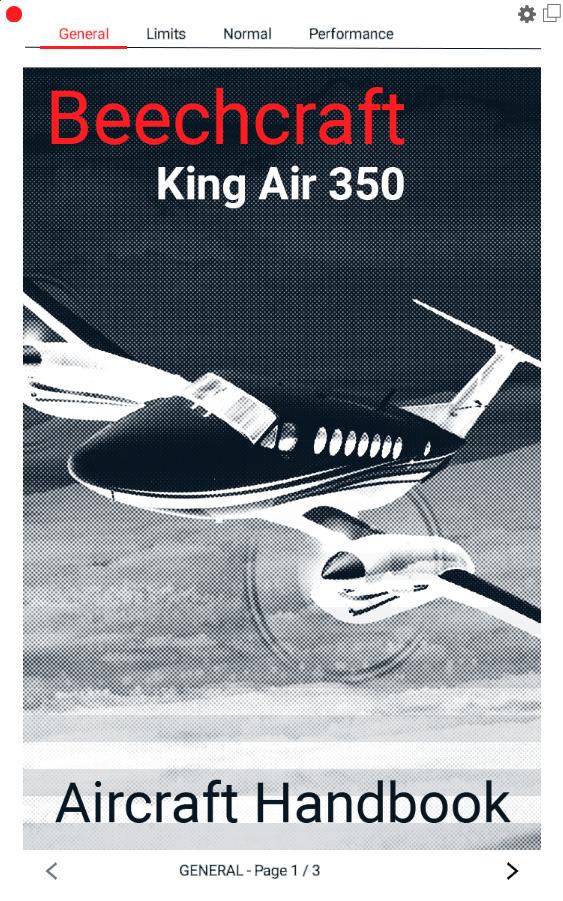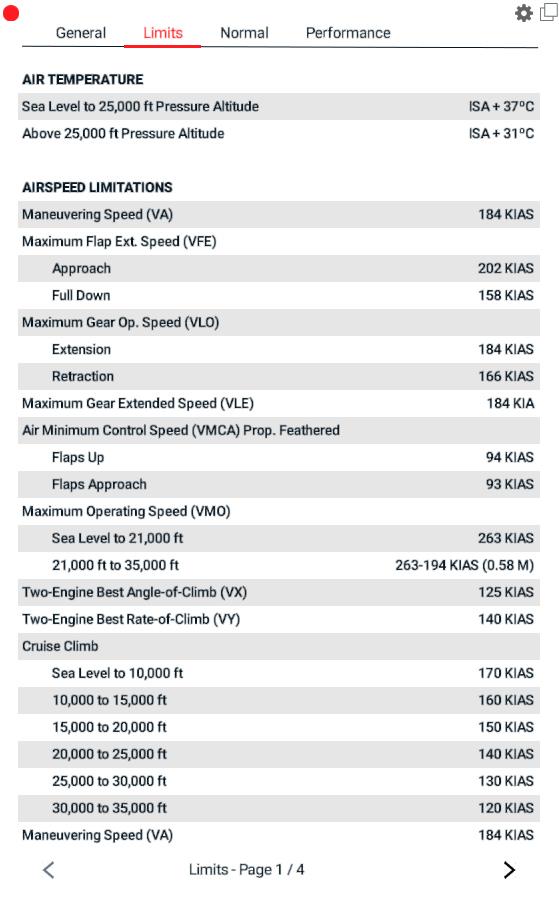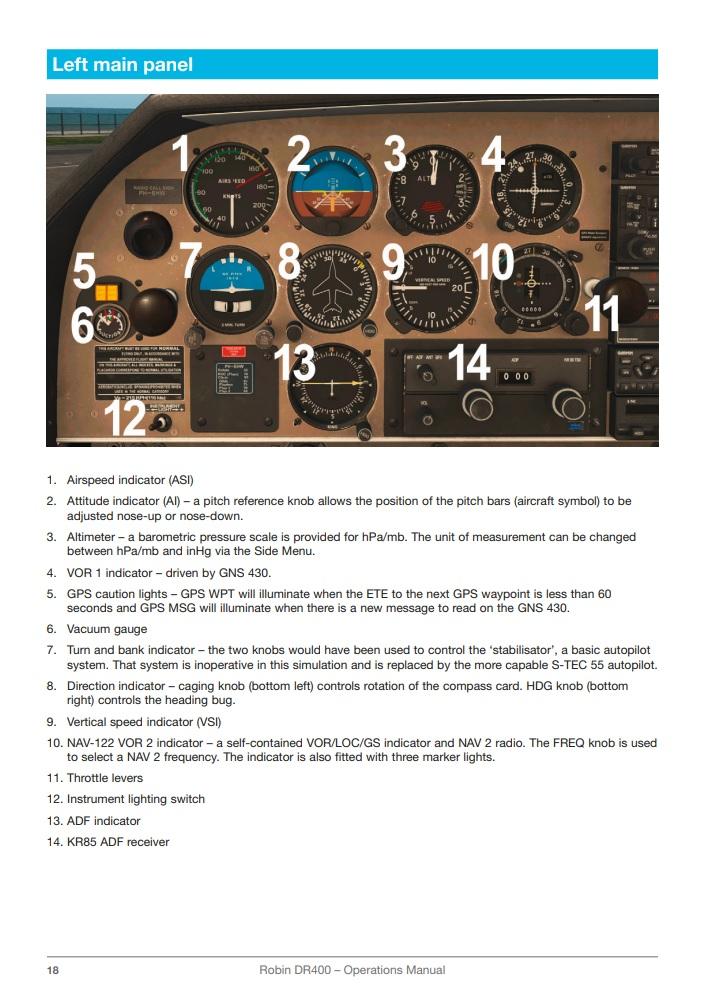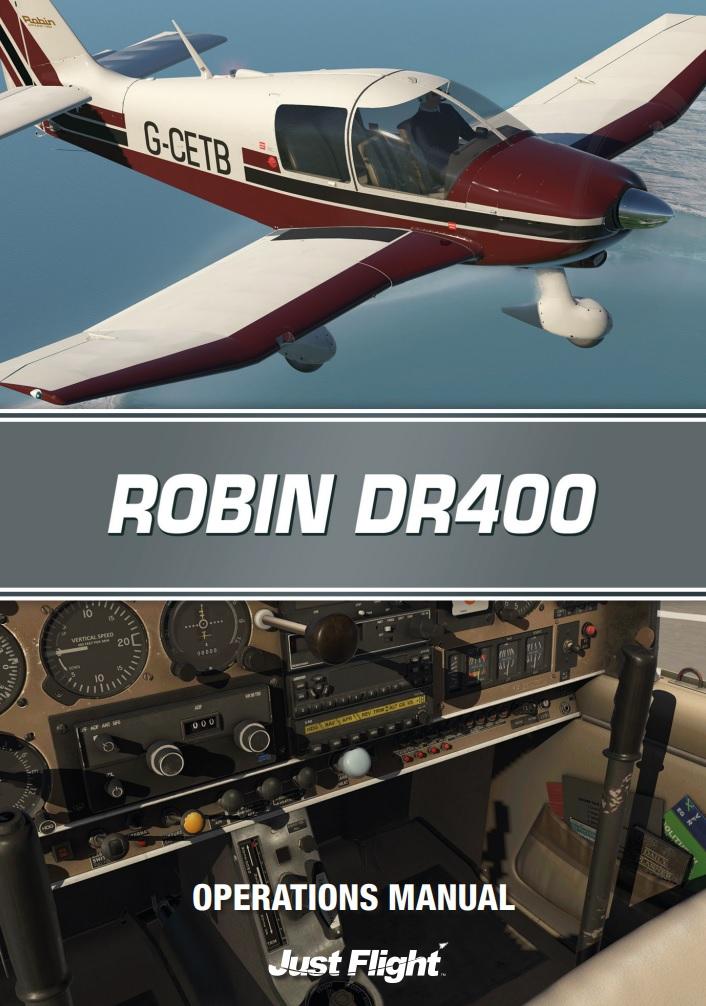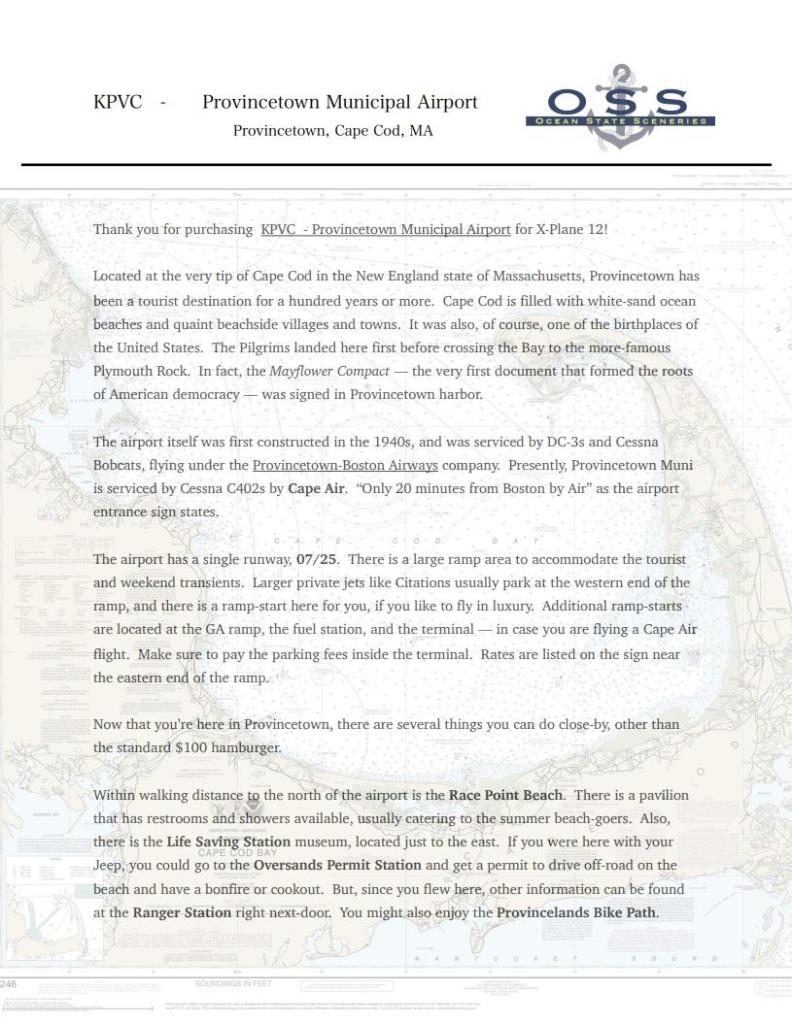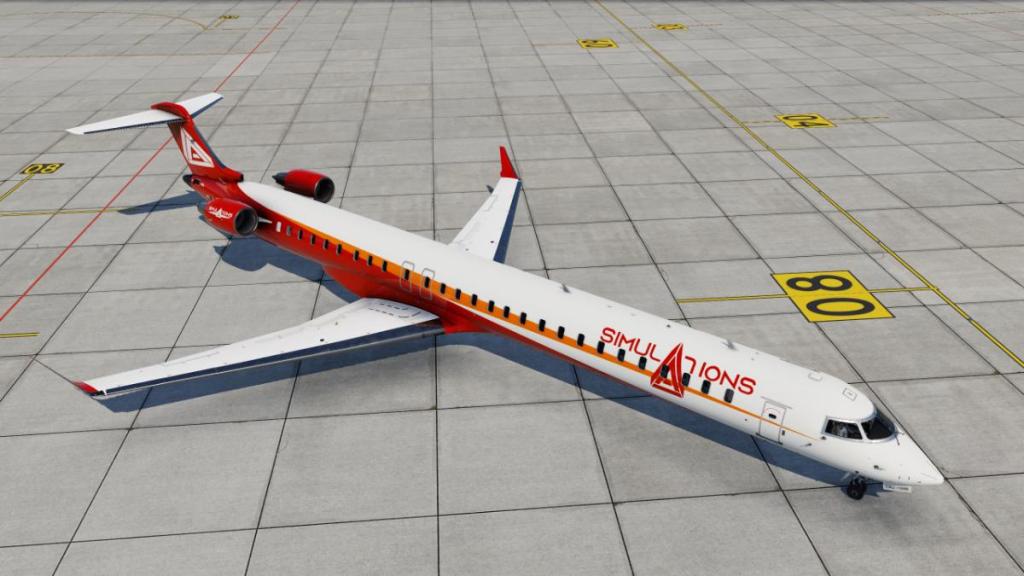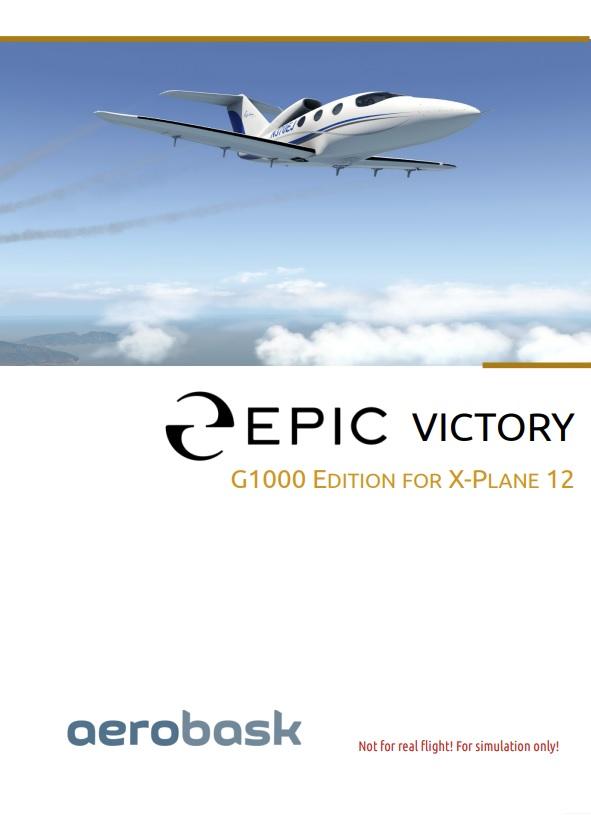-
Posts
142 -
Joined
-
Last visited
-
Days Won
51
Content Type
Profiles
Forums
Articles
Everything posted by Dominic Smith
-
Scenery Review: KMTP - Montauk Airport, USA By Dominic Smith Introduction Montauk Airport (KMTP), located at the eastern tip of Long Island, New York, has been a haven for pilots who enjoy VFR (Visual Flight Rules) flying since its establishment in the mid-20th century. With a single asphalt runway and a modest terminal building, this small public airport offers a peaceful flying experience amid scenic beaches and natural reserves. The X-Plane 12 version aims to capture the spirit and layout of the real-world KMTP. Retailing at a rather accessible price of $12.95, the scenery features actual layout data to provide a realistic flying experience. Custom materials and surfaces enhanced with Physical-Based Rendering (PBR) add to the visual richness, although within the constraints of its budget-friendly price point. The package also makes good use of X-Plane 12's new vegetation technology, offering hand-placed forests and custom 3D grass to complement the overall scenery. As a fan of serene airports conducive to low and slow VFR flying, Montauk Airport piqued my curiosity. One of the real airport's charms is its laid-back vibe, which provides an ideal setting for focusing on the essentials of piloting. Will the X-Plane 12 rendition capture that same sense of tranquillity? Let's find out as we explore the merits and performance of this budget-friendly scenery package. Installation Acquiring this scenery is straightforward, particularly if you're familiar with the Org store. Upon purchase, you're presented with two downloadable zip files, one for X-Plane 12 and another for X-Plane 11. The size of the extracted scenery is modest, clocking in at just under 300MB. This small footprint makes for a quick download (as long as you have a reasonable internet connection) and is relatively light on storage space. The installation process adheres to the tried-and-tested method that many X-Plane users will find reassuringly familiar. There's no need for online activation or entry of a serial number, something that I personally find very appealing. Once you've extracted the zip file, simply move the resulting folder into your X-Plane Custom Scenery directory, and you're good to go. Documentation While the package does come with a text document that clearly outlines the installation steps, it feels somewhat sparse in other regards; there are no additional resources to be found. This absence feels like a missed opportunity to enhance the user's connection to the airport. Even a simple historical overview or a basic airfield diagram could have enriched the package and given flyers more context for their Montauk adventures. As it stands, users will have to rely on the software itself and perhaps a bit of online sleuthing to fully appreciate what Montauk Airport has to offer. Exploration Starting my exploration as usual from a distance, the first thing that struck me was the expansive coverage of the area by the developer. Seen from the air, the landscape is notably more detailed compared to a "vanilla" installation of X-Plane 12. The three main water bodies, Lake Montauk, Big Reed Pond, and Oyster Pond, are all sharply defined, catching the eye even before you make landfall. Diving lower (no passengers onboard), I was impressed by the meticulous redesign of the forests. The trees seemed carefully placed, offering a more authentic representation of the area's natural beauty. The shoreline also caught my attention; it is well-articulated, featuring an array of caravans, deck chairs, and tables. The only thing missing was a human touch, as there were no virtual people to be seen. Further inland, additional residential houses had been added, making the landscape feel more vibrant and interesting. The docks, populated with a large number of different boats, contributed to the area's liveliness. While the scenery did incorporate a small degree of ortho imagery, which kind of worked, I feel the scenery could have easily stood on its own merits without it. I also noticed some maintenance buildings around the docks, which appeared to be from the default X-Plane library, going by some of the signage. Among the unique elements of this package is a well-crafted breakwater, composed of numerous rocks and stones. While there's some artistic license involved, it adds a pleasing aesthetic touch to the overall experience. As I approached the main airport, it became apparent that the layout closely mirrored its real-world counterpart on Google Maps. The textures for the runway and apron were clearly marked and finely detailed. Close inspection revealed weathering effects like cracks and general wear, adding to the sense of realism. The airport hosts a few hangars and a modest main building and whilst they're well-designed, a bit of weathering could have made them feel slightly more authentic, especially given the location's proximity to the sea. That said, considering the scenery's budget-friendly price, this can be overlooked. Completing the picture, a small car park containing a handful of vehicles, faithfully echoed what I'd seen on Google Earth. Overall, the experience was positive overall, marred only by the absence of 3D characters to give the airport a more lived-in feel. Night Lighting Upon exploring the airport under the cloak of night, it quickly became apparent that I was going to need a torch! While the runway did offer some degree of illumination, the airport buildings were noticeably lacking in this department. While the absence of lighting could be consistent with the real-world airport, it does take away from the experience a little. With the potential for future updates, one might hope that the developer could consider adding a few strategically placed lights, particularly around the main airport building and hangars. Such a minor addition could go a long way in enriching the scenery's night-time appeal. As night shots won’t be particularly interesting or beneficial, let’s go for some good old snow. Performance Navigating around Montauk Airport and its surroundings was a completely smooth experience, which reaffirms why I enjoy smaller sceneries like this one. Framerates stayed high on my system, which isn't the newest or most advanced (specs listed below). For those with limited GPU resources, turning off 3D vegetation will offer a bit of additional performance, due to the number of trees present. Conclusion Montauk Airport for X-Plane 12 may not aim for photorealistic accuracy, but it doesn't need to. What it delivers is a captivating and well-detailed version of a tranquil airport, a feature bound to resonate with many X-Plane aficionados. While there are areas for improvement, such as the missing 3D characters and somewhat limited nighttime lighting, the package does excel where it matters most. Covering an expansive area beyond the airport's immediate surroundings, this scenery is a commendable addition to any virtual pilot's repertoire, especially those who favour the peace and quiet of smaller airstrips for leisurely VFR flying. Priced at a very reasonable $12.95, the package offers excellent value for money, despite a few minor shortcomings. Overall, it's an inviting scenery that assures countless hours of flying enjoyment. ________________________ KMTP - Montauk Airport, USA by Skytitude is now available from the X-Plane.Org Store here: KMTP - Montauk Airport, USA Priced at $12.95 Features: Completely Renovated Scenery for X-Plane 12 with Outstanding Detail Level Actual Layout Data Custom Materials and Surfaces with Physically Based Rendering Effect (PBR) Highly Detailed Spectacular Buildings and Objects High Density Hand-Placed Forests and Plants Custom 3D Grass Using New X-Plane 12 Vegetation Technology Accurately Built Large Surrounding Area with Thousands of Hand-Placed Objects Requirements X-Plane 12 or X-Plane 11 Windows, Mac, or Linux Download Size: 263 MB Current version: 1.0 Review System Specifications Intel i5 10400 – 32GB RAM - Nvidia Asus RTX 3060 – Windows 10 Home 64 Bit __________________________________ Scenery Review by Dominic Smith 21st Sept 2023 Copyright©2023: X-Plane Reviews (Disclaimer. All images and text in this review are the work and property of X-PlaneReviews, no sharing or copying of the content is allowed without consent from the author as per copyright conditions).
-
Scenery Review: CYTZ - Billy Bishop Toronto City Airport XP12 By Michael Hayward Introduction As someone who has recently explored the beauty of Canada, with Toronto being one of my fascinating stops, I was thrilled to dive into Skyline Simulations' rendition of Billy Bishop City Airport. Skyline Simulations, well-known and respected among X-Plane simmers, has a knack for bringing virtual landscapes to life, and this latest offering caught my eye for obvious reasons. Situated southwest of downtown Toronto City, with its stunning skyscrapers and the iconic CN Tower, this small regional airport is a gateway to a vibrant urban landscape. Having experienced Toronto's charm firsthand, I was particularly eager to see how accurately this scenery package captured the real thing. Operated under CBSA classification, and capable of handling aircraft with up to 90 passengers, Billy Bishop City Airport offers unique challenges and aesthetics, drawing in pilots and aviation enthusiasts alike. Whether by pedestrian tunnel or a quick ferry ride, the airport serves as a bustling hub and a testament to modern aviation. Join me as I delve into this X-Plane rendition of a place that's still fresh in my travel memories. Installation The process of installing Billy Bishop City Airport by Skyline Simulations was a straightforward affair. The download size was 1.2GB, which when unzipped, came to a total of 2.9GB. The installation itself was a simple matter of unzipping the package and then placing it into my X-Plane 12 Custom Scenery folder. The absence of online activation or the need for a serial number, further eased the installation process, a welcome feature that adds to the user-friendly experience. With such a seamless start, I was all the more eager to discover what lay ahead, but let’s first look at the included documentation. Documentation The documentation accompanying Billy Bishop City Airport was both concise and informative. Included within a 10-page PDF document, I found clear instructions for the installation, scenery load order, and recommended settings. Additionally, there were helpful links to airport charts, ensuring that simmers have access to all the necessary information to fully enjoy the scenery. Toronto's Skyline I was immediately taken by the impressive skyline of Toronto, meticulously recreated by Skyline Simulations. The Rogers Center, Roundhouse Park, and the highly detailed Toronto City Hall, with its integrated signage prominently featuring the city's name, were standout structures. However, the towering CN Tower commanded particular attention. Completed in 1976, the CN Tower stands at a staggering height of 553.3 meters (1,815 feet) and was once the world's tallest freestanding structure until 2009. It serves as both a symbol of Toronto and a marvel of modern engineering. While the tower is impressively rendered, it's worth noting that from ground level, it appears to float a few metres above its foundation. This doesn't detract much from an aerial perspective but becomes evident when viewed up close. In addition to these landmarks, numerous skyscrapers (too many to mention individually), adorned the cityscape, lending a true sense of urban grandeur. Various piers and docks, including numerous boats, further enriched the scene. On closer inspection, however, some of the boats appeared to float above the waterline, and trees emerged through the roofs of certain waterfront buildings. Additionally, a handful of residential houses appear misplaced, occupying portions of the waterfront that they shouldn't. Overall, the portrayal of Toronto's landmarks manages to capture the essence of the city and offers an engaging experience, albeit with room for future refinement. Billy Bishop City Airport Skyline Simulations has invested considerable effort in capturing the unique atmosphere of Billy Bishop Airport, although the results are a bit of a mixed bag when compared to their excellent portrayal of Toronto's skyline. While the general modelling and texturing of the airport's main terminal and airstrip are competent, reflecting reasonable accuracy, the smaller buildings like maintenance sheds and hangars do not live up to the same standard. These structures offer little more than a cursory resemblance to their real-world counterparts. The ferries, a distinct feature near the airport, are aesthetically pleasing from a distance but betray their imperfections upon closer inspection—specifically, they appear to be filled with water, likely due to their placement near the sea. While not a significant issue for those enjoying the scenery from the skies, it becomes noticeable and somewhat distracting for users who opt for a more detailed exploration. In terms of atmosphere, the airport is lacking in elements that would convey a sense of busyness or liveliness. Sparse ground clutter and the absence of 3D human figures contribute to this shortfall. This renders the portrayal of Billy Bishop Airport as what one might call a "lite" version, certainly a step up from the default X-Plane offering but falling short of capturing the airport's full vibrancy and detail. Note: I've been informed that the developers are aware of these inconsistencies both at the airport and within the skyline. They have assured me that fixes are on the horizon, although the timeline for these improvements remains unspecified. Overall, Skyline Simulations' rendition of Billy Bishop City Airport is a commendable effort but one that could benefit from additional refinement. It serves as a respectable placeholder, with the potential for growth and improvement, especially when considering the already high standard set by the Toronto skyline. Night Lighting As evening sets in, the cityscape takes on a new dimension. The CN Tower’s lighting becomes a focal point, subtly cycling through a palette of colours that adds an appealing touch to the skyline. The skyscrapers, too, contribute to the nighttime atmosphere. While the lighting techniques may be a bit dated in places, they are effective in capturing the essence of a bustling urban setting, enhanced by various lit signs. Toronto City Hall’s illuminated signage lends an additional layer of charm, complementing the overall nighttime view. However, it also serves as a reminder that while the visual effects are effective, they are not cutting-edge. Over at Billy Bishop City Airport, the night lighting is adequate, illuminating key operational areas like the main runway and taxiways, as well as some maintenance hangars. While the airport lighting doesn’t quite match the vibrancy of the city, it does its job for pilots navigating during darker hours. Performance When it comes to performance, Skyline Simulations' Toronto package is generally solid, but there are some points to note. During daylight operations, the scenery runs smoothly, maintaining good framerates that facilitate an enjoyable virtual piloting experience. However, as twilight sets in and the city lights begin to flicker on, there is a noticeable drop in performance. Whether this is an X-Plane 12 issue, a glitch reported by several users, or specific to this scenery is not entirely clear. It's a factor worth considering, especially for those planning numerous evening or night flights. Memory usage is another area of attention. When pushing the scenery to its limits by maxing out all graphical settings (excluding Anti-Aliasing), VRAM consumption soared well beyond the 8GB mark. While this won't be a concern for those with high-end setups, users with less powerful rigs should be mindful of this when adjusting their settings. Conclusion Skyline Simulations' Toronto package is a tapestry of highs and lows that offers a mixed yet promising virtual experience. The Toronto skyline is undoubtedly the crown jewel, featuring captivating landmarks like the CN Tower and City Hall, albeit with room for improvement in certain areas. Billy Bishop City Airport, on the other hand, feels like a 'lite' version of its real-world counterpart, lacking the bustling atmosphere and attention to detail seen in the cityscape. Performance-wise, daytime operations are generally smooth, but users should be cautious of potential framerate drops during twilight and night-time flights. Memory usage is also a concern when operating at high graphical settings. All said, while it's difficult to give Skyline Simulations' Toronto offering an unreserved recommendation due to its numerous issues, the package does have its merits, notably the striking skyline. For those with a fondness for Toronto or a connection to the area, these positives may well outweigh the negatives, making it easier to look past its current shortcomings. ______________________________________ Skyline Simulation's CYTZ - Billy Bishop Toronto City Airport for XP12 is available from the Org store here: CYTZ - Billy Bishop Toronto City Airport XP12 Priced at US$25.55 Main Features: UHD custom textures using the latest painting techniques XPLCity with custom 3D houses around the island Super-detailed 3D modelling PBR materials on every building FSEco-subsystem Detailed HD ground with PBR and decals Custom 3D vegetation blends with orthophotos XPEco-subsystem 7Km Ultra-high-resolution custom orthoimagery for the airport Thousands of 3D custom static objects Accurate Island and City using original OSM data Amazing and detailed island night textures Ground traffic Animated Radar Requirements: X-Plane 12 (not for XP11) Windows, Mac, or Linux 8 GB+ VRAM Video Card Current version: 1.0 (July 16th, 2023 Download size: 1.2Gb Reviewers System: Windows 10 Professional AMD Ryzen 5 3600 Processor 32GB RAM Palit GeForce RTX™ 3080 GamingPro Scenery Review by Michael Hayward 14th September 2023 Copyright©2023: X-Plane Reviews (Disclaimer. All images and text in this review are the work and property of X-PlaneReviews, no sharing or copying of the content is allowed without consent from the author as per copyright conditions)
-
Aircraft Update Review: AOA F-22 Raptor for X-Plane 12 By Alan Ashforth Aircraft Review/Tutorial: Lockheed Martin F22A Raptor Version 1.0 by AOA Simulations Hello and welcome to my flight review/tutorial of the AOA F-22A Version 1.0 for X-Plane 12.06. I previously reviewed this aircraft for X-Plane 11, and in this article, you’ll discover how it has been enhanced for X-Plane 12. For a comprehensive overview and initial impressions of the F-22A, I recommend checking out Stephen Dutton's excellent write-up, which can be found here. In this review, I'll approach the model from a general user's perspective, covering both start-up options: engines running and "cold and dark." The F-22 Raptor officially joined the USAF fleet in December 2005 as the F-22A. The programme produced 187 operational aircraft, with the last F-22 being delivered in 2012. As of writing, the current X-Plane 12 model of the F-22A by AOA is Version 1.0. Below is a list of improvements AOA have implemented for this version: New X-Plane 12 compatible flight model. Custom fly-by-wire flight control system. Revised X-Plane 12 engine operating model. Redesigned, user-friendly communications/navigation/GPS (CNI) display. Custom GPS database integrated into the CNI system. Revamped cockpit multi-function and autopilot displays that are easier to understand and use. All navigation sources now integrated into the HUD and MFD map displays. A new 40-page User Guide, supplementary materials, and checklists. Three Versions of the Raptor Are Available: A2A (Air-to-Air), equipped with an M61 gun, 500 rounds, six AIM-120Ds, and two AIM-9Xs. DEMO (Clean), equipped with an M61 gun and 500 rounds. EFT (External Fuel Tanks), equipped with an M61 gun, 500 rounds, two 4000-lb drop tanks, two GBU-32s, two AIM-120Ds, and two AIM-9Xs. The installed file size is 460MB, and the package includes an excellent 44-page User Guide, a three-page "Get Me Started" guide, an eight-page Weapons Supplement, a kneeboard checklist, and two images—one featuring US bases and another for joystick sensitivity settings. The download includes only the default livery, but an additional fifteen are available on the X-Plane.org forum. External & Internal Appearance The external body of the F-22 is impressively realistic and does justice to this magnificent stealth fighter. It features many small details for you to appreciate, such as the red external covers with wind-billowing streamers when in "cold and dark," front and rear engine covers, and a boarding ladder. Additional features like the Luneburg lens that appears beneath the fuselage when IFF is activated, and the APU cooling doors all add to the realism. Even the pilot’s name can be faintly seen on the front wheel door. The canopy boasts a cool reflective gold hue, which looks spectacular. Internally, the F-22's cockpit is visually faithful to the real thing. The pilot’s seat has textured ripples and comes with an accompanying safety harness, vents, fire extinguisher, and more. Light weathering is visible on the side panels. All switches and screens are easily visible and operable from the pilot's position, marking this as a premium product from the get-go. Engines Running Start If you're keen to jump into the cockpit and experience this jet fighter immediately, you may want to first glance over the three-page "Get Me Started" PDF. Diving into the detailed manual can come later, allowing you to understand the aircraft's systems and fly it as AOA intended. So, assuming you're familiar with how to set up an "engines running" start in X-Plane, let's get going. Tip: To refuel the tanks, engage the parking brake, located next to the eject seat handle in front of you (move your view forward to see it). Then, flip the IFR switch on the right-hand panel. The F-22 is capable of Mach 2 performance, with approach speeds of 200/250 knots and a landing speed around 160 knots when full flaps are deployed. When flying under 250 knots, gentle stick inputs are advisable. The F-22's flaps are infinitely adjustable—simply hold down your default flaps key. Unlike some other aircraft, there's no cockpit handle for the flaps; they adjust automatically, just like in the real aircraft. If you have prior experience flying modern jet fighters, you should have no trouble understanding the basics of the HUD, as well as operating the autopilot, radios, and Sat-Nav. X-Plane 12 has made TACAN, radios, and GPS simpler and more intuitive than before—a significant improvement that I personally appreciate. The GPS features sixty airbases from around the world that can accommodate the F-22, all easily selectable by rotating the dial. For now, just sit back and enjoy the F-22's jaw-dropping performance and flight dynamics. For instance, try putting the aircraft into a slow, flat spin. Then, utilising the considerable rudder authority at your disposal, regain control by applying opposite rudder and increasing thrust. As you manoeuvre, relish the auditory experience provided by the superb FMOD sound samples. The mighty Pratt & Whitney F119 engines can propel you to altitudes exceeding 70,000 feet, providing an exhilarating flight experience. Cold & Dark Start After having a bit of basic fun with the F-22, it's time to delve deeper into the comprehensive features that AOA Simulations has introduced in the new X-Plane 12 version. Let's commence with a 'Cold & Dark' start, meaning with the engines off. On the Up-Front Control Panel (UFCP), locate and press the 'CHK LST' button. Use the arrow keys to navigate through the pages. What's nifty here is that the instructions are not only displayed but also audibly spoken. The volume of these spoken instructions can be adjusted via X-Plane's sound/radio slider, as can the pilot's audible breathing and grunting when pulling more than 4 G's. Fuel To maximize your mission, fully load the F-22's fuel tanks to 18,500 lb. Add External Fuel Tanks, and you can tote an extra 8,000 lb, bringing the total to 26,500 lb. Keep your landing weight around 50,000 to 55,000 lb; a handy fuel dump feature helps you lighten up if necessary. All credit to AOA for three innovative fuelling options, complete with a customisable LUA script for starting fuel. While a shortcut would've been handy, creating one is simple. Stationary Refuelling: Engage the parking brake and flip the IFR switch to open the hatch and start fuelling. In-Flight 'Virtual' Refuelling: No tanker required. Just reach either 20,000 ft or 30,000 ft, cruise at 300 knots, and open the IFF switch to refuel. Realistic In-Flight Refuelling: This takes skill. I recommend a modded KC-10 tanker from XP11. Ensure it's the first AI aircraft and set as non-combatant. Position yourself 150-400 ft behind it and activate the IFR and 'TRG TRK' radar for distance data. Monitor your fuel levels on the primary MFD gauge at the cockpit's top right. It's colour-coded: blue till 4,000 lb, yellow until 2,000 lb, and red thereafter. The following pictures show the fuel gauge in blue, then yellow at 4,000 lb, and finally red at 2,000 lb. In the EFT model, the external fuel tanks can be jettisoned. Additionally, all models feature a fuel release mechanism under the left wing for weight adjustment prior to landing. I tested this feature in-air at 20,000 ft and 300 knots by opening the IFR. Engine Start Starting the engine is a multi-step process, enhanced by the level of detail AOA Simulations has implemented. The Auxiliary Power Unit (APU) start dial is one among many in the cockpit that can be turned using your mouse wheel. Initiating the APU produces a distinctive howl and the fuselage vents open, releasing hot air in an immersive effect. Wait for the APU to reach 100% operational speed before activating its generator. Once the battery is more than 95% charged, you're cleared to start Engine 1. Hold the starter down until the N2 reading on the lower central Multi-Function Display (MFD) reaches a minimum of 30%. Turn on Engine 1's generator (which will disengage the APU's generator), and initiate fuel supply to Engine 2. Start Engine 2 following the same procedure, and only then shut off the APU. Next, proceed through the 'CHK LST' and input your destination into the Sat-Nav centre via the G1000 unit. Here's where XP12 shines: you have 60 preset airbases to choose from for the F-22. To access them, turn the dial for the Left Nav display, set it to GPS, and scroll through the options. Further details on these airbases are available in the User Guide appendix. Navigation and Communication The TACAN, NAV, and Com functionalities have been significantly improved, making navigation a breeze. A new addition is the GCU popup that lets you manually input a flight plan into the G1000. This has become a feature I particularly enjoy using. Night Lighting The cockpit's adjustable flood and panel lights cater to your preference for brightness, ensuring clear visibility for night flights. If the glass reflections prove distracting, an FX button is conveniently located on the top row to alleviate the issue. Additional Tips Even if taking off and landing at the same airbase, input it into the Sat-Nav; it will display on the HUD with directional cues. If flying with an Instrument Landing System (ILS) loaded in Nav1, expect IM/MM or OM warnings when crossing runway markers. For taxiing below 50 knots, the stick brake option allows for precise control. However, deactivate it during landings to avoid inadvertent nosedives when using the default brake commands. Ground Collision Avoidance System (GCAS) One of the many system highlights is the GCAS. Two arrows—originating from left and right—indicate impending ground collision, prompting GCAS to take over control. When the arrows meet, autopilot activates, levelling the aircraft and maintaining the selected heading, provided the descent rate is under 18,000 ft/min. Weapons & Combat The AOA F-22 is equipped for both air-to-air and air-to-ground missions, offering a range of capabilities to engage various targets. Air to Air To get a feel for its air-to-air capabilities, I pitted the F-22 against an AI-controlled MiG-21. As soon as you lift off, the enemy aircraft will detect and engage you—stealth isn't implemented yet in X-Plane 12. By using the keyboard command to switch targets, I highlighted the MiG-21 and toggled through weapon options. When I reached the "Air-to-Air" setting and the MiG was within 50 miles, I launched two AMRAAM missiles. The first one did its job splendidly, turning the enemy aircraft into a fireball plummeting from the sky. Virtual combat has never felt so satisfying. Air to Ground For the ground attack test, I chose the F-22 EFT variant, loaded with two JDAM bombs. A word of caution: don't drop these 1,000lb munitions below 2,000 feet, or you risk being caught in the blast. A helpful "2000" indicator appears on the HUD when you select the bombs. X-Plane 12 somewhat limits the JDAM's capabilities—it’s essentially an unguided bomb for hitting large stationary targets. Nevertheless, it's a visually satisfying experience, enhanced by the new aiming box on the HUD, which gives you an approximate landing spot for the bombs. A MiG Encounter During a test run, I almost forgot about the lurking AI MiG-21. While refuelling, I switched my right lower MFD from "Target Track" to "RDR." This revealed the enemy was just half a mile behind me! I immediately launched countermeasures. Despite my readiness with guns, the enemy applied air brakes to remain in my blind spot. So, our duel remains unresolved—for now. Final Thoughts The AOA F-22 is an exhilarating addition to my X-Plane hangar. It offers high performance, agile manoeuvrability thanks to its vectoring nozzles, and an array of innovative features. The learning curve is steep, but take your time, and refer to the 44-page manual—it's your bible for unlocking the F-22’s full potential. My verdict? Still every bit as wonderful as before! _______________________________ The Lockheed Martin F22A Raptor by AOA is available from the X-Plane.Org Store here: Lockheed Martin F22A Raptor Priced at $40.00 Features High quality 3D model for both X-Plane 12 and X-Plane 11 3 models: Air-to-Air, Air-to-Ground and EFT (External Fuel Tanks) Highly accurate 3D exterior model Every door and control surface animated All F-22 unique flight control actions accurately reproduced Every switch and control in the detailed 3D cockpit works Ground equipment 4K PBR textures Beautiful 4K liveries out of the box Smooth and VR-friendly cockpit control manipulators High quality sounds Professional FMOD sound package by SimAcoustics Audible high lift wing rumble and pilot anti G strain sounds when pulling G's Accurate doppler, distance attenuation and flyby effects Active Noise Canceling feature for pilot's helmet Flight model Extremely maneuverable Pitch vectoring engine nozzles Carefree handling to any AOA (Angle Of Attack) Super cruise to Mach 1.8+ without afterburner AOA Simulations “standard” features SASL plug in controls all cockpit displays and aircraft systems Ground, "virtual" and "AI" in-flight refueling capability without having to use drop down menus, load special situations or interrupt your current flight "Roll-to-see" dynamic pilot head camera plug-in "Target Track" plug-in locks pilot camera on AI planes for easy formation flying Functioning Auto GCAS (Automatic Ground Collision Avoidance System) Approach Power Compensation autopilot auto-throttle mode All automatic aircraft systems can be disabled with cockpit switches Basic Helmet Mounted Target displays in addition to the F-22 Raptor HUD Other Audible engine start checklist Automated in-flight engine re-start checklist AviTab tablet compatibility 90+ pages flight manual Requirements X-Plane 12 or X-Plane 11 4 GB VRAM Video Card Minimum - 8 GB+ VRAM Recommended Download Size: 413 MB Current version: 12 (August 1st, 2023) Review by Alan Ashforth 8th September 2023 Copyright©2023: X-Plane Reviews Review System Specifications: Windows 11, Intel i7 Processor, 32GB RAM, 2TB SSD, GeForce RTX™ 2070 (Disclaimer. All images and text in this review are the work and property of X-PlaneReviews, no sharing or copy of the content is allowed without consent from the author as per copyright conditions) All Rights Reserved
-
Scenery Review: Banff National Park UHD XP12 by Frank Dainese & Fabio Bellini By Nick Garlick Introduction Once again, we venture into the vast and diverse landscapes of X-Plane 12, setting our sights this time on Western Canada's stunning province of Alberta. Renowned for its natural wonders, Alberta is a land rich with more than ten national parks, each showcasing a different facet of the region's geographical beauty. From over six hundred shimmering lakes to prairies, desert badlands, dense coniferous forests, and majestic mountains, the province offers a breathtaking panorama that we're about to explore. Among these treasures is Banff National Park. While there are numerous ways to explore this vast wilderness, be it through camping, hiking, or biking, I believe that flying offers a unique vantage point, and what better way to soar above these landscapes than within the immersive confines of your X-Plane world! First Impressions When I think of mountain park destinations in X-Plane, Frank Dainese and Fabio Bellini's 3D Mountain Park series immediately comes to mind. Their work has always set a high standard, with their "FSC Dolomites 3D" being a prime example, and even though it stands as one of the pricier additions to my X-Plane collection, the exceptional quality and attention to detail made every penny worth it. The vibrancy and intricate details of that scenery still captivate me, making every flight in that region a delightful experience. Another commendable piece from their collection is the Matterhorn Park. With such sterling experiences from their previous products, my expectations for Banff National Park UHD for XP12 are undoubtedly elevated. Will Banff for XP12 match the excellence of its predecessors? Can it replicate the joy I've found in other Dainese and Bellini products? Most crucially, can it encapsulate the mesmerizing beauty of the park's landscape? Join me as we delve deeper and explore these questions in this comprehensive review of Banff National Park UHD for XP12. Documentation & Installation Consistency in quality is a hallmark of Dainese and Bellini, and this extends beyond just their scenery, as they consistently provide thorough documentation for all their products, Banff being no exception. Included with this package is a 7-page manual detailing the installation requirements, insight into the project's construction, plus separate maps showing the area covered (I've highlighted the route covered in this this review). The installation process remains straightforward: download, extract the files, and place them in your X-Plane custom scenery folder, ensuring the correct file hierarchy. Scenery & 3D Objects Quality Dainese and Bellini's new edition for XP12 highlights an expanded scenery footprint, covering a vast area of approximately 1500 sq km. This range spans between +57 – 177 degrees of latitude and longitude. Notably, the updated package introduces us to the picturesque Moraine, Louise, Bow, Peyto, O'Hara, and Emerald lakes. Additionally, it incorporates characteristic resorts within the park, such as Baker Creek, Storm Mountain, Bow Lake, and Paradise Lodge. A standout feature of this edition is the 3D water rendition within the park's lakes, capitalizing on XP12's new 3D water capability. As you immerse yourself in this expansive scenery, there are thirteen distinct locations to commence or conclude your virtual flights, embracing the park's natural splendour. Among these, you'll find a single grass runway, two water runways, and ten helipads. Here's a detailed list: • Water Runways: • LCLLW: Lake Louise, Canada • LCLM: Lake Moraine, Canada • Grass Runway: • XLCU: Louise-Banff, Canada • Helipads: • HLML: Lake Moraine • XCYCHLL & HLCLO: Lake Louise • HLSKT: Louise Ski – Station • HLEMR: Emerald-Lake • HLHAR: O'HARA-Lake • HCYO: Yoho National Park • HCBK: Baker Creek • HCBW: Bow Lake • HCPY: Peyto Lake The Park's 3D Mountain Models The mountain models within this area are meticulously crafted, drawing from DEM (Digital Elevation Model) data, and then enhanced with striking 4K resolution textures. The alignment of these textures over the adjusted meshes is precise, emphasizing both the elevation changes and the primary terrain characteristics to great effect. 3D Objects & Occasional Anomalies In creating this Mountain Park, Dainese and Bellini have carefully referenced numerous real-life photographs of the region, reconstructing the area based on these authentic visuals. However, as with all scenery packages, there will always be anomalies, even in high-quality offerings like this 3D Mountain Park. In the context of all the 3D mountain parks, such anomalies are minor and often go unnoticed during routine flights. It's only upon close examination, outside the standard flying environment, that these quirks might become apparent. Such imperfections are not exclusive to this product; they're a common thread across various simulation platforms, including X-Plane. Remember, these infrequent occurrences typically arise due to the platform's limitations, and they shouldn't overshadow the overall quality of the product or influence your decision to invest. Tackling these anomalies directly might improve the visuals but could also significantly compromise in-sim performance or even hike the product's purchase price. Balancing perfection, performance, cost, and quality is a tricky act. While acknowledging these slight imperfections, it's crucial to view them in the broader context of the product's overall value and experience. With that said, let's delve into my experience... The Banff Adventure As the first day of my Banff adventure dawns, I find myself approaching the picturesque Lake Louise with a mixture of excitement and awe. Picture this: I'm piloting the default 172, and as the early afternoon sun casts its glow, I make my way over the mountainous horizon, transitioning seamlessly from the default X-Plane world into the breathtaking surroundings of Lake Louise. My descent takes me over the iconic Fairmont Chateau, culminating in a gentle touch down at XLCU. Unique in its placement, XLCU is the sole airfield within the national park on terra firma. This quaint grass strip, nestled amidst towering mountains and bordered by pine trees, promises a memorable experience during take-offs and landings, more so during the unforgiving winter months. A closer look reveals the airfield's character: motorhomes, sporadic vehicles, parked aircraft, glider trailers, and modest structures, all of which add additional life and context to the area. Fairmont Chateau Just moments from the airfield stands my haven for the upcoming days: the Fairmont Chateau. Renowned for its impeccable service, gourmet dining, and stunning setting, the 3D representation of Fairmont Chateau impeccably mirrors its real-world counterpart, earning its spot on the "Gold List". Nestled on Lake Louise's edge, its backdrop is a symphony of towering mountains, shimmering waters, and the grand Victoria Glacier. The careful placement of 3D objects replicates the hotel's ambiance, delivering an immersive rendition of this luxurious retreat. After such an exhilarating day, the allure of a sumptuous dinner and a restful night beckons, as tomorrow, the vast parklands await me! Awakened early by a chorus of chirping birds and the refreshing scent of pine wafting through the open window, the excitement for the day's adventure pulls me from the bed. After indulging in a hearty breakfast (cholesterol momentarily forgotten), I leisurely make my way down the driveway to the helipad, nestled just short of the shimmering water's edge. Poised there, ready for my arrival, is the Default Robin R22, promising a day of breathtaking exploration A tingling anticipation courses through me as I hop aboard. Checklists done, I ascend gracefully (for me anyway), drifting eastwards. Soon after skirting past XLCU, I veer southward, heading straight for my initial stopover: the picturesque "Baker Creek". Baker Creek Historically, dating back to 1949, Baker Creek Mountain Resort served as a tranquil stopover for visitors traveling the old coach road connecting Banff and Lake Louise, now recognized as the Bow Valley Parkway. The exclusively wooden, honey-toned architecture radiates an aura of serene rusticity, evoking solace, and grounding amidst the urban existence many of us know. Storm Mountain Bidding adieu to Baker Creek, I soar southward, navigating towards the formidable Storm Mountain. Situated at the culmination of the "Misty Ridge", Storm Mountain peaks at an imposing 10,154ft or 3,095m. Perhaps it's just my perspective (or age), but dimensions voiced in feet resonate more impressively than in meters. Anyway, I digress! As I circumnavigated this region, it's impossible to remain unimpressed by the stupendous beauty Dainese and Bellini have demonstrated within this scenery package. Moraine Lake Our aerial odyssey ushers us next to the ethereal Moraine Lake, an enchanting location, with the lake's waters fed by glaciers, nestled amidst the Valley of the Ten Peaks. The aquatic expanse mirrors an iconic shade of azure, an effect which has been precisely replicated in X-Plane’s virtual world. The lake features a secondary water runway, LCLM, which could have been used, but I instead opted for the Helipad (HLML), positioned adjacent to the lake. O'Hara Lake At an elevation of 6,630 ft (2,020 m), Lake O'Hara graces the alpine domain of Yoho National Park. This "jewel-blue" waterbody is undeniably a standout feature of the scenery, enhanced by log cabins lining its shores and a couple of boats resting on its tranquil surface. Whilst our tight schedule doesn't permit me to land on this occasion, a cursory flyover reveals not only the helipad's meticulous detailing but also the authentic representation of its surrounding environment, consistent with other landing zones within the scenery. Yoho National Park Yoho National Park is a newfound expansive gem that has been added in the Banff National Park update for X Plane 12. Spanning 507 square miles (1,313 square kilometres), it stands as the smallest in the quartet of national parks alongside Jasper, Kootenay, and Banff. The name 'Yoho,' originating from the Cree language, is an exclamation of wonder or astonishment. Flying through this section of the scenery, meticulously crafted by Dainese and Bellini, one can't help but resonate with that sense of awe. Nestled within the park's expanse is the helipad HCYO. Emerald Lake Tucked within Yoho National Park, Emerald Lake stands as one of the prime jewels of this digital depiction. As the park's most expansive waterbody, it finds itself surrounded by the grandeur of the President Mountain Range. The helipad at this site, HLEMR, mirrors the high standards observed elsewhere in the package. One can't help but stand spellbound by the lake's teal-blue sheen and its meticulously recreated surroundings within X-Plane. Peyto Lake Within Banff National Park lies another glacial marvel, Peyto Lake. Located conveniently near the renowned Icefield Parkway, hailed as one of the world's most scenic drives, this lake draws its name from the pioneering trail guide and trapper, Bill Peyto. Bow Lake Our journey progresses to Bow Lake, situated closest to the headwaters of the Bow River. Derived from the meltwater of the Bow Glacier, the lake's waters shimmer with the familiar turquoise and jewel-blue hues, a unique coloration attributed to the glacial till deposits within the lakes. As dusk's tendrils inch across the sky, the R22 rises from the helipad, charting its course southwards. Drifting through the valley, I circle back to our starting point at XLCU, Lake Louise. Exiting the R22, I saunter back to the chateau, drawn by the promise of a robust G and T, awaiting at the bar. My evening culminates with a sumptuous dinner, accentuated by the effervescent delights of a Cave Spring 2017 Riesling Brut, Canada's answer to champagne. As I retire for the night, I can't help but glance at the weather forecast, which tantalizes with the promise of the season's first snowfall. An air of excitement fills the chateau as guests prepare for what could be a picturesque transformation of the scenery. With that, the following day beckons, marking both my departure and my concluding thoughts on this breathtaking scenery As dawn breaks on the third day, the magical sight of a snow-clad landscape greets me. The prediction held true; the first snows of the year fell heavily overnight, transforming the terrain into a sparkling winter wonderland. Peering out the window from the regal confines of the Chateau Fairmont, I marvel at the beauty of the season's first snowfall. Nursing a heavy noggin around the 10 o'clock mark (I'll never learn), I indulge in a duo of delectable 'pain au chocolat' and a strong, invigorating brew of dark coffee. The task before me now is to ponder over the intricacies of this 3D mountain park scenery, and how best to describe it in a brief summary. Several rich sips and 'pain au chocolat' bites later, the “Nick” epiphany strikes. Conclusion This scenery file is nothing short of enchanting as it presents a myriad of experiences for the avid X-Plane simmer. Far from claiming perfection, the Banff national park scenery transcends expectations, revealing lush forests, pristine lakes, rustic lodges, and panoramic mountain vistas. This Mountain Park, regardless of your takeoff point, promises an unparalleled return on investment. Be it small aircraft, ultralights, floatplanes, or helicopters, it caters to the full range of general aviation enthusiasts and, if you've a penchant for VFR flying under strict yet simplistic Visual Flying Rules, then this is your haven. In this context, Dainese and Bellini’s 3D mountain park series has consistently hit the bullseye, and this Banff edition upholds that legacy. When you take to the skies, don't simply glide past the iconic Lake Louise or strictly follow the path I charted. Venture out and explore, for Banff, in all its grandeur, conceals countless gems waiting to be discovered, each location as breathtaking and awe-inspiring as the next. Frequently celebrated as Canada's most picturesque spot, locales such as the Ten Peaks Valley and Moraine Lake are reputedly among the nation's most photographed vistas. Like the original FSC Dolomites package, this 3D park for X Plane 12 has evolved, covering more ground than its legacy counterpart. One can't help but hope for more Canadian national parks to be encapsulated in future editions. Perhaps, with enough support, enthusiasm, and coin from our community, we'll witness this 3D park's horizon further expanded upon and enriched. So, to address the looming question, is this an exceptional scenery? My unwavering response is...absolutely! But don't just hang on my words, dive in and bask in its majesty firsthand. This package is not just VFR, it's pure VFM (value for money), costing merely a few shillings and some! Until our next airborne escapade... Pip, Pip, Tally Ho! _______________________________ Banff National Park UHD XP12 by Frank Dainese and Fabio Bellini is available from the X-Plane.Org Store here: Banff National Park UHD XP12 Priced at US$24.95 Features The area included in this new edition is about 1500 sq. Km included in the degree + 51 ° -117 °. this edition includes a larger area than in the previous one with Moraine, Louise, Bow, Peyto, O'Hara, Emerald lakes and some very characteristic resorts: Baker Creek, Storm Mountain, Bow Lake, Paradise Lodge, Field... All Textures based on 4K (4096x4096) Airports and Heliports Housing Areas Chateau - Louise Lake Moraine Lake Mountains - 3D Models This scenery is only suitable for VFR flight, only with a "visual flight" Requirements X-Plane 12 only (not for XP11) Windows, Mac, or Linux 4 GB VRAM Minimum - 8 GB+ VRAM Recommended Download Size: 486 MB Owners of the previous Banff XP11 can get the new Banff XP12 version for 40% off. Please find the coupon code in the original Banff XP11 invoice. Review by Nick Garlick 22st August 2023 Copyright©2022: X-Plane Reviews Review System Specifications: Windows 10, Intel 4790K liquid-cooled, overclock to 5GHz, 32GB DDR3 1600MHz RAM, Nvidia GTX 1070ti, Titanium HD Audio Card. (Disclaimer. All images and text in this review are the work and property of X-PlaneReviews, no sharing or copy of the content is allowed without consent from the author as per copyright conditions) All Rights Reserved
-
Aircraft Review: VSKYLABS Skyscenders 76 for X-Plane 12 By Sean McLeod Introduction Picture a person going on a journey beyond sight and sound, entering the realm of possibilities beyond their imagination. Now available to them are crafts that have previously existed only in their fantasies. How can this be? Where have they come from? Who created these vehicles? What is their purpose? Have they traveled from another dimension, another time? Certainly, they're from the future; could they be of an ancient civilization? Some of these questions are answered by reading the provided documentation; the rest of the information remains a mystery. You'll have to discover and experience for yourself these fantastic craft brought to the X-Plane community by the team at VSkylabs (VSL). For anyone who hasn't yet partaken of the many X-Plane aircraft models offered by VSL, what have you been doing all this time? You're missing out on experiencing some of the finest aircraft models available for X-Plane. The highest quality textures and the most complete Fmod sounds can be found in all VSL aircraft models, and the Skyscenders really reaffirm that reputation. If you think the Skyscenders 76 package could be your first VSL purchase, I hope you enjoy my PIREP. This trio comes with some documentation that is brief but essential reading for you to get the best experience from using the craft; you won't get far without reading the included instructions at least once. VSL has created an entertaining backstory for the craft and their pilots, drawing you in and engaging your imagination. The cockpits of all three craft are laid out nearly identically, making it very easy for you to transition between them without becoming disoriented when swapping from one to another. The crafts' systems are almost entirely automated, having been tuned with care and attention. This attention to detail creates an intuitive experience for the pilot. For all my flying of these craft, I've been using a VKBsim Gladiator NXT controller, equipped with a twist axis for yaw control. The X-Plane Joystick Control Sensitivity settings are set to "Fully linear inputs." While I imagine I could refine the X-Plane settings to achieve a better level of control input, I've opted to keep them fully linear for the purpose of this PIREP to maintain consistency across the three craft. Haboob-X The first craft and pilot I'll introduce is the Haboob-X, helmed by Echo, who's an android! The Haboob-X is designed for low-altitude exploration. "Haboob" might seem like a funny word, but its origin is rooted in the meteorological community, named for a specific type of dust storm. Here's a description from Wikipedia: "A haboob is a type of intense dust storm carried on an atmospheric gravity current, also known as a weather front. Haboobs occur regularly in dry land area regions throughout the world." The craft is a twin-turboprop VTOL with a wide performance range, allowing you to hover as well as zip along at mid-high subsonic speed. You can even taxi the craft on the ground, thanks to its wheeled landing gear. In terms of in-flight configuration, the only speed limitation you need to remember is 150 knots. Below this speed, you must transition to VTOL mode, as per the VSL manual; everything else just happens automatically. When you extend or retract the gear, the engine nacelles rotate to the pre-programmed position. Haboob-X Pilot Notes Flying the Haboob-X is relatively straightforward, especially if you've had experience with tilt-rotorcraft in X-Plane. This ease of flight is further enhanced by the finely tuned automation and synchronization present in the flight model. During my examination of the Haboob-X's flight characteristics, I enjoyed the simplicity with which one can transition between vertical and horizontal flight modes. This can be done at nearly any airspeed. I've taken off vertically, and with just a minimal forward velocity, I've pressed the gear button to switch to horizontal flight mode. Likewise, I've flown at maximum speed in horizontal mode and hit the gear down button to transition to VTOL mode. What I found most critical and effective in this flight profile was focusing on the flight-path vector (FPV) displayed on the head-up display (HUD). By carefully monitoring this in conjunction with the vertical speed HUD carat and the digital readout in VTOL mode, I was able to maintain a safe altitude during the transitions between flight modes. Machbully The next craft on our list is the Machbully, under the command of Captain Lauren. Its name is fitting, as it employs powerful jet engines to essentially "bully" its way into the air, challenging the very principles of fluid dynamics! Designed for terrain and weather exploration, the Machbully is powered by four thrust-vectoring afterburning jet engines, allowing it to reach a top speed of Mach 1.3. However, the afterburners are restricted to horizontal flight mode only. Unlike other aircraft, this craft comes with landing skids instead of wheels, making taxiing on the ground an impossibility. Machbully Pilot Notes The Machbully is all about thrust. This powerful beast remains airborne solely through thrust, with the fly-by-wire flight control computer constantly making adjustments to the angle of the engine nacelles to steer the craft based on the pilot’s inputs. Compared to the Haboob-X, I've found the Machbully to be twitchier and more sensitive, especially when maneuvering at slower airspeeds. It's likely that adjusting the X-Plane control sensitivity to flatten the center of the control curve could mitigate this. The instructions also note that the pilot needs to maintain thrust input to keep the turn rate at slow airspeeds. In my exploration of this handling characteristic, I found it possible to attain extreme maneuverability. By entering a turn in horizontal flight mode, then reducing thrust to bleed off airspeed and re-applying thrust at the desired range, I was able to increase the turn rate to a certain extent. This approach seems to give me the ability to reverse or change direction with a smaller turn radius. In contrast, the turn radius at higher speeds is significantly larger compared to the Haboob-X. Spherescram Meet the titan that is the Spherescram, guided by the intrepid Major Ryan. This craft is a hyper-sonic sub-orbital marvel, powered by SCRAM jets and a solid-fuel rocket. Flying the Spherescram is a challenge that will truly test your skills and adherence to specific parameters. If not handled correctly, it can literally crash the X-Plane simulator. You read that right — the Spherescram pushes the software to its very limits. Carefully read the manual, and heed my experience as you come to grips with this wild machine. The Spherescram launches vertically, so it requires a FLAT launch pad. If the craft keeps teetering over when you load it in X-Plane, it's not because the craft is broken; it's likely the chosen launch site isn't flat enough. Weather conditions matter as well. If the wind at the launch site is too strong, even a flat surface won't prevent the craft from tipping over. Spherescram Pilot Notes This is where things take a wild turn. The Spherescram is an experimental aircraft in every sense of the word. VSL has included several disclaimers and warnings, penned in RED text, regarding the operation of this craft, and they're not there just for show. I assure you; these cautions are not meant to discourage you but rather to guide you in mastering this challenging craft. It's crucial to follow the flight profile outlined in the provided flight manual PDF. In my experience, I've made many launches and only a few successful landings. It may be a rocky road, but it's incredibly satisfying to align this bird with its flight profile without crashing it or the simulator. Laugh all you want, but heed this: if I don't precisely follow this part of the flight profile - climbing out at 25 degrees until booster shutoff - I tend to crash the simulator. I’ve found that I’m most successful when following the described profile until I’m about to climb past 100,000 feet. Approaching this altitude, I push the nose over to approximately -10 degrees pitch down. This action arrests the vertical speed and brings the craft’s Alpha (angle of attack) to around zero. I've discovered this approach helps prevent crashing the simulator, which tends to happen if you're climbing above 180,000 feet with velocities exceeding Mach 9. In one recent flight, I reached Mach 10 at around 120,000 feet! I still haven't mastered a successful landing, but I won't stop trying. My goal is to nail the landing without creating a smoking hole in the ocean - or the ground! Closing Comments The Skyscenders 76 suite of craft presents a truly unique experience for X-Plane pilots. Beyond attempting to master the flight characteristics, the sounds you will hear while piloting these craft greatly expand your Skyscenders experience. Whether it's the sound of the pilot breathing through different phases of maneuvering or the 'hook' sound as you load up the G-forces in high-speed turns, the audio aspect is captivating. The variety of alert tones are vital for staying connected to the craft's state in all phases of flight. Particularly when guiding the Spherescram above 100,000 feet, you'll encounter a range of sounds that transport your imagination directly into the realm of science fiction! VSkylabs has created a truly unique suite of craft for the X-Plane community, and I am certain that the Skyscenders will remain on my go-to list of X-Plane aircraft. My sincere thanks to VSkylabs! _______________________________ The VSKYLABS Skyscenders 76 for X-Plane 12 is available from the X-Plane.Org Store here: VSKYLABS Skyscenders 76 for X-Plane 12 Priced at US$30.00 VSKYLABS Skyscenders 76' features: 3 aircraft included (Turbine-VTOL, Jet-VTOL, Hypersonic spacecraft). Highly capable aircraft designed specifically for X-Plane 12 scenery and weather exploration. Ultimate fun, provides hours of challenges for novice and expert pilots! Automated systems. Designed for VR (optimized for 2-d). FMOD 2.0 sounds. Projects under constant development - updates are free. Requirements X-Plane 12 Windows, Mac or Linux 8GB VRAM Minimum Current Version : 1.0 (June 29th 2023) Download Size: 840MB total - 3 download links Review by Sean McLeod 11th August 2023 Copyright©2023: X-Plane Reviews About the author: Sean McLeod is a career airline pilot with over twenty years of experience and an X-Plane enthusiast. Review System Specifications Computer System: Windows 11 Home, Intel Core i7 12800H 4.80GHz CPU, 32.0GB 4800MHz DDR5 RAM, 1 TB M.2 NVMe PCIe 4.0 SSD, NVIDIA GeForce RTX 3080 Ti 16GB GDDR6 VRAM Controllers: VKB Sim Gladiator NXT controller, Razer Orochi V2 wireless mouse Software: - Windows 11 Home, X-Plane 12.04r3 at maximum graphics settings Plugins: AviTab, Skunkcrafts Updater Scenery: Simheaven X-World (Disclaimer. All images and text in this review are the work and property of X-PlaneReviews, no sharing or copy of the content is allowed without consent from the author as per copyright conditions) All Rights Reserved
-
Aircraft Review: AirfoilLabs King Air 350 for X-Plane 12 By Joshua Moore Introduction The Beechcraft King Air series could well be one of the most recognizable turboprops worldwide, thanks to its multi-purpose role in aviation. The series boasts of a diverse clientele including private owners, corporations, medical and cargo services, charters, and military organizations. Since its initial production in 1964, the King Air series, along with its smaller piston sibling, the Queen Air, rapidly gained market dominance. Produced in various models through to the present day, it has an impressive tally of over 3,100 units. The Airfoillabs King Air 350, from my research, appears to closely resemble a late 1990s model 350. This X-Plane 12 rendition, while featuring enhancements and improvements over the previous variant, lacks the Collins Proline or Fusion panel and instead features a basic panel setup with an ADI, HSI, storm scope, and a Laminar FMC to manage the flight plan and autopilot. It's worth noting that this is an updated version of the aircraft which was previously reviewed by Stephen for X-Plane 11. Despite the advancements in this latest model, Stephen's review remains an invaluable resource due to its comprehensive nature. First Impressions Installation is straightforward and employs the Airfoillabs manager to install the aircraft into X-Plane. On first loading into the sim, I was pleased to find a broad selection of liveries. Many of these are air ambulance companies, military, and four variants of the Wheels Up livery. A quick online search revealed additional repaints covering private aircraft and more corporate styles, but this add-on's options are relatively scarce. Loading the aircraft into X-Plane revealed a stunning, cold, and dark cockpit that appears quite excellently made, likely enhanced by X-Plane 12’s remarkable lighting engine. The interior texturing, modelling, and overall ambience are quite well executed, conveying a sense of a well-maintained, frequently used aircraft. The exterior shares the same quality as the interior, creating an aesthetically pleasing model. The X-Plane menu offers two different King Air options - the default, and another version equipped with GTN530s, the variant you should select if you wish to use the GTN750s from RealityXP. Exterior The exterior of Airfoillabs' King Air stands out due to its attention to detail. The fuselage, dotted with numerous rivets and panels, is commendably realistic. While the existing high-resolution texturing is impressive, there's still scope for further enhancement, particularly in the rendering of finer details. Further immersion is added by the well-implemented sound effects accompanying actions such as opening and closing panels and compartments, as well as handling tiedowns and covers. These audible cues contribute significantly to the simulation's overall realism. Taking a closer look, the landing gear design demonstrates an intricate level of detail that extends to less noticed aspects of the aircraft. Interestingly, the nose gear design mirrors that of the Beechcraft Bonanza, a familiar touch for those acquainted with the Beechcraft range. Interior The King Air's interior is where this model genuinely begins to distinguish itself for me. Both the modelling and texturing are of high quality, and it carries the feeling of a classic ninety's aircraft. Starting from the rear and progressing forward, the entry door features an expected click spot to open. The two partition doors, one between the cargo area and the other further forward separating the cockpit are both animated and movable. All four table sections come with animated tables and pop-out video screens, which unfortunately display nothing. All the textures include PBR which provides a pleasing effect when viewed from certain angles. In my opinion, the cockpit is the highlight of the King Air, as its design really appeals to me, even though it has the unconventional layout typical of Beechcraft. Some early Bonanzas had oddly placed light switches and circuit breakers, requiring some “Twister” like moves to view them on the underside of the panel. Thankfully, these issues were addressed with the F model, which provided a more organized panel. This appears to be the case with our King Air, so it’s somewhat of a win-win. But I'm straying off-topic now, so I'll save the rest for the next section. Still, I have to say that the texturing of all these switches, panels, gauges, etc., is well executed. The cockpit truly gives off the robust feel that you experience when flying a Beechcraft, especially when you glance at the instruments and see the Beechcraft logo on the backplates. Close-up, some interior panels exhibit slightly lower resolution, but from a foot or so, they look just fine. Overall, I truly adore the King Air's cockpit, or at least its aesthetics, as we'll discuss avionics next. Avionics In the realm of avionics, general aviation (GA) aircraft aren't renowned for their ideal panel layouts, with many cockpits featuring a mix-and-match of avionics from various eras. That's unless their owners decide to splurge $45,000 from their accounts to invest in a complete glass panel overhaul. Having flown with custom full-glass panels, I can understand how tempting this might be. Yet, I also appreciate a balanced mix of glass and traditional steam gauges in GA, since it's easier to perceive trends in dials compared to digital numbers. In this respect, the King Air suits me quite well. Now, while I find the King Air's blend of avionics suitable for my preferences, this doesn't mean the aircraft doesn't come without its challenges, particularly in terms of ergonomics and limitations of flight simulators. The location of the HSI and autopilot, and the lower pedestal, make hand-flying and programming a challenge, especially for those of us who despise using 2D pop-ups, though this isn't Airfoillabs' fault. On the bright side, the autopilot performed well during my tests, responding effectively to commands from all three GPS units. Despite its initial clumsiness due to the spread-out nature of the panels, you'll adapt quickly enough. Manual & Handbook A notable addition that eases the steep learning curve of the King Air is the presence of a comprehensive manual. Unlike many add-ons, the King Air 350, a study-level aircraft designed to replicate every aspect of the Beechcraft turboprop, comes with a detailed 64-page PDF manual, available for download from the Org. This invaluable resource is exceptionally clear and helpful, packed with diagrams and illustrations to aid both seasoned and novice pilots in mastering the King Air 350. Complementing this manual, the aircraft offers an in-cockpit handbook, providing quick access to essential information during your flights. You can access this handy reference either by tapping the book located in the pilot's left pouch or by pressing the logo situated at the bottom right of the screen. This interactive handbook comprises four primary sections: 'General', 'Limits', 'Normal', and 'Performance', plus an 'Options' page for additional adjustments. The combination of the comprehensive manual and the in-cockpit handbook equips pilots with the knowledge they need to fully utilize and appreciate the King Air 350's advanced capabilities. Cockpit Lighting One of the standout features in the King Air that deserves special mention is the immersive and meticulously detailed cockpit lighting. A range of dials and knobs are at your disposal for controlling the intensity of light for the multitude of gauges and switches in the cockpit, adding a degree of customization to the lighting ambiance. Similar lighting control extends to the passenger compartment, ensuring a unified and consistent lighting environment throughout the aircraft. The result is a meticulously replicated cockpit environment that radiates a genuine and atmospheric charm. A notable feature unique to the X-Plane 12 variant of the King Air is the highly detailed windshield effects. By integrating an impressive representation of rain, ice, and wiper effects on the windshield, Airfoillabs have managed to add an extra layer of immersion to the overall flight experience. This attention to detail particularly shines when you find yourself navigating through adverse weather conditions, enhancing the realism and the pleasure of piloting the King Air. Flight Characteristics The taxi phase in the King Air might present some challenges. Achieving the Ground Fine position for the thrust levers is elusive, which makes taxiing more of a task than it should be. Add to that, the sensitive cutoff region for the mixture control which can inadvertently kill the engine if not cautiously handled. Despite these initial challenges, once the King Air is airborne, it comes into its own. The takeoff phase is a showcase of the aircraft's well-modelled flight dynamics. With its weight, acceleration, and low-speed control responding appropriately, the King Air provides a genuine sense of realism as you lift off the tarmac. Upon reaching the cruising altitude, the King Air continues to impress. It exhibits smooth and predictable responses during turns and changes in speed. The robustness of this twin-engine turboprop is well represented in this phase, providing an authentic handling experience characteristic of Beechcraft designs. The landing phase, while demanding precision due to brake sensitivity, still allows the King Air to shine. Landing presents the opportunity to exploit the aircraft's versatility, particularly when approaching smaller airports typically inaccessible to light jets. Despite the challenges presented in handling, the King Air remains a pleasure to fly. The well-modelled flight dynamics and the distinct feel of the aircraft enrich the landing experience, rounding off a fulfilling journey from taxi to touchdown. Conclusion The Airfoillabs King Air 350 serves a specific niche within the X-Plane community. It's well-suited for simmers seeking a variety of real-world mission types that help bring an additional sense of purpose to the simming environment. The King Air 350 is a complex aircraft, requiring significant time and patience to master, and as such, it's not an aircraft you can simply hop into and expect to fly flawlessly. The King Air boasts impressive systems depth, options, potential for malfunctions, and a need for ongoing maintenance to stay in prime condition. I thoroughly enjoy taking it on leisurely flights to General Aviation airports that cannot accommodate jet aircraft, and I truly believe it has a distinct place in X-Plane and is worth the investment, providing a high-quality and versatile flying experience. While it may not be as exotic as the Piaggio or as fast as the Challenger 600 or Phenom 300, the King Air 350 offers an experience that invites you to slow down while still offering a challenge. It also enables you to cover substantial distances in relatively short timeframes. I'm delighted to have the King Air 350 in my hangar, and I look forward to continuing to fly and enjoy this exceptional aircraft! ________________________ The King Air 350 by Airfoillabs for X-Plane 12 is now available from the X-Plane.Org Store here: King Air 350 Priced at US$49.95 X-Plane 12 - New Features! Introducing the ultimate software overhaul for an unparalleled flight experience! Our latest update brings a suite of exciting enhancements, fixes, and features that will take your simulation to new heights: New Custom Failures Logic Flight Model Rebuild from Scratch New Engine Logic and Performance 3D Model and Texturing Enhancements Windshield Rain, Ice, and Wipers Anti-Ice System Redesign New Governors, Prop Pitch, and Feathering Logic FMOD Sound Updates and New Features Enhanced Cam Implemented Pressurization System Fix + Explosive Depressurization Failure Automated Checklists Fixes For Every Simmer? Yes. It is a STUDY SIM level aircraft. But you don’t have to be intimidated by the complexity of the systems - You are always just one click from the sky. If you are a deep learner and enthusiast, you can plunge yourself and study complicated systems in detail. All this is possible down to our super-friendly interface logic. Stopping the aircraft, starting the engines, was never easier. But if you like a specific state of the aircraft, you can choose, for example, the Before Taxi state or Save and Load your own state. PBR 3D Model Extraordinary Ultra HD details both in interior and exterior. Every rivet, every sign, every screw, every light, and every instrument inside and outside is modeled to the highest fidelity. And photorealistic engines. Ultra-realistic cockpit details, glasses, dirt, scratches. Ice on wings, windows, rain effects, wipers, and more. High Optimization Method - to save performance, all details were designed in separate overlay objects to enhance 3D detail and economize on texture size. Eighteen amazing, hand-painted Liveries with an artistic touch. All liveries are based on real paint schemes. Requirements X-Plane 12 (not compatible with X-Plane 11) Windows, Mac Intel, Mac Silicon, or Linux 4 GB VRAM Minimum - 8 GB+ VRAM Recommended Current version: 1.6 Beta (April 13th, 2023) Review System Specifications Windows 11 Ryzen 5800x RTX 3070Ti 32GB RAM __________________________________ Aircraft Review by Joshua Moore 31st July 2023 Copyright©2023: X-Plane Reviews (Disclaimer. All images and text in this review are the work and property of X-PlaneReviews, no sharing or copy of the content is allowed without consent from the author as per copyright conditions.
-
Scenery Review: Kathmandu Tribhuvan International Airport XP12 by Cami De Bellis By Dominic Smith Introduction In this review, we shift our gaze back to the creative sphere of Cami De Bellis, a developer known for her meticulous work on X-Plane sceneries. Fresh from our exploration of the remote Dolpa Airport, we're now taking you to Nepal's central hub - Kathmandu Tribhuvan International Airport (VNKT), a more recent addition to Cami's X-Plane 12 payware scenery portfolio. Situated in Kathmandu, Nepal's vibrant capital, VNKT serves as an operational base for a host of airlines, including international flag bearers like Himalaya Airlines and Nepal Airlines, along with several domestic carriers. Beyond its pivotal role in facilitating international and domestic flights, VNKT is also renowned as a launchpad for thrill-seekers planning sightseeing flights over the mighty Mount Everest. As part of Cami's X-Plane 12 offerings, VNKT boasts a roster of features designed to ensure an immersive simulation experience. A meticulously modelled airport infrastructure complete with over 220 custom objects underpinned by ambient occlusion, modifications to mesh for accurate terrain depiction, and photorealistic textures adorning buildings and vehicles are just a few highlights. The scenery incorporates accurately modelled taxiways, runways, and aprons along with a realistic representation of the surrounding environment. Added features like high-definition building textures in 2K and 4K resolutions, professional ortho imagery, night effects, custom airport lighting, World Traffic 3 compatibility, and locally inspired 3D characters contribute to the comprehensive detailing of this airport scenery. Installation Much like with Dolpa, installing Kathmandu Tribhuvan International Airport was a straightforward affair, especially for those familiar with Cami's sceneries. Upon purchasing the package, I received a download link for a zip file, which weighed in at 991MB. Once unzipped, it expanded to around 2.7GB, producing two folders: one for the main airport scenery and the other for the custom mesh. Despite the simplicity of the installation, it required a certain level of precision. The initial step was to copy both the main airport scenery and the custom mesh folder, named 'VNKT-Mesh', into the Custom Scenery directory of my X-Plane 12 installation. For the scenery to load correctly, I also needed to place the custom mesh folder below the main airport scenery in my scenery_packs.ini file. The final part of the installation process involved adding Cami’s CDB Library, a fundamental component for all her sceneries (both freeware and payware). Fortunately, I already had this installed, but for those who don't, a link is provided on the store product page. After completing these steps, I was all set to embark on my exploration of Kathmandu Tribhuvan International Airport. Walkabout Kickstarting my journey from a bird's eye view, I took in the sweeping panorama of the Kathmandu valley, awash in the day's golden sunlight, something rarely seen in Scotland! One thing that struck me was the pronounced contrast between the airport's custom photographic textures and those found included with X-Plane, creating a somewhat jarring divide in the landscape. Due to this, I decided to generate my own photographic tiles with Ortho4XP (easily done), and so managed to bridge this visual gap rather effectively. I should also mention that I had simHeaven’s X-World Asia add-on installed, an addition I'd whole heartily recommend as it’s a vast improvement over the default autogen of the area. That said, it's worth noting that the photographic textures provided with Cami's scenery are optimised for viewing from higher altitudes. As you descend, their clarity decreases, leading to a slightly blurred appearance closer to the ground. However, this is a typical characteristic of photographic textures and shouldn't be seen as a major downside. The airport's surroundings, punctuated by notable undulations along the runway edges, benefit from the incorporation of a custom mesh, accurately capturing the unique topography of the area. This addition is a thoughtful one, easily overlooked, but greatly appreciated. While some roads might appear slightly misaligned, this can be largely be attributed to X-Plane’s design rather than the custom scenery. As your altitude lowers, the custom textures for the runways, taxiways, and aprons gradually reveal themselves. Signs of wear and tear like cracks, tyre marks, and oil stains all contribute to a convincing portrayal of the airport. The custom foliage used throughout the scenery integrates seamlessly with the airport environment, featuring an assortment of trees, shrubs, and grasses. Although these aren't dynamic like the ones in X-Plane 12, they effectively set the stage. A diverse array of custom aircraft models populate the airport's apron, mirroring what you'd likely see at the real location. You'll notice a fair share of De Havilland Canada DHC-6 Twin Otters, an old Boeing 727, and some Soviet-era helicopters, each adding their own slice of authenticity to the scenery. Also included are a variety of accurately modelled airport vehicles, including buses that reminded me of a journey to the area I took some years back. As ever, Cami's talent for architectural detailing shines throughout the scenery. The authentic fire station, equipped with a range of fire trucks, both vintage and modern, is just one testament to this. Other standout buildings include the Buddha Air hangar with its superior texturing, the Yeti Airlines sales and ticket office and hangar, and the notable Nepal Airlines presence. The recently built main terminal, with its uniform brickwork and distinct sloping roof, gives the airport a contemporary edge, creating a stark contrast with the older structures around. Though it lacks an interior model, this is a minor omission when considering the performance benefits. Taxis and passengers waiting by the terminal's entrance enhance the busy, bustling atmosphere. The control tower, erected a few decades prior to the terminal, is also well rendered, featuring weathered textures that speak to its age. Overall, the architecture of the various airport buildings is remarkably reflective of the local style and is portrayed with fidelity. The corrugated roofs and walls, in particular, add a unique touch to the airport. Night Lighting When dusk falls at Tribhuvan International Airport, Cami's careful deployment of light breathes another layer of authenticity into the airport's façade, spotlighting well-illuminated aprons, taxiways, and runways that ease after-hours navigation. A substantial portion of the airport's windows are designed with baked lit textures. Although this method might traditionally fall short of dynamic lighting in terms of realism, it's been applied quite skilfully here, with the result being that it bolsters the airport's immersive ambience under the cover of darkness. A notable exception lies in the Yeti Airlines sales and ticket office, a glassy structure where the baked lighting doesn't quite hit the mark of believability. However, it's crucial to bear in mind that the alternative, which would involve creating a model for the interior, could inadvertently take a toll on framerates. Hence, the choice to employ baked textures for such complex buildings is a sound trade-off. Performance Tribhuvan International Airport in Kathmandu, by virtue of its broader scale and more intricate structures, might not rival the performance prowess of Dolpa Airport, but it holds its ground commendably. Throughout my testing, framerates hovered consistently in the mid to high thirties and this included both day and night explorations. Conclusion Cami has once again displayed her ability to recreate another hidden gem for X-Plane 12. The meticulous attention to detail is observable at every corner of the scenery, from the weather-worn runway surfaces to the local architecture, all contributing to a palpable sense of authenticity and immersion for simmers. While a few of the photographic ground textures might not perform optimally at close quarters, this is a minor concern within an otherwise outstanding offering. What truly distinguishes this scenery is its encapsulation of the atmosphere of Nepal, serving as a testament to Cami's dedication that extends beyond just the physical aspects of the scenery, and into the spirit of the real location. This is more than a mere addition to the X-Plane virtual world – it's a scenery that breathes a distinct sense of life and realism into the area. In short, Tribhuvan International Airport further underscores Cami's reputation in the X-Plane community and is a worthwhile addition to any simmer's collection. ________________________ VNKT - Kathmandu Tribhuvan Intl Airport XP12 by Cami De Bellis is now available from the X-Plane.Org Store here: VNKT - Kathmandu Tribhuvan Intl Airport XP12 Priced at $27.95 Features Highly accurate scenery for VNKT-Kathmandu Tribhuvan Airport with all buildings modeled Over 220 custom objects all with Ambient Occlusion DSF mesh created and modified to fix bump terrain and set and correct the topography of Airport’s area Photo real textures on buildings, vehicles etc. Photorealistic ground textures based on a satellite image Professional ortho imagery 50cm – 25 km square meters – with share license authorization Detailed airport objects and vehicles Custom textured taxiways, runways, and apron Custom surroundings buildings Custom airport lights HD Custom forest and flora trees High resolution building textures – all in 2K and 4K Excellent night effects World Traffic 3 compatible Native characters created specially Requirements X-Plane 12 Windows, Mac, or Linux 4 Gb VRAM Minimum. 8 Gb+ VRAM Recommended CDB-Library is required Download Size: 1 GB Current version 12 (June 15th, 2023) Review System Specifications Intel i5 10400 – 32GB RAM - Nvidia Asus RTX 3060 – Windows 10 Home 64 Bit __________________________________ Scenery Review by Dominic Smith 28th July 2023 Copyright©2023: X-Plane Reviews (Disclaimer. All images and text in this review are the work and property of X-PlaneReviews, no sharing or copying of the content is allowed without consent from the author as per copyright conditions).
-
Aircraft Review: Aero L-29 Delfín XP12 by MLADG By Stéphane Tolédo-Paul Introduction Aero Vodochody, a Czechoslovak automobile and aircraft manufacturing company, was established in 1919 in Prague by Vladimir Kabes. Originally specialising in aircraft repair and maintenance, the company eventually began designing its own aircraft, such as the Aero A.01 and A.14. It later manufactured reconnaissance and bomber aircraft like the Aero A.11. After the war, the company produced MiG-15s, MiG-19s, and MiG-21s under license. In 1959, in response to a request from Soviet authorities, it introduced the Aero L-29 Delfín, which is the subject of this review. After the fall of communism, Aero Vodochody shifted its focus to manufacturing aeronautical parts, for example, for the McDonnell Douglas F-18 or for Boeing, where it produced parts for the 757 airliner. The Aero L-29 Delfín, known to NATO as "Maya," is a two-seat trainer originally developed as a training aircraft for Warsaw Pact countries. It's a monoplane with a straight, cantilevered mid-wing and a T-shaped tail. Powered by a Motorlet M-701C engine with a thrust of 888 kg, the aircraft's dimensions include a length of 10.81 m, a wingspan of 10.29 m, a wing area of 19.8 m2, and an empty weight of 2,280 kg. It has a maximum armed weight of 3,286 kg and its top speed is Mach 0.8 (840 km/h), with a ceiling of 11,500 meters and a range of 640 km. During its production run from 1963 to 1974, over 3,665 units were produced. Following the fall of the USSR, many of these aircraft were sold to private owners, with some being converted into high-speed transport jets, complete with leather and wood interiors, state-of-the-art avionics, and customized paintwork. Purchase & Installation This X-Plane 11 and 12 rendition of the Aero L-29 Delfín, created by MLADG studio, weighs in at 446 MB and can be easily downloaded from the X-Plane.Org Store. It falls under the categories Warbirds and Military/Trainers and can be purchased for $19.95. The file includes two aircraft: the L-13 Blanik glider, and the Aero L-29 Delfín, our sole focus in this review. The included documentation consists of a single PDF document listing technical data, cockpit layout, plus checklists and procedures. The Aero L-29 Delfín is available in several variants, including a racing version for the Reno races, equipped with a 3750 lbs thrust engine, a single-seater "Akrobat" version, another "Akrobat" version also with a 3750 lbs thrust, and a military version, all of which come with six different liveries. After downloading the file, simply unzip it and place it in your X-Plane "Aircraft" folder. Exterior Model In line with the MiG-15 from the same studio which I previously reviewed, the external appearance of the aircraft is impeccable. It is very well-modelled, accurate in proportions, and shows significant attention to detail. The aircraft's grounded stance exudes its weight, and a close examination reveals the meticulous effort put into the 3D model. Various elements of the Delfín, from the antennas on the fuselage to the reflections and wear marks on the canopy, are well represented. The rivets are realistically depicted, and I particularly admire the rendering of the tires and air intakes. The all-aluminium livery suits it especially well, as does the military camouflage, which enhances its robust, rustic appearance, a trademark of aircraft produced in communist countries of the time. I'm less enthusiastic about the other liveries, but that's a matter of personal taste. Ultimately, there's something for everyone, so credit to MLADG for their inclusive approach. Cockpit & Functionality Entering the cockpit is akin to travelling back in time. As someone who appreciates traditional mechanics and watchmaking, I found the steam gauges in the cockpit to be wonderfully authentic, a far departure from the modern glass cockpits of today. All the instruments are impressively represented and are available in both metric and imperial versions. However, I wish they had taken the concept further and incorporated Cyrillic characters throughout the cockpit. I agree that this might have made things harder to understand, but it would have added to the authenticity. The attention to detail inside the cockpit is as commendable as it is for the fuselage. This is exemplified by the indented markings of the serial number on the onboard clock's dial. My only qualm is with the lever switches, which appear somewhat too simplistic and thin for my liking. The textures of the cockpit are excellent, with a flawless patina, and the complex animation of the rudder assembly is particularly noteworthy. In summary, this is a meticulously modelled, comprehensive, and fully functional cockpit. Cockpit Lighting The interior lighting in the Delfín is simple yet functional. The cockpit lamps are capable of sufficiently illuminating the array of dials and gauges, allowing for an easy read even during night flights. The side panel switches also come equipped with their own light, adding to the overall utility of the aircraft's interior lighting system. Flight Characteristics Our exploration of the Aero L-29 Delfín's performance was conducted with a short circuit around Kaunas International Airport (EYKA). Nestled in the heart of Lithuania, Kaunas served as the ideal backdrop for testing this historic piece of aviation. Upon beginning our flight, the checklist was followed closely, ensuring everything was as it should be. Once we pushed the throttle to max, an immediate sense of the aircraft's training roots was felt; the acceleration was manageable but not overly punchy. The aircraft easily lifted off at around 97 kt, gracefully ascending into the Lithuanian sky. Reaching cruising altitude, the flight controls felt intuitive and precise. The Delfín's stable flight performance and gentle roll rate, which measured at 360° in 5 seconds, reaffirmed its role as a training aircraft. Despite not being a speed demon like some of its modern counterparts, the cruising phase was enjoyable and straightforward. The landing phase of the Delfín was likewise, a joy. The approach was stable and predictable, and the aircraft's forgiving nature shone through once again. The descent required close monitoring of speed, with flaps adjusted accordingly. A firm but graceful touchdown at approximately 100 kt illustrated the Delfin's unpretentious, reliable character. Sounds From a sound perspective, the experience is utterly immersive, owing to the exceptionally realistic and successful FMOD implementation. While I am no expert, I've observed that MLADG consistently puts great effort into this area. The audible change in sound when the canopy is opened, or when flying around the jet in an external view, truly enhances the experience. Sounds such as taxiing, gear and flap retraction, wind noise, and clicks of various cockpit controls, all contribute significantly to the comprehensive and effective sound experience. Performance My computer, which isn't the latest system by any means, handled this add-on exceptionally well, without any noticeable slowdowns or stutters. During my testing in X-Plane 12, framerates remained fluid and stable, providing a thoroughly enjoyable flying experience. Conclusion Much like the MiG-15 I reviewed previously, this is another model from MLADG that I thoroughly enjoyed. The high-quality modelling of the fuselage and the cockpit, the excellent texture levels, and the solid and enjoyable flight model, all help create a package that oozes quality. Although the L-29 Delfín’s flight characteristics might come across as somewhat lazy, this can be attributed to the aircraft's original design as a trainer. To conclude, I would recommend this add-on to those interested in a historic aircraft that is easy to fly, beautifully rendered, relatively inexpensive, and a perfect fit for enthusiasts of Eastern European aviation during the Cold War. It may not be the most agile, powerful, or modern aircraft, but I personally value it for all the reasons mentioned above, and, most importantly, for its rugged charm, unique to Soviet-era craftsmanship. It's like the "Lada of the Sky", robust and reliable, and I firmly believe it deserves a place in every aviation enthusiast's hangar! _______________________________ The Aero L-29 Delfín XP12 by MLADG is available from the X-Plane.Org Store here: Aero L-29 Delfín XP12 Priced at US$19.95 Features: Both X-Plane 12 and X-Plane 11 Versions are included Four versions are included: Racing version used in Reno with 3750 lbs thrust Single seater "Akrobat" version "Akrobat" version with 3750 lbs thrust Militarized version New Bonus Aircraft LET L-13 Blanik Glider now included as a bonus plane Plane useful for VFR, IFR-procedure and aerobatics flying Custom, interactive 3D cockpit Front and rear cockpit available and usable for flying Animated controls, flaps, and gear Custom instrumentation and cockpit layout based on real documentation IFR equMAC,ent: VOR, DME, NDB Basic weapons model Seven liveries included, inspired by real L-29s flying in the past and today Instruments/ Procedures manual included Requirements X-Plane 12 or X-Plane 11 Windows, Mac or Linux Support: Support forum for the L-29 Current version: 2301 (February 7th, 2023) Review by Stéphane Tolédo-Paul 20th July 2023 Copyright©2022: X-Plane Reviews Review System Specifications: Windows 10, Intel i5 8400 2.8GHz, 16GB, Nvidia GTX 1060 (Disclaimer. All images and text in this review are the work and property of X-PlaneReviews, no sharing or copy of the content is allowed without consent from the author as per copyright conditions) All Rights Reserved
-
Scenery Review: Antarctica Mega Scenery XP12 by HSimulators By Nick Garlick Introduction I am both thrilled and privileged to return once more to share with you my insights and impressions on the newest addition to the X-Plane 12 scenery library: Antarctica Mega Scenery XP12 by HSimulators. As we embark on this new journey, let's turn our compasses southward this time, to the other forgotten extreme of our planet: Antarctica. The Antarctic, a desolate, icy wilderness at the southernmost part of the globe, has, much like its northern counterpart, been largely overlooked in the world of flight simulation. Despite its vast expanse, spanning over 5.5 million square miles and including the South Pole itself, Antarctica is practically non-existent in the default X-Plane landscape. As I previously highlighted in my review of HSimulators' Grand Arctic XP12, the default installation of X-Plane, unfortunately, offers only sparse coverage of the world's polar regions. Exploring beyond latitude seventy-four north or sixty south reveals a desolate void, filled not by the expected expanse of ice and snow but by featureless, open water. Thankfully, HSimulators once again steps into the breach with their Antarctica Mega Scenery XP12. Building upon the success of their Arctic scenery, this new package aims to provide a comprehensive solution for this neglected region of the world. It covers a vast area that includes not only the Antarctic mainland, but also numerous research stations, airstrips, and points of interest scattered across the continent. Having thoroughly enjoyed their Grand Arctic scenery, I was eager to see how HSimulators' latest offering would compare. Can it effectively fill the icy void in X-Plane's world, and will it manage to capture the harsh, but often breathtaking beauty of the Antarctic landscape? Join me as I explore these questions, and many others, in this detailed review of Antarctica Mega Scenery XP12. Installation & Documentation Considering the sheer magnitude of the Antarctic continent, the 7GB download size of the package comes as no surprise. Unzipping the files will have you carving out a hefty 31GB of space on your hard drive – hopefully, a testament to the scale and detail captured within this add-on. The installation process is as straightforward as they come, as it’s just a case of dragging and dropping the 'Custom Scenery' and 'Global Scenery' folders into your X-Plane 12 directory. HSimulators have, in this regard, stripped the process down to bare bones, making it accessible even for users new to scenery add-ons. However, this straightforwardness also presents a significant shortcoming. The absence of documentation included with the download is notable and quite disappointing. While the simplicity of the installation might mitigate this issue for experienced users, those new to X-Plane could find themselves at sea without explicit guidance. Moreover, the lack of accompanying information for the numerous locations featured in this package feels like a missed opportunity. Maps, charts, or even simple descriptions could have provided invaluable context to users venturing into these visually stunning, yet unfamiliar landscapes. Hopefully, HSimulators will address this issue in future updates. Scenery & 3D Objects Quality Any addition to the limited default scenery of the poles in X-Plane is always a noteworthy event, and HSimulators' Antarctica Mega Scenery XP12 definitely rises to the occasion. The expansive polar wilderness isn't merely a barren expanse of ice in this sim; the intricate terrain details breathe life into the Antarctic landscape. Indeed, HSimulators have skilfully painted a comprehensive picture of Antarctica, complete with visible mountains and plateaus that punctuate the ice. The coastal regions, in particular, are generally well-rendered, albeit with a few anomalies. Some shorelines might appear a bit inconsistent, and mountain spikes might be a tad conspicuous in a few spots. Still, considering the monumental task of recreating an entire continent's worth of diverse terrain, these minor aberrations within the custom mesh can be easily overlooked. When it comes to 3D objects, I would say that they are adequate and do a reasonably good job of conveying the objects seen at numerous bases. However, it's important to note that there is a degree of artistic license used in the design of these elements. Some objects that have been included may not exist in their real-world locations but serve to enhance the overall aesthetic and immersive qualities of the scenery. This is not necessarily a drawback, but rather an artistic choice that gives the scenery its unique character. Quality does vary though, with some objects being a lot better than others, with the living quarters at some of the bases being excellent examples. Some of the other objects, such as a few of the vehicles and smaller huts, could use improvement, as I noticed some subpar textures and unwanted shine on a few of them which looked rather unnatural. However, much like the mesh, the overall effect is quite pleasing. With the above taken into account, the overall impression of Antarctica Mega Scenery XP12 is of a barren and isolated landscape dotted with unique and interesting bases. Each base, with its unique set of objects and structures, lends an authentic feel to the harsh Antarctic environment. With room for improvement in some areas, HSimulators has nonetheless done a commendable job at delivering a scenery package that makes the unforgiving Antarctic landscape come alive in X-Plane 12. Key Locations The sheer breadth and diversity of this package is such, that it would be beyond the scope of a single review to explore each of the forty-four locations in detail. Instead, I have chosen to focus on eight select destinations that I believe exemplify the quality and variety of this expansive scenery pack. These locations, carefully selected from the array of available bases, stations, and airfields, offer a cross-section of the different settings and challenges you'll encounter in this Antarctic scenery. From the bustling activity of McMurdo Station to the icy runways of Williams Field, these seven locations each tell their unique story within the stark, beautiful landscape of Antarctica. Rothera Research Station (EGAR) - UK: Rothera Station, the UK's principal Antarctic hub, stands as a testament to human determination against the unforgiving Antarctic environment. The station's coastal location presents captivating vistas of stark white glaciers meeting the steel-blue sea, an experience that really stands out in the sim. As you navigate through the array of facilities, the immersive depiction of Rothera Station effectively captures the essence of its challenging climate and natural scientific intrigue. McMurdo Station (NZIR) - USA: As the largest and most complex Antarctic outpost, McMurdo Station presents a unique facet of Antarctic habitation within X-Plane. Numerous buildings, representative of the station's multifaceted operations, create a bustling hub of activity. Each structure, despite some not aligning perfectly with the custom mesh, adds to the realism and enhances the sense of being part of this essential survival outpost. Sanae IV (A22) - South Africa: In the icy expanses of Queen Maud Land, the Sanae IV base is a tangible testament to human presence amidst a stark, monochrome landscape. The sim presents an array of huts, snowploughs, and even a parked C130, giving a sense of real-world Antarctic operations. Dominating the scene is the large outpost structure with its integral helipad. Exploring this base in X-Plane 12 offers a unique insight into the challenges of surviving and working in this remote, icy wilderness. Neumayer Station III (EDDN) - Germany: Located in Antarctica's icy expanse is Neumayer Station III, Germany's primary Antarctic research facility. The station's elevated design, mounted on stilts to withstand snow accumulation, is captured quite effectively in X-Plane. The airstrip, including another static C130, plus several snowploughs and huts, add to the authenticity and intrigue of this remote location. The nearby radar dome further enriches the scene, providing a comprehensive and immersive experience for users. Halley VI Research Station AT11 (EGAH) - UK: Situated on the Brunt Ice Shelf, the Halley VI Research Station stands as a futuristic beacon amid the Antarctic wilderness. Its stilted, modular design, portrayed quite accurately in X-Plane, provides a sense of the innovative engineering necessary to withstand this harsh, shifting environment. Of all the locations in this package, Halley VI stands out as one of the most intriguing, not only for its detailed modelling but also for its modernistic, captivating design. Rodolfo Marsh Martin Airfield (SCRM) - Chile: This Chilean station, located at the edge of Antarctica, is a noteworthy addition to the sim. Its proximity to the shoreline presents an interesting contrast between the rugged airfield and the surrounding icy expanse. The airfield, with its simple yet functional features, exemplifies the practical necessities of life in this harsh environment. Williams Field (NZWD) - USA: As an essential airfield serving the McMurdo area, Williams Field effectively captures the vast and intricate landscape of this unique location. X-Plane does well in replicating the ice runway and surrounding facilities, delivering an insightful glimpse into the unique challenges faced by Antarctic aviation personnel. The scenery is teeming with numerous huts and maintenance vehicles, contributing to the sense of a bustling, fully operational outpost. Despite the presence of some minor graphical anomalies on certain objects, their impact on the overall experience is negligible. Palmer Station (NZ12) - USA: Located on the Antarctic Peninsula, Palmer Station provides a unique contrast with its coastal setting and smaller size. Its proximity to the ocean gives users a distinct Antarctic experience, differing from the predominantly inland stations. This variety makes it an intriguing component of the sim, highlighting the diverse geographic and operational challenges present in Antarctica. Conclusion In assessing Antarctica Mega Scenery XP12 by HSimulators, it's hard not to appreciate the sheer magnitude of the undertaking. The vast expanse of the Antarctic continent has been transformed into a tangible, explorable, and remarkably detailed environment. It's a change of scenery that X-Plane 12 users have long been waiting for. Performance-wise, the scenery is commendable as it offers excellent framerates no matter what the weather. The barren landscape of Antarctica, far from being a disadvantage, has contributed to making this a smooth-running addition to the sim. Even when exploring more densely populated bases, or navigating complex terrains, the performance remains consistently good, which is a testament to the efficient design and implementation of this scenery package. However, one disappointment is the lack of documentation accompanying the package. The absence of guides, maps or charts, and additional information on the various bases and locations, feels like a missed opportunity. It would significantly enhance the user experience and, I hope, is something that the developers will consider for future updates. At US$29, some might argue that the purchase price is quite steep for a scenery add-on. However, when you consider the geographical breadth of the package, over five million square miles of diverse Antarctic terrain, and the meticulous detailing of forty-four separate locations, it becomes clear that you're getting a significant return for your investment. While the inconsistencies noted in areas such as object detailing and shoreline rendering, along with the degree of artistic license employed in some parts, are worth acknowledging, they do not significantly detract from the overall experience. Given the size and complexity of the project, minor blemishes are almost to be expected. Importantly, they do not diminish the thrill of venturing into previously uncharted territories in X-Plane 12. In conclusion, Antarctica Mega Scenery XP12 is a daring and ambitious project that has largely succeeded in its goal. It offers a rare and exciting opportunity for X-Plane pilots to explore the often-overlooked Antarctic region. Whether you're captivated by the stark beauty of its landscape or intrigued by the challenge of its harsh conditions, this scenery pack is an invitation to a unique and compelling polar adventure. So, fire up your engines, adjust your flight plan southwards, and embark on an Antarctic journey that's sure to be both memorable and rewarding. _______________________________ Antarctica Mega Scenery XP12 by HSimulators is available from the X-Plane.Org Store here: Antarctica Mega Scenery XP12 Priced at US$29.00 Features Mesh terrain covering more than five million square miles (over thirteen million km2) Forty-four airports, heliports, and localities 3D Airports Tnt Rodolfo Marsh Martin - SCRM - Chile Amundsen - Scoth South Pole - NZSP _USA Sanae IV - At22 - South Africa Byrd Surface Skiway - BIRD - USA Progress Station - PGRS - Russia Zhongshan Station - China - Served by Progress Station Novolazarevskaya - AT17 - Russia Mario Zuccelli Station - AT13 - Italy Enigma Lake- AT-09 Nova Zelandia Browning Pass - AT02 - New Zealand Palmer Station - NZ12 - USA Concordia Skiway - AT03 - France / Italy Dumont d'Urville Station - AT04 - France Plough Island Skiway- PLGI - Australia Kunlun - KULU - China Davis Plateau - AT07 - Australia Davis Sea Ice - ATAU - Australia Druzhnaya 4- DRUZ - Russia Fossil Buff - AT10 - UK Halley Research Station - AT11(EGAH) - (discrepancy in navdata - EGAH) - UK Rothera Research Station - EGAR - UK McMurdo Station- NZIR - USA Kohnen Station - AT12 - Germany Marambion Base Station - SAWB - Argentina Marble Point Station - GC07 - USA Mawson Station - AT21 - Australia Mid Point Skiway - AT14 - France / Italy Molodezhnaya - AT15 - Russia Neumayer Station - AT16 - Germany Odel Glacier Skiway - AT18 - New Zealand OHiggins Station - AT19 - Chile Ohiggins Station HLPN - OGGN - Chile Patriot Hills - SCPZ - USA Willians Field - NZWD - USA Pegasus Field - NZWD - USA Phoenix Airfield - NZFX - USA Plateau Station - NZFX - USA Troll Station - AT27 - Norway 2D Airports (in development 3D) Petrel Station - SA47 - Argentina Perseu Temporary Airfield - PRSU Rumdoodle Station - AT28 - Australia S17 - JS17 - Japan Requirements X-Plane 12 Windows Mac or Linux 4 GB VRAM Video Card. 8Gb+ VRAM Recommended Download size: 7.5 GB. Current version: 1.0 (January 18th, 2023) Review by Nick Garlick 7th July 2023 Copyright©2022: X-Plane Reviews Review System Specifications: Windows 10, Intel 4790K liquid-cooled, overclock to 5GHz, 32GB DDR3 1600MHz RAM, Nvidia GTX 1070ti, Titanium HD Audio Card. (Disclaimer. All images and text in this review are the work and property of X-PlaneReviews, no sharing or copy of the content is allowed without consent from the author as per copyright conditions) All Rights Reserved
-
- antarctica
- hsimulators
-
(and 1 more)
Tagged with:
-
Scenery Review: Dolpa Airport for XP12 by Cami De Bellis By Dominic Smith Introduction Welcome to the world of Cami De Bellis, a seasoned scenery developer for X-Plane whose footprint spans a remarkable fifteen years. Known for her precision and high attention to detail, Cami is a respected figure within the X-Plane community, with a notable portfolio of predominantly tropical sceneries. In addition to the multitude of freeware sceneries she has contributed over the years, Cami is also the creative mind behind the CDB library, aptly named after her. A tool set crafted for fellow developers, the CDB library enables the creation of unique freeware sceneries, encouraging a collaborative and creative space within the X-Plane universe. One of Cami's recent additions to her collection is the payware scenery of VNDP - Dolpa Airport Nepal for X-Plane 12. This follows her successful renditions of the challenging topographies of Paro Intl Airport in Bhutan and Kathmandu Tribhuvan Intl in Nepal, further cementing her expertise in recreating airports located in the complex terrains of the Himalayan region. Dolpa Airport, also known as Juphal Airport, is a small domestic hub situated within Nepal's Dolpa District, a region renowned for its rough and rugged landscapes. It plays a vital role in connecting the remote region with the rest of the country. Opened to the public in 1966, the airport resides at an impressive altitude of 8,200 feet, offering a unique and challenging environment for pilots. It's the gateway to the Upper Dolpa and Shey-Phoksundo National Park, making it a vital hub for both local transportation and eco-tourism. With an array of features including highly accurate airport buildings, over 40 custom objects, and mesh modifications for accurate topography, this scenery reflects the breadth of Cami's expertise. Other highlights offered by the scenery package, include photorealistic textures, custom-textured taxiways, runways, aprons, and on the surrounding buildings, and much more. I've admired Cami’s work for quite some time, as her attention to detail and quality of execution has never failed to impress, so the promise of such intricacy and detail at Dolpa, only served to heighten my anticipation. But, as with all X-Plane sceneries, there was an essential first step to take care of – the installation process. With that in mind, let's get started on this exciting journey. Installation The installation process, much like many X-Plane sceneries, was relatively straightforward. Upon purchase, two separate download links were provided, one for X-Plane 12, and another for X-Plane 11. At first glance, the relatively small file size of the scenery (just 290MB), might raise a few eyebrows, given its promised complexity. However, this is due to the required installation of Cami's CDB Library, a resource already widely used and appreciated by the X-Plane community. To further enhance the scenery, the download of a custom Ortho4XP mesh tile for the specific area (+28+082) was required, along with two additional but optional scenery tiles. These ranged from between five and six gigabytes, so if you have a slow internet connection, be prepared for a wait. Once all the required and optional files were downloaded, unzipped, and then placed into my Custom Scenery folder, the final step of the process was to adjust the scenery load order within the scenerypacks.ini file. Once this was accomplished, I was all set to embark on my journey through VNDP - Dolpa Airport, Nepal. Walkabout My exploration of Dolpa Airport began at altitude, presenting a broad view of the airport embedded within its vast natural landscape. The custom mesh and photographic scenery, impressive in its magnitude, provided a striking backdrop to the airport. As I lowered towards the airport, the textures of the runway, taxiways, and apron came into clearer focus. The markings were suitably done, contributing to the realistic feeling that resonated throughout the area. Also worth noting was the way in which the mesh had been used to shape smooth surfaces and adjust the airport area topography, an important aspect, especially considering Dolpa’s challenging location. Moving closer to ground level, the surrounding 3D vegetation came into view. While there were some slight irregularities with the trees, the overall visual impact was minimal and didn't detract from the scene's immersive atmosphere. At ground level, the array of 3D people and animal models added a lively touch to the scenery. The variety of characters, including passengers, locals, and even cows and pets, brought a sense of realism to the setting, reminiscent of a bustling small-town airport. The local buildings, all meticulously modelled in 3D, caught my eye as I walked around the airport. The texturing was notably detailed, with some surfaces featuring a weathered appearance. There were a couple of unintentional texture mishaps, but never enough to become an issue. The closeness of the buildings, coupled with the mountainous terrain, must have represented a considerable challenge to get right, but it all works well. The high-resolution 2K textures enhanced the visual experience, creating a detailed and realistic local environment. My last stop was Dolpa Airport’s main terminal, the largest building in the scenery and one that stood out amongst the smaller structures in the village. The attention to detail was consistent with the rest of the airport, maintaining a unified look across the scenery. While the lack of interior modelling might not appeal to all, it felt like a considered decision, aimed at preserving performance and fluidity during flight operations. Night Lighting Unlike many airports seen worldwide, which are often lit up like Christmas trees, Dolpa's nighttime lighting may initially seem underwhelming to some. However, upon reflection, it appears to be in line with the reality of the actual airport. Given the location, it's reasonable to assume that local power supplies may limit the scale of illumination, setting a more modest expectation for night-time lighting. That said, what lighting is present, is implemented well. Buildings are illuminated sufficiently without being overly bright, offering a sense of realism, instead of standing out like sore thumbs in the night, an issue that some other sceneries have fallen into. As for the runway, it's important to note that there's no lighting available. As the saying goes, discretion is the better part of valour; so, it would be prudent not to entertain any ambitious landing plans after sundown. All in all, the night lighting feels authentic and true to the location, rather than underwhelming, adding another layer of immersion to the experience. Winter Textures X-Plane 12's enhanced weather engine allows for the creation of picturesque winter landscapes, and it would have been remiss not to experience Dolpa's unique winter rendition. Given its geographical location, it was almost a given that the scenery would transform with a sprinkle of snow and the presence of some overcast clouds. The results were nothing short of impressive. The landscape underwent a striking transformation, turning from the usual inviting ambience to something that felt somewhat more daunting, yet visually appealing. While the snow-covered landscape took on a different, more austere look, it maintained an undeniable charm that locals would surely appreciate. Performance Throughout my testing, spanning various weather conditions and times of day, I found the performance to be more than acceptable, a benefit largely owed to its geographically unique location. Despite the high detail within the village and immediate surroundings, the absence of other settlements or large forested regions, allowed the scenery to provide excellent framerates. Conclusion As I journeyed through this delightful scenery, it was evident that Cami’s talent and dedication have yet again created a compelling and immersive scenery. Its intricate detail, from the faithful modelling of buildings to the considerate night lighting, all attest to its high-quality craftsmanship. Enhanced by X-Plane 12's seasonal capabilities, the scenery beautifully captures Dolpa's unique location. Despite the absence of bustling city lights or crowded terminals, it delivers a unique experience that genuinely captivates. Performance-wise, it excels, promising a smooth journey throughout, allowing users to fully appreciate the scenery's depth without worrying about taxing their systems. In short, Dolpa Airport is an impressive feat of design, a must-explore destination for any X-Plane user, and stands as a testament to Cami’s expertise, underscoring her reputation as a truly valuable contributor to the X-Plane community. ________________________ VNDP - Dolpa Airport Nepal XP12 by Cami De Bellis is now available from the X-Plane.Org Store here: VNDP - Dolpa Airport Nepal XP12 Priced at US$19.95 Features Highly accurate scenery for VNDP- Dolpa/Juphal Airport with all buildings modelled Over 40 custom objects all with Ambient Occlusion DSF mesh created and modified to fix bump terrain and set and correct the topography of the airport’s area Fully compatible with Ortho4XP_meshes Photo real textures on buildings, vehicles etc. Detailed airport objects and vehicles Custom textured taxiways, runways, and apron Custom surroundings buildings Custom forest and flora trees High-resolution building textures – all in 2K Excellent night effects Requirements X-Plane 12 or X-Plane 11 Windows, Mac, or Linux 4 GB VRAM Minimum - 8 GB+ VRAM Recommended Download Size: 2.1 GB Current version: 1.1 (April 18th, 2023) Review System Specifications Intel i5 10400 – 32GB RAM - Nvidia Asus RTX 3060 – Windows 10 Home 64 Bit __________________________________ Scenery Review by Dominic Smith 29th June 2023 Copyright©2023: X-Plane Reviews (Disclaimer. All images and text in this review are the work and property of X-PlaneReviews, no sharing or copying of the content is allowed without consent from the author as per copyright conditions).
-
Aircraft Review: Robin DR400 by Just Flight By Peter Allnutt Introduction The iconic Robin has a storied history, reaching back to 1957, but the DR400, the focus of our review today, first soared into the skies in 1972. This aircraft, a French-manufactured four-seater with fixed gear and a piston engine, stands out due to its forward-sliding canopy and cranked wings. The wing design is particularly noteworthy, with the outer section featuring a significantly higher dihedral than the inner portion. The DR400's expansive canopy ensures excellent visibility and coupled with a substantial payload capacity and a cruise speed of 130 knots, it serves as an exceptional touring aircraft. Though the DR400 has been replaced by the still-in-production DR401, our focus today is the former model, specifically within the context of X-Plane 12. Purchase & Installation The DR400 package is accessible from the X-plane.org store at a price of $14.99. Following the purchase, the product is available in your account, and you can download the approximately 1GB ZIP file. An order confirmation email provides a serial number. Should you misplace this email, the serial number is retrievable through your order details in the store. This download can be installed on both XP11 and XP12. Installation begins routinely, with the unzipping of supplied files to the Aircraft folder in your installation. From this point, the process for XP12 becomes a bit more convoluted. The manual does not explain the installation procedure from a third-party store. The initial issue I encountered was an inability to see the aircraft on the selection screen until I enabled "Show aircraft for older versions of X-Plane". There's an error about sounds upon first loading, followed by an activation prompt. After activation, reloading the aircraft triggers a detection process, recognizing the operation in XP12 instead of 11, which prompts the use of the X-Plane 12 acf file. However, another reload is necessary before you can fly. For XP11, the package includes Librain, which facilitates windshield rain effects. The installation process for this plugin is outlined in the manual. In contrast, this step is not required for X-Plane 12. The package includes two PDF documents: the primary manual, and an Operating Data Manual, courtesy of Just Flight. The latter, as its name suggests, comprises tables of performance data. The Operations Manual delves into details about the aircraft systems, the panel, and various instruments. Credit must be given to Just Flight for one of the more comprehensive document sets I've seen. Exterior Model The modelling of the JF DR400 is praiseworthy, incorporating PBR materials and real-time reflections. The detailed wing configuration lends the plane its distinctive appearance. Small yet appealing touches are present, such as visible tie-downs when the plane is cold and dark, along with a degree of weathering on the textures. The size of the download is on the larger side, likely due to the numerous supplied liveries. In total, there are ten bundled liveries, including the real-world G-BEUP on which the simulation is based. For those residing near Goodwood, England, this may be a familiar sight. A paint kit is also accessible via the Just Flight website. The DR400 is equipped with an animated forward-sliding canopy and a stowage compartment behind the cockpit. Numerous small appendages adorn the DR400, each meticulously modelled, contributing significantly to the aircraft's commanding presence. Cockpit & Functionality Across all ten liveries, the cockpit layout remains uniform, right down to the panel colouring. The aircraft is well-equipped, featuring a mix of analogue dials and electronic modules. The primary module is a G430 providing COM1/NAV1 and GPS functionality, is the standard X-Plane version. Additionally, there's a KY 97 COM2, a KN 64 DME, a KR 85 ADF, a GTX 330 transponder, and an S-TEC 55 autopilot. The included manual offers thorough details on each unit. Each dial and module is carefully modelled and displays its data clearly. Much like the exterior, the cockpit features appealing weathering details, lending the aircraft a wonderfully "lived-in" ambience. The cockpit can be illuminated at night, and a switch is provided to adjust the brightness levels. At first, it appears overly bright, but it can be toned down. Just Flight has incorporated a pop-out panel for various DR400 options, identifiable as a small arrow icon on the left of the screen. It doesn't appear to be hideable, but it offers alternate means of opening or closing the canopy or baggage compartment door and creating pop-up windows for certain controls like the autopilot. It also enables automatic fuel selector changes and displays the weight, balance, or checklists. Although the icons are generally self-explanatory, having a tooltip display on hover would have been beneficial. The tooltip names provided by X-Plane for various controls can be confusing, often displaying internal control names rather than helpful labels. For instance, while the throttle tooltip simply read "Throttle", the Heading Bug was labelled as "thranda/knob/RheostatUp06". There are several charming features that add to the immersive feel of the DR400, like the animated ignition key, tastefully embossed with the aircraft's registration, and magazines tucked into the door pockets. Handling As a simulator enthusiast, and not a real-world pilot, my feedback on the DR400's flight model authenticity is purely based on my experiences in the virtual cockpit. But even within these confines, I found the DR400 a joy to operate. From the outset, the aircraft's tricycle undercarriage provides smooth handling on the ground. Despite this, it warrants gentle inputs, as abrupt movements can lead to significant overreactions, especially noticeable in the pronounced dive during braking. Taking off with a manageable speed of 54 knots, the DR400 lifts from the runway effortlessly, easing pilots into the skies. Once airborne, the DR400 presents itself as a gentle aircraft, not in a hurry but responding effectively to inputs. This relaxed nature, paired with its four-cylinder 180 HP engine, makes for a comfortable cruise at a respectable speed of 130 knots. Navigating the plane is facilitated by the ease with which it can be trimmed out, giving pilots the option to forgo the provided autopilot if they wish. The DR400 isn't designed for speed, but for offering a calming, steady flight experience. On the approach for landing, there are two flap settings available: 15 degrees for initial deceleration, and then a more aggressive 60 degrees for landing, both affecting drag and lift as you would expect. Touching down feels composed and secure at a moderate 68-knot landing speed. While the DR400 isn't built for aerobatics, with such manoeuvres including spins expressly prohibited, stalls are allowed. I observed that the aircraft's wing tends to drop at the onset of a stall. However, recovery from this situation is intuitive and straightforward. Overall, the DR400 proves to be a pleasure to fly, offering a relaxed and engaging experience in the realm of general aviation. Sounds The sound set employed is adequate, but not exceptional. For me, a recurring issue was the inconsistency with which the sounds would play. This issue was widespread, affecting buttons, knobs, and sliders alike. I assume this is a DR400-specific problem since I haven't encountered it with other aircraft. Despite this, the sounds are distinct and well-defined. The engine sound doesn't have an obvious loop and becomes muted when the canopy is closed. This touch is appreciated but expected in payware. Demo Flight The package includes a section in the manual that guides you through a DR400 flight from start to shut down, encompassing taxi, take-off, cruise, and landing. The demo flight takes you from EGHR Chichester Goodwood to EGWC Cosford and lasts about an hour. This thoughtful addition from Just Flight provides a comprehensive introduction to flying the aircraft. Performance Throughout my testing of JF’s DR400, I didn’t encounter any performance issues. Framerates were consistently high with no noticeable lags or spikes. My X-Plane setup includes an Intel i9 10900K, 32GB RAM, NVIDIA MSI RTX 3090 Suprim X, and runs on Windows 10 Home 64 Bit. Conclusion Despite some minor issues, primarily with sounds and tooltips, my time piloting the DR400 was an enjoyable experience. It's a delightful aircraft for GA touring in X-Plane, and the high-quality modelling and extensive livery selection enhance its appeal. For the price of just $14.99, it's relatively easy to overlook its minor quirks. For those seeking more in-depth system modelling and a more immersive experience, a Reality Expansion package is available. However, even without this addition, Just Flight’s Robin DR400 offers abundant enjoyment for GA flyers. Its charm and nuanced details effortlessly make every flight an engaging venture in X-Plane’s virtual skies. ________________________ The Robin DR400 by Just Flight is now available from the X-Plane.Org Store here: Just Flight Robin DR400 Priced at US$14.99 Product Features MODEL Accurately modeled Robin DR400-180 Regent, built using real-world aircraft plans and comprehensive photography of the real aircraft Numerous animations including sliding canopy, luggage door and engine exhausts Realistic modelling and texturing of the distinctive cranked wings Ground equipment including chocks and tie-downs 4096x4096 textures are used to produce the highest possible texture clarity PBR (Physically Based Rendering) materials with real-time environment reflections for superb quality and realism Detailed normal mapping for down-to-the-rivet precision of aircraft features COCKPIT A truly 3D virtual cockpit right down to accurately modeled seat belts and screw heads - every instrument is constructed fully in 3D with smooth animations Cockpit textures feature wear and tear based on reference photos taken in the real aircraft to produce an authentic environment Dimmable cockpit lighting Interactive engine start checklist that responds to user inputs and sim variables Interactive checklists for every stage of flight Panel state system which will automatically save the panel state whenever a flight is saved and reload the panel state whenever that flight is loaded Aircraft configuration system that will allow you to choose between 'cold & dark' or 'ready for take-off' Fully functional and comprehensive IFR-capable avionics fit: GMA 340 audio selector GNS 430 GPS unit KY 97 COM 2 radio KN 64 DME GTX 330 transponder KR 85 ADF S-TEC 55 autopilot Support for Reality GTN750 (sold separately, Windows only) Flight Computer panel with useful information such as fuel burn, endurance, speed and wind speed/direction Interactive logbook panel for logging your flight details (X-Plane native) GoodWay compatible Option to activate flashlight from within pop-up window, to aid in those pitch-black cold and dark starts at night Option to remove window and instrument reflection effects Radio knob animations routed through plugin logic, for optimum movement fidelity and sound synchronisation AIRCRAFT SYSTEMS Custom-coded fuel system, including the option of automatic fuel tank switching for use on those long-distance cross-country flights (this option is remembered for future flights) Custom-coded electrical system with functional circuit breakers. Circuit breaker logic is linked to X-Plane's internal failure logic, so if the plane is set to fail a certain electrical component after a certain number of hours, the circuit breaker for that element will pop out Functioning carburettor and auxiliary fuel tank transfer controls Dedicated interactive engine pop-up window displaying values such as fuel tank weights and imbalance, fuel pressure, oil pressure, oil temperature, battery charge (with quick charge option), and information about spark plug fouling and vapour lock condition Simulated vapour lock condition, with warning pop-up and suggested actions Simulated spark plug fouling condition, with indication of percentage of fouling Custom external light logic with custom strobe light pattern and custom light halos for added realism Requirements: X-Plane 12 or X-Plane 11 Windows, Mac or Linux 4 GB VRAM Minimum - 8 GB+ VRAM Recommended Download Size: 1 GB Current Version: 1.9.2 (May 12th, 2023) Review System Specifications Intel i9 10900K – 32GB RAM - NVidia MSI RTX 3090 Suprim X – Windows 10 Home 64 Bit __________________________________ Aircraft Review by Peter Allnutt 29th June 2023 Copyright©2023: X-Plane Reviews (Disclaimer. All images and text in this review are the work and property of X-PlaneReviews, no sharing or copy of the content is allowed without consent from the author as per copyright conditions.
-
Aircraft Review: ICON-A5 - VSKYLABS Test-Pilot by VSKYLABS By Michael Hayward Introduction The ICON A5 is an amphibious light-sports aircraft produced by ICON since 2016, although its development lies a little earlier with a concept model first flown in 2008. With a focus on recreational flying, it was designed to be simple to fly with familiarity for those that may not fly too often. The ICON A5 is more than just a typical light-sports aircraft; it's a culmination of careful planning, engineering, and design. Its body, measuring 23 feet (7m) in length, exhibits a compact and efficient design that is ideal for a single pilot. The wide wingspan, which spans 34.8 feet (10.6m), contributes to the aircraft's remarkable stability and control, whether in the air or on water. With an empty weight of 1,080 lbs (490kg), the ICON A5 is lightweight, enhancing its performance and manoeuvrability. Despite its minimalistic design, the aircraft can still bear a significant load, having a maximum takeoff weight of 1,510 lbs (685kg). The heart of the A5 is its robust powerplant, a single Rotax 912 iS engine that ensures a smooth and enjoyable flying experience. In terms of performance, the ICON A5 leaves little to be desired. It boasts an impressive range of 427 nautical miles (491 miles, 791km) that allows for extended journeys or pleasure cruises. It comfortably cruises at speeds up to 95 knots (109 mph, 176 km/h) and has a service ceiling of 10,000 feet (3048m), offering spectacular views of the landscape below. This combination of features embodies ICON's commitment to creating a truly distinctive and enjoyable flying experience. The company's meticulous attention to detail and focus on performance are reflected in every aspect of the A5's design and operation. VSKYLABS have been developing aircraft on the X-Plane scene for well over 10 years. Their focus on attention and detail have made them a namesake for high-quality GA and utility aircraft within this platform. In this review, we will take a closer look at their ICON A-5 and see if this aircraft keeps to their standard of quality and functionality. Exterior Model The ICON A-5's exterior design is a unique blend that has become iconic in the flight simulator space, being a distinctive mix of boat, car, and aeroplane aesthetics - a testament to the involvement of Nissan engineers in its design. VSKYLABS has meticulously reproduced the A5's model shape, capturing its unique sleek curves and hybrid design in excellent detail. The resulting look is fantastic and speaks volumes about the developer’s attention to detail. From the functioning emergency parachute, which comes in handy during emergencies, to the 'Lamborghini' style cockpit entry, details found in the real-world A5 are faithfully replicated. Even the rear-facing propeller, designed to push the aircraft forward – a design feature reminiscent of the Piaggio Avanti, is accurately reproduced. The attention to detail doesn't stop there, however. The A5's exterior features high-definition 4K textures across its bodywork, enabling even smaller elements like warning stickers to be readable, greatly enhancing the realism of the A5. Bump mapping technology adds further depth to this detail, highlighting panel gaps and fuselage rivets, thus enhancing the aircraft's lifelike appearance. Adding to this realistic representation, VSKYLABS included the wing fold function, allowing the aircraft to maintain a compact shape when on land or docked at sea. This feature, mirroring the functionality of the actual aircraft, again enhances the authenticity of the add-on. Regarding liveries, only the ICON A5 house colours are provided, aligning with ICON's single-livery offering. This choice allowed VSKYLABS to devote their attention and resources to perfecting this one design, which turned out remarkably well as a result. Cockpit & Interior Many compare the A5's cockpit layout to a car's dashboard, which is not surprising given that BMW engineers were involved in designing the flying console. This unique influence brings a refreshing perspective to the flight deck, straying from the usual aircraft cockpit designs. Accommodating two occupants (the models of which, are some of the most impressive I have seen in X-Plane), the cockpit features a joystick between each seat, a car-styled dashboard in front of the left seat, and a car-styled glove box in front of the right one. This car-like inspired design continues on the primary flight dashboard, which features all the standard gauges in a car-like design. The result is a stylish, easy-to-read layout that simplifies flying the ICON. The centre console houses the standard Garmin G1000 display, the default X-Plane option, which works well within the A5 cockpit. Underneath, you'll find the radio panel, landing gear lever, flaps switch, lighting buttons, and the essential water rudder control for water taxiing. The cockpit's textures are rendered in 4K resolution, which look fantastic from all angles! From the smooth moulded plastic of the main panel to the carbon fibre along the door sides and A5-branded rugs on the textured floor, VSKYLABS has invested substantial time in detailing the cockpit. The result is a highly realistic representation that adds significantly to the overall flying experience. Sound In creating a true-to-life representation of the ICON A5, VSKYLABS has incorporated authentic sound samples from the actual aircraft. While the Rotax 912 may not be a particularly remarkable engine, using real-life audio samples from it allows pilots to hear the smaller, nuanced sounds that they would experience in flight, an effect that is particularly enhanced when using a quality headset. Further enriching the auditory experience, VSKYLABS has implemented FMOD into the A5, which adds depth to the overall sound across the aircraft. Flight Dynamics The ICON A5 offers the unique opportunity to delve into the realm of water dynamics, given its amphibious capabilities. With the water rudder deployed, pilots can easily navigate across bodies of water, though it's essential to manage turns carefully due to the distinct difference in friction compared to ground manoeuvring. In the air, the A5 is incredibly user-friendly. Despite its seemingly bulky 'sky-boat' build, it's surprisingly nimble, living up to the expectations of a light sports aircraft. Particularly enjoyable are the low, slow flights over coastal terrains. However, it's worth noting that the A5 performs best at lower altitudes, making it perfect for scenic trips. Its user-friendly nature and straightforward controls mean that you'll feel comfortable flying it within minutes. But beware of lake landings, as the water can often be deceptively closer than it appears! Performance In terms of in-sim performance, the VSKYLABS ICON A5 really stands out, as my testing showed minimal stutters or lag. What's truly commendable is how the ICON A5's framerate matches up to that of the default X-Plane 12 Cessna, a notable achievement given the level of detail that the ICON A5 presents. Granted, my setup boasts a high-end graphics card, an Nvidia GeForce RTX 3080, but even taking this into consideration, the performance is still exceptionally good. Opinion & Closing Remarks The ICON A5 has undoubtedly earned its status as an icon in flight simulation (pun not intended!). As a default aircraft for both Microsoft Flight Simulator and Microsoft Flight, it has proven its versatility for land and sea flying, making it a staple in the realm of flight simulation. Though its real-life history has been mixed, its simulator counterparts have enjoyed widespread success. VSKYLABS has done an outstanding job in recreating the A5 within X-Plane, presenting one of the highest-quality general aviation aircraft on this platform. Furthermore, its unique design sets it apart from the crowd, so if you're in search of a distinctive aircraft that combines flair, style, and the capability to operate both on land and sea, the VSKYLABS ICON A5 Project should be at the top of your list. ______________________________________ The ICON-A5 - VSKYLABS Test-Pilot is available from the Org store here: ICON-A5 - VSKYLABS Test-Pilot Priced at US$32.95 Project Main Features: The most comprehensive VSKYLABS Project up to date. VSKYLABS 'Test-Pilot' Project. Highly defined flight dynamics model of the ICON-A5, built around the powerful, native X-Plane 11 'Experimental Flight Model' environment. 'Designed for VR' - Virtual Reality Ready (of course it is a joy to fly in 2D...). Unique aspects of the ICON-A5 are simulated and are part of the flying experience along with the unique and authentic systems, cockpit panels and display systems: Highly detailed, fully animated aircraft exterior and interior 3D model. Fully functional, authentic A5 Angle of Attack display system. Unique and authentic iconography and embedded into the display systems in the cockpit. CAP system (Ballistic Parachute system) modeled along with automatic gear retraction upon activation. Bilge water build-up and purge system are modeled. Removable cockpit windows. The A5's unique custom designed, authentic Landing and Taxi lights. Fully animated wing-fold mechanism, embedded into the flight dynamics model/physics. Fully functional LR G1000 Avionics - Incorporating an innovative solution of a single display with dual PFD/MFD modes! Fully functional G1000 autopilot modes. Custom built PFD Companion and a fully functional Autopilot system included. High quality, animated pilot figure for highly immersive experience in 2D/VR modes. Built-in Avitab Plugin compatibility (AviTab plugin is not included). FMOD Sounds. The project is under constant maintenance and development - updates are free. Skunkcraft Updater is included - all updates are being pushed smoothly without the need to re-download the entire base package (base package will be updated every once in a while to minimize the gap). Highly responsive VSKYLABS support forums. Requirements: X-Plane 12 or X-Plane 11 Windows, Mac or Linux 4 GB VRAM Minimum - 8 GB VRAM Recommended Download Size: 215 MB Current Version: 3.5 (March 27th, 2023) Reviewers System: Windows 10 Professional AMD Ryzen 5 3600 Processor 32GB RAM Palit GeForce RTX™ 3080 GamingPro Aircraft Review by Michael Hayward 23rd June 2023 Copyright©2023: X-Plane Reviews (Disclaimer. All images and text in this review are the work and property of X-PlaneReviews, no sharing or copying of the content is allowed without consent from the author as per copyright conditions)
-
Aircraft Review: STMA HpH 304 S Shark 18 Meter Sailplane for X-Plane 12 By Dan Hopgood Introduction Gliders, the pioneers of controlled flight, have been soaring through our skies since Otto Lilienthal's successful flights in 1894. They have since become a popular avenue for learning to fly, as mastering flight without an engine equips a pilot with invaluable skills. Today, gliding is a widely enjoyed recreational and sport activity. Modern materials and technology have given rise to high-performance gliders, and piloting these to their full capability—leveraging the natural forces of wind and weather—is a true test of airmanship. The HpH 304S Shark is a product of HpH, a Czech company. Its lineage traces back to the Glasflügel 304 from 1980. After Glasflügel folded due to financial difficulties, HpH revived the 304 and progressively developed it. The 304S Shark, boasting an all-new wing and HpH’s own airfoils, first took to the skies in 2006. It offers wingspan options of 15, 18, and 20m, with the 18m span version being the most popular and the one modelled here. The Test Setup As a freeware X-Plane developer with some real-world gliding experience, I tested the Shark at V1.0 on a mid-range system running Windows 11 at 1920x1080 resolution. The model was not tested in VR. Installation was straightforward—simply drop the aircraft folder into the X-Plane main aircraft folder. The provided documentation includes an 18-page "Speed to Fly" guide, a 3-page guide on making the best use of water ballast, L/D and speed polar graphs for the 304S, and an LXNAV user manual for the LX90xx and LX80xx GPS/Vario systems. The nature of the documentation—lacking X-Plane specific information—suggests that this aircraft is aimed at pilots already familiar with the basics of glider flight who are looking to stretch their capabilities with a higher performance aircraft. Start-Up The aircraft loaded without issues, although some users have reported plugin compatibility problems. The X-Plane plugin admin screen indicated a 5FPS performance hit with the VarioTone plugin, but the in-flight framerate seemed typical for similar aircraft. In X-Plane, the process for choosing a winch or tow start and selecting a tug aircraft is identical to that of the default ASK-21 glider. Upon loading, a pop-up menu is available in all views, allowing you to adjust water ballast settings and open or close the canopy. Water ballast enables the glider to maintain the same maximum glide angle at higher speeds, albeit at the cost of a reduced climb rate. Deciding how much ballast to carry and when to release it is part of the challenge of optimizing performance. The aircraft uses standard keyboard/joystick commands for main controls like the canopy, minimizing the need for aircraft-specific setup. By default, the aircraft loads with full negative flap. In reality, it's safer to select zero flap before take-off to prepare for potential launch issues (more on flaps later). Visual Appearance The original aircraft features complex compound curve wing and stabilizer tips, all of which seem accurately modelled here. The rest of the internal and external visual model also looks good, with the exception of a poor fit around the back of the cockpit canopy. Comparing the cockpit internals to videos of the real aircraft, the layout closely matches reality. The double yaw strings on the canopy have tape visible at their base, but only in external views. Learning the cockpit isn't difficult given the limited number of controls, but the lack of pop-up instrument descriptions would be useful—especially considering there's no description elsewhere. There's a strange visual effect on the top of the instrument panel, which may be the reflection of the compass itself. On a hard runway, the main undercarriage tyre appears flat while sitting on the runway. This issue, which can be easily adjusted in Plane Maker, is common in many aircraft as X-Plane evolves through different versions. The aircraft comes with a single "4k" paint scheme, which is acceptable given that modern gliders are typically white. While no paint kit is provided, the object textures are easy to interpret, making custom paint schemes a breeze. Particle effects in the form of water ballast release are included, appearing as two narrow streams of water from each wing. And, of course, the pilot is female. In the Air Tow launches proceeded without issue. The roll control, likely due to the full-span flapperons, is excellent, and the wings flex in a believable manner. Upon tow release, the aircraft felt authentic in cruising flight. The elevator response requires relatively large control movements, but this is quickly learned and contributes to an overall feeling of smooth handling. Winch launches were similarly uneventful, with a dedicated tow point near the main wheel. The speed during all stages of the climb is almost constant, which differs from my experience with other X-Plane gliders. This could suggest some customisation via a plugin. The stall is gentle and easily controlled. Accurate flight performance around the stall is crucial for gliders, as they are often flown near the stall deliberately. The performance in this area does not disappoint. Pilot weight is not adjustable, so the centre of gravity is not readily adjustable either. Changes in water ballast have no effect on the centre of gravity. The aircraft won't spin, which may be due to the very shallow lift roll-off in the airfoil polars at high angles of attack. The full-span ailerons allow for graceful execution of all standard glider aerobatics. The rudder is powerful enough to allow side-slipping to increase the descent rate. Flaps are used only for trimming and optimising glide performance, not controlling the landing approach. Landings are controllable and smooth, with powerful spoilers necessary for such a good glide performance. Cockpit & Instrumentation Electronic instruments include an airspeed indicator, altimeter, vario, G-Meter, clock, transponder, com radio, and "LX Zeus" GPS. The large central "Zeus" instrument features a moving map and course and heading indicators. The map can be zoomed in and out, but that's the extent of its functionality, despite a full set of clickable buttons. The control stick has a clickable number pad on it, but it has no function. However, clicking on the main screen results in a pop-out XP Garmin 530GPS. The com radio and transponder are modified X-Plane instruments, although the manipulator on the com radio volume is awkward to use, with the volume increasing rapidly by clicks but decreasing slowly if held. The electronic altimeter and airspeed indicators are simple and clear to read, calibrated in feet and knots, with both indicated and true airspeeds shown. The G-Meter shows max and min g recorded as well as the g load at any given moment in time. The most useful instrument in a glider is arguably the variometer—a compensated vertical speed indicator that helps detect lift and sink. On the right of the panel is the electronic vario/speed to fly indicator. It is calibrated in km/h and metres, which is at odds with the units of the other instruments. The rate of climb and descent are indicated with shaded areas, making it easy to use peripheral vision to understand height gain or loss. Actual rate of height gain is shown on a green arc. There is some energy compensation taking place, but there appeared to be no difference in functionality between vario or speed to fly modes. Without documentation describing the operation, it's difficult to know if functionality has just been misunderstood. In searching for lift, the audio and visual aspects of the vario work well, although a volume control for the audio was not found. Under the Hood X-Plane models rely on both a visual model and a typically unseen Plane Maker model, which is crucial for accurate flight performance. This aircraft's Plane Maker model is of high quality and detail, which is commendable. Correct airfoil data is critical for a high-performance glider model. This model uses custom wing airfoils that represent those designed by HpH for the real aircraft. However, only one Reynolds number has been used for the airfoil data, despite multiple Reynolds numbers being an option in Airfoil Maker, which could enhance accuracy at the extremes of the flight envelope. The model includes comprehensive FMOD sounds, such as the sound of the wing tips touching the ground. However, the mixing of some volume levels, like the quiet ground roll, may not be to everyone's taste. Sound preferences, after all, are subjective. Flap Performance All versions of X-Plane to date, including XP12, have a limitation in the Plane Maker flight model where the resultant L/D from applying either positive or negative flap is always worse than at zero flap. This is not true for high-performance flapped gliders, where slight negative flap at higher speeds provides a higher L/D than the zero-flap condition at the same speed. From my observations using on-screen data output functions, the model appears to be adjusted for the correct maximum L/D of 51 at 55 knots, but at the full negative flap setting in the cockpit, rather than the real-world setting of zero flap to achieve maximum L/D. In the model, the L/D deteriorates as flap setting moves from full negative to full positive, regardless of airspeed. At neutral flap, the L/D at 55 knots is about 42. While the maximum performance is correct, the real-life performance of the flaps is not fully accurately modelled. Unfortunately, all other XP gliders I'm aware of have some compromise in their flap setup. This model still pushes the standard flight model as far as it reasonably can. However, pilots should be aware of this flight model limitation to get the best out of the aircraft. Pros & Cons What to Like: Smooth, controlled, and believable flight performance Wing flex modelling Detailed 3D model, both inside and out Electronic Flight Instruments and GPS FMOD sound Areas for Improvement Flapped flight performance, although this would be challenging to achieve given the current limitations of X-Plane. More detail in the instrumentation, particularly the vario and GPS Minor issues with 3D modelling, such as detail around the canopy. The ability to adjust pilot weight would be a nice addition. Model-specific instructions for the included avionics would make the aircraft easier to fully understand. Conclusion Currently, this aircraft is the only payware flapped glider available for X-Plane 12. It offers a good visual representation of the original aircraft, complete with modern and glider-specific custom electronic instrumentation. The Shark presents an excellent opportunity to learn about high-performance gliders, especially with the more accurate representation of thermal lift in XP12. The flight performance is smooth, and it possesses that elusive quality of "feeling right" in the air. The focus of this model is on handling and flight dynamics, which are crucial when simulating glider flight. It's less about the visuals and largely irrelevant features like being able to move the air vent in the cockpit. The price at the time of writing is modest. STMA has stated that, depending on sales of the default "starter kit" aircraft, self-powered and/or self-sustaining versions could be added. These are real-world options and would enhance the versatility of the model. The Shark performed well on a typical hardware setup, with no noticeable frame rate issues during testing. As it stands, this model has great potential but needs further work. The plans for further improvements to the "starter" version are unclear, but STMA is a very long-established and respected developer. This model is ideal for a large group of users who are familiar with the basics of gliding and are looking to expand their skills, such as cross-country or "task"-based glider flight. These can be a lot of fun and present a new and different flight challenge. ________________________ The HpH 304 S Shark 18 Meter Sailplane by STMA is now available from the X-Plane.Org Store here: HpH 304 S Shark 18 Meter Sailplane Priced at US$29.95 Features Full 3D cockpit with ample room for functional growth as demand dictates. GPS equipped for cross country tasks Polar data and soaring references included for your best start in soaring experiences Flap and Airfoil data modified for best negative flap experience LX-styled Instrument package featuring both Imperial and metric data MacCready number setting on the variometer for optimum energy management Variometer and Speed to Fly modes toggle to provide airspeed guidance Vario with both color and sound indicators provide instant energy gain/loss assessment Configured correctly for both winch and aerial tow pulls Ballast control from the STMA dock feature – load it or lose it from cockpit Rain windscreen for when the clouds let go Edge of envelope flight characteristics Accurate stall speeds for all configurations 45-degree dives in full spoiler configuration without overspeed Accurate approach and landing speeds Requirements X-Plane 12 Windows, Mac, or Linux 4 GB VRAM Minimum. 8 GB+ VRAM Recommended Review System Specifications AMD Ryzen 5 5500, 32GB RAM (3000Mhz), RTX 3060, Windows 11 __________________________________ Aircraft Review by Dab Hopgood 9th June 2023 Copyright©2023: X-Plane Reviews (Disclaimer. All images and text in this review are the work and property of X-PlaneReviews, no sharing or copying of the content is allowed without consent from the author as per copyright conditions).
-
Scenery Review: PAEN - Kenai Municipal Airport, Alaska by Northern Sky Studio By Dominic Smith Introduction Welcome to another scenery review, this time we're delving into Northern Sky Studio's rendition of Kenai Municipal Airport. Promising a meticulously detailed virtual expedition to the eastern shoreline of Alaska's Kenai Peninsula, this package endeavours to recreate an essential linchpin in the global aviation network. In the case of Kenai Municipal Airport, it's a mix of straightforward simplicity and robust functionality that sets it apart, much like many Alaskan locales. With this scenery package, the spotlight isn't solely on the meticulously rendered structures or runway textures, but also on the subtle elements of the airport's surroundings. By employing detailed orthophoto imagery, the developers aim to provide a genuine and engaging representation of the region in X-Plane. Harnessing the capabilities of X-Plane 12, Northern Sky Studio aims to create an experience that mirrors reality. However, the crucial question as always is whether it fulfils these lofty aims. With that said, let’s see how it fared… Installation & Documentation Once purchased, you are given the option to download two versions of the scenery - one suitable for X-Plane 11 and another for X-Plane 12. In this review, I'll focus on the X-Plane 12 iteration. The download size is quite hefty, hitting the scales at around 2GB. For a scenery pack of this size, especially for an airport like Kenai, this is quite a substantial download. The installation was a straightforward affair. After downloading the package and unzipping the files, I only needed to place the "PAEN_Northern_Sky_Studio" folder into my Custom Scenery directory. However, the documentation that accompanied the scenery pack was somewhat sparse. It did include a helpful link to download orthophoto scenery for the surrounding area, which offered to provide decent image quality (more on this later). However, for those seeking a higher resolution solution, you can add your own orthophotos by using Ortho4XP. The documentation also provided some insights into the real-life Kenai Municipal Airport and a changelog, but it didn't supply any airport charts or additional information. Granted, these details can be sourced online, but their inclusion in the documentation would have contributed to a more convenient user experience. This could be an area for potential enhancement in future updates from the developers. First Impressions Looking down upon Kenai Municipal Airport, I noticed the included photographic overlay immediately. The imagery was of high quality, adding a layer of realism that lent a positive start to my overall impression of the scenery. A quick inspection of the main runway hinted at an encouraging level of detail and authenticity, something I planned to investigate further later. The precision in the placement of airport buildings was noticeable, with each structure carefully situated to mirror its real-life counterpart. The strategic positioning of the surrounding forests and the mapping of roads leading to and away from the airport were other notable features. Their seamless integration with the ortho scenery contributed to a sense of environmental coherence. Ground Level Returning to terra firma, the custom 10m mesh offered in this package emerges as one of its standout features. Compared to the lower quality mesh that typically comes with X-Plane, this is an upgrade that noticeably enhances the terrain. It transforms a generally flat surface into one with subtle elevations and depressions, significantly boosting the authenticity and realism of the airport and its environment. However, it's worth noting the abundant grass present in the scenery, that whilst visually impressive, might affect framerates for users with less powerful systems. Moving to the runway textures, they certainly deserve a special mention due to their excellent quality and detailed representation. Elements such as cracks, dirt, and rubber marks were meticulously added, contributing to the sense of authenticity. The integration of these textures with the provided orthophoto is seamlessly executed, devoid of any abrupt transitions, a testament to the level of skill invested in this scenery. Signage The signage within the scenery delivers a mixed bag, as some elements, especially those found on the runway and taxiway ground textures, have been well-executed. The markings are clear, faithfully mirroring real-world airport signage. On the other hand, there are some areas that could use a little more polish. For instance, the signs sprinkled around the airport become noticeably fuzzy when examined up close. While this detail doesn't significantly undermine the overall quality of the scenery, it becomes apparent to those who enjoy delving into the finer points of scenery exploration. The signage is by no means substandard, but a bit of extra refinement would certainly align it better with the high standards demonstrated by the rest of the scenery package. Main Entrance & Carpark Those with a fondness for striking airport entrances will likely find Kenai Municipal Airport appealing. As your virtual self approaches the main entrance, a tastefully designed, convincingly authentic airport sign greets you. A noteworthy point of interest here is the well-executed T33 "Shooting Star" aircraft, displayed prominently on its stand. This addition considerably bolsters the realism and grandeur of your virtual arrival at the terminal building. Transitioning beyond these points of interest, you'll find a rather substantial carpark, populated with numerous parked vehicles. Although these appear to be default X-Plane models, they fulfil their role effectively. Therefore, whether embarking on a virtual long-distance journey or a brief regional hop, the main entrance and carpark at Kenai Municipal Airport aim to provide a welcoming and immersive start to your journey. Outbuildings & Clutter Kenai Municipal Airport is brought to life by a diverse array of outbuildings and miscellaneous objects, strategically placed to mimic the environment of an authentic airport. An assortment of GA aircraft are cleverly situated throughout their respective parking areas, contributing to the lively atmosphere of the airport. Standout structures, such as the Alaskan Civil Air Patrol building, the wooden control tower, and the North Air building, are among the well-crafted features present in the scenery. The airport grounds boast high-quality textures exhibiting realistic weathering effects, enhancing the overall immersive experience. The environment is punctuated by various ground equipment and vehicles, including UPS trucks, cones, trailers, and rubbish trucks (dumpsters for my overseas friends). Another distinctive feature is a pair of weathered aircraft floats, which again, adds to the authenticity. An array of work vehicles such as diggers, bulldozers, and steamrollers further add to the busy, working ambience of the airport. The addition of a fire station, equipped with its respective vehicles, presents another layer of realism to the airport's portrayal. Airport Terminal Exterior The crown jewel of this scenery undoubtedly has to be the main terminal building as it’s one of the best I have seen in X-Plane 12. This striking recreation is a testament to the developers' skill and the remarkable attention to detail that has gone into its modelling. The exterior boasts superior texturing and 3D modelling, meticulously accounting for even the smallest features. These include benches, waste bins, air conditioning units, tiny satellite dishes, and power terminals affixed to the walls, and last but not least, and perhaps the most important item of all (for a cyclist anyway), a bike rack! The developers have utilized Physically Based Rendering (PBR) in their texturing approach, which is especially noticeable when sunlight illuminates the airport structures at various times throughout the day. The window design is worth special mention, as modelling realistic glass in a virtual environment can be challenging, but in this case, the developers have executed it successfully. In contrast to the earlier-mentioned airport signage, the signs and lettering on the airport terminal are of exceptional quality, remaining sharp and legible even when viewed up close. All these elements come together to create an impressively realistic and intricately detailed exterior that truly embodies the spirit of the airport terminal. Airport Terminal Interior Stepping inside the terminal building, one is immediately struck by the exceptional attention to detail that seamlessly extends from the exterior into the interior. My eyes were first drawn to an array of meticulously labelled check-in desks, each representing its specific airline. The variety of logos adds a delightful layer of authenticity to the environment and was a feature that I found particularly pleasing. A noteworthy feature is the inclusion of 3D human figures. The presence of people is essential to capture the hustle and bustle of a thriving airport, and their absence would have significantly detracted from the overall impact, regardless of how impressive the other details might be. As I explored the terminal, with the curiosity of a first-time traveller, I was captivated by the meticulous attention to detail. This was evident in features like a precisely modelled bench, the baggage conveyor belt, large posters, and a map highlighting the local attractions. The incredible quality of the floor textures also stood out. It might seem like a minor detail, but the immaculate sheen of the floor, even down to the reflections it cast, was truly remarkable, demonstrating the developer's commitment to detail. Capping off my virtual tour of the terminal interior, I had a surprising encounter with a rather scary bear (secretly modelled on my mother-in-law)! This certainly added a unique twist to my terminal experience. All things considered, the interior of the airport terminal offers an exceptional level of detail, contributing to a truly immersive X-Plane experience. Seaplane Landing Area Kenai Municipal Airport also hosts a dedicated seaplane landing area, identified as 2W/20W. This addition, although not particularly detailed, brings with it a sense of diversity and caters to the interests of seaplane enthusiasts. The custom 10m mesh is subtly showcased here, replacing the usual flat mesh with slight banking, reflecting the physical features of many real-world seaplane landing areas. Night Lighting As the sun dipped below the horizon at Kenai Municipal Airport, a new spectrum of features came to life. Starting on the runway, the lighting was executed brilliantly, with dynamic illumination enhancing the realism of the runway signs. The carpark was also touched by the same dynamic lighting, lending it a remarkably realistic look appropriate for the nighttime setting. The approach to the main terminal was elegantly illuminated, with soft lighting effects offering a warm welcome to arriving virtual passengers. Moving inside, the interior lighting of the main terminal was executed with the utmost finesse. It's evident that the developers have taken care to align the interior lighting effects with the terminal's overall ambience, fostering a captivating night-time experience. However, it's worth noting that my system experienced a significant framerate drop whilst exploring the scenery at night. While a smooth 35fps was observed during the daytime within the terminal, this figure plummeted to around 14fps at night. While this may be more of a general X-Plane issue rather than a specific problem with the scenery, it's an aspect that users with similar systems might want to keep in mind. Wider Area Armed with the optional orthophoto scenery tiles for the surrounding area, I set out to evaluate their quality. Although I could have created my own tiles with Ortho4XP, positive feedback about the provided tiles persuaded me to use them instead. For those who revel in bush flying, these expanded scenery additions are a worthwhile consideration, as they can substantially enrich your flight simulation experience. However, it's important to remember that these optional tiles can be quite large. For instance, the downloadable tile for the area surrounding the airport alone clocked in at a sizable 3.2GB! Despite its size, the enhanced detail it provides more than justifies the storage space it occupies. Conclusion Upon completing a thorough exploration of Kenai Municipal, it's undeniable that Northern Sky Studio has delivered an outstanding creation. This package, designed for both X-Plane 11 and 12, presents an admirably detailed representation of the real Kenai Municipal Airport. The top-notch orthophoto imagery, the accurate placement of buildings, and the faithful reproduction of the broader landscape, all combine to offer an immersive flight simulation experience. The standout feature of this package has to be the main terminal building, meticulously recreated with exceptional detail and realism. From its exterior textures to its interior design, every element conveys authenticity. The lighting effects within the terminal and across the broader airport environment further enrich the experience, although some users may experience a decrease in framerates during night-time scenarios. The seaplane landing area is a distinctive inclusion that separates this package from many others, while the enhanced 10-meter mesh and the exceptional quality of the runway textures speak to the painstaking attention to detail that's been invested in the development of this scenery package. The provision for optional orthophoto scenery tiles for the wider area is a noteworthy addition, offering bush-flying enthusiasts an extended area of exploration. While the package boasts numerous highlights, there are a few aspects that could benefit from further refinement. For instance, the clarity of signage, particularly when scrutinized up close, could be improved. More detailed documentation, including charts and key information, would provide users with a more comprehensive guide. Additionally, the marked dip in frame rates during night-time scenarios could be an issue for those using less powerful systems. Yet, these points are minor considerations within the broader context of the overall quality and immersion of the package In conclusion, Northern Sky Studio's Kenai Municipal is a valuable addition to any X-Plane user's repertoire. Despite a few minor setbacks, its overall quality, meticulous attention to detail, and the immersive environment it creates make it a must-have for anyone pursuing an authentic Alaskan X-Plane experience. ________________________ PAEN - Kenai Municipal Airport by Northern Sky Studio is now available from the X-Plane.Org Store here: PAEN - Kenai Municipal Airport Priced at US$14.95 Features Includes both X-Plane 12 and X-Plane 11 versions The most detailed replica of airport buildings and vehicles High-resolution ground textures / Custom runway textures High-resolution building textures Compatible with all X-Plane 11 and 12 features Custom surroundings All materials created for full PBR Shading and occlusion (texture baking) effects on all airport buildings Custom orthophoto for the airport and surrounding areas Excellent performance Realistic glass reflections World Traffic compatible Custom mesh for the airport area (Ortho4XP) Compatible with a default mesh Requirements X-Plane 12 or X-Plane 11 Windows, Mac, or Linux 4 GB VRAM Minimum - 8 GB+ VRAM Recommended Download Size: 2.1 GB Current version: 1.1 (April 18th, 2023) Review System Specifications Intel i5 10400 – 32GB RAM - Nvidia Asus RTX 3060 – Windows 10 Home 64 Bit __________________________________ Scenery Review by Dominic Smith 31st May 2023 Copyright©2023: X-Plane Reviews (Disclaimer. All images and text in this review are the work and property of X-PlaneReviews, no sharing or copying of the content is allowed without consent from the author as per copyright conditions).
-
Scenery Enhancement: X-Oil Rigs Vol 1, Vol 2, and X-OilShips Vol 1 By Stuart McGregor This review, while concise, provides an intriguing look into three related X-Plane add-ons: X-Oil Rigs Vol 1, Vol 2, and X-OilShips Vol 1. These add-ons, created by the Skytitude development team, can be conveniently located at the X-Plane.Org Store. Intended as supplementary or replacement packs for the default X-Plane oil rigs, these add-ons specifically appeal to helicopter enthusiasts. The Oil Ships add-on also presents an alternative to the default moving X-Plane aircraft carrier and frigate. For those, like me, who appreciate rotary-wing aircraft, these add-ons offer a significant enhancement to the often-sparse marine environment. Retailing for $16.90, they are compatible with both X-Plane 11 and 12, with this review focusing on their usage in the latter version. When it comes to downloading, the oil rigs offer a single option, while for the ships, both X-Plane 11 and 12 options are available, so choose simply according to your version of X-Plane. The downloaded content comprises files in a single folder along with a brief text file outlining installation instructions. The installation process is straightforward: simply drag and drop the content into your Custom Scenery folder. If you download both volumes of oil rigs, they are designed to work in tandem, enriching areas with multiple rigs. The oil ships, on the other hand, come with three livery options for the two vessels. Instructions for changing liveries are outlined in the included text file – it's as simple as moving a few files. Overall, it's a user-friendly process. The installation process doesn't warrant much more discussion; it's as simple and streamlined as can be. However, it is worth noting that if you opt for all three add-ons, the cumulative download size comes to slightly under 600MB, with individual files varying between 130 and 260 MB. My experience downloading and installing was smooth and hassle-free. The product images and descriptions available on the org store effectively highlight the top-notch, high-resolution PBR texturing and incredibly intricate object design. This includes a range of variants and splendid night lighting, aspects that I'll delve into further along in the review. But how do these details translate in actual usage? Well, if you're keen to dive in and explore the objects without investing too much effort in finding them during a flight, X-Plane makes it easy for you. Just navigate to the Flight Configuration menu, select Special Starts, and you can directly approach Carrier, Frigate, Small, and Large Oil platforms. This feature enables a quick and convenient inspection of these new objects. Alternatively, you could use the map to select one of the aforementioned approaches. If you're as eager as I was to test these additions, these shortcuts provide an efficient way to do so. The craftsmanship of all the models is commendable, and the texturing certainly captivated me. As someone who has designed similar objects in the past (The Handy Object Library), I'm reasonably well positioned to appreciate the quality on offer here, observable both during daylight and nighttime hours. The shadowing effects and the aged look of the textures during daylight convincingly simulate the essence of real-life versions. The meticulous application of high-resolution PBR texturing and detailed object design truly shines when cloaked by nightfall. These maritime titans, bathed in a warm glow, possess a certain allure as their prominent features emerge from the darkness. However, this isn't merely about aesthetic appeal; the lighting also fulfils a critical practical function. For those bold enough to embark on night flights, the strategically positioned lights mirror the actual challenges confronted by real-life maritime pilots. This results in a visually stunning spectacle that enhances the immersion and excitement of navigating the marine world in X-Plane. The oil rig add-ons come in four distinct structural variants, spanning from a compact mono-tower to larger FPS-type installations. Each variant is exquisitely modelled and textured, demonstrating a high level of attention to detail. On the seafaring end, the add-ons include a traditional oil tanker and an LNG carrier, and as touched on earlier, there's an option to customize the ship liveries, adding a layer of personalization to the experience. Admittedly, I encountered some difficulty locating the Volume 2 oil rig objects occasionally - a situation possibly influenced by my choice of flight paths. Nevertheless, after a fair bit of exploration, I was able to discover them. One minor point of potential improvement revolves around the lack of animation on these objects. On the default oil rigs, I believe the cranes are animated, yet, in a real-world landing scenario, the pilot and Helicopter Landing Officer would likely prefer cranes to be stationary with booms stowed. So, the current "default" setup might be a more realistic depiction of what happens in real life. This observation is indeed minor and does not compromise the overall flying enjoyment, however, attempting to land on these helidecks poses enough challenges without the addition of moving cranes. In my view, it would be a welcome addition to have a few 3D characters dispersed across the various objects. The structures are certainly large enough, and this would boost the realism of the scene, plus it's somewhat eerie to be "alone" at these locations, day or night, with no signs of life around. While not a major concern, it's something that could be considered for a future update. That being said, these objects certainly serve as a fantastic enhancement to both X-Plane 11 and 12, and as indicated in the product documentation, I noticed no discernible impact on my framerates, which was a pleasant surprise. This might just be the motivation I need to start upgrading some of my own similar objects! At night, particularly with the ships, the meticulous lighting on these structures truly comes to life, offering a vividly detailed and atmospheric view that dramatically elevates the overall experience. The sight is, quite literally, a shining example of the rich environment that these add-ons provide. Having thoroughly explored all three add-ons, I really appreciate the additional level of detail and enjoyment they provide, and I firmly believe that for helicopter enthusiasts, these sets present a valuable addition to the X-Plane world. Whether you possess one, two, or all three, I am convinced you won't face disappointment if you relish piloting helicopters in the maritime realm. They provide an excellent platform for refining your take-off and landing skills to your heart's content. There's a unique intensity that comes with hovering over the ocean from a mere 100ft that can truly sharpen one's focus, and as such, I tip my hat to real-life pilots who navigate these conditions daily, given the extremely limited room for manoeuvre. I'm simply relieved that X-Plane conveniently includes a reset button! __________________________________ X-OilShips Vol. 1 by Skytitude is now available from the X-Plane.Org Store here: X-OilShips Vol. 1 Price at time of writing US$16.90 X-OilRigs Vol 1 by Skytitude is now available from the X-Plane.Org Store here: X-OilRigs Vol 1 Price at time of writing US$16.90 X-OilRigs Vol 2 by Skytitude is now available from the X-Plane.Org Store here: X-OilRigs Vol 2 Price at time of writing US$16.90 X-OilShips Vol. 1 Features: High Quality Gas Tanker and Oil Tanker Vessels Objects 6 Different Livery Variations High Resolution Materials with PBR effects Realistic Night Lighting Highly Optimized for saving fps X-Plane 12 and X-Plane 11 versions X-OilShips Vol. 1 Requirements: X-Plane 12 and X-Plane 11 Windows, Mac, or Linux Current version: 1.0 (March 30th, 2023) Download Size: 260 MB X-OilRigs Vol 1 Features: High Quality Offshore Oil Rigs 3D Model High Quality Offshore Oil Towers 3D Model Two Color Liveries for each type of platforms Excellent Physical Based Rendering Effect Gorgeous Night Lighting Highly Optimized X-OilRigs Vol 1 Requirements: X-Plane 12 or X-Plane 11 Windows, Mac, or Linux Current version: 1.10 (February 21st, 2023) Download Size: 207 MB X-OilRigs Vol 2 Features: X-Plane 12 and X-Plane 11 Windows, Mac, or Linux Current version: 1.10 (Feb 21st, 2023) Download Size: 130 MB X-OilRigs Vol 2 Requirements: Insane quality of Oil Platforms 3D Mesh Awesome 4k resolution textures with PBR effects Gorgeous Night Lighting Highly Optimized for saving FPS Compatible and can be used together with X-OilRigs Vol. 1 Originally made for X-Plane 12, working fine with X-Plane 11 Review System Specifications: Windows 10 64 Bit CPU Intel i9-9900k 64GB RAM Nvidia RTX 2080 Ti Oculus Rift S Scenery Review by Stuart McGregor 28th May 2023 Copyright©2023: X-Plane Reviews (Disclaimer. All images and text in this review are the work and property of X-PlaneReviews, no sharing or copying of the content is allowed without consent from the author as per copyright conditions)
-
Scenery Review: KPVC - Provincetown Municipal Scenic Scenery for X-Plane 12 By Dominic Smith Introduction The realm of X-Plane is continually growing, and the latest addition to its expansive landscape is KPVC - Provincetown Municipal, a scenery package which aims to deliver an intricate virtual representation of a remarkable location in New England. Situated at the northernmost tip of Cape Cod, Provincetown is known for its picturesque beaches, prominent landmarks, and rich historical tapestry. These characteristics are woven into the virtual fabric of Provincetown Municipal, where intricate detailing extends from everyday airport objects to the texture of the pavement. Beyond the confines of the airport, the package encompasses notable landmarks such as Race Point Lighthouse, the Lifesaving Station Museum, the stately Pilgrim's Monument, and many other features. To enhance the immersion, elements like local vegetation, accurate road layouts, and the Province Lands Bike Trail have been integrated into the scenery. With the incorporation of XP12’s dynamic weather and seasonal features, this scenery package promises a realistic flight simulation experience...so let's see how it fared! `` Installation Installation of KPVC - Provincetown Municipal was, as is the case with most X-Plane sceneries, extremely straightforward. Once I had downloaded and then extracted the package, it was just a case of placing the main scenery folder into my 'Custom Scenery' directory of X-Plane. It's worth noting however, that while the package doesn't include ortho photos due to differing preferences among users, it is highly recommended to use them for this area, as it allows you to approach the airport over the sand dunes, which significantly enhances the aesthetic appeal of the scenery. For my exploration and testing of the package, I opted to install both simHeaven's X-World America and my own ortho tiles of the area, something the developer highly recommends doing. As with any X-Plane scenery add-on, ensuring the correct scenery load order was present in my scenery_packs.ini, was the final step of the installation process. Documentation The included documentation for the package is concise but informative, consisting of a single PDF. The document, written by Jim “RILockGuy” Wright, provides a wonderful introduction to the airport and the surrounding scenery. Having been impressed by Jim’s freeware sceneries in the past (mentioned several times in the Weekly Digest at the Org), it was great to see this package was created by the same talented individual. Also included in the PDF were airport charts for KPVC, an addition I always appreciate. KPVC Municipal Upon approaching KPVC (by car that is), I was first greeted by the airport sign, standing proudly off to the side of the road. It's a simple detail but well-executed with clear, sharp lettering, which also delivers the enticing message that Boston is only a twenty-minute flight away…something I am ashamed to say, I have still yet to do! As I ventured closer, the airport's main car park came into view, populated by a variety of custom vehicles, and whilst not quite matching the quality of Laminar's default models, they certainly added both a realistic and personal touch to the area. I also noted various signs designating spaces for disabled users and airport staff, a testament to the scenery's attention to detail. The ground textures around the car park were also impressive, with parking restrictions clearly marked for drivers to see, and flying overhead, as if a beacon of hope, was an animated American flag, gracefully swaying in the wind. Shifting my focus to the main terminal building in front of me, it became evident that considerable care had been taken to mimic its real-world counterpart faithfully. A variety of items dotted the vicinity, including benches and an intricate armillary sphere, further enhancing the realism. Being a keen cyclist (for certain warm months of the year), I had to smile when I saw a mountain bike, complete with its very own branded "Schwalbe" tires, now that’s what you call attention to detail! While the textures and modelling of the airport building were generally satisfactory, I felt that the exterior walls could have incorporated some weathering, considering the airport's coastal location. That said, I really appreciated the partially modelled interior at the rear, which is a feature that quite often tends to be overlooked. Adjacent to the main airport building, were several maintenance huts, plus a single aircraft hangar. The texturing and modelling of these followed the same general style and quality as the main building, maintaining a consistent look across the airport grounds. The airport apron and taxiways featured custom ground textures that were visually engaging, with markings indicating restricted areas being neatly displayed. The ground clutter around the airport was abundant and seemingly custom-made: from tires, cones, and a lawnmower to pallets and maintenance vehicles. The only element that seemed to be missing was people! Having cross-referenced the X-Plane rendition with the real airport on Google Maps, I was delighted to see just how well this virtual representation captured the essence of its real-life counterpart. Despite the small room for improvement, the quality and level of detail are a testament to Jim's remarkable skill and dedication. Race Point Beach Transitioning from the central airport complex, my journey led me to the depiction of Race Point Beach within the scenery. This location is characterized by an assortment of elements that, despite the notable absence of virtual beachgoers, work together to create an authentic representation of this popular locale. The beach scene included a detailed parking area, a distinctive beach pavilion (complete with restrooms and showers), the Oversands permit building, the Ranger Station, and lastly, the Lifesaving Station Museum, which when combined, helped create another layer of depth to the package. The modelling and texturing at Race Point Beach were consistent with the standard set by the main airport, fitting seamlessly into the overall scenery. While the texturing worked well in this context, a hint of additional weathering could have further enhanced the realism. As my exploration of Race Point Beach came to a close, a distinct silhouette on the horizon caught my eye…the Race Point Lighthouse, marking my next destination. Race Point Lighthouse Departing the peaceful surroundings of Race Point Beach, I made my way to Race Point Lighthouse, an enduring beacon that has withstood numerous storms over the years. The openness of the location meant that every structure and object was subject to intense scrutiny, a challenge for any developer. Approaching the lighthouse, the weathered textures hinted at its long service and endurance, lending it an authentic, historical touch. The accompanying structures like the oil shed, keeper's house, and whistle house, all displayed details consistent with the rest of the scenery. Supplementary elements, such as split-rail fences and capstans, subtly enhanced the overall environment. What caught my eye, however, were the small details: the partially buried anchor, the wind-responsive turbine, and the solar panels, all hinting at a thoughtful fusion of history and modernity. The lighthouse stood as a definite highlight, its richly weathered textures and meticulous detail creating an immersive focal point in the scenery. While the surrounding structures, crafted with care, seemed slightly less weathered, this detail did little to detract from the overall authenticity of the scene. Indeed, in the context of the sparse coastal landscape, the distinctiveness of the lighthouse and its ancillary buildings created a balanced aesthetic, effectively capturing the spirit of this storied seaside locale. Turning from the lighthouse, I set my sights on another of Provincetown's notable features, the Pilgrim's Monument... Pilgrim's Monument Pilgrim's Monument, located in the heart of Provincetown, is an unmistakable, 250-foot Italian Renaissance-style tower, overlooking the many houses and structures below (thanks in part to X-World America). While the textures weren't photorealistic, they did a perfectly good job of representing this iconic structure. Despite the less detailed approach, the authenticity of the model remained credible, creating a convincing landmark in the virtual landscape. Wood End Lighthouse and Long Point Beach Lighthouse My journey concluded with the Wood End and Long Point Beach lighthouses, both situated south of the airport. True to their real-world counterparts, both lighthouses bore a striking resemblance to each other. Upon closer inspection, their texturing and modelling demonstrated the consistent quality I had come to appreciate throughout the scenery. However, compared to the numerous pictures I had seen on Google Maps, I felt they missed some of the weathered nuances typical of such coastal structures. Whilst the virtual models were commendable, a touch more weathering could have added to their realism. Nonetheless, this was a minor observation, and it didn't diminish the overall quality of these lighthouses, each standing as a detailed and integral part of the scenery. Conclusion I have to say that I thoroughly enjoyed my time exploring KPVC - Provincetown Municipal Scenic Scenery for X-Plane, as it was a truly engaging experience. The picturesque location, with its diverse landscapes and seascapes, allows for a wide variety of flights to be undertaken. The highlight of this scenery is undoubtedly, its numerous detailed areas, which consistently piqued my interest during my journey. From the airport facilities to the beaches, the level of detail is commendable. Likewise, the comprehensive documentation that accompanies the package enhances the overall authenticity and user experience, and despite using a midrange system, I experienced no framerate issues, even when using the recommended ortho tiles and X-World America add-ons. While the overall texture quality was good, some structures could have been more weather-worn to increase the realism in certain areas. Additionally, the lack of human figures was noticeable, which, if included, could have added to the vibrancy of the environment. In summing up, KPVC - Provincetown Municipal Scenic Scenery for X-Plane is a carefully crafted piece that offers a deeply rewarding experience. While there are minor areas for improvement, these don't overshadow the impressive craftsmanship and detailed features of this scenery. It's a standout offering that would be a superb addition to any X-Plane library, delivering a unique and immersive experience whether you're a casual flyer or a seasoned X-Plane enthusiast! ________________________ KPVC - Provincetown Municipal Scenic Scenery by Ocean State Sceneries is now available from the X-Plane.Org Store here: KPVC - Provincetown Municipal Scenic Scenery Priced at US$19.00 Features KVPC Municipal, with attention to the smallest details, like broken bench slats, keypad locks and padlocks, handicap-access buttons, and even scrapes on the pavement from drooping gates. Race Point Beach, featuring the parking area, the beach pavilion with restrooms and showers, the Oversands permit building, the Ranger Station, and the Lifesaving Station Museum. Race Point Lighthouse, an important landmark on the RWY 07 approach, featuring the lighthouse, the oil shed, the keeper’s house, and the whistle house, along with split-rail fences, capstans, a buried anchor, a working wind turbine, and more. Pilgrim’s Monument, located downtown, a 250-foot Italian Renaissance style tower that acts as a prominent visual landmark in the area. Wood End Lighthouse and the Long Point Beach Lighthouse, and all the buoys and skeleton towers listed on the current area NOAA charts, blinking their true-to-life lights in colors and intervals. Local vegetation, roads, signs, and even the Provincelands Bike Path is represented, fully making use of XP12’s weather and seasonal features. Requirements X-Plane 12 Windows, Mac, or Linux 4GB VRAM Minimum - 8 GB+ VRAM Recommended Review System Specifications Intel i5 10400 – 32GB RAM - Nvidia Asus RTX 3060 – Windows 10 Home 64 Bit __________________________________ Scenery Review by Dominic Smith 25th May 2023 Copyright©2023: X-Plane Reviews (Disclaimer. All images and text in this review are the work and property of X-PlaneReviews, no sharing or copying of the content is allowed without consent from the author as per copyright conditions).
-
Aircraft Review: X-Hangar DHC-4 Caribou By Dominic Smith Introduction With an enduring passion for the art of virtual aviation, I am always thrilled to sit at the controls of a new X-Plane model, even though my flying skills often don't warrant it. Today, it is the turn of the DHC-4 Caribou from X-Hangar, a developer whose work I have really come to admire over my two-decade journey through the X-Plane universe. Each new aircraft I encounter, such as the Caribou here, rekindles my enthusiasm and reinforces my belief in the infinite possibilities of X-Plane. This robust and versatile transport aircraft, with its unique charm and capabilities, is the latest to have captured my attention. The DHC-4 Caribou, a marvel of Canadian aviation engineering, first took to the skies in 1958. Created by de Havilland Canada, a company renowned for its rugged, reliable, and innovative aircraft designs, the Caribou was purpose-built to cater to the unique demands for a versatile and sturdy short takeoff and landing (STOL) transport aircraft capable of operating in diverse environments. Over the span of its production life, more than three hundred Caribous were produced, serving in a variety of roles such as cargo transport, troop movements, medevac, and more. The Caribou's simplistic, yet functionally robust design, excellent short-field performance, and durability have made it a popular choice among military and civilian operators worldwide, and as such, I’m pleased to offer my thoughts on the X-Plane model being reviewed here by X-Hangar. X-Hangar's DHC-4 Caribou, much like the Shorts Skyvan I reviewed previously, highlights the developer's dedication to creating immersive and accurate flight experiences that a wide range of simmers can enjoy. This is illustrated through a myriad of features that not only enhance the model's authenticity but also adds a layer of interaction for the user. These include three distinct models: a radar pod variant, a non-radar pod model, and a bare metal version. Other features included in the package are rain effects on the windscreen and windows, a Garmin 430 with pop-up panel, pilot figures including pilot, co-pilot, and loadmaster, custom 3D gauges and sounds, as well as numerous liveries. Documentation In keeping with X-Hangar's approach of creating both comprehensive and user-friendly aircraft models, the Caribou comes with an impressive amount of documentation. This includes a highly detailed PDF manual, which provides a thorough overview of the Caribou's operational features and cockpit layout. This is extremely well-written and includes numerous images which clearly illustrate key aspects of the aircraft's cockpit and operation. In addition to explaining the Caribou's functionality, the manual also includes a nicely detailed tutorial on how to operate the aircraft through all phases of flight. I highly recommend you look at this section, as it will allow you to get the most enjoyment out of the model. A notable highlight of the documentation is the availability of a downloadable real-world pilot's manual spanning over 450 pages (now that’s what you call a real POH). Having this included not only enhances the authenticity of the package on offer, but also serves as an invaluable educational resource for those keen on learning more about the DHC-4 Caribou's operation in the real world. Installation The installation process of the DHC-4 Caribou follows the same tried and tested formula as other X-Hangar models, including the previously reviewed Shorts Skyvan. A hassle-free process, it involves downloading the appropriate model (versions available for both X-Plane 11 and 12) and extracting the files into your X-Plane's 'Aircraft' folder. There are no convoluted steps, no confusing instructions, and most importantly of all, no online activation (thank you X-Hangar). Exterior The first thing that struck me about seeing X-Hangar’s Caribou up close was its robust and utilitarian design, a reflection of its real-world counterpart's roles in military and civil operations worldwide. This was no sleek, modern airliner (sorry Stephen), but a workhorse, built to handle demanding environments and heavy loads. X-hangar’s DHC-4 Caribou comes complete with a variety of interactive features, such as opening engine cowls, cargo and passenger doors which both open and close, and numerous liveries, all of which help provide an engaging level of immersion. This focus on interaction, while not groundbreaking, certainly adds value to the overall experience, a trait that some models in a similar price range often lack. The short, stout fuselage, high wings, and twin radial engines, all hallmark features of the Caribou, are rendered with an appreciable level of detail, and as such, it's clear to see that a lot of effort has been put into capturing the unique characteristics of this STOL aircraft. The exterior texturing has notable highlights, particularly the faithfully recreated liveries that reflect actual aircraft, lending a strong sense of authenticity to the model. However, I found the metallic shine seen on some of the liveries to be somewhat inconsistent, and this occasionally detracted from the visual appeal. This minor inconsistency did not significantly undermine the overall visual quality of X-Hangar’s Caribou, but it's worth noting for those who place a high emphasis on texture consistency. Despite this minor issue, the Caribou's exterior remained pleasing to the eye, and whilst it may not reach the pinnacle of photorealism seen in some high-end products, X-Hangar’s model presents a worthy depiction of the aircraft's exterior. When combined with the assorted interactive features, it delivers a balanced experience that holds its own merit. Interior The interior of the Caribou, though again, not striving for photorealism, emanates a charm and effectiveness that has a unique appeal. Rather than chasing the ultra-high definition 4K textures that some users might anticipate (along with expensive, high-end systems), X-Hangar has chosen a path that leans more towards performance and accessibility. The textures and artwork may not leverage the full extent of today's graphical powerhouses, but they are well-executed and possess an engaging charisma that is both captivating and immersive. This decision to prioritize performance, which I highly commend (your VRAM will love you, trust me), enables the model to perform smoothly even on lesser systems, thereby broadening its reach. This demonstrates that creating a high-quality aircraft model doesn't necessarily mean pushing every pixel to its limit. Instead, the focus can be on delivering a balanced and enjoyable user experience that a wider audience can appreciate. Those who happen to overlook the Caribou due to its absence of ultra-high-resolution textures might very well be missing a hidden gem, as the model's honest representation, combined with its accurate portrayal of the aircraft's functions, offers a compelling package that can, in some respects, outshine other more graphically demanding models. The addition of pilot figures - a pilot, co-pilot, and loadmaster - heightens the sense of realism, creating the impression of a fully crewed aircraft primed for that all-important mission or flight. Extending the focus on detail to the cabin, X-Hangar has included passengers as part of the interior. While this is not an uncommon feature, it contributes positively to the Caribou's overall immersive environment, and whilst the passengers are presented in a modestly detailed manner, they add to the sense of a fully occupied and lively aircraft without overstepping into the realm of ultra-realism. The cockpit layout, as with most models by X-Hangar, strikes a good balance between functionality and the charm of a classic aircraft such as the Caribou. The pilot's front panel houses the standard six flight instruments, while the centre front console is dedicated to engine gauges, plus the Garmin 530. Critical engine fire controls are conveniently located just above these, whilst nestled between the two pilot seats, you'll find the all-important radio controls. The overhead panel, breaking up the large glass area above, is the domain of throttle and prop pitch controls, mixture, flaps, and ignition switches. Despite the cockpit's complexity, all dials and switches are clear and easy to read, though they can get slightly blurry when examined too closely, however, the quality of the texturing remains consistent with the rest of the aircraft. Oh…and for those of you who enjoy a little snack during a long flight, you even get a wee Snickers bar! The cargo area has not been neglected either, as in a wonderful touch, a Christmas tree, intended for use with the festive Santa Bou livery, is provided in the radar dome model. If that isn’t enough to capture your Christmas spirit (slightly more challenging in May), the tree lights up at night, adding a whimsical charm to the aircraft that is sure to delight many simmers. Sound Echoing my previous experiences with X-Hangar’s excellent Shorts Skyvan, the Caribou provided a respectable level of sound immersion in the audio department. Engine samples, as far as I could discern, were mostly accurate across all stages of flight, providing an authentic feel that isn't always easily achieved when custom sound samples are used. Inside the cockpit, the auditory landscape was populated by more subtle effects, such as the muted clicks of switches in the cockpit and the mechanical sound of control surfaces, such as flaps adjusting to their new position. While the variety of sounds wasn't exhaustive, what was present added a palpable layer to the overall experience. Flight Characteristics Having completed the tour of the aircraft, I was eager to take the Caribou to the skies. The setting for this particular flight was Sitka Rocky Gutierrez Airport located in Alaska, a personal favourite of mine, and the start of many a long flight…except for this one! Before takeoff, I was immediately struck by the Caribou's ground handling as the aircraft responded precisely to my inputs, allowing for easy taxiing to the runway. The brakes were firm, and the turning radius was impressively tight for an aircraft of this size - a clear nod to its STOL capabilities. As I lined up on the runway and advanced the throttles, the Caribou surged forward with a sense of purpose, its twin radial engines roaring in a symphony of raw power. The takeoff roll was surprisingly short, living up to its real-world counterpart's STOL reputation. The aircraft lifted off almost willingly, and as I climbed, the Caribou's responsive controls became evident, it was stable yet agile. During the cruise phase, the Caribou felt predictable and confident, as if it were in its natural habitat. The aircraft managed to maintain altitude with minimal input, and the autopilot features functioned as expected, allowing for a hands-off flight when desired (perfect for that quick cup of coffee or Snickers bar). As I approached Sitka again for the return leg, I began to appreciate the Caribou's low-speed handling. The aircraft was docile and easily controlled during the descent and approach, demonstrating admirable stability even at slower speeds. The flaps and landing gear extended smoothly, with each stage of flap deployment noticeably altering the aircraft's flight characteristics. The final approach required a certain degree of finesse, as the Caribou demanded careful handling with small control inputs. The touchdown was smooth…for me anyway, with the robust undercarriage absorbing the impact of my landing with ease. Slowing the aircraft on the runway, the effective brakes and reverse thrust brought us to a gentle halt. Performance In terms of performance, the DHC-4 Caribou from X-Hangar shares similarities with its counterpart, the Shorts Skyvan. Both are Plane Maker models, reflecting, as mentioned earlier on, X-Hangar's commitment to optimization for high performance, even on modest hardware. The Caribou upheld this principle, delivering a smooth experience throughout my testing. By utilizing X-Plane’s included Plane Maker for modelling, rather than the likes of Blender or AC3D, where it’s easy to gobble up VRAM, X-Hangar has ensured that users with a wide range of system capabilities can enjoy a seamless experience, free from framerate issues. Conclusion In summing up, I have to say that I thoroughly enjoyed my time testing out X-Hangar's DHC-4 Caribou, as it really does have a charm that pulls you in, something which may not be apparent at first. Yes, the model doesn't aim for the photorealistic textures seen in some high-end payware models, but this by no means detracts from the experience. In fact, it's in this decision that the Caribou finds its charm. The aircraft's performance on modest hardware is impressive, providing a smooth and enjoyable experience without compromising too much on detail, and the sound design, while not exhaustive, is effective and adds to the overall authenticity of the aircraft. The DHC-4 Caribou may not cater to the tastes of all simmers, particularly those in search of 4K textures or "ultra realism". However, as mentioned above, it is the simplicity and charm of this model that makes it stand out, as it is an aircraft that offers a unique and highly enjoyable flying experience. X-Hangar's Caribou is a testament to the fact that authenticity in X-Plane, or flight simming in general, is not solely about high-end graphics or an endless list of features, as the right balance of performance, sound, and visuals can also lead to a memorable experience, as is the case here. Overall, the DHC-4 Caribou is a proud testament to X-Hangar's commitment to quality and historical accuracy. Its vintage allure and robust features offer an engaging flight experience that’s hard to match. So, if you're looking to diversify your hangar with a piece of aviation history, then X-Hangar's Caribou is more than worthy of your consideration. ________________________ The DHC4 C-7A Caribou by X-Hangar is now available from the X-Plane.Org Store here: DHC4 C-7A Caribou Priced at US$22.95 Features Three flyable models: radar pod, no radar pod, and bare metal Rain effect on windscreen and windows Garmin 430 with pop up panel Opening engine cowls Opening cargo doors Opening passenger doors Sliding radio tray Detailed 3d engine and props Many custom 3d gauges Many liveries included Pilot figures including pilot, co-pilot, and loadmaster Custom sounds Animated controls Many detailed parts Checklist included PDF manual included that tells you how to fly and use the instrument panels Night LIT textures included Real pilot tested Link to download a 450+ page beautiful, crisp, and clear real world pilot's manual Requirements X-Plane 11 fully updated Windows, Mac, or Linux 4 GB VRAM Minimum Download Size: 472 Mb Version XP12 - Feb 20th, 2023 Review System Specifications Intel i5 10400 – 32GB RAM - Nvidia Asus RTX 3060 – Windows 10 Home 64 Bit __________________________________ Aircraft Review by Dominic Smith 19th May 2023 Copyright©2023: X-Plane Reviews (Disclaimer. All images and text in this review are the work and property of X-PlaneReviews, no sharing or copying of the content is allowed without consent from the author as per copyright conditions).
-
Aircraft Review: DeltaWing Simulations CRJ 1000 X-Plane 12 By Michael Hayward Introduction The CRJ 1000, a product of Bombardier Aerospace, represents a remarkable evolution in regional jet design. As the largest and most advanced member of the renowned CRJ family, this stretched model was developed in response to the increasing demand for higher capacity and more fuel-efficient aircraft in the regional aviation market. With a seating capacity of up to 104 passengers, the CRJ 1000 allows airlines to maximize their profitability on medium-haul routes while maintaining a high level of passenger comfort. The decision to stretch the fuselage of the CRJ 1000 was driven by the need to optimize its performance, operational efficiency, and environmental footprint. Equipped with state-of-the-art avionics, aerodynamic enhancements, and powerful engines, the CRJ 1000 delivers a smooth, quiet, and comfortable flying experience for both passengers and crew. Additionally, this aircraft boasts reduced fuel consumption and lower emissions, making it a sustainable choice for the future of regional aviation. Beyond its impressive technical features, the CRJ 1000 also addresses the evolving needs of airlines in terms of route flexibility and fleet management. As carriers continue to adapt their networks and schedules to shifting market dynamics, the CRJ 1000 stands out as a versatile and cost-effective solution. Overall, the development of the stretched CRJ 1000 model showcases Bombardier Aerospace's commitment to innovation and continuous improvement in the highly competitive aviation industry. Developers DeltaWing, a small team of four members, primarily develops high-quality fighter aircraft for the X-Plane platform. Recently, through a collaboration with AD Simulations, they ventured into creating commercial airliners, specifically the Bombardier CRJ family. The Bombardier CRJ is a regional aircraft produced between 1991 and 2020 when Bombardier Aviation decided to exit the commercial aviation industry and focus solely on private jets. With over 1,900 units manufactured, the CRJ family has led the way in low-capacity and high-efficiency jet travel. In this review, we examine DeltaWing's CRJ-1000 and delve into how this team, experienced in virtual military aircraft development, has approached the creation of one of the most successful regional aircraft in aviation history. Aircraft Specification Crew: two Length: 128ft 5in/39.1m Wingspan: 85ft 11in/26.2m Height: 24ft 7in/7.5m Empty Weight: 51,120lbs (23,188kg) Maximum Takeoff Weight: 91,800lbs/41,640kg Powerplant: General Electric CF34-8C5A1 Aircraft Performance: Range: 1,650nmi/3,056km Service Ceiling: 41,000ft Max Cruising Speed: M0.78/473kts/876mph Download & Install The download and installation process for the DeltaWing CRJ is straightforward. After purchasing from the org store, you receive a ZIP file containing the aircraft's components. Simply drag this into your aircraft folder and launch the simulator. Upon the first load, you'll be prompted to enter your serial number. After pasting it and reloading the aircraft, you're all set. The CRJ package includes four documents: two change logs, a checklist, and a comprehensive 90-page 'quick start' guide. This guide covers everything from the aircraft's operation to its various displays and hardware configurations for diverse yokes and joysticks. With its thorough coverage of the CRJ's details, I highly recommend studying this guide when familiarizing yourself with the aircraft. Exterior Model DeltaWing has meticulously crafted the CRJ model to closely resemble the real aircraft. Employing techniques such as bump and specular mapping, the plane features highly detailed markings and panel definitions. The aircraft's surfaces appear clean and impressive from all angles, with each individual detail visible and well-defined – from the rope hooks on the wings to door levers and emergency slide panels, all animated. The CRJ's every detail has been painstakingly replicated, including the aircraft's skeleton beneath the wing, visible when deploying flaps, slats, and speed brakes. Other features include radar fins on the belly, antennae on the tail, APU exhaust at the rear, and AoA and pitot tubes on the nose. No detail has been overlooked, enhancing the aircraft's realism. Upon closer inspection, the level of detail becomes even more apparent. The landing gear is particularly impressive, with each strut and bolt intricately modelled and weathered to resemble a real aircraft with years of service. The tires and contact points with the ground are also accurately depicted, giving the appearance of slight deflation under the plane's weight. High-resolution 4k textures are used throughout, ensuring that even the smallest details appear sharp and visible across the body. Rivets and decals, including 'No Step' markings on the wing, are precisely rendered. The landing gear's attention to detail extends to the tires, which display the Michelin Man and logo through bump mapping. DeltaWing's commitment to producing a high-quality aircraft sets it apart from other developers in the industry. The DeltaWing CRJ comes with a selection of nine liveries, including six airline designs, a Bombardier house colour, and two custom developer colours. The available liveries are as follows: CRJ 1000 House Colors Delta Airlines British Airways Iberia Regional Air France (by Brit Air) Aegean Lufthansa CityLine AD Simulations DeltaWing Simulations These diverse liveries offer a range of options for simmers to choose from, enhancing the overall flying experience. Cockpit & Interior The CRJ cockpit is incredibly well-designed, featuring every detail you'd expect from a high-quality jetliner in X-Plane. DeltaWing has used 4k resolution textures, giving the cockpit a realistic appearance, complete with light weathering and textured glare shields that look fantastic from any position. A combination of buttons and switches are spread across the main and overhead panels, all clearly labelled and easy to navigate. Manipulating aircraft systems is hassle-free, making the CRJ a joy to fly. The add-on comes with a comprehensive EFB tablet system for managing weight and balance through fuel load and passenger count. It offers a weight calculation tool that provides takeoff and landing speeds based on the aircraft's configuration, which is invaluable for ensuring safe operation throughout the flight. The Flight Management Computer (FMC) employs the default X-Plane system, but it has been customized to match the real-life CRJ's style. Though some finer details of aircraft management may be absent, the default X-Plane FMC is widely used for its realism and functionality. DeltaWing intends to upgrade the CRJ's systems with real-world CRJ pilot support, potentially leading to a complete system overhaul in the future. Additionally, the aircraft features a fully modelled cabin interior, arguably one of the best in any flight simulator platform. The standard two-by-two seating layout is accompanied by interactive elements like window shutters, overhead lockers, and cabin lighting controls. There's also a lavatory at the rear and a flight attendant's jump seat that can be slid in and out of position. DeltaWing has exceeded expectations by including such attention to detail, even though many developers maintain a basic cabin for smoother operation and fewer polygons to model. If you enjoy experiencing the flight from a passenger's perspective, you'll appreciate the effort DeltaWing has put into the CRJ. Sound DeltaWing has integrated authentic CRJ aircraft recordings into this add-on, delivering a high-quality and immersive sound experience both inside and outside the plane. FMOD has been employed to ensure accurate audio positioning relative to the listener. In the cockpit, engine noises are less pronounced due to the distance between the pilots and the rear-mounted engines. However, they remain audible, contributing to the immersive pilot experience. As you move towards the back of the cabin, the engine noise becomes increasingly noticeable, peaking when you're near the engines with throttles at full power. The exterior sounds are equally impressive, featuring genuine CRJ sound samples skillfully integrated into X-Plane. The use of FMOD enhances the aircraft's realism, and the sound samples are of high quality, with no detectable loops. The combination of these elements results in a truly lifelike auditory experience. Flight Dynamics The CRJ is a joy to fly, thanks to its narrow body and relatively lightweight design for a jetliner, which make it agile and suitable for shorter runways. The CRJ-1000, being the longest in the Bombardier Canadair Regional Jet series, takes some getting used to when taxiing, especially given the position of the nose and rear gear. However, once familiar, manoeuvring the aircraft is not a problem. It's worth noting that the CRJ lacks autothrottle due to the engine's small size. As a result, pilots must manually manage throttles during different flight stages. This can be advantageous during descent, allowing for precise control over speed and descent rate. During cruise, the CRJ is a stable aircraft with no noticeable irregularities in its flight dynamics. The autopilot systems are capable of guiding the aircraft from point A to point B, with minimal pilot input other than engine management. Approach and landing in the CRJ require careful manoeuvring due to its T-mounted tailplane. Over-rotating the aircraft may lead to a deep stall, where the front wings obstruct airflow to the engines. However, this issue is unlikely to occur unless the aircraft is pitched unrealistically. With practice, pilots can consistently achieve smooth landings. Valencia to Murcia To truly appreciate the Nostrum CRJ 1000 in X-Plane, I planned a short flight from Valencia Airport (LEVC) to Murcia (LELC), which would take roughly 30 minutes at cruising speed. With the aircraft fueled and passengers onboard, I taxied to runway 12 at Valencia. As I lined up on the runway, I set takeoff power, and the CRJ 1000 accelerated swiftly. Rotate speed came up at 125 KIAS, and the aircraft smoothly lifted off the ground. Once airborne, I set the climb speed to 250 KIAS, with a climb rate of approximately 2000 feet per minute. During the climb, the view of the Spanish landscape was mesmerizing. The CRJ 1000's large windows provided an exceptional view of the fields, villages, and winding roads below. Cruising at 25,000 feet, I had the opportunity to experience the aircraft's performance and systems. As I approached Murcia, I began my descent and prepared for an approach to runway 05. The weather had become overcast, with spots of rain. Despite the changing weather, the CRJ 1000 handled wonderfully during the final approach and touchdown. The landing was smooth, and I taxied to the ramp and shut down the engines, thoroughly satisfied with the performance and handling of the aircraft in the X-Plane. Night Lighting & Performance X-Plane, throughout its recent history, has consistently excelled in delivering realistic night lighting for both its default aircraft and scenery, as well as the many add-ons available, and the DeltaWings CRJ is no exception to this rule. The model features excellent night lighting in the cockpit and passenger compartment, along with exterior lights. The authenticity of these lighting effects is further enhanced by the fact that during my testing, I didn't seem to experience any performance penalty. With an Nvidia RTX 3080 graphics card and a Ryzen 3600 processor, I consistently observed exceptionally good framerates, free from lags or spikes. Opinion & Closing Remarks Overall, the DeltaWing's CRJ-10 00 is a fantastic experience. The degree of detail and care invested in this model is quite uncommon in the world of flight simulation. Priced at $50 for each variant (with a 30% discount for those who already own their -700 & -900 models and vice versa), the cost might seem high for a regional jet within X-Plane. However, the quality you receive makes it a worthwhile purchase. While CRJ models have come and gone in X-Plane, it appears that we finally have one that meets the challenge in terms of detail and functionality. Although a custom FMS unit for the aircraft would be a welcome addition in the future, this minor issue doesn't detract from the overall excellence of the DeltaWing CRJ. It's a fantastic aircraft, and I highly recommend it to anyone interested in regional flying. ______________________________________ The DeltaWing CRJ-1000 for X-Plane 12 is available from the Org store here: CRJ-1000 Priced at US$49.95 Features (not limited to): General Notes Basic Systems are programmed based on CRJ-1000 aircraft. In subsequent updates, we are making systems deeper and adding new ones. CRJ real-life pilots and a few simulator enthusiasts are helping us to develop and make them work properly Flight Control Panel knobs support fast scrolling via left mouse button press and hold and precise scrolling via mouse wheel scroll All switches now support new manipulators with Above/Below click for UP/DOWN movement and mouse wheel scroll Mode Control Panel SPEED and other modes simulate the real Autopilot modes on the CRJs. Implemented Electrical System Circuit Breakers are all animated and ready to perform certain actions accordingly to their function in future updates Tablet/EFB on Captain and FO sides Functional Audio Control Panel with lit buttons and animations Rectangular and Arrows Flight Director Command Bars as an Options MFD Multifunction Display can display the following modes HSI The horizontal situation indicator shows the compass card with overlaid selectable navaids, bearing and course pointers NAV SECTOR Navigation display with compass card and a background map. The navigation display shows course pointer and deviation bar. VOR bearing and DME distance information are shown FMS MAP Flight Management System Map shows the track and waypoints programmed in the CDU (Control Display Unit). FMS MAP shows the aircraft heading. TCAS Traffic Alert and Collision Avoidance System investigates the air traffic control transponders of nearby airplanes and identifies and displays potential and predicted collision threats. FMS PLAN MAP shows programmed waypoints of the route. Shows north at the top of the display. Waypoints can be selected by using the UP and DOWN arrows on CDU (Control Display Unit) RADAR- to be implemented in future versions Flight Model The flight model has been carefully adjusted to match the real-life CRJ-900. Real-life CRJ-200/700/900 pilots were involved in the process. Realistic wing flex Wing Flex has been modelled and adjusted for realistic aircraft behaviour. FMS FMS and its Pop-Up are customized as far as look but based on the Default X-Plane one. Note: Default XP FMC is based on the Collins FMS-4200 and CRJ is using that one, no Honeywell and Thales types. 3D Modeling and Textures Almost all maps are 4K High Resolution. The exterior is modelled with all details existing in real aircraft. Pilots are visible in external views and turn their heads slightly towards the camera view. Interior modelling has been made paying attention to details in the real-life CRJ-900 cockpit. The cabin and Stairs have adjustable lighting, see above. The liveries included in the package are listed below Aegean Airlines, American Eagle, CRJ, Delta, Horizon, IBEX Ana, Lufthansa, Scandinavian 1, Scandinavian 2, Spirit. Unique Package Features Stairs Rails can be raised and lowered (per customer request). Cockpit shaders slide and rotate as you need them. All Windows Shades, Overhead Bins and Seat Trays are animated and functional. VR Compatibility The package is VR-compatible. Requirements: X-Plane 12 Only (not for XP11) Windows, Mac, or Linux 4 GB VRAM Minimum - 8 GB+ VRAM Recommended Download Size: 1 GB Current version: 1.0 (March 8th, 2023) Reviewers System: Windows 10 Professional AMD Ryzen 5 3600 Processor 32GB RAM Palit GeForce RTX™ 3080 GamingPro Aircraft Review by Michael Hayward 29th April 2023 Copyright©2023: X-Plane Reviews (Disclaimer. All images and text in this review are the work and property of X-PlaneReviews, no sharing or copying of the content is allowed without consent from the author as per copyright conditions)
-
Aircraft Review: Aerobask Epic Victory for X-Plane 12 By Sean McLeod Introduction Christmas came a bit early, in the fourth quarter of 2022, when Laminar Research released the Beta of the newest version of the X-Plane simulator, X-Plane 12. For many people, this was as good as gold, so off to the races they went. The final release version of the simulator did come near Christmastime. All this served to stir up the desire of the X-Plane community for the latest and greatest updated and new aircraft models from content producers such as Aerobask, who have been working extremely hard on a variety of projects in anticipation of the release of X-Plane 12. Now, we can enjoy the latest version of the very appealing model of the Epic Victory very-light-jet. According to the included manual, this latest version "is a completely new model of an aircraft with astonishing performance and beautiful design." - see for yourself! Installation If you’ve previously installed Aerobask products, you’ll be able to skip past this section. If you’re new to the Aerobask product line, I can assure you there are a few steps to get started with your shiny new Victory model. The 379MB archive contains all the files you need inside one folder – Epic Victory. Once expanded to 795MB, if you haven’t done so inside your Aircraft folder, cut and paste the folder into the desired X-Plane Aircraft folder. Upon launching the sim and loading your Victory, you'll need to complete the activation process by entering your license key into the box menu field that appears in the centre of your screen. Afterwards, you'll be prompted to reload the aircraft model. Once this is done, you'll be all set to embark on your Epic Victory flying adventures. Documentation There is a subfolder titled ‘manuals’ inside the Epic Victory folder. It contains four PDF files of installation instructions, performance guidelines, Normal Operations Checklist and a detailed Aerobask Epic Victory G1000 flight manual. The documentation gives you all the essential information you’ll need to extract the maximum enjoyment from your Victory. Once you’ve gotten over the excitement of pressing all the buttons in your impatience to discover what they all do, the flight manual will show you all the wonderful custom options they’ve added to the model. Exterior The Victory possesses a sleek shape with graceful, flowing lines. The interior and exterior model details are nothing short of amazing with the application of 4k textures and PBR effects. The default livery is that of the only aircraft prototype that existed, N370EJ, which first flew in July 2007. Unfortunately, the Victory did not go into production as Epic Aircraft declared bankruptcy in 2009 according to the Wikipedia page for the Victory. The package comes with a total of nine liveries, including the default scheme. One of these liveries features a 2k resolution, making it more suitable for computer systems with lower VRAM, while the remaining liveries are in 4k. Two of the liveries – Desert Storm and Low Res 2k – showcase different interior colours compared to the others, suggesting that customization options are available for both the interior and exterior schemes as mentioned in the package's documentation. The exterior model's detail is outstanding. There's depth and intricacy in the textures around fasteners and the limited panel seams present in the model, as this is a composite aircraft with minimal surface roughness. I was impressed by the attention to detail in the exterior lights, which reveal the lenses and interior components. The textures even showcase the individual LED lights within the arrays of the light assemblies. Interior As expected for a very-light-jet class aircraft, the interior is compact, but that doesn't mean it feels cramped. The club seating configuration offers plenty of space to stretch your legs and relax during the flight. Integrated cabin wall armrests feature buttons for seatback adjustment, and there's an extendable table on the port side of the cabin. A computer tablet on the tabletop mirrors the pilot's EFB display (more on that later!). Below the table, you'll find a mini-bar stocked with Fiji water to keep you hydrated. There's also a storage drawer beneath the aft cabin seats, housing pillows for those who want a nap during the journey. The interior lighting is soothing, with indirect cabin lighting and three adjustable spotlights that can be controlled independently. Cockpit The cockpit, much like the main cabin, boasts an ergonomic design that complements the smooth operation of the aircraft. Reflecting on the arrangement, orientation, and functionality of the various system panels, it's evident that a great deal of thought went into the layout. Your Victory model is decked out with customized versions of the Laminar Research G1000 PFD and MFD avionics, along with accompanying support interface modules that have been given added features by the team at Aerobask. You’ll really enjoy using the Garmin GCU 477 Remote RMS Control Pad, which you'll use to interface with the Garmin G1000 MFD located in the centre of the main instrument panel. Aerobask has developed custom avionics for the Victory model, featuring user-friendly interfaces tailored for mouse and keyboard interactions since constructing a full sim cockpit with buttons, displays, and handles isn't always feasible. The cherry on top is the option to input data using your keyboard instead of fumbling with the cursor! For me, this is undoubtedly a standout aspect of managing the auto flight and avionics system of the Victory. Inputting headings and altitudes becomes a breeze, far simpler than navigating with the cursor. Plus, you can even enter flight plans into the FMS using your keyboard! Absolutely brilliant! Integrated into the cockpit is everyone's favourite (mine, anyways) EFB or Electronic Flight Bag – AviTab! If you aren't familiar with this lovely little X-Plane add-on, then you must do so. Having this included in the Aerobask Epic Victory model is wonderful. The AviTab display is duplicated on the tablet located on the table in the main cabin, for your virtual passengers to follow along with the progress of the flight. The virtual cockpit is well-modeled, with high-quality textures and 3D details. The ergonomics are quite good, making it easy to manipulate the aircraft's controls and switches. The visibility from the cockpit is excellent, thanks to the large windows and the aircraft's low-profile design. Aircraft Options Menu The Epic Victory also features a customizable options menu, which allows pilots to fine-tune their preferences for each flight. With options for adjusting payload, fuel quantity, and avionics, pilots can tailor the aircraft's settings to suit their specific needs and flying conditions. This versatility enhances the overall flying experience and ensures that pilots have the necessary tools and settings at their fingertips. Kenai to Seward Flight To really get a feel for the Epic Victory, I decided to take a short flight from Kenai (PAEN) to Seward (PAWD) in Alaska, around 12 minutes at max cruise. With the aircraft fully fuelled and passengers onboard, I taxied to runway nineteen at Kenai. As I lined up on the runway, I set the takeoff power, and the Epic Victory accelerated quickly. Rotate speed came up at 85 KIAS, and the aircraft gracefully lifted off the ground. Once airborne, I set the climb speed to 220 KIAS, with a climb rate of approximately 2800 feet per minute. As we climbed, the view of the Alaskan landscape was breathtaking. The Epic Victory's large windows offered a fantastic view of the snow-covered mountains and glaciers below. Cruising at 15000 feet, I had time to appreciate the aircraft's performance and systems. The smooth flight and stunning views reminded me of the time I was flying near Cape Canaveral and had the chance to see a rocket launch. It was an unforgettable sight that truly made me appreciate the beauty of aviation. As I approached Seward, I began my descent and set up for an approach to runway thirty-one. The landing was smooth, and the Epic Victory handled beautifully during the final approach and touchdown. With the flight complete, I taxied to the ramp and shut down the engines, satisfied with the performance and handling of the aircraft. Aircraft Performance The Aerobask model is powered by the most powerful version of the Pratt & Whitney Canada PW600 (which was to equip the real aircraft), the PW617 rated at 1891 pounds of thrust. This compares well against the engine used in the real prototype, the Williams FJ33, and will give this model better takeoff and climb performance than the real aircraft. The performance envelope of the Victory is wide, enabling you to fly her slow enough to land at smaller private airports while being able to cruise at higher altitudes, up to FL280 according to the included performance tables. Sim Performance To thoroughly evaluate the model's performance, I experimented with it in a couple of different X-Plane sim configurations. On one side, I relied solely on the default X-Plane scenery, while on the other, I incorporated various add-on scenery enhancements, including: SimHeaven's X-World America, Northern Sky Studios PAEN Kenai, and the accompanying Ortho4XP overlay provided by NSS. To ensure the most visually appealing experience, I maxed out all graphics settings and used X-Plane's real weather downloaded for my flights. When combining the maxed-out settings with the add-on scenery, I consistently observed framerates ranging from 35 to 45 fps. As expected, I experienced higher framerates when testing with the default XP scenery. Additionally, VRAM usage when using SimHeaven's X-World America, Northern Sky Studios PAEN Kenai, and the accompanying Ortho4XP was just shy of 10GB. Please refer to the test system specifications provided at the end of this review and compare them to your own setup. This comparison will assist you in estimating the type of sim performance you can anticipate. Conclusion The Aerobask Epic Victory is an excellent addition to any X-Plane 12 collection. It offers a unique and enjoyable flying experience with a perfect blend of performance, systems, and aesthetics. The model is highly detailed, and the textures are top-notch. The flight dynamics are realistic, and the aircraft is a joy to fly. If you're looking for a very light jet that can take you on both short and long journeys, the Epic Victory is a great choice. Whether you're a seasoned virtual aviator or new to flight simulators, the Aerobask Epic Victory is sure to provide countless hours of enjoyable flying. And who knows, you may just find yourself with your own thrilling anecdotes to share, like battling turbulence over Kamloops or navigating through a winter storm in Newfoundland. _______________________________ The Aerobask Epic Victory for X-Plane 12 is available from the X-Plane.Org Store here: Aerobask Epic Victory for X-Plane 12 Priced at US$34.95 Features Aerobask quality 3D model Fully functional virtual 3D cockpit, with smooth and VR-friendly manipulators High quality 3D model with high resolution PBR textures (4K) Flight model according prototype specifications Fully Integrated Laminar Garmin G1000 with custom EIS and annunciations Synthetic Vision technology by OscarPilote GFC700 autopilot Touch screen features for easy handling GCU476 3D/2D keypad Customized FADEC/ECU with test procedure MD302: accurate custom coded Standby Attitude Module Simulated oxygen system Simulated ice protection system Functional breakers (configurable reliability) Windshield effects: reflections, rain and frost Progressive wing icing Many parameters saved between flights Complete array of custom documentation Avitab tablet, with integrated options panel Detachable and VR-friendly 2D options panel Full FMOD environment by Daniela Rodriguez Careri Accurate doppler, distance attenuation and flyby effects Simulated headset In-game volume control without pausing the sim Requirements X-Plane 12 or X-plane 11 Windows, MAC or Linux 4 GB VRAM Minimum - 8 GB+ VRAM Video Card Recommended Download Size: 400 MB Current version: 12.0r1 (January 18th 2023) Review by Sean McLeod 27th April 2023 Copyright©2023: X-Plane Reviews About the author: Sean McLeod is a career airline pilot with over twenty years of experience and an X-Plane enthusiast. Review System Specifications Computer System: Windows 11 Home, Intel Core i7 12800H 4.80GHz CPU, 32.0GB 4800MHz DDR5 RAM, 1 TB M.2 NVMe PCIe 4.0 SSD, NVIDIA GeForce RTX 3080 Ti 16GB GDDR6 VRAM Controllers: VKB Sim Gladiator NXT controller, Razer Orochi V2 wireless mouse Software: - Windows 11 Home, X-Plane 12.04r3 at maximum graphics settings Plugins: AviTab, Skunkcrafts Updater Scenery: Simheaven X-World (Disclaimer. All images and text in this review are the work and property of X-PlaneReviews, no sharing or copy of the content is allowed without consent from the author as per copyright conditions) All Rights Reserved
-
Aircraft Review: He-162 Project - VSKYLABS 'Test-Pilot' By Stéphane Tolédo-Paul Introduction Heinkel Flugzeugwerke was a German aircraft manufacturing company founded by Ernst Heinkel in 1922. The company was responsible for a number of famous aircraft, such as the He 178, the first jet-powered aircraft to fly, the twin-engine bomber He 111, which was the backbone of German bombing during World War II, the four-engine bomber He 177, the He 100, which was an unsuccessful competitor to the Messerschmitt Bf 109, as well as the highly effective He 219 Uhu night fighter and, of course, the He 162 "Salamander" or Volksjäger (People's Fighter) which we will discuss in this review. The Heinkel He-162 was a single-seat, single-engine jet fighter with a mid-wing configuration and a distinctive silhouette, featuring its engine mounted on top of the fuselage behind the cockpit, its wingtips angled downward, and its twin-tail design to allow for engine airflow. Designed to meet the demand for an easily built jet with minimal use of strategic materials, which were in short supply by the end of World War II in Germany, a large part of its components were made of wood, plus it had to be easy to fly, even for those with limited flight experience. With a length of 9.05 meters, a wingspan of 7.20 meters, a height of 2.60 meters, and a wing area of 14.5 m2, it had an empty weight of 1660 kg and a maximum takeoff weight of 2685 kg. It was equipped with a BMW 003E-1 engine with a thrust of 8.00 kN. The He 162 had a top speed was 840 km/h, a service ceiling of 12,000 meters, and a range of 975 km. Its armament consisted of two 20 mm Rheinmetall-Borsig MK 108 cannons. Purchase & Installation Priced at $25 USD, the VSKYLBS He 162 can be downloaded from the X-Plane.org website, in the Warbirds/WWII section. This is version 3.0 of the project, released in February 2023, which comes in two variants, one for X-Plane 12, and the other for X-Plane 11. Once the file is downloaded, simply unzip it, and then place the He 162 aircraft folder into your main X-Plane 12 "Aircraft" directory. The aircraft folder also contains a highly comprehensive POH (Pilot's Operating Handbook), plus other documents relating to the model. Exterior model Upon loading the aircraft, my first impressions were extremely positive as the aircraft is accurately modelled, correctly proportioned, and highly detailed. It sits well on the ground and comes in a factory-fresh version (which I personally really like), that allows you to see how the aircraft was manufactured at the time, with its wooden and metal components, and two other different liveries, including a nice Russian variant. The attention to detail is impressive; I particularly liked the modelling of the engine nozzle and the landing gear, with its realistically worn tires and complex operation. The textures are realistic, with different technical markings on the moving surfaces. They are a bit too glossy for my taste (due to X-Plane 12’s rendering), but this can be easily adjusted in the object files, which I hope will be corrected in a future update. I really appreciated the subtle weathering on the textures and the scratches on the canopy, which contributed to the immersion in the sim. The 3D work is excellent; I have always appreciated this aircraft for its unique design, with its downward-angled wingtips, top-mounted engine, and twin-tail configuration, which is unconventional, and seeing it so well executed was truly delightful. Cockpit & Functionality Inside the Heinkel He 162, you'll find a beautifully designed cockpit with great attention to detail. The vintage gauges looked highly authentic, and I especially liked how you can see the inner workings of the tachometer, just like on the original model. I also appreciated the weathering of the instrument glass, which adds an interesting touch of realism. All the instruments are metric and in their original German text. As with the MiG I previously tested, an option in feet would have been appreciated, especially for pilots who are not familiar with this system. One detail which did happen to bother me (only because I'm fussy), is the onboard clock, whose second-hand moves like a quartz model, even though I know there's a dataref that allows for the smooth movement of mechanical watch hands. Apart from this very minor detail, all the controls are present, and like the rest, very well modelled, with even the canopy release cable being included! These controls can all be operated with the mouse and are compatible with virtual reality headsets. There is only one instrument, the AFN2 radio navigation indicator that does not work, and this is marked with an "inoperative" label. The gunsight, however, is fully functional, which was great to see. Overall, VSKYLABS have done an excellent job with the He 162’s cockpit and one which is easily on par with the best current add-ons out there. Handling VSKYLABS, in their wisdom, have developed an aircraft, which very closely resembles that of its real-life counterpart, and as such, will prevent you (and many other simmers, such as myself), from doing what I like to do with an aircraft upon first load; that is to… throttle up and take off joyfully. If you do attempt this, and exceed 10,000 rpm, it will express its utmost disapproval by shooting flames out of its rear end, along with a complete loss of thrust. The early German jet engines were known for their delicate throttle input and their propensity to degrade quickly if you attempted to throttle up too quickly. VSYLABS has perfectly replicated this... and it's something I really appreciate. So, my first piece of advice is to read the user manual provided with the aircraft. It's about fifty pages long, covering all aspects of the aircraft, both historical and technical, and it emphasizes this point a lot. The keyword for piloting this aircraft is "gentleness," and believe me, you'll need it if you don't want to lose control surfaces, burn out the engine, blow a tire, or who knows what else. During takeoff, the He 162’s acceleration (compared to modern jet offerings) is painfully slow. Not only do you have to give the aircraft time to speed up, but you must also keep an eye on your airspeed (you don’t want to lose your flaps), plus your engine, unless you want to end up in a fireball. Once all these parameters are mastered, let the Heinkel rise gently and gain altitude slowly. The airspeed will increase sluggishly, and the aircraft will exhibit quite a bit of sensitivity to control inputs, especially in the roll. Again, gentleness is key when piloting this early jet aircraft. During the cruise phase, you'll get used to this sensitivity; it's even a positive aspect, as the aircraft responds well and quickly. You just have to remember that it's fragile, doesn't like to be rushed, and lacks power, so anticipation is essential, as is vigilance in managing the delicate engine. Landing is more of the same: monitor your speed to avoid losing control surfaces, which would be disastrous at this stage of flight, and anticipate any necessary throttle adjustments without pushing the engine too hard. In short, the He 162 is a demanding aircraft, but one which I find fascinating to fly. In their description, VSKYLABS mention that they have put a lot of work into the flight model for significant realism, and it’s easy to see. Looking back, it's almost unbelievable to think that Nazi leaders thought this aircraft could have changed the outcome of the war, as it was clearly an aircraft that required skilled pilots, who were in short supply at that time. Nevertheless, the He 162 stands as a testament to both the ingenuity and desperation of German engineers and designers during those final days of World War II. Conclusion The VSKYLABS Heinkel He 162 is a fantastic model for X-Plane users who not only want a challenge but who are also interested in historical aircraft. Yes, it's a demanding aircraft to fly, requiring patience and finesse, but that’s not without its rewards. The attention to detail in the cockpit and the flight model is impressive, providing an immersive and realistic experience. While it may not have been a game-changer in real-life warfare, the Heinkel He 162 certainly offers an enjoyable and educational experience for those looking to step into the shoes of a World War II pilot. _______________________________ The He-162 Project - VSKYLABS 'Test-Pilot' is available from the X-Plane.Org Store here: He-162 Project - VSKYLABS 'Test-Pilot' Priced at US$25.00 Project's Main Features: VSKYLABS 'Test-Pilot' project Highly defined flight dynamics model of the He-162 First Generation Jetfighter Comprehensive damage simulation Built around the powerful, native X-Plane's 'Experimental Flight Model' environment. Highly detailed model of the Heinkel He-162 aircraft. Comprehensive manual - 50 pages booklet Systems simulation: All core systems of the He-162 are modeled Fully functional VR (Virtual Reality) Ready Multi-Layer FMOD sound pack Auto-Updates and Support Highly responsive VSKYLABS support forums The project is under constant development: development road-map is including flight model refinements, enhanced systems depth, additional liveries and other improvements. Requirements X-Plane 12 or X-Plane 11 Windows, Mac, or Linux 4 GB VRAM Minimum - 8 GB+ VRAM Recommended Current version: 3.0 (February 22nd, 2023) Review by Stéphane Tolédo-Paul 26th April 2023 Copyright©2023: X-Plane Reviews Review System Specifications: Windows 10, Intel i5 8400 2.8GHz, 16GB, Nvidia GTX 1060 (Disclaimer. All images and text in this review are the work and property of X-PlaneReviews, no sharing or copy of the content is allowed without consent from the author as per copyright conditions) All Rights Reserved
-
Aircraft Review: Short SC7 Skyvan by X-Hangar Written by Dominic Smith Introduction As an X-Plane user and aviation enthusiast, I am excited to introduce the Shorts Skyvan, an iconic and versatile utility aircraft, wonderfully recreated by X-Hangar for X-Plane. First flown in 1963, the Skyvan was designed by Short Brothers (usually referred to as Shorts), a renowned British aerospace company with a rich history dating back to the early 20th century. Known for their innovative and robust aircraft designs, Shorts created the Skyvan to address the growing demand for a versatile and rugged short takeoff and landing (STOL) aircraft capable of operating in a variety of environments. Over the years, more than 150 Skyvans were produced, serving various roles such as cargo transportation, military operations, and even skydiving platforms. The Skyvan’s simple, yet endearing boxy design, excellent short-field performance, and ease of maintenance have made it a popular choice among operators worldwide, so I’m extremely pleased to see it make its way into X-Plane. X-Hangar’s Skyvan comes with an array of features to enhance the simulation experience; somewhat of a trademark when it comes to their models. These include the ability to choose between passenger or cargo loads through an easy-to-use menu, animated pilot and copilot models that load with added weight, and the option to add passengers or cargo with corresponding payload weight adjustments. Additionally, the model includes interactive doors, a detailed checklist to follow in the simulator, a user manual in PDF format, international liveries, and a blank livery template for custom paint jobs. Some other noteworthy features of this Skyvan are the inclusion of a GPU, a jeep vehicle, various cargo load objects, suitcases for the passenger-cargo hold, and a porta-potty with a functional door (something I thankfully didn’t need to use during my testing). To further enhance the experience, X-Hangar has provided an FSE file, a Garmin 530 GPS, a Stec55 autopilot, and rain effects for both X-Plane 11 and 12, with rain wipers available for X-Plane 12. Exterior Before taking off, I decided to take a moment to admire the exterior of the Skyvan. Stepping outside the aircraft, I was immediately impressed by X-Hangar's attention to detail in replicating the Skyvan's unique design, which features a high wing, twin-turboprop engines, and as previously mentioned, a boxy fuselage. As I walked around the aircraft, I noticed the well-crafted 3D model, which highlighted the Skyvan's sturdy landing gear, designed to handle rough and unprepared runways with ease. The twin turboprop engines, mounted on either side of the fuselage, were intricately modelled, complete with propellers and exhaust pipes. The Skyvan's characteristic T-tail design was also accurately depicted, giving the aircraft its distinctive appearance. The exterior textures of X-Hangar's Skyvan are of high quality, delivering a realistic representation of the aircraft with various liveries, sixteen in total (seventeen if you include the paint kit). Unfortunately, none of the included liveries featured any weathering, which would have added to the authenticity of this age-old aircraft. Nonetheless, this omission does not detract from the overall enjoyment of flying the Skyvan, but it would have been nice to see some weathering to truly capture its character. The model also featured interactive elements, such as doors that could be opened with a simple click, allowing for a more immersive experience. I also took a moment to appreciate the additional objects included with the model, such as the GPU and Jeep vehicle, which added to the overall realism of the simulation. The cargo load objects and suitcases were a nice touch, giving the aircraft a sense of purpose and functionality beyond just flying. Interior When it comes to the interior, X-Hangar's Skyvan strikes a perfect balance between functionality and realism. The developer has incorporated both pilot and copilot models, as well as 3D passengers, to create a lifelike atmosphere within the aircraft. While the texturing and modelling lean more towards functionality rather than ultra-realism, the overall result is quite impressive and particularly beneficial when VRAM performance is paramount. The Garmin 530 GPS and Stec55 autopilot systems add a touch of modernism to the Skyvan's cockpit, providing X-Plane users with reliable and user-friendly navigation tools. The combination of these advanced systems with the Skyvan's classic charm offers an enjoyable flying experience that caters to a wide range of virtual pilots' preferences. As well as the above, the developer has also introduced new rain effects which significantly enhance the visual experience during adverse weather conditions. These effects contribute to the overall immersion and realism of the simulator, creating an even more engaging environment for virtual pilots to explore. Flight Characteristics Prior to takeoff, I completed the necessary checks, ensuring that the trims were set for takeoff, fuel levels were adequate, flaps were configured as required, and all flight instruments were functioning correctly. I also verified that the ammeters were charging and that the flying controls were free and functioning properly. As I taxied towards the runway, I noticed the Skyvan's responsive nose wheel steering and its ability to handle taxiway turns with ease. Its moderate size and excellent visibility from the cockpit made it easy to navigate around the airport, even in tighter spaces. Upon reaching the runway, I completed the runway checks by ensuring that all doors were closed and secured, anti-icing systems were set as required, and the RPM levers were in the "Take-off" position. I also checked the engine instruments and set the power levers to Maximum Takeoff Power (MTOP). As I began the takeoff roll, the Skyvan accelerated steadily, and I could feel the aircraft's powerful twin-turboprop engines working to lift the aircraft off the ground. The responsive controls allowed for smooth rotation, and the aircraft's relatively short takeoff distance made it clear why the Skyvan is renowned for its STOL capabilities. Once airborne, I raised the flaps and ensured that the nose wheel steering was straight. The Skyvan's climb performance was impressive, and its stable flight characteristics made it easy to maintain the desired pitch attitude and airspeed during the initial climb. The Skyvan, a high-wing and somewhat unwieldy design, is known for its ruggedness and utilitarian attributes rather than its speed or agility. As such, the aircraft felt relatively heavy and turned rather slowly during testing. However, this is typical for a utility aircraft like the Skyvan, which is designed to operate in short-field environments and transport cargo or passengers in tight spaces. Despite the slower handling, the Skyvan proved to be quite stable in the cruise phase, with minimal oscillations or turbulence. Its high-wing design provided excellent visibility below the aircraft, making it ideal for observation, aerial photography, or other similar missions. The cockpit itself offered good visibility, with large windows that allowed for a clear view of the surroundings. The instrument panel was logically arranged, enabling easy monitoring of the aircraft's systems and navigation instruments. In terms of power management and fuel efficiency, the Skyvan's performed as expected. The turboprop engines provided ample power to maintain the desired altitude and airspeed, while the aircraft's fuel consumption was within the expected range for its design and purpose. Before initiating the landing sequence, I performed the landing checks, ensuring the fuel booster pumps were on, engines were within EGT limits, wheel brakes were checked, and flaps were set as required. I also checked the security and cabin signs (no screams were heard). During the final approach, I adjusted the flaps and RPM levers as needed and ensured the nose wheel steering was straight. Upon landing, I set the RPM levers to taxi, adjusted the flaps, and confirmed the wheel brakes and anti-icing systems were functioning properly as per the checklist. After coming to a complete stop, I conducted the shutdown checks, ensuring all systems were turned off and secured. Performance When it comes to performance, X-Hangar's Skyvan for X-Plane truly shines. Developed using Plane Maker, the model is optimized to deliver excellent performance even on modest hardware (unlike some resource-heavy models created in Blender, A3CD, etc). This optimization ensures that users with various system capabilities can enjoy a seamless flying experience without encountering framerate issues. During my testing, the Skyvan performed flawlessly on my system. I encountered no framerate loss, spikes, or pauses throughout my testing, which speaks volumes about the optimization work done by the developer. Conclusion In summing up, the Shorts Skyvan by X-Hangar offers an engaging and realistic simulation experience for aviation enthusiasts and casual simmers alike. With its impressive array of features, excellent flight performance, and accessibility on modest hardware, this Skyvan model is a valuable addition to any X-Plane user's virtual hangar. The classic look of the cockpit, combined with the rich history of the Shorts Skyvan, adds to the charm and allure of this iconic aircraft. It's worth noting that if you're an X-Plane user who demands the latest and greatest graphical models, or your liveries must include weathering, then the Skyvan may not be for you. However, for everyone else who appreciates the unique capabilities, history, and versatility of this extraordinary aircraft, it's a lovely model that provides an enjoyable and rewarding flight experience. The Skyvan's adaptability makes it an interesting aircraft to fly in X-Plane, presenting simmers with various opportunities to explore different aspects of aviation, such as cargo transportation, passenger services, and special mission operations. The meticulous attention to detail in the model's design and functionality ensures an immersive experience that honours the legacy of this remarkable aircraft. ________________________ The Short SC7 Skyvan by X-Hangar is now available from the X-Plane.Org Store here: Short SC7 Skyvan Priced at US$22.95 Features The model supports both passenger or cargo loads activated by a menu. Passenger load is default Pilot and copilot models that load with added weight Passengers load with added payload weight Cargo loads with added payload weight Doors open with a click Detailed checklist to follow in the simulator (default x-plane) User manual for x-plane in .pdf format International liveries Easy to paint your own liveries with blank provided Layers included for painting liveries. Adjust transparency to suit your needs. GPU included and activated with external power on Jeep vehicle included and activated with near max weight Various cargo load objects Suitcases that load and stack with added weight in the passenger cargo hold Porta pot included with opening and closing door FSE file provided so you can go fly right away Garmin 530 GPS with pop-up or use buttons Stec55 autopilot Nice frame rates 60+ Rain effects for both v11 and v12. v11 limited to win vulkan Rain wipers for v12 Better taxi and landing lights for v12 Requirements X-Plane 12 or X-Plane 11 (both versions available) Windows, Mac or Linux 4 GB VRAM Minimum - 8GB+ VRAM Recommended Download Size: 279 MB Current version 12 (April 7th 2023) Review System Specifications Intel i5 10400 – 32GB RAM - Nvidia Asus RTX 3060 – Windows 10 Home 64 Bit __________________________________ Aircraft Review by Dominic Smith 20th April 2023 Copyright©2023: X-Plane Reviews (Disclaimer. All images and text in this review are the work and property of X-PlaneReviews, no sharing or copying of the content is allowed without consent from the author as per copyright conditions.
-
Scenery Review: PAJN - Juneau International, Alaska by Northern Sky Studio By Joshua Moore Introduction Aviation has played a vital role in Alaska for nearly a century, providing essential transportation services such as cargo, charter flights, medevac, airlines, and backcountry flights to remote towns. Juneau, Alaska's capital, first welcomed an aeroplane in 1920—a DH-4 biplane from the renowned Army's Black Wolf squadron. This marked the beginning of aviation in the region, with Juneau's airport evolving over time to accommodate growing demand and larger aircraft. By the late 1920s, Juneau established a basic grass landing strip, and in 1932, Alaska Southern Airways was founded, offering a direct connection to Seattle using a Lockheed Vega on floats. The airport experienced multiple airline mergers and expansions over the years, including a significant expansion project during World War II, which allowed the airport to support larger aircraft. In 1949, the first passenger terminal was opened, and the airport returned to civilian control in 1953. By the late 1950s and early 1960s, airlines like Pan Am, Alaska Airlines, and Western Airlines were operating jet airliners at Juneau's airport. The 1980s saw the addition of a full taxiway, Taxiway Alpha, to the runway. Today, Juneau International Airport is serviced by two major airlines, Alaska and Delta, and is home to Alaska Seaplanes. The airport accommodates around 600,000 passengers annually and transports millions of pounds of food and cargo to Seattle and Anchorage. Northern Sky is proud to introduce a highly detailed Juneau scenery for X-Plane simmers. The return of Juneau's spectacular approach and the surrounding scenery is an exciting development for fans of the region (myself included). First Impressions The installation process for Juneau is straightforward, consisting of one primary download folder for the airport and an optional link for a prebuilt ortho tile that is highly recommended to enhance the overall experience. To install, simply extract the contents into your custom scenery folder, which has a size of 3.81GB—typical for an airport of this size. The installation manual is more of a pamphlet, containing the same information found on the download page in your account. Note: be aware that I am utilizing simHeaven's freely available X-World America add-on in combination with the airport scenery, so please take this into account while observing screenshots of the city and wider areas. Upon my first time loading the simulator with the Juneau scenery, I was pleasantly surprised to see a passenger gazing out at the aeroplane from the terminal. This airport offers a unique feature not commonly found in X-Plane sceneries: a terminal interior. The terminal interior is exceptionally well-executed, featuring high-quality texturing throughout and a keen attention to detail. The inclusion of local artwork on passenger elevators adds an authentic touch, enhancing the overall atmosphere. The art-adorned walls and wooden flooring contribute to a cohesive and visually appealing design, demonstrating the care taken in creating an immersive environment. The superb modelling, combined with the texturing, creates a rich atmosphere in the terminal. One striking element is the impressive hanging bird models on the ceiling, which capture the essence of the local area. Scattered around the terminal, well-designed 3D character models can be found. Although their clothing seems more suited to a warmer climate, these characters add a sense of life and activity to the space. The control tower, like the main terminal building, is well-modelled and displays various consoles used by air traffic controllers. Situated high up, the tower's 360-degree glass windows not only provide stunning views of the surrounding area but also offer a realistic vantage point for those interested in the daily operations of the airport. Overall, the terminal's carefully crafted design elements come together to create a memorable and engaging experience for simmers. Initially, I was concerned about the performance impact, but I was pleased to discover that there was hardly any FPS drop during the daytime. However, the FPS decreased slightly at night due to the extensive light rendering inside the building. In terms of graphics, the scenery resembled Microsoft Flight Simulator (MSFS) airport sceneries, which was somewhat unusual but a welcome enhancement for smaller airports. Exploring The Airport The airport's overall appearance and integration with its surroundings are impressive, and the seamless blending with the ortho is remarkable. Having experienced this airport in FS2004, it is fantastic to see it again with such high-quality detail. The texturing appears well-blended from a distance, and nothing seems out of place. While the water has some graphical issues due to X-Plane's new water handling method, this is an ortho issue with X-Plane rather than a fault of the scenery. The terminal details are exceptional, with an intricately detailed interior featuring a wide variety of textures and polygons combined to create a highly realistic environment on both the roadside and jet side. The modelling is well-executed, and all elements fit together seamlessly. The exterior model is equally impressive, with fine details and a stunning backdrop of the Tongass mountains. The general aviation (GA) hangars maintain the same high-quality standard, with the Alaska Seaplanes hangar open and displaying a few static aircraft. Although I'm not typically a fan of static aeroplanes, they add a nice touch of life to the airport in this case. One minor point worth mentioning is the taxiway signs, which are the default X-Plane signs. To enhance the resolution of the signage, I highly recommend using MisterX's airport environment replacement taxi sign textures. Textures The texturing at this airport is among the best available for X-Plane, featuring high-resolution 2K textures for nearly the entire airport and meticulous attention to detail on various surfaces of the 3D objects. The terminal interior is particularly noteworthy, offering an abundance of textures covering all surfaces. However, the numerous interior lights at night led to a minor drop in FPS on my system. The ramp, taxiway, and runway textures are a balanced combination of default Laminar textures and custom textures by Northern Sky, with taxiway signage defaulting to Laminar. The dirt and weathering effects are well placed, albeit slightly predictable, but contribute to a better overall blending of the airport. The ground poly has a good resolution and integrates well with the provided ortho, serving as an excellent starting point for those new to ortho scenery. Although some screenshots may appear to have blurry textures, this is primarily due to Laminar's ongoing VRAM optimization issues. When I switched to a smaller aeroplane, the textures became significantly sharper. I hardly noticed any major details requiring higher resolution and was overall impressed with the texturing and appearance. It's important to note that any clipping in the water is a result of X-Plane 12's improper handling of orthos, which is still on Laminar's to-do list and will be addressed in the future. Lighting The lighting at this airport is generally excellent, but it does have some impact on performance, particularly in terms of FPS. The ramp is well-lit, the custom approach lights function correctly, and the overall night-time ambience is impressive. However, as mentioned earlier, the terminal interior's lighting causes some FPS drops at night. I experienced a loss of 3-8 FPS depending on my viewpoint, and while this may not seem substantial, it can affect the overall feel of the simulator, given that X-Plane typically runs at 30-40 FPS. It's worth noting that the lighting system by Laminar may be responsible for this performance impact, as it is known to be slightly FPS-intensive and has caused issues in the past. As such, any improvements to the lighting system would likely need to come from them. Conclusion After a long absence of quality Juneau scenery, I am thrilled that Northern Sky Studios has taken the initiative to bring it to X-Plane. As one of the top developers of Alaskan airports, Northern Sky Studios has done a fantastic job creating an authentic Alaskan feel, capturing the airport's atmosphere beautifully with great attention to detail. The airport is rendered in a way that is both detailed and FPS-friendly, making it a welcome addition to my simulator. Priced at $18.00, this scenery offers excellent value for an airport of its size. I eagerly await Northern Sky Studios' next release, and perhaps they will venture south to a certain Washington state city with three parallel runways. Fingers crossed! ________________________ PAJN - Juneau International, Alaska by Northern Sky Studio is now available from the X-Plane.Org Store here: PAJN - Juneau International, Alaska Priced at US$18.00 Features: The most detailed replica of airport buildings and vehicles High resolution ground textures / Custom runway textures High resolution building textures Compatible with all X-Plane 12 features Custom working jetways Custom mesh for the airport area (Ortho4XP) All materials created for full PBR Shading and occlusion (texture baking) effects on all airport buildings High-resolution building textures Custom orthophoto for the airport and surrounding areas World Traffic 3 compatible Not compatible with a default mesh (custom ortho link included) Requirements X-Plane 12 or X-plane 11 Windows, Mac or Linux 4 GB VRAM Minimum - 8 GB+ VRAM Recommended Download Size: 3.4 GB Current version : 1.0 (January 9th 2023) Review System Specifications Windows 11 Ryzen 5800x RTX 3070Ti 32GB RAM __________________________________ Scenery Review by Joshua Moore 6th April 2023 Copyright©2023: X-Plane Reviews (Disclaimer. All images and text in this review are the work and property of X-PlaneReviews, no sharing or copy of the content is allowed without consent from the author as per copyright conditions.
-
Aircraft Review: MLADG Messerschmitt Bf 109 Peter Allnutt Introduction The Me-109, designed by Willy Messerschmitt and Robert Lusser, first flew in 1935 while they were working at Bayerische Flugzeugwerke. It quickly gained recognition as one of the most advanced fighters of the time as it featured an all-metal monocoque, closed canopy, and retractable landing gear. The Me-109 remained in production throughout World War II and nearly 47,000 variants were produced. In fact, it became the second-most-produced fighter aircraft in history, second only to the Soviet Il2-Shturmovik. The Me-109, which was not the official German designation, was the name given to the aircraft by Allied aircrew. The MLADG's package includes five variants of the Messerschmitt: F4, G2, G6, G10, and K4. Purchase & Installation The Me-109, which includes five variants (for both X-Plane 11 and 12), is available for purchase at the X-Plane.org store for $19.95 (at the time of writing). Once purchased, you will receive a download link for the 315MB ZIP file. After downloading, simply extract the files and move them to your X-Plane "Aircraft" folder (no activation required). As mentioned, the download includes five variants for each X-Plane version, a Readme file, and a detailed PDF manual. When installed in X-Plane 11, you'll find five new aircraft in your hangar. In X-Plane 12, you'll have access to ten aircraft, which includes both XP11 and XP12 versions. To view only the XP12 versions, you can untick the "Show aircraft for older versions of X-Plane" checkbox on the aircraft selection screen. For the purpose of this review, we'll be focusing on the XP12 version. According to the Readme file, the planes have been optimized for the "Experimental Flight Model" in XP11. The PDF documentation provides a detailed aircraft specification sheet and screenshots of the various controls' locations. For non-German speakers like myself, the pictures in the manual are crucial because they depict everything in the cockpit in its original language. However, I greatly appreciate the authenticity of this approach, as after a few flights, everything became familiar. The manual also includes checklists, although they don't always match up perfectly with the in-cockpit checklists that can be accessed through a briefcase to the left of the pilot. Some improvements to the documentation would be helpful in this regard. Exterior Model The exterior modelling of each variant is extremely impressive, with meticulous attention to detail. Even small features, such as rivets, are sharply defined. The aircraft's surface decoration is authentically worn, giving it a natural, lived-in look. Reflections on the plane are convincingly rendered, resulting in a striking and commanding presence in the simulator. The control surfaces are equally well crafted, including animated leading-edge slats in addition to the flaps. The flap position indicator is cleverly located on the flaps themselves, requiring a quick glance over the left shoulder to read. Since the flaps are analogue, it takes several seconds to adjust them from no flaps to 20 degrees or vice versa, making accurate readings important. One neat detail worth noting is the flames which shoot out of the exhausts at near or full throttle, adding a realistic touch to the flying experience. There are six liveries included with the model, as well as a paint kit, should you wish to create your own. These six liveries are replicated across each of the five aircraft variants. Cockpit & Functionality The Me-109 cockpits are meticulously modelled, and virtually all switches and controls can be operated using click spots. Each of the five variants has its own unique cockpit design. These cockpits are typically old-school, with no glass displays or digital gauges, only traditional analogue gauges. The gauges are easy to read and respond smoothly and quickly. Hovering over the click spots will show their function, provided the option is enabled in XP, but it's not always apparent how a control operates. If you prefer to use a mouse to operate switches and controls, the cockpit layouts may not be particularly helpful. This is not a criticism of the package, as it accurately reflects the real aircraft, but it can lead to awkward operation. For example, the Auto-Prop Pitch switch is located out of sight to the left of the pilot, just below the throttle control. Despite my best efforts, I couldn't find a matching control in X-Plane 12 that I could map to a keypress or my Saitek/Logitech GA Panel. To overcome this, you may need to set up custom camera views and configure keys for some operations. The cockpit is well-lit in low-light conditions, making it suitable for night-time flying. Additionally, there is a handy briefcase located to the left of the pilot's seat that provides checklists for different phases of the aircraft's operation. Handling As someone who is not a real-world pilot, I can't comment on the authenticity of the flight model. Even if I were a pilot, I doubt I would have had the opportunity to fly a real Me-109. However, I was surprised by how the model performed in the air, as it was more sluggish than I expected and seemed impossible to stall. After doing some research, I found that the French and British reached the same conclusion when they were able to test two undamaged examples acquired during the war. On the ground, the Me-109 can be quite a handful. Its narrow tricycle undercarriage means that taxiing speeds must be kept low. The cockpit view, typical of a taildragger, is extremely limited, but the plane is responsive enough that taxiing using the old S technique works well. During takeoff, the plane becomes very lively as the speed increased, and I found it rather challenging to keep the plane heading in the right direction. Once airborne, the torque can cause the aircraft to pull to the left. Unfortunately, there is no rudder or aileron trim to counteract this, which is true of the real-world plane. Landing is just as challenging as the aircraft becomes quite sluggish at slow speeds, and once on the ground, it's easy to overcorrect and ground loop the plane. Personally, I found grass takeoffs and landings easier than tarmac ones. Sounds The sampling of the Me-109 engine has a pleasingly energetic sound, which adds to the overall experience. I didn't detect any audio looping, and opening the cockpit canopy made the engine noise clearer and louder. Most switches produce a distinct sound when operated, although there were a few that were silent. A few of the switches also sounded similar to others, but this is not uncommon in aircraft packages of this price. Overall, the sound design is good and comparable to other comparable products on the market. Performance Throughout my testing of MLADG's Me-109, I encountered no performance problems at all. Framerates were consistently high and there were no noticeable delays or fluctuations. It's worth noting that my X-Plane configuration consists of an Intel i9 10900K processor, 32GB of RAM, an Nvidia MSI RTX 3090 Suprim X graphics card, and Windows 10 Home 64 Bit - so it's quite a capable system. Conclusion Summing up, the Me109 can be a challenging aircraft, particularly during take-off and landing. However, it surprised me by being more sluggish in the air than I anticipated, and generally easy to handle. All things considered; I think the MLADG Me-109 is an excellent addition to the selection of historical military planes available for X-Plane. I appreciate that the package includes versions for both X-Plane 11 and 12, multiple variants, and all at a very reasonable price point. ________________________ The Messerschmitt Bf 109 by MLADG is now available from the X-Plane.Org Store here: Messerschmitt Bf 109 Priced at US$19.95 Features: The model reproduces the Bf 109 G2 version: V12 DB605 engine with 1455 hp service ceiling 11600 m 685 km/h at 7400 m VFR equipped Package includes: Detailed Model of the Messerschmitt Me-109 G-2 New Me-109 G-10 variant included Fully implemented virtual cockpit with almost every switch functional Detailed outside model Custom night lighting Tropical version of the plane included Three liveries (including a paint kit) 4k textures for the outside model Requirements: X-Plane 11 - X-Plane 12 when available (in progress) Windows, Mac, or Linux 4GB VRAM Minimum - 8GB+ VRAM Recommended Current version: 1.5 (October 6th, 2022) Review System Specifications Intel i9 10900K – 32GB RAM - NVidia MSI RTX 3090 Suprim X – Windows 10 Home 64 Bit __________________________________ Aircraft Review by Peter Allnutt 30th March 2023 Copyright©2023: X-Plane Reviews (Disclaimer. All images and text in this review are the work and property of X-PlaneReviews, no sharing or copy of the content is allowed without consent from the author as per copyright conditions.
-

Aircraft Review: MLADG Me 262
Dominic Smith replied to Dominic Smith's topic in Military Aircraft Reviews
If memory serves, you asked a similar question about the MiG-15, which was kindly answered but never acknowledged. However, to answer your question... The yoke is indeed highlighted, so I would assume the same applies to this model. Kind regards Dominic -
Aircraft Review: MLADG Me 262 By Nick Garlick Introduction Previously on “Garlick Reviews”, we looked at the wonderful Grumman Tigercat by Virtavia, and in today’s piece, my adventure with vintage aircraft designs continues, as I have been given the keys to both a “Swallow” and a “Storm Bird”. For those of us who are fluent in German, that’s a Schwalbe and Sturmvogel, however, to me and you, it’s the Messerschmitt Me 262 (fighter and fighter bomber) from MLADG. Developed during the Second World War, the Messerschmitt Me 262 served with the Luftwaffe, both as a fighter and a fighter bomber. It had a climb rate of almost 4,000 ft/min, a reported service ceiling of over 37,000 feet and a top speed in excess of 500mph, extremely impressive for an aircraft at that time. It was also fitted with four x 30mm Mk108 cannons, mounted in the nose, with underwing hardpoints for 24 x 2.2in R4M folding fin rockets, so quite a formidable aircraft to find yourself pitted against. As a fighter bomber, the Me 262 could also carry 2 x 550lb bombs mounted under the nose, with the later A2 variant being able to carry 2 x 1,100lb bombs, but at the expense of losing two of its 30mm cannons. Installation & Documentation Once purchased, you are provided with a zip file weighing in at 430MB. When unpacked, this contains the main aircraft file and documentation, along with two further zip files for the Me-163 Komet and a period glider (not the focus of this review). To install the models, it’s just a simple task of placing them into your X-Plane “Aircraft” folder. The package ships with a full-colour 18-page manual which includes technical data sheets, cockpit layout plans and pictorial diagrams with accompanying annotations. However, it seems the manual is the same one which came packaged with the original release, and as such does not mention the modifications made for X-Plane 12. It would have been nice to have seen these changes referenced, but as it stands, we are left with slightly out-of-date documentation. Exterior The developer has managed to capture the unique shape of the Me 262 with its pointed nose, flat underbelly, swept wings and tall triangular-shaped dorsal fin extremely well. Indeed, when observed from some quarters, it resembles the profile of a shark more than a swallow, but they do say beauty is in the eye of the beholder. The external model features exquisitely drawn panel lines, along with appropriate flush riveting, plus stressed skin panel effects, which can be seen in the right lighting conditions. The model features fully operable slats and flaps, plus an animated undercarriage, with reasonably detailed wheel bays. Liveries The model on offer features only three liveries, default Splinter Green, Green, and Gray, but each one is done incredibly well and in fitting with both the aircraft and period. The liveries are the same for both fighter and bomber variants, along with a paint kit which enables you to create your own liveries if desired. Though not included in the product, my favourite livery is an RAF paint created by the Org member “amerrir” Cockpit Interior Looking back at Stephen’s original Me 262 writeup from 2014, it’s quite clear to see that the cockpit environment was really quite dark. Also obvious was the absence of any form of cockpit wear and tear on the panels or instruments for that matter, which to be honest, left the cockpit feeling rather bland and dare I say it…a depressing place to find yourself in. However, fast forward to today, and you’ll be glad to know that the cockpit environment has received a significant makeover. It now features upgraded panels (now employs a much lighter grey/black colour palette for the cockpit tub), plus some nice subtle weathering effects. All these improvements lead to a far more satisfying and engaging cockpit environment, something the original model couldn’t quite achieve. Away from the textures, you’ll find that all the gauges, switches, and dials, are printed in authentic German, so you’ll have to familiarise yourself with the cockpit layout before attempting any sort of flight. Luckily, this is where the excellent manual comes in handy. If you take the time to read through it carefully, you’ll find that everything comes together, which in turn helps create a more enjoyable simming environment. Handling Having sat in the cockpit for a while familiarizing myself with the layout of the instruments, I thought it was about time I lit the pipes! With the parking brake on, battery master on, and fuel pump on, I pulled the Riedel switch, pressed the ignition and a short time later, I was trundling along the taxiway. At the edge of the runway, I set the elevator, rudder trim, and flaps to their desired settings (20 degrees in this case) and held the toe brakes. With this done, I slowly increased the throttle until the two Junkers Jumo 004 engines were running at 7000RPM, and then released the brakes. For a moment, nothing happened, but then, just like the real aircraft, I started to move forward, slowly at first, then gradually faster. Unlike the fast jets of today, the Me 262 was from a time when jet engine propulsion was in its infancy, so it takes a while for her to get going (a bit like myself). Once airborne, it was landing gear up, flaps up, and then reducing RPM as required. From here I set my trim and pitot heat, whilst constantly checking my instruments. At level flight, I found the Me 262 to be incredibly stable, one might even say docile. With enough direct input, she will manoeuvre on a whim, but be prepared for some engine lag…those two old Jumo engines really do take some time to get going. Landing is a relatively simple affair, but once again, you do have to consider that engine lag. Coming in slightly faster than necessary, rather than slower, is probably the safer option. However, even here a degree of caution is advised, as the Me 262 has quite a slippery profile, so it’s best to plan a few moves ahead. Once down, it was a case of retracting the flaps, and then proceeding to my designated parking area. Overall, the Me 262 is a true delight in the air, and as such, a real pleasure to fly. Sounds For me personally, there’s something special, maybe even oddly unique about the sounds emanating from an early jet engine. It’s difficult to explain, but they seem to sound sharper, more high-pitched, than the roaring rumbling monsters we have today. So, imagine my delight when first hearing the provided sounds for the engine. The included FMOD soundset is a delight and does a fantastic job of conveying those two vintage Jumo engines. From engine start to shut down, the entire range is there and it’s simply a pleasure to listen to. Various other sounds are also present, such as ones for levers and switches, plus the opening and closing of the canopy, as well as guns and bombs. Conclusion Over the years I have had the pleasure of owning several models from MLADG, and I’ve yet to be disappointed by any of them. In my opinion, they deliver products that are well-produced, and beautifully detailed, all at a very reasonable price point. That trend continues with the Me 262 being reviewed here. Yes, it’s based on an earlier model but the cockpit environment (which had numerous issues in the original) has received a much-needed makeover, and due to that, it no longer looks bland, dark or…uninviting! The result is an aircraft which is more enjoyable to sit in, and as such, is one you are far more likely to enjoy. The Me 262 is not a complex model (not if going by some of today’s high-end products), but it does have enough about it so that it appeals to a broad range of simmers. The only downside to the package I can really think of is the lack of liveries included with the product (one or two more would have been nice), plus the slightly dated manual. That said, I do like the developer's approach of including models for the previous version of X-Plane, as I believe that many users still prefer using X-Plane 11 at this time. Summing up; the Me 262 package from MLADG is a model I thoroughly enjoyed using. When you factor in the inclusion of two other models (the Me 163 Komet and the period glider), I think it’s safe to say that this is a package which has considerable long-term value. All you have to ask yourself now is, are you ready to strap yourself into one of the earliest jet aircraft in aviation history… _______________________________ MLADG Me 262 is available from the X-Plane.Org Store here: MLADG Me 262 Priced at US$19.95 Features Based on real documentation SASL-based features and failures Fully functional 3D cockpit Paint kit included for repaints Fully animated model Realistic instrumentation based on real counterparts In-flight refuel possible JATO can be used for short fields Metrical instrumentation VFR plane with limited radio navigation equipment Gunsight available Requirements X-Plane 12 or X-Plane 11 Windows, MAC or Linux Support: Support forum for the Me 262 Current version: 2301 (Feb 7th, 2023) Review by Nick Garlick 17th March 2023 Copyright©2022: X-Plane Reviews Review System Specifications: Windows 10, Intel 4790K liquid-cooled, overclock to 5GHz, 32GB DDR3 1600MHz RAM, Nvidia GTX 1070ti, Titanium HD Audio Card. (Disclaimer. All images and text in this review are the work and property of X-PlaneReviews, no sharing or copy of the content is allowed without consent from the author as per copyright conditions) All Rights Reserved
































































































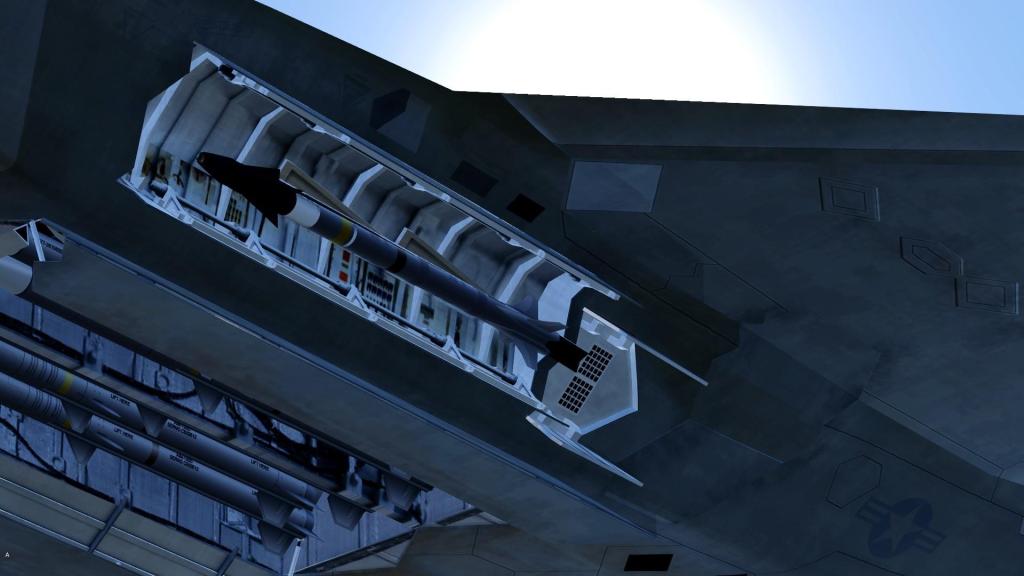
































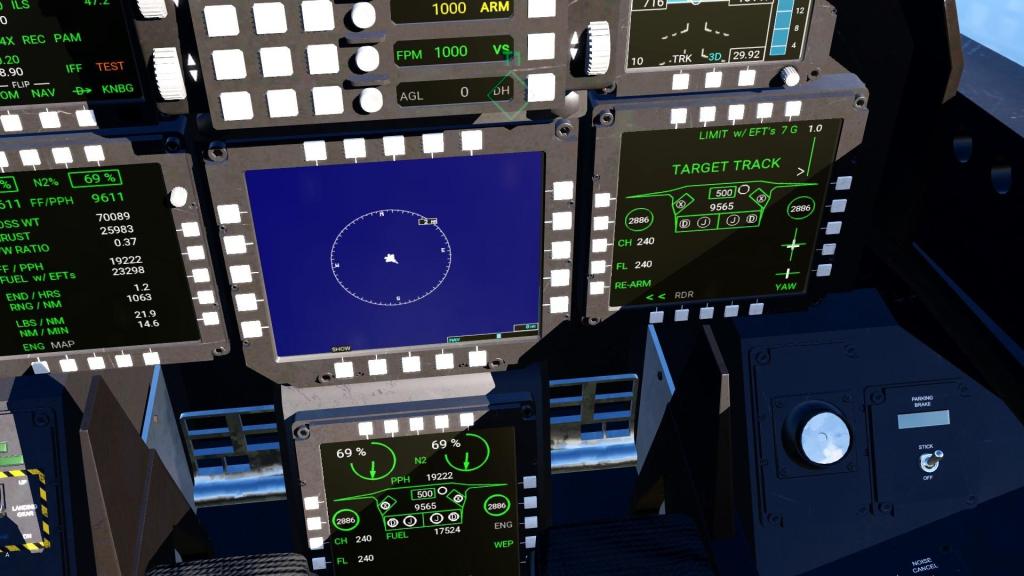










































































































































.jpg.179cfafc3c1eb0b8e1dea67161355f58.jpg)
.jpg.747fbffdcd20c6ecb15b8ece9f5c8886.jpg)
.jpg.94d868ad227ba67d3ebadd2056972acf.jpg)