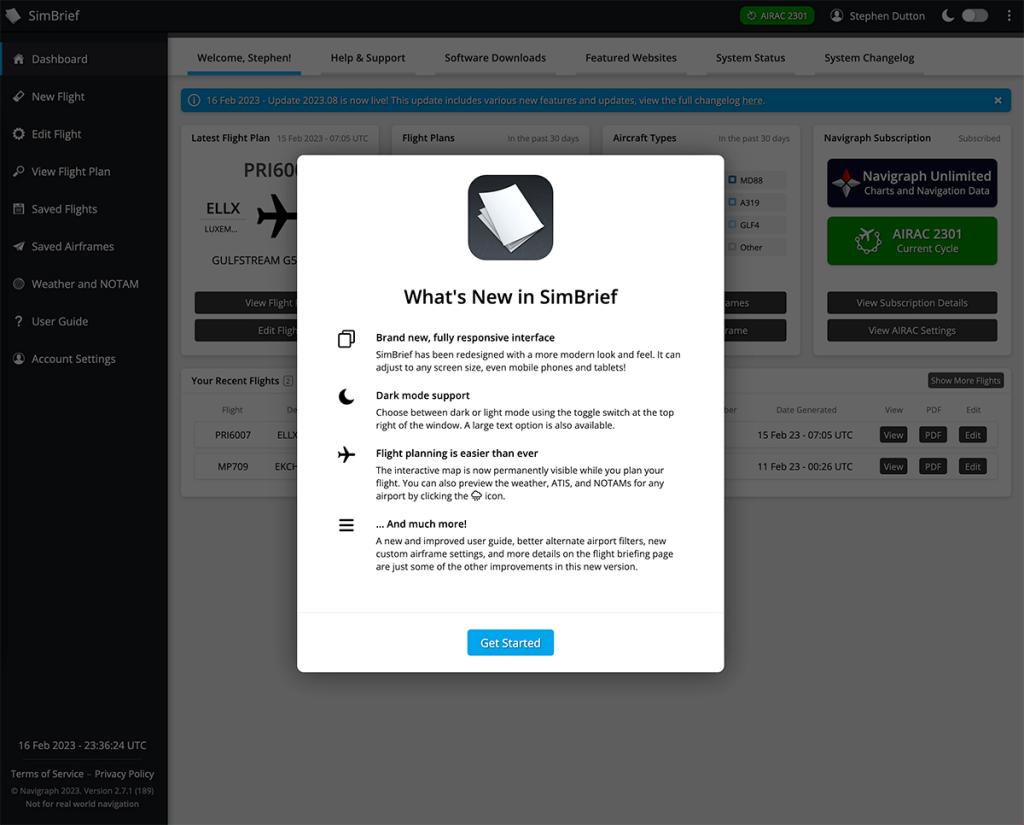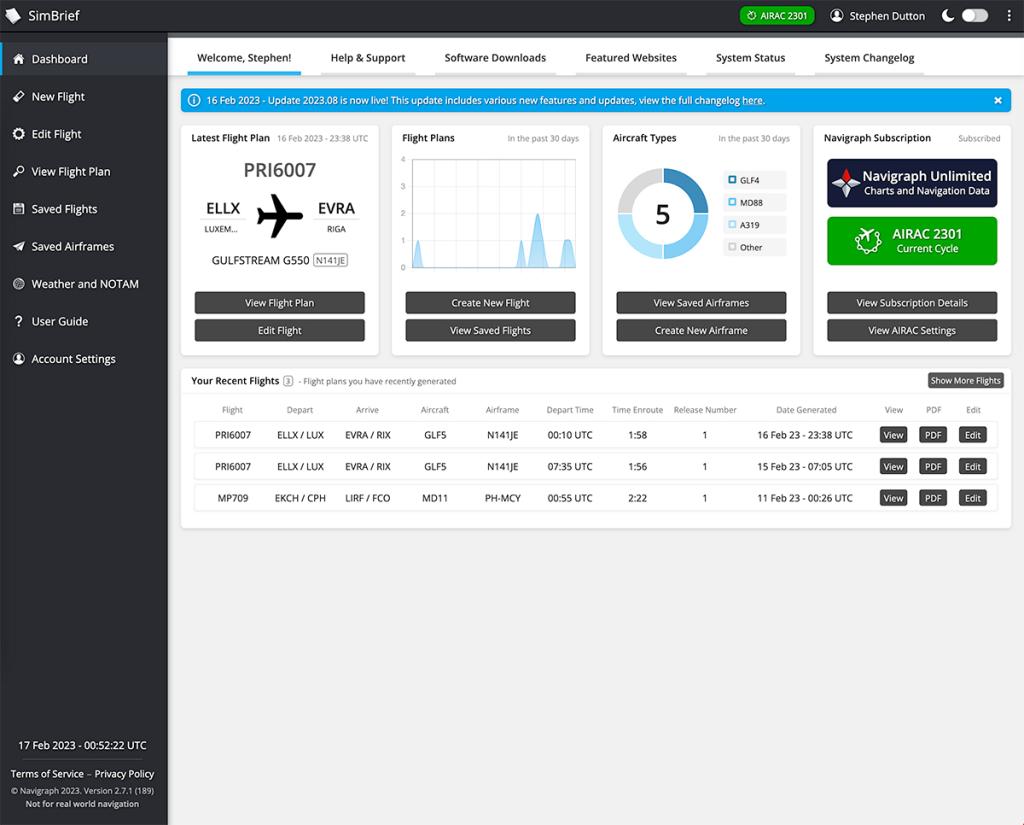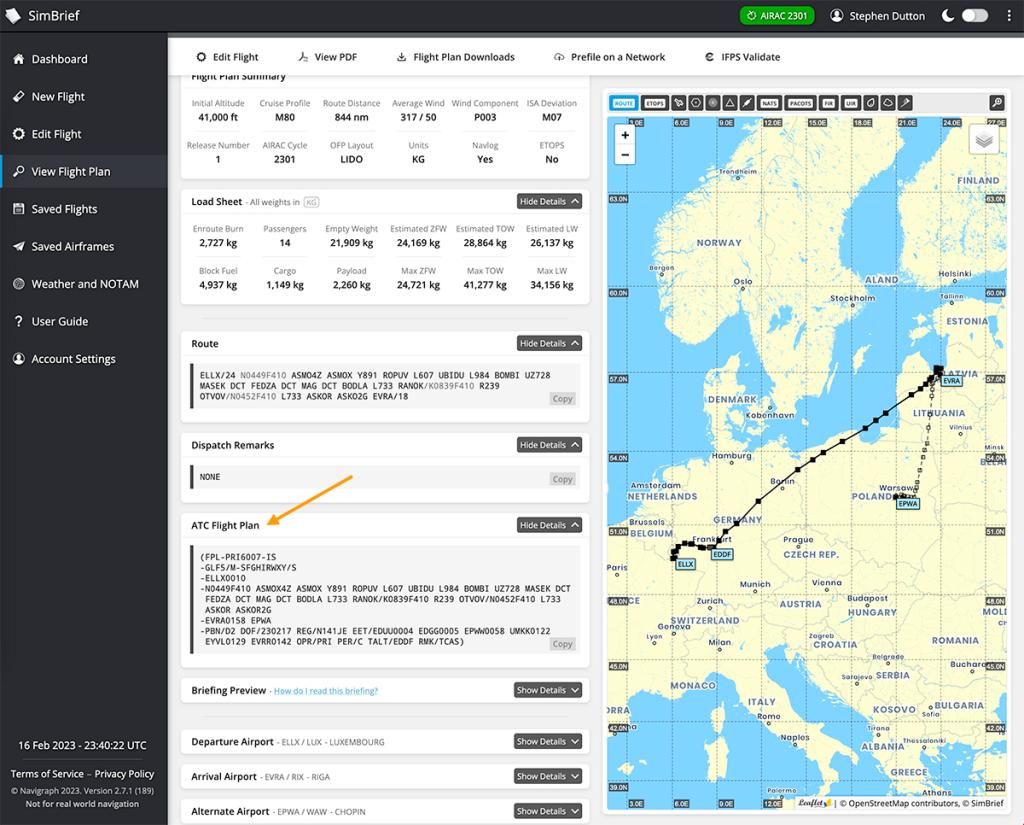Leaderboard
Popular Content
Showing content with the highest reputation on 02/22/23 in all areas
-
Aircraft Update Review : Gulfstream 550 v1.10 by AKD Studio Since it's release back 28th October 2022 there has been 10 (including this one) updates to the AKD Studio Gulfstream 550, obviously four months and with 10 updates in that time period, it shows the huge amount of the development that has changed on the aircraft in those few months, a lot obviously, and the changelogs are long. I'm not going to note all the fixes here in this update review, but only the ones that are significant. I really liked the aircraft on it's release, but the G550 did however feel a little bit under developed, it is a new developer to the X-Plane platform as well in AKD Studio's so there is a lot to learn and refine, but the above changelogs shows the improvements are going in there and very quickly... Release review; Aircraft Review : Gulfstream 550 by AKD Studio After four months both the Gulfstream 550 and X-Plane 12 feel far better than they did back in October... as together they have both matured nicely. Externally there have been small changes, however not still on the front windscreen surround, as they are still missing the screws? but the side windows now show the glass reflections, and not a hollow hole, so the fuselage as a whole feels far better (the cabin windows here on the G550 are really big). Cabin window blinds/shades were added in v1.04, very nice. Biggest change in v1.10, is the addition of a cargo hold area, this is on a revised menu "Ground Handling" page noting now an opening rear door, set below the Main Door operation. Access can also be through the rear bathroom (new door) to the very well done cargo bay, I like the wire protected lights, a nice touch... you can also open and close the cargo hatch manually from the inside. More new features in v1.10 include both an AC and DC GPU's (Ground Power Units), and they are both well done, both available on the Ground Handling page. The "Fuel" or loading page has been upgraded as well. You can set your fuel load by the + or -, but also by scrolling on the REQ TOTAL to add in or off load fuel... When pressing SET you get now a well modeled tanker outside. You can also set the cargo weight (both Kgs and Lbs are available), and finally your Passenger load of up to 16 Passengers, weights are adjusted to the loading parameters. Pressing BOARDING, will activate a Tesla Car (It takes ages to turn up) and proceeds to deliver passengers and luggage to the aircraft... when done it goes away, to unload passengers you press the selection "Take Passengers to Terminal". If you had read the release review, we have seen this Tesla before, but at the totally wrong scale. It is now the right scale, but in reality it is all still a bit odd isn't it... I mean how would you get 16 passengers into a 5 seater Tesla? A Mercedes Bus would have been a better idea, the Tesla doesn't feel finished either? The Fuel truck has an annoying foible as well, it appears simply out of nowhere, then suddenly disappears again when the aircraft is refueled, so there is no animation to the jet or in leaving? Static Elements can now also be selected to appear on startup. Other external notes include... wheels now actually touch the ground! In v1.04 the internal lighting had an overhaul. There are sixteen individual sets of lights around the huge cabin, these can be all switched on or off manually at each light, or on the selections of the CABIN LIGHTS Menu page... Thankfully you can "Turn on all Lights", and do the same to turn them all off again... And very nice it all is in the cabin... there is a secondary lighting page that covers three areas, rear Bathroom and each side downwash lights... This gives you a more softer cabin feel, and lights up separately the bathroom. It does also help lighting up the galley area which was extremely dark before, and sort of the entrance, which I complained about in the release review. Oddly the Red on to the Green off selections are the opposite of the cabin lighting commands? Lighting is better, but it still doesn't quite all work? as separate galley and baggage area lighting is what is really required here, and you still some entrance lighting missing... the stairs have the inbuilt lighting elements shown, but it doesn't work... as light bleed into the cockpit with no door is a problem? External lighting was upgraded in v1.05. It is very good, if the main landing lights a bit over bright? There are Navigation, Strobe, Beacon (belly), Ice/Wing and wheelwell lights.. the tail light is too dull to be effective. Cockpit lighting is good, and it comes with a lot of adjustments, with glareshield dropdown lighting, yoke, overhead and side panel lighting. The only thing I didn't like, was that I couldn't dial out the footwell lighting... this made bright reflections upwards on to the instrument displays, so an all dark cockpit was not possible. While we are still in the cabin, the window frames are still quite average and they come with nasty gaping holes and badly fitted cabin (glass) windows. Yes while flying you do have to look through these badly made windows and I'm not in liking the view!... however the "Time to Destination" has been added to the Cabin Display. Don't get me wrong here, the lighting is now very good, but still needs more refinement to be effective, or totally realistic. Instruments The HUD (Head Up Display) now works... just touch it to drop it down. You have to adjust it, as the form and lettering is too thick and that is done via the knob above, it works, but it's not the best available, it also still feels like a WIP. "Banana" indicator is now working on the PFD. On the MAP/MFD you now have the Terrain Radar working as well. It is the DrGluck (Plugin v1.30+) tool and the plugin is required. The Terrain shows the Independent terrain display on both the left and right displays, and it also gives you a working Vertical Situation Display. I always had issues with the METAR report on the menu. Add in your ICAO code and the system would freeze, or CTD. Now it works, but not by pressing the PRINT METAR? but by doing a keystroke RETURN, still very odd? But at least you now don't freeze the Sim. Support for 8.33 kHz radios is now also available. Flying v1.10 Gulfstream 550 For updating the Skunkcraft's Updater now works with the aircraft, thankfully with so many updates it is a very useful tool. In v1.07 in December, a Manual was also delivered (by Ivan Luciani), seriously you had to wait two months for a Manual, and you wonder why reviewing is hard without developer notes. Look closely and you will find now there are pilots flying the aircraft, they are the default Laminar Pilots, but still a great addition. In v1.05, there was a lot of performance changes (a change over to SASL v3.15 was also completed) by AKD. I found the release aircraft not to bad to fly actually... but in the takeoff roll and climbout, it was even far better in this later version. Changes include engine performance, flight model and better airfoils. And the new wingflex is also very noticeable, mainly because it wasn't done before? It is worth noting that the engine performance and flight models, are tuned to each different X-Plane version, X-Plane 12 or X-Plane 11. Obviously the X-Plane 12 dynamics are better, as felt here. Added or refined is the rain effects (V1.03) on both forward windscreen and side cabin windows The AKD G550, is a quite complicated aircraft to fly, there is a lot of detail to cover in here with the Symmetry Flight Deck, and the specific glareshield "Display Controller" system. But it is well worth the effort to do so. I will admit I'm not crazy about the manuals? There is a lot of them in sixteen categories, but they are done in a drawing layout? Interesting in one way as the detail is very good... but odd in another. Specifications are; Range 6,750 nmi (7,770 mi, 12,500 km) range, with a High Speed Cruise: M0.85 at 41,000 ft (12,497 m) or the standard Long Range Cruise: M0.80 at 41,000 ft (12,497 m), and you can cover the ground with a Service ceiling: 51,000 ft (16,000 m) Flying 41,000ft at m.80 is the dream of living with the Gods, but you can easily do that with this Gulfstream, it is a great simulation with high numbers. Fixes on the the instrument panels are high; NavSource on Display Controller, squawk page in FMS3 radio panel, better RNP indicator on DU1/DU4 and fixed AoA indicator DU1/DU4, Stall warning system logic, Altitude mismatch on ALT tape and Autopilot FLCH mode. Note a confusing thing is using the Autopilot. Noteable is that the G550 does not have an Autopilot, hence the trickery here... To activate the Autopilot, which is set below the Speed selector... you press one of the screws on the left of the panel, hard to find if you don't know where it is, otherwise you get a yellow caution alert. At Mach 80, faster if you want to, you travel and arrive at your destination quickly, here I'm back at EVRA Riga, Latvia. You just like looking at the Gulfstream, because it is a very nice aircraft to look at... I still can't work out how to ARM the Airbrakes for landing, press the button, positioned rear the centre console, but it doesn't ARM? Nice 6º nose up flare, shows nice control in the flare, and you lower the power to sweetly touch the runway... nice and easy. Sounds haven't had much attention in the updates, but the reverse thrust is loud and powerful... Flaps are MASSIVE, and lower to the full 39º... The full landing configuration is shown on the PFD, and I really still can't get over how much I like this visual FLT arrangement, brake pressure is shown as well. The Gulfstream 550, puts the world at your feet, it is an intercontinental flying machine, and in v1.10 it better than ever, not totally perfect, but a great simulation. Summary In world of the elite, then the word of Gulfstream is the biggest token you can play in this upper exclusive club. The Gulfstream G600/G700/G800 Series was built upon the last series of G500/G550 Series and that series evolved out of the Gulfstream V as the GV-SP. First an almost disclaimer on the review and the aircraft. The Gulfstream G550 is a first time project by AKD Studios and obviously they have to pick an extremely complex aircraft to start with, add the release right in the middle of a new X-Plane 12 Beta run, and you can expect a lot of bugs and weird things with the aircraft. It's not like that at all in context, in fact it flies very well. But it is very hard to do development on shifting sands. This update review covers the extensive update list from the release aircraft (v1.0), to the current version v1.10. The update list here is extremely long, but the main features are a new Cargo/Baggage area, with animated door, internal detail is very good. New Fuel Tanker, Two GPU AC/DC units and a smaller (scale) Tesla car, with a lot of touchups and details externally. Cabin lighting has been totally redone, but still needs some fine tuning and stair lighting, but far better than the original set up. HUD HeadUp Display now works, as does the inclusion of DrGluck's Plugin v1.30+ that has Independent terrain display on the left and right displays, and a working Vertical Situation Display. Pilots have been added as has WingFlex, and a lot, a real lot of changes to the engine performance, flight model and custom performance for both X-Plane 12 and X-Plane 11. I still have a few quibbles, poor window surrounds, lighting still not right, default FMS, pop in/pop out Tanker and other quirks, but you have to understand to a point this aircraft (and by the extensive list of updates) is really still a work in progress, it has in reality come a very long way since it's release late October 2022, obviously released too early, but the developer has made some highly significant progress on the aircraft. Personally I absolutely love the Gulfstream G550. X-Plane has wanted a really excellent transoceanic Private Jet for decades and here it is, it is also available in X-Plane 11 and more importantly in X-Plane 12 in the same value package of just over US$30. For your money you get a lot of aircraft with it's Gulfstream related systems. ________________________________ The Gulfstream 550 v1.10 by AKD Studio is NOW available here at the X-Plane.OrgStore GLF550 - Ultimate Business Jet by AKD Studio Price is US$31.95 This aircraft is now both X-Plane12 and X-Plane 11 supported Requirements X-Plane 12 or X-Plane 11 Windows, Mac or Linux 4 GB VRAM Minimum - 8 GB+ VRAM Recommended Download Size: 1.1 GB Current version : 1.10 (February 7th 2023) Download for the Gulfstream 550 by AKD Studio is 1.03GB And the final install in X-Plane Aircraft folder with the above loaded liveries is; 2.53gb. Authorisation is required. The AviTab plugin is also required to use this aircraft, and it is deposited in your X-Plane Plugins folder. Simbrief proflie is; https://www.simbrief.com/system/dispatch.php?sharefleet=256234_1658264083720 Documents AKD GLF550 Introduction.pdf FMS_Manual.pdf GLF550 Normal Checklist.pdf GLF550_air_conditioning_system.pdf GLF550_auxiliary_power_unit_(apu)_system.pdf GLF550_electrical_system.pdf GLF550_fire_protection_system.pdf GLF550_flight_control_system.pdf GLF550_fuel_system.pdf GLF550_hydraulic_system.pdf GLF550_ice_and_rain_protection_system.pdf GLF550_landing_gear_and_brakes_system.pdf GLF550_oxygen_system.pdf GLF550_pneumatic_system.pdf GLF550_powerplant_system.pdf GLF550_pressurization_system.pdf Changelog Changelog v1.10.txt Designed by AKD Studios Support forum for the Gulfstream G550 _____________________ Aircraft Review by Stephen Dutton 18th February 2023 Copyright©2023: X-Plane Reviews Review System Specifications: Windows - 12th Gen IS1700 Core i7 12700K 12 Core 3.60 GHz CPU - 64bit -32 Gb single 1067 Mhz DDR4 2133 - PNY GeForce RTX 3080 10GB XLR8 - Samsung 970 EVO+ 2TB SSD Software: - Windows 11 Pro - X-Plane 12.01r3 (This is a beta review). Plugins: JustFlight-Traffic (X-Plane.OrgStore) US$52.99 : Global SFD plugin US$30.00 : RK Apps XPRealistic v2 - US$34.99 Scenery or Aircraft - ELLX - Luxembourg Findel Airport v2.1 by JustSim (X-Plane.OrgStore) - US$19.95 - EVRA - Riga International Airport v2 by JustSim (X-Plane.OrgStore) - US$18.50 (Disclaimer. All images and text in this review are the work and property of X-PlaneReviews, no sharing or copy of the content is allowed without consent from the author as per copyright conditions) All Rights Reserved1 point
-

NEWS! - SimBrief updated by Navigraph
RobdeVries reacted to Stephen for a topic
NEWS! - SimBrief updated by Navigraph The absolute horror of it... they changed Simbrief!, it's almost a religion. Back on April 1st 2021 (note the April Fools Day reference), Navigraph acquired the free SimBrief virtual dispatch system. Created in 2013 by "Derek", this extraordinary free tool will create a full virtual flight planning service. It features detailed fuel calculations for over 120 aircraft types, an extensive route database, real-world weather forecasts, current NOTAMs and ETOPS planning. It also allows you to also download a generated flightplan to install the created route. For myself it is the data to program the aircraft's route (via waypoint) plus the correct SID and STAR procedures, and fuel, passenger and cargo loading calculations. It is a simply invaluable tool to any simulation user. Notable was Navigraph's change to their own Navigraph Charts 8 application only last November 2022. It was a significant change to the design and layout to charts, but months in it is a certainly a revolution in the way we access data information and airport charts. I absolutely love the design, and the application is well worth the subscription. So now Navigraph have overhauled SimBrief as well... when I heard that I was really not sure about the idea at all... Besides the fresh new clean look (very similar to Charts 8), and the changes include; Improved Interface Personal flying statistics Dark mode and large text options A larger and more convenient interactive flight map Built-in airframes for popular third-party add-ons Improved alternate airport filters and options Easier sorting through saved flights and saved airframes A new and improved user guide ATC Flight Plan Start dashboard is very different with noted "Latest Flightplan", Your last flightplans over 30 days, Aircraft Types (30 Days) and your Navigraph Subscription, current AIRAC Cycle. Yes the long form flightplan layout has now gone, with the Map/Route separated in to a new larger window panel, again it is all very Charts 8 in feel. Dark mode is sensational, I'm also (very) happy the MAP has been moved out of the long form, and out of the way... I had a problem with my Apple Mouse scrolling the zoom badly every time I went over it, it was a real distraction in repeatably zooming it back into context. New is the ATC Flightplan (I never saw this before?) and is printable (copy and paste), and the long form Briefing is still there, but not as widely set... Departure and Arrival Airport information is more detailed, which is also handy. Certainly the weather conditions, as also available in Charts 8. Certainly there is a new format now to navigate. As with Charts 8, you will soon workout the new layout, if hunting for the same information in a different context. But the flow here and navigation looks far more better... only grip is that you can't adjust the "30 Day" period use to a longer period? A brilliant tool made now even better by Navigraph, also a good deal is that the tool is free and can be used in a Browser, on a PC, Mac, IOS and Android... can be found here; SimBrief Dispatch System What is not to like! ________________ News by Stephen Dutton 17th February 2023 Copyright©2023: X-Plane Reviews Disclaimer. All images and text in this review are the work and property of X-PlaneReviews, no sharing or copy of the content is allowed without consent from the author as per copyright conditions) All Right Reserved.1 point