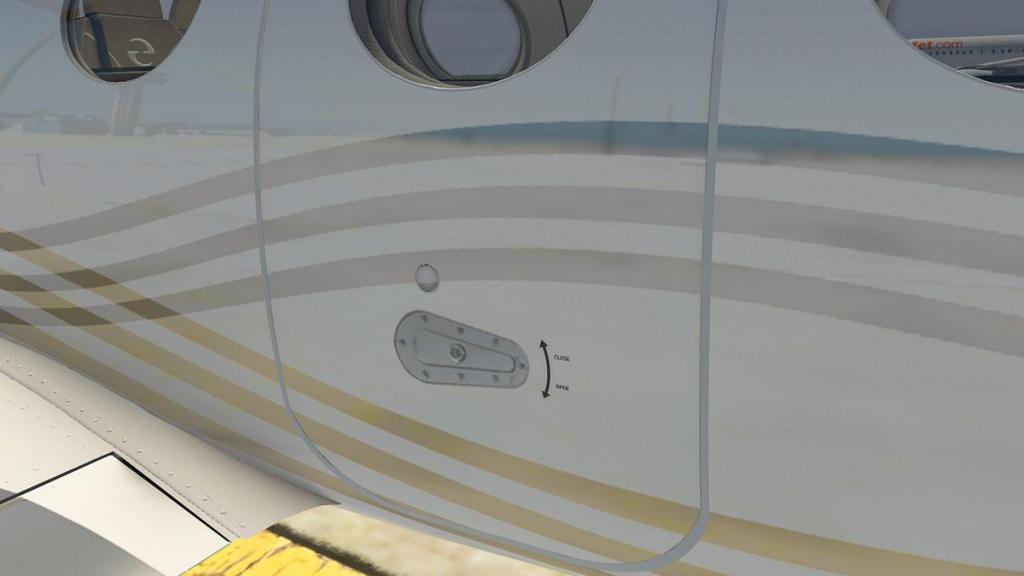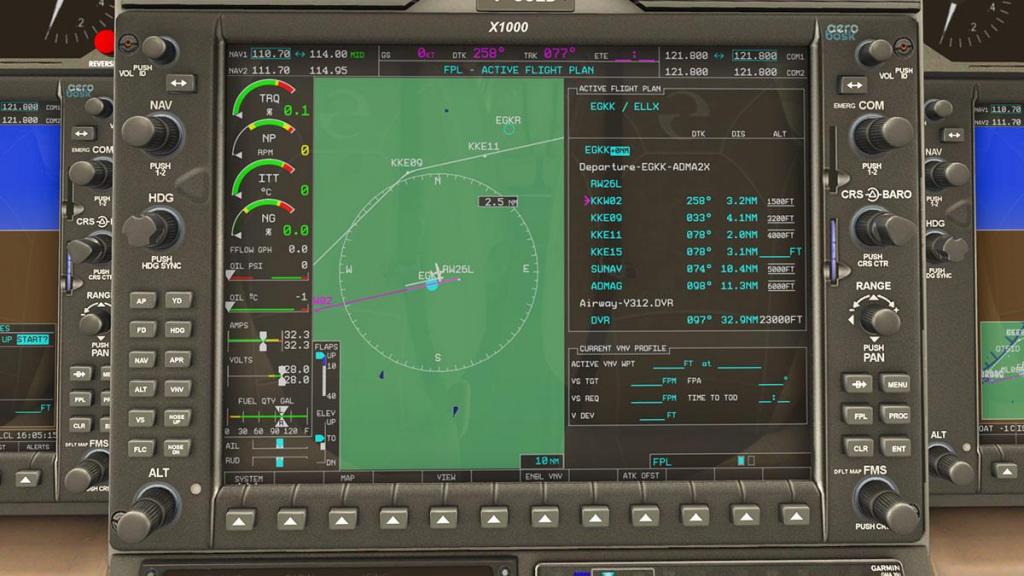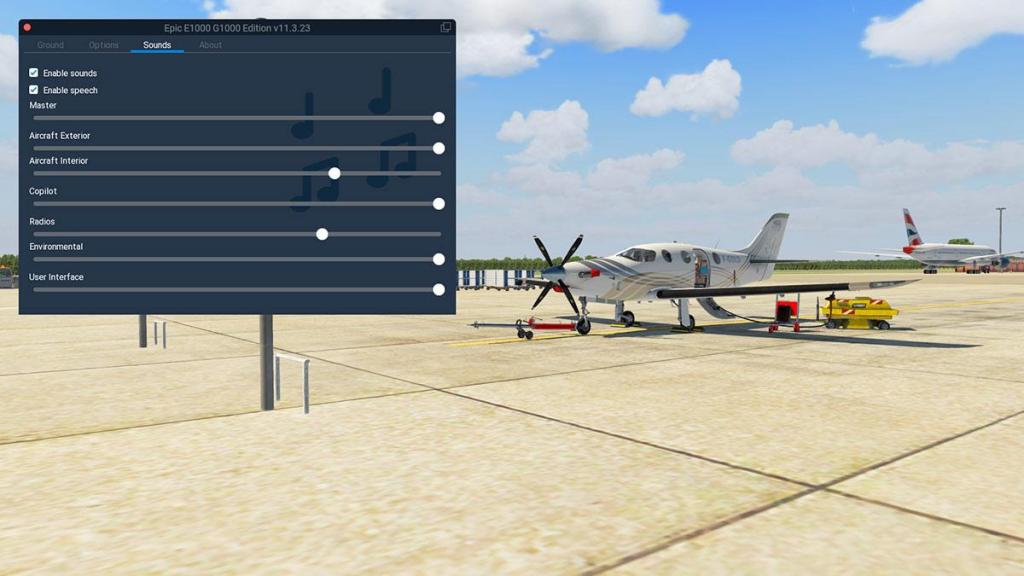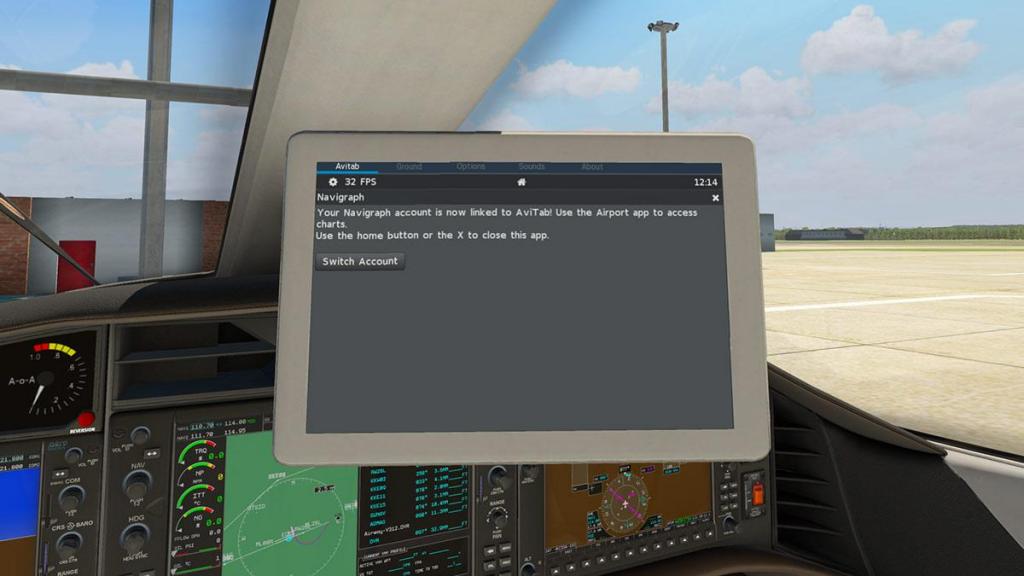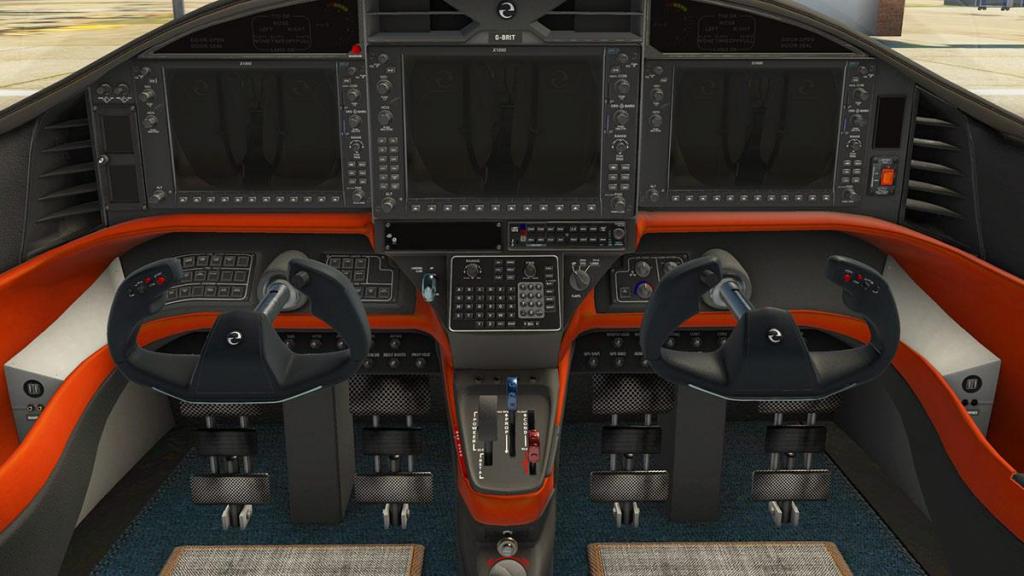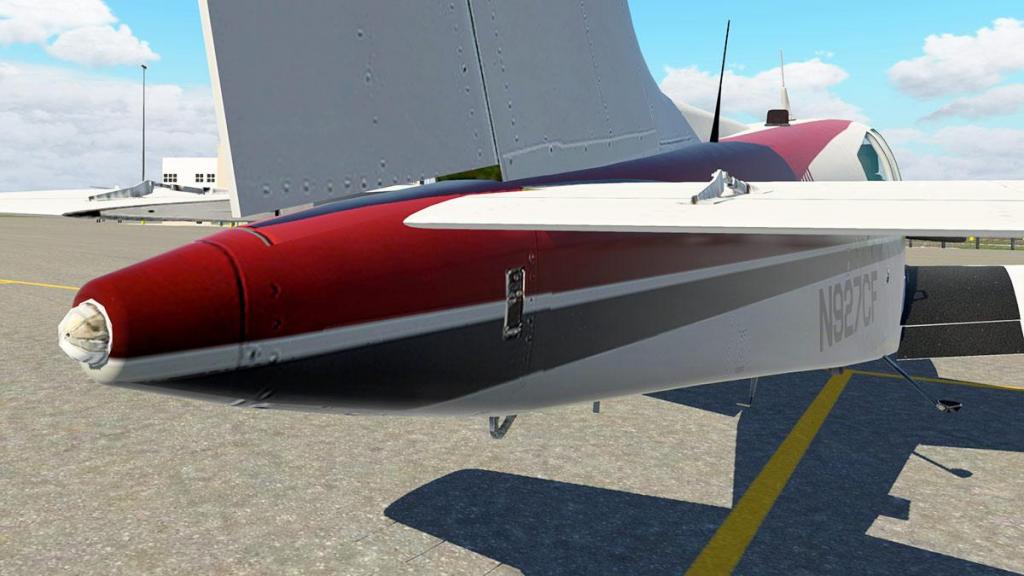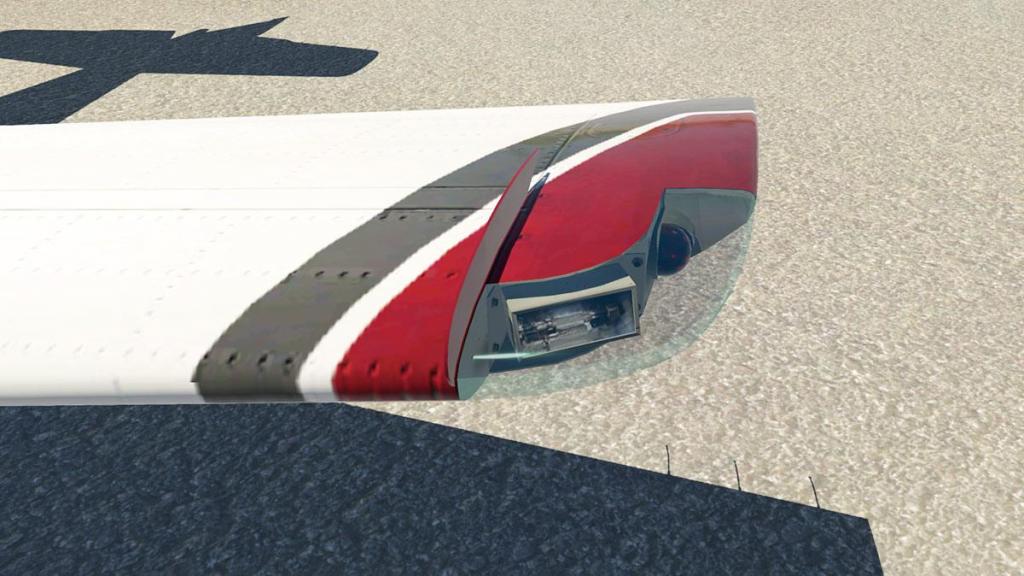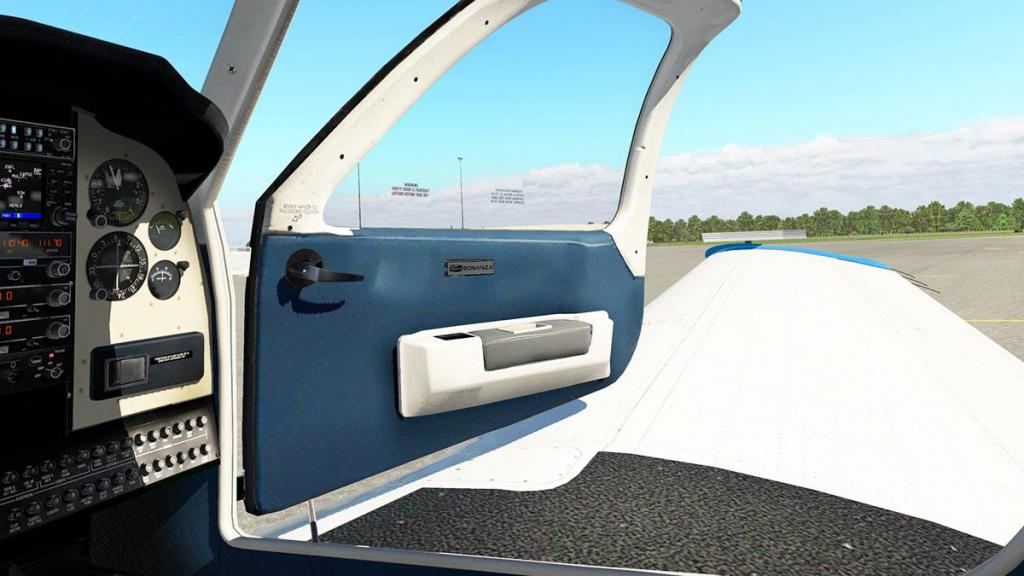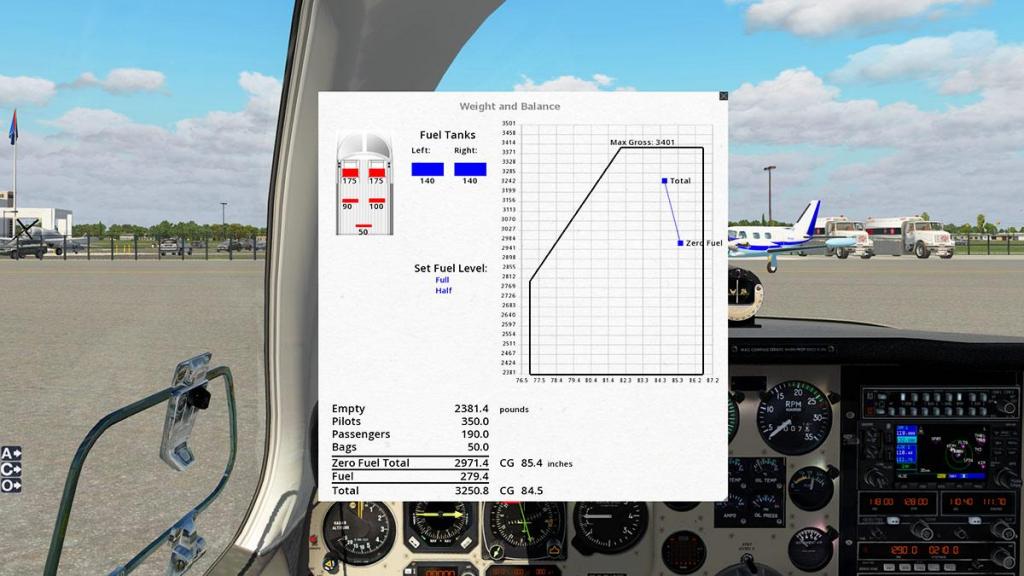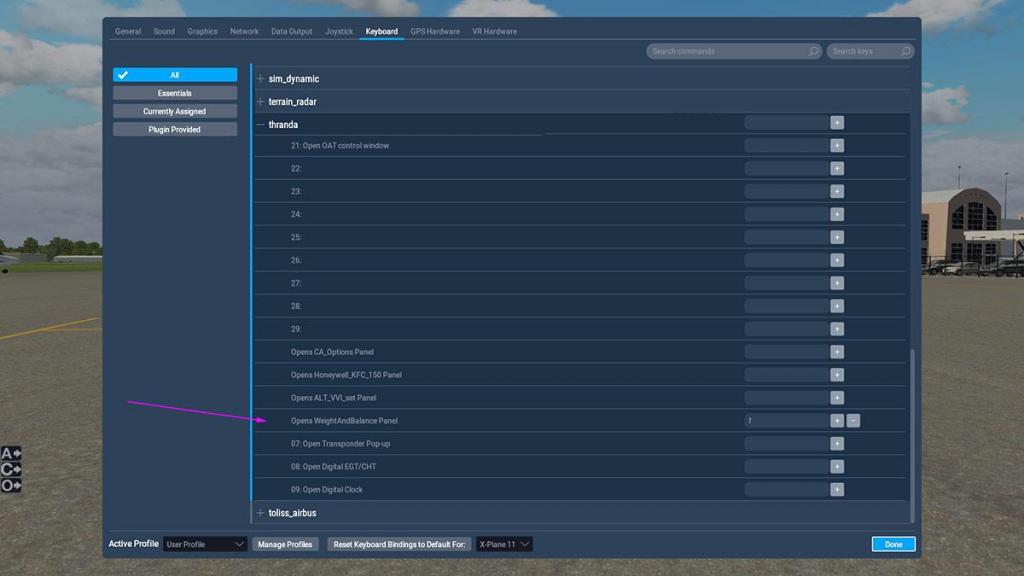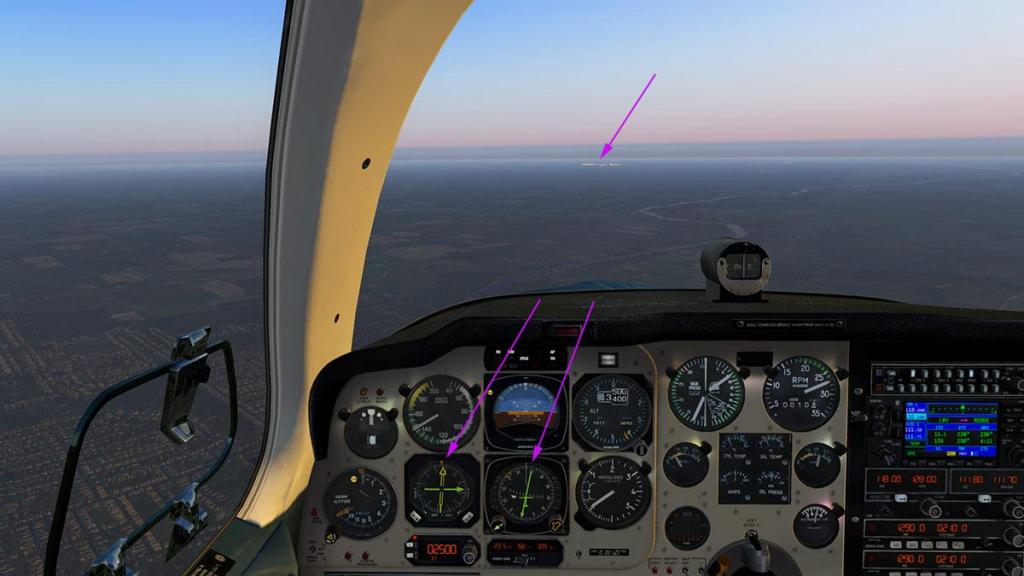Leaderboard
Popular Content
Showing content with the highest reputation on 02/12/21 in all areas
-
Aircraft Review : Epic E1000 - G1000 Edition by Aerobask Like a lot of developers, then Aerobask have had to rethink their range of aircraft to migrate to the dynamics of X-Plane11. In the past between the X-Plane versions the changes were large, but in most cases an update or two would cover the conversion and the overall aspect of the design would in someways not really change. But for the migration to X-Plane11 and certainly to X-Plane11.30 then that earlier transfer does not really work.. the differences are just too different and are most aspects of the design, from the modeling, the performance and the PBR effects and also the now minimum requirement of 4K textures and all... and plus on top of all these new elements it is that all have to be far more efficient and computer friendly. This has to a point made the aircraft migration of any developer's past range of aircraft a slow and tedious process and like with the new dynamics of 11.30 as you sort of go suddenly again back to the bottom of the ladder with all these newer updated dynamics. So it is all to the good of course as the product is usually far more dynamic and sensational, but the process means that even now in the two or so years since the release of X-Plane11, then it is that most developers are still ticking of their past aircraft, and spending time more so doing this than in creating new aircraft. But the above process can be used to your advantage as well. As no matter at the time in that even if you have created your best work, there was always something better you could have done, but then couldn't change because it required usually a new design from scratch. So in reality although these aircraft are the same original designs as the pre-X-Plane10, they are also completely new... and from the ground up. And so it is with Aerobask's Epic E1000 which was released originally just under four years ago (E1000 Review), and at the time the aircraft was the state of the XP10 art. This new version is the state of the XP11 art. It was back then so brilliantly created, but the four years in simulation development now shows us how much has really changed within that period, and as a yardstick the differences between the simulations. So this new Epic E1000 from Aerobask is even if it looks the same it is in reality a completely new aircraft from the original, no updates, no adjustments... but a completely brand new design, and so you know that feel straight away as it is all very new and different. The Aerobask developers themselves would admit they alone have come a long way in four years, always very good, always very innovative... you now usually buy on the Aerobask name alone without even looking at the details... and for any developer that is a very high reverence to achieve, but Aerobask do also deliver, again and again to achieve that prominence. And the new E1000 certainly also delivers on that promise. Modeling is now perfection, no bumps or 3d odd angles and that is a certain smoothness of design that captures the difficulty of creating a featureless composite aircraft. It took years to perfect it, and here it all is now in it's glory. Certainly the PBR effects go a very long way in creating the feel and reflections that bring that sleek almost dolphin shaped design to life, and no matter what the visual angle it always looks glorious. Glass and chrome are also now hyper realistic and not faked liked in the past, metal variations of materials are also beautifully represented. X-Plane users have come to expect a lot, and you are even "spoilt" for this short of hyper realism... but the developers deliver it, so why not absorb it and revel in the greatness of it all. The trailing link undercarriage looks standard from a distance, but the detail is evident when close up. Cabin Detail "Careful" and not to trip over the latch on the door while boarding... Internally in the cabin it is an odd layout, just in the rear a four club seating but with a huge space between the seats and then again a space between the passenger and pilot seats in the front... you automatically say "You could easily fit another row in here". Renowned for their cabin fit-outs and materials, then Aerobask don't disappoint in here with the E1000 either. Detailing is excellent, with modern materials and that feel of executively. The attention to detail in here can be overwhelming. The cockpit is almost the same layout, but it is in reality a very different look and feel from the original. The modeling detail is that so much smoother and the materials are light years in difference. You have to also really admire that paneling curvature and molding, and even the trim changes colour to the external livery... It is a very modern cockpit and far removed from the older Beechcrafts and Pipers.... this is all slicks and curves. There are also some significant differences between the two aircraft... the old and this new version. The biggest change is on the stub console. The original version was dominated by the aircraft's menu panel and above the MEGGiTT autopilot and Garmin GMA350 radio unit... .... now there is a "Remote Control Key Pad" for access to the G1000 avionics suite, which is very similar to what you use on the Cirrus aircraft. The MEGGiTT autopilot is also gone and replaced by a annunciator panel, but the Garmin GMA350 radio unit installation is still the same.This GMA 350 is really the only external avionics unit now in the aircraft. Note the extremely different design and feel of the yokes. Laminar Research G1000 As there was no decent G1000 glass system around four years ago. The various developers came up with a wide range of ideas to create in most cases a hybrid avionics system to replicate the Garmin suite. Aerobask tried in someways the hardest to create a functional and realistic system. Aerobask created a Garmin G900 Primary Flight display (PFD) for each pilot, and the center display (MFD) as a modified X-Plane GNS530 unit. And note these G900's were only an accurate representation of a real G900 even then. It worked, but the MFD was a bit of stretch in more ways than one. But at the time it was actually very good. Since that time Laminar Research have created as default a full G1000 avionics suite, and so the "G1000" moniker on the this aircraft reflects the install of that default system on the E1000. But a bonus here is not only is this G1000 more authentic, more powerful... but also adapted for use with the Remote Control Key Pad and also includes the GFC700 autopilot. One thing also becomes very apparent is the install of the three displays. The centre MFD is more pronounced and set more forward than the two PFD displays set either side... and yes it was the same set up on the earlier version (I checked). But here it is far more noticeable if even with a more visually perspective. The earlier version came across as just three displays in a line. It is outstandingly done, as you feel the installation of the displays are very realistic, and it is highly noticeable in flight. Primary Fight Display The Laminar G1000 is now quite extensive, but there are a few differences between this one and the older version, some good and some removed. The display can be opened in a window via pressing the small aircraft symbol in the centre of the heading rose. The main PFD has the the split horizon which is here to the darker even dreary brown and blue of the default look... of which I don't really care for, the older version was the far nicer gradient version, and this bland default background display can be adjusted as Carenado did on their Cessna 172SP G1000. Secondly is the optional Engine Information System (EIS) is only available on this version in the PFD in the Emergency mode (see below). The G1000's PFD main flight instruments that are all correct with the artificial horizon, speed and altitude tapes, bank roll scale and roll pointer and HSI (horizontal situation indicator), course and heading pointer which are all in one. The FD (Flight Director) elements are also shown. Other features include "Inset" map, alerts, REF/TIMER, NRST, XPDR, both VOR 1 and 2 pointers, DME and Wind (3 options) ... top banner includes Radio NAV (left) and COM (right) Autopilot info (centre). A feature is that you can adjust the radio frequencies directly with a mouse scroll wheel while holding the cursor over the frequency you want to adjust. Another pop-out adjuster panel can also be used on like the "Altitude" (press arrowed) and Baro pressure.... press the green band to insert the number. Multi Functional Display The centre MFD is quite different from the hybrid forebear. The pop-out selector is also quite hard to find as it is not the PFD centre aircraft symbol, but a hard to find touch spot hidden in the top banner under the GS (arrowed below left). The side panel Engine Information System (EIS) Engine readout covers TRQ (Torque), NP (low-pressure rotor RPM), ITT (Inter Turbine Temperature), NG (N1 for Turbines). If these readouts look different it is because they are. This is a custom set of engine performance readouts created by Aerobask to be more authentic to the E1000 avionics readouts. If you want the default, then can have that via the menu (below right). Lower EIS shows Fuel Flow GPH (Gal per hour), Oil Pressure and Temperature, Electrical Bus AMPS and Volts, Fuel quantity (GAL) is for both tanks (145.5 Gal per tank) in a scale. More engine readouts can be accessed via the "System" button. Fuel readouts are top with Fuel Flow GPH, Fuel Flow PPH (lbs per Hour), Fuel Pressure (PSI) and quantity left and right tanks (lbs) - Fuel Totalizer shows lbs Remaining and lbs Used. Totalizer amount can be increased, decreased or reset Lower is the Electrical Gen A (amps)and ALT A (amps) and Bus 1 Volts and Bus 2 Volts. On both EIS displays are also the Aileron position marker, Rudder position marker, Elevator position marker and Flap position UP-10º-40º Pressing the RED button upper right on the pilot's PFD will change the displays around for emergency flying and bringing the EIS onto the PFD and moving the PFD to the centre in then replacing the MFD (got that?) Flightplanning The really big advantage is using the "Remote Control Key Pad" to create route planning via the "FPL" key (arrowed). Input is easy via the keyboard even in VR (Virtual Reality) My route is from EGKK (Gatwick) to ELLX (Luxembourg) and you can easily assemble the routing data, however I chose to create the route in SimBrief and then import it directly into the planner. The bonus is that you have the options of adding in easily via the "PROC" button any Departure or Arrival routes (SID/STAR) or a certain approach that you would like. The bonus is that the added on Dep or Arr segments don't mesh up your central route planning either and it all fits in seemlessly together. You can set the display to either "Narrow" or "Wide" orientations. The days of data planning and input frustration are well and truly over. Lower Panel On the left side shoulder panel is the main switchgear. The E1000 aircraft has a unique way of switching on the various systems... the three rows of buttons are set out to be used at the various points of getting the aircraft ready for flight and in switch order. Top row is the "Pre-Start" Second row is the "Pre-Taxi" and the lower row is the "Systems". The layout although arranged by the same rows of buttons as the earlier E1000, but the sequence of activation of the items are actually arranged differently, so you will need to relearn the buttons sequence. Pre-Start includes - Batteries (Batt 1 & Batt 2), Avionics Master, Fuel Pumps (Left & Right) and Starter Gen selections Pre-Taxi Includes - Igniter, Start, Stby Alt, Fuel Autoselect and Pusher Systems Includes - Auto Pilot, Trim, Press Air, Emerg Press, Dump Valve and Emerg Oxygen On the right is the "LIGHTS" panel the lighting panel. Items include Ice (wing light) Land and Taxi lights, Strobe and Navigation lights and a Beacon (a new light). Another lower button panel is your "ICE" buttons for De-Ice Boots, Propeller Heat, Window Heat, Inertial Separator, and the Pitot Heat (Pitot Stall HT). Bottom panel are the circuit breakers and they are all active, pull a breaker and the item stops working. Right side shoulder panel are the cabins Air Cond and Cabin Oxygen controls and more active circuit breakers. Both yokes can be hidden, but only together and not independently. Left side of the Remote Control Key Pad is the gear lever and on the other the flap selector switch. Pedestal is in two layers (beautifully moulded) with the top section holding the Throttle, Propeller (feather) and Condition levers (Throttle has power "Max/Idle" settings and a "Beta" reverse thrust setting). There are four buttons above with "warnings" on them, so you don't touch them, the manual says that you NEVER touch them. Lower section has the lovely crafted Fuel Switch for OFF- LEFT- RIGHT (Tanks). On the floor there is a Manual Gear Extraction feature... and it works. Again amazing detailing and functionality. MD302 SAM The MD 302 Standby Attitude Module (SAM®) made by Mid-Continent Instruments and Avionics and the unit is placed left of the PFD. This is a set of backup instruments, but in reality an avionics suite by itself. Upper panel is an artificial horizon, turn rate and compass heading... lower panel is the Speed and Altitude (Baro centre). The single knob does all the adjusting and selection. Turn the knob to adjust (arrowed) the Baro (note the Baro on the SAM is not connected to the G1000, so you have to adjust the pressure manually here as well). Press the knob and turn to adjust the MD302 brightness. Hold the knob down for a full menu of adjustable settings. Above the MD302 SAM is the instrument and forward spot cockpit lighting knobs. Menus There are four ways to access the E1000 menu. One is from the pull down plugin menu, Two is from the 'a" tab lower left of your screen, Three is the Epic Logo centre panel and Four is via the iPad in the side storage bin. The menu is laid out in the new Laminar XP11 pop-up style and there are four tab selections with : Ground, Options, Sounds and About. Ground : Is both a menu and a basic Weights and Fuel setup in one. Fuel sliders top will set the amount of fuel required in both kgs and Gal and show the fuel weight... A side note here on refueling the E1000. You have to be really careful to balance out the fuel on the E1000, both on the ground and in flight. If you don't then you will get this, yes this is an extreme example, but it also shows how sensitive this aircraft is to the loading of the fuel and weights. Well done though. You can select passengers (pilot is free but he still counts in the aircraft weight). With a Co-Pilot, R&L Passengers, R&L Children, baggage is None, 60kg and 120 kgs... and all weights of loaded Fuel and passengers are shown in detail with full all up weight and Maximum weight allowed. There is no CoG scale or graph. All passengers are shown and the bags are shown on a luggage trolley, but they are not visible internally and only externally, which is a shame as the modeling of the people is very good. Static elements include: Chocks, Engine inlet/outlet covers, pitot covers, towbar and loads of flags... but they are all or nothing. So it makes closing up the aircraft a bit awkward with say the towbar attached or if you just want the chocks after a flight? The Ground Power Unit (GPU) is now a more heavy duty design than on the earlier E1000, it is very nice... but also extremely noisy if the door is open. Button will open the single door or via the internal handle. Options : Are mostly for selections of the G1000 and custom features, like the change of the custom to default G1000 engine display, but a few are still experimental. You can choose to keep the pop-ups inside the screen (VR) and switch on/off the instrument and window reflections. Top of the menu is the reliability of the electrical system via the circuit breakers, or you can reset them all in one push of the button. Sounds : The sound panel is just a carbon copy of the X-Plane11 sounds panel and if you adjust it here, then you adjust it there and vice-versa, with just two added buttons with the "Enable Sounds" and "Enable Speech" selections. About : The final selection is a credit page on who created the aircraft. VR iPad AviTab One of the great features is the iPad and it located in the side storage bin. Obviously created for VR interaction, it is highly useful for the 2d generation as well as It works with the Avitab (Aviators Tablet) plugin. It works quite well in a basic form with mostly for access to stored pdf files and note taking, but internet access would be a nice feature. My use here was with the Navigraph Chart access that is now available (make sure you have AviTab v0.3.14). You login and create access to your Navigraph account, it is all seemless and works extremely well... You can bring up all your charts and airport information to have it all by your fingertips. My only wish is for the tablet to be in both landscape and Portrait modes because most charts are in the portrait orientation. But it is highly usable as you can (in 2d mode) move the tablet out of view (it goes smaller) or keep it in eyesight when taxiing or flying. As noted the aircraft's menu can be accessed on the tablet as well. Flying the Epic E1000-G1000 Starting the 1200 HP Pratt & Whitney PT6A-67A engine is a simple as following the keys in order... Pre Start row done, fuel on, mixture lever to idle... then follow the Pre-Taxi row of buttons until you get to START... easy peasy. Marvel at the propeller as it moves ready from it's feathered position to half way, then that familiar PT6A whine comes in from the forward engine compartment, it does take a fair while to start, run and then settle into that smooth turbine idle speed and sound. The E1000 does come with all the latest fine-tuning from Laminar of this turbine engine, which has been a focus project for most of X-Plane11. This includes the newer 11.30 performance details with separate 2-stage free power turbine and 1-stage gas generator turbine internals now also available on this engine in X-Plane11 (output is now divided between both stages, were as before the output was only one stage). Of course it sounds incredible, looks incredible as the powerful exhaust flows out past and down the side of the aircraft, and courtesy of the particle effects. You wait and let the output numbers settle down, then you are good to go. With the Throttle at idle and the COND at idle, I still needed to put the PROP position half-feather to keep a decent taxi speed, if not the E1000 will run quickly away from you. Flaps have to be set at the takeoff position... ... view out of the cockpit is excellent as there are no obstacle or blind spots in your view point, but the reflections are quite strong. On the original E1000 had the stick like undercarriage that took some getting used to, that version was harder in give (hence the solid stick feel) than the far better set up here as the undercarriage has certainly more give, but it is still tricky until you get used to it... as you still sit still tall and narrow on the wheels. So forward movement needs to build very slowly until really the aerodynamic forces give you more control, then you can give the throttle more power and also still have directional control, and powerful is that PT6A on an aircraft of this size, so use it wisely. Rotate is around 85 knts and the aircraft will climb out easily under full power, 2000fpm is also easy but if you want to really go for it then the official climb rate is around 4,000 ft/min... "wow". This aircraft climbs and goes up like hell even with a fair weight aboard, so you have to be in control of the machine and not the other way around. So instead of being cocky and flying the E1000 like fighter pilot, then try to fly it as a professional and stay well within the boundaries, and there is a reason for this. I have my X-56 joystick quite well set up and refined, so like the spindly undercarriage the aircraft in the air feels the same, a little nervous, any strong wrist action will make the aircraft do sharp movements... so you have to keep everything really very intimate, slow and precise. As it is like an aircraft balanced on top a sharp stick, and it will move to any position very sharply. Like bank and you go down wing very quickly, so you tune into it but do it slowly, but you need focus and use slow movements to guide the E1000 in an easy and thoughtful way. Yes so that is very strong aspect of the flying in the E1000... focus. Just pressing AP (Autopilot) and the NAV on the G1000 MFD left panel won't activate the Autopilot? There is still another button on the "Systems" menu before it will activate... ditto the PRESS AIR that seals the aircraft for the high altitude flying. The environmental cabin controls are on the right side, and yes they really work via the 11.30 Oxygen feature. The G1000 flightplan is very comprehensive and the Laminar G1000 Manual is well worth the download and study. But if you are using the VNV function and importing a flightplan (SimBrief) then make sure ALL the waypoint altitudes are correct and filled in, instead you could get almost a straight up and then straight down climb and descent, you need to control the flightplan profile correctly. Here I am checking and adjusting my descent into ELLX and then seeing the changes in action. The Epic is a turbine propeller alternative to a small four seater private jet, so the numbers have to stack up to compete with the same performance, with cost being the major factor. Maximum speed is 325 kn (374 mph; 602 km/h) Max cruise which seriously fast for a prop aircraft and Cruise speed in Eco mode is 265 kn (305 mph; 491 km/h). Range: is 1,385–1,650 nmi (1,594–1,899 mi; 2,565–3,056 km) at either max cruise - eco cruise with a Fuel Burn of 300 kn (560 km/h), FL340: 40–60 US gal (150–230 l)/per hour and the Service ceiling of 34,000 ft (10,000 m) can be well within the reach of jet transport. Impressive. The window reflections can be quite heavy in certain lighting conditions, but overall they are very realistic. Lighting The lighting is very good to brilliant but limited in the ways you can adjust it. Those big G1000 displays put out a lot of candle power, but you need them bright to read the screens. All in the G1000 displays and switch instrument lighting can be adjusted, but only globally and say focused just on the pilot's side. Cabin is all LED lighting and two forward lights cover the cockpit... ... the cabin overhead LED's are amazing and are all adjustable, but only directly. And floor strips of LED lighting is in front of pairs of seats and the door entrance when open. External lighting is good but the standard layout... Two wing edge LED landing lights and a single nose wheel taxi light. There is a left wing Ice light, belly rear beacon and the navigation and strobe lighting. For all it's high speeds the E1000 is very good at low speeds... you can set the flap to 10º and set your speed at a low 148 knts, which is great for aligning up to a runway and the aircraft is rock solid (180 knts is the 10º max). Want to go even slower and you can, 130 knts is the limit for 40º flap (down) and you can then reduce your approach speed to an amazing 100 knts - 97 knts... not even a Cessna 172 can go that slow? Can it? You can keep this position and speed and control the descent via the throttle and the adjustment of the pitch, it is all very hands on but very controllable. Your aim is to just let the E1000 sink slowly... those stick legs can be quite stiff if you try to go in to fast or down too quickly, yes there is more give in the trailing edge gear, but you mustn't try your luck too much. You don't need a lot of flare either, just let it down via the speed throttle control. 85 knts is the touchdown speed and the stall speed is a low 61 knts. There is a built in BETA reverse, and the best way to access it is to use a key input "Toggle Beta Prop" from the X-Plane menu. It works, but I haven't used it enough to see how really effective it is. Using the brakes is your last option, and if you have runway space then use it to run off the excess speed and keep control. Overall I was very impressed with the low speed approach, it gives you time to adjust and fly the aircraft with time on your side. With most aircraft in this category (mostly price wise here) in that these are very finely tuned aircraft need time and practice to get the very best out of them, certainly brilliant for flying, but they require certain skills and professionalism to extract the full potential from their dynamics. Liveries A wide selection of twelve liveries gives you plenty of choice and use, but mostly based in Europe and USA... they are all high quality and 4K refined with the Metal skin COBALT and the magic N333AK the highlights, N410LT is the default. There is a White (for painters) and Lo-res liveries that are also available through Aerobask website. Summary It is an Aerobask aircraft... many will purchase on the name alone. That is for a quality aircraft, huge features, brilliant ideas, massive internal detail and materials. So does the E1000 - G1000 Edition live up to all that high acclaim... of course it does. This the second version of the Epic 1000 from from Aerobask, but discount the similarities right there, because this is a complete ground up redesign of the aircraft, and for not only X-Plane11 but for X-Plane11.30 as well... it is all in here, and it shows in every dynamic of its PT6A turbine performance and also real world latest certification prototype performance and in it's complete dynamics of the perfect use of PBR in glass, reflections the sheer quality and depth of its design. X-Plane11.30 boots-based wings and stabilizer de-icing system and working oxygen system (11.30 again) and functional breakers are also part of the in-depth systems. Features are clever and well thought out, including the various tools required for Virtual Reality use and even the use of AviTab. Menus are clean and well thought out, but the static elements are all grouped together with limited flexibility. The title says G1000, and that is the main feature of the E1000... the Laminar Research G1000 avionics suite and tools. And very good it is if you are willing to study the manual in depth to get the very best out of the avionics suite. There are no compromises now unlike with the earlier G900 based system, it is good and works well in here. Only point is the dark and bland default PFD Artificial Horizon screens, not a fan, and they spoil the customised side of the aircraft and a surprise they were installed here, and I have seen a better AH on the Laminar G1000. The other avionic features includes the MD302 backup instruments and GFC700 autopilot... nice. Flying dynamics are good to excellent, but the aircraft requires skill to get the really best return out of the aircraft, then the E1000 will return the favor back in full. Sounds are also fully dynamic with full FMOD spatial surround sound. A comprehensive review details a very comprehensive aircraft... that is nothing new for Aerobask, they deliver... they deliver brilliantly - Highly Recommended. _______________________________ The Epic E1000 - G1000 Edition by Aerobask is NOW available! from the X-Plane.Org Store here : Epic E1000 G1000 Edition Priced at US$34.95 Features : Aerobask quality 3D model Completely reworked and re-scaled exterior and interior model New 4K PBR textures 11 stunning liveries out of the box Color-matching interior based on livery White (for painters) and Lo-res liveries available through Aerobask website Smooth and VR-friendly manipulators Professional Flight model New flight model by X-Aerodynamics Tested by actual owner Gianfranco Somma of Somma Aviation Matches latest certification prototype performance High quality sounds full FMOD environment by Daniela Rodriguez Careri samples from real PT-6 engine in-game volume control without pausing the sim Enhanced Laminar G1000 Integrates new XP11.30 GFC700 autopilot Custom MFD PT-6 engine parameters (on PFD in reversion mode) Optional mouse, scrollwheel and dialpad support for easy data input Optional keyboard support for dialpad and flight plan input Custom detachable popups with fixed ratio and all optional features above Note: some of the optional features may need VR-mouse at the moment Deep system emulation Realistic engine startup procedure Implements new XP11.30 boots-based wings and stabilizer de-icing system Implements new XP11.30 oxygen system for emergencies Functional breakers, with configurable reliability Fully simulated MD302 Standby Attitude Module Special effects Rain and windshield icing using librain plugin from Saso Kiselkov Dynamic reflections custom heat blur effect on both sides custom engine twin-contrails Other Avitab tablet, with integrated options panel Detachable and VR-friendly 2D options panel Preferences, fuel and payload saved between flights Requirements X-Plane 11.30+ Windows, MAC or Linux - 64 bit Operating System 4Gb VRAM Minimum - 8Gb+ VRAM Video Card Recommended Current version and Review Version : 3.22 (Feb 12th 2019) Installation and documents: Download for the Epic E1000 - G1000 Edition is 446.70 Mb and the unzipped file is deposited in the aircraft "General Aviation" X-Plane folder at 521.40 mb. Avitab (Aviators Tablet) requires the download of the plugin and for the Navigraph charts you need a Navigraph account. Documentation: Huge amount of documentation, with full manual, (including training flight), Laminar G1000 manual, Performance, checklist and guidelines included. Documents for MD302 and AviTab are also included. A real world document (Get to) "Know your PT6A" is also part of the package. Avitab integration.pdf E1000_2019_manual.pdf Epic E1000 G1000 Edition Checklist Normal.pdf Install Recommended settings.pdf Performance Guidelines Epic E1000 G1000 Edition.pdf Quick-Doc MD302.pdf Know_your_PT6A.pdf ______________________________________________________________________ Aircraft review by Stephen Dutton 16th February 2019 Copyright©2019 : X-Plane Reviews (Disclaimer. All images and text in this preview are the work and property of X-PlaneReviews, no sharing or copy of the content is allowed without consent from the author as per copyright conditions) Review System Specifications: Computer System: Windows - Intel Core i7 6700K CPU 4.00GHz / 64bit - 16 Gb single 1067 Mhz DDR4 2133 - ASUS GeForce GTX 1080 8Gb - Samsung Evo 512gb SSD Software: - Windows 10 - X-Plane 11.31 (v11.30 is required for this aircraft) Addons: Saitek x56 Rhino Pro system Joystick and Throttle : Sound - Bose Soundlink Mini Plugins: Environment Engine by xEnviro US$69.90 : WorldTraffic 3.0 Plugin - US$29.95 : Avitab (Aviators Tablet) - Free Scenery or Aircraft - EGKK - London Gatwick Airport v2 by Pilot+Plus (X-Plane.OrgStore) - US$21.00 - ELLX - Luxembourg Findel Airport XP11 by JustSim (X-Plane.OrgStore) - US$19.801 point
-
Aircraft Review : Beechcraft Bonanza F33A XP11 by Carenado What makes up the criteria of your best aircraft to fly in X-Plane, or your favorite? This is not the best aircraft in X-Plane for overall features or details, but the best aircraft for you. For many user fliers it could be in a relation to a real aircraft, either in the one you own, owned or are now learning on, that particular aspect is important. But what about the rest of us... For me it is Carenado's Bonanza F33A and we go back a long, long... time. The aircraft originally was one of the first released for X-Plane by Carenado, and the fourth if I think right and that was right back in January 2012, or just over six years ago.... it was also really the first of really high-quality releases from Carenado that was certainly far ahead of its time back then and even better than that period's X-Plane10 quality. My own actual investment in the F33A was a bit odd. I bought it as a birthday present for myself, flew it twice then basically stored it for just over two years? Even looking back now I just can't work that out why? but I think that my basic flying skill's were not up to the same level of the aircraft... so what changed? Carenado did an update on my mothballed F33A and I found now how it all handled very nicely, but more importantly I also suddenly found it was the very best aircraft in X-Plane to do some serious practice on, that is the very basic flying training in circuits, touch and go's, banking techniques, speed control... then I found myself using the F33A for more advance training with VOR navigation and extensive GA flight-planning and route navigation. In every aspect the F33A was the perfect aircraft to cover all these important flying skills, and ever since year after year the F33A has been my aircraft of choice for all of these practise and training skill work. It also is used as a benchmark to X-Plane itself, because I know the F33A so very well, so if X-Plane is out or not configured correctly then it will show on this aircraft. So the point is would that make this review biased because already this Bonanza is an aircraft that I think that everyone should have in that hangar, and that is a fair point... I accept that now there are certainly far better aircraft in X-Plane than this F33A because basically even if advanced for its time then this design by Carenado is still six years old. A note here in that the livery "BlueHawk Flight Training" which I have flown the F33A under for years is not an official Carenado livery... but however it is one of the best looking for the aircraft, it also needs a few adjustments if you want to use the livery with this XP11 version, but it is well worth the effort. Carenado Beechcraft Bonanza F33A XP11 Over the years since it's original release Carenado have kept the aircraft up to date with constant updates, and that was even into X-Plane11, but that was mostly just to conform to X-Plane11's basic performance changes and for the introduction of PBR (Physical Based Rendering), and overall the bonanza flew fine in that configuration. But in time the F33A needed to completely upgraded to X-Plane11 and to take advantage of the new simulation version and add in the more modern elements we expect now in X-Plane, and here it is in the Bonanza F33A XP11. Outwardly you are surprised enough that when sitting in the F33A XP11 version for the first time in that it looks and feels almost exactly the same? In a way that is very good thing if you are like I am in being very familiar with the aircraft, and you don't want things you really like then being messed around with or changed. But there are a lot of differences and details to take in. All the aircraft for XP11 are now 4K (4096 x 4096) texture quality with the (PBR) Physically Based Rendering materials and textures that are redone throughout and this is all done with (gaming) industry-standard software for the best highest quality to the best efficiency (framerate to me and you) ratio. A note that the F33A has a lot of custom 2K freeware liveries available on the XP.Org. They do actually still work quite well, but as noted you need a file name change and a few adjustments in say photoshop to make them compatible, obviously the quality is not at the official level, but if you do have a favorite livery for the F33A you can at least save it and use it. N927CF is an official livery to see the quality and detail now in this XP11 version. You were always aware of how very good it was originally, but it needed for X-Plane to catch up to Carenado and not the other way around. Certainly X-Plane11 does that here, but the changes also reflect the fine tuning of those super realistic material shines and reflections. Now there is a lot of chrome on the aircraft, like with the beautiful spinner and foot supports. Wing lighting assemblies are absolutely perfect, and highly realistic. Note the nice small wing fences. The advancement of computer power over the years also now allows us to take advantage now of higher quality texture settings and anti-aliasing, The quality of the undercarriage is phenomenal, ultra realistic and fully animated. To note the advanced movements of the animation has been refined here to XP11 standard's and to a point they are better than that, as movements in taxiing and wheel travel shock are almost now perfect, you thought it was always reacted like that until you went back and flew the F33A from only a few years ago, but no we have come a long since then, a very long way. Glass is also better, more refined with great reflections and here comes in two versions of clear and the tinted green (far better). External detail is complete with HF and RF aerials and great detailing with control surface manipulators, lightning wicks are all animated for airflow realism. Aircraft construction riveting is very good, but does show that this is still a few years ago since it was created, nice waves and shapes in the metal paneling gives realism. Cabin Looking into the cabin and it is very well detailed, beautifully created. The F33A was the aircraft that I was in when I first saw the X-Plane11 PBR light and dark shadow feature, It was a total "wow" moment then, and it still is very dramatic now with the cream facia panel and the black instrumentation. Internally the cabin is very tight, the F33A is a very small intimate aircraft in reality. Seats are beautifully crafted. The interior has been re-textured, it is now a woven cloth grey, with a distinctive pattern. It certainly modernises the cabin and it feels fresher... ... but I did also really like the old blue interior, certainly it looks like the more older style Bonanza, but it still works for me. I goes better with the BlueHawk livery as well, so I adjusted it to be used on the same livery, again photoshop was required, but you don't lose any quality in the transition. I think it is nice to have both versions between different liveries so it is certainly worth doing. Panel is sensational, highly realistic and I should know as I have spent countless hours behind it. The aircraft comes with dual-arm yoke bar, this setup was pre-1984, with the change to the standard in the panel twin yokes setup that is post-1984. The bar hides by pressing the bar in the centre by the panel. It does obstruct a lot of the lower switchgear, lighting adjustment rotary and vertical trim wheel, but I found I could work around it with the bar in place with familiarity. Pilot's yoke has built in working electric trim, autopilot disconnect and XPDR IDENT functionality. A digital clock is also built into the front of the yoke for convenience. Panel glass reflections are all very new and highly realistic, but in some conditions they can now go a bit grey with the seat mirroring the reflection, a tone down of the reflections is noted from Carenado. Menu The menu hasn't changed from the earlier version... still the same three panels to cover the standard Carenado A, C and O menu staples. A is the Bendix/King KFC 150 autopilot pop-up. C is ten "Views" with "Field of View" and two sound adjustments. O is for "Options" including opening Co-Pilot (passenger) door and a Baggage door left rear. Static elements provided are very basic with only, wheel chocks and engine inlet/flag, wing pipit cover and there is also window and Instrument reflections and the choice of changing the liveries without going to the main X-Plane menu. The twin pilots are new and replace the younger cooler guy in the shades, but they are very well created, far more realistic and are both highly animated, they also disappear when you activate the static elements. Not on the main menus. but it is now available for use is a "Weight & Balance" menu courtesy of Thranda. It is activated by setting up an X-Plane key input via the Thranda key settings. The W&B menu is basic, but still covers all that you need in set up and you can now adjust the four passengers weights and baggage via a animated C.G (centre of Gravity) graph, Fuel can also be set and the results are set out in lbs and inches are all listed below. Flying the F33A Bonanza The F33A can be a very recalcitrant aircraft to start from cold, but once the 285 hp Continental IO-520-B engine fires it soon settles down. I always run the Continental for a few minutes to warm it all up, once the gauges are showing normal temps and pressures, then you can go. This aspect is very well done by Carenado as the gauges just don't just go straight right up to their operating points but they all take their individual routes to get there showing realism. My X-56 Rhino throttle setup works well here as I use the second throttle as the mixture lever, this gives my more control over the richness of the fuel, and only 2/3rds mixture is required for taxi and ground movements. You can feel how long a way we have come now over the years, earlier this Bonanza was a bit of a handful on the ground, but now it is just a soft pussycat more than a rampant tiger, and you have more if sublime control of your speed and direction movements, that is of course the X-Plane11's level of more diversity in this area, certainly the F33A is still a bit of a handful on taking off and landing, but that is a common problem with X-Plane's ground effects at the moment than more than the actual aircraft, but skill can overcome the worst of Laminar's theatrics. All sounds in Carenado aircraft when upgrading to X-Plane11 are now FMOD, and the Bonanza gets the same treatment. The sounds have been increased substantially right thoughout the whole range, this is highlighted at the idle point, if you adjust the mixture even minutely the sounds are really, really good in conveying on what the engine is feeling, with power, climb and the cruise sounds of the aircraft of which are all excellent. I only give the F33A about half-throttle gradually until the aircraft builds up speed, once the speed is constant and you are tracking true against the left pulling asymmetrical thrust, then go straightup to full throttle, no flap uses more runway, but I get more speed of which I like. 100knts is the right point to pull back on the yoke bar, and the F33A will nicely clear the runway... ... rate of climb to 600fpm is best to climb out and also build up more speed. The Bonanza has a unique gear sound, in a pneumatic "peeeeooow" sound, which I love and the detailed gear retraction or extension is excellent. I keep the power up and level out at 1500ft. Performance is very good for this type of aircraft. Top Speed: 182 kts with a Cruise Speed of around 172 kt and the Stall Speed (dirty) is around 51 kts. Range is an excellent 717 nm. Official Rate Of Climb is 1167 fpm and the Ceiling is noted at 17858 ft. Once the aircraft is trimmed and set at a nice cruise pace I climb again to 7500ft, Mostly I climb high easily at 800fpm, but with the W&B manager I added in a lot of weight of 3250pounds (3401 is max) so 700fpm is my base climb rate today, I drop that again at 6000ft to 300fpm to keep the momentum of the speed. Instrument Panel By all accounts the F33A instrument panel is not complicated, but the instruments that are here are set out to be extremely useful. Standard Six instruments are centred in the line of sight of the flying pilot with the Airspeed Indicator, Artificial Horizon and the Attitude Indicator on the top row and the Garmin OBS VOR pointer (VOR2), Heading Dial and Vertical Speed Indicators set out directly below. The Turn Coordinator is far left of the six pack with a radar altimeter directly below, lower left instrument panel I will come back to in a moment. Centre panel is dominated by two large dials that cover engine manifold pressure (inHg) and fuel flow (gallons per hour) and the second dial is the RPM gauge with built in hour meter. Both the gauge and the dial are highly animated to reflect the engine's performance, needles twitch and flicker to throttle or fuel flow changes that makes them highly realistic. Below is the left and right fuel gauges that are separated by a cluster of four gauges that cover Cylinder Head Temperature (CHT), Oil Temperature top and Ampreres and Oil Pressure below. Lower left is an Insight digital read out for EGT - CHT and lower right is an Instrument Air gauge (Inch-Mer). A small note here on the Instant EGT - CHT digital readout, in flight it looks like it is not working, but it is. To see any activity, then just lean the fuel mixture and the display will come alive. The avionic instrument stack is very good with a Bendix/King KR 24 radio set, X-Plane Garmin GNS 430 GPS, Bendix/king KX 165 COMM (Comm2)/NAV (VOR2) unit, Two Bendix/King KR 87 ADF units and a Garmin GTX 320 Transponder... the Bendix/King KFC 150 autopilot is far left of the instrument panel. You can also use the GTN750 payware add-on by RealityXP in this Bonanza. On the co-pilot's far right instrument panel is one flying instrument in an altimeter, and a Garmin OBS VOR indicator (VOR1). Two smaller gauges cover EGT and Prop Amp. A note on the altimeter, You have to remember to adjust both altimeters in their mb/in.hg settings, this far right second backup altimeter setting is hard to see in being so small, but it always needs to be adjusted when required, or (obviously) the altimeters will show different altitudes. Lower right panel is the circuit breaker panel (non-working). The set up of the Bendix/King KFC 150 autopilot is excellent in the Bonanza. Handy to the lower left and remember there is the pop-up feature as well (press Tab A), which is both movable and scalable. Note for the AP to work you have to press the FD (Flight-Director) button before engaging the AP button. Easy to use the KFC 150 actions are noted on the upper panel in line of your eyesight, and there is the built in V/S - ALT mode to set your altitude and rate of climb (or descent) and they all work perfectly together to ease your workload. Next to the V/S-Alt mode selector is a BendixKing VOR N1/N2 distance, speed and estimated TOA (Time Of Arrival) display. Next to the KFC 150 is a fuel flow display that (switchable) covers GAL REM (Remain) GAL USED, GAL to Destination, GAL Reserve and Endurance (HRS:MIN) to use this instrument correctly you have to have be running flightplan in the GNS 430, but if not you still get fuel remaining and that sort of fuel flow info. VOR Pointer/Course Dials To understand why this little Bonanza is a very good training tool for early fliers is to understand the use of two instruments, and their setup here in the F33A. I have always been a bit vocal in reviews if the VOR/DME instrument is not a pointer tool and it is usually the older basic VOR/DME heading instrument... in the F33A it is a pointer instrument, but better still it is positioned directly besides the heading/course instrument. Here I am approaching KRSW - SouthWest Florida International (arrowed) and the VOR pointer is set to the airports VOR (Lee County RSW 111.80). Yes I know that the RSW VOR/DME is slightly to the north of the airport, but it will still show how to use the pointers effectively. I have set the "Course" pointer to the RWY06 heading as my guide, but I will for the moment still fly southwest to clear the airport before going into the south circuit to land from the west. Set my heading to the course direction (24º) to go into the circuit and that will put the F33A parallel to KRSW and RW06/24. The VOR pointer will show your relative position to the airport and your distance from the VOR/DME and to the airport for the correct turn point (unless you are under ATC instructions), Then a 90º turn on the course to (33º) turn in ready to find the runway centre line. Again the VOR pointer is crucial on the right time to turn to the runway heading, if you rely on the ILS alignment on the course pointer, you will know that it usually activates just a little too late to get the final right 90º turn to the runway, the VOR then gives you just that little more time to get the turn rate correct. I also use the same procedure in a big jet, the VOR pointer will give you the runway alignment if set against the runway course setting a far longer way out distance from the airport than the ILS alignment does, so you can have more time to set up your approach in line with the runway... if you are correct then both the VOR and Course pointers should be aligned parallel on the final turn as they are here (below right), the runway 06 should then be in the correct position for your approach. You can see by using both pointers on how this F33A is simply great for practise flying, in circuits and for VOR point to point routes, and when you don't have this set up in other types of aircraft you really miss those pointers and the workload get a lot harder. Two points then is that yes it is just as easy to look out of the window and visually gauge your turn, that is natural, but in many conditions you just can't do that, and yes here at KRSW the VOR is slightly off the airport but it still works in context. Landing Overall the F33A is a lovely handing aircraft, just watch the trim is -0 when taking off and landing, it will be out at this point if have used the AP. The trim wheel is right there in front of you a little to the right (pilot) or on the yoke. I am finding this earlier XP11 version a little fast on approach? But I usually get the speed down to around 100knts when coming into the final approach phase. If you leave the taxi light switched on it will shut off when the gear is raised and then relight when you lower the gear for landing, it is great to watch in operation. External lighting is pretty basic, with the landing and taxi light in the nose and a huge red beacon on the roof. Navigation and strobe lights are updated for XP11 and are excellent. Gear down and you do lose a lot of speed in the drag if you don't counter for it. Flaps are 3 positions Up - 15º - 30º, 150knts is vFE but I am usually well under 100knts before I will move them down a notch. ditto to 30º flap as I will go down to 80knts before going to that position, I found you need a lot of throttle to counter the 30º flap not so less for even the 15º setting. I admit I am a little bit high here, but those trees at the end of RWY06 have a habit of catching me out in the dark. 80knts approach speed is down to just under 70knts for contact, stall is 51knts so I feel the approach speed needed is a currently a little too high from Carenado, around 60knts, should be more closer to the mark. A lot of hours in the F33A means I can put it down pretty anywhere I want to, it is not a hard aircraft to land, but you will need to feel the aircraft and get the speeds right, overall Carenado have done a class act on delivering X-Plane11 performance to this version, it feels far more alive and more intimate than the earlier versions, and yes it is totally better all round. For the limited lighting available you do get a good view in the dark to moving around on the ground from both the taxi and landing light. Internal Lighting Instrument panel lighting is basic, but very good. Most instrument lighting is indirect, and I remember it being actually a little bit brighter? You can only adjust the indirect lighting and the some of the backlight/avionic lighting individually... overall it is great for night flying. Overhead lighting is two lights forward with one large light directly above and a small one in the exit passenger door... ... in the rear are two spots and all roof lighting is controlled by the three buttons on the roof. Liveries There is one blank and four liveries with the package, all are high-quality and 4K, the highlight is the nice Lufthansa Nevada Training aircraft. Summary Six years is a long time for any aircraft in X-Plane, but we are dealing with Carenado here and the aircraft was never ever going to the one to be left on the shelf, in fact the constant updates and now this huge D-Check of a strip to the bones and rebuild of the F33A Bonanza means one of the brightest stars of Carenado's fleet is certainly going to keep on flying well into the X-Plane11 version for many, many years to come. It is a new version for X-Plane11 in its new clothes, but the Bonanza feels new and it is now certainly also quite different from its earlier versions without losing its original charm. Optimisation is high here as a lot of areas have been covered from newer materials and textures throughout, to performance and the more realistic behavior with flight physics optimized for XP11 standards and better comparison to the real airplane, better realistic weight and balance with now a even a W&B menu set up panel. The aircraft is now fully VR (Virtual Reality) compatible and has better and even more refined PBR (Superb material shines and reflections). FMOD sound is completely new and far more right across the whole range with newer added sounds that are more detailed and intimate, in other words the Continental IO-520-B engine sounds brilliant. The Bonanza F33A is one of Carenado's biggest success aircraft in X-Plane and in reality it is not hard to see why, it is priced very well for what you get as well, in that you get really a $35 deal for only $26.95 for the same quality and features as the common Carenado higher price. Yes in a few areas the F33A is still the same earlier aircraft, but it is now part of its charm more than anything else. This is my favorite personal aircraft in X-Plane, could that be a bias? but no in reality the aircraft that I reviewed has just only re-enforced of why it was so good in the first place, more so now with this excellent extensive upgrade. I just simply love flying this machine, it is also the best for any type of practise and for developing my (online) flying skills and to a point I can push them to the limit in this aircraft as I know the aircraft so well... The hard part of this review, is that I now have to move on from the F33A and can't keep on flying it around Florida anymore... "Okay just once more and then I will move on.. I Promise, I will honest... yes only once, I really, really promise... ". Highly addictive and highly recommended. ______________________________________________________________________ Yes! the Beechcraft Bonanza F33A XP11 by Carenado is available from the X-Plane.Org Store here : Bonanza F33A XP11 Price is US$26.95 This XP11 is a new version of the F33A Bonanza, so a new purchase price is required, however updates are free to the aircraft for the full run of the X-Plane11 version. Special Features Version 1.1 Optimized for X-Plane 11 State-of-the-art configurable FPS-friendly logic system. Fully VR compatible Full PBR (Superb material shines and reflections) Features Specially designed engine dynamics for XP11 Flight physics optimized for XP11 standards Ground handling adapted for XP11 ground physics Physically Based Rendering materials and textures throughout PBR materials authored with industry-standard software used by the film and gaming industries X-Plane GNS430 (FPS friendly) Support for RealityXP's GTN750* (integrated into 3D cockpit, when available). Goodway Compatible. Realistic behavior compared to the real airplane. Realistic weight and balance. Tested by several pilots for maximum accuracy. *RealityXP GTN 750 is sold separately Included in the package 5 HD liveries + 1 HD blank texture F33 Normal and Emergency Procedures PDF F33 Performance tables PDF - F33 Quick reference table PDF Autopilot KFC150 Manual PDF Recommended Settings X-PLANE 11 PDF ______________________________________________________________________ Requirements : X-Plane 11 Windows, Mac or Linux 4GB+ VRAM - 350MB available hard disk space Version 1.1 (last updated May 18 2018) ______________________________________________________________________ Installation : Download is 281mb which is unzipped and is inserted in your General Aviation folder as a 478.40mb flie. Key authorisation is required. The review "BlueHawk Training" Livery is here: BlueHawk Carenado Bonanza F33 v2 Livery 1.0 But the livery does require some changes to work in XP11, but it does come in both 2K and 4K versions. Changes are not hard, but watch for the chrome spinner and that it is showing, make sure that the all the textures changed are not transparent, or you will get see through wings! Documentation : includes Bonanza F33 Normal _ Emergency Procedures - Performance tables.pdf Carenado Copyright.pdf Credits.pdf F33 Bonanza reference.pdf General Information.pdf KFC150 Autopilot.pdf Recommended settings XP11.pdf ______________________________________________________________________ Plugin Review by Stephen Dutton 23rd May 2018 Copyright©2018: X-Plane Reviews (Disclaimer. All images and text in this review are the work and property of X-PlaneReviews, no sharing or copy of the content is allowed without consent from the author as per copyright conditions) Review System Specifications: Computer System: Windows - Intel Core i7 6700K CPU 4.00GHz / 64bit - 16 Gb single 1067 Mhz DDR4 2133 - ASUS GeForce GTX 1080 8Gb - Samsung Evo 512gb SSD Software: - Windows 10 - X-Plane 11.20 Addons: Saitek x56 Rhino Pro system Joystick and Throttle : Sound - Bose Soundlink Mini Plugins: Environment Engine by xEnviro v1.07 US$69.90 : XPRealistic Pro v1.0.9 effects US$19.95 : WorldTraffic 3.0 Plugin - US$29.95 Scenery or Aircraft - KFMY - Page Field - Fort Myers, Florida 1.0 by timbenedict3 (X-Plane.Org) - Free - KRSW - Southwest Florida International Airport by Aerosoft (X-Plane.OrgStore) - US$24.95 - KDAB - Daytona Beach by Aerosoft / Stairport Sceneries (X-Plane.OrgStore) - US$28.991 point
-
News! - Project Update : MD11 by Rotate
Medellinexpat reacted to Andrew for a topic
I guess the flight simulation community’s heart beats differently. We perhaps view such planes differently? The MD-11 has definitely something iconic about it and is definitely on my list of icons, headed by the DC-/C-47... I never actually set foot on the -11, I only flew in the predecessor DC10-30 that NWA used on some transatlantic routes. The aircraft is known to be a handful, it has had a number of accidents, it lands fast... In the sim, it was one of the best experiences I had with the fsx version by PMDG. I must have flown over 2 thousand sim hours on it, which is a lot for me. I am really looking forward to this, and would love it in the Lufthansa Cargo clothing to go with my beloved copy of Northbound Lady. A1 point -
Impression Review : PAEN - Kenai Municipal Airport, Alaska by NorthernSkyStudio
Sean McLeod reacted to olderndirt for a topic
Familiar ground. In January of 1974 I made the opening announcement "Kenai tower is now in operation". At the time I was on loan from Merrill tower in Anchorage and the new chief had been a supervisor at Merrill. It wasn't blue then and the airport was a lot less than it appears now. Here's me, spring of '74, in front of the new tower with my little Clipper.1 point -
Aircraft Review : VAN's RV-10 by Digital Replica The American based Van's Aircraft RV-10 is a four-seat, single-engine, low-wing homebuilt aircraft that is sold in kit form by Van's Aircraft. It is the first four-seat airplane in the popular RV series. The RV-10 first flew on 29 May 2003, and the first kit parts were delivered to a customer in September 2003. As of October 2019, 933 RV-10s have been completed and flown so this is an immensely popular aircraft in this category. The total price of the standard-build kit is around US$46,090, which did not include an engine or any avionics. A "quick-build" option is also available at $59,530 of a fully equipped aircraft. Digital Replica released their Twin Cessna 310L last year for X-Plane11, so here is their second release in this Van's RV-10 kit aircraft, and what a surprise the aircraft is.... as of first glance it looked all of a bit ordinary. The tail shape gives you the first impression of a Mooney, in fact the RV-10 looks like a modern day Mooney if the company had survived (still debatable) and had gone into a more lighter aircraft category. Dig deep and the RV-10 has a lot of great detail as the modeling and panel detail is first rate, the pre-drilled rivet holes construction method is really well done and very authentic to the eye.... .... fuselage and wing shapes are exceptional and really well modeled, with extreme convex and concave shapes are all almost perfect, highlights are under engine air inlet (landing light) and perfect engine inlets, NACA ducts are also well done on the fuselage. Glass is extremely good as well with great shaping and reflections, only note is that the glass is a bit too newish in feel with no wear, tear or marks, or altogether a bit too thin and clear. Both doors swing open upwards, but the rear locker baggage door doesn't open? Internal cabin is really well trimmed, not up to the extreme Aerobask standards, but not far off that degree... Vinyl and cloth inserts on the seating is all really well done, the rear seats look a little square, but remember this is a home built aircraft, seatbelts are all 3d four point harnesses. Roof metal panel shaping and detailing is simply outstanding and highly realistic. Note the highly detailed headphones work if you touch them in lowering the internal noise. Fully working joystick includes CWS (Control wheel steering), AP DISC (Autopilot disconnect), GA (go Around), Trim and PPT (push to talk) buttons (via keyboard inputs)... under panel and the rudder pedals are well designed and fully functional. Instrument Panels The section heading says Panels plural, not Panel. So we need to look at the extensive Menu to see why. The menu selection is four choices lower bottom left of your screen for: Aircraft Configuration, Load Chart, Checklist and Updater. Aircraft Configuration You have a smorgasbord of options for the setup of the aircraft. First are two options for the panel are in "Analog" or "Garmin 1000" Analog gives you all dials in King KFC150 Autopilot Flight Control System with two KX155 NAV/COM and the engine management are all analog gauges. Garmin 1000 is the standard Laminar Research G1000 avionics panel with built in engine management readouts Next is the choice of :King KFC150 Autopilot Flight Control System with two KX155 NAV/COM and a EDM engine monitor system, or.... ... a King KFC150 Autopilot Flight Control System with the two GNS430 & GNS530 GPS and EDM engine control.... or G5 PFD and G5 HSI with GFC600 Autopilot, GNS430 & GNS530 and EDM engine control... ... or swap the EDM monitor system for the analog gauges? or in any combination. Also the choice of Push/Pull - Throttle/Prop/Mixture to Quadrant levers. Note the Garmin GMA 340 radio below with a matching transponder... you have to admit it is all very impressive for choice. Other panel highlights are the EDS IP system (lower left) which consists of an intelligent peripheral setup on which each of the four oxygen outlet stations has a micro-controller that constantly monitors respiratory aspects of each occupants with N - Night and D-Day modes The EDM - Digital Engine Management is a unit that monitors the engine conditions. Buttons are used to select the Lean Find mode which is used to find the exhaust gas temperature lean of peak, cycle between parameters and adjusting the brightness (more below). All contact (fuse) breakers work and shows system depth. The EDM pops-out for ease of use as does the G5 PFD and G5 HSI instruments for the cockpit builders... .... the two GNS430 & GNS530 GPS units and PFD and NAV/MAP G1000 displays also pop-out as Laminar default panels. You can also choose to have either one of two styles of panel facias.There is the Carbon or the White options, I really liked the "white" option more than the darker Carbon feel, but both are good. You have to swap the textures over for each selection in the "Objects" folder, so you can't just swap as you feel like it, so it is either one style or the other. Menu options Other menu options give you the choices of propellers with: 3 Blade Composite, 3 Blade Aluminum and 2 Blade Aluminum. Two engine choices are also available with either a Lycoming IO-540 Fuel Injected 260hp (194 kW) or the Lycoming O-540 Caburettor 235hp (175 kW) powerplants, the Lycoming engines are modeled under the cowling, but I couldn't find a way to remove the cowling. Librain Rain Effects can also be used or switched off, and they are very good internally... on the exterior however the effects can move around the fuselage, but you can ignore that aspect. Checklist There is a three page checklist, that is quite basic, but fine. I however found it hard to adjust if the window is positioned slightly off screen, but get control of the window and the checklist window can be scaled quite small for handy non-obstructed use. Load Chart The "Load Chart" is a Weight&Balance menu that allows you to place four occupants (Pilot + 3 Passengers) in different body weights that are changed randomly of Green around (60 kgs), Dark Green (70 Kgs), Brown (80 Kgs) and Red (90 Kgs), Fuel (left/Right) Max 30 Gal per tank and Baggage Max 60 Kgs.... Settings can be in Distance CM/In, Weight Kg/Lb and Fuel in Lt/GAL... Full Limits, Gross Weight, Payload and Fuel Weight are shown plus the aircraft's CofG (Centre of Gravity) position and all out of limits are shown in red. Oxygen quantity FME (Flexible Modelling Environment) is also adjusted on the Load Chart. Updater There is a built in "Updater" which is very good. It will tell you is you have a good internet connection, then you hit the red (Required) options to update, after you have completed all the updates then just re-load the aircraft. There are no static elements or aircraft covers. Flying the RV-10 Start up and the Lycoming IO-540 (Injection) sounds really good, so sounds are great from the off. Taxiing is another matter again. The RV-10 in reality has a castor loose front wheel, so you have to taxi the RV-10 like a taildragger, but with the castor at the front and not the back, in other words it is very hard to turn? You can set the left and right wheel brakes (if you have a set of toe rudders) to snap turn the aircraft in the direction you want to go, but for the rest of us it can be a bit tricky until you sort it all out via throttle inputs and big rudder swings... you get there but it needs a fair bit of practice... .... I managed to work it out and finally arrive at the runway, but the option to lock the front wheel to the rudder would be nice if maybe not authentic, but easier for those who don't have rudder pedals, note the hard over rudder to keep the aircraft going straight ahead. Because you are going in a straight line down the runway and then taking off and once with the air flowing now over the flying surfaces the aircraft is then finally giving you your directional control... so RV-10 is quite nice to power down the runway and take to the air, but you instantly feel that sensitivity of this aircraft's very light weight to power ratio, stick and rudder movements have to be fine and controlled and almost glider like in response, you'll love it of course because it feels like a real kit-made living and breathing aircraft in the lightweight class. But the Van's is so very sensitive to any trim adjustments (hard to do) and to any of your hand/feet inputs, yes it is a lovely manual aircraft to fly, but be very lithe in the air. Banking is to be taken sensibly as even any sharp stick movements can get you into serious trouble... Not just under manual control do you feel the prompt banking angle changes as for even when under Autopilot changes of direction, you still get that same sudden horizontal shift... .... but that is all in that amateur feel, and you just simply love it, because it all feels all so realistic.... in other words the RV-10 is brilliant. The 260hp version gives you a Max speed of 208 mph at sea level (332 km/h, 179 kt) and a cruise speed of 201 mph (323 km/h, 175 kt), in other words for a small aircraft of this size it is very fast, but that does depend on the weight factor of passenger and baggage as the aircraft does feel the effects any heavy weight put upon it, and that is recorded heavily in the cruise speeds, vertical speeds and the overall range which is usually around 1,000 miles at Cruise power set at 55% at 8,000 ft (1,600 km). Climb rate is 1,450 ft/min (7.4 m/s), and the Ceiling (Oxygen remember) is an excellent 20,000ft. Authentic Garmin GFC 600 is a high-performance, attitude-based, Automatic Flight Control System (AFCS) and it is very good, and is well coupled with the G5 PFD and G5 HSI displays. They are both small and quite dense with detail (certainly the G5 PFD) but it is really well done. Press the centre of the tuning knob and you get access to the PDF Menu, turn the knob to scroll the items. (note while in this mode you can't adjust the heading or other flight controls via the G5) ... there is a Setting (Configuration) Menu that is accessed in a similar way. Turn off the G5 unit and again press the knob to bring up the menu (best to do on the ground before flight) then again scroll via turning the knob. Attitude, Airspeed Configuration and Units are all accessed via the menu. Full details of the menus are listed in the manual. GFC 600 Autopilot is very good and highly detailed, but be aware that turning off the AP, as it also turns of the FD (Flight Director) and YD (Yaw Damp), and the use of an X-Plane key input to disconnect (can be custom set) as the servos don't switch off that way? The KFC 150 Autopilot does not pop-out, but it is a very effective unit in this configuration of a two-axis autopilot and flight director system partnered with a KI256 Flight Command Indicator and a KI525A Pictorial Navigation Indicator. EDM - Digital Engine Management has loads of functionality, and access to Fuel Flow data you can switch (Step) to. Used (GAL), REM (Remain), MPG (Miles Per Gal), ENDUR (Endurance HH:MM) are all switchable, and rotate in the viewer or the EGT outputs of the engine (See EGT/FF below) There is a Fine Lean mode that is used for finding the EGT peaks and when to the lean the engine for maximum efficiency and range. Notes are "the information area will start to show the EGT temperature of the highest EGT cylinder. Then start to lean the mixture about 10°/second without pausing. At this point a white box will start to flash on the hottest cylinder. When the flashing box cylinder peaks, you will see LEANEST for two seconds and the column of that cylinder will start to flash" Final right button is the EGT/FF: which will set the unit into the Automatic scan mode to ALL (showing all parameters), FUEL (showing fuel related parameters) and TEMP (showing engine temperature related parameters). Lighting Cockpit and panel lighting is excellent, Backlit instrument dials are quite bright, so you don't need the full adjustment. Better are the two each side lighting pods (arrowed) that are fully animated for adjustment... the modern colour light is excellent, the only small downside is that the lighting intensity is the same for both lights, adjust one and you adjust the other, then separate adjustments here would have been absolutely perfect. You can easily get the right feel for night flying, and the change to a lit analog dial panel is just as brilliant. Overhead cabin lighting is also excellent (love the glowing switches) with one forward cabin and one light on the rear cabin External lighting is very good, and not over bright. The Taxi/Landing light is very small, but the Navigation, Beacon and Strobes are all very good. The RV-10 is of course very nervous in wind, or weight (more weight helps, but dims performance), adjust to those factors and this is a real pilot's aircraft. Flap adjustment is continuous and not stepped between UP - 1/4 - 1/2 - 3/4 - Full, but in reality the settings are guide more than a setting. If you get the speed down into the 80 knt range there is no flap lift, and they are very effective (drag and lift) under throttle control. Approach speeds are around 80 knts (Full Flap) and your inputs have to be small as the wings have a tendency to wobble in certain conditions and wind direction, so a bit of focus is always required... but you feel the thrill of the control of the aircraft under you as you are flying like a pro and loving every minute of it. Final approach speed is around 72 knts with a nice flair around 68 knts... .... it is very important you get the softest touchdown you can achieve because the strut gear is fixed and quite hard with not much give, so a far too steep a drop and the landing can be jarring. Stall speed is set at 63 mph (101 km/h, 55 kt). The RV-10 is just a sweet aircraft all round. Liveries The liveries and Panel options (Carbon/White) are downloaded separately from the aircraft here: Digital Replica RV10 Liveries v1.13 Currently there are one white and five liveries, the Green N102DR is default with the aircraft. A few have no registration numbers and feel slightly incomplete? but the "First Flight is well done in it's shiny metal and composite panel construction. ____________________________ Summary I love to be genuinely surprised and certainly this Van's RV-10 is a huge surprise in the sheer range of configurations and personal choice you have with the aircraft, it is like pulling a rabbit out of a hat and then finding another one in there and then another, the choices are also really clever and extremely wide for all tastes, and all are also bound together into one aircraft that is a home built configuration build dream. System avionics cover really any tastes from the G1000 glass panel (Laminar) to Garmin GFC 600/G5, to the KFC 150 Autopilot with a KI256/KI525A instruments and either GNS 430/450 or KX155. More includes the choices of standard engine analog readout dials to a modern EDM - Digital Engine Management system, working Oxygen system, different injected or carburettor engine types, three types of propellers and even push/pull or quadrant controls... phew! The choices are huge, and then add that into a great kit-build light aircraft flight feel and it is a very interesting and great aircraft to fly, great lighting effects, rain effects and great all round modeling. Systems are very good with working fuses/circuit breakers, system menus (semi in areas, but still well done), great sounds and wind effects. I will note a few gripes, but we have to keep them in context to the what you do get here. The cockpit glass is a bit too clear and not overall realistic, a bit of thickness or wear&tear would make it feel more perfect (some users note the heavy reflections, but they didn't intrude too much to me). Separating the side pod lighting adjustment would make the effect perfect and the option to connect the front steering to the tail (for those without rudder pedals) would be a nice to have... the internal pilot is a bit bland, but the missing other 3d passengers would be a nice addition as you load the aircraft with weight and finally currently there is no VR (Virtual Reality) and this is an aircraft just wanting or even demading VR interaction ... all just niggles, but if updated would make the design absolutely 100% perfect. Value is excellent as well... US$40, no, US$35... no again but priced actually under US$30 at US$28.95 makes the RV-10 the bargain of 2020 or to date even of the decade. Surprised by this Van's RV-10, I was and yes it is a very interesting aircraft to use and to fly... it almost wants me to go and order a kit from Van's and start building the real aircraft itself. So overall brilliant and the RV-10 comes highly recommended. ____________________________ The VAN's RV-10 by Digital Replica is NOW available! from the X-Plane.Org Store here : Van's RV-10 Priced at US$28.95 Features Different Cockpit configuration from steam gauges to glass cockpit: G5 PFD and HSI with GFC600 Digital Autopilot with GNS430 and GNS430 ESP (Electronic Stability and Protection System) LVL (Return to level) Mode Auto trim Different speed and altitude units options CWS (Control wheel steering) mode GA (Go Around) mode. AP disconnect button Flight Director Yaw Damper Pitch and Roll hold mode Heading Mode NAV Mode with Radio-navigation or GPS inputs Approach Mode Back Course Mode Indicated Airspeed Reference Mode Altitude Hold Mode Working Battery behavior for the G5 HSI and PFD KC150 Autopilot with KI256 Flight Command unit, KI525A HSI and KX155 COM/NAV Radios Flight Director Auto trim Altitude Hold mode Attitude pith and roll hold mode Heading mode NAV Mode Approach mode Back Course mode Digital engine management unit EDM or analog gauges Engine monitor display Range/Endurance/Burned Fuel/Miles per Gallon/Etc. Lean Find Mode Throttle quadrant or push-pull engine command options EDS Digital Controlled oxygen System Four distribution stations Night/Normal mode Delayed mode Class-A/Fast Mask mode Different display and setting configurations Working Circuit Breakers panel Angle of attack indicator with voice warning Different engine and propeller configurations: Lycoming IO540 Fuel Injected 260HP engine Lycoming O540 235HP Carbureted Engine 3 Blade Composite Propeller 3 Blade Aluminum Propeller 2 Blade Aluminum Propeller Each of the option with their own performance and fuel consumption characteristics Outstanding 3D model High 4K PBR textures Librain rain effect by skiselkov 5 liveries and one white canvas livery for custom creations 3D cockpit light for the interior and the exterior Custom instruments and surface vibrations Particles Effects Three dimensional Sound Fmod sound engine All Custom Sounds Sound level and frequencies are modified by headset removal or doors configurations. Custom Menus and Popups Aircraft Configuration Load Chart with CG envelope, fuel and passengers configurations Checklist GFC600 Autopilot Popup EDM Popup Updater Popup Built-in Updater Requirements X-Plane 11 (Fully updated) Windows or Mac ( Linux will be available soon) 4Gb VRAM Minimum - 8Gb VRAM Recommended Download Size: 215Mb Current and Review version: 1.15 (February 5th 2020) Installation and documents: Download for the Van's RV-10 is 215.10mb and the unzipped file deposited in the aircraft "General Aviation" X-Plane folder at 543mb. No liveries and panel options are in the packaged download, but can be downloaded here: Digital Replica RV10 Liveries v1.13 Documentation: There is one comprehensive manual provided. With full system details and both IO and O Lycoming engine performance charts. Digital Replica RV10 Manual.pdf _______________________________ Review by Stephen Dutton 7th February 2020 Copyright©2020: X-Plane Reviews (Disclaimer. All images and text in this review are the work and property of X-PlaneReviews, no sharing or copy of the content is allowed without consent from the author as per copyright conditions) Review System Specifications: Computer System: Windows - Intel Core i7 6700K CPU 4.00GHz / 64bit - 16 Gb single 1067 Mhz DDR4 2133 - ASUS GeForce GTX 1080 8Gb - Samsung Evo 1Tbgb SSD Software: - Windows 10 - X-Plane 11.41 Addons: Saitek x56 Rhino Pro system Joystick and Throttle : Sound - Bose Soundlink Mini Plugins: Environment Engine by xEnviro v1.13 US$69.90 Scenery or Aircraft - KHAF - Half Moon Bay by Rising Dawn Studios (X-Plane.OrgStore) - US$19.001 point