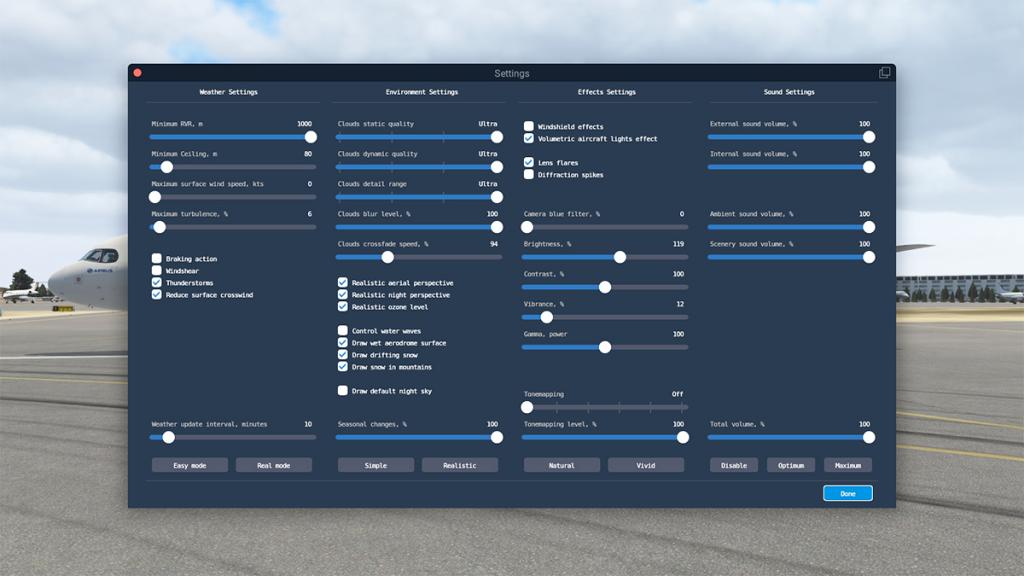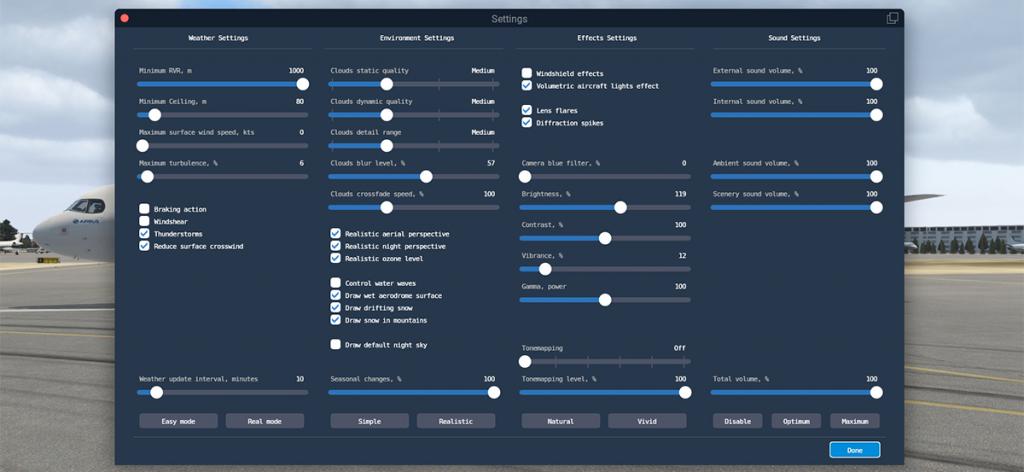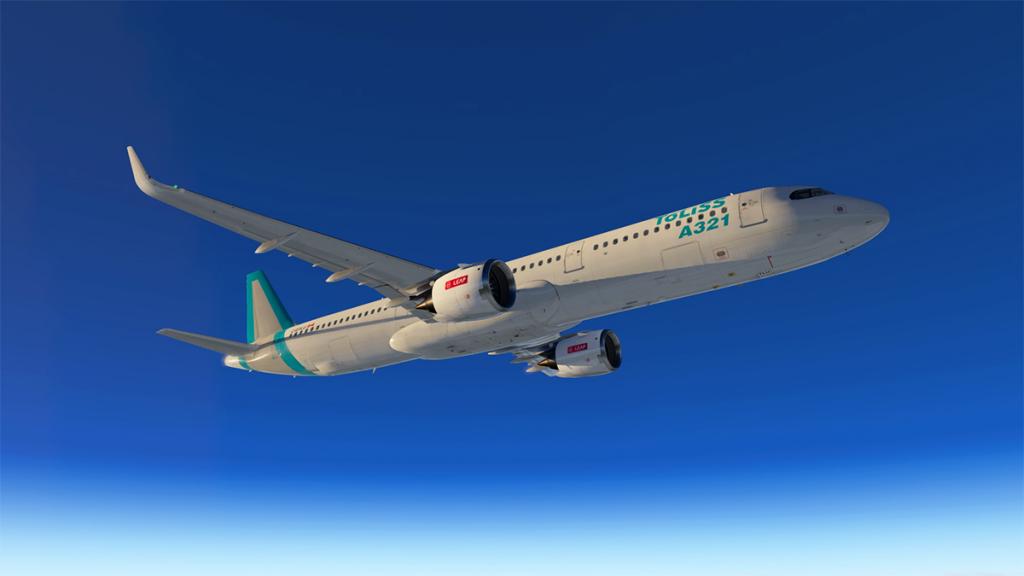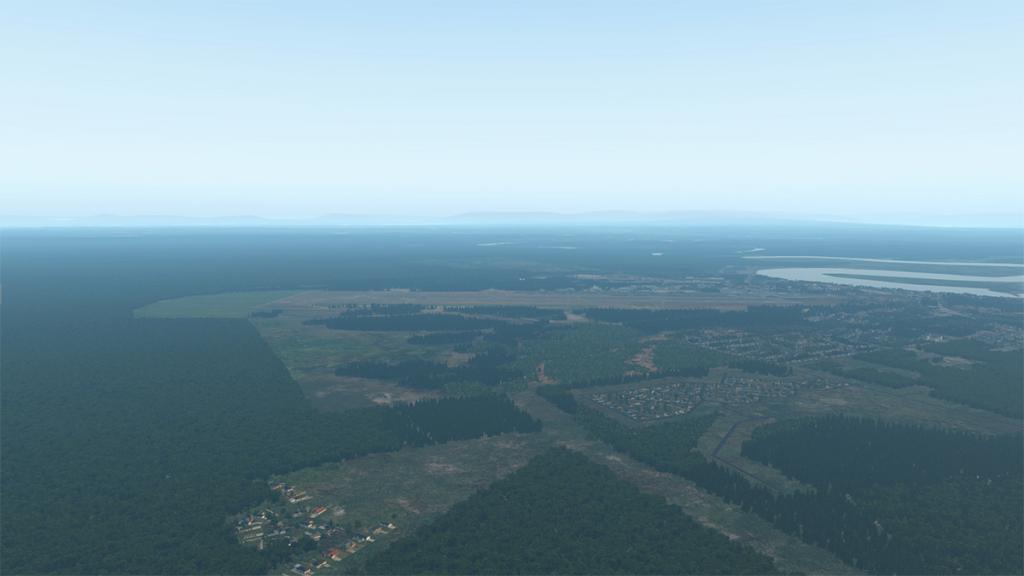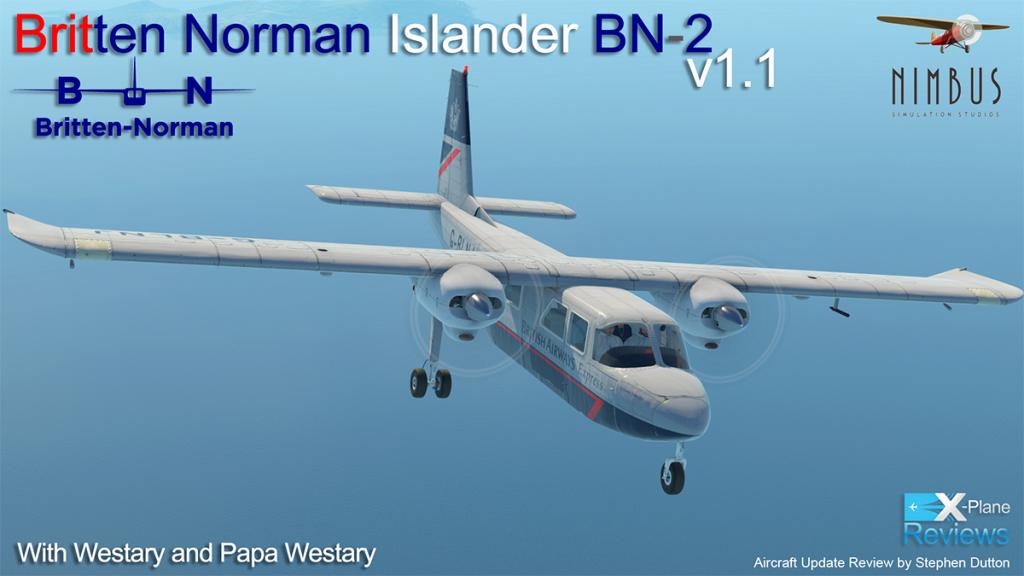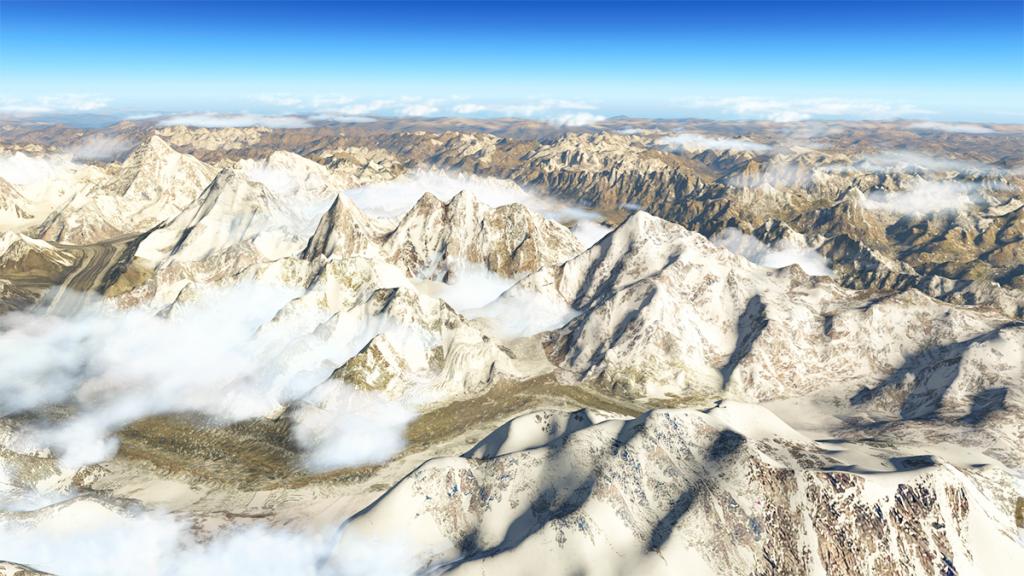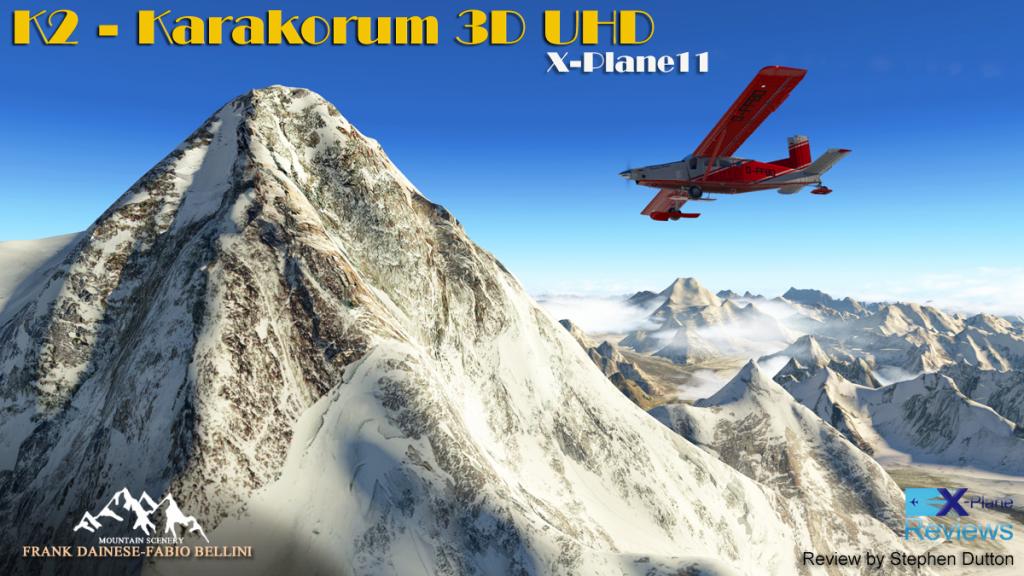-
Posts
2725 -
Joined
-
Last visited
-
Days Won
352
Content Type
Profiles
Forums
Articles
Everything posted by Stephen
-
Plugin Updated : xEnviro v1.16 (v1.15) by Dark Space It is back! Yeah... Well it never really went away, but it did for me. This Environmental Engine is in context the only weather application to have if you want totally realistic weather (sort of) in the X-Plane Simulator, but after nine boring months of X-Plane11's dull bland weather system, I will take anything that xEnviro will deliver. I was already bouncing between the buggy v1.13 and the very old v1.07 versions of xEnviro before, but with Vulkan unsupported by the xEnviro plugin application, and as I entered the beta phase of the X-Plane11.50 (Vulkan/Metal) update, then I lost the tool completely. 11 months in development and finally out came the next update in v1.14... but only for OpenGL, yes I went a bit bonkers in the fact that X-Plane 11.50 had already gone final (Sept) and now this was the 23rd November 2020, and I was still locked out of this application... use OpenGL... not on your nellie. Christmas Eve and I was away on a Christmas break, then when out of nowhere came v1.15, so xEnviro was finally now also Vulkan compatible, Yeah! Merry Christmas, the best Christmas present ever... and thank god for all that, only that when I installed it, it was that v1.15 still didn't work in the current (beta) Vulkan, but only on the final version of X-Plane v11.50, so I had to dial everything back to the last final update and kill the beta version... but, but I had both xEnviro AND Vulkan together and finally working. Laminar were also close to the end of the v11.51 development and then it also went final in the last throws of 2020, and because it was a final, we then got another quick (fix) update to xEnviro v1.16. The motto of this story really means on how much we have to persevere to use this application, but for once Dark Space did update (twice) and quickly to Vulkan. Let us be totally frank and up front... xEnviro is still very buggy, and a massive framerate killer... but also totally invaluable to your simulation needs. Suddenly everything is alive again as these first images show when running in v1.15. The light flows around you and you can actually see everything again in the cockpit... so the view difference to the standard X-Plane feel below are quite significant. You also had to work twice as hard (or sometimes four times as hard) to get the same feel and light into the images in the X-Plane default lighting... ... and in creating the reviews it just creates a lot of extra work, and they STILL feel ordinary. xEnviro however when installed then explodes onto your screen and its images break into beautiful lighting. Terminator times are obviously the best lighting periods, as seen here... ... and the effect is or can be totally mesmerising. v1.16 There has been a huge amount of development work done on this application, and that aspect can be seen from the changes between the v1.13 and v1.16 settings panels.... again! I have totally lost the plot on what the settings panel actually was laid out with since the start of using xEnviro, every update brings in a new and completely different settings panel layout? and again in v1.15 has changed quite significantly. Most of these slider changes came in with the v1.14 update... including : Clouds static quality slider, Clouds dynamic quality slider, Clouds detail range slider and the Clouds blur level slider of which all were added, two checkboxes were also added including the aerial perspective checkbox and night perspective checkbox. The surface snow drift effect was also a part of the v1.14, but the seasonal effects (meaning that brilliant snow coverage) won't now work in Vulkan (damn). Removed also in v1.14 was the Full Clouds coverage checkbox. Results are complicated, but it does give you a huge amount of control. The Brightness, Contrast, Vibrance and Gamma sliders under the "Effects Settings" allow you a lot of control over your visual lighting and colour feel. Before you had to do this aspect mostly via your Graphic Card settings panel (NVIDA in my case), but these settings override them and you can now adjust on the fly, and visually to get the right look and feel you want, and it is a powerful tool in this aspect. Yes these setting sliders were in the earlier xEnviro versions, but I had forgotten on how really good and how powerful these tools actually were. I love the METAR data download feature as well, god I missed that one as well. In v1.15 more setting changes focused on the "Tone" areas... as a Post processing tone mapping system with a Tone mapping selector slider and a Tone mapping mixing level slider were all added in. The Maximum ozone level slider was removed and replaced with a single "Realistic ozone level" checkbox instead. Tonemapping is usually understood as the process of mapping color values from HDR (high dynamic range) to LDR (low dynamic range), so if a room is too dark you can lighten the room to see more detail... so mostly it would used in say inside the cockpit. The settings in Tonemapping are in six selections: Off, Luma, Photo, Flimic, Lottes and Aces... these examples are all at 100% slider. Can't see the differences, well they are there, but showing the same six settings in an exterior shot does show you the extremes... ... of the range of the tone available, however this is the full setting (Aces) and 50% tone level which gives you this... Tonemapping off (below), and I still think it is the best look visually. Main focus is on the cloud quality. The dramas of the long and wound out development of v1.14 was to try to get some efficiency out of those clunky 3d volumetric clouds. The results are half and half, but the point is you can at least adjust the sliders to get more performance now (or at least be able to find that best setting for your use), than be trapped by what settings Dark Space only gave you before. I lose about on average 10fr at the settings set below in the cloud settings with mostly all set on the "Medium" setting, but this at least in Vulkan is thankfully a workable environment... ... there are four settings: Low, Medium, High and Ultra and Cloud blur from 1% to 100%, Ultra is the most extreme... ... but in reality using Ultra is a total waste of computer power, and the differences are marginal visually. Clouds Overall the clouds are really good, here are some overcast cumulus on the base and on the top.... ... the effect is very good, but pan or tilt your view and you get a load of minute crosses as the clouds are replaced by artifacts... ... ditto in the cockpit, as if you pan or tilt your view in the cockpit you get this stutter. And it is slightly annoying if you are adjusting the knobs and controls a lot. The cloud static quality and dynamic quality adjustment does affect this stutter, and adjusting the sliders does help, but does not totally eliminate the stutter either. Another issue of a rolling wave of clouds as it builds, this effect can also be adjusted lower by having the cloud settings set in the low or medium positions. That bad squaring or blocking of the clouds has also been hidden, the flat sides can hstill owever be seen now and then, but overall the cloud edges are far better. The volumetric clouds are also softer (without using the slider) and feel and look more puffy, the larger artifact feel of the earlier versions have been reduced, so in reality you are getting more volume for better detail. X-Plane is still regulated to three layers of cloud, something that Dark Space rallies against, but it still works well at altitude... Dark Space have worked hard on getting the right ozone feel correct, to the point as mentioned to even removing the ozone slider from the settings panel, but you can still add in the "Camera blue filter" (to be used sparingly) if you want a more deeper ozone blue, but personally, a touch more is all you really need. Cloud shading is also very good, and highly realistic and the machines come really alive in many instances with the right conditions. Fog or minimum visibility is still highly and realistically impressive. The snow effect is good as well (rain and snow have been improved for v1.15), but you miss the ground coverage snow blanket effects in Vulkan, another quirk is the the wipers don't clear the snow away from the windshield either. Added in v1.15 are also new and better Windshield fogging and freezing effects. Another big favorite is cloud transparency, the visual feel through the cloud is very, very good, but you don't have the cloud shade slider anymore to adjust the cloud effect (shadow) onto the landscape, it is the one setting I would like back. And so overall this is what xEnviro finally comes down to... the lighting and the lighting effects of X-Plane the simulator. From the musty dawn... ... to the bright mid-afternoon sun, then dusk. The application transforms the visual impact of the simulator, the aircraft are pin sharp and very realistic in these great atmospheric lighting effects, if the best in X-Plane, xEnviro wraps you in the weather and better lighting conditions, and in that aspect alone it is a worthy tool. ______________________ Summary Still the outstanding Environmental application for the X-Plane Simulator. Still not perfect by any imagination, with a high framerate use and visual artifact and stuttering, but now being Vulkan v11.51 compatible it does go a long way in helping out the efficiency of this extraordinary tool. 11 months of development has refined a lot of the old quirks and dialed out a lot of the volumetric clouds issues, it is certainly better, but not at all perfect. More changes to the settings panel means a lot of sliders and options have been removed and replaced with better lighting sliders and tonemapping sliders, ozone sliders have been removed and replaced with a single option choice. With the use of Vulkan the excellent season (snow) feature has also been removed (hopefully temporary). Important features like a version for MAC OS and History (saved weather conditions), which are highly important are still very much buried at the bottom of Dark Space's to do list, in that aspect it is a very direful show from the developers. Most of the update changes in v1.16 (v1.15) are hidden well under the skin here, but you certainly feel the massive difference with this exceptional plugin working visually than being relegated to the average X-Plane default weather system of which I was for nine (long) months, the application creates a totally far better and vibrant environment all around you, and makes the X-Plane Simulator a far, far more realistic simulator. XEnviro is expensive, but also invaluable if you want an realistic simulator experience, you will need a lot of computer power as well, but overall the positives easily and overwhelmingly outweigh the negatives.... Highly Recommended! ___________________________________________ Yes! the xEnviro Environment Engine v1.16 by Dark Space FZE is Available from the X-Plane.Org Store here : xEnviro Price is US$69.90 Sorry this plugin is Windows only at this point, But Mac will come eventually! xEnviro Features: The only addon featuring volume rendered clouds and volume rendered atmosphere. Real time meteorological data with a smooth refresh interval from 5 up to 60 minutes. Atmosphere condition based on dynamic air parcel prediction model used for real aviation research and training. Atmosphere quality includes humidity, pollution and fine particle amount. Unlimited variability of cloud formations generated dynamically by the atmosphere engine. Advanced hurricane model based on actual data tracking and live feeds. Precise thunderstorm cell locations based on real time radar and satellite data. New physics based realistic sky coloring rendered using real time ray tracing and light scattering. Actual wind direction and speed for all levels as well as for the temperature, turbulence and windshear. Volumetric effects for different types of precipitation like drizzle, rain and snow. Reflective raindrops on windshield for any aircraft with virtual cockpit. Realistic cloud passing visual effects. Visual effects of aircraft lighting in clouds (strobe lights, beacon lights, navigation lights, landing lights). Landing lights effect during in-cloud and foggy flight. Volumetric external aircraft lights for selected set of aircraft. Light reflections by cloud surface from urban lights at variable intensities. Physics based light scattering for clouds. High quality real time cloud shading. Flexible settings for atmosphere, visual and sound effects. Surface crosswind component can be reduced during ground roll for users with no rudder pedals. Realistic braking action and braking degradation based on actual reports. Atmosphere and cloud light scattering and color depend on atmosphere quality, weather conditions and time of day. Environmental sound engine with ambient sounds and capability to add custom sounds to X-Plane scenery. xEnviro is the most technologically advanced tool that uses the most progressive technologies. xEnviro has a user-friendly interface with flexible settings for each component. xEnviro uses its own art assets along with its own sound library. xEnviro does not alter X-Plane shaders, textures or any other files. xEnviro does not require installations of any additional products or libraries and is fully ready to use out of the box. xEnviro software is constantly being updated. xEnviro has been designed by simmers for simmers! Requirements Minimum Requirements X-Plane 11+ Windows 7/Vista/ 8/8.1/ 10 - Not Mac compatible at this time 8 GB+ VRAM A quality and powerful Graphic Card and System is recommended Current and Review version : 1.16 (January 4th 2021) _____________________________________________________________________________________ Plugin Update by Stephen Dutton 11th January 2021 Copyright©2021: X-PlaneReviews (Disclaimer. All images and text in this review are the work and property of X-PlaneReviews, no sharing or copy of the content is allowed without consent from the author as per copyright conditions)
-
News! - Scenery Release : Banff National Park UHD by Frank Dainese and Fabio Bellini Some people never seem to go to bed... just weeks after their amazing K2 - Karakorum 3D, Frank Dainese and Fabio Bellini have now released another epic scenery that covers the Banff National Park in Western Canada. The Banff National Park was first established in 1885, making it Canada’s oldest park. The mountain region is located about 150 kilometres from Calgary and is known around the world for its beautiful mountain peaks and lakes. The scenery includes everything from the valley’s 10 peaks to the two turquoise water lakes and a nearby village. Heliports and water-landing strips that were modeled by the two developers. There is over 800 kilometres of mesh with 4K textures are included, covering the +51-117 tile. Here is the list of features : Covers over 800 sq km. included in the degree + 51 ° -117 °. From the valley of ten peaks, Lake Moraine to Lake Louise with the near village. The whole territory was reconstructed on a photographic basis. The tourist areas of the lakes are reproduced with typical buildings, hotels, residences ... All the vegetation has been mapped and faithfully reproduced in 3D. 2 “water runways” have been prepared for the flight from lake to lake with seaplanes. 2 heliports at the respective tourist sites. Reconstructed with 3D models the mountain groups with 4K textures processed from photos. Ten peaks and the homonymous valley, Mont Temple, Mont Lefroy, Mont Hungabee, Moraine lake, Louise Lake... This scenery is only suitable for VFR flight, only with a "visual flight". The scenery covers the specific region of Canada of the Banff National Park and precisely the areas of the Moraine and Louise lakes. A full comprehensive review of this significant Banff scenery will come soon. Images are courtesy of Frank Dainese and Fabio Bellini ____________________________ Yes! the Banff National Park UHD is Now Available from the X-Plane.Org Store here : Banff National Park UHD Price is US$22.95 ____________________________ News by Stephen Dutton 7th January 2021 Copyright©2021: X-Plane Reviews (Disclaimer. All images and text in this review are the work and property of X-PlaneReviews, no sharing or copy of the content is allowed without consent from the author as per copyright conditions)
-
News! - Update : Toliss A321neo v1.2.1 After only weeks in releasing the winner of our "Aircraft of the Year". Toliss has updated the Airbus A321neo to version v1.2.1. This only a system refine update, with some sound refinements in there as well... Highlights include : changes to the surrounding oxygen supply, autopilot TCAS, soft go arounds and new callouts for 'minimum' and '100 above'. Sound enhancements include : Reduced crackling sound on NEO engines, improved wail and external startup sound for the PWG engines. Here's the full list of v1.2.1 New Features: Oil quantity now decreases when the engine is running and increases when engine is stopped and all the oil accumulates in the sump. Crew oxygen is now consumed if you breath through the oxygen mask. Added AP TCAS mode for the A321 NEO Added Soft Go Around mode for the A321 NEO NEO specific cockpit changes: DDRMI disappears and ECON FLOW switch is replaced by Pack Flow switch, if a NEO engine is selected. Aircraft registration is now in a separate object (selcal.obj) with separate texture to easily adapt the registration to custom liveries Added Minimum and 100 above callouts for MDA/Baro minima As for bug fixes, the following list was provided: PW Dual Cooling: The engine start will now only resume once both engines finished the cooling cycle A321 NEO will deflect ailerons up with ground spoilers independent of the Florence Kit setting. Rollout mode will now only disengage once you leave the runway Availability of ENG data on SD page depends on FADEC for NEO engines (on CEO engines, these pass directly through SDAC, on NEO they pass through FADEC) Aural alert volume does not reset to full on its own anymore. Added dry cranking sequence to LEAP engine Nosewheel animation deflects correctly now when using better pushback Unless in SRS mode, managed speed target cannot be less than green dot/s-speed or f-speed anymore even if there are flight plan constraints requesting less - it's the same in real life. 3D model fixes. Reduced crackling sound on NEO engines, improved whale and external startup sound for the PWG engines Windshield wiper volume now blends with cockpit sounds slider as it should. Note the change : DDRMI disappears and ECON FLOW switch is replaced by Pack Flow switch, if a NEO engine is selected, “ECON” Pack Flow reduces pack flow rate by 25% (with an equivalent reduction in the amount of air taken from the engines). This mode can be used on flights with reduced load factors and may be considered with higher load factors. For full details on the A321neo (New Engine Option) see the full comprehensive review: Addon Package Review : Airbus A321 NEO by ToLiSS ____________________________ Yes! the Airbus A321 NEO Option by ToLiSS is Now Available from the X-Plane.Org Store here : A321 NEO ADD-ON to the ToLiss Airbus A321 Price is US$29.95 The Airbus A321 by Toliss is required for this add-on to work Price is US$79.00 ____________________________ News by Stephen Dutton 7th January 2021 Copyright©2021: X-Plane Reviews (Disclaimer. All images and text in this review are the work and property of X-PlaneReviews, no sharing or copy of the content is allowed without consent from the author as per copyright conditions)
-
Update Review : B 747-8 Inter Anniversary Edition v2.2.1 by SSG I love Boeing 747's, it was the original reason I wanted to get into simulation in the first place, to fly the "Queen of the Skies" or Joe Sutter's masterpiece. Oddly Boeing 747's have not been that big a focus in the X-Plane Simulator, there was the original XPFP (X-Plane Freeware Project) version (nice but 2d panels), another was the brilliant Gary Hunter 747-200F and of course the default Laminar Research Boeing 747-400 by JRollon, a really good 747 of say by PMDG never came across to X-Plane, so overall the current the pickings are light. I never really gelled with the default version either, for one it is a bit too basic, but now the aircraft is getting the Zibo treatment by "Sparky" so things might finally look up in that aspect... There is however the Supercritical Simulations Group's Boeing 747, but it is the -800 version and not the Classic -400 (A classic -200 is currently approaching beta testing by Felis). I won't go into the long and storied history of the SSG B747-8, but originally it was heavy and buggy, and too vexing to fly cleanly on my computer at the time. But the final "Legacy" version was actually not that bad. Then SSG did a completely new from the ground up version of their B747-8 in v2 or the "Anniversary" version, on release it was a bit of a failure, but mostly it was the just simply a release that was just too early and it came with a lot of unfinished areas and bugs, but I did feel a huge advancement in the actual aircraft, but how can you stop developers releasing good products early and damaging their coda? But things looked up quite quickly from there... the v2.1.1 (January 22nd 2020) release, a year ago was the breakthrough aircraft for SSG, it was very good, not perfect but still a very good deep study aircraft, then the excellent Cargo version v2.2 in August 2020 gave you a really outstanding simulation of both 747-8 variants in one. The howls of protest on the early v2 release was focused really on only one thing... the missing lower main deck. SSG created the upper deck and a very nice stairwell to an entrance compartment that covered the second left and right doors. It is to be noted on the dilemma that Supercritical Simulations Group is faced with. Because of the Boeing 747's actual physical size it uses up a lot of modeling resources, detail costs framerate and in this case a lot of frameweight. This is a heavy aircraft on your computer. So add in a highly detailed full deck cabin and you can see the issue, this was certainly a consideration earlier. Now there is a full lower deck 747 cabin, and you can now add an airbridge to the forward door and access the aircraft... ... from the moment you step on board you realise this is a seriously basic cabin? really BASIC, with no detail. First class is not very luxurious at all, but at least they get a large video screen. Modeling is very blocky, and in reality not very realistic either. There are two trains of thought here... my personal feeling is that these seats and detail are just temporary fillers to get the lower deck onto the aircraft ASAP. Second is the fact that it could also be a test as to see what the aircraft can stand without adding in anymore frameweight to the aircraft, and that is born out by the almost zero addition of frameweight between the two versions of v2.2 and version v2.2.1. Business class is slightly better, but again no detail. The side paneling and overhead bins are however quite good, but the same coloured separation dividers don't help in the breaking up the total blandness of it all, just texturising them in would have certainly helped in the breaking up the overall bleak feel. The upper deck stairwell now fits in correctly, so that is welcomed... ... Economy Class is cattle class basic, I don't know if I could sit in here for thirteen long hours. When you reach the last rear row of seats, you can then also start to comprehend in how hugely big inside these B747-8's really are, the front (row) now seems miles away down in the distance. There are no galley facilities either, but just blank walls. One huge bonus is now you can see out of your favorite viewing windows to the external areas of the aircraft, and it looks really good from these aspects. So you get your lower deck floor and cabin, it is as noted a test basic layout and nothing else, but it still works even in that aspect. It is not exactly the best day for flying in Munich... it is snowing hard. There has been in v2.2.1 some work done on the cockpit button/switch/knob animations and sounds, and many are new and improved... ... there was the tendency for a lot of the manipulators to override each other, it feels a bit better, but this is a very crowded panel in both the overhead and certainly from the tight angle on the autopilot panel... overall it is a nice improvement. The LibRain plugin has also been removed. You need a white stick to find the runway today. The flight model has been adjusted to behave better in strong crosswind on takeoff and landing, but in this murk I have to be honest and say I couldn't tell, as I needed to use every bit of skill to get the aircraft up and out of the weather. Once clear this is certainly a glorious looking aircraft in X-Plane, even one of the best of all the airliners. The views from the cabin are worth the update alone... I wanted to get high and dark to check out if the cabin had made a difference to my biggest gripe on the earlier version... the results are a bit of both? I didn't like the over-bright false windows at night. Adding in the cabin does make a difference, but the lighting is a still a bit too bright at night, I think you need a bit of a different hue than this extremely bright context or at least some brightness control, worse there are two window panels that are blank white and stick out at night on the forward fuselage, they are just as bad in the daylight as well, so they need a fix? At least now the upper and lower decks match in lighting. Better, in a way, then overall yes. Again the window views are excellent... turn on the wing lights for extra dazzle! Gear up and the tyres appears in the forward economy cabin floor? not very pretty at all... If you want to fly a 747, then this awesome SSG machine is still really the only flight in X-Plane. __________________ Summary A really quick update in a .1 version to include a full lower deck cabin into the Supercritical Simulations Group's Boeing 747-8 Inter Anniversary Edition (passenger version). The full lower cabin insert however is quite basic, but to X-PlaneReviews it seems to be more of test layer than the completed item. The side walls and overhead bins are quite good, but the actual seats are well... average and blocky and there are still no galleys or fit out either. So a work in Progress? more so a test in seeing how this extra large area affects the framerate, or frameweight, and in that aspect the addition is barely noticeable. But to have the cabin window views available are a worthwhile extra and so is the balance of the lighting and the removal of the painted cabin windows at night... but overall it is still a WIP at this stage in reality. Other v2.2.1 notes are for both the Passenger and Cargo variants, and they include improved cockpit button/switch/knob animations and sounds, removal of the LibRain plugin effects and a tuned flight model to behave better in strong crosswind on takeoff and landing. Basically as a simulation the SSG B747-8i and F "Anniversary" aircraft are both quite an impressive simulations, yes I would also note it as study grade as well, certainly the best by far the only quality Boeing 747 in X-Plane currently, and with the current sale price of only US$54.90 a total bargain as well, but note you do need a quality and powerful computer to run the aircraft... Absolutely Highly Recommended. ________________________ Yes! the Boeing 747-8 Inter v2.2.1 Anniversary Edition By Supercritical Simulations Group is available from the X-Plane.Org Store here : Boeing 747- 8 Inter Anniversary Edition Price is US$54.90 (discounted from US$80.00) Features New: Passengers and Cargo Versions included 747-8 Intercontinental Passenger version New Freighter model, accessible under "Cargo" in the Main X-Plane Aircraft menu EXTERNALS The entire external 3D model for v2 has been redone, including the following: All new fuselage closely modeled on the real one with added details Each door can be opened individually and is more detailed Added animations and details (almost all parts that can open/move on the aircraft are modeled). New external details such as a satellite antenna and tail camera New cut passenger windows instead of textures New vertical and horizontal stabilizers with added details New nacelles and engines with more details and new animations Reworked and more detailed landing gear/gear doors with additional animation Improved and more detailed leading and trailing edge flaps and added flap mechanisms Upper deck interior with seats/galleys and stairs to lower deck New wing flex and nacelle animations The textures for the entire aircraft have been redone to match the new model, along with decals for certain detailed areas, right down to most of the external placards, working closely with our technical advisors to ensure all the main details are present and that we have gotten them right. COCKPIT The entire cockpit 3D model has been largely redone and completely retextured. New overhead panel and buttons/switches New forward panel and buttons/switches New pedestal and buttons/switches/handles New miscellaneous panel and buttons/switches Side panels and window frames completely redone New cockpit seats Various added details SYSTEMS/FMC Almost all switches function properly and independently IRS alignment process implemented More realistic fuel system with different pumps and tanks along with FUEL TANK / ENG logic Realistic AUTOSTART and RUNNING indicators on secondary engine displays Improved and more realistic air conditioning system and logic Better track representation on ND Clock and chronometer on ND working like on the real aircraft More realistic baro pressure logic (STD, preselected, transition altitude) Captain and First Officer FMCs are now independent FMC FIX page added FMC Route 2 function added FMC Diversion function added Librain rain effects (currently not working on Macs) Skuncraft Updater Now with Skunkcraft updater. No need to download anything for updates, the plane will automatically be updated Requirements: X-Plane 11 Windows , Mac or Linux 4GB MB VRAM Minimum - 8GB+ VRAM Recommended Current and Review version : 2.2.1 (December 31st 2020) Owners of the 747 v1 will see a discounted price once logged in into their account. No Coupon required. NOTE: Framerate requires a decent graphic card, minimum of 8gb is RECOMMENDED, so I would also recommend a power machine as standard. Installation : Download is 1.52gb which is unzipped and is inserted in your Heavy Aircraft folder as: 1.72gb Key authorisation is required. WebFMC Pro and "Ground Handling Deluxe" Plugin by JARDesign is highly recommended with this aircraft. Documentation : includes SSG License Agreement.txt V2.2.1 Change Log.txt SSGCUSTOMLIST.TXT librain license.txt SSG 747-8 V2 Quick Start Guide.pdf SSG 747-8 V2 FCOM.pdf Changelog v2.2.1 Changelog Version 2.2.1.txt ______________________________________________________________________ Aircraft Review by Stephen Dutton 6th January 2021 Copyright©2021: X-Plane Reviews (Disclaimer. All images and text in this review are the work and property of X-PlaneReviews, no sharing or copy of the content is allowed without consent from the author as per copyright conditions) Review System Specifications: Computer System: Windows - Intel Core i7 6700K CPU 4.00GHz / 64bit - 16 Gb single 1067 Mhz DDR4 2133 - ASUS GeForce GTX 1080 8Gb - Samsung Evo 512gb SSD Software: - Windows 10 - X-Plane 11.20 Addons: Saitek x56 Rhino Pro system Joystick and Throttle : Sound - Bose Soundlink Mini Plugins: Environment Engine by xEnviro US$69.90 : Traffic GLobal Plugin - US$52.99 : BetterPushBack - Free : Ground Handling Deluxe Plugin by JARDesign US$14.95 : WebFMC Pro US$19.99 Scenery or Aircraft - EDDM - Munich by ShortFinal Designs (X-Plane.OrgStore) - US$26.95
-

Aircraft Release : Airbus A320-214 Ultimate by FlightFactor Aero
Stephen replied to Stephen's topic in Airliners Reviews
The FF A320U is actually one of the most easiest to update, download the file from Navigraph, then throw away the old nav1-nav2 in the A320U "data" folder and then replace them with the new cycle sets (nav1-nav2) in the downloaded folder... done! I do recommend to replace the main X-Plane custom data as well in the same new cycle, if not both data cycles won't match... aircraft to X-Plane data. 🙂 -
Framerate on scenery is an ambiguous thing. For one it is not the actual weight of the scenery that has the biggest impact on framerate, as there are loads of different factors, your systems settings, your computer's power, but two areas are significant... one is the construction of the modeling in the scenery, a huge complex terminal will use up a lot of framerate, secondly is the amount of autogen around the scenery. the best way to check is to rotate your view while watching your framerate use, in most cases if there is a lot of buildings in one direction your framerate will suffer, in another direction it will probably be lighter... areas like around LAX or JFK are horrible for framerate use with the amount of autogen, so you may have to knock it down a notch or two... so my guess at Portland is that the terminal modeling is not very efficient or heavy in your frame rate, try different airport/sceneries and test them via the view rotation....
-

Addon Package Review : Airbus A321 NEO by ToLiSS
Stephen replied to Stephen's topic in Airliners Reviews
Yes it does... if you read the review it notes you download the three Airbus liveries separately from the same account...- 6 replies
-
- toliss
- new engine option
-
(and 1 more)
Tagged with:
-
Behind the Screen : Year in Review 2020 Even coming into the year 2020, you knew it was going to be confronting, and certainly the year did not let anyone down in that regard. But from a simulation aspect it was the introduction of the Microsoft Simulator in a completely different form and this time from game developers Asobo Studio's that was the major significant impact of the year, released on time August 18, 2020 it certainly got everyone's attention. You can argue about the new simulator's ramifications for years, but one thing was for sure was that the MSFS release was certainly not the exaggerated death-knell for X-Plane and the Laminar Research simulator, in quite a contrast it brought a lot of perspective into our coveted world, and a genuine needed perspective, of course those FlighSim devotees didn't see it that way, until they were faced with reality and then they were confronted with far more than the X-Plane context. In an odd interpretation, the X-Plane simulator had an extremely good year, not it's very best as the COVID 19 and MSFS effects certainly affected the simulator, but it was still highly productive and had some major advancements, so it wasn't all that bad in the current circumstances. Laminar Research For Laminar Research it was a particularly quiet year, more so without the exposure of the San Diego Simulation Expo which was Covid cancelled, at least that thankfully allowed Laminar not to be constantly bombarded about the coming MSFS and the "What are you going to do about MSFS" questions", in fact Laminar in Austin Meyer only appeared once in a podcast in June, in only noting a few ideas, but was still very relaxed about the mega new flightsim sitting on his doorstep. No Q&A chat from Laminar later in the year was also unusual, but expected after the messy drunken videocast of 2019 and of course the still rampant Virus in the States, the expected X-Plane12 announcement on America's Thanksgiving (almost a given event in the past), was also non-grata either. One other item to note was that Laminar also created a forum to post ideas of what you wanted in a forthcoming X-Plane release, this was an especially interesting development, because Laminar in the past rarely ever asked it's devotes what the time of the day it was, never mind what they "Actually" wanted in the X-Plane simulator... the forum could be seen in two ways, short of ideas (I doubt that), or just to confirm that what they were doing in development was this time what the hoards actually wanted. 2020 was really just about one Laminar Research X-Plane release, v11.50 or the Vulkan/Metal API update. It was a long, lengthy, and up and down release, that even in it's final incarnation in mid-September was still not a complete final solution, mostly because the Vulkan/Metal internal changes still require more development, including multi-core and multi-threading processing. But it is in it's new elements now installed of what now is left of the olde world X-Plane that will bring in the true change in the future for the simulator of the power in the Vulkan/Metal API. But there was the significant new v11.50 benefits, smoother running, higher object count, better shaders and the option to run the long forgotten reflection feature were all great steps forward, but the development process did take a very long time and at the end was even then four months overdue, this affecting the future of X-Plane in also deferring X-Plane12's longer time in development. Microsoft Flight Simulator 2020 We have to address the impact of the return of "Flight Simulator" in it's new 2020 incarnation on X-Plane or overall in simulation as a whole. The problem was the huge hype surrounding the release, but earlier reports even under a strict NDA or Non-Disclosure Agreement it was noted as incomplete and was also dialed in firmly into a deadline release date. From X-PlaneReviews and note the "X-Plane" in our title is the fact that any response to the MSFS release would come across as in a "our simulator is far better than your simulator" context, or just plain resentments. One thing I am proud of is that I have never been a black or white person, but could always see the grey in the middle or that everything has two sides of every story. I was lucky I also had a few days off when the MSFS release actually happened August 18, 2020, and spent time to understand the ramifications, and I came back to do a though research and analysis of the changes, the result was I think one of the very best descriptions of current simulation and it's future in that X-PlaneReviews have ever done, I am immensely proud of that article "X-Plane and the future in the new world order" and believe the analysis is certainly correct, certainly even now looking back five months hence. But overall the results also shocked me in what could happen in the future of simulation in the context of the MSFS release. There will always be multiple platforms in simulation, but the current four will be quickly reduced to two in MSFS and X-Plane, more so was the surprise that how similar unlike before the main current popular platforms now are actually almost a mirror in design and features, more important is that product for either can be easily ported to either simulator unlike the wide gulf there was before in the FSX/P3D to X-Plane chasm, in fact most of the large (scenery) product that has already been ported to MSFS is already mostly the X-Plane versions. The truth when finally seen was that currently MSFS is really only a game, and I called it "Hollow", not out of spite but out of fact. MSFS is immensely pretty visually, but hollow in the fact that as a simulation you have in reality no aircraft of any depth of which you can currently fly in, so if you want to fly a really quality aircraft with a huge depth of systems on multiple operating systems then X-Plane currently is the only platform to do so. Yes in depth simulation will come to MSFS, but I currently see years of development before it can reach the intimate detail of X-Plane and if ever in aerodynamics and it's in-built system depth, this aspect simply can't be done overnight, as so it has been developed in X-Plane over decades. Another point is simply the quality of X-Plane developers, most on the MSFS release put their hands up and swore on oath that they had no desire to swap platforms. For the current MSFS developers they are sitting in a waiting game, some note it could take twelve months (PMDG) before releasing product worthy to fly, Aerosoft have been reduced to show images of empty content aircraft to keep the punters interested, it will be a long twelve months. For X-Plane we are in our own waiting game. That is for the release of X-Plane12, and no matter which way you want to position the release, it will always be Laminar Research's response to Microsoft's Flight Simulator 2020. Does it matter for it to be viewed in that context, certainly it does, if for the platform's survival, not that the simulator would die overnight, but would certainly start a long slow decline... strong words, maybe, so for once Laminar cannot be their usual laid-back selves, it is in a very different context this time than within the FSX/P3D era, but the details are also quite clear on what has to be delivered in X-Plane12 to compete with MSFS, surely they in Laminar couldn't mess this one up? Aircraft Overall it was a quieter year for the release in aircraft for X-Plane in 2020. v11.50 (Vulkan/Metal kept most updates or releases in limbo, so what was supposed to be released never happened in the usual Q3/Q4 quarters. The big developers were also overall very quiet anyway with FlightFactor, Rotate, FlyJSIm even SSG was quiet except for a few updates to their now exceptional Boeing 748 v2.0, the first was really the updated release of the aircraft in early January, the second update later in the year added in the exceptional cargo version, and the final act of a full passenger cabin has now also been shown. ToLiSS was really the only new release with X-Craft's ERJ Family that were the only notable releases in aircraft in the whole of 2020. The ToLiSS A321 built up on the reputation of the excellent earlier A319, before Christmas 2020 we got an early Christmas present of an NEO engine upgrade for the same aircraft. For X-Craft's the ERJ 135/140 series Family was a huge step up in quality than their earlier E-Jet 170 and 190 LR aircraft, but still had the default instruments and custom FMC, but you got a lot of variants for your money. FlightFactor did update their Airbus A350, but not to a full and complete expected v2.0, but it did finally have an excellent working MCDU, and some nice updates, not perfect but certainly far better, as noted the v2 of the A350 and expected total redesign of the Boeing 777 series never materialised, but FlightFactor did announce a coming Boeing 787 Dreamliner with the works. Again the promised MD-11 from Rotate was not released either, and information was scant, ditto FlyJSim and their coming Q4XP (Dash Q400). iniBuilds Released a A300-600R(F) with now both a passenger and cargo versions, "Expensive" it needed a mortgage to buy, it is indeed however very good, but X-PlaneReviews will never know as any review version(s) was simply "verboten" and what we can't analyse, then we can't recommend or include in our yearly lists, sadly.... Both Magknight and Colimata continued their long development time lines with the Boeing 787-9 and Concorde, both had a load of significant updates throughout the year and can be both safely said to becoming (finally) quality simulations, but the MagKnight B789 is still weighed down by it's basics in instruments and FMC, both a requirement at this level, the Concorde is forever on my list for a decent review, but I felt it just was not developed enough to warrant one, but with the latest update to finally fill in the engineers station, may finally get it past the post. IXEG did also do some very nice updates to the venerable Boeing 733 Classic, and was more visible throughout the year, still an amazing simulation, and that pretty well summed up airliners in 2020. General Aviation The biggest influence on the General Aviation market was the separation between Thranda (Dan Klaue) and Carenado in the middle of 2019, but the changes didn't come into effect until the start of 2020. Problem is Thranda is Carenado in X-Plane and the effects were all to see once that aspect was removed, and you felt the reverberations all throughout of 2020, there was only a few updates and G1000 conversions (SR22 GTSX Turbo) and for the few aircraft that was released they felt buggy and feeling old fashioned, the brand is not the scaling premier development house it once was, could Carenado withdraw from X-Plane? that is now not an impossible thought, but what about all those updates, 38+ at the last count. But the reality is Carenado feels old and tired and maybe Thranda got tired of fighting into wanting to make the brand more modern and relevant... I can see only MSFS calling. With the Carenado shackles released Thranda went full throttle on finally working on their own aircraft, with just only JustFlight as a partner. The results were the two masterpieces of the year in the Pilatus PC-6 Turbo Porter with an added in extra "Adventure Pack" released later, second was another paragon in the DHC-2 Beaver, and it was easily the best release of the year in quality and features. In the same theme of bush aircraft VflyteAir took over the development of the departing MilViz aircraft of the DHC-3T Turbo Otter, otherwise VflyteAir was also in 2020 unusually quiet after the bonanza of 2019. JustFlight only added in one GA in the year and even then it was another PA-28, this time in an Archer TX/LX with another G1000 avionic conversion. Aerobask did two releases, and again both were, yes you guessed it, both G1000 avionics, one was a prop in the Lancair Legacy RG and the other in a jet with the Epic Victory, again the high quality shone with amazing detail, but the big expected release of the year still didn't happen with their still coming Dassault Aviation Falcon 8X. The AirFoilLab's Kingair 350i had a few and even one major updates in the year, but it is an aircraft that is hard to warm to, even with it's huge feature list, the new plugin is still quite not getting the X-Plane feel right and the flying performance feels lackluster and even arcade in feel. Digital Replica's VAN's RV-10 was the only real GA revelation of the year, a small but high quality machine that was nice to chuck about the sky, Nimbus brought us (finally) a BN-2 Islander, first the aircraft on release was far too underdeveloped, but constant updates did get the aircraft back on track, but still not perfect by the end of the year. The inclusion of the "Shortest scheduled flight" scenery from Westary to Papa Westary was certainly a bonus feature, and TorqueSim also released a BN-2 not reviewed here. Military Like helicopters military aircraft are not high volume releases, but we had a few interesting ones this year, highlight just had to be JustFlight's complex and totally overwhelming Avro Vulcan B Mk.2, K.2 and MRR, and the warbird Lockheed P-38L Lightning from Flying Iron Simulation's was also very well done, the T-7A Red Hawk v1.1 by AOA Simulation's was an really interesting aircraft, and nice to fly as well. In the classic category the DC-3/C47 from VSkyLabs Flying Lab Project went to v3.0 with finally a cargo cabin, but it was a strange mix of modern and old, and a loss of that DC3 vintage feel that oddly changed the focus of the aircraft away from why you wanted it to be in the first place, i.e. a vintage classic airliner... Helicopters The vertical flight machines were kept to just three in 2020 and the two from VSkyLabs, were both lightweight machines in the Dynali H3 and Robinson R44. The only decent aircraft was the excellent SA 341B and SA 342J Gazelle by JRXDesign. We were finding the helicopters becoming quite outdated through the year, with mostly in being of Dreamfoil MIA, but at the end of the year he did update the Bell 407 to Vulkan standard, X-Trident were also very quiet, but their Chinook CH-47F is looking finished and in beta testing, certainly now ready for an early 2021 release. In decent freeware, the the Zibo B748 was quite quiet considering the barrage of updates in the past few years, the Ultimate Boeing 737-900 and other variants went discontinued, but was picked up by LevelUp 737, and promised (the word here is "promised") five variants in the -900, -900ER, -600, -700 and -800 (which is the zibo) version. The default Laminar Boeing 747-400 got picked up for the same Zibo treatment by "Sparky", and is now adding in some custom features on top of the basic vanilla B744, but it is early days yet. Like most, aircraft activity was pretty low in 2020, but there are a few gems in there. Scenery Overall scenery in X-Plane passed a threshold this year, and not in the huge number now of built in Global Airports (14,451 at last count). Finally we could fly from one quality scenery to another and not step out of that quality realm, in quality scenery it is has been a great few years... that said it was annoying that MSFS scenery developers released so much content for the new simulator in the last few months, the same content created for X-Plane would have certainly helped in making the simulator more attractive to new fliers, and certainly the city packs that we desperately needed, maybe a cross flow with X-Plane12 may eventually change that. I had a huge list of required scenery for X-Plane as long as twelve years ago, but these last few years is that many in the list that was finally being ticked off. We kicked off the year with a nice update from SFD with their excellent KSLC-Salt Lake City and SFD also updated his KLAX later in August (an EDDM update is noted as coming in the New Year), KATL-Atlanta (nimbus) and KDEN-Denver by X-Codr Designs both had a very good updates, and EBBR Brussels by JustSim also got a sensational upgrade. LFSB - EuroAirport Basel Mulhouse Freiburg also by JustSim was completely mindblowing with their night textures. In February we kicked with with probably the biggest scenery project in X-Plane, maybe the biggest ever for the simulator, Frank Dainese and Fabio Bellini released five, yes l to V Dolomite sceneries that all interconnected (except the Benta Dolomites, but that was still situated close by), the scale is simply enormous, and it is a very significant area to explore. Not content with that they still had time to again visit South America and the Torres del Paine National Park, but also released the excellent K2-Karakorum scenery... my god it was all so much mountainous area to cover in one year. Seychelles XP by Maps2XPlane was another wide area scenery, that captured in the Indian Ocean feel (but not quite as good as their Faroe Islands winner last year), in the same area we had three African airports HKJK - Nairobi Airport by FSDG, FALE - Durban XP by FSDG and another African airport in the northwest in Casablanca XP by FSDG, and all three are worthy destinations, and also welcome was VNKT - Kathmandu Tribhuvan Intl Airport by Cami De Bellis which was another exotic scenery released. I was extremely excited for the release of EKCH-Copenhagen XP by FlyTampa, and it certainly didn't disappoint, the dynamics were absolutely jaw-dropping in it's metal and glass detail, then the added on Copenhagen vista and THAT bridge was also excellent. FlyTampa also released KLAS - LasVegas later in the year and again in doing a great sceneraio of the bright lights of that Nevada city.... but FlyTampa noted that for now that was that for their X-Plane sceneries as their focus was now all on MSFS, I cried... a lot on that announcement. Also was the (very heavy) CYVR - Vancouver International Airport by GloballArt, brilliantly done, but hard on your frame rate as GloballArt sceneries are, and there was a nice KTPA Tampa International Airport by VerticalSim, another airport that filled out a big hole in Florida. Then came a real feature rich scenery with even a working airshow from Rising Dawn Studio's in KRAL-Riverside Municipal, it took years to compile and detail, it was a really great scenery, that was only let down by X-Plane's very poor surrounding default textures (why are the LA basin textures so bad?), but I still love using it, if only for the flying birds. LXGB - Gibraltar International Airport by Skyline Simulations was well done but let down by the average mountain side textures (I was in the middle of doing brilliant Dainese and Bellini sceneries as a comparison) but the rest of Gibraltar was in detail very good including the extreme short landing challenges. Two sceneries by Gaya Simulations are noteable but not reviewed on this site, EGPH Edinburgh Airport, and LOWW Vienna International Airport are not cheap, but are excellent sceneries. Two sceneries in CZST Stewart and CYBD Bella Coola created originally by Beti-x were acquired by the X-Plane.Org, CZST-Stewart was updated to current standards and both are still highly realistic and not at all dated, still both are very worthy additions to any scenery folder. There was a significant drop in scenery releases after the MSFS release for a few months, then in November there was a load of really great scenery flowing again... YPPH Perth International by renamed Axonos, was simply sensational and ticked off a huge hole in my network, then came another with EFHK - Helsinki Vantaa International by JustSim, another huge hole filled, and then recently a surprise superb scenery of EGGP Liverpool John Lennon Airport by DigitalDesign, a very good quality effort that deserves attention... A side note for a freeware release from MisterX6/SFD, with a payware quality was RJCH Hakodate Airport for nothing, everyone downloaded it. With a large amount of scenery holes filled in, I certainly felt that noted difference within the simulator, I was now living in a completely object based quality world within a quality scenery to fly between, there will always be another hole to fill... that is a given, but I was very content with my lot this year, a point is you don't have to have a low-res simulator full of Global airports, as when even for a slight investment you can live in another more higher detailed and realistic world. In the scenery aspect then 2021 will be interesting in if the more bigger development houses abandon X-Plane (remember we are not profitable to them) or we double up the same scenery with MSFS. Plugins I will state upfront that I am not a huge plugin connoisseur, so I only run what I call essential plugins in my simulator, running the new VRAM profiler (Menu/Developer) can give you the horrors of how much these little monstrous tools can gobble up your framerate and overall efficiency, I took to taking out as many of these laggards as possible. If your favorite plugin is not included in this list, then there are a huge amount of choices, some very clever, but most a replica of each other. Most will note FlywithLua as indispensable, but I found it just intruded into the aircraft systems too much (crashes), but then again that is part of what FlywithLua is for, messing around where it shouldn't be, so FWL is not represented here. A side note of a wrist slap in that "please leave the shaders alone" They are not to be messed with, then complain your simulator doesn't work anymore. The most interesting and most expensive was JustFlight's release of Traffic Global in 2020, a traffic (aircraft) simulation filler. It is very good, but buggy at release and twice the price of the outstanding favorite WorldTraffic 3. But Global Traffic did have two huge advantages over WT3, for one it didn't need a refresh every time you started up the simulator, and two it's framerate footprint was or is extremely low, and in laying out traffic in airports without set layouts it is excellent, but I do hate the steep takeoff and landing angles and the very fast taxiing speeds, in reality WT3 is far better overall (and far cheaper) but not as the better background tool, stutters are still a major problem, and so is the slow setup is another, but framerate has been refined. JustFlight also released AirHauler2 for X-Plane, but time constraints didn't allow me to test it out or review the application because of it's complexity, I'll try again in a quieter time. XPRealistic Pro v2.0 by rk Apps for Realism effects (shakes and sounds) was back, but this time in new code and not using the FlywithLua as a host. I had to abandon this plugin because of it's association with FWL, but thankfully it is back and very welcome, as it does add in a very dynamic effect to your flying. Another essential tool is the WebFMC Pro, a remote FMC that uses browsers for input, plugin was updated twice in the year in adding in more aircraft and even the default Laminar FMC, dual FMCs are also now available. A clever plugin very similar to the WebFMC system was SkyScout, a web based EFIS - PFD/MFD/EICAS by XPlane Aviator, it was very clever and a very interesting tool, certainly for training, but I found the release version a little too complex and buggy, but interesting. SimBrief is of course still a valuable tool as is the Navigraph subscription, but I had a lot of issues with the Simlink app after Vulkan was released, stutters and disconnection is now very common, it needs an update. BetterPushBack had a few updates, as did AviTab, SAM added to Seasons, with WorldJetways (brings Global Airports to life), Global Trees, Airport Vehicles (payware) and Follow Me car (Payware) and everything is now controlled via the SAM2 Suite, an invaluable tool that is a requirement if you use payware airports. ApSoft Airplane Toolbox was updated to calculate either the Takeoff or Landing Performance of many aircraft, as is SimToolkitPro that brings a lot of different aspects of flying under one single tool, there is a basic freeware and Pro version, but the April 2020 update was huge in new features. XPUIPC the equivalent to FSUIPC for FSX/P3D, is for creating internal datarefs has also had a few updates and only really for the nerds. xEnviro was basically sidelined all year, first with a poor heavy application in v1.13, that I returned (again) to the only viable version in 1.07, but once I had to run Vulkan, even in beta form then xEnviro became persona non grata. Very late after again another personal event and eleven tedious months of development the application came out in v1.14 form, but still only for OpenGL, and then the announcement was "Vulkan! next", seriously, I felt like just going "awwh what, so why bother"... A brilliant concept ruined continuously by bad management and no updating, expensive and not reliable, then Dark Space is just simply becoming a lot of empty space. The odd plugin of the year was librain(rain) by skiselkov. Vulkan rendered it non-viable, but was it fixed? or what has happened to this valuable tool... an odd business. In hardware, Thrustmaster TCA Officer Pack Airbus Edition brought a credible Airbus feel without the price to your desktop, for what you get it is good value, but Covid19 made stock scarce. To sum up 2020 it was most aircraft delayed by an API release with only a few notable releases, then Covid19. With scenery in releases it was huge early in the year then collapsed after MSFS release, then recovered again at the end of the year, MSFS went global mid-year and then just whimpered along. _________________________ 2020 marked the anniversary of X-PlaneReviews 7th year in producing content for the X-Plane simulator, and it was another year even a third larger in content than the year before and X-PlaneReviews passed the 1800 milestone of published reviews and 300 posts coming in this last year alone, and that shows the sheer amount of quality add-ons that was again added to the simulator. In September we did a site refresh and added in some animated banners, you have to find the balance between not ruining a clean interface with creating a more modern look and feel, and I think we achieved that aspect. Again this review site cannot function without all the great and exciting work by the tireless developers that give us all this exciting and incredible product to fly and use, as they and X-Plane has come a long way and created leaps in quality in the last few years, and to a point I was very proud of the work they produced, it is world class if not the very best in simulation product, and they are all top notch and very clever. To the X-Plane.OrgStore who supports this site with review products, service and updates, a really big thanks, this site just would just not function without that outstanding support. To our reviewers this year in Casa and from Jude, they have both added in a different dimension to the site, and we are always looking for reviewers to show off their skills and devotion to the X-Plane simulation platform. In a tropical storm you get a lot of turbulence from the howling winds of force, then suddenly in the central eye it gets super quiet and you can even see the stars in the calm sky, but you know that soon those huge forces of the the outer swirl will return with their destructive force. To a point that it is like that right now in X-Plane, we have had a huge disruptive year in 2020, and not only in simulation but all over the world, the fallout from all that energy will be as bad as the actual event itself. For simulation it is the Microsoft Flight Simulator that has been the biggest disrupter of all, but sitting here in the middle of the eye, then 2021 will bring back those destructive forces of change, so enjoy it while you can. In 2021 Laminar Research will present their response to MSFS in the form of X-Plane12, when is a release coming is very good question? as we have already passed one thanksgiving announcement milestone, Easter, maybe, or even at the FlightSimExpo 2021 currently scheduled for early June, that event is my guess currently, unless cancelled (again)... but we should have a beta version running earlier. To a point the June Expo is going to be an interesting event not-withstanding, Asobo will certainly want to dominate the show, so Laminar has to be expected to have something to counter the onslaught. More short term then the start of 2021 should be very exciting in Q1 and Q2. There are a load of aircraft currently reaching their beta states and almost ready for release. The biggest events will be from JustFlight with two products, A Vickers VC10 and a very exciting Bae 146, Dassault Aviation Falcon 8X, Chinook CH-47F, FlyJSim Q4XP (Dash Q400) and even at a long bet the Rotate MD11, all quality aircraft and most overdue for release. _________________________ We will finish off with X-PlaneReviews famous best of the year awards… So I will now list my Best of the Year 2020🏅 (note the awards are given to only products I have seen and tested and I can only vouch for) Best Aircraft : Airbus A321 NEO by ToLiSS 🏅 Certainly the best flying Airbus in X-Plane and now in NEO form, and all from a master Airbus systems craftsman. Honorable Mention : INIDesigns A300-600R(F), debatable if it was the best of the year, but we will give it a mention of the quality of a first release. Best General Aviation Aircraft : Pilatus PC-6 Turbo Porter by Thranda Design 🏅 Simply a huge feature set, and clever tools in creating your own instrument layouts and liveries, extra "Adventure Pack" brought Floats and Skydivers! Honorable Mentions : Both Aerobask's Lancair Legacy RG and Epic Victory in both have huge detail quality and instrument features Overall a really dismal year for such an competitive category, but TorqueSim did also produce a nice SR22 and SR20 Best Classic Aircraft : DHC-2 Beaver - DGS Series v1.1 by Thranda Design 🏅 Actually a no brainer, probably the best overall aircraft released in X-Plane in 2020, again it comes with the same clever tools in creating your own instrument layouts and liveries, and a float option thrown in as well... awesome machine! Honorable Mention : Lockheed P-38L Lightning by Flying Iron Simulations, Flying Iron do these warbirds very well, and this was another stunner. Best Business Aircraft : Vacant Award Zero, nothing in particular, the Carenado Cessna 208 Grand Caravan EX XP11 was executive by nature, but a bit to lackluster for an award. Best Military : Avro Vulcan B Mk.2, K.2 and MRR by JustFlight 🏅 Easy choice, but complex and hard to fly... but highly rewarding Best Helicopter : SA 341B and SA 342J Gazelle by JRXDesign 🏅 There was the only one notable releases for Helicopters in 2020 and that was the SA 341B and SA 342J Gazelle by JRXDesign, as the only releases other were from vSkyLabs, and both were very light (and on features) helicopters. No review was done at the time of the Gazelle because it required an update (coming in August), but I did fly the machine(s) and so it can be nominated here. Best Landscape Scenery : Dolomite Series l to V by Frank Dainese and Fabio Bellini mountain group 🏅 Just a huge landscape of a significant Italian Mountain area, you can explore the valleys for months and not cover it all Honorable Mention : K2-Karakorum scenery, again by Dainese and Bellini, another extraordinary area to explore Best Airport Scenery : EKCH-Copenhagen XP by FlyTampa 🏅 We award on the technical as well as the overall vista, and the metal and glass detail in FlyTampa's EKCH is extraordinary, and of course THAT bridge, and all done very well here Honorable Mention : KLAS-LasVegas was also very good, with the Las Vegas vista lighting up the desert Special Mentions : For all the ballyhoo, there was still some outstanding new entrants in scenery, Axonos... YPPH Perth International was a brilliant debut scenery, and FSDG widened out the world with some great exotic airports Worst of the year : KOAK-Oakland International by Departure Designs, was just plain awful, a bit too much ambition and no talent. Best Plugin(s) : Stairport's SAM2 🏅 Clever ideas and great tools, the whole concept was this year now gathered together under one application. Special Mention(s) : Traffic Global, XPRealistic, WebFMC Pro and Navigraph Charts All noted applications were highly used throughout the year and in Navigraph Charts/SimBrief both are simply invaluable tools for route creation. Person(s) of the Year : Ben Supnic, Chris Serio and Tyler Young 🏅 We do forget what brings the simulator to our computers, worse this year was the shear complexity of porting the new API's to X-Plane, it was a long and drawn out project, and fraught with considerable obstacles. So you didn't hear much of any of them in 2020, but quietly the coders at Laminar are changing the face of the simulator into a new era product, now they are faced with the monumental challenge of creating X-Plane12. Best Moment of the year 2020 : First run of Vulkan, sliders went up and so did the framerate... winner, winner chicken dinner Worst Moment of the Year 2020 : FlyTampa telling me they are not going to do any more scenery for X-Plane for the foreseeable future Biggest distractions of 2020 : ... Covid19, oh and the still never ending constant updating! Personal Favorites of 2020 : Updated IXEG B737 Classic (my favorite aircraft overall this year), ToLiSS A321 NEO (Brilliant), FlightFactor Airbus Ultimate (Yes it is now the ultimate simulation), SSG B748F (SSG finally got there), Bonanza F33A (Even better in XP11)... notable was the X-Trident AB412 Helio, it was a godsend this year for all the mountain scenery reviews : Routes... Copenhagen, Dusseldorf, Barcelona, Roma, Helsinki, Munich, Malta, Perth, Atlanta and Denver That is X-PlaneReviews for 2020, and we will be back after a very much needed recovery and the review site returns again early into the New Year on the 6th January 2021. So Merry Christmas, a Happy (virus free) New Year 2021 Stephen Dutton 22nd December 2020 Copyright:X-PlaneReviews 2020 (Disclaimer. All images and text in this review are the work and property of X-PlaneReviews, no sharing or copy of the content is allowed without consent from the author as per copyright conditions)
-
Impression Review : PAEN - Kenai Municipal Airport, Alaska by NorthernSkyStudio Northern Exposure... It is very nice to get a lovely new aircraft, but you also need the realistic environment to get the best out of your overall simulation satisfaction. Hence the excellent Thranda DHC-2 Beaver, but you can't fly a tundra tyred DHC-2 into LAX now could you. These rugged Beavers are more appropriate to the wild's of Alaska. So it is in a perfect timing that NorthernSkyStudio's have just released their PAEN - Kenai Municipal Airport. More perfect is the position of Kenai to the main Alaskan gateway of PANC or Anchorage, as the Kenai airport is situated just "as the crow flies", which is about 65 miles or 104 kilometers west..... damn perfect. Mid-winter up here and the daylight is scarce, and the air is very moody... but I leave Lake Hood and fly over the Ted Stevens Anchorage International Airport and set my compass to 210º, in going west down the very long Cook Inlet. The land to your left is the Kenai Peninsula, and the name comes after "Kenaitze" or "Kenaitze Indian Tribe". The peninsula is 150 miles (240 km) long however we are only going halfway that distance. At the East Foreland Lighthouse Reserve, Nikiski, you turn south... ... it is pretty easy to pick out Kanai, as you just look out for the first major estuary that is the Kenai River. Again finding PAEN-Kenai Municpal airport is again very easy visually as it stands out in a large clearing as part of the city... ... as a vista the city is really well done, and very much like the Stewart and Bella Coola sceneries in detail (but not to the highly-detailed house to house reproduction), but authentic it is. I am running notably the SFD Global custom housing, but it does fit in very well here. Across the airfield and it feels really and highly realistic... impressed. Most of the buildings south of the airfield are custom to match the Kenai city layout, and dominated by large shopping centres, like the Kenai Shpping centre and the Walmart Supercentre, and both are visible and recreated here. The Kenai water treatment plant is visible (water tanks are however too tall), but the iconic Kenai Holy Assumption Orthodox Church is missing.... Another circuit allows a full flypast of the airfield. There are three runways here. The main asphalt central runway, 2L/20R - 7,855ft, (2,394m), a very small gravel runway 2R/20L 1,980ft (604m) and a long water way concourse 2W/20W 4,600ft (1,402m). The gravel runway south is hard to see with no navigation or approach aids, the waterway northwest was a massive disappointment, in it all being filled in? Why would do a scenery of PAEN and not include the water landing area? You are however given an option on the water landing zone in the form of two zOthro4XP downloads... it is a 6.65gb download (see below). I decide to fly down a chunk of the long RWY 20, than do a slow taxi at the other end, RWY 20 also has the only ILS approach (108.9mhz IENA) to the airfield. Very impressed with the ground textures, great detail and good navigation signage, textures also come with excellent burnt-in ambient occlusion, and so they reflect very nicely in the low sunlight angles... but there is no 3d grass, well only bits of fauna here and there? Kenai Municipal Airport IATA: ENA - ICAO: PAEN - FAA LID: ENA 2L/20R - 7,855ft, (2,394m) Asphalt 2R/20L 1,980ft (604m) Gravel 2W/20W 4,600ft (1,402m) Water Elevation AMSL 99 ft / 30 m The Kenai Municipal single terminal has just been renovated (in 2020), and the darker grey cladding has replaced the older grey wooden look, so you can give the terminal look a pass in it all looking quite clean. Overall the modeling is good, with great glass reflections, but there is no internal detail. The terminal needs a little more surrounding detail, there are flower beds and more trees than shown here around the entrance, so the terminal looks a bit isolated, the scenery relies on just the ortho-textures for the carpark and ground detail, again it just passes and areas up here in the far north are more and quite windswept with the heavy snow that falls for long periods and in creating a rustic ground feeling. There is the option to change the terminal to the older version that was replaced only this year in 2020 at ENA... the change is provided in the Scenery folder via two changeable "Earth Nav Data" files listed as "Old" and "New" (terminals). In many ways the older Kenai terminal is far better than the slick darker new version. It has that Alaskan wilderness, ruggedness feel that is missing from the newly built building. Detailing is also far, far better as well surrounding the terminal (but still no flower beds?) Highlight is the rooftop observation room, with connecting roof corridor, it is really well done and I love the detail created here. PAEN/ENA is a noted "Cold Temperature Restricted Airport" and there are procedure restrictions. Airport activity is 58% air taxi, 32% general aviation, 8% military, and 3% scheduled commercial, so there are only two parking stands in front of the terminal for the scheduled services, and a large H-Pad. At this time there were 61 aircraft based at this airport: 88.5% single-engine and 11.5% multi-engine. The entrance sign is there as is also the real T33 "Shooting Star" on a stand, but the three flags behind the airport sign are missing, so are the US and Alaskan flags by the terminal entrance. To cater for the high volume air taxi and charter air traffic at ENA, there are a lot of general aviation stands and parking (known as "Transient Aircraft Parking"), with one apron adjacent to south of the terminal (eight stands) and another for long term on the south boundary. The richest man in Kenai must be Ron, his heavy equipment rental business dominates all the advertising in the city, and his holding yard is represented here, and strangely positioned right next to the airport "know anyone who has a grader to clear the snow off the runway?" The northern area is well done... ... with the most visible objects being the twin communication dishes... they are set out behind the blue wooden field control tower. Field control tower is very well done with lovely detail, and has a nice grass base. Tower view is set perfectly as well, just slightly above and clear of any obstructions. Next to the control tower is the airport's fire station, again the building is very well represented. East is the already noted commercial area of Kenai, the Kenai Shopping centre, with Home Depot and Safeway tenants, the Walmart Supercentre which has a U-Haul Moving & Storage of Kenai facility is also set behind. There is not a lot of extreme detail here, it works, but not in a walkabout way and see the city sort of aspect. A few more visual details would have been nice, like the important missing Holy Assumption Orthodox Church and even the McDonalds opposite the Home Depot is missing. A lot of the buildings are basic buildings with flat graphics set out all around them... basic. Overall though it works, if you don't look for too much real rich detail. Ground Textures As noted the ground textures and signage wear is very good at PAEN, plenty of surface variations and great cracked (snow/tundra) wear detail. There is some really nice 3d grass with flowers, but sparsely used, but when laid out it is really great (like around the base of the tower and some patches mid-field), but there are too many empty areas that would have benefited as well from this grass effect, and so the field areas overall feel open and bland. z_Ortho Textures There is as noted the option to use two (very large) z-Ortho textures to create that water based landing strip. The problem is that the X-Plane default textures fill in the water as grass (remember the Botany Bay fiasco), and can't be fixed, so NorthernSky has had to find a solution to the problem, and this is it with custom created z_Ortho textures. The idea does work, but also not either... yes the option does create a extremely nice water landing strip, but the z_Ortho textures also strips away the trees and fauna, and then in creating a flat open vista, the join to the scenery (treeless) to the tree line is also highly noticeable, but in taking away that tree coverage, you also takeaway the biggest visual benefit in using the scenery, so you gain the waterway, but lose almost everything else at the same time. (as a note I have asked the developer in if a fix is available or coming on this matter), but for now, I would recommend the default version (with the trees). Lighting Overall the lighting is workmanlike, but there are areas that it does shine (no pun intended)... In context approach, runway and taxi lighting is basic, with no centreline guidance, but I doubt there would be any up here anyway out in the wilds of Alaska. NorthernSkyStudio's relies very heavily on using the external lighting sources, so window or inner lighting is really non-existent here... ... where used, the drop down lighting is very good and so is the terminal signage, but overall the buildings don't shine. Same with the Kenai commercial areas, with a lot of external lights, but the stores are dark and also come with no lit logo lighting that renders it all a bit closed up and dark. __________________ Summary Kenai City is situated just 65 miles or 104 kilometers west of Anchorage, and a remote Alaskan wilderness outpost. This is the second scenery in this part of the world for NorthernSkyStudio's after their earlier PAKT - Ketchikan International. First impressions of PAEN - Kenai Municipal Airport is really, really good, but look closer and you are let down by some of the smaller details. It is important to note that this scenery is available at only US$14.95, and in that context it is an absolutely sensational bargain. The missing waterway runway is an important issue here if you want to use a waterborne airport in the wilds of Alaska, the solution is that it fixes one issue, but creates a more bland and inferior visual vista at the same time? The intimate details of Kenai are also missing, in the important Orthodox church(s), McDonalds, and other main landmarks that would make the city standout from the air visually in a VFR reference. Building lighting is all external, with no window or internal lighting (odd as their PAKT - Ketchikan was very good with it's terminal lighting), and the airport traffic as good as it is, is all default vehicles of SAS logos (In Alaska?) Ground textures are very good, but the grass layout is sporadic, where done it is however very good, other details like the flower beds and missing flags and flagpoles, sort of build up a picture of what really could have been, but what you actually have. Frustration, comes from sceneries like NorthernSkyStudio and their PAEN - Kenai Municipal Airport in Alaska. Frustration in that everything is in place here to create an absolute brilliant and high-quality scenery to be only let down by just simple omissions and detail, this is a worthy US$19.95 scenery that could have reached a far higher score and even far better reward for the obvious work created here... You get a bargain certainly at that US$15 price point, but myself I would have rather paid US$20 and had it all... and that fixed extra wet runway. ___________________________________ Yes!... PAEN - Kenai Municipal Airport, Alaska by NorthernSkyStudios is Available from the X-Plane.Org Store here : PAEN - Kenai Municipal Airport, Alaska Price is US$14.95 Features: The most detailed replica of airport buildings and vehicles Custom surroundings Custom approach and airport lights PBR materials Shading and occlusion (texture baking) effects on all airport buildings High resolution building textures Excellent performance Realistic glass reflections World Traffic compatible Requirements : X-Plane 11 Windows, Mac or Linux 4 GB VRAM Minimum - 8 GB+ VRAM Recommended Download Size: 705 MB Current and Review version : 1.0 (December 4th 2020) Installation Installation is the airport folder must be set above Global Airports in the .INI order PAEN_Northern_Sky_Studio zOrthoXP4 zOrtho4XP_+60-152 Two very large extra z_Orthos, are also provided in a separate download (see installation manual), and don't forget to adjust your .INI order so they go to bottom of the order to override the default textures. zOrtho4XP_+60-152 zOrtho4XP_+60-151 There are several options... You can also have the choice of the new or old terminal (updated 2020) and there is provided an apt.dat folder to change from one terminal to the other. WorldTraffic is supported and the ground routes are supplied with the scenery... for Traffic Global I got no activity at the airport? Extras and Documents: PAEN Installation manual ______________________________________________ Scenery Review by Stephen Dutton 22nd December 2020 Copyright©2020 : X-Plane Reviews (Disclaimer. All images and text in this review are the work and property of X-PlaneReviews, no sharing or copy of the content is allowed without consent from the author as per copyright conditions) Review System Specifications: Computer System: Windows - Intel Core i7 6700K CPU 4.00GHz / 64bit - 32 Gb single 1067 Mhz DDR4 2133 - ASUS GeForce GTX 1080 8Gb - Samsung Evo 1Tb SSD Software: - Windows 10 - X-Plane v11.51r3 Addons: Saitek x52 Pro system Joystick and Throttle : Sound - Bose Soundlink Mini Plugins: Traffic Global - JustFlight-Traffic (X-Plane.OrgStore) US$52.99 : Global SFD plugin US$30.00 Scenery or Aircraft - DHC-2 Beaver DGS Series by Thranda Design (X-Plane.OrgStore) - US$34.95
-

Addon Package Review : Airbus A321 NEO by ToLiSS
Stephen replied to Stephen's topic in Airliners Reviews
Depends on the airline, but the LEAP is better for the extra MOTW all up weight in power, but it depends on the aircraft's configuration.- 6 replies
-
- toliss
- new engine option
-
(and 1 more)
Tagged with:
-
Updated Aircraft Review : DHC-2 Beaver - DGS Series v1.1 by Thranda Design Mention the word "Beaver" and "de-Havilland" and any pilot will go misty eyed, and gaze at you blindly lost in cloud of personal memories, it is an emotive aircraft. The DHC-2 Beaver is a single-engined, high-wing, propeller-driven, STOL aircraft that was developed by de Havilland Canada in 1946, and is known as a bush plane, in fact one of the most highly regarded bush aircraft ever created. There was 1,657 Beavers built between 1947–1967 and half are actually still flying and working hard. In fact you can currently buy a zero-time frame and just rebuild your current aircraft and keep the machine flying as long as you can afford the new airframes... so why replace perfection. History de Havilland Canada hired Punch Dickins, a famous bush pilot, as Director of Sales who began an extensive program of collecting requests from other pilots and to understand what they needed in a new type of aircraft. Almost without variation, the pilots asked for tremendous extra power and STOL performance, in a design that could be easily fitted with wheels, skis or floats. When de Havilland engineers noted that this would result in poor cruise performance, one pilot replied "You only have to be faster than a dog sled". Other suggestions that seemingly sound mundane but important in the bush plane world; full-sized doors were installed on both sides of the aircraft so it could be easily loaded no matter which side of a dock it tied up on. The large doors (known as Alaska doors) were also made wide enough to allow for a 45 Imperial gallon drum to be rolled directly up and into the aircraft. On September 17, 1946, de Havilland officially put together a design team consisting of Fred Buller, Dick Hiscocks, Jim Houston and W. Jakimiuk, led by Phil Garratt. The new aircraft was designed to be all-metal in using "steel from the engine to the firewall, heavy aluminum truss frames with panels and doors throughout the front seat area, lighter trusses toward the rear and all monocoque construction aft". At the time de Havilland Canada was still a British-owned company and there were plans to fit the evolving design with a British engine. This limited power, so the wing area was greatly increased in order to maintain STOL performance. When Pratt & Whitney Canada offered to supply war-surplus 450 hp (340 kW) Wasp Jr engines at a low price, the aircraft ended up with extra power as well as the original long wing. The result was unbeatable STOL performance for an aircraft of its size. it was decided that the new bush plane was much like the hard-working beaver and so as many aircraft at the time were named after animals, the aircraft was designated after this industrious animal. The first flight of the DHC-2 Beaver was in Downsview, Ontario by Second World War flying ace Russell Bannock on August 16, 1947. The first production aircraft was delivered to the Ontario Department of Lands and Forests, a design partner, in April 1948. The Beaver was designed for flight in rugged and remote areas of the world. Its short takeoff and landing capability made it ideal for areas normally only accessible only by canoe or foot. Because it often flies to remote locations, often in cold climates, its oil reservoir filler is located in the cockpit and the oil can be filled in flight. A series of upgrades to the basic design were incorporated. One major customer introduced the use of flat steps replacing the earlier tubes, a feature that is now almost universal. In 1987, the Canadian Engineering Centennial Board named the DHC-2 one of the top ten Canadian engineering achievements of the 20th century. The current ownership of the certificates and tooling gives Viking Air of Victoria, Canada the exclusive right to manufacture new Beavers. Viking now sells a remanufactured and rebuilt DHC-2T Turbo Beaver upgraded with a Pratt & Whitney Canada PT6A-34 680 hp (507 kW) turboprop engine. With a maximum gross takeoff weight increased to 6,000 lb (2,700 kg) it can carry 2,450 lb (1,110 kg) of freight. However, Viking Turbo Beavers are only rebuilt from existing air frames, and are not new-builds, unlike Viking's own DHC-6 Series 400 Twin Otter, which is manufactured from a completely new airframe. (wikipeida) Performance - Maximum speed: 158 mph (255 km/h) - Cruise speed: 143 mph (230 km/h) - Range: 455 miles (732 km) - Service ceiling: 18,000 ft (5,486 m) - Rate of climb: 1,020 ft/min (5.2 m/s) DHC-2 Beaver - DGS Series v1.1 by Thranda Thranda Design seem to want to develop, strong rugged utility aircraft, first was the Caravan like Quest Kodiak, then the excellent Pilatus PC-6 Turbo Porter and now the greatest of them all in the DHC-2 Beaver. This version is the Beaver that incorporates the "Holmes Extended Engine Mount", which moves the 917lbs engine forward by almost 10 inches. This modification then moves the center of gravity of the plane forward, and in then allowing additional loads to be carried in the back without exceeding the aft CG limit. Comparisons are going to be made with the original X-Plane Beaver from SoulMade Simulations DHC-2 version a few years back, that aircraft is a pure DHC-2, were as this version is a more slightly modernised version, the SMS version is also now slightly older with only a few updates, were as this version is all completely wizz-bang and up to the current state of X-Plane dynamic standards. This is an updated version of the release review, and the update v1.1 comes with the promised Seaplane version, both with amphibious (landing gear) and standard floats... see Seaplane section below. A first look at the aircraft reveals a very nice and very authentic feeling aircraft, you know that this DHC-2 is going to be really good... even when covered over to protect the aircraft from the elements, that rugged engine/window cover is a brilliant start. Those first impressions are highly important, you know that certainly the Thranda Design ethics are always going to be some of the very best in X-Plane, that is always a religious known, but that extremely high standard we always expect from Thranda does not come easy either... but there is always value and quality abound, and again here you feel every aspect of that as well as see it. Time to pull the cover off, and see the aircraft below... That is better, "Magnificent" isn't it! The detailing is exceptional, the mapping of the precision of the rivets are simply excellent, and I love the gap in the cowling, actually done twice with the extended engine mount if you look closely. The Pratt & Whitney R-985 Wasp Junior engine, is rated at 450 BHP at sea level. This is an air-cooled, carburetted, 9-Cylinder radial engine, incorporating dual magnetos and an engine-driven single-stage supercharger. And the engine detail really jumps out at you with the coloured inner components, that aspect should not work on such an old aircraft, but it looks simply brilliant here... ... note the chrome valve guides and oil circulation, insanely good, and detail to die for. The Wasp Jr is connected to a single 3-bladed constant speed propeller mounted at the front. The aircraft will easily support the most discerning eye, the detail is so, so good, note the upper engine vents, exhaust, and the excellent landing gear support detailing as it is mounted on the fuselage. You can look at the landing gear assemblies is absolute detail, because the quality will support your critical eye, note the lovely disk brake assembly and it's attachments. Your paying for minute detail and you are certainly getting your money's worth here. Cast your eyes over the rear, the elevator detail is excellent with great mapping detail and note the fine elements of only a few simple metal rods (arrowed) that control the vertical aerodynamic surfaces... these rods are all there is between you and certain death. The rear tailwheel is also highly detailed with excellent control cable animations for realism. Tailwheel can be either free castoring or locked to the rudder. There is a complete lovely raw roughness and wear to all the surfaces with again that excellent rivet mapping that gives you such a heightened realism... lovely stuff. One of the requirements was that the DHC-2 had great STOL (Short Takeoff and Landing) performance, the depth of drop of the flaps at a 58º degree show this performance, again the detail is very good. Thranda pioneered great glass and reflections in X-Plane, and that same skill is on show here. Main windshield is a work of art, but so are the amazing bubble windows in shape, and wear (note the excellent glass streaks). You also have the option of either bubble or flat side windows. DHC-2 Internal Looking up into the cockpit and you know this is going to be good, and the detail even from seen down here is excellent. On the left side there are four opening doors, cockpit, underwing side door and a twin set of "Alaska" doors that are made wide enough to allow for a 44 Imperial gallon drum to be rolled up and inserted into the aircraft. On the right side is the Co-Pilot front door, and another underwing door. All doors can be opened via the internal latches, or from the menu. Cabin is in a dark grey, and highlighted by some nice chrome support rings. Seats are basic but beautifully modeled in detail, all seats have metal plate cushion supports. There are four forward seats and a twin-bench seat rear, the cabin fit-out is a bit drab, but very authentic to the period... .... note the very large rear and curved side (bath) metal construction of the Pilot and Co-Pilot seats, the metal construction and floor supports is simply extremely well done, with even with wear and tear on the metal surfaces. Note the nice individual door trim screws. Up onto the foot support and a look into that iconic cockpit... and wow! The Thranda Beaver cockpit is not like the antique cream version like on the SoulMade Solutions DHC-2, that is very much beloved by me as to it's reference to an early Beaver. But this version is very much a more relative version to most of the working Beavers out there and it is extremely well done. The SMS version had a single left side Yoke, but here you get the TwinBar Y double version that disappears if you press the base, so well done. Roof trim and blinds and under seat (metal seat bucket frame is also insanely great) detail is excellent. The famous name plate says it all. There is a leather surround with the internal metal facias. The polished metal reproduction is simply extraordinary, just outstanding... and in the right lighting conditions it just glows and shines like it has just been lovingly and newly polished. There is real craftmanship here, You wonder if ever you would get aircraft detail like this to fly in Microsoft FlightSim, if aircraft detail is what you want, you could never get this extreme quality over there, but you can access it in X-Plane. There are two choices of the famous throttle quadrant, the older original classic version with the Throttle Lever left, with in order Propeller lever and Mixture right... or the more modern squared off version with the Throttle centre, Prop left and Mixture right. Cenrte top are the magnificent large DHC-2 iconic Manifold Pressure and RPM gauges and the mid-screen mounted whiskey compass. The pilot gets all the flying instruments in the form of the six standard flight instruments in the Airspeed, Artificial Horizon, Altitude, Turn/Slip Indicator, Heading Indicator and the Vertical Speed, left is the main fuel tank selector It has positions of OFF, FRONT, CENTRE, REAR. Cosmetic detail is astounding, metal flaps indicator is a work of art, and you can't believe in intimate authentic detail here, like the ACK ELT and the logos MaxDim panel lighting knobs lower left panel, the metal plate storage box opens as well. Right side panel has the avionics and electrical panel... There is an altitude selector top, then an S-Tec Fifty-Five x Autopilot, KX 155 NAV/COMM Radio (NAV 1/COM 1), Garmin GMA 340 Comm radio, and a Garmin GTX 325 Transponder lower... it is to be noted that these items are the default set of avionics, but as we shall see, you can use more different units if you want to. To the far right is an OBS Course Deviation Indicator (CDI) - VOR NAV 2. Lower right panel is an active (Fuse) Circuit Breaker panel, with the relevant electrical switches set below for power and lighting (Avionics power switch is high up on the left side panel facia). Next to the Fuses is the AMPs gauge, and Suction Gauge, and below is a lovely PS radio volume panel. Centre panel is a default X-Plane GNS 530, but it can be replaced with a Reality XP GTN 750 if you own the extra feature. Mid-Panel are the engine gauges, with the Oil temperature shown on the top of the gauge, oil pressure on the left, and fuel pressure on the right. Next right is the sublime gauges to indicate the quantity of fuel remaining in the three primary internal fuel tanks. From left to right these gauges indicate the Front tank, Rear tank, and Middle tank, and below is a CYL. (Cylinder) Temperature gauge, with a Hobbs hour meter. Three lower levers cover (LtoR) the carburetor heat control lever, the famous Fuel Wobble Pump Lever and the Fuel and Oil Emergency Shutoff Lever. To the right is the internal Oil filler (yellow cap). Detail again comes to the fore with the Manufacture's and Aircraft registration plates. The authenticity is simply mind-blowing and it keeps on coming with the ratcheting carb heat lever, the manually pumped flap system (with direction valve), and the primer system that are all faithfully modelled for maximum immersion. The fuel system is complicated, with three internal tanks Front (35 GAL/132 Lts), Centre (35 GAL/132 lts) and Rear (25 GAL/95 lts), two wing tanks (21.6 GAL/85 Lts each) and an optional Belly Fuel Tank (43.1 GAL/163 Lts)... for a total of 181 GAL/685 Lts of fuel. The main internal tanks are controlled via the red switch left panel, the wing tip tanks via a red switch upper door left, and the belly tank via a handle under the instrument panel (Vacuum air pressure is required). Another notable feature in the cockpit is that you can open or lower both front door windows, and into any position you like... ... and the forward window air vent can also be rotated. There are loads of pumps and levers on the Beaver, one is the pump handle for the flaps, down right of the pilot's seat and another is the engine primer pump on the left of the pilot's seat, the actions of both are really well done and authentic. Internal Lighting Turn on the power and adjust the instrument lighting and it is.... "oh WOW, WOW!" "Totally stunning" is the one set of words you can find, "blown away" is another, the panel lighting is simply gorgeous, as there is a real depth to the lighting and in the detail. Overhead lighting is provided by two fixed side spot lights... and two highly adjustable LED roof mounted lights... ... oddly there is no lighting in the cabin? But you can turn the roof LEDs right backwards to give some illumination, but a few rear lights in the cabin would be nice, it is just a little too dark back there. Customising If you have the Thranda PC-6 Porter, then you will be aware of the instrument panel customising feature to suit your own tastes. So in reality there is no default instrument setup... and that same system is available also here in the Beaver and it is called DGS or "Dynamic Generation Series". Menu is selected via an arrow tab left screen (it can be scrolled clear), on the menu is the "PANEL" selection. This brings up the dynamic panel options... There are two basic panel selections, the iconic version we know so well, but also a flat metal grey facia version. Panel choices become endless, angled avionics, better fuel switch positions, and both either the GNS 430 or GNS 530 can be used... .... and the grey flat panel is far better with the more modern squared off throttle quadrant to which gives you even more layout variations... Optional Items include; Aspen EFD 1000, S-Tec 55x autopilot, RealityXP GTN 750/650 Touch 3D bezels (these are optional addons) and a lovely Collins 614-12 ADF... There are over 50 instruments to select from or to rearrange around on the panel facias... .... basically you can even start with a completely blank panel and then create your own unique or personal instrument layout... and have up to or you can save 14 different layouts and there are five defaults to get you started... for absolute layout choice it is simply crazy! Menus The menu is selected via the arrow (the arrow can be scrolled translucent) on the left side of your screen... ... and there are seven tab selections; General, Livery, Camera, Audio/Slew, Panel and Misc. The menu PANEL selection has already been covered above, the rest of the selections are covered below. Menu - General The menu "General" sections covers quite a lot of options, the layout is highly detailed and very comprehensive. Three selections cover group items but any one separate item via "Click Spots" can be individually selected or hidden via the aircraft graphic. "ALL COVERS" will select the huge engine canvas cover and pitot cover, "ALL TIE-DOWNS" for propeller and wing tie-downs and "ALL DOORS" for both cockpit doors, both cabin underwing and twin "Alaska" doors. The Engine can be set into two modes... SIMPLIFIED or REALISTIC In Simplified mode the engine will be automatically limited the engine and engine start up is instant start. In Realistic mode it will be up to the pilot to avoid exceeding the engine limitations, and go through the full procedure of starting the Pratt & Whitney R-985 Wasp Junior radial engine, which means a lot of lever and knob setting and a lot of hand pumping. Other General menu selections cover Window and Instrument Panel Reflections on/off, Startup Running on/off, Use the External Fuel Tank, Chocks and brakes on/off. All EXT - External Lights can be switched on and off as can ALL INT - Internal lights. The lights activation can also be accessed on the aircraft graphic and finally the "Radial Engine Animation" of which we will look at soon. The Electric Tug is attached to the rear tailwheel, that is controlled via your joystick (for motion forward or backwards), with the yaw turning the rear tailwheel and the attached tug. There are an fully animated pilot (actually Dan Klaue) and his lady friend (actually his wife) as a Co-Pilot, both will disappear if the power is off and the wheel chocks are set, if you don't select a Co-Pilot, then Dan flies alone. Menu - Liveries Second Menu option is liveries, there are two options here with the first being "PAINTED LIVERIES". There are altogether 14 liveries or one blank and thirteen designs, and all are of extremely high quality and creative flare. One is a ZZTEMP that is just totally clear (not shown). Note the Dirt and Scratches (arrowed) numbers, as they are important later. Dynamic Liveries Not happy with any of those designs, then why not create your own! With their earlier release of their Kodiak then Thranda also introduced a clever feature to design your own livery.This is done by switching from PAINTED LIVERIES to DYNAMIC LIVERIES top. You have a menu to select on the right that can colour a certain part of the aircraft, like the Roof, Wing, Tail or Wing tips. Select which one you want and then adjust the RGB colours for that area, it looks hard but you can easily design a very nice livery in about twenty minutes... ... when done you can "save" the livery and then "APPLY" it to the aircraft. It was quite easy, but I found the dash symbol - couldn't be inserted in the registration except for the lower case version? So I had to take it out. This is why there is an transparent aircraft in the liveries? There are also four effects you can apply. The said "Dirt" and "Scratches", and also "Metal" and "Rough(ness)" this gives the aircraft a dirty rough appearance. So applying these Dirt and scratches on the airplane will make the surfaces rougher, this is giving you the full PBR control in creating stunning metallic liveries, or matte, sand-blasted look, and these aspects will also slightly affect the Beaver's drag, and therefore it's cruise speeds. With full dirt and scratches you can expect a loss of 2 to 3 mph of cruise speed. Cleaning the plane by setting both values back to 0 will give you a smoother and slightly faster plane. Two extras can also be added with DH logo which is very nice and the said registration number, the final result is excellent. Menu - Weight/Bal The DHC-2 has a great Weight and Balance menu. Both Lbs and Kgs weights are shown... Fill one wingtip tank full and the Beaver will seriously lean, and so will the other tank... this shows how sensitive you are going to have to be to balance out the aircraft. .... Fuel can be added to all the tanks in the three internal, twin-wingtips and the Aux external tank and they are all shown and are adjustable as well in the menu (above). Pilot, passengers and cargo can all be set for individual weights and the CofG (Centre of Gravity) parameters are also all shown on a graph, when done you can save the configuration and reload it. Working out that right CofG balance is critical, setting just inside the parameters is just not really good enough, you need for the aircraft to be balanced in it's fuel and load weights, or you will have difficulty flying the aircraft, put too much (cargo) weight aft and you are tail heavy. Note in that taking out the Co-Pilot here will make her disappear in the cockpit, but pilot Dan stays. Menu - Camera There is a camera feature under the menu "Camera" selection. To the right is the internal default views to be selected via a menu, or press the keypad to select the view. The FOV or Field of View is adjustable via a slider. The left side of the panel is the "Walkaround" views, just pick the dot viewpoint you want to see to rotate around the aircraft. Menu - Audio/Slew Sound can be adjusted via the sound menu. There are seven slider selections with: Master, Aircraft External, Aircraft Internal, CoPilot, Radios, Environmental and User Interface... press the Audio slot and you get a audio simulation of an active noise canceling headset, which is seen as wearing a headset. Sound quality is excellent. Slew mode Slew mode is experimental, but allows you to manually move the aircraft around in X-Plane. It functions by temporarily overriding the various aerodynamic and physical forces on the plane, it is to allow the user to reposition the plane as desired. This feature is however highly touchy! In reality you don't use "Slew Mode" on the ground, it is mostly for manoeuvrability on water and for docking... If you want to see this in action then check out the PC-6 Adventure pack review and the Seaplane flying section below. Menu - MISC The Misc page covers options on the Beaver, and there are four options; Skis, Tyres, Windows, and Throttle Quadrant. We have seen the Bubble Windows and Throttle Quadrant options above in either "Flat" or "Bubble Windows", and the "Old" or "New" quadrants. Skis Ski quality and design is again exceptional, with no ordinary straight planks here, they are all highly realistic and the same as on the PC-6. Bush (Tundra) Tyres and Mud Flaps Another option is for the larger Bush tyres or "Tundra" tyres, the over-sized wheels also come with another option of having "Mud Flaps" attached (The mud flaps can be used on both the Normal and Tundra tyre options). Seaplane The Seaplane feature is now also available in v1.1 and also part of the aircraft package, and not as an extra addon cost. The float pack comes with both the amphibious (with landing gear) and standard floats options. The full v1.1 changelog is attached below. You have to do a full download and reload of the updated v1.1 aircraft, there is no merge function or addon pack. Once loaded and authorised you now get two aircraft to choose from on the Flight Configuration page with a wheeled version and a float version. If you are familiar with the PC-6 "Adventrure Pack" version of the floats, then there are the same similarities in design here with the Beaver, but adjusted to fit the bulkier DHC-2 aircraft fuselage. Float shape is again highly authentic, lower and upper sections, and the retractable wheels are also again beautifully designed and modeled as is the strut assembly, front support struts and wheels will bear out any inspection, and you get the ladder and paddle attached as well, but there are no wing ladders, unlike on the PC-6. On the Seaplane variant the MISC section of the Menu is different to reflect the aircraft. Top upper left is the same choice of straight or bubble side windows, upper right is the the switch to raise or lower the rudders... ... lower left will select the amphibious (with landing gear) or floats option, and the option of showing the rear Ventral Fin... we will look at the lower right panel "SLEW" later on the water. The solution to raising or lowering the rudders on the floats is quite bare-bones, in a cable and hoop on the lower left side of the pilot! You have to make sure you get the right selection zone as otherwise you will open the left front door, as the two active zones are situated quite close together. The Seaplane liveries are really well done to match the upper fuselage, and are all the same as the wheeled version designs, not just a set of floats thrown on here, as they are all designed to match in together. __________________________ Flying the DHC-2 Beaver There are two options to starting the DHC-2, the (very) easy way via the option in the Menu/General panel... and the long winded way. The full engine start up procedure is in the manual. Did you always want to look inside your engine? Well now you can and the idea is to see how the engine is primed to start... Dan Klaue genius strikes again! There is the option via a menu selection "Radial Engine Animation" that brings up an animated Wasp Radial engine, you can PreHeat and Prime your Wasp ready for start, but you have to be careful not to "OverPrime" the Cylinders. The starter switch can be hard to find because it is not labeled, but it is under the left red switch cover, if primed correctly then switch on the starter (no more than 15secs a try) until the Wasp finally coughs and powers up, the animation can give you exciting feedback on what is going on in the ignition phase of the engine, and then when it runs it is another "Wow" moment... yes. Pistons are exploding, and the animation is amazing beyond belief, adjust the throttle for a some serious movement, but the animation will also react to the adjustment of not only the throttle inputs, but the fuel mixture from "Rich" to 'Lean" adjustments as well. These movements and the running of the DHC-2 also compliment the amazing sound range as well, there is a consistent adjustment of the excellent engine sounds to the condition of the running of the engine, that is the "Ugh, Ugh" of low lean to the high power "roar" of the full throttle. The sounds actually give you clues as to what's happening under the hood as is for the shear band of extensive sound patterns available here that show no gaps or same patterns that just gets you all tinkly down your back... it is highly, highly aurally realistic... well like a full throated real 450 hp Wasp Jr engine sounds like, and the hope that your neighbour and you are on (very) good terms. So yes the sounds are good, or totally excellent. A note that with v1.1 that the exhaust will now puff, puff smoke on the startup procedure! External lighting is very good, but on an aircraft like the Beaver quite limited to the basics, there is a nice red beacon top fuselage, and the navigation lights are nice and pert as is the tiny wing strobe lights. Main landing lights are both LED, and very good in the distance, but can't be seen close up on the wing? As noted you can have a freewheeling rear or locked to the rudder yaw, You really need a set of rudder pedals with built in toe brakes to use the freewheeling option, which I don't have, so I have to use the yaw option. Your have to find a nice balance with the mixture and throttle levers so there is a need to experiment to find that right balance... but it is there to be found and highly realistic, and the feel is excellent. So a bit of throttle and you are moving, the Beaver is excellent on the ground as taildraggers can be twitchy, but you can actually feel the weight and the aircraft is quite smooth in it's movements. You sit high, and the view out is quite good for a taildragger, but a slight glance to the left will align you up with the runway... flaps set (to Takeoff) and your ready to go. Speed builds gradually then suddenly the tail unstick's and you need a kick-full of right rudder to maintain the straight ahead line... ... but don't get me wrong, the aircraft is not twiddly in this phase but beautifully controlled as it is all very easy tail up to steer directly on the centreline, most taildraggers are nasty and nervy at this point, but not the DHC-2... Takeoff is around 90 knts, but you don't need to pull back the stick as the Beaver just glides into the air on lift alone, to climb only requires a little pitch to meet the 600 fpm climb you need. You can climbout at a 1,000 fpm, but the 600 fpm is perfect, the one thing that should be highly noted is the aircraft's weight feel, this is a huge bonus in me holding that centreline, but also when you lift you really feeeel that WEIGHT of the aircraft, and that is rare in X-Plane, it is so very, very good is this DHC-2. Unlike other aircraft you can use the flaps and even in level flight, most aircraft need the flaps in and clean as soon as possible, but not the Beaver, as if you have a slightly uneven balance (front to rear) in the aircraft you can use the flaps to even out the balance without touching the trim, it is a tool every Beaver pilot's use. Obviously you don't go very fast... 158 mph (255 km/h) or 140 knts is max and your cruise speed is only 143 mph (230 km/h) or 125 knts, but you don't really care about that factor, this aircraft is an absolute dream to fly. Trimming the DHC-2 out is easy, the trims are set up up on the roof (But I use keyboard commands), and the Beaver trims out the pitch beautifully, now just small stick and rudder inputs keeps DHC straight, but better still yet is if you trim out the rudder as well, and now you can take both hands and feet off the controls and the Beaver will still fly like a dream straight and level.... this is one amazing simulation of a real aircraft. So for any novice pilot, this is a brilliant aircraft to learn to fly on, even if it is a taildragger (all the better), as it's balance is second to none, but you also feel the aircraft weight in every manoeuvre that you do, but this is not an aerobatic machine, it is a workhorse only, like a large Clydesdale horse it is heavy, slow and incredibly docile... that is the word to note here in docile, but I simply love it as the aircraft is very comforting and I have had enough nervy aircraft lately to last me a lifetime.... this is a true pilot's aircraft in every form... and I simply love it. The DHC-2 is so docile and neutral I am am not quickly reaching for the autopilot (S-Tec in this case), as the Beaver is just nicely (but noisily) cruising through the air and I certainly don't need any artificial help in flying the aircraft at all... open the side window to get the full throaty roar of the Wasp Jr, it is certainly noisy but exciting as well, I note the aircraft as docile, but that is in it's character, it is still however an immensely exciting aircraft to fly because it is "that good". Do a hard turn and the DHC-2 needs a little more power and a slight pitch back to slightly compensate for a loss of speed and altitude, but these reflexes come naturally each time you manoeuvre the aircraft in large variations. Thranda have already noted that an Amphibious version of this DHC-2 is coming and soon, maybe in the new year (2021), that will be another worthy add-on, and give the aircraft an even greater capability and versatility (if it is anything like the recent PC-6 version). Cockpit is stunning in the air. We are soon back over Bella Coola and heading back to the strip at CYBD... Interesting are the flaps... lower the flaps and you don't need to change your throttle position either, the Beaver just slows down to the lower speed of the flap position, with any or no sudden expected lift (Interesting though would be the aircraft at a very light loading weight, I didn't try that aspect out).... the Beaver is known as a "flap-happy" aircraft and you can see and feel that aspect of why here... That is the "Landing" setting, but you can go even slower if you go deeper with more flap and into the red zone to the full 58º degrees... Approach speed is around 70 knts, here your altitude is controlled only via your throttle, more power to go up and less power to go down, but even the mixture adjustments can even have an effect, so be aware if you are leaning out the engine more while reducing power. Final approach and you are under complete control of the aircraft, you and the machine are as one, even slight reductions of power and you lose height, but you also have uttermost confidence in the aircraft, in other words it is easy, but skillful in the same aspect. One note I will say is that the touchdown speed is still around 70 knts, dropping to 60 knts on the runway, and that feels a tad fast at full flap? but the speed does still give you full aerodynamic control on the landing and you can finely follow the centreline as good as when you took off, the question begs is that could a headwind change the aspects of a landing such as this... ... so the big trick is rubbing off the speed without touching the brakes, tricky, and that aspect may need a bit of practise is needed before getting it right, I would be more happy with a landing speed of around 50 knts or less in these circumstances. But let us be thankful, this is an amazing experience of an aircraft... the best aircraft of the year 2020? Seaplane The first thing you notice is the speed with the floats attached.... the attachment is far heavier and the amphibious floats are approximately 470 lbs heavier even more than the plain floats. Drag, tons of drag, so you feel the weight and the drag as you fly along, and it does make the Beaver a bit cumbersome low down, but authentic, but far better for landing slow on the water. 70 knts, full landing flap and the aircraft is set up perfectly for a water landing... reduce the throttle a little and the DHC-2 will sink (in the air not in the water!), nice and slowly... ... lowering the power to around 65 knts on approach is perfect, if you feel it going down too quickly, then only a slight more power will arrest the descent, it feels very, very comfortable, and you are very much in control.... I think the X-Plane water effects are very, very good, and the Beaver thrives here... ... open the side window to hear the rush of water and feel the spray, Thranda have adjusted in v1.1 the sounds to create great water effects and water landing sounds, the sound effect and difference when close to ground and airbone are noted as well. The little air vent in the side window also makes noisy sounds, DHC-2 fliers complained a lot about this (some people are just simply too hard to please)... .... a touch of flare and less throttle and the DHC-2 will settle slowly at around 60 knts.... there is a nice water roll sound as well. Control on the water is very good with the aerodynamics still working, depending on your wave height, but over a meter, the aircraft will bob then up and down a bit too heavily. So you reach and quickly grab the rope to lower the rudders for control as the speed drops, v1.1 does also give you the ability to skim the water on tundra tires as well, as you do Power up to the wharf, but then switch on the SLEW MODE. It is on the MISC tab, but the control panel is actually on the AUDO/SLEW tab of the Menu... .... here you can position the aircraft by overriding the X-Plane controls and forces, move the large dots forwards, backwards and sideways (slowly), you can also change the heading (delta) via the dot on the slider... .... SLEW MODE is a huge amount of fun and very easy to use, externally or from the cockpit. _______________ Summary This is the third aircraft in a series of rugged utility aircraft from Thranda Design, the first being the Kodiak, then the excellent Pilatus PC-6 Turbo Porter and now here comes the most iconic and the most famous bush aircraft of them all in the DHC-2 Beaver. This version has the "Holmes Extended Engine Mount", which moves the 917lbs Wasp Jr engine forward by almost 10 inches for a better rear load balance (Centre of Gravity). Any aircraft coming from Thranda Design is usually full of amazing features and outstanding quality design, and certainly you are not disappointed here. In the design aspect the aircraft is extremely the best yet from Thranda, the quality is overwhelming to the point of ridiculous... the DHC has full hi-res PBR realistic effects, featuring true-to-life plate deformation and to-the-rivet precision, not to mention the high quality materials internally and externally. Detailing and the modeling is absolutely first rate, this is an outstanding Beaver. Not only is the instrument Panel one of the best yet in X-Plane, it is also fully customised via the "Dynamic Generation Series" in not only giving you your own control over the way the instruments are laid out, but to swap and change other instruments as well including; Aspen EFD 1000, S-Tec 55x autopilot, RealityXP GTN 750 (these are optional addons) and a Collins 614-12 ADF. Fourteen liveries are provided, but also again you can create and design your own liveries with the DGS system. Options include, Skis, mud flaps, Old and New quadrants and bubble windows, and an amphibious version is noted as coming soon. Notable is the instrument lighting, it is simply awe-inspiring. Updated version v1.1 has both the amphibious (with landing gear) and standard floats options now included, not an extra but part of this already outstanding package, Float design and quality is also first rate and comes with the same liveries as the wheel version, but enhanced for the matching floats Sounds are outstanding, with High fidelity, multi-track sounds with smooth transitions and amazing atmospheric effects, 3D audio effects, including "blade slapping" sound when view is perpendicular to propeller, start up and engine mixture variance is also highly realistic. Menus are also extensive, with sound adjustments, weight and balance manager with visual chart, lighting, doors, views, reflections and an amazing radial engine visualisation in a pop-up window, which showcases the inner workings of the engine. Again like the PC-6, you would want, or like a cargo option? and there is no lighting in the rear of the cabin? Yes I have been gushing in this review, extraordinary and brilliant are full of the praise of what is delivered here from Thranda Design, not only in the options, effects and in the sheer experience available, but also in the way this Beaver flies as well... it is the full package and in my guess for the aircraft of the year in 2020. So the note here is to the converts of Microsoft's "ground breaking" new simulator, because aircraft like this coming out of X-Plane changes the dynamics of simulation. Yes MSFS may have pretty scenery, but it will never have aircraft such as this iconic Beaver as in depth, with as much quality and come with the sheer force of ideas available here, and in reality isn't that is what simulation is really all about, brilliant aircraft with exceptional quality and flying dynamics and a huge feature list, and only top level developers like Thranda Design will be in the X-Plane simulator and not the other one, so if you really want the very best then here it is.... Highly, Hugely Recommended. _______________________________ Yes! the DHC-2 Beaver-DGS Series by Thranda Design is NOW available from the X-Plane.Org Store here : DHC-2 Beaver-DGS Series Price is US$39.95 (Currently only US$34.95) Features Special features: FULLY configurable 3D instrument panel. Over 50 instruments to choose from! (Including Aspen EFD 1000, and support for RealityXP GTN750) Move any instrument to any location on the panel, or even between pilot and copilot's panel! Comes with 6 panel presets, but can easily be expanded by moving instruments around, using simple and intuitive interface. Save your own presets, and even share them with the community! Instruments can be moved in 3D directly, on a 2D pop-up preview window, or by numerical entry for precise placement. Intricate, realistic fuel tank system, featuring tip tanks and removable belly tank. Overflow logic when transferring too much fuel from other tanks to primary tanks. GNS430 and 530 can be swapped out, but a restart of the plane is required, as 430s and 530s are mutually exclusive in terms of compatibility in X-Plane Dynamic livery editor (like in the Kodiak and the Pilatus PC-6) Full PBR control! Create stunning metallic liveries, or matte, sand-blasted look in mere seconds! Additional control over dirt/grime, scratches/nicks, adjustable in real-time to dial in the exact desired amount of wear and tear. Affects airspeed. Clean plane will fly 2-3 MPH faster. Create "virtual" liveries, based on one common design layout, and assign any colour to any available paint segment. Quickly create preview of livery in real-time, using intuitive controls. Previews now include visualization of metallic materials and dirt overlays. Apply selected livery in real-time, right in the sim, without the need to even touch a 3rd party image editor! Option to include/hide manufacturer logo on tail, and control its colour. Option to change the tail number in real-time, or disable it altogether. (Enter a "space" instead of a callsign number to create a blank tail number.) Easily and quickly create dozens of paint schemes in-sim! Also supports 12 traditionally painted liveries, all visible in a convenient pre-selection preview window. Uses SkunkCrafts Updater. Option to participate in Beta program, via check box in SkunkCrafts Updater. Excellent hi-res PBR realistic materials, featuring true-to-life plate deformation and to-the-rivet precision. Floats and amphibious floats <-- New Feature-rich elegant fly-out menu with the following features: Realism settings for engine and tail wheel (simplified vs. realistic modes) Radial engine visualization in pop-up window, which showcases the inner workings of the engine. Real-time primer and pre-heat logic, with visualization indicating correct priming range Innovative electric tug, with in-panel controls to move forward/backward at the desired speed, and steer proportionally Control over chocks, individual tie-downs, covers, internal lights, external lights, etc. Option to enable/disable Belly Tank, with realistically simulated weight, momentum, rotational inertia, and drag characteristics. Option to start up running (all systems ready), or cold-and-dark, for realistic startup procedures. Option to run engine in a simplified manner (no pre-heat, no priming, easier starts) Control landing lights, strobes, beacon, and nav lights via pop-up window Detailed weight and balance manager with visual chart, individual passenger seat weight control, Lbs/KG unit toggle, CG control, external tank control, and the option to save and load configuration. Multiple camera snap points, above and beyond what's available by default in X-Plane, so you can perform your walk around checks. Adjust your camera's Field of View without having to go to an X-plane menu, allowing for real-time adjustments. Audio mixer: individually control audio channels in real-time, so you can adjust volumes while hearing them play. Slew control: move your plane around the world, temporarily bypassing flight physics. Includes ground mode and air mode. Dynamic panel control page, with a separate view for the entire panel layout preview, or a per-instrument view, allowing for fine-tuning of instrument position, as well as copy-paste function to quickly replace instruments. The "Misc" page in the fly-out window contains options to customize the plane, such as: skis tundra tires mud flaps bubble windows throttle quadrant model (choose between classic and new design) Flight dynamics and systems: The Beaver has unique flight dynamics, characterized by being a "flap-happy" plane. This is faithfully reproduced in the sim version. (Can require slight flap extension during cruise, depending on conditions). The Beaver is the quintessential Canadian classic STOL workhorse, whose flight characteristics and excellent STOL capabilities are calibrated to maximum precision in the sim. Details, such as the wobble pump, the ratcheting carb heat lever, the manually pumped flap system (with direction valve), and the primer system are faithfully modelled for maximum immersion. Tie-downs and chocks actually keep the plane from moving, even in high winds. Advanced FMOD-based sound system: Pioneer in procedural engine sounds. (No two starts sound alike: coughing, sputtering, and clanking valves all contribute to a nuanced, rich, immersive sound experience.) High fidelity, multi-track sounds with smooth transitions and amazing atmospheric effects. Individual volume control over different aspects of the sound experience, adjustable in real-time (while listening to the sounds) Different sounds for front of plane than for back of plane Panning around the plane in exterior view yields awesome 3D audio effects, including "blade slapping" sound when view is perpendicular to prop Individual buttons and switches in the cockpit each have their own unique sound. Sounds actually give you clues as to what's happening under the hood Outside wind intensity is affected by slip and AoA. (The more the surface area of the fuselage is hit by oncoming wind, the louder the sounds Requirements X-Plane 11 Windows, Mac or Linux 4 GB VRAM Minimum. 8 GB+ VRAM Recommended Download Size: 1.10 GB Current and Review version 1.1. (16th December 2020) The aircraft comes with an auto-updater. Free auto updates for the life-cycle of X-Plane 11 (note you can't use the updater to update to the v1.1 float version, it requires a full new download of the aircraft. _______________________________________________________________________ Installation and documents: Download is 1.10Gb and the aircraft is deposited in the "General Aviation" X-Plane folder. Installation key is required on start up and is supplied with the purchased download file. Documents supplied are: v1.1 Changelog.txt Thranda DHC-2 Beaver Joystick Settings.pdf Thranda DHC-2 Beaver Graphics Settings XP11.pdf X-Plane G430 Manual.pdf Thranda DHC-2 Beaver Documentation.pdf X-Plane G530 Manual.pdf A Blank Livery (PNG) of four files are provided for painting. Checklists and loads of Performance graphs are provided in the manual. v1.1 Changelog v1.1 Changelog.txt ______________________________________________________________________ Updated Aircraft Review by Stephen Dutton 16th December 2020 Copyright©2020 : X-Plane Reviews (Disclaimer. All images and text in this preview are the work and property of X-PlaneReviews, no sharing or copy of the content is allowed without consent from the author as per copyright conditions) Review System Specifications: Computer System: Windows - Intel Core i7 6700K CPU 4.00GHz / 64bit -32 Gb single 1067 Mhz DDR4 2133 - ASUS GeForce GTX 1080 8Gb - Samsung Evo 1TB SSD Software: - Windows 10 - X-Plane 11.51 Plugins: Skunkcrafts Updater Scenery or Aircraft - CYBD - Bella Coola by XPORG (formally Beti-x) (X-Plane.OrgStore) - US$17.50
- 2 replies
-
- thranda design
- beaver
-
(and 1 more)
Tagged with:
-
Addon Package Review : Airbus A321 NEO by ToLiSS The Airbus A321 is a stretched version of the venerable Airbus A320, and part of the same family. The A321 fuselage was lengthened by a 4.27 m (14 ft 0 in) plug ahead of the wing and a 2.67 m (8 ft 9 in) plug behind it, so that the A321 is at 6.94 metres (22 ft 9 in) longer than the A320. The length increase required the overwing window exits of the A320 to be converted into door exits and then also being repositioned in front of and behind the wings. To maintain performance, double-slotted flaps and minor trailing edge modifications were also included, and the undercarriage was beefed up to carry the higher weight. ToLiSS introduced it's version of the Airbus A321 not even a year ago on the 28th February 2020. this aircraft was a follow on from their earlier and ultra successful Airbus A319, the full release review of the ToLiSS A321 is here. Aircraft Review : Airbus A321-231 by ToLiSS Successful is an understatement for these ToLiSS aircraft, they are done by a master of Airbus systems and flying perfomances, but there is also some very clever ideas in the setup and options available, if you want a pure Airbus machine then you can't go past a ToLiSS Airbus, but I will admit the FlightFactor A320 Ultimate is as good, and in some areas even better, but then it should be as the single most expensive aircraft in X-Plane, so the ToLiSS comes in a fair bit cheaper, but as good in value for money in it's systems. On the said release, ToLiSS noted that further variant's of the A321 was likely to come in the future, and here it is in the Airbus A321 NEO package, and this is a most wanted option on the A321 aircraft, the extra NEO add-on package is costed at $29.95, but you will already need to have the updated basic ToLiSS A321 package to use it. NEO is "New Engine Option", or the more modern new-generation engines developments like with a larger by-pass ratio (around 10-11:1. ) and Geared Turbofan (GTF) technology. Installing the NEO Package The NEO option download is 266.30Mb and comes with three folders in "Liveries", "Objects" and "Plugins", that are merged with their same folders in the default ToLiSS A321 root aircraft folder, if requested you overwrite the current files. Start up X-Plane and select the A321 (there are three versions of choice in; Hi-Def, Std Def and XP10), when the aircraft is running in X-Plane then go to your TISCS (Toliss Interactive Simulation Control System) or menu and select the "SOUND ADDONS" page and insert the provided Authorisation Key, then "Activate" the license. The aircraft will reset, but I still recommend a restart from the desktop, it is not really required here, but I always like a clean load of the systems. Liveries are download separately on the same page you download the aircraft, there are three airbus house liveries that cover the NEO, LR and XLR variants. Most if not all of the NEO changes are on the TISCS "SITUATIONS A/C CONFIG" page... ... under "Engine Type" there is now a list of four engine types up from the original two; IAE 2533-A5, CFM56-5B3 and now you also have the NEO versions of PW1130G-JM and CFM-LEAP1A33... The AUTO mode can also be selected so the engine choice and aircraft configuration is reflected via the livery choice. We will first see the original two engine options (called CEO or Current Engine Option) as available on the default A321 package. IAE V2533-A5 - 33,000 lbf (150 kN) CFM56-5B3 - 33,000 lbf (150 kN) Now we also have in the NEO package the two new NEO (New Engine Options) PW1130-JM ""PurePower" engines" (PW1000G series) - 35,000 lbf (160 kN) Physically the Pratt & Whitney PW1130 engine is HUGE, massive compared to the CEO engines, with a 81 in (206 cm), 20 blade fan diameter. This version is the ultra high-bypass version, with a bypass ratio of 12.5:1. This is a geared turbofan, with a 3:1 gearbox between the fan and the low-pressure spool, and each spins at its optimal speed: 4,000–5,000 RPM for the fan and 12,000–15,000 RPM for the spool, the high-pressure spool spinning at more than 20,000 RPM. The 30,000-horsepower (22,000-kilowatt) gearbox is designed as a lifetime item with no scheduled maintenance other than changing the oil. CFM-LEAP1A33 -32,160 lbf (143.05 kN) can sustain 35,000 lbf (160 kN) The LEAP is a greater use of composite materials, with a blisk fan in the compressor, a second-generation Twin Annular Pre-mixing Swirler (TAPS II) combustor, and a bypass ratio around 10-11:1. The fan diameter is 78 in (198 cm). The engine also uses ceramic matrix composites (CMC) to build the turbine shrouds, and all these technological advances are projected to produce around 16% lower fuel consumption. When you switch to either of the NEO engines, then so does the TISCS then to change the menu to give you more options... You get two extra submenus in; A321 NEO SUBVARIANT and DOOR CONFIG... A321 NEO SUBVARIANT This menu option has four choices; AUTO, NEO, NEO LR and NEO XLR. The NEO option is basically the default NEO version, and the best way to explain the variants is to look at the A321's fuel tank arrangement. Also there is a corresponding livery provided for each noted variant. NEO In the NEO version there is a maximum fuel load of 23160 kgs, with the use of the two rear tanks of 2440 kgs each, the front tank is empty. This tank arrangement gives you a range of 4,000 nmi (7,400 kms). Recommended engines are the PW1130G engines in this configuration. NEO LR In The NEO LR (Long Range) there is a maximum fuel load of 25800 kgs, both rear tanks are still 2440 kgs each, but now the forward tank is used with another 2440 kgs. This tank arrangement will still give you a range of 4,000 nmi (7,400 km), but you can carry an extra 1.5t of extra payload, or around an extra 15 passengers. Recommended engines is the CFM-LEAP engines in this configuration. NEO XLR In the NEO XLR (Extra Long Range) the maximum fuel load is now 31020 kgs, a single rear tank can now carry 10,010 kgs, and the forward tank has still the 2440 kgs. and a range of 4,500 nmi (8,300 km). Recommended engines are the PW1130G engines in this configuration. You can set the options of extra fuel tanks as you wish via the "NUMBER OF ACTS" (Aircraft Centre Tanks) in the menu, from no extra tanks (None) to all three tanks on the XLR variant, if you choose the "AUTO" it will select the right ACTS to the variant or airline (via the livery). Airbus has focused the LR and certainly the XLR at the now "Middle of the Market" segment and as a replacement for the aging Boeing 757 Series... Airbus is marketing the aircraft with a 164 seats, with 100 nm more operational range than the 169 seater Boeing 757-200W, with 27% lower trip costs and 24% lower per seat costs. It opens up those extremely long and thin routes that are too small for an wide-body aircraft, say a A330-200, but is perfect for the "point to point" market, of say the east coast of the United States to Western Europe, and it here the aircraft is becoming quite successful. Boeing has proposed a few marketing ideas for this segment, the Boeing New Light Twin (NLT), New Midsize Airplane (NMA) and even a re-engining of the Boeing 757... in the Airbus LR or XLR, you already have an aircraft for the said segments, note that the NMA was to be also a replacement for the Twin-Aisle Boeing 767. DOOR CONFIG Second new option on the NEO is the "DOOR CONFIG". Here you can adjust your options on how you want your NEO doors to appear... ... again the "AUTO" setting can be set to do this automatically to the Livery or Airline. There are four options in; Classic, Dual OWE, Single OWE and No Door 3. Classic The classic door arrangement gives you four doors, with the two central doors, one forward of the wing and one over the rear of the wing, inside they are covered by the seating arrangement Dual OWE Second option is the "Dual OWE (or Over the Wing Exits), this arrangement also includes the large 3(rd) door rear of the wing. Single OWE Third option is the "Single OWE (or Over the Wing Exit), this arrangement also includes the large 3(rd) door rear of the wing. No Door 3 Last option allows you to remove the third door, but it still leaves the Dual OWE exits in place... ... internally the seating arrangement is adjusted with this option to cover in the gap were the third door is installed. The door (Exit) arrangement is shown on the now enlarged (Ground Services) "Aircraft Doors" menu, there are now eleven doors to reset! The doors not being used are then blanked out, as in the past I have noted that I am not a big fan of the "Auto" mode here, at least now you can save the door arrangement of your choice under the "Situations" save, but the menu will still state the "Auto", so in the end you have to still adjust them manually, but I still seem to be forever closing the doors. ToLiss is not known for their extreme modeling, more a "workmanlike" is probably closer to the fact. The NEO engine designs are all very good, but certainly not in that ultra detail level, but then, the designs have certainly got better over the years, but still in some areas like with the interior of the thrust reversers (on the CFM-56 it looks like a block of concrete?), it is still quite wanting, But the interior of the engine inlet and blade design is very good but basic on the PW1130G, but far better on the CFM-LEAP. A note that the geared NEO engines do have a slightly odd fan effect when at idle and even when throttled up, as the fans run forward then slow down then recover a forward speed, and don't run in a continuous forward motion, this cyclic action is quite hard to replicate, but not too badly done here. Both internal NEO engine thrust reversers are actually quite good, but again the LEAP is slightly better. Sounds are quite good with each engine with specific TSS sounds, and yes I like them, startup sounds are very good, a nice modern style whine to running, and the two new NEO engines come with accurate thrust values and realistic fuel burn. BlueSkyStar do have soundpacks for both the IAE and CFM engine versions, which are both extremely good, if BSS do do sound packs for the newer NEO engines, that would be extremely interesting, personally I think that yes they will do them. A note on the startup, in that with the PW1130G there is a Pre-Cooling phase when starting the engines, this will activate when flicking the engine start switch and it then goes through the cooling procedure... it is noted on the ECAM and E/WD, and there is the option to do a "DUEL COOLING" engine procedure as well. "Dual Cooling" switch is on the lower far right of the OHP (Overhead Panel) and only shows when you select the PW1130G option. Activating the switch will do Pre-Cooling to both engines at the same time, even though you are only starting one at this point. When starting the second engine, it actually will not engage the start procedure directly, but still work out the time lost in waiting to start the second engine and then does another brief Pre-Cool before start procedure now begins (to balance the lost temperature). The "Cooling" procedure feels very, very authentic, with great system detail. Another feature is to use is the ECON FLOW on the OHP. “LO” or “ECON” Pack Flow reduces pack flow rate by 25% (with an equivalent reduction in the amount of air taken from the engines). This mode can be used on flights with reduced load factors and may be considered with higher load factors. In either case temperature variations within the cabin may develop but these can be minimized by cycling between economic and normal modes during the flight. Single pack operation is generally not recommended. The effects can be seen on the "PRESS" page on the E/CAM, (engines have to be running). Another note is that the Flap arrangement changes if you select the XLR version, as you lose the inner secondary extended flap. That covers the NEO upgrade... the changes (update) to the default Airbus A321 are set below in v1.2... It is important to again note that this default version v1.2 IS REQUIRED to install the NEO upgrade. The biggest visual change is the under carriage has been completely remodeled, mostly to make the wheels and tyres wider and more authentic. To note both the A321's original undercarriage for the LR and XLR was beefed up to carry the extra MTOW that became over 100t, so these changes are fitting in that aspect. Update v1.2 notes include; There has been a complete rework of engine failure handling: ECAM actions and speed target rework, and a beta target added, failures are accessed by the TISCS "Fault Scenarios" page. The option is now there to use imperial units for FMGS, weights and cabin temperatures, in three choices with "No", "Auto" or "Yes". There is also Improved lateral control laws for better handling during engine failures, and the added injected faults are now also available when you do a situation save. The logic has been changed for the AC power supply to the system 1 fuel pumps. Direct supply from GEN1 now depends on the GEN 1 LINE switch as it should, and the ILS tracking has been retuned in LOC and G/S modes. A full v1.2 changelog is attached below. The super long A321 cabin looks and feels different, it isn't as it is exactly the same, but somehow that blueish tint seems to have gone? A321 NEO in flight To be honest I can't really do a full flight review of the Airbus A321 in it's NEO form.... as there is not a lot of performance data currently actually available. For one ToLiSS notes that the data for the XLR variant is still very scarce (not helped by the grounding of aircraft for most of 2020), but again notes that when more substantial data does become available the engine and fuel flow performance will be adjusted to match (I doubt that ToLiSS would be that way, way out anyway). My own route data comes from SimBrief, but currently the tool only has the CEO versions as a performance guide, they do note however that A321 NEO performace data will be added soon for the NEO aircraft, I will be then in a more better place to test out a long route flight on that data later in the month, but again I think it will quite close to the official data. As a side note, ToLiSS notes that the CEO fuel burn for the existing engine types (IAE + CFM) has also been refined for this update. Pushback from stand 56 at EGGP (Liverpool) was on time, you have to start the engines almost as soon as the pushback starts to take in the consideration of the Pre-Cooling factor for the PWG, and it can still take in a fair few minutes, but I love the feature. Even at idle the aircraft wants to move forward, so a little braking is required to hold the aircraft still or control the taxi, in the taxi the speed is actually not too bad. The difference in NEO engine sounds are quite contrasting on takeoff throttle position, smooth for the PWG and more "ARGGGH" for the CFM-LEAP. Then the moment you realise of how good the ToLiSS Airbuses really are, it is in their feel and the feedback as you adjust your bank and turn to keep you directly into the flightplan, these aircraft are simply amazing to fly manually, and to fly well. Like I have pointed out in the past, if the aircraft does "Exactly" what you tell it to do, then it makes you a better pilot, it is surprising how many aircraft in simulation still don't do that, but you are safe in these ToLiSS machines, be cause every command you give the aircraft through the controls or settings, then it will reflect your flying skills, and I really, really like that... Sounds are again a point in difference. In the cockpit you get the same sounds in the cabin, no difference at all, which is a little disappointing... externally the sound dynamics are better as they will give you direction changes if you change your angle to the aircraft, the PWG is nice and smooth, and the CFM-LEAP is as noted far more dynamic in operation, yes I would still rather have the BSS custom sounds for the bigger and more sonically varied detail. Taxi and cruise sounds are very good, but on the climb-out you get this "washing machine" tumble sounds, I am not really a fan of this phase for either engine, at least they don't last in the cruise, which they did in very early ToLiSS aircraft sounds. Basically the service to Barcelona (768nm) was routine, a good thing or a bad thing... good, because it means everything is working as it should be... ... I am not going lie, I miss my data cross-referencing through-out the flight, fuel burn and numbers keep me happy and I want to see how these New-Gen NEO powerplants can be more frugal and by how much. You do feel that extra power, not excessive on this flight as I am heavy at 82976 kgs (215 Passengers), but my fuel load is only very light at 10,100 kgs... yes I am dying for a longer flight in this aircraft. Entrance into LEBL is via PUMAL 3N, into Ruwnway 02, and the last turn to final is quite tight. I am going to do my trick in that I will arrive at the SANIS waypoint at 1,700ft and under the ILS threshold, this gives the aircraft time to readjust it's course before collecting the beams. Final turn at SANIS and the A321 aircraft feels super nice, right 1,700ft altitude, correct speed at 185 knts, flaps 3 and gear down... I'm already working out new routes, Miami from UK, Baku from Germany... Africa, yes Africa, all possible with the XLR. Finals and I'm ready for landing... X-Plane gives you some excellent scenery now, Barcelona is one of my favorites. Over the 02 threshold and into the flare, nice... .... thrust reverser sounds are very good, roary... ROAR! Love it. The NEO Fuel Burn was 4,980 Kgs for the 768 mn, SimBrief shows 5,900 Kgs for the CEO, so a 1,000 Kgs less, interesting. As a note I did another route LEBL (Barcelona) to LOWW (Vienna) with the CFM-LEAP1A33 engine option, it was amazing on how different the powerplant was from the PWG... ... this time I flew under the ToLiSS livery, and love the blackout new generation windows, but now wish for a NEO airline livery, a NEO paintkit for the A321 has been posted here; ToLiss A321 1.2+ Paintkit With Neo 2.1 Thrust power felt different, but it was LEAP sounds like noted that were very different in feel and aural satisfaction, they do sound really nice in this configuration. Overall it was a routine flight, if quite perfect to Vienna... I was really, really now loving this aircraft in the it's amazing NEO guise. Again the fuel burn for the 855nm flight and very similar to the EGGP-LEBL service, was around the same 1,000kgs less with the LEAP1A33, but to be confirmed with better data when available... happy pilot, happy life! Overall the NEO option is amazing, and a really nice to have option, and it certainly gives you a far better and varied choice, the point is most of the future flying will be with these new-generation of engines, so they are going to be around for a very long time. _____________________ Summary ToLiSS is the word for Airbus aircraft in X-Plane. First they delivered an amazing Airbus A319, but in early 2020 they also delivered an Airbus A321-231. Here is a expansion package that adds on to the basic A321 aircraft of the new engine generation of a ultra high-bypass, PW1130-JM ""PurePower" engine and the CFM-LEAP1A33 engine, both of the original CEO IAE V2533-A5 and CFM56-5B3 engines are also still available. Other features are the choice of Neo, LR and XLR varaiants with their various fuel tank arrangements, different LR/XLR door arrangements and matching liveries. "Pre-Cooling" for the PWG engine procedures are also a excellent system addition as well as ECON FLOW, pack flow system activation. The basic A321 package (as well as the NEO) gets an updated undercarriage upgrade as well as a load of bug fixes and general system tuning. It is noted you will need the basic v1.2 A321 package to install the NEO add-on pack. Sounds of the new engines by TSS (Turbine Sound Studios) are very good to okay, dynamic externally, but not internally, I would still recommend any BlueStarSky sound packages for the ToLiSS aircraft, and hope BSS do their custom sound packages for this new A321 NEO series. To most, ToLiSS airbus aircraft are created by a master airbus craftsman, they are system wise simply brilliant and the very best Airbuses you can fly, not only in automation mode, but in a manual flying mode, with great if brilliant feedback and feel. System depth and failures are also second to none (only the FF Airbus A320 Ultimate competes), but if want some of the best European airliners to fly, then that is what you have here. Again this is another if futuristic addition to the Airbus series, and the same NEO package should also be made available on the A319 in 2021... Gotta have, and gotta fly, you just can't go past this NEO update if you have the ToLiSS A321... Simply Brilliant ______________________________________________________________________ Yes! the Airbus A321 NEO Option by ToLiSS is Now Available from the X-Plane.Org Store here : A321 NEO ADD-ON to the ToLiss Airbus A321 Price is US$29.95 Features Include: Highlights: 2 additional engine types for the ToLiss A321 The 3 subvariants of the A321 NEO family: the NEO, the LR and the XLR 3 new exit configurations aligned with the Airbus Cabin Flex concept for the A321 family. New engine types CFM LEAP-1A33 and PW1130G-JM Accurate aircraft climb performance as function of engine selection Appropriate fuel burn as function of engine selection System adaptation to reflect new engine functionalities, such as PW engine cooling cycles Detailled 3d model for each engine model Specific TSS sound sets for each engine type A321 NEO subvariants Configurable to A321 NEO, LR and XLR Fuel system adapted to the individual configurations Specific weight envelopes for each subvariant System specific changes per subvariant, e.g. single slotted flaps for the A321 XLR with improved aircraft drag Airbus Cabin Flex exit configurations Choice of three additional exit configurations Maximum number of passengers changes in accordance with the selected exit configurations Doors system and DOOR page indications adapt to exit configuration Separate 3d models for each exit configuration Requirements The Airbus A321 by Toliss is required for this add-on to work Download Size: 267 MB Review and Version 1.2 (December 15th 2020) This is an Add-on to the ToLiss Airbus A321. It requires a legitimate copy of the ToLiss Airbus A321 to work. Installation Download of the Airbus NEO A321 Package is 279.30Mb and it is merged with your current ToLiSS basic A321 package. On start up you will have an activation screen presented to enter your Serial Number (Key), and then press the "Activate" bar to authorise the aircraft. I recommend to restart the aircraft from your desktop to realign all your plugins and load the aircraft cleanly. Documents There is extensive full installation instructions on how to set up the NEO aircraft conversion and to set your X-Plane settings (commands) and addons (Joysticks/Throttles) and other 3rd Party items in the ToLiSS A321 V1.2_SimulationManual. v1.2 Changelog A321_v1.2_changelog.txt Extra Airbus system information is highly recommended and SMARTCOCKPIT is a great place to start. ________________________________________ Addon Package Review by Stephen Dutton 15th December 2020 Copyright©2020: X-Plane Reviews Review System Specifications: Computer System: Windows - Intel Core i7 6700K CPU 4.00GHz / 64bit - 16 Gb single 1067 Mhz DDR4 2133 - GeForce GTX 980/SSE2 - Samsung Evo 1Tb SSD Software: - Windows 10 - X-Plane 10 Global ver 11.51b3 Addons: Saitek x52 Pro system Joystick and Throttle : Sound - Bose Soundlink Mini : Headshake by SimCoders : Avitab (required) Plugins: Traffic Global - JustFlight-Traffic (X-Plane.OrgStore) US$52.99 : Global SFD plugin US$30.00 - EGGP - Liverpool John Lennon Airport by DigitalDesign (X-Plane.OrgStore) - US$24.00 - LEBL - Barcelona Airport XP11 by JustSim (X-Plane.OrgStore) - US$21.00
- 6 replies
-
- toliss
- new engine option
-
(and 1 more)
Tagged with:
-

Plugin Update : xEnviro v1.10
Stephen replied to Stephen's topic in X-Plane Plugins and Simulator Addons
I am not reviewing xEnviro 1.14 until they release a Vulcan version (1.15) I don't use OpenGL (and I doubt 90% of users don't either) and have no reason to do so, I wrote about my feelings about this in my Nov "Behind the Screen" log, it is a bizarre business, i mean how any times now have Dark Space changed the xEnviro menu, as you noted yourself, in time it becomes self defeating, damaging a really great environmental feel, for an obscure feature, it worked very well before so don't mess it up? as for saving a weather history, well that is still at the bottom of a forgotten list.... why do these developers make me feel so angry all the time? -
Yes X-PlaneReviews will admit to having connections to the X-Plane.OrgStore, they provide us with content to do the reviews, we asked Orbx, but they refused, so we can't review their products, unless the developer sends us the content directly, it is what it is, INIbuild's did the same for their A300/A310, we don't know why but that is their choice. But bias has nothing to do of where the product is sourced as I am independent of any restrictions, my biggest bias if anything is that I sometimes love the product so much I want everyone to share my joy... that can't be a bad thing.
-
It usually does, but the "Z" in the order should do that for you, but I do a physical change to the order of the .INI to make sure. In the review click on the link for the Vulkan "Traffic" download, read the thread as well for info, and install in the EGGP Airport Scenery Plugin folder, just add and there is no need to remove the earlier version. 🙂
-
Scenery Review : EGGP Liverpool John Lennon Airport We were all led out on to the large playing field, the field was marked out and we had to each stand on a small flag marker in yellow, then hold hands to spell out SPS, or Sandycroft Primary School. I was six years old and standing out in that field on that late spring day in 1962, was actually quite wearing, and mainly because it was 30 or so minutes late. Then to the north the sounds came, and into view came a BEA Vicker's Viscount turbo-prop at around 3,000ft, it flew over, did a circle over the school and then flew on to France... as you could guess is that I was not on that aircraft. This was also my first confrontation with the aspect of the children of rich families, that have the unique advantage over families of lesser means, it was the early 1 percenter's way of getting things that we as mere mortals could not, there was no way my hapless parents could afford the £180 price of a trip to France, this was the early sixties remember, and £180, is about the same as say £2,000 today, but 34 classmates got that ride... the buggers! So what has a scenery review got to do with a conspicuous moment of my childhood. Well the departure (and ultimate) return airport of this school flight was "Speke Aerodrome." as the Liverpool Airport was called back then, as it was only an airfield back in the 60's, but also the biggest airport closest to my school (46.4km/29miles). I went there only just once, and I remember the glorious huge 1930s Art Deco terminal that had overawed my 9 year old self, again so close to aviation, but still only visit and not a flight. That terminal and the two side hangars are still there (now a hotel) as we shall see in the review, but now well separated from the layout of the modern version, called "John Lennon Airport" after the Beatles relationship with their home city, to be fair, there was actually four Beatles, five if you count their manager or six if you count Stuart Sutcliffe, but that name would have been far to long for an airport title, but I don't think it is fair just to single out and pick one, but then does "Beatle Airport" work... probably not. DigitalDesign - EGGP - Liverpool John Lennon Airport A newer and more modern passenger terminal adjacent to the new runway opened in 1986, and it is this layout that is the basis of this new Liverpool, UK scenery from DigitalDesign. Several notes first. I recommend two freeware sceneries to fill out the background to EGGP. One is UK Refineries a conversion from FS2004, that is essential as the large Stanlow refinery is highly visible from the airport on the other bank of the River Mersey. Another scenery is Liverpool City VFR 1.0.0 (I used to use a really old version called Liverpool Landmarks), not perfect but it does give you a good Liverpool city backdrop to EGGP, which is required because the Mersey shoreline is quite basic. The scenery also comes with an option to use the Orbx (UK_Central_True Earth) ortho-photo textures, of which you can choose as an option. Liverpool John Lennon Airport IATA: LPL - ICAO: EGGP 09/27 - 2,285m (7,497ft) Asphalt Elevation AMSL 81 ft/ 25 m First impressions of EGGP are absolutely excellent. There has been a fair few good freeware sceneries of LPL, but none that really got the feel of the airport in a way a dedicated object based version would or could, and in that case this is a very welcome scenery. There are two main aprons at EGGP, the "Main" apron (south) in front of the terminal, and another extension built for Easyjet to the north in 2005. All boarding is via walkon/walkoff with sheltered walkways (no airbridges). Stands 1 to 6 have VGDS, but not used in the scenery. Stands facing the terminal are 1 to 12A, and opposite 33 to 41 are remote stands, 32L, 32C and 32R are all facing the large maintenance building that separates both the aprons... The "Easyjet" apron has six stands 51 to 53 as sheltered Walkon/off and 54 to 56 in remote stands. The current passenger terminal adjacent to the new runway opened in 1986, and here DigitalDesign have done an extremely nice job of the modeling and detail. The building is clad in that German aluminium cladding that is so popular, and it looks very good here. The Terminal has a sort of a double layer effect, were as in the forward with the glass (very well done) and a more distant internal rear image background. It gives the terminal a great feel of depth and realism, without doing a full interior detail, and I like it very much. But the question remains is that should have DigitalDesign completed the full interior fitout, for me it works better here anyway. Glass is perfect, great detail and excellent reflections, roof detail is also well done, basic component modeling, but still well done. There are six overhead walkways to stair towers for access to the aprons for passengers, three on the "Main" apron and three on the "Easyjet" apron, and again they are nicely designed and textured. Prominent at the terminal entrance is the "Yellow Submarine", a large-scale work of art that was in the "Beatles" film of 1968. The sculpture was for an exhibition at the International Garden Festival in Liverpool in 1984, but moved to LPL in 2005, with airport boss Neil Pakey stating 'Other airports have the Concorde, we have the Yellow Submarine'. The most prominent aspect of LPL is the Hampton - Hilton Hotel set dead center landside with an adjacent undercover carpark, the hotel is one of four Hilton Worldwide hotels in Liverpool and was opened October 2009. Detail on the Hampton and carpark is excellent, I am a huge, huge fan of this style of the window (dressing) used here, it is highly realistic and gives you that required "I am here" feel to the scenery. Airport landside signage and furniture is again very good, the signage is a little low-res but well detailed, but the local Liver buses to the city centre (10 miles) get the right feel, and not just one bus, but a double-decker and a single-decker. Both short-term and long-term parking is surreal. DigitalDesign have found the right (if perfect) balance of the othro-photo, blended into the carpark sharper textures, it works very well (developers take note) and it is all finished off with a lot of great static 3d vehicles... ... any blights, a small one in that the animated vehicles that rotate around the scenery are not on the roadways, but set one move width to the right? The animated traffic on the airside is also quite light, but good. There is an issue in that the "traffic" plugin has not been updated for Vulkan, so you will need to replace the plugin in the sceneries plugin folder to get the airside traffic to work.... Overall there is a need for a bit more action, and also a bit more airside clutter, it is okay, but in reality more is needed. General Aviation There is a very nicely recreated General Aviation area to the north, plenty of the local flying clubs and services are well represented, and there are a lot of nice static aircraft to fill it all in nicely, again really well done and highly detailed. Infrastructure On the "Easyjet" apron is a very nice ramp tower, with built-in Fire Station, behind is some great detail including stacked portabin offices. Impressive detail is the post-war powerhouse, set mid long-stay north carpark, very common in the English north in this style of building, so it is very authentic. South commercial area has a small cargo facility, but mostly aviation related industry, again this area is very comprehensive and detailed. Airport entrance (and general) signage is excellent, if like noted a little low-res, but very good including a poster and quote of John Lennon. The old art-deco terminal is now buried deep in the middle of a commercial estate. The building was constructed in the 1930s, as the main terminal building for the then airfield known as "Speke Aerodrome". It is still sometimes seen on early television news footage, with its terraces packed with fans waiting to greet the "The Beatles" on their return from tour, then the original building was left derelict for over a decade in the move to the new facility. However it has since been renovated and adapted to become a hotel (Crowne Plaza Liverpool John Lennon Airport Hotel), and was opened for business in 2001. The adaption involved adding two new bedroom wings on the frontage of the hotel, but the airside aspect has been preserved intact. Note in the foreground the 400 year old Speke Hall, Garden and Estate (National Trust), a Tudor mansion and well recreated and again highly relatable to the area's northern heritage. Again this old terminal is an item that could have been easily looked over, but there has been some significant modeling of the original terminal done here, and it is quite magnificent in detail... missing however from the front apron are the museum aircraft of a BAe Jetstream 41 prototype G-JMAC, Hawker Siddeley HS 748 G-BEJD, Bristol Britannia 308F G-ANCF and Percival Prince G-AMLZ, all preserved by the Speke Aerodrome Heritage Group, so the apron looks a little empty. Included are also the the two art deco style hangars that flank the terminal and both have been converted for new uses. One is now a David Lloyd Leisure centre (hotel guests can use their fitness equipment and pool free of charge), whilst the other has been adapted as the headquarters of the Shop Direct Group, and is now known as Skyways House. More Infrastructure covers a significant area to the west of the airport, in housing, churches and schools, again the detail from a northern architecture perspective is excellent, I know as I have lived there, well close by in North Wales. But the post-war council housing estate feel is again very authentic. Again the only blot in the copybook is the join between the custom scenery and the default autogen, of what is the "The Hunts Cross Shopping Centre" is a bit bland, grey and open? So with no large building, it creates a open blank zone in the middle, and sadly it is highly noticeable from the air, and even from the scenery itself. Control Tower The EGGP control tower is set over the field to the east and centre of runway 09/27. It is again well done and includes a modeled (low-res) interior... ... oddly the X-Plane tower view is not set, but sends you instead into the middle of the "Easyjet" apron? There are also two really well done and animated radar towers, also towards the south on the east side of the field. Ground Textures The runway, taxiway and apron textures are also very good, nice detail, and all come with good texture surfaces... ... maybe a bit more grunge with oil and dirt is required on the parking areas of the aprons, as they feel a bit too clean, but otherwise good. The ground textures have great PBR reflective (wet) active textures and also have excellent burnt-in ambient occlusion, so they reflect very nicely, a prerequisite for the north of England, as it rains.. a lot. 3d Grass is again excellent with wildflowers... and you have a choice via the options of "tall" (default) and "medium" grass, or no grass at all (but why would you want to do that?). Shoreline detail is really good and blends in well with the Mersey, it gives you a good visual approach view from the south, or a south departure. Lighting The lighting is simply sensational! The approach and landing lighting are excellent, all taxiways in A, C, E, F and G has however no boundary lighting, but good centreline lights (at least it is not the other way around?), so you will need your aircraft lights to find the exits... ... highlight is using the excellent X-Plane reflections feature on the approach over water lighting at the end of RWY 09, it just looks amazing and highly realistic. All approach lighting in detail is really, really good. Airside and landside lighting is sooooo... good, all the areas are just full of light and detail. Some punters would note it could be a bit too bright, as the area between the Terminal and the Hilton is notably very bright, and so much in you can't see any of the actual terminal lighting, myself I absolutely love it.... as it feels so real. There is a nice contrast to the airside (grey or blueish) tone, which looks authentic, and on airside you can see the interior terminal lighting, which is again really good. General Aviation area has also very good lighting, in just the apron, but the open door hangar is dark inside, some internal lights would have looked nice, or close the doors. Custom housing is nicely lit and authentic, and looks very realistic over a wide area... ... only odd thing is that the old terminal area is dark, it is a working hotel, but it looks still abandoned. One other item is that to the far north there are three items that stand out, more so at night.... There is the Ethelfleda Viaduct (rail) and Silver Jubilee Bridge (vehicle) at Runcorn/Widnes and also the Fiddler's Ferry Power Station at Cuerdley Cross, Warrington in the background, both are amazing extra local details, and stand out at night, on not only on the 27 approach, but can be seen visually from the airport scenery. ________________ Summary Speke Aerodrome was the forerunner as what is now Liverpool Airport... or "Liverpool John Lennon Airport" after the Liverpudlian, that along with the Beatles put Liverpool front and centre on the world stage in the 1960's. The original "Speke" terminal is still there, as it is in this excellent scenery from Digital Design. And surprisingly what an excellent X-Plane scenery this is. It could be noted that I could be bias towards the scenery as it was a part of my childhood, as only being born 50 kms away, but that is certainly not the case at all, in all respects this is a first rate scenery that delivers on every level for a medium sized single runway airport. Modeling and textures throughout are excellent, as is the glass and separated internal textures. The central focus of the Hilton-Hampton hotel and carpark, are simply excellent (certainly the glass effects) and the main terminal is not far behind. The old Speke Teriminal is also exquisitely modeling but has no night lighting. The infrastucture and airport detail is also top notch, with a perfect northern English feel in the architecture, and detail, carparks, landscaping and signage are all again very, very good, but the signage is a bit low-res. Lighting is excellent throughout, but some might find it over bright, and the taxiway boundaries are not marked in the dark (centreline is) my choice is overall that it is all very, very good. All ground textures and surfaces are very good, and all surfaces come with active burnt-in ambient occlusion. Choices or options include three types (or size) of 3d Grass, and Orbx (UK_Central_True Earth) intergration are all available. Gripes are basically very small, but still notable... no Vulkan "traffic" plugin, is a "What the.." moment, but can be easily fixed, Tower view is not set, bit more grunge on the aprons and the The Hunts Cross Shopping Centre" connection zone to the default textures is a bit bland... and there no aircraft outside the old Speke Terminal, all very small items, but fixed... would make this amazing EGGP 100% perfect. Childhood memories can be an odd affair. You reminiscent of a time that is now really forgotten, but this scenery brings that that past very much alive again and with such a local authentic feel, and so overall this Liverpool region airport is very much an excellent and top rate scenery to have in your collection, and to use regularly... Highly Recommended! _____________________________________ Yes! EGGP - Liverpool John Lennon Airport by DigitalDesign is now available from the X-Plane.OrgStore EGGP - Liverpool John Lennon Airport Price is US$24.00 Features: Highly detailed airport Liverpool John Lennon Airport (IATA: LPL, ICAO: EGGP) is an international airport serving North West England. Using PBR Materials High resolution terrain coverage of the airport and surroundings with custom autogen High resolution ground textures Custom surroundings Realistic 3D night lightning Animated airport vehicles, cars. 3D Grass Compatibility with ORBX TrueEarth Great Britain Central WT3: WorldTraffic3 GroundRoutes are NOT provided but the scenery is compatible and extremely good, and Traffic Global also operates perfectly, Requirements: X-Plane 11 Windows, Mac or Linux 4 GB VRAM Minimum - 8 GB+ VRAM Recommended Download Size: 930 MB Current and Review version: 1.1 (December 2nd 2020) Installation Download scenery files required are in one zip folder download 930Mb There are three folders which are placed in the X-Plane Custom Scenery Folder in this .INI order (Z Terrain must be below the main "Liverpool" folder). Digital Design A EGGP Liverpool Roads (59.7mb) Digital Design EGGP Liverpool (2.22Gb) Digital Design EGGP Liverpool Z Terrain (39.9Mb) Total scenery install is: 2.31Gb Options include: three grass options in "High" (default), "Medium" and no grass, Orbx (UK_Central_True Earth). Both to be installed from the "Digital Design EGGP Liverpool Options" folder provided. Recommended are UK Refineries a conversion from FS2004, and the Liverpool City VFR 1.0.0 both freeware. Documents One install Manual (4 pages) ______________________________________________ Scenery Review by Stephen Dutton 8th December 2020 Copyright©2020 : X-Plane Reviews (Disclaimer. All images and text in this review are the work and property of X-PlaneReviews, no sharing or copy of the content is allowed without consent from the author as per copyright conditions) Review System Specifications: Computer System: Windows - Intel Core i7 6700K CPU 4.00GHz / 64bit - 32 Gb single 1067 Mhz DDR4 2133 - ASUS GeForce GTX 1080 8Gb - Samsung Evo 1Tb SSD Software: - Windows 10 - X-Plane v11.51r3 Addons: Saitek x52 Pro system Joystick and Throttle : Sound - Bose Soundlink Mini Plugins: Traffic Global - JustFlight-Traffic (X-Plane.OrgStore) US$52.99 : Global SFD plugin US$30.00 Scenery or Aircraft - Default Boeing 737-800 by Laminar Research
-
Update Review : BN-2 Islander v1.1 by Nimbus Studio's I covered the release of the BN-2 Islander by Nimbus Studio's a few months back in June 2020 here; Aircraft Review : Britten Norman Islander BN-2 by Nimbus Studios Overall I loved the aircraft, but it felt still a little under-developed, there was two quick reaction updates in v1.05, then v1.07 that helped, but here is the larger v1.1 update, that also comes with a promised scenery package as an extra... Westray. The BN-2 is famous for flying the Islander service Loganair's Westray to Papa Westray flight, in the Orkney Islands, which is the shortest scheduled flight in the world at 1.7 mi (2.7 km); the scheduled flight time including taxiing is just two minutes. Both the Westray Airports are now part of this BN-2 package, and very good they are... So lets us see that aspect of this v1.1 update first. It is a very handy skill in that Nimbus is above all first a scenery developer, who later moved into aircraft design. So in an addition to the aircraft you now have the option to download Westray or Westray - EGEW and Papa Westray - EGEP, which is basically two island sceneries that are separated by a short strait of the northern reaches of the Atlantic Ocean in the Orkney Islands. Westray is old Norse for 'West Island' (Navigraph) Note Kirkwell on the "Mainland" Island of Orkney and the main gateway into the Orkney Islands area. Westray - EGEW Westray airport or airstrip is located at Aikerness... and Pierowall is the main village. There are actually three runways, but only one is as graded hardcore 09/27 (527m/1,729ft), the two others are grass in 01/19 (291m/955ft) and 13/31 (421m/1,381ft), elevation is only 30ft and all are represented here. There is not much in infrastucture at EGEW, except for a single reception building and a cargo shed, but it is well done. Note there is a H pad at Westray, but not ICAO. I particularly like the Scottish Island feel of the stone walls and fencing, the area feels also very windswept, because it is. Lighting is almost zero, but good in context. The area is full of farms and farming detail... and plenty of cows. All the houses are again very authentic and come with that stoic stone architecture.... but significantly missing is the Noup Head Lighthouse? It is visible not only from the airstrip, but certainly on the runway approaches? The runway is just fresh stoney asphalt with no markings, and really well done is the surface detail and roughness which is highly realistic, there is some lovely 3d grass as well, and the boundary fencing detail is again exceptional. End of runway markers are again really good as in all the rock seawalls... overall it is a highly realistic airfield. There are no charts available for either EGEW or EGEP, but this set of notices are excellent and well worth downloading; EGEWEGEPCharts201904 The shortest scheduled flight in the world It may be only a short flight, but the flying is technically very hard to do. Tip number 1#, go and observe each runway before attempting this flight, as finding the runway over on Papa Westray is quite hard, almost impossible flying in blindly. It took me three runs before I perfected it. Oddly again there is no "Loganair" livery supplied, which is the Scottish Airline that currently flies the route with two BN-2s, so I used the BA "Express" version, which has done this same route. The cost is £36 return or £45 for a “sightseer fare.” Two things to remember... important. Check your trim is central and that your flaps are one setting down in the TO position... ... I love the dust that flows up from the wheels... at the threshold of RWY 09 there is a turn circle, and you need to use every bit of the turn to turn as tight as you can, this is to get as much runway distance as you can usefully get. Hold the brakes to power up the engines, as again you have no margin to do a slow build up of speed, you need to almost leap off the brakes and go down that stretch of asphalt as rapid as you can go... ... those end of runway markers come at you sooo fast, so once you reach the end of the white zone at 80 knts, you lift the nose... and pray! Get it right and you should clear the markers, but it can be close... you climb, but not far, only to 400ft - 500ft at the most, and once level you are already getting ready to land, flaps full "Down" and reducing your speed... .... Papa Westray - EGEP is directly across the strait from EGEW, but the runway is orientated 04/22, which is a cross angle to EGEW's 09/27. So you fly west and then turn around back into Rwy 22. If you try and be a smarty pants, and just fly over island to island and expect to land on 22 directly, then you won't see it or even find it... the really hard part is getting the turn perfectly right into the final approach, you have to have enough speed and power to get around the tight turn, or the Islander will simply drop off a cliff in speed at the bank angle and go straight into a bad stall, that is if you don't regulate enough power on the turn... ... once through the turn then again settle you speed to around 70 knts, you are now looking for some farm houses, DON"T LOOK FOR THE AIRFIELD, because it is simply impossible to see. You aim is to fly directly between the farm houses at around 200ft to 150ft and little more drift towards the right farmhouse... and then if you get it all right you will finally see the runway 22 markers straight ahead. Your new target is to now go low and slow, and just miss that fence at the end of the runway and not rip it all out of the ground... ... once over the fence and and it is a "let" or "get" down the BN-2 on to the hard stuff as quickly as possible. Even when down that end of runway fence is again coming at you at a high speed, and you only have your brakes to rub off the speed. As a note the BN-2's in use in a video have the three-bladed reverse thrust propellers, and you can hear the reverse thrust in operation, but we don't have that feature on the Nimbus version of the Islander? There is another turnaround circle at the threshold of RWY 04, again the field layout is almost as identical as Westray. The apron area is also almost identical with the same single reception building and a cargo shed, but here at EGEP they are set wider apart. You think it is easy, but my first try shows how difficult it actually is... I originally ended up in the field with a cow not greatly impressed with my antics! Papa Westray - EGEP As mentioned the layout of Papa Westray is not that much different than EGEW, same cross runways of a single asphalt 04/22 (527m/1729ft) and noted as the same "Graded hardcore", 07/25 (partly) Graded hardcore and 18/36 Grass. The same building elements are used for both EGEW and EGEP, but the detailing has been changed to reflect the different locations. One thing to note is that the daylight up here in the Orkney's in December (winter) is very short to basically six and a half hours or 8.45am to 3.20pm, and set very low in the sky, so the area does not get particularly bright, certainly a seasons pack would have been nice. Runway textures are different however than Westray, more stoney or pebble than the black asphalt at EGEW, but it looks good and is a great and authentic looking surface, the surface edges are really good as well. Again the Westray landscape is covered with the same stoic stone architecture as on Westray, again very good. BN-2 Islander v1.1 There was a few areas that felt very under developed on the release version of the Nimbus BN-2 Islander, as noted overall I liked it, but felt it was not finished up to a certain quality, this update is six months on, and a lot on the list has been addressed, but a lot has not either? The aircraft came with a unique feature, a vibrating tail. Personally I loved the feature, but a lot of users hated it? So in the update you can now adjust the vibration to your liking, via a - or + of 100%. That should keep them happy. The aircraft now has the Avitab (Aviators Tablet) plugin intergration... the iPad is set to the left, and can be flattened away via it's support arm... But you can turn it off, but the clickspot is hard to find lower right, The iPad button only resets to the menu, not the on/off power, you can however also make the AviTab fully disappear by pressing the top of the support arm. But a very nice to have. Doors now make full sounds when opening and closing... and the door alarm will now go off if the doors are open when you start the engines. The passenger "warning" lights have been fixed (they now light up) and now both the window blinds work (Co-Pilot's earlier did not), and so has the nasty under the instrument panel hole that has now been thankfully covered over. Not so is the horrible front gear hole around the front strut, or the under engine vents that look average and both are highly visible in flight? The short flight from EGEW to EGEP was not long enough to check other parts of the undate, so a flight to Sumburgh EGPB (90 nm) was a better test... so I fully fueled (143 GAL) and boarded a few passengers and added a bit of freight (350 lb) and headed for the Shetland Islands. If you remember with the original release review I had a long list of gripes, and yes the BN-2 was certainly under-developed. First I found a lot of the switchgear didn't work to the X-Plane commands, and the important ones like the braking and flaps, which are badly positioned to use (in a simulator, not in real flying). Thankfully all these items have now been corrected and the parking brake logic has also been done, so they work! but the landing lights still have to be switched on/off manually. Another gripe was the landing lights were too dim, they are better but still quite small, but better. Propeller animation were also quite average and "disky", they still are with no real depth, but I am more acceptable to them this time around... my thoughts are that to change the two-blade to the three bladed, reverse thrust version would give the props more depth? Flaps to TO (Takeoff) and as noted I'm full in both tanks, my thoughts are on the short EGEP 04/22 runway at 527m or 1729ft long, would I be too heavy to get off with a full total aircraft weight of 5340 Lbs? One way to find out... Yep... and with a bit (not a lot more) to spare, particle effects have been added and like I noted earlier I love the dirt coming off the wheels, but the engine exhaust still does not have any of the needed effects? First thought's are that yes the aircraft certainly performs far better, as it has been retuned for better performance with experimental model (switched on) and it shows in the handling, the aircraft is far more sturdy and highly flyable. The BN-2 is an impossibly slow climber at 850ft per minute, but that is what the aircraft is. Sounds have also been greatly improved. I liked the lower speed (idle/taxi thrumm) before, but was not so much impressed in the cruise, that area has certainly improved, but can still be over time a little droney, but there is far more depth to the sounds if you change the throttle (power) position, added also are the new internal sounds, sounds with only one engine running, fuel pumps and the avionics sounds have been toned down. There has been a lot of refining done also on the main instrument panel... The autopilot lighting was too dim, but looks good now, and I really like the flashing "TRIM UP" and "TRIM DN" effect, the VSI night texture also was too dark and the Pitch trim indicator was not visible at night. I did have a big gripe about the flaps.... the up flap setting still shows a 2º in the down position? Islanders are known to fly in this configuration, but still I'm not completely happy?, the BN-2 still flies pitch up, and the overall speed does show with the drag in that odd aerodynamic angle... You can trim this out manually, but not under the Century 2000 2-Axis Autopilot, hence the still slightly odd nose up flying perspective... and your cruise speed is still limited to under 120 knts, say around 115 knts, it should be around 130 knts? The issue pops up again on approach... Into the circuit to land at Sumburgh RWY 33, it became impossible to reduce the speed under the 80 Knt threshold (white band) to lower the flaps to DOWN, so as you pulled the power back the nose just went up and up in pitch, but not the loss of the speed... ... the only way to balance the aircraft was to disconnect the autopilot, and trim the aircraft manually, get the speed down and set up the landing configuration of 70 knts and full flap. (I will admit the BN-2 is nice to fly and control in this configuration). My point is that, if you wanted to use the ILS, on the autopilot, then you wouldn't be able to balance or trim out the aircraft, yes in most cases you would do a manual landing anyway, but sometimes you may need the ILS guide if the weather is bad, and mostly that is the case up here and around these northern Scottish Islands. If you remember in the release review I struggled with a good landing configuration, and couldn't get the BN-2 under 80 knts without it stalling, but I am not feeling that effect today, thankfully the BN-2 feels more planted and controllable, I still think the approach speed is still a little too high for a STOL aircraft, but it is far better than before. Even the strong swirling winds that can accumulate around this western approach into Sumburgh, fail to ruin the approach phase, I am easily under a nice controllable aircraft, a vast change from the earlier release approach... ... I settle around 60 knts, and it is perfect landing. I am overall pretty happy with that landing, so there has been a significant improvement (not absolutely perfect) and a major refinement in the handling. And I still really love those wheel particle effects. Not only the physics been improved, but the whole aircraft is certainly far altogether better, again is this update in being what the release version should have really been in the first place? _________________ Summary Nimbus Studios released their version of the STOL Twin-Engined BN-2 Islander in June 2020. The summary of that release review I felt the aircraft still needed more development and refinement. Since that release there has been three updates, with the accumulation of this the third in v1.1. Update v1.1 also comes with the highlighted feature of including a scenery, or two in Westray and Papa Westray in the Orkney Islands off the coast of Scotland, the two airports are famous for the being known as the "shortest scheduled flight in the world", at 1.7 mi (2.7 km); the scheduled flight time including taxiing is just two minutes. Both Westray and Papa Westray sceneries are excellent, great detail and both have a great feel for these Orkney Islands, technically they are very challenging as well, and so a very good addition to the Islander package. The aircraft refinements are notably very long (see changelog below, and all three of the updates are listed) as is the performance (but not yet perfect), and the addition of the Avitab (Aviators Tablet) plugin . Notable are the changes in v1.1 was to mostly small items, like sounds (better and now the door sounds work), instruments (lighting and manipulators), X-Plane commands (Brakes/Flaps), manual adjustment of the vibrating tail, under instrument panel fill and passenger notices. Still outstanding is the annoying see through hole in the nose (front strut) and nasty inner under engine air-intakes, average propellers (in movement), pitch nose high performance under the autopilot, that affects cruise speed and approach speeds and oddly no Loganair livery for the included sceneries (note you download the sceneries separately from the aircraft). The BN-2 Islander by Nimbus Studio has come a seriously long way in refinement since it's introduction in the middle of 2020, in many, many areas it is refined (or fixed), but oddly some glaring obvious items (above) have not had the same attention. But overall this a far better and major step forward for the BN-2 Islander, and yes I am loving the aircraft in it's current condition, "very, very close but no cigar" yet. _______________________________ Yes! the Britten Norman Islander BN-2 v1.1 by Nimbus Studios is available from the X-Plane.Org Store here : BN-2 Islander Price is US$34.95 Features: Highly detailed 3D model 4K textures Full PBR Textures for quality refection 3D Custom Sound System Animated switches Rattling and vibrations Accurate handling and flight characteristics Accurate performance based on performance charts Realistic night lightning with custom lights and textures VR ready (includes yoke manipulator) Ice buildup visual effect 8 liveries and more to come Nice Comprehensive Menus Windows for managing maintenance, weight and balance, doors and accessories, controls position and performance charts. Maintenance module: If you want a more realistic experience you can choose if you want the aircraft to require maintenance with time and usage, depending on how you fly and engine exceedance the mechanical components will degrade and performance will be affected. Weight and balance: A graphic interface gives you the chance to modify the cargo, passengers, fuel and CG Doors and accessories: Open and close doors, add or remove wheel chocks, engine and pitot covers or controls lock. Performance: This window will also allow you to see some performance charts. Controls position indicator: A small window on the right bottom corner will show the position of your controls. Bonus: airports of westray and papa westray Requirements X-Plane 11 Windows, Mac or Linux 4GB VRAM Minimum - 8GB VRAM Recommended Download Size: 1 GB (Plane + Liveries) Current and Review version : 1.1 (November 27th 2020) Installation and documents: Download is 1gb and the aircraft is deposited in the "General Aviation" X-Plane folder at 1.10gb Installation key is required on start up and is supplied with the purchased download file. Avitab (Aviators Tablet) plugin, is now required for this aircraft. Documents supplied are: Manual.pdf Changelog v1.1 changelog.txt _____________________________________ Aircraft Review by Stephen Dutton 4th December 2020 Copyright©2020 : X-Plane Reviews (Disclaimer. All images and text in this preview are the work and property of X-PlaneReviews, no sharing or copy of the content is allowed without consent from the author as per copyright conditions) Review System Specifications: Computer System: Windows - Intel Core i7 6700K CPU 4.00GHz / 64bit - 32 Gb single 1067 Mhz DDR4 2133 - ASUS GeForce GTX 1080 8Gb - Samsung Evo 1TB SSD Software: - Windows 10 - X-Plane 11.51b3 Addons: Saitek x56 Rhino Pro system Joystick and Throttle : Sound - Bose Soundlink Mini Plugins: Avitab - Free Scenery or Aircraft - Westary and Papa Westary are now supplied with the aircraft package.
-
Well written, interesting... It is a fine line in doing these reviews in that I don't want to bore the reader, but in most cases the details are the same. Hopefully I find the right balance, and yes I agree, those long droning videos are very self-indulging, and in most cases just from the fliers perspective (or showing off), I personally hate them.
-
Behind the Screen : November 2020 Here at X-PlaneReviews we do the reviews as we see them and in the moment. The idea is that what we see, you see warts and all, in other words "being honest" and overall the results are usually pretty close to what the product or addon on really is. That is important to you in making decisions on the product and how it will fit into your simulation aspect. I will admit I don't like ongoing development products, yes we know that most released aircraft (or even scenery for that matter) are not completely 100% completed (except maybe for Aerobask), because the sheer variable nature of the X-Plane simulator does not allow for that, and then throw in major simulator update like Vulkan/Metal and it can really put you out of context. But I mean aircraft development, that is always ongoing, like the Magknight Boeing 787-9, Colimate's Concorde FXP and most of VSkyLab's "Test Pilot" Series. Yes you get early access, but also a very disjointed simulation, as a rule I don't review them unless I feel they are quite stable and are ready to deliver your value for money. But I did something in November that I rarely do, I went back and re-edited an original review, and that was of the MagKnight Boeing 787-9. At the time I did the original update review for the B787-9 it was a hellish update month. For some reason September has become "Hell" month for a tsunami of updates, computer updates, simulator updates and product updates... then add in the before mentioned Vulkan/Metal 11.50 final release... another update. It does something to computers and your workflow, plus you have to sort out all the nasty little issues they create, like this works, but now that does not, and then add in a few odd weird failures from the actual computers themselves, it slowly burns you out. I note that everything noted here had nothing to do with the issues with the B787-9, but it didn't help in your mindset either. The update review of Boeing 787-900 v1.6.0 by Magknight didn't really get off to a good start, as I got more confused in trying to sort out the significant changes to the EFB (Electronic Flight Bag) and totally missed a major nose-wheel feature change, or got completely confused by it. But it was that nature and in reality the very reason I don't review ongoing development aircraft in that I missed a vital setting. When I came to flying the Dreamliner from Brisbane (BNE) to Melbourne (MEL) in the review it was quite a frustrating disaster, but I was willing to show the mess for what it was, but in that aspect it was not good for any readers of the review and certainly not good for the developers either, but a nagging aspect was that if the B787-9 flew as badly as I had covered it to be (odd wing angles and terrible takeoff performance) then why wasn't the X-Plane forums not lighting up with loads of aggravated pilots... it didn't make sense, I did post my findings on the forum, but no one answered? but the point was if there was no other complaints, then it had to be me... and that point nagged at me for weeks. More oddly was that I had already flown the MagKnight B787 from Hong Kong to Melbourne, it was quite a passive flight, but there was still a few odd, no a lot of under developed areas, but in that case I was able to fly around them, but not in the v1.6.0 review, the aircraft was simply terrible to fly. So when an expected product was late and needed more development, I suddenly had a free day to re-fly the Boeing 787-9 from Melbourne (MEL) to that very nice new Perth (PER). Maybe there was less pressure or my mood was better with no corroding computer issues, or simply whatever. Anyway I went through the Magknight systems this time in far more detail... first fixed was the odd nose-wheel steering feature. It is a first that you can use your joystick in a "Roll" and also a "Yaw" setting, and going between the two settings of "Use Roll for the NWS" and "Use Tiller Axis", all great features, but complex in understanding the right combination to get the nose-wheel steering you wanted, but once you understood the idea and the use of the Roll in taxiing the aircraft the more I liked it... but I could also see why I got so lost in the first review (it also didn't help that setting for the Roll is reversed). But the handling aspect of the Magknight B787-9 was not really my fault, but still made me look like an idiot or in being very incompetent in being a Pro reviewer. The Magknight B787 aircraft is still basically two aircraft in one, it's roots stem from it being a completely X-Plane Plane-Maker design, so the PFD, MAP and even the FMS is all still basic Laminar designed and default installs, but part of the ongoing development allows for a custom plugin interaction and mostly by that now very good EFP. But the two worlds are not yet connected, because Magknight are still developing a custom FMS and primary flight display system to install into the aircraft, FMS or Boeing's FMC - Flight Management Computer are very complicated beasts that are quite hard to design and use. The problem was simply setting the aircraft's Takeoff trim or setting the Centre of Gravity to balance the aircraft on takeoff. The Boeing 787 is a heavy aircraft, not a General Aviation aircraft were the trim is set manually, and In most cases you set the Takeoff trim in the FMC, usually on the performance page in a Boeing, or the INIT page in an Airbus (mostly the INIT 2 page). But the issue with the Magknight aircraft is that it is still stuck in a twin hybrid world of a basic FMS and no auto trim adjustment via the electronics. The way Magknight gets around this discrepancy is to put the TO (Takeoff) Trim setting in the MAP/NAV window, and you set the TO Trim manually, by the CoG percentage computed in EFP ("CALC") settings, it is however not done in the usual fashion via FMS... so I completely missed it. Once the correct TO Trim and CoG was set, the Dreamliner flew... well like a dream. Still not perfect though, because the aircraft still had a slight leaning roll, this was also corrected via using the keyboard X-Plane setting "Rudder Trim Centre" to over-ride it, and fix it, or still using another basic X-Plane command. So you can see the dilemma, I flew the aircraft like the Pro I am, but it's systems are still quite basic and workaround. That is the downside of these so called transitional aircraft, they are neither one thing or another, and in simulation you want authenticity, because you are flying the aircraft in a professional manner. It may suit the "wanna be" pilots because they love their eye candy first and even at the expense of quality and authenticity. There is no doubt that the Magknight Boeing 787-9 will soon have full custom systems, and probably very good it will be, because even now you can see that in the ideas and features in the aircraft, but in reality, they have developed the aircraft the wrong way around as many developers going after a market share have a habit of doing, it is all features and at the cost of the basics first, were as the FMC and correct Flight displays should have been the first priority... the problem for Magknight is that FlightFactor will certainly not make that mistake in their version of the Boeing 787 Dreamliner. Which brings us to xEnviro created by Dark Space. In November Dark Space finally released another update in v1.14 for X-Plane of the xEnviro environmental weather engine. First don't get me wrong, but I am a devoted user of xEnviro and do promote the plugin, because at it's heart it is a very good (if a very buggy) replacement of the now quite dated and boring weather engine that comes with X-Plane11. The history of Dark Space's development of xEnviro could be best served as a series for a comedy show, it's roadmaps are quite bizarre and it's development paths are as weird, and even the results in the different versions can be a bit hit and miss, in a good one, then an average one and then a whatever version, in reality the only really good version was v1.07, the rest were a bit wonky in one form or the other, but xEnviro when it worked in the right conditions was awe inspiring, so you held the faith (our family motto). Again the development path of bringing consistent new features, but never really getting the basic engine right has cost Dark Space years of development and users just a load of frustration, yes this sort of program is hard to do, yes it it is an intensive tool to create, but somehow their mindsets create more confusion than what they could help themselves with, in most cases instead of fixing the obvious they have a habit of completely changing around the features that already worked very well, and they wonder about why users kept on arcing up at them. They say it is hard and even impossible to do, yes it is, but Microsoft with the new MS FlightSimulator have done just that in the impossible, and in half the time that Dark Space have been banging away on this. But here we are now in another of their bizarre mindspaces. In with the release of v1.14, xEnviro will currently only still work in OpenGL, or not with the new Vulkan/Metal v11.50 dynamics... who wants to use OpenGL in v11.50? it is only a fallback situation if Vulcan fails, and too a point who wants to actually use X-Plane only in the older OpenGL mode, I think I have only about twice used OpenGL, and that was to test an older plugin situation. So all the advantages of using Vulkan/Metal are all lost on the plugin, and here is the thing, if any plugin has huge advantages in Vulkan/Metal it is a complex environmental engine like xEnviro. Dark Space has or had a lot of reasons to delay the start of change over to Vulkan/Metal, and note from now on it is "Vulkan, Vulkan, Vulkan", but... I think it is too late this time. Why on earth in that the moment Vulkan went final, didn't Dark Space start Vulkan development, or even a month or so before, so there has now been already three or four months wasted. They do note a major personal issue (again) also affected the v1.14 development, fine you accept that, but still development was started far too late and again the canvas has to now be totally redone from scratch. V1.14 took a long eleven months to do, for what is actually nothing or for something the majority of users can't actually use, Dark Space note that v1.15 (Vulkan) won't take as long, but to be honest I think we have already dialed out of these idiosyncratic development cycles of this product, I know I have. If Laminar deliver the expected new environmental engine to rival MDFS's version in X-Plane12, there will be only the need to put the cross on the grave of what was once a wanted great tool and even the loss of the enormous promise an exceptional plugin in the name of xEnviro. In several ways, both Magknight and Dark Space are very similar in the way they approach their development with their products, but both also are guilty of chasing features over making their products perform in a basic and credible way, both are in their ways incredible products, but have been let down by not doing the important boring areas, unfortunately, it is boring bits that make them a brilliant product when using them in the simulator. X-PlaneReviews will deliver a final 2020 "Behind the Screen - Year in Review" with a roundup of 2020 in the next few weeks, until then... Stephen Dutton 1st December 2020 Copyright©2020 X-Plane Reviews
-
Scenery Review : K2 - Karakorum 3D by Frank Dainese & Fabio Bellini When Sir Edmund Hillary and Tenzing Norgay, a Nepali Sherpa climber finally conquered the impossible of Mount Everest in Nepal, they summited at 11:30 local time on 29 May 1953 via the South Col route. It was a major victory to climb the most highest mountain on the planet at 8,848 m (29,029 ft). But they both knew the summiting of Everest was in a way bittersweet, because in technical mountaineering terms, Everest may be the highest and most massive mountain on earth, but it wasn't the most difficult or the most dangerous peak to actually climb, that mountain lay 1,315 km to the northwest in the Karakoram mountain range that spanned the borders of China, India, and Pakistan. The name of the mountain is quite simple, in K2... but it is known mostly as the "Killer Mountain" or the "Savage Mountain" and the "King of Mountains", but nothing about K2 is simple, getting to it, climbing it or mostly even just surviving it, and in fact 1 in 4 climbers had perished in the only 367 people who have actually completed the ascent, and there have also been 86 deaths during these attempted climbs. So talk to any serious mountaineer and they look at K2 at 8,611 metres (28,251 ft) above sea level and the second highest mountain in the world, as the ultimate mountaineering challenge. It has been climbed to the summit of course by two Italian climbers who were Lino Lacedelli and Achille Compagnoni of the 1954 Italian Karakoram expedition , and when they finally succeeded in ascending to the summit of K2 via the Abruzzi Spur on 31 July 1954, it was not without controversy.... K2 is always highly controversial. The name K2 is derived from the notation used by the Great Trigonometrical Survey of British India. Thomas Montgomerie made the first survey of the Karakoram from Mount Haramukh, some 210 km (130 mi) to the south, and sketched the two most prominent peaks, labeling them as K1 and K2, where the K stands for Karakoram. K1 was found to be known locally as Masherbrum. K2, however, appeared not to have acquired a local name, possibly due to its remoteness. as the mountain is not visible from Askole, the last village to the south, or from the nearest habitation to the north, and is only fleetingly glimpsed from the end of the Baltoro Glacier, an area beyond of which few local people would have ventured. The name Chogori, derived from two Balti words, chhogo ("big") and ri ("mountain") has been suggested as a local name, but evidence for its widespread use is scant. It may have been a compound name invented by Western explorers or simply a bemused reply to the question "What's that called?" It does, however form the basis for the name Qogir which is the Chinese name for K2. K2 - Karakorum 3D by Frank Dainese & Fabio Bellini You have to admit, the twin developers of Dainese and Bellini have had a mega year of X-Plane scenery releases in 2020, not only for the five exceptional packages of the Dolomites, but also the recent release of the Torres del Paine National Park, and now this a package of another significant mountain region in Karakoram. The Karakoram region is dominated by the immense Baltoro Glacier (76 kilometres (47 mi long) that is the highway directly through the region, the glacier is Y shaped with the Upper Baltoro Glacier going up the right Y arm, and the Godwin-Austen Glacier the left arm that goes directly to the base of K2. Central Baltoro Glacier is Concordia, which is usually the base camp zone for any assaults on K2 or any of the other significant peaks of eighteen summits over 7,500 m (24,600 ft) in height, with also four of them exceeding the famous 8,000 m (26,000 ft) altitude. Concordia There is a snow strip at Concordia (15,056 ft MSL), so it is "Ski's on the aircraft gentlemen please"... The runway is designated XLK2 K2-Karakoram. XLK2 is a long and flat runway with a 16/34 orientation, even then there is plenty of open wide areas for any run-overs, but there are also some very large and nasty rocks or boulders that define out the runway's boundaries. To the southeast there is the designated "Concordia Camp", which has been highly and colourfully represented. There is also another similar camp called K2 Base camp, at the floor of K2 (see H Pads). In a part of the camp is a H-PAD HEK2, mostly just a H set out in the ground with a windsock. The aircraft flown here is the Thranda PC-6 Turbo Porter (Adventure Pack). And usually I leave the scenery's highlight to the end of the review but in this case we will loop around K2 first... We are already at 15,056 ft MSL, but we will still have bit of climbing to do. The Porter's ceiling is 8,197m (26,893 ft), so we won't cover K2's full height of 8,611 metres (28,251 ft), so it will be an altitude sorta around 25,000ft in the flight circle of the mountain, overall there is 2000 kmq of the karakorum Range- Baltoro (Pakistan) to explore. This is a basic route of the flight (and yes I know it looks a bit like.... umm) To the right the K2 Peak is shrouded in mist, but the cloud cover is quite thin at only 2000ft. Power up and away we go... You need a fair bit of power (about 80%) to overcome the drag of the ice, and it is slow moving at first, but then suddenly as the speed builds the inertia of the PC-6 falls away, you then quickly break free of the drag of the ice and the tail rises... and you are then suddenly barreling down the icy strip... .... at 60 knts (TO Flap) you rise and fly. I need to go west and while also climbing down the Baltoro Glacier, then you loop the Porter back around and over the Concordia Camp... ... at the Biango Glacier I aim directly at the rock face, then twist the PC-6 into a steep turn back... views out the aircraft are sublime, you have to love this extreme vista of high mountain ranges gliding past all around you. ... 16,300 ft and still climbing, the Porter is actually struggling, full rich mixture and 90% throttle and you are still barely moving forward at 70 knts. Finally you turn into the Godwin-Austen Glacier, and sitting on the east corner are the Gasherbrums, but the one to be careful of is the larger Broad Peak (8,051m), one of the four eight-thousanders on your right and sitting further down the glacier. K2's towering peak is now right and square in your windscreen, and Broad Peak is to your right and you are now at 22,000ft MSL I don't want to play chicken with such a dangerous mountain, so it is time to dip to the left and then go right around the peak. The modeling and detail on show here is in closeup K2 is quite breathtaking. The mountains of K2 and Broad Peak, and the area westward to the lower reaches of Sarpo Laggo glacier, consist of metamorphic rocks, known as the K2 Gneiss, and part of the Karakoram Metamorphic Complex. The K2 Gneiss consists of a mixture of orthogneiss and biotite-rich paragneiss. The K2 Gneiss is separated from the surrounding sedimentary and metasedimentary rocks of the surrounding Karakoram Metamorphic Complex by normal faults. For example, a fault separates the K2 gneiss of the east face of K2 from limestones and slates comprising nearby Skyang Kangri. All the scenery is 3D and according to the DEM data (digital elevation model) and further elaborated with many structural details. The many textures are all based on 4K (4096x4096) extreme quality images. Close up at 24,500 ft and the K2 surface detail is the best I have seen yet, the gritty rock detail is excellent and you see and feel the contours of the rock faces, the feel and look is very similar to Everest's. On the K2 peak are our two famous climbers... Dainese and Bellini Heading back towards the Godwin-Austen Glacier we can now take a better look at Broad Peak... ... the name is apt, the top of the mountain is wide and it has only a slight peak to the north, again the rock face detail is excellent. To your far right is the striking peak of Muztagh Tower and to your left in the distance is Chogolisa, immediately however on the corner of the Godwin-Austen Glacier and Upper Baltoro Glacier is the huge Gasherbrum massif range. The Gasherbrum massif of nine peaks contains three of the world's 8,000 metre peaks (if Broad Peak is included). Although the word "Gasherbrum" is often claimed to mean "Shining Wall", presumably a reference to the highly visible face of Gasherbrum IV, it comes from "rgasha"(beautiful)+"brum" (mountain) in Balti, hence it actually means "beautiful mountain". The nine peaks are all numbered in sequence, Gasherbrum I (8,080m), Broad Peak (8,047m), Gasherbrum II (8,035m), Gasherbrum III (7,952m), Gasherbrum IV (7,925m), Gasherbrum V (7,147m), Gasherbrum VI (6,979m), Gasherbrum VII (6,955m) and finally the Gasherbrum Twins (6,912m and 6,877m). At the end of the Godwin-Austen Glacier, we are now back over Concordia, but turn east up into the Upper Baltoro Glacier, the Gasherbrums are still on your left, but on your right is the Chogolisa (Great Hunt) at 7,668m, and it looks like a large tooth, sprouting out of the landscape... Chogolisa has several peaks: the highest, on the SW face (Chogolisa I), rises to 7,668 metres (25,157 ft); the second highest at 7,654 metres on the NE side (Chogolisa II) is the one named Bride Peak by Martin Conway in 1892. In 1909, a party led by Duke of the Abruzzi reached 7,498 m (24,600 ft) from a base camp located on the northern side and a high camp on the Chogolisa saddle at 6,335 m. Bad weather stopped the party from ascending further, but their climb established a world altitude record. The first ascent of Chogolisa I was made on August 2nd, 1975 by Fred Pressl and Gustav Ammerer of an Austrian expedition led by Eduard Koblmueller. At the top of the Upper Baltoro Glacier, you get a Y branch and directly in the middle of the Y is Baltoro Kangi (Golden Throne) at 7,312m you then take the right branch of Abruzzi Glacier... turning south. As you go around the range the peaks of Ghent Kangri -Mount Ghent (7,742m), Sherpi Kangi (7390m), K6-Baltistan Peak (7,282m) and K12 (7469m) are now visible as are all the Saltoro Mountains subrange which now come into view... ... far south is the spectacular Saltoro Kangi (7742m). The Saltoro Kangri which is the highest and most prominent peak of this Saltoro Mountains subrange, also known as the Saltoro Range. Saltoro Kangri is a name generally used for the twin peaks, the Saltoro Kangri I to the south and the Saltoro Kangri II to the north which are both connected by a saddle. While comparing the heights the generic term Saltoro Kangri is applied to the higher peak, Saltoro Kangri I, which is the 31st highest mountain in the world. I am circling around Chogolisa and heading back to central Baltoro Glacier and again Concordia, and dominating the view west is… K1 or Masherbrum (7,821m), and K1 is the 22nd highest mountain in the world and the 9th highest in Pakistan in the Masherbrum Mountain range, K1 looks like a tripodal throne. It was also the first mapped peak in the Karakoram mountain range, hence the designation "K1". It is so huge it has not one but three of it's own glaciers in Yermanendu Glacier (east) and Mandu Glacier (west) and... ... Masherbrum Glacier on the south side. Again with this being a large focus mountain the detail is higher and quite spectacular, but more so from the southern aspect. The range of Baltoro Muztagh is opposite K1, and the highlight in the range up the Biango Glacier, is the famous (and difficult) Muztagh Tower (7,276m)... .... again the detail and shape of the Muztagh tower formation is spectacular, narrow front on, but wide to side, is is an amazing mountain. Opposite is the Skil Brun or Skilbrum (7,410m), K2 peaks up (no pun intended) in the background, with Broad Peak. The next valley and you have the Muztagh Glacier and the highlight here is the Biale Kangri with an elevation of 6687m. Note the massive three pronged sentinel K1 across the valley... Biale is In fact is framed by four Glaciers, three in Dunge Glacier, Biale Glacer (which is centre above) and the Muztagh Glacier east.. ... and set north behind the Biale formation is the huge wide Sarpo-Laggo Glacier (below)... all these glaciers are done here with great skill in this package. The next set of formations are another iconic climbing folklore... the Trango Towers. The Towers offer some of the largest cliffs and most challenging rock climbing in the world, and every year a number of expeditions from all corners of the globe visit Karakoram just to climb these immensely difficult granite rocks. The formations are framed by both the Trango Glacier and the Dunge Glacier. The largest is the Great Trango which itself is a large massif , with four identifiable summits: Main-Great (6,286m), South or Southwest (6,250m), East (6,231m), and West (6,223m). The Tranago Towers is a complex combination of steep snow/ice gullies, steeper rock faces, and vertical to overhanging headwalls, topped by a snowy ridge system. Just northwest of Great Trango is the Trango Tower (6,239m), often called "Nameless Tower". This is a very large, pointed, rather symmetrical spire which juts 1,000 m (3,300 ft) out of the ridgeline. North of Trango Tower is a smaller rock spire known as "Trango Monk." To the north of this feature, the ridge becomes less rocky and loses the large granite walls that distinguish the Trango Towers group and make them so attractive to climbers; however the summits do get higher. These summits are not usually considered part of the Trango Towers group, though they do share the Trango name. Trango II (6,237m) which lies northwest of the Monk, and the highest summit on the ridge, Trango Ri (6,363m) lies northwest of Trango II. Just southeast of Great Trango (really a part of it's southeast ridge) is the Trango Pulpit (6,050m), whose walls present similar climbing challenges to those of the Great Trango itself. Further to the south is Trango Castle (5,753m), the last large peak along the ridge before the Baltoro Glacier. Again all these remarkable rock face surfaces are incredibly well done, and the reproduction gives you a very authentic representation of these famous climbing walls. The last significant formation in the Karakoram scenery on the north side of Baltoro Glacier is Choricho (6597m). The boundary of the scenery ends here, but the Baltoro Glacier does go on a little longer, another significant peak but not represented in this custom scenery, but still can be actually seen from this aspect in the distance is Nanga Parbat (8,126m) another of the 8,000m monsters. Make no mistake on how much of the famous Karakoram area is covered in this package, it is impossible to cover every peak but only the most significant ones in a review... but most of the south area I left unexplored. But not only have all the peaks been covered, but also the significant glaciers are completed here as well, like the Liligo Glacier (below right). Time to head back to base camp at Concordia... .... since climbing to the highest altitude of 24,500ft, I have gradually and slowly reduced my height back down to 16,500ft. If coming into the Baltoro Glacier from the west then you have to also watch that altitude number, so now sitting at 16,500 I still sit quite high above the glacier, but as I fly more into the cavernous glacier alley then the shifting ice floor will climb up quite steeply towards me, until I only have a 1,000ft between myself and the glacier. below... so very steep is this ice shelf. You are always very aware of how quickly the glacier floor is coming up at you, but you still give yourself time to glimpse the magnificent Trango Towers and K1 from this lower perspective. Although now a clear day up here, XLK2- Concordia can still be hard to see (impossible in more misty conditions)... The massive Gasherbrum l at a soaring 8,080m is your runway aim point... ... you realise you have to sort of dogleg left to get directly into the steep approach, but height and speed is critical into get the landing perfectly right. You can afford to take your time as the 16/34 runway is quite big (meaning long), but don't be too greedy, or you will run out of space... ... at 50 knts the tail drops down and it is like throwing anchor out on to the ice, and your landing speed drops away quickly. A kick of right rudder and ton of power, twists the PC-6 around, and then all you can do is stop and look at the full magnificence of the most dangerous and killer mountain on the planet... K2. ICAO Noted Airports and H Pads There is One Ice-Strip and 2 H Pads in the scenery, and provided are: XLK2 - AIRPORT – CONCORDIA HEK2 – HELIPAD - KARAKORUM HELIPAD CBK2 – HELIPAD - BASE CAMP K2 XLK2 - AIRPORT – CONCORDIA An Ice runway set at 16/34 orientation, with large boundary boulders, the Concordia camp is set nearby. HEK2 – HELIPAD - KARAKORUM HELIPAD Set behind the Concordia Base camp, it is a rough ground style H-Pad with no approach restrictions CBK2 – HELIPAD - BASE CAMP K2 Set at the very base of K2, it is another rough ground style H-Pad with no approach restrictions, and a small tent city base camp. ___________________ Summary 2020 has been a big year for the scenery combo of Frank Dainese & Fabio Bellini and not only for the five exceptional packages of the Dolomites, but also the South American Torres del Paine National Park, and now this a package of another significant mountain region of Pakistan's Karakoram. Karakoram is also home to one of the most dangerous mountains on the planet, of which is K2, and at 8,611m the second highest mountain behind Everest. And if you think this scenery is just one mountain, then think again as the Karakoram has four of the noted 8,000m mountains (five if you count Nanga Parbat to the west) in the biggest climbs and challenges known to any climber. The Karakoram area is well represented in peaks with not only K2, but also K1 (Masherbrum), Broad Peak, the Gasherbrum massif of nine peaks, Chogolisa, the Saltoro Mountains subrange including Saltoro Kangi, Baltoro Kangi, Muztagh Tower, Biale Kangri, Choricho and the famous Trango Towers. All the associated glaciers are also completely represented including the immense Baltoro Glacier. There is one (fictional) airport and two H-Pads included. Except for two Base Camps (one large and one small) there is no other object placement in the scenery, it is all just about the spectacular scenery. All scenery is 3D with DEM data (digital elevation model) and further elaborated with many structural details. The textures are all based on 4K (4096x4096) extreme quality images. Extremely difficult to do, These excellent representations of iconic mountain areas of the world are for exploration, sightseeing or just plain exploring... and you could throw in a bit of geography as well. All are very highly detailed of the areas they represent and the mountain ranges are of course the stars and the focal point of the scenery packages. Hugely popular and yes I seriously love these amazing and hugely detailed and now extensive sceneries that can change your perspective of iconic mountain areas and allow them to come to life in your simulation world, in this case the extreme world of the Karakoram region... Highly recommended. ____________________________________________ Yes! The K2 - Karakorum 3D by Frank Dainese & Fabio Bellini is NOW available from the X-Plane.Org Store here : K2 - Karakorum 3D Price Is US$22.95 Features: Area included in the degree + 35. + 076. Mountains scenery with 3D models of the main mountains of Karakorum Base Camp Concordia from where the expeditions for K2, Broad peak, Gasherbrum and Cogholisa depart. Base Camp K2, the real Base Camp for the conquest of K2. helipad near to base camp 1 snow-runway 500 mt. long, near Base Concordia 3D models +textures, all in 4K : K2, Broad peak, Gasherbrum group, Cogholisa, Masherbrum, Mitre Peak, tower Musthang, Tower Trango Photographic polygons/ textures as covered of terrain typical zone of great mountains. Polygons/textures 4K area covered 2000 Square Kilometers WT3/Traffic Global: Your joking of course! no, you are on your own out here Requirements X-Plane 11 Windows, Mac or Linux 4 GB VRAM Minimum - 8 GB+ VRAM Recommended Download Size: 485 MB Release and Review version 1.0 (1st December 2020) Installation Download scenery file size is download 459mb and with the full installation installed in your custom scenery folder as there are two install folders in the order below in the .INI File... the mesh has to be set below the main KARAKORUM_3D (780mb) MESH_KARAKORUM (135mb) Total scenery installation (K2 - Karakorum) : 915mb Documents One manual with notes ______________________________________________________________________ Scenery Review by Stephen Dutton 1st December 2020 Copyright©2020 : X-Plane Reviews (Disclaimer. All images and text in this review are the work and property of X-PlaneReviews, no sharing or copy of the content is allowed without consent from the author as per copyright conditions) Review System Specifications: Computer System: Windows - Intel Core i7 6700K CPU 4.00GHz / 64bit - 32 Gb single 1067 Mhz DDR4 2133 - ASUS GeForce GTX 1080 8Gb - Samsung Evo 512gb SSD Software: - Windows 10 - X-Plane v11.51 Addons: Saitek x52 Pro system Joystick and Throttle : Sound - Bose Soundlink Mini Plugins: None Scenery or Aircraft - Bell 407 XP11 by Dreamfoil (X-Plane.OrgStore) - US$35.00 - Pilatus PC-6 Turbo Porter - DGS Series by Thranda (X-Plane.OrgStore) - US$34.95
-

Aircraft Review : DHC-2 Beaver - DGS Series by Thranda Design
Stephen replied to Stephen's topic in Classic Aircraft Reviews
There was a LOT of crannies to check out... great aircraft though.